APHG Chapter 1 Key Issue 1
- 格式:docx
- 大小:17.82 KB
- 文档页数:1

Unit 41.devote oneself to致力,专心,献身☆devote vt 献身于;致力于;专心致志于;把...用于... devote... to...把...奉献给...;把...专注于...devoted adj 忠实的be devoted to 专心于;致力于devotion n 关爱,关照[U,sing.];奉献,忠诚[U,sing.] devotion to... 对...忠诚/奉献/热爱2.earnest adj 非常认真的;诚实的,真诚的in earnest 认真地;诚挚地;正经地☆earnestly adv 认真地;诚挚地3.butterfly n 蝴蝶[C]butterfly effect 蝴蝶效应4.literature n 文学,文学作品[U]literature review 文献评论;文献综述literature and art 文艺☆literary adj 文学的;书面的;精通文学的literacy n 精通文学;读写能力[U]5.shell n 贝壳;壳[C]shell structure 壳结构in the shell 尚未成熟;在酝酿中☆shelled adj 带壳的6.in store (for sb)即将发生(在某人身上),等待着(某人)7.appeal vi 有吸引力的;申诉;呼吁appeal to sb吸引某人appeal to sb to do sth呼吁某人做某事appeal to sb for...为...向某人呼吁;请求appeal against...对...上诉n 吸引力[U];申诉[C,U];呼吁[C,U]make an appeal to sb for sth 向某人呼吁/请求某事make an appeal to sb to do sth 呼吁某人做某事have no appeal for sb 引不起某人的兴趣☆同义词: attract; absorb; draw; catch; fascinate appealing adj 有吸引力的8.determine vt 确定;支配;决心vi 决心determine to do...决定做...determine on/upon决定determine sb to do... 使某人决定做...be determined to do... 使某人决定做...☆determination n 决心[U]with determination 坚决地;果断地9.significant adj 有重要意义的;显著的significant difference 显著性差异significant change 显著变化☆significantly adv 意味深长地;值得注目地significance n 意义;重要性;意思[U]10.description n 描述,形容,说明[C,U]give a description of形容;描述beyond description 无法形容;难以描述☆describe v 描写;描述describe... as...把...说成是...;把...称作...descriptive adj 描写的;叙述的descriptively adv 叙述地11.sensitive adj 感觉敏锐的;体贴的;敏感的be sensitive to对...敏感be sensitive about 神经过敏的;易生气的☆sense n 常识,见识[U];感觉官能[C];判断力[sing.];意义[C] There is no sense in doing...做...没有意义in a sense 在一定程度上make sense有意义;有道理make sense of 理解;懂得sense vt 感觉到;意识到sensible adj 明智的;意识到的be sensible of 意识到...;认识到...12.soul n 灵魂[C];心性,内心[C]soul mate 性情相投的人;情人with heart and soul热心地;全心全意地☆soulful adj 感情上的;充满精神的soulless adj 没有灵魂的;没有精神的13.reflect vt&vi 反映,显示;映出(影像);反射(声、光、热等);沉思reflect sb/sth in sth (指镜子等)映出某人/某物的影像reflect sth from sth 从某物(表面)反射(光、热、声等)reflect on/upon sth 思考某事☆reflection n 反射[U];反照;反映[C];映像[C]a reflection on... 是...的反映be lost in reflection陷入深思中on reflection 再三思考reflective adj 沉思的;深思的14.capable adj 有能力,有才能;能力强的be capable of (doing) sth有能力/不可能(做)某事☆incapable adj 无能力的;不能的;不会的;不能胜任的;失态的capability n 能力;才能;性能[C,U]15.awaken vt&vi 唤起,被唤起;(使)醒来☆awake adj 醒着的反义词:asleep adj 睡着的unch vt 使(船)下水;开始从事,发动launch vehicle 运载火箭product launch 产品发布☆launcher n 发射器[C]17.permanence n 永久,持久性[U]☆permanent adj 永久的;永恒的;不变的permanently adv 永久地;长期不变地18.contain vt 包含,含有,容纳contain sth 包含某物contain oneself 克制自己☆container n 容器[C]19.element n 要素,基本部分[C]☆elementary adj 基本的;初级的;元素的elemental adj 基本的;主要的20.universal adj 普遍的,共同的,普遍存在的universal law 普遍规律;普遍法则☆universally adv 普遍地;人人;到处universalize vt 使普遍化21.summary n 总结,概括,概要[C,pl]☆summarily adv 草率地;简单地;仓促地;概括地summarize v 总结,概括,概述22.in summary总的来说23.feature n 特色,特征[C]vt 以...为特色,是...的特征main feature 主要特征;这要特点☆featured adj 特定的;被作为特色的24.author n 作家,作者[C]original author 原著者☆authoress n 女作家,女作者[C]25.therefore adv 因此,所以☆同义词:thus,consequently,hence,as a result of26.issue n 重要议题,争论的问题[C];问题,担忧[C];(报刊)一期[C]vt 宣布,公布key issue 关键议题issue sth (to sb)(给某人)发某物issue from 由...产生issue in导致27.novel n (长篇)小说[C]adj 新的,新奇的,新颖的historical novel 历史小说river novel 长篇小说☆novelist n 小说家[C]28.draw on凭借,利用29.upper adj 上部的;上面的upper part 上部upper limit 上限30.gap n 差距[C];间隙[C]income gap 收入差距generation gap代沟(两代人之间的隔阂)31.context n (事情发生的)背景,环境,来龙去脉[C,U];上下文,语境[C,U]☆contextual adj 上下文的;前后关系的contextually adv 从上下文;根据上下文32.specific adj 特定的;明确的,具体的☆同义词:precise;particular,peculiarspecifically adv 特别地;明确地33.ought to modal v 应该,应当34.particular adj 特别的,格外的;特指的;挑剔的be particular about/over对...挑剔/讲究in particular = particularly 特别;尤其35.in particular尤其,特别36.topic n 话题;题目;标题[C]hot topic 热门话题special topic 专题☆topical adj 论题的;局部的topically adv 总论地;时事问题地37.collection n (同类)收藏品[C];作品集[C];募捐[C] ☆collect v 收集;聚集;募捐38.section n 部分,部门[C];部件,散件[C]cross section 横截面in this section 在这部分;本节内容☆sectional adj 部分的;节的;可组合的39.mean adj 吝啬的, 小气的; 不善良的,刻薄的be mean about sth吝啬某物be mean to sb对某人刻薄mean to do sth 打算做某事mean doing sth 意味着mean no harm 没有恶意40.transport vt 运输,运送n 交通运输系统[U];交通车辆[U];运输[U] passenger transport 客运public transport 公交车transport system 运输系统;传输传统41.turkey n 火鸡[C];火鸡肉[U]roast turkey 烧火鸡42.generosity n 慷慨,大方,宽宏大量[U]☆generous adj 慷慨的,大方的;宽宏大量的generously adv 慷慨地;宽大地43.chapter n 章节[C];篇章[C]chapter one 第一章44.poetry n 诗集,诗歌[U]lyric poetry 抒情诗☆poem n 诗[C]poetic adj 诗的,诗歌的;诗意的poetically adv 有诗意地45.stage n 舞台;阶段;步骤vt 上演,举办stage by stage逐步地;一步一步地;分阶段地by stages 分阶段地early stage 早期;初期46.autobiography n 自传[C]☆autobiographical adj 自传的;自传体的autobiographer n 自传作者[C]47.biography n 传记,传记作品[C]☆biographical adj 传记的;传记体的biographer n 传记作者[C]48.extremely adv 极其,非常,极端extremely useful 非常有用extremely urgent 迫在眉睫☆extreme adj 极端的;极度的49.destroy vt 摧毁,毁灭,破坏☆destroyer n 破坏者;消灭者[C]destruction n 破坏,消灭,毁灭[U]destructive adj 破坏性,毁灭性;消极的50.defeat vt 击败,战胜n 失败,战败[C,U];击败[C,sing.]suffer defeat 遭受失败51.attempt vt&n 努力,尝试,试图[C]attempt to do sth企图做某事make an attempt at (doing) sth = make an attempt to do sth企图/试图做某事in an attempt to do sth 企图做某事;试图做某事at the first/second attempt 第一/二次尝试make an attempt on sb’s life 企图杀某人☆attempted adj (犯罪或非法行为)未遂的an attempted murder/escape 谋杀/逃跑未遂manage to do sth 成功地做了某事try to do sth 尽力去做某事try doing sth 试着做某事52.straighten vt 挺直;(使)变直,变正straighten out 清理;澄清;改正straighten up 好转;改正;清理☆straight adj 笔直的;连续的;正直的adv 直接地;不断地53.strain n 用劲,使力;压力,拉力[C,U];重负[C,U]strain at sth 使劲拉某物☆strained adj 紧张的;勉强的54.alongside adv 在...旁边;与...一起alongside of 与...并肩;在旁边55.accomplish vt 完成accomplish nothing 一事无成;一无所有☆同义词:carry out,completeaccomplished adj 完成的;熟练的;有技巧的;有修养的;有学问的accomplishment n 完成,成就[U]56.noble adj 贵族的,高贵的;崇高的;宏伟的of noble birth 贵族出身noble gas 惰性气体noble metal 贵金属☆nobly adv 崇高地;高贵地;华丽地57.confused adj 糊涂的,迷惑的;不清楚的,混乱的☆confuse v 使困惑;使混乱confuse... with/and...混淆...和....confusing adj 令人迷惑的;使人混乱的confusion n 困惑,分辨不清;混淆;混乱(状态)58.clear up(头脑)清醒的;使整洁,清理☆clean up 彻底扫除;清理come up 走近,上来,提出cut up 切碎,心碎,使伤心give up 放弃,让出break up 打碎,分裂;解体put up 张贴,举起pick up 捡起,学会,接受,用车接take up 接受,拿起,开始,占据cheer up 感到高兴/振奋turn up 开大(音量),出现59.be on the point of doing sth正要做某事60.weave vi&vt (weaved,weaved)迂回进行,穿行;(wove,woven)编61.mushy adj 糊状的,软而稠的☆mush vt 粉碎62.flash n 闪光[C];闪现[C]vt&vi (使)闪光;(使)闪现in a flash 瞬间;立刻flash memory 闪速存储器☆flashing adj 闪烁的;闪光的。

过表达Sirt3通过Keap1/Nrf2通路调控高糖应激诱导的肾小管上皮细胞衰老*王自强1,2, 王颖1,2, 赵坤霄1, 王保兴1, 李英1△(1河北医科大学第三医院肾内科,河北 石家庄 051000;2海南医学院第一附属医院肾内科,海南 海口 570102)[摘要] 目的:本研究拟观察过表达沉默信息调节因子3(silent information regulator 3, Sirt3)对高糖(highglucose , HG )诱导的肾小管上皮细胞应激性衰老的影响,并进一步探究过表达Sirt3对Kelch 样ECH 关联蛋白1(Kelch -like ECH -associated protein 1, Keap1)/核因子E2相关因子2(nuclear factor E2-related factor 2, Nrf2)通路活性的影响,探讨其可能的作用机制。
方法:本研究以HK -2细胞为模型,应用质粒转染过表达Sirt3,采用ML385(Nrf2特异性抑制剂)阻断Keap1/Nrf2通路,按照预定细胞分组给予不同刺激,Western blot 法检测Sirt3、Keap1、Nrf2、衰老相关蛋白P16和P21蛋白的表达,DCHF -DA 标记法检测细胞内活性氧(reactive oxygen species , ROS )的积聚,衰老相关β-半乳糖苷酶(senescence -associated β-galactosidase , SA -β-Gal )染色法检测细胞衰老状况。
结果:(1)与正常糖对照组相比,高糖刺激48 h 后,衰老相关蛋白P16和P21的水平显著升高(P <0.05);与高糖+空载质粒转染对照组相比,过表达Sirt3后,P16和P21的表达明显降低(P <0.05),SA -β-Gal 阳性细胞减少,且显著逆转高糖环境下HK -2细胞内ROS 的蓄积。
(2)与正常糖对照组相比,高糖环境下HK -2细胞中Nrf2、醌氧化还原酶1(NADPH quinone oxidore‑ductase 1, NQO1)蛋白水平降低,Keap1蛋白表达水平升高(P <0.05);与高糖+空载质粒转染对照组相比,转染Sirt3质粒后,Nrf2及其下游蛋白NQO1的表达增加,同时核Nrf2的表达显著增加(P <0.05)。

2020知到答案综合英语(一)(基础写作篇)完整网课章节测试答案1例如:知到app网课英语听说实境主题与技能答案第一章单元测试1、What does this chapter mainly teach ()?A:Contents of the courseB:The Orientation of CoursesC:Learning methodsD:Teaching method答案: 【Contents of the course;The Orientation of Courses;Learning methods】2、In everyday life, open awareness means . ()A:offering us more freedom, peace, and well-being in our livesB:gives rise to the subjective experience of joy, awe, and peaceC:approaching situations with fresh eyes, letting go of our habitual reactions and our expectations for the futureD:a sanctuary of relief from her feelings of rage and burnout答案: 【approaching situations with fresh eyes, letting go of our habitual reactions and our expectations for the future】3、Positive interdependence that binds group members together is posited to result in feelings of responsibility for . ()A:facilitating the work of other group members B:completing one’s share of the workC:turning individualistic people into caring and collaborating onesD:obtaining their goals if and only if the other individuals with whom they are competitively linked fail to obtain their goals.答案: 【facilitating the work of other group members; completing one’s share of the work】4、When you’re listening to an articl e about a natural disaster, what is the most likely keyword? ( )A:seismic zone B:infectionC:immune systemD:rescue and relief答案: 【seismic zone;rescue and relief 】5、The phenomenon of joining words together is called . ()A:assimilationB:elisonC:liaisonD:weak form of words答案: 【liaison 】6、Hearing is . ()A:listening to somethingB:an active skillC:the physical act of sound waves entering our ears and being transported to our brainD:a passive process that requires no effort答案: 【the physical act of sound waves entering our ears and being transported to our brain;a passive process that requires no effort】7、When we listen, flow of speech can be divided into, then our brain to convert these into meaningful information. ()A:lettersB:stressC:pausesD:rhythm答案: 【letters ;stress ;pauses;rhythm 】8、means the way of pronouncing the words based on the regional or social background of a speaker. ()A:AccentB:CaptionC:BiasD:Barrier答案: 【Accent】9、Formal speaking usually occurs . ()A:in business or academic situationsB:when meeting with family and friendsC:in schoolD:when meeting people for the first time答案: 【in business or academic situations ;when meeting people for the first time】10、Casual conversation about ordinary or unimportant subjects, especially at social occasions, is called . ()A:polite talkB:trash talkC:small talkD:shop talk答案: 【small talk 】第二章单元测试1、Every time when we return from a long vacation to our routine work or study, we may feel stressed. This kind of stress is also referred to as _____.()A:post-holiday depressionB:post-holiday syndromeC:post-holiday stressD:post-holiday disease答案: 【post-holiday depression ;post-holiday syndrome ;post-holiday stress】2、What kinds of stress have been interpreted in this chapter? ()A:episodic acute stressB:eustressC:chronic stressD:acute stress答案: 【episodic acute stress ;eustress ;chronic stress;acute stress】3、What does episodic acute stress mean in this chapter? ()A:stress that happens from time to time and then stop for a while, rather than happening all the timeB:a very short-term type of stressC:stress that seems never-ending and inescapableD:a kind of positive type of stress that keeps you energized答案: 【stress that happens from time to time and then stop for a while, rather than happening all the time】4、Fatigue, high blood pressure, increased heartbeat, out of breath are the possible physical stress response we might have under stress. ()A:错B:对答案: 【对】5、Which of the following are possible mental responses to stress? ()A:difficulty in concentratingB:mental slownessC:forgetfulnessD:decreased digestive activity答案: 【difficulty in concentrating ;mental slowness ;forgetfulness】6、It is said in this chapter that connection with others can create resilience. Which of the following is the correct interpretation of the work “resilience” in this chapter? ()A:in low spiritB:irritatedC:strong-mindedD:excited答案: 【strong-minded 】7、What stress reducer was mentioned in terms of sound in this chapter? ()A:vocal toningB:humming a favorite tuneC:sound track of natureD:music答案: 【vocal toning ;humming a favorite tune;sound track of nature ;music】8、The stress management of taste means when you feel stressed you can enjoy any of your favorite food. ()A:对B:错答案: 【错】9、Wrapping yourself in a warm blanket belongs to which of following stress management? ()A:touchB:sightC:tasteD:smell答案: 【touch 】10、In the last session of this chapter, two suggestions to reduce stress are recommended, what are they? ()A:to let it goB:to obtain a positive view of stressC:to maintain connection with othersD:to go to the psychologist答案: 【to obtain a positive view of stress ;to maintain connection with others 】第三章单元测试1、All the greenhouse gases are produced by industry nowadays.( )A:错B:对答案: 【错】2、If the greenhouse gas emissions are stopped, the warming of sea water will stop. ( )A:对B:错答案: 【错】3、Changes in ocean currents and temperature will cause the weather change.( )A:错B:对答案: 【对】4、Thirteen countries in Africa are building a green Great Wall, hoping that the forests will absorb more carbon dioxide as they stop the Sahara from expanding.()A:错B:对答案: 【对】5、Which of the following mountain glaciers are melting faster than others?( )A:The AlpsB:The RockiesC:The HimalayasD:The Andes答案: 【The Himalayas 】6、According to NASA, what’s th e percentage of forest in the newly added green land in China? ( )A:50%B:82%C:62%D:42%答案: 【42% 】7、According to the prediction, how much will the sea level rise by the end of this century?( )A:1-4 feetB:5-8 feetC:5-8 inchesD:8 inches答案: 【1-4 feet 】8、Which of the following types of sound-linking are mentioned in the lecture?()A:A vowel is following by a vowel.B:A consonant is following by a consonant.C:A vowel is following by a consonant.D:A consonant is following by a vowel.答案: 【A vowel is following by a vowel.;A consonant is following by a consonant.;A consonant is following by a vowel.】9、Which of the following sounds are semivowels?( ) A:/j/B:/w/C:/h/D:/l/答案: 【/j/;/w/ 】10、Human factor plays a bigger role in temperature rise compared to the natural factors. Which of the following human factors are mentioned in the lecture?( )A:Atmospheric pollutionB:fforestationC:IndustrializationD:Increase in population答案: 【Atmospheric pollution;Industrialization;Increase in population】第四章单元测试1、What are the features Chinese cuisines are famous for in the world? ( )A:Beautiful color.B:Tempting taste.C:Aromatic smell.D:Exotic feelings.E:Comfortable touch.答案: 【Beautiful color. ;Tempting taste.;Aromatic smell. 】2、Roasting food is regarded as the national food in Britain. ( )A:对B:错答案: 【对】3、According to the lecture, what features can show that Chinese people are more health-focused on food? ( )A:With medicated purpose.B:With some taboos.C:With regional preferenceD:With season-oriented choice.E:With gender differences.答案: 【With medicated purpose. ;With some taboos. ;With season-oriented choice.】4、Elevenses, just as its name implies, is a cup of tea and biscuits at around 3 p.m.( )A:错B:对答案: 【错】5、According to the lecture, who introduced “Afternoon Tea” in Britain? ( )A:Duchess of Bedford.B:Duchess of Cambridge.C:Queen Elizabeth.D:Queen Mary.答案: 【Duchess of Bedford.】6、What are the new trends of “Afternoon Tea” in Britain? ( )A:Increasing reputation.B:Low price.C:More export.D:Various flavors.E:Art combination.答案: 【Increasing reputation.;Various flavors. ;Art combination.】7、The flourishing period in Britain is during the Roman Invasion. ( )A:对B:错答案: 【对】8、What should we take as notes in listening comprehension? ( )A:Information words.B:Formal words.C:Functional words.D:Informal words.答案: 【Information words.】9、What does this symbol “Θ” mean when we take notes in listening comprehension? ( )A:Leaders.B:International.C:Conference.D:Because of.答案: 【International.】10、You should take notes vertically instead of horizontally. ( )A:对B:错答案: 【对】第五章单元测试—————————————完整章节答案点此购买—————————————1、Which apple began the wisdom of human beings? ()A:The apple of Adam and EveB:The apple of NewtonC:The apple Steve Jobs2、The oldest computer we have in the world was born in the United States in 1946. ()A:对B:错3、What are the four great inventions of ancient China? ()A:CompassB:GunpowderC:PrintingD:Papermaking4、How did the shared bikes in Copenhagen in 1995 make profit? ()A:From governmentsB:From usersC:From advertisements5、The first Industrial Revolution was characterized by _.()A:ElectricityB:Steam powerC:Automation6、The main role of clothing is to protect us from coldness. ()A:对B:错7、What are the negative impacts of technology? ()A:Decline of mental abilityB:Destruction of natural orderC:Degeneration of mental skills8、From the perspective of information bearing function, nouns, verbs and adjectives will carry most information. They often lead to a new topic, make new comments and draw new conclusion. ()A:错B:对9、Where does the key information lie in progressive relationship? ()A:In the beginningB:In the endC:In the middle10、In narration of a person, what key information should we pay attention to at the beginning part? ()A:Problem, phenomenon, idea, object, etcB:General description of the person.C:Issue and thesis statement第六章单元测试1、All the Four Great New Innovations of China mentioned in this chapter were created by Chinese people.()A:对B:错2、What common forms of payment in the US are mentioned in this chapter? ()A:debit cardB:checkC:money orderD:credit card3、According to the micro lectures in this chapter, what does the word “clearance” on the sign at th e entrance mean? ()A:the process of a check being paid by a bank B:the maximum height limitC:the removal of all unwanted things from a placeD:the official permission for a plane to take off or land 4、Which of the following best explains the sign of “kis s and ride” in some parking space? ()A:temporary parking for a very short time to drop somebody off or pick somebody upB:parking by somebody else, especially in a hotel or restaurantC:leaving your car and transfer to a public transport, like airplane or trainD:parking on street and pay by the meter on both sides of the street5、In the US, the little free library libraries on the roadside are launched by a nonprofit organization of “the Little Free Library”, and everyone can start a little free library by registering online and paying for a chart. ()A:对B:错6、Apart from providing collection of books, what other functions of public libraries, especially the community libraries, are mentioned in this chapter? ()A:promoting community involvementB:provide discounted books through book saleC:promoting children’s readingD:as gathering places7、According to the micro-lectures in this chapter, adults, regardless of their age, in America can easily access a study program at school to pursue their further study.()A:对B:错8、According to the microlectures in this chapter, what are the criteria by which we decide whether a school is a university or a community college? ()A:the number of collegesB:the academic achievementC:fields of study or programs that are offeredD:types of degrees available9、In summarizing a listening material through mind mapping, we may combine different types of mind maps to illustrate different relationships among different key information in the material. ()A:对B:错10、What is the sequence of creating a mind map explained in this chapter? ()A:identifying the general idea — finding out the detailed information — creating a mind mapB:looking up new words in dictionaries — understanding the information — drawing a mind mapC:classifying information — taking notes of key words and expressions — drawing a mind mapD:taking notes of key words and expressions — classifying the key words — detecting the interrelationship among the key words — creating a mind map第七章单元测试1、Clothing can not only keep warm,but also reflect a person's social status and taste.( )A:错B:对2、The use of emoticon can satisfy the entertainment mentality. ( )A:错B:对3、According to the survey results, only a few undergraduates often use online emoticons and thee moticons don’t play a major part in the social networking among the students.( )A:对B:错4、The entertainment function of fashion has greatly eased the pressure of the academic learning and the sense of loneliness.()A:对B:错5、What are the advantages of the Internet?( )A:Some hackers may employ the Internet to commit crimes. B:More and more young people are indulged in online games.C:It is convenient to communicate with others by using the Internet.D:We can surf the Internet for any information we need ina short time without working hard in the library6、What pressures are college students facing today? ( ) A:employmentB:all kinds of competitionsC:academic examsD:parents’ expectations7、How do college students cope with pressure today? ( ) A:listening to musicB:chatting with good friendsC:taking part in fashionable clubs and organizationsD:taking more physical exercise8、What are the reasons why college students like QQ chat?()A:The concealment of network communication.B:Chatting with people who share the common interests will develop a sense of belonging.C:It doesn't cost money.D:They can practice typing.9、In English news, important information comes only in the last paragraph.( )A:对B:错10、Most English news is told in an inverted pyramid structure, unlike the structure of a novel or story.( )A:错B:对第八章单元测试1、From the movie, we can know that in 1920s, there was a trend that most young people thought learning science was better to the nation than learning literature. ()A:对B:错2、When did W u Linglan hear Tagora’s speech in Qinghua university?()A:In 1924B:In 1926C:In 1923D:In 19253、What negative trends among youth are mentioned in the lecture? ()A:Buddhist youths.B:Exquisite egoistsC:All of themD:Cynical youths.4、Cao Shuxin graduated from Shandong University of Technology in 2018. ()A:错B:对5、What’s Li Jianing’s hobby in spare time? ()A:Reading booksB:Playing basketballC:Listening to musicD:Roller skating6、Who published a scientific paper as the first author in college ? ()A:Li JianingB:AshlyC:Cao ShuxinD:Song Qingyun7、Which one is not the function of the beginning of a narration ()A:Tell how the event developed step by step.B:Set the scene.C:Present the theme.D:Show some background information.8、How old is Ashly? ()A:17B:15C:16D:189、What kind of words are not the key information in a choice? ()A:ArticlesB:NounsC:VerbsD:Numerals10、when we listen to a narration in College English Test Band 4 ,we usually have to deal with multiple-choice questions. ()A:对B:错第九章单元测试1、 Old people are more likely to develop mental health problems.()A:错B:对2、Good interpersonal relationship is an important part of college students’ growth and socialization.()A:对B:错3、In primary and high schools, mental health is given much attention. ()A:错B:对4、The Lebanese film has triggered heated discussion: the way of raising children tends to have great influence on their future development. ()A:错B:对5、The society, universities and families all play very important roles in helping the students with mental problems. ()A:错B:对6、Which of the following statements are true? ()A:Obsessive compulsive disorder means a mental illness that causes a person to do something repeatedly for no reason.B:None of the above statements is true.C:Narcissistic means having too much interest in and admiration for yourselfD:Paranoid means feeling extremely nervous and worried because you believe that other people do not like you or are trying to harm you.7、What should we do to deal with paranoids? ()A:We should avoid any signs of criticisms or attack.B:We should stick to conversation topics that are safe and not too personalC:We should refrain from using language that is patronizing.D:We should try acknowledging their hard work with compliments.答案: 【We should avoid any signs of criticisms or attack.; We should stick to conversation topics that are safe and not too personal;We should refrain from using language that is patronizing.】8、Which one is not true about the generic features of exposition? ()A:The words and sentences in exposition are accurate, clear, concise and logical.B:The application of exposition is widespread and it covers many aspects in our lives.C:An expository passage is written in the order of logic. D:Usually, in the introduction part of exposition, the author presents a problem, phenomenon, an idea, an object, or briefly introduces some background information of the things talked about.9、Which explanatory methods are frequently used in exposition? ()A:ClassificationB:ListingC:IllustrationD:Definition10、Which one is not true about the generic features of the listening passage ? ()A:This passage mainly uses present tense.B:The order of the passage is from the general to the specific.C:The passage mainly has two parts: introduction and development.D:In this passage, it uses comparison, classification, definition and citation to help us better understand the idea.第十章单元测试1、Who is regarded as the father of artificial intelligence?()A:None of themB:Claude ShannonC:Marvin MinskyD:John McCarthy2、Why is AI so popular and powerful these years? ()A:All of themB:Computer science developmentC:Data volumes incrementD:Cloud infrastructure and service improvement3、What are the potential benefits of the self-driving car? ( )A:Improving traffic flow and congestionB:Relieve travelers from driving tirednessC:Reduce the need for parking space4、What nationality is Karel Capek? ()A:CzechB:ItalyC:SlovakiaD:Poland5、In which year was JIBO ranked top of the 25 best inventions by TIMES?()A:In 2016B:In 2018C:In 2015D:In 20176、What’s the function of the signal word “however”?()A:Summarizing what has been saidB:Adding a statement that is opposite to what has been saidC:Suggesting cause and effectD:Setting out the stages of the talk7、Which of the following are used to provide illustrations? ( )A:For exampleB:BecauseC:Another exampleD:Therefore8、Where is an argumentation widely and mostly used? ( )A:Policy speechesB:Forms of proposalsC:Newspaper editorialsD:Academic papers9、How to summarize the main supporting points of an argumentation? ( )A:Restating the claimB:Urging the audience to take some actionsC:None of themD:Appealing to needs or values10、What are the language features of an argumentation? ( )A:Orderly and logicalB:Formal and powerfulC:TactfulD:Accurate。

ANSYS User GuideChapter 1. Getting Started with ANSYS1.1. Performing a Typical ANSYS AnalysisThe ANSYS program has many finite element analysis capabilities, ranging from a simple, linear, static analysis to a complex, nonlinear, transient dynamic analysis. The analysis guide manuals in the ANSYS documentation set describe specific procedures for performing analyses for different engineering disciplines. The next few sections of this chapter cover general steps that are common to most analyses.A typical ANSYS analysis has three distinct steps:1.Build the model.2.Apply loads and obtain the solution.3.Review the results.1.2. Building a ModelBuilding a finite element model requires more of your time than any other part of the analysis. First, you specify a jobname and analysis title. Then, you use the PREP7 preprocessor to define the element types, element real constants, material properties, and the model geometry.1.2.1. Specifying a Jobname and Analysis TitleThis task is not required for an analysis, but is recommended.1.2.1.1. Defining the JobnameThe jobname is a name that identifies the ANSYS job. When you define a jobname for an analysis, the jobname becomes the first part of the name of all files the analysis creates. (The extension or suffix for these files' names is a file identifier such as .DB.) By using a jobname for each analysis, you ensure that no files are overwritten.If you do not specify a jobname, all files receive the name FILE or file, depending on the operating system. You can change the default jobname as follows:∙By using the initial jobname entry option when you enter the ANSYS program, either via the launcher or on the ANSYS execution command.∙From within the ANSYS program, you can use either of the following:Command(s): /FILNAMEGUI: Utility Menu> File> Change JobnameThe /FILNAME command is valid only at the Begin level. It lets you change the jobname even if you specified an initial jobname at ANSYS entry. The jobname applies only to files you open after using /FILNAME and not to files that were already open. If you want to start new files (such as the log file, Jobname.LOG, and error file Jobname.ERR) when you issue /FILNAME, set the Key argument on /FILNAME to 1. Otherwise, those files that were already open will still have the initial jobname.1.2.1.2. Defining an Analysis TitleThe /TITLE command (Utility Menu> File> Change Title), defines a title for the analysis. ANSYS includes the title on all graphics displays and on the solution output. You can issue the /STITLE command to add subtitles; these will appear in the output, but not in graphics displays.1.2.1.3. Defining UnitsThe ANSYS program does not assume a system of units for your analysis. Except in magnetic field analyses, you can use any system of units so long as you make sure that you use that system for all the data you enter. (Units must be consistent for all input data.)For micro-electromechanical systems (MEMS), where dimensions are on the order of microns, see the conversion factors in System of Units in the ANSYS Coupled-Field Analysis Guide.Using the /UNITS command, you can set a marker in the ANSYS database indicating the system of units that you are using. This command does not convert data from one system of units to another; it simply serves as a record for subsequent reviews of the analysis.1.2.2. Defining Element TypesThe ANSYS element library contains more than 150 different element types. Each element type has a unique number and a prefix that identifies the element category: BEAM4, PLANE77, SOLID96, etc. The following element categories are available:BEAMCIRCUit COMBINation CONTACtFLUIDHF (High Frequency) HYPERelastic INFINite INTERfaceLINKMASSMATRIX MESHMulti-Point ConstraintPIPEPLANEPRETS (Pretension)SHELLSOLIDSOURCeSURFaceTARGEtTRANSducerUSERVISCOelastic (or viscoplastic)The element type determines, among other things:∙The degree-of-freedom set (which in turn implies the discipline - structural, thermal, magnetic, electric, quadrilateral, brick,etc.)∙Whether the element lies in 2-D or 3-D space.BEAM4, for example, has six structural degrees of freedom (UX, UY, UZ, ROTX, ROTY, ROTZ), is a line element, and can be modeled in 3-D space. PLANE77has a thermal degree of freedom (TEMP), is an 8-node quadrilateral element, and can be modeled only in 2-D space.You must be in PREP7, the general preprocessor, to define element types. To do so, you use the ET family of commands (ET, ETCHG, etc.) or their GUI path equivalents; see the ANSYS Commands Reference for details. You define the element type by name and give the element a type reference number. For example, the commands shown below define two element types, BEAM4 and SHELL63, and assign them type reference numbers 1 and 2 respectively.ET,1,BEAM4ET,2,SHELL63This table of type reference number versus element name is called the element type table. While defining the actual elements, you point to the appropriate type reference number using the TYPE command (Main Menu> Preprocessor> Modeling> Create> Elements> Elem Attributes).Many element types have additional options, known as KEYOPTs, and are referred to as KEYOPT(1), KEYOPT(2), etc. For example, KEYOPT(9) for BEAM4 allows you to choose results to be calculated at intermediate locations on each element, and KEYOPT(3) for SHELL63 allows you to suppress extra displacement shapes. You can specify KEYOPTs using the ET command or the KEYOPT command (Main Menu> Preprocessor> Element Type> Add/Edit/Delete).1.2.3. Defining Element Real ConstantsElement real constants are properties that depend on the element type, such as cross-sectional properties of a beam element. For example, real constants for BEAM3, the 2-D beam element, are area (AREA), moment of inertia (IZZ), height (HEIGHT), shear deflection constant (SHEARZ), initial strain (ISTRN), and added mass per unit length (ADDMAS). Not all element types require real constants, and different elements of the same type may have different real constant values.You can specify real constants using the R family of commands (R, RMODIF, etc.) or their equivalent menu paths; see the ANSYS Commands Reference for further information. As with element types, each set of real constants has a reference number, and the table of reference number versus real constant set is called the real constant table. While defining the elements, you point to the appropriate real constant reference number using the REAL command (Main Menu> Preprocessor> Modeling> Create> Elements> Elem Attributes).While defining real constants, keep these rules and guidelines in mind:∙When using one of the R commands, you must enter real constants in the order shown in Table 4.n.1 for each element type in the ANSYS Elements Reference.∙For models using multiple element types, use a separate real constant set (that is, a different REAL reference number) for each element type. The ANSYS program issues a warning message if multiple element types reference the same real constant set. However, asingle element type may reference several real constant sets.∙To verify your real constant input, use the RLIST and ELIST commands, with RKEY = 1 (shown below). RLIST lists real constant values for all sets. The command ELIST,,,,,1 produces an easier-to-read listthat shows, for each element, the real constant labels and their values.Command(s): ELISTGUI: Utility Menu> List> Elements> Attributes + RealConst Utility Menu> List> Elements> Attributes OnlyUtility Menu> List> Elements> Nodes + AttributesUtility Menu> List> Elements> Nodes + Attr + RealConstCommand(s): RLIST GUI:Utility Menu> List> Properties> All Real ConstantsUtility Menu> List> Properties> Specified Real Const For line and area elements that require geometry data(cross-sectional area, thickness, diameter, etc.) to be specified as real constants, you can verify the input graphically by using the following commands in the order shown:Command(s): /ESHAPE and EPLOTGUI: Utility Menu> PlotCtrls> Style> Size and ShapeUtility Menu> Plot> ElementsANSYS displays the elements as solid elements, using a rectangular cross-section for link and shell elements and a circular cross-section for pipe elements. The cross-section proportions are determined from the real constant values.1.2.3.1. Creating Cross SectionsIf you are building a model using BEAM44, BEAM188, or BEAM189, you can use the section commands (SECTYPE , SECDATA , etc.) or their GUI path equivalents to define and use cross sections in your models. See Chapter 15: "Beam Analysis and Cross Sections" in the ANSYS Structural Analysis Guide for information on how to use the BeamTool to create cross sections.1.2.4. Defining Material PropertiesMost element types require material properties. Depending on the application, material properties can be linear (see Linear Material Properties ) or nonlinear (see Nonlinear Material Properties ).As with element types and real constants, each set of material properties has a material reference number. The table of material reference numbersversus material property sets is called the material table. Within one analysis, you may have multiple material property sets (to correspond with multiple materials used in the model). ANSYS identifies each set with a unique reference number.While defining the elements, you point to the appropriate material reference number using the MAT command.1.2.4.1. Linear Material PropertiesLinear material properties can be constant or temperature-dependent, and isotropic or orthotropic. To define constant material properties (either isotropic or orthotropic), use one of the following:Command(s): MPGUI: Main Menu> Preprocessor> Material Props> Material Models (See Material Model Interface for details on the GUI.)You also must specify the appropriate property label; for example EX, EY, EZ for Young's modulus, KXX, KYY, KZZ for thermal conductivity, and so forth. For isotropic material you need to define only the X-direction property; the other directions default to the X-direction value. For example:MP,EX,1,2E11 ! Young's modulus for material ref. no. 1 is 2E11 MP,DENS,1,7800 ! Density for material ref. no. 1 is 7800MP,KXX,1,43 ! Thermal conductivity for material ref. no 1 is 43Besides the defaults for Y- and Z-direction properties (which default to the X-direction properties), other material property defaults are built in to reduce the amount of input. For example, Poisson's ratio (NUXY) defaults to 0.3, shear modulus (GXY) defaults to EX/2(1+NUXY)), and emissivity (EMIS) defaults to 1.0. See the ANSYS Elements Reference for details.You can choose constant, isotropic, linear material properties from a material library available through the GUI. Young's modulus, density, coefficient of thermal expansion, Poisson's ratio, thermal conductivity and specific heat are available for 10 materials in four unit systems.CautionThe property values in the material library are provided for your convenience. They are typical values for the materials you can use for preliminary analyses and noncritical applications. As always, you are responsible for all data input to the ANSYS program.To define temperature-dependent material properties, you can use the MP command in combination with the MPTEMP or MPTGEN command. You also can use the MPTEMP and MPDATA commands. The MP command allows you to define a property-versus-temperature function in the form of a polynomial. The polynomial may be linear, quadratic, cubic, or quartic:Property = C0 + C1T + C2T2 + C3T3 + C4T4Cnare the coefficients and T is the temperature. You enter the coefficients using the C0, C1, C2, C3, and C4arguments on the MP command. If you specify just C0, the material property is constant; if you specify C0 and C1, the material property varies linearly with temperature; and so on. When you specify a temperature-dependent property in this manner, the program internally evaluates the polynomial at discrete temperature points with linear interpolation between points (that is, piecewise linear representation) and a constant-valued extrapolation beyond the extreme points. You must use the MPTEMP or MPTGEN command before the MP command for second and higher-order properties to define appropriate temperature steps.The second way to define temperature-dependent material properties is to use a combination of MPTEMP and MPDATA commands. MPTEMP (or MPTGEN) defines a series of temperatures, and MPDATA defines corresponding material property values. For example, the following commands define a temperature-dependent enthalpy for material 4:MPTEMP,1,1600,1800,2000,2325,2326,2335 ! 6 temperatures (temps 1-6)MPTEMP,7,2345,2355,2365,2374,2375,3000 ! 6 more temps (temps7-12)MPDATA,ENTH,4,1,53.81,61.23,68.83,81.51,81.55,82.31 ! CorrespondingMPDATA,ENTH,4,7,84.48,89.53,99.05,112.12,113.00,137.40 ! enthalpy valuesIf an unequal number of property data points and temperature data points are defined, the ANSYS program uses only those locations having both points defined for the property function table. To define a different set of temperatures for the next material property, you should first erase the current temperature table by issuing MPTEMP (without any arguments)and then define new temperatures (using additional MPTEMP or MPTGEN commands).The MPPLOT command displays a graph of material property versus temperature. Figure 1.1: "Sample MPPLOT Display" shows a plot of the enthalpy-temperature curve defined in the example above. The MPLIST command lists material properties.Figure 1.1 Sample MPPLOT DisplayFollowing are some notes about temperature-dependent material properties:∙To modify a property data point on an existing curve, simply redefine the desired data point by issuing MPDATA with theappropriate location number. For example, to change the ENTH value in location 6 of the above enthalpy-temperature curve from 82.31 to 83.09, the command would be MPDATA,ENTH,4,6,83.09 ∙To modify a temperature data point on an existing curve, you need two commands: MPTEMP with the appropriate location number tospecify the new temperature value, and MPDRES to associate the new temperature table with the material property. For example, tochange the temperature in location 7 of the aboveenthalpy-temperature curve from 2345 to 2340, the commands would be:∙MPTEMP,7,2340 ! Modifies location 7, retains other locationsMPDRES,ENTH,4 ! Associates ENTH for material 4 with new tempsYou need to use the MPDRES command to modify stored properties. Whenever you define a temperature-dependent property, the temperature-property data pairs are immediately stored in the database. Modifying the temperature data points affects only material properties that are subsequently defined, not what is already stored. The MPDRES command forces modification of what is already stored in the database. Two additional fields on MPDRES allow you to modify a stored property and store it under a new label or a new material reference number.The MPTRES command allows you to replace the current temperature table with that of a previously defined material property in the database. You can then use the previous temperature data points for another property.For temperature-dependent secant coefficients of thermal expansion (ALPX, ALPY, ALPZ), if the base temperature for which they are defined (the definition temperature) differs from the reference temperature (the temperature at which zero thermal strains exist, defined by MP,REFT or TREF), then use the MPAMOD command to convert the data to the reference temperature. This conversion is not necessary when you input the thermal strains (THSX, THSY, THSZ) or the instantaneous coefficients of thermal expansion (CTEX, CTEY, CTEZ).ANSYS accounts for temperature-dependent material properties during solution when element matrices are formulated. The materials are evaluated at once (at or near the centroid of the element) or at each of the integration points. For more information about how ANSYS evaluates temperature-dependent material properties, see Linear Material Properties.You can save linear material properties (whether they aretemperature-dependent or constant) to a file or restore them from a text file. (See Using Material Library Files for a discussion of material library files.) You also can use CDWRITE,MAT to write both linear and nonlinear material properties to a file.NoteIf you are using the CDWRITE command in any of the ANSYS-derived products (ANSYS Emag, ANSYS Professional, etc.), you must edit the Jobname.CDB file that CDWRITE creates to remove commands which are not available in the derived product. You must do this before reading the Jobname.CDB file.1.2.4.2. Nonlinear Material PropertiesNonlinear material properties are usually tabular data, such as plasticity data (stress-strain curves for different hardening laws), magnetic field data (B-H curves), creep data, swelling data, hyperelastic material data, etc. The first step in defining a nonlinear material property is to activate a data table using the TB command (see Material Model Interface for the GUI equivalent). For example, TB,BH,2 activates the B-H table for material reference number 2.To enter the tabular data, use the TBPT command. For example, the following commands define a B-H curve:TBPT,DEFI,150,.21TBPT,DEFI,300,.55TBPT,DEFI,460,.80TBPT,DEFI,640,.95TBPT,DEFI,720,1.0TBPT,DEFI,890,1.1TBPT,DEFI,1020,1.15TBPT,DEFI,1280,1.25TBPT,DEFI,1900,1.4You can verify the data table through displays and listings using the TBPLOT or TBLIST commands.Figure 1.2: "Sample TBPLOT Display"shows a sample TBPLOT(of the B-H curve defined above):Figure 1.2 Sample TBPLOT Display1.2.4.3. Anisotropic Elastic Material PropertiesSome element types accept anisotropic elastic material properties, which are usually input in the form of a matrix. (These properties are different from anisotropic plasticity, which requires different stress-strain curves in different directions.) Among the element types that allow elastic anisotropy are SOLID64(the 3-D anisotropic solid), PLANE13(the 2-D coupled-field solid), SOLID5 and SOLID98 (the 3-D coupled-field solids).The procedure to specify anisotropic elastic material properties resembles that for nonlinear properties. You first activate a data table using the TB command (with Lab = ANEL) and then define the terms of the elastic coefficient matrix using the TBDATA command. Be sure to verify your input with the TBLIST command. See Data Tables - Implicit Analysis in the ANSYS Elements Reference manual and the appropriate element descriptions for more information.1.2.4.4. Material Model InterfaceANSYS includes an intuitive hierarchical tree structure interface for defining material models. A logical top-down arrangement of material categories guides you in defining the appropriate model for your analysis. You use this material model interface in all ANSYS analyses except for CFD analyses that require the use of any of the FLDATA family of commands.1.2.4.4.1. Accessing the InterfaceYou access the material model interface from Main Menu> Preprocessor> Material Props> Material Models. The Define Material Model Behavior dialog box appears, which originally displays the top level of the tree structure, as shown in Figure 1.3: "Material Model Interface Initial Screen".Figure 1.3 Material Model Interface Initial Screen1.2.4.4.2. Choosing Material BehaviorThe Material Models Available window on the right displays a list of material categories (for example, Favorites, Structural, Thermal, CFD, Electromagnetics).NoteIf you choose an ANSYS LS-DYNA element type, only one category, LS-DYNA appears.If a category is preceded by a folder icon, there are subcategories available under the main category. When you double-click on the category, the subcategories appear indented, and below the category as shown in Figure 1.4: "Material Model Interface Tree Structure".Figure 1.4 Material Model Interface Tree StructureFor example, under Structural are categories Linear, Nonlinear, and others. The models are further categorized so that you will eventually see a vertical list of material property sets or material models that are included under that category (for example, under von Mises Plasticity are: Bilinear, Multilinear, and Nonlinear). Once you have decided which material property set or model you will use, you then choose it by double-clicking on the item. A dialog box appears that prompts you for the required input data for that particular model or property set. Details of a data input dialog box are presented in Entering Material Data.Material Favorites FolderA Material Favorite is a template of material properties. It is used as a short cut to frequently used properties, instead of navigating through the detailed tree structure each session. You can create a named template based on a currently defined material model through Favorite>New Favorite.You can also delete a named template through Favorite menu. For any consecutive sesisons of ANSYS, you will then be able to access this named template in the Favorites folder shown in the Material Models Available window.1.2.4.4.3. Entering Material DataIncluded in a data input dialog box is a table whose rows and columns you can alter depending on the requirements of the specific material property or model you have chosen. A typical data input dialog box is shown in Figure 1.5: "A Data Input Dialog Box".Figure 1.5 A Data Input Dialog BoxThere are two interaction areas within a material data input dialog box: the data input table, and a series of action buttons that appear at the bottom. Depending on the material item you are defining, the labels in the table vary, as do the number of rows and columns that appear initially. The material item also dictates the number of rows and columns that you are allowed to add or delete. In most cases, the columns represent temperatures, and the rows represent data values (for example, density as a linear isotropic property, or constants for a particular nonlinear model).Temperature Dependent DataInitially, the table is set up for temperature independent data so the temperature field is grayed out. At this point, should you decide to enter data for various temperatures, you can quickly add columns of text fields for the data representing each temperature. You can add or delete the temperature dependent data at any time. You do not need to predetermine if the data should be temperature dependent.Adding and Deleting ColumnsTo add a column, position the text cursor in any field in the existing column, then click on the Add Temperature button. A new column appearsto the right of the existing column, and both temperature fields become active, as shown in Figure 1.6: "Data Input Dialog Box - Added Column".Figure 1.6 Data Input Dialog Box - Added ColumnYou then enter the two temperatures and the associated data in the rows. You can add more temperature columns, as needed, by following the same procedure. You can insert columns between existing columns by clicking the text cursor in a field within a column that is to the left of where you want to insert the new column, then clicking on the Add Temperature button. A scroll bar appears across the bottom of the table when the number of columns exceeds the width of the dialog box.You can delete a temperature column by positioning the text cursor in any field within the column, and clicking on the Delete Temperature button.Adding and Deleting RowsYou may have the need to add another row of constants or other data for a specific temperature. You add or delete rows in a similar way as is described above for adding or deleting columns. To add a row, click the text cursor in any field in an existing row, then click on the Add Row (or Add Point) button. A new row appears beneath the existing row, as shown in Figure 1.7: "Data Input Dialog Box - Added Row".Figure 1.7 Data Input Dialog Box - Added RowYou can add more rows, as needed, by following the same procedure. You can insert rows between existing rows by positioning the text cursor in a field in the top row, then clicking on the Add Row(or Add Point) button.A vertical scroll bar appears in the table when the number of rows exceeds the height of the dialog box.You can delete a row by positioning the text cursor in any field within the row, and clicking on the Delete Row (or Delete Point) button.Entering/Editing Data in Text FieldsWhen a data dialog box first appears, one of the text fields is selected (black highlight), meaning that the field is ready to accept and display data as you type. You can use the arrow keys to move the selection status to other text fields. Also, pressing the Tab key allows you to move the selection status to the text field positioned to the right of the field that is currently selected.When you start typing within a text field, the highlight is replaced by the characters that you type. You can use the left and right arrow keys to position the text cursor anywhere within the field should you need to replace or delete characters in that field.To edit data, you must first select the text field either by clicking on the field, or using the arrow keys to move the selection status to the particular field.To copy/paste data, select the text fields whose data you want to copy, use Ctrl-c to copy the data to the clipboard, select the empty destination text fields, then paste the data into these fields using Ctrl-v. You select multiple adjacent text fields either by dragging the mouse from the first field to the last field, or by clicking on the first field, holding down the Shift key, then clicking on the last field. For selecting multiple nonadjacent text fields, click on each field while you hold down the Ctrl key.Action Buttons∙Add Temperature: Adds a new column of data entry fields to the right of the column where the text cursor is currently positioned. If the button does not appear, the material item has no temperaturedependency.∙Delete Temperature: Deletes the column of data entry fields where the text cursor is currently positioned. If the button does not appear, the material item has no temperature dependency.∙Add Row(or Add Point): Adds a new row of data entry fields beneath the row where the text cursor is currently positioned. If the button does not appear, the material item has no provision for adding more data.∙Delete Row(or Delete Point): Deletes the row of data entry fields where the text cursor is currently positioned. If the button does not appear, the material item requires that all data entry fields must be completed.∙Graph: Displays a graph of the current data in the ANSYS Graphics window. If required, you can change the data in the table and click on the Graph button again before clicking on the OK button.∙OK: Commits all data that you have entered to the ANSYS database and removes this dialog box[1]. Material Model Number # appears in the Material Models Defined tree structure window, where # = 1 for the first model, or the number that you specified in the Define Material ID dialog box.∙Cancel: Cancels all data entered, and removes the dialog box[1].∙Help: Displays help information that is specific to the particular material property or material constant.1.Click on OK or Cancel to remove the data input dialog box. Pressingthe Enter key will not remove the dialog box.If a button appears, but is grayed out, then the function is defined for the particular material property, but you have not yet entered enough data for the function to become active.Some material data input dialog boxes may include other buttons or interaction components that are necessary for completely defining a material property or model. See A Dialog Box and Its Components in the ANSYS Operations Guide if you need help on the use of any of these interaction components.Considerations for a Structural AnalysisWhen performing a structural analysis, several inelastic material models (listed by double-clicking on the following in the tree structure: Structural, Nonlinear, Inelastic) require you to input values for elastic material properties (elastic modulus and/or Poisson's ratio) in addition to the inelastic constants that are specific to the model (for example, Yield Stress and Tangent Modulus for the Bilinear Isotropic Hardening model). In these instances, you must enter the elastic material properties before you enter the inelastic constants. If you try to enter the inelastic constants first, a Note appears stating that you must first enter the elastic properties. After you click on OK in the Note, a data input dialog box appears that prompts you for the elastic material properties. After you enter these properties and click on OK, another data input dialog box appears that prompts you for the inelastic constants associated with the specific model you chose.1.2.4.4.4. Logging/Editing Material DataThe Material Models Defined window (the left window in the Define Material Model Behavior dialog box) displays a log of each material model you have specified. After you have chosen OK in the data input dialog box, this window displays a folder icon, and Material Model Number # (the first #。
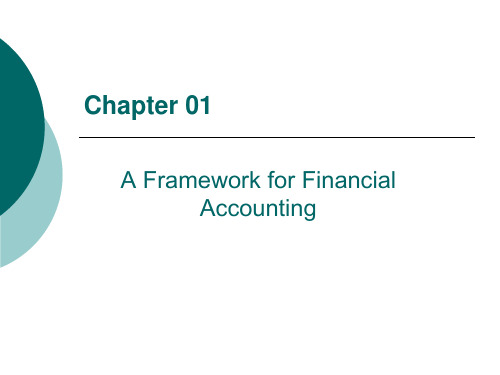

七年级人教版英语下册第一单元重点知识总结小报全文共3篇示例,供读者参考篇1Unit 1 Recap: Making a DifferenceVolume 1, Issue 1 - The Raven TimesHey there, fellow 7th graders! Jackie here, bringing you the inside scoop on everything we covered in Unit 1 of our English textbook. Get ready to dive deep into the world of making a difference – because that's what this unit was all about!Let's start with the lead story: Helen Keller's incredible journey. Talk about an inspiring figure! Despite being deaf and blind from a very young age, she overcame countless obstacles to become a renowned author, activist, and speaker. Her teacher, Anne Sullivan, played a pivotal role in helping Helen break through the barriers of her disabilities. The real showstopper? That iconic moment when Anne spelt out "W-A-T-E-R" while running water over Helen's hand. Mind-blowing, right?But Helen's story wasn't the only one that left us in awe. We also learned about Louis Braille, the French inventor who revolutionized reading for the blind by creating a tactile writingsystem. Can you imagine life without Braille? It's hard to fathom how much more challenging it would be for those with visual impairments.And let's not forget about our grammar lessons! We explored the magical world of modals – those handy little words that express abilities, possibilities, and obligations. From "can" and "could" to "should" and "must," we learned to wield these powerful tools with precision. Who knew grammar could be so thrilling?But wait, there's more! We delved into the art of making requests and giving advice, mastering the linguistic dance of politeness. After all, it's not just what you say, but how you say it that makes all the difference. "Could you pass the salt, please?" Sure, no problem!Speaking of making requests, we can't overlook the importance of writing formal letters and emails. From addressing the recipient properly to crafting a compelling closing, we learned the ins and outs of professional communication. Future job applications, here we come!And what's a unit on making a difference without tackling the topic of volunteering? We explored various ways to get involved in our communities, from participating in beachclean-ups to visiting retirement homes. Who knows, maybe one of us will start the next big volunteer movement!Of course, no English unit would be complete without some good ol' reading comprehension practice. We analyzed texts, dissected vocabulary, and honed our critical thinking skills. Shout-out to those tricky inference questions – they really kept us on our toes!Last but not least, let's talk about our grand finale: the group project. From brainstorming ideas to dividing tasks and presenting our findings, we learned the art of collaboration. Teamwork makes the dream work, as they say!Phew, what a whirlwind of a unit! We laughed, we cried (okay, maybe not literally), and we emerged as more well-rounded English learners. But the journey doesn't stop here – there are still more units to conquer and more knowledge to acquire.So, fellow ravens, let's spread our wings and soar into the next chapter of our English learning adventure. Who knows what inspiring stories and life-changing lessons await us? Stay tuned for more updates from yours truly, your trusty Unit Recap correspondent!篇2Unit 1 Recap: My Lifestyle ChoicesBy Jessica Li, Grade 7 Class 3Hey everyone! Jessica here with a brand new issue of our class zine to help you get ready for the unit test on Lifestyle Choices. In this unit, we learned a ton of super useful vocab and grammar for talking about our daily habits and routines. Let me break it all down for you!Vocabulary RewindHealthy living was a big focus, so we picked up lots of words related to exercise, nutrition, and wellness:Jogging, aerobics, yoga, weightlifting - different types of exercise to stay fitNutritious, fresh, diet, calorie - words for healthy eatingRelieve stress, get enough sleep, maintain balance - taking care of your mind and bodyWe also covered activities people do in their free time like:Read novels, listen to music, play video games, surf the netTake a yoga class, play basketball, go cyclingCook a meal, tidy my room, do choresThen there were words for habits, both good and bad:Make my bed, brush my teeth, be punctual - positive routinesSkip breakfast, stay up late, procrastinate - not so good ones!Grammar GrooveOkay, now let's recap some grammar highs from this unit:Present Simple vs Present Continuouswe use simple for permanent situations (I live in Shanghai) and habits (I exercise every day)but continuous for temporary actions happening now (I'm working out at the gym)Adverbs of Frequencynever, rarely, sometimes, often, usually, alwaysThey come before the main verb but after be (I'm never late)Have to / Don't have toMust / Mustn'tThese modal verbs express obligations and rules(I have to wake up early. We mustn't run in the halls.)So / SuchSo is for giving a result (The exam was so difficult)Such is for emphasis before a noun (It was such a hard test) QuantifiersWords like some, any, no, much, many, a few, a littleThey precede nouns and say how much (I drank a little milk)Whew! That's a pretty packed grammar collection for one unit. My personal fave was adverbs of frequency - it's fun describing how often I do things. Anyways, let's move on to some handy phrases we picked up!Function JunctionFor stating preferences:I'd prefer to...I'd rather...than...It's better to...Giving suggestions:You could...Why don't you...How about...ing...?Expressing likes/dislikes:I love/like/enjoy/hate... -ingI'm really into.....isn't my thingThose all help us talk about routines, pastimes, and lifestyles. There were also some for comparing and giving opinons, like:...is more interesting/exciting/challenging than...In my opinion/view...If you ask me,...Last but not least, we worked on using time markers like:In the morning/eveningAt noon/nightOn weekdays/weekendsSuper handy for describing your typical daily schedule.Reading & Listening RewindTo practice using all this new language, we read and listened to some cool texts:An article exploring hobbies people pick up as adultsA survey about how teens spend their free timeAn interview with someone who does yoga dailyAnd many more!My personal favorite was the profile of a young competitive gamer. His schedule of streaming, practicing, and tournaments was intense but awesome.Okay troopers, that's a wrap on the Unit 1 refresher! I tried to hit all the key points, but let me know if you need any clarification. Study this material and those practice exercises we did, and you'll be more than ready to slay that test.You got this! Let's bring home those A's!篇3Unit 1 Revision: A Fresh StartHey guys! It's me again with another unit summary to help you ace your English studies. This time, we're diving into Unit 1 -A Fresh Start. Get ready to explore some exciting new topics and brush up on your language skills!Grammar HotspotsOne of the main grammar points we covered in this unit is the present perfect tense. This tense is used to talk about experiences or actions that happened at an unspecified time in the past. For example:"I have been to London twice.""She has never tried sushi."To form the present perfect, we use "have/has" + the past participle of the verb. Super simple, right? Just remember that "has" is used with third-person singular subjects (he, she, it), and "have" is used with all other subjects.Another grammar focus was indefinite pronouns like "someone," "anything," "nowhere," etc. These handy little words can replace nouns when we don't need to be specific. For instance:"Nobody called me last night.""I can't find my keys anywhere!"Vocabulary VaultWe explored quite a few exciting new word families in this unit. One of the most useful ones was the "success" family, including words like "succeed," "successful," "unsuccessfully," and "succession." These words are super helpful when talking about achievements or goals.Another word family that caught my attention was "adapt." We learned words like "adaptable," "adaptation," and "inadaptable." These words come in handy when discussing how people or things adjust to new situations or environments.Reading RoundupThe reading texts in this unit were both informative and engaging. We read about a girl named Lily who started a new school and had to adapt to her new surroundings. This story taught us about the challenges of adjusting to unfamiliar environments and the importance of being open-minded and resilient.We also read an article about the incredible adaptations of animals in extreme environments, like the Arctic and the desert. It was fascinating to learn how these creatures have evolved to survive in such harsh conditions.Listening LowdownThe listening exercises in this unit were a real treat! We practiced our comprehension skills by listening to conversations about starting new activities or joining clubs. One memorable dialogue was between two friends discussing whether to join the school's drama club or not.We also listened to a podcast episode about a family's move to a new city. It was interesting to hear about their experiences adjusting to a different culture and lifestyle.Speaking SpotlightIn terms of speaking practice, we had some fun role-playing activities. One exercise involved acting out scenarios where we had to introduce ourselves to new classmates or neighbors. This was a great way to practice using appropriate greetings and small talk.Another speaking task was to give a short presentation about a personal experience or achievement we were proud of. This allowed us to showcase our use of the present perfect tense and descriptive language.Writing WorkshopFor our writing practice, we focused on crafting personal narratives. We learned how to structure a story effectively, usingtechniques like descriptive details, dialogue, and chronological organization.One writing prompt asked us to recount a time when we had to adapt to a new situation or environment, similar to the experiences of the characters we read about. This was a great opportunity to apply the vocabulary and grammar we had learned in the unit.Phew, that's a lot of content we covered! I hope this summary has been helpful in solidifying your understanding of Unit 1. Remember, practice makes perfect, so keep up the good work, and don't be afraid to ask for help if you need it.Until next time, happy learning!。
Release NotesTABLE OF CONTENTS Chapter 1. Release Notes (1)1.1. Updates in 2023.3.1 (1)1.2. Updates in 2023.3 (1)1.3. Updates in 2023.2.1 (2)1.4. Updates in 2023.2 (2)1.5. Updates in 2023.1.1 (2)1.6. Updates in 2023.1 (3)1.7. Updates in 2022.4.1 (3)1.8. Updates in 2022.4 (3)1.9. Updates in 2022.3 (3)1.10. Updates in 2022.2.1 (4)1.11. Updates in 2022.2 (4)1.12. Updates in 2022.1.1 (4)1.13. Updates in 2022.1 (4)1.14. Updates in 2021.3.1 (4)1.15. Updates in 2021.3 (5)1.16. Updates in 2021.2.3 (5)1.17. Updates in 2021.2.2 (5)1.18. Updates in 2021.2.1 (5)1.19. Updates in 2021.2 (5)1.20. Updates in 2021.1.1 (6)1.21. Updates in 2021.1 (6)1.22. Updates in 2020.3.1 (6)1.23. Updates in 2020.3 (6)1.24. Updates in 2020.2.1 (6)1.25. Updates in 2020.2 (6)1.26. Updates in 2020.1.2 (7)1.27. Updates in 2020.1.1 (7)1.28. Updates in 2020.1 (7)1.29. Updates in 2019.1 (7)Chapter 2. Known Limitations (8)Chapter 3. Known Issues (9)Chapter 4. Support (10)4.1. Platform Support (10)4.2. GPU Support (10)LIST OF TABLES T able 1 Platforms supported by Compute Sanitizer (10)1.1. Updates in 2023.3.1‣Fixed error output for WGMMA instructions.1.2. Updates in 2023.3‣Added support for Heterogeneous Memory Management (HMM) and Address Translation Service (ATS). The feature is opt-in using the --hmm-supportcommand-line option.‣Added racecheck support for device graph launches.‣Added the ability to suppress known issues using the --suppressions command-line option. See the suppressions documentation for more information.‣Added support for external memory objects. This effectively adds support for Vulkan and D3D12 interop.‣Added device backtrace support for WSL.‣Improve PC offset output. It is now printed next to the function name to clarify it is an assembly offset within that function.‣Several command-line options no longer require to explicitly specify "yes" or "no"when they are used.‣Renamed the options --kernel-regex and --kernel-regex-exclude to --kernel-name and --kernel-name-exclude.‣Added the regex filtering key to --kernel-name and --kernel-name-exclude.‣Added new command-line option --racecheck-indirect-barrier-dependency to enable indirect cuda::barrier tracking in racecheck.‣Added new command-line option --coredump-behavior to control the target application behavior after generating a GPU coredump.‣Added new command-line option --detect-missing-module-unload to detect missing calls to the cuModuleUnload driver API.‣Added new command-line option --preload-library to make the target application load a shared library before the injectiion libraries.‣Fix initcheck false positive when memory loads are widened and include padding bytes.‣Fix potential hang in racecheck and synccheck tools when the bar.arrive instruction is used.‣Added patching API support for the setsmemsize instruction.‣Added patching API support for __syncthreads() after the barrier is released.1.3. Updates in 2023.2.1‣Fixed potential racecheck hang on H100 when using thread block clusters.‣Compute Sanitizer 2023.2.1 is incorrectly versioned as 2023.2.0 and need to be differentiated by its build ID 33053471.1.4. Updates in 2023.2‣Added support for CUDA device graph launches.‣Added racecheck support for cluster entry and exit race detection for remote shared memory accesses. See the cluster entry and exit race detection documentation for more information.‣Added support for CUDA lazy loading when device heap checking is enabled.Requires CUDA driver version 535 or newer.‣Added support for tracking child processes launched with system() orposix_spawn(p) when using --target-processes all.‣Added support for st.async and red.async instructions.‣Improved support for partial warp synchronization using cooperative groups in racecheck.‣Improved support for cuda::barrier::wait() on SM 9.x.‣Added coredump support for Pascal architecture and multi-context applications.‣Added support for OptiX 8.0.‣Improved performance when using initcheck in OptiX applications in some cases.Using initcheck to track OptiX applications now requires the option --check-optix yes.1.5. Updates in 2023.1.1‣Fixed bug where memcheck would report out-of-bound accesses when loading user parameter values using a ternary operator.‣Fixed potential crash when using leakcheck with applications using CUBLAS.‣Fixed potential false positives when using synccheck or racecheck with applications using CUDA barriers.1.6. Updates in 2023.1‣Added racecheck support for distributed shared memory.‣Extended stream-ordered race detection to cudaMemcpy APIs.‣Added memcheck, synccheck and patching API support for warpgroup operations.‣Added --coredump-name CLI option to set the coredump file name.‣Added support for Unicode file paths.‣Added support for OptiX 7.7.1.7. Updates in 2022.4.1‣Fixed bug where synccheck would incorrectly report illegal instructions for code using cluster.sync() and compiled with --device-debug‣Fixed incorrect address reports in SanitizerCallbackMemcpyAsync in some specific cases, leading to potential invalid results in memcheck and racecheck.‣Fixed potential hangs and invalid results with racecheck on OptiX applications.‣Fixed potential crash or invalid results when using CUDA Lazy Module Loading with memcheck or initcheck if --check-device-heap is enabled. Lazy Module Loading will be automatically disabled in these cases.1.8. Updates in 2022.4‣Added support for __nv_aligned_device_malloc.‣Added support for ldmatrix and stmatrix instructions.‣Added support for cache control operations when using the --check-cache-control command-line option.‣Added new command-line option --unused-memory-threshold to control the threshold for unused memory reports.‣Improved support for CUDA pipeline memcpy-async related hazards in racecheck.1.9. Updates in 2022.3‣Added support for the NVIDIA GH100/SM 9.x GPU architecture.‣Added support for the NVIDIA AD10x/SM 8.9 GPU architecture.‣Added support for lazy kernel loading.‣Added memcheck support for distributed shared memory.‣Added new options --num-callers-device and --num-callers-host to control the number of callers to print in stack traces.‣Added support for OptiX 7.6 applications.‣Fix bug on Linux ppc64le where the host stack trace was incomplete.1.10. Updates in 2022.2.1‣Fixed incorrect device backtrace for applications compiled with -lineinfo.1.11. Updates in 2022.2‣Added memcheck support for use-before-alloc and use-after-free race detection. See the stream-ordered race detection documentation for more information.‣Added leakcheck support for asynchronous allocations, OptiX resources and CUDA memmap (on Linux only for the latter).‣Added option to ignore CUDA_ERROR_NOT_FOUND error codes returned by the cuGetProcAddress API.‣Added new sanitizer API functions to allocate and free page-locked host memory.‣Added sanitizer API callbacks for the event management API.1.12. Updates in 2022.1.1‣Fixed initcheck issue where the tool would incorrectly abort a CUDA kernel launch after reporting an uninitialized access on Windows with hardware schedulingenabled.1.13. Updates in 2022.1‣Added support for generating coredumps.‣Improved support for stack overflow detection.‣Added new option --target-processes-filter to filter the processes being tracked by name.‣Added initcheck support for asynchronous allocations. Requires CUDA driver version 510 or newer.‣Added initcheck support for accesses on peer devices. Requires CUDA driver version 510 or newer.‣Added support for OptiX 7 applications.‣Added support for tracking the child processes of 32-bit processes in multi-process applications on Linux and Windows x86_64.1.14. Updates in 2021.3.1‣Fixed intermittent issue on vGPU where synccheck would incorrectly detect divergent threads.‣Fixed potential hang when tracking several graph launches.1.15. Updates in 2021.3‣Improved Linux host backtrace.‣Removed requirement to call cudaDeviceReset() for accurate reporting of memory leaks and unused memory features.‣Fixed synccheck potential hang when calling __syncthreads in divergent code paths on Volta GPUs or newer.‣Added print of nearest allocation information for memcheck precise errors in global memory.‣Added warning when calling device-side malloc with an empty size.‣Added separate sanitizer API device callback for cuda::memcpy_async.‣Added new command-line option --num-cuda-barriers to override the expected number of cuda::barrier used by the target application.‣Added new command-line options --print-session-details to print session information and --save-session-details to save it to the output file.‣Added support for WSL2.1.16. Updates in 2021.2.3‣Enabled SLS hardening and branch protection for L4T builds.1.17. Updates in 2021.2.2‣Enabled stack canaries with random canary values for L4T builds.1.18. Updates in 2021.2.1‣Added device backtrace for malloc/free errors in CUDA kernels.‣Improved racecheck host memory footprint.1.19. Updates in 2021.2‣Added racecheck and synccheck support for cuda::barrier on Ampere GPUs or newer.‣Added racecheck support for __syncwarp with partial mask.‣Added --launch-count and --launch-skip filtering options. See the Command Line Options documentation for more information.‣--filter and --exclude options have been respectively renamed to --kernel-regex and --kernel-regex-exclude.‣Added support for QNX and Linux aarch64 platforms.‣Added support for CUDA graphs memory nodes.1.20. Updates in 2021.1.1‣Fixed an issue where incorrect line numbers could be shown in errors reports.1.21. Updates in 2021.1‣Added support for allocation padding via the --padding option.‣Added experimental support for NVTX memory API using option --nvtx yes.Please refer to NVTX API for Compute Sanitizer Reference Manual for moreinformation.1.22. Updates in 2020.3.1‣Fixed issue when launching a CUDA graph multiple times.‣Fixed false positives when using cooperative groups synchronization primitives with initcheck and synccheck.1.23. Updates in 2020.3‣Added support for CUDA memory pools and CUDA API reduced serialization.‣Added host backtrace for unused memory reports.1.24. Updates in 2020.2.1‣Fixed crash when loading cubins of size larger than 2 GiB.‣Fixed error detection on systems with multiple GPUs.‣Fixed issue when using CUDA Virtual Memory Management API cuMemSetAccess to remove access to a subset of devices on a system with multiple GPUs.‣Added sanitizer API to translate between sanitizer and CUDA stream handles.1.25. Updates in 2020.2‣Added support for CUDA graphs and CUDA memmap APIs.‣The memory access callback of the sanitizer API has been split into three distinct callbacks corresponding to global, shared and local memory accesses.Release Notes 1.26. Updates in 2020.1.2‣Added sanitizer stream API. This fixes tool crashes when per-thread streams are being used.1.27. Updates in 2020.1.1‣Added support for Windows Hardware-accelerated GPU scheduling‣Added support for tracking child processes spawned by the application launched under the tool via the --target-processes CLI option.1.28. Updates in 2020.1‣Initial release of the Compute Sanitizer (with CUDA 11.0)Updates to the Sanitizer API :‣Added support for per-thread streams‣Added APIs to retrieve the PC and size of a CUDA function or patch‣Added callback for cudaStreamAttachMemAsync‣Added direction to memcpy callback data‣Added stream to memcpy and memset callbacks data‣Added launch callback after syscall setup‣Added visibility field to allocation callback data‣Added PC argument to block entry callback‣Added incoming value to memory access callbacks‣Added threadCount to barrier callbacks‣Added cooperative group flags for barrier and function callbacks1.29. Updates in 2019.1‣Initial release of the Compute Sanitizer API (with CUDA 10.1)‣Applications run much slower under the Compute Sanitizer tools. This may cause some kernel launches to fail with a launch timeout error when running with the Compute Sanitizer enabled.‣Compute Sanitizer tools do not support device backtrace on Maxwell devices (SM5.x).‣Compute Sanitizer tools do not support coredumps on WSL2.‣The memcheck tool does not support CUDA API error checking for API calls made on the GPU using dynamic parallelism.‣The racecheck, synccheck and initcheck tools do not support CUDA dynamic parallelism.‣CUDA dynamic parallelism is not supported when Windows Hardware-accelerated GPU scheduling is enabled.‣Compute Sanitizer tools cannot interoperate with other CUDA developer tools.This includes CUDA coredumps which are automatically disabled by the Compute Sanitizer. They can be enabled instead by using the --generate-coredump option.‣Compute Sanitizer tools do not support IPC memory pools. Using it will result in false positives.‣Compute Sanitizer tools are not supported when SLI is enabled.‣The racecheck tool may print incorrect data for "Current value" when reporting a hazard on a shared memory location where the last access was an atomic operation.This can also impact the severity of this hazard.‣On QNX, when using the --target-processes all option, analyzing shell scripts may hang after the script has completed. End the application using Ctrl-C on the command line in that case.‣The initcheck tool might report false positives for device-to-host cudaMemcpy operations on padded structs that were initialized by a CUDA kernel. The #pragma pack directive can be used to disable the padding as a workaround.‣When a hardware exception occur during a kernel launch that was skipped due to the usage of the kernel-name, kernel-name-exclude, launch-count or launch-skip options, the memcheck tool will not be able to report additionaldetails as an imprecise error.‣The leakcheck feature is disabled under Confidential Computing.Information on supported platforms and GPUs.4.1. Platform SupportT able 1 Platforms supported by Compute Sanitizer4.2. GPU SupportThe compute-sanitizer tools are supported on all CUDA capable GPUs with SM versions 5.0 and above.NoticeALL NVIDIA DESIGN SPECIFICATIONS, REFERENCE BOARDS, FILES, DRAWINGS, DIAGNOSTICS, LISTS, AND OTHER DOCUMENTS (TOGETHER AND SEPARATEL Y, "MATERIALS") ARE BEING PROVIDED "AS IS." NVIDIA MAKES NO WARRANTIES, EXPRESSED, IMPLIED, STATUTORY, OR OTHERWISE WITH RESPECT TO THE MATERIALS, AND EXPRESSL Y DISCLAIMS ALL IMPLIED WARRANTIES OF NONINFRINGEMENT, MERCHANTABILITY, AND FITNESS FOR A PARTICULAR PURPOSE.Information furnished is believed to be accurate and reliable. However, NVIDIA Corporation assumes no responsibility for the consequences of use of such information or for any infringement of patents or other rights of third parties that may result from its use. No license is granted by implication of otherwise under any patent rights of NVIDIA Corporation. Specifications mentioned in this publication are subject to change without notice. This publication supersedes and replaces all other information previously supplied. NVIDIA Corporation products are not authorized as critical components in life support devices or systems without express written approval of NVIDIA Corporation.TrademarksNVIDIA and the NVIDIA logo are trademarks or registered trademarks of NVIDIA Corporation in the U.S. and other countries. Other company and product names may be trademarks of the respective companies with which they are associated. Copyright© 2019-2023 NVIDIA Corporation and affiliates. All rights reserved.This product includes software developed by the Syncro Soft SRL (http:// www.sync.ro/).。
hg自由附录说明书
HG自由附录是一款用于管理和组织个人或团队的项目和任务的工具。
它提供了一套灵活的功能和功能,以帮助用户更高效地处理和跟踪任务、项目进展和各种其他事项。
以下是HG自由附录的主要功能和特点:
1. 任务和项目管理:用户可以创建和管理任务和项目,并为每个任务指定截止日期、优先级、标签等信息。
用户可以轻松地跟踪任务的状态和进展,并设置提醒和提醒以确保任务按时完成。
2. 团队协作:HG自由附录允许用户邀请其他成员加入他们的团队,共同参与任务和项目的管理和完成。
用户可以分配任务给特定的团队成员,并通过评论和讨论功能进行实时协作。
3. 时间跟踪和报告:用户可以记录任务和项目所花费的时间,并生成时间报告。
这有助于用户了解自己或团队的工作时间分配,以及任务和项目的实际完成情况。
4. 个性化设置:HG自由附录提供了许多个性化设置选项,允许用户根据自己的喜好和需求来定制界面、提醒设置等。
5. 文件和文档管理:用户可以将相关文件和文档与任务和项目关联起来,并在需要时轻松访问和共享。
6. 移动和云端访问:HG自由附录提供了移动应用程序和云端
存储功能,使用户可以随时随地访问和管理他们的任务和项目。
总体而言,HG自由附录是一个功能强大且易于使用的任务和
项目管理工具,它可以帮助个人和团队更高效地组织和执行任务,提高工作效率和生产力。
APHG Chapter 1 Key Issue 1
How do Geographers describe “Where Things Are”?
1.How is “Contemporary Geography” defined? What is most important?
2.How are people “pulled in opposite directions"? What fosters this situation?
3.Why is “Big Mac Attack” an apt example of globalization?
4.Who was Eratosthenes? What is his contribution?
5.How is geography divided?
6.Describe the word “Map”. What two purposes do maps have?
7.What is “Place” geographically?
8.What is “Region”?
9.What is “Scale”? What three (3) ways can it be pr esented? When is each scale
“appropriate”? Show examples.
10.What is “Space”?
11.What are “Connections”?
12.What is “Cartography”? What decisions do cartographers have to make?
13.What is “Distortion”? What is Projection”? What are the four (4) types of
distortion?
14.Wh at is an “Equal Area Projection”?
15.What is the “Robinson Projection”? Why is it important?
16.What is a “Mercator Projection”? Advantages/ Disadvantages?
17.What is the Land Ordinance of 1785? What did it do? Why?
a.Discuss/ Define:
i.Township
ii.Range
iii.Principal Meridian
iv.Baseline
v.Section.
18.GPS: What is it? What does it do? Why Important?
19.Remote Sensing: What is it? What does it do? Why Important? Why are Human
Geographers interested in remote sensing?
20.What is “ground truthing?”
21.GIS: What is it? Where is it used? Why is it useful?
Page 1 of 1。