路虎发现3使用说明书
- 格式:docx
- 大小:836.01 KB
- 文档页数:13
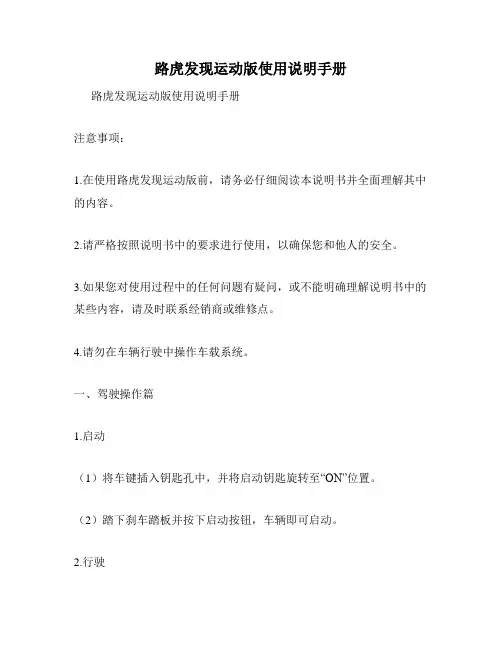
路虎发现运动版使用说明手册路虎发现运动版使用说明手册注意事项:1.在使用路虎发现运动版前,请务必仔细阅读本说明书并全面理解其中的内容。
2.请严格按照说明书中的要求进行使用,以确保您和他人的安全。
3.如果您对使用过程中的任何问题有疑问,或不能明确理解说明书中的某些内容,请及时联系经销商或维修点。
4.请勿在车辆行驶中操作车载系统。
一、驾驶操作篇1.启动(1)将车键插入钥匙孔中,并将启动钥匙旋转至“ON”位置。
(2)踏下刹车踏板并按下启动按钮,车辆即可启动。
2.行驶(1)挂入D挡,松开手刹,轻踩油门即可前进。
(2)在行车中,避免急加速、急减速、急转弯等操作。
(3)请注意保持车距,以确保行车安全。
3.刹车(1)轻踩刹车踏板即可轻松刹车。
(2)紧急情况下,请用力踩下刹车踏板。
4.泊车(1)停车前,请将车辆挂入P挡并牢固拉起手刹。
(2)在路边泊车时,请设置标志物以保证行车安全。
二、座椅及安全带篇1.座椅调整(1)调整座椅高度:拉动座椅旁的拉杆即可调整座椅高度。
(2)调整座椅后倾角度:调节座椅背部的倾斜杆即可改变座椅后倾角度。
(3)调整座椅前倾角度:调节座椅底部的拉杆即可调整座椅前倾角度。
2.安全带(1)系好安全带是驾驶中必不可少的步骤,请务必系紧安全带。
(2)如发现安全带松动或故障,请及时更换或维修。
三、车载系统篇1.音响系统(1)请勿在行驶中操作音响系统,以免影响行车安全。
(2)请避免开启音量过大,以免造成驾驶障碍。
2.导航系统(1)请严格按照导航系统指示行驶,避免误入禁行区域。
(2)如有任何问题,请及时联系经销商或维修点进行维修。
四、环保节能篇1.节油(1)合理地利用车辆惯性,避免急加速、急减速。
(2)适时调节行车速度,避免超速行驶。
2.环保(1)爱护环境,避免乱丢垃圾。
(2)优先选择使用环保型燃油。
以上即是关于路虎发现运动版的使用说明书,希望车主能按照上述内容进行正确的使用和保养,以确保您和他人的安全。
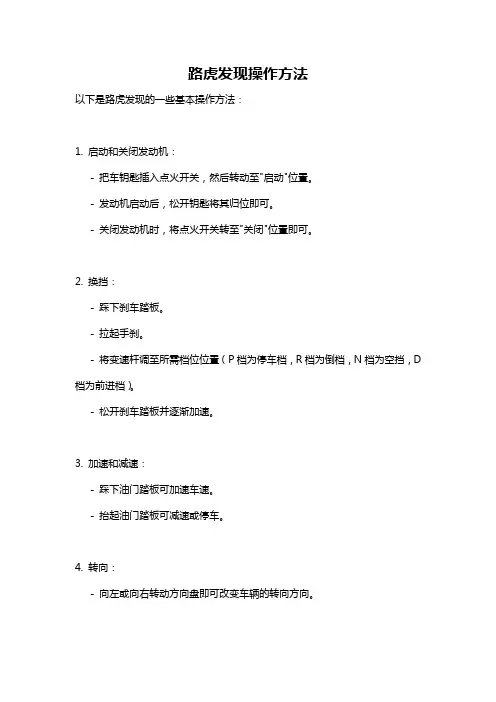
路虎发现操作方法
以下是路虎发现的一些基本操作方法:
1. 启动和关闭发动机:
- 把车钥匙插入点火开关,然后转动至"启动"位置。
- 发动机启动后,松开钥匙将其归位即可。
- 关闭发动机时,将点火开关转至"关闭"位置即可。
2. 换挡:
- 踩下刹车踏板。
- 拉起手刹。
- 将变速杆调至所需档位位置(P档为停车档,R档为倒档,N档为空挡,D 档为前进档)。
- 松开刹车踏板并逐渐加速。
3. 加速和减速:
- 踩下油门踏板可加速车速。
- 抬起油门踏板可减速或停车。
4. 转向:
- 向左或向右转动方向盘即可改变车辆的转向方向。
5. 刹车:
- 踩下刹车踏板可以减速或停车。
- 轻踩刹车踏板可实现轻微减速,深踩则能实现紧急制动。
6. 车灯:
- 右侧杠杆上的开关可以控制车头灯和前雾灯的开关。
- 左侧杠杆上的开关可以控制示宽灯、转向灯、远光灯和近光灯等。
7. 空调和座椅加热:
- 中控台上的空调控制面板可以调节空调温度和风速。
- 座椅则有独立的按键,可以选择加热或通风。
请注意,以上只是一些基本的操作方法,具体操作方法还需参考您所使用的具体车型的说明书。
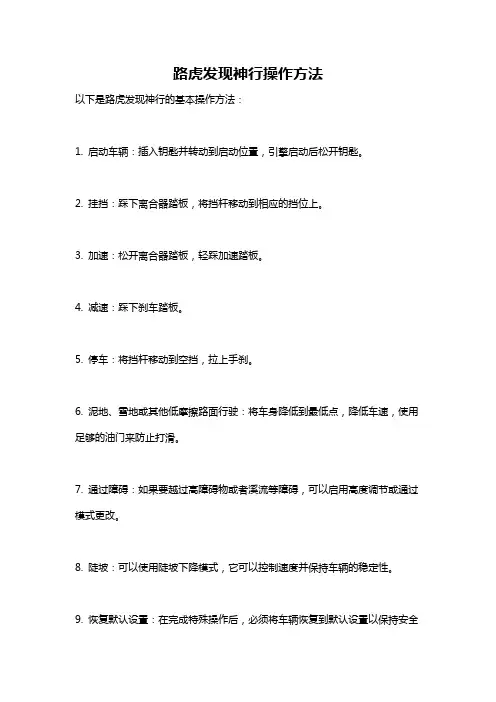
路虎发现神行操作方法
以下是路虎发现神行的基本操作方法:
1. 启动车辆:插入钥匙并转动到启动位置,引擎启动后松开钥匙。
2. 挂挡:踩下离合器踏板,将挡杆移动到相应的挡位上。
3. 加速:松开离合器踏板,轻踩加速踏板。
4. 减速:踩下刹车踏板。
5. 停车:将挡杆移动到空挡,拉上手刹。
6. 泥地、雪地或其他低摩擦路面行驶:将车身降低到最低点,降低车速,使用足够的油门来防止打滑。
7. 通过障碍:如果要越过高障碍物或者溪流等障碍,可以启用高度调节或通过模式更改。
8. 陡坡:可以使用陡坡下降模式,它可以控制速度并保持车辆的稳定性。
9. 恢复默认设置:在完成特殊操作后,必须将车辆恢复到默认设置以保持安全
性能。
总之,路虎发现神行拥有众多高级的驾驶和操纵模式,使用操作方法需要根据不同的路面和行驶情况进行选择和调整。
建议随车携带发现神行的使用手册并熟悉相关操作方法。
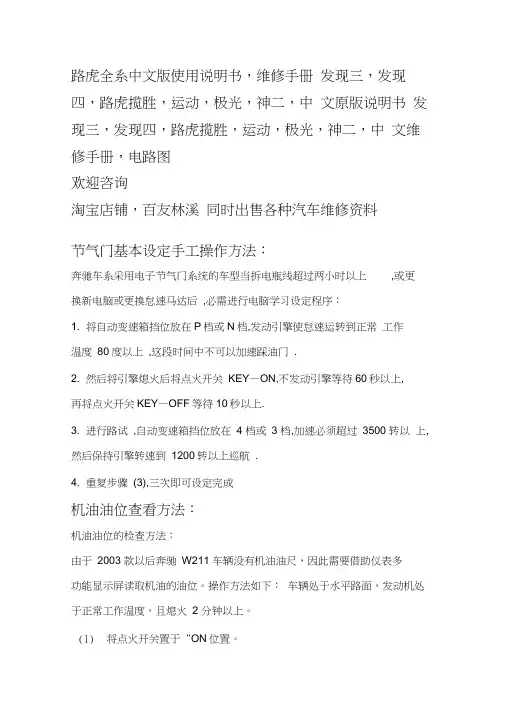
路虎全系中文版使用说明书,维修手册发现三,发现四,路虎揽胜,运动,极光,神二,中文原版说明书发现三,发现四,路虎揽胜,运动,极光,神二,中文维修手册,电路图欢迎咨询淘宝店铺,百友林溪同时出售各种汽车维修资料节气门基本设定手工操作方法:奔驰车系采用电子节气门系统的车型当拆电瓶线超过两小时以上,或更换新电脑或更换怠速马达后,必需进行电脑学习设定程序:1. 将自动变速箱挡位放在P档或N档,发动引擎使怠速运转到正常工作温度80度以上,这段时间中不可以加速踩油门.2. 然后将引擎熄火后将点火开关KEY—ON,不发动引擎等待60秒以上,再将点火开关KEY—OFF等待10秒以上.3. 进行路试,自动变速箱挡位放在4 档或3 档,加速必须超过3500 转以上,然后保持引擎转速到1200转以上巡航.4. 重复步骤(3),三次即可设定完成机油油位查看方法:机油油位的检查方法:由于2003 款以后奔驰W211 车辆没有机油油尺,因此需要借助仪表多功能显示屏读取机油的油位。
操作方法如下:车辆处于水平路面,发动机处于正常工作温度,且熄火2 分钟以上。
(1)将点火开关置于“ON位置。
(2)重复压下方向盘上的“[][] ”按键,直到多功能显示器上显示公里数。
(3)重复压下方向盘上的前进/后退”按键,直到显示“ engine oil level measureme nt running"出现在显示器上。
(4)现在多功能显示器上显示发动机机油油位。
1、点火开关转到“1档”位置2、按压系统选择确认键S110s3 “[[]] 按键”直到仪表显示A1p13 出现里程或温度显示3、快速按压里程复位按键A1s3 3次,在显示屏A1p13会出现蓄电池信息4、按压前进/后退键S110s1,直到出现“SERVICE MENU5、按压“ +和-'”键S111s1,选择“ CONFIRMATION6、按压选择确认按键S110s3,选择“ COMPLETE SERVIC E7、按压选择确认按键S110s3,选择“SERVICE CONFIRMED&按压选择确认按键S110s3,选择“SERVICE MENU9、按压“ +和 -'”键S111s1,选择“SPECIAL WORK10、按压选择确认按键S110s111、按压“ +和键S111s1,选择“SERVICE 3”12、按压选择确认按键S110s313、按压“ +和键S111s1,选择“OIL QUALITY ”14、按压选择确认按键 S110s3, A1p13显示 “POSITION CONFIRMED15、 按压选择确认按键 S110s3, A1p13显示 里程或温度16、 关闭点火开关,保养归零结束。
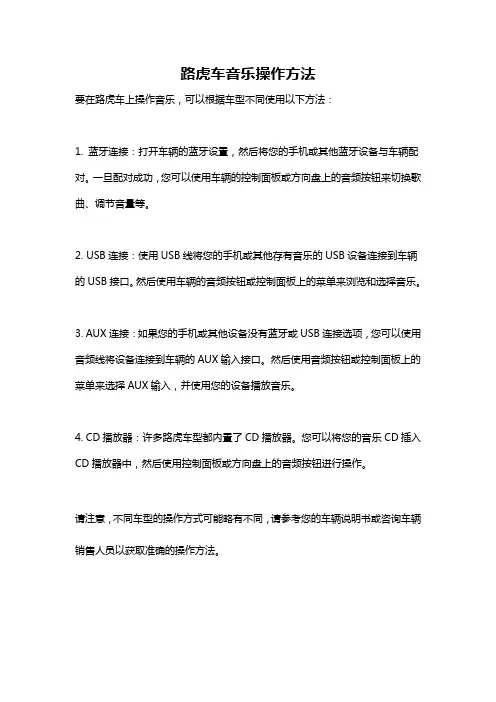
路虎车音乐操作方法
要在路虎车上操作音乐,可以根据车型不同使用以下方法:
1. 蓝牙连接:打开车辆的蓝牙设置,然后将您的手机或其他蓝牙设备与车辆配对。
一旦配对成功,您可以使用车辆的控制面板或方向盘上的音频按钮来切换歌曲、调节音量等。
2. USB连接:使用USB线将您的手机或其他存有音乐的USB设备连接到车辆的USB接口。
然后使用车辆的音频按钮或控制面板上的菜单来浏览和选择音乐。
3. AUX连接:如果您的手机或其他设备没有蓝牙或USB连接选项,您可以使用音频线将设备连接到车辆的AUX输入接口。
然后使用音频按钮或控制面板上的菜单来选择AUX输入,并使用您的设备播放音乐。
4. CD播放器:许多路虎车型都内置了CD播放器。
您可以将您的音乐CD插入CD播放器中,然后使用控制面板或方向盘上的音频按钮进行操作。
请注意,不同车型的操作方式可能略有不同,请参考您的车辆说明书或咨询车辆销售人员以获取准确的操作方法。
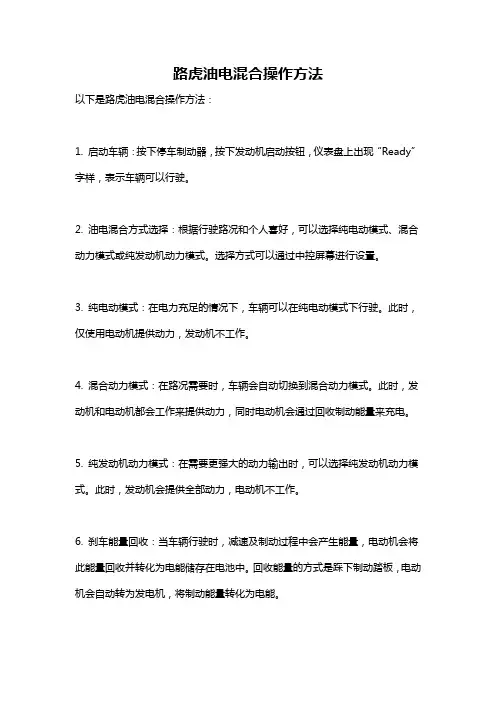
路虎油电混合操作方法
以下是路虎油电混合操作方法:
1. 启动车辆:按下停车制动器,按下发动机启动按钮,仪表盘上出现“Ready”字样,表示车辆可以行驶。
2. 油电混合方式选择:根据行驶路况和个人喜好,可以选择纯电动模式、混合动力模式或纯发动机动力模式。
选择方式可以通过中控屏幕进行设置。
3. 纯电动模式:在电力充足的情况下,车辆可以在纯电动模式下行驶。
此时,仅使用电动机提供动力,发动机不工作。
4. 混合动力模式:在路况需要时,车辆会自动切换到混合动力模式。
此时,发动机和电动机都会工作来提供动力,同时电动机会通过回收制动能量来充电。
5. 纯发动机动力模式:在需要更强大的动力输出时,可以选择纯发动机动力模式。
此时,发动机会提供全部动力,电动机不工作。
6. 刹车能量回收:当车辆行驶时,减速及制动过程中会产生能量,电动机会将此能量回收并转化为电能储存在电池中。
回收能量的方式是踩下制动踏板,电动机会自动转为发电机,将制动能量转化为电能。
7. 充电:如果电量不足,需要充电,可以通过将车辆连接到电动充电桩进行充电。
路虎油电混合车型支持不同类型的充电方式,包括快速充电和交流慢充电。
以上是路虎油电混合操作方法的简要介绍,具体的操作细节和注意事项需要根据车辆的具体型号和说明书来了解。
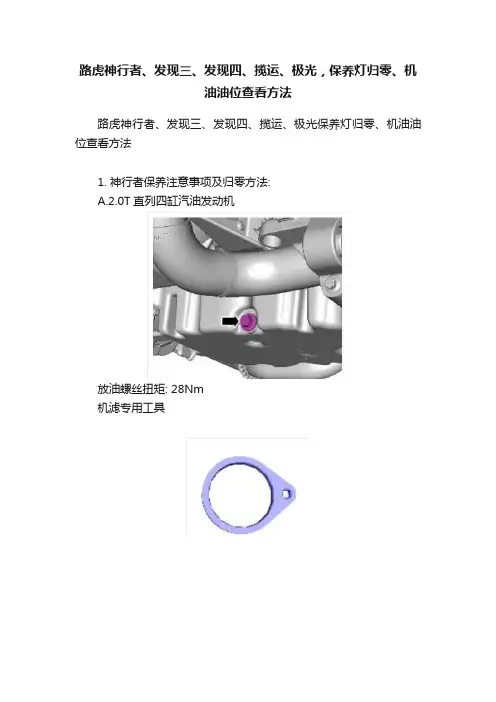
路虎神行者、发现三、发现四、揽运、极光,保养灯归零、机油油位查看方法路虎神行者、发现三、发现四、揽运、极光保养灯归零、机油油位查看方法1. 神行者保养注意事项及归零方法:A.2.0T直列四缸汽油发动机放油螺丝扭矩: 28Nm机滤专用工具机油型号:SAE 5W-30.API SM/CF;标准加注量:常规保养时5.4L;大修时6.2L B.3.2L直列六缸汽油发动机:放油螺丝拧紧力矩:38Nm机油格拧紧力矩:25Nm机油型号:SAE 5W-30.API SM/CF;标准加注量:常规保养时7.5L;大修时9.0LC.2.2L直列四缸柴油发动机:放油螺丝拧紧力矩:20Nm机油格拧紧力矩:25Nm机油型号:SAE 5W-30.API SM/CF;标准加注量:常规保养时5.9L;大修时6.5LD.油位的检查通过机油尺;保养灯的手动归零方法:执行某项保养操作时,需要重置SII。
可以使用Land Rover认可的诊断系统或按照手动重置步骤实现此操作。
执行下列例行操作可以进入手动重置模式:车辆静止时按住行程重置按钮并且进入动力模式6以下的模式。
按住行程重置按钮时,车辆进入动力模式6。
进入动力模式6后的10秒内释放行程重置按钮。
如果成功进入手动重置模式,则会在里程表中示“dISt”或“DATE”,具体取决于激活的警报。
要清除“dISt”警报,请在进入手动重置模式后的10秒内按住行程重置按钮5秒以上。
如果成功,则会在里程表中显示“RESET”(重置)5秒钟。
如果尚未激活日期警报,则会在里程表中显示“END”(结束)。
注意:如果车辆行驶的距离少于下次保养间隔值的20%,则不会重置距离警报。
如果已经激活日期警报,则会在里程表中显示“DATE”(日期)。
要清除警报,请在显示“DATE”(日期)后的10秒内按住行程重置按钮5秒以上。
如果成功,则会在里程表中显示“END” (结束)后显示“RESET”(重置)5秒钟。
现在里程表将退出重置模式。
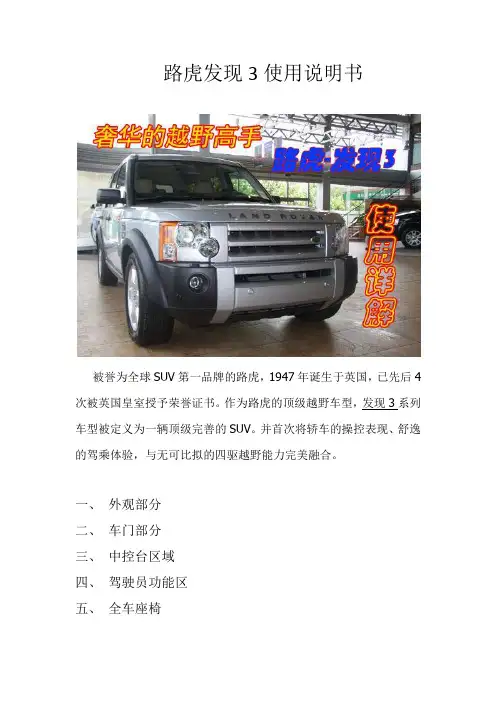
路虎发现3使用说明书被誉为全球SUV第一品牌的路虎,1947年诞生于英国,已先后4次被英国皇室授予荣誉证书。
作为路虎的顶级越野车型,发现3系列车型被定义为一辆顶级完善的SUV。
并首次将轿车的操控表现、舒逸的驾乘体验,与无可比拟的四驱越野能力完美融合。
一、外观部分二、车门部分三、中控台区域四、驾驶员功能区五、全车座椅一、外观部分路虎-发现3整车尺寸被精心规划,在SUV车型中也占有优势的2885mm长轴距,令驾驶稳定性得以提升。
1887mm的车身高度也为车内的宽裕空间打好了基础。
2009mm的宽度将为驾者提供更加舒适的横向空间,而较一般SUV更长的车身,则令乘员腿部的伸展更为惬意。
作为SUV车型,因行驶特点需要提供了前后多点式高档次的驻车雷达等配置,一体式前大灯与高亮反射式的雾灯配合,也将令夜间的行驶变得更加清晰、安全。
车辆后部细心的提供了最全面的保护,两边尾灯虽然分别整合雾灯与倒车灯,但四点式倒车雷达将令停车入位变得更加省心。
同时高位制动灯也令后车更易观察前车动向。
开启后盖轻松顺滑,两端的液压支撑杆提供了有力的支持。
较宽大的后备箱开口方便放置大件物品,而内部的置物隔板可提供更多的储物空间。
后备箱宽达1180mm的宽度也为放置大件物品提供了便捷。
二、车门部分路虎-发现3的车门开启角度很大,上下车方便舒适,车门下部的照明灯提升了整车品质的同时,还保证了乘员上下车时的安全。
车门内部可见车窗电控按键,全车一键式升降玻璃省时省力。
同前门几近相同的开启角度,保证了后排乘客的舒适,特别设计的童锁显而易见,避免了失手误触等可能性。
后门车窗还可完全放下,令后座的整体感觉更加完美。
中控按键位于中控台中央,行驶中根据路况调整非常不便。
为安全驾驶提供多一层的保护同样位于驾驶席车门内的全车玻璃及外后视镜调节按键可单手操作,令专心驾驶不再是难事。
三、中控台区域数字化的中控台,多功能显示屏由GPS及DVD影像均可清楚显现。
闲暇时的影音娱乐也全部由此而来。
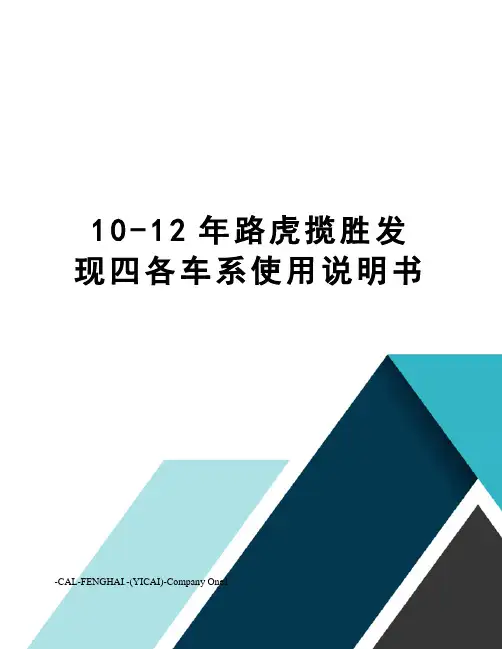
10-12年路虎揽胜发现四各车系使用说明书-CAL-FENGHAI.-(YICAI)-Company One1路虎全系中文版使用说明书,维修手册发现三,发现四,路虎揽胜,运动,极光,神二,中文原版说明书发现三,发现四,路虎揽胜,运动,极光,神二,中文维修手册,电路图欢迎咨询淘宝店铺,百友林溪同时出售各种汽车维修资料节气门基本设定手工操作方法:奔驰车系采用电子节气门系统的车型当拆电瓶线超过两小时以上,或更换新电脑或更换怠速马达后,必需进行电脑学习设定程序:1. 将自动变速箱挡位放在P档或N档,发动引擎使怠速运转到正常工作温度80度以上,这段时间中不可以加速踩油门.2. 然后将引擎熄火后将点火开关KEY—ON,不发动引擎等待60秒以上,再将点火开关KEY—OFF等待10秒以上.3. 进行路试,自动变速箱挡位放在4档或3档,加速必须超过3500转以上,然后保持引擎转速到1200转以上巡航.4. 重复步骤(3),三次即可设定完成机油油位查看方法:机油油位的检查方法:由于2003款以后奔驰W211车辆没有机油油尺,因此需要借助仪表多功能显示屏读取机油的油位。
操作方法如下:车辆处于水平路面,发动机处于正常工作温度,且熄火2分钟以上。
(1)将点火开关置于“ON”位置。
(2)重复压下方向盘上的“[] []”按键,直到多功能显示器上显示公里数。
(3)重复压下方向盘上的“前进/后退”按键,直到显示“engine oil level measurement running"出现在显示器上。
(4)现在多功能显示器上显示发动机机油油位。
保养归零手工操作方法:1、点火开关转到“1”档位置2、按压系统选择确认键S110s3“[] []按键”直到仪表显示A1p13出现里程或温度显示3、快速按压里程复位按键A1s3 3次,在显示屏A1p13会出现蓄电池信息4、按压前进 / 后退键 S110s1 ,直到出现“SERVICE MENU”5、按压“+”和“-”键S111s1,选择“CONFIRMATION”6、按压选择确认按键S110s3,选择“COMPLETE SERVICE”7、按压选择确认按键S110s3,选择“SERVICE CONFIRMED”8、按压选择确认按键S110s3,选择“SERVICE MENU”9、按压“+”和“-”键S111s1,选择“SPECIAL WORK”10、按压选择确认按键S110s111、按压“+”和“-”键S111s1,选择“SERVICE 3”12、按压选择确认按键S110s313、按压“+”和“-”键S111s1,选择“OIL QUALITY ”14、按压选择确认按键S110s3,A1p13显示“POSITION CONFIRMED”15、按压选择确认按键S110s3,A1p13显示“里程或温度”16、关闭点火开关,保养归零结束。
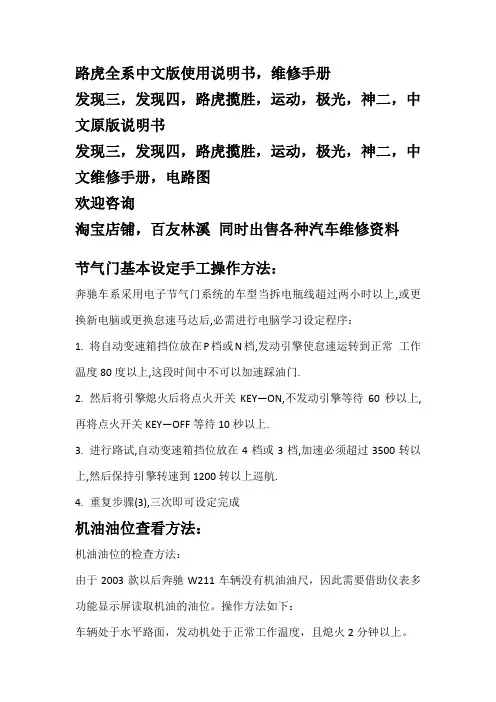
路虎全系中文版使用说明书,维修手册发现三,发现四,路虎揽胜,运动,极光,神二,中文原版说明书发现三,发现四,路虎揽胜,运动,极光,神二,中文维修手册,电路图欢迎咨询淘宝店铺,百友林溪同时出售各种汽车维修资料节气门基本设定手工操作方法:奔驰车系采用电子节气门系统的车型当拆电瓶线超过两小时以上,或更换新电脑或更换怠速马达后,必需进行电脑学习设定程序:1. 将自动变速箱挡位放在P档或N档,发动引擎使怠速运转到正常工作温度80度以上,这段时间中不可以加速踩油门.2. 然后将引擎熄火后将点火开关KEY—ON,不发动引擎等待60秒以上,再将点火开关KEY—OFF等待10秒以上.3. 进行路试,自动变速箱挡位放在4档或3档,加速必须超过3500转以上,然后保持引擎转速到1200转以上巡航.4. 重复步骤(3),三次即可设定完成机油油位查看方法:机油油位的检查方法:由于2003款以后奔驰W211车辆没有机油油尺,因此需要借助仪表多功能显示屏读取机油的油位。
操作方法如下:车辆处于水平路面,发动机处于正常工作温度,且熄火2分钟以上。
(1)将点火开关置于“ON”位置。
(2)重复压下方向盘上的“[] []”按键,直到多功能显示器上显示公里数。
(3)重复压下方向盘上的“前进/后退”按键,直到显示“engine oil level measurement running"出现在显示器上。
(4)现在多功能显示器上显示发动机机油油位。
保养归零手工操作方法:1、点火开关转到“1”档位置2、按压系统选择确认键S110s3“[] []按键”直到仪表显示A1p13出现里程或温度显示3、快速按压里程复位按键A1s3 3次,在显示屏A1p13会出现蓄电池信息4、按压前进/ 后退键S110s1 ,直到出现“SERVICE MENU”5、按压“+”和“-”键S111s1,选择“CONFIRMATION”6、按压选择确认按键S110s3,选择“COMPLETE SERVICE”7、按压选择确认按键S110s3,选择“SERVICE CONFIRMED”8、按压选择确认按键S110s3,选择“SERVICE MENU”9、按压“+”和“-”键S111s1,选择“SPECIAL WORK”10、按压选择确认按键S110s111、按压“+”和“-”键S111s1,选择“SERVICE 3”12、按压选择确认按键S110s313、按压“+”和“-”键S111s1,选择“OIL QUALITY ”14、按压选择确认按键S110s3,A1p13显示“POSITION CONFIRMED”15、按压选择确认按键S110s3,A1p13显示“里程或温度”16、关闭点火开关,保养归零结束。
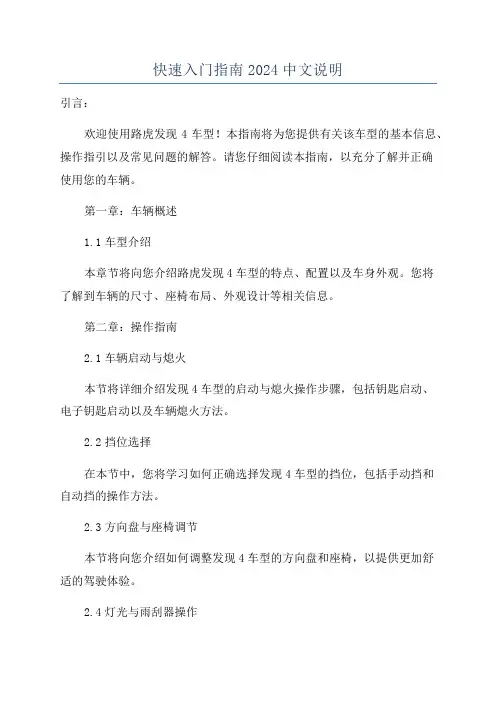
快速入门指南2024中文说明引言:欢迎使用路虎发现4车型!本指南将为您提供有关该车型的基本信息、操作指引以及常见问题的解答。
请您仔细阅读本指南,以充分了解并正确使用您的车辆。
第一章:车辆概述1.1车型介绍本章节将向您介绍路虎发现4车型的特点、配置以及车身外观。
您将了解到车辆的尺寸、座椅布局、外观设计等相关信息。
第二章:操作指南2.1车辆启动与熄火本节将详细介绍发现4车型的启动与熄火操作步骤,包括钥匙启动、电子钥匙启动以及车辆熄火方法。
2.2挡位选择在本节中,您将学习如何正确选择发现4车型的挡位,包括手动挡和自动挡的操作方法。
2.3方向盘与座椅调节本节将向您介绍如何调整发现4车型的方向盘和座椅,以提供更加舒适的驾驶体验。
2.4灯光与雨刮器操作在本节中,您将学习如何正确操作发现4车型的灯光和雨刮器,以确保行车安全。
2.5空调与暖风系统本节将详细介绍发现4车型的空调和暖风系统的使用方法,以满足不同气候条件下的需求。
2.6娱乐与导航系统在本节中,您将了解如何操作发现4车型的娱乐和导航系统,包括收听广播、播放音乐以及使用导航功能等。
第三章:常见问题解答3.1车辆故障排除本节将提供一些常见车辆故障的解决方法,包括电瓶没电、轮胎漏气等问题的处理方式。
3.2维护与保养在本节中,您将了解到发现4车型的维护与保养要点,包括机油更换、轮胎保养以及定期检查等。
3.3车辆安全提示该节将提供一些有关车辆安全的提示,以帮助您正确使用发现4车型并避免潜在的危险。
结语:本指南只是对路虎发现4车型的基本说明,如需更加详细的信息,请参阅发现4车型的使用手册。
希望您能够善用本指南,并正确使用您的发现4车型,祝您驾驶愉快!。
揽胜运动款说明书篇一:10-12年路虎揽胜发现四各车系使用说明书路虎全系中文版使用说明书,维修手册发现三,发现四,路虎揽胜,运动,极光,神二,中文原版说明书发现三,发现四,路虎揽胜,运动,极光,神二,中文维修手册,电路图欢迎咨询QQ96淘宝店铺,百友林溪同时出售各种汽车维修资料节气门基本设定手工操作方法:奔驰车系采用电子节气门系统的车型当拆电瓶线超过两小时以上,或更换新电脑或更换怠速马达后,必需进行电脑学习设定程序:1. 将自动变速箱挡位放在P档或N档,发动引擎使怠速运转到正常工作温度80度以上,这段时间中不可以加速踩油门.2. 然后将引擎熄火后将点火开关KEY—ON,不发动引擎等待60秒以上,再将点火开关KEY—OFF等待10秒以上.3. 进行路试,自动变速箱挡位放在4档或3档,加速必须超过3500转以上,然后保持引擎转速到1200转以上巡航.4. 重复步骤(3),三次即可设定完成机油油位查看方法:机油油位的检查方法:由于XX款以后奔驰W211车辆没有机油油尺,因此需要借助仪表多功能显示屏读取机油的油位。
操作方法如下:车辆处于水平路面,发动机处于正常工作温度,且熄火2分钟以上。
(1)将点火开关置于“ON”位置。
(2)重复压下方向盘上的“[] []”按键,直到多功能显示器上显示公里数。
(3)重复压下方向盘上的“前进/后退”按键,直到显示“engine oil level measurement running"出现在显示器上。
(4)现在多功能显示器上显示发动机机油油位。
保养归零手工操作方法:1、点火开关转到“1”档位置2、按压系统选择确认键 S110s3“[] []按键”直到仪表显示A1p13出现里程或温度显示3、快速按压里程复位按键A1s3 3次,在显示屏A1p13会出现蓄电池信息4、按压前进 / 后退键 S110s1 ,直到出现“SERVICE MENU”5、按压“+”和“-”键S111s1,选择“CONFIRMATION”6、按压选择确认按键S110s3,选择“COMPLETE SERVICE”7、按压选择确认按键S110s3,选择“SERVICE CONFIRMED”8、按压选择确认按键S110s3,选择“SERVICE MENU”9、按压“+”和“-”键S111s1,选择“SPECIAL WORK”10、按压选择确认按键S110s111、按压“+”和“-”键S111s1,选择“SERVICE 3”12、按压选择确认按键S110s313、按压“+”和“-”键S111s1,选择“OIL QUALITY 229.5”14、按压选择确认按键S110s3,A1p13显示“POSITION CONFIRMED”15、按压选择确认按键S110s3,A1p13显示“里程或温度”16、关闭点火开关,保养归零结束。
路虎全系中文版使用说明书,维修手册发现三,发现四,路虎揽胜,运动,极光,神二,中文原版说明书发现三,发现四,路虎揽胜,运动,极光,神二,中文维修手册,电路图欢迎咨询QQ1310448496淘宝店铺,百友林溪同时出售各种汽车维修资料节气门基本设定手工操作方法:奔驰车系采用电子节气门系统的车型当拆电瓶线超过两小时以上,或更换新电脑或更换怠速马达后,必需进行电脑学习设定程序:1. 将自动变速箱挡位放在P档或N档,发动引擎使怠速运转到正常工作温度80度以上,这段时间中不可以加速踩油门.2. 然后将引擎熄火后将点火开关KEY—ON,不发动引擎等待60秒以上,再将点火开关KEY—OFF等待10秒以上.3. 进行路试,自动变速箱挡位放在4档或3档,加速必须超过3500转以上,然后保持引擎转速到1200转以上巡航.4. 重复步骤(3),三次即可设定完成机油油位查看方法:机油油位的检查方法:由于2003款以后奔驰W211车辆没有机油油尺,因此需要借助仪表多功能显示屏读取机油的油位。
操作方法如下:车辆处于水平路面,发动机处于正常工作温度,且熄火2分钟以上。
(1)将点火开关置于“ON”位置。
(2)重复压下方向盘上的“[] []”按键,直到多功能显示器上显示公里数。
(3)重复压下方向盘上的“前进/后退”按键,直到显示“engine oil level measurement running"出现在显示器上。
(4)现在多功能显示器上显示发动机机油油位。
保养归零手工操作方法:1、点火开关转到“1”档位置2、按压系统选择确认键S110s3“[] []按键”直到仪表显示A1p13出现里程或温度显示3、快速按压里程复位按键A1s3 3次,在显示屏A1p13会出现蓄电池信息4、按压前进/ 后退键S110s1 ,直到出现“SERVICE MENU”5、按压“+”和“-”键S111s1,选择“CONFIRMATION”6、按压选择确认按键S110s3,选择“COMPLETE SERVICE”7、按压选择确认按键S110s3,选择“SERVICE CONFIRMED”8、按压选择确认按键S110s3,选择“SERVICE MENU”9、按压“+”和“-”键S111s1,选择“SPECIAL WORK”10、按压选择确认按键S110s111、按压“+”和“-”键S111s1,选择“SERVICE 3”12、按压选择确认按键S110s313、按压“+”和“-”键S111s1,选择“OIL QUALITY 229.5”14、按压选择确认按键S110s3,A1p13显示“POSITION CONFIRMED”15、按压选择确认按键S110s3,A1p13显示“里程或温度”16、关闭点火开关,保养归零结束。
揽胜运动款说明书篇一:10-12年路虎揽胜发现四各车系使用说明书路虎全系中文版使用说明书,维修手册发现三,发现四,路虎揽胜,运动,极光,神二,中文原版说明书发现三,发现四,路虎揽胜,运动,极光,神二,中文维修手册,电路图欢迎咨询QQ96淘宝店铺,百友林溪同时出售各种汽车维修资料节气门基本设定手工操作方法:奔驰车系采用电子节气门系统的车型当拆电瓶线超过两小时以上,或更换新电脑或更换怠速马达后,必需进行电脑学习设定程序:1. 将自动变速箱挡位放在P档或N档,发动引擎使怠速运转到正常工作温度80度以上,这段时间中不可以加速踩油门.2. 然后将引擎熄火后将点火开关KEY—ON,不发动引擎等待60秒以上,再将点火开关KEY—OFF等待10秒以上.3. 进行路试,自动变速箱挡位放在4档或3档,加速必须超过3500转以上,然后保持引擎转速到1200转以上巡航.4. 重复步骤(3),三次即可设定完成机油油位查看方法:机油油位的检查方法:由于XX款以后奔驰W211车辆没有机油油尺,因此需要借助仪表多功能显示屏读取机油的油位。
操作方法如下:车辆处于水平路面,发动机处于正常工作温度,且熄火2分钟以上。
(1)将点火开关置于“ON”位置。
(2)重复压下方向盘上的“[] []”按键,直到多功能显示器上显示公里数。
(3)重复压下方向盘上的“前进/后退”按键,直到显示“engine oil level measurement running"出现在显示器上。
(4)现在多功能显示器上显示发动机机油油位。
保养归零手工操作方法:1、点火开关转到“1”档位置2、按压系统选择确认键 S110s3“[] []按键”直到仪表显示A1p13出现里程或温度显示3、快速按压里程复位按键A1s3 3次,在显示屏A1p13会出现蓄电池信息4、按压前进 / 后退键 S110s1 ,直到出现“SERVICE MENU”5、按压“+”和“-”键S111s1,选择“CONFIRMATION”6、按压选择确认按键S110s3,选择“COMPLETE SERVICE”7、按压选择确认按键S110s3,选择“SERVICE CONFIRMED”8、按压选择确认按键S110s3,选择“SERVICE MENU”9、按压“+”和“-”键S111s1,选择“SPECIAL WORK”10、按压选择确认按键S110s111、按压“+”和“-”键S111s1,选择“SERVICE 3”12、按压选择确认按键S110s313、按压“+”和“-”键S111s1,选择“OIL QUALITY 229.5”14、按压选择确认按键S110s3,A1p13显示“POSITION CONFIRMED”15、按压选择确认按键S110s3,A1p13显示“里程或温度”16、关闭点火开关,保养归零结束。
路虎发现3钥匙匹配技术通报
适用车型:此诊断功能适合于路虎发现3防盗系统2005年款的车型,免防盗密码匹配。
钥匙操作步骤:
1.请选用“SUPER-OBD”接头[编号:BT01-048].菜单进入路径:1.防盗匹配-->路虎-->
发现3-->防盗系统。
2.进入菜单后选择“钥匙匹配”,如图-1
图-1
3. 选择“钥匙匹配”后将会出现图-2提示界面
图-2
4.按下“确定”后将会出现图-3提示界面
图-3
5.按下“确定”后进入编程功能菜单,如图-4
图-4 6.按下确定键,将会出现图-5和图-6提示界面
图-5
图-6 7.按确定键将会出现图-7界面
图-7
8.按下“确定”后将会出现图-8界面
图-8
9.如果不需要继续匹配则按下“退出”,显示界面图9;如果继续匹配下一把则插如新
钥匙(在5秒内完成),按下“确定”将重复步骤7-8操作。
图-9
10.按下确定键后显示界面图-10所示。
图-10
11. 检测钥匙是否已经匹配成功。
备注:如果钥匙匹配失败,可能有以下原因:
1.使用的钥匙芯片型号不正确。
2.钥匙线圈、防盗器、线路等存在问题,可以通过读取故障码进行分析。
路虎自动挡操作方法
路虎自动挡(Automatic Transmission)的操作方法如下:
1. 启动引擎:将钥匙插入点火孔,拧动钥匙至启动位置,引擎启动后释放钥匙。
2. 踩下刹车:将脚放在刹车踏板上,用力踩下刹车,确保车辆停止不动。
3. 按下刹车插销按钮:位于挡杆底部的一个按钮,需要按下才能调整挡位。
4. 切换挡位:现代路虎车辆通常有几种挡位选择,包括“P”(停车位)、“R”(倒车位)、“N”(空档位)和“D”(行驶位)。
先将挡杆移至“N”位,然后再将挡杆移动至“D”位。
5. 释放刹车:轻轻松开刹车踏板,车辆将开始缓慢前进。
根据需要调整油门踏板的踩力来加速或减速。
6. 停车:当需要停车时,将车辆逐渐减速。
将挡杆移至“N”位,然后将挡杆移至“P”位。
最后将手刹拉起来固定住车辆。
注意事项:
- 在切换挡位之前,务必确保车辆完全停稳并放松刹车。
- 切勿在行驶过程中将挡杆从“D”位直接切换至“R”位,以免损坏变速器。
- 注意观察仪表盘上的指示灯,确保挡位正确选择。
- 对于特殊路况(例如上坡或下坡),可能需要使用手动模式或低速挡位。
请注意,具体操作步骤可能因车型和年份而有所不同,请参考车辆的用户手册以获取准确的操作指导。
路虎开空调操作方法
1. 打开车辆的电源,确保车辆引擎在运行状态。
2. 打开车内空调系统,通常在车内中控台处或是有专门的按键。
在中控台或按键区域上找到“空调”或“AC”按钮。
3. 打开空调后,将温度设置为您希望达到的温度。
通常使用控制面板或旋钮进行设置。
4. 如果您想要获得更凉爽的空气,使用空调的最大风量设置。
您可以再次使用控制面板或旋钮进行设置。
5. 如果您想要节约能源或降低噪音,请将空调风扇速度降低到最低速度。
6. 如果您需要使用车内循环功能,可以按下“循环”的按钮。
这将使车内循环,防止外界污染物进入车内。
7. 调节好空调后,尽量保持车内门窗关闭,这样可以保持空调的效果,确保空气流通在车内。
路虎发现3使用说明书
被誉为全球SUV第一品牌的路虎,1947年诞生于英国,已先后4次被英国皇室授予荣誉证书。
作为路虎的顶级越野车型,发现3系列车型被定义为一辆顶级完善的SUV。
并首次将轿车的操控表现、舒逸的驾乘体验,与无可比拟的四驱越野能力完美融合。
一、外观部分
二、车门部分
三、中控台区域
四、驾驶员功能区
五、全车座椅
一、外观部分
路虎-发现3整车尺寸被精心规划,在SUV车型中也占有优势的2885mm长轴距,令驾驶稳定性得以提升。
1887mm的车身高度也为车内的宽裕空间打好了基础。
2009mm的宽度将为驾者提供更加舒适的横向空间,而较一般SUV更长的车身,则令乘员腿部的伸展更为惬意。
作为SUV车型,因行驶特点需要提供了前后多点式高档次的驻车雷达等配置,一体式前大灯与高亮反射式的雾灯配合,也将令夜间的行驶变得更加清晰、安全。
车辆后部细心的提供了最全面的保护,两边尾灯虽然分别整合雾灯与倒车灯,但四点式倒车雷达将令停车入位变得更加省心。
同时高位制动灯也令后车更易观察前车动向。
开启后盖轻松顺滑,两端的液压支撑杆提供了有力的支持。
较宽大的后备箱开口方便放置大件物品,而内部的置物隔板可提供更多的储物空间。
后备箱宽达1180mm的宽度也为放置大件物品提供了便捷。
二、车门部分
路虎-发现3的车门开启角度很大,上下车方便舒适,车门下部的照明灯提升了整车品质的同时,还保证了乘员上下车时的安全。
车门内部可见车窗电控按键,全车一键式升降玻璃省时省力。
同前门几近相同的开启角度,保证了后排乘客的舒适,特别设计的童锁显而易见,避免了失手误触等可能性。
后门车窗还可完全放下,令后座的整体感觉更加完美。
中控按键位于中控台中央,行驶中根据路况调整非常不便。
为安全驾驶提供多一层的保护
同样位于驾驶席车门内的全车玻璃及外后视镜调节按键可单手操作,令专心驾驶不再是难事。
三、中控台区域
数字化的中控台,多功能显示屏由GPS及DVD影像均可清楚显现。
闲暇时的影音娱乐也全部由此而来。
高于同级车性的双温区自动空调也整合其中,令驾驶与享受可以兼得。
双温区自动空调工作状态可由液晶显示器中读取,全车乘员均可根据需要调整属于自己的舒适温度。
前排座椅也可分别选择温度,令不同季节的车内温度都适中宜人。
作为多功能SUV车型,更多的便利设计必不可少,整合车内电子系统的车载通讯系统使用相当方便。
发现3的内部阅读灯并未简单化处理,而是精心的为每位乘员考虑,前后乘客可均可根据需要照亮自己的一片区域。
四、驾驶员功能区
本车方向盘功能最为丰富,由真皮包裹后的手感也明显提升。
方向盘上整合了多种的控制与调节按键、旋钮等,手握时可感受到路虎车系中人性化与高科技的完美结合。
方向盘两侧的控制拨杆分别控制车辆灯光及前后雨刷,提示清晰,易于上手,并且手感也相当不错。
外观金属与真皮结合的的挡把头,设计位置合理,实现便捷的换档操作不是难事,各个档位入位清晰。
作为豪华型SUV,发现3的启动方式则显得极为传统,采用钥匙旋转式启动。
插拔钥匙及旋转手感极佳,反应清晰。
同挡把设计不同的科技化手刹部分,以扳手式形象出现。
抬起时则显得轻松顺手,并且行程很短反应灵敏。
五、全车座椅
前文提到的路虎-发现3车身尺寸优势,最终在车内的空间上得以展示,较为充裕的前后排空间可满足任何身材的驾乘者找到舒适的乘姿。
后排的腿部空间一直是运动型SUV的弱点,但在满足了前排舒适感后,发现3的后排座椅依旧可提供很大的空间,证明了4913mm车长设计是物有所值的。
前排的双座椅均为电控多向调整,而驾驶席独有电动的腰部支撑调节旋钮,对于缓解驾驶时的腰部疲劳有明显的效果。
(但长时间驾驶后还停车休息)
要
后排座椅可选择放倒,在需要延长后备箱空间时,简单的操作即可提升整车的实用性,极为方便。
总的来说,路虎-发现3不仅在外型设计方面有自己的特点,在动力部分也可完全征服广大消费者。
作为世界知名的品牌-路虎精心打造的车型,相信还有更加富有特点的细节未被发现。
这里也只是为大家提供简单的上手操作及使用介绍。