BD FACSCalibur流式细胞仪操作手册
- 格式:doc
- 大小:493.50 KB
- 文档页数:19
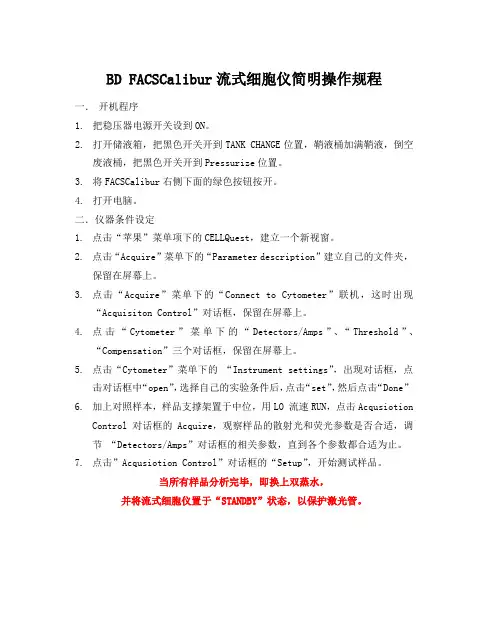
BD FACSCalibur流式细胞仪简明操作规程一.开机程序1.把稳压器电源开关设到ON。
2.打开储液箱,把黑色开关开到TANK CHANGE位置,鞘液桶加满鞘液,倒空废液桶,把黑色开关开到Pressurize位置。
3.将FACSCalibur右侧下面的绿色按钮按开。
4.打开电脑。
二.仪器条件设定1.点击“苹果”菜单项下的CELLQuest,建立一个新视窗。
2.点击“Acquire”菜单下的“Parameter description”建立自己的文件夹,保留在屏幕上。
3.点击“Acquire”菜单下的“Connect to Cytometer”联机,这时出现“Acquisiton Control”对话框,保留在屏幕上。
4.点击“Cytometer”菜单下的“Detectors/Amps”、“Threshold”、“Compensation”三个对话框,保留在屏幕上。
5.点击“Cytometer”菜单下的“Instrument settings”,出现对话框,点击对话框中“open”,选择自己的实验条件后,点击“set”,然后点击“Done”6.加上对照样本,样品支撑架置于中位,用LO 流速RUN,点击AcqusiotionControl 对话框的Acquire,观察样品的散射光和荧光参数是否合适,调节“Detectors/Amps”对话框的相关参数,直到各个参数都合适为止。
7.点击”Acqusiotion Control”对话框的“Setup”,开始测试样品。
当所有样品分析完毕,即换上双蒸水,并将流式细胞仪置于“STANDBY”状态,以保护激光管。
三.关机程序1.测试完毕样品后,从File中选择Quit, 退出软件,点击“Special”菜单项下的“Shutdown”关机。
2.试管中加入3 ml Clean液,将样品支撑架置于旁位清洗外管,以外管吸入1ml Clean液,将样品支撑架置于中位,用HI流速RUN5分钟清洗内管,。
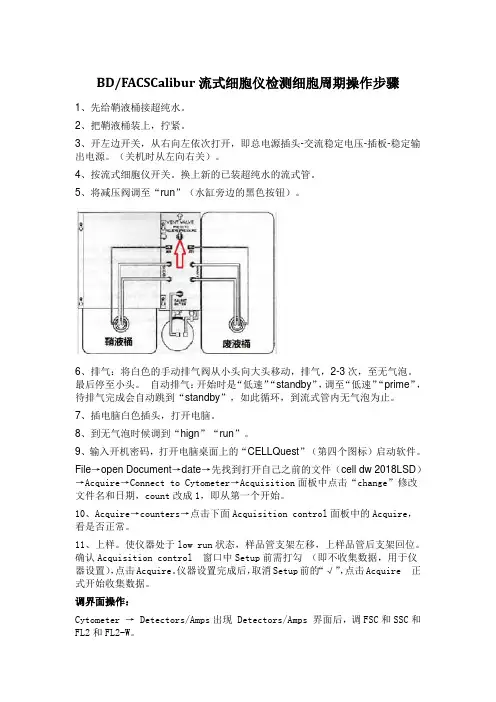
BD/FACSCalibur流式细胞仪检测细胞周期操作步骤1、先给鞘液桶接超纯水。
2、把鞘液桶装上,拧紧。
3、开左边开关,从右向左依次打开,即总电源插头-交流稳定电压-插板-稳定输出电源。
(关机时从左向右关)。
4、按流式细胞仪开关。
换上新的已装超纯水的流式管。
5、将减压阀调至“run”(水缸旁边的黑色按钮)。
6、排气:将白色的手动排气阀从小头向大头移动,排气,2-3次,至无气泡。
最后停至小头。
自动排气:开始时是“低速”“standby”,调至“低速”“prime”,待排气完成会自动跳到“standby”,如此循环,到流式管内无气泡为止。
7、插电脑白色插头,打开电脑。
8、到无气泡时候调到“hign”“run”。
9、输入开机密码,打开电脑桌面上的“CELLQuest”(第四个图标)启动软件。
File→open Document→date→先找到打开自己之前的文件(cell dw 2018LSD)→Acquire→Connect to Cytometer→Acquisition面板中点击“change”修改文件名和日期,count改成1,即从第一个开始。
10、Acquire→counters→点击下面Acquisition control面板中的Acquire,看是否正常。
11、上样。
使仪器处于low run状态,样品管支架左移,上样品管后支架回位。
确认Acquisition control 窗口中Setup前需打勾(即不收集数据,用于仪器设置),点击Acquire。
仪器设置完成后,取消Setup前的“√”,点击Acquire 正式开始收集数据。
调界面操作:Cytometer → Detectors/Amps出现 Detectors/Amps 界面后,调FSC和SSC和FL2和FL2-W。
FSC调节的是门内(R1)细胞位置的左右,FSC的“Voltage”调到“E-1”,“E-1”是指个体很大细胞;“Amo Gain”的值调节门内(R1)细胞位置的宽度。
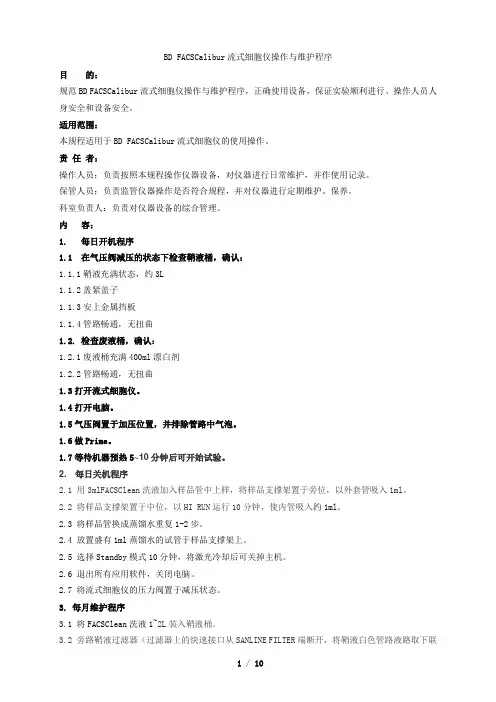
BD FACSCalibur流式细胞仪操作与维护程序目的:规范BD FACSCalibur流式细胞仪操作与维护程序,正确使用设备,保证实验顺利进行、操作人员人身安全和设备安全。
适用范围:本规程适用于BD FACSCalibur流式细胞仪的使用操作。
责任者:操作人员:负责按照本规程操作仪器设备,对仪器进行日常维护,并作使用记录。
保管人员:负责监管仪器操作是否符合规程,并对仪器进行定期维护、保养。
科室负责人:负责对仪器设备的综合管理。
内容:1. 每日开机程序1.1 在气压阀减压的状态下检查鞘液桶,确认:1.1.1鞘液充满状态,约3L1.1.2盖紧盖子1.1.3安上金属挡板1.1.4管路畅通,无扭曲1.2. 检查废液桶,确认:1.2.1废液桶充满400ml漂白剂1.2.2管路畅通,无扭曲1.3打开流式细胞仪。
1.4打开电脑。
1.5气压阀置于加压位置,并排除管路中气泡。
1.6做Prime。
1.7等待机器预热5~10分钟后可开始试验。
2. 每日关机程序2.1 用3mlFACSClean洗液加入样品管中上样,将样品支撑架置于旁位,以外套管吸入1ml。
2.2 将样品支撑架置于中位,以HI RUN运行10分钟,使内管吸入约1ml。
2.3 将样品管换成蒸馏水重复1-2步。
2.4 放置盛有1ml蒸馏水的试管于样品支撑架上。
2.5 选择Standby模式10分钟,将激光冷却后可关掉主机。
2.6 退出所有应用软件,关闭电脑。
2.7 将流式细胞仪的压力阀置于减压状态。
3. 每月维护程序3.1 将FACSClean洗液1~2L装入鞘液桶。
3.2 旁路鞘液过滤器(过滤器上的快速接口从SANLINE FILTER端断开,将鞘液白色管路液路取下联到SANLINE FILTER端口),以防伤害。
3.3 将盛有3ml FACSClean洗液的试管置于样品支架上,以HI RUN 30分钟。
3.4 将鞘液和样品换成蒸馏水重复步骤3,以 HI RUN 60分钟。
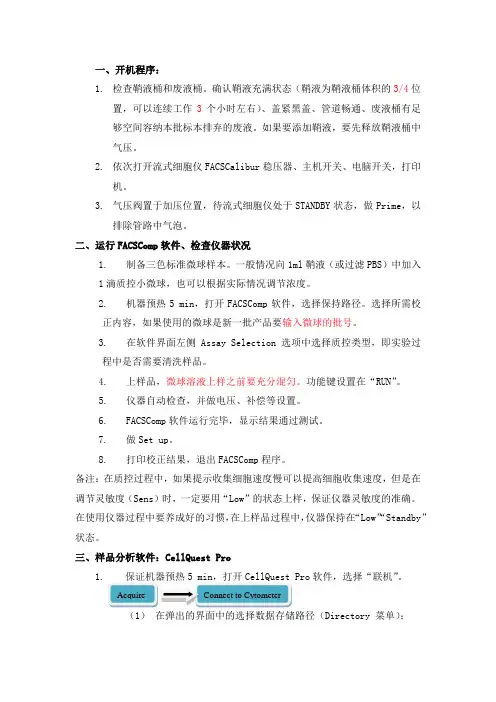
一、开机程序:1.检查鞘液桶和废液桶。
确认鞘液充满状态(鞘液为鞘液桶体积的3/4位置,可以连续工作3个小时左右)、盖紧黑盖、管道畅通、废液桶有足够空间容纳本批标本排弃的废液。
如果要添加鞘液,要先释放鞘液桶中气压。
2.依次打开流式细胞仪FACSCalibur稳压器、主机开关、电脑开关,打印机。
3.气压阀置于加压位置,待流式细胞仪处于STANDBY状态,做Prime,以排除管路中气泡。
二、运行FACSComp软件、检查仪器状况1.制备三色标准微球样本。
一般情况向1ml鞘液(或过滤PBS)中加入1滴质控小微球,也可以根据实际情况调节浓度。
2.机器预热5 min,打开FACSComp软件,选择保持路径。
选择所需校正内容,如果使用的微球是新一批产品要输入微球的批号。
3.在软件界面左侧Assay Selection选项中选择质控类型,即实验过程中是否需要清洗样品。
4.上样品,微球溶液上样之前要充分混匀。
功能键设置在“RUN”。
5.仪器自动检查,并做电压、补偿等设置。
6.FACSComp软件运行完毕,显示结果通过测试。
7.做Set up。
8.打印校正结果,退出FACSComp程序。
备注:在质控过程中,如果提示收集细胞速度慢可以提高细胞收集速度,但是在调节灵敏度(Sens)时,一定要用“Low”的状态上样,保证仪器灵敏度的准确。
在使用仪器过程中要养成好的习惯,在上样品过程中,仪器保持在“Low”“Standby”状态。
三、样品分析软件:CellQuest Pro软件,选择“联机”。
1.(2)对实验样本进行命名;(3)对实验通道进行预设(FSC,SSC,FL1-FL4)。
备注:如果界面被关闭,重新调出步骤:2.调出质控模板。
3.画图选择画图工具(一般选择散点图),Inspect界面会自动弹出,对几选中图形),将更改横纵坐备注:第一个散点图横坐标为FSC,纵坐标为SSC。
(1一般获取10000个细胞。
(2(3)将所有补偿调为0(4)将非52(5)FSC和SSC(64.上阴性对照将阴性对照管混匀,上机,功能键设置在“RUN”,散点图出现细胞信号,第一个图:让细胞信号出现在自己看上去舒服的区域;其他三个散点图,要将细胞信号调整到阴性区域,即左下角区域。
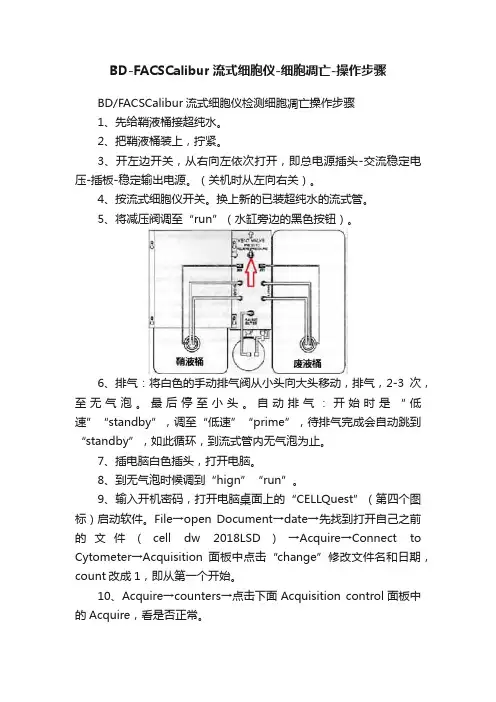
BD-FACSCalibur流式细胞仪-细胞凋亡-操作步骤BD/FACSCalibur流式细胞仪检测细胞凋亡操作步骤1、先给鞘液桶接超纯水。
2、把鞘液桶装上,拧紧。
3、开左边开关,从右向左依次打开,即总电源插头-交流稳定电压-插板-稳定输出电源。
(关机时从左向右关)。
4、按流式细胞仪开关。
换上新的已装超纯水的流式管。
5、将减压阀调至“run”(水缸旁边的黑色按钮)。
6、排气:将白色的手动排气阀从小头向大头移动,排气,2-3次,至无气泡。
最后停至小头。
自动排气:开始时是“低速”“standby”,调至“低速”“prime”,待排气完成会自动跳到“standby”,如此循环,到流式管内无气泡为止。
7、插电脑白色插头,打开电脑。
8、到无气泡时候调到“hign”“run”。
9、输入开机密码,打开电脑桌面上的“CELLQuest”(第四个图标)启动软件。
File→open Document→date→先找到打开自己之前的文件(cell dw 2018LSD)→Acquire→Connect to Cytometer→Acquisition面板中点击“change”修改文件名和日期,count改成1,即从第一个开始。
10、Acquire→counters→点击下面Acquisition control面板中的Acquire,看是否正常。
11、上样。
使仪器处于low run状态,样品管支架左移,上样品管后支架回位。
确认Acquisition control 窗口中Setup前需打勾(即不收集数据,用于仪器设置),点击Acquire。
仪器设置完成后,取消Setup前的“√”,点击Acquire 正式开始收集数据。
调界面操作:Cytometer →Detectors/Amps出现Detectors/Amps界面后,调FSC和SSC和FL1和FL3。
FSC调节的是门内细胞位置的左右,FSC调到E-1;SSC 调节的是门内细胞位置的上下,SSC调Voltage 值,Amp Gain不动。
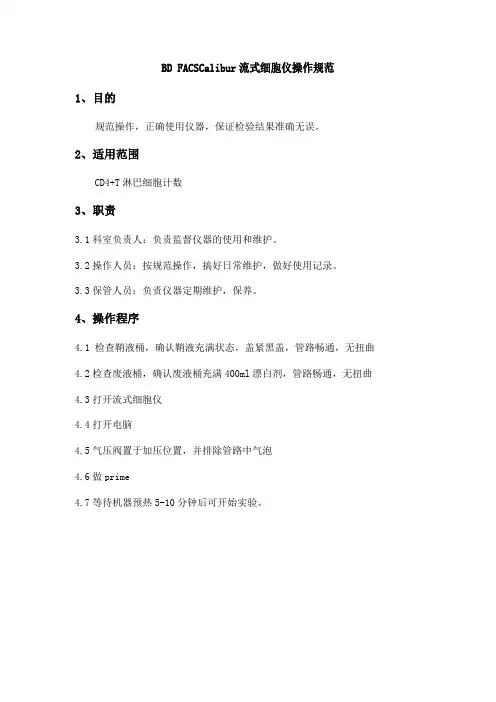
BD FACSCalibur流式细胞仪操作规范
1、目的
规范操作,正确使用仪器,保证检验结果准确无误。
2、适用范围
CD4+T淋巴细胞计数
3、职责
3.1科室负责人:负责监督仪器的使用和维护。
3.2操作人员:按规范操作,搞好日常维护,做好使用记录。
3.3保管人员:负责仪器定期维护,保养。
4、操作程序
4.1 检查鞘液桶,确认鞘液充满状态,盖紧黑盖,管路畅通,无扭曲4.2检查废液桶,确认废液桶充满400ml漂白剂,管路畅通,无扭曲4.3打开流式细胞仪
4.4打开电脑
4.5气压阀置于加压位置,并排除管路中气泡
4.6做prime
4.7等待机器预热5-10分钟后可开始实验。
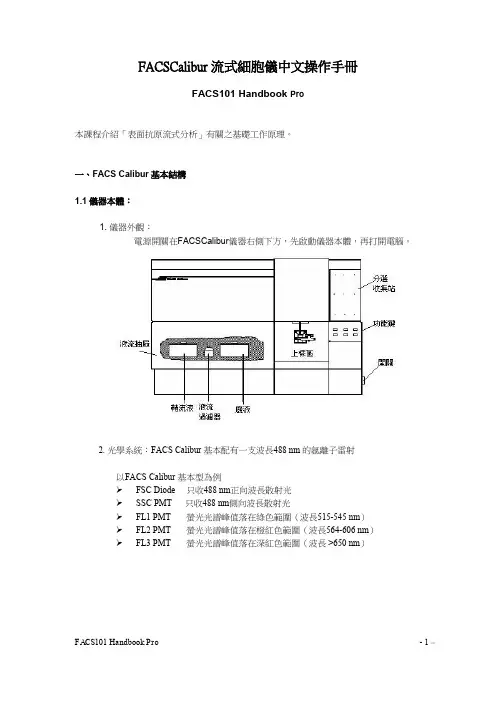
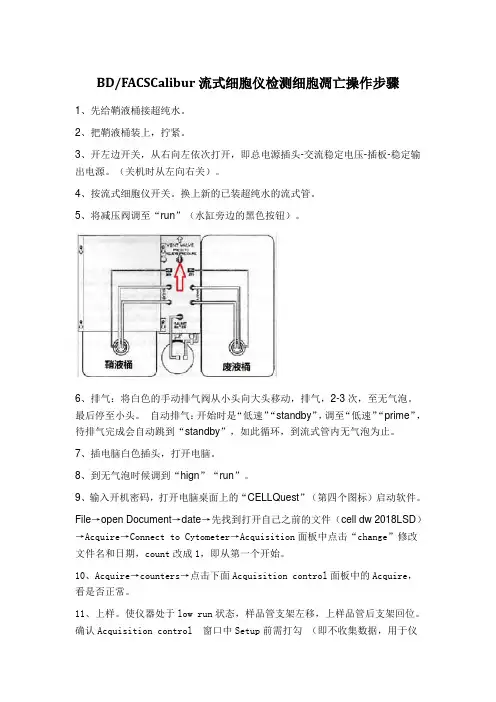
BD/FACSCalibur流式细胞仪检测细胞凋亡操作步骤1、先给鞘液桶接超纯水。
2、把鞘液桶装上,拧紧。
3、开左边开关,从右向左依次打开,即总电源插头-交流稳定电压-插板-稳定输出电源。
(关机时从左向右关)。
4、按流式细胞仪开关。
换上新的已装超纯水的流式管。
5、将减压阀调至“run”(水缸旁边的黑色按钮)。
6、排气:将白色的手动排气阀从小头向大头移动,排气,2-3次,至无气泡。
最后停至小头。
自动排气:开始时是“低速”“standby”,调至“低速”“prime”,待排气完成会自动跳到“standby”,如此循环,到流式管内无气泡为止。
7、插电脑白色插头,打开电脑。
8、到无气泡时候调到“hign”“run”。
9、输入开机密码,打开电脑桌面上的“CELLQuest”(第四个图标)启动软件。
File→open Document→date→先找到打开自己之前的文件(cell dw 2018LSD)→Acquire→Connect to Cytometer→Acquisition面板中点击“change”修改文件名和日期,count改成1,即从第一个开始。
10、Acquire→counters→点击下面Acquisition control面板中的Acquire,看是否正常。
11、上样。
使仪器处于low run状态,样品管支架左移,上样品管后支架回位。
确认Acquisition control 窗口中Setup前需打勾(即不收集数据,用于仪器设置),点击Acquire。
仪器设置完成后,取消Setup前的“√”,点击Acquire 正式开始收集数据。
调界面操作:Cytometer →Detectors/Amps出现Detectors/Amps界面后,调FSC和SSC和FL1和FL3。
FSC调节的是门内细胞位置的左右,FSC调到E-1;SSC 调节的是门内细胞位置的上下,SSC调Voltage值,Amp Gain不动。
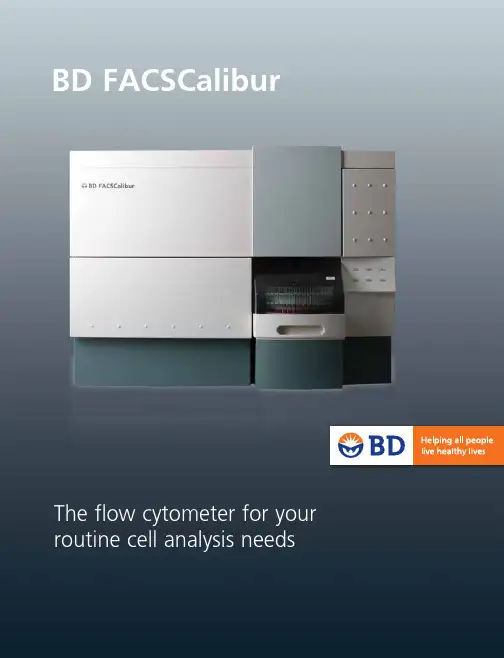
The BD FACSCalibur™ platform offers a unique modular approach to flow cytometry and allows users to perform both cell analysis and cell sorting in an innovative single bench-top system. Designed with multicolor application support in mind, the BD FACSCalibur flow cytometer provides flexibility to support a wide variety of research and clinical applications.Engineered to meet evolving clinical and research requirements, the user-friendly BD FACSCalibur system can be easily upgraded to address emerging automation or sorting requirements in a laboratory. Walkway automation can be achieved by the BD FACS™ Loader option that handles tube-based assays or the BD™ High Throughput Sampler that handles assays in 96 or 384-well microtiter plates.* In addition, the BD FACSCalibur system can be upgraded to support cell sorting to allow for the isolation of a population of interest.*Built-in modularity and simple upgrades make the BD FACSCalibur an excellent long-term investment for today’s cost conscious laboratories.The BD FACSCalibur system is compact and easy to use. It is complemented by a broad suite of intuitive software solutions to streamline analysis for a wide range of applications, including enumeration of lymphocyte subsets, stem cells, residual white blood cells, reticulocytes, DNA analysis,* immune function studies,* bead based immunoassays,* and multiplexed analysis of signal transduction* and phosphorylation targets.*Enabling fast, easy, and accurate results forroutine applications with a versatile, modulardesign has made the BD FACSCalibur theautomated benchtop cytometer of choicefor cell analysis in research and clinicallaboratories worldwide.*Some options and applications are for Research Use Only.Rare-event analysis A growing number of flow cytometry–based assays depend on rare-event detection. For example, in the characterization of subpopulations of stem cells, millions of cells are analyzed to achieve a statistically significant sampling of the subset of interest.Advanced applications like this require a flow cytometer capableof high-speed analysis. The BD FACSCalibur system features amultiparameter triggering system that allows a user to acceleratethe analysis by electronically eliminating events from onboardprocessing.A R egion R3 defines basophils and region R4 defines CD123+ DCs(0.14% of total).B Region R5 defines CD11c + DCs (0.21% of total).A B CD123 PE 1010101010A n t i –H L A -D R P e r C P Gated on R1 and R2R4R3a CD11c APC Gated on R1 and R2R5b 4R E S U L T SDual-laser design for multicolor analysisThe BD FACSCalibur dual-laser design provides the flexibility and sensitivity needed for multicolor analysis. Two lasers, an air-cooled argon laser and a red diode laser, are spatially separated for high sensitivity, minimal compensation, and maximum flexibility in fluorochrome selection. This maximizes the information obtained from limited samples and increases the cost-effectiveness of each assay.A fully integrated multiparameter system, the BD FACSCalibur system ensures objective and reproducible results, which are vital to today’s laboratories.Unique easy-to-use sorting technology (optional)The BD FACSCalibur cell sorting option allows users to identify and isolate a population of interest. Sorting on the BD FACSCalibur system occurs in a completely enclosed, aerosol-free environment for enhanced safety, which is especially important when processing biohazardous samples. The sorting process is designed to be straightforward. After the population of interest is gated, simply click “Acquire” to begin the sort. After the sample is acquired and cells pass through the laser, a unique catcher tube mechanism moves in and out of the sample core stream at a rate of roughly 300 times per second to capture designated cells and direct them to a collection tube or to an optional cell concentrator module for further processing. (The BD FACSCalibur cell sorting and cell concentrator options are for Research Use Only)BD FACSCalibur sorting mechanism5 BD FACSCalibur optical benchP R O D U C T I V I T YFlexibility for sample introductionand enhanced productivityBD FACS Loader optionThe BD FACS Loader option available for theBD FACSCalibur system provides walkaway automationfor routine applications. Featuring a removable 40-tubecarousel, onboard mixing, and BD™ Worklist Managersoftware, the BD FACS Loader option offers superiorflexibility to efficiently address the workflow demandsof the busy laboratory.BD High Throughput Sampler (HTS) optionThe BD High Throughput Sampler (HTS) option providesflexible, easy-to-use automation. For those who prefer towork with multiwell plates, BD Biosciences offers the firstwalkaway sample introduction device for 96- and 384-well plates. The HTS option allows users to rapidly acquiresamples with the BD FACSCalibur flow cytometer in amicrotiter plate. As a modular option for new or existingBD FACSCalibur flow cytometers, the HTS option is designedto speed through a variety of microtiter plates in less than15 minutes* and support a wide range of applicationsincluding the BD™ Cytometric Bead Array assay. The HTSoption supports 96 U-, V-, and flat-bottom plates as well as384-well microtiter plates.BD™ Plate Manager software allows you to createcustomized delivery protocols to be used repeatedlywith user-defined mixing, wash, and analysis parameters.(The BD High Throughput Sampler option and BD PlateManager are for Research Use Only)Efficient residual white blood cell enumerationThe BD Leucocount™ system is the first automated, IVD-cleared product for monitoring leucoreduced blood products. Together with BD Trucount™ tubes andBD Leucocount process controls, the BD Leucocount system provides excellent accuracy, precision, and linearity. For high-throughput walkaway capability, the BD FACS Loader can also be added to your base BD FACSCalibur system.BD Leucocount kitThe BD Leucocount system provides excellentaccuracy, precision, and linearity at clinicallysignificant levels of detection for RBC (red) andplatelet (blue) samples.10001001010.1MeanObservedLeucocountWBC/µL0.1Expected WBC/µL1101001000<5×106<1×106Decision PointArea6* B ased on a 2-second sample acquisition.100101102103104100101102103104C D 4-P ECD3-FITCD A T A M A N A GE M E N T Delivering results with a powerful, easy-to-use data management system The BD FACSCalibur system is appreciated for its user-friendly design, high sample throughput, improved workflow management through automation, and simple yet sophisticated software applications that enhance routine analyses.While performing any of a wide range of supported applications, the BD FACSCalibur system provides the tools to obtain results quickly, easily, and accurately.The ease-of-use of the BD FACSCalibur system is enhancedby the BD FACStation™ data management system thathas become one of the most popular, user-friendly datamanagement systems in flow cytometry. The BD FACStationsystem automates many software functions and delivershigh-performance acquisition and analysis tools for creatingplots, gating, statistical analysis, and reporting.The BD FACStation workstation takes advantage of theintuitive Mac® environment by using simple pull-downmenus and icons. It performs all the computing tasks requiredfor fast, accurate results including instrument setup, as wellas data collection, analysis, and management.A comprehensive quality assurance systemBD Biosciences offers a complete family of productsdesigned to ensure the highest quality clinical results fromthe BD FACSCalibur system. BD FACSComp™ software,in conjunction with BD Calibrite™ beads, provides acomprehensive system to set up the instrument, assesssensitivity, and set compensation for immunofluorescenceapplications. For clinical applications, BD Biosciences offersa wide variety of cellular controls to verify performancefor immunophenotyping, reticulocyte analysis, stem cellenumeration, and rWBC applications.DNA Analysis The BD FACSCalibur system works together with BD DNA analysisquality control products to eliminate many of the variables asso-ciated with ploidy and cell-cycle analysis. The instrument’s opticaland fluidic design ensures that high-resolution DNA ploidy andS-phase determinations are easy to achieve. Electronic doubletdiscrimination, using the area and width of the fluorescence pulse,allows for the removal of artifacts—doublets and aggregates—from the analysis. High-resolution electronics and linearity ensureaccurate results. To ensure optimal performance, BD DNA QCproducts, including fixed cells and fluorescent particles, can beused for setup, verification of the doublet discrimination module,and monitoring daily operation. (BD DNA Analysis products are forResearch Use Only)DNA analysisPulse processing is a powerful tool used in the discrimination of doublets for optimal DNA analysis.0200400600800100002004006008001000FL2-Width R1F L 2-A r e a 02004006008001000060120180240300FL2-Area C o u n t s 8BD Cytometric Bead Array assaysThe BD FACSCalibur flow cytometer can beused to acquire data from BD CytometricBead Array (CBA) multiplexed assays.These assays are powerful, flexible toolsthat simultaneously quantify multiplecytokine, chemokine, immunoglobulin, or cell signaling targets from a single sample. Choose from preconfigured kits for maximum convenience in screening routine panels of Th1/Th2 or inflammatory cytokines and chemokines, or build your own multiplex assay using the open and configurable BD CBA Flex Set format.For all of their power, BD CBA assays are fast and remarkably easy to use. Pre-optimized protocols and one-step detection reagents minimize hands-on time and maximize reproducibility. (BD Cytometric Bead Array assays are for Research Use Only)A B C DE F Beads Wash Detector antibodiesSample N I RRedAnalyze by flow cytometry Concentration M F IConcentration (pg/mL)9BDIS HLA-B27 Laboratory Report000CD3/CD16+56/CD45/CD19 TruCMulti-tube QCBDIS MultiSET™ Lab ReportCD3/CD8/CD45/CD4 TruCS E R V I C E A N D S U P P O R T Service and SupportBD Biosciences instruments and reagents are backed by a world-class service and supportorganization with unmatched flow cytometry experience.For over twenty-five years, BD has actively worked with researchers to develop tools that help improve workflow, ease of use, and performance. This in-depth knowledge and experience is available to customers through comprehensive training, application and technical support, and expertfield service.TrainingHeld at BD training centers worldwide, BD Biosciencesflow cytometry training courses combine theory and hands-on practice to provide participants with the skills and experience they need to take full advantage of the capabilities of their instrument.Technical applications supportBD Biosciences technical applications support specialistsare available to provide field- or phone-based assistance and advice. Expert in a diverse array of topics, BD technical application specialists are well equipped to address customer needs in both instrument and applications support.Field service engineersBD Biosciences field service engineers are located acrossthe world. When instrument installation or service is required, a BD Biosciences technical field service engineer can be dispatched to your site. On-site service and maintenance agreements are available to provide long-term support.10Asia Pacific BD Singapore Tel 65.6861.0633Fax 65.6860.1593Australia/New Zealand Australia Toll Free: 1800 656 100Tel 61.2.8875.7000Fax 61.2.8875.7200*************New Zealand Toll Free: 0800 572.468 Tel 64.9.574.2468Fax 64.9.574.2469*************United States BD Biosciences Customer/Technical Service Toll Free 877.232.8995Bioimaging Systems Fax 301.340.9775Discovery Labware Fax 978.901.7490Immunocytometry Systems Fax 800.325.9637Pharmingen Fax 800.325.9637Japan Nippon Becton Dickinson Toll Free 0120.8555.90Tel 81.24.593.5405Fax 81.24.593.5761Latin America/Caribbean BD Biosciences Toll Free 0800.771.7157Tel 55.11.5185.9995Fax 55.11.5185.9895*************************Europe BD Biosciences Tel 32.2.400.98.95Fax 32.2.401.70.94**************************.com Canada BD Biosciences Toll Free 888.259.0187Tel 905.542.8028Fax 888.229.9918*************Regional Offices /officesBD BiosciencesErembodegem-Dorp 869320 ErembodegemBelgiumTel.: (32) 2 400 98 95Fax: (32) 2 401 70 94**************************.com/euX23-309004EUROPE BD flow cytometers are Class I (1) laser products.© 2009 Becton, Dickinson and Company. All rights reserved. No part of this publication may be reproduced, transmitted, transcribed, stored in retrieval systems, or translated into any language or computer language, in any form or by any means: electronic, mechanical, magnetic, optical, chemical, manual, or otherwise, without prior written permission from BD Biosciences.Unless otherwise noted, all products are for In Vitro Diagnostic Use.Purchase does not include or carry any right to resell or transfer this product either as a stand-alone product or as a component of another product. Any use of this product other than the permitted use without the express written authorization of Becton Dickinson and Company is strictly prohibited. Product availability and prices are subject to change without notice.BD, BD Logo and all other trademarks are property of Becton, Dickinson and Company. © 2009 BD。
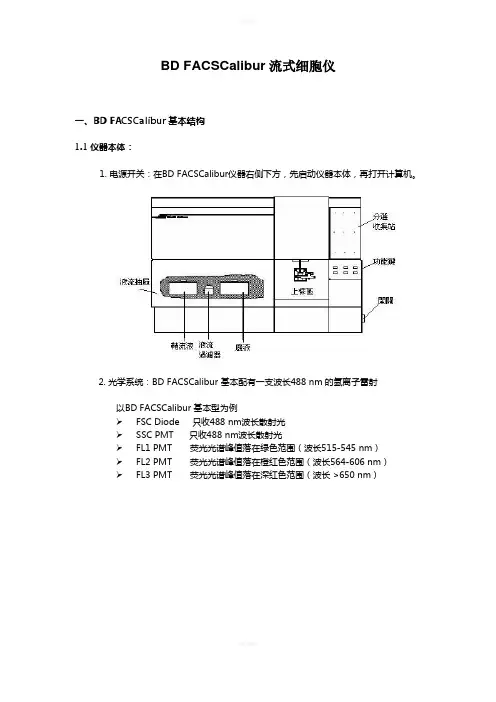
BD FACSCalibur流式细胞仪一、BD FACSCalibur基本结构1.1仪器本体:1. 电源开关:在BD FACSCalibur仪器右侧下方,先启动仪器本体,再打开计算机。
2. 光学系统:BD FACSCalibur 基本配有一支波长488 nm 的氩离子雷射以BD FACSCalibur 基本型为例➢FSC Diode 只收488 nm波长散射光➢SSC PMT 只收488 nm波长散射光➢FL1 PMT 荧光光谱峰值落在绿色范围(波长515-545 nm)➢FL2 PMT 荧光光谱峰值落在橙红色范围(波长564-606 nm)➢FL3 PMT 荧光光谱峰值落在深红色范围(波长 >650 nm)3. 仪器面板:仪器前方面板的右下方有三个流速控制键、及三个功能控制键。
流速控制:LO:样品流速:12 l /minMED:样品流速:35 l /minHI: 样品流速:60 l /min功能控制:•RUN:此时上样管加压,使细胞悬液从进样针进入流动室。
(正常显示绿色;黄色时表示仪器不正常,请检查是否失压。
)•STANDBY:无样品或暖机时之正常位置,此时鞘液停止流动,雷射功率自动降低。
•PRIME:去除流动室中的气泡,流动室施以反向压力,将液流从流动室冲入样品管,持续一定时间后,以鞘液回注满流动室。
PRIME 结束,仪器恢复STANDBY状态。
4. 储液箱抽屉:在主机左下方之储液箱抽屉。
可向前拉开,内含鞘流液筒、废液筒、鞘液过滤器Sheath Filter,及空气滤网 Air filter。
请注意气路减压阀VENT TOGGLE之位置。
•鞘液筒:位于抽屉左侧,容积4升。
装八分满鞘液筒,仪器可以运行大约 3小时。
筒上装有液面感应器,鞘液用完时,仪器软件上会有显示。
鞘液筒盖上有金属环扣,保证鞘液筒密闭。
•废液筒:位于抽屉右侧,容积4升。
筒上装有液面感应器,废液盛满时,仪器软件上会有显示。
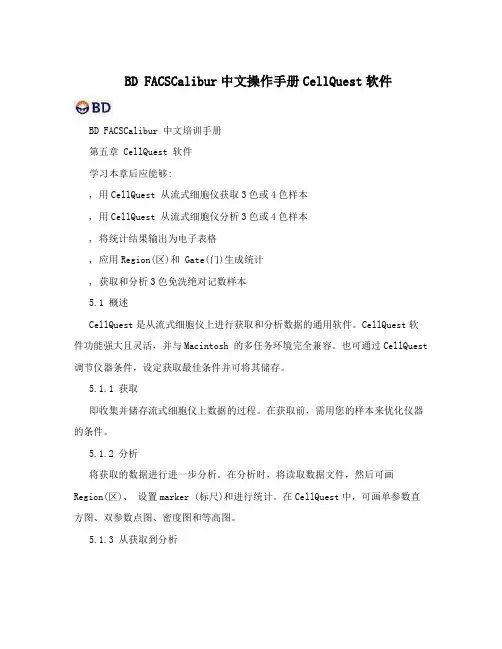
BD FACSCalibur中文操作手册CellQuest软件BD FACSCalibur 中文培训手册第五章 CellQuest 软件学习本章后应能够:, 用CellQuest 从流式细胞仪获取3色或4色样本, 用CellQuest 从流式细胞仪分析3色或4色样本, 将统计结果输出为电子表格, 应用Region(区)和 Gate(门)生成统计, 获取和分析3色免洗绝对记数样本5.1 概述CellQuest是从流式细胞仪上进行获取和分析数据的通用软件。
CellQuest软件功能强大且灵活,并与Macintosh 的多任务环境完全兼容。
也可通过CellQuest 调节仪器条件,设定获取最佳条件并可将其储存。
5.1.1 获取即收集并储存流式细胞仪上数据的过程。
在获取前,需用您的样本来优化仪器的条件。
5.1.2 分析将获取的数据进行进一步分析。
在分析时,将读取数据文件,然后可画Region(区)、设置marker (标尺)和进行统计。
在CellQuest中,可画单参数直方图、双参数点图、密度图和等高图。
5.1.3 从获取到分析在CellQuest中,从获取到分析的功能允许在数据获取结束后可从获取图转换到分析图。
刚刚获取的数据及在获取时限定的格式出现在图中,如region, marker,color 等。
5.2 工具板工具栏可用来画图、 region, marker和文字等。
点击选择。
5.2.1 工具板按钮(见图1)736308509.doc Page 5 - 1BD FACSCalibur 中文培训手册1. 等高图:点击,可画等高图,可自定义图的大小。
2. 选择:点击,可选择一个或多个目标,进行改大小或移动。
3. 3 维图:点击,可画3维图,可自定义图的大小。
4. 直方图:点击,可画直方图,可自定义图的大小。
5. 密度图:点击,可画密度图,可自定义图的大小。
6. 点图:点击,可画点图,可自定义图的大小。
目 录第一章流式细胞仪简介 (1)1.1 流式细胞术发展史 (1)1.2 流式细胞仪构造和工作原理 (2)1.2.1 概述 (2)1.2.2 流式细胞仪构造 (2)1.3 流式细胞仪的主要技术指标 (10)第二章 FACSCalibur 的日常操作 (12)2.1 FACSCalibur系统 (12)2.2 FACSCalibur开机程序 (15)2.3 FACSCalibur关机程序 (16)2.4 FACSCalibur的维护与保养 (17)2.4.1 FACSCalibur的每月维护 (17)2.4.2 FACSCalibur的定期维护 (18)2.5 常见故障排除 (20)第三章 FACSComp软件 (22)3.1 FACSComp简介 (22)3.1.1 FACSComp运行条件 (22)3.1.2 FACSComp的文件类型 (23)3.2 FACSComp的功能 (24)3.2.1 光电倍增管(PMT)电压的调节 (24)3.2.2 荧光补偿的调节 (24)3.2.3 灵敏度的测试 (24)3.2.4 时间延迟的校准(对于双激光,配有FL4 PMT) (25)3.2.5 HLA-B27的校准 (25)3.2.6 LeucoCOUNT (25)3.2.7 优化 (25)3.3 FACSComp的运行 (25)3.3.1 CaliBRITE Beads的准备 (25)3.3.2 软件环境的设置 (26)3.3.3 Beads的检测 (26)3.3.4 Optimization (28)第四章 FACStation 数据管理系统 (30)4.1 FACStation 数据管理系统组成 (30)4.2 FACStation文件组成 (31)4.2.1 如何建立文件夹 (31)4.2.2 FACStation文件的类型 (31)4.2.3 如何管理文件 (32)4.3 实用的Macintosh OS X功能 (34)4.3.1 菜单栏 (35)4.3.2 Dock (37)4.3.3 查找窗口 (37)4.3.4 键盘快捷键 (38)4.4 如何设置模版 (39)4.5 实验练习:如何将ModFit LT的别名添加到Dock菜单下 (40)4.6 可选性存储装置 (40)4.6.1 可选性存储装置的基本工作原则 (40)4.6.2 光驱的维护 (41)4.6.3 光盘的维护 (41)第五章 CellQuest Pro软件 (42)5.1 概述 (42)5.1.1 获取(Acquisition) (42)5.1.2 分析(Analysis) (42)5.1.3 从获取到分析(Acquisition Analysis) (42)5.2 工具栏 (42)5.3 CellQuest Pro 的文件 (43)5.3.1 FCS数据文件 (43)5.3.2 实验文件 (44)5.3.3 仪器条件文件 (44)5.3.4 统计文件 (44)5.4 CellQuest Pro 的仪器控制 (44)5.4.1 探测器 (45)5.4.2 放大器 (45)5.4.3 阈值 (46)5.4.4 补偿 (46)5.6.1 质控-运行FACSComp (48)5.6.2 优化 (50)5.6.3 调出储存的由FACSComp 生成的仪器条件 (52)5.6.4 调节FSC/SSC探测器(电压)及FSC阈值 (53)5.6.5 设置淋巴细胞Region (53)5.6.6 调节FL1、FL2、FL3的探测器(电压) (53)5.6.7 调节荧光补偿 (55)5.7 实验练习:3色/4色预获取 (55)5.7.1 设置Acquisition & Storage 窗口 (56)5.7.2 设置Parameter Description (57)5.7.3 编辑Reagent Panel (58)5.8 实验练习:数据获取 (59)5.9 储存、恢复仪器设置 (60)5.9.1 储存仪器设置 (60)5.9.2 恢复仪器设置 (60)5.10 储存实验模板文件 (60)5.11 练习:数据分析 (60)5.11.1 画Region (61)5.11.2 限定象限marker (61)5.11.3 分析四色 (63)5.11.4 批分析其余数据 (63)5.11.5 分析数据 (64)5.11.6 将分析文件以模板形式保存 (64)5.11.7 创建文具簿(stationery pad) (64)5.11.8 将统计改为电子表格 (65)5.12 Regions 和Gating(画门) (65)5.12.1 设置Region (65)5.12.2 改变Region (65)5.12.3 用Region 统计来分析数据 (66)5.12.4 门 (66)5.12.5 多色门 (66)5.12.6 组合门 (67)5.12.7 在直方图上使用组合门分析 (68)收集系统6.1.2 分选模式 (70)6.2 分选窗口 (71)6.2.1 Sort Setup (71)6.2.2 Sort Counters (72)6.3 准备收集管 (72)6.4 分选 (73)6.4.1 清洗分选管线 (73)6.4.2 准备 (73)6.4.3 收集分选前数据 (74)6.4.4 分选条件设置 (74)6.4.5 分选目的细胞 (74)6.4.6 清洗分选管路 (75)6.4.7 浓缩样本 (76)6.5 检验分选纯度 (76)6.6 分选问题讨论 (77)6.7 FACSCalibur无菌分选 (79)6.8 分选细胞浓缩系统 (80)6.8.1 系统简介 (80)6.8.2 细胞培养基嵌入物和滤膜的制备 (81)6.8.3 确定气压参数 (82)6.8.4 如何用细胞浓缩系统进行分选 (82)6.8.5 分选浓缩细胞 (84)6.8.6 从分选管路中回收细胞 (84)6.8.7 回收细胞做进一步分析 (85)6.8.8 清洗分选管路 (85)6.8.9 清洗浓缩器 (85)第七章 DNA分析 (87)7.1 概述 (87)7.2 细胞周期 (87)7.3 DNA检测的常用术语 (87)7.3.1 Coefficient of Variation(CV):变异系数 (87)7.4.1 分辨率(CV) (88)7.4.2 线性度 (88)7.4.3 碎片 (88)7.4.4 细胞双粘体 (89)7.5 DNA质量控制(DNA QC Particles) (89)7.5.1 样本制备 (89)7.5.2 上机检测 (89)7.5.3 常见错误排除 (90)7.6 用CellQuest Pro软件获取DNA 数据 (91)7.6.1 样本制备 (91)7.6.2 用CellQuest Pro软件上机获取数据 (92)7.6.3 质量控制 (95)7.7 用ModFit 软件分析DNA数据 (95)7.7.1 运用ModFit 进行自动分析 (96)7.7.2 运用ModFit 进行手动分析 (96)7.7.3 运用ModFIT进行同步化分析 (98)7.7.4 运用ModFIT 进行增殖分析 (98)第八章 HLA-B27分析 (99)8.1 检测HLA-B27的意义 (99)8.2 HLA-B27的检测方法 (99)8.2.1 传统方法 (99)8.2.2 流式细胞术 (100)8.2.3 试剂盒介绍 (100)8.2.4 实验原理 (100)8.2.5 样本的收集和准备 (101)8.2.6 流式检测 (102)8.3 质量控制 (110)附录1:组织相容性抗原和疾病的关系 (111)附录2:强直性脊柱炎——一个常见但易被忽略的疾病 (112)第九章 MultiSET软件 (113)9.1 简介 (113)软件内容9.4.1 MultiSET界面功能分区 (116)9.4.2 MultiSET命令菜单 (116)9.4.3 MultiSET实验报告 (117)9.4.4 MultiSET运行程序 (117)9.5 利用Multiset软件的Tools和Preferences (126)9.6 Control Panels (绝对计数质控) (128)9.7 MultiSET画门及Attractor方案 (128)9.8 注意事项及常见问题处理 (129)第十章练习题 (135)10.1 补偿 (135)10.2 流式简介 (135)10.3 CellQuest 获取与分析 (136)10.4 分选 (139)第一章流式细胞仪简介1.1 流式细胞术发展史纵观历史,几乎没有哪一门科学技术象流式细胞术这样凝结了众多不同学术背景、不同科研领域的科学家的心血。
BD FACSCalibur 操作规程(一)开机1、打开主机后侧接线板开关,然后依次打开交流稳压电源、110V输出电源、主机、电脑电源。
(分析数据时,不需打开流式细胞仪)2、执行Prime功能2次。
(二)流式检测1、点击打开CellQuest软件,在Acquire菜单中选择Connect to Cytometer进行电脑和仪器联机,在弹出的Acquisition Control对话框中选择文件保存路径、检测信号及样品的相关参数信息。
2、绘图工具栏中,依需要选择所需图形(Dot Plots:散点图;Histogram:直方图),调整X轴、Y轴参数,在对话框中选择Acquire→Acquisition作为图形资料来源。
3、点击Cytometer菜单下Detectors/Amps (调各检测通道的电压和模式)、Compensation(调不同荧光信号间的补偿)、Status (由Not Ready变为Standby即可上样检测,一般10~15min左右)。
4、上样。
流式细胞仪设定为RUN,点击Acquisition Control的Acquire(调条件时前面打√,收样本时√去掉),上阴性管,调电压;上单染管,调补偿;上样品管,收集数据。
5、设门。
从绘图工具栏中选择合适的图形设门,门之间的逻辑关系在Gates>Gate List设定,在Dot Plots / Histogram对话框中Gate进行赋值。
6、数据。
点中要分析的图片,选择Stats菜单下相应统计选项;若需要编辑统计内容,从Stats菜单中选择Edit…进行编辑。
7、样品分析间隙,换上ddH2O,并将流式细胞仪置于STANDBY状态,以保护激光管。
(三)HTS 96/384孔板上样1、移开HTS保护盖,将模式转到HTS模式,按右图接好管路,打开HTS右侧电源开关;2、点击打开HTS软件,进入Layout界面:Mode选择High Throughput(2-10ul)或Standard(2-200ul),Plate选择板类型;点中阴性孔、单染孔或样品孔,选择Setup Standard或Sample,对Acquisition Document、Analysis Document、Instrument Settings及其他一些参数进行定义(注:HTS软件会自动调用CellQuest,Acquisition Document需提前绘制);3、Set Up界面:进行阴性管、单染管检测,对预设的Instrument Settings进行微调;4、Acquire界面:点击Acquire获取数据;5、Analyze界面:数据的整理和分析。
FACSCalibur流式细胞仪简明操作规程1.开机程序开启稳压电源、变压器,打开流式细胞仪电源;开启计算机,桌面不显示跳动的提示,认为细胞仪和电脑连接成功;确认鞘液筒有2/3满,废液桶近似空的,桶盖是旋紧的(所有管线及管路装置连接通畅,无扭曲、折叠);将气压阀方向调在加压位置,用手感觉鞘液桶在慢慢鼓起;PRIME排除液流过滤器中的气泡;HIGH RUN 鞘液或超纯水两分钟;开始分析样品。
2.上机操作确保流式细胞仪处于“Run,Hi”状态;上样前,确认样本细胞是否已过滤,去除检品中的细胞团块,以防止管路堵塞;将样本的试剂管在旋涡器上正立混匀5秒;支持架置于旁位,上样,支持架置于正位;点击软件右下方“Acquire”;分析完成后,换样,重复操作。
3.关机程序清洁加样针的外管和内管,防止加样针堵塞或有染料残留;取3ml浓度为0.5%-1%的次氯酸钠(洗液)上样,将样品支持架置于旁位,以外管吸去约1ml,将样品支持架置于中位,再HIGH RUN 10分钟(内管吸去1-2ml);取 3ml ddH2O 于上样针,将样品支持架置于旁位,用外管吸取1-2ml液体将样品支持架置于正位,按RUN HI,时间需长于5分钟,如8-10分钟;最后留约 1ml ddH2O 在试管中,置于上样位;按Standby以冷却激光,五分钟后关闭细胞仪(务必等五分钟后再FACSCalibur 电源,以延长激光光源寿命。
);倒掉废液,将气压阀放在减压位置,将鞘流液筒充填至2/3满;确认退出计算机中所有BD应用软件,所有数据已储存备份,关程序,关闭苹果计算机;填写使用记录。
4.日常维护方法标本检测结束后都应清洗机器。
关闭仪器之前,必须清洁进样针,及进样针与套管间的区域。
做好月保养工作,进行系统管道清洗,每月至少一次。
每月至少一次质控,通过标准微球来监测仪器的工作状态定期对设备的各种功能进行检查。
将清洗以及检查、维护记录在案。
使用注意事项该仪器仅限仪器管理人员和通过仪器操作培训的人员操作;样品务必过滤后上机;使用完毕后及时清洗管路。
BD FACSCalibur流式细胞仪操作与维护程序目的:规范BDFACSCalibur流式细胞仪操作与维护程序,正确使用设备,保证实验顺利进行、操作人员人身安全和设备安全。
适用范围:本规程适用于BD FACSCalibur流式细胞仪的使用操作。
责任者:操作人员:负责按照本规程操作仪器设备,对仪器进行日常维护,并作使用记录。
保管人员:负责监管仪器操作是否符合规程,并对仪器进行定期维护、保养。
科室负责人:负责对仪器设备的综合管理。
内容:1.每日开机程序1.1在气压阀减压的状态下检查鞘液桶,确认:1.1.1鞘液充满状态,约3L1.1.2盖紧盖子1.1.3安上金属挡板1.1.4管路畅通,无扭曲1.2.检查废液桶,确认:1.2.1废液桶充满400ml漂白剂1.2.2管路畅通,无扭曲1.3打开流式细胞仪。
1.4打开电脑。
1.5气压阀置于加压位置,并排除管路中气泡。
1.6做Prime。
1.7等待机器预热5~10分钟后可开始试验。
2.每日关机程序2.1用3mlFACSCIean洗液加入样品管中上样,将样品支撑架置于旁位,以外套管吸入1ml。
2.2将样品支撑架置于中位,以HI RUN运行10分钟,使内管吸入约1ml。
2.3将样品管换成蒸馏水重复1-2步。
2.4放置盛有1ml蒸馏水的试管于样品支撑架上。
2.5选择Standby模式10分钟,将激光冷却后可关掉主机。
2.6退出所有应用软件,关闭电脑。
2.7将流式细胞仪的压力阀置于减压状态。
3.每月维护程序3.1将FACSClean洗液1~2L装入鞘液桶。
3.2旁路鞘液过滤器(过滤器上的快速接口从SANLINEFILTER端断开,将鞘液白色管路液路取下联到SANLINE FILTER 端口),以防伤害。
3.3将盛有3ml FACSClean 洗液的试管置于样品支架上,以HI RUN 30 分钟。
3.4将鞘液和样品换成蒸馏水重复步骤3,以HI RUN 60 分钟。
3.5将鞘液桶装满鞘液,恢复过滤器。
BD FACSCalibur流式细胞仪FACS101 Handbook本课程介绍「表面抗原流式分析」有关之基础工作原理。
如希望进一步了解流式细胞技术应用,请至本公司网站订阅FACSinformation电子报。
如需要本课程手册,欢迎至本公司网站下载。
如需要免疫荧光染色方法,请至本公司网站下载。
一、BD FACSCalibur基本结构1、1仪器本体:1。
电源开关:在BD FACSCalibur仪器右侧下方,先启动仪器本体,再打开计算机。
2。
光学系统:BD FACSCalibur基本配有一支波长488 nm 得氩离子雷射以BD FACSCalibur基本型为例➢FSC Diode 只收488 nm波长散射光➢SSCPMT 只收488 nm波长散射光➢FL1PMT荧光光谱峰值落在绿色范围(波长515—545 nm)➢FL2PMT 荧光光谱峰值落在橙红色范围(波长564—606nm)➢FL3 PMT 荧光光谱峰值落在深红色范围(波长>650nm)3. 仪器面板:仪器前方面板得右下方有三个流速控制键、及三个功能控制键。
流速控制:LO: 样品流速:12 μl/minMED:样品流速:35 μl /minHI: 样品流速:60μl /min功能控制:•RUN:此时上样管加压,使细胞悬液从进样针进入流动室。
(正常显示绿色;黄色时表示仪器不正常,请检查就是否失压、)•STANDBY:ﻩ无样品或暖机时之正常位置,此时鞘液停止流动,雷射功率自动降低、•PRIME:去除流动室中得气泡,流动室施以反向压力,将液流从流动室冲入样品管,持续一定时间后,以鞘液回注满流动室。
PRIME结束,仪器恢复STANDBY状态。
4、储液箱抽屉:在主机左下方之储液箱抽屉。
可向前拉开,内含鞘流液筒、废液筒、鞘液过滤器Sheath Filter,及空气滤网 Airfilter、请注意气路减压阀VENTTOGGLE之位置、•鞘液筒:位于抽屉左侧,容积4升、装八分满鞘液筒,仪器可以运行大约3小时。
B D F AC S C a l i b u r流式细胞仪FACS101Handbook本课程介绍「表面抗原流式分析」有关之基础工作原理。
如希望进一步了解流式细胞技术应用,请至本公司网站订阅FACSinformation电子报。
如需要本课程手册,欢迎至本公司网站下载。
如需要免疫荧光染色方法,请至本公司网站下载。
一、BDFACSCalibur基本结构1.1仪器本体:1.电源开关:在BDFACSCalibur仪器右侧下方,先启动仪器本体,再打开计算机。
2.光学系统:BDFACSCalibur基本配有一支波长488nm的氩离子雷射以BDFACSCalibur基本型为例➢FSCDiode只收488nm波长散射光➢SSCPMT只收488nm波长散射光➢FL1PMT荧光光谱峰值落在绿色范围(波长515-545nm)➢FL2PMT荧光光谱峰值落在橙红色范围(波长564-606nm)➢FL3PMT荧光光谱峰值落在深红色范围(波长>650nm)3.仪器面板:仪器前方面板的右下方有三个流速控制键、及三个功能控制键。
流速控制:LO:样品流速:12?l/minMED:样品流速:35?l/minHI:样品流速:60?l/min功能控制:•RUN:此时上样管加压,使细胞悬液从进样针进入流动室。
(正常显示绿色;黄色时表示仪器不正常,请检查是否失压。
)•STANDBY:无样品或暖机时之正常位置,此时鞘液停止流动,雷射功率自动降低。
•PRIME:去除流动室中的气泡,流动室施以反向压力,将液流从流动室冲入样品管,持续一定时间后,以鞘液回注满流动室。
PRIME结束,仪器恢复STANDBY状态。
4.储液箱抽屉:在主机左下方之储液箱抽屉。
可向前拉开,内含鞘流液筒、废液筒、鞘液过滤器SheathFilter,及空气滤网Airfilter。
请注意气路减压阀VENTTOGGLE之位置。
•鞘液筒:位于抽屉左侧,容积4升。
装八分满鞘液筒,仪器可以运行大约3小时。
筒上装有液面感应器,鞘液用完时,仪器软件上会有显示。
鞘液筒盖上有金属环扣,保证鞘液筒密闭。
•废液筒:位于抽屉右侧,容积4升。
筒上装有液面感应器,废液盛满时,仪器软件上会有显示。
注意废液可能有潜在的生物传染性。
•鞘液过滤器:0.22?m过滤器,去除鞘液中的杂质,保证进入流动室的鞘液是干净的。
•气路减压阀:沿箭头方向移动阀门开关,鞘液筒减压,气压恢复正常。
在鞘液筒添加鞘液时,需要减压。
•空气过滤网:用于过滤冷却雷射的空气。
5.上样品区:上样品区是样本管的上样位置。
它包括三个部分,一个是进样针SampleInjectionTube,将样本输入流动室,还有就是支撑架TubeSupportArm、和液滴存留系统DropletContainmentSystem。
•进样针:是一根不锈钢管,将细胞从样本针中吸入流动室。
进样管外有一套管,是液滴保留系统的一部分。
•支撑架:用于支撑样本管、并负责启动液滴存留系统。
支撑架有三个位置:位于样本管之下的中位,样本管左侧或右侧。
液滴存留系统:系统由支撑架、真空帮浦和外套管组成。
当支撑架位于左侧或右侧位置时,真空帮浦就会启动,将液体从外管吸入废液筒内。
上样时,须注意将支撑架位于中位,以避免过多样品被抽吸到废液筒内(当支撑架位于中位,真空帮浦停止工作)。
更换样品时,让仪器保持RUN的模式,使得进样针可以反冲;切换到STANDBY模式前,确保液路已冲洗彻底以免碎片沈积到流动室中。
1.2Macintosh计算机与打印机:准备您的细胞样品1. 理想样品浓度调至1-10X105cells/ml?一般实验只需0.5ml的样品。
2. 细胞样品务必放至BDFALCON352052试管中,否则无法上机。
3. 上机前务必去除样品中之细胞团块,以防止管路堵塞?可使用附滤网BDFALCON试管(Cat.No.352235)或35-55?m的尼龙筛网。
4. 供流式分析的样品是单细胞悬浮液,而且大部分样品都需经荧光染色。
表面抗原荧光染色的方法大致有两种:直接免疫荧光、间接免疫荧光染色。
研究生可至本公司网站下载染色方法•直接免疫荧光染色•Lysed-No-WashProcedure•Lysed-And-WashProcedure,SimulTEST&HLA-B27•PeripheralBloodMononuclearCellProcedure•LeukemiaandLymphomaProcedure1•LeukemiaandLymphomaProcedure2,B-cellClonalityAssay•间接免疫荧光染色•滴定抗体浓度•常用试剂5. 如因特殊因素无法下载上述实验方法,请e-mail:或。
二、开机、关机标准操作2.1FACSCalibur开机1. 开启细胞仪电源。
2. 开启其它周边配备电源,如打印机及MO机。
3. 开启计算机。
4. 确认鞘流液筒有八分满的FACSFlow,确实旋紧(鞘液筒容量为4L)。
5. 将废液倒掉,并在废液筒中加入200ml家用漂白水(废液筒容量为4L)。
6. 将减压阀方向调在加压(Pressurize)位置。
7. 排除液流管路与过滤器中的气泡。
8. 取下样品管,执行PRIME功能两次。
9. 使用1mlPBS,HIGHRUN两分钟。
10. 可开始分析样品。
2.2FACSCalibur关机关机前必要动作:清洗进样管和外套管,防止进样管堵塞、或有染料残留。
1. 将样品支持架左移,取2mlFACSClean(10%Bleach)上样品,让仪器的真空系统抽取约1ml的液体。
2. 将样品支持架回正,按HIRUN,然后让FACSClean清洗管路10分钟。
3. 按Standby,取下样品管,执行PRIME功能两次。
4. 取2mldH2O,重复上述步骤1-3。
5. 注意最后只留约1ml dH2O在试管中。
6. 按STANDBY五分钟,使风扇冷却雷射后,关闭细胞仪(必要动作,以保护雷射光源。
)7. 倒掉废液,并回填200ml漂白水。
8. 将减压阀放在「VENT漏气」位置。
将鞘流液筒充填至八分满。
9. 退出软件“File”✍“Quit”(如有对话选项,选择“Don‘tsave”)。
确认退出计算机中所有BD应用软件,所有数据数据已储存备份。
10. 关闭计算机。
“Special”✍“Shutdown”。
三、上机分析流程建议首次试机避免进行大量试验,仅需准备下列样品。
(1)NegativeControl(不加任何抗体)。
(2)CD3-FITC(FL1单染)。
(3)CD19-PE(FL2单染)。
(4)CD3-FITC/CD19-PE(FL1/FL2双染)。
3.1Calibur开机1.先开启细胞仪本体再打开计算机。
*秘技1:如顺序相反,仪器和计算机之间无法建立正常通讯,无法执行“connecttocytometer”。
解决之道,两者都关机、然后以正确方式重开。
2.向前拉开储液箱抽屉,检查鞘液筒、废液筒水量,如需充填鞘液,将减压阀方向调在VENT位置(箭头方向)。
3.仪器会对鞘流液筒打气加压,请确认筒盖确实旋紧。
*秘技2:将减压阀方向调在加压(向前)位置。
减压阀如在VENT(箭头方向)位置,按RUN功能键时将显示橙黄色(表示仪器不正常,请检查是否失压),正常为绿色显示。
3.2开启CellQuest软件、编辑实验文件4.在苹果菜单下点击CELLQuest启动软件。
桌面会出现一’Untitled’实验文件,可点击实验文件的右上角的放大钮,将实验文件窗口放大。
5.从工具板中点击散点图图示。
在实验文件的空白区点击,拖曳对角线至适当大小,然后放开鼠标。
出现散点图对话方框。
6.在出现的散点图对话方框中点击PlotSource,选择Acquisition(收取),确认X和Y轴参数预设为FSC-H1024、SSC-H1024。
在颜色方框中点击MulticolorGating(收取样品时,门内细胞将出现颜色)。
点击OK。
此时实验文件会出现FSC/SSC散点图。
7.说明:散点图(Dotplot),又称二维散点图是流式分析最常用图谱,它可以显示两个独立参数的相互关系。
在图中,横坐标X轴为为荧光1强度的相对值,单位是道数,纵坐标Y轴则通常表示荧光2或光散射强度的相对值。
仪器使用者可因应实验需求来修改所有图谱中显示之参数。
第一图X和Y轴参数分别设为FSC-H1024、SSC-H1024;第二图X和Y轴参数分别设为FL1-H1024、FL2-H1024。
修改动作为轻击图谱上X和Y轴参数,并依需要选择之(FSC:细胞大小,SSC:细胞折射率,FL1:FITC绿色荧光,FL2:PE橙色荧光,FL3:PerCP红色荧光)。
8.从屏幕上方Plots菜单中选择DotPlot功能,可复制一个同样大小的散点图,在出现的对话方框内选择X轴:FL1-H1024,Y轴:FL2-H1024。
点击OK,FL1/FL2的散点图出现。
完成后可将重制图移至原图右方。
9.在工具板中选择四象限工具,在FL1/FL2散点图上拖动Quadrant的中心将它设定在(x,y)=(101,101)处,这些象限将指定阴性/阳性区域。
建立仪器和计算机之间通讯10.从Acquire菜单中选择ConnecttoCytometer,此时会出现AcquisitionControl对话方框。
如果无法选择ConnecttoCytometer,参考秘技#1。
如果没见到AcquisitionControl对话,可到屏幕上方Windows菜单中选择ShowAcquisitionControl。
仪器设置文件注意:实验数据质量,取决于最适化仪器设定文件。
仪器设定文件不能在数据收取后再更改,研究人员必须在第一次就使用正确的仪器设定文件。
仪器设定文件(Instrumentsettings),含信号器高压(Detector/Amps),阈值(Threshold),荧光补偿(Compensation)等仪器条件的组合。
一般而言,仪器设定的顺序为Detector/Amps--Threshold--Compensation。
11.检查现有仪器条件,从Cytometer菜单中选择Detectors/Amps。
出现Detectors/Amps窗口。
在Detectors/Amps窗口确认FSC与SSC为LIN(线性放大),其它FL1-3为LOG(对数放大),将其拖至空白区。
12.从Cytometer菜单中选择Threshold,出现Threshold窗口在Threshold窗口:确认FSC为设阈参数,初步确认预设阈值52。
将其拖至空白区。
13.从Cytometer菜单中选择Compensation,确认所有预设数值皆为零。
将其拖至空白区。