2.0版高清分配器参数
- 格式:doc
- 大小:2.28 MB
- 文档页数:5
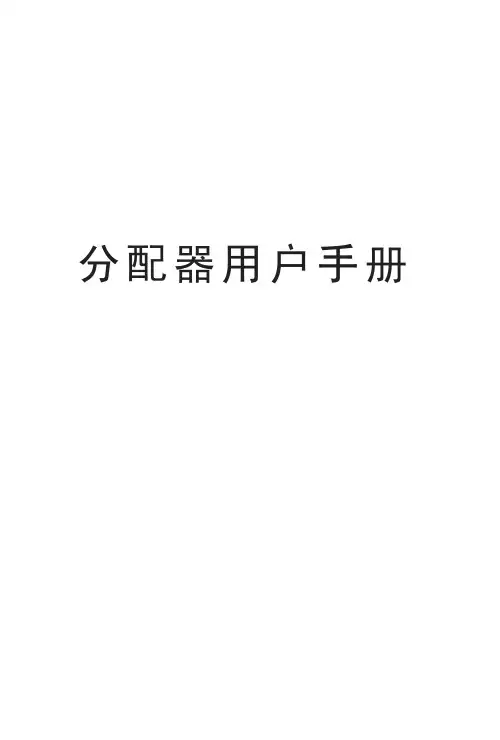
分配器用户手册目 录1、分配器-AV (1)1.1 AV-103分配器 (1)1.2 AV-108分配器 (1)2、分配器-DVI (2)2.1 DVI-1*2分配器 (2)2.2 DVI-1*4分配器 (3)3、分配器-V (4)3.1 Video-104分配器 (4)3.2 Video-1*16分配器 (4)4、分配器-VGA (5)4.1 VGA-0102分配器 (5)4.2 VGA-104分配器 (6)4.3 VGA-1*8分配器 (7)4.4 VGA0116分配器 (8)4.5 VGA-1*10/24分配器 (9)1 分配器-AV1.1 AV-103分配器AV-1*3分配器主要用以解决在多媒体投影工程中,将一路高分辨率音视频信号分配成三路高分辨率音视频信号。
AV-103后背板技术性能及指标:输入接口: 1路 BNC(VIDEO),1路RCA输出接口: OUTPUT1―3BNC; OUTPUT2―3 RCA阻 抗: 输入阻抗:75Ω输出阻抗:75Ω电 源: 220V /AC外形尺寸: 45×25×15mm(D×W×H)重 量: 0.3Kg配 件: 使用说明书1.2 AV-108分配器AV-1*8分配器主要用以解决在多媒体投影工程中,将一路高分辨率音视频信号分配成八路高分辨率音视频信号。
AV-108后背板技术性能及指标 :输入接口: 视频: 1路 BNC(VIDEO),音频:1路音频头(凤凰端子)输出接口: 视频:OUTPUT1―8BNC;音频:OUTPUT1―8 音频头(凤凰端子)阻 抗: 输入阻抗:75Ω输出阻抗: 75Ω电 源: 220V 50HZ的交流电源外形尺寸: 235×155×70mm(D×W×H)重 量: 1.3Kg配 件: 使用说明书2 分配器-DVI2.1 DVI-1*2分配器在许多多媒体应用系统中,往往需要把一个DVI信号源输送到中心机房进行处理,同时又需要在本地显示该信号。
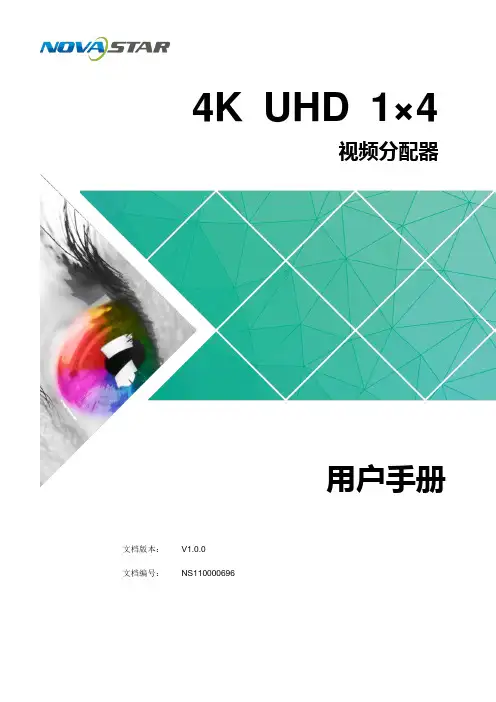
4K UHD 1×4视频分配器文档版本: V1.0.0 文档编号:NS110000696用户手册西安诺瓦星云科技股份有限公司版权所有©2019 西安诺瓦电子科技有限公司。
保留一切权利。
非经本公司书面许可,任何单位和个人不得擅自摘抄、复制本文档内容的部分或全部,并不得以任何形式传播。
商标声明是诺瓦科技的注册商标。
声明欢迎您选用西安诺瓦电子科技有限公司(以下简称诺瓦科技)的产品,如果本文档为您了解和使用产品带来帮助和便利,我们深感欣慰。
我们在编写文档时力求精确可靠,随时可能对内容进行修改或变更,恕不另行通知。
如果您在使用中遇到任何问题,或者有好的建议,请按照文档提供的联系方式联系我们。
对您在使用中遇到的问题,我们会尽力给予支持,对您提出的建议,我们衷心感谢并会尽快评估采纳。
西安诺瓦星云科技股份有限公司用户手册更新记录更新记录西安诺瓦星云科技股份有限用户手册目录目录更新记录 .............................................................................................................................. i i1 简介 (4)2 特性 (5)3 外观 (6)4 尺寸 (8)5 应用场景 (9)6 菜单操作 (10)6.1 操作说明 (10)6.2 主界面 (10)6.3 主菜单 (10)7 产品规格 (13)8 常见问题处理 (14)西安诺瓦星云科技股份有限公司1 简介4K UHD 1×4是诺瓦科技开发的一款高性能、高稳定性、高清晰的4K视频分配器。
单台设备支持高达4096×2160@60Hz分辨率输入和输出,支持1路HDMI2.0输入,4路HDMI2.0实时输出,输入与输出分辨率一致。
操作方便,即插即用,适用于HDMI接口设备,兼容多种机顶盒、DVD、播放盒等。

User ManualBG-UHD-DA1X16HDMI V2.0 1x16 Splitter with Downscalingand AOC SupportedAll Rights ReservedTable of Contents1. Product Introduction (1)1.1 Features (1)1.2 Package List (1)2. Specification (2)3. Panel Description (4)3.1 Front Panel (4)3.2 Rear Panel (4)4. System Connection (5)5. DIP Switch Operation (6)6. RS232 Control (7)6.1 System Commands (7)6.2 Setting Commands (8)7. Firmware Upgrade (9)8. Warranty (10)9. Mission Statement (10)1. Product IntroductionThank you for choosing our HDMI V2.0 1x16 Splitter, which can distribute one HDMI input to sixteen HDMI outputs. The splitter supports 4K signals up to 4K@60Hz 4:4:4, HDR 10, Dolby Vision and features advanced EDID management option using 4-pin DIP switch on the front panel of the unit. It also supports downscaling so a 4K video input can automatically be down scaled to a 1080p output when connecting a display that only supports resolution up to 1080p. Stereo analog L/R audio output is provided for audio de-embedding from HDMI input and the splitter supports CEC and RS232 control.1.1 FeaturesHDMI V2.0, 4K@60Hz 4:4:4 8bit, HDR 10, Dolby Vision.HDCP 2.2 compliant.Compatible with HDMI AOC cable, provides up to 5V100mA power on each output.Auto 4K to 1080p downscaling.Stereo analog L/R audio output for audio de-embedding from HDMI input.Smart EDID management and HDCP management.CEC and RS232 control.1.2 Package List1x 1x16 Splitter2x Mounting Ears with 4 Screws4x Plastic Cushions1x RS232 Cable (Female DB9 to Male DB9)1x Power Adapter (24V DC, 1.25A)1x User ManualNote: Please contact your distributor immediately if any damage or defect in the components is found.2. SpecificationVideoInput (1) HDMIInput Connector (1) Type-A female HDMIInput Video Resolution Up to 4K@60Hz 4:4:4 8bit, HDR10, Dolby Vision Output (16) HDMIOutput Connector (16) Type-A female HDMIOutput Video Resolution Up to 4K@60Hz 4:4:4 8bit, HDR10, Dolby Vision, supports 4K to 1080p down-scaling.HDMI Output Supports up to 5V100mA power for AOC cable. HDMI Standard V2.0HDCP Version 2.2HDMI Audio Signal LPCM 7.1 audio, Dolby Atmos®, Dolby® TrueHD, Dolby Digital® Plus, DTS:X™, and DTS-HD® Master Audio™ pass-through.Analog Audio OutputOutput (1) AUDIOOutput Connector (1) RCA (L+R) Frequency Response 20Hz~20kHz, ±1dBMax output level 2.0Vrms ± 0.5dB. 2V=16dB headroom above-10dBV (316mV) nominal consumer line level signalTHD+N < 0.05%, 20Hz~20kHz bandwidth, 1kHz sine at 0dBFS level (or max level)SNR > 80dB, 20Hz~20kHz bandwidthCrosstalk isolation < -80dB, 10kHz sine at 0dBFS level (or max level before clipping) L-R level deviation < 0.05dB, 1kHz sine at 0dBFS level (or max level before clipping) Output load capability 1Kohm and higher (supports 10x paralleled 10Kohm loads) Noise Level- 80dBControl PartControl Port(1) EDID Switch, (1) FW, (1) RS232Control Connector(1) 4-pin DIP switch, (1) Micro-USB, (1) Female DB9GeneralBandwidth18GbpsOperation T emperature-5℃~ +55℃Storage Temperature-25℃~ +70℃Relative Humidity10%-90%External Power Supply Input: AC 100~240V, 50/60Hz; Output: 24V DC 1.25APower Consumption 26W (Max)Dimension (W*H*D) 268mm x 40mm x 125mmNet Weight 1.14KGVideo Resolution Down-scaling:The splitter supports video resolution downscaling, the 4K input can be automatically degraded to 1080p output for compatibility with 1080p display, shown in the below chart.Input Output#Resolution Refresh ColorSpaceDownscale1080p Specs13840x216060Hz4:4:4Support1080p@60Hz 4:4:4 23840x216050Hz4:4:4Support1080p@50Hz 4:4:4 33840x216030Hz4:4:4Support1080p@30Hz 4:4:4 43840x216025Hz4:4:4Support1080p@25Hz 4:4:4 53840x216024Hz4:4:4Support1080p@24Hz 4:4:4 63840x216023Hz4:4:4Support1080p@23Hz 4:4:4 73840x216060Hz4:2:0Support1080p@60Hz 4:4:4 83840x216050Hz4:2:0Support1080p@50Hz 4:4:4 93840x216030Hz4:2:0Support1080p@30Hz 4:4:4 103840x216025Hz4:2:0Support1080p@25Hz 4:4:4 113840x216024Hz4:2:0Support1080p@24Hz 4:4:4 123840x216023Hz4:2:0Support1080p@23Hz 4:4:43. Panel Description3.1 Front Panel① POWER SWITCH: Power on/off the splitter.② POWER LED: Illuminates red when the device is powered on. ③ INPUT LED: Illuminates green when there is HDMI input.④ OUTPUT LEDs (1~16): Illuminates green when there is HDMI output on thecorresponding channel. ⑤ EDID: 4-pin DIP switch for EDID setting and HDCP mode selection. Please refer tothe chapter DIP Switch Operation for more details. ⑥ FW: Micro-USB port for firmware upgrade.3.2 Rear Panel① INPUT: Connect HDMI source.② OUTPUTS: Total sixteen HDMI outputs to connect HDMI displays.③ AUDIO OUT: Connect audio device (e.g. Amplifier) for audio de-embedding fromHDMI input. ④ RS232: Connect control device (e.g. PC) to control the splitter by sending RS232commands. ⑤ DC 24V: DC connector for the power adapter connection.123456123454. System ConnectionThe following diagram illustrates the typical input and output connection of the splitter:Amplifier4K TV4K1080p TV1080p4K TV4K1080p TV1080pHDMI:RS232:Audio:Blue-Ray Central Control System5. DIP Switch OperationThe 4-pin DIP switch on the front panel of the unit is used for EDID management and HDCP management. It represents “0” when in the lower (OFF) position, and it represents “1” while putting the switch in the upper (ON) position.Switch 1~3 are used for EDID setting. The switch status and its corresponding setting are shown at the below chart.Switch Status(PIN 1~3)EDID Value123000Obtains EDID from the first detected display starting at HDMI OUT1>OUT2>.........>OUT16.0011920x1080@60Hz 8bit Stereo0101920x1080@60Hz 8bit High Definition Audio0113840x2160@30Hz 8bit Stereo Audio1003840x2160@30Hz Deep Color High Definition Audio1013840x2160@60Hz Deep Color Stereo1103840x2160@60Hz Deep Color HDR LPCM 6CHSwitch 4 is used for HDCP setting. The switch status and its corresponding setting are shown at the below chart.Switch 4 Status HDCPOFF (0)Automatically follows the HDCP version of display device. When display device has no HDCP, if source device have no HDCP content, the video output has no HDCP content; if source device has HDCP content, there are no video output.ON (1)Automatically follows the HDCP version of source device. Note: The factory default switch status is “0000”, and it needs to be set to “1111” when enable RS232 control to set EDID and HDCP.6. RS232 ControlConnect the RS232 port to control device (e.g. PC) with RS232 cable. The splitter can be controlled by sending RS232 commands.RS232 CommandsThe command lists are used to control the splitter. The RS232 control software (e.g. docklight) needs to be installed on the control PC to send RS232 commands.After installing the RS232 control software, please set the parameters of COM number, bound rate, data bit, stop bit and the parity bit correctly, and then you are able to send command in command sending area.Baud rate: 9600Data bit: 8Stop bit: 1Parity bit: noneNote:All commands need to be ended with “<CR><LF>”.In the commands, “[”and “]” are symbols for easy reading and do not need to be typed in actual operation.Type the command carefully, it is case-sensitive.6.1 System CommandsCommand Description Command Example and Feedback>GetFirewareVersion Get firmware version. <V1.0.0>SetFactoryReset Reset to factory default. <FactoryReset_True >SetReboot System reboot. <Reboot_EN>SetHelp [Param] Get the command details.[Param]= Any command.>SetHelpSetHdcpActiveMode<Set the HDCP bypass fromSRC or SINK>SetHdcpActiveModeParamParam = Src,SinkSrc - Active by srcSink - Active by Sink6.2 Setting CommandsCommand Description Command Example and Feedback>SetUpdateEdid Upload user-defined EDID. The EDIDDIP switch must be set as “1111”.<User edid ready,Pleasesend edid data in 10s.<SetUpdateEdid_True/False/<Time out to send edid>SetInPortEdid [Param] Set the EDID to [Param].[Param]=0~7.0 - BYPASS1 - 1920x1080@60 8bit Stereo2 - 1920x1080@60 8bit High DefinitionAudio3 - 3840x2160@30Hz 8bit Stereo Audio4 - 3840x2160@30Hz Deep Color HighDefinition Audio5 - 3840x2160@60Hz Deep ColorStereo Audio6 - 3840x2160@60Hz Deep Color HDRLPCM 6CH7 - USER EDIDThe EDID DIP switch should be set as“1111”.>SetInPortEdid 0<InPortEdid 0>GetInPortEdid Get the EDID. <InPortEdid 0>SetHdcpActiveMode [Param] Set the HDCP active mode.[Param]=Src, SinkSrc - Active by Src. Follow source.Sink - Active by Sink. Follow display.Note: The EDID switch must bes witched to “1111” before sending thecommand.>SetHdcpActiveMode Src<HdcpActiveMode Src>GetHdcpActiveMode Get the HDCP active mode. <HdcpActiveMode Src>SetVideoOutput [Param1],[Param2] Enable or disable video output.[Param1]=1~16. Output port.[Param2]=EN, DisDis - DisableEn - Enable>SetVideoOutput 1,EN<VideoOutput 1 True>GetVideoOutput Get video output status.>GetVideoOutput 1[Param] [Param]=1~16.Output port.<VideoOutput 1 True>SetAutoDownScaler [Param] Enable/disable 4K to 1080p down-scaling function.[Param]=EN, DisDis - DisableEn - Enable>SetAutoDownScaler EN<AutoDownScaler True>GetAutoDownScaler Get the on-off status of down-scalingfunction.<AutoDownScaler True>SetRS232Baudrate [Param] Set the baud rate to [Param].[Param]=1~71 - 1152002 - 576003 - 384004 - 192005 - 96006 - 48007 - 2400>SetRS232Baudrate 1<RS232Baudrate 1>GetRS232Baudrate Get the RS232 baud rate. <RS232Baudrate 17. Firmware UpgradePlease follow the below steps to upgrade firmware by the Micro-USB port:1) Prepare the latest upgrade file (.bin) and rename it as “FW_MV.bin” on PC.2) Power off the splitter and connect the Micro-USB (FW) port of splitter to the PC withUSB cable.3) Power on the splitter and then the PC will automatically detect a U-disk named of“BOOTDISK”.4) Double-click to open the U-disk, a file named of “READY.TXT” will be showed.5) Directly copy the latest upgrade file (.bin) to the “BOOTDISK” U-disk.6) Reopen the U-disk to check whether there is a filename “SUCCESS.TXT”, if yes,the firmware was updated successfully, otherwise, the firmware updating is fail, the name of upgrade file (.bin) should be confirmed again, and then follow the above steps to update again.7) Remove the USB cable and reboot the splitter after firmware upgrade.8. WarrantyBZBGEAR wants to assure you peace of mind. We're so confident in the quality of our products that along with the manufacturer's one-year limited warranty, we are offering free second-year warranty coverage upon registration*!Taking advantage of this program is simple, just follow the steps below:1. Register your product within 90 days of purchase by visiting/warranty.2. Complete the registration form. Provide all necessary proof of purchase details, including serial number and a copy of your sales receipt.Forquestions,**************************************************.For complete warranty information, please visit /warranty or scan the QR code below.*Terms and conditions apply. Registration is required.9. Mission StatementBZBGEAR manifests from the competitive nature of the audiovisual industry to innovate while keeping the customer in mind. AV solutions can cost a pretty penny, and new technology only adds to it. We believe everyone deserves to see, hear, and feel the advancements made in today’s AV world without having to break the bank. BZBGEAR is the solution for small to medium-sized applications requiring the latest professional products in AV.We live in a DIY era where resources are abundant on the internet. With that in mind, our team offers system design consultation and expert tech support seven days a week for the products in our BZBGEAR catalog. You’ll notice comparably lower prices with BZBGEAR solutions, but the quality of the products is on par with the top brands in the industry. The unparalleled support from our team is our way of showing we care for every one of our customers. Whether you’re an integrator, home theater enthusiast, or a do-it-yourselfer, BZBGEAR offers the solutions to allow you to focus on your project and not your budget.。

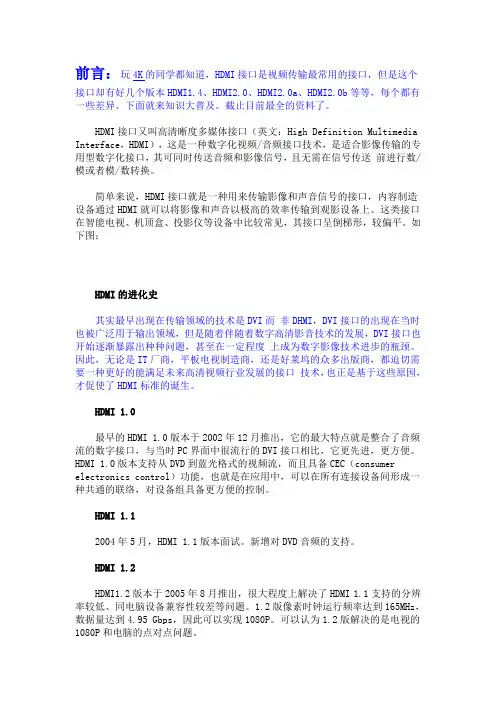
前言:玩4K的同学都知道,HDMI接口是视频传输最常用的接口,但是这个接口却有好几个版本HDMI1.4、HDMI2.0、HDMI2.0a、HDMI2.0b等等,每个都有一些差异。
下面就来知识大普及。
截止目前最全的资料了。
HDMI接口又叫高清晰度多媒体接口(英文:High Definition Multimedia Interface,HDMI),这是一种数字化视频/音频接口技术,是适合影像传输的专用型数字化接口,其可同时传送音频和影像信号,且无需在信号传送前进行数/模或者模/数转换。
简单来说,HDMI接口就是一种用来传输影像和声音信号的接口,内容制造设备通过HDMI就可以将影像和声音以极高的效率传输到观影设备上。
这类接口在智能电视、机顶盒、投影仪等设备中比较常见,其接口呈倒梯形,较偏平。
如下图:HDMI的进化史其实最早出现在传输领域的技术是DVI而非DHMI,DVI接口的出现在当时也被广泛用于输出领域,但是随着伴随着数字高清影音技术的发展,DVI接口也开始逐渐暴露出种种问题,甚至在一定程度上成为数字影像技术进步的瓶颈。
因此,无论是IT厂商,平板电视制造商,还是好莱坞的众多出版商,都迫切需要一种更好的能满足未来高清视频行业发展的接口技术,也正是基于这些原因,才促使了HDMI标准的诞生。
HDMI 1.0最早的HDMI 1.0版本于2002年12月推出,它的最大特点就是整合了音频流的数字接口,与当时PC界面中很流行的DVI接口相比,它更先进,更方便。
HDMI 1.0版本支持从DVD到蓝光格式的视频流,而且具备CEC(consumer electronics control)功能,也就是在应用中,可以在所有连接设备间形成一种共通的联络,对设备组具备更方便的控制。
HDMI 1.12004年5月,HDMI 1.1版本面试。
新增对DVD音频的支持。
HDMI 1.2HDMI1.2版本于2005年8月推出,很大程度上解决了HDMI 1.1支持的分辨率较低、同电脑设备兼容性较差等问题。
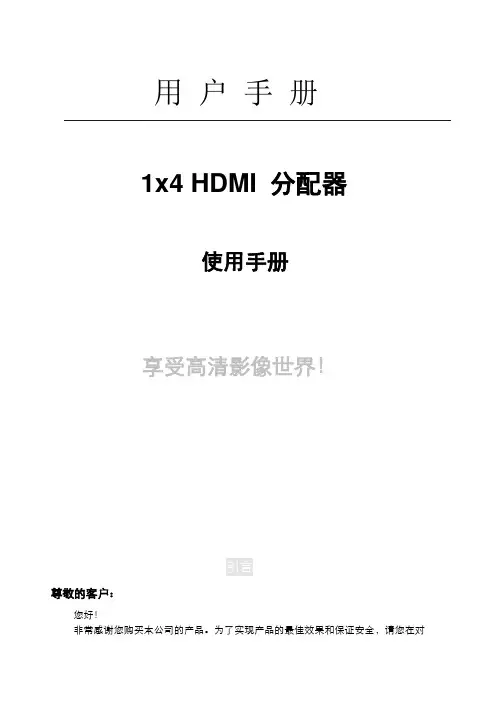
用户手册1x4 HDMI 分配器使用手册享受高清影像世界!尊敬的客户:您好!非常感谢您购买本公司的产品。
为了实现产品的最佳效果和保证安全,请您在对产品进行连接、操作、调试前仔细阅读本手册。
此手册请予以保留,以备将来查阅。
本公司所生产的HDMI转换器、切换器、网线延长器、矩阵、分配器等系列产品,其设计之目的是为了让您的影音设备使用起来更便捷,更舒适,更高效,更节能。
这款1 x4 HDMI分配器可以把一个高清信号源连接到四个高清显示终端。
它可以很容易地将一个高清信号源所产生的高清信号分配到四台支持高清信号的显示器或者投影机上。
另外,把它接在一根HDMI线的信号输出端时,可对HDMI信号进行放大。
本公司所生产设备为以下应用提供解决方案:如对噪声、传输距离及安全有限制的场所、数据中心控制、信息分配、会议室演示以及教学环境和公司培训场所。
真诚服务是我们的理念,顾客满意是我们的宗旨。
本公司将以最优惠的价格提供给客户最好的产品,并竭诚为客户提供优质服务。
产品特点:●一路HDMI1.3b版本信号输入分配成四路HDMI1.3b版本信号输出●兼容HDCP1.2●支持3D●支持CEC●支持30/36位深色●支持蓝光DVD24/50/60fs/HD-DVD/xvYCC●音频格式DTS-HD/Dolby-trueHD/LPCM7.1/DTS/DOLBY-AC3/DSD●支持信号时序重整。
●使用AWG26 HDMI 1.3版本的标准线缆,输入传输距离可达15米,输出传输距离可达25米。
●无信号损失●安装简单●需要DC5V/1A规格的电源随机配送附件图示:1、5V电压电源适配器2、说明书一份电源适配器物理连接口示意图:图1.0 前面板示意图:电源开关POWER :电源指示灯Input:HDMI输入指示灯Output1- Output4:HDMI输出指示灯图1.1 后面板示意图Ooutput1- Ooutput4: HDMI输出接口Input: HDMI输入接口DC/5V:5V直流电源接口连接与操作:1.通过一条HDMI线缆,把高清信号源和分配器的输入口连接起来。
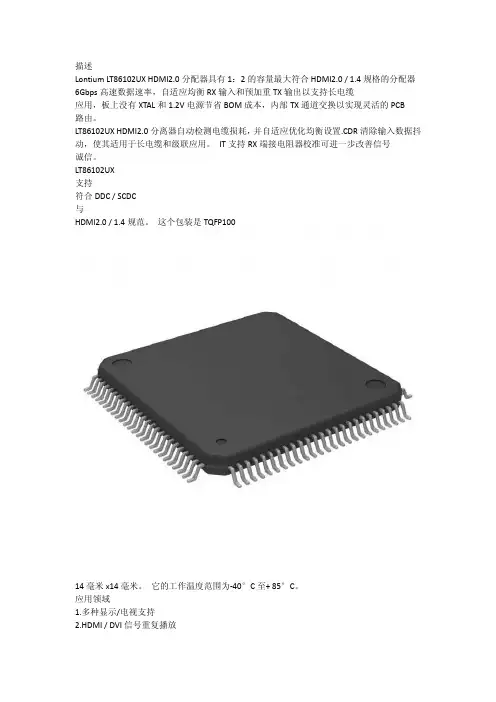
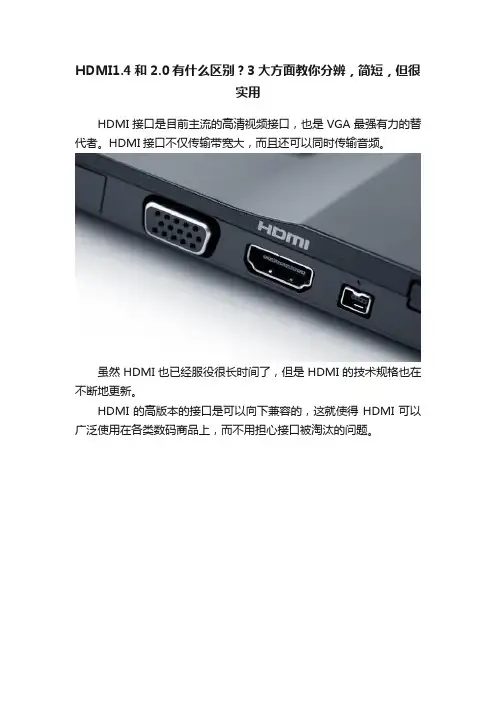
HDMI1.4和2.0有什么区别?3大方面教你分辨,简短,但很实用HDMI接口是目前主流的高清视频接口,也是VGA最强有力的替代者。
HDMI接口不仅传输带宽大,而且还可以同时传输音频。
虽然HDMI也已经服役很长时间了,但是HDMI的技术规格也在不断地更新。
HDMI的高版本的接口是可以向下兼容的,这就使得HDMI可以广泛使用在各类数码商品上,而不用担心接口被淘汰的问题。
HDMI1.4和2.0有什么区别?HDMI1.4和2.0用于区别不同的版本,它的出现取代了模拟信号视频。
HDMI1.4和2.0的区别主要在于最大宽带、帧率以及播放流畅度三个方面:1.最大带宽HDMI1.4的最大带宽为10.2Gdps,HDMI2.0则是18Gdps;2.帧率由于最大宽带的限制,4K视频下HDMI1.4的帧率为每秒30帧,HDMI2.0则是每秒60帧;3.播放流畅度由于最大宽带不同,导致帧率不同,所以最后呈现出来的视频流畅度也不一样,HDMI2.0在播放流畅度上明显优于HDMI1.4。
在选购HDMI视频线时,经常还会有一个问题困扰着消费者:问:HDMI 1.4和HDMI 2.0的视频线能不能混用?答:接头和线序是一样的,只是材质和性能指标不一样。
在HDMI 2.0标准还没出来之前,HDMI视频线只需要达到10.2Gbps的传输带宽即可算合格的HDMI 1.4的线。
但是当中有部分HDMI 1.4高速版本视频线已经达到18Gbps的传输带宽,足以满足HDMI 2.0的使用需求,只是标的依然是1.4版本型号。
至于例如支不支持HDR等功能,是接口版本的事,与视频线无关。
但为了避免部分1.4版本的线没有达到HDMI 2.0的传输标准,导致无法使用高分辨率或者高刷新率,以目前显示设备的使用情况,在选购HDMI线时,直接选择2.0版本的就可以了。
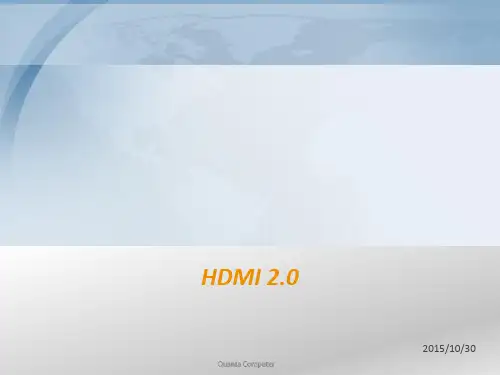
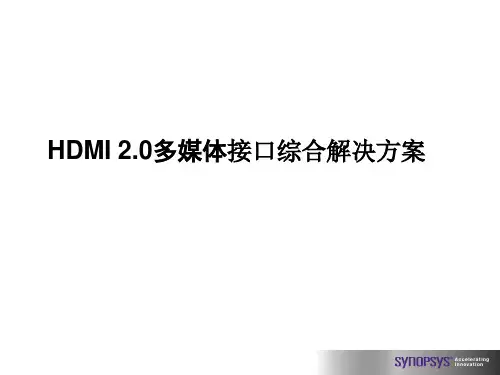

User’s ManualSC-HD-2B4K UHD HDMI 2.0 Scaler & AudioEmbedder / ExtractorScale HDMI or DVI videoEmbed Digital or Analog Audio into HDMI outputExtract (De-embed) Digital and Analog Audio from HDMI inputUMA1280 REV BOrder toll-free in the U.S. 800-959-6439FREEtechnicalsupport:************************************** Hall Research , 1163 Warner Ave. Tustin, CA 92780 CUSTOMER SUPPORTINFORMATIONTable of Contents1.0 Introduction ................................................................................. 3 Features ................................................................................................. 4 2.0 Package Contents ........................................................................ 4 3.0 Setup .............................................................................................. 4 Installation ............................................................................................. 4 OSD Menu ............................................................................................. 5 4.0 Connector and Indicator Functions ......................................... 7 Input Connections .................................................................................. 7 Output Connections ............................................................................... 7 5.0 Troubleshooting .......................................................................... 8 Contacting Hall Research ...................................................................... 8 6.0 Specifications ............................................................................... 9 7.0 Supported Input and Output Resolutions . (11)1.0 IntroductionThank you for purchasing Hall Research’s SC-HD-2B. The unit is a videoscaler/processor that can convert any HDMI resolution into a user specifiable output resolution. It accepts virtually all PC and HDTV resolutions including 4Kx2K @ 60 Hz with 4:4:4 color. It is a world class scaling engine works in real time with no delay and is capable of flipping the video horizontally or vertically making it ideal for teleprompting, rear projection or semi 3-D holographic applications. Contrast, hue, saturation, and other parameters of video can be manipulated.Both stereo analog and optical digital audio inputs and outputs are available. The audio from the HDMI input signal can be extracted (de-embedded) and output on both digital as well as stereo analog signal. The audio embedded into the HDMI output is selectable from one of three sources: HDMI input, analog L/R input, or digital optical input.The SC-HD-2B has the ability to output a wide range of resolutions regardless of the input timing and resolution. The output resolution can automatically match the native resolution of the display connected to its output (based on the EDID setting of the display), or it can be specified by the user.The SC-HD-2B features an OSD menu for configuration, picture setup, system information and other advanced options. The compact and sturdy enclosure features integrated mounting brackets.Typical Connection DiagramFeaturesAny video resolution can be scaled up or down to any other resolution Supports UHD / 4K @ 60 Hz with 4:4:4 Color on input and output Horizontal and Vertical mirroring (x or y-axis flip) Analog and digital audio inputs and outputsAdvanced scaling for real-time frame rate capture & conversionBy default scales the output to the native resolution of any connected displayQuick Select button combinations for setting output resolution Supports audio extraction without attached displayEmbeds audio to HDMI from analog or digital audio source Selectable audio delay up to 150 ms (for lip sync)HDMI, HDCP, and DVI Compliant2.0 Package ContentsModel SC-HD-2B(x 1) Model SC-HD-2B(x 1) 5V DC 2.6 A Universal Power Supply (Do Not Substitute)(x 1) 3.5mm to (2) RCA Audio Cable (x 1) Product Information Card3.0 SetupInstallationConnect the HDMI source to the SC-HD-2B HDMI Input.Optionally, connect the Analog or Digital audio source to the 3.5mm or optical TOSLink Input connector.Connect the HDMI display to the SC-HD-2B HDMI Output.Optionally, connect the Analog or Digital audio output to an audio receiver or amplifier.OSD MenuPress the MENU button to bring up the OSD menu controls on the attached display. Use the up and down arrows to navigate to the desired menu item, or to change values on a selected sub-menu. Press MENU to select sub-menus, and press MENU again to apply new values. Select EXIT to return to the main menu or exit the OSD. Values in BOLD* are factory default settings.4.0 Connector and Indicator FunctionsInput Connections1 2 31) USB: USB-A connector is provided for firmware upgrade.2) INPUT: Video and audio inputs. HDMI accepts resolutions up to 4KUHD. Audio input is user-selectable via OSD menu: HDMI, Optical TOSLink, or Analog Audio.3) DC 5V: Power input. Do not substitue.Output Connections1 21)OUTPUT: Video and audio outputs. HDMI is output at user-selectableresolution up to 4K UHD. Audio output is available on all connecitons:HDMI, Optical TOSLink, and Analog Audio.2) OSD MENU: With a display connected to HDMI OUTPUT, use MENUbutton to bring up the OSD menu. Use arrows to navigate, and MENU button to make selections.a. 1080P: Press + MENU to set HDMI OUTPUT to 1080p.b. NATIVE: Press + MENU to set HDMI OUTPUT to Native.5.0 TroubleshootingIf you are experiencing problems getting the SC-HD-2B to work properly, please use the following troubleshooting suggestions.Ensure the correct power supply is used. Never plug in a power supply with a voltage higher than 5V DC, as this will damage the unit. Try restoring factory defaults by pressing and holding the UP ARROW and DOWN ARROW buttons simultaneously for 3 seconds.As shipped, the SC-HD-2B output resolution is defaulted to NATIVE. This means it will read the EDID of the attached display, and set the scaled output to match the preferred timing found in the EDID. If the scaler has been set to a different output, use the Quick Select buttons to reset the output (see Section 3).If the OSD is available, but no video source is displayed, ensure that the source resolution is set to one of the formats supported by the SC-HD-2B (see Section 7).If you are having trouble with your display device not going into apower saving state, change the AUTO SYNC OFF menu setting from OFF to the desired time to stop outputting a video signal.Contacting Hall ResearchIf you determine that your SC-HD-2B is malfunctioning, do not attempt to repair the unit. Instead, contact Hall Research Technical Support at 714-641-6607. To return the unit to Hall Research you must first get a Return Authorization(RMA) number. Package the unit carefully, if returning. We recommend that you use the original container.6.0 SpecificationsVideoBandwidth 600 MHz / 18 GpsInput Ports (1) HDMI(1) 3.5 mm Analog Audio(1) Digital Audio (TOSLink)(1) USB (Service Only)Output Ports (1) HDMI(1) 3.5 mm Analog Audio(1) Digital Audio (TOSLink)Resolutions DVI signal VGA (640x480) thru WUXGA (1920x1200)HDTV signal 480p through UHD+ (4096x2160@60Hz) Analog Audio InputAudio Level 2 Vrms MaxImpedance 49.9 KohmType UnbalancedAnalog Audio OutputAudio Level 2 Vrms MaxTHD+N < -80 dB @ 0 dBFS 1 kHz (A-wt)SNR >70 dB @ 0 dBFSFreq. Response < +/- 3 dB @ 20 Hz- 20 kHzCrosstalk < -70 dB @ 10 kHzType UnbalancedOptical Audio InputSampling Rate (kHz) 32, 44.1, 48, 82, 88.2, 96, 176.4, 192Optical Audio OutputSampling Rate (kHz) 48HDMI Cable LengthInput 1080p 8-bit: 15 m1080p 12-bit: 10 m 4K 8-bit: 3 mOutput 1080p 8-bit: 15 m1080p 12-bit: 10 m 4K 8-bit: 3 mGeneralPower Supply 100 VAC to 240 VAC, 50-60 Hz, 0.6 A, External; 5 VDC, 2.6 A(US/EU Standard, CE/FCC/UL Certified)Temp/humidity Storage: -4 to +140 °F (-20 to +60 °C)20% to 90%, non-condensingOperating: +32 to +104 °F (0 to +40 °C) 20% to 90%, non-condensingTypical DC Current Draw 5 VDC, 2.6 A Power Supply ~2.2 A Max. Cooling Convection Enclosure type Metal (Aluminum) Dimensions 4.02” x 0.98” x 6.5” W x H x D (102 mm x 25 mm x 165 mm)Depth includes mounting flangesProduct weight Model Only 0.77 lbs (0.35kg)Shipping 2.85 lbs (1.29 kg)Safety CE EMI/EMC CE, FCC Class A MTBF 90,000 hours (estimate) Warranty 3 years parts and laborSpecifications are subject to change without notice7.0 Supported Input and Output ResolutionsInput Resolutions SupportedOutput Resolutions640x480 (VGA)60/72/75/85 Hz640x480 (VGA)60 Hz800x600 (SVGA)56/60/72/75/85 Hz800x600 (SVGA)60 Hz1024x768 (XGA)60/70/75/85 Hz1024x768 (XGA)60 Hz1280x72050/60 Hz1280x72060 Hz1280x76850/60 Hz1280x76860 Hz1280x800(WXGA)60/60RB Hz1280x800 (WXGA)60 Hz1280x1024 (SXGA)60 Hz1280x1024 (SXGA)60 Hz1360x76860 Hz1360x76860 Hz1400x105060/60 RB Hz1400x105060 Hz1440x900 (WXGA+)60/60 RB Hz1440x900 (WXGA+)60 Hz1600x1200 (UXGA)60 Hz1600x1200 (UXGA)60 Hz1680x1050 (WSXGA)60/60 RB Hz1680x1050 (WSXGA)60 Hz1920x108060 Hz1920x108060 Hz1920x1200 (WUXGA)60 Hz1920x1200 (WUXGA)60 Hz2560x160060 Hz2560x160060 Hz2048x108050/60 Hz2048x108060 Hz2560x144060 RB Hz2560x144060 Hz720x480I60 Hz720x480INONE720x480P60 Hz720x480P60 Hz720x576I50 Hz720x576INONE720x576P50 HZ720x576P50 HZ1280x720p50/60 Hz1280x720p50/60 Hz1920x1080i50/60 Hz1920x1080iNONE1920x1080p24/25/30/50/60 Hz1920x1080p24/25/30/50/60 Hz2560x1080p50/60 Hz2560x1080p50/60 Hz3840x2160p24/25/30/50/60 Hz3840x2160p24/25/30/50/60 Hz4096x2160p24/25/30/50/60 Hz4096x2160p24/25/30/50© Copyright 2019. Hall Research, LLC.All rights reserved.1163 Warner Ave., Tustin, CA 92780Ph: (714)641-6607。
hdmi0标准HDMI 2.0标准。
HDMI(High Definition Multimedia Interface)是一种数字化视频和音频传输接口,广泛应用于电视、显示器、投影仪等设备中。
HDMI 2.0标准是HDMI接口的最新版本,它带来了许多新的特性和改进,为用户提供更高质量的视听体验。
首先,HDMI 2.0标准支持更高的分辨率和刷新率。
相比之前的版本,HDMI2.0可以支持最高达4K分辨率(3840×2160像素)和60Hz的刷新率,这意味着用户可以在更高清晰度和更流畅的画面下享受影视作品和游戏。
其次,HDMI 2.0标准还提供了更广泛的色彩空间和更高的色深度。
它支持Rec. 2020色彩空间,可以呈现更丰富、更真实的颜色,同时还支持10-bit、12-bit甚至16-bit的色深度,使得画面更加细腻、色彩更加准确。
此外,HDMI 2.0标准还增加了对HDR(High Dynamic Range)的支持。
HDR技术可以在画面亮度和对比度方面提供更高的表现力,让画面更加逼真、细节更加丰富,为用户带来更震撼的视觉体验。
另外,HDMI 2.0标准还提供了更高的音频传输带宽和更好的音频格式支持。
它可以传输高达1536kHz的音频采样率,支持多声道音频和更高的音频比特率,让用户在家庭影院环绕声音效果下享受更加身临其境的音频体验。
总的来说,HDMI 2.0标准为用户带来了更高的视听体验,无论是在画面质量还是音频效果上都有了质的提升。
对于追求高品质影音享受的用户来说,选择支持HDMI 2.0标准的设备无疑是一个明智的选择。
除此之外,HDMI 2.0标准还支持eARC(enhanced Audio Return Channel)功能,可以实现更高质量的音频传输和更多的音频格式支持。
同时,HDMI 2.0还提供了更好的3D视频支持和更高的带宽,可以满足未来更加高清晰度和更加真实感的视频传输需求。
D-HM14-4KHDMI 分配器规格书版本编号: V1.0.0文档编号: NS160110165版权所有©2017 西安诺瓦电子科技有限公司。
保留一切权利。
非经本公司书面许可,任何单位和个人不得擅自摘抄、复制本文档内容的部分或全部,并不得以任何形式传播。
商标声明是诺瓦科技的注册商标。
声明欢迎您选用西安诺瓦电子科技有限公司(以下简称诺瓦科技)的产品,如果本文档为您了解和使用产品带来帮助和便利,我们深感欣慰。
我们在编写文档时力求精确可靠,随时可能对内容进行修改或变更,恕不另行通知。
如果您在使用中遇到任何问题,或者有好的建议,请按照文档提供的联系方式联系我们。
对您在使用中遇到的问题,我们会尽力给予支持,对您提出的建议,我们衷心感谢并会尽快评估采纳。
网址:http:// 规格书目录目录1 概述 (1)2 特性说明 (2)3 规格 (3)4 尺寸 (5)5 使用场景 (6)规格书 1 概述1 概述D-HM14-4K是一款高性能、高稳定性、高清晰的4K视频分配器,最高支持3840×2160@60Hz分辨率输入和输出,并且支持向下兼容。
D-HM14-4K视频分配器可实现1路HDMI输入,4路HDMI实时输出,不具备格式转换功能,输入和输出信号分辨率一致。
操作方便,即插即用。
规格书 2 特性说明2 特性说明●最大支持1路4K×2K@60Hz输入,4路相同分辨率输出。
●输入源格式自动识别。
●支持输入分辨率和刷新率手动设置。
●LCD显示屏实时显示输入和输出状态。
●强大的EDID管理功能,支持预设、自定义和自主学习三种模式。
●无需驱动,即插即用。
●支持USB控制和程序在线升级。
3 规格规格书 4 尺寸4 尺寸规格书 5 使用场景5 使用场景。
有线电视分支分配器参数指标有线电视分支分配器技术指标二~八分配器技术指标:型号2xx 3xx 4xx 6xx 8xx插入损耗IN-OUT(dB)4-40 MHz 40-550 MHz 550-750 MHz 750-1000 MHz相互隔离度OUT-OUT(dB)5-40 MHz 30 25 27 25 25 40-550 MHz 30 28 30 25 25 550-750 MHz 28 25 30 25 25 750-1000 MHz 28 23 25 25 25 反射损耗IN/OUT(dB)5-40 MHz 22 22 20 20 20 40-550 MHz 20 20 20 20 20 550-750 MHz 20 18 18 18 18 750-1000 MHz 18 18 17 17 17 尺寸mm 53*49*17 74*50*17 74*50*17 118*60*17 118*60*17重量g 40 55 60 110 115一分支器技术指标分支损耗(dB) 6 8 10 12 14 16 18 20 22 24 26 28 30 32分支损耗偏差dB ±插入损耗4-470 MHzIN-OUT470-750 MHz(dB)750-1000 MHz反向隔离度4-470 MHz 25 30 25 30 30 35 35 35 38 40 42 42 42 45 TAP-OUT470-750 MHz 24 25 25 28 28 30 32 32 35 35 38 38 38 42(dB)750-1000 MHz 22 24 25 26 26 28 28 30 32 35 36 36 37 38反射损耗4-470 MHz 20 20 20 20 20 20 20 20 20 20 20 20 20 20 IN/OUT/TAP470-750 MHz 20 20 20 20 20 20 20 20 20 20 20 20 20 20750-1000 MHz 17 17 17 17 17 17 17 17 17 17 17 17 17 17尺寸mm 53*49*17重量g 40二分支器技术指标:分支损耗(dB)8 10 12 14 16 18 20 22 24 27 30 32分支损耗偏差dB ±插入损耗4-470 MHzIN-OUT470-750 MHz(dB)750-1000 MHz反向隔离度4-470 MHz 28 25 28 28 28 28 35 35 40 40 42 42 TAP-OUT470-750 MHz 26 23 25 25 25 26 30 33 35 35 38 38 (dB)MHz 25 22 25 25 25 26 30 30 30 30 35 35相互隔离度MHz 28 30 30 30 30 30 30 30 30 30 30 30 TAP-TAP470-750 MHz 28 25 25 25 25 25 25 25 25 25 25 25(dB)MHz 25 25 25 25 25 25 25 25 25 25 25 25反射损耗MHz 20 20 20 20 20 20 20 20 20 20 20 20 IN/OUT/TAP MHz 20 20 20 20 20 20 20 20 20 20 20 20(dB)750-1000 MHz 18 16 18 18 18 18 18 18 18 18 18 18尺寸mm 74*49*17重量g 55三分支器技术指标:分支损耗(dB)10 12 14 16 18 20 22 24 27 30 32分支损耗偏差±插入损耗4-470 MHzIN-OUT470-750 MHz750-1000 MHz反向隔离度4-470 MHz 28 27 27 32 35 32 35 40 38 40 40 TAP-OUT470-750 MHz 30 25 28 30 35 30 32 35 35 38 38(dB)750-1000 MHz 25 23 25 30 32 30 30 35 32 35 35相互隔离度4-470 MHz 28 25 26 25 26 27 27 27 27 27 27 TAP-TAP470-750 28 25 25 25 25 25 25 25 25 25 25(dB)750-1000 MHz 25 25 25 25 25 25 26 25 25 25 25反射损耗4-470 MHz 20 20 20 20 20 20 20 20 20 20 20 IN/OUT/TAP470-750 MHz 20 20 20 20 20 20 20 20 20 20 20(dB)750-1000 MHz 16 17 17 17 17 17 17 17 17 17 17尺寸mm 74*50*17重量g 55四分支器技术指标:分支损耗(dB)10 12 14 16 18 20 22 24 27 30 32dB ±插入损耗MHzIN-OUT MHz(dB)MHz反向隔离度MHz 28 26 26 30 30 32 40 32 40 40 40 TAP-OUT MHz 25 25 25 28 28 30 32 32 38 38 38(dB)750-1000 MHz 25 22 23 25 27 27 28 30 32 32 32相互隔离度4-470 MHz 27 28 28 28 28 28 28 28 28 27 27 TAP-TAP470-750 MHz 27 25 25 25 25 25 25 25 25 25 25(dB)750-1000 MHz 25 25 25 25 25 25 25 25 25 25 25反射损耗4-470 MHz 20 20 20 20 20 20 20 20 20 20 20 IN/OUT/TAP470-750 MHz 18 18 18 18 18 18 18 18 18 18 18(dB)MHz 17 17 17 17 18 17 17 17 17 17 17尺寸mm 74*60*17重量g 70六分支器技术指标:分支损耗(dB)12 14 16 18 20 22 24 26 27 30 32分支损耗偏差±插入损耗4-550 MHzIN-OUT550-750 MHz(dB)750-1000 MHz反向隔离度4-550 MHz 25 28 25 25 30 32 32 32 35 35 35 TAP-OUT550-750 MHz 22 25 25 25 28 30 30 30 30 30 30(dB)750-1000 MHz 22 22 23 24 28 28 28 28 30 30 30相互隔离度4-550 MHz 23 24 24 24 24 24 24 24 24 24 24 TAP-TAP550-750 22 22 22 22 23 23 23 23 23 23 23(dB)750-1000 MHz 22 22 22 22 22 22 22 22 22 22 22反射损耗4-550 MHz 20 20 20 20 20 20 20 20 20 20 20 IN/OUT/TAP550-750 MHz 17 17 18 18 18 18 18 18 18 18 18(dB)750-1000 MHz 16 16 17 17 17 17 17 17 17 17 17尺寸mm 118*60*17重量g 110八分支器技术指标:分支损耗(dB)12 14 16 18 20 22 24 26 27 30 32分支损耗偏差dB ±插入损耗4-550 MHz -IN-OUT550-750 -(dB)750-1000 -反向隔离度4-550 - 27 27 27 30 32 35 32 30 35 35 TAP-OUT550-750 - 25 25 25 25 30 30 30 30 30 30(dB)750-1000 MHz - 24 24 24 25 28 28 28 28 30 30相互隔离度4-550 MHz 25 25 25 25 25 25 25 25 25 25 25 TAP-TAP550-750 25 24 24 24 24 25 25 25 25 25 25(dB)750-1000 MHz 24 23 23 23 23 24 24 24 24 24 24反射损耗4-550 MHz 19 20 20 20 20 20 20 20 20 20 20 IN/OUT/TAP550-750 MHz 18 18 18 18 18 18 18 18 18 18 18(dB)750-1000 MHz 17 17 16 17 17 17 17 17 17 17 17尺寸118*60*17重量115本技术资料由弱电之家网整理。
分配器种类都有哪些?分配器生产厂家有哪些?分配器种类主要包括以下类别:分配器的主要生产厂家有以下这些:1、中山市三乡镇海心水族器材厂主营:塑料开关气阀分配器2、福鸟(天津)机械有限公司主营:青岛润滑分配器3、深圳市惠科威视科技有限公司主营:一分十六DVI數位高畫質分配器4、北京金灿高科科技有限公司主营:AMKHDMI高清分配器1进4出5、南京珅光安防科技有限公司主营:南京调制器解调器6、郑州市长升液压机械设备有限公司主营:郑州多路阀批发零售、批发厂家直销7、深圳市优霆科技有限公司主营:优霆HDMI一进八出分配器一分八8、北京合力科创科技发展有限公司主营:分配器9、恩平市雅声电声器材主营:雅声混音器10、佛山市顺德区陈村镇广韧润滑配件经营部主营:TK-8-8可调式分配器11、深圳优派专显主营:32寸壁挂单机多媒体信息发布系统12、上海杰伟机械制造有限公司(销售部)主营:多层共挤分配器13、北京纵横天成科技有限公司主营:8路音频分配器14、深圳艾森科技公司主营:2.0hdmi分配器1进2出15、苏州川腾电子科技有限公司主营:直流小信号分配器16、常州富春机电主营:分配器富春HF系列17、湖南芯迈德电子科技有限公司主营:德国MURR电流分配器18、北京博镁基业科学技术有限公司主营:有机型瓶口分配19、深圳市艾尼奇科技有限责任公司主营:艾尼奇科技hdmi分配器1分4全20、上海凯润计算机系统网络有限公司主营:雷达分配器因篇幅限制以及信息时效性原因,仅仅只上传前面的一部分排名靠前的分配器知名企业。
需要查看更多新的完整分配器商家信息,请登陆一呼百应网进行搜索查阅。
点击分配器查阅/p/B7D6C5E4C6F7.html出师表两汉:诸葛亮先帝创业未半而中道崩殂,今天下三分,益州疲弊,此诚危急存亡之秋也。
然侍卫之臣不懈于内,忠志之士忘身于外者,盖追先帝之殊遇,欲报之于陛下也。
诚宜开张圣听,以光先帝遗德,恢弘志士之气,不宜妄自菲薄,引喻失义,以塞忠谏之路也。
HDMI 2.0标准如何才能实现4K超高清显示?传输方式是我们需要考虑的一个重要因素。
在专业的数字电影投影机领域,绝大部分的4K数字投影机都是采用6G UHD-SDI或12G UHD-SDI(超高清数字串口界面)的方式来实现4K 超高清视频信号的传输。
而在民用显示产品领域,现阶段的平板电视与家用投影机都是采用HDMI的传输方式,那么究竟HDMI能否胜任4K超高清的传输?这确实是一个值得我们深究的重要问题。
在高清显示普及的今日,HDMI是一种非常成功的数字信号传输方式,它将音视频信号传输合二为一,让用户的使用变得更为简单,广受消费者的认可。
自从2003年正式推出HDMI标准,到现在已经历了6种不同的版本,而真正在技术上支持超高清视频信号传输的只有HDMI 1.4及2.0的版本。
但目前绝大部分超高清平板电视与家庭影院投影机都是采用HDMI 1.4的端子,我们只能在CES2014上发现少数最新的顶级机型才配备了对4K显示兼容性更强的HDMI 2.0端子。
早在2009年5月,HDMI 1.4标准就已经诞生,让HDMI端子真正具备4K传输的能力,只是当时我们关注的焦点没在4K上,而是当时如日中天的3D高清显示领域。
HDMI 1.4的推出事实上是为了解决HDMI端子在传输3D视频信号时的兼容性问题,而并非刻意针对4K信号的传输。
在物理性能上,HDMI 1.4与HDMI 1.3基本上是一致的,最高可用视频传输带宽为8.16Gbit/s,理论上都能支持4K/30p(8bit)的信号传输,只是HDMI 1.4已得到了官方的支持。
因此,只要你所使用的超高清平板电视或家庭影院投影机是采用HDMI 1.4版本的端子就一定支持4K/30p(8bit)的信号传输,而HDMI 1.3版本的机型也未必不能支持。
真正代表HDMI开始全方位支持4K超高清信号传输的是HDMI 2.0标准。
首先,HDMI 2.0标准在物理性能上与HDMI 1.4相比有了不少的飞跃,从原本8.16Gbit/s的可用视频传输带宽提升到14.4Gbit/s,可以真正满足4K/60p(8bit)信号的传输。
1x8 HDMI2.0 分配器享受影像世界
引言
1x8 HDMI2.0 分配器:
这款1x8HDMI分配器可以把1个高清信号源连接到8个高清显示终端。
它可以很容易地将1路高清信号源所产生的高清信号分配到8台支持高清信号的显示器或者投影机上,可对HDMI信号进行放大。
此HDMI分配器支持的分辨率最高可达3840x2160/60Hz。
这款产品可以支持EDID管理功能,自带有8种EDID模式,用户可以根据自己的需要来进行选择,另外,这款产品还内置IR-TX扩展功能,通过配合分配器的放大器的IR-RX接收到红外遥控指令来进行信号源远程控制。
特点
●支持HDMI2.0版本、HDCP2.2
●支持3D视频格式
●支持CEC(只有输出1)
●支持最大分辨率达3840x2160/60Hz
●支持最高速率6G时TMDS时钟为600Mhz
●支持8/10/12位色深
●支持使用标准AWG26 线缆时,输入传输距离达8米,输出传输距离达8米(1080P及以下分辨率)
●支持使用标准AWG26 线缆时,输入传输距离达8米,输出传输距离达8米(4K分辨率)●支持一路HDMI信号输入,多路HDMI输出到显示器,输入源可以是DVD播放器,A/V接收机,机顶盒
●内置IR扩展功能,(通过配合放大器的IR-RX接收到红外遥控指令来进行信号源远程控制)。
●支持串口在线升级
●支持EDID管理
●5V/3A电源适配器
规格:
HDMI 版本…………………………………………………..…………………..…......... HDMI 2.0 HDCP 版本……………………………………………………………………..…......... HDCP 2.2 HDMI 分辨率……………………………….. ……….. ………... …..最高可支持3840x2160/60Hz 支持视频格式………………………………..…………………..……………...…...... 8/10/12位色深支持音频格式………………..………. …. …..….....DTS-HD/Dolby-trueHD/DTS/Dolby-AC3/DSD 最大带宽传输…………………………………………………………………………….….......600MHz 最大传输速率……………….…….………………….…………………………………..….......6 Gbps 输入线缆长度..…... …….……(1080P 分辨率时)≤8米,(4K分辨率时)≤8 AWG26 HDMI 标准线缆输出线缆长度………………...(1080P 分辨率时)≤8米,(4K分辨率时)≤8 AWG26 HDMI 标准线缆最大工作电流……………………………………………………………………….....…....………...2 A 电源适配器规格: …………………………...输入AC (50HZ, 60HZ) 100V-240V; 输出: DC5V/3A 工作温度范围…………………………..…………….…………………..……………… (-15 to +55℃) 尺寸………………...............………………………………...………………………310x90x24 (mm) 重量…….…..………………………………………………………..…….…………………………854g
产品图片
产品接口说明
①:电源指示灯
②:5V电源接口
③:LED输出指示灯
④:HDMI输出口
⑤:LED输入指示灯
⑥:HDMI输入口
⑦:拨码开关,用于EDID管理
⑧:IR TX扩展接口
⑨:RS232接口
⑩:复位按键
⑪:电源开关
DIP EDID 拨码开关说明:
DIP 1 2 3 4
X 0 0 0 :copy output1 EDID only
X 0 0 1 : EDID MIX
X 0 1 0 : EDID Download (RS232)
X 0 1 1 : 4K X 2K 30HZ
X 1 0 0 : 4K X 2K 60HZ
X 1 0 1 : 1080P 3D 2ch
X 1 1 0 : 1080P 2D 2ch
X 1 1 1 : 1080P 2D 5.1ch
其中1为作升级功能用,1为升级模式,0为正常工作模式。
工作模式说明:
产品有两种工作模式,分别是正常工作模式和升级模式,由DIP EDID拨码开关1决定, 1为升级模式,0为正常工作模式。
IR 扩展说明:
这款产品有一个IR_TX的扩展接口,可以搭配可选购的HDMI 2.0放大器使用,其中放大器端为IR_RX扩展,通过HDMI线缆达到IR延长的功能。
连接操作:
1: 通过1条HDMI线把HD信号源和分配器输入口连接在一起.
2: 通过8条HDMI线把显示端和分配器输出口连接在一起
3: 用5V/3A的电源适配器连接分配器
4. 按键操作:Reset键为复位按键,进行系统复位
包裹附件:
1. HDMI分配器
2.电源适配器
3. 用户手册
4.HDMI 2.0放大器(可选购)。