CISCO交换机策略路由配置说明
- 格式:doc
- 大小:85.50 KB
- 文档页数:6

文档一、标识交换机二、设置口令及用户三、配置VTP (Vlan 中继协议)四、配置中继线(Trunk )五、创建、描述Vlan 及设置Vlan IP六、划分、描述及设置Vlan 端口七、配置STP(生成树协议)八、启用Vlan 间Router九、配置ACL 十、配置DHCP 中继代理十一、配置DHCP 服务器十二、配置HSRP (热备路由协议)十三、保存配置附1:命令行编辑键附2:SHOW 命令附7:ACL 例子一、标识交换机Switch#configure terminal 进入配置状态Switch(config)#hostname “ hostname” 设置Switch 名称Switch (config)#no hostname 取消Switch 名称Switch(config)#end 结束本次配置二、设置口令及用户Switch#configure terminal 进入配置状态Switch(config)#enable secret “ password” 设置特权模式口令及口令Switch(config)#no username “ username” 删除本地用户Switch(config)#service password-encryption 加密所有明文口令Switch(config)#no password-encryption 拒绝加密所有明文口令S w i t c h(c o n f i g)#e n d结束本次配置1、配置console 用户用口令Switch#configure terminal 进入配置状态Switch(config)#line console 0 进入console 口配置状态Switch(config-line)#login local 设置登录模式为本地用户验证模式Switch(config-line)#no login local 取消本地用户验证模式Switch(config-line)#end 结束本次配置或Switch#configure terminal 进入配置状态Switch(config)#line console 0 进入console 口配置状态文档Switch(config-line)#login 设置登录模式为线性登录模式Switch(config-line)#password “ password” 设置线性登录模式口令Switch(config-line)#no login 取消线性登录模式Switch(config-line)#end 结束本次配置2、配置tenlnet(vty) 用户及口令Switch#configure terminal 进入配置状态Switch(config)#line vty 0 15 进入vty 配置状态Switch(config-line)#login local 设置登录模式为本地用户验证模式Switch(config-line)#no login local 取消本地用户验证模式三、配置VTP (Vlan 中继协议)Switch#vlan database 进入vlan 数据库配置状态Switch(vlan)#vtp domain “ domainname” 设置vtp 域Switch(vlan)#vtp server|client| transparent 设置模式Switch(vlan)#vtp password “ password” 设置vtpSwitch(vlan)#no vtp password 取消vtp 口令Switch(vlan)#exit 退出vlan 数据库配置状态Switch(config)#interface range “ interface mod/port -port ” 进入端口组配置状态Switch(config-if-range)#switchport trunk encapsulation dot1q|isl| negotiate 设置干道封装模式Switch(config-if-range)#switchport mode trunk 设置端口为干道模式Switch(config-if-range)#no shutdown 启用端口Switch(config-if-range)#end 结束本次配置五、创建、描述Vlan 及设置Vlan IPSwitch#vlan database 进入vlan 数据库配置状态文档Switch(vlan)#vlan “ vlan-num ” name “ vlan-name” 建立vlan 及名称Switch(vlan)#no vlan “ vlan-num ” 删除vlanSwitch(vlan)#exit 退出vlan 数据库配置状态Switch(config-if)#description “ description ” 描述vlanSwitch(config-if)#no description 取消描述Switch(config-if)#ip address “ ip-address subnet-mask” 设置vlan 网关的ip 地址Switch(config-if)#no shutdown 启用vlanSwitch(config-if)#end 结束本次配置六、划分、描述及设置Vlan 端口Switch#configure terminal 进入配置状态Switch(config)#interface “ interface mod/port ” 进入端口配置状态Switch(config-if)#switchport mode access 设置端口为访问模式Switch(config-if)#switchport access vlan “ vlan-num ” 设置端口所属VlanSwitch(config-if)#no shutdown 启用端口Switch(config-if)#end 结束本次配置或Switch#configure terminal 进入配置状态Switch(config)#interface range “ interface mod/port -port ” 进入端口组配置状态Switch(config-if-range)#description “ description ” 描述端口Switch(config-if-range)#speed auto|100|10 设置端口速率模式Switch(config-if-range)#duplex auto|full|half 设置端口双工模式Switch(config-if-range)#switchport mode access 设置端口为访问模式Switch(config-if-range)#switchport access vlan “ vlan-num ” 设置端口所属Vlan Switch(config-if-range)#no shutdown 启用端口Switch(config-if-range)#end 结束本次配置七、配置STP(生成树协议)Switch#configure terminal 进入配置状态Switch(config)#spanning-tree portfast default 设置所有访问端口为快速模式Switch(config)#no spanning-tree portfast default 取消所有访问端口为快速模式Switch(config)#spanning-tree uplinkfast 设置上行端口为快速模式Switch(config)#no spanning-tree uplinkfast 取消上行端口为快速模式Switch(config)#end 结束本次配置或Switch#configure terminal 进入配置状态Switch(config)#interface “ interfacemod/port ” 进入端口配置状态Switch(config-if)#spanning-tree portfast 设置端口为快速模式文档Switch(config-if)#no shutdown 启用端口Switch(config-if)#end 结束本次配置或Switch#configure terminal 进入配置状态Switch(config)#interface range “ interface mod/port -port ” 进入端口组配置状态Switch(config-if-range)# spanning-tree portfast 设置端口为快速模式Switch(config-if-range)#no shutdown 启用端口Switch(config-if-range)#end 结束本次配置八、启用 Vlan 间 RouterSwitch#configure terminal 进入配置状态Switch(config)#ip routing 启用 ip 路由Switch(config)#ip route “ Destination-prefix Destination-prefix-mask Forwarding-router 's-address ” Switch(config)#end 结束本次配置九、配置 ACLSwitch#configure terminal 进入配置状态Switch(config)#interface vlan “ vlan-num ” 进入 vlan 配置状态 Switch(config-if)#ip access-group “ acl-num ” in|out 应用 acl 到 vlan Switch(config-if)#end 结束本次配置 Switch#configure terminal 进入配置状态Switch(config)#line vty 0 15 进入 vty 配置状态Switch(config-line)#access-class “ acl-num ” in|out 应用 acl 到 vtySwitch(config-if)#end 结束本次配置例:Switch(config)#access-list 101 deny ip host 192.168.2.11 host 192.168.10.21 Switch(config)#access-list 102 deny ip host 192.168.2.13 192.168.10.0 0.0.0.255 Switch(config)#access-list 103 deny ip 192.168.2.0 0.0.0.255 192.168.10.0 0.0.0.255 Switch(config)# access-list 104 deny ip 192.168.2.0 0.0.0.255 host 192.168.10.25十、配置 DHCP 中继代理Switch#configure terminal 进入配置状态Switch(config)#service dhcp 启用 dhcp 服务Switch(config)#ip dhcp relay information option 启用 dhcp 代理服务Switch(config)#interface vlan “ vlan-num ” 进入 vlan 配置状态Switch(config-if)#ip helper-address “ ip-address ” 启用 dhcp 代理服务器 ip 地Switch(config-if)#end 结束本次配置文档十一、配置 DHCP 服务器Switch#configure terminal进入配置状态Switch (config)#ip dhcp pool “ Pool-name ” 设置 dhcp 地址池名称Switch (dhcp-config)#network “ Network-num Network-mask ” 设置 dhcp 地址池 ip 围 Switch (dhcp-config)# dns-server “ ip-address ” 为客户机分配 DNS 服务器 ip 地址 Switch (dhcp-config)#netbios-name-server “ ip-address ” 为客户机分配 WINS 服务器 ip 地址Switch#configure terminal 进入配置状态Switch(config)#service dhcp 启用dhcp 服务wyz(config)#ip dhcp excluded-address “ Low-ip-address High-ip-address ” 设置保留ip 地址Switch(config-if)#end 结束本次配置十二、配置HSRP (热备路由协议)Switch#configure terminal 进入配置状态Switch(config)#interface vlan “ vlan-num ” 进入vlan 配置状态Switch(config-if)#ip address “ ip-address subnet-mask” 设置vlan 物理ip 地址Switch(config-if)#standby “ group-num ” ip “virtual-ip-address ” 设置vlan 虚拟ip 地址Switch(config-if)#standby priority “ Priority-value ” 设置路由器优先等级Switch(config-if)#standby preempt 设置hsrp 抢占功能Switch(config-if)#standby timers “ Hello-interval-in-seconds Hold-time-in-seconds ”设置hello 信息Switch(config-if)#end 结束本次配置十三、保存配置Switch#write memory或Switch#copy running-config startup-config 附1:命令行编辑键TAB 补全命令?查看可用命令Ctrl + P 粘贴历史命令Ctrl + E 将光标移至命令末尾Ctrl + F 将光标向前移动Ctrl + B 将光标向后移动Ctrl + Z 返回#命令模式Ctrl + U Clear Line and Put in BufferCtrl + W Delete Word Backwards and Put in Buffer文档Ctrl + Y Paste Buffer ContentsCtrl + X Clear Line to the Left and Put in BufferCtrl + T Flip Last 2 CharactersCtrl + J ReturnCtrl + L Refresh LineCtrl + I Refresh Line and Goto EndCtrl + K Delete everything on the Right of cursorCtrl + V Allows to type control characterCtrl + M ReturnCtrl + H Backspace Character to the LeftCtrl + R 刷新行附2:SHOW 命令Switch#show version 显示版本信息Switch #show arp | include “ ip-address” 显示ip 地址对应的mac 地址信息Switch#show mac-address-table 显示mac 地址信息Switch#show mac-address-table | include “ mac-address” 格式:xxxx.xxxx.xxxx.xxxx Switch #show mac-address-table dynamic address “ mac-address” 显示mac 地址对应的端口信息Switch#show mac-address-table dynamic interface “ interface mod/port ” 显示端口对应的mac 地址信息Switch#show tech-support 显示技术支持信息Switch#show interfaces 显示接口信息Switch#show vlan 显示vlan 信息Switch#show startup-config 显示启用配置文件Switch#show running-config 显示运行配置文件Switch#show ip route 显示ip 路由状态Switch#clear counters interface “ interface mod/port ” 清除端口计数器Switch(config)#default interface “ interface mod/port ” 恢复端口出厂设置Switch#clear interface “ interface mod/port ” 重置端口的硬件逻辑keyada#show cdp neighbors “ interface mod/port ” detail 附7:ACL 例子VLAN1 需实现以下效果:1、VLAN1 主机192.168.1.240 可以访问所有网段;2、VLAN1 其余主机可以访问除VLAN2 、VLAN3 及VLAN4 外所有网段。

Cisco交换机做策略路由Cisco交换机做策略路由阅读:980次时间:2011-07-12 20:29:23字体:[大中小]以节约成本、合理利用现有设备为原则,笔者制定了一个解决方案:利用MikroTikRouterOS,改造了几台办公淘汰下来的普通PC做成软路由,分担原来防火墙的流量来共同承担网络的出口任务,在三层交换机上做策略路由实现数据的不同流向,从而达到分流的目的。
关于软路由(ROS)的安装配置等问题本文不做阐述,本文主要针对策略路由的实现及做策略路由时碰到的问题及优化进行详细阐述。
策略路由中所谓策略的制定依赖于访问控制列表(ACL),因此策略路由中策略的制定是方便而又灵活的,可以满足不同方面的需求。
这样,在vlan201接口下符合access-list100的数据就被转发到以10.10.3.2为内网接口的软路由上了,从而实现了分流。
关键词:策略路由,分流,ACL,软路由0 .引言校园网是高校信息化建设的基础设施,也是教学管理信息化现代化的必要平台。
随着笔者所在学院的发展、网络应用的不断增加,原来的网络日益无法满足需求。
后虽升级了网络核心三层交换机,但购买于早期的出口防火墙,因性能有限,越来越成为校园网络的瓶颈。
升级网络出口设备当然是解决这一瓶颈比较好的方法,但一款高性能的路由器或防火墙往往价格不菲,而且还可能存在单点失效问题,不能完全解决问题。
为此,以节约成本、合理利用现有设备为原则,笔者制定了一个解决方案:利用MikroTik RouterOS,改造了几台办公淘汰下来的普通PC做成软路由,分担原来防火墙的流量来共同承担网络的出口任务,在三层交换机上做策略路由实现数据的不同流向,从而达到分流的目的。
关于软路由(ROS)的安装配置等问题本文不做阐述,本文主要针对策略路由的实现及做策略路由时碰到的问题及优化进行详细阐述。
1.策略路由简介策略路由是一种比利用目标网络进行路由更加灵活的数据包路由转发机制,策略路由的优先级别高于普通路由。
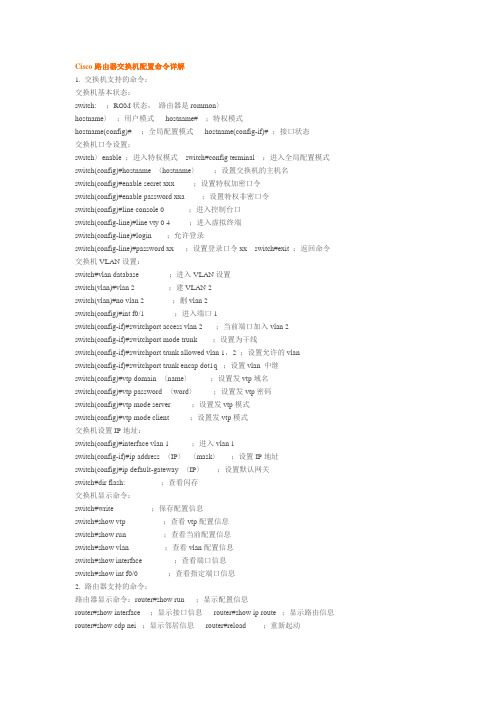
Cisco路由器交换机配置命令详解1. 交换机支持的命令:交换机基本状态:switch: ;ROM状态,路由器是rommon〉hostname〉;用户模式hostname# ;特权模式hostname(config)# ;全局配置模式hostname(config-if)# ;接口状态交换机口令设置:switch〉enable ;进入特权模式switch#config terminal ;进入全局配置模式switch(config)#hostname 〈hostname〉;设置交换机的主机名switch(config)#enable secret xxx ;设置特权加密口令switch(config)#enable password xxa ;设置特权非密口令switch(config)#line console 0 ;进入控制台口switch(config-line)#line vty 0 4 ;进入虚拟终端switch(config-line)#login ;允许登录switch(config-line)#password xx ;设置登录口令xx switch#exit ;返回命令交换机VLAN设置:switch#vlan database ;进入VLAN设置switch(vlan)#vlan 2 ;建VLAN 2switch(vlan)#no vlan 2 ;删vlan 2switch(config)#int f0/1 ;进入端口1switch(config-if)#switchport access vlan 2 ;当前端口加入vlan 2switch(config-if)#switchport mode trunk ;设置为干线switch(config-if)#switchport trunk allowed vlan 1,2 ;设置允许的vlanswitch(config-if)#switchport trunk encap dot1q ;设置vlan 中继switch(config)#vtp domain 〈name〉;设置发vtp域名switch(config)#vtp password 〈word〉;设置发vtp密码switch(config)#vtp mode server ;设置发vtp模式switch(config)#vtp mode client ;设置发vtp模式交换机设置IP地址:switch(config)#interface vlan 1 ;进入vlan 1switch(config-if)#ip address 〈IP〉〈mask〉;设置IP地址switch(config)#ip default-gateway 〈IP〉;设置默认网关switch#dir flash: ;查看闪存交换机显示命令:switch#write ;保存配置信息switch#show vtp ;查看vtp配置信息switch#show run ;查看当前配置信息switch#show vlan ;查看vlan配置信息switch#show interface ;查看端口信息switch#show int f0/0 ;查看指定端口信息2. 路由器支持的命令:路由器显示命令:router#show run ;显示配置信息router#show interface ;显示接口信息router#show ip route ;显示路由信息router#show cdp nei ;显示邻居信息router#reload ;重新起动路由器口令设置:router〉enable ;进入特权模式router#config terminal ;进入全局配置模式router(config)#hostname 〈hostname〉;设置交换机的主机名router(config)#enable secret xxx ;设置特权加密口令router(config)#enable password xxb ;设置特权非密口令router(config)#line console 0 ;进入控制台口router(config-line)#line vty 0 4 ;进入虚拟终端router(config-line)#login ;要求口令验证router(config-line)#password xx ;设置登录口令xxrouter(config)#(Ctrl+z) ;返回特权模式router#exit ;返回命令路由器配置:router(config)#int s0/0 ;进入Serail接口router(config-if)#no shutdown ;激活当前接口router(config-if)#clock rate 64000 ;设置同步时钟router(config-if)#ip address 〈ip〉〈netmask〉;设置IP地址router(config-if)#ip address 〈ip〉〈netmask〉second ;设置第二个IP router(config-if)#int f0/0.1 ;进入子接口router(config-subif.1)#ip address 〈ip〉〈netmask〉;设置子接口IProuter(config-subif.1)#encapsulation dot1q 〈n〉;绑定vlan中继协议router(config)#config-register 0x2142 ;跳过配置文件router(config)#config-register 0x2102 ;正常使用配置文件router#reload ;重新引导路由器文件操作:router#copy running-config startup-config ;保存配置router#copy running-config tftp ;保存配置到tftprouter#copy startup-config tftp ;开机配置存到tftprouter#copy tftp flash: ;下传文件到flashrouter#copy tftp startup-config ;下载配置文件ROM状态:Ctrl+Break ;进入ROM监控状态rommon〉confreg 0x2142 ;跳过配置文件rommon〉confreg 0x2102 ;恢复配置文件rommon〉reset ;重新引导rommon〉copy xmodem:〈sname〉flash:〈dname〉;从console传输文件rommon〉IP_ADDRESS=10.65.1.2 ;设置路由器IPrommon〉IP_SUBNET_MASK=255.255.0.0 ;设置路由器掩码rommon〉TFTP_SERVER=10.65.1.1 ;指定TFTP服务器IP rommon〉TFTP_FILE=c2600.bin ;指定下载的文件rommon〉tftpdnld ;从tftp下载rommon〉dir flash: ;查看闪存内容rommon〉boot ;引导IOS静态路由:ip route 〈ip-address〉〈subnet-mask〉〈gateway〉;命令格式router(config)#ip route 2.0.0.0 255.0.0.0 1.1.1.2 ;静态路由举例router(config)#ip route 0.0.0.0 0.0.0.0 1.1.1.2 ;默认路由举例动态路由:router(config)#ip routing ;启动路由转发router(config)#router rip ;启动RIP路由协议。

CISCO交换机基本配置和使用概述CISCO交换机是一种常用的网络设备,用于构建局域网(Local Area Network,LAN)。
它可以通过物理线路的连接,将多台计算机或其他网络设备连接到同一个网络中,实现数据的传输和共享。
CISCO交换机的基本配置包括IP地址的配置、VLAN的配置、端口配置、安全性配置等。
接下来,我们将对这些配置进行详细说明。
首先,IP地址的配置是CISCO交换机的基本操作之一。
通过配置IP地址,我们可以对交换机进行管理和监控。
具体的配置步骤如下:1. 进入交换机的配置模式。
在命令行界面输入"enable"命令,进入特权模式。
2. 进入全局配置模式。
在特权模式下输入"configure terminal"命令,进入全局配置模式。
3. 配置交换机的IP地址。
在全局配置模式下输入"interfacevlan 1"命令,进入虚拟局域网1的接口配置模式。
然后输入"ip address 192.168.1.1 255.255.255.0"命令,配置交换机的IP地址和子网掩码。
4. 保存配置并退出。
在接口配置模式下输入"exit"命令,返回到全局配置模式。
然后输入"exit"命令,返回到特权模式。
最后输入"copy running-config startup-config"命令,保存配置到闪存中。
其次,VLAN的配置是CISCO交换机的关键配置之一。
通过配置VLAN,我们可以将交换机的端口划分为不同的虚拟局域网,实现数据的隔离和安全。
1. 进入交换机的配置模式。
同样,在特权模式下输入"configure terminal"命令,进入全局配置模式。
2. 创建VLAN。
在全局配置模式下输入"vlan 10"命令,创建一个编号为10的VLAN。

思科交换机路由基本配置命令常用命令1.配置接口:interface {interface_type} {interface_number}2.配置IP地址:ip address {IP_address} {subnet_mask}3.配置默认网关:ip default-gateway {default_gateway_IP}4.开启接口:no shutdown5.配置路由协议:router {routing_protocol}6.配置路由器ID:router-id {router_ID}7.配置路由信息:network {network_address} {subnet_mask}8.配置静态路由:ip route {destination_network} {subnet_mask}{next-hop_IP}9.配置动态路由:router {routing_protocol} {network_address}10.保存配置:copy running-config startup-config注意:上述命令仅作为参考,具体配置应根据实际环境和设备型号进行调整。
下面是一些基本的 Cisco 交换机路由配置命令:1.配置 hostname: hostname <name>2.配置 IP 地址: interface <interface> 后进入接口模式,再输入 ipaddress <ip address> <subnet mask>3.配置默认路由: ip route 0.0.0.0 0.0.0.0 <next hop IP>4.启用路由协议: router <protocol> (例如: router rip)5.配置路由连接: network <network address> (例如: network192.168.1.0)6.查看路由表: show ip routeCisco 交换机路由配置步骤1.进入配置模式:configure terminal2.配置 IP 地址和子网掩码:interface [interface-name] ; ip address[ip-address] [subnet-mask]3.配置默认路由:ip route 0.0.0.0 0.0.0.0 [next-hop-IP-address]4.启用路由协议:router [protocol-name] (如:router ospf)5.配置路由协议参数: [protocol-name] [process-id] (如:ospf 1)6.配置路由连接:network [network-address] [wildcard-mask] area[area-id] (如:network 192.168.1.0 0.0.0.255 area 0)7.保存配置:copy running-config startup-config8.退出配置模式:exit。

配置接口特性这一章详细说明交换机上的接口和描述怎么配置他们。
这章有以下这些内容:●理解接口类型●使用接口命令●配置二层接口●监控和维护第二层接口●配置第三从接口注意:需要完整的有关该章的语法和应用信息,请参考Catalyst 3550 Multilayer Switch Command Reference和Cisco IOS Interface Command Referencefor Release 12.1.理解接口类型这个部分描述了不同的接口类型,以及其它章节所包括的详细配置这些接口的一些参考内容。
其他章节描述了物理接口特性的配置过程。
这部分包括:•基于端口的VLAN (Port-Based VLANs)•交换端口(Switch Ports)•以太网通道端口组(EtherChannel Port Groups)•交换虚拟接口(Switch Virtual Interfaces)•被路由端口(Routed Ports)•连接接口(Connecting Interfaces)基于端口的VLAN (Port-based Vlans)一个Vlan是一个按功能、组、或者应用被逻辑分段的交换网络,并不考虑使用者的物理位置。
要更多关于Vlan的信息请看“Configuring VLANS”。
一个端口上接受到的包被发往属于同一个Vlan的接收端口。
没有一个第三层的设备路由Vlan间的流量,不同Vlan的网络设备无法通讯。
为了配置普通范围(Normal-range) Vlan(Vlan IDs 1-1005),使用命令:config-vlan模式(global) vlan vlan-id或vlan-configuration模式(exec) vlan database针对Vlan ID 1-1005的vlan-configration模式被保存在vlan数据库中。
为配置扩展范围(extended-range) Vlans (Vlan ID 1006-4094),你必须使用config-vlan模式,并把VTP的模式设为transparent透明模式。
1.1.1CISCO交换机配置方法一、(不具备逃生方案)建立ACLip access-list extended policy-route-aclpermit ip any anyexit配置route-map路由图route-map policy-routematch ip address policy-route-aclset ip next-hop 192.168.100.123exit在接口上应用route-mapinterface vlan 54ip policy route-map policy-routeexit方法二、(具备逃生方案)建立ACLaccess-list 101 permit ip 192.168.36.0 0.0.0.255 anyip access-list extended policy-route-aclpermit ip any anyexit配置带下跳检测的route-map路由图ip sla monitor 1type echo protocol ipIcmpEcho 172.28.1.11frequency 8ip sla monitor schedule 1 life forever start-time nowtrack 123 rtr 1 reachabilityip sla monitor 2type echo protocol ipIcmpEcho 172.28.1.12frequency 8ip sla monitor schedule 2 life forever start-time nowtrack 223 rtr 2 reachabilityroute-map policy_routematch ip address policy-route-aclset ip next-hop verify-availability 172.28.1.11 10 track 123 set ip next-hop verify-availability 172.28.1.12 20 track 223 在接口上应用route-mapinterface vlan 200ip policy route-map policy-routeCISCO EEM逃生方案#创建一个event managerevent manager applet PBR#您那边的event manager如果版本是3.0的话应该支持#event track 1的用法,我们这里只支持syslog进行模式匹配event syslog pattern "Interface FastEthernet0/3, changed state to down" action 1.0 syslog msg "PBR to shutdown the interface vlan 112"action 1.1 cli command "en"action 1.3 cli command "config term"action 1.5 cli command "int vlan 112"action 1.7 cli command "shutdown"1.1.2H3C交换机配置1.2.2.1policy-based-route方法配置建立ACLacl number 3040rule 0 permit ip source anyquit配置policy-based-route路由图policy-based-route policy-route permit node 10if-match acl 3040apply ip-address next-hop 192.168.100.123quit在接口应用policy-based-routeinterface Ethernet0/3.40ip policy-based-route policy-routequit1.2.2.2qos policy方法配置配置ACL策略[H3C7506E]acl number 3040[H3C7506E-acl-adv-3040] rule 10 permit ip source any[H3C7506E-acl-adv-3040]quit配置匹配ACL的流分类1[H3C7506E] traffic classifier 1[H3C7506E-classifier-1] if-match acl 3040[H3C7506E-classifier-1] quit配置刚才定义的流分类1的行为,定义如果匹配就下一跳至192.168.100.123 [H3C7506E] traffic behavior 1[H3C7506E-behavior-1] redirect next-hop 192.168.100.123[H3C7506E-behavior-1] quit将刚才设置的流分类及行为应用至QOS策略中,定义policy 1[H3C7506E] qos policy 1[H3C7506E-qospolicy-1] classifier 1[H3C7506E-qospolicy-1] behavior 1[H3C7506E-qospolicy-1] quit在接口上应用定义的QOS策略policy 1[H3C7506E] interface GigabitEthernet 2/0/11[H3C7506E-GigabitEthernet2/0/11] qos apply policy 1 inbound[H3C7506E-GigabitEthernet2/0/11] quit1.2.2.3route policy方法配置建立ACLacl number 3000rule 0 permit ip source anyquit配置route policy路由图route-policy policy-route permit node 1if-match acl 3000apply ip-address next-hop 192.168.100.123quit在接口应用route policyinterface Ethernet1/0ip policy route-policy policy-routequit1.2.2.4traffic-redirect方法配置建立ACLacl number 3000rule 0 permit ip source anyquit在接口应用traffic-redirecinterface GigabitEthernet6/1/1traffic-redirect inbound ip-group 3000 rule 0 next-hop 192.168.100.123quit逃生方案:traffic-redirect inbound ip-group 3000 rule 0 next-hop 192.168.100.123 in forword1.1.3华为交换机配置1.2.3.1traffic-policy方法配置配置ACL策略acl number 3040rule 10 permit ip source anyquit配置匹配ACL的流分类1traffic classifier 1if-match acl 3040quit配置刚才定义的流分类1的行为,定义如果匹配就下一跳至192.168.100.123 traffic behavior 1redirect next-hop 192.168.100.123quit将刚才设置的流分类及行为应用至traffic-policy策略中,定义policy 1traffic policy 1classifier 1 behavior 1quit在接口上应用定义的QOS策略policy 1interface GigabitEthernet 2/0/11traffic-policy 1 inboundquit1.2.3.2traffic-redirect方法配置建立ACLacl number 3000rule 0 permit ip source anyquit在接口应用traffic-redirecinterface GigabitEthernet6/1/1traffic-redirect inbound ip-group 3000 rule 0 next-hop 192.168.100.123quit1.2.3.3route policy方法配置建立ACLacl number 3000rule 0 permit ip source anyquit配置route policy路由图route-policy policy-route permit node 1if-match acl 3000apply ip-address next-hop 192.168.100.123quit在接口应用route policyinterface Ethernet1/0ip policy route-policy policy-routequit。
Configuring Policy-Based RoutingYou can use policy-based routing (PBR) to configure a defined policy for traffic flows. By using PBR, you can have more control over routing by reducing the reliance on routes derived from routing protocols. PBR can specify and implement routing policies that allow or deny paths based on:•Identity of a particular end system•Application•ProtocolYou can use PBR to provide equal-access and source-sensitive routing, routing based on interactive versus batch traffic, or routing based on dedicated links. For example, you could transfer stock records to a corporate office on a high-bandwidth, high-cost link for a short time while transmitting routine application data such as e-mail over a low-bandwidth, low-cost link.With PBR, you classif y traffic using access control lists (ACLs) and then make traffic go through a different path. PBR is applied to incoming packets. All packets received on an interface with PBR enabled are passed through route maps. Based on the criteria defined in the route maps, packets are forwarded (routed) to the appropriate next hop.•If packets do not match any route map statements, all set clauses are applied.•If a statement is marked as permit and the packets do not match any route-map statements, the packets are sent through the normal forwarding channels, and destination-based routing is performed.•For PBR, route-map statements marked as deny are not supported.For more information about configuring route maps, see the "Using Route Maps to Redistribute Routing Information" section.You can use standard IP ACLs to specify match criteria for a source address or extended IP ACLs to specify match criteria based on an application, a protocol type, or an end station. The process proceeds through the route map until a match is found. If no match is found, normaldestination-based routing occurs. There is an implicit deny at the end of the list of match statements.If match clauses are satisfied, you can use a set clause to specify the IP addresses identifying the next hop router in the path.For details about PBR commands and keywords, see the Cisco IOS IP Command Reference, Volume 2 of 3: Routing Protocols, Release 12.2. For a list of PBR commands that are visible but not supported by the switch, see Appendix C, "Unsupported Commands inCisco IOS Release 12.2(35)SE,"Note This software release does not support PBR when processing IPv4 and IPv6 traffic.PBR Configuration GuidelinesBefore configuring PBR, you should be aware of this information:•To use PBR, you must have the IP services image installed on the switch.•Multicast traffic is not policy-routed. PBR applies to only to unicast traffic.•You can enable PBR on a routed port or an SVI.•The switch does not support route-map deny statements for PBR.•You can apply a policy route map to an EtherChannel port channel in Layer 3 mode, but you cannot apply a policy route map to a physical interface that is a member of the EtherChannel. If you try to do so, the command is rejected. When a policy route map is applied to a physical interface, that interface cannot become a member of an EtherChannel.•You can define a maximum of 246 IP policy route maps on the switch.•You can define a maximum of 512 access control entries (ACEs) for PBR on the switch.•When configuring match criteria in a route map, follow these guidelines:–Do not match ACLs that permit packets destined for a local address. PBR would forward these packets, which could cause ping or Telnet failure or route protocol flapping.–Do not match ACLs with deny ACEs. Packets that match a deny ACE are sent to the CPU, which could cause high CPU utilization.•To use PBR, you must first enable the routing template by using the sdm prefer routing global configuration command. PBR is not supported with the VLAN or default template. For more information on the SDM templates, see Chapter 7, "Configuring SDM Templates."•VRF and PBR are mutually exclusive on a switch interface. You cannot enable VRF when PBR is enabled on an interface. In contrast, you cannot enable PBR when VRF is enabled on an interface.•The number of TCAM entries used by PBR depends on the route map itself, the ACLs used, and the order of the ACLs and route-map entries.•Policy-based routing based on packet length, TOS, set interface, set default next hop, or set default interface are not supported. Policy maps with no valid set actions or with set action set to Don't Fragment are not supported.•Beginning with Cisco IOS Release 12.2(35)SE, the switch supports quality of service (QoS) DSCP and IP precedence matching in PBR route maps with these limitations:–You cannot apply QoS DSCP mutation maps and PBR route maps to the same interface.–You cannot configure DSCP transparency and PBR DSCP route maps on the same switch.–When you configure PBR with QoS DSCP, you can set QoS to be enabled (by entering the mls qos global configuration command) or disabled (by entering the no mls qos command). When QoS is enabled, to ensure that the DSCP value of the traffic is unchanged, you should configure DSCP trust state on the port where traffic enters the switch by entering the mls qos trust dscp interface configuration command. If the trust state is not DSCP, by default all nontrusted traffic would have the DSCP value marked to 0.Enabling PBRBy default, PBR is disabled on the switch. To enable PBR, you must create a route map that specifies the match criteria and the resulting action if all of the match clauses are met. Then, you must enable PBR for that route map on an interface. All packets arriving on the specified interface matching the match clauses are subject to PBR.PBR can be fast-switched or implemented at speeds that do not slow down the switch.Fast-switched PBR supports most match and set commands. PBR must be enabled before you enable fast-switched PBR. Fast-switched PBR is disabled by default.Packets that are generated by the switch, or local packets, are not normally policy-routed. When you globally enable local PBR on the switch, all packets that originate on the switch are subject to local PBR. Local PBR is disabled by default.Note To enable PBR, the switch must be running the IP services image.Beginning in privileged EX EC mode, follow these steps to configure PBR:•••Use the no route-map map-tag global configuration command or the no match or no setroute-map configuration commands to delete an entry. Use the no ip policy route-map map-tag interface configuration command to disable PBR on an interface. Use the no ip route-cache policyinterface configuration command to disable fast-switching PBR. Use the no ip local policy route-map map-tag global configuration command to disable policy-based routing on packets originating on the switch.。