阿尔卡特朗讯在中国的IT整合(使用说明)
- 格式:pdf
- 大小:948.52 KB
- 文档页数:14


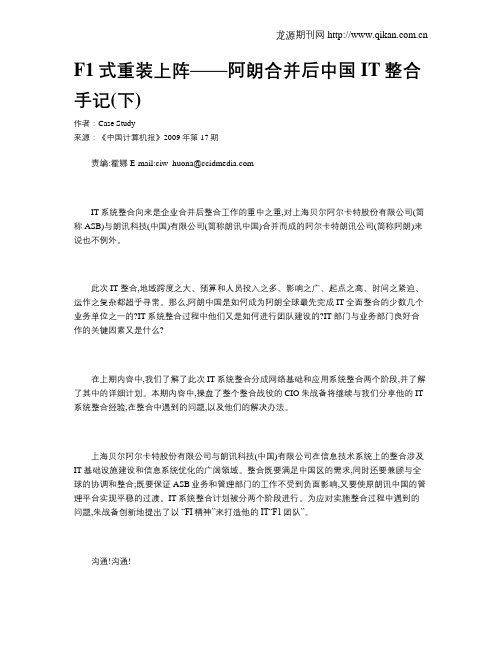
F1式重装上阵——阿朗合并后中国IT整合手记(下)作者:Case Study来源:《中国计算机报》2009年第17期责编:霍娜E-mail:ciw_huona@IT系统整合向来是企业合并后整合工作的重中之重,对上海贝尔阿尔卡特股份有限公司(简称ASB)与朗讯科技(中国)有限公司(简称朗讯中国)合并而成的阿尔卡特朗讯公司(简称阿朗)来说也不例外。
此次IT整合,地域跨度之大、预算和人员投入之多、影响之广、起点之高、时间之紧迫、运作之复杂都超乎寻常。
那么,阿朗中国是如何成为阿朗全球最先完成IT全面整合的少数几个业务单位之一的?IT系统整合过程中他们又是如何进行团队建设的?IT部门与业务部门良好合作的关键因素又是什么?在上期内容中,我们了解了此次IT系统整合分成网络基础和应用系统整合两个阶段,并了解了其中的详细计划。
本期内容中,操盘了整个整合战役的CIO朱战备将继续与我们分享他的IT 系统整合经验,在整合中遇到的问题,以及他们的解决办法。
上海贝尔阿尔卡特股份有限公司与朗讯科技(中国)有限公司在信息技术系统上的整合涉及IT基础设施建设和信息系统优化的广阔领域。
整合既要满足中国区的需求,同时还要兼顾与全球的协调和整合;既要保证ASB业务和管理部门的工作不受到负面影响,又要使原朗讯中国的管理平台实现平稳的过渡。
IT系统整合计划被分两个阶段进行。
为应对实施整合过程中遇到的问题,朱战备创新地提出了以“FI精神”来打造他的IT“F1团队”。
沟通!沟通!IT治理经理范晓红将这一阶段的挑战总结为三点:第一个困难是决策沟通找不到人。
根据阿朗合并后的安排,原朗讯的全球CIO接管了ASB 的IT领导权。
“在接下来的时间里,原来总部和我们工作上对口的负责人频繁地离职和更换。
许多人来了又走了,许多事情不知谁负责。
他们又不了解中国和ASB的情况,每来一个人我们就要把所有事情的前因后果给他们解释一遍,但还不一定保证他们能懂。
”范晓红说。

Alcatel-Lucent EnterpriseOmniPCX Enterprise PurpleCommunication Server阿尔卡特朗讯 IP T ouch 4068 话务员话机用户手册十月 20218AL90607CNBA 版 1法律声明:阿尔卡特朗讯(Alcatel-Lucent)的名称和商标均由诺基亚(Nokia)授权于ALE(Alcatel-Lucent Enterprise)使用。
若要查阅ALE公司旗下公司使用的其他商标,请访问:/en/ legal/trademarks-copyright。
所有其他商标均为其所属拥有者的财产。
此处所提供的信息如有变更恕不能另行通知。
ALE公司概不承担任何所载资料准确性的责任。
© 阿尔卡特朗讯企业通信 2021年版权所有。
/所有国家保留一切权利。
/zh-cn免责声明尽管已努力验证本文件所含信息的完整性和准确性,但本文档是“按现状”提供。
如需获得关于交叉兼容、产品限制、软件政策和功能列表的更准确信息,请参阅业务合作伙伴网站上发布的准确文档。
为了继续发展产品,ALE International 保留随时对本文件及其所述的产品进行改进的权利,恕不另行通知且不承担任何义务。
CE标志表示此产品符合以下理事会指令:•无线电设备指令 2014/53/EU•非无线设备(包括有限电信终端设备)指令2014/35/EU和2014/30/EU•ATEX设备指令2014/34/EU•2011/65/EU (RoHS)•2012/19/EU (WEEE)章 1介绍1.1概览 (7)1.2话机总视图 (8)1.3话机显示屏 (9)1.3.1菜单页面 (10)1.3.2main (perso)页面 (10)1.3.3下一页 (10)1.3.4rt&hold页面 (11)1.3.5预占页面 (11)1.4话机标准键 (12)1.4.1软功能键(动态功能键) (12)1.4.2固定功能键 (14)1.4.3可编程按键 (15)1.5话机 LED (16)1.6连接可选设备 (16)1.6.1耳塞 (16)1.6.2外部站扬声器 (16)1.7把 PC 插入话机 (16)章 2基本功能2.1话务员话机进入服务( (17)2.2呼叫某个号码的方法 (17)2.2.1直接拨号 (17)2.2.2通过话机目录呼叫 (17)2.2.3按姓名拨号(呼叫) (18)2.2.4快速拨号呼叫 (19)2.3呼叫内部用户 (20)2.3.1预留(锁定)内部用户话机 (20)2.3.2被叫话机空闲 (20)2.3.3被叫话机占线 (22)2.3.4特殊情况:无法接通或已转移的话机 (24)2.4呼叫外部用户 (29)2.5应答呼叫 (30)2.5.1自动/手动应答 (30)2.5.2应答内部呼叫 (30)2.5.3应答外部呼叫 (31)2.5.4应答到达话务组呼叫 (32)2.5.5话务员不立即应答 (33)2.5.6应答回叫请求 (33)2.6将呼叫置于保持状态 (35)2.7查询呼叫 (35)2.7.1发送给内部用户的查询呼叫 (35)2.7.2发送给外部用户的查询呼叫 (38)2.7.3初始化三方会议 (39)2.8呼叫转移(路由) (40)2.8.1自动/手动转移 (40)2.8.2转移至占线话机 (40)2.9将与会者路由至会聚式会议 (42)2.9.1会议线路空闲 (42)2.9.2会议正在进行中 (42)章 3附加功能3.1使用串联分机路由 (43)3.2使用分机和预占释放路由 (44)3.3在 DTMF 透明模式中拨号 (46)3.4发送校准切断或闪存 (46)3.5临时保持自动转移 (47)3.6目录号码监管 (47)3.7单个呼叫路由 (48)3.7.1Indiv routing键显示在main (perso)页面 (48)3.7.2Indiv routing键显示在Smart Display Module上 (48)3.8网络/网络传送 (48)3.8.1Net/Net键显示在main (perso)页面 (49)3.8.2Net/Net键显示在Smart Display Module上 (49)3.9中继组监管 (49)3.10O/S 中继监管 (50)3.11单个保持 (50)3.11.1Indiv hold键显示在main (perso)页面 (50)3.11.2Indiv hold键显示在Smart Display Module上 (50)3.12呼叫演示 (51)3.13特权转移 (51)3.14唤醒/约会提醒 (52)3.14.1唤醒创建 (52)3.14.2唤醒取消 (55)章 4从话务员话机管理4.1管理概述 (58)4.2菜单页面结构 (58)4.3定制您的话务员话机(设置) (59)4.3.1分配可编程键 (59)4.3.2选择应答并转接操作模式 (64)4.3.3选择显示语言 (64)4.3.4配置振铃选项 (64)4.3.5更改密码 (66)4.3.6连接可选设备 (66)4.3.7调节Smart Display Module对比度 (67)4.3.8配置蓝牙设备(可选) (68)4.4检查话务员话机配置 (68)4.4.1读取话务员话机 IP 参数 (69)4.4.2读取话务员话机软件版本 (69)4.4.3运行电话测试 (70)4.5选择话务组状态 (70)4.6选择实体状态 (71)4.7退出/登录 (72)4.8信息 (73)1.1 概览话务员话机(按组设置)的目的是确保高效路由外部呼叫,以及适当时,按需呼叫外部号码。
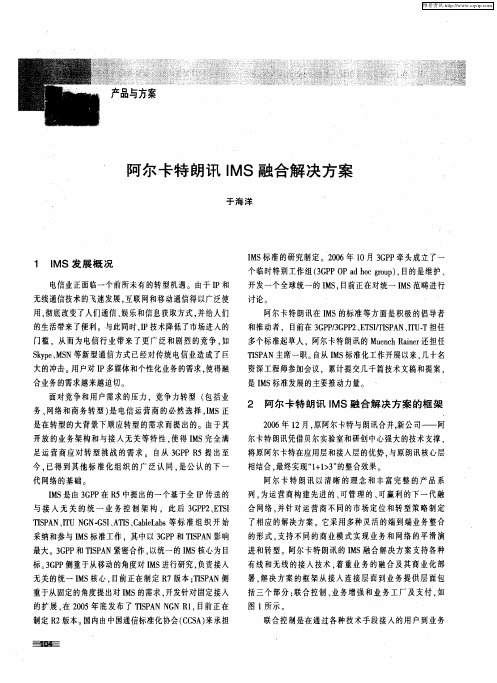

阿尔卡特朗讯 H3P/H3G 桌面话机简约大屏,品优价美简约大屏超强处理高清音质超高性价比的 2.8 英寸黑白大屏,配合优化的人机操作界面,用户体验更加舒适优选的元器件,调校的音频参数,多重的编解码,出色的宽带音频质量,无论是在手柄、免提还是耳机模式都能提供舒适的通话效果轻松部署完全兼容阿尔卡特朗讯成熟的快速重定向平台(EDS)和设备管理平台(EDM),非常容易开展大规模配置和部署,能极大节约部署人力选用高性能处理器,秒速开机,6 方会议,办公更加高效节能环保优化的电源设计,支持 POE Class 1 低功耗运行,极大节约运维成本阿尔卡特朗讯 H3P/H3G 是一款高性能的入门级桌面有线话机。
H3P/H3G 支持开放性的 SIP 协议,为用户提供丰富的通讯功能。
除了时尚大气的外观设计以外,话机延续阿尔卡特朗讯对音质的极致追求,精选音频元器件,提供全双工高清宽频通话,给用户带来逼真清晰的通话体验。
H3P/H3G 配置 2.8 英寸的背光黑白显示屏,可显示最多 5 行中文,并可支持多达 1000 个本地联系人目录以及通话记录。
通过多角度可调节脚架,满足不同场景下的用户需求。
H3P/H3G 具有极高的兼容性,能广泛兼容市场上的主流 SIP 平台如 Broadsoft, Metaswitch 等。
H3P 和 H3G 均同时支持外接电源供电和以太网供电。
H3P/H3G 完美兼容阿尔卡特朗讯快速重定向平台(EDS)和设备管理平台(EDM),易于实施大规模的配置和部署。
H3PH3G技术规格物理参数• 尺寸(长x宽x高):214mm x 191mm x 47mm• 重量:795g(含手柄和脚架)• 颜色:灰色• 2.8英寸, 132x64 像素黑白带背光显示屏• 支持中文显示• 可调整脚架:45° & 50°• 支持挂壁(选购配件)话机按键• 2 个带 LED 线路键 + 1 个翻页键• 4 个菜单键• 音量键(+ 和 -)• 4 维导航及回退,确认键• 9 个功能键:免提,静音,信息,耳机键,呼叫保持,转移,会议,重拨及挂机键• 标准拨号键盘通话功能• 3 个 SIP 帐号• 呼入/呼出/拒接• 呼叫转移• 呼叫等待• 呼叫保持/恢复• 重拨• 拨号规则•快速拨号•IP 直呼•键盘锁•静音/解除静音•勿扰•自动应答•语音信箱•最多可配置29个编程键•本地 6 方会议•呼叫记录(1000 条)•本地联系人(1000 条)•XML & LDAP 通讯录音频特性• 全双工免提• 支持高清宽带手柄• 编解码:Opus (NB and WB), G.722, ILBC, G711 (A-law and u-law), G.729AB • 静音检测(VAD)• 舒适噪音(CNG)• 回音消除(AEC)• D TMF:In-Band, RFC 2833/4733,SIP INFO• 支持听力辅助(HAC)电源特性• 支持 PoE, Class 1 (802.3af)• 支持 802.3az• 电源适配器: 5V/2A 直流输出(可选配件)• 空闲/活动模式最大功耗(POE):0.97W/3.16W(H3P)0.98W/3.2W(H3G)接口规格• R J-45 双百兆交换式自适应网口(H3P)• R J-45 双千兆交换式自适应网口(H3G)• R J-9 手柄接口• R J-9 耳机接口网络,安全及相关协议• S IP V2: RFC 2474, 2833, 3261, 3263,3264, 3265, 3325, 3550, 4566, 4568,5359, 6086 等• 静态 IP 和 DHCP• I Pv4/IPv6• I EEE 802.1AB/LLDP-MED• Q oS: 802.1p/Q tagging (VLAN),Layer 3 TOS, DSCP• T FTP/HTTP/HTTPS/TR069• O PENVPN, 802.1x• 支持信息验证机制(Basic, Digest)• 支持 DoS 攻击防范• 支持 TLS 1.2/1.0 和 SRTP• 出厂自带证书(X509v3)并支持安装客户证书配置• 网页管理,话机配置和自动配置• A LE 快速重定向平台(EDS)• A LE 设备管理平台(EDM)语言• 支持多国语言菜单:简体中文,繁体中文,德语,英文,法语,意大利,韩文,葡萄牙语,西班牙语等相关规范及标准安全规范• I EC 62368-1:2014, ANSI/UL62368-1-2014, CAN/CSA-C22.2NO. 62368-1-14EMC规范•E N 55032, CISPR 32• E N 55024, CISPR 24• E N 61000-3-2, EN 61000-3-3• 47 CFR Part 15 B Subpart B• I CES-003 Issue 6电信规范• T IA/EIA 810-B, TIA 920.130-A-1, AS/CAS004环保规范• E rP 2009/125/EC, WEEE 2012/19/EU• R OHS 2011/65/EU,中国ROHS 2.0:GBT 26572-2011• R EACH(EC1907/2006)• P roposition 65• 包材:欧盟94/62/EC听力辅助规范• F CC 47 CFR Part 68, CS-03,AS/ACIF S040环境条件• 操作环境温度:-5°C to +45°C• 操作环境湿度:5% to 95%• 存储及运输温度:-25°C/+70°C支持配件信息• 中规外接电源• 挂壁件• 阿尔卡特朗讯 AH 11GA/12GA 耳机产品包装清单• H3P/H3G 桌面话机• 有线高清宽带手柄及手柄线• 脚架• 网线 (cat5e)•安全手册• 快速使用指南阿尔卡特朗讯(Alcatel-Lucent)的名称和商标均由诺基亚(Nokia)授权上海贝尔企业通信有限公司(ALE China)使用。
即時發放香港寬頻憑藉香港寬頻憑藉阿爾卡特阿爾卡特阿爾卡特--朗訊朗訊之千兆無源光纖網絡方案之千兆無源光纖網絡方案之千兆無源光纖網絡方案為住宅客戶提供1Gbps 寬頻上網服務寬頻上網服務香港,2010年7月7日 - 城市電訊(香港)有限公司的全資附屬機構香港寬頻網絡有限公司(香港交易所上市編號:1137;美國納斯達克市場交易代號:CTEL)(下稱「香港寬頻」)宣佈,憑藉阿爾卡特-朗訊之千兆無源光纖網絡(GPON)方案,推出1Gbps 寬頻上網服務。
有關優惠月費只需26美元,針對香港住宅市場而設,提供全球其中一項最具價值的寬頻服務收費。
由於雲運算、高清及互動多媒體服務如高清IPTV 及網上遊戲日漸普及,香港人對頻寬要求正以倍速增長。
根據香港電訊管理局的最新數字,香港的寬頻上網服務住宅市場滲透率高達81.4%,是全世界滲透率最高的城市。
香港寬頻科技總監譚明哲表示:「為滿足客戶對高速寬頻的需求,我們一直與阿爾卡特-朗訊合作多年,透過他們先進的光纖到戶技術,建立世界級的寬頻網絡。
阿爾卡特-朗訊的千兆無源光纖網絡方案使我們能以大眾化價錢,為市場提供服務。
我們的網絡足以應付未來由高清及3D 多媒體應用所帶來對頻寬的需求。
」香港寬頻是香港增長速度最快的寬頻服務供應商,並率先為香港住宅市場提供上下載等速的100Mbps 及1Gbps 寬頻上網服務。
作為光纖到戶技術的先軀,香港寬頻致力推動香港發展成為全球的光纖綠洲。
阿爾卡特-朗訊亞洲北部及東南部業務的主管Alain Biston 表示:「阿爾卡特-朗訊自2007年起與香港寬頻緊密合作。
透過我們提供的高智能服務性網絡技術,使香港寬頻的網絡更為完善,並能提供更多、更靈活及高速的服務。
我們致力為客戶提供阿爾卡特-朗訊最優質的通訊方案,技術支援及環球經驗,使香港寬頻在提供先進網絡上維持其領導的地位。
」阿爾卡特-朗訊採用7342智能服務數據庫管理光纖到戶系統(ISAM FTTU)。
Alcatel-Lucent OXO Connect Announcements User ManualJune 20183EH21069USAC Ed. 1Legal noticeThe Alcatel-Lucent name and logo are trademarks of Nokia used under license by ALE. To view other trademarks used by affiliated companies of ALE Holding, visit: /en/legal/ trademarks-copyright. All other trademarks are the property of their respective owners.The information presented is subject to change without notice. Neither ALE Holding nor any of its affiliates assumes any responsibility for inaccuracies contained herein.© 2018 ALE International. All rights reserved. DisclaimerWhile efforts were made to verify the completeness and accuracy of the information contained in this documentation, this document is provided “as is”. To get more accurate content concerning Cross Compatibilities, Product Limits, Software Policy and Feature Lists, please refer to the accurate documents published on the Business Partner Web Site.In the interest of continued product development, ALE International reserves the right to make improvements to this documentation and the products it describes at any time, without notice or obligation.The CE mark indicates that this product conforms to the following Council Directives:•2014/53/EU for radio equipment•2014/35/EU and 2014/30/EU for non radio equipment (including wired Telecom Terminal Equipment)•2014/34/EU for ATEX equipment•2011/65/EU (RoHS)•2012/19/EU (WEEE)Chapter 1Overview1.1Description of the Announcements (4)Chapter 2Operation2.1Selecting Announcements (5)2.2Creating Announcement Messages (6)2.2.1Recording announcements (.wav) on a PC (6)2.2.2Recording Automatic Call Distribution messages using a phone set (7)2.2.3Converting an announcement file (7)2.2.4Recording Automatic Call Distribution messages using a professional studio (7)This document is the user manual of the Announcements application. It applies to OXO Connect and OXO Connect Evolution.Announcements are broadcast while telephone traffic is being processed. No default announcements are provided by the call center, but default announcements (A-law and µ-law) designed for test purposes are available for download in OMC. For a running system, customized announcements must be created and downloaded.1.1 Description of the AnnouncementsThe different types of announcement are:•Welcome announcement This announcement is broadcast when a call arrives in the group.•Queue announcements (Waiting 1, Waiting 2, Estimated Waiting Time)•Waiting 1 is used when the call joins the queue for the first time; it is broadcast once only.•Waiting 2 is used after Waiting 1 or Estimated Waiting Time; it is broadcast continuously until the call leaves the queue (this announcement may contain music).•Estimated Waiting Time is broadcast to advise the caller that they are likely to have a certain minimum waiting time in the queue before their call is answered.•Deterrence announcement This announcement is broadcast when the queue is saturated. It can also be broadcast when the Automatic Call Distribution ports dedicated to Automatic Call Distribution traffic are saturated (this depends on the configuration of the Automatic Call Distribution ports dedicated to deterrence).•Closing announcement This announcement is broadcast when the Automatic Call Distribution group is closed.•Customer code announcement This announcement is broadcast to ask the caller to enter a customer code.On the system, a set of announcements for each Automatic Call Distribution group is permitted. The minimum and maximum durations of the announcements in a set are shown in the table below.Announcement Minimum Duration Maximum DurationWelcome0 seconds60 secondsWaiting 10 seconds60 secondsWaiting 220 seconds300 secondsEstimated Waiting Time0 seconds60 secondsDeterrence0 seconds60 secondsClosing0 seconds60 secondsCustomer code0 seconds60 seconds2.1 Selecting AnnouncementsTo select the announcement you want to use, do the following:1.Click ACD Voice Messages. The ACD Voice Messages window appears. This window has thefollowing two areas:•The ACD Groups area is used to select the announcements for each group or all the groups.•The Transfer selected messages area is used to import or export announcements to the call center or to the system.The ACD Groups area contains a table allowing you to:•see which announcements are present in the system,•select an announcement to be added or replaced.To change from Transfer mode to Delete mode, click on the button Mode.It is not possible to delete announcements at the same time as adding or replacing announcements.Note:Default messages are available which take into account the coding (A-law or µ-law) used in your country.2.In the Transfer selected messages area, click the button to the right of the field Load from thisdirectory and transfer.The Select Folder window is displayed.The announcements are by default saved in:C:/Program Files/PCXTools/OMC/R500_xxx/VoiceMessages/a_law56 messages are available (7 for each Automatic Call Distribution group). Each message isidentified by a file made up of 3 figures x, y and z and with the extension .wav:•x corresponds to the number of the Automatic Call Distribution group (1 to 8)•y is always equal to 0•z corresponds to the message of the Automatic Call Distribution group (1 to 7)The messages types are as follows:•1 corresponds to the Welcome message•2 to the Waiting 1 message•3 to the Waiting 2 message•4 to the Deterrence message•5 to the Closing message•6 to the Estimated Waiting Time message•7 to the Customer code messageFor example, file 305.wav corresponds to the Closing message for group 3.Remark:on starting the Automatic Call Distribution, the system does not contain any messages. To conduct tests, it is therefore essential to load the default Automatic Call Distribution messages.3.Select the announcements and click the transfer button ( => ). The messages selected aretransferred to the call center.4.Click OK. The ACD Voice Messages window disappears.Note:When deleting an announcement, the action is not executed using the transfer button ( => ) but using the delete button (X) instead (this button is only accessible in Delete mode).2.2 Creating Announcement MessagesTo create your own announcement messages, you can use the recording software available on your PC (Window/Accessories/Multimedia/Sound Recorder) or any multimedia application.2.2.1 Recording announcements (.wav) on a PCProceed as follows:1.On your PC, open a recording tool by clicking Start > Programs > Accessories > Multimedia (orEntertainment) > Sound Recorder. The following window is displayed:In order to record the message, your computer must be fitted with a sound card. Otherwise, a message informs you that the recorder is operating in restricted mode.2.If the sound card is available and configured, start to record your message by clicking on the redbutton in the bottom right of the window.3.To stop the recording, click the rectangular button.4.To check and listen to the recorded message, click the triangular button.5.If you are happy with the message, record it by clicking File > Save. Give it a file name and checkthe message format.Caution:announcements must have the format CCITT A-law/µ-law 8 KHz, 8 bits, mono. The announcements created must have the same name as the default messages.6.If the format is not correct, click Change and select the format CITT A-law/µ-law 8 KHz, 8 bits,mono. Click OK to confirm and OK again to save the message.2.2.2 Recording Automatic Call Distribution messages using a phone setYou can record Automatic Call Distribution messages using any one of the following telephones:•8038 Premium DeskPhone•8058s Premium DeskPhone•8039 Premium DeskPhone,•8068 Premium DeskPhone•8068s Premium DeskPhone•8078s Premium DeskPhoneA special menu allows you to record each announcement message for each Automatic Call Distributiongroup. To access this menu:•on a 8038 Premium DeskPhone/8058s Premium DeskPhone, 8039 Premium DeskPhone, 8068 Premium DeskPhone/8068s Premium DeskPhone or 8078s Premium DeskPhone, follow the path Menu/operator/Advanced/Voice/Automatic Call Distribution.•2.2.3 Converting an announcement fileIf the format of your file is not compatible, convert it using the following procedure:•Open the .wav file to be modified in Sound Recorder and click File > Properties to check the file format.•If the format shown is different from CCITT A-Law/µ-law 8 kHz, 8 bits, mono, click Convert Now....A window opens; select the format CCITT A-Law or CCITT µ-law and click OK to confirm.•Save your file.2.2.4 Recording Automatic Call Distribution messages using a professional studioFor optimum quality, the services of a professional recording studio should be used. If this option is chosen, observe the file format required.。
Alcatel-Lucent 7368 ISAM ONT G-240W-BResidential Gateway ONTThe Alcatel-Lucent 7368 Intelligent Services Access Manager (ISAM) G-240W-B Optical Network Terminal (ONT) is the answer for home networking delivered by Gigabit Passive Optical Network (GPON). The device has built-in concurrent dual-band Wi-Fi® 802.11 b/g/n and 802.11ac networking with triple-play capability that simplifies the home equipment experience. It can provide triple-play services with voice, video and data and high-capacity Wi-Fi connectivity. The 7368 ISAM ONT G-240W-B is designed to take advantage of Alcatel-Lucent award-winning management platforms. These include a customized Motive™ Home Device Manager, which is integrated with the Alcatel-Lucent 5520 Access Management System (AMS) platform to deliver a uniform end-to-end operations, administration, and maintenance (OA&M) solution that carriers need in order to provide subscriber satisfaction.This indoor ONT is designed to delivertriple-play services (voice, data and video)to residential subscribers. Voice services are provided through two POTS ports with an integrated analog telephone adapter ATA that converts voice traffic into Session Initiation Protocol (SIP) or ITU-T H.248. Connectivity to an existing PSTN Class 5 switch is supported through an H.248 voice gateway or through SIP with direct interoperability with a variety of soft switches. Ethernet connectivity is available on four Gigabit Ethernet (GE) ports, all of which have the ability to burst up toa full gigabit dynamically. Service providers can deliver video using IP packets (IPTV). Rely on dual-band Wi-Fi to support the widest range of customer devices. TheIEEE 802.11ac standard enables gigabit speeds on many newer devices. And the widely supported 802.11b/g/n standard can simultaneously connect to legacy devices. Features•Four RJ-45 10/100/1000 Ethernet ports, Two POTS ports for carrier-grade voice services•Two USB host ports (USB 2.0 and USB 3.0)•Wireless IEEE 802.11 b/g/n: 2.4G and 5G dual-band concurrent Wi-Fi•Wireless IEEE 802.11ac: 5G•Network Address Translation (NAT)and firewall •Voice interworking function from the analog POTS lines to the voice over IP (VoIP)/Ethernet layers•Optics support received signal strength indication (RSSI)•Supports virtual private network (VPN) pass-through for Point-to-Point Tunneling Protocol (PPTP), Layer 2 Tunneling Protocol (L2TP), and IPSec•Port forwarding/Demilitarized Zone (DMZ)/ dynamic domain name system (DNS) Benefits•Integrates the ONT and wireless access point functions to allow one less device in the home•Delivers connectivity to Ethernet devices within the home•Supports full triple-play services including voice, video, and high-speed Internet access •Allows service-per-port configurations •Supports IP video distribution •Supports easy-to-use USB 2.0 and USB 3.0 connections for external disk drives and home network attached storage (NAS)•Delivers voice services using VoIP •Delivers video services efficiently with multicasting or unicasting•Network management usingAlcatel-Lucent 5520 AMS•Flexible video delivery options of Ethernetor wireless to set-top boxes (STBs) ........................................................... Alcatel, Lucent, Alcatel-Lucent and the Alcatel-Lucent logo are trademarks ofAlcatel-Lucent. All other trademarks are the property of their respective owners. The information presented is subject to change without notice. Alcatel-Lucent assumes no responsibility for inaccuracies contained herein. Copyright © 2015 Alcatel-Lucent. All rights reserved. PR1504010279EN (April)Technical specificationsPhysical• Height: 185 mm (7.3 in)• Width: 300 mm (11.8 in)• Depth: 36 mm (1.4 in) • Weight: 0.61 kg (1.33 lb) • Wall or desk mountOperating environment• Temperature: -5°C to 45°C (23°F to 113°F) • Humidity: 10% to 90% relative humidityPower requirement• Local powering with 12 V input (feed uses external AC/DC adapter)• Dying gasp support • Power consumption: <30 WGPON uplink• 1490 nm wavelength downstream, 1310 nm wavelength upstream • 2.488 Gb/s line rate downstream, 1.244 Gb/s line rate upstream • GPON Encapsulation Method (GEM) mode support for IP/Ethernet service traffic support • ITU-T G.984.3-compliant dynamic bandwidth reporting • ITU-T G.984.3-compliant AdvancedEncryption System (AES) in downstream • ITU-T G.984.3-compliant FEC• ITU-T G.988 Appendix 1 and Appendix 2 ONT Management Control Interface (OMCI)• Remote software image download• Small form factor (SFF) type laser, SC/APC connectorEthernet interface• 10/100/1000Base-T interface with RJ-45 connectors • Forwarding• Ethernet port auto-negotiation or manual configuration with Media DependentInterface/Media Dependent Interface with Crossover (MDI)/MDIX)• Virtual switch based on IEEE 802.1q virtual LAN (VLAN)• VLAN tagging/detagging per Ethernet port and marking/remarking of IEEE 802.1p • IP Type of Service/Differentiated Services Code Point (ToS/DSCP) to IEEE 802.1p mapping for untagged frames • Class of Service (CoS) based on VLAN-ID, IEEE 802.1p bit • Internet Group Management Protocol (IGMP) v2/v3 snoopingPOTS interface• Two FXS ports for VoIP service with RJ-11 connectors • Multiple CODECs: ITU-T G.711, ITU-T G.729 (A and B)• SIP (RFC 3261)• ITU-T G.168 Echo cancellation• Services: Caller ID, Call Waiting, Call Hold, 3-Way Call, Call Transfer, Message Waiting Indication • 5 REN per line• Dual-Tone Multi-Frequency (DTMF) dialing • Balanced sinusoidal ring signal, 55 Volts Root Mean Square (VRMS)WLAN interface• 3x3 802.11b/g/n • 4x4 802.11ac• 64-bit and 128-bit Wireless Encryption Protocol (WEP) support • Wireless Protected Access (WPA) support including Pre-shared Key (WPA-PSK) and WPA2• Media access control (MAC) filtersUSB interface• One USB 2.0 interface • One USB 3.0 interfaceResidential Gateway• IPv4 and IPv6• Point-to-Point Protocol over Ethernet (PPPoE) and IP over Ethernet (IPoE)• NAT, DMZ and firewall• Dynamic Host Configuration Protocol (DHCP) and Domain Name System (DNS) proxy • IGMP proxy • Support of TR-069LED• Power • LAN (1~4)• POTS (1~2)• BTR • Link • Auth • VoIP • WPS • WLAN • USB • InternetSafety and electromagnetic interference (EMI)• Protection of over voltage/currentRegulatory compliance• UL 60950-1• FCC Part 15, subpart B • ISE-003• CE Mark • CB Mark。
案例使用说明:阿尔卡特朗讯在中国的IT整合一、教学目的与用途本案例用于硕士研究生(含学术学位项目、MBA和EMBA)水平的《信息管理系统》课程和IT高级管理人员培训项目的相关课程。
通过案例讨论和分析,使学员对以下问题加深感性和理性认识:1.了解两个背景各异,系统平台、硬件和用软件不同的两家公司在兼并过程中IT整合的难度及其重要性;2.了解兼并过程中IT整合的策略、流程和可能面临的技术与管理挑战,通过案例掌握一些IT整合的技巧;3.了解大型公司CIO及其部门在信息系统建设和管理上的职责、如何支持公司的经营战略,以及如何与其它部门协同工作。
二、启发思考题1.朱战备为实现IT整合的阶段性目标,此时面对的最紧迫的困难和挑战是什么?如果你是朱战备,你将如何处理?为什么这样做?2.回到阿尔卡特和朗讯宣布合并的初期,作为CIO,你认为公司在IT整合过程中会遇到哪些问题?你将如何规划、实施和评估IT整合的全过程?3.从本案例中, IT整合的成功在企业兼并过程中扮演什么样的角色?朱战备能够顺利地完成IT整合的过程中,我们能总结出什么经验作为IT整合的“最佳实践”?三、分析思路1.提示学员意识到,信息管理系统已经不仅仅是完成某一职能工作的辅助工具,而是企业战略管理和高效运营的基础平台。
学完这门课的学员,在解决企业购并中IT整合问题时,应该跳脱纯技术视角和部门本位主义,从企业战略全局的高度分析解决问题。
IT整合的目标、流程和方法应该支持和推动公司整体战略和业务的实施。
2.提示学员将项目管理的概念和方法与IT整合框架融合起来。
分析解决问题应该清楚了解IT整合项目的各利益相关方的动机、角色,IT整合项目本身的核心目标及其对更高一级企业目标的意义,以及面对存在相互冲突的目标和任务时,如何分清轻重缓急,坚持关键的节点(milestone),修正次要任务,保证核心目标的按时实现。
3.本案例尤其要求学员在解决问题时站在CIO——技术领导者的角度,注意“人”的因素在企业管理中的作用。
特别是在两个企业整合之际,解决IT整合中技术问题的同时要顾及团队建设、领导力、员工激励、公司间文化冲突、部门间利益冲突、压力管理等方面的问题。
领导者应该在坚持核心目标的同时,考虑到各方利益的最大共赢。
四、理论依据及分析信息技术整合对企业购并有着重大的意义。
经济全球化和行业竞争使得并购正在成为一种趋势。
但很多企业在做出并购决定时并不考虑IT可能面临的风险和问题。
研究表明,在商业并购中,具有良好整合功能和稳定表现的IT系统对企业并购成功意义巨大,但往往被决策者所忽视。
IT在现代并购中扮演着极其关键的角色。
因此,把IT整合提升到战略地位,及早、全面地对其进行评估和谋划,已经成为企业高管层的重要课题。
通常而言,在企业并购后的整合过程中,IT必须把以下三种重要功能作为自己的核心角色扮演好。
1.保证公司业务运营的延续性和有效性。
大规模的企业并购往往会严重影响企业IT部门的运营,例如在并购结束后,两个原先独立的IT部门需要合并。
由于原先的两个部门有着不同的文化、能力、组织架构、流程、系统和服务,这就导致合并后容易出现矛盾,甚至部门内和部门间的沟通与执行可能会面临中断的危险。
IT需要保证即使这些不利因素出现,公司的正常运行也不能受到影响。
本案例中朱战备面临的整合挑战与其说是技术方面的,不如说更要从战略高度处理好背后这些管理上的问题。
2.保证业务成功地整合。
在整个并购过程中,IT最重要的角色就是,保持企业员工、资产、业务流程和相关IT应用的无缝衔接,这对并购能否实现最初制定的财务目标意义非凡。
面对并购带来的海量IT事务,IT高管必须对全局保持清晰的认识,给关键性事务设立优先级,并清楚自己拥有什么相关资源来应对这些事务。
在整合过程中,CIO能否保持对战略性事务的清晰把握至关重要。
在本案例中,在既定时间节点实现系统上线运行是最高的目标,它对企业业务的顺畅运转、公司的形象、人心的稳定和本部门的威信都起着至关重要的作用。
3.帮助企业节约IT成本。
企业利用IT降低成本的途径通常有两种:在IT预算内,降低成本;通过IT,节省企业的运营成本。
在后者中,通过整合企业资源和计划,IT可以实现更长期和战略性的成本节省。
通常而言,成功的IT整合可以为企业节省15%~30%的IT成本。
本案例没有明确提及成本问题,但从分析中可知,ASB在中国的IT职能比原朗讯在中国要完善得多,也处于绝对领导地位。
尽管从全球IT职能而言,是朗讯的IT领导人接替了合并后新公司的IT管理职能,但朱战备应该从成本、效率方面的利益说服上级,克服短期困难,以ASB的平台整合朗讯的青岛工厂,才是对公司IT建设长远更有利的选择。
企业购并过程中信息技术整合的框架如下:五、背景信息已经在案例正文和附录图表中陈述清楚。
六、关键要点本案例最终的目的是希望能够引导学生总结出IT整合的成功经验。
并购后如何迅速而高效地整合IT资源是很多企业面临的一个巨大挑战。
著名IT咨询公司埃森哲总结出在并购中,迅速而高效地整合IT能力的一系列关键因素。
其核心是,保持原有的IT运营能力、优化成本、从上到下地推动整合,并建立一个强有力的IT管理部门。
研究结果显示,在并购中,三个最重要的IT 领域分别是,IT计划和管理、IT运营维护和IT应用的执行。
实践证明优秀的IT 整合可为并购带来更大的商业价值。
本案例教师应启发引导学员在分析案例的基础上,得出与上述观点基本一致的结论。
以下IT整合的8点最佳实践可以作为学员讨论后总结成功经验的参考:1.在推动IT整合项目时,保持前瞻性,对未来的IT能力具有预见力。
2.在整个并购活动中,尽可能说服业务部门尽早考虑IT因素。
3.并购前,对公司的IT能力进行全面评估,并充分考虑可能出现的问题。
4.制定细致的IT整合计划。
5.任命一个尽职得力的经理(或CIO)来总管IT整合项目。
6.任命具有经验的员工执行IT整合工作。
7.借助外部咨询力量,实现更有效的IT整合。
8.关注企业文化的变革给IT相关人员带来的影响。
七、建议课堂计划1.事先布置阅读:将学生事先分成3个小组(视学生人数而定,假设学生人数不超过30人),将启发思考题同案例一同发给学生。
要求每组对三个问题都做出讨论和回答,并指定各自的发言人。
2.课堂讨论:(时间:5分钟)随机叫学生将案例内容和问题进行综述。
3.案例分析:(时间:45分钟)三个问题分别由三个组的代表做主要发言,本组人做补充,另外两组提出质疑和问题。
时间分配如下:z问题1(10分钟):发言3分钟,提问、回答和补充7分钟z问题2(15分钟):发言5分钟,提问、回答和补充10分钟z问题3(20分钟):发言5分钟,提问、回答和补充15分钟在讨论过程中,教师根据理论框架注意引导分析思路,避免讨论偏题,并控制时间。
学员提出的与“关键要点”相符和相反的观点要及时记录下来,并写在黑板上引起学员注意。
4.教师总结:(时间:10分钟)在综合学员讨论要点基础上,结合“理论依据”和“分析思路”,自然归纳出关键要点,并加深对企业购并中IT整合框架的认识。
最后,将案例后续进展发给学生,并回答学生可能提出的问题。
八、相关附件本案例包含如下附件:附注1:从上海贝尔到ASB的演变历程上海贝尔最初成立时的股东结构为:隶属中国邮电部的中国邮电工业总公司占60%,比利时贝尔公司占32%,比利时王国合作发展基金会占8%。
这是中国的一家非常早的合资企业,其历史可以上溯到中国仍然处于计划经济时代的1978年。
那时,中国通讯工业严重落后。
为引进国外的先进技术,邮电部派出的考察团到了美国、日本、英国、法国和比利时等国,寻求有合作意向的公司。
由于中国政府坚持“技术必须最新,生产必须最终国产化,中方必须控股”的原则,合作意向受到旨在管制向社会主义国家进行技术设备出口的巴黎统筹委员会(简称“巴统”)的阻挠。
最终,是比利时政府说服了巴统,允许比利时贝尔公司在中国办合资企业,并转让先进的技术。
所以从1984年6月正式成立之日起,上海贝尔就不仅是一般的合资企业,而是肩负着建立中国通讯工业基地、引进最新技术、为中国通讯网络发展作出贡献的使命。
也正因为如此,中国政府一直十分关注这个公司的发展。
凭借政府的扶持,又加上国内几乎没有竞争对手,二十世纪八十年代后期到九十年代中期,上海贝尔垄断了中国大陆的电话交换机市场。
但随着中国经济的迅速起飞和市场导向改革的深化,上海贝尔的市场地位开始出现变化。
1991年底,中国自主开发设计的第一个大型数字程控交换机研制成功。
随着这一产品走入市场,中国一些民营电信设备供应商如华为、中兴等先后诞生并发展壮大起来。
电信部门开始逐步地选用价廉物美的国产电信设备。
上海贝尔则因为产品核心技术掌握在外方手中,而管理体制上则是中方控股、中方决策,加之前几年的垄断经营,导致公司对市场反应迟缓,到九十年代后期,它已经失去了在中国这个迅速发展的电信市场上的优势地位。
与此同时,上海贝尔的中外股东也发生着巨大变化。
中国方面,1998年3月,国务院撤消邮电部,将其并入电子工业部,重组为信息产业部。
在两个部门的整合中,上海贝尔的中方股东由原邮电工业总公司变为中国华信邮电经济开发中心。
而在外方,比利时贝尔公司被阿尔卡特集团兼并,比利时贝尔公司拥有上海贝尔的32%的股份随之转移给阿尔卡特集团。
此后,为了迅速实现公司在亚太和中国业务的突破,阿尔卡特集团决定继续增加在上海贝尔的股权,将其在中国市场的销售能力和合作关系为己所用。
而这一思路与希望通过国际化进一步改变自身面貌的上海贝尔领导层不谋而合。
2002年7月,经过中外各方的谈判和中国政府的批准,上海贝尔、阿尔卡特(中国)有限公司和上海阿尔卡特移动通信系统有限公司宣布合并,合并后的新公司中文名称为“上海贝尔阿尔卡特股份有限公司”,上海贝尔的名在前,但是英文名称却是ASB (Alcatel Shanghai Bell )——阿尔卡特在前。
在这项交易中,阿尔卡特集团买断了原上海贝尔中由比利时政府拥有的那8%股份,又从中方股东手中收购了10%加1股的股份,从而拥有ASB 全部股权的50%加1股。
2003年,随着中国国务院国有资产监督管理委员会(以下简称“国资委”)的成立并履行国有资产出资人的责任,ASB 作为中央企业,其中方股份转归国资委所有。
这样,ASB 一方面是阿尔卡特在中国乃至亚太的“旗舰”公司,另一方面又直接受国资委管辖。
公司的经营和运作必须满足国资委对资产保值增值的要求,ASB 的中方董事会成员和高层管理人员也由国资委委派和任命。
附注2 ASB 的管理结构示意图附注3 阿朗合并后在中国的主要机构z 原ASB 总部:上海z 原朗讯中国总部:北京z 双方各自的研发中心:上海、北京、成都、青岛、南京 董事长总裁执行副总裁 业务集团 执行副总裁 营销和服务 执行副总裁营运和供应执行副总裁战略和技术高级副总裁,财务高级副总裁,人事 高级副总裁,法律有线网络集团战略业务发展服务业务集团国内市场平台国外市场平台首席信息官z原贝尔实验室中国分部:北京z原双方的生产和物流基地:上海(ASB)、青岛(朗讯中国)z原双方销售力量:遍及中国大陆31个省市自治区附注4 朱战备简历1987年考入中国科学技术大学化学系1994年获得中国科学技术大学管理学硕士学位1996年加入上海贝尔,担任市场情报经理2000年担任公司信息化领导小组组长2002年获得北京大学管理学博士学位2004年担任ASB的CIO朱战备还是中国竞争情报学会常务理事,北京大学国家信息资源研究基地客座研究员。