模块2客户的期望值kon051_ambassador_module2final_模块2
- 格式:ppt
- 大小:1.52 MB
- 文档页数:19

BAPI_REQUISITION_CREATE与BAPI_PR_CREATE的相关解答499627 2020-01-03499627 - FAQ: BAPIs for purchase requisitionsVersion 23 Type SAP NoteLanguage English Master Language GermanPriority Recommendations / Additional Info Category FAQRelease Status Released for Customer Released On 17.09.2019Component MM-PUR-REQ-BAPI ( BAPIs - Purchase requisition )Please find the original document at https:///#/notes/ 499627SymptomThis note contains a list of frequently asked questions about BAPIs for purchase requisitions.Catalog of questionsCan I use the BAPI BAPI_REQUISITION_CHANGE to add new items? 1.Is the bill of material (BOM) exploded in the purchase requisition for subcontracting items? 2.If the function module BAPI_REQUISITION_CREATE is used and the field ITEM_CAT (item category)in the table REQUISITION_ITEMS is filled with the value K (consignment), L (subcontracting), S (third-party), U (stock transfer), W (material group), or D (service), the system issues error message ME 719: "Item category ... does not exist (Please correct)".3.Can I use ALE (using IDocs/EDI) to call the BAPIs BAPI_REQUISITION_CREATE andBAPI_REQUISITION_CHANGE?4.Can I use BAPI_REQUISITION_CREATE to set the fixed indicator? 5.Can the BAPIs of the purchase requisition with the "CreateFromData" and "Change" methods cover allof the functions of the EnjoySAP purchase requisition (transactions ME51N and ME52N)?6.Can BAPI_REQUISITION_CHANGE process the customer enhancements ExtensionIn? 7.Can service items be created using BAPI_REQUISITION_CREATE or changed usingBAPI_REQUISITION_CHANGE?8.Can service items be created using BAPI_PR_CREATE or changed using BAPI_PR_CHANGE? 9.In online transaction ME51, you can assign a 35 character vendor material number to an item. However, I can maintain only 22 characters in the BAPI. Can I change this?10.I can use the user parameter CNT to maintain a cost center in the user master record;BAPI_REQUISITION_CREATE can import this cost center. What is the correct format for entering this cost center if the cost center is only numeric?11.What must I take into account when I use the BAPI BAPI_REQUISITION_CHANGE to change ordelete texts?12.Can the BAPI_PR_CREATE or BAPI_PR_CHANGE be called several times in a sequence? 13.Can I use BAPI_PR_CREATE and BAPI_PR_CHANGE to use the same material in the BAPI structure PRCOMPONENTS as a component several times?14.--------------------------1. Question:Can I use the BAPI BAPI_REQUISITION_CHANGE to add new items?Answer:No.1 of © 2020 SAP SE or an SAP affiliate company. All rights reserved6499627 2020-01-03--------------------------2. Question:Is the bill of material (BOM) exploded in the purchase requisition for subcontracting items?Answer:You cannot explode the BOM in a purchase requisition that has been created usingBAPI_REQUISITION_CREATE. However, the explosion takes place when the purchase requisition is converted into a purchase order. For more information, read Notes 182787 and 102595.As of SAP ERP 6.0, it is possible to trigger the BOM explosion for a subcontracting item.--------------------------3. Question:If the function module BAPI_REQUISITION_CREATE is used and the field ITEM_CAT (item category) in thetable REQUISITION_ITEMS is filled with the value K, L, S, U, W, or D, the system issues error message ME719:Item category ... does not exist (Please correct).Why?Answer:You must enter the internal item category instead of the external item category. You can find the assignmentin purchasing Customizing (transaction OLME) in the "Define External Representation of Item Categories"area.--------------------------4. Question:Can I use ALE (using IDocs/EDI) to call the BAPIs BAPI_REQUISITION_CREATE andBAPI_REQUISITION_CHANGE?Answer:The logical message category PREQCR is provided for the BAPI BAPI_REQUISITION_CREATE. An ALE connection is not going to be provided for BAPI_REQUISITION_CHANGE. PREQCR is only delivered with aSupport Package for Releases 4.0B to 4.6C.---------------------------5. Question:Can I use BAPI_REQUISITION_CREATE to set the fixed indicator?Answer:You cannot use the BAPI BAPI_REQUISITION_CREATE to set the fixed indicator.When the BAPI BAPI_REQUISITION_CHANGE is used to make changes, the system sets the fixed indicator2 of © 2020 SAP SE or an SAP affiliate company. All rights reserved499627 2020-01-03automatically only if the purchase requisition originates from requirements planning.For more information, refer to Note 330206.---------------------------6. Question:Can the BAPIs of the purchase requisition with the "CreateFromData1" and "Change" methods cover all ofthe functions of the EnjoySAP purchase requisition (transactions ME51N and ME52N)?Answer:The function modules BAPI_REQUISITION_CREATE and BAPI_REQUISITION_CHANGE do not cover all ofthe functions of the EnjoySAP purchase requisition transactions. This is because the two asynchronousBAPIs have been developed based on ME51 and ME52 (program SAPMM06B). The user exits from thefunction group MEREQ (for example, MEREQ001) are therefore not available.In SAP R/3 Release 4.70, two new API methods are developed that are based on the EnjoySAP technologyof the purchase requisition transactions ME51N and ME52N. The function modules BAPI_PR_CREATE andBAPI_PR_CHANGE are released in Release 6.00 (ERP2005).SAP does not provide support for this because these function modules have not been released for Releases lower than 6.00. If you use these BAPIs in customer-defined programs, you must bear in mind that you are responsible for any problems that might occur. In addition, you must read Notes 109533 and 415983.A downport to a release lower than 4.70 is not provided because developing this would involve considerabletime and effort.---------------------------7. Question:Can BAPI_REQUISITION_CHANGE process the customer enhancements ExtensionIn?Answer:See Note 584902.---------------------------8. Question:Can service items be created using BAPI_REQUISITION_CREATE or changed usingBAPI_REQUISITION_CHANGE?Answer:No, this is only possible with the new API functions for the object BUS2105. See the following point.---------------------------9. Question:Can service items be created using BAPI_PR_CREATE or changed using BAPI_PR_CHANGE?3 of © 2020 SAP SE or an SAP affiliate company. All rights reserved6499627 2020-01-03Answer:Yes. Release 6.04 (Enhancement Package 4) provides new API functions for the object BUS2105 thatinclude this function. In addition the business function LOG_MM_CI_2 or the switch MM_SFWS_SC2 mustbe active.See Note 1312947 for further information.---------------------------10. Question:In online transaction ME51, you can assign a 35 character vendor material number to an item. However, Ican maintain only 22 characters in the BAPI. Can I change this?Answer:When the BAPIs for the business object BUS2105 (PurchaseRequisiton) were developed, the field for thevendor's material number (EBAN-IDNLF) was only 22 characters long. This definition has changed in SAPR/3 Release 4.5B to include 35 characters.You cannot change the field VEND_MAT in the relevant API methods for compatibility reasons. However, the full length of this field is provided in the new API methods.---------------------------11. Question:I can use the user parameter CNT to maintain a cost center in the user master record;BAPI_REQUISITION_CREATE can import this cost center.What is the correct format for entering this cost center if the cost center is only numeric?Answer:You must enter the cost center with leading zeros. The BAPI does not convert the format.---------------------------12. Question:What must I take into account when I use the BAPI BAPI_REQUISITION_CHANGE to change or delete texts?Answer:To ensure the persistent processing of the texts, you must always call the function module COMMIT_TEXTafter BAPI_REQUISITION_CHANGE.--------------------------13. Question:Can the BAPI_PR_CREATE or BAPI_PR_CHANGE be called several times in a sequence?Answer:No. If you use the BAPIs for the same business object - for example, purchase requisitions (BUS2105) - in asequence in customer-specific programs, this may lead to the following problems:4 of © 2020 SAP SE or an SAP affiliate company. All rights reserved6499627 2020-01-03Example: Let us assume you want to update the price for several purchase requisitions. If several documents are processed in a sequence, this may lead to the dump'OBJECTS_OBJREF_NOT_ASSIGNED'.Solution: We recommend using the parameter DESTINATION 'NONE'. This has the result that the BAPIsare executed in a separate context, thus preventing the data of one BAPI from overlapping another.--------------------------14. Question:Can I use BAPI_PR_CREATE and BAPI_PR_CHANGE to use the same material in the BAPI structureAnswer:No. Due to the complexity occurring during sorting and updating of the RESB table, SA strongly recommendsNOT using the same materials in the BAPI structure PRCOMPONENTS several times.Other Terms-Reason and Prerequisites-Solution-This document refers toSAP Note/KBA Title747132 APIs in BUS2105 and vendor's material number584902 BAPI_REQUISITION_CHANGE: ExtensionIn is not connected582221 FAQ: BAPIs for purchase orders499626 FAQ: BAPIs in the service procurement485557 BAPI_REQUISITION_CREATE: 'EXTENSIONIN' customer enhancements330206 BAPI_REQUISITION_CHANGE:No fixing of PReqs from MRP182787 No planning file entry with PReqs from SD/PP/PS109533 Use of SAP function modules102595 Subcontracting Preqs generated from SD/PS have no components5 of © 2020 SAP SE or an SAP affiliate company. All rights reserved6499627 2020-01-03This document is referenced bySAPNote/KBATitle1936731 EBAN-BPUEB (Adopt Requisition Price in PO) is reset during PR creation in BAPI_PR_CREATE2406654BAPIs called in sequence returns wrong data or OBJECTS_OBJREF_NOT_ASSIGNED shortdump1638852 FMCF108 error during reassignment582221 FAQ: BAPIs for purchase orders584902 BAPI_REQUISITION_CHANGE: ExtensionIn is not connected499626 FAQ: BAPIs in the service procurement102595 Subcontracting Preqs generated from SD/PS have no components747132 APIs in BUS2105 and vendor's material number485557 BAPI_REQUISITION_CREATE: 'EXTENSIONIN' customer enhancements182787 No planning file entry with PReqs from SD/PP/PS330206 BAPI_REQUISITION_CHANGE:No fixing of PReqs from MRP6 of © 2020 SAP SE or an SAP affiliate company. All rights reserved6。
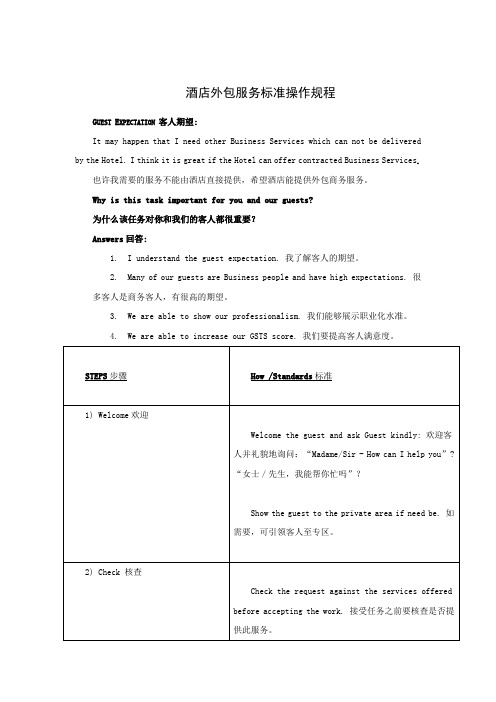
酒店外包服务标准操作规程G UEST E XPECTATION 客人期望:It may happen that I need other Business Services which can not be delivered by the Hotel. I think it is great if the Hotel can offer contracted Business Services.也许我需要的服务不能由酒店直接提供,希望酒店能提供外包商务服务。
Why is this task important for you and our guests?为什么该任务对你和我们的客人都很重要?Answers回答:1.I understand the guest expectation. 我了解客人的期望。
2.Many of our guests are Business people and have high expectations. 很多客人是商务客人,有很高的期望。
3.We are able to show our professionalism. 我们能够展示职业化水准。
4.We are able to increase our GSTS score. 我们要提高客人满意度。
Summary questions问题小结:1.What are contracted services? Why might a guest request them? 什么是外包服务?为什么客人需要这样的服务?2.What is the first thing I should do when I get such a request? 当我接到一项请求时,我首先该做什么?3.How do I find out about the charges of such requests? 我如何弄清关于这些要求的收费标准?4.What Services are available? Can you think of any others which you maybe requested to provide? 提供哪些服务项目?可能客人还会要求哪些服务?5.If a Temporary Secretary is requested, how much notice would they needand how will they meet the guest? 如果需要提供临时秘书服务,秘书需要了解哪些信息?如何引见给客人?6.Are Contracted Services also required to be logged? 需要登记外包服务吗?7.How do I charge an outside guest? 如何对店外客人收费?8.When do I need to request the guest’s Signature?何时适合请客人签字?9.Why do I have to Bid Farewell and thank the guest to use our Serviceseven though they are Contracted Services? 为什么提供外包服务也须要向客人告别并感谢客人使用我们的服务?出师表两汉:诸葛亮先帝创业未半而中道崩殂,今天下三分,益州疲弊,此诚危急存亡之秋也。
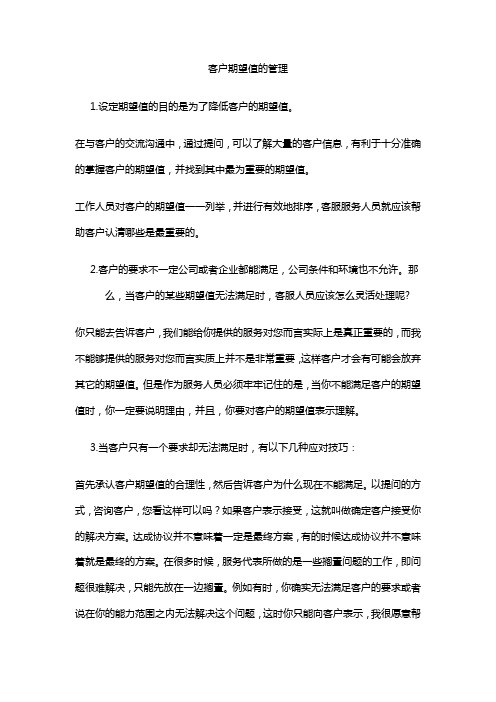
客户期望值的管理1.设定期望值的目的是为了降低客户的期望值。
在与客户的交流沟通中,通过提问,可以了解大量的客户信息,有利于十分准确的掌握客户的期望值,并找到其中最为重要的期望值。
工作人员对客户的期望值一一列举,并进行有效地排序,客服服务人员就应该帮助客户认清哪些是最重要的。
2.客户的要求不一定公司或者企业都能满足,公司条件和环境也不允许。
那么,当客户的某些期望值无法满足时,客服人员应该怎么灵活处理呢? 你只能去告诉客户,我们能给你提供的服务对您而言实际上是真正重要的,而我不能够提供的服务对您而言实质上并不是非常重要,这样客户才会有可能会放弃其它的期望值。
但是作为服务人员必须牢牢记住的是,当你不能满足客户的期望值时,你一定要说明理由,并且,你要对客户的期望值表示理解。
3.当客户只有一个要求却无法满足时,有以下几种应对技巧:首先承认客户期望值的合理性,然后告诉客户为什么现在不能满足。
以提问的方式,咨询客户,您看这样可以吗?如果客户表示接受,这就叫做确定客户接受你的解决方案。
达成协议并不意味着一定是最终方案,有的时候达成协议并不意味着就是最终的方案。
在很多时候,服务代表所做的是一些搁置问题的工作,即问题很难解决,只能先放在一边搁置。
例如有时,你确实无法满足客户的要求或者说在你的能力范围之内无法解决这个问题,这时你只能向客户表示,我很愿意帮助你,但是我的权力有限,我会把您的信息传达到相关的部门,然后他们会尽快地给您一个答复,您看行吗?这个服务就结束了。
因此当时达成协议并不意味着就是最终方案。
达成协议的方法,首先就是你需要建议一个承诺,就是您看这样可以吗?您能接受吗?建议一个承诺出来,如果同意就可以;如果不同意,就搁置一个需求,搁置一个问题,把这个问题放到下边去做,但最终的目的还是要获得客户一个承诺,就是他同意按照你们所商定的方式去进行。

如何管理客户的期望值在各行业竞争空前激烈的今天,客户就是企业生存与发展的基础。
客户期望值管理是每一个企业都必须面对的。
做好期望值管理的关键是要给客户一个合理的期望,让企业与客户朝着一个方向努力,把双方期望值的鸿沟缩小,达到双赢的目的。
如果企业为客户设定的期望值与客户所要求的期望值之间差距太大,企业就算运用再多的技巧,客户也不会接受,因为客户的期望值对客户自身来说是最重要的。
客户完成消费体验,期望值得到满足的时候,客户满意度就会升高;期望值如果得不到满足,客户就会产生沮丧感,由此导致客户资源流失。
虽然在表面上这是客户的流失,实际上是客户期望值管理没有做好。
企业要有效地进行客户期望值管理,应该注意以下实施要点:一、对客户坦诚相告目前很多公司制定了种种服务内容,以及对员工的工作要求和考核标准,但是对客户的告知与宣传却有所欠缺。
因而,客户对自己应得到哪些服务,哪些服务是超值的知之甚少。
客户对服务质量的评价只能是一种模糊的认识,并没有统一的衡量标准,导致客户实际感知的服务与期望值之间存在差距,而这种差距往往造成客户满意度的下降。
因此,企业应该针对所认知的客户需求和自己所能够提供的产品和服务状况,对客户客观地描述自己的产品和未来的发展前景,使他们能够清晰的了解到自己所能得到的价值。
要坦诚的告知客户哪些期望能够得到满足,哪些期望不能得到满足。
二、要客观评价产品与服务一些企业为了扩大销售,营造良好的企业形象,常常喜欢夸大自己的产品、技术、资金、人力资源、生产、研发的实力,借此提高自己的身价。
尤其是在一些产品的推广活动中,更是夸大产品的能效,人为地制造客户的高期望值。
这种接近欺骗的手段,在一定程度上伤害了客户的信任度,虚假地拉升了客户的期望值。
当客户接受了公司的产品后,如果发现没有购买到自己期望的产品,尤其是这种期望企业已经承诺可以达成时,客户往往会把一切责任都归结为企业本身。
此时,客户的满意度会大幅度下降,如果企业不进行紧急行动——危机公关,挽救形象,那么,企业的产品在该部分地区的销售将受到严峻的考验。

![NC客户化开发手册(中级篇)[1]](https://img.taocdn.com/s1/m/2c9524357375a417866f8fb9.png)
NC客户化开发手册前言目录前言 (1)第一章规范篇................................................................................................................... 错误!未定义书签。
1.1代码规范 .......................................................................................................... 错误!未定义书签。
1.2注释规范 .......................................................................................................... 错误!未定义书签。
1.3异常规范 .......................................................................................................... 错误!未定义书签。
1.4其他规范 .......................................................................................................... 错误!未定义书签。
第二章基础篇................................................................................................................... 错误!未定义书签。
2.1单据信息 .......................................................................................................... 错误!未定义书签。
2023 ACCA APM(P2)知识点总结
概述
本文档旨在总结2023年ACCA APM(P2)知识点,提供一份
简明扼要的参考资料。
知识点总结
以下是2023 ACCA APM(P2)的重要知识点总结:
1. 经营绩效评估:了解经营绩效评估的概念、目的和相关指标,如ROI、ROCE等。
2. 预算控制系统:掌握预算控制系统的组成和运作方式,包括
预算制定、执行和监控。
3. 高级预算技术:了解高级预算技术,如零基预算和活动基预算,以及其在组织中的应用。
4. 管理信息系统:熟悉管理信息系统的概念和功能,包括数据
收集、处理和报告。
5. 风险管理:掌握风险管理的原则和方法,了解风险评估、风
险规避和风险转移等策略。
6. 决策分析:了解决策分析的工具和技术,如成本-效益分析、灵敏度分析和风险分析。
7. 组织结构和控制:熟悉组织结构和控制的原则和方法,了解
不同类型的组织结构和权力分配。
8. 企业伦理:了解企业伦理的概念和重要性,包括诚信、责任
和可持续发展等方面。
9. 绩效评估和奖励:掌握绩效评估和奖励的原则和方法,包括
目标设定、绩效评估和奖励方案设计。
10. 财务策略和风险:了解财务策略和风险管理的关系,以及
在制定财务策略时要考虑的风险因素。
结论
本文档为2023年ACCA APM(P2)知识点的简要总结,提供
了一份参考资料。
在备考和学习过程中,建议深入研究每个知识点,加强复习和练习,以提高通过ACCA APM(P2)考试的准备水平。
事物代码FBL5N 事物名称客户显示行项目
作者负责顾问关键用户流程负责人测试人员
潘X
模块参考业务流程主清单编码子流程编码
AR 客户维护流程
单元测试的详细描述:
(请对本事物进行简短的描述,引发本事物处理的因素和预期的结果)
描述:
对于已创建客户,显示、更改行项目。
起因:
根据应收业务,显示客户的发生额及余额。
预期的结果:
1.对客户的发生额及余额可以顺利进行显示。
(有需要可以扩展)
执行测试的历史记录:
测试人员测试日期东风审核人员审核日期状态 (通过/失败) 潘X 20XX.06.12 通过
SAP 菜单路径:
SAP菜单->会计->财务会计->应收帐款->帐户->显示/更改行项目(FBL5N)
本单元测试的变量清单
变量编号标题
1
2
3
4
每个测试变量另起一页
变量编号 1 –详细描述
数据类型数据值 / 编码描述备注客户帐户5000030 客户编码
公司代码5000 东风有限商用车公司
全部项目√行项目选择
普通项目√类型
特别总帐业务√类型
序号预期的结果实际结果是否通过测试(Y/N) 注释
(与测试结果有关的系统信息)
1 对客户的发生额及余额可以顺利
显示成功Y 显示行项目已完成进行显示。
bapi_billingdoc_createmultiple参数-回复"bapi_billingdoc_createmultiple参数"是SAP中一个重要的参数,用于创建多个计费文档。
本文将详细解释每个参数的含义,并一步一步地回答有关该参数的问题。
首先,我们来介绍一下bapi_billingdoc_createmultiple参数的基本信息。
该参数是用于在SAP系统中批量创建计费文档的功能。
计费文档是用于记录和跟踪销售订单的发货和收款情况的文档。
使用该参数,用户可以方便地一次创建多个计费文档,并快速处理大量的销售订单。
接下来,我们逐个解释bapi_billingdoc_createmultiple参数中的各个子参数。
1. Billing_Items: 这个子参数是用于传递计费项目的信息。
用户需要提供每个计费项目的货物编码、数量、价格等相关数据。
这些信息将用于创建计费文档中的每个项目。
2. Billing_Items_Invoice: 这个子参数用于传递计费项目的发票信息。
用户需要提供项目的发票日期、付款条件等信息。
这些信息将用于计费文档中每个项目的发票部分。
3. Billing_Items_Conditions: 这个子参数用于传递计费项目的价格条件。
用户需要提供每个项目的定价条件、价格计算基础等信息。
这些信息将用于计费文档中每个项目的价格计算。
4. Billing_Header: 这个子参数用于传递计费文档的头部信息。
用户需要提供文档的类型、日期、购买方和销售方等信息。
这些信息将用于创建整个计费文档。
5. Billing_Partners: 这个子参数用于传递计费文档的合作伙伴信息。
用户需要提供相关合作伙伴的名称、地址、联系方式等信息。
这些信息将用于计费文档中的联系人和发货地址等位置。
现在,我们回答一些关于bapi_billingdoc_createmultiple参数的常见问题。
RAN CLI 在线帮助文档1、增加AAU命令格式addAAU {<moId>} {<name>} {<hwWorkScence>} {<functionMode>} [<cabinetMoId>]命令举例addAAU AAU_1 'ZXRAN A9601 S350' 8192 2147483649使用说明增加AAU命令功能增加AAU命令参数参数名称注释参数类型取值范围是否必填参数描述moId AAU对象标识字符型必填参数AAU对象标识name AAU名称字符型必填参数AAU名称hwWorkScence 设备场景整型必填参数设备场景functionMode 功能模式整型必填参数功能模式cabinetMoId 机柜对象标识整型可选参数机柜对象标识2、增加BBU到网元命令格式addBoard {<subRackNo>} {<slotNo>} {<name>} {<hwWorkScence>}{<functionMode>}命令举例addBoard 1 1 VSWc1 0 0使用说明增加BBU命令功能增加BBU到网元命令参数参数名称注释参数类型取值范围是否必填参数描述subRackNo 机框编号整型必填参数机框编号slotNo 槽位编号整型必填参数槽位编号name 单板名称字符型必填参数单板名称hwWorkScence 设备场景整型必填参数设备场景functionMode 设备功能模式整型必填参数设备功能模式3、单站硬件开通命令格式addEquip {<templateName>} {<parameterFile>}命令举例addEquip equipment_V9200_and_AAU_S1_template parameter.json使用说明1,拖拽一个json文件,格式为命令参数的parameterFile的描述;2,输入命令硬件开通命令功能单站硬件开通命令参数参数名称注释参数类型取值范围是否必填参数描述templateName 模板名称字符型必填参数模板名称parameterFile 模板参数字符型必填参数模板参数4、增加连线命令格式addLink {<moId>} {<refUpRiPort>} {<refDownRiPort>} [<channelNo>] 命令举例addLink cable-1 Equipment=1,ReplaceableUnit=VBP_1_4,RiPort=OF1 Equipment=1,ReplaceableUnit=VBP_1_4,RiPort=OPT1 使用说明 增加连线 命令功能 增加连线 命令参数参数名称 注释 参数类型 取值范围 是否必填参数 描述moId 连线标识 字符型 必填参数 连线标识 refUpRiPort上级无线接口ldn字符型 必填参数 上级无线接口ldn refDownRiPort下级无线接口ldn 字符型 必填参数 下级无线接口ldnchannelNoAAU 通道编号字符型可选参数AAU 通道编号5、 增加RBM命令格式addRBM {<rbmMoId>} {<name>} {<hwWorkScence>} {<functionMode>} [<cabinetMoId>] 命令举例addRBM RBM_1 ‘RBBM1’ 0 0 使用说明 增加RBM 命令功能 增加RBM 命令参数 参数名称 注释 参数类型 取值范围 是否必填参数 描述 rbmMoId RBM 对象标识 字符型 必填参数 RBM 对象标识 nameRBM 名称字符型 必填参数 RBM 名称 hwWorkScence 设备场景 整型 必填参数 设备场景 functionMode 功能模式整型必填参数 功能模式 cabinetMoId 机柜对象标识 整型可选参数机柜对象标识6、 增加RRU命令格式addRRU {<moId>} {<name>} {<hwWorkScence>} {<functionMode>} [<cabinetMoId>] 命令举例addRRU RRU_1 'ZXRAN A9601 S350' 8192 2147483649使用说明增加RRU命令功能增加RRU命令参数参数名称注释参数类型取值范围是否必填参数描述moId RRU对象标识字符型必填参数RRU对象标识name RRU名称字符型必填参数RRU名称hwWorkScence 设备场景字符型必填参数设备场景functionMode 功能模式整型必填参数功能模式cabinetMoId 机柜对象标识整型可选参数机柜对象标识7、查询告警信息命令格式alarm [<severity>]命令举例alarm critical使用说明告警命令功能查询告警信息命令参数参数名称注释参数类型取值范围是否必填参数描述severity 告警级别字符型可选参数告警级别8、闭塞命令格式block {<ldn exp>}命令举例block Sctp使用说明闭塞命令功能闭塞命令参数参数名称注释参数类型取值范围是否必填参数描述ldn exp ldn 字符型必填参数ldn9、清屏命令命令格式clear命令举例clear 使用说明 清屏命令 命令功能 清屏命令10、开启危险命令自动确认,执行confirm -命令关闭命令格式 confirm+ 命令举例 confirm+ 使用说明开启危险命令自动确认,执行confirm-命令关闭 命令功能开启危险命令自动确认,执行confirm-命令关闭11、关闭危险命令自动确认命令格式 confirm- 命令举例 confirm- 使用说明关闭危险命令自动确认 命令功能关闭危险命令自动确认12、创建管理对象并激活网元命令格式cr {<ldn>} {<attributes>} 命令举例cr Equipment=1,SubRack=1 moId=1,subRackNo=1,subRackType=21,refCabin et="Equipment=1,Cabinet=1" 使用说明创建管理对象并激活网元 命令功能创建管理对象并激活网元 命令参数参数名称 注释 参数类型 取值范围 是否必填参数 描述ldn管理对象的ldn 字符型必填参数 管理对象的ldn attributes 管理对象的属性值 字符型必填参数管理对象的属性值13、删除管理对象并激活网元del {<ldn>}命令举例del TransportNetwork=1,Sctp=1使用说明删除管理对象并激活网元命令功能删除管理对象并激活网元命令参数参数名称注释参数类型取值范围是否必填参数描述ldn 管理对象的ldn 字符型必填参数管理对象的ldn14、删除设备命令格式delDev {<ldn>}命令举例delDev Equipment=1,SubRack=1,ReplaceableUnit=VBP_1_4使用说明删除设备命令功能删除设备命令参数参数名称注释参数类型取值范围是否必填参数描述ldn 单板的ldn 字符型必填参数单板的ldn15、删除连线命令格式delftpfile {<file-name>}命令举例delftpfile dvupdate.json使用说明删除FTP服务器指定文件命令功能删除FTP服务器指定文件命令参数参数名称注释参数类型取值范围是否必填参数描述file-name 文件名称字符型必填参数文件名称16、删除FTP服务器指定文件命令格式dellc {<ldn exp>}命令举例dellc TransportNetwork=1,Sctp批量删除MO并激活网元命令功能批量删除MO并激活网元命令参数参数名称注释参数类型取值范围是否必填参数描述ldn exp MO的ldn表达式字符型必填参数MO的ldn表达式17、批量删除MO并激活网元命令格式delLink {<ldn>}命令举例delLink Equipment=1,RiCable=1使用说明删除连线命令功能删除连线命令参数参数名称注释参数类型取值范围是否必填参数描述ldn 当前RiCable的ldn字符型必填参数当前RiCable的ldn18、从FTP服务器下载文件命令格式download {<url>}命令举例download sftp://rancli@fe80::682c:daff:feed:610d:21/dv/dvupdate.json 使用说明从FTP服务器下载文件命令功能从FTP服务器下载文件命令参数参数名称注释参数类型取值范围是否必填参数描述url url 字符型必填参数url19、下发action到网元命令格式eac {<actionName>} [<ldn>]命令举例eac resetBoard Equipment=1,ReplaceableUnit=AAU-1使用说明执行action下发action到网元命令参数参数名称注释参数类型取值范围是否必填参数描述actionName action名称字符型必填参数action名称ldn ldn 字符型可选参数ldn下一级指令(1)、activateEmergency命令格式eac activateEmergency [--operate <operate>]命令举例eac activateEmergency --operate EXIT使用说明激活/去激活License紧急状态命令功能激活/去激活License紧急状态命令注意事项无命令参数参数名称注释参数类型取值范围是否必填参数描述operate 激活或去激活紧急状态字符型可选参数激活或去激活紧急状态(2)、activatePackage命令格式eac activatePackage {<ldn>}命令举例eac activatePackage SystemFunctions=1,SwM=1,SwPackage=1 使用说明激活软件包命令功能激活软件包命令注意事项无命令参数参数名称注释参数类型取值范围是否必填参数描述ldn ldn 字符型0..65535 必填参数ldn(3)、autodown命令格式eac autodown {<ldn>} {--url <url>}eac autodown SystemFunctions=1,SwM=1,SwPackage=1 --urlsftp://**************.92.242:80/swr/SW_PLAT_V2.17.00.03B13_11272104.p kg使用说明自下载软件包命令功能自下载软件包命令注意事项无命令参数参数名称注释参数类型取值范围是否必填参数描述ldn ldn 字符型0..65535 必填参数ldnurl 软件包所在路径URL字符型0..256 必填参数软件包所在路径URL(4)、bbuRruLinkTest命令格式eac bbuRruLinkTest {<ldn>}命令举例eac bbuRruLinkTest Equipment=1,RiCable=1使用说明BBU RRU链路测试命令功能BBU RRU链路测试命令注意事项无命令参数参数名称注释参数类型取值范围是否必填参数描述ldn ldn 字符型0..65535 必填参数ldn(5)、calibrateAnt命令格式eac calibrateAnt {<ldn>} [--acType <acType>]命令举例eac calibrateAnt GNBDUFunction=1,NRCellDU=1 --acType 1 使用说明天线校准命令功能天线校准命令注意事项无参数名称注释参数类型取值范围是否必填参数描述ldn ldn 字符型0..65535 必填参数ldn acType 校准类型字符型可选参数校准类型(6)、cancelVerify命令格式eac cancelVerify命令举例eac cancelVerify使用说明取消校验命令功能取消校验操作命令注意事项无(7)、CFSBoardTest命令格式eac CFSBoardTest {<ldn>}命令举例eac CFSBoardTest Equipment=1,ReplaceableUnit=1使用说明CFS单板测试命令功能CFS单板测试,支持CFS单板命令注意事项无命令参数参数名称注释参数类型取值范围是否必填参数描述ldn ldn 字符型0..65535 必填参数ldn(8)、checkBbuRruLink命令格式eac checkBbuRruLink {<ldn>}命令举例eac checkBbuRruLink Equipment=1,RiCable=1使用说明检查BBU和RRU间的链路命令功能检查BBU和RRU间的链路命令注意事项无参数名称注释参数类型取值范围是否必填参数描述ldn ldn 字符型0..65535 必填参数ldn(9)、checkBoardHealth命令格式eac checkBoardHealth {<ldn>}命令举例eac checkBoardHealth Equipment=1,ReplaceableUnit=1使用说明单板自检命令功能单板自检,自检过程中硬件可能会短暂不工作。