神州数码无线控制器及AP配置方法培训
- 格式:ppt
- 大小:5.07 MB
- 文档页数:109


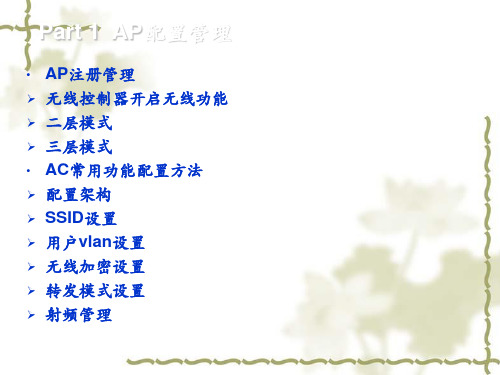


神州交换机、路由器、AC和AP基本配置交换机部分两层和三层交换机清除所有配置的命令#Set default 清除配置#Write 保存#Reload 重启交换机打开⽹站管理 http两层 (config)#ip http server(config)#Web-user xxx password 0-7 xxx三层 (config)#ip http server 打开http服务(config)#username xxx privilege 0-7 xxx 新建⽤户(config)#authentication line web login local 验证交换机打开telnet ssh两层 (config)#telnet-server enable 打开telnet服务(config)#telnet-user xxx password 0-7 xxx 设置帐号密码(config)#ssh-ser-server enable 打开ssh服务(config)#Ssh-user xxx password 0-7 xxx 设置帐号和密码三层 (config)#telnet-server enable(config)#username xxx privilege 0-7 xxx(config)#authentication line vty login local开启enable密码两层 (config)#enable password xxx 直接开启enable密码端⼝汇聚两层 (config)#port-group 1-32 创建汇聚端⼝的名字(Config-If-Port-Range)#port-group 1-32 mode acctive/on/passiv在端⼝⾥⾯选择主被动(config-if-port-channel1)#interface port-channel 1 进⼊组合端⼝1(config-if-port-channel1)#switchport mode trunk 设置为trunk负载分担两层(config)#port-group 1-32 load-balance dst-ip/mac/src-ip/ 选择⽅式三层(config)#load-balance dst-src-ip 分开配置端⼝限速两层(Config-If-Ethernet1/22)#bandwith control (xxx)K端⼝镜像两层config)#monitor session 1-4 destination/source interface ethernet x/x选择被镜像的端⼝和接受的端⼝Vlan之间的访问控制私有vlan之间的区别Primary vlan 能被⼈访问也能访问别⼈,前提是必须绑定需要访问或者被访问的vlanIsolate vlan 互相之间不能访问,能访问别⼈,也能被访问Community vlan 能访问,能互相访问但是不能被访问(config)#vlan x(config-vlanx)#private-vlan primary/isolate/connunity 绑定私有vlan(config-vlanx)#private-vlan association (VLAN) 只有primary需要团体也就是associationMstp的设置另外⼀个交换机在设置mstp时优先级相反,汇集层交换机需要⽣成树,但是不需要绑定优先级(config)#spanning-tree 打开⽣成树(config)#spanning-tree mst configurtaion 进⼊mstp⽣成树配置(config-mstp-region)#name xxxx 命名(config-mstp-region)#instance 0 vlan xx;xx 绑定vlan(config-mstp-region)#instance 1 vlan xx;xx(config-mstp-region)#exit(config)#spanning-tree mst 0 priority 4096 设置这个vlan在交换机的主根(config)#spanning-tree mst 1 priority 8192 设置这组vlan在交换机的备份根Vrrp协议的设置这就是两条路,⼀条断了⾛另外⼀条,所以⼀条要设置成⼀个vlan的优先路,当优先的断了,还有⼀条可以⾛,下⾯是优先的设置,优先级改动priority(config)#vlan 10 创建vlan(config-vlan10)#switchport interface ethernet 1/1 加⼊端⼝(config-if-vlan10)#ip address 192.168.10.2 255.255.255.0 设置ip(config-if-vlan10)#exit(config)#vlan 20(config-vlan20)#interface vlan 20Config(-if-vlan20)#ip address 192.168.20.2 255.255.255.0(config)#router vrrp 10 进⼊虚拟标识(config-router)#virtual-ip 192.168.10.254 设置虚拟ip(config-router)#interface vlan 10 进⼊vlan10(config-router)#priority 120 设置优先级(config-router)#enable 开启(config)#router vrrp 20(config-router)#virtual-ip 192.168.20.254(config-router)#interface vlan 20(config-router)#priority 120(config-router)#enableDhcp服务器switch(config)#vlan 10switch(config-Vlan10)#ip address 10.1.1.1 255.255.255.0 vlan的地址switch(config-Vlan10)#exitswitch(config)#vlan 20switch(config-Vlan20)#ip address 192.168.20.1 255.255.255.0 vlan的地址switch(config-Vlan20)#exitswitch(config)#service dhcp 开启dhcpswitch(config)#ip dhcp pool xxx 建⽴⼀个地址池switch(dhcp-xxx-config)#network 10.1.1.1 24 定义地址池内的地址switch(dhcp-xxx-config)#default-router 10.1.1.1 对应⽹关switch(dhcp-xxx-config)#exitswitch(config)#ip dhcp pool lllswitch(dhcp-lll-config)#network 192.168.20.1 24switch(dhcp-lll-config)#default-router 192.168.20.1switch(dhcp-lll-config)#exit(config)#ip dhcp excluded-address 10.1.1.1 10.1.1.10 保留ipDhcp中继服务器(config)#service dhcp 开启dhcp(config)#ip forward-protocol udp bootps 开启中继服务(config)#vlan 10 设置vlan10(config-if-vlan10)#ip address 10.1.1.2 255.255.255.0 设置vlan10 ip 和 dhcp服务器⽹段相同(config)#interface vlan 20 进⼊vlan20(config-if-vlan20)#ip address 10.1.2.1 255.255.255.0 定义ip 但是必须和dhcp定义的ip在同⼀⽹段(config-if-vlan20)#ip helper-address 10.1.1.1Dhcp侦听,防⽌⼲扰(config)#ip dhcp snooping enable 开启snooping(config)#interface ethernet 1/24(Config-Ethernet1/24)#ip dhcp snooping trust 添加与dhcp服务器相连的端⼝为信任端⼝绑定snmp服务(config)#snmp-server community ro public 只读字符串为pubilc(config)#snmp-server community rw private 读写字符串为private(config)#snmp-server securityip enable 开启安全ip模式(config)#snmp-server securityip xx.xx.xx.xx 设置安全ippim-dm⽅式开启组播(config)#ip pim multicast-routing 开启pim转发(config)#ip pim rp-candidate vlan xx 定义组播服务器所在的vlan(config)#ip pim bsr-candidate vlan xx 候选⾃举路由器(config)#interface vlan xx 进⼊vlan中(config-if-vlanxx)#ip pim sparse-mode 开启组播(config-if-vlanyy)#ip pim sparse-mode(config-if-vlanzz)#ip pim sparse-mode登录标题(config)#banner motd biaoti 直接就可以定义标题超时时间(config)#exec-timeout 10 直接定义10分钟Arp的防范(config)#interface ethernet 0/1/1(config-if-ethernet0/1/1)#arp-guard ip 192.168.10.1 绑定⽹关(config)#anti-arpscan enable 防ip扫描开启(config)#anti-arpscan recovery time 3600 设置⾃动恢复之间,防⽌pc发送⼤量报⽂(config-if-ethernet1/0/24)#anti-arpscan trust supertrust-port 设置超级信任端⼝Mac地址控制,防⽌⼀个主机访问另外⼀个主机(config)#firewall enable 开启防⽕墙(config)#mac-access-list extended xx 设置mac地址访问表(config-mac-ext-nacl-mac)#deny host-source-mac 00-FF-51-FD-AE-15 host-destination-mac E0-94-67-05-5D-84 拒绝主机到另外⼀个主机(config-mac-ext-nacl-mac)#permit any-source-mac any-destination-mac 允许所有(config)#int ethernet 0/0/4(config-if-ethernet0/0/4)#mac access-group xx in 绑定访问表xx(config)#int ethernet 0/0/10config-if-ethernet0/0/10)#switchport port-security 端⼝安全开启(config-if-ethernet0/0/10)#switchport port-security mac-address 44-37-E6-7B-69-AC 绑定安全macAcl控制列表控制端⼝(config)#firewall enable 打开防⽕墙(config)#ip access-list extended xx 创建访问控制列表xx(config-ip-ext-nacl-xx)#deny tcp 0.0.0.0 255.255.255.255 s-p range 6881 6890 host-destination 10.1.1.1 禁⽌所有⽹段的端⼝6881-6890 通过10.1.1.1(config-ip-ext-nacl-dk)#exit(config)#interface ethernet 1/0/4(config-if-ethernet1/0/4)#ip access-group xx in 绑定xx到端⼝上⽣成树SW B的配置(config)#spanning-tree 开启⽣成树(config)#spanning-tree mode stp ⽣成树(config)#spanning-tree priority 4096 优先级SW B的配置#配置STP(config)#spanning-tree(config)#spanning-tree mode stp(config)#spanning-tree priority 8192SW C的配置#配置STP(config)#spanning-tree(config)#spanning-tree mode stp设置端⼝为portfast(config-if-ethernet1/0/1)#spanning-tree portfast路由器部分端⼝描述#description xxx 端⼝描述配置回环接⼝S1_config# interface Loopback0S1_config_l0# ip address 101.0.0.1 255.255.255.255S1_config_l0# exit被动端⼝config_f0/0#ip ospf passive单臂路由交换机⽅⾯将vlan划分好,将连接路由器的端⼝设置为trunk,然后pc⽹关为路由器的虚拟⽹关。
