NetAppMultipath最佳实践配置
- 格式:doc
- 大小:49.50 KB
- 文档页数:13

一、什么是多路径普通的电脑主机都是一个硬盘挂接到一个总线上,这里是一对一的关系。
而到了有光纤组成的SAN环境,或者由iSCSI组成的IPSAN环境,由于主机和存储通过了光纤交换机或者多块网卡及IP来连接,这样的话,就构成了多对多的关系。
也就是说,主机到存储可以有多条路径可以选择。
主机到存储之间的IO由多条路径可以选择。
每个主机到所对应的存储可以经过几条不同的路径,如果是同时使用的话,I/O流量如何分配?其中一条路径坏掉了,如何处理?还有在操作系统的角度来看,每条路径,操作系统会认为是一个实际存在的物理盘,但实际上只是通向同一个物理盘的不同路径而已,这样是在使用的时候,就给用户带来了困惑。
多路径软件就是为了解决上面的问题应运而生的。
多路径的主要功能就是和存储设备一起配合实现如下功能:1.故障的切换和恢复2.IO流量的负载均衡3.磁盘的虚拟化由于多路径软件是需要和存储在一起配合使用的,不同的厂商基于不同的操作系统,都提供了不同的版本。
并且有的厂商,软件和硬件也不是一起卖的,如果要使用多路径软件的话,可能还需要向厂商购买license才行。
比如EMC公司基于linux下的多路径软件,就需要单独的购买license。
好在, RedHat和Suse的2.6的内核中都自带了免费的多路径软件包,并且可以免费使用,同时也是一个比较通用的包,可以支持大多数存储厂商的设备,即使是一些不是出名的厂商,通过对配置文件进行稍作修改,也是可以支持并运行的很好的。
二、Linux下multipath介绍,需要以下工具包:在CentOS 5中,最小安装系统时multipath已经被安装,查看multipath是否安装如下:1、device-mapper-multipath:即multipath-tools。
主要提供multipathd和multipath 等工具和 multipath.conf等配置文件。
这些工具通过device mapper的ioctr的接口创建和配置multipath设备(调用device-mapper的用户空间库。
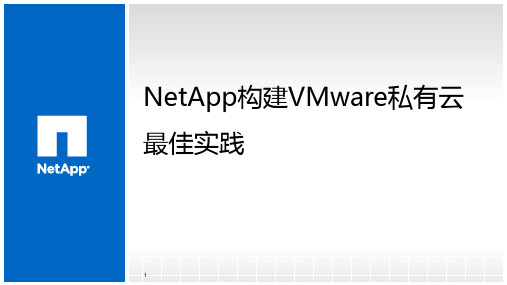

N e t A p p存储系统配置手册2011NetAppAll rights reserved本文档包含NetApp公司的商业及技术机密。
未经NetApp公司许可,不得向第三方泄漏或使用。
目录1配置指南 (2)1.1NetApp Filer快速入门 (2)1.2开关机 (2)1.2.1开机顺序: (2)1.2.2关机顺序: (2)2NetApp FAS3050/F3050C 系列 (3)2.1机架指示灯 (4)3设备管理 (7)3.1FILERVIEW 图形管理接口 (7)3.2命令行管理接口(CLI) (10)3.3空间管理:Aggr, V olume和qtree的介绍 (10)3.3.1命令行 (11)3.3.2图形界面 (11)3.3.3Qtree security styles的意义 (13)3.4NFS exports (13)3.4.1命令行 (14)3.4.2图形界面 (14)3.5CIFS Shares (15)3.5.1命令行 (15)3.5.2图形界面 (16)3.5.3用windows 2003或windows 2008管理 (17)3.6Snapshot 管理 (17)3.7Lun create (18)3.7.1命令行 (18)3.7.2图形界面 (19)3.8NetApp Filer常用命令 (21)1 配置指南1.1 NetApp Filer快速入门本指南是为初次使用NetApp存储系统的人员编写的,详细的系统描述和管理命令参见随机手册,在线帮助及/. 特别请您访问NOW (NetApp On the Web) site (), 您可从上面获得几乎所有得产品支持信息,如:电子版手册,知识库,软件下载,等等。
1.2 开关机1.2.1 开机顺序:1、先按照磁盘架编号顺序加电磁盘架的双电源;2、10秒钟后加电控制器。
1.2.2 关机顺序:1、确认所有连接的应用程序已经关闭;2、通过串口或TELNET登陆到系统。

NETAPP存储系统安装、配置和维护手册文档信息本安装和维护手册为 XXX 定制,为NetApp标准文档之补充。
目录1作业规划步骤 (1)2配置步骤 (3)2.1设置磁盘归属,创建ROOT卷 (3)2.2检查并更新各部件的firmware系统版本 (15)2.3检查并更新存储操作系统版本 (19)2.4输入软件许可 (23)2.5执行SETUP进行初始化设置 (23)2.6调整ROOT卷的大小 (29)2.7配置VLAN (29)2.8修改HOSTS文件 (31)2.9修改/etc/rc文件 (32)2.10配置AutoSupport服务 (33)2.11配置SSH (34)2.12配置SNMP (35)2.13配置NTP (36)2.14配置MTA (37)2.15配置IPspace (37)2.16配置MultiStore (37)2.17配置CIFS (41)2.18配置ISCSI (44)2.19配置FCP (45)2.20配置NFS (46)2.21配置重复数据删除 (47)2.22配置Snaprestore (48)2.23容灾实现Snapmirror (52)3日常维护 (55)3.1正常开关机 (55)3.2维护手段 (55)3.2.1Filerview 图形管理接口 (55)3.2.2命令行(CLI) (57)3.3空间管理:Aggr, Volume和lun的介绍 (57)3.4常用命令基本应用 (58)3.5日常系统检查 (58)3.5.1目测 (58)3.5.2例行系统检查 (58)3.6autosupport功能简介和配置 (59)4故障处理流程 (61)Page II4.1支持方式 (61)4.1.1NetApp on the web (NOW) site和服务 (61)4.1.2GSC( Global Support Center 全球支持中心) (61)4.2案例开立流程 (62)4.3损坏部件更换流程 (62)Page III1 作业规划步骤Page 22 配置步骤配置参数表2.1 设置磁盘归属,创建ROOT卷Page 3Page 4Page 5Page 6Page 7Page 8Page 9Page 10Page 11Page 12Page 13Page 142.2 检查并更新各部件的firmware系统版本Page 15Page 16Page 17Page 182.3 检查并更新存储操作系统版本Page 19Page 20Page 21Page 222.4 输入软件许可使用license add XXXXXXX命令添加许可,全部输入后,使用license命令进行检查。

NetApp存储设备配置说明修改记录目录1编写目的 (1)2专业名词和缩略语 (2)3组网方式和环境介绍 (3)4安装配置方法 (3)4.1N ET A PP硬件安装 (3)4.2设备初始化和系统设定 (4)4.2.1设备初始化 (4)4.2.2系统设定 (4)4.3操作系统安装 (6)4.3.1注册现有系统的cifs服务,将操作系统文件上传至FAS存储系统 (6)4.4应用配置 (8)4.4.1系统参数配置 (8)4.4.2注册需要使用的服务 (10)4.4.3创建一个卷并输出空间 (12)4.4.4创建一个Qtree并实施quota限制 (17)4.4.5配置autosupport (19)4.4.6配置snapshot策略及数据恢复方法 (19)4.4.7磁盘故障的数据恢复方法 (19)4.4.8配置Cluster (19)1 编写目的编写本文档的目的在于详细地说明NetApp FAS存储系统的安装、配置以及常用命令的介绍和可靠性维护、故障检查与恢复的方法,便于开发、测试、用服和工程维护人员安装、使用和维护NetApp FAS存储系统存储系统。
2 专业名词和缩略语3 组网方式和环境介绍NetAppFAS3240AESX ServerSWITCHESX Server图3.1 NetApp FAS存储系统组网结构NetApp FAS存储系统存储设备以NAS存储方式使用,通过万兆交换机与主机相连接。
4 安装配置方法4.1 NetApp硬件安装存储设备硬件的安装主要是各盘柜间线缆的连接、磁盘安装、盘柜上架、上电等,以上操作多由NetApp技术支持工程师完成。
使用存储设备随机携带的“DB-9 to RJ-45”转接线将FAS存储系统的CONSOLE端口和安装了WINDOWS操作系统的主机串口相连,在WINDOWS主机上安装SecureCRT软件,新建一个serial协议的连接,其中port参数根据所连接的是COM1还是COM2来进行选择,其余参数参考图4.1所示,通过串口连接登录到FAS存储系统。

N e t A p p存储系统配置手册2011NetAppAll rights reserved本文档包含NetApp公司的商业及技术机密。
未经NetApp公司许可,不得向第三方泄漏或使用。
目录1配置指南 (2)1.1NetApp Filer快速入门 (2)1.2开关机 (2)1.2.1开机顺序: (2)1.2.2关机顺序: (2)2NetApp FAS3050/F3050C 系列 (3)2.1机架指示灯 (4)3设备管理 (7)3.1FILERVIEW 图形管理接口 (7)3.2命令行管理接口(CLI) (10)3.3空间管理:Aggr, V olume和qtree的介绍 (10)3.3.1命令行 (11)3.3.2图形界面 (11)3.3.3Qtree security styles的意义 (13)3.4NFS exports (13)3.4.1命令行 (14)3.4.2图形界面 (14)3.5CIFS Shares (15)3.5.1命令行 (15)3.5.2图形界面 (16)3.5.3用windows 2003或windows 2008管理 (17)3.6Snapshot 管理 (17)3.7Lun create (18)3.7.1命令行 (18)3.7.2图形界面 (19)3.8NetApp Filer常用命令 (21)1 配置指南1.1 NetApp Filer快速入门本指南是为初次使用NetApp存储系统的人员编写的,详细的系统描述和管理命令参见随机手册,在线帮助及/. 特别请您访问NOW (NetApp On the Web) site (), 您可从上面获得几乎所有得产品支持信息,如:电子版手册,知识库,软件下载,等等。
1.2 开关机1.2.1 开机顺序:1、先按照磁盘架编号顺序加电磁盘架的双电源;2、10秒钟后加电控制器。
1.2.2 关机顺序:1、确认所有连接的应用程序已经关闭;2、通过串口或TELNET登陆到系统。
一、什么是multipath普通的电脑主机都是一个硬盘挂接到一个总线上,这里是一对一的关系。
而到了有光纤组成的SAN环境,由于主机和存储通过了光纤交换机连接,这样的话,就构成了多对多的关系。
也就是说,主机到存储可以有多条路径可以选择。
主机到存储之间的IO由多条路径可以选择。
既然,每个主机到所对应的存储可以经过几条不同的路径,如果是同时使用的话,I/O流量如何分配?其中一条路径坏掉了,如何处理?还有在操作系统的角度来看,每条路径,操作系统会认为是一个实际存在的物理盘,但实际上只是通向同一个物理盘的不同路径而已,这样是在使用的时候,就给用户带来了困惑。
多路径软件就是为了解决上面的问题应运而生的。
多路径的主要功能就是和存储设备一起配合实现如下功能:1. 故障的切换和恢复2. IO流量的负载均衡3. 磁盘的虚拟化二、为什么使用multipath由于多路径软件是需要和存储在一起配合使用的,不同的厂商基于不同的操作系统,都提供了不同的版本。
并且有的厂商,软件和硬件也不是一起卖的,如果要使用多路径软件的话,可能还需要向厂商购买license才行。
比如EMC公司基于linux下的多路径软件,就需要单独的购买license。
其中,EMC提供的就是PowerPath,HDS提供的就是HDLM,更多的存储厂商提供的软件,可参考这里。
当然,使用系统自带的免费多路径软件包,同时也是一个比较通用的包,可以支持大多数存储厂商的设备,即使是一些不是出名的厂商,通过对配置文件进行稍作修改,也是可以支持并运行的很好的。
※请与IBM的RDAC、Qlogic的failover驱动区分开,它们都仅提供了Failover的功能,不支持Load Balance方式。
但multipath根据选择的策略不同,可支持多种方式,如:Failover、Multipath等。
三、multipath的组成我这里以红帽x86_64为例,虽然版本比较老,但下面的配置方式基本适用后面的所有版本。
NetAp统一存储双活方案NetApp统一存储双活方案1、双活存储架构建设目标系统灾难是指IT系统发生重要业务数据丢失或者使业务系统停顿过长时间(不可忍受)的事故。
可能引发系统灾难的因素包括:•系统软、硬件故障,如:软、硬件缺陷、数据库或其他关键应用发生问题、病毒、通信障碍等;•机房环境突发性事故,如:电源中断、建筑物倒塌、机房内火灾等;•人为因素,如:因管理不完善或工作人员操作不当、人为蓄意破坏、暴力事件等;•自然灾害:如火灾、地震、洪水等突发而且极具破坏性的事故。
其特点是突发性、高破坏强度、大范围。
在灾难性事故的影响下,计算中心机房的硬件设备会部分或完全损坏,造成业务的停顿。
请参见下图:当前用户IT系统缺乏有效的灾难防范手段,难以在灾难发生后,不间断或者迅速地恢复运行。
灾难恢复就是在IT系统发生系统灾难后,为降低灾难发生后造成的损失,重新组织系统运行,从而保证业务连续性。
其目标包括:●保护数据的完整性、一致性,使业务数据损失最少;●快速恢复业务系统运行,保持业务的连续性。
灾难恢复的目标一般采用RPO和RTO两个指标衡量。
技术指标RPO、RTO:RPO (Recovery Point Objective): 以数据为出发点,主要指的是业务系统所能容忍的数据丢失量。
即在发生灾难,容灾系统接替原生产系统运行时,容灾系统与原生产中心不一致的数据量。
RPO是反映恢复数据完整性的指标,在半同步数据复制方式下,RPO等于数据传输时延的时间;在异步数据复制方式下,RPO基本为异步传输数据排队的时间。
在实际应用中,同步模式下,RPO一般为0,而在非同步模式下,考虑到数据传输因素,业务数据库与容灾备份数据库的一致性是不相同的,RPO表示业务数据与容灾备份数据的时间差。
换句话说,发生灾难后,启动容灾系统完成数据恢复,RPO就是新恢复业务系统的数据损失量。
RTO (Recovery Time Objective):即应用的恢复时间目标。
NetAppMultipath最佳实践配置NetApp Multipath最佳实践配置1.Red Hat Enterprise Linux 6 with ALUA enabled sample configuration fileThe following file provides an example of the values you need to supply when your host is runningRed Hat Enterprise Linux 6 with ALUA enabled:defaults {user_friendly_names nomax_fds maxflush_on_last_del yesqueue_without_daemon no}blacklist {devnode "^hd[a-z]"devnode "^(ram|raw|loop|fd|md|dm-|sr|scd|st)[0-9]*"devnode "^cciss.*"}devices {device {vendor "NETAPP"product "LUN"path_grouping_policy group_by_priofeatures "3 queue_if_no_path pg_init_retries 50"prio "alua"path_checker turfailback immediatepath_selector "round-robin 0"hardware_handler "1 alua"rr_weight uniformrr_min_io 128getuid_callout "/lib/udev/scsi_id -g -u -d /dev/%n"}}2.Red Hat Enterprise Linux 6 without ALUA enabled sample configuration fileThe following file provides an example of the values you need to supply when your host is runningRed Hat Enterprise Linux 6 and does not have ALUA enabled.Note: Unless you are running the iSCSI protocol and Data ONTAP operating in 7-Mode, you should have ALUA enabled.defaults {user_friendly_names nomax_fds maxflush_on_last_del yesqueue_without_daemon no}blacklist {devnode "^hd[a-z]"devnode "^(ram|raw|loop|fd|md|dm-|sr|scd|st)[0-9]*"devnode "^cciss.*"}devices {device {vendor "NETAPP"product "LUN"path_grouping_policy group_by_priofeatures "3 queue_if_no_path pg_init_retries 50"prio "ontap"path_checker turfailback immediatepath_selector "round-robin 0"hardware_handler "0"rr_weight uniformrr_min_io 128getuid_callout "/lib/udev/scsi_id -g -u -d /dev/%n"}}3.Red Hat Enterprise Linux 6 update 1 with ALUA enabled sample configurationfileThe following file provides an example of the values you need to supply when your host is runningRed Hat Enterprise Linux 6 update 1 with ALUA enabled:defaults {user_friendly_names nomax_fds maxflush_on_last_del yesqueue_without_daemon nodev_loss_tmo 2147483647fast_io_fail_tmo 5}blacklist {devnode "^hd[a-z]"devnode "^(ram|raw|loop|fd|md|dm-|sr|scd|st)[0-9]*"devnode "^cciss.*"}devices {device {vendor "NETAPP"product "LUN"path_grouping_policy group_by_priofeatures "3 queue_if_no_path pg_init_retries 50"prio "alua"path_checker turfailback immediatepath_selector "round-robin 0"hardware_handler "1 alua"rr_weight uniformrr_min_io 128getuid_callout "/lib/udev/scsi_id -g -u -d /dev/%n"}}4.Red Hat Enterprise Linux 6 update 1 without ALUA enabled sampleconfiguration fileThe following file provides an example of the values you need to supply when your host is runningRed Hat Enterprise Linux 6 update 1 and does not have ALUA enabled.Note: Unless you are running the iSCSI protocol and Data ONTAP operating in 7-Mode, you should have ALUA enabled.defaults {user_friendly_names nomax_fds maxflush_on_last_del yesqueue_without_daemon nodev_loss_tmo 2147483647fast_io_fail_tmo 5}blacklist {devnode "^hd[a-z]"devnode "^(ram|raw|loop|fd|md|dm-|sr|scd|st)[0-9]*"devnode "^cciss.*"}devices {device {vendor "NETAPP"product "LUN"path_grouping_policy group_by_priofeatures "3 queue_if_no_path pg_init_retries 50"prio "ontap"path_checker turfailback immediatepath_selector "round-robin 0"hardware_handler "0"rr_weight uniformrr_min_io 128getuid_callout "/lib/udev/scsi_id -g -u -d /dev/%n"}}5.Red Hat Enterprise Linux 6 update 2 with ALUA enabled sample configurationfileThe following file provides an example of the values you need to supply when your host is runningRed Hat Enterprise Linux 6 update 2 with ALUA enabled:defaults {user_friendly_names nomax_fds maxflush_on_last_del yesqueue_without_daemon nodev_loss_tmo infinityfast_io_fail_tmo 5}blacklist {devnode "^hd[a-z]"devnode "^(ram|raw|loop|fd|md|dm-|sr|scd|st)[0-9]*"devnode "^cciss.*"}devices {device {vendor "NETAPP"product "LUN"path_grouping_policy group_by_priofeatures "3 queue_if_no_path pg_init_retries 50"prio "alua"path_checker turfailback immediatepath_selector "round-robin 0"hardware_handler "1 alua"rr_weight uniformrr_min_io 128getuid_callout "/lib/udev/scsi_id -g -u -d /dev/%n"}}6.Red Hat Enterprise Linux 6 update 2 without ALUA enabled sampleconfiguration fileThe following file provides an example of the values you need to supply when your host is runningRed Hat Enterprise Linux 6 update 2 and does not have ALUA enabled.Note: Unless you are running the iSCSI protocol and Data ONTAP operating in 7-Mode, you should have ALUA enabled.defaults {user_friendly_names nomax_fds maxflush_on_last_del yesqueue_without_daemon nodev_loss_tmo infinityfast_io_fail_tmo 5}blacklist {devnode "^hd[a-z]"devnode "^(ram|raw|loop|fd|md|dm-|sr|scd|st)[0-9]*"devnode "^cciss.*"}devices {device {vendor "NETAPP"product "LUN"path_grouping_policy group_by_priofeatures "3 queue_if_no_path pg_init_retries 50"prio "ontap"path_checker turfailback immediatepath_selector "round-robin 0"hardware_handler "0"rr_weight uniformrr_min_io 128getuid_callout "/lib/udev/scsi_id -g -u -d /dev/%n"}}7.Red Hat Enterprise Linux 5 update 8 or update 7 with ALUA enabled sampleconfiguration fileThis file provides an example of the values you need to supply when your host is running Red HatEnterprise Linux 5 with update 8 or update 7 and has ALUA enabled.Note: Both Red Hat Enterprise Linux 5 update 8 and Red Hat Enterprise Linux 5 update 7 use thesame values in the DM-Multipath configuration file, so this file can apply to either version. defaults {user_friendly_names noqueue_without_daemon noflush_on_last_del yesmax_fds maxpg_prio_calc avg}blacklist {devnode "^hd[a-z]"devnode "^(ram|raw|loop|fd|md|dm-|sr|scd|st)[0-9]*"devnode "^cciss.*"}devices {device {vendor "NETAPP"product "LUN"path_grouping_policy group_by_priofeatures "3 queue_if_no_path pg_init_retries 50"prio_callout "/sbin/mpath_prio_alua /dev/%n"path_checker turpath_selector "round-robin 0"failback immediatehardware_handler "1 alua"rr_weight uniformrr_min_io 128getuid_callout "/sbin/scsi_id -g -u -s /block/%n"}}8.Red Hat Enterprise Linux 5 update 8 or update 7 without ALUA enabled sampleconfiguration fileThis file provides an example of the values you need to supply when your host is running Red HatEnterprise Linux 5 with update 8 or update 7 and does not have ALUA enabled.Note: Unless you are running the iSCSI protocol and Data ONTAP operating in 7-Mode, you should have ALUA enabled.defaults {user_friendly_names noqueue_without_daemon noflush_on_last_del yesmax_fds maxpg_prio_calc avg}blacklist {devnode "^hd[a-z]"devnode "^(ram|raw|loop|fd|md|dm-|sr|scd|st)[0-9]*"devnode "^cciss.*"}devices {device {vendor "NETAPP"product "LUN"path_grouping_policy group_by_priofeatures "3 queue_if_no_path pg_init_retries 50"prio_callout "/sbin/mpath_prio_ontap /dev/%n"path_checker turpath_selector "round-robin 0"failback immediatehardware_handler "0"rr_weight uniformrr_min_io 128getuid_callout "/sbin/scsi_id -g -u -s /block/%n"}}9. Red Hat Enterprise Linux 5 update 6 with ALUA enabled sample configurationfileThis file provides an example of the values you need to supply when your host is running Red HatEnterprise Linux 5 with update 6 and has ALUA enabled:defaults {user_friendly_names noqueue_without_daemon noflush_on_last_del yesmax_fds maxpg_prio_calc avg}blacklist {devnode "^hd[a-z]"devnode "^(ram|raw|loop|fd|md|dm-|sr|scd|st)[0-9]*"devnode "^cciss.*"}devices {device {vendor "NETAPP"product "LUN"path_grouping_policy group_by_priofeatures "1 queue_if_no_path"prio_callout "/sbin/mpath_prio_alua /dev/%n"path_checker directiopath_selector "round-robin 0"failback immediatehardware_handler "1 alua"rr_weight uniformrr_min_io 128getuid_callout "/sbin/scsi_id -g -u -s /block/%n"}}10.Red Hat Enterprise Linux 5 update 6 without ALUA enabled sampleconfiguration fileThis file provides an example of the values you need to supply when your host is running Red HatEnterprise Linux 5 with update 6 and does not have ALUAenabled.Note: Unless you are running the iSCSI protocol and Data ONTAP operating in 7-Mode, you should have ALUA enabled.defaults {user_friendly_names noqueue_without_daemon noflush_on_last_del yesmax_fds maxpg_prio_calc avg}blacklist {devnode "^hd[a-z]"devnode "^(ram|raw|loop|fd|md|dm-|sr|scd|st)[0-9]*"devnode "^cciss.*"}devices {device {vendor "NETAPP"product "LUN"path_grouping_policy group_by_priofeatures "1 queue_if_no_path"prio_callout "/sbin/mpath_prio_ontap /dev/%n"path_checker directiopath_selector "round-robin 0"failback immediatehardware_handler "0"rr_weight uniformrr_min_io 128getuid_callout "/sbin/scsi_id -g -u -s /block/%n"}}11.Red Hat Enterprise Linux 4 Update 9 sample configuration fileThis file provides an example of the values you need to supply when your host is running Red HatEnterprise Linux 4 Update 9:defaults{user_friendly_names noqueue_without_daemon nomax_fds maxflush_on_last_del yes}devnode_blacklist{devnode "^hd[a-z]"devnode "^(ram|raw|loop|fd|md|dm-|sr|scd|st)[0-9]*"devnode "^cciss.*"}devices{device{vendor "NETAPP"product "LUN"getuid_callout "/sbin/scsi_id -g -u -s /block/%n"prio_callout "/sbin/mpath_prio_ontap /dev/%n"features "1 queue_if_no_path"hardware_handler "0"path_grouping_policy group_by_priopath_selector "round-robin 0"failback immediaterr_weight uniformrr_min_io 128path_checker directio}}12.SUSE Linux Enterprise Server 11, 11 SP1 with ALUA enabled sampleconfiguration fileThe following file provides an example of the values you need to supply when your host is runningeither SUSE Linux Enterprise Server 11 or 11 SP1 with ALUA: defaults{user_friendly_names nomax_fds maxflush_on_last_del yes}blacklist{devnode "^hd[a-z]"devnode "^(ram|raw|loop|fd|md|dm-|sr|scd|st)[0-9]*"devnode "^cciss.*"}devices{device{vendor "NETAPP"product "LUN"getuid_callout "/lib/udev/scsi_id -g -u -d /dev/%n"prio "alua"features "1 queue_if_no_path"hardware_handler "1 alua"path_grouping_policy group_by_priopath_selector "round-robin 0"failback immediaterr_weight uniformrr_min_io 128path_checker tur}}13.SUSE Linux Enterprise Server 11, 11 SP1 without ALUAThe following file provides an example of the values you need to supply when your host is runningSUSE Linux Enterprise Server 11 or 11 SP1 and ALUA is not enabled.Note: Unless you are running the iSCSI protocol and Data ONTAP operating in 7-Mode, you should have ALUA enabled.defaults{user_friendly_names nomax_fds maxflush_on_last_del yes}blacklist{devnode "^hd[a-z]"devnode "^(ram|raw|loop|fd|md|dm-|sr|scd|st)[0-9]*"devnode "^cciss.*"}devices{Device{vendor "NETAPP"product "LUN"getuid_callout "/lib/udev/scsi_id -g -u -d /dev/%n"prio "ontap"features "1 queue_if_no_path"hardware_handler "0"path_grouping_policy group_by_priopath_selector "round-robin 0"failback immediaterr_weight uniformrr_min_io 128path_checker tur}}14.SUSE Linux Enterprise Server 11 SP2 with ALUA enabled sample configurationfileThe following file provides an example of the values you need to supply when your host is runningSUSE Linux Enterprise Server 11 SP2 with ALUA:defaults{user_friendly_names nomax_fds maxqueue_without_daemon noflush_on_last_del yes}blacklist{devnode "^hd[a-z]"devnode "^(ram|raw|loop|fd|md|dm-|sr|scd|st)[0-9]*"devnode "^cciss.*"}devices{device{vendor "NETAPP"product "LUN"getuid_callout "/lib/udev/scsi_id -g -u -d /dev/%n"prio "alua"features "3 queue_if_no_path pg_init_retries 50"hardware_handler "1 alua"path_grouping_policy group_by_priofailback immediaterr_weight uniformrr_min_io 128path_checker tur}}15.SUSE Linux Enterprise Server 11 SP2 without ALUA enabled sampleconfiguration fileThe following file provides an example of the values youneed to supply when your host is runningSUSE Linux Enterprise Server 11 SP2 and ALUA is not enabled.Note: Unless you are running the iSCSI protocol and Data ONTAP operating in 7-Mode, you should have ALUA enabled.defaults{user_friendly_names nomax_fds maxqueue_without_daemon noflush_on_last_del yes}blacklist{devnode "^hd[a-z]"devnode "^(ram|raw|loop|fd|md|dm-|sr|scd|st)[0-9]*" devnode "^cciss.*"}devices{device{vendor "NETAPP"product "LUN"getuid_callout "/lib/udev/scsi_id -g -u -d /dev/%n"prio "ontap"features "3 queue_if_no_path pg_init_retries 50" hardware_handler "0"path_grouping_policy group_by_priofailback immediaterr_weight uniformrr_min_io 128 path_checker tur }}。
NetApp FAS系列基本操作配置目录App存储系统 (3)2.系统基本操作维护指南 (5)2.1. 存储初始化配置 (5)2.2. 进入管理界面 (7)2.3. 系统基本信息 (8)2.4. 系统LOG信息 (9)2.5. 配置Autosupport (10)2.6. 设置时区、时间和日期 (10)2.7. 杂项设置 (11)2.8. 停机及重新启动 (12)2.9. 管理创建AGGR及卷 (13)2.10. 管理及创建Qtree (15)2.11. 磁盘配额 (16)2.12. SnapShot的配置和管理 (18)2.13. CIFS的相关信息 (20)2.14. CIFS共享 (23)2.15. ISCSI配置 (25)2.16. FC SAN配置 (29)2.17. 网络端口的管理 (32)2.18. 其他网络参数 (33)2.19. 更改root用户密码 (35)2.20. 系统实时状态监控 (35)附录一:磁盘更换步骤 (37)附录二:时间同步服务器的设置 (38)App存储系统NetApp 系统为各种不同平台上的用户提供了对全部企业数据的无缝访问。
NetApp全系列光纤网络存储系统在文件访问方面支持NFS 和CIFS,在块存储访问方面支持FCP 和iSCSI,确保您可以非常方便地将NetApp 存储系统集成到NAS 或SAN 环境中,并且保护原来的信息。
NetApp 的设计为专用访问环境中的应用程序服务器和服务器集群以及多用户环境中的用户提供了经过优化和整合的高性能数据访问方式。
NetApp 存储系统提供了经过实践考验的、超过99.998% 的数据可用性,减少了代价高昂的停机时间(无论是计划内的还是计划外的),最大限度地保障了对关键数据的访问。
它们在一个简单、易用的环境中实现了数据的可管理性、可扩展性、互操作性和可用性,从而降低了您的总拥有成本,加强了竞争优势。
NetApp系列产品具备真正的“统一引擎”功能,使您可以同时支持文件级和块级数据访问—而以前需要有多个系统才能完成这些过程。
NetApp Multipath最佳实践配置1.Red Hat Enterprise Linux 6 with ALUA enabled sample configuration fileThe following file provides an example of the values you need to supply when your host is runningRed Hat Enterprise Linux 6 with ALUA enabled:defaults {user_friendly_names nomax_fds maxflush_on_last_del yesqueue_without_daemon no}blacklist {devnode "^hd[a-z]"devnode "^(ram|raw|loop|fd|md|dm-|sr|scd|st)[0-9]*"devnode "^cciss.*"}devices {device {vendor "NETAPP"product "LUN"path_grouping_policy group_by_priofeatures "3 queue_if_no_path pg_init_retries 50"prio "alua"path_checker turfailback immediatepath_selector "round-robin 0"hardware_handler "1 alua"rr_weight uniformrr_min_io 128getuid_callout "/lib/udev/scsi_id -g -u -d /dev/%n"}}2.Red Hat Enterprise Linux 6 without ALUA enabled sample configurationfileThe following file provides an example of the values you need to supply when your host is runningRed Hat Enterprise Linux 6 and does not have ALUA enabled.Note: Unless you are running the iSCSI protocol and Data ONTAP operating in 7-Mode, youshould have ALUA enabled.defaults {user_friendly_names nomax_fds maxflush_on_last_del yesqueue_without_daemon no}blacklist {devnode "^hd[a-z]"devnode "^(ram|raw|loop|fd|md|dm-|sr|scd|st)[0-9]*"devnode "^cciss.*"}devices {device {vendor "NETAPP"product "LUN"path_grouping_policy group_by_priofeatures "3 queue_if_no_path pg_init_retries 50"prio "ontap"path_checker turfailback immediatepath_selector "round-robin 0"hardware_handler "0"rr_weight uniformrr_min_io 128getuid_callout "/lib/udev/scsi_id -g -u -d /dev/%n"}}3.Red Hat Enterprise Linux 6 update 1 with ALUA enabled sampleconfiguration fileThe following file provides an example of the values you need to supply when your host is runningRed Hat Enterprise Linux 6 update 1 with ALUA enabled:defaults {user_friendly_names nomax_fds maxflush_on_last_del yesqueue_without_daemon nodev_loss_tmo 2147483647fast_io_fail_tmo 5}blacklist {devnode "^hd[a-z]"devnode "^(ram|raw|loop|fd|md|dm-|sr|scd|st)[0-9]*"devnode "^cciss.*"}devices {device {vendor "NETAPP"product "LUN"path_grouping_policy group_by_priofeatures "3 queue_if_no_path pg_init_retries 50"prio "alua"path_checker turfailback immediatepath_selector "round-robin 0"hardware_handler "1 alua"rr_weight uniformrr_min_io 128getuid_callout "/lib/udev/scsi_id -g -u -d /dev/%n"}}4.Red Hat Enterprise Linux 6 update 1 without ALUA enabled sampleconfiguration fileThe following file provides an example of the values you need to supply when your host is runningRed Hat Enterprise Linux 6 update 1 and does not have ALUA enabled.Note: Unless you are running the iSCSI protocol and Data ONTAP operating in 7-Mode, youshould have ALUA enabled.defaults {user_friendly_names nomax_fds maxflush_on_last_del yesqueue_without_daemon nodev_loss_tmo 2147483647fast_io_fail_tmo 5}blacklist {devnode "^hd[a-z]"devnode "^(ram|raw|loop|fd|md|dm-|sr|scd|st)[0-9]*"devnode "^cciss.*"}devices {device {vendor "NETAPP"product "LUN"path_grouping_policy group_by_priofeatures "3 queue_if_no_path pg_init_retries 50"prio "ontap"path_checker turfailback immediatepath_selector "round-robin 0"hardware_handler "0"rr_weight uniformrr_min_io 128getuid_callout "/lib/udev/scsi_id -g -u -d /dev/%n"}}5.Red Hat Enterprise Linux 6 update 2 with ALUA enabled sampleconfiguration fileThe following file provides an example of the values you need to supply when your host is runningRed Hat Enterprise Linux 6 update 2 with ALUA enabled:defaults {user_friendly_names nomax_fds maxflush_on_last_del yesqueue_without_daemon nodev_loss_tmo infinityfast_io_fail_tmo 5}blacklist {devnode "^hd[a-z]"devnode "^(ram|raw|loop|fd|md|dm-|sr|scd|st)[0-9]*"devnode "^cciss.*"}devices {device {vendor "NETAPP"product "LUN"path_grouping_policy group_by_priofeatures "3 queue_if_no_path pg_init_retries 50"prio "alua"path_checker turfailback immediatepath_selector "round-robin 0"hardware_handler "1 alua"rr_weight uniformrr_min_io 128getuid_callout "/lib/udev/scsi_id -g -u -d /dev/%n"}}6.Red Hat Enterprise Linux 6 update 2 without ALUA enabled sampleconfiguration fileThe following file provides an example of the values you need to supply when your host is runningRed Hat Enterprise Linux 6 update 2 and does not have ALUA enabled.Note: Unless you are running the iSCSI protocol and Data ONTAP operating in 7-Mode, youshould have ALUA enabled.defaults {user_friendly_names nomax_fds maxflush_on_last_del yesqueue_without_daemon nodev_loss_tmo infinityfast_io_fail_tmo 5}blacklist {devnode "^hd[a-z]"devnode "^(ram|raw|loop|fd|md|dm-|sr|scd|st)[0-9]*"devnode "^cciss.*"}devices {device {vendor "NETAPP"product "LUN"path_grouping_policy group_by_priofeatures "3 queue_if_no_path pg_init_retries 50"prio "ontap"path_checker turfailback immediatepath_selector "round-robin 0"hardware_handler "0"rr_weight uniformrr_min_io 128getuid_callout "/lib/udev/scsi_id -g -u -d /dev/%n"}}7.Red Hat Enterprise Linux 5 update 8 or update 7 with ALUA enabled sampleconfiguration fileThis file provides an example of the values you need to supply when your host is running Red HatEnterprise Linux 5 with update 8 or update 7 and has ALUA enabled.Note: Both Red Hat Enterprise Linux 5 update 8 and Red Hat Enterprise Linux 5 update 7 use thesame values in the DM-Multipath configuration file, so this file can apply to either version.defaults {user_friendly_names noqueue_without_daemon noflush_on_last_del yesmax_fds maxpg_prio_calc avg}blacklist {devnode "^hd[a-z]"devnode "^(ram|raw|loop|fd|md|dm-|sr|scd|st)[0-9]*"devnode "^cciss.*"}devices {device {vendor "NETAPP"product "LUN"path_grouping_policy group_by_priofeatures "3 queue_if_no_path pg_init_retries 50"prio_callout "/sbin/mpath_prio_alua /dev/%n"path_checker turpath_selector "round-robin 0"failback immediatehardware_handler "1 alua"rr_weight uniformrr_min_io 128getuid_callout "/sbin/scsi_id -g -u -s /block/%n"}}8.Red Hat Enterprise Linux 5 update 8 or update 7 without ALUA enabledsample configuration fileThis file provides an example of the values you need to supply when your host is running Red HatEnterprise Linux 5 with update 8 or update 7 and does not have ALUA enabled. Note: Unless you are running the iSCSI protocol and Data ONTAP operating in 7-Mode, youshould have ALUA enabled.defaults {user_friendly_names noqueue_without_daemon noflush_on_last_del yesmax_fds maxpg_prio_calc avg}blacklist {devnode "^hd[a-z]"devnode "^(ram|raw|loop|fd|md|dm-|sr|scd|st)[0-9]*"devnode "^cciss.*"}devices {device {vendor "NETAPP"product "LUN"path_grouping_policy group_by_priofeatures "3 queue_if_no_path pg_init_retries 50"prio_callout "/sbin/mpath_prio_ontap /dev/%n"path_checker turpath_selector "round-robin 0"failback immediatehardware_handler "0"rr_weight uniformrr_min_io 128getuid_callout "/sbin/scsi_id -g -u -s /block/%n"}}9.Red Hat Enterprise Linux 5 update 6 with ALUA enabled sampleconfiguration fileThis file provides an example of the values you need to supply when your host is running Red HatEnterprise Linux 5 with update 6 and has ALUA enabled:defaults {user_friendly_names noqueue_without_daemon noflush_on_last_del yesmax_fds maxpg_prio_calc avg}blacklist {devnode "^hd[a-z]"devnode "^(ram|raw|loop|fd|md|dm-|sr|scd|st)[0-9]*"devnode "^cciss.*"}devices {device {vendor "NETAPP"product "LUN"path_grouping_policy group_by_priofeatures "1 queue_if_no_path"prio_callout "/sbin/mpath_prio_alua /dev/%n"path_checker directiopath_selector "round-robin 0"failback immediatehardware_handler "1 alua"rr_weight uniformrr_min_io 128getuid_callout "/sbin/scsi_id -g -u -s /block/%n"}}10.Red Hat Enterprise Linux 5 update 6 without ALUA enabled sampleconfiguration fileThis file provides an example of the values you need to supply when your host is running Red HatEnterprise Linux 5 with update 6 and does not have ALUA enabled.Note: Unless you are running the iSCSI protocol and Data ONTAP operating in 7-Mode, youshould have ALUA enabled.defaults {user_friendly_names noqueue_without_daemon noflush_on_last_del yesmax_fds maxpg_prio_calc avg}blacklist {devnode "^hd[a-z]"devnode "^(ram|raw|loop|fd|md|dm-|sr|scd|st)[0-9]*"devnode "^cciss.*"}devices {device {vendor "NETAPP"product "LUN"path_grouping_policy group_by_priofeatures "1 queue_if_no_path"prio_callout "/sbin/mpath_prio_ontap /dev/%n"path_checker directiopath_selector "round-robin 0"failback immediatehardware_handler "0"rr_weight uniformrr_min_io 128getuid_callout "/sbin/scsi_id -g -u -s /block/%n"}}11.Red Hat Enterprise Linux 4 Update 9 sample configuration fileThis file provides an example of the values you need to supply when your host is running Red HatEnterprise Linux 4 Update 9:defaults{user_friendly_names noqueue_without_daemon nomax_fds maxflush_on_last_del yes}devnode_blacklist{devnode "^hd[a-z]"devnode "^(ram|raw|loop|fd|md|dm-|sr|scd|st)[0-9]*"devnode "^cciss.*"}devices{device{vendor "NETAPP"product "LUN"getuid_callout "/sbin/scsi_id -g -u -s /block/%n"prio_callout "/sbin/mpath_prio_ontap /dev/%n"features "1 queue_if_no_path"hardware_handler "0"path_grouping_policy group_by_priopath_selector "round-robin 0"failback immediaterr_weight uniformrr_min_io 128path_checker directio}}12.SUSE Linux Enterprise Server 11, 11 SP1 with ALUA enabled sampleconfiguration fileThe following file provides an example of the values you need to supply when your host is runningeither SUSE Linux Enterprise Server 11 or 11 SP1 with ALUA:defaults{user_friendly_names nomax_fds maxflush_on_last_del yes}blacklist{devnode "^hd[a-z]"devnode "^(ram|raw|loop|fd|md|dm-|sr|scd|st)[0-9]*"devnode "^cciss.*"}devices{device{vendor "NETAPP"product "LUN"getuid_callout "/lib/udev/scsi_id -g -u -d /dev/%n"prio "alua"features "1 queue_if_no_path"hardware_handler "1 alua"path_grouping_policy group_by_priopath_selector "round-robin 0"failback immediaterr_weight uniformrr_min_io 128path_checker tur}}13.SUSE Linux Enterprise Server 11, 11 SP1 without ALUAThe following file provides an example of the values you need to supply when your host is runningSUSE Linux Enterprise Server 11 or 11 SP1 and ALUA is not enabled.Note: Unless you are running the iSCSI protocol and Data ONTAP operating in 7-Mode, youshould have ALUA enabled.defaults{user_friendly_names nomax_fds maxflush_on_last_del yes}blacklist{devnode "^hd[a-z]"devnode "^(ram|raw|loop|fd|md|dm-|sr|scd|st)[0-9]*"devnode "^cciss.*"}devices{Device{vendor "NETAPP"product "LUN"getuid_callout "/lib/udev/scsi_id -g -u -d /dev/%n"prio "ontap"features "1 queue_if_no_path"hardware_handler "0"path_grouping_policy group_by_priopath_selector "round-robin 0"failback immediaterr_weight uniformrr_min_io 128path_checker tur}}14.SUSE Linux Enterprise Server 11 SP2 with ALUA enabled sampleconfiguration fileThe following file provides an example of the values you need to supply when your host is runningSUSE Linux Enterprise Server 11 SP2 with ALUA:defaults{user_friendly_names nomax_fds maxqueue_without_daemon noflush_on_last_del yes}blacklist{devnode "^hd[a-z]"devnode "^(ram|raw|loop|fd|md|dm-|sr|scd|st)[0-9]*"devnode "^cciss.*"}devices{device{vendor "NETAPP"product "LUN"getuid_callout "/lib/udev/scsi_id -g -u -d /dev/%n"prio "alua"features "3 queue_if_no_path pg_init_retries 50"hardware_handler "1 alua"path_grouping_policy group_by_priofailback immediaterr_weight uniformrr_min_io 128path_checker tur}}15.SUSE Linux Enterprise Server 11 SP2 without ALUA enabled sampleconfiguration fileThe following file provides an example of the values you need to supply when your host is runningSUSE Linux Enterprise Server 11 SP2 and ALUA is not enabled.Note: Unless you are running the iSCSI protocol and Data ONTAP operating in 7-Mode, youshould have ALUA enabled.defaults{user_friendly_names nomax_fds maxqueue_without_daemon noflush_on_last_del yes}blacklist{devnode "^hd[a-z]"devnode "^(ram|raw|loop|fd|md|dm-|sr|scd|st)[0-9]*"devnode "^cciss.*"}devices{device{vendor "NETAPP"product "LUN"getuid_callout "/lib/udev/scsi_id -g -u -d /dev/%n"prio "ontap"features "3 queue_if_no_path pg_init_retries 50"hardware_handler "0"path_grouping_policy group_by_priofailback immediaterr_weight uniformrr_min_io 128path_checker tur}}。