Carel说明书_pdf
- 格式:pdf
- 大小:712.38 KB
- 文档页数:20
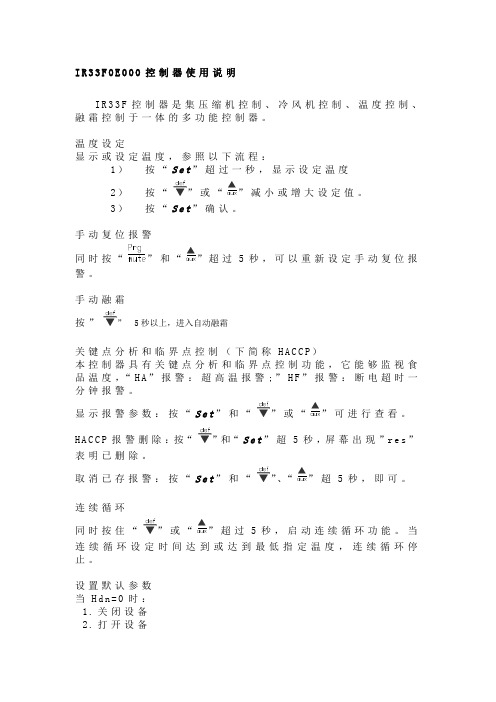
I R33F0E000控制器使用说明I R33F控制器是集压缩机控制、冷风机控制、温度控制、融霜控制于一体的多功能控制器。
温度设定显示或设定温度,参照以下流程:1)按“S e t”超过一秒,显示设定温度2)按“或“减小或增大设定值。
3)按“S e t”确认。
手动复位报警同时按“”和“超过5秒,可以重新设定手动复位报警。
手动融霜按” 5秒以上,进入自动融霜关键点分析和临界点控制(下简称H A C C P)本控制器具有关键点分析和临界点控制功能,它能够监视食品温度,“H A”报警:超高温报警;”H F”报警:断电超时一分钟报警。
显示报警参数:按“S e t”和“或“可进行查看。
H A C C P报警删除:按“S e t”超5秒,屏幕出现”r e s”表明已删除。
取消已存报警:按“S e t”和“、“超5秒,即可。
连续循环同时按住“或“超过5秒,启动连续循环功能。
当连续循环设定时间达到或达到最低指定温度,连续循环停止。
设置默认参数当H d n=0时:1.关闭设备2.打开设备3.持续按“”,直到出现”s t d”注:只可为可视值(C或F类)参数设置默认值。
需更详细信息,参阅“运行参数汇总”。
当H d n〈〉0时:1.关闭设备2.打开设备3.持续按“”,直到出现”0”4.利用“、“,在0和”H d n”间选择默认参数。
5.持续按“”,直到出现”s t d”访问C类参数1.同时按“”“S e t”5秒钟以上,显示屏出现00。
2.利用“、“,直到显示数字22,此密码为允许访问参数。
3.按“S e t”进行确认。
4.显示屏将显示第一个可修改的C型参数代码。
修改参数步骤参照以下修改参数一节访问F类参数1.按“” 5秒钟以上(如果报警被激活,先关掉蜂鸣器),显示屏将显示第一个可修改的F型参数代码。
修改参数步骤参照以下修改参数一节修改参数C型或F型参数显示后,按以下步骤操作:1.利用“、“翻到需要修改的参数。
滚动显示时,显示屏上将显示表示参数所属类别的图标。

293VALVES - CarelWhy use an Electronic Expansion Valve?Limitations of Mechanical Valves:• Narrow Capacity• Slow movement / reaction • Refrigerant specific • R equires periodical maintenance as the behaviour is unsurveyed.• Requires a solenoid valve on the the liquid line • R equires specific liquid refrigerant temperature / pressure to operateBenefits of an Electronic Expansion Valve:• I ncomparably more precise control, bettersuperheat control = better performance = higher efficiency• Wide capacity range• Quickly adapts to system demand• Non refrigerant specific (Excluding R717)• T he ideal solution when used with variable speed compressors • P ermits floating condensing temperature management • Energy savingWhere is the energy saved?• The energy is primarily saved at the compressor.• H igher efficiency components ensure the system is working at it’s optimal design. This results in longer compressor off periods, or longer periods with the compressor at minimum capacity • E nergy is saved by reducing the operating head pressure, as the high head pressure that would be required for mechanical valves is no longer needed. Operating at Lower head pressures = improved Co-efficient Of Performance of the compressorWhy use a Carel Electronic Expansion Valve?• H igh quality construction = higher efficiency and reliability • T ight shut off guaranteed by unique T eflon seal, seat and blocking spring • Removable stator• Internal gearless, stainless steel mechanism • Bi directional flow capability • E qual percentage flow characteristic ensures accurate control at all valve opening positions294mf .au sales@mf .auCarel - VALVES With capacity ranging from 0.1 kW to2000 kW, there would be a Valve suitable to your application.Valve SizingDue to the vast range of applications and variables to consider when selecting an Expansion valve, it isHIGHL Y suggested the valve is sized correctly by a Refrigeration Engineer.Carel have developed an online sizing tool. It isfreely accessibly but will require a login registration.Go to: /group/exv-sistema/home The virtual sizing console is called ‘Exv Lab’The Application295VALVES- CarelAccessories for EV Series296mf .au sales@mf .auCarel - VALVES EVD Evolution DriversAccessories for EVD DriversEVD Evolution KitsmponentsT o use an electronic valve, the valve will require a valve driver. The Carel range is ever expanding, the primary control to manage an Electronic valve is the EVD Evolution Driver.Other controllers include Ultracella and MPXPRO.Features of the EVD EVO Driver• Superheat management with auxiliary high pressure, low pressure and low superheat protection • Simple start up with just 4 parameters (Refrigerant, application, valve type and sensors)• Ultracap back up integration • Twin version option• Adaptive control algorithms • Digital Scroll suitable• Visual help visible on displayEVD drivers require a pressure transducer and cable, and a strap-on NTC sensorThe kits include a driver, ratiometric pressuretransducer and cable, valve cable and temperature sensor. The display is to be purchased separately.297VALVES - CarelDisplay ModePlease NotePlease read these instructions in conjunction with the parameter list and the installationmanual. It is recommended that the controllers be programmed before connecting or activating the plant to be controlled.An automatic setup procedure appears on the EVD Evo display at startup. The 4 main parameters need to be configured and confirmed to start the driver operation.Installation manual:+0302205EN EVD Evolution+0302206EN EVD Evolution TwinT echnical leaflets:+050004150 EVD Evolution and graphic display +050004155 USB-tLan converter for EVD Evo+050004165 Battery charge and battery for EVD Evo +050004170 EVD Evolution Twin and graphic displayLiterature AvailableMeaning of the LEDsService Parameters (A)Manufacturer Parameters (C)A) PRESS Esc one or more times to switch to the standarvd display PRESS ARROW 'UP' or 'DOWN' to display a graph, the wiring diagram and the main valuesPRESS 'ESC' to exit the display modeA) PRESS Esc one or more times to switch to the standard display B) PRESS 'Prg' to display the password screenC) PRESS 'ENTER' and enter the password '22' then PRESS 'ENTER'D) PRESS ARROW 'UP' or 'DOWN' until reaching the parameter to be modifiedE) PRESS 'ENTER' to access the value. Then PRESS ARROW 'UP' or 'DOWN' to increase or decrease the valueG) PRESS 'ENTER' to save the value Repeat the operations D to G to set other parametersH) PRESS 'Esc' to permanently save the new valuesI) Follow the points A) to C) from the service parameters access with password '66' then PRESS 'ENTER'J) PRESS ARROW 'UP' or 'DOWN' until reaching the category wanted K) PRESS 'ENTER' to access the first parameter in the category. Then PRESS ARROW 'UP' or 'DOWN' until reaching the parameter to be modifiedL) PRESS 'ENTER' to access the value. Then PRESS ARROW 'UP' or 'DOWN' to increase or decrease the valueM) PRESS 'ENTER' to save the value Repeat the operations K to M to set other parametersN) PRESS 'Esc' to permanently savethe new values298mf .au sales@mf .auCarel - VALVESEVD Summary of Operating Parameters299VALVES- CarelKey for Diagram (Electronic Expansion Valves & Drivers)Wiring with Ultracap module EVD0000UC01,3,2,4aa*The transformer size depends on the driver used:For CAREL valves driver use a 20VA transformer.For universal valves driver use a 40VA transformer.Notes on earthingThe shield of the valve cable MUST be earthed.We recommend the use of 1 transformer per driver.Respect the polarity G – G0: If earthing thesecondary of the transformer (24V), only earth G0.Due to the tight shut off of the Carel Electronic Valve, there is no need for a solenoid when an Ultracap power backup module is installed.This device provides enough power to drive the valve shut in the event there is power loss.*The order of the valve connection cable is 1 3 2 4300mf .au sales@mf .auCarel - VALVES。



Temperature and humidity sensorsDP series temperature & humidity sensors room, industrial and ductCAREL proposes the new DP series range of activetemperature and humidity sensors, available for rooms,industrial applications and ducts, designed for theup to 32 sensors RS485Field-Bus Field-Bus RS485up to 32 sensors RS485up to 32 sensors20°C70°C0...10 V RS485IP55White plastic to better suit the installation environment.protective cover by removing the screws.Protection of the electronic board.Only the connection terminals can be accessed.Fastening screws sed by simply twisting.30127808322224040Dimensions (mm)Room sensorSensor for industrial applications+302239511 - 1.0 - 07.02.2008© C A R E L S .p .A . 2008 a l l r i g h t s r e s e r v e d C A R E L r e s e r v e s t h e r i g h t t o m o d i f y o r c h a n g e i t s p r o d u c t s w i t h o u t p r i o r n o t i c e .Codes and comparison to the AS* seriesROOM VERSION CodeRoom version, 0 to 1 V / -0.5 to 1 Vdc/4 to 20 mA output Corresponding code in AS version DPWT010000Temperature (-10T60 °C)ASWT030000DPWT011000Temperature (-10T60 °C) (output: CAREL NTC only)ASWT011000DPWC111000Temperature (-10T60 °C) (output: CAREL NTC only) and humidity (10 to 90% rH) ASWC111000 ASWH100000** (**humidity only)DPWC110000Temperature (-10T60 °C) and humidity (10 to 90% rH) ASWC110000Room version, 0 to 10 Vdc outputDPWC115000Temperature (-10T60 °C) (output: CAREL NTC only) and humidity (10 to 90% rH) ASWC115000DPWC112000Temperature (-10T60 °C) and humidity (10 to 90% rH) ASWC112000Room version, optically-isolated RS485 serial output DPWC114000Temperature (-10T60 °C) and humidity (10 to 90% rH) -DPWT014000Temperature (-10T60 °C)-INDUSTRIAL VERSION CodeIndustrial version, 0 to 1 V / -0.5 to 1 Vdc/4 to 20 mA output Corresponding code in AS version DPPT010000Temperature (-20T70 °C)-DPPT011000Temperature (-20T70 °C) (output: CAREL NTC only)ASPT011000DPPC111000Temperature (-10T60 °C) (output: CAREL NTC only) and humidity (10 to 90% rH) -DPPC110000Temperature (-10T60 °C) and humidity (10 to 90% rH) ASPC110000DPPC210000Temperature (-20T70 °C) and humidity (0 to 100% rH)ASPC230000/ASPC2300I0Industrial version, 0 to 10 Vdc outputDPPC112000Temperature (-10T60 °C) and humidity (10 to 90% rH) -DPPC212000Temperature (-20T70 °C) and humidity (0 to 100% rH)-Industrial version, optically-isolated RS485 serial output DPPT014000Temperature (-20T70 °C)-DPPC114000Temperature (-10T60 °C) and humidity (10 to 90% rH) -DPPC214000Temperature (-20T70 °C) and humidity (0 to 100% rH)-DUCT VERSION CodeDuct version 0 to 1 V / -0.5 to 1 Vdc/4 to 20 mA output) Corresponding code in AS version DPDT010000Temperature (-20T70 °C)ASDT030000DPDT011000Temperature (-20T70 °C) (output: CAREL NTC only)ASDT011000DPDC111000Temperature (-10T60 °C) (output: CAREL NTC only) and humidity (10 to 90% rH) ASDC111000DPDC110000Temperature (-10T60 °C) and humidity (10 to 90% rH)ASDC110000 ASDH100000** (**humidity only)DPDC210000Temperature (-20T70 °C) and humidity (0 to 100% rH)ASDC230000 ASDH20000** (**humidity only)Duct version 0 to 10 Vdc outputDPDC112000Temperature (-10T60 °C) and humidity (10 to 90% rH)-DPDC212000Temperature (-20T70 °C) and humidity (0 to 100% rH)-Duct version optically-isolated RS485 serial output DPDT014000Temperature (-20T70 °C)-DPDC114000Temperature (-10T60 °C) and humidity (10 to 90% rH)-DPDC214000Temperature (-20T70 °C) and humidity (0 to 100% rH)-Note: 1. Neutral versions available upon request (CAREL codes DP*******N); 2. Custom front logo available upon specific requestDuct sensor72724417045mounting holes98105PG9CH19Ø 1627233620Ø 1661120°120°254298105PG9CH19No.3 holes Ø 2,75 (non-threaded)Ø 174437,543,3==。

技术规格 / Technical characteristics 电源/power supply 型号/Model 电压/Voltage 功率/Power PBEVxxExxxx 230 V~ (+10...-15%), 50/60 Hz 230 V~ (+10...-10%), 50/60 Hz (vers. 16 A, 8 A, 8 A)3 VA, 25 mA~ max.PBEVxxAxxxx 115 V~ (+10...-15%), 50/60 Hz 115 V~ (+10...-10%), 50/60 Hz (vers. 16 A, 8 A, 8 A)3 VA, 50 mA~ max.PBEVxxHxxxx 115...230 V~ (switching) (+10...-15%), 50/60 Hz 6 VA, 50 mA~ max.12 V~ (+10...-15%), 50/60 Hz 3 VA, 300 mA~ /mAdc max.PBEVxx0xxxx 12 Vdc, 12...18 Vdc仅使用SELV 电源/Use only SELV power supply 由电源保证的绝缘/ Insulation guaranteed by the power supply PBEVxxExxxx PBEVxxxAxxxx PBEVxxHxxxx 与超低压部件的绝缘/insulation in reference to very low voltage parts 加强的,6 mm 间隙,8mm 爬电距离,3750 V 绝缘/reinforced, 6 mm clearance, 8 mm creepage, 3750 V insulation与继电器输出点的绝缘/insulation from relay outputs 基础的,3 mm 间隙,4mm 爬电距离,1250 V 绝缘/basic, 3 mm clearance, 4 mm creepage, 1250 V insulation PBEVxx0xxxx与超低压部件的绝缘/insulation in reference to very low voltage parts 由安全变压器从外部确保(SELV)/externally guaranteed by safety transformer (SELV power supply)与继电器输出点的绝缘/insulation from relay outputs 基础的,3 mm 间隙,4mm 爬电距离,1250 V 绝缘 /reinforced, 3 mm clearance, 4 mm creepage, 1250 V insulation输入点 /Inputs S1 (传感器1) / S1 (probe 1)NTC 或PTC ,取决于控制器型号 / NTC or PTC according to the model S2 (传感器2) / S2 (probe 2)NTC 或PTC ,取决于控制器型号 / NTC or PTC according to the modelDI1S3 (传感器3) / S3 (probe 3)无源触点,触点阻抗 < 10 Ω, 闭合电流6 mA / free contact, contact resistance < 10 Ω, closing current 6 mA NTC 或PTC ,取决于控制器型号 / NTC or PTC according to the modelDI2S4 (传感器4) / S4 (probe 4)无源触点,触点阻抗 < 10 Ω, 闭合电流6 mA / free contact, contact resistance < 10 Ω, closing current 6 mA NTC 或PTC ,取决于控制器型号 / NTC or PTC according to the model传感器和数字输入点之间的最长距离小于10 m / Maximum distance of probes and digital inputs less than 10 m注意:在安装时,请将电源、负载连接与传感器线缆、数字输入点、显示屏和监控系统分开。
carel-温控器说明书I R33F0E000控制器使用说明I R33F控制器是集压缩机控制、冷风机控制、温度控制、融霜控制于一体的多功能控制器。
温度设定显示或设定温度,参照以下流程:1)按“S e t”超过一秒,显示设定温度2)按“或“减小或增大设定值。
3)按“S e t”确认。
手动复位报警同时按“”和“超过5秒,可以重新设定手动复位报警。
手动融霜按”5秒以上,进入自动融霜关键点分析和临界点控制(下简称H A C C P)本控制器具有关键点分析和临界点控制功能,它能够监视食品温度,“H A”报警:超高温报警;”H F”报警:断电超时一分钟报警。
显示报警参数:按“S e t”和“或“可进行查看。
H A C C P报警删除:按“和“S e t”超5秒,屏幕出现”r e s”表明已删除。
取消已存报警:按“S e t”和“、“超5秒,即可。
连续循环同时按住“或“超过5秒,启动连续循环功能。
当连续循环设定时间达到或达到最低指定温度,连续循环停止。
设置默认参数当H d n=0时:1.关闭设备2.打开设备3.持续按“”,直到出现”s t d”注:只可为可视值(C或F类)参数设置默认值。
需更详细信息,参阅“运行参数汇总”。
当H d n〈〉0时:1.关闭设备2.打开设备3.持续按“”,直到出现”0”4.利用“、“,在0和”H d n”间选择默认参数。
5.持续按“”,直到出现”s t d”访问C类参数1.同时按“”“S e t” 5秒钟以上,显示屏出现00。
2.利用“、“,直到显示数字22,此密码为允许访问参数。
3.按“S e t”进行确认。
4.显示屏将显示第一个可修改的C型参数代码。
修改参数步骤参照以下修改参数一节访问F类参数1.按“” 5秒钟以上(如果报警被激活,先关掉蜂鸣器),显示屏将显示第一个可修改的F型参数代码。
修改参数步骤参照以下修改参数一节修改参数C型或F型参数显示后,按以下步骤操作:1.利用“、“翻到需要修改的参数。
CAREL ir33 Quick reference HandbookMAIN FEATURES OF THE INSTRUMENTUSER INTERFACE1. ON/OFF switch button – UP button to increase temperature values2. DOWN button to decrease values - Activates/deactivates the manual defrost3. SET temperature button4. Prg/mute button5. Malfunctioning or failure warning icon6. High/Low temperature alarm icon7. icon is ON when defrost process starts8. icon is ON when compressor starts9. icon is ON when evaporator fans starts10. icon is ON when an auxiliary output is activePOWER OFFWhen the instruments is switched off the display shows the label OFF andall internal relays are disabled (not energized)POWER ONWhen the controller is switched on a special procedure tests the display and the keypad. The display is completely ON for 2 secondsThree segments “---“ on the display are visualized for 2 seconds and thenthe controller becomes operativeCompressor icons flashes and the compressor activation is delayed by safety timesSET CAVITY TEMPERATURETo display or to set the temperature, proceeds as follows:Keep SET button pressed for more than 1 second. The instruments displays the temperature valueIncrease or decrease the set point using UP/DOWN buttons, until reaching the desired valuePress SETbutton again to confirm the new value FREQUENT USE PARAMETER(TYPE F)Press Prg/mute button more than 5 seconds the instruments shows the code of the first adjustable parameter (type “F”) – if an alarm is active,pressing this button, the buzzer is muted first.FREQUENTLY USE PARAMETER LIST : St, rd, rt, rH, rL, dI, dt1, dt2, dP1, dP2, dd, d8, d/1, d/2, AL, AH, Ad, F1, Fd CONFIGURATION PARAMETER (TYPE C)Access to the configuration parameters is protected by password that avoid unwanted modifications or access by unauthorized personel. Proceeds as follows:1. Press Prg/Mute and Set buttons together for more than 3seconds; display shows a flashing numerical code “0” that indicates the password prompt 2. Press UP button to set the password – CAREL thermoregulators are provided with password set to 11 (the code of the password allows access to the configuration parameters) 3. Confirm by pressing the Set button to enter in the programming mode and scroll up/down the operating parameters list4. Display shows the code of the first adjustable type “C” parameter/2MANUALDEFROSTManual defrost is activated or deactivated ifDEF/DOWNbutton is keep pressed more than 5 seconds.When defrost starts display shows dFb (defrost begining)Defrost’s warning icon is ON when defrost is activeDefrost can be interrupted simply by pressing again the DEF/DOWN button more than 5 seconds. Display shows the message dFE (defrost End)MODIFYING THE PARAMETERSAfter having displayed the first operating parameter, either type C or type F, it is necessary to procedes as follows:1. PressUP/DOWN button until reaching the parameter to bemodified. When scrolling the list, an icon appears on the displaythat indicates the category the parameter belongs to2. Press SET button to display the parameter’s value3. Increase or decrease its value using UP/DOWN button4. Press again SET button to temporarily save the new value, closing the parameter adjustment and return to the display of theparameter codeRepeat the operations from point 1 to 4STORING THENEW ASSIGNED VALUESTo definitively store the new values of the modified parameters, procede as follows: 1. Press the Prg/mute button more than 5 seconds 2. Display shows the label ProThe controller step out the parameter setting procedure and the displayshows current temperature value.RESET ANYMODIFICATIONS All modifications made to the parameters, temporarily stored into the internally memory of the controller, can be cancelled and normal operation resumed by not pressing any button for 60 second, thus allowing theparameter setting session to expire due to timeoutHOW TO CHECKCAVITY PROBE TEMPERATURETo check current temperature measured by a single installed probe, proceeds as follow: 1. refers to the previous step how to get in the configuration parameter session - type C parameter2. scroll the configuration parameter list, by using UP/DOWNbuttons, until display shows the parameter /C1 (calibration or offset for cavity probe) 3. press SET button4. display shows the probe calibration value, used to correct thetemperature measured by the probe by means of an offset5. Press again SET button6. display shows the current temperature value measured by theprobe7. press SET button to return to display of the parameter code /C1HOW TO CHECK EVAPORATOR TEMPERATURECurrent evaporator probe temperature is available by means of theparameter /C2 (calibration or offset for evaporator probe) To check temperature value proceeds as previously indicated from step 1 to step 2, considering the configuration parameter /C2HOW TO CHECKCONDENSER TEMPERATUREIf the condenser probe is installed it is possible to check condenser temperature by means of the parameter /C3 (calibration or offset for condenser probe) To check temperature value proceeds as previously indicated from step 1to step 2, considering the configuration parameter /C3BE CAREFUL ⇒ DO NOT ADJUST THE CALIBRATION VALUETABLE OF OPERATING PARAMETERS N° Code Range U.M. Description TEMPERATURE PROBE MANAGEMENT PARAMETERS 1/2 0...15 -- Measurement stability 2/3 0...15 -- Probe display response 3/4 0…100 -- Virtual probe 4/5 0/1 Flag Selection °C or °F 5/6 0/1 Flag Decimal point 6/tl 1…6 -- Display on terminal 7/tE 0...6 -- Display on external terminal 8/P 0…2 -- Type of probe 9/A2 0…3 -- Configuration probe 2 10/A3 0…3 -- Configuration probe 3 11/c1 -20…20 °C/°F (/10) Calibration probe 1 12/c2 -20…20 °C/°F (/10) Calibration probe 2 13 /c3-20…20 °C/°F (/10) Calibration probe 3 TEMPERATURE CONTROL PARAMETERS 14 Str1…r2 °C/°F set point temperature 15 rd0.1…20 °C/°F Control delta 16 rn0…60 °C/°F Dead band 17 rr0.1…20 °C/°F Reverse differential for control with dead band 18 r1-50...r2 °C/°F Minimum set point allowed 19 r2r1…200 °C/°F Maximum set point allowed 20 r30...2 Flag Operating mode 21 r4-20...20 °C/°F Automatic night-time set point variation 22 r50...1 °C/°F Enable temperature monitoring 23 rt0...999 °C/°F Temperature monitoring interval 24 rH- °C/°F Maximum temperature read 25 rL- °C/°F Minimum temperature read COMPRESSOR SAFETY TIME AND ACTIVATION PARAMETERS 26 c00...15 Minutes Compressor and fan delay on start-up 27 c10…15 Minutes Minimum time between two sequent compressor starts 28 c20...15 Minutes Minimum compressor OFF time 29 c30...15 Minutes Minimum compressor ON time 30 c40…100 Minutes Duty setting 31 cc0…15 Hours Continuous cycle duration 32 c60…15 Hours Alarm bypass after continuous cycle 33 c70...900 Seconds Maximum pump down time 34c8 0...60 Seconds Compressor start delay after open PD valve35 c9 0...1 Flag Enable autostart function in PD36 c10 0...1 Flag Select Pump down by time or pressure37 c11 0...250 Seconds Second compressor delayDEFROST MANAGEMENT PARAMETERS38 d0 0...4 Flag Type of defrost40 dI 0…250 Hours Interval between defrosts41 dt1 -50…200 °C/°F End defrost temperature, evaporator42 dt2 -50…200 °C/°F End defrost temperature, aux evap.43 dtP 0...200 °C/°F Defrost end temperature when defrost has done with compressor OFF and fans ON44 dP1 1…250 Minutes Maximum defrost duration, evaporator45 dP2 1…250 Minutes Maximum defrost duration, aux evap.46 d3 0...250 Minutes Defrost start delay47 d4 0/1 Flag Enable defrost on start-up48 d5 0…250 Minutes Defrost delay on start-up49 d6 0...2 -- Display on hold during defrost50 dd 0…15 Minutes Dripping time after defrost51 d8 0…15 Hours Alarm bypass after defrost52 d8d 0…250 Hours Alarm bypass after door open53 d9 0/1 Flag Defrost priority over compressor protectors54 d/1 - °C/°F Defrost probe 1 read55 d/2 - °C/°F Defrost probe 1 read56 dC 0/1 Flag Time base (0=h/m;1=m/s)57 d10 0...250 Hours Compressor running time for defrost58 d11 -20...20 °C/°F Running time temperature for defrost59 d12 0...3 -- Advanced defrost60 dn 1...100 % Nominal defrost duration61 dH 0...100 -- Proportional factor, variation in dI ALARM MANAGEMENT PARAMETERS62 A0 0.1…20.0 °C/°F Alarm (fan) differential63 A1 0/1 Flag Relative or Absolute Alarm64 AL -50…200 °C/°F Low temperature alarm threshold65 AH -50…200 °C/°F High temperature alarm threshold66 Ad 0…250 Minutes Low and high temperature signal delay67 A4 0…15 Flag Digital input 1 configuration68 A5 0…15 Flag Digital input 1 configuration69 A6 0…100 Minutes Stop compressor from external alarm70 A7 0…250 Minutes External alarm detection delay71 A8 0/1 Flag Enable alarms ‘Ed1’ and ‘Ed2’72 Ac 0...200 °C/°F High condenser temperature alarm73 AE 0.1...20 °C/°F High condenser temperature alarm differential74 Acd 0…250 Minutes High condenser temperature alarm delay75 AF 0…250 Seconds Light sensor OFF time76 ALF -50...200 °C/°F Antifreeze alarm threshold77 AdF 0…15 Minutes Antifreeze alarm delay78 ACS -50...200 °C/°F Alarm Clean Setpoint79 ACd 0.1...50 Minutes Alarm Clean differentialEVAPORATOR FAN MANAGEMENT PARAMETERS81 F0 0...2 Flag Fan management82 F1 -50...200 °C/°F Fan stop temperature83 F2 0/1 Flag Fan OFF with compressor OFF84 F3 0/1 Flag Fans in defrost85 Fd 0…15 Minutes Fan OFF after dripping86 F4 -50...200 °C/°F Condenser fan stop temperature87 F5 0.1...20 °C/°F Condenser fan start differentialGENERAL CONFIGURATION PARAMETERS88 H0 0…207 -- Serial address89 H1 0...10 Flag Function of relay 490 H2 0...6 Flag Disable keypad/IR91 H4 0/1 Flag Disable buzzer92 H6 0...255 -- Lock keypad93 H8 0/1 Flag Select activation of output with time band94 H9 0/1 Flag Enable set point variation with time band95 Hdh -50...200 °C/°F Anti-sweat heater offset96 CCd 0...999 -- Clean Counter Days97 Cd 0...999 -- Clean days98 SAn 0...255 -- Service Alarms number99 SAr 0...1 Flag Service Alarms counter reset San100 CAn 0...255 -- Clean Alarm counter101 CAr 0...1 Flag Clean Alarm counter resetNOTE 1:Above operating parameters are available for all range of CAREL thermoregulators. Particularly all green highlighted parameters are available on new CAREL controller ir33 IRELF0HN245, currently installed on HD cabinets and countersNOTE 2:Blu highlighted operating parameters listed above are not influential for the functioning of the appliance.SERVICE ALLARMS AND SIGNALSSERVICE ALARMSSERVICE ALARMS DUE TO MALFUNCTIONING OR FAILURE PRODUCE A WARNING SIGNALS ON THE DISPLAY BY MEAN OF THE SERVICE ICONCAVITY PROBE FAULTIn case of cavity probe faulty or malfunctioning display shows the error signal rE and E0 (cavity probe S1 fault) alternately The appliance works however and compressor starts are controlled by time (15 mins is ON and 15 mins is OFF) until the fault is resolved.This alarm signal is automatically restored when the faulty erased and the probe replacedDuring this time interval the service alarm icon flashes on display and an acoustic signal is ENABLEDEVAPORATOR PROBE FAULTYIn case of evaporator probe faulty or malfunctioning display shows an error signal E1 (evaporator probe S2 fault).This alarm signal is automatically restored when the faulty erased and the probe replaced During this time interval the service alarm icon flashes on display. Acoustic signal is DISABLED CONDENSER PROBE FAULTY (WHEN INSTALLEDON BOARD)In case of condenser probe faulty or malfunctioning display shows the error signal SEr and E2 (condenser probe S3 fault) alternately This alarm signal is automatically restored when the faulty erased and the probe replaced During this time interval the service alarm icon flashes on display. Acoustic signal is DISABLEDCLEAN ALARMIf a probe is set as the condenser probe, the condenser temperature can be monitored to signal the high temperature alarm, due to obstruction orfoulingIn this case a warning signal is visualized and display shows the errorsignal CLn and the temperature measured by the condenser probe alternatelyService alarm icon is flashing and the acoustic signal DISABLED The clean alarm is reset to zero by pressing the Prg/mute button and the service alarm icon cancelled on displayTEMPERATURE ALARMS AND SIGNALSTEMPERATUREALARMS HIGH OR LOW TEMPERATURE ALARMS DUE TO MALFUNCTIONING OR COMPONENTS FAILURE PRODUCE A WARNING SIGNALS ON THE DISPLAY BY MEAN OF THE ALARM ICON .LOWTEMPERATURE ALARMIn case of low cavity temperature, referred to the cavity probe, the display shows a flashing error code LO . Temperature alarm icon is flashing and the acoustic signal ACTIVE. This alarm is automatically reset when cavity temperature increase over the minimum temperature threshold, depending from the parameter ALHIGHTEMPERATURE ALARMIn case of high cavity temperature, referred to the cavity probe, the display shows a flashing error code HI . Temperature alarm icon is flashing and the acoustic signal ACTIVE. This alarm is automatically reset when cavity temperature decrease under the maximum temperature threshold, depending from the parameter AHCONDENSER FAN ALARMIn case of condenser fan faulty or malfunctioning display shows a flashing error code SErTemperature alarm icon is flashing and the acoustic signal ACTIVEPressing Prg/mute button the buzzer is DISABLED but the alarm signal is still active and shown on the displayCONNECTIONSFollows all electrical connections available on ir33 CAREL controller , currently used in productionIRELC0HN215 (646R05100) Æ installed on STD BEN and CL freezer counter and STD BEN cabinet provided with internal lightIRELF0EN215 (646R04700) Æ installed on all STD BEN refrigerated counters, 400Lt refrigerated cabinets and all STD BEN cabinets without lightIRELF0HN245 (646R09300) Æ installed on HD counters and cabinetsIRELF0EN225 Æ installed on digital ROLL–INIRELF0EHD15 Æ installed on 400Lt FREEZER cabinet。