DS-01型异形插件工作站的使用
- 格式:pptx
- 大小:6.75 MB
- 文档页数:18


2018年湖南省职业院校技能大赛机器人技术应用(中职组)竞赛任务书样题选手须知:1.任务书共22页,如出现任务书缺页、字迹不清等问题,请及时向裁判示意更换。
2.竞赛任务过程配有1台计算机,安装有竞赛任务要求的“RobotArt竞赛版"软件(任务书中所述离线编程软件均指RobotArt).3.竞赛用参考资料(ABB机器人编程手册、Omron视觉操作手册等)放置在“D:\参考资料”文件夹中.4.参赛队应在4小时内完成任务书规定的所有内容,选手在竞赛过程中创建的软件程序文件务必存储到“D:\技能竞赛”文件夹中,未存储到指定位置的运行记录或程序文件均不予给分。
5.选手提交的竞赛任务书仅可用竞赛场次和赛位号进行标识,不得出现学校、姓名等与身份有关的信息或与竞赛过程无关的内容,否则成绩无效。
6.由于参赛队人为原因导致竞赛设备损坏,以致无法正常继续比赛,将取消参赛队竞赛资格。
竞赛场次:第场赛位号:第号竞赛平台简介“机器人应用技术”赛项(中职组)的竞赛平台为“CHL-DS-01型工业机器人PCB异形插件工作站”,如图 1所示,该设备以桌面式关节型六轴串联工业机器人为核心,在操作平台的四周合理分布有4种不同工艺应用的工艺工具以及涂胶单元、搬运码垛单元、异形芯片原料单元、异形芯片装配单元、视觉检测单元、PLC总控系统、安全光栅及操作面板等组件,如图 2所示,同时螺丝供料机、供气系统和电源组件布置于工作站台架内部.图 1 工业机器人PCB异形插件工作站图 2 工作站布局工业机器人PCB异形插件工作站以3C典型产品的生产装配过程为主线,包含了涂胶、搬运码垛、视觉分拣、装配、锁螺丝、检测等工艺过程,所有涉及设备均合理布置在工作站台面上,方便查看设备状态和操作编程。
工作站以3C行业最典型的异形芯片插件工艺过程为任务主线,产品由异形芯片零件、PCB电路板及盖板构成,如图 3所示。
图 3 电子产品PCB异形芯片插片产品竞赛时所提供的芯片共有4类,每类两种颜色,如图 4所示,按照芯片料库中的指定料槽摆放,如图 5所示。
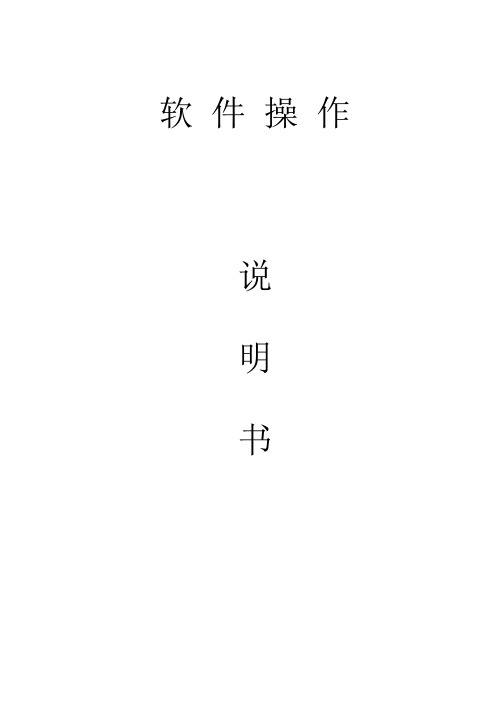
软件操作说明书目录目录 -------------------------------------------------2 第一章功能简介 ----------------------------------------3 第二章操作流程 ----------------------------------------4 第三章个性化及设置 ------------------------------------6一、系统设置----------------------------------------------6二、项目内容设置------------------------------------------6三、模板/词库管理-----------------------------------------7四、报告样式的设计----------------------------------------7五、视频相关设置------------------------------------------8六、采集图像相关设置--------------------------------------9 第四章病历管理----------------------------------------10一、病历报告的修改---------------------------------------10二、病历查询---------------------------------------------10三、调整病历表格的样式-----------------------------------11四、病历统计与报表打印-----------------------------------11五、病历的删除及恢复-------------------------------------11六、病历浏览器-------------------------------------------12 第五章图像处理与管理 ----------------------------------13一、图像处理---------------------------------------------13二、图库管理---------------------------------------------13 敬告 -----------------------------------------------14第一章功能简介本工作站软件集影像采集、录制、批量图像的预采集、灵活多样的报告打印,强大的数据管理等诸多功能与一体,有些功能为本软件独有。

DS-TPE1XX Entrance & Exit Control TerminalQuick Start GuideQuick Start GuideCOPYRIGHT ©2018 Hangzhou Hikvision Digital Technology Co., Ltd.ALL RIGHTS RESERVED.Any and all information, including, among others, wordings, pictures, graphs are the properties of Hangzhou Hikvision Digital Technology Co., Ltd. or its subsidiaries (hereinafter referred to be “Hikvision”). This user manual (hereinafter referred to be “the Manual”) cannot be reproduced, changed, translated, or distributed, partially or wholly, by any means, without the prior written permission of Hikvision. Unless otherwise stipulated, Hikvision does not make any warranties, guarantees or representations, express or implied, regarding to the Manual.About this ManualThis Manual is applicable to DS-TPE1XX Entrance & Exit Control Terminal.The Manual includes instructions for using and managing the product. Pictures, charts, images and all other information hereinafter are for description and explanation only. The information contained in the Manual is subject to change, without notice, due to firmware updates or other reasons. Please find the latest version in the company website(/en/).Please use this user manual under the guidance of professionals.Trademarks Acknowledgementand other Hikvision’s trademarks and logos are the properties of Hikvision in various jurisdictions. Other trademarks and logos mentioned below are the properties of their respective owners.Legal DisclaimerTO THE MAXIMUM EXTENT PERMITTED BY APPLICABLE LAW, THE PRODUCT DESCRIBED, WITH ITS HARDWARE, SOFTWARE AND FIRMWARE, IS PROVIDED “AS IS”, WITH ALL FAULTS AND ERRORS, AND HIKVISION MAKES NO WARRANTIES, EXPRESS OR IMPLIED, INCLUDING WITHOUT LIMITATION, MERCHANTABILITY, SATISFACTORY QUALITY, FITNESS FOR A PARTICULAR PURPOSE, ANDNON-INFRINGEMENT OF THIRD PARTY. IN NO EVENT WILL HIKVISION, ITS DIRECTORS, OFFICERS, EMPLOYEES, OR AGENTS BE LIABLE TO YOU FOR ANY SPECIAL, CONSEQUENTIAL, INCIDENTAL, OR INDIRECT DAMAGES, INCLUDING, AMONG OTHERS, DAMAGES FOR LOSS OF BUSINESS PROFITS, BUSINESS INTERRUPTION, OR LOSS OF DATA OR DOCUMENTATION, IN CONNECTION WITH THE USE OF THIS PRODUCT, EVEN IF HIKVISION HAS BEEN ADVISED OF THE POSSIBILITY OF SUCH DAMAGES.REGARDING TO THE PRODUCT WITH INTERNET ACCESS, THE USE OF PRODUCT SHALL BE WHOLLY AT YOUR OWN RISKS. HIKVISION SHALL NOT TAKE ANY RESPONSIBILITES FOR ABNORMAL OPERATION, PRIVACY LEAKAGE OR OTHER DAMAGES RESULTING FROM CYBER ATTACK, HACKER ATTACK, VIRUS INSPECTION, OR OTHER INTERNET SECURITY RISKS; HOWEVER, HIKVISION WILL PROVIDE TIMELY TECHNICAL SUPPORT IF REQUIRED.SURVEILLANCE LAWS VARY BY JURISDICTION. PLEASE CHECK ALL RELEVANT LAWS IN YOUR JURISDICTION BEFORE USING THIS PRODUCT IN ORDER TO ENSURE THAT YOUR USE CONFORMS THE APPLICABLE LAW. HIKVISION SHALL NOT BE LIABLE IN THE EVENT THAT THIS PRODUCT IS USED WITH ILLEGITIMATE PURPOSES.IN THE EVENT OF ANY CONFLICTS BETWEEN THIS MANUAL AND THE APPLICABLE LAW, THE LATER PREVAILS.Regulatory InformationFCC InformationPlease take attention that changes or modification not expressly approved by the party responsible for compliance could void the user’s authority to operate the equipment.FCC compliance: This equipment has been tested and found to comply with the limits for a Class A digital device, pursuant to part 15 of the FCC Rules. These limits are designed to provide reasonable protection against harmful interference when the equipment is operated in a commercial environment. This equipment generates, uses, and can radiate radio frequency energy and, if not installed and used in accordance with the instruction manual, may cause harmful interference to radio communications. Operation of this equipment in a residential area is likely to cause harmful interference in which case the user will be required to correct the interference at his own expense.FCC ConditionsThis device complies with part 15 of the FCC Rules. Operation is subject to the following two conditions:1. This device may not cause harmful interference.2. This device must accept any interference received, including interference that may cause undesired operation.EU Conformity StatementThis product and - if applicable - the supplied accessories too are marked with "CE" andcomply therefore with the applicable harmonized European standards listed under theEMC Directive 2014/30/EU, the LVD Directive 2014/35/EU, the RoHS Directive 2011/65/EU.2012/19/EU (WEEE directive): Products marked with this symbol cannot be disposed of as unsorted municipal waste in the European Union. For proper recycling, return thisproduct to your local supplier upon the purchase of equivalent new equipment, or dispose of it at designated collection points. For more information see: 2006/66/EC (battery directive): This product contains a battery that cannot be disposed ofas unsorted municipal waste in the European Union. See the product documentation forspecific battery information. The battery is marked with this symbol, which may include lettering to indicate cadmium (Cd), lead (Pb), or mercury (Hg). For proper recycling, return the battery to your supplier or to a designated collection point. For more information see:Industry Canada ICES-003 ComplianceThis device meets the CAN ICES-3 (A)/NMB-3(A) standards requirements.Symbol ConventionsThe symbols that may be found in this document are defined as follows.Symbol DescriptionProvides additional information to emphasize or supplement importantpoints of the main text.Indicates a potentially hazardous situation, which if not avoided, couldresult in equipment damage, data loss, performance degradation, orunexpected results.Indicates a hazard with a high level of risk, which if not avoided, will resultin death or serious injury.Safety Instructions●Proper configuration of all passwords and other security settings is the responsibility of theinstaller and/or end-user.●In the use of the product, you must be in strict compliance with the electrical safetyregulations of the nation and region. Please refer to technical specifications for detailedinformation.●Input voltage should meet both the SELV (Safety Extra Low Voltage) and the Limited PowerSource according to the IEC60950-1 standard. Please refer to technical specifications fordetailed information.●Do not connect several devices to one power adapter as adapter overload may causeover-heating or a fire hazard.●Please make sure that the plug is firmly connected to the power socket.●If smoke, odor or noise rise from the device, turn off the power at once and unplug the powercable, and then please contact the service center.Preventive and Cautionary TipsBefore connecting and operating your device, please be advised of the following tips:●Ensure unit is installed in a well-ventilated, dust-free environment.●Unit is designed for indoor use only.●Keep all liquids away from the device.●Ensure environmental conditions meet factory specifications.●Ensure unit is properly secured to a rack or shelf. Major shocks or jolts to the unit as a result ofdropping it may cause damage to the sensitive electronics within the unit.●Use the device in conjunction with an UPS if possible.●Power down the unit before connecting and disconnecting accessories and peripherals.● A factory recommended HDD should be used for this device.●Improper use or replacement of the battery may result in hazard of explosion. Replace withthe same or equivalent type only. Dispose of used batteries according to the instructions provided by the battery manufacturer.●Ensure to use the attached power adaptor only and not to change the adaptor randomly.ContentChapter 1 Introduction (7)1.1 Product Overview (7)1.2 Features and Functions (7)Chapter 2 Packing List (8)2.1 Package Check (8)2.2 Packing List (8)Chapter 3 Interfaces Description (9)3.1 Interface Name (9)3.2 Interface Description (9)3.3 Alarm Input and Output (10)3.4 Indicators (11)3.5 Power Switch (11)3.6 SIM Card (4G Card) Slot (11)Chapter 4 Installation and Startup (12)4.1 Installation (12)4.2 Startup (12)Chapter 5 Appendix A: Electrostatic Protection (13)Chapter 1 Introduction1.1 Product OverviewDS-TPE1XX Series Entrance & Exit Control Terminal (hereinafter referred to as control terminal), with Windows 10 legitimate operating system, is an embedded fanless control terminal with low consumption and high performance. It can be accessed to barrier gate, barrier gate radar, entrance and exit capture camera, etc. to store data. It can connect to central platform to manage devices and data. It supports monitor output, software installation, etc. with powerful function and multiple interfaces.The control terminal is sealed dust-proof and anti-seismic with good heat dissipation. It can be applied in severe environment with serious pollution, dust, or electromagnetic interference.The control terminal can be widely applied in scenes such as industrial manufacture, large-scale power station, smart city, etc. to realize integrated management.1.2 Features and FunctionsStructure●Fanless, enclosure with aluminum alloy profile, internal with aluminum metal plate for heatdissipation, compact and solid structure, and good heat dissipation effect●Dual Gigabit NIC (network interface cards), supporting network fault tolerance, dual-networkIP address configuration, dual-network isolation, etc.●Standard full-duplex RS-232 serial port, connectable to devices with standard RS-232 interface ●Embedded 3.5 inch monitoring level hard disk, supporting pictures and video storage withlarge capacity● 3.5 mm standard audio connector, convenient for access of audio devices with standardinterfaces●HDMI/VGA output interface, compatible with external display devices accessFunctions●Windows 10 legitimate operating system●Management software installable●Wi-Fi●4G communicationThe Wi-Fi and 4G functions depend on the specific model. It is subject to the actual device.Chapter 2 Packing List2.1 Package CheckCheck the product package and appearance are damaged or not first. Then open the package and check the equipped accessories are complete or not according to the packing list.2.2 Packing ListTable 2-1Packing ListNo. Name Quantity1 Complete Machine 12 Adapter 13 Power Cord 14 Antenna 15 Alarm Terminal 26 RS-485 Terminal 17 Quick Start Guide 1●Please in kind prevail.●The antenna depends on the product model. The model supporting 4G is equipped with 4Gantenna. The model supporting Wi-Fi is equipped with Wi-Fi antenna.Chapter 3 Interfaces Description3.1 Interface NameThe control terminal supports multiple panel interfaces. Refer to the following figure for the interfaces.645111781291314181615172103Figure 3-1 Panel Interfaces3.2 Interface DescriptionRefer to the following table for the description of the interfaces.3.3 Alarm Input and OutputALARM IN: n and G are a pair of alarm input, connectable to relay alarm.Alarm DC Power Supply WiringRelayInputConnects to direct load.Gn +-Figure 3-2 Alarm Input Wiring● Alarm input only supports DC load access.● Refer to the specifications for the voltage range of the alarm input and output.ALARM OUT: C n and N n are a pair of alarm output, connectable to relay alarm. When the accessed alarm voltage exceeds the alarm output range, connect the relay to protect the alarm output interface.7 USB 3.0 interfaces Connectable to USB flash drive for data backup. 8 HDMI interface Connectable to HDMI display.9 RS-485 serial port n+ and n- are a pair, connecting to serial port devices such as bluetooth card reader.10 Antenna access interface Connectable to the antenna when using 4G or Wi-Fi to dial. 11 VGA interface Connectable to VGA display.12 SIM card slot Refer to 3.6 SIM Card (4G Card) Slot for details.13 Audio out 3.5 mm audio output connector, connectable to loudspeaker. 14 Audio in 3.5 mm audio input connector, connectable to MIC. 15 Power switch Refer to 3.5 Power Switch for details. 16 Power input Connects to 4-core 12 VDC power cord. 17 GND Connects to ground wire. 18IndicatorsRefer to 3.4 Indicators for details.Alarm DC Power Supply WiringAlarm AC Power Supply WiringFigure 3-3 Alarm Output Wiring3.4 IndicatorsThe indicators indicate system, hard disk, alarm, and power supply status from top to bottom. ● The system indicator lights on if the system is running normally.● The hard disk indicator is solid on if the hard disk is accessed. The hard disk indicator flashes ifthe hard disk is reading or writing data. ● The alarm indicator flashes if there is alarm input or output signal. ● The power supply indicator lights on if the device is powered on normally.3.5 Power Switch● Short-press it to start up or shut down the device. ● Long-press it for 4 s above to force shut down the device. ● Long-press it for 10 s above to clear CMOS cache.3.6 SIM Card (4G Card) SlotInsert the SIM card slowly along the slot indicated direction until it is inserted successfully. Go to Control Panel > Network Sharing Center to dial in order to connect to the remote network.Chapter 4 Installation and Startup4.1 InstallationStep 1(Optional) Connect the packaged antenna to the antenna access interface if you want to connect Wi-Fi or dial.Select the model supporting Wi-Fi or SIM card (4G card) dialing.Step 2Locate the control terminal in a horizontal and stable place with approximate space.Step 3Connect the other devices to the interfaces of the control terminal according to your needs.Refer to 3.2 Interface Description for details.4.2 StartupStep 1Connect power cord to the control terminal.Step 2Short-press the power switch to start up the control terminal.Step 3Install the needed management software to the control terminal and configure it. Refer to the software user manual for details.Chapter 5 Appendix A: Electrostatic Protection In the process of uninstallation, installation, components renewal, etc. of the control terminal, put the device on the electrostatic discharge desk to avoid the static electricity from damaging the device.For the unprofessional maintenance personnel, do not open or seal the chassis, or change the components.If there is no electrostatic discharge desk at site, operate the electrostatic protection according to the following methods.●Wear an anti-static wrist strap and connect it with the metal part of the device.●Touch the metallic shell of the chassis first before touching the device parts.●Keep your body to touch the metallic shell of the chassis to discharge the static electricitywhen plugging or unplugging the components.●Avoid unnecessary movement.●Only hold the edge when holding components (especially the board card).●Put the components on a grounded operation desk without static electricity. If possible,use a piece of conductive foam pad (the material of the pad is not the same with that ofthe components’ packages).●Do not make the components slide on the operation desk.。

1.双击鼠标左键选择软件,
进入后选择用户名和密码都是0。
自动弹出的对话框,不能关闭,要最小化。
2.登记病人基本信息,选择小人头。
(放射号,姓名,检查部位)是必选项,
添完基本信息后点击确定。
3.然后在DR软件上操作,进行曝光和对图像进行处理。
处理完成
后,再回到工作站软件上进行操作。
4.选择查询按钮,
再点击查询,
找到刚才曝光的病人,双击病人信息,
图像将出现在桌面上。
5.对图像进行打印胶片,单击鼠标左键选择胶片排版,
在胶片排版中选择设置,
选择胶片模式,(图像格式:填充。
胶片格式:8INX10IN,14INX17IN 如果没有可以修改但只修改数字即可。
方向有纵向和横向,选择
其中一个即可)
都选择好以后,点击确定按钮。
6.在此观看图像,如果可以进行打印。
单击鼠标左键选择胶片打印,
然后点击确定按钮,胶片就会出来。
7.单击鼠标左键选择报告书写,
可以放大,
的)
写完后点击鼠标左键选择打印按钮报告就会出来。
然后关闭对话框,
在此这个病人的操作完成。

附:设备配置及相关配置手册DSS服务器推荐配置中心管理服务器Dell PowerEdge 2950 IIIDell PowerEdge 2950 III是一款基于英特尔核心双插槽2U机架式服务器,它能够提供内部扩展能力与机架密度的最佳组合。
基本规格设备类型2U机架式服务器主板芯片组英特尔5000X,1066 MHz和1333 MHz前端总线(FSB)软盘驱动器外置USB软驱光盘驱动器可选,CD-ROM,DVD-ROM3或CD-RW/DVD-ROM组合光驱主板扩展插槽(个)3端口后部:4个USB 2.0端口,1个串行接口,1个视频接口,1个用于DRAC 5/i的RJ45接口前部:2个USB 2.0端口、1个视频端口内置USB端口操作系统Microsoft® Windows®Server 2003 R2处理器数字监控系统DSS2.0分布式服务安装说明1.安装说明服务器安装1)运行“DSSServer_Distribute_V2.00.1_build_20091109_CHS.exe”进行数字监控系统分布式程序的安装,首先进入安装界面2)单击按键进入选择安装路径界面在此步骤可点击按键更改默认安装路径(默认为“C:\Program Files\DSS”)。
3)确认安装路径后,单击按键继续安装操作4)单击按键继续安装5)安装完成后,自动进入配置向导界面按照下述介绍逐步进行配置。
配置向导介绍表录像磁盘空间和报警录像磁盘空间。
根据需要可以添加多个存储路径。
6)选择按键完成安装,提示配置在下次服务程序启动后生效7)单击,提示安装成功9)单击,提示是否启动数字监控系统根据需要选择或者即可,至此数字监控系统分布式程序的安装全部完成。
配置分布式DSS 时,中心将各服务器打开,而在分中心则无需开启DMS,因为分布式部署只需要一个CMS 中心管理服务器,再分中心只需开启MTS与SS即可。
如图禁用DMS即可。
2017年全国职业院校技能大赛中职组机器人技术应用竞赛任务书(赛题九)选手须知:1.任务书共18页,如出现任务书缺页、字迹不清等问题,请及时向裁判示意,并进行任务书的更换。
2.参赛队应在4小时内完成任务书规定内容。
3.竞赛任务完成过程配有1台计算机,参考资料(工业机器人操作手册、视觉控制器操作手册、PLC控制器操作手册、工业机器人初始程序、PLC初始程序文件)放置在“D:\参考资料”文件夹中。
选手在竞赛过程中利用计算机创建的软件程序文件必须存储到“D:\技能竞赛”文件夹中,未存储到指定位置的运行记录或程序文件不作为竞赛成果予以评分。
计算机编辑文件实时存盘,建议10-15分钟存盘一次,客观原因断电情况下,酌情补时不超过十五分钟。
4.任务书中只得填写竞赛相关信息,不得出现学校、姓名等与身份有关的信息或与竞赛过程无关的内容,否则成绩无效。
5.由于参赛选手人为原因导致竞赛设备损坏,以致无法正常继续比赛,将取消参赛队竞赛资格。
竞赛场次:第场赛位号:第号竞赛平台简介2017年全国职业院校技能大赛中职组“机器人应用技术”赛项的竞赛平台为“工业机器人PCB 异形插件工作站(CHL-DS-01型)”,如图1所示,工作站以3C 典型产品的生产装配过程为主线,包含了涂胶、搬运码垛、视觉分拣、装配、锁螺丝、检测等工艺过程。
同时工作站集成配套了离线编程软件(RobotArt 竞赛版),软件中内嵌工作站等比例三维模型环境,可以直接实现计算机辅助编程应用,如图2所示。
图1 工业机器人PCB 异形插件工作站(CHL-DS-01)图2 RobotArt 竞赛版 (Version 3.0.0.1851)竞赛平台以桌面式关节型六轴串联工业机器人为核心,在其工作范围内合理分布有4种不同工艺应用的工艺工具以及涂胶单元、搬运码垛单元、异形芯片原料单元、异形芯片装配单元、视觉检测单元、PLC 总控系统、安全光栅及操作面板等组件,同时螺丝供料机、供气系统和电源组件布置于工作站台架内部。
(完整)全国职业院校技能大赛机器人技术应用竞赛编辑整理:尊敬的读者朋友们:这里是精品文档编辑中心,本文档内容是由我和我的同事精心编辑整理后发布的,发布之前我们对文中内容进行仔细校对,但是难免会有疏漏的地方,但是任然希望((完整)全国职业院校技能大赛机器人技术应用竞赛)的内容能够给您的工作和学习带来便利。
同时也真诚的希望收到您的建议和反馈,这将是我们进步的源泉,前进的动力。
本文可编辑可修改,如果觉得对您有帮助请收藏以便随时查阅,最后祝您生活愉快业绩进步,以下为(完整)全国职业院校技能大赛机器人技术应用竞赛的全部内容。
2018年全国职业院校技能大赛“机器人技术应用"竞赛杭州市选拨赛赛项规程一、赛项名称赛项名称:机器人技术应用英语翻译:Robot technique and application赛项组别:中职组赛项类别:加工制造类二、赛项目的“机器人技术应用”赛项以工业机器人为核心部件,融合了工具快换、可编程逻辑控制器、气动技术、传感器、智能视觉检测等先进应用技术,以工业机器人在计算机/通讯/消费类电子产品行业(3C行业)中最典型的异形芯片插件工序为应用背景,以机械及电气的装调、工业机器人的维护和基础操作以及3C行业中典型的涂胶、码垛、分拣、装配等工作任务为考核内容,考察学生在工业机器人系统的安装、调试、编程、团队协作、质量控制及安全意识等方面的专业能力和职业素养,以及学生在工业机器人应用技术方面的综合职业能力。
通过竞赛,检验和展示中职院校工业机器人等相关专业教学改革成果以及学生的通用技术与职业能力,引导和促进中职院校相关专业的人才培养模式、教学模式和考核评价模式改革,有力促进工业机器人操作、编程、系统调试以及现场维护等岗位技术技能型人才的培养,助推中职院校在工业机器人领域的人才培养能力.三、竞赛内容“机器人技术应用"赛项竞赛内容围绕工业机器人及其系统的安装维护、操作调试、编程应用等内容,主要考察选手机电通用设备的机械及电气安装调试能力、工业机器人本体的基础操作和编程调试能力、利用计算机辅助软件对特殊应用工艺的简化编程及仿真能力、工业机器人结合PLC、视觉检测的综合应用及系统联调能力,同时在实操过程中运用专业知识均衡功能实现、动作效率、成本控制的综合能力,强化选手的安全和环保意识。