maven问题
- 格式:docx
- 大小:642.04 KB
- 文档页数:8

maven编译问题之-ThePOMforXXXisinvalid,transitivede。
问题⼀:把⽗⼯程tao-parent install 到maven本地仓后,接着install tao-common⼯程,然后报错报错信息如下:[WARNING] The POM for com.fasterxml.jackson.core:jackson-databind:jar:2.4.2 is invalid, transitive dependencies (if any) will not be available,enable debug logging for more details错误信息意思是 com.fasterxml.jackson.core:jackson-databind:jar:2.4.2 这个jar包的POM⽂件⽆效,依赖传递不可⽤;解决办法:在install 时,使⽤调试模式, install -X ,将控制台的信息拷贝出来,查找[WARNING]信息,可以看到如下错误提⽰:[WARNING] The POM for com.fasterxml.jackson.core:jackson-databind:jar:2.4.2 is invalid, transitive dependencies (if any) will not be available: 1 problem was encountered while building the effective model for com.fasterxml.jackson.core:jackson-databind:2.4.2 [FATAL] Non-parseable POM D:\apache-maven-3.5.2\Maven\com\fasterxml\jackson\jackson-parent\2.4\jackson-parent-2.4.pom: processing instruction can not have PITarget with reserved xml name (position: END_TAG seen ...</build>\n\n</project>\n<?xml ...@180:7) @ D:\apache-maven-3.5.2\Maven\com\fasterxml\jackson\jackson-parent\2.4\jackson-parent-2.4.pom, line 180, column 7提⽰信息指向了 D:\apache-maven-3.5.2\Maven\com\fasterxml\jackson\jackson-parent\2.4\⽬录下的 jackson-parent-2.4.pom⽂件找到该POM⽂件 180⾏,看到有提⽰信息,将jackson-parent\2.4⽬录下的所有⽂件删除,然后重新使⽤install命令把tao-common打包到本地maven仓正常,正常仓库下的⽂件如下,这个 jackson-parent-2.4.pom⽂件和之前的 jackson-parent-2.4.pom⽂件的内容也不相同!问题⼆:上⾯问题解决后,install tao-manager时,报如下告警信息:[WARNING] The POM for org.mybatis:mybatis-spring:jar:1.2.2 is invalid, transitive dependencies (if any) will not be available, enable debug logging for more details[WARNING] The POM for commons-logging:commons-logging:jar:1.2 is invalid, transitive dependencies (if any) will not be available, enable debug logging for more details选中项⽬,右键->run as ,选择maven build ...,然后在对话框中的Goals项填⼊" dependency:tree",再在"debug output"打上勾,并将此项启动的名字改为"showDependency-tree",然后点击Run按钮,获取maven依赖关系,执⾏后,将控制台的调试信息拷贝出来,查找FATAL 级别的,如下:[WARNING] The POM for org.mybatis:mybatis-spring:jar:1.2.2 is invalid, transitive dependencies (if any) will not be available: 1 problem was encountered while building the effective model for org.mybatis:mybatis-spring:1.2.2[FATAL] Non-parseable POM D:\apache-maven-3.5.2\Maven\org\mybatis\mybatis-parent\20\mybatis-parent-20.pom: only whitespace content allowed before start tag and not o (position: START_DOCUMENT seen o... @1:1) @ D:\apache-maven-3.5.2\Maven\org\mybatis\mybatis-parent\20\mybatis-parent-20.pom, line 1, column 1[WARNING] The POM for commons-logging:commons-logging:jar:1.2 is invalid, transitive dependencies (if any) will not be available: 1 problem was encountered while building the effective model for commons-logging:commons-logging:1.2[FATAL] Non-parseable POM D:\apache-maven-3.5.2\Maven\org\apache\commons\commons-parent\34\commons-parent-34.pom: start tag not allowed in epilog but got p (position: END_TAG seen ...</properties>\r\n\r\n</project>\r\n <p... @1387:17) @ D:\apache-maven-3.5.2\Maven\org\apache\commons\commons-parent\34\commons-parent-34.pom, line 1387, column 17[WARNING] The POM for commons-logging:commons-logging:jar:1.2 is invalid, transitive dependencies (if any) will not be available: 1 problem was encountered while building the effective model for commons-logging:commons-logging:1.2[FATAL] Non-parseable POM D:\apache-maven-3.5.2\Maven\org\apache\commons\commons-parent\34\commons-parent-34.pom: start tag not allowed in epilog but got p (position: END_TAG seen ...</properties>\r\n\r\n</project>\r\n <p... @1387:17) @ D:\apache-maven-3.5.2\Maven\org\apache\commons\commons-parent\34\commons-parent-34.pom, line 1387, column 17可以得知D:\apache-maven-3.5.2\Maven\org\apache\commons\commons-parent\34\路径下的 commons-parent-34.pom⽂件和D:\apache-maven-3.5.2\Maven\org\mybatis\mybatis-parent\20路径下的 mybatis-parent-20.pom⽂件损坏。

maven 互相引用Maven 互相引用Maven 是一个强大的项目构建工具,被广泛应用于Java项目的开发过程中。
它提供了一种简单、一致且可重复的构建过程,帮助开发者更加高效地管理项目的依赖关系和构建流程。
在使用Maven 进行项目开发时,经常会遇到模块之间的相互引用的情况。
本文将探讨Maven 中模块之间的互相引用的问题,并提供一些解决方案。
在Maven 中,模块之间的互相引用是一种常见的情况。
当一个项目由多个模块组成时,这些模块可能会相互依赖。
比如,一个Web 项目可能会依赖其他模块中的业务逻辑代码或工具类。
在这种情况下,如何正确地配置模块之间的依赖关系就显得非常重要。
我们需要在Maven 的项目配置文件(pom.xml)中定义模块之间的依赖关系。
可以通过在项目的pom.xml 文件中添加相应的依赖项来实现。
例如,如果模块A需要引用模块B中的类,我们可以在模块A的pom.xml 文件中添加对模块B的依赖声明。
这样,当我们构建模块A时,Maven 会自动下载并添加模块B的依赖。
在定义模块之间的依赖关系时,我们需要注意避免循环依赖的情况。
循环依赖指的是两个或多个模块之间相互引用,形成一个闭环的依赖关系。
这样的情况会导致编译错误和构建失败。
为了避免循环依赖,我们需要合理地划分模块的职责,并将公共的功能抽取到独立的模块中。
这样,每个模块只需要依赖与之相关的模块,而不需要引用其他模块。
为了提高项目的可维护性和可测试性,我们还可以使用Maven 的其他特性来优化模块之间的引用关系。
比如,我们可以使用Maven 的聚合模块(aggregator module)来管理多个子模块。
聚合模块可以将多个相关的子模块组织在一起,方便统一管理和构建。
同时,我们还可以使用Maven 的依赖管理功能来统一管理项目的依赖版本。
通过在项目的父模块中定义依赖的版本号,可以确保所有子模块都使用相同的依赖版本,避免版本冲突和兼容性问题。
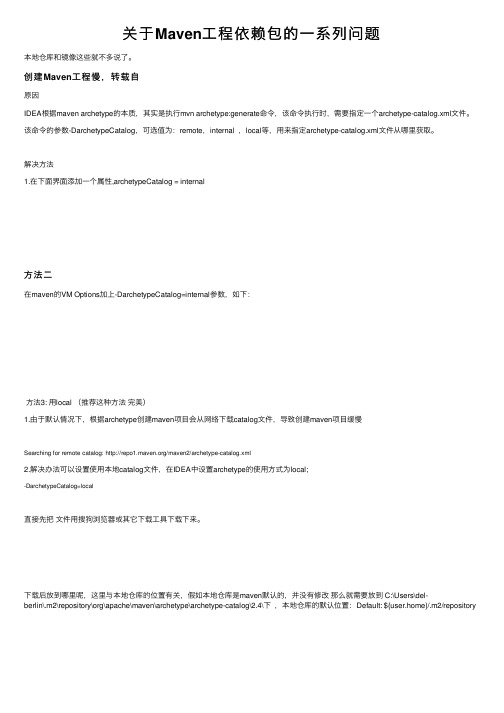
关于Maven⼯程依赖包的⼀系列问题本地仓库和镜像这些就不多说了。
创建Maven⼯程慢,转载⾃原因IDEA根据maven archetype的本质,其实是执⾏mvn archetype:generate命令,该命令执⾏时,需要指定⼀个archetype-catalog.xml⽂件。
该命令的参数-DarchetypeCatalog,可选值为:remote,internal ,local等,⽤来指定archetype-catalog.xml⽂件从哪⾥获取。
解决⽅法1.在下⾯界⾯添加⼀个属性,archetypeCatalog = internal⽅法⼆在maven的VM Options加上-DarchetypeCatalog=internal参数,如下:⽅法3: ⽤local (推荐这种⽅法完美)1.由于默认情况下,根据archetype创建maven项⽬会从⽹络下载catalog⽂件,导致创建maven项⽬缓慢Searching for remote catalog: /maven2/archetype-catalog.xml2.解决办法可以设置使⽤本地catalog⽂件,在IDEA中设置archetype的使⽤⽅式为local;-DarchetypeCatalog=local直接先把⽂件⽤搜狗浏览器或其它下载⼯具下载下来。
下载后放到哪⾥呢,这⾥与本地仓库的位置有关,假如本地仓库是maven默认的,并没有修改那么就需要放到 C:\Users\del-berlin\.m2\repository\org\apache\maven\archetype\archetype-catalog\2.4\下,本地仓库的默认位置:Default: ${user.home}/.m2/repositorymanven⽆法⾃动下载jar包转载⾃⾸先我的错误是在IDEA和ECLIPSE上都⽆法创建springboot与maven项⽬,都是同样的maven依赖不能⾃动下载的原因,所以排除了软件的问题,以下是解决路程:⼀:我先了解了⼀下maven仓库的构成与核⼼配置⽂件settings.xml中每个字段都代表的是什么意思1 <settings xmlns="/SETTINGS/1.0.0"2 xmlns:xsi="/2001/XMLSchema-instance"3 xsi:schemaLocation="/SETTINGS/1.0.04 https:///xsd/settings-1.0.0.xsd">5 <localRepository>${user.home}/.m2/repository</localRepository>6 <interactiveMode>true</interactiveMode>7 <usePluginRegistry>false</usePluginRegistry>8 <offline>false</offline>9 ...10 </settings><localRepository />:配置系统本地仓库的路径。

maven循环引用Maven 是 Java 项目管理的工具之一,但有时在使用 Maven 时可能会遇到循环依赖的问题。
循环依赖的产生主要是因为两个或多个Maven 项目相互引用,导致编译时无法正常完成,从而出现编译错误。
本文将介绍 Maven 循环引用的原因、表现、解决方法以及如何防止循环引用的产生。
一、循环依赖的原因循环依赖的产生是因为 Maven 项目之间相互引用,其中至少有两个项目在引用对方的模块。
例如,模块 A 依赖模块 B,在 B 模块中又依赖了模块 A,这样就会形成循环依赖。
这种情况下,Maven 就无法判断先编译那个模块,因此无法正常编译项目。
二、循环依赖的表现当存在循环依赖问题时,Maven 在编译时会出现以下错误:```[ERROR] Failed to execute goalorg.apache.maven.plugins:maven-compiler-plugin:x.x.x:compile (default-compile) on project xx: Compilation failure: Compilation failure:[ERROR] xx.java:[x,x] error: cannot find symbol[ERROR] symbol: class xx[ERROR] location: package xx```三、循环依赖的解决方法解决循环依赖问题的方法主要有以下两种:1. 优化依赖结构。
将两个或多个相互依赖的模块进行重构,让它们之间的相互依赖变为单向依赖。
例如,模块 A 只依赖模块 B,不再依赖模块 C,模块 C 只依赖模块 D,不再依赖模块 A。
这样可以让依赖结构更为清晰,避免循环依赖问题。
制项目中出现循环依赖的情况。
在 pom.xml 文件中添加以下配置即可:```<plugin><groupId>org.apache.maven.plugins</groupId><artifactId>maven-enforcer-plugin</artifactId><version>1.4.1</version><executions><execution><id>enforce</id><goals><goal>enforce</goal></goals><configuration><rules><banCircularDependencies>true</banCircularDependencies></rules></configuration></execution></executions></plugin>```四、防止循环依赖的产生为了避免循环依赖的产生,我们需要提前预防和规避,具体方法如下:1. 避免使用反射和静态变量等引用类型不确定的方式。

Maven使用常见问题整理1、更新eclipse的classpath加入新依赖1、在dependencyManagement里面加入包括版本在内的依赖信息,如:<dependency><groupId>joda-time</groupId><artifactId>joda-time</artifactId><version>1.6.2</version></dependency>2、在同级的dependencies节点里面加入该依赖,如:<dependency><groupId>joda-time</groupId><artifactId>joda-time</artifactId></dependency>3、使用mvn eclipse:clean删除当前的工程配置文件,并用mvn eclipse:eclipse重新生成。
4、导入或刷新该eclipse工程。
2、工程配置未使用pom.xml更新问题:Project configuration is not up-to-date with pom.xml导入maven工程后,出现如下错误:Description Resource Path Location TypeProject configuration is not up-to-date with pom.xml. Run project configuration update rdc line 1 Maven Configuration Problem解决办法就是:右键项目,【Maven】--》【Update Project Configuration...】即可。
3、如何修改默认GBK的资源过滤Using platform encoding (GBK actually) to copy filtered resources需要指定字符集:<plugin><groupId>org.apache.maven.plugins</groupId><artifactId>maven-resources-plugin</artifactId><version>2.2</version><configuration><encoding>UTF-8</encoding></configuration></plugin>4、不支持范型的JDK版本问题maven打包时始终出现TripApplyAction.java:[267,6]-source 1.3中不支持泛型(请使用-source 5或更高版本以启用泛型)Map<String, Object> map = new HashMap<String, Object>();解决方法,指定JDK版本:在pom.xml文件中加入下一面一段语句来指定所用的版本,尽管在eclipse中配置了正确的“Build Path”:<build><plugins><plugin><artifactId>maven-compiler-plugin</artifactId><configuration><target>1.5</target><source>1.5</source><encoding>UTF-8</encoding></configuration></plugin></plugins></build>重新运行mvn clean eclipse:eclipse -Dmaven.test.skip=true,接着mvn package,问题解决。

maven常见问题汇总专题child module ….pom.xml does not exista.注意module的名称是否正确,有时候命名问题会导致找不到项⽬的b.注意⼀开始项⽬命名的规则问题注意⼀开始项⽬命名的规则问题报错信息:[INFO][INFO] --- maven-assembly-plugin:2.6:single (app) @ api ---[INFO] Reading assembly descriptor: src/assembly/assembly.xml[ERROR] OS=Windows and the assembly descriptor contains a *nix-specific root-relative-reference (starting with slash) /bin[ERROR] OS=Windows and the assembly descriptor contains a *nix-specific root-relative-reference (starting with slash) /lib[INFO] Building tar: F:\project\workspace\com\api\target\com-app.tar.gz[ERROR] OS=Windows and the assembly descriptor contains a *nix-specific root-relative-reference (starting with slash) /bin[ERROR] OS=Windows and the assembly descriptor contains a *nix-specific root-relative-reference (starting with slash) /lib[INFO] Building zip: F:\project\workspace\com\api\target\com-app.zip解决办法:The working solution is to specify the empty outputDirectory:<fileSets><fileSet><directory>${basedir}/src/main/resources</directory><outputDirectory></outputDirectory></fileSet></fileSets>有错误产⽣的assembly.xml<assembly xmlns="/ASSEMBLY/2.0.0"xmlns:xsi="/2001/XMLSchema-instance"xsi:schemaLocation="/ASSEMBLY/2.0.0 /xsd/assembly-2.0.0.xsd"><id>app</id><formats><format>tar.gz</format><format>zip</format></formats><includeBaseDirectory>false</includeBaseDirectory><fileSets><fileSet><directory>${project.build.directory}/bin</directory><outputDirectory>/bin</outputDirectory></fileSet><fileSet><directory>${project.build.directory}</directory><includes><include>*.jar</include></includes><excludes><exclude>*sources.jar</exclude></excludes><outputDirectory>/lib</outputDirectory></fileSet></fileSets></assembly>https:///questions/28500401/maven-assembly-plugin-warning-the-assembly-descriptor-contains-a-filesystem-roo 使⽤maven-compiler-plugin 时POM⽂件如下:<plugins><plugin><artifactId>maven-compiler-plugin</artifactId><configuration><source>1.6</source><target>1.6</target><encoding>UTF-8</encoding></configuration></plugin></plugins>[WARNING] Some problems were encountered while building the effective model for com.xxx.xxx:xxxx:jar:0.0.1-SNAPSHOT[WARNING] 'build.plugins.plugin.version' for org.apache.maven.plugins:maven-compiler-plugin is missing. @ line 72, column 12修改后如下,OK了<build><plugins><plugin><groupId>org.apache.maven.plugins</groupId><artifactId>maven-compiler-plugin</artifactId><version>3.6.1</version><configuration><source>1.6</source><target>1.6</target></configuration></plugin></plugins></build>Configuring Your Compiler PluginSince the Compiler Plugin executes automatically during their phases, you don't have to put executions unlike many other plugins. However, you should specify the version of the Compiler Plugin.<project>...<build><pluginManagement><plugins><plugin><groupId>org.apache.maven.plugins</groupId><artifactId>maven-compiler-plugin</artifactId><version>3.6.1</version><configuration><!-- put your configurations here --></configuration></plugin></plugins></pluginManagement></build>...</project>/plugins/maven-compiler-plugin/usage.htmlmaven install⽣成最终的构件包xxx-1.0.0.war(xxx-1.0.0.jar)后,在其下的WEB-INF/lib(xxx-1.0.0.jar\BOOT-INF\lib)中,会包含我们被标注为scope=compile的构件的jar包,⽽不会包含我们被标注为scope=provided的构件的jar包。
idea maven 无法解析在使用IDEA进行Maven项目开发时,有时会遇到无法解析的问题。
这种情况通常是由于Maven仓库中缺少所需的依赖库或者网络连接问题导致的。
下面将介绍一些解决方法。
1. 检查网络连接我们需要检查网络连接是否正常。
如果网络连接不稳定或者存在防火墙等限制,可能会导致Maven无法连接到远程仓库。
可以尝试使用浏览器访问Maven仓库地址,检查是否能够正常访问。
2. 清理本地仓库如果网络连接正常,但是仍然无法解析依赖库,可以尝试清理本地仓库。
在IDEA中,可以通过点击菜单栏中的“File”->“Settings”->“Build, Execution, Deployment”->“Build Tools”->“Maven”->“Repositories”进入本地仓库目录。
在该目录下,可以删除所有的“.lastUpdated”文件和“.index”文件,然后重新构建项目。
3. 修改Maven配置如果以上方法都无法解决问题,可以尝试修改Maven配置。
在IDEA中,可以通过点击菜单栏中的“File”->“Settings”->“Build, Execution, Deployment”->“Build Tools”->“Maven”->“User Settings”进入Maven配置文件。
在该文件中,可以添加或修改Maven仓库地址,以便Maven能够正确地解析依赖库。
4. 手动下载依赖库如果以上方法仍然无法解决问题,可以尝试手动下载所需的依赖库,并将其添加到本地仓库中。
在Maven仓库中搜索所需的依赖库,下载对应的jar包,并将其添加到本地仓库中。
在IDEA中,可以通过点击菜单栏中的“File”->“Project Structure”->“Libraries”->“New Project Library”->“Java”->“From Maven”添加手动下载的依赖库。
idea unable to resolve classmavendeployment"Unable to resolve class mavendeployment"是一个常见的Maven构建错误。
在这篇文章中,我们将分步解答这个问题,并提供一些解决方案。
第一步:检查Maven配置在遇到这个错误之前,先确保你在项目中正确地配置了Maven。
首先,确保在项目的根目录下存在pom.xml文件。
pom.xml是Maven项目的核心配置文件,用于定义项目的依赖关系和构建配置。
确保pom.xml文件存在,并且其中包含正确的Maven构建配置。
第二步:检查mavendeployment类的引用"Unable to resolve class mavendeployment"错误表明Maven无法找到或解析mavendeployment类。
在这一步中,你需要检查你的代码中是否正确地引用了mavendeployment类。
首先,请确保你正确地使用了import语句来引用mavendeployment类。
例如:import com.example.mavendeployment;如果你没有显式地引用mavendeployment类,而是通过其他类来引用它,请确保该类的引用也是正确的。
如果你是在使用mavendeployment 类的方法或属性,确保你在代码中正确地访问了它们。
第三步:检查Maven依赖如果前两个步骤都没有找到问题,那么你需要检查你的Maven依赖。
"Unable to resolve class mavendeployment"错误通常是由于缺少所需的依赖项而引起的。
在pom.xml文件中,你可以定义所需的依赖项。
确保你正确地定义了mavendeployment类所在的依赖项,包括其日期和版本。
例如:<dependency><groupId>com.example</groupId><artifactId>mavendeployment</artifactId><version>1.0.0</version></dependency>确保你在pom.xml文件中正确地声明了所有需要的依赖项,并且版本号是正确的。
maven模块之间依赖不能使用如果你在使用Maven管理项目时发现模块之间的依赖无法正常工作,可能是由于多种原因造成的。
以下是一些常见的问题和解决方案:1. 依赖声明错误:确保在每个模块的``文件中正确声明了所需的依赖。
确保使用正确的版本号,特别是当依赖项来自外部仓库或本地仓库时。
2. 父项目和子项目:如果你是多模块项目的子模块,确保父项目的``中正确声明了所有需要的依赖。
使用`<dependencyManagement>`标签在父项目中管理依赖,这样子模块就不必重复声明这些依赖。
3. 仓库问题:确保Maven配置中包含了正确的仓库地址,以便下载依赖项。
尝试清理本地仓库(例如,使用`mvn clean`命令)并重新下载依赖项。
4. 网络问题:如果你的项目需要从外部仓库下载依赖项,确保网络连接正常,并且没有任何防火墙或代理服务器阻止Maven访问外部仓库。
5. 版本冲突:有时,不同的依赖项可能会引入相同库的不同版本,导致冲突。
使用`mvn dependency:tree`命令检查并解决版本冲突。
6. 插件问题:如果问题与插件相关,确保插件的依赖项已正确声明,并且版本兼容。
7. IDE设置:如果你使用IDE(如IntelliJ IDEA或Eclipse),确保已正确配置Maven设置,包括本地仓库路径和Maven安装路径。
8. 其他依赖问题:检查是否有循环依赖的问题。
如果有,尝试重构代码以消除循环依赖。
9. 查看错误日志:仔细查看Maven输出的错误日志,它通常会提供关于为什么依赖无法解析或下载的详细信息。
根据这些信息进行调试。
10. 手动安装依赖:如果可能,尝试手动下载所需的依赖并将其安装到本地仓库,然后再次运行Maven命令。
11. 更新Maven版本:有时,使用较旧的Maven版本可能会导致问题。
尝试更新到最新稳定版本。
12. 清理并重新构建项目:在IDE中或使用命令行工具执行清理和重新构建操作,以确保所有旧的构建文件都被清除。
SpringBootMavenPlugin打包异常解决方案SpringBootMavenPlugin是一个用于打包和部署Spring Boot应用程序的Maven插件。
在使用该插件进行打包时,可能会遇到一些异常情况。
下面将提供一些常见的SpringBootMavenPlugin打包异常解决方案。
1.配置错误:可能是由于在配置文件中配置错误引起的异常。
可以通过检查pom.xml文件中的插件配置来解决此问题。
确保插件依赖项和插件版本正确配置。
2.依赖项冲突:如果在项目中使用了多个依赖项,并且这些依赖项之间存在冲突,那么可能会导致打包异常。
可以通过检查项目的依赖项,解决冲突并排除不必要的依赖项来解决此问题。
3.依赖项缺失:如果项目中缺少必要的依赖项,那么打包时可能会出现异常。
可以通过检查依赖项列表,并确保所有必要的依赖项都正确添加。
4.插件版本不兼容:可能是由于使用了不兼容的插件版本引起的异常。
可以尝试升级或降级插件版本来解决此问题。
5.系统配置错误:有时,打包异常也可能是由于系统配置错误引起的。
例如,Maven的环境变量配置错误,或者Maven的设置文件中的配置错误。
可以通过检查和修复系统配置来解决此问题。
6.构建过程中的资源冲突:如果在构建过程中使用了相同的资源文件名,并且这些资源文件在不同的位置存在冲突,那么可能会导致打包异常。
可以通过检查和解决资源冲突来解决此问题。
7.插件缺失:如果在pom.xml文件中没有正确配置SpringBootMavenPlugin插件,那么可能无法正确打包应用程序。
可以通过检查和添加正确的插件配置来解决此问题。
8. Maven仓库异常:9.其他异常:如果以上方法都无法解决异常,建议查看详细的错误信息和日志文件,以获取更多有关异常情况的信息。
有时可能需要进行更深入的调试来找到并解决异常。
总结起来,解决SpringBootMavenPlugin打包异常的关键是仔细检查和解决配置错误、依赖项冲突、依赖项缺失、插件版本不兼容、系统配置错误、资源冲突、插件缺失、Maven仓库异常等问题。
Maven配置
安装maven
配置环境变量
Eclipse
a)配置maven使用自己安装的maven
b)设置本地仓库
开发中问题
1.如果设置完本地仓库后,开始创建maven工程出错(archetype错误)
需要将本地仓库内org/apache/maven文件夹内的都删除,重新下载,尝试2.如果创建工程可以,执行命令出错
解决:
Window→preferences-→java
-Dmaven.multiModuleProjectDirectory=$M2_HOME
3.
4.创建maven工程,jre总是1.5:
修改settings文件增加
<profile>
<id>jdk-1.7</id>
<activation>
<activeByDefault>true</activeByDefault>
<jdk>1.7</jdk>
</activation>
<properties>
<piler.source>1.7</piler.source>
<piler.target>1.7</piler.target>
<pilerVersion>1.7</pilerVersion>
</properties>
</profile>
5.Maven创建web-app项目,出现问题
a)Src/main/java src/test/java 没有出现,但是存在,无法创建
项目右键---》build path 修改jre library 设置jre使用workspace默认的jre
b)Jsp报错
没有添加servlet jar包添加server runtime
c)Web项目servlet 2.3-----》2.5
1.先修改web.xml 改为
2.5版本约束
2.工程使用navigater试图查看项目
Window-→show view→other
3.修改工程下.settings文件夹,修改文件夹内配置文件。