RATIONAL scc万能蒸烤箱使用手册
- 格式:pdf
- 大小:12.27 MB
- 文档页数:80

KVAAS21WXEN Steam oven User ManualWE’RE THINKING OF YOUThank you for purchasing an Electrolux appliance. You’ve chosen a product that brings with it decades of professional experience and innovation. Ingenious and stylish, it has been designed with you in mind. So whenever you use it, you can be safe in the knowledge that you’ll get great results every time.Welcome to Electrolux.Visit our website to:Get usage advice, brochures, trouble shooter, service and repair information:/supportRegister your product for better service:Buy Accessories, Consumables and Original spare parts for your appliance:/shopCUSTOMER CARE AND SERVICEAlways use original spare parts.When contacting our Authorised Service Centre, ensure that you have the following data available: Model, PNC, Serial Number.The information can be found on the rating plate.Warning / Caution-Safety informationGeneral information and tipsEnvironmental informationCONTENTS1. SAFETY INFORMATION (3)1.1 Children and vulnerable peoplesafety (3)1.2 General Safety (4)2. SAFETY INSTRUCTIONS (5)2.1 Installation (5)2.2 Electrical connection (6)2.3 Use (6)2.4 Care and cleaning (7)2.5 Steam Cooking (8)2.6 Internal lighting (8)2.7 Service (8)2.8 Disposal (8)3. PRODUCT DESCRIPTION (9)3.1 General overview (9)3.2 Accessories (9)4. HOW TO TURN OVEN ON AND OFF (10)4.1 Control panel (10)4.2 Display (11)5. BEFORE FIRST USE (12)5.1 Initial Cleaning (12)5.2 First connection (12)5.3 How to set: Water hardness (12)6. DAILY USE (13)6.1 How to set: Heating functions (13)6.2 Water drawer (14)6.3 How to use: Water drawer (15)6.4 How to set: Steamify - Steamheating function (15)6.5 How to set: Assisted Cooking (17)6.6 Heating functions (17)6.7 Notes on: Moist Fan Baking (20)7. CLOCK FUNCTIONS (21)7.1 Clock functions description (21)7.2 How to set: Clock functions (21)2/488. HOW TO USE: ACCESSORIES (24)8.1 Inserting accessories (24)8.2 Food Sensor (24)9. ADDITIONAL FUNCTIONS (26)9.1 How to save: Favourites (26)9.2 Automatic switch-off (27)9.3 Cooling fan (27)10. HINTS AND TIPS (27)10.1 Cooking recommendations (27)10.2 Moist Fan Baking (28)10.3 Moist Fan Baking -recommended accessories (28)10.4 Cooking tables for test institutes..2911. CARE AND CLEANING (29)11.1 Notes on cleaning (30)11.2 How to remove: Shelf supports (30)11.3 How to use: Steam Cleaning (31)11.4 Cleaning Reminder (31)11.5 How to clean: Water drawer (32)11.6 How to use: Descaling (32)11.7 Descaling reminder (33)11.8 How to use: Rinsing (34)11.9 Drying reminder (34)11.10 How to use: Drying (34)11.11How to remove and install: Door (34)11.12 How to replace: Lamp (35)12. TROUBLESHOOTING (36)12.1 What to do if (36)12.2 How to manage: Error codes (38)12.3 Service data (39)13. ENERGY EFFICIENCY (39)13.1 Energy saving (39)14. MENU STRUCTURE (40)14.1 Menu (40)14.2 Submenu for: Cleaning (41)14.3 Submenu for: Options (41)14.4 Submenu for: Setup (41)14.5 Submenu for: Service (42)15. IT'S EASY! (42)16. TAKE A SHORTCUT! (44)Subject to change without notice.1. SAFETY INFORMATIONBefore the installation and use of the appliance, carefully read the supplied instructions. The manufacturer is not responsible for any injuries or damage that are the result of incorrect installation or usage. Always keep the instructions in a safe and accessible location for future reference.1.1 Children and vulnerable people safety•This appliance can be used by children aged from 8 years and above and persons with reduced physical, sensory or mental capabilities or lack of experience and knowledge if they have been given supervision or instruction concerning the use of the appliance in a safe way and understand the hazards involved. Children of less than 8 years of age and persons with very extensive and complex disabilities shall3/48SAFETY INFORMATIONSAFETY INFORMATIONbe kept away from the appliance unless continuously supervised.•Children should be supervised to ensure that they do not play with the appliance.•Keep all packaging away from children and dispose of it appropriately.•WARNING: Keep children and pets away from the appliance when it operates or when it cools down. Accessible parts become hot during use.•If the appliance has a child safety device, it should be activated.•Children shall not carry out cleaning and user maintenance of the appliance without supervision.1.2 General Safety•Only a qualified person must install this appliance and replace the cable.•Do not use the appliance before installing it in the built-in structure.•Disconnect the appliance from the power supply before carrying out any maintenance.•If the mains power supply cable is damaged, it must be replaced by the manufacturer, its Authorised Service Centre or similarly qualified persons to avoid an electrical hazard.•WARNING: Ensure that the appliance is switched off before replacing the lamp to avoid the possibility of electric shock.•WARNING: The appliance and its accessible parts become hot during use. Care should be taken to avoid touching heating elements.•Always use oven gloves to remove or put in accessories or ovenware.•Use only the food sensor (core temperature sensor) recommended for this appliance.4/48SAFETY INSTRUCTIONS•To remove the shelf supports first pull the front of the shelf support and then the rear end away from the side walls. Install the shelf supports in the opposite sequence.•Do not use a steam cleaner to clean the appliance.•Do not use harsh abrasive cleaners or sharp metal scrapers to clean the glass door since they can scratch the surface, which may result in shattering of the glass.2. SAFETY INSTRUCTIONS2.1 Installation•Remove all the packaging.•Do not install or use a damaged appliance.•Follow the installation instructions supplied with the appliance.•Always take care when moving the appliance as it is heavy. Always use safety gloves and enclosed footwear.•Do not pull the appliance by the handle.•Install the appliance in a safe and suitable place that meets installation requirements.•Keep the minimum distance from other appliances and units.•Before mounting the appliance, check if the oven door opens without restraint.•The appliance is equipped with an electric cooling system. It must be operated with the electric power supply.•The built-in unit must meet the stability requirements of DIN 68930.2.2 Electrical connection•All electrical connections should be made by a qualified electrician.•The appliance must be earthed.•Make sure that the parameters on the rating plate are compatible with the electrical ratings of the mains power supply.•Always use a correctly installed shockproof socket.•Do not use multi-plug adapters and extension cables.•Make sure not to cause damage to the mains plug and to the mains cable. Should the mains cable need to be replaced, this must be carried out by our Authorised Service Centre.•Do not let mains cables touch or come near the appliance door or the niche below the appliance, especially when it operates or the door is hot.•The shock protection of live and insulated parts must be fastened in such a way that it cannot be removed without tools.•Connect the mains plug to the mains socket only at the end of the installation. Make sure that there is access to the mains plug after the installation.•If the mains socket is loose, do not connect the mains plug.•Do not pull the mains cable to disconnect the appliance. Always pull the mains plug.•Use only correct isolation devices: line protecting cut-outs, fuses (screw type fuses removed from the holder), earth leakage trips and contactors.•The electrical installation must have an isolation device which lets you disconnect the appliance from the mains at all poles. The isolation device must have a contact opening width of minimum 3 mm.•This appliance is supplied only with a main cable.2.3 Use•This appliance is for household (indoors) use only.•Do not change the specification of this appliance.•Make sure that the ventilation openings are not blocked.6/48SAFETY INSTRUCTIONSSAFETY INSTRUCTIONS •Do not let the appliance stay unattended during operation.•Deactivate the appliance after each use.•Be careful when you open the appliance door while the appliance is in operation. Hot air can release.•Do not operate the appliance with wet hands or when it has contact with water.•Do not apply pressure on the open door.•Do not use the appliance as a work surface or as a storage surface.•Open the appliance door carefully. The use of ingredients with alcohol can cause a mixture of alcohol and air.•Do not let sparks or open flames to come in contact with the appliance when you open the door.•Do not put flammable products or items that are wet with flammable products in, near or onthe appliance.•To prevent damage or discoloration to the enamel:–do not put ovenware or other objects in the appliance directly on the bottom.–do not put aluminium foil directly on the bottom of cavity of the appliance.–do not put water directly into the hot appliance.–do not keep moist dishes and food in the appliance after you finish the cooking.–be careful when you remove or install the accessories.•Discoloration of the enamel or stainless steel has no effect on the performance of the appliance.•Use a deep pan for moist cakes. Fruit juices cause stains that can be permanent.•This appliance is for cooking purposes only. It must not be used for other purposes, for example room heating.•Always cook with the oven door closed.•If the appliance is installed behind a furniture panel (e.g. a door) make sure the door is never closed when the appliance operates. Heat and moisture can build up behind a closedfurniture panel and cause subsequent damage to the appliance, the housing unit or the floor.Do not close the furniture panel until the appliance has cooled down completely after use.2.4 Care and cleaning•Before maintenance, deactivate the appliance and disconnect the mains plug from the mains socket.•Make sure the appliance is cold. There is the risk that the glass panels can break.•Replace immediately the door glass panels when they are damaged. Contact the Authorised Service Centre.•Be careful when you remove the door from the appliance. The door is heavy!•Clean regularly the appliance to prevent the deterioration of the surface material.•Clean the appliance with a moist soft cloth. Use only neutral detergents. Do not use abrasive products, abrasive cleaning pads, solvents or metal objects.•If you use an oven spray, follow the safety instructions on its packaging.7/48SAFETY INSTRUCTIONS2.5 Steam Cooking•Released Steam can cause burns:–Be careful when you open the appliance door when the function is activated. Steam can release.–Open the appliance door with care after the steam cooking operation.2.6 Internal lighting•Concerning the lamp(s) inside this product and spare part lamps sold separately: These lamps are intended to withstand extreme physical conditions in household appliances, such as temperature, vibration, humidity, or are intended to signal information about theoperational status of the appliance. They are not intended to be used in other applications and are not suitable for household room illumination.•Use only lamps with the same specifications.2.7 Service•To repair the appliance contact the Authorised Service Centre.•Use original spare parts only.2.8 Disposal•Contact your municipal authority for information on how to dispose of the appliance.•Disconnect the appliance from the mains supply.•Cut off the mains electrical cable close to the appliance and dispose of it.8/48•Remove the door catch to prevent children or pets from becoming trapped in the appliance.3. PRODUCT DESCRIPTION3.1 General overviewControl panel DisplayWater drawerSocket for the food sensor Heating element Lamp FanDescaling pipe outlet Shelf support, removableShelf positions3.2 AccessoriesWire shelfFor cookware, cake tins, roasts.Baking trayFor cakes and biscuits.Grill- / Roasting panTo bake and roast or as a pan to collect fat.9/48PRODUCT DESCRIPTIONHOW TO TURN OVEN ON AND OFF Food sensorSteam set Array One unperforated and one perforated foodcontainer.The steam set drains the condensing water awayfrom the food during steam cooking. Use it toprepare vegetables, fish, chicken breast. The setis not suitable for food that needs to soak in thewater e.g. rice, polenta, pasta.4. HOW TO TURN OVEN ON AND OFF4.1 Control panelHOW TO TURN OVEN ON AND OFF 4.2 Display5. BEFORE FIRST USE5.1 Initial Cleaning5.2 First connectionThe display shows welcome message after the first connection.You have to set: Language, Display brightness, Buzzer volume, Water hardness, Time of day.5.3 How to set: Water hardnessWhen you connect the oven to the mains you have to set the water hardness e the test paper supplied with the steam set.BEFORE FIRST USEThe table shows water hardness range (dH) with the corresponding level of Calcium deposit and the water classification. Adjust the water hardness level according to the table.When the tap water hardness level is 4, fill the water drawer with still bottled water.6. DAILY USE6.1 How to set: Heating functionsDAILY USETake a shortcut!6.2 Water drawerA.LidB.Wave-breakerC.DrawerD.Water-filling openingE.ScaleF.Front coverDAILY USEDAILY USE 6.3 How to use: Water drawer6.4 How to set: Steamify - Steam heating functionDAILY USEDAILY USETake a shortcut!6.5 How to set: Assisted CookingEvery dish in this submenu has a recommended function and temperature. You can adjust the time and the temperature.For some of the dishes you can also cook with:•Food SensorThe degree to which a dish is cooked:•Rare or Less•Medium•Well done or MoreTake a shortcut!DAILY USE STANDARDDAILY USE SPECIALSDAILY USESTEAM6.7 Notes on: Moist Fan BakingThis function was used to comply with the energy efficiency class and ecodesign requirements according to EU 65/2014 and EU 66/2014. Tests according to EN 60350-1.The oven door should be closed during cooking so that the function is not interrupted and the oven operates with the highest energy efficiency possible.When you use this function the lamp automatically turns off after 30 sec.For the cooking instructions refer to "Hints and tips" chapter, Moist Fan Baking. For general energy saving recommendations refer to "Energy Efficiency" chapter, Energy Saving.7. CLOCK FUNCTIONS7.1 Clock functions description7.2 How to set: Clock functionsCLOCK FUNCTIONSCLOCK FUNCTIONSTake a shortcut!Take a shortcut!CLOCK FUNCTIONSHOW TO USE: ACCESSORIES8. HOW TO USE: ACCESSORIES8.1 Inserting accessoriesA small indentation at the top increases safety. The indentations are also anti-tip devices. The8.2 Food SensorFood Sensor- measures the temperature inside the food. You can use it with every heating function.HOW TO USE: ACCESSORIESThe oven calculates an approximate end of cooking time. It depends on the quantity of food, the set oven function and the temperature.How to use: Food SensorTake a shortcut!9. ADDITIONAL FUNCTIONS9.1 How to save: FavouritesYou can save your favourite settings, such as the heating function, the cooking time, the temperature or the cleaning function. You can save 3 favourite settings.ADDITIONAL FUNCTIONS9.2 Automatic switch-offFor safety reasons the oven turns off after some time, if a heating function works and you do not change any settings.The Automatic switch-off does not work with the functions: Light, Food sensor, End time, Slow Cooking.9.3 Cooling fanWhen the oven operates, the cooling fan turns on automatically to keep the surfaces of the oven cool. If you turn off the oven, the cooling fan can continue to operate until the oven cools down.10. HINTS AND TIPS10.1 Cooking recommendationsHINTS AND TIPSHINTS AND TIPS10.2 Moist Fan Baking10.3 Moist Fan Baking - recommended accessoriesUse the dark and non-reflective tins and containers. They have better heat absorption than the light colour and reflective dishes.CARE AND CLEANING10.4 Cooking tables for test institutesInformation for test institutesTests according to EN 60350 and IEC 60350.11. CARE AND CLEANINGCARE AND CLEANING11.1 Notes on cleaning11.2 How to remove: Shelf supports Remove the shelf supports to clean the oven.CARE AND CLEANING 11.3 How to use: Steam Cleaning11.4 Cleaning ReminderCARE AND CLEANING 11.5 How to clean: Water drawer11.6 How to use: Descaling11.7 Descaling reminderThere are two reminders which prompt you to descale the oven. You cannot disable the descaling reminder.CARE AND CLEANING11.8 How to use: Rinsing11.9 Drying reminderAfter cooking with a steam heating function the display prompts to dry the oven.Press YES to dry the oven.11.10 How to use: DryingUse it after cooking with a steam heating function or steam cleaning to dry the cavity.11.11 How to remove and install: DoorYou can remove the door and the internal glass panels to clean it. The number of glass panels is different for different models.CARE AND CLEANING11.12 How to replace: Lamp CARE AND CLEANINGTROUBLESHOOTINGTop lamp12. TROUBLESHOOTING12.1 What to do if...TROUBLESHOOTINGPower cut always stops cleaning. Repeat cleaning if it's interrupted by power failure.12.2 How to manage: Error codesWhen the software error occurs, the display shows error message.In this section, you will find the list of the problems that you can handle on your own.TROUBLESHOOTINGWhen one of these error messages continues to appear on the display, it means a faulty subsystem may have been disabled. In such a case contact your dealer or an AuthorizedService Centre. If one of these errors occurs, the rest of the oven functions will continue to work as usually.12.3 Service dataIf you cannot find a solution to the problem yourself, contact your dealer or an Authorised Service Centre.The necessary data for the service centre is on the rating plate. The rating plate is on the front frame of the oven cavity. Do not remove the rating plate from the oven cavity.13. ENERGY EFFICIENCY13.1 Energy savingMake sure that the oven door is closed when the oven operates. Do not open the oven door too often during cooking. Keep the door gasket clean and make sure it is well fixed in its e metal cookware to improve energy saving.ENERGY EFFICIENCYMENU STRUCTUREWhen possible, do not preheat the oven before cooking.Keep breaks between baking as short as possible when you prepare a few dishes at one time. Cooking with fanWhen possible, use the cooking functions with fan to save energy.Residual heatIf a programme with the Duration or End Time selection is activated and the cooking time is longer than 30 min, the heating elements automatically turn off earlier in some oven functions. The fan and lamp continue to operate. When you turn off the oven, the display shows the residual heat. You can use that heat to keep the food warm.When the cooking duration is longer than 30 min, reduce the oven temperature to minimum 3 -10 min before the end of cooking. The residual heat inside the oven will continue to cook.Use the residual heat to warm up other dishes.Keep food warmChoose the lowest possible temperature setting to use residual heat and keep a meal warm. The residual heat indicator or temperature appears on the display.Cooking with the lamp offTurn off the lamp during cooking. Turn it on only when you need it.Moist Fan BakingFunction designed to save energy during cooking.When you use this function the lamp automatically turns off after 30 sec. You may turn on the lamp again but this action will reduce the expected energy savings.Standby modeAfter 2 min the display goes to standby mode.14. MENU STRUCTURE14.1 MenuPress to open Menu.MENU STRUCTURE 14.2 Submenu for: Cleaning14.3 Submenu for: Options14.4 Submenu for: Setup41/48IT'S EASY!14.5 Submenu for: Service15. IT'S EASY!42/48IT'S EASY!43/4816. TAKE A SHORTCUT!Here you can see all the useful shortcuts. You can also find them in the dedicated chapters in the user manual.How to set: Heating functions44/48IT'S EASY!TAKE A SHORTCUT! How to set: Steamify - Cooking with a steam heating functionHow to set: Assisted cookingHow to delay: Start and end of cooking45/48ENVIRONMENTAL CONCERNS17. ENVIRONMENTAL CONCERNSRecycle materials with the symbol . Put the packaging in relevant containers to recycle it.46/4847/48/shop867362934-A -132021。
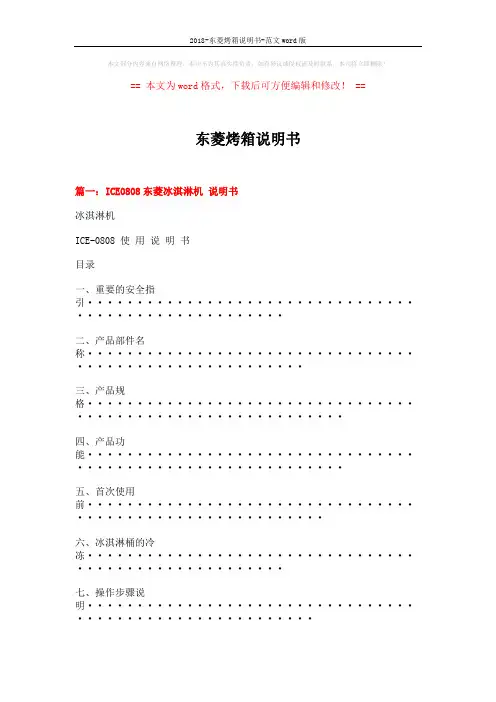
本文部分内容来自网络整理,本司不为其真实性负责,如有异议或侵权请及时联系,本司将立即删除!== 本文为word格式,下载后可方便编辑和修改! ==东菱烤箱说明书篇一:ICE0808东菱冰淇淋机说明书冰淇淋机ICE-0808 使用说明书目录一、重要的安全指引······················································二、产品部件名称························································三、产品规格····························································四、产品功能····························································五、首次使用前··························································六、冰淇淋桶的冷冻······················································七、操作步骤说明·························································八、安全注意事项························································九、故障分析····························································十、清洁与保养··························································十一、制作方法··························································十二、推荐步骤(蛋黄的加入方法)··········································十三、环保······························································十四、食谱推荐··························································一、重要的安全指引在使用冰淇淋机时,请遵循基本的安全措施以减少火灾、触电或损伤等事故给你带来的伤害,其中包括:1、使用之前阅读产品说明书;2、请勿将电源线、插头或电器盒放置在水或其它液体中以免触电;3、本产品不适合由8岁或以下的儿童以及肢体不健全、感觉或精神上有障碍或缺乏相关经验和知识的人使用,除非有人指导他们如何安全使用本产品、监督他们掌握安全使用方法,同时他们已经意识到相关的危险;4、在不使用时,装配或拆开部件及清洗前,请将电源插头拔开;5、请勿与转动部件接触。


使用设备前应仔细阅读说明书TE601BQ1TE101BQ1TE201BQ1万能蒸烤箱触摸版万能烤箱系列使用说明书生产许可证号粤XK01-302-00013英联斯特(广州)餐饮设备有限公司2017.A尊敬的顾客朋友:首先非常感谢您选用“英联斯特”公司产品,此说明书的所有资讯和指导方针是在遵守适用的规章,其当前工程发展状态与我们长期以来的知识和经验下所编辑而成。
如有特别的结构、附加指定的选项或由于新技术变更,实际供应的范围可能会偏离这里所说的描述和说明。
如您有任何疑问请联络制造商。
为使本产品的性能充分发挥,减少不必要的损失和伤害,开启装置上的任何运作前请先仔细阅读产品说明书,特别是在启动装置前!对于身体、感官或智力上有缺陷,或经验和知识有欠缺的人(包括儿童),本说明书不适用。
制造商对于不遵守操作指南所造成的损害或过失不承担任何责任。
本说明书应直接贮藏在装置上,以便操作装置者能方便取阅。
在改进性能特性和进一步发展的范围内,我们有权保留对产品的技术性变更。
符号说明在此说明书中,符号用于突出所有与设备相关的重要的安全说明和建议。
为避免事故危险、人员伤亡或财产缺失,请特别小心遵守这些说明内容。
:等电位:危险电压:防烫标识2017.A警告◆任何改装、以及不正确的安装,调整、维修或维护都可能导致财产损失或人员伤亡,如需调整或维修应与供应商联络,并由经过训练的专业人员进行。
◆为了您的安全,在使用或操作设备前请仔细阅读产品说明书。
◆本产品附近不要存放或使用易燃易爆气体、液体或物品。
◆此设备不应由生理、知觉或心理机能有障碍或缺乏经验或知识的人(包含儿童)使用,除非有人监督负责他们的安全或给予指导说明如何操作装置。
◆请小心储藏操作指南。
如装置交由第三者使用,请一并附上说明书使用。
所有使用装置者必须坚持遵守操作指南资讯以及安全指导方针。
◆如器具定位于紧靠墙壁、隔板、厨房设备、装饰板等位置,建议这些设备和设施用不可燃材料制作,否则应以适当的不可燃绝热材料加以覆盖,并且密切注意防火规章。
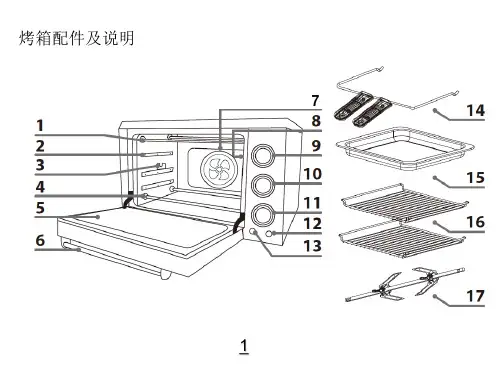
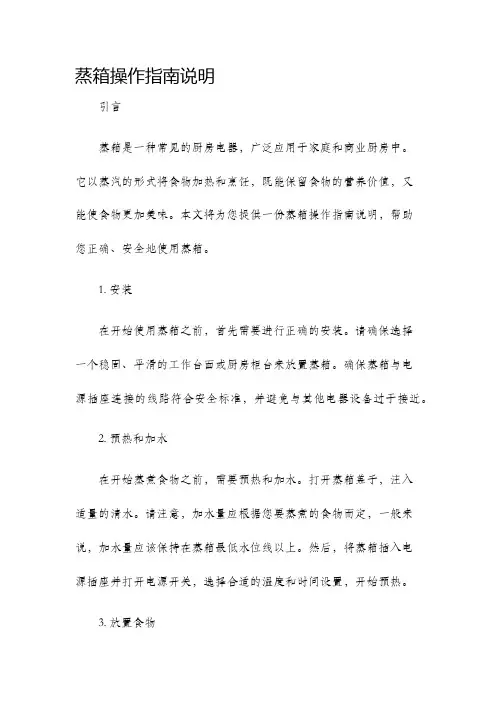
蒸箱操作指南说明引言蒸箱是一种常见的厨房电器,广泛应用于家庭和商业厨房中。
它以蒸汽的形式将食物加热和烹饪,既能保留食物的营养价值,又能使食物更加美味。
本文将为您提供一份蒸箱操作指南说明,帮助您正确、安全地使用蒸箱。
1. 安装在开始使用蒸箱之前,首先需要进行正确的安装。
请确保选择一个稳固、平滑的工作台面或厨房柜台来放置蒸箱。
确保蒸箱与电源插座连接的线路符合安全标准,并避免与其他电器设备过于接近。
2. 预热和加水在开始蒸煮食物之前,需要预热和加水。
打开蒸箱盖子,注入适量的清水。
请注意,加水量应根据您要蒸煮的食物而定,一般来说,加水量应该保持在蒸箱最低水位线以上。
然后,将蒸箱插入电源插座并打开电源开关,选择合适的温度和时间设置,开始预热。
3. 放置食物当蒸箱预热完成后,即可放置食物进入蒸箱。
请将食物放置在预先准备好的蒸盘或蒸篮中,确保食物均匀分布。
同时,请确保食物之间留有一定的空隙,以便蒸汽可以充分流通。
对于一些特别粘性的食物,如米饭或面点,请使用蒸布或油纸将其与蒸盘隔离,以防粘连。
4. 设置时间和温度根据食物的种类和厚度,您需要设置适当的时间和温度。
大多数蒸箱都配有预设的烹饪程序,您只需选择合适的程序即可。
如果您需要自定义时间和温度,请根据您所烹饪的食物独立设置。
5. 蒸煮食物一旦时间和温度设置完成,即可开始蒸煮食物。
关闭蒸箱盖子并确保密封良好,蒸箱将会开始产生蒸汽。
请耐心等待食物被蒸烹至熟透。
避免频繁打开蒸箱盖子,以免造成热量流失和延长烹饪时间。
6. 检查食物在烹饪过程中,您可以通过打开蒸箱盖子来检查食物的熟度。
使用烤箱手套或厨房用具小心地打开蒸箱盖子,检查食物是否已经熟透。
如果食物尚未完全熟透,可以继续蒸煮一段时间。
7. 关机和清洁当食物熟透后,可以关闭蒸箱并拔掉电源插头。
在关机后,要小心蒸箱内仍然有热蒸汽,避免用手直接接触热表面。
待蒸箱冷却后,将蒸盘或蒸篮取出并进行清洗。
使用温水和中性洗涤剂轻轻擦拭蒸箱内外,确保蒸箱保持清洁和卫生。

型号:PE5500sense precisenessand 注:用户指南包含重要内容,包括安全和安装要点,这将使您对烤箱能够了解更 多。
请妥善保管,以备参阅。
环境注意事项 2重要安全信息 24 -规格 4 控制面板 4-5 烤箱程序器/定时器显示屏 5 设定和使用烤箱程序器/定时器 5 选择手动操作模式 5 设定时间 5-6 烤箱定时器 6 设定预约烘烤功能 6 设定定时烘烤功能 6-7 设定结束烘烤功能 7 设定起止时间功能 7-8 选择烘烤功能和温度 8 选择烤箱功能 8-9 温度调节控制旋钮 9 烤箱工作灯 10 烘烤指南 10 警告 10-11 附件 1 1 清洁和维护 11 可拆除的烤箱炉腔炉顶衬管 12 更换烤箱灯 12安装 12-13电子连接 13烤箱装入橱柜 13通风要求 14-1515-16常见的问题及解决方法 烤箱主要功能的烘烤指南 16-18目录尊敬的用户:您好!感谢您选购柏翠公司为您精心制造的柏翠系类产品,使用前请通 读本说明书。
您将从中了解正确的操作规范,并享受到全新的下厨乐趣。
环保注意事项烤箱遵守欧洲法令 2002/96/EC 《关于报废电子电气设备的指令》 (WEEE) 确保正确处理产品丢弃,这将有助于防止由于处理本产品废弃物不当对环境和人体健康造成负面影响。
本产品附带的文件或产品上的符号 表示不能把烤箱当作家居废弃物处理。
相反应当作为可回收的电子电气产品进行回收。
本产品的丢弃工作应当按照当地废弃物处理环保法规进行。
更多有关本产品的处理、回收工作,请联系当地城市部门、家居废弃物服务中心或您购买本产品的商店。
柏翠使用的包装材料是环保的,可以进行回收。
重要安全信息注意:若忽视这一标志,并进行错误的操作。
有可能导致人员危险,重伤或引起火灾。
一般信息烤箱适用于家庭,可置于标准橱柜或家用装置中。
冷却风扇七项功能的烤箱控制面板121314“自动”功能符号“预约烘烤”符号“手动操作”符号温度调节控制旋钮可按照客户要求调整。
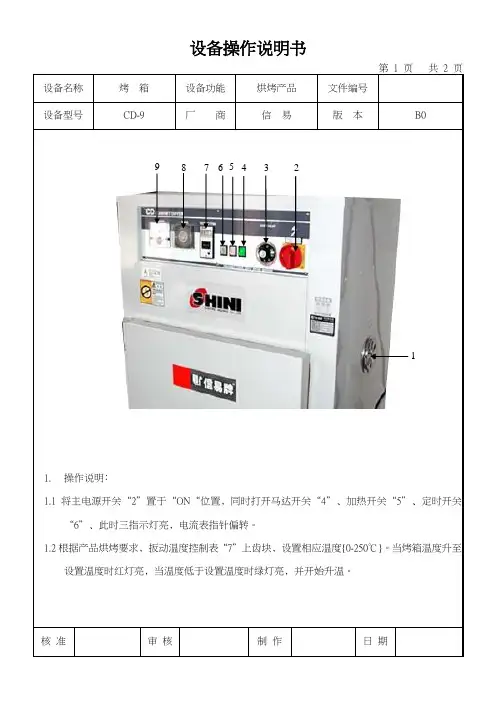

SelfCookingCenter ®操作说明书原件与品牌相符的全方位服务包。
我们希望您能从一开始就从投资中获取最大的收益。
持续整个产品生命周期,不增加额外的成本。
现场培训我们在您的厨房向您的厨师展示我们设备的工作原理,以及如何以最佳方式使用设备,以满足您的需求。
RATIONAL 学院后续的进阶培训也是RATIONAL ServicePlus的一部分。
吸收新的创新理念,不断改善厨房流程:我们向您展示如何更好地利用设备。
不论频率如何,也不论是您自己还是您的厨房团队参加。
– RATIONAL 为期一天的研讨会提供足够的空间,让您与同业者进行交流与讨论。
在 中查找您附近的RATIONAL学院安排。
免费!- RATIONAL莱欣诺 ® 遥控功能如果您的 SelfCookingCenter 膳酷盛 ® 已与一个网络相连,则可使用iPhone 轻松控制并监控它。
由此可了解一切,始终知道设备中正在执行的步骤。
只需简单登录 免费!- ChefLine ®只要您对设备的使用或者菜谱有任何问题,我们都乐于在电话中为您提供咨询。
快速、简捷,厨师对讲,365 天全年无休。
ChefLine 联系方式电话 400-101-5757。
RATIONAL SERVICE-PARTNER我们的设备可靠且耐用。
然而,即便出现了技术难题,RATIONALSERVICE-PARTNER 也会快速提供帮助。
包括得到保证的备件供应和周末紧急服务: 电话 400-118-9911.2 年保修我们提供 24 个月保修,从设备初次安装之日开始计算。
您只需要在我们这里正确且完整地登记您的设备。
可以在 /warranty 下简单地在线登记或通过随附的邮寄卡登记。
玻璃、灯泡和密封材料的损坏以及由不当安装、使用、养护、维修和除钙而导致的损坏不在保修范围之内。
只需简单登录 /warranty尊敬的顾客:我们衷心祝贺您购买全新的 SelfCookingCenter 膳酷盛 ® 。
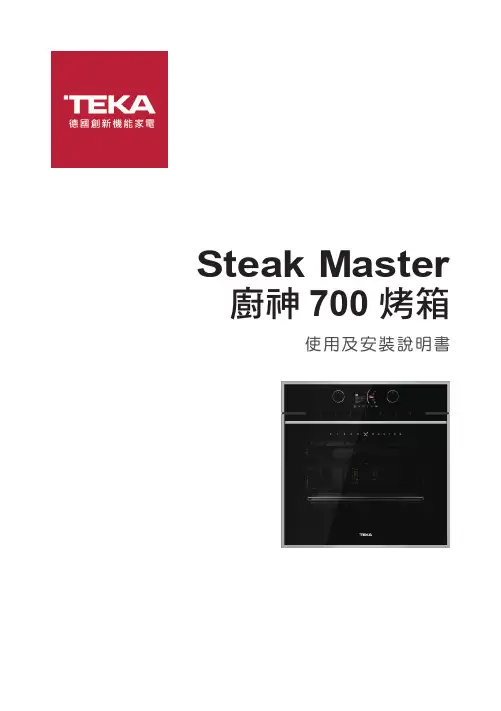
Steak Master 廚神700烤箱使用及安裝說明書購買日期 | 年 月 日感謝您購買客林渥商品,所有商品設計、生產皆源自於國外原廠。
請務必保存此本保證證明說明書以免喪失您的權益。
免費客服專線 0800 800 6691. 本商品經嚴密品質管制及檢查,如正常使用情況下發生,由於製造上原因之故障,自購買日起保證兩年免費維修。
若無法提供明確之購買日期,將採該建案首批交貨日期為購買日期。
2.客人請妥善保存此卡,並於本公司之工程師服務時主動提出本卡以享權益。
3.下列事項不列入保證範圍◎ 因使用錯誤、使用過失造成的損壞 ◎ 異常電壓所造成的故障損壞◎ 人為、天災造成的損壞 ◎ 使用於營業場所的產品4.如有任何疑問或需專人服務,請洽客林渥客服免費專線,公司電話或網站留言。
台北總公司 台中分公司高雄分公司即時辦 24H R02-2794-258804-2422-186607-559-79191.環保注意事項2.安裝說明3.面板說明4.打開並設定時間5.控制面板使用說明6.烹飪時螢幕7.功能介紹8.使用說明9.清潔與維護10.烤盤與層架11.重要提示12.簡易故障排除與烘烤建議............................................................................................................................................................................................................................................................................................................................................................................................................................................. . (05060709)0910111322232425Content 目錄4請註明以下資訊提供未來參考,這些資訊可以在機台的銘板上找到和發票上的購買日期。

2-in-1 Free Standing Steam OvenGPNB-6SSLPlease read these instructions and warranty information carefully Online Warranty RegistrationDehumidifierDHM-906請即進行保用登記!有關保用條款細則,請看說明書最後一頁。
Please register your warranty information now !For Warranty Terms & Conditions, please refer to the last page of this user manual.Table of ContentsWarnings and Safety PrecautionsWarnings and Safety PrecautionsNotes for usageProduct StructureControl PanelAirAir Outlet Left Plate CasterBodyRight PlateWater TankProduct StructureControl PanelButton Button Button Display Button Tank Full IndicatorLight Mode Indicator Light Child LockIndicator LightButton ButtonUV & Anion Indicator LightFan Speed Indicator Light Timer Indicator LightPower Indicator LightFan ModeBy default, the fan speed is set to Low and is adjustable by pressing, in Fan Mode, the compressor does not work. LED Display shows ambient humidity (30-90%RH*) and the humidity level cannot be set.Eco ModeBy default, Eco Mode humidity level is set at 60%. LED display shows ambient humidity (30-90%RH*) and the humidity level cannot be set.a) When ambient humidity ≥ 60%, the product will work in Dehumidify Mode. The fan speed is not adjustable.b) When ambient humidity < 60%, the product will work in Fan Mode. The fan speed is not adjustable.Note:If the set humidity level is higher than ambient humidity, Dehumidify Mode will not activate.Dehumidify ModeBy default, the fan speed is set to High and is adjustable by pressing*RH stands for Relative HumidityDry ModeFor drying laundry. The compressor works continuously; by default, the fan speed is set to High and is not adjustable. Display shows ambient humidity (30-90%RH*) and the humidity level cannot be set.Note:Dry Mode facilitates the drying of laundry by lowering ambient humidity level, not directly drying laundry with dry heat.At all times, DO NOT cover the product’s air outlet, and DO NOT hang wet laundry on top of the product to avoid water dripping into and damaging the product.When drying laundry, please close all windows and doors to facilitate the drying process.Timer Functiona) Countdown to Switch On: When the product is in standby state, pressandset time from 0 hour to 24 hours by pressingand . Timer will start to countdown, once the set time arrives, the product will turn on automatically.b) Countdown to Switching Off: While the product is running, pressand settime from 0 hour to 24 hours by pressingand countdown; once the set time arrives, the product will turn off automatically.Auto ModeBy default, Auto Mode humidity level is set at 50% and is not adjustable. LED Display shows ambient humidity (30-90%RH*).a) When ambient humidity ≥70%, the product will work in Dehumidify Mode at highfan speed, and the fan speed is not adjustable.b) When ambient humidity is between 50%-70%, the product will work in DehumidifyMode at low fan speed, and the fan speed is not adjustable.c) When ambient humidity is <50%, the product will work in Fan Mode, and the fanspeed is not adjustable.B. Advanced OperationUVC & Anion Functionc) When Timer Function is activated, press to check the setting info. To cancelTimer, press again while the LED display is blinking.Child Lock FunctionPress and simultaneously to activate Child Lock.Indicator Light lights up and all button operations become invalid; press and simultaneously again to deactivate the Child Lock, Indicator Light turns off.Note:After switching off the product, the product will run for another 1 minute (in all modes except Fan Mode) to dissipate residual humidity inside, after which it will turn off automatically.C. Draining InstructionsWhen the water tank is full, the product will turn off automatically and all but-tons become invalid. The buzzer will beep 5 times,Indicator Light lights up and “FL” flashes on the LED Display to alert user to empty the water tank.Gently hold onto the hollow at the bottom of the tank and pull out the tank. Drain the water and insert the tank back to the right place before restarting the product.Continuous DrainageTo avoid frequent emptying of the water tank, user may attach a drain pipe of 10mm inner diameter to the back of the product (pipe not included).Cleaning & MaintenanceCleaning the FilterFilter of the product is detachable for cleaning. Remove the filter, rinse it with clean water. Reinstall filter after it has completely air-dried. It is recommended to clean the filter once every two weeks.• If the filter is only slightly dirty, simply remove the dust with a vacuum cleaner.• If the filter is filthy, wash it with clean water. DO NOT use water exceeding 40°C.Note:To avoid deformation of the filter, let it air-dry after cleaning. DO NOT use any dry -ers. DO NOT use any chemical solutions such as alcohol, gasoline and benzene to clean it.Cleaning the Main Body• Wash the water tank with a soft wet cloth to prevent the interior from getting mildew.• If the body o r water tank is very filthy, clean it with soft cloth moistened withdiluted neutral detergent. DO NOT use any chemical solutions such as alcohol, gasoline and benzene to clean the body.WARNING!Prior to maintenance or repair, turn off the product and unplug from the power source to avoid electric shock.Maintenance• If the product will not to be used for a prolonged period of time, unplug the power source. • Clean the product and let it completely air dry. After product and water tank arecompletely dry, put the power cord back into the water tank. Then cover the product with plastic bag or dust bag to prevent dust from entering.Technical SpecificationSpecifications are subject to change without prior notice.If there is any inconsistency or ambiguity between the English version and the Chinese version, the Chinese version shall prevail.Refer to for the most updated version of the Operating Instructions.目錄警告及注意事項警告及注意事項警告及注意事項使用時請注意產品結構機身控制面板過濾網連續排水口後殼出風口左側板腳輪右側板水箱定時鍵風速鍵加鍵顯示屏減鍵風速指示燈定時指示燈滿水指示燈紫外線及負離子指示燈模式指示燈電源指示燈童鎖指示燈模式鍵電源開關鍵產品結構控制面板送風模式預設為低風速,壓縮機不運作,可按 調校高、低風速。
烘箱操作规范
1. 操作前检查
1.1检查烘箱供电电源是否为AC380±10V,50Hz。
1.2烘箱接通电源前应关闭电源开关。
2.烘箱加热操作
2.1将需加热物品放置于耐高温容器内,放入烘箱。
2.2打开烘箱电源,开启烘箱加热开关(根据需要设置,左边第一只开关既是电源开关也是加热开关,加热功率为3000瓦,中间开关同时也开启总加热功率将达到4000瓦,平时此开关禁止开启)。
2.3根据加热需要,按设置键,调整向上向下按钮设定所需加热温度。
2.4若烘箱加热过程中实际温度与设定温度偏差超过2℃,应按设置键5秒进行参数修正,若偏高5℃,应按下降键输入-5,反之输入+5 进行修正。
2.5操作结束烘箱工作完毕要切断电源,清理箱内物品,做好6S工作。
3.烘箱使用注意事项
3.1烘箱必须放置于干燥通风无腐蚀性气体的地方。
3.2烘箱必须保持接地良好。
3.3烘箱内外严禁放置易挥发,易燃易爆物品,且物品不宜过湿和过挤,易利于空气对流,节约用电。
3.4烘箱工作前必须开放通风的闸门,以防爆炸。
3.5烘箱内的感温棒不能碰撞,否则容易损坏。
3.6烘箱加热过程中操作者不得离开。
烘箱及加热物品严禁直接用手碰触,以防烫伤。
3.7烘箱应定期点检及保养。
烘箱使用流程下载温馨提示:该文档是我店铺精心编制而成,希望大家下载以后,能够帮助大家解决实际的问题。
文档下载后可定制随意修改,请根据实际需要进行相应的调整和使用,谢谢!并且,本店铺为大家提供各种各样类型的实用资料,如教育随笔、日记赏析、句子摘抄、古诗大全、经典美文、话题作文、工作总结、词语解析、文案摘录、其他资料等等,如想了解不同资料格式和写法,敬请关注!Download tips: This document is carefully compiled by theeditor.I hope that after you download them,they can help yousolve practical problems. The document can be customized andmodified after downloading,please adjust and use it according toactual needs, thank you!In addition, our shop provides you with various types ofpractical materials,such as educational essays, diaryappreciation,sentence excerpts,ancient poems,classic articles,topic composition,work summary,word parsing,copy excerpts,other materials and so on,want to know different data formats andwriting methods,please pay attention!详述烘箱的使用流程:从新手到熟手的烘焙指南在烹饪和烘焙的世界中,烘箱无疑是一个不可或缺的工具。
Serie 6, Forno con vapore daincasso, 60 x 60 cm, AcciaioHRA5380S1Accessori integrati1 x Teglia da forno smaltata, 1 x Griglia combinata, 1 x Leccarda universale smaltataAccessori opzionaliHEZ317000 Teglia per pizza, HEZ327000 Pietra per pane e pizza, HEZ531000 Leccarda bassa 455x375x30 mm (LxPxA), HEZ531010 Leccarda antiaderen 455x375x30mm (LxPxA), HEZ532000 Leccarda profonda 455x375x38 mm (LxPxA), HEZ532010 Leccarda antiaderen 455x400x38mm (LxPxA), HEZ538000 Guide telescopiche clip a 1 livello, HEZ629070 Teglia per grigliare adatta a pirolisi, HEZ634000 Griglia combinata 455x375x31 mm (LxPxA), HEZ638000 Guide telescopiche clip a 1 livello, HEZ660050 Accessory, HEZ664000 Griglia combinata 455x375x59 mm (LxPxA), HEZ915003 Pirofila in vetro con coperchio 5,4 l., HEZG0AS00 Cavo di collegamento 3m Forno con impulsi di vapore e programmi automatici AutoPilot: prepara automaticamente i tuoi piatti che saranno croccanti all'esterno e morbidi all'interno• Cottura a vapore: con l'aggiunta di vapore si ottengono risultati perfetti di cottura interna mantenendo la parte esterna croccante• 30 programmi automatici di cottura: cucinare sarà semplicissimo grazie ai programmi con impostazioni già preselezionate.• Controllo digitale LCD bianco: semplice da utilizzare grazieall'accesso diretto alle funzioni addizionali, suggerimenti di temperatura ed indicazioni di temperatura.• Comode manopole a scomparsa push-pull: per una pulizia piùsemplice del panello frontale.• Pulizia EcoClean su parete posteriore: un modo semplice, ecologico, sicuro ed economico per la pulizia della parete posteriore del forno durante la cottura, senza alcun detergente o agente chimico.Dati tecniciTipologia costruttiva del prodotto: .....................................Da incasso Sistema di pulizia: ..................................Idrolisi, 1 pannello catalitico Dimensioni del vano per l'installazione (AxLxP): 585-595 x 560-568 x 550 mmDimensioni (AxLxP): ............................................595 x 594 x 548 mm Dimensioni del prodotto imballato (AxLxP): .......675 x 690 x 660 mm Materiale del cruscotto: ...................................................acciaio inox Materiale porta: ..........................................................................vetro Peso netto: ..............................................................................35.6 kg Volume utile: .................................................................................71 l Metodo di cottura: ...........rigenerazione cibi, Scongelamento, Grill a superficie grande, Aria calda delicata, aria calda, Riscaldamento statico, Funzione pizza, Cottura a bassa temperatura, riscaldamento inferiore, grill ventilatoMateriale della cavità: .................................................................Altro Regolazione della temperatura: .........................................elettronica Numero di luci interne: (1)Lunghezza del cavo di alimentazione elettrica: .....................120.0 cm Codice EAN: .. (4242005151356)Numero di vani - (2010/30/CE): (1)Classe di efficienza energetica: .........................................................A Energy consumption per cycle conventional (2010/30/EC): ........0.97 kWh/cycleEnergy consumption per cycle forced air convection (2010/30/EC):0.81 kWh/cycleIndice di efficienza energetica (2010/30/CE): ..........................95.3 % Potenza: ..................................................................................3600 W Corrente: .....................................................................................16 A Tensione: .............................................................................220-240 V Frequenza: ...........................................................................50; 60 Hz Tipo di spina: ..........................................................................Schuko Accessori inclusi: 1 x Teglia da forno smaltata, 1 x Griglia combinata, 1 x Leccarda universale smaltataSerie 6, Forno con vapore daincasso, 60 x 60 cm, AcciaioHRA5380S1Forno con impulsi di vapore e programmi automatici AutoPilot: prepara automaticamente i tuoi piatti che saranno croccanti all'esterno e morbidi all'interno Caratteristiche principali- Display digitale LCD bianco- Eco Clean: parete posteriore- Forno con 10 funzioni di cottura: MultiCottura HotAir 3D, Riscaldamento superiore e inferiore, Grill ventilato, Grill a superficie grande, Funzione pizza, Riscaldamento inferiore, Cottura a bassa temperatura, Scongelamento, Aria calda delicata, rigenerazione cibi- Funzioni combinabili con gli impulsi di vapore: aria calda 3D, grill ventilato, riscaldamento statico (resistenza inferiore e superiore)- Programmi automatici: 30- Regolazione della temperatura da 30 °C a 275 °C- Volume cavità: 71 l- Guide telescopiche independenti FlexiClip, con funzione d'arresto integrata.Altre caratteristiche- Orologio elettronico con impostazione inizio e fine cottura- Fuzioni addizionali:- decalcificare- Riscaldamento rapido- Illuminazione interna alogena, Illuminazione disinseribile- Accessori: 1 leccarda smaltata bassa, 1 griglia combinata, 1 leccarda universale profonda smaltataEtichetta energetica- Classe di efficienza energetica (acc. EU Nr. 65/2014): A(in una scala di classi di efficienza energetica da A+++ a D)- Consumo energetico per ciclo durante funzionamento convenzionale:0.97 kWh- Consumo energetico per ciclo durante funzionamento ventilato:0.81 kWh- Numero di cavità: 1 Tipo di alimentazione: elettrica Volume della cavità:71 l- Assorbimento massimo elettrico: 3.6 kWSerie 6, Forno con vapore da incasso, 60 x 60 cm, Acciaio HRA5380S1。
烘箱使用操作流程
1、把需要加热的物品放入烘箱中,关好箱门;
2、打开电源开关(即把电源开关拨至“1”处,此时电源指示灯亮,控温仪上有数字显示,显示设定温度为上一次使用时设定值)
3、温度设定:先按SET 键进入温度设定状态(此时SV 设定显示闪烁)
4、再按移位键“❖”配合加键“△”和减键“▽”操作,设定目标温度,如要将温度设定为180℃,原设定温度为80℃,则按移位键“❖”将光标移到百位上,然后按加键“△”,是百位数字由0升至1
,设箱内温度显示PV
设定温度显示SV 电源开关
加键
减键
功能键
移位键
置结束后再按SET键,此时进入定时设定界面。
5、此时,界面显示如图,SV显示0000。
说明定时器不工作。
由于定时设定较为复杂,容易出错,所以不推荐使用,在此也不做说明。
故实验时需自己计时。
6、再次按SET键,此时设定结束,SV显示不在闪烁,PV如上方小灯长亮,表示正在加热。
7、待反应结束后,手动关闭电源开关,以停止加热。
此时炉内温度较高,不可开箱,应待温度降至室温后再打开烘箱。