尼创电子 苹果底座音箱 酒店收音闹钟音箱 B7闹钟音箱 中文 功能操作功能说明
- 格式:doc
- 大小:37.00 KB
- 文档页数:4

121381110914La seguridad vial tiene prioridad abso-luta.Maneje su equipo de radio única-mente si la situación del tráfipermite.u La radio y la unidad de mando del equi-po (frontal abatible y extraíble) se ca-lientan durante el funcionamiento. Por ello, debe sujetar el panel fron-tal abatible y extraíble por las partes uSi el valor del volumen de encendido está ajustado en el máximo, el volumen puede resultar muy alto al encender el equipo.Si el volumen se encuentra al máximodo. Una antena motorizada automática permanece extraída al desconectar el equipo si la función TIM está activada. En un túnel de lavado, la antena motori-zada extraída podría provocar daños. Para más detalles, consulte el apartadonectada permanece extraída.Nota:Antes de entrar en un túnel de lavado debe desactivar siempre la función TIM. Lea el apartado "Desactivar TIM"Los discos single de 8 cm de diámetro y los discos contorneados (shape CD) no son aptos para este equipo.No se asume ninguna responsabilidad por los daños de la unidad de CD debi-dos al uso de discos inapropiados.。
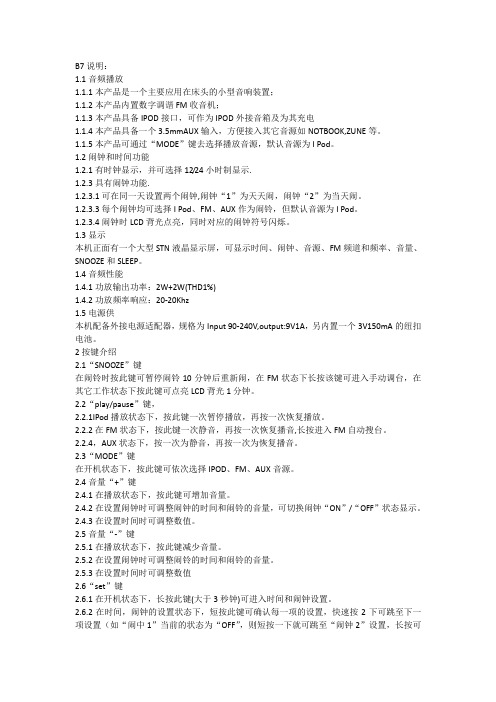
1.1音频播放1.1.1本产品是一个主要应用在床头的小型音响装置;1.1.2本产品内置数字调谐FM收音机;1.1.3本产品具备IPOD接口,可作为IPOD外接音箱及为其充电1.1.4本产品具备一个3.5mmAUX输入,方便接入其它音源如NOTBOOK,ZUNE等。
1.1.5本产品可通过“MODE”键去选择播放音源,默认音源为I Pod。
1.2闹钟和时间功能1.2.1有时钟显示,并可选择12/24小时制显示.1.2.3具有闹钟功能.1.2.3.1可在同一天设置两个闹钟,闹钟“1”为天天闹,闹钟“2”为当天闹。
1.2.3.3每个闹钟均可选择I Pod、FM、AUX作为闹铃,但默认音源为I Pod。
1.2.3.4闹钟时LCD背光点亮,同时对应的闹钟符号闪烁。
1.3显示本机正面有一个大型STN液晶显示屏,可显示时间、闹钟、音源、FM频道和频率、音量、SNOOZE和SLEEP。
1.4音频性能1.4.1功放输出功率:2W+2W(THD1%)1.4.2功放频率响应:20-20Khz1.5电源供本机配备外接电源适配器,规格为Input 90-240V,output:9V1A,另内置一个3V150mA的纽扣电池。
2按键介绍2.1“SNOOZE”键在闹铃时按此键可暂停闹铃10分钟后重新闹,在FM状态下长按该键可进入手动调台,在其它工作状态下按此键可点亮LCD背光1分钟。
2.2“play/pause”键,2.2.1IPod播放状态下,按此键一次暂停播放,再按一次恢复播放。
2.2.2在FM状态下,按此键一次静音,再按一次恢复播音,长按进入FM自动搜台。
2.2.4,AUX状态下,按一次为静音,再按一次为恢复播音。
2.3“MODE”键在开机状态下,按此键可依次选择IPOD、FM、AUX音源。
2.4音量“+”键2.4.1在播放状态下,按此键可增加音量。
2.4.2在设置闹钟时可调整闹钟的时间和闹铃的音量,可切换闹钟“ON”/“OFF”状态显示。

音响操作说明针对于本系统,具体操作如下:1.话筒及音乐输入连接:调音台可以接入有线话筒、无线话筒、DVD、电脑音频等;有可种可以接入的插口,方便进行连接(如下图所示)。
第1路到第8路一般接入话筒,第13到16路为DVD等音乐信号输入;第9路到第12路比较特殊,即可以接入话筒,也可以接入DVD等音乐信号(已经标明L、R声道),只是接口不一样而已。
注:1、如果上面的卡侬口已经接入设备,就不要再用下面的单插插口,也就是说,这一路里面只可以接入一路音源;下面的INSERT插口,本系统用不到。
2、如果要接入普通的会议话筒,可能需要48V供电,那么本调音台具备此功能,只需要把调音台的48V供电开关打开即可,如下图所示;2.开启系统:先打开第一台电源时序器,电源时序器会依次给所接设备供电;等第一台电源时序器的8路电源依次打开完毕,再打开第二台电源时序器,同样,等8路电源全部打开方可进行其他操作。
注:专业音响设备具有开关顺序,开启时顺序为:音源设备(如DVD、话筒接收机等)、周边设备(如调音台、均衡器、效果器等)、功放。
否则的话,可能会产生“嘭”的声响,以至于损坏设备。
3.播放音频、视频:首先把调音台右下角总音量的推子调整到合适的位置(如图一所示),高度最好不要超过0刻度;然后打开DVD机,把光盘放入,让DVD处于读碟播放状态;找到调音台对应DVD接入的那一路,把方块透明的开关按钮按下,使其处于点亮状态,再按下下方的红色ST按钮;然后轻轻从下方往上推长方形的音量推子,直到音量足够为止(如图二所示)。
高中低音调整:正常情况下,无需调整音乐音频,因为DVD或电脑放出来的都是原始音频,如果想调整音乐的高中低音,可以通过调音台自带的简单均衡器进行调整(如图三所示),上面的为高音旋钮,中间的为中高频旋钮,下面的为低音旋钮。
音视频矩阵切换:如把第1路音频、视频切换到第2路输出,那么操作方法是:按AV键然后从右侧上边的一排(输入键)按下1键,然后再从下面一排(输出键)按下2键,最后再按下ENTER键即可。

音响产品说明书指导你正确设置和使用音响设备享受高品质音效音响产品说明书-指导你正确设置和使用音响设备,享受高品质音效引言:音响设备在现代生活中扮演着重要角色,无论是在家庭娱乐中还是在职业领域中,都能带来高品质的音效体验。
为了让您充分享受音响设备的优势,本说明书将为您提供详细的设置和使用指南。
通过正确设置和使用音响设备,您将能够获得出色的音响效果,并为您的生活增添更多乐趣。
第一部分:设置音响设备1.选择合适的位置在设置音响设备之前,确定一个合适的位置至关重要。
考虑到音响的声场效果,建议将音响放置在房间的中央位置,以获得最佳的音效覆盖范围。
此外,要确保音响设备远离墙壁和其他家具,以减少反射和共振的干扰。
2.连接音频源将音频源(如电视、音乐播放器或电脑)与音响设备连接起来是设置过程中的重要一步。
在连接过程中,请参考音响设备的用户手册,确保正确地插入音频插孔。
一般来说,使用高质量的音频线材能够提供更好的音质传输效果。
3.电源和电源线设置在将音响设备插入电源之前,请确保电源线符合相关的安全标准,并处于良好的使用状态。
此外,应将插头正确地插入电源插座,并确保电源线不被家具或其他物体压迫,以免造成损坏或电线短路。
第二部分:正确使用音响设备1.调整音量和音调当音响设备设置完毕后,您可以开始调整音量和音调以获得最佳的音效效果。
根据个人的喜好和音频源的特点,选择合适的音量大小和音调设置。
请注意,过高的音量可能对您的听力造成损害,因此请谨慎调整。
2.选择适当的音效模式现代音响设备通常提供多种音效模式,如立体声、环绕声等。
根据您的需求和音频源的类型,选择一个适合的音效模式以获得加强的音频效果。
通过合理使用音效模式,您可以在影视观赏或音乐欣赏中体验更加丰富的感官享受。
3.维护和保养音响设备定期进行音响设备的维护和保养,能够延长其使用寿命并保持其良好的音响效果。
请务必定期清洁音响设备的外壳和音频插孔,以避免灰尘的积累。
此外,定期检查电源线和插头的状态,并确保其连接牢固。

音响操作说明目录- 介绍- 音响设置- 音乐播放- 音效调节- 输入设备切换- 音频输出选择- 常见问题解答介绍本文档旨在提供音响操作说明,以帮助用户正确设置和使用音响设备。
请按照以下步骤进行操作,以获得最佳的音响体验。
音响设置1. 将音响插头插入电源插座。
2. 打开音响电源开关,并确保音响显示屏显示出现相应界面。
3. 根据实际需要,将音响放置在适当位置,确保其与听众位置的良好距离和角度。
音乐播放1. 打开音乐播放设备,例如手机、电脑或MP3播放器。
2. 将音乐播放设备通过音频线(如RCA线或光纤线)连接至音响的音频输入接口。
3. 在音效调节部分选择音频输入为所连接的音频接口。
4. 在音乐播放设备上选择并开始播放你想要听的音乐。
音效调节1. 在音响控制面板上找到音效调节按钮。
2. 使用音效调节按钮选择和调整音效模式,例如:音场模式、重低音增强、环绕音效等。
3. 针对当前所播放的音乐或电影,根据个人喜好和需求进行音效调节。
输入设备切换1. 如果你同时连接了多个音频输入设备(如电视、游戏机、电脑等),需要切换输入设备时,找到音响控制面板上的输入选择按钮。
2. 使用输入选择按钮切换至你想要使用的音频输入设备。
音频输出选择1. 如果音响有多个音频输出接口(如扬声器、耳机),需要切换音频输出时,找到音响控制面板上的音频输出选择按钮。
2. 使用音频输出选择按钮选择所需的音频输出接口。
常见问题解答以下是一些经常遇到的问题及其解答:- 问:为什么音响没有声音?答:请检查音响是否正确连接电源插座,音频线是否连接正确,音量调节是否正常。
- 问:如何调整音响的音量?答:通过音响控制面板上的音量调节按钮或遥控器上的音量控制键可以调整音响的音量。
- 问:如何恢复音响出厂设置?答:请参考音响操作手册中的说明,通常会有恢复出厂设置的方法。
希望本文档对您正确设置和使用音响设备有所帮助。
如果您有任何其他问题,请参考音响设备的操作手册或联系音响厂商的客户支持。

便携式音响的具体使用方法
便携式音响的具体使用方法
便携式音响的具体使用方法
直接把存储卡或U盘插到音箱上,开机后就可以播放了。
使用环境。
尽量不要放置在阳光直射的地方,更不要在蓝牙音响上部放置重物,以免外壳变形。
另外也要注意便携蓝牙音响的环境温度,一般音响器材的正常环境温度应为18℃~45℃,温度太低会降低某些部件如电子管机的灵敏度。
开机和关机。
一些分体式的便携蓝牙音响在开机时应先开CD机等主音源,再开音响单元;关机时要先关闭音响单元,再关闭主音源。
在开机时还应将功放的音量开关旋至最小,避免瞬间的大音量损坏音响。
是音量调节。
使用便携蓝牙音响欣赏音乐时,要避免开机时就将音响的音量调至最大,刚开机时由于音响的元器件还没有经过预热阶段,较大的音量会使其在瞬间满负荷工作,造成元件受损,长期如此会使一些内部脆弱的音响元件失效。
主机操作说明书一、主机按键1、“POWER”键2、“SET”键3、“SLEEP”键4、“MODE”键5、“SNOOZE”键6、“play/pause”键7、“+”键8、“-”键9、“上一曲”键10、“下一曲”键二、功能操作及显示1、开/关机在通电的状态下按一下“POWER”键开机,再按一下“POWER”键关机。
2音源选择按“MODE”键即可选择I Pod、FM、AUX音源播放(系统默认为I Pod),音源相应字符点亮。
3、SLEEP设置在开机的状态下,短按1次“SLEEP”键启动SLEEP功能,同时短按该键可调整SLEEP的时间,每按一下以15分钟递增,最高为60分钟;如5秒钟内不再按该键,则系统自动退出SLEEP设置,而SLEEP的时间为最后显示的时间,如最后显示的时间为“00”,则退出后SLEEP 功能关闭;退出后SLEEP设置后短按“SLEEP”键显示SLEEP剩余时间,再短按重新调整SLEEP时间,5秒钟无操作后退出.4、FM操作4.1自动搜台在FM状态下,长按“play/pause”进入FM电台自动搜索,并存储搜到的电台频率。
频率从76.00MHz以0.1MHz步进搜台,当搜到有效电台时,停顿1秒,显示当前频率,同时显示“ST”,然后继续往上搜台。
搜台完毕后自动返回收听第1个存储的电台。
4.2手动搜台在FM状态下,长按“SNOOZE”键进入手动调整频率,进入后“FM”闪烁,再短按“上一曲”或“下一曲”键调整频率,每短按一下“上一曲”或“下一曲”键,频率向上或向下调整0.1M,按住不放则可连续调整。
按“SET”键可存储当前频点,如超过5秒钟没有操作按键,则自动退出手动调台,设备收听最后存储的频道。
4.3频道选择和静音。
短按“上一曲”键或“下一曲”键可收听上一频道或下一频道;短按“play/pause”键可静音,再短按该键解除静音。
5、闹钟和时间设置5.1闹钟开启和关闭在开机状态短按1下“SET”进入“闹钟1”设置(连续短按2下进入“闹钟2”设置),此时“闹钟1”或“闹钟2”符号和时间显示区的“oN”或“oF”闪烁,按“+”键可切换“oN”/“oF”闪烁;在“oN”或“oF”闪烁的时候按“SET”键确认闹钟开启或关闭(“oN”为开启,“oF”为关闭。
音响系统操作说明音响系统操作说明1.引言音响系统操作说明旨在为用户提供详细的使用指引,帮助用户正确操作音响系统并获得最佳音响效果。
本文档将介绍音响系统的基本组成部分、连接方式、操作方法以及常见问题解答。
2.组件及连接2.1 主机箱音响系统主机箱是系统的核心组成部分。
连接电源后,主机箱通过控制面板或遥控器进行操作。
2.2 扬声器扬声器是音响系统的输出设备。
将扬声器与主机箱连接,确保连接稳固,避免松动导致音质问题。
2.3 音频输入设备音响系统支持多种音频输入设备,如电视、DVD播放器、方式等。
将音频输入设备与主机箱通过适当的音频线连接,并确保连接正确。
3.连接方法3.1 将主机箱与电源插座连接,并打开电源开关。
3.2 将扬声器与主机箱连接。
通常情况下,扬声器连接口会与主机箱背面对应连接位置标示一致。
3.3 将音频输入设备与主机箱连接。
根据音频输入设备的不同,可选择使用HDMI线、AUX线或光纤线等。
4.主要操作说明4.1 打开/关闭音响系统通过主机箱上的电源开关或遥控器上的电源按钮,可打开/关闭音响系统。
4.2 音量调节使用主机箱上的音量按钮或遥控器上的音量加减按钮,可调节音响系统的音量大小。
4.3 选择音频输入通过主机箱上的输入选择按钮或遥控器上的输入选择按钮,可切换音频输入设备。
4.4 调节音频效果音响系统通常提供不同的音频效果调节选项,如音场调节、均衡器调节等。
通过主机箱上的效果调节按钮或遥控器上对应的调节按钮,可以根据个人喜好调整音频效果。
4.5 其他功能音响系统还可能具备其他功能,如收音机、蓝牙连接等。
详细的操作指引请参考音响系统的用户手册。
5.常见问题解答5.1 为何没有声音输出?- 检查扬声器是否正确连接到主机箱。
- 检查音频输入设备是否正确连接到主机箱。
- 检查音响系统的音量是否被静音或调低。
- 检查音频输入设备是否静音或音量被调低。
5.2 为何音质不佳?- 检查扬声器与主机箱的连接是否稳固。
2Solobaric L7 SubwoofersIntroductionSolo-Baric L7Subwoofer Owner’s ManualModels:Attention:Please take a moment and record the information asked for below in the provided area. It is also a good idea to attach the original sales receipt or a copy of it to the page for future reference.If for any reason you require service on this speaker during the warranty period, you will need to provide this information and a copy of the receipt to Kicker to validate your warranty.ALWAYS KEEP YOUR RECEIPT!Dealer Where Purchased:Purchase Date:Speaker Model Number:Speaker Serial Number:Congratulations! You have just purchased one of the most advanced subwoofers in the history of car audio. Your KICKER Solo-Baric L7 is the latest in KICKERS’s trend-setting Solo-Baric line, designed and engineered to deliver the ultimate in low bass performance and unmatched durability.Thanks for buying KICKER. Enjoy!____________________________________________________________________________________________________________________________________________________________________________________S15L7 / S12L7 / S10L7 / S8L73Solobaric L7 Subwoofers F e a t u r e s F eatures y Aluminium Deposit Impregnated Cone An Ultra High Performance look that is more rigid for less cone flex andless distortion.y Rear cone brace For added strength to reduce cone flexunder stress.y Massive Surround Radius Provides increased excursionfor more low bass output and higher SPL.y New Enhanced BAM (Basket And Motor) AssemblyCast Aluminium Basket featuring low profile/open design provides a solid anti-resonant foundation for the motor assembly. y Perimeter Venting Venting in the BAM below the spider relieves pressure for a more linear response and aids incooling the voice coil.y ISD (Inverted Structural Dome ™) Further increasescone’s resistance to flex under pressure.y Stitched Surround (patent pending) Preventscone/surround separation at high excursions.y Dual Ultra-Length Voice Coils For high excursion andflexible wiring options.y Chromed One Piece Uniplate ™with VentedHyper-Extended Poles1.Provides enhanced heat transfer for cool operation andmaximum power handling.OK Reduces non-linear magnetic fields around the voice coilgap for superior cone motion control.3.Releases pressure under ISD for freer cone motion andenhanced low bass.y Sleeved High-Power Tinsel Lead Wires To resist lead breakage and power-robbing resistance losses.y Spring-Loaded Nickel Plated Terminals For solid connections with large gauge speaker wire.Specifications PerformanceModel Max amp Sensitivity Voice Xmax Mounting Outer MountingPower Coil Cutout Flange Depth(watts)(dB 1w/1m) (in./mm) (in./mm) (in./cm)(in./cm) (in./cm)S15L7 1000 88.5 2.5.6414.1 x 14.1 15.6 x 15.6 8.263.5 16.3 35.81 x 35.81 39.6 x 39.6 20.8S12L7 750 87.4 2.0 .52 11.2 x 11.2 12.54 x 12.54 6.8150.8 13.0 28.44 x 28.44 31.85 x 31.85 17.3S10L7 60085.7 2.0 .52 9.5 x 9.5 10.66 x 10.66 6.3750.8 13.0 24.13 x 24.13 27.08 x 27.08 16.2S8L7 450 84.5 2.0.42 7.6 x 7.6 8.8 x 8.8 4.850.8 10.7 19.30 x 19.30 22.35 x 22.35 11.9Based on measurements of Dual 2 Ohm models4Solobaric L7 Subwoofers5Solobaric L7 Subwoofers I n s t a l l a t i o n Wiring Options Cutout Dimensions Solo-Baric L7 woofers are available with dual 2 Ohm or dual 4Ohm voice coils. Both coils should always be hooked up.The dual 2 Ohm woofer will give you a 1 Ohm or a 4 Ohm loaddepending on if the coils are wired in parallel or in series. The dual 4 Ohm woofer will give a 2 Ohm or 8 Ohm load depending on how they are wired.The terminals with solid red and black markings are for onevoice coil. The terminals with the white dots are for thesecond voice coil.Coil 2 --+m~ê~ääÉätáêáåÖ+Coil 2 +Coil 2 --pÉêáÉëtáêáåÖCorner Radius:S15L7 - 1.0”S12L7 - .625” S10L7 - .625”S8L7 - .625”NáåÅÜ Z OKRQÅãN áåÅÜ Z ORKQããDual 2 Ω= 4 ΩLoad Dual 4 Ω= 8 ΩLoad Dual 2 Ω= 1 ΩLoadDual 4 Ω= 2 ΩLoadInstallation Box Building Notes The cardboard support inside your Solo-Baric’s shippingcarton can be used as a template for cutting the speakermounting hole in the enclosure you build. The cardboard cut out is the same size as the basket of the L7. After marking yourbaffle with the template make sure to cut right on the line to getthe correct opening size.All the cubic feet numbers given in the following pages include the displacement of the woofer. For the ported boxes thedisplacement of the port must be added to the final design. It will be impractical to use round ports for these designs. Therectangular port information given will yield the best results.Always use 3/4" or thicker MDF and make sure all the jointsare secure and well sealed. The peak pressure in a ported boxcan exceed that of a sealed enclosure.All of these designs need some internal bracing. Be sure toadd 2"x 2"(5.08cm x 5.08cm) to 3"x 3"(7.62cm x 7.62cm)triangle braces between each of the larger unsupportedpanels.x=3"x 3” for S15L7, S12L7x =2"x 2” for S10L7, S8L7Kicker recommends using a good grade of wood glue and silicone sealer for an airtight box.Note: If you prefer an ultra-smooth bass response, you should loosely fill your Solo-Baric Enclosure with polyfil. Ported designs will require covering the entrance to the port (inside the box) with hardware cloth, chicken wire, or expanded metal to prevent the polyfil from being blown out through the port. Use of polyfil will slightly decrease efficiency, but will deepen and extend low bass response.Do not install a ported box with the port against a solid surface. The port opening must remain unobstructed. Use the smallest dimension of the rectangular port as the minimum amount of space required between the port and any surface to insure unrestricted airflow.For more advice on box building visit your local dealer or see the Choosing and Building Enclosures page in the Tech Tips & FAQs section of the Support area on the Kicker website,.A note on power handling capabilitySolo-Baric subwoofers will handle massive amounts of power in any of the recommended enclosures, minimum or maximum.The smaller enclosures are best for use in limited space applications. The larger (maximum) recommended enclosures will yield slightly more bass at the lowest frequencies. The power ratings given are assuming that both voice coils are used. You should never hook up a dual voice coil woofer usingonly one coil.6Solobaric L7 Subwoofers7Solobaric L7 Subwoofers I n s t a l l a t i o n Recommended EnclosuresSolo-Baric L7-Series Sealed Enclosure ApplicationsThe Kicker Solo-Baric L7 is designed to give more output than an equivalent round speaker and is amazing when used in the recommended sealed boxes. These sealed enclosure recommendations will give the smoothest response with the most energy at really low frequencies, around 20 to 30 Hz. The recommended Compact sealed boxes have massive amounts of high impact bass and can be driven with punishing levels of amplifier power.One of the benefits of the Solo-Baric L7-series high performance suspension system is that they can operate in larger sealed enclosures for ultra sound quality (SQ) applications without significantly sacrificing their power handling. Solo-Baric L7 enclosures can be "sized up" all the way to the SQ enclosure, which has a very flat response, with greatly extended sub bass.Solo-Baric L7 series woofers also perform well in any sealed enclosure between the Compact and SQ sizes. These systems will exhibit some benefits of both (high impact and low extension) generally sounding more like the box to which they are most closely sized.These enclosure volume recommendations are for the airspace inside the enclosure and include the displacement of the woofer.Do not make the airspace any greater than recommended.Recommended Sealed Enclosures - Moderate Efficiency Model Compact (Minimum enclosure Vol.) SQ (Maximum enclosure Vol.)S8L7 .33 cu.ft. Power Handling = 450W.75 cu.ft. Power Handling =450W 9.34 lt21.24 lt S10L7 .66 cu.ft. Power Handling = 600W1.0 cu.ft. Power Handling =600W 18.69 lt28.32 lt S12L7 .88 cu.ft. Power Handling = 750W2.0 cu.ft. Power Handling = 750W 24.92 lt56.64 lt S15L7 1.5 cu.ft. Power Handling = 1000W6.0 cu.ft. Power Handling = 1000W 42.48 lt 69.92 ltThe following page shows examples of the minimum enclosure sizes for each of the Solo-Baric L7s. Panel dimensions assume 3/4" wood thickness.8Solobaric L7 SubwoofersInstallationPanel dimensions for minimum recommended enclosures:ModelVolume (cu.ft.) Panel A Panel B Panel C S8L70.3310” x 10”10” x 8”8” x 8.5”S10L70.6612” x 12”12” x 10.5”10.5” x 10.5”S12L70.8813” x 13”13” x 11.5” 11.5” x 11.5”S15L7 1.516.5” x 16.5” 16.5” x 11.5”15” x 11.5” 1 inch = 2.54cm 1 inch = 25.4mm1cu.ft. = 28.32l NOTE: All sealed boxes should be 50% filled with loose polyfil. Allow about two weeks break-in time for the Solo-Barics to reach opti-mum low bass performance.Solo-Baric L7-Series Ported/Vented Enclosure Applications Ported Solo-Barics? Absolutely ... and with a vengeance! These enclosures incorporate massive slot loaded ports with ultra low air velocity for ground pounding street bass that will make your hair stand on its ends (if you have any left)! These are the type of boxes that are the "enclosure of choice" for outrageous street bass and high performance SPL contests.The following chart shows three recommended ported enclosures for each Solo-Baric pact has increased bass efficiency over a sealed enclosure, yet can still fit in tighter applications. It is the smallest design that will work well for each woofer. Although it is the smallest ported enclosure, the output from 30 to 80 Hz will be considerably higher than that of a sealed box. The two other ported designs have proportionately more output in this region.Street Bass is a medium sized enclosure that will kick out bass that can be heard for blocks away. And it does go LOW!SPL / Deep Bass is a large enclosure with high efficiency that will deliver the output needed to win SPL contests AND produce bass output all the way down to the basement. We’re talking truly awesome!If space is not at a premium and you want to get the most from your Solo-Baric L7, try one of these designs. You won’t be disappointed.9Solobaric L7 Subwoofers I n s t a l l a t i o n Recommended Ported Enclosures – High EfficiencyModel Compact Street Bass SPL / Deep Bass S8L7.66 cu.ft. + port; .8 cu.ft. + port; 1.0 cu.ft. + port;1.5x9.5" port, 19.25" long 1.75x9.5" port, 19.75" long 2x9.5" port, 21.25" longPower Handling = 300W Power Handling = 325W Power Handling = 325WS10L7 1.25 cu.ft. + port; 1.75 cu.ft. + port; 2.25 cu.ft. + port;2.5 x 11.25” port, 19.75” long 2.75 x 11.25” port, 17.75” long 3 x 11.25” port, 18” longPower Handling = 500W Power Handling = 525W Power Handling = 550WS12L7 1.75 cu.ft. + port; 2.5 cu.ft. + port; 3.25 cu.ft. + port;2.5 x 13.25” port, 22.5” long 2.5 x 13.25” port, 16.5” long 3 x 13.25” port, 14.5” longPower Handling = 750W Power Handling = 750W Power Handling = 750WS15L7 3.0 cu.ft. + port; 4.5 cu.ft. + port; 6.0 cu.ft. + port;2.5 x 16.25” port, 19.5” long3.0 x 16.25” port, 14.75” long 3.5 x 16.25” port, 13.75” long Power Handling = 1000W Power Handling = 1000W Power Handling = 1000W10Solobaric L7 Subwoofers MNNQOMMR H MQpiT WarrantyAcoustics LIMIT ED WARRAN TYWHA T IS NOT C OVERED?Kicker warrants this product to be free from defects in material and workmanship under normal use for a period of THREE (3) MONTHS from date of original purchase with receipt. When purchased from an Authorized KICKER Dealer it is warranted for ONE (1) YEAR from date of original purchase with receipt. In all cases you must have the original receipt!Should service be necessary under this warranty for any reason due to manufacturing defect or malfunction during the warranty period, Kicker will repair or replace (at its discretion) the defective merchandise with equivalent merchandise at no charge. Warranty replacements may have cosmetic scratches and blemishes. Discontinued products may be replaced with more current equivalent products.This warranty is valid only for the ORIGINAL PURCHASER and is not extended to owners of the product subsequent to the original purchaser. Any applicable implied warranties are limited in duration to a period of the express warranty as provided herein beginning with the date of the original purchase at retail, and no warranties,whether express or implied, shall apply to this product thereafter. Some states do not allow limitations on implied warranties, therefore these exclusions may not apply to you. This warranty gives you specific legal rights; however you may have other rights that vary from state to state.WHAT TO DO IF YOU NEED WARRANTY OR SERVICEDefective merchandise should be returned to your local Authorized Stillwater Designs (Kicker) Dealer for warranty. Assistance in locating an Authorized Dealer can be obtained by writing, calling, or by visiting . You can confirm that a dealer is authorized by asking to see a current authorized dealer window decal.If it becomes necessary for you to return defective merchandise directly to Stillwater Designs (Kicker), call the Kicker Customer Service Department at (405) 624-8510 for a Return Authorization (RMA) number. Package all defective items in the original container or in a package that will prevent shipping damage,and return to:Stillwater Designs, 5021 North Perkins Road, Stillwater, OK 74075The RMA number must be clearly marked on the outside of the package. Please return only defective components (subwoofer, speaker-wire connector, etc.). The return of functioning items increases your return freight charges. Non-defective items received will be returned freight collect.Include a copy of the original receipt with the purchase date clearly visible, and a “proof-of-purchase”statement listing the Customer’s name, Dealer’s name and invoice number, and product purchased. Warranty expiration on items without proof-of-purchase will be determined from type of sale and the manufacturing date code.Freight must be prepaid; items sent freight collect, or COD, will be refused.Failure to follow these steps may void your warranty. Any questions can be directed to the Kicker Customer Service Department at (405) 624-8510.This warranty is valid only if the product is used for the purpose for which it was designed.is always an indicator that the sound level is too loud and may permanently damage your hearing. Please use common sense when controlling volume!11Solobaric L7 Subwoofers N o t e s Notes T ech Lines。
超详解苹果iPhone、ipod播放器各种均衡器翻译和作用翻译如下Acoustic——美声Bass Booster——重低音Bass Reducer——弱低音Classical——古典Dance——舞曲Deep——空灵乐Electronic——电子乐Flat——普通Hip Hop——就是Hip Hop……或者嘻哈?Jazz——爵士乐Latin——拉丁音乐Loudness——高音Lounge——休闲乐Piano——钢琴曲Pop——流行音乐R & B——好像没有中文翻译吧Rock——摇滚乐Small Speakers——小型扬声器Spoken Word——演讲Treble Booster——重高音Treble Reducer——弱高音Vocal Booster——人声强化作用如下Acousitc 音响原声,不经过电子设备处理的音乐Bass Booster 低音增压模式,加重低音效果Bass Reducer 低音减压模式,减少低音效果Classical 古典音乐模式,适合渲染古典音乐Dance 舞蹈音乐模式,适合渲染舞曲Deep 低沉声音模式,加重混响模式Electronic 经过电子渲染的音乐模式Flat 降音调模式Hip-Hop 美国街头即兴舞蹈模式,适合渲染Hip-Hop类型音乐Jazz 爵士乐模式,适合渲染爵士乐Latin 拉丁音乐模式,适合渲染拉丁风格音乐Loudness 响度模式,增强音乐的响度Lounge 休息室模式,随意的模式,适合普通与嘈杂的场合Piano 钢琴乐模式,适合于以钢琴为主乐器的音乐Pop 流行音乐模式,适合渲染普遍的流行音乐R&B 蓝调音乐模式Rock 摇滚音乐模式,适合渲染摇滚风格音乐Small speakers 弱人声音乐模式Spoker word 说唱音乐模式Treble Booster 最高音部三重增压模式Treble Redcer 最高音部三重减压模式Vocal Booster 元音增压模式。
B7主机操作说明书
在通电的状态下按一下“POWER”键开机,再按一下“POWER”键关机。
按“MODE”键即可选择I Pod、FM、AUX音源播放(系统默认为I Pod),音源相应字符点亮。
在开机的状态下,短按1次“SLEEP”键启动SLEEP功能,同时短按该键可调整SLEEP的时间,每按一下以15分钟递增,最高为60分钟;如5秒钟内不再按该键,则系统自动退出SLEEP设置,而SLEEP的时间为最后显示的时间,如最后显示的时间为“00”,则退出后SLEEP功能关闭;退出后SLEEP设置后短按“SLE EP”键显示SLEEP剩余时间,再短按重新调整SLEEP时间,5秒钟无操作后退出.
在FM状态下,长按“play/pause”进入FM电台自动搜索,并存储搜到的电台频率。
频率从76.00MHz以0.1MHz步进搜台,当搜到有效电台时,停顿1秒,显示当前频率,同时显示“ST”,然后继续往上搜台。
搜台完毕后自动返回收听第1个存储的电台。
在FM状态下,长按“SNOOZE”键进入手动调整频率,进入后“FM”闪烁,再短按“上一曲”或“下一曲”键调整频率,每短按一下“上一曲”或“下一曲”键,频率向上或向下调整0.1M,按住不放则可连续调整。
按“SET”键可存储当前频点,如超过5秒钟没有操作按键,则自动退出手动调台,设备收听最后存储的频道。
短按“上一曲”键或“下一曲”键可收听上一频道或下一频道;短按“play/pa use”键可静音,再短按该键解除静音。
在开机状态短按1下“SET”进入“闹钟1”设置(连续短按2下进入“闹钟2”设置),此时“闹钟1”或“闹钟2”符号和时间显示区的“oN”或“oF”闪烁,按“+”键可切换“oN”/“oF”闪烁;在“oN”或“oF”闪烁的时候按“SET”键确认闹钟开启或关闭(“oN”为开启,“oF”为关闭。
)如开启闹钟,则进入闹钟时间和制式选择;如关闭闹钟,则退出设置。
闹钟开启或进入重设状态后,时间小时区和AM或PM闪烁(24小时制式不显示),时间和显示制式默认之前最后一次的设置(初始值:时间为“12:00”,显示制式为“PM”)。
按“下一曲”切换闹钟时间制式,依次为AM/PM/24(24小时制式不显示)。
按“+”或“-”键调整小时显示区数值,然后按“SET”键确认,同时分钟显示区闪烁,然后按以上同样的方法设置分钟显示区的数值,然后按“S ET”键确认并进入闹钟音源和闹铃音量设置。
在闹钟时间设置OK后,音源符号(IPOD、FM、BUZZ)闪烁,系统默认上一次设置的音源(初始值默认为IPOD),按“下一曲”依次切换I Pod、FM、BUZZ;按音量“+”、“-”键调整闹铃的音量,然后按“SET”键确认并退出设置。
在开机的状态下长按“SET”键进入时间设置状态,此时时间小时区和AM或PM 闪烁(24小时制式不显示),同时时间和显示制式都默认当前的时间和制式(初始值:时间为“12:00”,显示制式为“PM”);按“下一曲”切换闹钟时间制
式,依次为AM/PM/24(24小时制式不显示)。
按“+”或“-”键调整小时显示区数值,然后按“SET”键确认,同时分钟显示区闪烁,然后按以上同样的方法设置分钟显示区的数值,然后按
“SET”键确认并退出设置
注:
如果设置Ipod为闹钟音源,但Ipod又没连接在音箱上时,闹铃音源会自动切换成BUZZ。
如果设置Ipod和FM为闹钟音源,则“上一曲”、“下一曲”、“音量+”、“音量-”功能要能正常使用。
在任何设置状态下,连续短按2下“SET”可退出设置。
闹铃最长时间为60分钟,而且闹铃时声音要从小暂大(BUZZ除外)。
闹钟时,按:“POWER”键可以关闭闹钟。
闹钟时,按“SNOOZE”键可暂停闹玲,10分钟后重闹(无论按多少次“SNOOZE”键,计时从第一次按开始。
)。
“闹钟1”的BUZZ响铃方式为:0.06秒响声--0.06秒静音(4次重复)--0.52秒静音,总时长为1秒。
“闹钟2”的BUZZ响铃方式为:0.1秒响声--0.15秒静音--0.1秒响哔哔声--0.15秒静音--0.2秒响声--0.3秒静音. 总时长为1秒.
上电显示(接上外部电源):LCD显示时间和闹钟装态,背光点亮,亮度为最高亮度。
开机显示:LCD显示时间、闹钟状态和音原符号符号,默认为IPOD(如有连接到IPOD,“IPOD”符号长亮,如没有连接到IPOD,“IPOD”符号闪烁。
),背光长亮,亮度为熄灭前的亮度(初始值为5级,可通过短按“SNOOZE”键调节背光亮度,共有0~5级,0级为熄灭)。
音量加、减:LCD分钟区显示显示音量级别(1~16级),一级为最小,开机默认为8级。
设置和查看SLEEP时间:LCD分钟区显示SLEEP时间和显示“SLEEP”符号。
闹钟:闹钟时LCD闹钟符号闪烁。
关机:LCD显示时间和闹钟状态,背光保持关机前的亮度。
在关机且背光点亮的状态下按“SNOOZE”键:熄灭背光。
在关机的状态下闹钟:闹钟符号闪烁,背光点亮(无论闹钟前背光是点亮还是熄灭),亮度为最高亮度,按“SNOOZE”键或关闭闹钟后,背光还是保持点亮状态。
在关机且背光熄灭的状态下,除了按“POWER”键外,按任何按键都可以点亮背光5秒钟,亮度为最高亮度。
在开机且背光熄灭的状态下,按“POWER”键关机;按“SNOOZE”键调节背光并保存最后状态;按其它键点亮背光,连续5秒钟无操作后背光熄灭。
尼创电子。