Vortex86-6070_UM_v1r3[1]说明书
- 格式:pdf
- 大小:806.74 KB
- 文档页数:35

VDX2-6526DM&P Vortex86DX2 800MHz3.5” CPU Modulewith 4S/4USB/VGA/LCD/LVDS/AUDIO/ 3LAN/GPIO/PWMx16512MB/1GB DDR2 OnboardUser’s Manual(Revision 1.2A)CopyrightThe information in this manual is subject to change without notice for continuous improvement in the product. All rights are reserved. The manufacturer assumes no responsibility for any inaccuracies that may be contained in this document and makes no commitment to update or to keep current the information contained in this manual.No part of this manual may be reproduced, copied, translated or transmitted, in whole or in part, in any form or by any means without the prior written permission of the ICOP Technology Inc.Copyright 2014 ICOP Technology Inc.Manual No. IUM6526000-01 Ver.1.0ATrademarks AcknowledgmentVortex86DX2 is the registered trademark of DM&P Electronics Inc.Other brand names and product names that appear in this document are the properties and registered trademarks of their respective owners. All names mentioned herewith are served for identification purpose only.T a b l e o f C o n t e n t sT a b l e o f C o n t e n t s ............................................................. i iiC h a p t e r 1 Introduction (1)1.1 Packing List (1)1.2 Product Description (2)1.3 Specifications (3)1.4 Board Dimension (5)C h a p t e r 2 Installation (6)2.1 Board Outline (6)2.2 Connectors Location ...................................... .. (7)2.3 Connectors & Jumpers Summary (8)2.4 Pin Assignments & Jumper Settings (9)2.5 System Mapping (17)2.6 Watchdog Timer (22)2.7 GPIO (23)2.8 SPI Flash (24)2.9 PWM (25)C h a p t e r 3 Driver Installation (26)Appendix (27)A. TFT Flat Panel Data Output (27)B. TFT Flat Panel Support List (28)C. LVDS Flat Panel Support List (29)D. Flat Panel Wiring and Lighting (30)E. TCP/IP Library for DOS Real Mode (31)F. BIOS Default Setting (32)Warranty (33)This page is blankC h a p t e r 1Introduction 1.1 Packing ListProduct Name PackageSOM304D2-65261.2 Product DescriptionThe VDX2-6526 family of low-power x86 embedded controller is designed to meet 3.5” specification, and integrated with the following features.800 MHz Vortex86DX2 SoCVGA, TFT/ LVDS LCD support up to 1280x1024 resolution512MB/ 1GB DDR2 system memory 10/100/1000 Mbps Ethernet4 USB 2.0 (host)Up to 4 serial portsParallel port16-bit GPIOs AudioOnboard 4MB SPI FlashMeet PC/104 stacking spec.2 watchdog timerPWM 16~24 channelsJTAG interfaceAMI BIOSSingle voltage +5V DCSupport operating temperature range of -10°C to +60°CThe VDX2-6526 3.5” family of embedded controller is designed with backward compatibility in mind, to provide migration path for projects facing end-of-life challenges with their existing x86 based 3.5” controller. The VDX2-6526 family of controller is designed as a plug in replacement, with backward compatibility to support legacy software to help extend existing product life cycle without heavy re-engineering.VDX2-6526 is suitable for broad range of data-acquisition, industrial automation, process control, automotive controller, AVL, intelligent vehicle management device, medical device, human machine interface, robotics, machinery control and more.1.3 SpecificationsFeatures VDX2-6526CPU DM&P SoC CPU Vortex86DX2- 800MHzReal Time Clock with Lithium Battery BackupCache L1:16K I-Cache, 16K D-Cache L2:256KB CacheBIOS AMI BIOSBus Interface PC/104 Standard CompliantSystem Memory 512MB/ 1 GB DDR2 OnboardWatchdog Timer Software programmable from 30.5 us to 512 seconds x2sets(Watchdog 1 fully compatible with M6117D) VGA Integrated 2D VGA chipVGA and TFT/LVDS Flat Panel Interface Support( Either VGA orLCD)Share system memory 16MB/32MBMono, DSTN, STN, TFT Flat Panel interface support & resolutionup to 1280x1024, 16M colorsLAN Integrated 10/100M Ethernet x1Realtek 8111F 10/100/1000Mbps Ethernet x2AUDIO ALC 262 (HD Audio)Touch Controller PS/2 interface (Optional)I /O Interface SATA 7P Connector x 1RS-232/485 port x4USB port x4 (USB 2.0 version)USB hot SWAP x 1 (Optional)16-bit GPIO port x110/100Mbps Ethernet port x110/100/1000 Mbps Ethernet port x2Connectors SATA 7P for SATA x 12.00 mm ∅ 44-pin box header for LCD x 12.00 mm ∅ 26-pin box header for Printer x12.00 mm ∅ 20-pin box header for 16-bit GPIO x12.00 mm ∅ 20-pin header for LVDS x 12.00 mm ∅ 10-pin box header for VGA x12.00 mm ∅ 10-pin box header for USB x22.00 mm ∅ 10-pin box header for RS-232 x32.00 mm ∅ 8-pin header for Ethernet x 22.54 mm ∅ 4-pin header for DC-in x12.54 mm ∅ 2-pin header for Reset x11.25 mm ∅ 4-pin Wafer for Line-out/MIC-in x21.25 mm ∅ 4-pin Wafer for Touch screen x1(Optional)External RJ-45 connector for Ethernet x1External Mini DIN connector for KBD/Mouse x1External D-Sub 15 pin female connector for VGA x1External D-Sub 9 pin male connector for RS232 x1Flash Disk Support Onboard 4MB SPI Flash Disk (Driver: A) PWM 16 channelsPower Requirement Single Voltage +5V@1ADimension 102 X 146mm (4.01 x 5.75 inches) Weight 150gOperatingTemperature -10o C ~ +60o COperating System Support Free DOS, DOS 6.22, PCDOS 7.1, DR-DOS, x-DOS, OD/2, CE6.0, CE7.0, Windows XP Professional, Windows Embedded Standard (XPE), POS Ready(WePOS), Embedded Linux, X-linux, QNX, Vxworks and FreeBSD.1.4 Board DimensionC h a p t e r 2Installation2.1 Board Outline(Note1: COM RS232/485 is selected by BIOS setting)(Note2: USB4 hot SWAP optional. USB4 has no function if hot SWAP is not selected)(Note3: Touchscreen optional. No onboard SPI ROM if Touchscreen function is selected)2.2 Connectors Location Connectors2.3 Connectors & Jumpers SummarySummary TableNbr Description Type of Connections Pin nbrs.J1 LCD Box Header, 2.0∅, 22x2 44-pinJ2 LVDS Pin Header, 2.0∅, 10x2 20-pinJ3 VGA Pin Header, 2.0∅, 5x2 10-pinJ4 SATA DOM SATA 7P Connector, 7x1 7-pinJ5 PS/2 Keyboard / Mouse Mini-DIN Female6-pinJ6 SATA DOM Power Box Header, 2.0∅, 1x22-pinJ7 Reset Pin Header, 2.54∅, 1x2 2-pinJ8 GPIO( Port 0/1/PWMx16) Box Header, 2.0∅, 10x220-pinJ9 10/100/1000 Ethernet LAN RJ45 Connector 8-pinJ10 10/100 Ethernet LAN Pin Header, 2.0∅, 4x2 8-pinJ11 10/100/1000 Ethernet LAN Pin Header, 2.0∅, 4x2 8-pinJ12 USB2 USB connector 4-pinJ13 USB0&1 Box Header, 2.0∅, 5x2 10-pinJ14 USB3 Box Header, 2.0∅, 5x2 10-pinJ15 COM1(RS232/485/TTL/P4) D-Sub Male 9-pinJ17 COM2(RS232/485/TTL/P5) Box Header, 2.0∅, 5x2 10-pinJ18 COM3(RS232/485/TTL/P6) Box Header, 2.0∅, 5x2 10-pinJ19 COM4(RS232/485/TTL/P7) Box Header, 2.0∅, 5x2 10-pinJ20A PC104 Connector – 64 pin Box Header, 2.54∅, 32x2 64-pinJ20B PC104 Connector – 40 pin Box Header, 2.54∅, 20x2 40-pinJ21 4P Power Source (InterconnectPin Header, 2,54∅, 4x1 1-pin to PC/104 – J20)J23 LINE-OUT Wafer, 1.25∅, 4x14-pinJ24 MIC-IN Wafer, 1.25∅, 4x14-pinJ25 Touch Screen (Optional) Wafer, 1.25∅, 4x1 4-pinJ26 PRINT Box Header, 2.0∅, 13x2 26-pinJ27 Power Connector Terminal Block, 5.0∅, 2x1 2-pinPWR-Power Active LED (Red) LED-SMDLEDLED 3 LAN Link/Active LED (Green) LED-SMDLED 4 LAN Duplex LED ( Yellow ) LED-SMDSP1 BUZZER2.4 Pin Assignments & Jumper Settings J1: LCD (DVO) ConnectorPin # Signal Name Pin # Signal Name1 +3.3V2 +3.3V3 LG24 LG35 LG46 LG57 NC 8 NC9 LR0 10 LR111 LR2 12 LR313 LR4 14 LR515 GND 16 NC17 NC 18 NC19 NC 20 GND21 NC 22 NC23 LB0 24 LB125 LB2 26 LB327 LB4 28 LB529 NC 30 NC31 LG0 32 LG133 GND 34 GND35 NC 36 LCLK37 NC 38 LDE39 NC 40 LHSYNC41 NC 42 LVSYNC43 LBACKL 44 LVDDEN(Please refer to Appendix A, for TFT Flat Panel Data Output)J2: LVDS (24-bit support only)Pin # Signal Name Pin # Signal Name1 VCC3 (+3.3V)2 VCC3 (+3.3V)3 GND4 GND5 RxIN0+6 RxIN0-7 RxIN1- 8 GND9 GND 10 RxIN1+11 RxIN2+ 12 RxIN2-13 CKIN- 14 GND15 GND 16 CKIN+17 RxIN3- 18 GND19 GND 20 RxIN3+ J3: VGAPin # SignalNamePin #SignalName1 R OUT2 GND3 G OUT4 GND5 B OUT6 GND7 HSYNC 8 GND9 VSYNCD 10 GNDJ4: SATA DOMPin # Signal Name Pin # Signal Name1 GND2 TX+3 TX-4 GND5 RX-6 RX+7 GNDJ5: PS/2 MousePin # Signal Name Pin # Signal Name1 MSCLK2 MSDATA3 NC4 GND5 VCCJ6: SATA DOM POWERPin # Signal Name Pin # Signal Name1 VCC2 GNDJ7: RESETPin # Signal Name Pin # Signal Name1 RST_SW2 GNDJ8: GPIO (Port 0/1 / PWMx16)J9: LAN1 (RJ45) Pin # Signal Name Pin # Signal Name1 GTX+2 GTX-3 GRX+4 GTXC+5 GTXC-6 GRX-7 GRXD+8 GRXD-J10: LAN2 Pin # Signal Name Pin # Signal Name1 ATX+2 ATX-3 ARX+4 LED005 LED0+6 ARX-7 LED1+8 LED1J11: LAN3 Pin # Signal Name Pin # Signal Name1 GTX+12 GTX-13 GRX+14 GTXC+15 GTXC-16 GRX-17 GRXD+18 GRXD-1Pin # Signal Name Pin # Signal Name1 GND2 VCC3 GP004 GP105 GP016 GP117 GP028 GP129 GP03 10 GP1311 GP04 12 GP14 13 GP05 14 GP15 15 GP06 16 GP1617 GP07 18 GP17 19 VCC 20 GNDJ12: USB2 (USB type A)Pin # Signal Name Pin # Signal Name1 VCC2 LUSBD2-3 LUSBD2+4 GND5 GGND6 GGND7 GGND 8 GGNDJ13: USB0&1Pin # Signal Name Pin # Signal Name1 VCC2 VCC3 LUSBD0-4 LUSBD1-5 LUSBD0+6 LUSBD1+7 GND 8 GND9 GGND 10 GGNDJ14: USB3&4 (Optional: USB4 hot SWAP)Pin # Signal Name Pin # Signal Name1 VCC2 VCC3 LUSBD3-4 LUSBD4-5 LUSBD3+6 LUSBD4+7 GND 8 GND9 GGND 10 GGND*USB4 has no function if hot SWAP is not selectedJ15: COM1 RS232 / 485 D-SUB 9 pin (Optional: TTL / GPIO-P4)Pin # Signal Name Pin#Signal Name1 DCD1 / 1RS485-2 RXD1 / 1RS485+3 TXD14 DTR15 GND6 DSR17 RTS1 8 CTS19 RI1 10 NCJ17: COM2 RS232 / 485 (Optional: TTL / GPIO-P5)Pin # Signal Name Pin#Signal Name1 DCD1/ 1RS485-2 RXD1/ 1RS485+3 TXD14 DTR15 GND6 DSR17 RTS1 8 CTS19 RI1 10 NCJ18: COM3 RS232 / 485 (Optional: TTL / GPIO-P6)Pin # Signal Name Pin#Signal Name1 DCD1/ 1RS485-2 RXD1/ 1RS485+3 TXD14 DTR15 GND6 DSR17 RTS1 8 CTS19 RI1 10 NCJ19: COM4 RS232 / 485 (Optional: TTL / GPIO-P7)Pin # Signal Name Pin#Signal Name1 DCD1/ 1RS485-2 RXD1/ 1RS485+3 TXD14 DTR15 GND6 DSR17 RTS1 8 CTS19 RI1 10 NC1 IOCHCHK *2 GND3 SD74 RESETDRV5 SD6 6 VCC7 SD5 8 IRQ99 SD4 10 -5V11 SD3 12 DRQ2 13 SD2 14 -12V15 SD1 16 OWS 17 SD0 18 +12V 19 IOCHRDY 20 GND21 AEN 22 SMEMW * 23 SA19 24 SMEMR * 25 SA18 26 IOW * 27 SA17 28 IOR * 29 SA16 30 DACK3 * 31 SA15 32 DRQ3 33 SA14 34 DACK1 * 35 SA13 36 DRQ1 37 SA12 38 REFRESH * 39 SA11 40 SYSCLK 41 SA10 42 IRQ7 43 SA9 44 IRQ6 45 SA8 46 IRQ5 47 SA7 48 IRQ4 49 SA6 50 IRQ3 51 SA5 52 DACK2 * 53 SA4 54 TC55 SA3 56 BALE 57 SA2 58 VCC59 SA1 60 OSC61 SA0 62 GND63 GND 64 GND1 GND2 GND3 MEMCS16 *4 SBHE *5 IOCS16 * 6 SA237 IRQ10 8 SA229 IRQ11 10 SA2111 IRQ12 12 SA2013 IRQ15 14 SA1915 IRQ14 16 SA1817 DACK0 * 18 SA1719 DRQ0 20 MEMR *21 DACK5 * 22 MEMW *23 DRQ5 24 SD825 DACK6 * 26 SD927 DRQ6 28 SD1029 DACK7 * 30 SD1131 DRQ7 32 SD1233 VCC 34 SD1335 MASTER * 36 SD1437 GND 38 SD1539 GND 40 NCJ21: 4P Power Source (Interconnect to PC/104 – J20) Pin # Signal Name1 -5V2 -12V3 +12V4 GNDJ23: LINE OUTPin # Signal Name1 LOUTR2 GND3 GND4 LOUTLJ24: MIC-INPin # Signal Name1 MICVREF2 GND3 GND4 MIC-INJ25: Touch Screen (Optional)Pin # Signal Name1 Y-2 X-3 Y+4 X+*No onboard SPI ROM if Touch Screen function is selectedJ26: PRINTPin # Signal Name Pin # Signal Name1 STB- 14 AFD-2 PD0 15 ERR-3 PD1 16 INIT-4 PD2 17 SLIN-5 PD3 18 GND6 PD4 19 GND7 PD5 20 GND8 PD6 21 GND9 PD7 22 GND10 ACK- 23 GND11 BUSY 24 GND12 PE 25 GND13 SLCT 26 NCJ27: Power Connector (Terminal Block 5.0mm)Pin # Signal Name1 +5V2 GND2.5 System Mapping2.6 Watchdog TimerThere are two watchdog timers in Vortex86SX/DX/DX2 CPU. One is compatible with M6117D watchdog timer and the other is new. The M6117D compatible watchdog timer is called WDT0 and new one is called WDT1.We also provide DOS, Linux and WinCE example for your reference. For more technical support, please visit: /tech2.7 GPIO (General Purpose Input / Output)20 GPIO pins (16 channels without ACC and Ground) are provided by the Vortex86DX2 for general usage in the system. All GPIO pins are independent and can be configured as inputs or outputs, with or without pull-up/pull-down resistors.We also offer DOS, Linux and WinCE example for your reference. For more technical support, please visit: /tech2.8 SPI flash (Serial Peripheral Interface)As SPI Flash (Serial Peripheral Interface) offers many benefits including: reduced controller pin count, smaller and simpler PCBs, reduced switching noise, less power consumption, and lower system costMany of users may consider using a formatted SPI flash to boot for the system or emulate SPI flash as Floppy (A: Driver or B: Driver). Then you must know how to set for this condition in CMOS Setup and boot up under DOS 6.22, X-DOS, DR-DOS and Free DOS.For more technical support, please visit: /tech2.9 PWM (Pulse-width modulation)Pulse-width modulation (PWM) of a signal or power source involves the modulation of its duty cycle, to either convey information over a communications channel or control the amount of power sent to a load.The popular applications of pulse width modulation are in speed control of electric motors, volume control of Class D audio amplifiers or brightness control of light sources and many other power electronics applications.The Vortex86DX2 SoC integrated 16 channels of PWM interface enabling the Automation, robotic industry to a New Age x86 SoC platform and we also offer the sample code of PWM which will guide the engineer to control the PWM functionality smoothly.For more inquire of this sample code that please contact our sales team or mail to:*************.twC h a p t e r 3Driver InstallationVGAThe Vortex86DX2 processor integrated a 2D VGA chip within. It is capable in providing VGA display resolution up to 1280x1024 and also support TFT/ LVDS flat panel while share system memory of 16MB/ 32MB.LANThe Vortex86DX2 processor also integrated 10/100Mbps Ethernet controller that supports both 10/100BASE-T and allows direct connection to your 10/100Mbps Ethernet based Local Area Network for full interaction with local servers, wide area networks such as the Internet.The controller supports: Half / Full-Duplex Ethernet function to double channel bandwidth, auto media detection.For using 1000Mbps LAN, please download the corresponding drivers at the following link: Drivers for RTL8111F and if you have any question about it, please contact us at *************.twHD AudioBesides the above mentioned, the Vortex86DX2 processor includes an ALC 262 (HD Audio) in the CPU as well.Operating system supportThe Vortex86DX2-6526 3.5” CPU board supports embedded software: Free DOS, DOS 6.22, PCDOS 7.1, DR-DOS, x-DOS, OS/2, Windows CE 6.0, Windows XP Professional, and Windows Embedded standard (XPE). Windows 7 is not officially supported but we have drivers for your testing.For drivers, please visit DMP official website: /tech for them and if you cannot locate them, please mail us at *************.twVortex86DX2-6526 also supports most of the popular Linux distributions, for more detail information, please also visit DMP official website: /techAppendixA. TFT Flat Panel Data OutputB. TFT Flat Panel Support ListSize Brand Resolution Model No.3.5” Planar 160x120 EL320.240.36-HB5.7” Planar 320x240 EL160.120.395.7” TOSHIBA 320x240 LTA057A343F5.7” Sharp 320x240 (QVGA/VGA) LQ057Q3DC025.7” Data Image 640x480 FG050710DSSWJG01/DG015.7” Ampire 640x480 AM-640480GTMQW-T00H6.4” PVI 640x480 PD064VT56.4” LG 640x480 LB064V026.5” Optrex 640x480 T-51750GD065J-FW-ADN7” Ampire 800x480 AM-80480STMQW-TA0 7” Data Image 800x480 FG0700A0DSSWBG01 7” URT 800x480 UMSH-8173MD-1T7” Emerging Display 800x480 ET0700G0DH67” Innolux 800x480 AT070TN83 V.1 (10131) 8” Sharp 640x480 LQ080V3DG0110.4” Toshiba 640x480 LTD104C11S10.4” Optrex 640x480 T-55532D104J-LW-A-AAN12.1” LG 800x600 LB121S03C. LVDS Flat Panel Support ListApproved LVDS Flat Panel ListSize Brand Resolution Model No.5.7” AMPIRE 640x480 AM-640480G4TNQW6.5” AUO 640x480 G065VN017” HannStar 800x480 HSD070LDW17” Ampire 800x480 AM-800480R3TMQW8.4” AUO 800x600 G084SN03 V38.9” CPT 1024x600 CLAA089NA0ACW8.9” HannStar 1024x600 HSD089IFW110.1” HannStar 1024x600 HSD100IFW110.1” AUO 1024x600 B101AW06_V010.4” AUO 800x600 G104SN02 V210.4” Ampire 800x600 AM-800600LTNQW12.1” AUO 800x600 G121SN0115” AUO 1024x768 G150XG01D. Flat Panel Wiring and LightingHardwareBefore you connect the TFT LCD Flat Panel with Vortex86DX2-6526, please make surethat the input Voltage of LCD is + 3.3V or NotBIOSPlease contact or e-mail our regional sales to get the special BIOS for the any TFT LCD Flat Panels.Wiring LCD CablePlease refer to Page 9 (J1: LCD connector) and Page 27~29. If you have further questions about LCD lighting and integration service, please contact our regional sales or mail to *************.twE. TCP/IP library for DOS real modeDSock is a TCP/IP library for DOS real mode, which is used by RSIP. It provides simple C functions for programmer to write Internet applications. ICOP also provide Internet examples using DSock: BOOTP/DHCP, FTP server, SMTP client/server, HTTP server, TELNET server, Talk client/server, etc.DSock provides a lot of example source code. Programmer can add Internet functions to their project easily and save development time. With a utility "MakeROM”, programmer also can make a ROM image to fit their application, those examples can be seen in the following Application systems: Mity-Mite Serial Server,Web Camera Tiny Server and RSIP Serial Server.DSock is free for All ICOP products using M6117D/ Vortex86/ Vortex86SX/ Vortex86DX/ Vortex86DX2 CPU and ICOP also provide the business version of DSock for those customers who are using other x86 CPUs.If you would like to use DSock or business version of DSock, Please mail to *************.tw or contact your regional sales.Please download the trial DSock software and Utilities from our website:/tech/dmp-lib/dsock/F. BIOS Default settingIf the system cannot be booted after BIOS changes are made, Please follow below procedures in order to restore the CMOS as default setting.Press “End” Key, when the power onPress <Del> to enter the AMI BIOS setupPress “F9” to Load Optimized DefaultsPress “F10” to Save configuration changes and exit setupWarrantyThis product is warranted to be in good working order for a period of one year from the date of purchase. Should this product fail to be in good working order at any time during this period, we will, at our option, replace or repair it at no additional charge except as set forth in the following terms. This warranty does not apply to products damaged by misuse, modifications, accident or disaster. Vendor assumes no liability for any damages, lost profits, lost savings or any other incidental or consequential damage resulting from the use, misuse of, originality to use this product. Vendor will not be liable for any claim made by any other related party. Return authorization must be obtained from the vendor before returned merchandise will be accepted. Authorization can be obtained by calling or faxing the vendor and requesting a Return Merchandise Authorization (RMA) number. Returned goods should always be accompanied by a clear problem description.。

CONTENTSImportant safeguards 3 What’s in the box 8 Using your Vortex™ Plus 9 Initial setup 11 Cooking 13 Smart Programmes 17 Using both baskets 20 Cleaning 23 Troubleshooting 24 Error Codes 25 Learn more 26 Warranty 281INSTANT™VORTEX™ PLUS AIR FRYERSafety InstructionsAt Instant, we want you to feel comfortable using our products.This Instant Vortex Plus Dual Air Fryer was designed with your safety in mind.When using electrical appliances, basic safety precautions should always be followed to reduce the risk of fire, electric shock, personal injury, and/or property damage.Read all instructions before using and only use this appliance as described in the in-box materials. Failure to follow these safeguards and instructions may result in personal injury and/or property damage and can void your warranty.2Turning the sound On/OffYou can set notification sounds to ON or OFF.• When in Ready or cooking modes, press and hold Time and Temp for 5 seconds until the display shows Sound On or Sound Off. Error alerts cannot be turned off.Choosing the temperature scaleYou can display cooking temperature in either Fahrenheit or Celsius.• When in Ready or Cooking modes, press and hold Temp for5 seconds until the display shows °F or °C.Reset Smart Programmes to original settingsReset individual Smart Programmes• Once you’ve selected the Smart Programme, press and hold that Smart Programme button for 3 seconds.The Smart Programme’s button blinks and the cooking time andtemperature are restored to the factory default setting.Reset all Smart Programmes• With the cooker in Ready mode, press and hold the Control Dial for 3 seconds until the cooker beeps.All Smart Programme cooking times and temperatures are restored to the factory default setting.10INITIAL SETUPUnpack1. Remove your new Vortex™ Plus from the box.2. Remove all the packaging material from in and around the air fryer.3. Make sure to remove all the accessories from inside the air fryer.4. Don’t remove the safety warning stickers or the rating label fromthe air fryer.Clean before use1. Wipe the interior with a damp cloth. Use a clean, soft cloth to dry.2. Wash the accessories with hot water and dish soap. Rinse withwarm, clear water and use a soft cloth to dry.Placement1. Place your Vortex Plus Dual on a stable, level surface, away fromcombustible material and external heat sources. Do not place your Vortex Plus Dual on top of another appliance.2. Make sure to leave at least 13 cm of space above and around allsides of the appliance to allow for sufficient air flow.Test runBefore using your new Vortex Plus Dual for the first time, perform a test run to ensure everything is working correctly.To perform a test run:1. Follow the instructions for cooking on page 14.2. Insert the cooking basket, but do not add food.3. Select basket 1.4. The Air Fry programme activates by default.5. Change the cooking temperature to 205°C.116. Change the cooking time to 18 minutes.7. Select basket 2.8. The Air Fry programme activates by default.9. Change the cooking temperature to 205°C.10. Change the cooking time to 18 minutes.11. Press Start and the air fryer starts the test run.12. When the display shows Add Food, just wait 10 seconds for theprogramme to resume (do not add any food).13. When the display shows Turn Food, just wait 10 seconds for theprogramme to resume.14. After the cooking session is done, let the unit cool.Now you’re ready to cook a meal in your Instant Vortex™ Plus!12How to cookThese instructions explain how to cook using one basket at a time. See page 20 for information on using both baskets.PrepThaw, cut, season or batter your ingredients according to your recipe.Preheat1. Insert the cooking basket into the air fryer.2. Press 1 (to cook in left basket) or 2 (to cook in right basket).The Air Fry button blinks and the display shows the default timeand temperature.3. If you want to select a smart programme other than Air Fry, pressthe button for the programme you want to use.The default time and temperature are displayed for that smart programme.4. If you want to adjust the cooking time, press Time and use theControl Dial to increase or decrease it.5. If you want to adjust the cooking temperature, press Temp anduse the Control Dial to increase or decrease it.6. Press Start to begin. The status bar shows Preheating.7. When the cooker reaches the target temperature, the displayshows Add Food.Note: Add Food applies to Air Fry, Roast, Bake and Grill only.14CookTo cook using both baskets at the same time, see the instructionson page 20.1. Remove the cooking basket and place your food into the basket.2. Insert the cooking basket into the air fryer.3. Cooking begins and the cooking countdown timer starts.Turn1. Part way through the cooking cycle the display shows Turn Food.If you do not remove the basket after Turn Food displays, cooking willproceed after 10 seconds.2. Remove the basket and carefully turn, flip, or rotate your food.3. Insert the basket again. Cooking continues.Finish• When the smart programme completes, the air fryer beeps and the display shows End.The air fryer beeps after 5 minutes, 20 minutes, and 60 minutes to remind you that cooking has completed.Changing cooking time during cookingY ou can change the cooking time after you’ve started a smart programme:1. Press 1 or 2 to select the basket you want to change.2. Press Time and use the Control Dial to increase or decrease it.3. Then press the Control Dial to confirm the change.4. Press Start to continue cooking.If you don’t press Start, cooking continues using the former settings.15Changing cooking temperature during cookingY ou can change the cooking temperature after you’ve started a smart programme:1. Press 1 or 2 to select the basket you want to change.2. Press T emperature and use the Control Dial to increase ordecrease it.3. Then press the Control Dial to confirm the change.4. Press Start to continue cooking.If you don’t press Start, cooking continues using the former settings. Cancel cooking during cookingYou can cancel cooking at any time after you’ve started asmart programme:1. Press 1 or 2 to select the basket you want to cancel.2. Press Cancel.If you press Cancel without selecting a basket, both baskets will be canceled.16SMART PROGRAMMESAir FryY ou can air fry foods like fries, cauliflower bites, wings, nuggets and more. Setting Default Minimum Maximum Temperature196°C82°C205°CCooking Time 15 minutes(00:15)1 minute(00:01)1 hour(01:00)To air fry• Follow the basic instructions for Cooking.• Select “Air Fry” as the Smart Programme.RoastYou can roast foods like beef, lamb, pork, poultry, vegetables and scalloped potatoes, for a deliciously tender inside and browned outside. Setting Default Minimum Maximum Temperature205°C82°C205°CCooking Time 18 minutes(00:18)1 minute(00:01)1 hour(01:00)To roast• Follow the basic instructions for Cooking.• Select “Roast” as the Smart Programme.17BakeYou can bake foods like breads, cakes, pastries and buns, with the Vortex™ as your own “mini oven”.Setting Default Minimum Maximum Temperature176°C82°C205°CCooking Time 20 minutes(00:20)1 minute(00:01)1 hour(01:00)To bake• Follow the basic instructions for Cooking.• Select “Bake” as the Smart Programme.• There is no need to turn the food partway through cooking.Leave approximately 2.5 cm of space around all sides of the baking dish to allow heat to circulate evenly.GrillGrilling cooks using direct top-down heating, perfect for melting cheese on French onion soup, and nachos.Setting Default Minimum Maximum Temperature205°C205°C232°CCooking Time 6 minutes(00:06)1 minute(00:01)30 minutes(00:30)To grill• Follow the basic instructions for Cooking.• Select “Grill” as the Smart Programme.• There is no need to turn the food partway through cooking.18DehydrateDehydrating uses low heat over a long period of time to safely dry out food items, like dried fruit, jerky and dried veggies.Setting Default Minimum Maximum Temperature54°C35°C79°CCooking Time 8 hours(08:00)1 hour(01:00)72 hours(72:00)To dehydrate• Follow the basic instructions for Cooking.• Select “Dehydrate” as the Smart Programme.• There is no need to turn the food partway through cooking. ReheatBring the crisp and crunch back to leftovers, in just a few minutes. Setting Default Minimum Maximum Temperature138°C49°C182°CCooking Time 10 minutes(00:10)1 minute(00:01)1 hour(01:00)To reheat• Follow the basic instructions for Cooking.• Select “Reheat” as the Smart Programme.Once this Smart Cooking function starts, the display will show the target temperature and cooking time immediately, there’s no preheating time.195. Press Start and continue following the instructions for Cooking.The air fryer will calculate the cooking times and start cooking each basket at the appropriate time so they finish together.About SyncFinish• If you need to remove one of the baskets during cooking, cooking in the other basket will pause to keep the two in sync.Ending SyncFinishYou can end SyncFinish if you need to make changes to the cooking programmes by pressing Cancel. After that, reselect a programme and settings for each basket.22TROUBLESHOOTING Problem Cause SolutionAir fryer will not turn on The appliance is notproperly plugged in.Make sure the power cord is pluggedinto the outlet firmly.Outlet is not powered.Plug another appliance into the sameoutlet to test the circuit.The basket is not fullyinserted into theair fryer.Make sure the basket is fully inserted.Black smoke is coming from the air fryer Using an oil with alow smoke point.Cancel the Smart Programme, unplugthe cooker and allow it to cool toroom temperature.Choose a neutral oil with a high smokepoint.Food residue on theheating coil, in thecooking chamber oron the accessories.Cancel the Smart Programme, unplugthe cooker and allow it to cool toroom temperature.Remove all accessories from the cookingchamber and clean the cooking chamberand all accessories thoroughly. Appliancemalfunction.Contact Customer Care.White smoke is coming from theair fryer Cooking foods with ahigh fat content, suchas bacon, sausage,and hamburgers.Avoid air frying foods with a high fatcontent. Check the cooking chamberfor excess oil and/or fat and carefullyremove as needed before air frying. Water is vaporising,producing thick steam.Pat dry moist food ingredients beforeair frying.Do not add water or other liquid to thecooking chamber when air frying. Seasoning on food hasblown into element.Be mindful when seasoning food.Spray vegetables and meats withoil before seasoning to help theseasoning stick.24ERROR CODESIf the control panel displays an error code from this list, there is an issue with the Vortex™ Plus. Here are the actions you should take to fix the problem.Problem Cause SolutionE1Open circuit.Contact Customer Care.E2Temperature sensor short circuit.Contact Customer Care.25Product specificationsModel Volume Wattage Power Weight DimensionsDAF8132BK [Black]Total7.5 LitresEach basket3.7 Litres1700 W220-240V~50-60Hz7.45 kg cm: 38.4 L x40.3 W x 31.7 HDAF8132SS [Stainless]Total7.5 LitresEach basket3.7 Litres1700 W220-240V~50-60Hz7.9 kg cm: 38.4 L x40.3 W x 31.7 H27WARRANTYInstant Brands (EMEA) Limited, Instant Brands (Ireland) Limited, and Instant Brands LLC (collectively the “Company”) warrant this appliance to be free from defects in workmanship and material, under normal household use, for a period of one (1) year from the date of original purchase. This Limited Warranty extends only to the original purchaser and use of the appliance in the UK and EU. This warranty does not cover appliance use outside of the UK and EU.Proof of original purchase date and, if requested, return of your appliance is required to obtain service under this Limited Warranty. Provided that this appliance is operated and maintained in accordance with the written instructions included with the appliance (which are also available at ), the Company will, at its sole discretion, either: (i) repair defects in materials and workmanship; or (ii) replace the appliance.In the event the appliance is replaced, the Limited Warranty on the replacement appliance will expire 12 months from the date of original consumer purchase.The Company is not responsible for shipping costs for warranty service.Limitation and ExclusionsAny modification or attempted modification to your appliance may interfere with the safe operation of the appliance and may result in serious injury and damage. Any modification or attempted modification to your appliance or any part thereof will void the warranty, unless such modification(s) or alteration(s) were expressly authorised by the Company.This warranty does not cover (1) normal wear and tear; (2) damage resulting from negligent, unreasonable or misuse of the appliance, improper assembly or disassembly, use contrary to the operating instructions, failure to provide reasonable and necessary maintenance, Acts of God (such as fire, flood, hurricanes and tornadoes), or repair or alteration by anyone, unless expressly directed and authorised by the Company; and (3) repairs where your appliance is used for other than normal household use and in a manner contrary to published user or operator instructions.To the extent permitted by applicable law, the liability of the Company, if any, for any allegedly defective appliance or part shall be limited to repair or replacement of the appliance or part thereof, and shall not exceed the purchase price of a comparable replacement appliance. Except as expressly provided herein and to the extent permitted by law, (1) the Company makes no warranties, conditions or representations, express or implied, usage, custom of trade or otherwise with respect to the appliance or parts covered by this warranty and (2) the Company shall not be responsible or liablefor indirect, incidental or consequential damages arising out of or in connection with the use or performance of the appliance or damages with respect to any economic loss, loss of property, lossof revenues or profits, loss of enjoyment or use, costs of removal, installation or other consequential damages of any nature or kind.You may have rights and remedies under applicable laws, which are in addition to any right or remedy which may be available under this limited warranty.Please visit /product-registration/ to register your appliance. You will be askedto provide your name, your email address, the store name, date of purchase, model number and serial number (both of which are found on the appliance). This registration will enable us to keep you up-to-date with product developments and recipes, and contact you in the unlikely event of a product safety notification. By registering, you acknowledge that you have read and understood the instructions for use and warnings accompanying the appliance.28。

FRONT COVER Flow Control: Thermoplastic Valves | Actuation & Controls | Strainers | Filters | Instrumentation | Pumps | Bulkhead Fittings & Tank AccessoriesBuyTruly engineered to perform in sensitive Life Support Systems, when you see our LifeStar® emblem, know that we are passionate in supporting your vital aquatic systems.With hundreds of years of combined in-house experience, our Engineering, Technical Support and Customer Service teams are well versed in what it takes to support delicate aquatic processes.Here at Hayward Flow Control, we are committed to tackling any problem, standing shoulder to shoulder with our customers.Our products are engineered, manufactured and assembled under the same roof, proudly offering an industry-leading true 3-year warranty.Our World-class ISO 9001:2015 certified facility embodies the American Engineering approach:We Build for Potential.True Grit. We have it.Lifestar® A Series Single Speed up to 5 HPKEY FEATURES• Corrosion Resistant Housing• Self-Priming• Suitable for High Volume Pumping • Perforated HDPE Basket• Clear High Capacity Basket Strainer Lid for Visual Inspection• Elevated Base Ensures Ventilation and Protection from Flooding•ODP and TEFC Motors Available Lifestar® A Series VS Variable Speed 2 HPKEY FEATURES VARIABLE SPEED• Multi-Position or Detachable RemoteMount Digital Control Interface• Fully Programmable with up to 8 UserPreset Functions• Corrosion Resistant Housing• Self-Priming• Suitable for High Volume Pumping • Perforated HDPE Basket• Clear High Capacity Basket Strainer Lidfor Visual Inspection• Elevated Base Ensures Ventilation andProtection from Flooding• TEFC MotorWhen Life Matters.A TRUE L.S.S. PUMP. We understand the complexity of life support systems and the reliability they demand. Our LifeStar® Series Aquatic Pumps are a true Life Support System Pump, ideal for sensitive aquatic environments, both fresh and salt water.Minute amounts of incompatible component materials leaching in delicate aquatic systems can be devastating to life sustainability. Knowing these dangers, the LifeStar® Series employs all wetted hardware made from 316 Stainless Steel and Silicon Carbide Shaft Seals. Models available in single or variable speed as well as multiple horsepower and voltage configurations. The LifeStar® Series Aquatic Pumps stand ready to defend your vital Life Support Systems.W W W.H AY W A R D F L O W C O N T R O L.C O M • 1.888.429.4635Lifestar ® MV Series Single Speed up to 7 HP KEY FEATURES • VFD Compatible • Modular Strainer Basket Design - Can Be Mounted Remotely • 3” Flanged Connection - Basket to Pump• Corrosion Resistant Housing • Self-Priming• Suitable for High Volume Pumping • Perforated HDPE Basket • Clear High Capacity Basket Strainer Lid for Visual Inspection • Elevated Base Ensures Ventilation and Protection from Flooding• Industrial Grade TEFC Motor •2.5” x 3” End Connections Lifestar ® MV Series VSVariable Speed 3 HP KEY FEATURESVARIABLE SPEED• Modular Strainer Basket Design - Can Be Mounted Remotely • Multi-Position or Detachable RemoteMount Digital Control Interface • Fully Programmable with up to 8 UserPreset Functions• Corrosion Resistant Housing• Self-Priming• Suitable for High Volume Pumping• Perforated HDPE Basket • Clear High Capacity Basket Strainer Lidfor Visual Inspection • Elevated Base Ensures Ventilation andProtection from Flooding •Industrial Grade TEFC Motorpatible.The need to reduce energy consumption and lower the carbonfootprint of facilities across the Globe is real. Our LifeStar ® SeriesAquatic Pump line is the most hydraulically efficient in its classwith a wide range of horsepower options, variable speed, VFD compatibility and an industry best 3-Year Warranty.®SUPERPUMP®We understand the need to reduceenergy consumption and lower thecarbon footprint of facilities acrossthe Globe. SUPERPUMP ® VS variablespeed pumps are drop-in upgradesthat deliver up to 80% energy costsavings over single-speed models.80%SUPERPUMP ® VSThe World’s Best Selling Freshwater Pump. An industry icon. Trusted to perform day-in and day-out. The SUPERPUMP® line offers rock-solid reliability, variable speed models affording up to 80% energy cost savings, multiple voltage and horsepower configurations.SUPERPUMP®Single or 2-Speed.5 to 2.5 HP SUPERPUMP® VSVariable Speed115V or 230VSUPERPUMP®700Single Speed up to 1.5 HPKEY FEATURES• ODP Motor• Corrosion Resistant Housing • Self-Priming• Suitable for High Volume Pumping• Perforated HDPE Basket • Clear High Capacity Basket Strainer Lid for Visual Inspection • Elevated Base Ensures Ventilation and Protection from Flooding• Freshwater applications onlyKEY FEATURES VARIABLE SPEED• Multi-Position or DetachableRemote Mount Digital ControlInterface• Fully Programmable with up to8 User Preset Functions• TEFC Motor• Corrosion Resistant Housing• Self-Priming• Suitable for High VolumePumping• Perforated HDPE Basket• Clear High Capacity BasketStrainer Lid for Visual Inspection• Elevated Base EnsuresVentilation and Protection fromFlooding• Freshwater applications onlyKEY FEATURES• TEFC Motor• Corrosion Resistant Housing• Chemical Resistant Viton Seal• Top-mount Wiring forHassle-free Install• Self-Priming• Suitable for High VolumePumping• Perforated HDPE Basket• Clear High Capacity BasketStrainer Lid for Visual Inspection• Elevated Base EnsuresVentilation and Protection fromFlooding• Freshwater applications onlySUPERPUMP®Freshwater PumpsW W W.H AY W A R D F L O W C O N T R O L.C O M• 1.888.429.4635BYV SeriesTBH Series TBH Series Butterfly Valves2” to 12” DN50-DN300 PVC, CPVC, GFPP True Union Ball Valves 1/2” to 2” DN8-DN50 PVC, CPVCLarge Diameter True Union Ball Valves2 1/2” to 6” DN65-DN150 PVC, CPVC CPVCVITON ®EPDMNITRILEPVCB O D Y L I N E R GFPPMATERIALS *Platinum *Disc only “Patented & Other Patents Pending” Pat. No.:9,695,947“Patent Pending” CPVCFPMEPDMPTFEPVCB O D Y S E A L S MATERIALS S E A T S CPVCFPMEPDMPTFE PVCB O D Y S E A L SMATERIALSS E A T S KEY FEATURES • S ystem2™ Sealing Technology Provides Longer Cycle Life • 250 PSI / 16 Bar, Non-shock at 70°F / 23°C Full Pressure Rating • C onsistent Operating Torque with Adjustment-free Design • L ockout/Tagout Mechanism Secures Directly to Valve Body for Enhanced Safety • E rgonomic Handle for Improved Grip and Comfort • I SO Mounting Flange Simplifies Actuation • P ermanent Markings, Eliminates Labels • I ntegral Footpad for Skid or Panel Mount • D ouble O-Ring Stem Seals OPTIONS • Pneumatic or Electric Actuators • Stem Extensions • Manual Limit Switch KEY FEATURES • 235 PSI / 16 Bar, Non-shock at 70°F / 23°C Full Pressure Rating • C onsistent Operating Torque withAdjustment-free Design • L ockout/Tagout Mechanism Secures Directly to Valve Body for Enhanced Safety • E rgonomic Handle for Improved Grip and Comfort • I SO Mounting Flange Simplifies Actuation • P ermanent Markings, Eliminates Labels • I ntegral Footpad for Skid or Panel Mount• D ouble O-Ring Stem SealsOPTIONS • Pneumatic or Electric Actuators • Stem Extensions • Manual Limit Switch KEY FEATURES • One Piece Injection Molded Body • Hand Lever with 19 Lockable Stop Positions & 360° Interlocking Splines • External Disc Position and Flow Indication • Hydro-dynamic Centric Disc for Increased Flow Performance • Over-Sized Liner Face Maximizes Surface Contact with Flanges • 1-Piece 316 Stainless Steel Stem with Threaded Retaining Gland • Stem Bearing and Seal Retainer for Absolute Stem Position and Seal • ISO 5211 Top Flange and Stem Drive • All Sizes Meet ANSI B16.10 / ISO 5752• Pressure Rated at 150 PSI/10 Bar in All Sizes @ 70°F Non-Shock OPTIONS • Over-Molded 316 Stainless Steel Lugs • Titanium or Hastelloy ™ Stem Materials • Gear Operators • Complete Range of Pneumatic or Electric Actuators • Lock Out Caps • Stem Extensions • 2" Square Operating Nut • Chain Operator for Gear Box BYB Series Large Diameter Butterfly Valves 14” to 24” available in PVC, CPVC, PP and PVDFW W W.H AY W A R D F L O W C O N T R O L.C O M • 1.888.429.4635KEY FEATURES • Available in PVC, CPVC, and PVDF • PVDF 1-pc Construction • Horizontal or Vertical Installation • Threaded, Socket or True Union Connection • Full Flow Design • Minimal Back Pressure Required to Seat Piston • PVC, CPVC or PVDF Coil to Guide Piston to a Positive Seat OPTIONS • Drilled Cap for Easy Drainage • True Union End Connections KEY FEATURES • Robust Full Pattern Body • PVC and CPVC • N o Special Spacers or Flanges Required • High Cv Rating Equal to Metal Check Valves, Saves on Energy and Pump Wear • FPM or EPDM Gasket and Face Seal • One-Piece Disc and Shaft Design • Designed for ANSI150 and PN10 Flanges • Patent No. 8,887,757OPTIONS • 316 S tainless Steel or Hastelloy ® Disc Spring KEY FEATURES • A vailable in PVC, CPVC, PP and PVDF • For Horizontal or Vertical Installation • 1/2” to 6” are Sure Block Design • Square Cut Seat for Positive Sealing • Seats with Minimum Back Pressure • 1/4” and 3/8” are Trim Check DesignOPTIONS • Foot Valve ScreensTC Series True Union Ball Check Valves 1/4” to 3/8” DN8-DN10 PVC1/2” to 2” DN15-DN50 PVC, CPVC, PP 2-1/2” to 6” DN63-DN150 PVC, CPVC 1/4” to 1” DN8-DN28 PVDFCPVCPVCB OD Y MATERIALS FPMEPDM S E A L S WCV Series Full Pattern Wafer Check Valves 2” to 8” DN50-DN200 PVC, CPVCYC Series Y-Strainers1/2” to 4” DN15 - DN100 PVC, CPVC 1/2” to 1” DN15 - DN28 PVDF CPVCPVDFFPMEPDMPVCB O D Y S E A L S MATERIALS PP PVDFFPMEPDM CPVC PVCS E A L S MATERIALS B O D Y HAYWARD CHECK VALVES For more check valve solutions from Hayward Flow Control,visit our website to learn more about our full line of ball and Y-pattern checks as well as Swing Check, Wafer and Full Pattern Wafer check valves.SW Series Swing CheckCPVC PVC B O D Y FPM EPDM S E A L S GFPPMATERIALS FLV/CFLV Series SB Series Simplex & Duplex Bag/Cartridge Filters Single Length 1-1/4” - 2” DN32-DN50 GFPP , PVC, CPVC Double Length 2-1/2” - 4” DN65 - DN100 GFPP , PVC, CPVC Simplex & Duplex Basket Strainers 1/2” to 4” DN15-DN100 PVC, CPVC, GFPP , GFPP Platinum and Eastar ®6” to 8” DN150-DN200 PVC, CPVC 1/2” to 2” DN15-DN 50 PVDF“Patented” Pat. No.:9,630,127SYSTEM PROTECTION Hayward offers a full line of Pressure Differential Gauge kits to help better protect your vital systems fromdamage. Pressure Differential Gauges indicate when to clean, change or replace yourbag filter or strainer.YS Series Y-Strainers 1/2” to 2” PVC, CPVC, CLEAR PVC 2-1/2” to 4” PVC, CPVC1/4” to 1” PVDFincluding DN15-DN100.Eastar ®FPM EPDM B O D Y S E A L S MATERIALS GFPP Platinum PVDF CPVC PVC YS Series True Union KEY FEATURES • Available in PVC, CPVC, Clear PVC and PVDF • PVDF 1-pc Construction • Horizontal or Vertical Installation • Threaded, Socket or True Union Connection • FPM O-Ring Seals • 2:1 Open Area Ration • Hex Cap for Easy Access to Screen • Standard Screen Has 1/32” Perforation****Standard PVDF Screen Has 3/32” Perforation OPTIONS • Stainless Steel Perf or Mesh Strainer Screens Available in Various Sizes KEY FEATURES • PVC, CPVC, GFPP , PVDF and Eastar ®• Ergonomic Hand Removable Cover • In-Line or Loop Connections • External Cover Threads • Integral Flat Mounting Bases • PVC or CPVC Baskets Standard • Ideal for protecting pumps and other critical system equipment OPTIONS • Stainless Steel, Monel ®, Hastelloy ® and Titanium Strainer Baskets • Pressure Differential Gauge and Switch • Baskets Available with Perforated or • Mesh Liners KEY FEATURES GFPP • Platinum GFPP Material • Heavy Duty One-Piece Injection Molded Construction • Standard Solid Heavy-Duty Basket • Hand Removable Ergonomic Cover with Liquid Displacing Dome • Vent Valve on Cover • In-Line or Loop Configuration • Drain Port at Bottom • Integral Mounting Base OPTIONS • Vent Gauge with Gauge Guard • Pressure Differential Gauge and Switch • EPDM Seals • Cartridge Adapters - CFLV only KEY FEATURES PVC & CPVC • True Union End Connections - Socket, Threaded or Flanged • Hand Removable, Ergonomic Cover with Liquid Displacing Dome • Vent Valve Included On Cover • Rated up to 100 GPM • In-Line or Loop Flow Configurations • Solid 1-Piece Basket • Drain Port at Bottom • Integral Mounting Base OPTIONS • Pressure Gauge with Gauge Guard • Pressure Differential Gauge and Switch • EPDM Seals • Duplex Configurations PVDF FPM EPDM CPVC PVC S E A L S MATERIALS CLEAR PVC B O D YW W W.H AY W A R D F L O W C O N T R O L.C O M • 1.888.429.4635HCF SeriesCommercial Cartridge FiltersLS SeriesAquatic Sand FiltersHCF SeriesCommercial Sand FiltersKEY FEATURES • Ideal for Saltwater and Freshwater Systems • UV-Resistant External Surface Coating for Easier Cleaning, Longer LifeOutdoors and Increased UV Protection • Durable Heavy Duty Fiberglass Filter Body• Transparent Manway Design Simplifies Operation and Improves Durability • Commercial-grade PVC and ABS Injection Molded Internals with 360° Slotted Laterals• Industrial Valve and Pressure Gauge • Available in 30”, 34” and 36” Sizes • Flow Rates up to 143GPM • 2” Inlet/Outlet ConnectionsOPTIONS• HFC Commercial 6-Way Multiport Valve (Fresh Water Only)KEY FEATURES• Ideal for Sensitive AquaticEnvironments both Fresh and Salt Water Systems• All Wetted Hardware Manufactured from 316 Stainless Steel• Corrosion Resistant Thermoplastic Housing and Base• Durable Flanged Inspection Cover • Integral Top Diffuser• Available in 31” and 32” Sizes • Efficient, Multilateral Underdrain Assembly• Integral Molded Drain Plug • 2” Inlet/Outlet Connections OPTIONS• LS Aquatic 6-Way Multi-port Valve (Fresh Water Only)KEY FEATURES • Ideal for Freshwater Systems • 700ft 2of High Performance Polyester Filter Media• Commercial-grade Glass Reinforced Co-polymer Housing• Combination Pressure and Filter Cleaning Cycle Indicator Gauge• Heavy-Duty, Tamper-proof One-Piece Tank Clamp• Commercial Capacity DualQuad-Cluster Cartridge Elements • Full Size Integral Molded Drain Plug • Flow Rates up to 150GPM• 2” by 2.5” Inlet/Outlet Connections • Covered by Hayward Industries, Inc. Pool division Warranty.OPTIONS •HFC Commercial 6-Way Multi-portValve (Fresh Water Only)IN A TIGHT SPOT?Hayward offers our ProSeries TM top-mount and side-mount sand filters for those unique installs. Available in 22” to 30” sizes.ProSeries TM Sand FiltersSwimClear TMSwimClear TMSingle Element Cartridge FilterMulti-Element Cartridge FilterStarClear TM & StarClear TM PlusSingle-Element Cartridge FilterKEY FEATURES• For Saltwater and Freshwater Applications• Ideal for Small Systems and Systems with Limited Backwash Water• Available in 100ft 2, 150ft 2 and 200ft 2 Sizes• Corrosion Resistant Thermoplastic Construction• Easy-off Ring Lock Lid• Nominal 30 Micron Polyester Cartridge • Includes Pressure Gauge, Relief Valve and Drain Fitting• 2” by 2.5” Union Connection Inlet/Outlets• Up to 75 GPM• Covered by Hayward Industries, Inc. Pool division Warranty.KEY FEATURES• For Saltwater and Freshwater Applications• Ideal for Small Systems and Systems with Limited Backwash Water • 225ft 2 up to 700ft 2 Sizes• Corrosion Resistant Thermoplastic Construction• Center Based Ring Clamp for Lid Removal• Nominal 30 Micron Polyester Cartridge • Includes Pressure Gauge, Relief Valve and Drain Fitting• 2” by 2.5” Union Connection Inlet/Outlets• Up to 150 GPM• Covered by Hayward Industries, Inc. Pool division Warranty.KEY FEATURES• For Freshwater Applications Only • Ideal for Small Systems and Systems with Limited Backwash Water • 25ft 2 up to 175ft 2 Sizes• Corrosion Resistant Thermoplastic Construction• Single Locking Knob for Lid Removal • Nominal 30 Micron Polyester Cartridge • Includes Pressure Gauge, Relief Valve and 1/2” Drain Fitting• 1” or 2” Connection Inlet/Outlets • Up to 66 GPM• Covered by Hayward Industries, Inc. Pool division Warranty.W W W.H AY W A R D F L O W C O N T R O L.C O M • 1.888.429.4635KEY FEATURES • Units are equipped with two (2) volt-free Form A Auxiliary switches • ISO5211 compliant mounting with a double square female drive socket • Raised visual position indicator*• NEMA 4X/IP67 compliant • EMT entry ports with sealed cable glands • Internal Heater Standard • Manual OverrideOPTIONS• Power Supply Flexibility • On / Off Proportional Control • Local Control Stations • IP68 Submersion • Battery Backup • Supercap Backup• Interchangeable ISO5211 Flange &Drives EAU1 Series Commercial Electric ActuatorsBall Valves up to 2” DN50HRS Series Industrial Electric Actuators266 - 177,000 Torque in/lbsECP Series Industrial Electric ActuatorsBall & Butterfly Valves up to 6” DN150KEY FEATURES • ISO5211 Compliant F05 Base • UL/CSA Listed Motor • Thermoplastic NEMA 4 / 4X Enclosure • 2.5 Second, 90° Cycle Time• Permanently Lubricated Gear Train • Motor Brake • 90° Operation• Unidirectional, Not Reversing • Terminal Block Connections • Standard 120 VAC• End of Travel Dry Contact Limit Switch • Thermal Overload Protection• Lightweight, Compact and InexpensiveOPTIONS • Voltage Options of 12, 24 or 230 VAC and 12, 24 VDC KEY FEATURES• Ideal for Corrosive Atmosphere and Environments• Corrosion-Resistant GFPP Housing • LED Status Light• Anti-Condensation Heater • Manual Override • Position Indicator• 4 SPDT Micro Limit Switches • Lightweight - Easy for Installation • Namur-Style Solenoid Mounting • ISO 5211 Mounting Base• Stainless Steel Fasteners 303 SS • 100% Factory Tested • CE MarkOPTIONS • D igital Positioner 0-20mA, 4-20mA or 0-10V• Single Phase 120/230V & 12/24V •Battery BackupWhen Life Matters.HAYWARD AQUATIC ACTUATION. Hayward offers a comprehensive actuation line of electric, pneumatic and gear automation. Control is critical in vital Life Support Systems. With features like Corrosion Resistant Housings, Fail-Safe Battery Backups, Manual Overrides, Local Control Stations and an industry leading3-year warranty, we have you covered.HLS Series Level SensorsLiquid Level, Flow and Analytical measure and control wide ranging Aquatic, Municipal, Commercial and Industrial processes.HLST SeriesIndicating Level TransmitterHEX800 Series FlowmeterHMC200 SERIESGOT HEAT?Hayward Industries offers both gas and electric heat pump options up to 500,000 BTU’s. Please consult Hayward Flow Control Aquatics team for sizing, applications and Aquatic Life Support Systems for more information.Universal H-Series High Performance Gas HeaterPropane or Natural GasUniversal H-Series ASME High Performance Commercial Gas HeaterPropane or Natural GasHeatPro Series High Performance Heat PumpKEY FEATURES • Up to 500,000 BTU’s • For Freshwater Use Only• Standard Cupro Nickel Heat Exchanger • Exclusive “Totally Managed” Curpo Nickel Heat Exchanger Water Flow • Patented Header By-pass Design • Uniform Water Velocity Through All Piping for Faster Heating• Up to 18% Savings by Reducing Pump Run-Time• 2” by 2.5” Union Connection Inlet/Outlets• Low NOx Emissions Meets Clean Air Quality Standards• Covered by Hayward Industries, Inc. Pool division Warranty.OPTIONS • Propane or Natural Gas KEY FEATURES•Up to 500,000 BTU’s • For Freshwater Use Only• Patented Cupro Nickle Finn Plate TM Heat Exchanger• Electronic Lock-out PreventsUnauthorized Access to Control Panel • Patented Header By-pass Design • ASME Pressure Relief Valve Standard • Dual Voltage Conversion with Fuse-protected Circuit Boards • 2” by 2.5” Union Connection Inlet/Outlets• Low NOx Emissions Meets Clean Air Quality Standards• Covered by Hayward Industries, Inc. Pool division Warranty.OPTIONS • Propane or Natural Gas KEY FEATURES• Up to 140,000 BTU’s (heat only)• For Freshwater Use Only• Exclusive ‘Ultra Gold’ Evaporator Coil Corrosion Resistant•Extremely Quiet Operation • AHRI Certified Performance• 2” by 2.5” Union Connection Inlet/Outlets• 240V Single Phase• Lightweight for Ease of Installation • Covered by Hayward Industries, Inc. Pool division Warranty.W W W.H AY WA R D F L O W C O N T R O L.C O M • 1.888.429.4635BACK COVERUSA: 1.888.429.4635•Fax:1.888.778.8410•OneHaywardIndustrialDrive•Clemmons,NC27012•Email:********************Canada: 1.888.238.7665•Fax:1.905.829.3636•2880PlymouthDrive•Oakville,ONL6H5R4•Email:***********************Visit us at: Hayward is a registered trademark of Hayward Industries, Inc. © 2020 Hayward Industries, Inc.Hayward Flow Control is passionate about solving our customer’s problems. Our products serve vital roles in numerous unforgiving processes that impact all walks of life. With an industrial mindset and a passion for excellence, Hayward Flow Control continues to drive forward with purpose, forward thinking and American ingenuity. We mean it when we say:True Grit. We have it.BuyAmericanAQG1120。

VORTEX1、简介1.1 产品概况Vortex是一种可同时监测气体和火灾的控制系统。
密封等级为IP65。
可采用110V/220或24VDC供电,内置备用电池。
2.2产品安装图1 为Vortex安装尺寸图所有电缆接口均为M20。
塑料密封接口易于安装。
电气模件使用接口与主机通迅。
每种接口可容纳2.5mm2电缆。
机壳内部有一说明,标出了探头的操作步骤和探头的连线。
其它说明可提供更多的开关选择细则。
2、安装Vortex用于安装在安全区域,安装须符合电气安装标准,任何安装工作须符合当地的法律和规章制度。
2.1安装场所Vortex适用范围广泛。
其密封等级:IP65,工作温度:-10℃–+40℃。
如果Vortex安装在室外,由于日光直射时温度较高,应安装防热板。
2.2 安装见图1、Vortex安装尺寸图。
Vortex上面有四个安装固定点。
为保证安全牢固,至少使用两个安装固定点。
2.3电缆Vortex使用电缆种类广泛。
如钢丝电缆(SWA)和多芯电缆。
Vortex出于安全考虑,向用户提供接地点和屏蔽端子。
Vortex经测试所选电缆需符合EMC条例.电缆的型号最好选用无机物绝缘(例如BICC4LI)或铠装电缆(例如BICC6944)型,仪表信号控制电缆。
2.4电气连接下图为Vortex与探头、继电器、电源的连接图,并且符有主控卡。
图2 为Vortex内部配置图2.4.1探头与通道卡连线图图3 为通道输入模件图输入类型此卡用于连接气体和火灾探头,接收从探头反馈回来的信号,每块卡可控制四个通道,每个通道独立工作,可连接如下类型的探头:3线4-20mA 有源3线4-20mA 无源2线4-20mA2线1-5VVortex可连接气体和火灾探头,无需使用软件设置,任何气体探头都可连接。
卡件地址选择Vortex可连接1-3块通道卡,每一块通道卡都有选择波段开关。
(参见说明)。
如果只用一块通道卡,开关选项为0。
用两块通道卡,第一通道卡选0,第二通道卡选1。

Vortex ExtremeCAUTION:ELECTRICALLY OPERATED PRODUCT: NOT RECOMMENDED FOR CHILDREN UNDER 14 YEARS OF AGE.AS WITH ALL ELECTRONIC PRODUCTS,PRECAUTIONS SHOULDBE OBSERVED DURING HANDLING AND USE TO PREVENTELECTRIC SHOCK.IMPORTANTBEFORE ATTEMPTING TO OPERATE THIS FLYING DEVICE,ALL PILOTS MUST CAREFULLY READ AND UNDERSTAND INSTRUCTIONSThe V ortex Extreme airplane will likely be the most exciting R/C product you will own; however, it is not a toy.Improper or careless use of this radio may result in injury to you or others,or damage to property.Do not allow young children to play with the V ortex Extreme.Like any radio controlled product,radio interference,loose connections,or dead batteries can result in complete loss of control of the device.It is the responsibility of the pilot flying the V ortex Extreme to operate it in such a manner,that in the event of a failure,no one will be injured,nor will any damage result to property.This is accomplished by flying far enough away from other persons such that the V ortex Extreme will likely crash before it can reach anyone or anything of value.Avoid people,buildings,power lines,highways,train tracks,vehicles,trees,water,pavement,gravel,any hard surface,or any object you don’t want to crash into.Keep spinning propeller away from your hair,head,and hands or injury may occur.Do not fly if the winds are strong.A rechargeable battery powers the product you have purchased.The battery is recyclable,and should be recycled.Do not throw it in the garbage.Contact a local electronics store for more information.Safety (2)Troubleshooting (3)Component & Spare Parts List........................................................................3-4Detailed Components (4)Assembly..........................................................................................................5-6Preparing for First Flight..................................................................................7-8Servo and Tailboom Replacement ................................................................9-12Draganfly Innovations Inc2108A St. George Avenue,Saskatoon,SK Canada S7M-0K7Order:1 800-979-9794Int:306 955 9907Monday-Friday 8:30-6:00pm CST• The V ortex Extreme is designed for use by people over 14 years of age.• The instruction manual and video contain important information and must be kept.• Do not fly on dangerous grounds including areas where electrical hanging wire exist or at stair-wells.• Only use the Ni-CD battery pack supplied with this kit,or else your V ortex Extreme could be damaged.• Disconnect the battery after charging 3 hours or if the battery feels hot.Over charging will damage the batteries.• Unplug the Ni-CD battery pack when not in use.• This airplane must not be used if any damage has occurred to the electronics,wing,or fuselage that could cause the pilot to lose control.• Do not expose the V ortex Extreme to rain or moisture.• Do not fly if it is raining,lightning,snowing or there is more than a slight breeze.• Do not fly more than one V ortex Extreme on the same frequency simultaneously. Interference will cause a crash.• Keep face,eyes,fingers,etc. clear from propeller.• Do not fly in a crowded environment (near trees,people,pets,etc.)• To be used solely under the strict supervision of adults.• Precision balance – do not attempt to lift objects with the V ortex Extreme.• The V ortex Extreme is a high tech precision instrument and is vulnerable to misuse and abuse. Protecting all components is an essential part of flight maintenance.• Only use specified spare parts recommended by the manufacturer.• In the unfortunate event of a crash,visually inspect the wing,fuselage,and electronics. Warning! Do not attempt to fly before replacing damaged parts. Injury and damage to property may result.Vortex Extreme Parts ListDescription PricePropeller..........................................................................................................3.95Motor..............................................................................................................9.95Landing Gear Set............................................................................................5.95Tail Set (horizontal and vertical)....................................................................9.95Empty Fuselage............................................................................................12.95Main Wing....................................................................................................10.95Tail Boom......................................................................................................8.95Wall Charger..................................................................................................8.958.4V 900 NiMh mAh Battery Pack..............................................................19.95Servo............................................................................................................14.95Servo gear set..................................................................................................4.9512V DC Quick (30min) car charger ............................................................14.95Receiver (please specify channel number)..................................................23.95Electronic Speed Controller..........................................................................16.95V ortex Extreme Accessory Bundle- 40%discount! (wing,tail set,battery,boom):$29.95- All prices are in US funds.- Shipping is $7.95 on all parts by airmail. If batteries (more than one) and/or wing(s) are ordered, shipping is $11.95 by airmail. Shipping by Airborne Ground is $15.95. 1 - 3 day DHL shipping is available for $19.95 as well.- Call us at 800-979-9794 to place an order (Accessory Bundle on website,).Part #Description 1.Tail boom 2.Front landing gear 3.Servos & Receiver 4.Foam to secure battery 5.Start switch 6.Motor 7.NiMh battery 8.Main wing 9.Propeller 10.Vertical fin 11.Rudder horn 12.Horizontal stabilizer 13.Rudder and Elevator rods 14.Antenna 15.Rear wheel 16.Vertical fin nuts 17.Fuselageon/offBattery Cover Elevator/Rudder ThrottleConnect the receiver battery to the connector in the airplane. Hold the red button (see #5 on com-ponent list) down for 5 seconds. This initializes the V ortex Extreme's motor. Now,when you move the throttle slider on the transmitter to the right the motor should turn.Connect the receiver battery to the connector in the airplane. To test the servos you do not need to initialize the motor. Move the right stick on the transmitter in all directions. You should hear the servos inside the fuselage moving,and should see the metal control rods moving forwards and backwards. Center the trim tabs.•Press the propeller onto the motor shaft as far as it will go (it is held on by friction).The propeller has a 3-4 degree angle from the neutral line of the fuselage.Charge receiver battery by plugging battery into included wall charger. Do not charge the battery unattended. Battery charging always has some risk of fire - Do not set the battery on a flammable surface. Check the battery's temperature at least twice an hour. If at any point the battery is too hot to touch,disconnect it immediately. The battery will be charged after 3 hours.Insert eight (8) AA batteries into the transmitter. Turn on the transmitter. Both lights should be on. The batteries need replacing when the green light no longer lights up. If the light goes out while flying,you need to land promptly.•Center the wing on the fuselage and use rubber bands to hold it in place.•Place the battery in the fuselage,butdo not connect it until you are at thefield and ready to fly.•Press the landing gear into the slot as far asit will go (it is held in by friction).•Remove the nuts from the vertical fin's metal bolts. Push the bolts through the horizontal fin's pre-drilled holes. Next,push the bolts through the fuselage's tailboom,being careful not to cut off theantenna. Push the tail wheel onto thebolts. Finally,screw the nuts onto thebolts,securing the entire tail assembly.From top to bottom on the bolts youshould have:vertical fin,horizontal fin,tail boom,tail wheel,nuts.•Fit the metal control rod into the plasticarm as shown.Preparing for First FlightChoose a field to fly in. It must be devoid of obstacles,people,property,trees,and water. Youwill want at least 75 yards of completely open field,and more is preferable.When picking a day to fly,your primary concern should be wind. First flights should be per-formed when there is almost no wind.Too windy!!You have to be able to perform and react when the plane is in the air. Don't attempt your first flight until you know how to: Array•Hand launch:Hold in full throttle andpush the V ortex Extreme away fromyou with medium strength in a flat line.Do not throw the V ortex Extreme! Donot push it upwards or downwards. Acontrolled,level with the ground pushis best.left,move the right trim tab to the right,and vice versa.•Turn the Vortex Extreme:Move the right stick to the left to make a left turn,and vice versa. You should be able toturn the V ortex Extreme by moving theright stick halfway to its limit. Toomuch stick movement will cause acrash.throttle must be in the correct positionon the transmitter. Use small move-ments with the right stick to hold thewings level,and experiment with theelevator to find out where it must be forlevel flight.•Gain altitude:H old the wings levelwith the right stick and use full throttle.altitude. A slow,gentle,and level-winged descent into the ground willresult in the best landing.•If you think you are ready to do all of these things,you can learn to fly theV ortex Extreme.•If you can do all of these things,youcan fly the V ortex Extreme!To remove and replace the servo,follow steps 1-8. To remove and replace the tail boom,follow steps 1-7 and 9-20.1. Remove foam battery holder2. Remove three bottom screws. You shouldkeep the servo mount as far forward aspossible,for ease of access. When possi-ble,lift it up and out of the canopy.3. Unscrew the front servo’s front screw(don’t remove rear screw).4. Pull servo out through the canopy.5. Maneuver servo off the metal controlrod's Z-bend.Z-bend6. Repeat for rear servo.7. Disconnect servos from receiver.8. Replace faulty servo,re-install followingsteps in reverse order.9. Unscrew bolt holding in the tail boom atrear of fuselage.10. Pull out metal control rods through theirslots in the rear of the tail boom.11. Untie antenna where it sticks out of rearof tail boom,and pull antenna out thefront of the fuselage.12. Pull and twist tail boom out of fuselage after slicing white boot where it connects tail boom tofuselage. This step requires moderate force.13. Temporarily put the vertical and hori-zontal fins on the new tail boom. Makesure the slot for the metal control rods are on the top side of the boom.14. Push the new tail boom into the fuse-lage. The front of the tail boom shouldbe about 1/4”past the tail boom former.15. Visually align the vertical fin with thefuselage,and the horizontal fin with themain wing.16. Drill a hole through the tail boom.Metal rod slots T T ail boom former17. Remove the vertical and horizontal fin.Push the antenna through the tail boom(we recommend going through thecanopy),and retie the knot. Tip:Holdplane by canopy,let tail boom hangstraight down,straighten antenna asmuch as possible,and help gravity pullthe antenna through by gently pushing.18. Push the control rod through the tailboom,into the fuselage.19. Screw in the tail boom bolt.20. Follow steps 1-7 in reverse order to re-assemble V ortex completely (Rear servo first:Z-bendon servo arm,servo in servo mount,front screw. Repeat for front servo. Connect servos to receiver. Three servo mount screws. Foam battery holder.).elevator。

Dimensions: [mm]Scale - 5:174404054015BC74404054015T e m p e r a t u r eT pT L74404054015Cautions and Warnings:The following conditions apply to all goods within the product series of WE-LQS of Würth Elektronik eiSos GmbH & Co. KG:General:•This electronic component is designed and manufactured for use in general electronic equipment.•Würth Elektronik must be asked for written approval (following the PPAP procedure) before incorporating the components into any equipment in fields such as military, aerospace, aviation, nuclear control, submarine, transportation (automotive control, train control, ship control), transportation signal, disaster prevention, medical, public information network etc. where higher safety and reliability are especially required and/or if there is the possibility of direct damage or human injury.•Electronic components that will be used in safety-critical or high-reliability applications, should be pre-evaluated by the customer. •The component is designed and manufactured to be used within the datasheet specified values. If the usage and operation conditions specified in the datasheet are not met, the wire insulation may be damaged or dissolved.•Do not drop or impact the components, the component may be damaged.•Würth Elektronik products are qualified according to international standards, which are listed in each product reliability report. Würth Elektronik does not warrant any customer qualified product characteristics beyond Würth Elektroniks’ specifications, for its validity and sustainability over time.•The responsibility for the applicability of the customer specific products and use in a particular customer design is always within the authority of the customer. All technical specifications for standard products also apply to customer specific products.Product specific:Soldering:•The solder profile must comply with the technical product specifications. All other profiles will void the warranty.•All other soldering methods are at the customers’ own risk.•Strong forces which may affect the coplanarity of the components’ electrical connection with the PCB (i.e. pins), can damage the part, resulting in avoid of the warranty.Cleaning and Washing:•Washing agents used during the production to clean the customer application might damage or change the characteristics of the wire insulation, marking or plating. Washing agents may have a negative effect on the long-term functionality of the product.•Using a brush during the cleaning process may break the wire due to its small diameter. Therefore, we do not recommend using a brush during the PCB cleaning process.Potting:•If the product is potted in the customer application, the potting material may shrink or expand during and after hardening. Shrinking could lead to an incomplete seal, allowing contaminants into the core. Expansion could damage the components. We recommend a manual inspection after potting to avoid these effects.Storage Conditions:• A storage of Würth Elektronik products for longer than 12 months is not recommended. Within other effects, the terminals may suffer degradation, resulting in bad solderability. Therefore, all products shall be used within the period of 12 months based on the day of shipment.•Do not expose the components to direct sunlight.•The storage conditions in the original packaging are defined according to DIN EN 61760-2.•The storage conditions stated in the original packaging apply to the storage time and not to the transportation time of the components. Packaging:•The packaging specifications apply only to purchase orders comprising whole packaging units. If the ordered quantity exceeds or is lower than the specified packaging unit, packaging in accordance with the packaging specifications cannot be ensured. Handling:•Violation of the technical product specifications such as exceeding the nominal rated current will void the warranty.•Applying currents with audio-frequency signals may result in audible noise due to the magnetostrictive material properties.•The temperature rise of the component must be taken into consideration. The operating temperature is comprised of ambient temperature and temperature rise of the component.The operating temperature of the component shall not exceed the maximum temperature specified.These cautions and warnings comply with the state of the scientific and technical knowledge and are believed to be accurate and reliable.However, no responsibility is assumed for inaccuracies or incompleteness.Würth Elektronik eiSos GmbH & Co. KGEMC & Inductive SolutionsMax-Eyth-Str. 174638 WaldenburgGermanyCHECKED REVISION DATE (YYYY-MM-DD)GENERAL TOLERANCE PROJECTIONMETHODChrB.001.0062022-10-01DIN ISO 2768-1mDESCRIPTIONWE-LQS SMT Semi-ShieldedPower Inductor ORDER CODE74404054015SIZE/TYPE BUSINESS UNIT STATUS PAGEImportant NotesThe following conditions apply to all goods within the product range of Würth Elektronik eiSos GmbH & Co. KG:1. General Customer ResponsibilitySome goods within the product range of Würth Elektronik eiSos GmbH & Co. KG contain statements regarding general suitability for certain application areas. These statements about suitability are based on our knowledge and experience of typical requirements concerning the areas, serve as general guidance and cannot be estimated as binding statements about the suitability for a customer application. The responsibility for the applicability and use in a particular customer design is always solely within the authority of the customer. Due to this fact it is up to the customer to evaluate, where appropriate to investigate and decide whether the device with the specific product characteristics described in the product specification is valid and suitable for the respective customer application or not.2. Customer Responsibility related to Specific, in particular Safety-Relevant ApplicationsIt has to be clearly pointed out that the possibility of a malfunction of electronic components or failure before the end of the usual lifetime cannot be completely eliminated in the current state of the art, even if the products are operated within the range of the specifications.In certain customer applications requiring a very high level of safety and especially in customer applications in which the malfunction or failure of an electronic component could endanger human life or health it must be ensured by most advanced technological aid of suitable design of the customer application that no injury or damage is caused to third parties in the event of malfunction or failure of an electronic component. Therefore, customer is cautioned to verify that data sheets are current before placing orders. The current data sheets can be downloaded at .3. Best Care and AttentionAny product-specific notes, cautions and warnings must be strictly observed. Any disregard will result in the loss of warranty.4. Customer Support for Product SpecificationsSome products within the product range may contain substances which are subject to restrictions in certain jurisdictions in order to serve specific technical requirements. Necessary information is available on request. In this case the field sales engineer or the internal sales person in charge should be contacted who will be happy to support in this matter.5. Product R&DDue to constant product improvement product specifications may change from time to time. As a standard reporting procedure of the Product Change Notification (PCN) according to the JEDEC-Standard inform about minor and major changes. In case of further queries regarding the PCN, the field sales engineer or the internal sales person in charge should be contacted. The basic responsibility of the customer as per Section 1 and 2 remains unaffected.6. Product Life CycleDue to technical progress and economical evaluation we also reserve the right to discontinue production and delivery of products. As a standard reporting procedure of the Product Termination Notification (PTN) according to the JEDEC-Standard we will inform at an early stage about inevitable product discontinuance. According to this we cannot guarantee that all products within our product range will always be available. Therefore it needs to be verified with the field sales engineer or the internal sales person in charge about the current product availability expectancy before or when the product for application design-in disposal is considered. The approach named above does not apply in the case of individual agreements deviating from the foregoing for customer-specific products.7. Property RightsAll the rights for contractual products produced by Würth Elektronik eiSos GmbH & Co. KG on the basis of ideas, development contracts as well as models or templates that are subject to copyright, patent or commercial protection supplied to the customer will remain with Würth Elektronik eiSos GmbH & Co. KG. Würth Elektronik eiSos GmbH & Co. KG does not warrant or represent that any license, either expressed or implied, is granted under any patent right, copyright, mask work right, or other intellectual property right relating to any combination, application, or process in which Würth Elektronik eiSos GmbH & Co. KG components or services are used.8. General Terms and ConditionsUnless otherwise agreed in individual contracts, all orders are subject to the current version of the “General Terms and Conditions of Würth Elektronik eiSos Group”, last version available at .Würth Elektronik eiSos GmbH & Co. KGEMC & Inductive SolutionsMax-Eyth-Str. 174638 WaldenburgGermanyCHECKED REVISION DATE (YYYY-MM-DD)GENERAL TOLERANCE PROJECTIONMETHODChrB.001.0062022-10-01DIN ISO 2768-1mDESCRIPTIONWE-LQS SMT Semi-ShieldedPower Inductor ORDER CODE74404054015SIZE/TYPE BUSINESS UNIT STATUS PAGE。


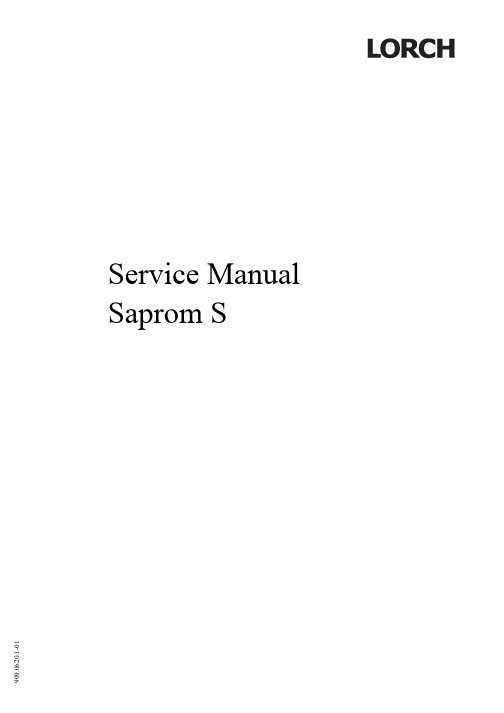
Service Manual Saprom S909.0620.1-01ContentsSubject Page Machine3 Machine Elements3 Safety precautions4 Common Logic Functions5 Schematic S-Series6 Troubleshooting guide7 Pc-board DP-MAPRO8 Pc-board DMR11 Pc-board DS20BF13 Pc-board DK-DCDRV / DK-S3DRV16 Pc-board DK-PWRUP18 Pc-board PWRUP0419 Pc-board DP-S3NEFI20 Pc-board DK-GLCL21 Pc-board DP-UFI22 Pc-board DP-UFI-BO23 Pc-board DP-EMV23 Pc-board LSW24 Pc-board DS-VA24 Pc-board PP-90R25 Pc-board DS-ERW26 Control Transformer2723MachineMachine Elements*)option1torch9air intake2pressure reducer 10transport wheels 3gas cylinder*11main switch4tray area12display current/voltage 5facility for transport 13ground clamp6handle 14connector for ground cable 7front panel 15display cover8connectionsSafety precautionsRequirementUse and maintenance of welding and cutting machines can be dangerous. Please draw user´s attention to follow the safety precautions to avoid injuries. Welding and cutting machines must be used appro-priate and only by specialist staff. Please inform yourself constantly about the valid safety precautions and regulations of accident prevention by working with this machine.Only qualified workers who are knowledgeabel and have been trained to work safely with test instruments and equipment on energized circuits shall be permitted to perform testing work on electrical circuits or equipment were there is danger of injury from accidental contact with energized parts or improper use of the test instru-ments and equipment.Use only original spare partsReplace immediately any components that are not in perfect condition.NormsPlease follow the current safety regulations corresponding to your country.4Common Logic Functionscomponent function associated eventfan (power unit)on power modul temperature over 40°Cfan (power unit)off power modul temperature below 40°Cfan (cooling system)on after detection …welding current on“fan (cooling system)off after welding process, two minutes post-cooling timepump on after detection …welding current on“pump off after welding process, two minutes post-cooling timeGas test- press the buttons (arrow up) and “gas type“ (+) at the same time- the gas valve is activated for 30 sec.- a countdown is shown in the display- press button “gas type“ (+) again to end the test manuallyPump test- press the buttons (arrow up) and “material type“ (-) at the same time- the cooling pump is activated for one minute- a countdown is shown in the display- press button “material type“ (-) again to end the test manuallyReset adjustments- press the buttons (arrow up) and “TT Enter“ at the same time- all secondary parameters are reset to their default values- if Tiptronic is active, the settings of the current job are reset to their programmed values- all adjustments of the Extras menu remain unchangedMaster reset- press the buttons (arrow up) and “Mode“ together for about five sec.- the display shows “Master Reset“- the machine is reset completely to factory settingsCAUTION : all Tiptronic jobs are deleted5Schematic S-Series67Troubleshooting guide(*1) display the module temperatures in menu Extras > Diagnosis > Module temperatures (*2) display the supply voltages in menu Extras > Diagnosis > Operating voltages (*3) display the flow rate in menu Extras > Diagnosis > Flow rate cooling systemcode description reasonremovalE 00no programno welding parameters available for selected material-wire-gas combination (no reasonable combination)select other material-wire-gas combinationE 01thermal overload thermal sensor of power unit measures a too high tem-peraturelet machine cool down in standby (*1)E 02mains overvoltage mains voltage too high (24V supply > 36V)check mains voltage and control transformer (*2)E 03secondary overcurrent welding current is too highcheck pc-board LSWE 04air cooling errorTemp. sensor of the power unit detects that the unit heats up too fastcheck fan and air hardening limeE 05cooling system errorflowrate of the cooling liquid is too low (< 0,3 l/min) pump is not workingcheck connectors of flow-meter, level of cooling liquid and flowrate (*3)check fuse SI7 (2,5A) on pc-board DP-MAPRO E 06secondary overvoltage Master detects output voltage is too highexchange power unitE 07EEProm checksum errorno welding program stored or error during reading from memorytransfer welding programs to machine againE 08wire feed / tachopower consumption of wire feed motor too high no tacho signalno CAN-Bus connection between MAPRO and DMR blow out torch package with compressed air check wire feed unitcheck wiring of wire feed motor and pc-board DMR E 09error v/a measuring measuring difference between Master and Process check wiring of pc-board LSW and pc-board DK-UFI E 10torch socket / cableshort circuit of torch control cables or between torch switch wires and welding potential check torch control cables and torch interfaceE 11remote-control conn.short circuit between remote control cables check remote control and wiring of remote control socket E 12Communication ProcessProcess is not responding to Masterswitch the machine off and on againoptionally exchange pc-board DP-MAPRO E 13Temp. sensor error Temp. sensor is defective check resistor value and wiring of the sensor E 14Op. voltages error supply voltage is too low (< 17V)check mains voltage and control transformer (*2)E 16primary overcurrent protection1power consumption of power unti 1 is too highexchange power unitE 18overload protectionsafety shutdown to protect electrical components temp. sensor is disconnectedlet machine cool down in standby check temp. sensor E 20Overvoltage sec.Process reports a too high output voltageexchange power unitE 21Output voltage/currentexternal current/voltage or measure-difference between Master and Processexchange power unit E 22Mains undervoltage 1 power unit 1 reports mains voltage too low check mains voltage and mains rectifier E 23Mains overvoltage power unit reports mains voltage too high check mains voltage E 24Overcurrent protection2power consumption of power unti 2 is too high exchange power unitE 25Power module detection Jumper on pc-board DK-DCDRV have been set wrong check junper J1, J2 on pc-board DK-DCDRV E27no program (DSP)welding programs faulty or not availableselect other material-wire-gas combination transfer welding programs to machine again E 30Mains undervoltage 2 power unit 2 reports mains voltage too low check mains voltage and mains rectifier E 31Communication errorMaster is not responding to Processswitch the machine off and on againoptionally exchange pc-board DP-MAPROPc-boardsPc-board DP-MAPROThe pc-board DP-MAPRO is responsible for the welding sequence and is managing the process control of the S-Series.(MAPRO = MA ster-PRO cess)Functions- Logicfunctions of the welding process- generating and monitoring supply voltages- driving powerup-relais- driving power unit/units- monitoring control and operating elements (DS20BF, remote control, torch buttons)- driving fans- driving coolingpump- monitoring flowmeter- monitoring mains- and output voltage- generating signal …welding current on“- managing communications between PC and machine- managing and storage of all welding parameters- CAN-busLED displays :normalLED state designation1 (green)flashing (half freq. of LED5)CPLD-processor ok2 (red)off D igital S ignal P rocessor (DSP) ok3 (green)on supply voltage 3,3V DC ok4 (red)off micro controller ok5 (green)flashing DSP is working6 (green)flashing micro controller is workingmalfunctionLED state designation1 (green)never on CPLD-processor is not working2 (red)on DSP is not working3 (green)off supply voltage 3,3V DC is missingcheck 18V~ AC of control transformer X2/1 X2/24 (red)on micro controller is not working5 (green)never on DSP is not working6 (green)never on micro controller is not workingIf the LEDs are indicating a malfunction which can not be relieved by switching the machine off and on again, it is recommended that the pc-board DP-MAPRO is exchanged.89Settings DIP SwitchIf the machine is to be programmed via the serial port, the DIP switches 1-3 has to be set to “ON“. In normal operation they has to be set to “OFF“.If the pc-board is used in a Saprom S3 mobile, the DIP switch 4 has to be set to “ON“. For the use in a standard Saprom S3, S5 or S8, DIP switch 4 has to be set to “OFF“.Overview fuses DP-MAPROfuse value [A]Safeguarding Si 61fans (power unit)Si 72,5cooling pumpMeasuring Pointsdesignation measure pointresult solenoid valve X10/1X10/2+GND +24V DC supply voltage control transformer X6/1X6/3~~230V AC supply voltage fan group 1X7/1X7/2~~230V AC supply voltage fan group 2X25/1X25/2~~230V AC supply voltage cooling pump X13/1X13/2~~230V AC supply voltage control transformerX2/1X2/2~~18V AC X2/3X2/4~~42V AC supply voltage flow meter X9/1X9/3+GND +15V DCsupply voltage CAN busX8/1X8/2GND ++15V DC X14/1X14/2GND ++15V DC X20/1X20/2GND ++15V DCDIP switchONOFF1mode seriel programming mode normal operation 2mode seriel programming mode normal operation 3mode seriel programming mode normal operation 4configuration S3 mobileconfiguration S3, S5, S8Picture Pc-board DP-MAPRO10Pc-board DMRThe pc-board DMR is the wire feed motor control of the machine.Functions- control and monitoring wire feed motor- driving solenoid valve- control and monitoring of operating elements (DS20BF, remote control, torch buttons) - monitoring wire insert button- supply pc-board PP90R (Push-Pull)LED displaysnormalLED state designation1 (red)off microcontroller ok2 (green)on supply voltage 5V okmalfunctionLED state designation1 (red)is lit weak microcontroller not programmedflashes malfunction CAN bus2 (green)off supply voltage 5V not okMeasuring pointsdesignation measure point resultsolenoid valve X6/1X6/2+GND+24V DCsupply voltage Tacho X5/1X5/3+GND5V DCdrive level for pc-board PP90R (Push-Pull)X7/1X7/3+GND+24V DCwire insert button (when button pressed)X1/1X1/20Ωwire insert button (when button pressed)X4/1X4/20Ωsupply wire feed motor X10X11-+0-42V DCsupply voltage CAN bus X20/1X20/2GND++15V DCPc-board DS20BFThe pc-board DS20BF is the front panel with all buttons, rotary impulse encoder and all displays.Functions- operating/setup the machine- display of all welding parameters- display error messages- display machine parameters (version operating system, actual values etc.)Picture Pc-board DS20BFAt a machine with separated front panels, the pc-boards DS21BF and DS22BF are used.Display testThe display has a internal function test. To execute the test press the buttons …-“ (TA13) and …manual mode“ (TA4) at the same time. Now the LCD-Display shows …Display Test“ and the version number of the operating system. Press any button to start the first test, where all LEDs and the LCD-Display are turned on and off al-ternately. The LCD-Display shows …LEDs on, Backlight off“.Press any button to go to the next test. In this test all buttons are checked, by pressing all 12 buttons one after another. The button which is to be pressed, is indicated by a lit LED. After that the rotary impulse encoders are checked. The LCD-Display shows a cursor which can be moved by the rotary impulse encoders. At first the cursor has to be moved to the left with the left rotary impulse encoder then to the right. After that the cursor has to be moved to the left and right with the right rotary impulse encoder.Then the test are completed and the LCD-Display shows …End of Tests“ and the machine goes back into normal mode, which was displayed before the display test was executed.Pc-board DK-DCDRV / DK-S3DRVThe pc-board DK-DCDRV is managing the primary drive level of the power unit Saprom S5 and S8. The pc-board DK-DCDRV is managing the primary drive level of the power unit Saprom S3. Functions- encoding power unit- connection temperature sensor of heat sink- supply pc-board LSW- monitoring DC link voltage and supply voltage- safety shut-down of power unit- passthrough signal powerup relais- passthrough signal …welding current on“ (from pc-board LSW)Encoding Power Unitjumper J1jumper J2setting machine type00240 A S501270 A S310300 A S811reserved0 = contact open1 = contact closedIf DIP switches are used instead of jumper: 0 = “OFF“, 1 = “ON“LED displaysnormalLED state designation1 (red)off primary overcurrent shut down2 (green)on drive level of low-side is ok4 (green)on DC link voltage max is ok5 (green)on drive level of high-side is ok6 (green)on DC link voltage min is okmalfunctionLED state reason1 (red)on primary current is too high, power unit has been switched off2 (green)never on no drive level low-side4 (green)off DC link voltage is too high (e.g. mains overvoltage)5 (green)never on no drive level high-side6 (green)off DC link voltage is too low (e.g. mains voltage too low)Measuring PointsPicture Pc-board DK-DCDRV / DK-S3DRVdesignationMesspunkt Messergebnis supply voltage pc-board LSWX2/1X2/6+GND 15V DC supply voltage pc-board LSWX2/3X2/6-GND -15V DC thermal sensorX3/1X3/2GND +10k Ω at 25°C (about +2V DC)Pc-board DK-PWRUPThe pc-board DK-PWRUP is the power up-circuit of the Saprom S3.Functions- reducing start-up peak current for capacitors - supply and safeguarding of control transformerMeasuring PointsPicture Pc-board DK-PWRUPFusesSafeguarding the control transformer via Si1, Si2 : each 4A idleBeschreibungMesspunktMessergebnis mains input L1 mains input L2 mains input L3X5X6X7~~~400V ACmains output L1 mains output L2 mains output L3X1X2X3~~~400V AC supply voltage control transformer X10/1X10/2~~400V AC drive level relayX4/1,3X4/2,4+-24V DCPc-board PWRUP04The pc-board DK-PWRUP is the power up-circuit of the Saprom S5 und S8.Functions- reducing start-up peak current for capacitors - supply and safeguarding of control transformerMeasuring PointsFusesSafeguarding the control transformer via Si1, Si2 : each 4A idledesignationmeasure pointresult mains input L1 mains input L2 mains input L3X5X6X7~~~400V ACmains output L1 mains output L2 mains output L3X1X2X3~~~400V AC supply voltage control transformer X10/1X10/2~~400V AC drive level relayX4/1,3X4/2,4+-24V DCPc-board DP-S3NEFIThe pc-board DP-S3NEFI is the mains filter and power up board of the Saprom S3 mobile.Functions- mains filter- reducing start-up peak current for capacitors - supply and safeguarding for control transformerMeasuring PointsPicture pc-board DP-S3NEFIFusesSafeguarding the control transformer via Si3, Si4 : each 4A idledesignationmeasure pointresult mains input L1LP1~400V AC mains input L2LP2~400V AC mains input L3LP3~400V AC drive level power-up relais X4/1, X4/3X4/2, X4/4+-+24V DC GND supply control transformer X10/1X10/2~~400V AC mains output L1LP4~400V AC mains output L2LP5~400V AC mains output L3LP6~400V ACPc-board DK-GLCLThe pc-board DK-GLCL is for wiring the secondary rectifier diodes.Functions- wiring- pulse smoothingPicture pc-board DK-GLCLPc-board DP-UFIThe pc-board DK-UFI is for wiring the welding sockets.Functions- wiring welding sockets - providing output voltageMeasuring pointsSince the following serial no. the pc-board DP-UFI was replaced by the boards DP-UFI-BO and DP-EMV:designation measure pointresult secondary output voltage(nm MMA mode)X3X2+GND ca. 81V DC socket …+“socket …-“+GND ca. 81V DC X1/1X1/2+GNDca. 81V DCmachine serial no.date Saprom S3405-1525-00122.06.2005Saprom S5403-1525-00122.06.2005Saprom S8404-1525-00122.06.2005Saprom S3 mobile406-1524-00124.06.2005Pc-board DP-UFI-BOFunctions- wiring welding sockets- providing output voltagePicture Pc-board DP-UFI-BOPc-board DP-EMVFunctions- EMC filterPicture Pc-board DP-EMVPc-board LSWThe pc-board LSW is a potential free current sensor.Functions- measuring the welding currentMeasuring pointsPicture Pc-board LSWPc-board DS-VADigital displayFunctions:- display nominal and actual values of welding voltage and welding current - hold-function of the last welding valuesLED displaysPicture Pc-board DS-VA:designation measure pointresult supply voltageX1/1X1/3-++30V DCnormalLED state designation41 (green)onhold-function activePc-board PP-90Rmanagement for Lorch Push-Pull torches.Functions:- supply Push-Pull motor - managing start signalMeasuring points:Picture Pc-board PP-90R:designationmeasuring pointresultsupply voltage X1/2X1/5~~42VAC motor voltage X1/4X1/1-++60VDC drive level relayX1/7X1/6GND ++24VDCPc-board DS-ERWThe pc-board DS-ERW is the extension pc-board for machines with additional wire feed case.Functions- switching between wire feed 1 / wire feeder 2- driving solenoid valve - driving water valvesLED displaysMeasuring PointsnormalLED state designation1 (green)off wire feed unit 1 active onwire feed unit 2 activedesignationmeasuring pointresultsolenoid valve 1X5/1X5/2GND +24V DC solenoid valve 1X6/1X6/2GND +24V DC water valve 1X7/1X7/2~~42V AC water valve 2X8/1X8/2~~42V ACControl TransformerThe control transformer 655.8021.0 is used in Saprom S3, S5 and S8. Te control transformer 655.8023.0 is used in Saprom S3 mobile.。

Getting Started GuideInternational editionRev 1.0 - May 2015WARNINGTo use dogs as a good analogy, if the DJI Phantom™ is a white fluffy P oodle, the Vortex is a Pitt Bull, bred for fighting, and ready to bite you at any minute :-)This is a race quad. It does not come with GPS hold (infact, it has no GPS at all), and it does require a fair amount of skill to pilot it, this isn’t a quad built for strolling around the local park at walking pace.With that being said, the Vortex is a lot of fun, remember to start slow, get to know your quad before slamming it into a wall at race-speeds.Please carefully read the recommendations in this getting started guide, as far as equipment/battery selection, and how to run the Vortex Wizard.REMOVE PROPSMini-quad props can do some serious damage when coming in contact with human skin, risk of deep cuts and lacerations should be avoided at all cost.So when you are working on a quad with the battery connected, it is highly recommended to REMOVE ALL PROPS, unless you are just about ready to fly.Keep in mind that when setting up mini-quads, there is always a remote chance that a configuration change can spin up motors unexpectedly.ImmersionRC accepts no responsibility, or liability, for any injury, or damage, to persons or property, caused by the use of the Vortex.4 Steps: Unboxing to RacingTo get your ARF Vortex ready to race, follow the simple 4-step process below.1) Install suitable battery2) Install Compatible R/C Receiver3) Setup the video link4) Run the wizard1) Install a Suitable BatteryThe Vortex has a flexible battery mounting system, and uses an industry-standard XT-60 connector. This allows it to use a wide range of different batteries.To help select a suitable battery for your flying-style, read this section carefully:VoltageFirst things first, voltage. For starting out with the Vortex, a3s(11.1V) pack is recommended.A Vortex running 4s(14.8V) is an extremely fast race-quad, which can easily get a pilot into trouble.A 3spack calms things down a bit, and is a good way to ease into the hobby, hence novice pilots should certainly start out on 3s.CapacityFor capacity, there are a few things to remember. Firstly, keeping weight down on a mini-quad is the best way to increase crash survivability as well as improve acceleration, climb speed and general agility of the quad.Also remember that most races are just a few laps, so a huge capacity battery is just dead weight, and will never be drained in the typical race.1300mAhpacks, or similar, are ImmersionRC’s choice for racing. 3s for beginners, 4s for pros.‘C’ RatingFor ‘C’ rating, the Vortex in stock setup, with 5040 props, can pull over 64 Amps during fast pull-outs. A 1300mAh pack, with a 25C rating, is good for about 32A, and will have it’s usable life reduced when pulling much more than that.These packs have been tested for the 3s configuration-Turnigy nano-tech 1300mAh 3S 45~90C Lipo Pack-Lumenier 1300mAh 3s 60c Lipo Battery (XT60)And these for the 4s-Turnigy nano-tech 1300mAh 4S 45~90C Lipo Pack-Lumenier 1300mAh 4s 60c Lipo Battery (XT60)When installing the selected battery, pay attention to the Center of Gravity mark on the bottom of the Vortex. The COG is not that critical on a quad of this class, but it doesn’t hurt to respect it if possible.The addition of a heavy GoPro, or Mobius camera, on the nose of the quad may need a heavier battery to re-balance the quad.Note that the largest battery that can be installed safely on the Vortex is approx. 86mm long, by 50mm wide. These larger packs are not generally recommended, due to the damage that the extra mass can do in a crash.NOTE: Ensure that the battery is securely mounted on the anti-slip pad, with at least two battery straps installed. The battery should not be able to move around in flight.2) Install Compatible R/C ReceiverThe Vortex is compatible with CPPM (all PPM channels down one single cable) receivers out of the box, and can support S-Bus, or Spektrum receivers with an optional cable.It is n otcompatible with standard R/C receivers with multiple channels of PWM out (standard servo hookups).The receiver should be mounted on the rear of the quad, on the shelf provided. A velcro strap, or a piece of double-sided tape is the best way to mount the a receiver.EzUHFAny EzUHF Rx will work, although the cased 4 channel model is recommended for race quads due to its robustness, and small size.For the EzUHF, upgrade firmware to v1.52, and setup using the Multicopter button in the IRC tools. This will enable the UPSTAT channel, which places all uplink status (RSSI, etc.)on-screen.Connect CH1 of the EzUHF to the supplied Vortex Rx connector.DSM/DSM2/DSMXUnfortunately none of the standard Spektrum™ receivers, including their satellite receivers, support CPPM output.One option to fly the Vortex with the Spektrum™ equipment is to use the optional Spektrum->CPPM cable. Due for release mid-May 2015.Another option is to use one of the 3rd party receivers, such as the OrangeRx R615X, available from retailers such as Hobby King, or the Lemon LM0007, from/FutabaFutaba S-Bus compatible receivers require the optional S-Bus->CPPM adapter cable, due for release mid-May 2015.FRSKYFor the popular Taranis, and other FrSky transmitters, the DR4-II ACCST receiver is a good match.3) Setup the Video LinkTo avoid the traditional ‘dip-switch chaos’ at race events, the Vortex does not use a DIP switch to define Video Tx channels. Instead, the OSD is responsible for setting the channel, and band.The Vortex ships with a default Tx frequency of 5740MHz, which corresponds to ImmersionRC/FatShark frequencies, Channel 1.If you are running ImmersionRC receivers, or a FatShark headset using the standard 5.8GHz module, just select Channel 1, and the wizard image should be shown.If you are running non-ImmersionRC/FatShark gear which cannot tune to 5740MHz, it may be necessary to switch bands on the Vortex before the wizard image is displayed. To do this, set your receiver to Channel 1, and use the button on the LED board (rear of the quad).To switch bands, press the button on the LED board, hold for 2 seconds, and release.The Vortex will beep a number of times, representing the band number. Each time the button is pressed, the band number will be incremented.The band/beep order is as follows:Band 1: IRC/FS (5740MHz)Band 2: RaceBand (5658MHz)Band 3: Band E (5705MHz)Band 4: Band B (5733MHz)Band 5: Band A (5865MHz)For a full list of channel frequencies for each band, please refer to the full I nstruction Manual.4) Run the WizardIn the world of R/C, there is little standardization between equipment manufacturers as far as control stick to channel mapping. There is also little agreement between users as to which of the 4 control modes should be used.Since in the Vortex, both the OSD, and the Flight Controller need to know the channel mappings, a ‘Tx Setup Wizard’ is included to greatly simplify the process.This wizard also configures various flight controller parameters which would normally require a personal computer, with a USB connection to the quad copter.NOTE: The wizard should allow a brand-new, unconfigured Vortex, to be removed from its shipping box at a race event, and prepared for flight in less than a minute, with no tools, or USB hookups required.For the techies, there is a full description of the configuration steps performed near the end of the full user’s manual, under ‘Appendix A: The Wizard - Details’.The first time the Vortex is powered up, the T x Setup Wizardis presented, as shown after the mode 1/mode 2 control descriptions below.Following the instructions on-screen, 5 simple steps, will configure the 4 flight channels, and one auxiliary control (CH5) which will control the flight mode.Mode 2 ControlsMode 2, arguably the most common stick mode, is common in the USA, and is a natural fit to helis, and multirotors.A Mode 2 transmitter is easily identified with the un-sprung (i.e. doesn’t return to center) throttle control on the left stick.For this mode, the multi-rotor controls are typically as follows:Throttle PitchYawRoll Mode 1 ControlsMode 1 is common in Europe.A Mode 1 transmitter is easily identified with the un-sprung (i.e. doesn’t return to center) throttle control on the right stick.For this mode, the multi-rotor controls are typically as follows:Pitch ThrottleYawRollNote: Modes 3 and 4 are intentionally left out of this abbreviated Getting Started guide. It is assumed that pilots flying these more ‘uncommon’ modes, are already very familiar with their remote, and their control mapping.Following the WizardThe wizard is used primarily to let the Vortex learn the flight channel order, and R/C Tx mode (1, 2, 3, 4). ‘Left’ refers to moving the stick left, and ‘Back’ refers to moving the stick back towards you.Follow the prompts, ensuring that the correct stick is moved each time. As each control is recognized, it’s name will appear to the left of the servo bar.Take your time with this step, if the wrong stick movements are fed to the wizard, it will be difficult to navigate the OSD to complete the setup.Once the four primary flight controls have been learned, place the quad on a flat and level surface and move the right stick back. This will calibrate the accelerometer.It is important that the quad is level when this step is performed, or the auto-level flight modes will not function correctly.NOTE : To restart the wizard at any time, power up the quad, and press, and hold, the button on the LED board for approx. 8 seconds.Once the wizard is finished, various Cleanflight settings will be configured, including enabling oneshot, motor_stop, and failsafe.Another setting which is automatically made is the assignment of CH5 to the flight mode, Acro, Horiz, and Angle. To complete the setup, configure your R/C Tx to link CH5 to a3-position switch.Ensure that the switch correctly switches between the three flight modes, reflected in thetop-right corner of the OSD main landscape .Note that It is highly recommended to attempt the maiden flight in either A ngle, or H oriz mode. A cro t akes a little getting used to.NOTE: Even though the flight controller failsafe has been set by the wizard, it is important to also set the R/C Rx failsafe.On the EzUHF this is as easy as setting the controls in a ‘safe’ position (very low throttlefor example) and holding down the bind button on the EzUHF Tx until a beep is heard. Flyaways with mini-quads are almost always caused by incorrect failsafe settings!All Done, Time To FlyAt this point in the Getting Started manual, the Vortex should be ready for its maiden flight.The Wizard has setup the flight controller with our default Pro-Tune, generated by one of our expert team pilots. PIDs and gains are unlikely to require major changes to achieve precise flight.If the props were removed during setup (as we highly recommend), please re-install taking care of the prop directions below:Take it easy for the first few LiPos, and get used to your new Vortex.The ImmersionRC Team wishes you many hours of enjoyment with your new Race Quad, and welcome any feedback that you may have at: f***********************The Getting Started Manual should have got you airborne. It is a good idea to read the full Instruction Manualalso, which contains many more details than this abbreviated manual.SpecificationsFlight ControllerIMU Invensense 6050, 3 axis Gyro, 3 axis AccelerometerAltimeter Bosch BMP180CPU STM32F103 32-bit ARM processorFirmware Cleanflight compatible (with API version matching that of the OSD)OSDCPU STM32F373 32-bit ARM processorResolution 440H x 280VStyle White, with black surround around all pixelsOutput Programmable Black/White levelsVideo Tx FeaturesTransmitter Module Socketed, Custom NexWaveRF 5.8GHz moduleChannels 40 Initially, programmed via OSDBands 5, including the ImmersionRC/FatShark bands, and RaceBand Frequency, IRC/FS 5740, 5760, 5780, 5800, 5820, 5840, 5860, 5880 MHz Frequency, RaceBand,5658, 5695, 5732, 5769, 5806, 5843, 5880, 5917 MHzCH1..8Frequency, ‘A’ Band, CH1..8 5865, 5845, 5825, 5805, 5785, 5765, 5745, 5725 MHz Frequency, ‘B’ Band, CH1..8 5733, 5752, 5771, 5790, 5809, 5828, 5847, 5866 MHz Frequency, ‘E’ Band, CH1..8 5705, 5685, 5665, 5645, 5885, 5905, 5925, 5945 MHzPower Output 350mW +/- 1dB (25mW module available after launch)Audio Stereo, Right channel used for Telemetry, Left channel unused Recommended Antenna Supplied SpiroNET Omni, Skew Planar, 4 leafPower TrainStandard Prop Gemfan 5030Upgrade Prop HQ 5040Maximum Prop Size 6”Race Motors OEM T-Motor 1806-2300kVRecommended Battery 1300mAh 3S 45~90C, or 1300mAh 4S 45~90CESCType ImmersionRC EzESCRating12A continuous, 17A peakFeatures OneShot125, and Motor BrakingProcessor32-bit ARMR/C ReceiverChannels Required Absolute minimum four. Five recommended to support mode switch. Interface Standard 3.3v-5v PPM Sum (all channels in one PPM stream)Receiver Power +5v @ 200mA max. (3.3v supplied using the optional Spektrum Rx cable)Flight CharacteristicsFlight Time Depends upon battery, and flight styleMaximum Range Highly dependent on battery, and flying styleMaximum Speed FAST (TODO: Anyone interested in testing and documenting?)Camera SupportOnboard GoPro Supply +5v at 1AVideo Standard Composite, PAL or NTSC, switchable using a camera-mounted jumperWeight and SizeWeight, as Shipped, ARF ~350gWeight, Typical RTF ~450g w/GoPro, and 1300mAh 4s packSize 283mm between diagonal motors, 210mm and 195mm front/rear Folded Size 100(w)x300(L)x40(h)mm, without battery/GoPro/MobiusSupportFirst line of support is handled by the reseller. If you encounter any problems with your ImmersionRC product please contact them first.For support on issues involving equipment from other brands and also general support for ImmersionRC products, the best place to go is the ImmersionRC section of F .We actively monitor this forum and provide support here.Regulatory noticeThe use of this product may be prohibited in your country/region/state, please verify that the RF output power and frequencies used by this transmitter comply with local rules and regulations, this product may require a license to operate.Directions on safetyImmersionRC advocates the safe use of their products, always make sure you equipment is in proper working order, is checked prior to every flight and that your are familiar with and respect the equipment's capabilities and limitations. Do NOT fly recklessly, do NOT fly near airports, freeways, towns, people, etc, basically anywhere where a equipment failure or pilot error can result in injury or damage to people and/or property.Even a lightweight mini-quad, when travelling at high speed, can do some serious damage to property, or persons, please always consider what could possibly go wrong and plan your flight and selection of location responsibly.WarrantyFor warranty claims or repair requests please consult the retailer that you purchased this product from, they will be able to help you with your warranty claim or repair request.Social NetworksLike UsWe would like thank you for purchasing this ImmersionRC product.Like ImmersionRC’s Facebook page and be kept up-to-date with news, product releases, firmware updates, tips and tricks, and other information relevant to the FPV hobbyist./ImmersionRCYou can also follow us on Google Plus/+immersionrcWe have even been known to Tweet on occasionhttps:///@immersionrc。

1.3 SpecificationsFeatures VSX-6150E-V2 CPU DM&P SoC CPU Vortex86SX- 300MHzReal Time Clock with Lithium Battery Backup Cache L1:16K I-Cache, 16K D-CacheBIOS AMI BIOSBus Interface PC/104 Standard Compliant (Optional: PCI-104)System Memory 128 / 256MB DDR2 OnboardWatchdog Timer Software programmable from 30.5 us to 512 seconds x2sets(Watchdog 1 fully compatible with M6117D) LAN Integrated 10/100M EthernetI /O Interface Enhanced IDE port x1RS-232 port x3RS-232/485 port x1 (RS485: Auto Direction)Parallel port x1USB port x2 (USB 2.0 version)16-bit GPIO port x110/100Mbps Ethernet port x1Connectors2.00 mm ∅ 44-pin box header for IDE x12.00 mm ∅ 10-pin box header for USB x12.00 mm ∅ 26-pin box header for Print x12.00 mm ∅ 20-pin box header for 16-bit GPIO x12.00 mm ∅ 10-pin box header for RS-232 x42.00 mm ∅ 8-pin header for Ethernet x 12.54 mm ∅ 5-pin box header for Keyboard x12.54 mm ∅ 5-pin header for Mouse x12.54 mm ∅ 4-pin header for DC-in x12.54 mm ∅ 3-pin header for RS-485 x12.54 mm ∅ 2-pin header for Reset x12.54 mm ∅ 7-pin header for Redundancy x1(Opt)2.54 mm ∅ 2-pin header for SYS-Fail-SW- x1(Opt)1.25 mm ∅ 6-pin Wafer for JTAG x1Flash Disk Support Onboard 2MB SPI Flash Disk (Driver: A)44-pin IDE Flash Disk( EmbedDisk 16MB or above)Power Requirement Single Voltage +5V@ 400mADimension 90 X 96mm (3.54 x 3.77 inches)Weight 77gOperating Temperature -20o C ~ +70o C-40°C ~ +85°C (Optional)1.4 Board DimensionC h a p t e r 2Installation2.1 Board Outline(Note1: COM2 RS232/485 is selected by BIOS setting) (Note2: PCI-104 connector is optional)(Note3: VI/O Default setting of PCI-104 connector is +5V) (Note4: VSX-6150E-V2-256 is optional)(Note5: Redundancy Signal and System-Fail-SW are optional)2.2 Connectors & Jumpers Location Connectors(Note1: J7 /J8 /J23 are Optional)Jumpers & LEDs2.3 Connectors & Jumpers SummarySummary TableNbr Description Type of Connections Pin nbrs.J1 IDE Box Header, 2.0∅ ,22x2 44-pinJ2 USB Box Header,2.0∅ , 5x2 10-pinJ4 LAN Pin Header, 2.0∅ , 4x2 8-pinJ5 JTAG Wafer, 1.25∅ , 6x16-pinJ6 Reset Pin Header, 2,54∅,1x2 2-pinJ7 Redundancy (Optional) Pin Header, 2.54∅, 7x1 7-pinJ8 System –Fail-Switch (Optional) Pin Header, 2.54∅ , 2x1 2-pinJ9 PS/2 Keyboard Box Header, 2,54∅,1x5 5-pinJ10 PS/2 Mouse Pin Header, 2,54∅,1x5 5-pinJ11 COM1 Box Header, 2.0∅ 5x2 10-pinJ12 COM2(RS232/485) Box Header, 2.0∅ 5x2 10-pinJ13 GPIO ( Port 0 / 1 ) Box Header, 2.0∅ ,10x2 20-pinJ15 RS-485 (Auto direction) Molex Header,2.54∅, 3x1 3-pinJ16 Power Connector Terminal Block 5.0∅,2x1 2-pinJ17 COM3 Box Header, 2.0∅ 5x2 10-pinJ18 PRINT Box Header, 2.0∅ , 13x2 26-pinJ19 COM4 Box Header, 2.0∅ 5x2 10-pinJ20 PC104 Connector – 64 pin Box Header, 2.54∅ 32x2 64-pinJ21 PC104 Connector – 40 pin Box Header, 2.54∅ 20x2 40-pinJ22 4P Power Source (InterconnectPin Header, 2.54∅ , 4x1 4-pin to PC/104 – J20)J23 PC/104 + (Optional) Box Header, 2.0∅ , 30x4 120-pin Power Active LED (Red) LED-SMDPWR-LEDIDE Active LED (Green ) LED-SMDIDE-LEDMTBF-Out (Orange) LED-SMDMTBF-LEDLED 3 LAN Link/Active LED (Green) LED-SMDLED 4 LAN Duplex LED ( Yellow ) LED-SMDSP1 BUZZER2.4 Pin Assignments & Jumper SettingsJ1: IDE (44 Pins)J2: USB Pin # Signal Name Pin # Signal Name1 VCC2 VCC3 LUSBD3-4 LUSBD2-5 LUSBD3+6 LUSBD2+7 GND8 GND9 GGND 10 GGND Pin # Signal Name Pin # Signal Name1 IDERST2 GND3 IDED74 IDED85 IDED6 6 IDED97 IDED58 IDED109 IDED4 10 IDED11 11 IDED3 12 IDED12 13 IDED2 14 IDED13 15 IDED1 16 IDED14 17 IDED0 18 IDED15 19 GND 20 NC 21 IDEREQ 22 GND 23 IDEIOW 24 GND 25 IDEIOR 26 GND 27 ICHRDY 28 GND 29 IDEACK 30 GND 31 IDEINT 32 NC 33 IDESA1 34 IDECBLID 35 IDESA0 36 IDESA2 37 IDECS-0 38 IDECS1 39 IDELED 40 GND 41 VCC 42 VCC 43 GND 44 NCJ4: LANPin # Signal Name Pin # Signal Name1 ATX+2 ATX-3 ARX+4 LED05 LED0+6 ARX-7 LED1+ 8 LED1J5: JTAGPin # Signal Name Pin # Signal Name1 VCC2 GND3 TCK4 TDO5 TDI6 TMSJ6: RESETPin # Signal Name Pin # Signal Name1 RST_SW2 GNDJ7: Redundancy (Optional)Pin # Signal Name Pin # Signal NameSYS-FAIL-OUT1 GND 23 SYS-FAIL-IN4 GPCS05 SYS-GPCS-IN6 TXD9\7 RXD9\J8: System-Fail-Switch (Optional)Pin # Signal Name1 SYS-SW-IN2 GNDJ9: PS/2 KeyboardPin # Signal Name Pin # Signal Name1 KBCLK2 KBDAT3 NC4 GND5 VCCJ10: PS/2 MousePin # Signal Name Pin # Signal Name1 MSCLK2 MSDATA3 NC4 GND5 VCCJ11: COM 1 (Optional: TTL/ GPIO-P4)Pin # SignalNamePin #SignalName1 DCD12 RXD13 TXD14 DTR15 GND6 DSR17 RTS1 8 CTS19 RI1 10 NCJ12: COM2 RS232 / 485 (Optional: TTL)Pin # Signal Name Pin # Signal Name1 DCD2/ RS485-2 RXD2 / RS485+3 TXD24 DTR25 GND6 DSR27 RTS28 CTS29 RI2 10 NCJ13: GPIO (Port 0 / 1)Pin # Signal Name Pin # Signal Name1 GND2 VCC3 GP004 GP105 GP016 GP117 GP02 8 GP129 GP03 10 GP1311 GP04 12 GP1413 GP05 14 GP1515 GP06 16 GP1617 GP07 18 GP1719 VCC 20 GNDJ15: RS485 (Auto direction)Pin # Signal Name1 RS485+2 RS485-3 GNDJ16: Power Connector (Terminal Block 5.0mm) Pin # Signal Name1 +5V2 GNDJ17: COM3 (Optional: TTL)Pin # Signal Name Pin # Signal Name1 DCD32 RXD33 TXD34 DTR35 GND6 DSR37 RTS3 8 CTS39 RI3 10 NCJ18: PRINTPin # Signal Name Pin # Signal Name1 STB- 14 AFD-2 PD0 15 ERR-3 PD1 16 INIT-SLIN-4 PD2 175 PD3 18 GND6 PD4 19 GND7 PD5 20 GND8 PD6 21 GND9 PD7 22 GND10 ACK- 23 GND11 BUSY 24 GND12 PE 25 GND13 SLCT 26 NCJ19: COM4 (Optional: TTL)Pin # Signal Name Pin # Signal Name1 DCD42 RXD43 TXD4 4 DTR45 GND6 DSR47 RTS4 8 CTS49 RI4 10 NCJ20: PC104 Connector – 64pinPin # Signal Name Pin # Signal Name* 2 GND1 IOCHCHKRESETDRV3 SD7 45 SD6 6 VCC7 SD5 8 IRQ99 SD4 10 -5V 11 SD3 12 DRQ2 13 SD2 14 -12V 15 SD1 16 OWS 17 SD0 18 +12V 19 IOCHRDY 20 GNDSMEMW*21 AEN 22*SMEMR 23 SA19 24* 25 SA18 26 IOW* 27 SA17 28 IOR* 29 SA16 30 DACK3 31 SA15 32 DRQ3* 33 SA14 34 DACK1 35 SA13 36 DRQ1*REFRESH 37 SA12 3839 SA11 40 SYSCLK 41 SA10 42 IRQ7 43 SA9 44 IRQ6 45 SA8 46 IRQ5 47 SA7 48 IRQ4 49 SA6 50 IRQ3DACK2* 51 SA5 5253 SA4 54 TC 55 SA3 56 BALE 57 SA2 58 VCC 59 SA1 60 OSC 61 SA0 62 GND 63 GND 64 GNDJ21: PC104 Connector – 40pinJ22: 4P Power Source (Interconnect to PC/104 – J20) Pin # Signal Name1 -5V2 -12V3 +12V4 GNDPin # Signal Name Pin # Signal Name1 GND2 GND3 MEMCS16 *4 SBHE *5 IOCS16 * 6 SA237 IRQ10 8 SA229 IRQ11 10 SA2111 IRQ12 12 SA2013 IRQ15 14 SA1915 IRQ14 16 SA1817 DACK0 * 18 SA1719 DRQ0 20 MEMR *21 DACK5 * 22 MEMW *23 DRQ5 24 SD825 DACK6 * 26 SD927 DRQ6 28 SD1029 DACK7 * 30 SD1131 DRQ7 32 SD1233 VCC 34 SD1335 MASTER * 36 SD1437 GND 38 SD1539 GND 40 NCJ23: PC/104 + (Optional)VI/O Default setting: +5VIf you need to use VI/O as +3.3V, please see the page 19. Pin # A B C D1 GND NC +5V AD002 VI/O(+5V) AD02 AD01 +5V3 AD05 GND AD04 AD034 C/BE0# AD07 GND AD065 GND AD09 AD08 GND6 AD11VI/O(+5V) AD10 GND7 AD14 AD13 GND AD128 +3.3V C/BE1# AD15 +3.3V9 SERR# GND NC PAR10 GND PERR# +3.3V NC11 STOP# +3.3V LOCK# GND12 +3.3V TRDY# GND DEVSEL#13 FRAME# GND IRDY# +3.3V14 GND AD16 +3.3V C/BE2#15 AD18 +3.3V AD17 GND16 AD21 AD20 GND AD1917 +3.3V AD23 AD22 +3.3V18 IDSEL0 GND IDSEL1 IDSEL2VI/O(+5V) IDSEL319 AD24 C/BE3#20 GND AD26 AD25 GND21 AD29 +5V AD28 AD2722 +5V AD30 GND AD3123 REQ0# GND REQ1# VI/O(+5V)24 GND REQ2# +5V GNT0#25 GNT1# VI/O(+5V) GNT2# GND26 +5V CLK0 GND CLK127 CLK2 +5V CLK3 GND28 GND INTD# +5V RST#29 +12V INTA# INTB# INTC#30 -12V NC NC GNDPlease remove the 0 ohm (1206 type) of R212 and add 0 ohm (1206 type) on R2132.5 System Mapping2.6 Watchdog TimerThere are two watchdog timers in Vortex86SX/DX CPU. One is compatible with M6117D watchdog timer and the other is new. The M6117D compatible watchdog timer is called WDT0 and new one is called WDT1.We also provide DOS, Linux and WinCE example for your reference. For more technical support, please visit: /tech or download the PDF file:/tech/vortex86dx/2.7 GPIO (General Purpose Input / Output)40 GPIO pins are provided by the Vortex86SX/DX for general usage in the system. All GPIO pins are independent and can be configured as inputs or outputs, with or without pull-up/pull-down resistors.We also offer DOS, Linux and WinCE example for your reference. For more technical support, please visit: /tech or download the PDF file:/tech/vortex86dx/2.8 SPI flash (Serial Peripheral Interface)As SPI Flash (Serial Peripheral Interface) offers many benefits including: reduced controller pin count, smaller and simpler PCBs, reduced switching noise, less power consumption, and lower system costMany of users may consider using a formatted SPI flash to boot for the system or emulate SPI flash as Floppy (A: Driver or B: Driver). Then you must know how to set for this condition in CMOS Setup and boot up under DOS 6.22, X-DOS, DR-DOS and Free DOS.For more technical support, please visit: /tech or download the PDF file: /tech/vortex86dx/C h a p t e r 3Driver InstallationVGAThe Vortex86SX processor also use external Display chip ““Volari™ Z9s” which is an ultra low powered graphics chipset with total power consumption at around 1-1.5 W. It is capable in providing VGA display output upto 1600x1200. With DVO interface, developers could easily connect flat Panel to support TFT and LVDS output.LANThe Vortex86SX processor also integrated 10/100Mbps Ethernet controller that supports both 10/100BASE-T and allows direct connection to your 10/100Mbps Ethernet based Local Area Network for full interaction with local servers, wide area networks such as the Internet.The controller supports: Half / Full-Duplex Ethernet function to double channel bandwidth, auto media detection.Operating system supportThe Vortex86SX-6150E-V2 PC/104 CPU board supports Embedded software: Free DOS, DOS 6.22, PCDOS 7.1, DR-DOS, x-DOS, OS/2, Windows CE 5.0 / 6.0Please get the drivers from the Driver CD which attached with the standard packing ofVortex86SX-6150E-V2 board or please get it from DMP official website:/tech/vortex86sx/Vortex86SX-6150E-V2 also supports most of the popular Linux distributions, for more detail information, please visit DMP official website: /tech/vortex86sx/AppendixA. TCP/IP library for DOS real modeDSock is a TCP/IP library for DOS real mode, which is used by RSIP. It provides simple C functions for programmer to write Internet applications. ICOP also provide Internet examples using DSock: BOOTP/DHCP, FTP server, SMTP client/server, HTTP server, TELNET server, Talk client/server, etc.DSock provides a lot of example source code. Programmer can add Internet functions to their project easily and save development time. With a utility "MakeROM”, programmer also can make a ROM image to fit their application, those examples can be seen in the following Application systems: Mity-Mite Serial Server,Web Camera Tiny Server and RSIP Serial Server.DSock is free for All ICOP products using M6117D/Vortex86/Vortex86SX/Vortex86DX CPU and ICOP also provide the business version of DSock for those customers who are using other x86 CPUs.If you would like to use DSock or business version of DSock, Please mail to *************.tw or contact your regional sales.Please download the trial DSock software and Utilities from our website:/tech/dmp-lib/dsock/B. BIOS Default settingIf the system cannot be booted after BIOS changes are made, Please follow below procedures in order to restore the CMOS as default setting.Press “End” Key, when the power onPress <Del> to enter the AMI BIOS setupPress “F9” to Load Optimized DefaultsPress “F10” to Save configuration changes and exit setupWarrantyThis product is warranted to be in good working order for a period of one year from the date of purchase. Should this product fail to be in good working order at any time during this period, we will, at our option, replace or repair it at no additional charge except as set forth in the following terms. This warranty does not apply to products damaged by misuse, modifications, accident or disaster. Vendor assumes no liability for any damages, lost profits, lost savings or any other incidental or consequential damage resulting from the use, misuse of, originality to use this product. Vendor will not be liable for any claim made by any other related party. Return authorization must be obtained from the vendor before returned merchandise will be accepted. Authorization can be obtained by calling or faxing the vendor and requesting a Return Merchandise Authorization (RMA) number. Returned goods should always be accompanied by a clear problem description.。


Vortex86SX 32-BIT x86 Embedded SoC Brief Datasheet (v1.001)Vortex86SX32-Bit x86 Embedded SoC CONTENTS1Overview (3)2Features (3)3Block Diagram (4)3.1System Block Diagram (4)3.2Functions Block Diagram (5)3.3PCI Device List (5)4PIN Function List (6)4.1BGA Ball Map (6)4.2Signal Description (7)5Rreference Design Schematic (22)6Package Information (31)Vortex86SX32-Bit x86 Embedded SoC1 OverviewVortex86SX is the x86 SoC (System on Chip) with 0.13 micron process and ultra low power consumption design (less than 1 watt). This comprehensive SoC has been integrated with rich features, such as various I/O (RS-232, Parallel, USB and GPIO), BIOS, WatchDog Timer, Power Management, MTBF counter, LoC (LAN on Chip),JTAG etc., into a 27x27 mm, 581-pin BGA packing single chip.The Vortex86SX is compatible with Win CE, Linux and DOS. It integrates 32KB write through direct map L1 cache, 16-bit ISA bus, PCI Rev. 2.1 32-bit bus interface at 33 MHz, SDRAM, DDR2, ROM controller, IPC (Internal Peripheral Controllers with DMA and interrupt timer/counter included), SPI (Serial Peripheral Interface), Fast Ethernet MAC, FIFO UART, USB2.0 Host and IDE controller into a System-on-Chip (SoC) design.Furthermore, this outstanding Vortex86SX SoC can not only meet the requirements of embedded applications, such as Electronics Billboard, Firewall Router, Industrial Single-Board-Computers, Receipt Printer Controller, Thin Client PC, Auto Vehicle Locator, Finger Print Identification, Web Camera Thin Server, RS232-to-TCP Transmitter. but also can meet the critical temperature demand, spanning from -40 to +85 ℃.2 Featuresx86 Processor Core – 6 stage pipe-lineEmbedded I/D Separated L1 Cache – 16K I-Cache, 16K D-CacheSDRAM/DDRII Control Interface – 16 bits data bus– Support DLL for clock phase auto-adjustion – SDRAM support up to 133MHz – SDRAM support up to 128Mbytes – DDRII support up to 166MHz – DDRII support up to 256Mbytes IDE Controller–Support 2 channels Ultra-DMA 100 (Disk x 4)LPC (Low Pin Count) Bus Interface– Support 2 programable registers to decode LPCaddressMAC Controller x 1 PCI Control Interface–Up to 3 sets PCI master device – 3.3V I/OISA Bus Interface– AT clock programmable– 8/16 Bit ISA device with Zero-Wait-State– Generate refresh signals to ISA interface duringDRAM refresh cycleDMA Controller Interrupt ControllerCounter/Timers– 2 sets of 8254 timer controller– Timer output is 5V tolerance I/O on 2nd Timer MTBF Counter Real Time Clock– Below 2uA power comsuption on Internal Mode(Estimation Value)FIFO UART Port x 5 (5 sets COM Port)– Compatible with 16C550/16C552 – Default internal pull-up– Supports the programmable baud rate generatorwith the data rate from 50 to 460.8K bps– The character options are programmable for 1 startbits; 1, 1.5 or 2 stop bits; even, odd or no parity; 5~8 data bits– Support TXD_En Signal on COM1/COM2–Port 80h output data could be sent to COM1 by software programming Parallel Port x 1– Support SPP/EPP/ECP modeGeneral Chip Selector– 2 sets extended Chip Selector– I/O-map or Memory-map could be configurable – I/O Addressing: From 2 byte to 64K byte –Memory Address: From 512 byte to 4G Byte General Programmable I/O– Supports 40 dedicated programmable I/O pins–Each GPIO pin can be individually configured to be an input/output pinUSB 2.0 Host Support– Supports HS, FS and LS – 4 portPS/2 Keyboard and Mouse Interface Support–Compatible with 8042 controllerRedundant System Support Speaker outEmbedded 256KB Flash– For BIOS storage–The Flash could be disable & use external Flash ROMJTAG Interface supported for S.W. debuggingInput clock – 14.318MHz – 32.768KHz Output clock – 24 MHz – 25 MHzOperating Voltage Range– Core voltage: 1.2 V ~ 1.4V–I/O voltage: 1.8V ± 5% , 3.3 V ± 10 %Operating temperature– -40℃ ~ 85℃Package Type–27x27mm, 581 ball BGAVortex86SX32-Bit x86 Embedded SoC3 Block Diagram3.1 System Block DiagramVortex86SX32-Bit x86 Embedded SoC3.2 Function Block Diagram (Internal)3.3 PCI Device ListDevice# 0 1 2 3 4 567 8 910 1112 13IDSEL AD11 AD12 AD13 AD14 AD15 AD18AD19AD21 AD22 AD23Function 0 NB PCI SLOT1 PCISLOT2 PCISLOT3PCI SLOT4SB MACUSB0 OHCI USB1OHCI IDE Function 1USB0 EHCIUSB1EHCIVortex86SX32-Bit x86 Embedded SoC4 PIN Function List4.1 BGA Ball Map元器件交易网Vortex86SX32-Bit x86 Embedded SoC4.2 Signal DescriptionThis chapter provides a detailed description of Vortex86SX signals. A signal with the symbol ”_n” at the end of itself indicates that this pin is low active. Otherwise, it is high active. The following notations are used to describe the signal types: I Input pin O Output pinOD Output pin with open-drain I/OBi-directional Input/Output pinz System (7 PINs)PIN No.SymbolTypeDescriptionAA26 PWRGOOD IPower-Good Input. This signal comes from Power Good of the power supplyto indicate that the power is available. The Vortex86SX uses this signal to generate reset sequence for the system. AB26 25MOUT O 25MHz Clock output. Y26 XOUT_14.318 O Crystal-out . Frequency output from the inverting amplifier (oscillator).Y25 XIN_14.318 ICrystal-in. 14.318MHz frequency input, within 100 ppm tolerance, to theamplifier (oscillator).AA25 MTBF MTBF Flag output. AB25 CLK24MOUT O 24MHz Clock outputY23 SPEAKER OSpeaker Output. This pin is used to control the Speaker Output and shouldbe connected to the Speakerz SDRAM /DDRII Interface (44 PINs)PIN No.SymbolTypeDescriptionB9 SDRAMCLK OClock output. This pin provides the fundamental timing for the SDRAM /DDRcontroller.A9 SDRAMCLKN OClock output. This pin provides the fundamental timing for the SDRAM /DDRcontroller.D13 RAS_ O Row Address Strobe. When asserted, this signal latches row address onpositive edge of the SDRAM/DDR clock. This signal also allows row accessand pre-charge.E12 CAS_ O Column Address Strobe. When asserted, this signal latches column addresson the positive edge of the SDRAM/DDR clock. This signal also allowscolumn access and pre-charge.C13 WE_ OMemory Write Enable. This pin is used as a write enable for the memorydata bus.B13, E13 CS_[1:0] O Chip Select CS[1:0]. These two pins activate the SDRAM devices. First Bank of SDRAM accepts any command when the CS0_n pin is active low. SecondBank of SDRAM accepts any command when the CS1_n pin is active low.For DDRII, only CS0_n activates the DDR device.B14, D17 DQM[1:0] OData Mask DQM[1:0]. These pins act as synchronized output enables duringread cycles and byte masks during write cycles.E16, D14 DQS[1:0] I/OData Strobe DQS[1:0 for DDR only. Output with write data, input with theread data for source synchronous operation.Vortex86SX32-Bit x86 Embedded SoCF12, D12 BA[1:0]/Strap[17:16] OBank Address BA[1:0]. These pins are connected to SDRAM/DDR as bank address pins.Strap[17:16]. Memory Select, Default pull high. Strap[17]Strap[16] DRAM Select 0 0 SDRAM 0 1 Reserved 1DDR1 1 DDRII (Default)C12 BA[2] OBank Address [2]. These pins are connected to SDRAM/DDR as bankaddress pins.D16, C17, C14, D15, C15, E14, C16, E15, B15, A13, A14, A17, A16, A15, B16,B17MD[15:0] I/OMemory Data MD[15:0]. These pins are connected to the SDRAM/DDR databus. A10 MA[0] O Memory Address MA[0]. Normally, these pins are used as the row andcolumn address for SDRAM/DDR.A11 MA[1]/Strap[1]O Memory Address MA[1]. Normally, these pins are used as the row and column address for SDRAM/DDR.Strap[1]. Pull it high to enable GPIO2. Default pull high. Pull it low to enable Address[31:24].C9 MA[2]O Memory Address MA[2]. Normally, these pins are used as the row andcolumn address for SDRAM/DDR.B10 MA[3] /Strap[3]O Memory Address MA[3]. Normally, these pins are used as the row and column address for SDRAM/DDR.Strap[3]. PLL_TEST_OUT_EN_, Default pull low.Pull it high to enable PLL_TEST_OUT_EN_. Pull it low to disable PLL_TEST_OUT_EN_.C10MA[4] /Strap[4]OMemory Address MA[4]. Normally, these pins are used as the row and column address for SDRAM/DDR.Strap[4]/[10]. SDRAM/DDR clock, Default pull high. Strap[10]Strap[4]SDRAM clock0 0 100MHz0 1 133MHz (Internal default) 1 0 166MHz1 1 200MHzC11,B12,B11 MA[7:5]/Strap[7:5]I/O Memory Address MA[7:5]. Normally, these pins are used as the row and column address for SDRAM/DDR. Strap[7:5] / CPU Clock 3b’000 / Bypass mode3b’001 / SYN_DISABLE_ (CPU clock same to SDRAM Clock) 3b’010 / 233MHz 3b’011 / 266MHz3b’100 / 300MHz (Internal default) 3b’101 / 333MHz 3b’110 / 366MHz 3b’111 / 400MHzF9 MA[8]/Strap[8] I/OMemory Address MA[8]. Normally, these pins are used as the row and column address for SDRAM/DDR. Strap[8]. Pull it high to enable Vortex86SX JTAG. Default internal pull-high.Vortex86SX32-Bit x86 Embedded SoCD11 MA[9]/Strap[9] I/O Memory Address MA[9].Normally, these pins are used as the row and column address for SDRAM/DDR.Strap[9]. Pulled low: 33 PINS is for IDE2.Pulled high: 33 PINS is for COM3/4 and Parallel Port. Default internal pull-high.A12 MA[10]/Strap[10] I/O Memory Address MA[10]. Normally, these pins are used as the row and column address for SDRAM/DDR.Strap[4]/[10]. SDRAM/DDR clock, Default pull low. Strap[10] Strap[4] Memory clock0 0 100MHz0 1 133MHz (Internal default) 1 0 166MHz1 1 200MHzE11 MA[11]/Strap[11] I/OMemory Address MA[11].Normally, these pins are used as the row and column address for SDRAM/DDR.Strap[11]. Pulled low is Internal RTC. Default internal pull-low.Pulled high is External RTCF11,F10 MA[13:12]/Strap[13:12]I/O Memory Address MA[13:12].Normally, these pins are used as the row and column address for SDRAM/DDR.Strap[13:12]. 00 : flash-8bits01 : flash-16bits 11 : Internal SPI. Default internal pull-high.z USB 0, 1, 2, 3 (10 PINs)PIN No. Symbol Type DescriptionN26N25 USB0_DP USB0_DM I/OUniversal Serial Bus Controller 0 Port 0. These are the serial data pair for USB Port 0. 15k Ωpull down resistors are connected to DP and DM internally.M26 M25 USB1_DP USB1_DM I/OUniversal Serial Bus Controller 0 Port 1. These are the serial data pair for USB Port 1. 15k Ωpull down resistors are connected to DP and DM internally.T26 T25 USB2_DP USB2_DM I/OUniversal Serial Bus Controller 1Port 0. These are the serial data pair for USB Port 2. 15k Ωpull down resistors are connected to DP and DM internally.R26 R25USB3_DP USB3_DMI/OUniversal Serial Bus Controller 1 Port 1. These are the serial data pair for USB Port 3. 15k Ω pull down resistors are connected to DP and DM internally.P26 REXT[0]: I Universal Serial Bus Controller 0 External Reference Resistance. 510Ω±10%U26 REXT[1]:I Universal Serial Bus Controller 1 External Reference Resistance. 510Ω±10%z PCI Bus Interface (56 PINs)PIN No. Symbol Type DescriptionB19, B18, C18PREQ_[2:0]IPCI Bus Request. These signals are the PCI bus request signals used as inputs by the internal PCI arbiter.D19, D18 ,C19 PGNT_[2:0] OPCI Bus Grant. These signals are the PCI bus grant output signals generatedby the internal PCI arbiter.D26 PCIRST_ OPCI Reset. This pin is used to reset PCI devices. When it is asserted low, allthe PCI devices will be reset.A19 A18 A20 PCICLK_0PCICLK_1 PCICLK_2O PCI Clock Output. This clock is used by all of the Vortex86SX logic that is inthe PCI clock domain.Vortex86SX32-Bit x86 Embedded SoCC20, B20, A21 A22, A23, A24, A25, B26, D20, E20, C21, B21, C22, B22, C23, B23, E24, E25, E26, H22, G23, F26, F25, H21, G25, J22, G26, H25, H26, J25, J26, H24 AD[31:0] I/OPCI Address and Data. The standard PCI address and data lines. The address is driven with PCI Frame assertion and data is driven or received in the following clocks.B25, B24, G22,F24CBE_[3:0] I/O Bus Command and Byte Enables. During the address phase, C/BE_n[3:0] define the Bus Command. During the data phase, C/BE[3:0]_n define the Byte Enables.C24 FRAME_ I/OPCI Frame . This pin is driven by a PCI master to indicate the beginning andduration of a PCI transaction.C25 IRDY_ I/OPCI Initiator Ready. This pin is asserted low by the master to indicate that it is able to transfer the current data transfer. A data was transferred if bothIRDY_n and TRDY_n are asserted low during the rising edge of the PCI clock.C26 TRDY_ I/OPCI Target Ready . This pin is asserted low by the target to indicate that it is able to receive the current data transfer. A data was transferred if bothIRDY_n and TRDY_n are asserted low during the rising edge of the PCI clock.D24 DEVSEL_ I/ODevice Select. This pin is driven by the devices which have decoded theaddresses belonging to them.D25 STOP_ I/OPCI Stop. This pin is asserted low by the target to indicate that it is unable toreceive the current data transfer.G24 PAR I/OPCI Parity . This pin is driven to even parity by PCI master over the AD[31:0] and C/BE_n[3:0] bus during address and write data phases. It should bepulled high through a weak external pull-up resistor. The target drives parity during data read.H23 INTA_ IPCI INTA_. PCI interrupt input A. It connects to PCI INTA_n when normalmodes of PCI Interrupts are supported.F19 INTB_ IPCI INTB_. PCI interrupt input B. It connects to PCI INTB_n when normalmodes of PCI Interrupts are supported.F20 INTC_ IPCI INTC_. PCI interrupt input C. It connects to PCI INTC_n when normalmodes of PCI Interrupts are supported.E19 INTD_ IPCI INTD_. PCI interrupt input D. It connects to PCI INTD_n when normalmodes of PCI Interrupts are supported.z EXTERNAL SPI/PORT[3-0] Interface (4 PINs)PIN No.SymbolTypeDescriptionW21 E_SPI_CS_/GPIO_P3[0] I/OExternal SPI Chip SelectGeneral-Purpose Input/Output P3[0] W22 E_SPI_CLK/GPIO_P3[1] I/OExternal SPI ClockGeneral-Purpose Input/Output P3[1] Y21 E_SPI_DO/GPIO_P3[2] I/OExternal SPI Data OuputGeneral-Purpose Input/Output P3[2] Y22 E_SPI_DI/GPIO_P3[3] I/OExternal SPI Data InputGeneral-Purpose Input/Output P3[3]z ISA Bus Interface ( 87 PINs)PIN No.SymbolType DescriptionAA13 IOCHCK_I I/O Channel Check . Provides the system board with parity (error) information about memory or devices on the I/O channel.AE16, AF16, AD10, AF15, AF14, AE11, AE10, AD12,Y6, AD14, Y4, AA14,SD[15:0]I/OISA high and low byte slot data bus . These are the system data lines.These signals read data and vectors into CPU during memory or I/O read cycles or interrupt acknowledge cycles and outputs data from CPU duringAA16, AC14, Y1,AA7 memory or I/O write cycles.AE8 IOCHRDY_ IISA system ready . This input signal is used to extend the ISA command width for the CPU and DMA cycles. AB8 AEN O ISA address enable . This active high output indicates that the systemaddress is enabled during the DMA refresh cycles.AA3, AA1, AB2, AD2,AA2, AD3, AB7, AE5, AC7, AD6, AC2, AE13, AB11, AA12, AB13 AF12, AC3 SA[16:0] O ISA slot address bus. These signals are high impedance during hold acknowledge.AA9, AD5, AB9 SA[19:17] O ISA slot address bus. ISA slot address bus for 62-pin slot.AC13 SBHE_ O ISA Bus high enable. In master cycle, it is an input polarity signal and isdriven by the master device.AC15, AD13, AE14,AA15, AD15, AB15,AE9 LA[23:17]O ISA latched address bus . These are input signal during ISA master cycle. AF9 MEMR_ O ISA memory read . This signal is an input during ISA master cycle.AE12 MEMW_ O ISA memory write . This signal is an input during ISA master cycle.RST_DRV ODriver Reset . This output signal is driven active during system power up. AF4, AF2,AC8, AF3, AE6, AB14, AE7, AC1, AD7, AD1, AE2IRQ[7:3],IRQ[12:9],IRQ[15:14]I Interrupt request signals . These are interrupt request input signals. AE15, AF11, AA11,Y5, AC9, AD4,AB12 DRQ[7:5], DRQ[3:0] IDMA device request . These are DMA request input signals. AD8 0WS_ IISA zero wait state . This is the ISA device zero-wait state indicator signal.This signal terminates the CPU ISA command immediately. AA10 SMEMR_ OISA system memory read . This signal indicates that the memory read cycle is for an address below 1M byte address. AA8 SMEMW_ OISA system memory write . This signal indicates that the memory write cycle is for an address below 1M byte address. Y2 IOW_ OISA I/O write . This signal is an input during ISA master cycle. AB16 IOR_ OISA I/O read . This signal is an input during ISA master cycle. AF7, AD11, AB10, Y3, AF13, AB3,AD9 DACK_[7:5], DACK_[3:0]O DMA device acknowledge signals . These are DMA acknowledgedemultiplex select signals. Input function is for hardware setting. AF6 REFRESH_ O Refresh cycle indicator . ISA master uses this signal to notify DRAM needsrefresh. During the memory controller's self-acting refresh cycle, M6117Ddrives this signal to the I/O channels.AF10 SYSCLK OSystem Clock Output . This signal clocks the ISA bus. AF5 TC O DMA end of process . This is the DMA channel terminal count indicating signal.AE4 BALE O Bus address latch enable . BALE indicates the presence of a valid address at I/O slots.AE1 MEMCS16_ I ISA 16-bit memory device select indicator signal.AE3 IOCS16_ I ISA 16-bit I/O device select indicator signal.AF8 OSC14M O 14.318MHz clock outz Chip Selection Interface (3 PINs)PIN No. Symbol Type DescriptionAC16 GPCS0_ OISA Bus Chip Select 0. This pin is the chip select for ISA bus. AD16 GPCS1_ OISA Bus Chip Select 1. This pin is the chip select for ISA bus. G21 ROMCS_/SPICS_ O ROM Chip Select. This pin is used as a ROM chip select. SPI Chip Select. This pin is used as SPI flash chip select.z Redundant (4 PIN) PIN No. Symbol Type DescriptionU21 EXTSYSFAILIN_ IExternal system fail input . This pin is the system fail in for redundant. U22 SYSFAILOUT_ OSystem fail output . This pin is the system fail out for redundant. V22 EXT_SWITCH_FAIL_ IExternal switch fail . This pin is the switch input for redundant. V21 EXT_GPCS_ IExternal GPCS input . This pin is the GPCS in for redundant.z KBD/MOUSE Interface (4 PINs) PIN No. Symbol Type DescriptionV13 KBCLK/KBRST I/O Keyboard Clock . This pin is keyboard clock when used internal 8042. Keyboard Reset . This pin is Keyboard reset when used external 8042.V16 KBDAT/A20GATE I/O Keyboard Data . This pin is keyboard data when used internal 8042. Address Bit 20 Mask . This pin is A20 mask when used external 8042.V14 MSCLK I/OMouse Clock . This pin is mouse clock when used internal 8042. V15MSDAT I/O Mouse Data . This pin is mouse data when used internal 8042.z RTC/PORT3[7-4] Interface (7 PINs) PIN No.Symbol Type Description N21 RTC_AS/GPIO_P3[7]I/O RTC Address Strobe. This pin is used as the RTC Address Strobe and should be connected to the RTC. General-Purpose Input/Output GPIO P3[7]. P22 RTC_RD_/GPIO_P3[6]I/O RTC Read Command. This pin is used as the RTC Read Command and should be connected to the RTC. General-Purpose Input/Output GPIO P3[6]. T21 RTC_WR_/GPIO_P3[5]I/O RTC Write Command. This pin is used as the RTC Write Command and should be connected to the RTC. General-Purpose Input/Output GPIO P3[5]. R22RTC_IRQ8_/GPIO_P3[4] I/O RTC Interrupt Input. This pin is used as the RTC Interrupt input.General-Purpose Input/Output GPIO P3[4]. T22RTC_PS I RTC Battery Power Sense. V25RTC_XOUT O Crystal-out . V26RTC_XIN ICrystal-in. z COM1/PORT4 Interface (9 PINs)PIN No. Symbol Type DescriptionAE21 SIN1/GPIO_P4[4] I/OReceive Data. FIFO UART receiver serial data input signal.General-Purpose Input/Output GPIO port4 [4].AE22 SOUT1/GPIO_P4[1] I/OTransmit Data. FIFO UART transmitter serial data output from the serial port.General-Purpose Input/Output GPIO port4 [1].AF22 RTS1/GPIO_P4[2] I/ORequest to Send. Active low Request to Send output for UART port.A handshake output signal notifies the modem that the UART is ready totransmit data. This signal can be programmed by writing to bit 1 of ModemControl Register (MCR). The hardware reset will clear the RTS_n signal to be inactive mode (high). It is forced to be inactive during the loop-modeoperation.General-Purpose Input/Output GPIO port4 [2].AE23 CTS1/GPIO_P4[7] I/O Clear to Send. This active low input for the primary and secondary serialports. A handshake signal notifies the UART that the modem is ready toreceive data. The CPU can monitor the status of the CTS_n signal by readingbit 4of Modem Status Register (MSR). A CTS_n signal states the changefrom low to high after the last MSR read sets bit 0 of the MSR to a “1”. If bit 3 of the Interrupt Enable Register is set, the interrupt is generated when CTS_nchanges the state. The CTS_n signal has no effect on the transmitter.Note: Bit 4 of the MSR is the complement of CTS_n.General-Purpose Input/Output GPIO port4 [7].AF23 DSR1/GPIO_P4[6] I/O Data Set Ready. This active low input is for the UART ports. A handshakesignal notifies the UART that the modem is ready to establish thecommunication link. The CPU can monitor the status of the DSR_n signal byreading bit5 of the Modem Status Register (MSR). A DSR_n signal states thechange from low to high after the last MSR read sets bit1 of the MSR to a “1”. If bit 3 of the Interrupt Enable Register is set, the interrupt is generated whenDSR_n changes state.Note: Bit 5 of the MSR is the complement of DSR_n.General-Purpose Input/Output GPIO port4 [6].AF24 DCD1/GPIO_P4[0] I/O Data Carrier Detect.This active low input is for the UART ports. A handshakesignal notifies the UART that the carrier signal is detected by the modem. TheCPU can monitor the status of the DCD_n signal by reading bit 7 of theModem Status Register (MSR). A DCD_n signal states the change from low tohigh after the last MSR read sets bit 3 of the MSR to a “1”. If bit 3 of the Interrupt Enable Register is set, the interrupt is generated when DCDJchanges state.Note: Bit 7 of the MSR is the complement of DCD_n.General-Purpose Input/Output GPIO port4 [0].AD22 RI1/GPIO_P4[3] I/O Ring Indicator.This active low input is for the UART ports. A handshakesignal notifies the UART that the telephone ring signal is detected by themodem. The CPU can monitor the status of the RI_n signal by reading bit 6 ofthe Modem Status Register (MSR). An RI_n signal states the change from lowto high after the last MSR read sets bit 2 of the MSR to a “1”. If bit 3 of the Interrupt Enable Register is set, the interrupt is generated when RI_n changesstate.Note: Bit 6 of the MSR is the complement of RI_n.General-Purpose Input/Output GPIO port4 [3].AD23 DTR1/GPIO_P4[5] I/OData Terminal Ready. This is an active low output for the UART port. Ahandshake output signal signifies the modem that the UART is ready toestablish data communication link. This signal can be programmed by writingto bit 0 of Modem Control Register (MCR). The hardware reset will clear the DTR_n signal to be inactive during the loop-mode operation.General-Purpose Input/Output GPIO port4 [5].AD21 TXD_EN1 I/O COM1 TX Status. This pin will be high when COM1 is trnamitting.z COM2/PWM Interface (9 PINs) PIN No. Symbol Type DescriptionAF25 SIN2/PWM2CLK I COM2 Receive Data. FIFO UART receiver serial data input signal.PWM Timer2 Clock. This pin is PWM timer2 external clock input when SBregister C0h bit2 is 1 (PINs for PWM).AE24 SOUT2/PWM0OUT O COM2 Transmit Data. FIFO UART transmitter serial data output from theserial port.PWM Timer0 Output. This pin is PWM timer0 output when SB register C0hbit2 is 1 (PINs for PWM).AD25 RTS2/PWM1OUT O Request to Send. Active low Request to Send output for UART port.A handshake output signal notifies the modem that the UART is ready totransmit data. This signal can be programmed by writing to bit 1 of ModemControl Register (MCR). The hardware reset will clear the RTS_n signal to beinactive mode (high). It is forced to be inactive during the loop-modeoperation.PWM Timer1 Output. This pin is PWM timer1 output when SB register C0hbit2 is 1 (PINs for PWM).AD26 CTS2/PWM1GATE IClear to Send. This active low input for the primary and secondary serialports. A handshake signal notifies the UART that the modem is ready toreceive data. The CPU can monitor the status of the CTS_n signal by readingbit 4 of Modem Status Register (MSR). A CTS_n signal states the changefrom low to high after the last MSR read sets bit 0 of the MSR to a “1”. If bit 3of the Interrupt Enable Register is set, the interrupt is generated when CTS_n changes the state. The CTS_n signal has no effect on the transmitter.Note: Bit 4 of the MSR is the complement of CTS_n.PWM Timer1 Gate. This pin is PWM timer1 gate mask when SB register C0hbit2 is 1 (PINs for PWM).AE26 DSR2/PWM0GATE IData Set Ready. This active low input is for the UART ports. A handshakesignal notifies the UART that the modem is ready to establish thecommunication link. The CPU can monitor the status of the DSR_n signal byreading bit5 of the Modem Status Register (MSR). A DSR_n signal states thechange from low to high after the last MSR read sets bit1 of the MSR to a “1”.If bit 3 of the Interrupt Enable Register is set, the interrupt is generated when DSR_n changes state.Note: Bit 5 of the MSR is the complement of DSR_n.PWM Timer0 Gate. This pin is PWM timer0 gate mask when SB register C0hbit2 is 1 (PINs for PWM).AC26 DCD2/PWM0CLK I Data Carrier Detect.This active low input is for the UART ports. A handshakesignal notifies the UART that the carrier signal is detected by the modem. TheCPU can monitor the status of the DCD_n signal by reading bit 7 of theModem Status Register (MSR). A DCD_n signal states the change from low tohigh after the last MSR read sets bit 3 of the MSR to a “1”. If bit 3 of theInterrupt Enable Register is set, the interrupt is generated when DCDJchanges state.Note: Bit 7 of the MSR is the complement of DCD_n.PWM Timer0 Clock. This pin is PWM timer0 external clock input when SBregister C0h bit2 is 1 (PINs for PWM).AD24 RI2/PWM1CLK IRing Indicator.This active low input is for the UART ports. A handshakesignal notifies the UART that the telephone ring signal is detected by themodem. The CPU can monitor the status of the RI_n signal by reading bit 6 ofthe Modem Status Register (MSR).An RI_n signal states the change from lowto high after the last MSR read sets bit 2 of the MSR to a “1”. If bit 3 of theInterrupt Enable Register is set, the interrupt is generated when RI_n changes state.Note: Bit 6 of the MSR is the complement of RI_n.PWM Timer1 Clock. This pin is PWM timer1 external clock input when SBregister C0h bit2 is 1 (PINs for PWM).AC25 DTR2/PWM2OUT O Data Terminal Ready. This is an active low output for the UART port. Ahandshake output signal signifies the modem that the UART is ready toestablish data communication link. This signal can be programmed by writingto bit 0 of Modem Control Register (MCR). The hardware reset will clear the DTR_n signal to be inactive during the loop-mode operation.PWM Timer1 Output. This pin is PWM timer1 output when SB register C0hbit2 is 1 (PINs for PWM).AE25 TXD_EN2/PWM2GATE I/O COM2 TX Status. This pin will be high when COM2 is trnamitting.PWM Timer2 Gate. This pin is PWM timer2 gate mask when SB register C0hbit2 is 1 (PINs for PWM).z COM3, 4, 9 (6 PIN) PIN No. Symbol Type DescriptionG3 SIN3 I COM3 Receive Data. FIFO UART receiver serial data input signal.G2 SOUT3 O COM3 Transmit Data. FIFO UART transmitter serial data output from the serial port.N6 SIN4 I COM4 Receive Data. FIFO UART receiver serial data input signal.M6 SOUT4 O COM4 Transmit Data. FIFO UART transmitter serial data output from the serial port.K6 SIN9 I COM9 Receive Data. FIFO UART receiver serial data input signal.J6 SOUT9 O COM9 Transmit Data. FIFO UART transmitter serial data output from the serial port.z IDE 0, 1/COM3,4,PRINT1 Interface (58 PINs)PIN No.Symbol Type Description K4, K5, L5,M4, K3, M2,L2, K2 PD[7:0]/SDD[7:0] I/O Parallel port data bus bit . Refer to the description of the parallel port for the definition of this pin in ECP and EPP mode.IDE Secondary Channel Data Bus.N5 SLCT/SDD8 I/O SLCT. An active high input on this pin indicates that the printer is selected.Refer to the description of the parallel port for definition of this pin in ECP andEPP mode.IDE Secondary Channel Data Bus.L6 PE/SDD9 I/O PE. An active high input on this pin indicates that the printer has detected theend of the paper. Refer to the description of the parallel port for the definitionof this pin in ECP and EPP mode.IDE Secondary Channel Data Bus.M5 BUSY/SDD10 I/O BUSY. An active high input indicates that the printer is not ready to receivedata. Refer to the description of the parallel port for definition of this pin inECP and EPP mode.IDE Secondary Channel Data Bus.。

Manual Fur niture MoverOWNER’S MANUALWARNING: Read carefully and understand the RULES FOR SAFE OPERATION andinstructions before operating. Failure to follow the safety rules and other basic safety precautions mayresult in serious personal injury.Thank you very much for choosing a NORTHERN TOOL + EQUIPMENT CO., INC., Product! For future reference, please complete the owner’s record below:Model: _______________ Purchase Date: _______________Save the receipt, warranty and these instructions. It is important that you read the entire manual to become familiar with this product before you begin using it.This machine is designed for certain applications only. Northern Tool + Equipment strongly recommends that you do not modify or use this machine for any application other than that for which it was designed. If you have any questions relative to a particular application, DO NOT use the machine until you have first contacted Northern Tool + Equipment to determine if it can or should be performed on or with this product.For technical questions and replacement parts, please call 1-800-222-5381.When operated properly the Manual Furniture Mover makes lifting and moving furniture on a flat surface easy and worry free.Load Capacity Lifting Height Lifting PlateSizeNet Weight1322 lbs. 12in 9in x 5in 66 lbs.The maximum load for the two units is 1322 lbs./pair or 660 lbs. per unit.Save These Instructions.CAUTION: Never use this equipment for towing furniture behind a moving vehicle.CAUTION:Do not attempt to operate the Manual Furniture Mover until you have read and understood this instruction manual.CAUTION:Never operate the Manual Furniture Mover alone. Because this unit consists of two moving parts, two people are required to properly operate the unit.CAUTION:Never operate the unit without the securing straps.WARNING: The warnings, cautions and instructions in this manual cannot cover all possible conditions or situations that could occur. It must be understood by the operator that common sense and caution are factors that cannot be built into this product, but must be supplied by the operator.SAVE THESE INSTRUCTIONS·Stay alert. Watch what you are doing and use common sense. Do not use the Manual Furniture Mover while you are tired or under the influence of drugs, alcohol or medication. A moment of inattentiveness may result in personal injury.·Dress properly. Do not wear loose clothing, dangling objects, or jewelry.·Do not overreach. Keep proper footing and balance at all times.·Check both units for damage before operating the Manual Furniture Mover. If there are visible defects, do not use the machine. Have any damaged parts replaced by a qualified service provider.·Do not operate the Manual Furniture Mover when the supports are not completely vertical. ·Position the supports on the narrow side (lengthwise) of the furniture being moved when possible. ·Do not leave furniture unattended while raised up on the unit. Always lower furniture on to the floor before leaving unattended.·Never raise the furniture more than 1in off the floor.·Always plan your route before moving furniture.·Avoid any sudden movements.·Use only accessories that are recommended by the manufacturer for your model.Accessories that may be suitable for one tool may create a risk of injury when used on another tool.·Make sure that the furniture is solid enough to be lifted. The furniture must be able to handle the weight of being lifted and moved.·Check the upper supports to see if the furniture could be damaged while moving. If it appears that damage could occur, do not use the Manual Furniture Mover to transport the furniture.·Do not use the Manual Furniture Mover if the height of the furniture exceeds 32 inches or if the units are less than 20 inches apart or more than 157 inch apart.Each unit consists of three separate components: the frame, the platform and the lifting mechanism.1. Remove the platforms from the box, and place them on the floor.2. Insert the spindle mechanism through the upper opening and the slot in the profiled guide rail, until thelocating projection is seated in the top of the guide rail. The upper side support and the crank of the mechanism must face in opposite directions. Do not tighten the clamping screw of the guide rail yet.3. Slide the frame’s guide rail over the upper sliding insert of the platform.4. Insert the spindle through the hole until the frame is standing on its wheels. The gear housing will be pushedout of the guide when the spindle contacts the lower sliding insert of the platform.5. Turn the crank clockwise to move the threaded spindle down through the lower insert, until the locater of thegear housing is again seated in the guide and the bottom of the housing is resting on the guide.6. Tighten the clamping screw.·The floor must be level, smooth and clean. There must be no inclines or slopes. Make sure that the floor and the floor covering are built to hold the weight of the furniture and the Manual Furniture Mover.·Secure or remove any loose objects that could cause the furniture to slope or tip while being moved. ·Before transporting any furniture, wind the platforms down to the floor so that the units are standing vertically.·Push the platform of the Manual Furniture Mover under both ends of the furniture.·If the furniture has an overhang that interferes with the upper support, make sure that the upper support is adjusted before moving the piece. To adjust the upper support, screw it in until the support stands level. ·The center of the platforms on the units should be placed so that they are directly underneath the furniture’s center of gravity. Failure to do so could result in the furniture tipping over or coming off the platforms. ·Make sure that the upper and lower supports sit tightly against the furniture.·Place the securing straps so that they are tight against the edge protectors.·Pull the straps tight. When used correctly, the straps should connect both units and prevent them from slipping out of position.·Wind the platforms so that the furniture is about 1/2" off the floor (both platforms should be raised an equal amount). Raise the platforms by turning the crank clockwise, counter-clockwise to lower the platforms. ·Once raised, check to make sure that the furniture sits firmly on the platforms.·Move the furniture (always push the units and not the furniture when moving).·Lower the furniture to the floor before releasing the securing straps.Regular maintenance is recommended to keep the Manual Furniture Mover in good working condition.·The spindles should be greased on a weekly or monthly basis depending on usage.·Use standard multi-purpose grease.·Open the gear-housing lid with a screwdriver.·Apply the grease with a brush by sliding the brush through the guide rail slot.·Close the gear-housing lid by pressing down firmly.·Check that the spindles and gears work properly.Item No. Quantity1 Nut 12 Roller weld group 13 Nylon Tube 24 Rubber Tube 25 Clip 26 Supporting Base 17 Nut M10 38 Spring Washer 10 39 Washer 10 310 Wheel Frame 211 Bolt M10x90 212 Separator 413 Bearing 6204 414 Wheel 215 Axle Housing 216 Inner-hex Screw M6X20 117 Woven Belt 118 Nut M6 119 Lifting Platform Group 120 Screw Rod 121 Plane Bearing 122 Driven Gear 123 Pin φ5x30 124 Part Round Clip 125 Drive Gear 126 Inner-hex Screw M6X12 127 Crank 128 Hand Grip 129 Bolt 130 Bolt M10X50 131 Dust-proof Cover 1For replacement parts and technical questions, please call 1-800-222-5381.WARRANTYOne-year limited warrantyNorthern Tool + Equipment Co., Inc.2800 Southcross Drive WestP.O. Box 1499 Burnsville, MN 5337-0499Made in China。

VORTEX86-6047-4S Embedded Vortex86 CPU AIO Board With 4S/VGA/LCD/LAN/CF/Audio/2USB/16-bit GPIO128MB SDRAM OnboardUser’s Manual(Revision 1.1A)CopyrightThe information in this manual is subject to change without notice for continuous improvement in the product. All rights are reserved. The manufacturer assumes no responsibility for any inaccuracies that may be contained in this document. And makes no commitment to update or to keep current the information contained in this manual.No part of this manual may be reproduced, copied, translated or transmitted, in whole or in part, in any form or by any means without the prior written permission of the ICOP Technology Inc.©Copyright 2005 ICOP Technology Inc.Manual No. IUM6047-4S-000-01 Ver.1.0A August, 2005Manual No. IUM6047-4S-000-01 Ver.1.1A Jun 2006Trademarks AcknowledgmentVortex86™ is the registered trademark of ICOP Technology Inc.Other brand names or product names appearing in this document are the properties and registered trademarks of their respective owners. All names mentioned herewith are served for identification purpose only.iiT a b l e o f C o n t e n t sT a b l e o f C o n t e n t s…………………………………………C h a p t e r 0 StartupList (1)0.1 Packing0.2 Specification (2)0.3 Board Dimension (4)C h a p t e r 1Introduction1.1 Features (5)Interface (6)1.2 VGAC h a p t e r 2 Installation2.1 BoardOutline (7)2.2 Connectors & Jumpers Location (8)2.3 Connectors & Jumpers Summary (10)2.4 Pin Assignments & Jumper Settings (12)2.5 IRQMapping (24)Timer (25)2.6 Watchdog2.7 GPIO (General Purpose Input / Output) (28)C h a p t e r 3 SVGA Setup3.1 Introduction (30)3.2 Flat Panel BIOS Setting (31)Wiring (31)3.3 FlatPanelC h a p t e r 4 Network Interface4.1 Introduction (32)Support (32)4.2 SoftwareWarranty 33iiiC h a p t e r 0Startup0.1 Packing ListProduct Name PackageVORTEX86-6047-4SEmbedded Vortex86 CPU All-in-One BoardManual & Drivers CD x 1RS232 cable x 3PRINTER cable x1FDD cable x 1IDE cable x 1 (44pin to 40 pin)Audio cable x 1USB cable x 1 (USB port x 2)Y Cable for Keyboard & PS/2 Mouse x 1 PS/2 Keyboard cable x1VORTEX86-6047-4S Embedded Vortex86™ 3.5〞CPU Board10.2 Specification (VORTEX86-6047-4S)Features VORTEX86-6047-4S ChipsetDM&P(SiS) Vortex86™ System-on-Chip CPU–166MHz (LowVoltage)Real Time Clock with Lithium Battery BackupBIOS AMI BIOSSystem Memory 128MB SDRAM onboardBus InterfacePC/104 standard compliant32-bit x-PCI interface, compatible with PCI Rev.2.2, PC 98/99 Watchdog Timer Software programmable from 4ms to 1hourVGAAGP Rev.2.0 compliantShared system memory up to 64MB (Default 8 MB)Support resolution up to 1,280x1,024 true colorsVGA and TFT/LVDS Flat Panel interface supportLANRealtek 8100B 10/100Mbps Ethernet ControllerHalf/Full duplex capabilityAudioFully compliant with AC97 V2.1Hardware DirectSound acceleratorI /O InterfaceEnhanced IDE port x1RS232 port x 3RS232/485 port x1 (RS485 with Auto Direction)Parallel port x1FDD port x1USB port x2 (USB 1.1 version)16 bit GPIO port x110/100Mbps Ethernet port x1VORTEX86-6047-4S Embedded Vortex86™ 3.5〞CPU Board 2Connectors2.0mm ∅ 44-pin box header for IDE x12.0mm ∅ 34-pin box header for FDD x12.0mm ∅ 26-pin box header for Printer x12.0mm ∅ 10-pin box header for RS-232 x32.0mm ∅ 20-pin header for GPIO x12.0mm ∅ 10-pin box header for USB x12.0mm ∅ 44-pin box header for LCD connector x12.0mm 4-pin wafer for Line-in/Line-out/MIC-in x32.54mm∅ 3-pin header for RS-485 x12.54mm 2-pin header for Reset x12.54mm 4-pin header for +12V, -12V, -5V DC-in x1External 15-pin D-Sub female connector for VGA x1External 9-pin D-Sub male connector for RS-232 x1External RJ-45 connector for Ethernet x1External Mini DIN socket for Keyboard/Mouse x1Type I/II Compact Flash slot x1Flash Disk Support44-pin IDE Flash Disk( EmbedDisk 16MB or above)Type I/II CF CardPower Requirement Single Voltage +5V @1.06ADimension 102mm X 144mm (4.01” x 5.67 inches)Weight 190g-20o C ~ +70o COperatingTemperatureVORTEX86-6047-4S Embedded Vortex86™ 3.5〞CPU Board30.3 Board DimensionUnit: mm VORTEX86-6047-4S Embedded Vortex86™ 3.5〞CPU Board 4C h a p t e r 1Introduction1.1 FeaturesEmbedded CPU: DM&P Vortex86™ System-on-Chip CPU – 166MHz, Realtimeclock, and watchdog timer.BIOS: AMI system BIOSDRAM Memory: Onboard 128MBBus Interface: X-PCI Bus & PC/104 Standard CompliantData Bus: 64-bitBus Speeds: PCI Bus – 33MHzDMA Channels: 7Interrupt Levels: 15Enhanced IDE: supports one port and up to two hard drives or Enhanced IDEdevices of PIO mode 4. BIOS enabled/disabledWatchdog Timer: generates either a RESET, NMI or an IRQ when yourapplication loses control over the system. Optionally the watchdog can trigger auser specified interrupt. The watchdog is configurable from 16m sec. to 512secondsReal-time Clock: included in Vortex86 SOC with onboard lithium battery backupfor 10 years of data retention. CMOS data backup of BIOS setup and BIOSdefault.PS/2 Keyboard & Mouse: Supports PS/2 Keyboard and mouseSerial ports: Supports high speed RS-232 port x3, high speed RS-232/485 portx1 (jumper selectable). The RS485 interface is Auto Direction.USB ports: Version 1.1 USB port x 2GPIO port: General Purpose Input / Out x 16 bitFloppy Disk Drive Interface: supports up to two floppy drives, 5¼“(360 KB or 1.2MB) and 3½ “ (720 KB, 1.44 MB). BIOS enabled / disabledBi-directional Parallel Port: supports SPP, EPP and ECP mode. BIOSenabled/disabledVORTEX86-6047-4S Embedded Vortex86™ 3.5〞CPU Board51.2 VGA InterfaceChipset: DM&P Vortex86™ SOCMemory: Shared system memory up to 64MBSystem Bus: 33-bit PCI busPanel Data Bus: 18-bitDisplay: CRT and LCD Flat PanelCompliance:- AGP 2.0 / 4X Compliant / Fully DirectX 8 CompliantVORTEX86-6047-4S Embedded Vortex86™ 3.5〞CPU Board 6C h a p t e r 2Installation 2.1 Board Outline2.2 Connectors & Jumpers Location Solder SideBottom side2.3 Connectors & Jumpers SummarySummary TableNbr Description Type of Connections Pinnbrs.J1 X-PCI Box Header, 2.0∅ , 32x2 64-pinJ2 VGA D-Sub Female 15-pinHeader,2,54∅, 1x2 2-pin J3 RESET PinFemale 6-pin J4 PS/2 Keyboard / Mouse Mini-DINConnector Box Header, 2.0∅ , 22x2 44-pinJ5 LCDSel. Pin Header, 2.54∅ , 3x1 3-pinVoltsJ6 LCDJ7 USB Box Header, 2.0∅ , 5x2 10-pin45 8-pinJ8 LAN RJJ9 IDE Box Header, 2.0∅ , 22x2 44-pinJ10 Reserved for FAN Molex Header, 2.0∅ , 2x1 2-pinJ11 Power Connector Terminal Block 5.0∅ , 2x1 2-pinJ14 4P Power Source Pin Header, 2.54∅ , 4x1 4-pinJ15 RS232/RS485 Select (COM 2) Pin Header, 2.54∅, 3x1 3-pinJ16 RS485 Molex Header2.54∅ , 2x1 2-pinJ17 COM1 D-Sub Male 9-pinJ18 COM2 PinHeader, 2.0∅ 5x2 10-pinJ19 PRINT Pin Header, 2.0∅ , 13x2 26-pinJ20 FDD Pin Header, 2.0∅ , 17x2 34-pinJ21 PC104 Connector – 64 pin Box Header, 2.54∅ 32x2 64-pinJ22 PC104 Connector – 40 pin Box Header, 2.54∅ 20x2 40-pinIN Molex Header, 2.0∅, 4x1 4-pin J23 LINEJ24 LINEOUT Molex Header, 2.0∅, 4x1 4-pinIN Molex Header, 2.0∅, 4x1 4-pin J25 MICHeader, 2.0∅ 5x2 10-pinJ26 COM3 PinHeader, 2.0∅ 5x2 10-pinJ27 COM4 PinJ28 LPC Box Header, 2.0∅ , 7x2 14-pinHeader,2,54∅, 1x5 5-pin J29 Keyboard PinJ31 CF Card Master/Slave Select Pin Header, 2.54∅, 2x1 2-pinJ32 GPIO Pin Header, 2.0∅ , 10x2 20-pinFlash Type I/II CF Connector 50-pin CF1 CompactPWR_LED POWER Active LEDIDE_LED IDE Link LEDSP1 BUZZERSWITCH S1 RESET2.4 Pin Assignments & Jumper Settings J1: X-PCI - Box Header - 2.0 ∅ 32x2Pin # Signal Name Pin # Signal Name1 GND2 GND3 AD04 AD15 AD26 AD37 AD4 8 AD59 AD6 10 AD711 AD8 12 AD913 AD10 14 AD1115 AD12 16 AD1317 AD14 18 AD1519 VCC 20 VCC21 AD16 22 AD1723 AD18 24 AD1925 AD20 26 AD2127 AD22 28 AD2329 AD24 30 AD2531 AD26 32 AD2733 AD28 34 AD2935 AD30 36 AD3137 VCC3 38 VCC339 CBE-0 40 CBE-141 CBE-2 42 CBE-343 PGNT-0 44 PREQ-045 PGNT-1 46 PREQ-147 PGNT-2 48 PREQ-249 INT-A 50 INT-B51 INT-C 52 INT-D53 GND 54 GND55 FRAME- 56 IRDY-57 TRDY- 58 STOP-59 SERR- 60 PAR61 DEVSEL- 62 PLOCK-63 PCIRST- 64 PCICLK1J2: VGAPin # SignalNamePin #SignalNamePin #SignalName1 MR 6 GND 11 NC2 MG 7 GND 12 VCC3 MB 8 GND 13HYSYNC4 NC 9 NC 14 VSYNC5 GND 10 GND 15 VCC J3: RESETPin # Signal Name Pin # Signal Name1 VCC2 GNDJ4: PS/2 Keyboard / MousePin # Signal Name Pin # Signal Name1 KBCLK2 PMCLK3 GND 4KBDAT5 PMDAT6 SB5VJ5: LCD Connector (for 18-bit TFT LCD) Pin # Signal Name Pin # Signal Name1 LCDVCC2 LCDVCC3 G24 G35 G46 G57 ---------- 8 ----------9 R0 10 R111 R2 12 R313 R4 14 R5----------15 GND 1617 ---------- 18 ----------19 ---------- 20 GND21 ---------- 22 ----------23 B0 24 B125 B2 26 B327 B4 28 B529 ---------- 30 ----------31 G0 32 G133 GND 34 GND35 ---------- 36 XCLK37 ---------- 38 DEN39 ---------- 40 HSYNC41 ---------- 42 VSYNC43 ---------- 44 VDDENJ6: LCD Volts Sel.Pin # Signal Name Pin # Signal Name1-2 +5V 2-3 +3.3VJ7: USBPin # Signal Name Pin # Signal Name1 VCC2 VCC3 -DATA14 -DATA05 +DATA16 +DATA07 GND 8 GND9 GND 10 GND J8: LANPin # Signal Name Pin # Signal Name1 TX+2 TX-3 RX+4 NC5 NC6 RX-7 NC 8 NC9 VCC 10 VCC11 GND 12 GND J9: IDEPin # SignalName Pin # Signal Name1 IDERST-2 GND3 IDED74 IDED85 IDED6 6 IDED97 IDED5 8 IDED109 IDED4 10 IDED1111 IDED3 12 IDED1213 IDED2 14 IDED1315 IDED1 16 IDED1417 IDED0 18 IDED1519 GND 20 NC 21 IDEREQ 22 GND 23 IDEIOW- 24 GND 25 IDEIOR- 26 GND 27 ICHRDY 28 GND 29 IDACK- 30 GND 31 IDEIRQ 32 NC 33 IDESA1 34 CBLID35 IDESA0 36 IDESA237 IDECS-0 38 IDECS-139 DASP 40 GND 41 VCC 42 VCC 43 GND 44 NCJ10: FANPin # Signal Name Pin # Signal Name1 +5V2 GND- J11: Power ConnectorPin # Signal Name Pin # Signal Name1 +5V2 GND- J14: 4P Power SourcePin # Signal Name1 +12V2 -12V3 -5V4 GNDJ15: RS232/RS485 Select (COM2) Pin # Signal Name1-2 COM2RS2322-3 RS485J16: RS485Pin # Signal Name1 RS485+2 RS485-J17: COM 1Pin # SignalNamePin #SignalName1 DCD12 RXD13 TXD14 DTR15 GND6 DSR17 RTS18 CTS19 RI1 10-11GGNDJ18: COM2Pin # Signal Name Pin # Signal Name1 DCD12 RXD13 TXD14 DTR15 GND6 DSR17 RTS1 8 CTS1VCC9 RI1 10J19: PRINTPin # Signal Name Pin # Signal Name1 STB-2 PD03 PD14 PD25 PD36 PD47 PD5 8 PD69 PD7 10 ACK-11 BUSY 12 PE13 SLCT 14 AFD-PRINIT-15 ERR- 1617 SLIN- 18 GND19 GND 20 GND21 GND 22 GND23 GND 24 GND25 GND -- --J20: FDDPin # Signal Name Pin # Signal Name34 DSKCHG\ 33 GDN32 HDSEL\ 31 GDN30 RD\ 29 GDN28 WP\ 27 GDN26 TR0\ 25 GDN24 WG\ 23 GDN22 WD\ 21 GDN20 STEP\ 19 GDN18 DIR\ 17 GDN16 MTR1\ 15 GDN14 DS0\ 13 GDN12 DS1\ 11 GDN10 MTR0\ 9 GDN8 INDEX\ 7 GDN6 NC 5 GDN4 NC 3 GDN2 DENSEL 1 GDNJ21: PC104 Connector – 64pinPin # Signal Name Pin # Signal Name* 2 GND1 IOCHCHK3 SD74 RESETDRV5 SD6 6 +5V7 SD5 8 IRQ99 SD4 10 -5V11 SD3 12 DRQ213 SD2 14 -12V*15 SD1 16 ENDXFR17 SD0 18 +12V19 IOCHRDY 20 (KEY)*21 AEN 22 SMEMW23 SA19 24 SMEMR**25 SA18 26 IOW*27 SA17 28 IOR*29 SA16 30 DACK331 SA15 32 DRQ3*33 SA14 34 DACK135 SA13 36 DRQ1*37 SA12 38 REFRESH39 SA11 40 SYSCLK41 SA10 42 IRQ743 SA9 44 IRQ645 SA8 46 IRQ547 SA7 48 IRQ449 SA6 50 IRQ3*51 SA5 52 DACK253 SA4 54 TC55 SA3 56 SALE57 SA2 58 +5V59 SA1 60 OSC61 SA0 62 GND63 GND 64 GNDJ22: PC104 Connector – 40pinPin # Signal Name Pin # Signal Name1 GND2 GND** 4 SBHE3 MEMCS16* 6 LA235 IOCS167 IRQ10 8 LA229 IRQ11 10 LA2111 IRQ12 12 LA2013 IRQ15 14 LA1915 IRQ14 16 LA18* 18 LA1717 DACK0*19 DRQ0 20 MEMR21 DACK5 * 22 MEMW *23 DRQ5 24 SD8* 26 SD925 DACK627 DRQ6 28 SD10* 30 SD1129 DACK731 DRQ7 32 SD1233 +5V 34 SD13* 36 SD1435 MASTER37 GND 38 SD1539 GND 40 (KEY) J23: LINE INPin # Signal Name1 LINEIN_R2 GND3 GND4 LINEIN_LJ24: LINE OUTPin # Signal Name1 LOUTR2 GND3 GND4 LOUTLJ25: MIC INPin # Signal Name1 VREFOUT2 GND3 GND4 MIC1J26: COM3Pin # Signal Name Pin # Signal Name1 DCD52 RXD53 TXD54 DTR55 GND6 DSR57 RTS5 8 CTS5VCC9 RI5 10J27: COM4Pin # Signal Name Pin # Signal Name1 DCD62 RXD63 TXD64 DTR65 GND6 DSR67 RTS6 8 CTS6VCC9 RI6 10J28: LPCPin # Signal Name Pin # Signal Name1 SIRQ2 GND3 VOSCX4 GND5 PCIRST6 GNDRESET 8 GND7 AC9 SDATI0 10 SDAT011 SYNC 12 VCC313 SDATI1 14 GND J29: KeyboardPin # Signal Name1 KBCLK2 KBDAT3 X4 GND5 SB5VJ31: CF Card Master/Slave Select Pin # Signal NameCLOSE MasterOPEN SlaveJ32: GPIOPin # Signal Name Pin # Signal Name1 GND2 VCC3 GPIO 04 GPIO 85 GPIO 16 GPIO 9102 8 GPIO7 GPIO11GPIO3 109 GPIO1211 GPIO4 12 GPIO135 14 GPIO13 GPIO146 16 GPIO15 GPIO157 18 GPIO17 GPIO19 VCC 20 GND2.5 IRQ MappingIRQ# DescriptionTimerIRQ0 SystemController IRQ1 KeyboardIRQ2 Cascade for IRQ8 – 152PortIRQ3 Serial1IRQ4 SerialPortIRQ5 UnassignedControllerDiskIRQ6 FloppyPort1IRQ7 ParallelClockIRQ8 RealTimeIRQ9 USBLAN10/100MIRQ9 Ethernet3PortIRQ10 Serial4PortIRQ11 SerialMouseIRQ12 PS/2IRQ13 MathCoprocessorIRQ14 Hard Disk ControllerIRQ15 Unassigned2.6 Watchdog TimerThe watchdog timer work flow of Vortex86 is: If the watchdog timer expires the first time, the expired event will set SFTMR0_STS and timer will reload its initial value and count again. If the timer expire the second time, the expired event will set SFTMR1_STS.Software Watchdog Timer Initial Value: Default Value: FFhI/OBit Access DescriptionAddress84Ah 7:0 R/W Software Watchdog Timer Initial ValueWriting to this register will reload the software watchdog timerwith the value specified in this register. If the software watchdogtimer expires the first time, the expired event will set theSFTMR0_STS and the timer will reload its initial value and countagain. If the timer expire the second time, the expired event willset the SFTMR1_STS. The timer value can't be read from thisfield.Software Watchdog Timer Control Register: Default Value: 00hBit Access DescriptionI/OAddress84Bh7 R/W Software Watchdog Timer Counting EnableThe software watchdog timer will start to count when this bit is setto one.6 RO Reserved5:4 R/W Software Watchdog Timer Clock Select00 : 4 ms01 : 1 second10 : 1 minute11 : 1 hour3:2 R/W Software Watchdog Timer Expiration Event 1 Routing SelectWhen SFTMR1_STS is set to one, an SMI#/SFTIRQ/PCIRST#will be generated according to the following combination.00 : No effect01 : SMI#10 : SFTIRQ11 : PCIRST#1:0 R/W Software Watchdog Timer Expiration Event 0 Routing SelectWhen SFTMR0_STS is set to one, an SMI#/SFTIRQ/PCIRST#will be generated according to the following combination.00 : No effect01 : SMI#10 : SFTIRQ11 : PCIRST#Legacy Event Status Register: Default Value: 00hI/OBit Access DescriptionAddress841h7 R/WC Software Watch Dog Timer Event 1 Status (SFTMR1_STS)This bit is set when the software watchdog timer expires thesecond time. This status bit does not have its correspondingenable bit and can survive under PCIRST#.6 R/WC Software Watch Dog Timer Event 0 Status (SFTMR0_STS)This bit is set when the software watchdog timer expires thesecond time. This status bit does not have its correspondingenable bit and can survive under PCIRST#.C ExampleThose C code for DOS will show you more: (Download C source code for DOS and execute file)#include <conio.h>#include <stdio.h>#include <time.h>void main(){clock_t clk;int nTime = 5;/* set time out */outp(0x84a, nTime);/* set timer clock to 1 second and "Timer Expiration Event 0/1" to reset system. */outp(0x84b, 0x9c);printf("Press any key to stop clearing watchdog timer status...\n");while(!kbhit()){/* clear "Timer Expiration Event 0/1" bit */outp(0x841, 0xc0);}getch();printf("System will be reset after %d seconds.\n", nTime * 4);clk = clock();while(!kbhit())printf("%2.2f\r", (clock() - clk) / CLK_TCK);}Assembler Example codemov dx,84ah ; set timeout = 20 secondmov al,5out dx,almov dx,84bh ; set timer clock to 1 second and "Timer Expiration Event 0/1" to reset system.mov al,9chout dx,al; clearing watchdog timer statusmov dx,841hmov al,0c0hout dx,al2.7 GPIO (General Purpose Input / Output) The Vx86-6047LV-6S equipped with a 16 bit General Purpose Input / Output port which is provided by the onboard W83697UF multi I/O -chip. The 16-bit GPIO offer the system integrators to control the I/O devices with an easy way.Below is the sample program for the W86697UF GPIO.#include <stdio.h>#include <conio.h>#include <dos.h>inline void w697uf_write_reg(unsigned char idx, unsigned char data){outp(0x2e,idx);outp(0x2f,data);}inline unsigned char w697uf_read_reg(unsigned char idx){outp(0x2e,idx);return inp(0x2f);}// unlock configuration registerinline void w697uf_unlock_config_reg(){outp(0x2e, 0x87);outp(0x2e, 0x87);w697uf_write_reg(0x2a, 0x00);w697uf_write_reg(0x07, 0x09);w697uf_write_reg(0x30, 0x03);}int main(){printf("DM&P Winbond W83679UF GPIO TEST PROGRAM...\n");// open configure..w697uf_unlock_config_reg();char byte1=0x01;w697uf_write_reg(0xf3, 0xff); // set gp 8-15 as inputw697uf_write_reg(0xf0, 0x00); // set gp 0-7 as outputw697uf_write_reg(0xf1, 0x00);int i;delay(100);//for(i=0;i<8;i++){w697uf_write_reg(0xf1, byte1);if(w697uf_read_reg(0xf4) != byte1){printf("write GP %d -> %02x , Read GP %d -> %02x ,error\a\n",i, byte1, i+8,w697uf_read_reg(0xf4));return 1;}byte1 <<= 1;}w697uf_write_reg(0xf0, 0xff); // set gp 0-7 as inputw697uf_write_reg(0xf3, 0x00); // set gp 8-15 as outputfor(i=0;i<8;i++){w697uf_write_reg(0xf4, byte1);if(w697uf_read_reg(0xf1) != byte1){printf("write GP %d -> %02x, Read GP %d -> %02x ,error\a\n",i+8, byte1, i,w697uf_read_reg(0xf1));return 1;}byte1 <<= 1;}printf("Test OK!!\n");return 0;}-------------------------------------------------------------------------------------------------------------------------------C h a p t e r 3SVGA Setup3.1 IntroductionThe VORTEX86-6047-4S offers high performance/low cost Vortex™ SoC (System on Chip) solution that. Integrates a x86 compatible processor, high performance North Bridge, advanced hardware GUI engine and Super-South Bridge into a single chipset. It also has a built-in VGA controller.3.1.1 SoC ChipsetThe embedded video uses the integrated Ultra-AGP™ VGA controller for Hardware 2D/video/Graphics Accelerators, this board supports conventional analog CRT monitor or flat panel. It is both AGP 4X / Fully DirectX 8 Compliant. It also provides Monitor / Secondary CRT Monitor output. This video SVGA controller supports conventional analog CRT monitor or flat panel. In addition, it also supports interlaced and non-interlaced analog monitors (color and monochrome VGA) in high-resolution modes while maintaining complete IBM VGA compatibility. Multiple frequency (multi-sync) monitors are handled as if they were analog monitors.3.1.2 Display memoryThe VGA controller can drive CRT displays or color panel displays with resolutions up to 1920 x 1440 at 256 colors (True colors). It supports Shared System Memory up to 64 MB.3.2 Flat Panel BIOS SettingThe VORTEX86-6047-4S offers the option in the BIOS Setting to ON/OFF the LCD Flat Panel. Before you connect the LCD Flat Panel to CPU Board, please go to BIOS Æ Advanced Chipset Setup, to turn “ON” the “LCD”, and select the corresponding resolution on “VGA LCD Panel ID Select”.3.3 Flat Panel WiringBefore you connect the LCD Flat Panel with VX86-6047-4S, please make sure that the LCD Flat Panel use 3.3V or 5V, then place the J6 ( see page 14) on the correct position.For the Wiring, please refer to page 14( J5: LCD connector ).Or for more LCD lighting and integration service, please contact our regional sales or mail to info@ if you have any question.C h a p t e r 4Network Interface4.1 IntroductionThe Realtek RTL-8100B 10/100Mbps Ethernet controller board supports both 10/100BASE-T and Coax 10Base-2 ‘BNC’ connectors, and allows direct connection to your 10/100Mbps Ethernet based Local Area Network for full interaction with local servers, wide area networks such as the Internet.I/O and IRQ settings can be done by software with the supplied utility software, or it can be set for Plug and Play compatibility. The controller supports : Full-Duplex Ethernet function to double channel bandwidth, auto media detection.Chipset: Realtek 8100B single chipType: 10/100BASE-TTransfer Mode: Full duplex, doubles effective bandwidthBuffer: Built-in 16KB RAM Buffer.Connectors: 8-pin male header, pitch 2.0mmMonitoring LEDs: network ready indicator, network activityindicator4.2 Software SupportOn-board EEPROM (93C46) programmingSetup/Diagnostic program for DOSHelp utility for easy installationRPL boot ROM for Novell Netware, Microsoft NTNDIS2 (DOS, OS/2, Lantastic, WFW3.1¡K¡K)NDIS3, NDIS4, NDIS5 for WIN95, 98, NT3.51, 4.0, 5.0, WFW3.11Netware 16-bit ODI driver for DOS, OS/2 and 32-bit ODI driver for Netware3.x,4.x,5.0 ServerPacket driver for UNIX ClientSCO Unix driverLinux driverWarrantyThis product is warranted to be in good working order for a period of one year from the date of purchase. Should this product fail to be in good working order at any time during this period, we will, at our option, replace or repair it at no additional charge except as set forth in the following terms. This warranty does not apply to products damaged by misuse, modifications, accident or disaster. Vendor assumes no liability for any damages, lost profits, lost savings or any other incidental or consequential damage resulting from the use, misuse of, originality to use this product. Vendor will not be liable for any claim made by any other related party. Return authorization must be obtained from the vendor before returned merchandise will be accepted. Authorization can be obtained by calling or faxing the vendor and requesting a Return Merchandise Authorization (RMA) number. Returned goods should always be accompanied by a clear problem description.。

T echnology for V acuum SystemsD IAPHRAGMPUMPMV 10 VARIO selectMD 12 VARIO selectME 16 VARIO selectOriginal instructionsKeep for further use!This manual is only to be used and distributed in its complete and original form. It is strictly the user'sresponsibility to carefully check the validity of this manual with respect to the product.Manufacturer:VACUUBRAND GMBH + CO KGAlfred-Zippe-Str. 497877 WertheimGERMANYPhone:Email: *******************Web: Thank you for purchasing this product from VACUUBRAND GMBH + CO KG . You have chosen a modern and techni-cally high quality product.TABLE OF CONTENT1 Introduction 51.1 User information.................................1.2 About this document (6)1.2.1 Manual structure (6)1.2.2 Display conventions (7) (8) (9) (9) (10)2 Safety information 112.1 Usage (11)2.1.1 Intended use (11)2.1.2 Improper use (12) (12)2.2 Obligations....................................2.2.1 Operator obligations .........................2.2.2 Personnel obligations ............................................................................................................................... (16) (17) (20)2.6 ATEX equipment category (21)2.7 Proper disposal (22)3 Product description 23........................................................4 Installation and connection 25..................................... (26) (28) (29) (29)......................................................................................5 Commissioning (operation) 37.........................................................................( see description of controller) (39)...................................................................6 Troubleshooting 436.1 Technical support........................................................7 Cleaning and maintenance 47.............................................................7.2.1 Diaphragm pump ................................................................................................................................................8 Appendix 708.1 Technical information (70)8.1.1 Technical data (70)8.1.2 Wetted materials............................................................8.2 Ordering information............................. (77) (78) (80)ContactIfyour manual is incomplete, you can request a replace ment. Alternatively, you can use our download portal: You are welcome to contact us at any time in writing or by teleWhencontacting our Service Department, please have theserial number and product type at hand see Rating plate on the product.1.2 About this document1.2.1 Manual structureThe manual has a modular structure with separate instructionmodules for the diaphragm pump, vacuum controller, and any accessories.Instruction modulesusModular instructions for use Pump series and instructions for use1.2.3 Symbols and iconsThis manual uses symbols and icons. Safety symbols indicateInstallation atlation.Flow arrowInlet –vacuum connectionFlow arrowOutlet – exhaust gas Explanation ofsafety symbolsAdditionalsymbols1.2.6terms2.1.2 Improper useIncorrect use or any application which does not correspond to thetechnical data may result in injury or damage to property.Improper use includes: using the product contrary to its intended use,by the company, operation under inadmissible environmental and operating condi tions, operation despite obvious faults or defective safety devices, unauthorized extensions or conversions, in particular when these impair safety, usage despite incomplete assembly, 2.1.3 Foreseeable misuse In addition to improper use, there are types of use which are prohibited when handling the product:Prohibited types of use are, in particular: use on humans or animals, installation and operation in potentially explosive atmospheres, use in mines or underground, using the product to generate pressure, fully exposing vacuum equipment to the vacuum, immersing vacuum equipment in liquids, or exposing it to water spray or steam jets,Improper use Foreseeable misuse2.3 Target group description The manual must be read and observed by every person who isT arget groups tion ResponsibilityAssignment Matrix2.4.3 Laboratory and working materialsHazards due to different substancesPumping different substances or media can cause the substances to react with one another.deposit in the vacuum pump.Possible protective measures, depending on the application: Flush the vacuum pump with inert gas or air before changing the medium to be pumped. Use inert gas to dilute critical mixtures. Prevent the release of hazardous, toxic, explosive, corrosive the environment, for example, through suitable laboratory facil ities with a fume hood and ventilation control.Protect the inside of the vacuum pump from deposits or mois ture. Be aware of interactions and possible chemical reactions of the pumped media.wetted materials of the vacuum pump.Pumping different substancesPrevent foreign bodies inside the pumpParticles, liquids and dust must not get inside the vacuum pump. Do not pump any substances which could form depositsinside the vacuum pump.Replace porous vacuum hoses without delay.Hazards during ventingDepending on the application, explosive mixtures can form or other hazardous situations can arise in systems.Hazards due to residual energyAfter the vacuum pump has been switched off and disconnected from the power supply, there may still be dangers due to residualenergy:Thermal energy: M otor waste heat, hot surface, compression heat.Allow the vacuum pump to cool down.Electrical energy: T he capacitors on the electronic assembly Wait until the capacitors have discharged.Observe vacuum pump dimensioning Possible residual energies Hazards when ventingKeep signs legibleKeep labels and information symbols and warning labels alwaysin a well readable condition: Warning signs and notice labels Motor data and rating plates 2.5 Motor protectionThe pump motor has a temperature sensor on the circuit board as overload protection. In the event of excessive temperature or if the If the vacuum pump is switched off due to these safe ty precautions, the error must be cleared manually: Unplug pump from the power supply Eliminate cause of errorSigns and labels Procedure for switching vacuum Overheating protection, protection2.7 Proper disposalRisk of environmental damage due to incorrect disposal of the product.Do not dispose your product in household waste!Electronic components are subject to hazardous waste treat Observe the national regulations for safe disposal and environmental protection.Detailed information on the respective regulations can beobtained from your local administrative authority.1289101VACUU·SELECT®Sensor, to be mounted externally on suction line2Diaphragm pump3Vacuum controller ON/OFF button4VACUU·SELECT® operating panel5VACUU·SELECT®3.2 Diaphragm pump seriesThe diaphragm pumps do not differ in their outward appearance.3.1 Schematic design on page 23The diaphragm pumps differ in the internal connection of the pumpheads.Diaphragm pumps Mx 1x VARIO selectStages ofdiaphragm pumpb acconditions4.2 InstallationNOTICECondensate can damage the electronics.A large temperature difference between the storage location and the installation location can cause condensation.After goods receipt or storage, allow your vacuum device toCheck installation conditionsThe device is acclimatized.Ambient conditions have been observed and are within the limi tation of use.The pump must have a stable and secure base without addi tional mechanical contact apart from the pump feet.Example diaphragm pumpWhen installing in lab furniture, maintain a minimum distance4.3 Controller baseclosed separately. Before installation, the base can be mounted on the pump and the controller clipped into place.Alternatively, the controller can be clipped into a recess in the lab Mount the base1Top21.Unscrew the screws; Phillipsscrewdriver size 1. 2.Position the base on the diaphragm pump.343.Screw the base onto the diaphragm pump.4.base.565.into the power connection on6.cables from peripheral devices. there are not enough connec tions.Mount the base to the diaphragm pumpAssemble the silencerthe pump.Silencer assembled.4.4.2 Vacuum connection (IN)NOTICEForeign bodies in the suction line can damage the vacuumpump.Prevent particles, liquids or contaminants from being aspi12(b)(a)1. (a)2. Attach the vacuum hose to pump inlet (b) with a centeringring and clamping ring.Observe the following points for optimum results:Keep the vacuum line as short as you can with as large a4.4.3 Outlet connection (EX)As standard the diaphragm pumps are equipped with a sisee accessories in 8.2 Ordering information on page 75.WARNINGRisk of bursting due to overpressure inside the outlet line.Inadmissibly high pressure in the outlet line can cause the vacuum pump to burst or damage seals.into the vacuum pump.Observe the maximum admissible pressures and pressure differences.Modifying the outlet connection (optional)12(a)(b)(c)1. Unscrew the silencer (a) (b).2.(c) at the outlet connection, thread 1/2”.ExampleAssemble a hose nozzle at the outlet(c)(d)121. (c), di2. Push the exhaust gas hose (d) onto the hose nozzle and layoutlet hose, e.g., with a hose clip.4.4.4 Connect venting valve (optional)There is no venting connection at the diaphragm pump, at the controller or at the enclosed VACUU·SELECT®Sen-sor. You can connect different venting valves, e.g., the valve VB M-B®directly to the controller, though. see accessories in 8.2 Ordering information on page 75.12(e)(f)1. Plug the connector (e) on the power cable into the power connection of the vacuum pump.IMPORTANT!power connection.1(a)1. on – switch position I.on the controller.The start screen is displayed.1Status bar2Analogue pressure display – pressure curve3Digital pressure reading – pressure value 4Process screen with context features 5Screen navigation6Operating elements for controlOperating elementsButtonFunctionactiveStartStart application – only available on the process screen.StopStop application – always possible.*VENTtinues.*sure; vacuum pump is stopped.FavoritesView Favorites menu.* Button is only displayed if venting valve is connected or activated.Process screen vacuum controllerVacuum controller operating elementsStop the vacuum controller Venting (option)5.3 Shutdown (switch off)Take the pump out of operation1. Stop the process.Switch pump off2. Disconnect the pump from the apparatus.3.inlet.vacuum pump.IMPORT ANT! Prevent deposits and rinse condensate out ofthe pump.24. (a) off – switch position 0.Pump switched off.5.Remedy7.1 Information on service workProtective glovesAlways wear your personal protective equipment when per forming activities which may bring you into contact with haz ardous substances.ExampleRecommended aidsfor cleaning and maintenanceIMPORTANT!2167Nr Tool1Service kit7.2 CleaningIMPORTANT!This chapter does not contain descriptions for decontamination of the product. This chapter describes simple measures forcleaning and care.Before cleaning, switch off the diaphragm pump.7.2.1 Diaphragm pumpommend using water or mild soapy water to moisten the cloth.completed.。

READ THIS BOOKThis operator’s book has important information for the use and safe operation of this machine. Read this book care-fully before starting the machine. Keep this book and tell all operators to read the book. If you do not follow the instructions, you can cause an injury or damage equipment,furniture or buildings.For new books write to: Pacific2259 S. SheridanMuskegon, MI 49442-6252Carefully inspect all components to ensure that there is no concealed freight damage. If such damage is discovered,file a “CONCEALED DAMAGE REPORT” immediately with the delivering carrier.The contents of this manual are based on the latest product information available at the time of publication. Pacific Steamex reserves the right to make changes or improve-ments to its machines without notice.FOR YOUR CONVENIENCE, RECORD THE FOLLOWING IMPORT ANT INFORMATION:MODEL _______________________________SERIAL NUMBER _______________________PART NUMBER ________________________DATE PURCHASED _____________________OPERATING & MAINTENANCEINTRODUCTION INSTRUCTIONSWET/DRY V ACUUMSPWD 600PWD 609PWD 612PWD 615Gulper 600S Gulper 609S Gulper 612S Gulper 615SIMPORTANT SAFETY INSTRUCTIONSREAD AND UNDERSTAND ALL WARNINGS AND INSTRUCTIONSBEFORE USING THIS MACHINE!WARNING! To reduce the risk of fire, electric shock, or injury:1.You must be trained to operate this machine. This machine is to be operated for its intended useonly.2.Do not operate this machine unless it is completely assembled.3.Always use a three-wire electrical system connected to the electrical ground. For maximum protec-tion against electrical shock, use a circuit that is protected by a ground fault circuit interrupter. Con-sult your electrical contractor.4.To prevent electrical shock: Always remove the electrical plug from the electrical outlet before per-forming any repairs, maintenance or cleanup and when leaving the machine unattended.5.To prevent electrical shock: Keep the machine surface dry; Do not subject to rain; Store the machinein a dry building area; Clean the machine with a dry cloth only.6.Machines can cause an explosion when near flammable materials and vapors. Do not use or storethis machine with or near fuels, grain dust, solvents, thinners, or other flammable materials. Do not use flammables to clean this machine.7.Maintenance and repairs must be done by a qualified or authorized person.8.If the machine is not working as it should, has been dropped, damaged, left outdoors, or dropped intowater, return it to a service center.9.To avoid damage to the machine’s electrical cord, always lift the machine over the cord. Do not runthe machine over the electircal cord.10.Make sure all labels, decals, warnings, cautions and instructions are fastened to the machine.This machine must be grounded. If it should malfunction or break down, grounding provides a path of least resistance for electric cur-rent to reduce the risk of electric shock. This machine is equipped with a cord having an equipment-grounding conductor and grounding plug. The plug must be inserted into an appropriate outlet that is properly installed and grounded in accordance with all local codes and ordinances.WARNING - Improper connection of the equipment-grounding con-ductor can result in a risk of electric shock. Check with a qualified electrician or service person if you are in doubt as to whether the outlet is properly grounded. Do not modify the plug provided with the machine - if it will not fit the outlet, have a proper outlet installed by a qualified electrician.This machine is for use on a nominal 120-volt circuit, and has a grounded plug that looks like the plug illustrated in figure A. A temporary adapter that looks like the adapter illustrated in figures B and C may be used to connect this plug to a 2-pole receptacle as shown in figure B if a properly grounded outlet is not available. The temporary adapter should be used only until a properly grounded outlet (figure A) can be installed by a qualified electrician. The green colored rigid ear, lug, or the like extending from the adapter must be connected to a permanent ground such as a properly grounded outlet box cover. Whenever the adapter is used, it must be held in place by a metal screw.NOTE: In Canada, the use of a temporary adapter is not permitted by the Canadian Electrical CodeEXTENSION CORDSUse only three-wire 16/3 or larger gauge approved extension cords that have three-prong grounding type plugs and three-pole receptacles that accept the appliance’s plug. Replace or repair any damaged cords or plugs.When servicing, refer to authorized person only. Use only identical replace-ment parts.Grounding InstructionsNOTE: Do not use adapters shown in figures B & C in CanadaMAINTENANCEGood maintenance procedures assure better operation, fewer repairs and longer life to your machine.DISCONNECT THE ELECTRICAL PLUG OF THE MA-CHINE FROM THE ELECTRICAL OUTLET BEFORE DOING ANY CLEANUP, REPAIRS OR MAINTENANCE OF THE MACHINE AND WHEN LEA VING THE MACHINE UNA TTENDED.CLEAN THE MACHINE AFTER EACH USE:1. Wipe the outside with a clean cloth.2. Clean the collector tank: Release the clamps on each sideof the tank and head assembly. Lift the head assembly off and set aside. Lift the filter assembly out of the collector tank and set aside. Then wipe the inside of the collector tank with a clean cloth.3. Empty and check the filter assembly: Empty the recoveredsoilage into a suitable container and shake to remove clinging dirt. Brush the outside of the filter bag to remove embedded dirt. Check the filter assembly for tears or holes; repair or replace if necessary. Install the clean filter assembly into the ELECTRICAL CABLE:Check the cord for any nicks, cuts or damage. Report these to your supervisor for correction.V ACUUM HEAD ASSEMBLY:1. Gaskets: Clean the vacuum head gasket and the float shut-offgasket.2. Float Shut-Off Device: This should move freely. Removeany debris or strings from the float cage.3. Head Assembly: Replace and leave ajar if the collector tank isdamp to prevent mildew.WHEELS AND CASTERS:Check these for cuts and nicks. Remove any strings or debris that may restrict the free movement of the wheels. Wipe the treads clean.CARBON BRUSH INSPECTION:Check for wear at six month intervals or every 600 hours of operation. The carbon brushes must be replaced if worn shorter than 3/8 inch.OPERATING PROCEDURESWARNING! For the safe operation of this machine follow the instructions given in this booklet and the training given by your supervisor. Failure to do so can result in personal injury and/or damage to machine and property!DO NOT OPERA TE MACHINE IN AN EXPLOSIVE ENVIRONMENT!To prepare the machine for operation, make sure it is of the correct voltage and properly assembled. If in doubt, ask your supervisor. FOR DRY PICK-UP:“Dry” refers to material such as dust, dirt, debris and dry foam shampoo.1.Release the clamp on each side of the tank and head assembly.Lift the head assembly off and set it aside.2.Then lift the cloth filter assembly out of the collector tank.Clean the cloth filter if needed (reference the “Maintenance”section).3.Empty the collector tank of all dust and debris. If the debrisis wet, empty and dry the inside of the tank thoroughly. 4.Place the cloth filter assembly back into the collector tank.Check for a good seal around the outer filter lip and tank rim.5.Replace the head assembly and fasten both clamps. Attachthe hose, wand and floor tool of choice (reference page 5).6.Plug the power cord into a 115-volt, 60 cycle grounded outlet.7.Turn the machine’s motor on by pressing the rocker switchwhich is located on the head assembly.W ARNING! NEVER USE THIS MACHINE TO PICK UP VOLA TILE OR EXPLOSIVE MA TERIALS.FOR WET PICK-UP:“Wet” refers to liquids such as water, scrub solutions and deter-gents; NOT VOLATILE OR EXPLOSIVE MA TERIALS. 1.Release the clamp on each side of the tank and head assembly.Lift the head assembly off and set it aside.2.Then lift the cloth filter assembly out of the collector tank.Store the filter assembly for future, dry pick-up use. DO NOT REINSTALL.3.Empty the collector tank of all dust and debris. Also wipethe inside of the collector tank to remove clinging dust.4.Check the float shut-off device on the lower portion of thehead assembly. The float should have free movement. When the recovered liquid soilage reaches the collector tank capac-ity, the float will rise to shut off the air flow, stopping the liquid recovery. This prevents damaging overflow and signals the operator when to empty the collector tank.5.Replace the head assembly and fasten both clamps. Attachthe hose, wand and floor tool of choice (reference page 5).6.Plug the power cord into a 115-volt, 60 cycle grounded outlet.7.Turn the machine’s motor on by pressing the rocker switchwhich is located on the head assembly.123457891011121314151617181920212223152425262728293031333435363738394032123912134567810111415161920171821222425233334353632262728293938374042414344453031123457810111213149615161718192021222324252627282930313233343536373839404142434445464847495051525354555657585933PWD 615 and Gulper 615S2314568911128131415161712181920OPTIONAL ACCESSORY CARPET TOOL- ITEM 218912DELUXE TOOL KIT PART #608510TOOL KIT ASSEMBL Y :1.Connect the hose to the collector tank by inserting thelarge, grooved hose adapter end into the tank adapter.Pull the locking pin up to allow the hose adapter to slide further in. Release the locking pin to engage the large groove.2.Insert the upper wand half firmly into the lower wand assembly. The dimple on the lower wand aligns with the groove of the upper half to assure a rigid fit.3.Insert the wand end into the free end of the vacuum hose.Then fasten the proper floor tool to the to the wand by inserting the mating end of the floor tool into the adapter collar of the wand assembly. Pull the tool locking pin to allow total engagement of the adapter and tool. Release the pin to lock the tool to the wand.4.The hand tools may also be used by inserting their adapter directly into the free end of the vacuum hose.5.Tool Selection: Choosing the proper tool will give the best results. To vacuum dust and debris from floors or walls-select the bristle floor tool. To remove water, liquid waste, strip solution, etc. from hard surfaced floors-use the squeegee floor tool. When vacuuming carpets or rugs-choose the carpet tool.11OPTIONAL SQUEEGEE ASSEMBLYPART #6085191234567891011121314151617451863002010/01W ARRANTY POLICY WET/DRY V ACUUMSThe Pacific Steamex Inc. Wet/Dry Vacuum has been manufactured, tested and inspected in accordance with specific engi-neering requirements and is W ARRANTED to be free from defects in workmanship and materials as follows:One (1) year parts & labor - All components unless excluded below.This warranty extends to the original user/purchaser and only when used, operated and maintained in accordance with Pacific Steamex Inc. Operating and Maintenance instructions.This warranty does not apply to certain wear parts and accessories of the machine such as electrical cords, carbon motor brushes, floor brushes, hoses, tools, filters, casters, wheels, etc. Nor does it apply to damage or failure caused by improper use, abuse or neglect. Warranty credit or replacement of return parts including motors, etc., is subject to incoming inspection of those items.To secure repair under this warranty, the following procedure should be taken:•The inoperative machine or warranted parts must be delivered to the authorized dealer with shipping and deliverycharges prepaid. If unable to locate the Dealer, you may contact Pacific Steamex Inc. at the address listed herein for the location of the nearest Pacific Steamex Inc. repair center or agent or for other instructions pertaining to your warranty difficulty.•Upon compliance with the above warranty procedure, all warranted repairs would be completed at no additional charge or cost to the user.•Only Pacific Steamex Inc. or its authorized dealers and agents may make no charge warranty repairs on this product. All others do so at their own risk.This warranty limits Pacific Steamex Inc. liability to the repair of the product and/or warranted parts replacement and does not include incidental or consequential damages arising from the use of a Pacific Steamex Inc. machine whether defective or not.This warranty is in lieu of all other expressed or implied warranties and is extended to the original purchaser/user.2259 SheridanMuskegon, Michigan 49442Ph: (800) 968-1332 Fax: (231) 773-1642。

INSTALLATION MANUALTo insure you install these Kit easily and correctly, PLEASE READ THESE SIMPLE INSTRUCTIONS BEFORE STARTING THE INSTALLATION. CHECK YOUR INSTALLATION FOR COMPLIANCE WITH PLUMBING, ELECTRICAL, AND OTHER APPLICABLE CODES.IMPORTANTTHIS IS AN INDOOR APPLICATION ONLY.ALL SERVICE TO BE PERFORMED BY ANAUTHORIZED SERVICE PERSON.IMPORTANT! INSTALLER PLEASE NOTE.THE GROUNDING OF ELECTRICAL EQUIPMENT SUCH AS TELEPHONE, COMPUTERS, ETC. TO WATER LINES IS A COMMON PROCEDURE. THIS GROUNDING MAY BE IN THE BUILDING OR MAY OCCUR AWAY FROM THE BUILDING. THIS GROUNDING CAN CAUSE ELECTRICAL FEEDBACK INTO A FOUNTAIN, CREATING AN ELECTROLYSIS WHICH CAUSES A METALLIC TASTE OR AN INCREASE IN THE METAL CONTENT OF THE WATER. THIS CONDITION IS AVOIDABLE BY USING THE PROPER MATERIALS AS INDICATED. ANY DRAIN FITTINGS PROVIDED BY THE INSTALLER SHOULD BE MADE OF PLASTIC TO ELECTRICALLY ISOLATE THE FOUNTAIN FROM THE BUILDING PLUMBING SYSTEM. WE SUGGEST THAT THE BOTTLE FILLING STATION AND WATER COOLER BE PROTECTED BY A GROUND FAULT CIRCUIT INTERRUPTER (GFCI).INSTALLERTOOLS REQUIREDBUT NOT PROVIDED:GLOVESSAFETY GLASSESNEEDLE NOSE AND REGULAR PLIERS¼ AND 5/16 NUT DRIVERSFLAT HEAD SCREWDRIVERT-20 TORX BIT OR 7/64 ALLEN WRENCHBLACK MARKERBUCKETMULTI-METERRETROFIT KIT EZD TO EZOWARNING: Cancer and Reproductive Harm - ADVERTENCIA: Cáncer y daño reproductivo - AVERTISSEMENT: Cancer et eff ets néfastes sur la reproduction - Patent /patents1000005920 (Rev. C - 08/23)1000005920 (Rev. C - 08/23) Note: These instructions are for converting a non-refrigerated EZ model cooler to Hands-free.1.Remove Lower wrapper on the cooler by removing the (4) screws using a 5/16 nut driver 2.Shut off water to the cooler 3.Remove water pressure by pressing on any of the cooler push bars until no water comes out of the bubbler 4.Unplug the water cooler 5. Remove the P-trap from the cooler drain6. Remove the (4) screws – 2 per side on the upper shroud using the Torxbit or Allen Wrench. See Fig.1.7. Lift the basin shroud assembly, tilting forward towards the front of the water cooler. Take a black marker and mark the water line where it enters thesolenoid. This will ensure the water line is reinserted fully later. Remove the water line from the solenoid and unplug the two switch wires. One on the solenoid and one on the power cord. Once both wires are free lift the assembly completely off .8. Turn the basin/shroud assembly over on a table so that it is sitting on the basin. 9. If this is a single, non-refrigerated cooler locate the serial number on the data label and write it down in permanent marker on the blank label onthe bottom of the new shroud. If this is the non-refrigerated side of a two-level cooler the serial number will be on the refrigerated cooler and can remain there.10. Remove the basin from the shroud by removing the four screws with the Torx bit of Allen Wrench. Note if your shroud has a regulator installedit will need to be removed too.11. Remove the rubber boot with the drain by sliding up off the three pins holding it to the shroud. Place the boot and drain on the three pins on thenew shroud. Press completely down so it is sitting flat. See Fig.2 and Fig.3.Fig. 1Fig. 2Fig. 31000005920 (Rev. C - 08/23)13. Remove the power cord ground connection on the frame using the ¼ nutdriver. Keep this screw it will be needed to connect the ground wire on thenew power cord. See Fig.4.12. Place the new shroud on the basin and attach it using the screws removed. Note: If a regulator was removed from the old shroud it will needto be inserted in the new shroud before installing on the basin .14. Using pliers, squeeze the strain relief on the power cord and pull up toremove the cord from the bracket. See Fig.5.15.Remove the remaining wire from the solenoid and discard the old power cord. See Fig. 6Fig. 4Fig. 5Fig. 61000005920 (Rev. C - 08/23)16. Place cord strain relief into slot as shown in bracket where old powercord was removed. Pull until it locks into place. See Fig.7.17. Put the ground screw in the ring terminal on the green ground wire on thepower cord. Tighten the screw back into the frame where the old groundwire was connected. Tighten the screw so that the terminal will not turn.To make sure that the grounding connection is secure, use a multi-meterand check for continuity. Place one probe on the round connector on theplug and the other probe on the frame. See Fig.8.18. Connect black jumper wire to power cord black wire, then jumper wirepiggyback connector to solenoid. Connect red wire to solenoid. See Fig.9.Fig. 7Fig. 8Fig. 9Fig. 10Turn on the water and plug the cooler back in. Place a cup over the bubbler and activate the sensor. Run water until all air is removed from the1000005920 (Rev. C - 08/23)。

VortexGas Detection Control Panelsl Robust and reliablel Easy push-button operationl Flexible configurationl Adjustable on-sitel Flameproof formats availableWhen lives and property are at risk and you need gas detection equipment that is totally reliable, you need Crowcon. For over 40years Crowcon has been developing and manufacturing high quality products with a reputation for reliability and technical innovation.Our robust and reliable range of gas detection control panels allows you to monitor a range of toxic and/or flammable gas detectors, flame detectors and smoke/heat detectors, simply and easily.With 5 options available, and customisable solutions, we have a Vortex panel to suit your requirements.Vortex offers all the flexibility you will need while still being simple to operate. All the day to day operations can be completed via push buttons on the front panel. With up to 12 channels*, including up to 3 for fire, Vortex can be customised to meet your site requirements, however complex, without the need for extensive cabling.Choosing the Control Panel for Y our NeedsVortex Flameproof:Vortex flameproof (FP) systems are designed for use in ATEX Zones 1 & 2, with IP66 ingress protection, Unlike many other flameproof systems, all day-to-day operations can be undertaken without opening the enclosure, removing the need for hot work permits.Vortex FPWith up to 24 relays, the enclosure is capable of accommodat-ing up to 4 intrinsically safe (I.S.) barriers for interfacing with I.S. detectors and alarms.Vortex FP CompactNot every location can accommodate a Vortex FP unit, so when space is restricted (see dimensions on back page), Vortex FP Compact is an ideal choice. With up to 16 output relays. Intrinsically safe barriers for interface with I.S. detectors and alarms must be housed in a separate enclosure.* dependent on model chosenWall Mounted: VortexA standalone unit for surface mounting on walls, the display panel shows the fault and alarm levels for all the channels, but the LEDs only light when a hazard or fault is detected. This means the whole system can be checked at a glance. Setting adjustments can be made at the enclosure without the need for additional equipment.Panel Mounted: Vortex PanelFor fitting into an existing panel or door and offering wide range of PSU and battery options.19 inch Rack Mounted: Vortex RackA flexible option where modules, PSU and batteries can be supplied separately for fitting within an existing 19 inch enclosure, permitting multi-rack systems to be created.VortexChannels and DisplayInstallation and MaintenancePlease see the back page for full technical specifications.Vortex Rack Non-instrusive operation on Vortex FP models Vortex FP CompactSizeVortex 470 x 306 x 170mm (18.5 x 12 x 6.5 ins)Vortex Rack/Panel Rack display: standard 19” 3U Panel display: 441 x 128mm (cut-out 366 x 84.5mm)Modules, PSU and batteries are supplied separately for fittingVortex FP 440 x 640 x 332mm (17.3 x 25 x 13 ins)Vortex FP Compact450 x 330 x 289mm (17.6 x 13 x 11.4 ins)P05005GB Issue 9 Mar 2013Vortex Specification:。