HONEYWELL WEBs楼宇自控手册
- 格式:pdf
- 大小:17.11 MB
- 文档页数:61

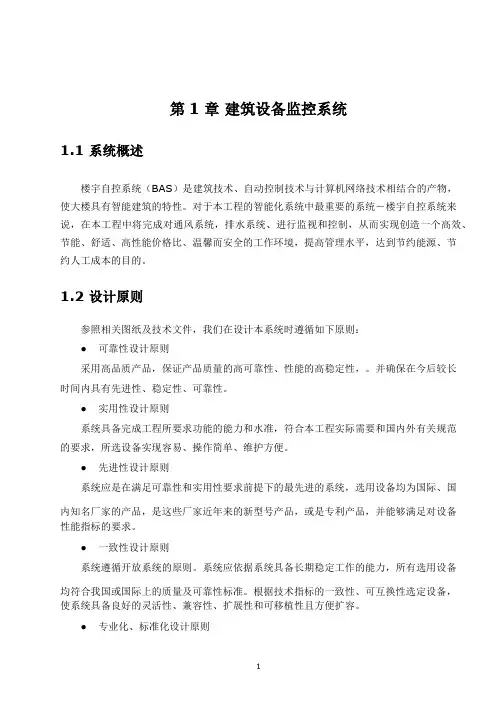
第1章建筑设备监控系统1.1 系统概述楼宇自控系统(BAS)是建筑技术、自动控制技术与计算机网络技术相结合的产物,使大楼具有智能建筑的特性。
对于本工程的智能化系统中最重要的系统-楼宇自控系统来说,在本工程中将完成对通风系统,排水系统、进行监视和控制,从而实现创造一个高效、节能、舒适、高性能价格比、温馨而安全的工作环境,提高管理水平,达到节约能源、节约人工成本的目的。
1.2 设计原则参照相关图纸及技术文件,我们在设计本系统时遵循如下原则:●可靠性设计原则采用高品质产品,保证产品质量的高可靠性、性能的高稳定性,。
并确保在今后较长时间内具有先进性、稳定性、可靠性。
●实用性设计原则系统具备完成工程所要求功能的能力和水准,符合本工程实际需要和国内外有关规范的要求,所选设备实现容易、操作简单、维护方便。
●先进性设计原则系统应是在满足可靠性和实用性要求前提下的最先进的系统,选用设备均为国际、国内知名厂家的产品,是这些厂家近年来的新型号产品,或是专利产品,并能够满足对设备性能指标的要求。
●一致性设计原则系统遵循开放系统的原则。
系统应依据系统具备长期稳定工作的能力,所有选用设备均符合我国或国际上的质量及可靠性标准。
根据技术指标的一致性、可互换性选定设备,使系统具备良好的灵活性、兼容性、扩展性和可移植性且方便扩容。
●专业化、标准化设计原则严格按照用户需求和现行的国家标准、规范,并参照国际上通用规范进行设计。
●经济性设计原则系统满足性能与价格之比在同类系统和条件下达到最优,选择最佳性价比的设备,保护用户投资。
1.3 需求分析本项目智能化建设,以先进、成熟、适度超前的信息技术、控制技术和管理与决策系统为依托,营建一个具有国内高标准的智能化建筑。
节能管理是建筑综合管理的重要内容,同时也是为了满足国家对于节能减排指标的要求,由于智能建筑的机电设备采用自动化监控方式,使智能建筑利用先进的综合节能技术成为可能。
利用先进的计算机控制技术对空调、电力、给排水、照明等系统采取集中远程管理,分散控制的方式,旨在创造一个高效、舒适、安全的环境,并尽量降低其系统的造价,最大限度节省能耗和日常运行的各种费用,保证各系统能得到充分、高效和可靠地运行,并使各项投资能给招标人一个很高的回报。
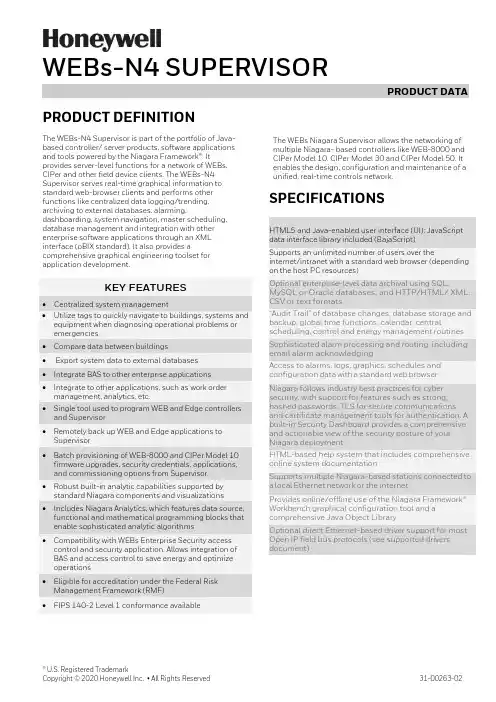
® U.S. Registered TrademarkCopyright © 2020 Honeywell Inc. • All Rights Reserved31-00263-02PRODUCT DEFINITIONThe WEBs-N4 Supervisor is part of the portfolio of Java-based controller/ server products, software applications and tools powered by the Niagara Framework®. Itprovides server-level functions for a network of WEBs, CIPer and other field device clients. The WEBs-N4 Supervisor serves real-time graphical information to standard web-browser clients and performs other functions like centralized data logging/trending, archiving to external databases, alarming,dashboarding, system navigation, master scheduling, database management and integration with other enterprise software applications through an XML interface (oBIX standard). It also provides acomprehensive graphical engineering toolset for application development.KEY FEATURES• Centralized system management• Utilize tags to quickly navigate to buildings, systems and equipment when diagnosing operational problems or emergencies • Compare data between buildings• Export system data to external databases • Integrate BAS to other enterprise applications • Integrate to other applications, such as work order management, analytics, etc. • Single tool used to program WEB and Edge controllers and Supervisor • Remotely back up WEB and Edge applications to Supervisor • Batch provisioning of WEB-8000 and CIPer Model 10 firmware upgrades, security credentials, applications, and commissioning options from Supervisor • Robust built-in analytic capabilities supported by standard Niagara components and visualizations • Includes Niagara Analytics, which features data source, functional and mathematical programming blocks that enable sophisticated analytic algorithms • Compatibility with WEBs Enterprise Security access control and security application. Allows integration of BAS and access control to save energy and optimize operations • Eligible for accreditation under the Federal Risk Management Framework (RMF) • FIPS 140-2 Level 1 conformance availableThe WEBs Niagara Supervisor allows the networking of multiple Niagara- based controllers like WEB-8000 and CIPer Model 10, CIPer Model 30 and CIPer Model 50. It enables the design, configuration and maintenance of a unified, real-time controls network.SPECIFICATIONSHTML5 and Java-enabled user interface (UI); JavaScript data interface library included (BajaScript)Supports an unlimited number of users over theinternet/intranet with a standard web browser (depending on the host PC resources)Optional enterprise-level data archival using SQL,MySQL or Oracle databases, and HTTP/HTML/ XML, CSV or text formats“Audit Trail” of database changes, database storage and backup, global time functions, calendar, centralscheduling, control and energy management routines Sophisticated alarm processing and routing, including email alarm acknowledgingAccess to alarms, logs, graphics, schedules and configuration data with a standard web browserNiagara follows industry best practices for cyber security, with support for features such as strong, hashed passwords, TLS for secure communications and certificate management tools for authentication. A built-in Security Dashboard provides a comprehensive and actionable view of the security posture of your Niagara deploymentHTML-based help system that includes comprehensive online system documentationSupports multiple Niagara-based stations connected to a local Ethernet network or the internetProvides online/offline use of the Niagara Framework® Workbench graphical configuration tool and a comprehensive Java Object LibraryOptional direct Ethernet-based driver support for most Open IP field bus protocols (see supported drivers document )WEBs-N4 SUPERVISOR – PRODUCT DATA31-00263-02 2SOFTWARE & DRIVERSEvery WEBs-N4 Supervisor comes with a Niagara 4 software license, along with multiple open-protocol IP drivers that are compatible with standard control networks. If required, other drivers can be purchase separately. For an up-to-date list of supported drivers, contact customer support.SOFTWARE MAINTENANCEPurchase of a Software Maintenance Agreement (SMA) is required with initial WEBs-N4 Supervisor licensing. The initial SMA is for 18 months, with extended agreements of 3 years and 5 years available for discounted rates. If a Software Maintenance Agreement is not in effect for any period, the price of maintenance for the next period for which it is purchased will be priced at a cost equal to the maintenance fee for the period(s) for whichmaintenance was not purchased, up to a maximum of 5 years, plus the maintenance fee for the next year.ORDERING INFORMATIONPart numberDescriptionWEB-S-0-N4 No Niagara network connections – Devices only. (18mo SMA required)SUP-0-SMA-INIT 18mo initial SMA required (3YR or 5YR can be substituted) WEB-S -1-N4 1 Niagara network connection* (18mo SMA required)SUP-1-SMA-INIT 18mo initial SMA required (3YR or 5YR can be substituted) WEB-S-2-N4 2 Niagara network connections* (18mo SMA required) SUP-2-SMA-INIT 18mo initial SMA required (3YR or 5YR can be substituted) WEB-S-3-N4 3 Niagara network connections* (18mo SMA required) SUP-3-SMA-INIT 18mo initial SMA required (3YR or 5YR can be substituted) WEB-S-10-N4 10 Niagara network connections* (18mo SMA required) SUP-10-SMA-INIT 18mo initial SMA required (3YR or 5YR can be substituted) WEB-S-100-N4 100 Niagara network connections* (18mo SMA required) SUP-100-SMA-INIT 18mo initial SMA required (3YR or 5YR can be substituted) WEB-S-UNL-N4 Unlimited Niagara network connections* (18mo SMA required) SUP-UNL-SMA-INIT 18mo initial SMA required (3YR or 5YR can be substituted) WEB-S-DEMO-N4 Niagara 4 Supervisor demoSUP-UP-1 Adds one additional Niagara connection to Supervisor SUP-UP-100Upgrades small Supervisor to 100 Niagara connectionsWEBs-N4 SUPERVISOR – PRODUCT DATA3 31-00263-02Part numberDescriptionSUP-UP-UNL Upgrades Supervisor 100 to unlimited Niagara connections SUP-DEVICE-10 10 device upgrade (standard drivers included) SUP-DEVICE-25 25 device upgrade (standard drivers included) SUP-DEVICE-50 50 device upgrade (standard drivers included) SUP-DEVICE-100 100 device upgrade (standard drivers included) SUP-DEVICE-200 200 device upgrade (standard drivers included) SUP-DEVICE-500 500 device upgrade (standard drivers included) SUP-DEVICE-1000 1000 device upgrade (standard drivers included)SUP-STATION-5UP Allows running multiple stations with 1 Niagara licenseEach instance of the part purchased increases the limit by 5 stations SP-S-FIPSProvides FIPS 140-2 Level 1 conformance for 4.6 and later SUP-[0-UNL]-SMA-[1,3,5]YRSupervisor [0-UNL] Maintenance – [1,3,5] YR extensions*CIPer Model 10 and the CIPer Model 30 with a 150 points or less based capacity license now count as a 1/10 of a standard Niagara Network connectionCOMPATIBILITYIn any given WEBs Niagara system, the WEBs-N4 Supervisor must be running the highest version of any WEBs-N4 instance in the architecture.When connecting to WEBs controllers that are running older versions of WEBs-N4, these compatibility guidelines apply:• WEBs-AX: WEBs-N4 Supervisors can connect to WEBs JACE running WEBs-AX versions 3.8 and higher.• R2: WEBs-N4 Supervisors can connect to WEBs JACE running R2 through the oBIX XML interface only.PLATFORM REQUIREMENTS FOR NIAGARA SUPERVISORWEBs-N4 Supervisors may run acceptably on lower-rated platforms, or may even require more powerful platforms,depending on the application, number of data points integrated, data poll rate, number of concurrent users, performance expectations, etc.• Processor: Intel® Xeon® CPU E5-2640 x64 (or better), compatible with dual- and quad-core processors• Operating System:o Windows 10 (64-bit) o Windows Server 2016 o Windows Server 2019o Red Hat Enterprise Linux 7.7/8.1 (64-bit)• Mobile operating system: iOS 12, iOS 13, Android 8 Oreo, Android 9 Pie, Android 10.0WEBs-N4 SUPERVISOR – PRODUCT DATAThe material in this document is for information purposes only. The content and the product described are subject to change without notice. Honeywell makes no representations or warranties with respect to this document. In no event shall Honeywell be liable for technical or editorial omissions or mistakes in this document, nor shall it be liable for any damages, direct or incidental, arising out of or related to the use of this document. No part of this document may be reproduced in any form or by any means without prior written permission from Honeywell.Honeywell Building Technologies1985 Douglas DriveGolden Valley MWFor more information:Honeywell Building Controls© 2020 Honeywell, Inc. 31-00263-02 |Rev. 07-21•Browser: Chrome, Firefox, Microsoft Edge•Mobile Browser: Safari on iOS, Chrome on Android•Database: MySQL 5.7, 8.0, 9.0; Oracle Express 11g; Oracle 12, 18, 19c; MSSQL 2012, 2016, 2017, 2019•Memory: 6 GB minimum, 8 GB or more recommended for larger systems•Hard Drive: 4 GB minimum, 10 GB recommended for any Supervisor•Display: Video card and monitor capable of displaying 1024 x 768-pixel resolution, 1080p (1920 x 1080) minimum resolution recommended•Network Support: Ethernet adapter (10/100 Mb with RJ-45 connector), 100 Mbit or 1 Gbit NIC(network interface card) with TCP/IP•Connectivity: Full-time high-speed ISP connection recommended for remote site access (i.e., T1, ADSL, cable modem) and IPv6 compliantPlatform requirements for older versions of WEBs Supervisors are included in the release notes for each particular version.。

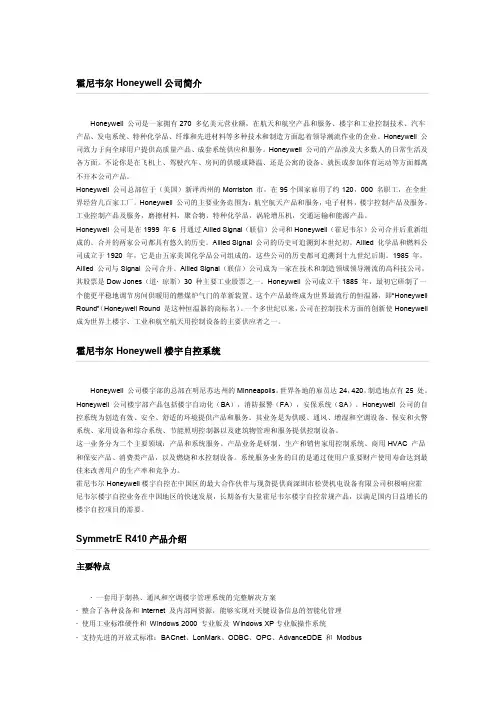
霍尼韦尔Honeywell公司简介Honeywell 公司是一家拥有270 多亿美元营业额,在航天和航空产品和服务、楼宇和工业控制技术、汽车产品、发电系统、特种化学品、纤维和先进材料等多种技术和制造方面起着领导潮流作业的企业。
Honeywell 公司致力于向全球用户提供高质量产品、成套系统供应和服务。
Honeywell 公司的产品涉及大多数人的日常生活及各方面。
不论你是在飞机上、驾驶汽车、房间的供暖或降温、还是公寓的设备、就医或参加体育运动等方面都离不开本公司产品。
Honeywell 公司总部位于(美国)新泽西州的Morriston 市,在95个国家雇用了约120,000 名职工,在全世界经营几百家工厂。
Honeywell 公司的主要业务范围为:航空航天产品和服务,电子材料,楼宇控制产品及服务,工业控制产品及服务,磨擦材料,聚合物,特种化学品,涡轮增压机,交通运输和能源产品。
Honeywell 公司是在1999 年6 月通过Allied Signal(联信)公司和Honeywell(霍尼韦尔)公司合并后重新组成的。
合并的两家公司都具有悠久的历史。
Allied Signal 公司的历史可追溯到本世纪初。
Allied 化学品和燃料公司成立于1920 年,它是由五家美国化学品公司组成的,这些公司的历史都可追溯到十九世纪后期。
1985 年,Allied 公司与Signal 公司合并。
Allied Signal(联信)公司成为一家在技术和制造领域领导潮流的高科技公司,其股票是Dow Jones(道·琼斯)30 种主要工业股票之一。
Honeywell 公司成立于1885 年,最初它研制了一个能更平稳地调节房间供暖用的燃煤炉气门的革新装置。
这个产品最终成为世界最流行的恒温器,即“Honeywell Round”(Honeywell Round 是这种恒温器的商标名)。
一个多世纪以来,公司在控制技术方面的创新使Honeywell 成为世界上楼宇、工业和航空航天用控制设备的主要供应者之一。
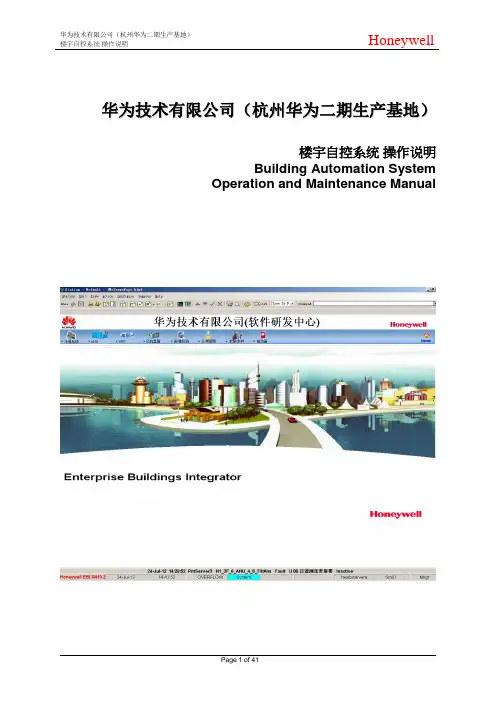
华为技术有限公司(杭州华为二期生产基地)楼宇自控系统操作说明Building Automation SystemOperation and Maintenance Manual1.监控范围1.1空调系统空调机组监控内容如下:空调机组水阀控制;现场风机自动或手动启动后,DDC检测到风机运行状态反馈信号<>,当这图标绿色并转动的时候, 反馈信号为On(运行),反之,则为Off(停止).当反馈信号为On(运行)后,将检测当前的送风温度和设定温度PID调节水阀开度。
如果送风温度高于设定温度,水阀执行器将被驱动打开直至全开位置;如果送风温度低于设定温度,水阀执行器将被驱动关闭直至全关位置;保证送风温度维持在设定温度范围内。
<>同时,在中央电脑上,可手动打开水阀,点击参数,在弹出的对话框中在PV栏中输入水阀执行器的开度(0%~100%)使用键盘回车键确认即可。
此时,水阀的开度将被手动保持<>,不受送风温度和设定温度的调节控制。
如果将该水阀控制点设定在自动调节状态,只需要点击PV值对应放弃控制按钮即可。
则该点的控制将按照送风温度和设定温度PID自动调节。
(水阀执行机构要求部分(BAS):)(执行器工作电源要求是24Vac;控制信号是标准的0-10VDC或2-10VDC输入;)设定温度修改:软件系统程序默认初始设定温度为25.5度,如果需要调整,直接点击该点,在方框中输入需要修改的温度参数按回车键确认即可。
风阀的控制和水阀差不多,是根据当前二氧化碳浓度和设定值PID控制风阀开度,操作上与风阀的一致。
变频器频率调节:这里的变频器调节在自动情况下是根据风道静压与其设定值PID控制调节的,而两个风道静压之中取最小值运算,通过自动调节频率保证风道静压维持在设定值的范围内.如若想手动调节频率,和水阀的操作一致.过滤网的压差报警状态监视,提醒用户及时清洗过滤网;过滤网报警将不会停止风机运行;(正常)(报警)启停控制:在自动模式下风机将按照预先设定的时间程序自动起停。

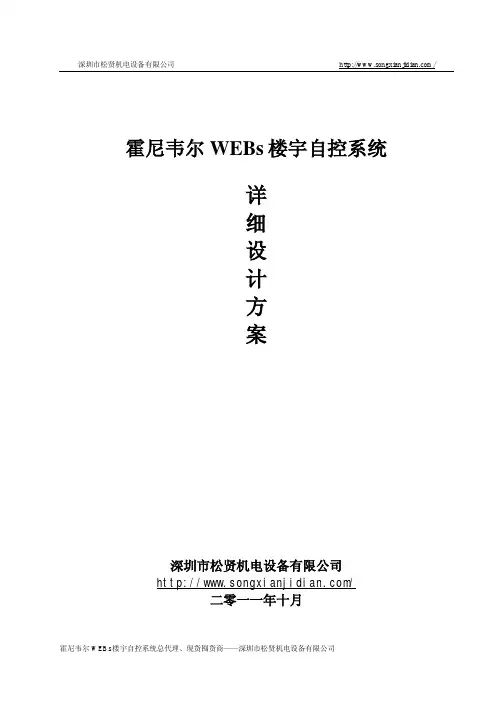
霍尼韦尔 WEBs楼宇自控系统详细设计方案深圳市松贤机电设备有限公司/二零一一年十月目录目录 (2)第一部分工程概况与系统解决方案说明 (4)1-1 工程概况 (4)1-2楼宇自控系统简介 (4)1-3 设计依据 (5)第二部分用户需求分析 (7)2-1 技术层面 (7)2-2 建筑运行管理层面 (8)2-3 企业运营层面 (9)第三部分系统设计-系统架构设计及设备选型说明 (12)3-1 系统架构设计说明 (12)3-1.1系统架构的开放性和可集成程度要求 (12)3-1.2基于TCP/IP网络架构 (13)3-1.3基于WEB和B/S的网络架构 (15)3-1.4采用功能强大、可以进行现场集成的网络控制器 (16)3-2 产品选型说明 (17)3-3 Honeywell WEBs系统架构 (20)3-4 设备配置 (26)第四部分系统设计-系统功能控制方案说明 (29)4-1 系统控制方案设计原则 (29)4-2 节能控制方案 (31)4-2.1.提高室内温湿度控制精度 (31)4-2.2.新风量控制 (32)4-2.3.机电设备最佳启停控制 (33)4-2.4.空调水系统平衡与变流量管理 (33)4-2.5.克服暖通设计带来的设备容量冗余 (34)4-2.6.春季过渡模式、秋季过渡模式的划分 (35)4-2.7.采用等效温度和区域控制法 (36)4-2.8.能源管理系统的应用 (36)4-3 冷冻站系统监控 (37)4-4 变风量空调系统监控 (40)4-4.1.变风量空调系统(VAV)的特点 (40)4-4.2.本项目的VAV空调系统的构成 (41)4-4.3.楼层VAV末端监控系统 (41)4-4.4.前端:VAV空调机组监控内容 (44)4-4.5.VAV空调机组送风压力的变静压控制 (44)4-4.6.变风量空调机组其他控制策略 (46)4-5 定风量空调机组与新风机组 (48)4-6 送排风机监控 (50)4-7 给排水水系统 (50)4-8 相关设备的集成监控 (51)4-8.1.照明系统 (52)4-8.2.电梯系统 (52)4-8.3.热力系统 (53)4-8.4.变配电系统与柴油发电机 (54)第五部分 Honeywell WEBs 控制设备介绍 (55)5-1 WEBSTATION-AX TM网络服务器 (55)5-2 WEBPro-AX编程工具 (56)5-3 WEB-545网络控制器 (57)5-4 现场层DDC控制器: (58)5-4.1.Spyder控制器 (58)5-4.2.LonWorks灵巧变风量控制器 (59)5-5 主要现场设备 (60)5-6便携式工作站 (63)5-7 系统设备配置 (64)第六部分系统实施 (66)6-1网络环境建设 (66)6-2系统编程 (66)6-3系统试运行和验收 (66)6-4项目任务分解方案 (67)第七部分附录 (68)7-1系统点表 (68)7-2系统设备清单 (68)7-3系统图 (68)7-4设备原理图 (68)第一部分工程概况与系统解决方案说明1-1 工程概况工程名称:××××××××××建设单位:1-2楼宇自控系统简介楼宇自控系统(BAS)是建筑技术、自动控制技术与计算机网络技术相结合的产物,使大楼具有智能建筑的特性。
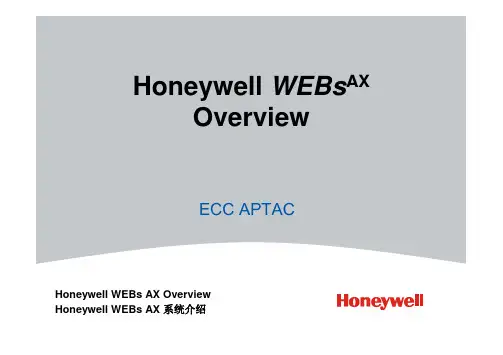

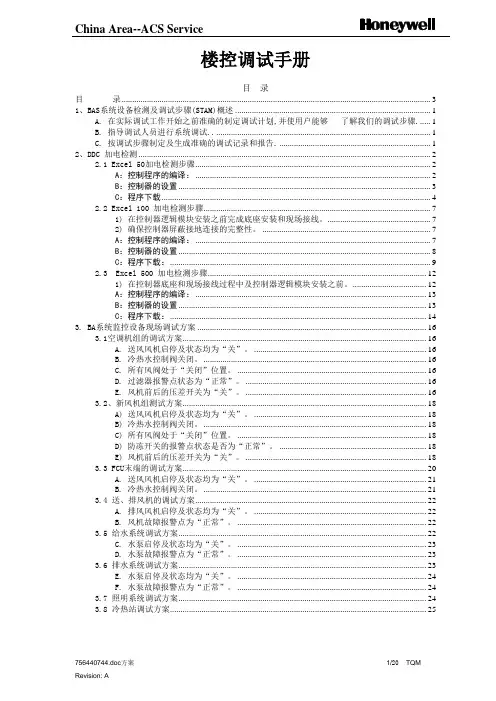
楼控调试手册目录目录 (3)1、BAS系统设备检测及调试步骤(STAM)概述 (1)A. 在实际调试工作开始之前准确的制定调试计划,并使用户能够了解我们的调试步骤 (1)B. 指导调试人员进行系统调试 (1)C. 按调试步骤制定及生成准确的调试记录和报告 (1)2、DDC 加电检测 (2)2.1 Excel 50加电检测步骤 (2)A:控制程序的编译: (2)B:控制器的设置 (3)C:程序下载 (4)2.2 Excel 100 加电检测步骤 (7)1) 在控制器逻辑模块安装之前完成底座安装和现场接线。
(7)2) 确保控制器屏蔽接地连接的完整性。
(7)A:控制程序的编译: (7)B:控制器的设置 (8)C:程序下载: (9)2.3 Excel 500 加电检测步骤 (12)1) 在控制器底座和现场接线过程中及控制器逻辑模块安装之前。
(12)A:控制程序的编译: (13)B:控制器的设置 (13)C:程序下载: (14)3. BA系统监控设备现场调试方案 (16)3.1空调机组的调试方案 (16)A. 送风风机启停及状态均为“关”。
(16)B. 冷热水控制阀关闭。
(16)C. 所有风阀处于“关闭”位置。
(16)D. 过滤器报警点状态为“正常”。
(16)E. 风机前后的压差开关为“关”。
(16)3.2、新风机组测试方案 (18)A) 送风风机启停及状态均为“关”。
(18)B) 冷热水控制阀关闭。
(18)C) 所有风阀处于“关闭”位置。
(18)D) 防冻开关的报警点状态是否为“正常”。
(18)E) 风机前后的压差开关为“关”。
(18)3.3 FCU末端的调试方案 (20)A. 送风风机启停及状态均为“关”。
(21)B. 冷热水控制阀关闭。
(21)3.4 送、排风机的调试方案 (22)A. 排风风机启停及状态均为“关”。
(22)B. 风机故障报警点为“正常”。
(22)3.5 给水系统调试方案 (22)C. 水泵启停及状态均为“关”。
Honeywell BW Solo 用户手册Honeywell BW TMSolo用户手册珠海司福斯特科技有限w w w .s a f e d t e c h .c o m© 2018 Honeywell International.产品注册在线注册您的产品,请访问:https:///en/support/product-registration 通过注册您的产品,您可以: • 收到产品升级或增强功能的通知 • 获悉您所在地区的培训课程 • 充分利用特别优惠和促销活动重要事项!在每天使用之前,应对监控仪进行冲击测试在每天使用之前,应对每个气体探测监控仪进行冲击测试,通过使监控仪接触浓度超过低警 报设定值的目标气体的方式,确认所有传感器响应和所有警报启用。
如果监控仪经历过物理碰撞、液体浸泡、超限警报事件,或者监管权变更,或者监控仪的性能令人起疑的任何时候, 建议进行冲击测试。
为了确保最高程度的准确性和安全性,只能在新鲜空气环境中进行冲击测试和标定。
监控仪应该在每次未通过冲击测试时进行标定,但是频率不得低于每六个月一次,具体取决于使用和接触的气体与污染程度,以及其操作模式。
• 标定时间间隔和冲击测试规程可能因各国国家法规而有所不同。
• Honeywell 建议所用的标定气体钢瓶应含有适合您所用传感器的气体,并且达到正确的浓度。
珠海司福斯特科技有限w w w .s a f e d t e c h .c o m目录1. 标准物品清单 ......................................................................................................................................... 9 2. 一般信息 ................................................................................................................................................ 9 3. 用户界面和显示屏概览 ......................................................................................................................... 10 3.1. 开箱即用体验(仅适用于首次使用) ........................................................................................... 11 3.2. 状态指示符图标 ........................................................................................................................... 12 4. BLE (蓝牙低功耗)操作 ..................................................................................................................... 13 4.1. BLE 图标 ...................................................................................................................................... 13 4.2. 不合规 LED 指示灯 ...................................................................................................................... 13 4.3. 与智能手机进行配对 .................................................................................................................... 13 5. 电池...................................................................................................................................................... 16 5.1. 电池状态 ...................................................................................................................................... 16 5.2. 电池更换 ...................................................................................................................................... 17 6. 开启和关闭 Honeywell BW Solo .......................................................................................................... 19 6.1. 开启 Honeywell BW Solo ............................................................................................................. 19 6.2. 关闭 Honeywell BW Solo ............................................................................................................. 19 6.3. 标定状态 ...................................................................................................................................... 19 6.4. 冲击状态 ...................................................................................................................................... 19 6.5. ........................................................................................................................... 20 7. 导航...................................................................................................................................................... 21 7.1. ...................................................................................................................................... 21 7.2. 主界面导航................................................................................................................................... 22 8. 导航:信息菜单 ................................................................................................................................... 23 8.1. Event Log (事件日志)导航 ....................................................................................................... 24 9. 导航:Settings (设置) ...................................................................................................................... 25 9.1. 进入 Settings (设置)模式 .......................................................................................................... 25 9.2. 在 Settings (设置)模式中的菜单和子菜单 ................................................................................ 26 9.3. Language (语言) ...................................................................................................................... 27 9.4. Time (时间) .............................................................................................................................. 27 9.5. Date (日期)............................................................................................................................... 27 9.6. Units (单位) .............................................................................................................................. 27 9.7. Readings (读数) ....................................................................................................................... 27 9.8. Setpoints (设定值) ................................................................................................................... 27 9.9. Latching (锁定) ........................................................................................................................ 28 9.10. Reminders (提醒) ..................................................................................................................... 28 9.10.1. 强制启用或禁用冲击/标定 .. (28)9.10.1.1. Force Cal (强制标定) (28)9.10.1.2. Force Bump (强制冲击) (28)9.11. Data Logging (数据记录) ......................................................................................................... 29 9.12. BLE (蓝牙低功耗) .. (29)9.13. Assigned (分配) ....................................................................................................................... 29 9.14. Zone (区域) .............................................................................................................................. 29 9.15. IntelliFlash ................................................................................................................................... 29 9.16. 不合规 LED 指示灯 ...................................................................................................................... 30 9.17. Passcode (密码) . (30)珠海司福斯特科技有限w w w .s a f e d t e c h .c o mHoneywell BW Solo 用户手册9.18. Exit (退出) ................................................................................................................................ 30 10. 零点标定 .............................................................................................................................................. 31 11. 冲击测试 .............................................................................................................................................. 31 12. 标定...................................................................................................................................................... 33 13. 更换滤网和传感器 ................................................................................................................................ 34 13.1. 滤网颜色参照 ............................................................................................................................... 34 13.2. 取下盖板 ...................................................................................................................................... 34 13.3. 更换滤网 ...................................................................................................................................... 35 13.4. 更换传感器................................................................................................................................... 35 13.4.1. 4 系列传感器更换 .................................................................................................................. 36 13.4.2. 1 系列传感器更换 .................................................................................................................. 37 13.5. 重新安装盖板 ............................................................................................................................... 39 14. 维护...................................................................................................................................................... 40 14.1. 清洁 ............................................................................................................................................. 40 14.2. 更换鳄鱼夹................................................................................................................................... 40 14.3. 更换/检修其他零件 ....................................................................................................................... 40 15. 固件升级 . (40)16. 制造年份 .............................................................................................................................................. 40 17. 传感器和设置 ....................................................................................................................................... 41 18. 故障排除 .............................................................................................................................................. 43 19. 规格 ..................................................................................................................... 44 20. . (46)珠海司福斯特科技有限w w w .s a f e d t e c h .c o mHoneywell BW Solo 用户手册警告所有已经或将要负责使用、维护或检修此产品的人员都必须仔细阅读本《手册》。
安装注意:DPCV必须安装在回水管上,同时注意安装时的水流方向,供水管的压力通过8mm的铜管导压管获得。
供水管导压方式1、采用专用蝶阀组件额外功能:关断、测量流量2、采用静态平衡阀额外功能:关断、测量流量和预设定3、采用导压管连接件附件导压管连接件求:平衡阀的口径、阻力损失及外网所需要提供的资用压头ΔP。
解:1) 根据Kombi-3-plus 兰阀的流量控制曲线,流量G=1200Kg/h 时选择口径为DN25。
2) 阀门的阻力计算 Kombi-3-plus 黑阀的阻力损失: ΔP 1=(G 2/Kvs 黑阀2)=(1.22/7.02)=0.03bar Kombi-3-plus 兰阀的阻力损失: ΔP 2=(G 2/Kvs 兰阀2)=(1.22/3.52)=0.12bar ΔP V =ΔP 1+ΔP 2=0.03+0.12=0.15bar 3) 外网需要提供的最小资用压头ΔP=ΔP 0+ΔP V =0.3+0.15=0.45bar· 注意:外网提供的资用压头不能超过最小资用压头太多,如果超过太多,建议在自动压差控制阀前再安装一个静态平衡阀,用以消耗过多的压头,使自动压差控制阀能正常工作。
选型步骤:1、根据环路的流量确定阀门的口径;2、根据环路需要的压差选择膜盒或弹簧;3、 计算阀门的阻力,确定外网需要提供的最小压差。
例题计算:已知:自动压差控制阀所在环路的流量G=1200Kg/h=1.2m 2,希望环路的可用压差为ΔP 0=0.3bar,供水管选用Kombi-3-plus黑阀,回水管选用Kombi-3-plus兰阀。
(如下图所示)空调水系统应用一主干管: 静态平衡阀立管: 自动压差控制阀水平支管: 静态平衡阀空调水系统应用二主干管: 静态平衡阀立管: 静差平衡阀水平支管: 自动压差控制阀控制空调机组电控阀两端压差控制换热机组供回水管压差·口径范围(DN50...600)·控制方式:开关及模拟型·可视机械位置指示·防结露加热器和2个限位开关·防护等级为IP67技术参数阀体口径:DN50-DN600压力:PN16温度:-10至120℃阀体:铸铁BS EN1561 EN-JL1030阀杆:不锈钢970 416s21阀板:环氧树脂涂层密封圈:EPDM 执行头马达:230VAC, 50/60Hz 角度:90˚±5˚防护等级:IP67防水环境温度:-5至60℃指示:连续位置指示加热器:防结露概 述V4系列对夹式蝶阀可应用于制冷和加热系统,也可应用于工业和水处理系统。