极限冲刺——美达52XP光驱
- 格式:pdf
- 大小:90.13 KB
- 文档页数:2

《GhostXP_SP2电脑公司特别版_7.6》光盘介绍■概述:=====================GhostXP是指采用微软封装技术,并利用Ghost软件做成压缩包的WindowsXP,俗称克隆版XP。
用克隆版的目的是节省安装时间。
本作品在采用通用克隆技术的基础上,结合作者的实际工作经验,融合了许多实用的功能。
它通过一键分区、一键装系统、自动装驱动、一键设定分辨率,一键填IP,一键清理垃圾文件,一键Ghost备份(恢复)等一系列手段,使装机时间进一步缩短,装机人员的劳动强度进一步降低。
本作品名为电脑公司特别版,具有鲜明的行业特征:1、安装可在无人看管的情况下完成。
装机任务再多,也能从容应付。
2、重视备份。
电脑不可能总不出问题,系统维护不可无备份。
3、既大众,又时尚。
人人喜欢,处处适用。
本光盘设计适用对象:Ghost版的系统,在这个讲究效率的时代,其方便快捷的特点得到了充分的肯定。
早已掌握安装技术的人们,不必再把大量的时间花在装系统上面。
对初学者,本光盘也一样能帮助他们轻松地完成系统安装。
但初学者知识有限,如果遇到问题,请留意查阅附录中的常见问题解答。
■本系统有如下特点:=====================●源安装盘是Windows XP SP2官方免激活版,补丁打至2007.07.12。
C盘格式FAT32,卷标WINXP。
●电源判断程序使用了“死性不改”的S&R&SV9.7,含绝大多数SATA,SCSI,RAID控制器驱动,支持64位处理器。
支持双核处理器。
●集成了许多硬件的驱动。
第一次进入桌面时,驱动就已自动安装好。
个别硬件没有集成驱动的,可以用本系统开始菜单--装机人员工具中的EVEREST来检测。
从7.0版起,允许由用户选择是否自动安装驱动,在光盘启动菜单,安装系统前会提示。
●安装过程中自动恢复因节省光盘空间而被删的c:\windows\system32\dllcache目录内的文件。

YD-702J-6637JProduct SpecificationsSUPER SLIM 3.5 FLOPPY DISK DRIVE12.7mm HEIGHT2.0/1.6/1.0 MB 3MODE TYPEFDZ-529022 REV.A4FDZ-529022 REV.A4Revisions Month/ Year RevisionReason for RevisionRevised Pages Oct., 1999Rev. A 1st editionJan., 2000Rev. A1Delete optional connector (NON-ZIF TYPE)P11Apr., 2000Rev. A2Screw fastening torque changeP13Jul., 2001Rev. A3Additional of specification (Non operating shock)P3,4Aug, 2003Rev. A4Added to comments on restrictions of liability and high safety use. Drawing adjustment.P2,12This product specification describes the YD-702J series double-sided, 3.5 floppy disk drive for portable applications.(1) I n this manual, the term “drive” refers to the YD-702J series double-sided,3.5 floppy disk drive. The term “disk” refers to the 3.5 floppy disk.z This specification may be revised without prior notice.Make sure to check the revision number when placing an order.zUnauthorized duplication of this document is prohibited.For the usage of this product for High Safety useThis product is assumed for general uses, such as an object for general office work, personal and home use, and is not designed or manufactured supposing for High safety use. Make sure not to use this product without taking measures to ensure the safety required for the high safety use.High Safety Use means the use that requires extremely high security (see examples), and that accompanies a serious danger for the life and body directly, if security cannot be ensured.*Nuclear control, airplane flight control, air traffic control, mass transportation operation control, life support,weapon launch control, etc.This product specification is subject to change without notice.Chapter 1. IntroductionThese specifications pertain to the YD-702J series of 3.5”, super slim, 5-volt single power supply, double-sided micro floppy disk drives.The YD-702J series has been designed for 3.5 (90mm) floppy disk.1. Super-sliminessWith a 12.7mm height and a weight of 158g, the YD-702J drive is approximately half the size and weight of current 3.5 floppy disk drives (compare with Y-E DATA’s YD-702D).2. Low Power ConsumptionA standard power consumption of 1.15W during operation and 15mW during standby allows for battery-driven operation.3. High PerformanceA direct drive brush less motor is used to guarantee high performance.4. Shock ResistanceShock-absorbing teeth built directly into the head carriage assembly have raised shock resistance to 980.7m/s2 {100G}(11ms half-sine wave)and 2157.5m/s2 {220G}(2ms half-sine wave).FDZ-529022 REV. A4FDZ-529022 REV.A4- 4 -Chapter 2. Product Specifications 2.1 Performance Item 2.0MB Mode 1.6MB Mode 1.0MB Mode Capacityz Unformatted z Formatted 1)Sectors/Track 2)Sectors/Track 3)Sectors/Track Recording Density (bits/mm){BPI}Track Density (tracks/mm){TPI}Cylinders Tracks Encoding Method Rotational Speed (min -1){RPM}Transfer Rate Latency(Average)Access Time z Average z Track to Track z Settling Time z Turn Around Time Motor Start Time2.0Mbytes 18: 1474.6kBytes 686.4{17434}5.315{135}80 Cylinders 160 Tracks MFM 300500 kbits/s 100 ms 94 ms 3 ms 15 ms 4 ms 0.5sec 1.6Mbytes 26: 1025.0kBytes 15: 1182.7kBytes 8: 1261.6kBytes 558.4{14184}5.315{135}77 Cylinders 154 Tracks MFM 360500 kbits/s 83 ms 91 ms 3 ms 15 ms 4 ms 0.5 ms 1.0Mbytes 16: 655.4kBytes 9: 737.3kBytes 5: 819.2kBytes 343.2{8717}5.315{135}80 Cylinders 160 Tracks MFM 300250 kbits/s 100 ms 94 ms 3 ms 15 ms 4 ms 0.5sec Table 2.1 Performance2.2 Physical Specifications 2.3 Reliability and Maintenance MTBF PM*MTTR Component Life Error Rates ●Soft Errors ●Hard Errors ●Seek Errors 30,000POH None 30 minutes 5years or 20,000POH 1 per 109 bits read 1 per 1012 bits read 1 per 106 seek operations Table 2.3 Reliability * Preventive maintenance Note: Non-operating shock and vibration values are the same as above with or without disk in the drive.Signal Connector DC Power Requirements Power Consumption Environment● OperatingTemperature Relative Humidity Maximum Wet Bulb Vibration Shock● Non operatingTemperature storageTransportationRelative HumidityVibrationShockMechanical DimensionsWidthHeightDepthWeightSafety ApprovalsFFC Connector1mm pitch, 26pinIncluding DC power lineRefer to figure 4.2Refer to Table 3.8.1.15W TYP5°C to 50°C (note 1)20% to 80%29°C 9.8m/s 2{1G}(10-200Hz)4.9m/s 2{0.5G}(200-500Hz)58.8m/s 2{6G}(11ms half-sine wave)-40°C to 60°C -40°C to 65°C No condensation 19.6m/s 2{2G}(10-500Hz)980.7m/s 2{100G}(11ms half-sine wave)2157.5m/s 2 {220G}(2ms half-sine wave)96.0mm 12.7mm 130mm 158g(TYP)UL, CSA, TÜV, CE Mounting Recommendations See figure 5.2Table 2.2 Physical SpecificationsNotes:1. Depending on the mounting orientation, drive performance may be affected at maximum temperatures. Please mount the drive to ensure that the temperature at the diskette jacket does not exceed that outlined in the media specifications.FDZ-529022 REV.A4- 5 -Chapter 3. InterfaceRefer to figure 3.6 for all interface connections.3.1 Interface Signals 3.1.1 Input signalsThe YD-702J has input lines as shown below.All lines are active (true) when “Low”(1)(2)(3)(4)(5)(6)(7)(8)DRIVE SELECT 0MOTOR ON DIRECTION SELECT STEP WRITE DATA WRITE GATE SIDE ONE SELECT MODE SELECT Table 3.1 Input Signals 3.1.1.1 DRIVE SELECT 0With the exception of the MOTOR ON signal, all the interface signals become valid when the DRIVE SELECT signal is set to low level.3.1.1.2 MOTOR ONWhen “MOTOR ON” is “Low” and a disk is inserted into the drive, the spindle motor will start. The spindle motor operates regardless of “DRIVE SELECT”. However if the disk is removed, the spindle motor will immediately stop.3.1.1.3 DIRECTION SELECTThis line determines the direction of read/write heads movement when the “STEP” line is pulsed.“HIGH” level Out(away from the center of the disk)“LOW” level In(toward the center of the disk)Table 3.2. DIRECTION SELECTAny change on this line must be done at least 1 usec.before the leading edge of the step pulse, and at least 1 usec. after the trailing edge of the step pulse.Refer to figure 8 for the timing information.3.1.1.4 STEPThis signal moves the read/ write heads in the direction defined by the “DIRECTION SELECT” signal.The access motion is initiated on each “LOW” to “HIGH”level transition, in other words, with the trailing edge of the signal pulse. In a seek operation, an 18 ms delay following the last “STEP” pulse is required for settling time before any read/write operation can be initiated.After direction switching, minimum 4 ms delay is required before initiating the next seek operation.Change of step pulse period during seek operation is not recommended for seek error.Refer to figure 1 for timing.Fig.3.1 Step3.1.1.5 WRITE DATAThe “WRITE DATA” line provides the data to be written on the disk. Each transition from “High” to “Low” onthe line causes the current through the read/ write heads to be reversed, thereby writing a data bit. This line is enabled when the “WRITE GATE” line is “Low” active.Refer to figures 3.2 and 3.11 for the timing information.FM RecordingMFM RecordingFig.3.2 WRITE DATA Notes:1.2.0 / 1.6 MB 1.0MB a 2.00us±10ns 4.00us±20ns b3.00us±15ns 6.00us±30ns c4.00us±20ns 8.00us±40ns d 150-1100ns 150-2100ns2. All timings indicate the values without write pre-compensation.3. The write precompensation value in 2.0MB is 125 ns on all tracks, and in other capacities as below:Capacity 2.0MB 1.6MB 1.0MB WPC value 125 ns 0-125 ns 0-250 ns4. The recommended condition during read operation is to not input “WRITE DATA”.3.1.1.6 WRITE GATEA “Low” active level on this line allows “WRITE DATA” to be written on the disk. A “High” inactive level enables read data logic and stepping logic. Refer to figure 3.11 for the timing information. Activation of “DRIVE SELECT”and “MOTOR ON”, changing “SIDE ONE SELECT” and/or activation of “STEP” must be delayed at least the values indicated (see the following READ RECOVERY TIME table 3.3) following deactivation of “WRITE GATE”because the erase heads remain active during this period.Capacity 2.0MB 1.6MB 1.0MB RRT MIN 650 us 590us 1000 us Table 3.3 Read Recovery TimeC C C Cdca C DDDC ca b dC: Clock D: Data3msMIN1usMINFDZ-529022 REV.A4- 6 -3.1.1.7 SIDE ONE SELECTThis line defines which side of a two sided disk will be used for reading or writing. A “High” level on this line selects the read/write head on side 0 surface on the disk. A “Low”level on this line selects the read/write head on the side 1surface. When switching heads, a 100 usec. delay is required before any read or write operation can be initiated.3.1.1.8 MODE SELECTThe YD-702J series has an internal circuit that performs the switching of the drive’s three (2.0/1.6/1.0MB) capacity modes.Please refer to below.Capacity Mode Switching Method Specifications3 Mode(2.0/1.6/1.0MB)Automatic Switching withInterface SignalThe drive is in 1.0MB mode with double density media and independent of the “MODE SELECT” signal (J1-13).If high-density media is inserted with the “MODE SELECT” signal is “LOW” when the drive is in 1.6MB mode.If high-density media is inserted with the “MODE SELECT” signal is “HIGH” when the drive is in 2.0MB mode.Table 3.4 MODE SELECT Notes:(1)To switch capacity mode is effected by a signal level on the “MODE SELECT” signal.(2)It is necessary to wait 0.5 sec. before executing a read/write operation after motor revolution speed is switched for capacity mode change. :READ DATA”, ”INDEX”, signals are inhibited to output during this term.Fig.3.3 Capacity Mode SwitchingFDZ-529022 REV.A4- 7 -3.1.2 Output signalsOutput signals are shown below. All lines are active when the “DRIVE SELECT” signal is “Low”.(1)TRACK 00(2)INDEX(3)HD(High: HD)(4)WRITE PROTECT (5)READ DATA (6)READY(7)DISK CHANGE Table 3.5 Output Signals 3.1.2.1 TRACK 00A “Low” active level on this line indicates that the read /write heads are positioned at track 00(the outermost track). The line goes “High” inactive when the heads are positioned elsewhere. Refer to Fig.3.8 for the timing information.3.1.2.2 INDEXOne index pulse is output at each revolution of the disk when the drive is ready to read/write. Normally this signal is at “High” level, and makes the transition to “Low” level when a pulse is generated. This signal is inhibited to output during seek and not ready. The controller should detect “INDEX” with the leading edge of the transition rather than with the signal level.Fig.3.4 INDEX3.1.2.3 WRITE PROTECTA “Low” active level on this line indicates that a disk with a write protect notch is loaded. During normal operation the drive will prevent writing when a protected disk has been inserted.3.1.2.4 READ DATAThis line provides the “READ DATA”(clock and data together) as detected by the drive electronics. Normally this signal is “High” level and becomes “Low” level for each flux reversal. The transition from “High” to “Low”level should be used for separation of data bits from read data. This signal is inhibited to output during seek and not ready. The different value between the leading edge of each bit pulse and its nominal position is below note 2.Timing characteristics are shown in figure 3.10.FM RecordingMFM RecordingFig.3.5 READ DATANotes:1.2.0/1.6MB 1.0MBa 2.00us NOM 4.00us NOM.b 3.00us NOM. 6.00us NOM.c 4.00us NOM.8.00us NOM.d 150-1100ns150-2100ns2.Capacity 2.0/1.6MB 1.0MB Difference±350ns±700ns3.1.2.5 DISK CHANGEThe “DISK CHANGE” signal indicates that the disk has been removed. This signal becomes “Low” after power has been applied to the drive and the disk has been removed.This signal remains active until the following conditions have satisfied:(1) A disk is correctly inserted;(2) A drive has been selected and a step pulse has been applied.C D C Cdca C DD D C ca b dC: Clock D: Data(166.7ms ±1.5%)200.0ms ±1.5%1~8msFDZ-529022 REV.A4- 8 -Fig.3.6 Interface Connection 3.1.3 Interface CircuitsThe YD-702J series uses open collector drivers as output line drivers, and TTL level gates as input line receivers.The input of each receiver is terminated in 20 k ohms pulled up to Vcc (+5V). Input/output circuit electrical specifications are as shown below.Inactive “High” Level 2.0 V to Vcc Active “Low” Level 0 to 0.8 V Input Impedance 20 k ohms pulled up to Vcc Table 3.6 Input Circuit Electrical Specifications Inactive “High” Level Open Active“Low” Level0 to 0.4VSink current: 6mA MAXTable 3.7 Output Circuit Electrical SpecificationsThe illustration below shows the recommended controller interface circuit.Fig 3.7 Interface CircuitTo connect the drives to the host system via a daisy chain,an FFC (Flexible Flat Cable) connection cable must be used. Refer to section 4.1.2 for this cable’s specifications.Also, because an FFC cable (as opposed to a conventional flat cable) is used, 2 FFC connectors are required in the host system.Caution: In the case where multiple drivers are connected in a daisy chain, it is forbidden to leave any drive unpowered.Each drive should receive power from the host system.3.1.3.2 Host System Terminal ResistorBecause the line driver of the drive is an open collector output, please use a terminal resistor (1k~5.6k Ω) on the host system side.Cable length 500mm MAXFDZ-529022 REV.A4- 9 -3.1.4 Timing3.1.4.1 Track 00 TimingFig.3.8 Track 00 Timing 3.1.4.2 Seek TimingIn order to reduce the peak current, we recommended that no seek operation be performed for 0.2 secondsafter motor start. Figure 3.9 shows the preferred timing.Fig.3.9 Seek Timing3.1.4.3 Read TimingNote:Capacity 2.0MB 1.6MB 1.0MB X us MIN 650 us 590 us 1000 usFig.3.10 Read Timing 3.1.4.4 Write TimingNote:Capacity 2.0MB 1.6MB 1.0MB X us MIN 650 us 590 us 1000 us Y us MAX4 us 4 us 8 usFig.3.11 Write TimingDIRECTlO STEP TRACK 002.9ms MAX 17us MAXMOTOR ONONDRlVEDIRECTlON SELECTSTEP0.5us MIN 1us MIN1us MIN1us MIN200 ms MIN3 ms MIN4 ms MIN3 ms MINONDRlVEMOTOR ONSTEPSIDE ONEREAD DATA (VALID)WRITE GATE500 ms MAX 18 ms MAX 100us MAX 100us MAXXus MAXVALIDVALIDONDRlVEWRITE GATEWRITE DATAMOTOR ONSTEPSIDE ONE500 ms MIN 18 ms MINYus MAX Yus MAX100us MIN Xus MINXus MINXus MINFDZ-529022 REV.A4- 10 -3.2 Power Interface3.2.1 P ower Supply Specifications VoltageOperating Mode TYP(mA)MAX(mA)Stand by 35Read 230350Write 230350+5VDC ±10%(Ripple: 100 mVp-p MAX)Seek550750Motor Start650740Peak Seek550830Table 3.8 Power Supply SpecificationsNotes:(1) “MAX” values reflect measurement taken at maximum voltage; “TYP” values reflect measurement taken at nominal voltage.(2) “Standby” refers to the state where all input signals are inactive.(3) “Read” and “Write” refer to the state where the heads are at track 40, side 1 and the In Use Lamp is on.(4) “Seek” refers to the average current with the drive continuously seeking at 3 ms and the spindle motor rotating.(5) When the spindle motor starts, “Motor Start” current will continue for approximately 200 ms.(6) Peak current of “Seek” refers to the state of maximum seek current when the spindle motor is rotating and the heads are stepping at 6 ms.The above specifications must be met when voltages are measured at power connector on PWB.3.2.2 C urrent Waveform5 V DC (TYP)MOTOR STARTSTAND BYSTAND BYSEE READ READ WRlTE[mA]1000800600400200Fig.3.12 Current WaveformChapter 4. Physical InterfaceThis drive is connected to the host system by one type of connectors.The cable connections are illustrated in figure4.1 Signal Connector and cable (J1/P1)4.1.1 J1 Signal ConnectorThe J1 Signal connector is 26pin FFC connector located at the rear of the drive.Standard:ZIF TYPE (SMK Model CFP5126-0501 or equivalent)Unit: mm Fig 4.2 J1 Signal Connector Dimensions 4.1.2 P1 CableA P1 cable connector is used to connect the J1 signal connector to the system interface.Recommended PartsFFC: •Sumitomo Electric Industries LTD’s ”sumi”card SMCD-26•Eikura Communication’s ET-C100-264.1.3 Frame GroundThe internal circuit ground on the PWB has beenconnected with the frame for shielding purposes. Theframe ground of the system will be connected to thesignal ground through the drive when the drive isinstalled into the system.The frame ground and signal ground of the systemhave to be connected except the drive.Otherwise the drive ought to be floated from the frameground of the system.4.2 Connector Pin Assignments4.2.1. Signal Connector Pin AssignmentsSignal Pin#Signal name24678910111213141618202224261,3,515~25(Odd No. pins)INDEXDRIVE SELECT 0DISK CHANGEN.C.READYHD (High: HD)MOTOR ONN.C.DIRECTION SELECTMODE SELECTSTEPWRITE DATAWRITE GATETRACK 00WRITE PROTECTREAD DATASIDE ONE SELECT+5VGNDTable 4.1 Signal Connector Pins4.3 TerminatorsAll input lines on the drive are terminated with non-removable resistors of 20k ohms.Hostsystem Drive 0Fig 4.1 Cable ConnectionsDrive 1P1J1P1J1Chapter 5. DiagramsFig.5.1 Mechanical DimensionsRecommended angle of the drive when the drive is installed is less than +30 degrees.Fig.5.2 Recommended Mounting21+/-0.490+/-0.210.91.712.7+/-0.22.5+/-0.2M2.6 tapped holes for installation depth 2.2Max(Each side x2)Eject buttonDisk LED(OPTION)2632.51196+/-0.2126+/-0.4Eject button position5+/-1 (Disk inserted)0.6+/-0.6 (Disk ejected)21+/-0.490+/-0.22.5+/-0.22729.696+/-0.2Signal connector(units:mm)Pin 1insertion32.5NOTES 1) GENERAL TOLERANCES ARE +/-0.596+/-0.2Tapping FaceZ( x4)Z 90.7+/-0.53.6+/-0.53.6+/-0.593.4+/-0.52.6+/-0.53.6+/-0.545.45+/-0.345.45+/-0.396+/-0.221+/-0.42.5+/-0.55+/-0.50+/-0.345.1 Caution on Mounting1)Mounting screws should be tightened by 0.2Nm{2kgf-cm} in torque.2)Mounting bracket is recommended not to make contact with the drive except the mounting spots, and should notbe designed that any portion on the drive except the mounting spots is pressed and/or crushed.3)Recommended to fasten the drive at 3 mounting spots with screws (4 spots available).4)Mounting bracket should be provided structure to absorb strain.5)The drive should be separated or shielded from noise sources. Do not strain the drive. Do not install the drive inlarge electromagnetic fields. Otherwise, failure may result.Not to exceed 5 mm Depth to be at exceed 0.5 mmSide mounting plateSide Mounting(Example 1)FDDFDDFDDThickness not exceed 1 mm Depth to be at exceed 0.5 mmSide mounting plateThickness not exceed 1 mmSide mounting plateThickness not exceed 1 mmFig.5.3 Caution on Mounting Washer dimensionsDiameter not to exceed 5 mm Thickness to be at least 0.5 mmNot to exceed 5 mm Side Mounting(Example 2)Side Mounting(Example 3)5.2 Caution on handling1)Strong vibration and shock can damage the drive. Itmay cause an error. Do not use or store the drive under such conditions.2)We recommend handling the drive on side frame,portion of mounting spots, of the drive as well as possible. If you handle like pressing the top or the bottom of the drive, it may cause damage of heads and PWB.3)Do not disassemble the drive by yourself because ofan adjusted product. If you do so, we can not assure you of adjusted accuracy.Chapter 6. Other Functional Characteristics6.1 Standby ModeThe YD-702J includes standby mode to reduce the load on the host system power supply when the drive is not actually in use. When the spindle motor stops, power to the read/write and spindle motor control systems is cut off, and power to the stepper is cut off when the stepper is not seeking.As a result of this built in power conservation, when all the interface input signals are inactive, typical drive power consumption is 15mW.6.2 In UseThe IN USE lamp will turn on when DRIVE SELECT is at low level and turn off when it is high.6.3 Mask Function“READ DATA” and “INDEX” signals are inhibited to output during seek (includes 18 ms MAX after the last step pulse) and not ready (500 ms MAX after motor start).6.4 Automatic Motor On/OffWhen the disk is inserted or removed, the spindle motor is controlled as follows:1)When the disk is inserted, the spindle motor willstart to rotate regardless of the “MOTOR ON” signal condition. The spindle motor will stop approximately 400 ms later if the “MOTOR ON” signal is not active, but will continue to rotate if it is active.2)When the disk is removed, the spindle motor willstop.。

NeoPix Prime 2True HD 720p ResolutionPhilips OS with pre-loaded appMultiple images correctionsWi-Fi, Bluetooth and HDMINPX542Smart HD experience in a super compact projectorMovie nights or gaming in your bedroom in HD 720p! Built-in Philips OS with pre-loaded apps, Dual Band Wi-Fi, Bluetooth and integrated multimedia player. Youtube, Netflix and more. Auto keystone, 4 corners correction and digital zoom.Watch in HD 720pProject images up to 80"True HD 720p resolutionCustomized projectionAdvanced LED Light SourceSmart and ConnectedSmart Philips OS systemWi-Fi screen mirroring for smart sharingConnect, Watch and PlayBuilt-in Media Player for unlimited binge watchingFully Connected (HDMI, USB, VGA or MicroSD)Sound EverywhereStereo speakers for captivating soundAudio jackHighlightsFully ConnectedConnect any multimedia devices such as set top boxes, PC, MAC, gaming consoles, and streaming devices like Fire Stick or Apple TV with the USB, HDMI or MicroSD ports.Advanced LED Light SourceThe powerful LED light source displays rich,vivid colors and will last up to 30,000 hours.You won't need to replace it, it lasts 20 years if used 4h per day! In addition, the powerconsumption is far lower than a regular lamp based projector: a bigger screen, an immersive experience with an eco friendly device!Audio jackConnect any headphones or external powered speakers with the built-in 3.5 jack.Built-in Media PlayerPop your essentials in your hand with the integrated Media Player: Browse, watch all your videos, listen to your music or share your latest holidays pictures.Project images up to 80"Project images and videos up to 80" (200cm)from less than 2 meters from the wall.Customized projectionPlace the product wherever you want! The keystone correction combined with the focus technology and the 4 corners correction allow you to fine-tune images to your needs and place your projector at any distance.Smart Philips OS systemIntegrated smart Philips OS with pre-loaded apps like YouTube, Netflix, Firefox and more!(more apps will be pushed via FOTA). The Dual Band Wi-Fi connectivity brings you the speed you need to stream all your content.Stereo speakersIntegrated stereo speakers with equalization and surround sound.True HD 720p resolutionTrue HD 720p resolution projection delivering clear text and sharp image quality.SpecificationsT echnologyDisplay technology: LCDLight source: LEDLED lifetime: Up to 30.000h Resolution: 1280 x 720 pixelResolution supported: 1920 x 1080 pixel Projection distance: 80 cm - 200 cm / 24"-60"Aspect ratio: 16:9Throw ratio: 1,31:1Contrast ratio: 3000:1Focus adjustment: Manual Keystone correction: DigitalIntegrated media playerRecommended usage: 80" max in dark roomSoundStereo Speaker: 2x5WConnectionWi-Fi: Wireless screen mirroringBluetooth: Connect external speakerUSB: x1HDMI: x2Micro SD: x1VGA: x1Audio out: 3.5 mm jackAV in: 3,5mm jackDC-IN: DC jackPower sourceDC-in: 24V, 4A (AC 100-240V)Power consumption: Operation: 100W, Standby <0.5WDimensionsunpacked (WxDxH): 220x170x90 mm /8.6x6.6x3.5 inchWeight: 2.69lbs / 1.2 kg* Streaming content screen-mirroring requires an HDMIconnection (adapter not included). This includesservices like Netflix, Hulu, Canal+, Amazon Prime andmore. Streaming content services cannot be screenmirrored through Wi-Fi. YouTube can be streamed viaWi-Fi and HDMI.* Projectors for direct connection to and for use with anautomatic data processing machine such as asmartphone, laptop, PC, Blue-ray Player etc.© 2021 Koninklijke Philips N.V.All Rights reserved.Specifications are subject to change without notice. Trademarks are the property of Koninklijke Philips N.V. or their respective owners.Issue date 2021‑04‑28 Version: 4.0.112 NC: 8670 001 70463 EAN: 76 40186 96091 5。
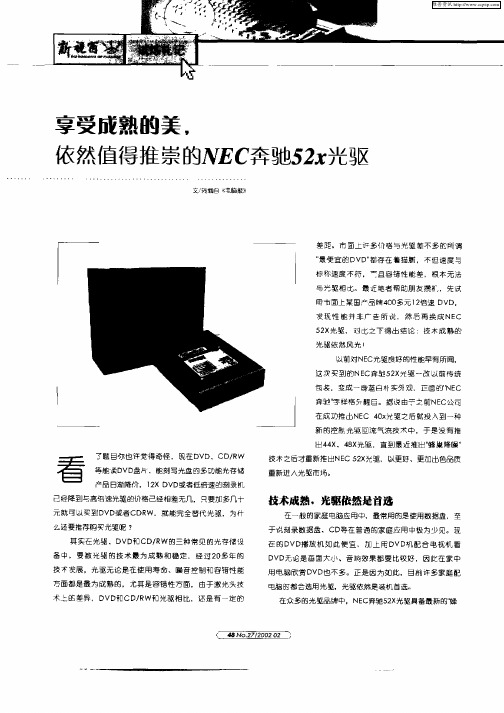

AN220: USB Driver Customization Many of Silicon Labs' USB devices require device drivers to oper-ate within Windows. Default driver installers are provided for these devices. However, if the devices are customized with a non-default VID and/or PID, the drivers must also be customized. This application note provides a tool that creates custom driver installers for Windows to match a device's configuration. This tool also provides additional driver and installation options, such as silent install.The following drivers are available in this tool:• A Virtual COM Port Driver is available for the CP210x device family.• A WinUSB driver is available for the CP2130 device.•Direct Access Drivers(formerly called USBXpress) are available for the CP210x, C8051F32x, C8051F34x, C8051F38x, C8051T32x, C8051T62x, and EFM8UBx de-vice families.This document describes the steps necessary to customize the Windows device driver installation using the Custom USB Driver Installation Wizard.KEY POINT•Use the Custom USB Driver Installation Wizard to create a custom Windows driver installer with your unique VID/PID and installation options.APPLICABLE DEVICES•CP210x•CP2130•C8051F32x•C8051F34x•C8051F38x•C8051T32x•C8051T62x•EFM8UBxCustomizing Driver Installations 1. Customizing Driver InstallationsThe driver installation is customizable by modifying certain sections of the hardware installation files (.inf). The strings contained in the .inf files affect what is displayed in the “Found New Hardware Wizard” dialogs, Device Manager, and the Registry. The changes to the VID and PID in the driver installation should match the VID and PID contained in the EPROM/FLASH of your product. See “AN721: USBXpress™ Device Configuration and Programming Guide” for more information on changing the VID and PID for your product. Note: Any changes to the Windows installation .inf files will require new Windows Hardware Quality Labs (WHQL) tests.2. Using the Custom USB Driver Installation WizardThe Custom USB Driver Installation Wizard generates a custom driver installation for distribution to end-users. This customized installa-tion consists of modified .inf files, optional installation support files, and driver files for Windows 7/8/8.1/10.The optional installation executable provided can be used to copy driver files and register a device on a PC before or after the device has been connected. It will also add an entry in the add/remove programs listing. When the device is connected to the PC for the first time, the drivers will be installed with little interaction from the user.Note: A customized installation does not contain certified drivers for Windows 7/8/8.1/10. Certification must be performed by Microsoft for the new driver installation. Uncertified drivers cannot be installed in Windows 7/8/8.1/10 except under certain testing conditions.To run the Custom USB Driver Installation Wizard, open CustomUSBDriverWizard.exe, which is included in the AN220SW.zip down-load. The figure below shows the first screen of the Custom USB Driver Installation Wizard. Choose the type of driver installation de-sired. For detailed instructions on creating a custom driver installation, see 3. Creating a Custom Driver . This description goes through the process of customizing a CP210x driver. The process for creating a Direct Access (USBXpress) driver or CP2130 driver is the same as this description, only select “USBXpress WinUSB Driver Installation” or "CP2130 WinUSB Driver Installation" on the starting screenof the wizard, respectively.Figure 2.1. Driver Installation SelectionUsing the Custom USB Driver Installation Wizard3. Creating a Custom DriverThis section describes how to create a custom driver. To begin, choose the type of installation to customize: “Virtual COM Port Driver Installation”, “USBXpress WinUSB Installation”, or "CP2130 WinUSB Driver Installation". Differences between the three installations are noted, but a sample CP210x customization is shown in the figures. Next, determine if an installation executable should be generated (see 3.5 Installation String Options and 3.8 Generation Directory for more information on the generated installer), and click Next.3.1 Driver Certification WarningThe first screen is the warning explaining that the generated driver installation will not be certified. (See figure below.) Click Next to begin customizing your driver installation.Figure 3.1. Driver Certification Warning3.2 Operating System SelectionThe first step in the customization utility (shown in the figure below) is to specify the operating system for which the custom driver is being generated.Figure 3.2. Operating System Selection3.3 String and File Name CustomizationThe next step in the customization utility (shown in Figure 3.3 String and File Customization on page 6) is to specify your preferred strings and filenames. Each field is described in further detail below.3.3.1 Company Name (Long Name for .inf File Entries)The company name appears in the .inf file entries and has a maximum length of 255 characters.3.3.2 Company Abbreviation (Short Name for .inf File Entries)The abbreviation appears in the .inf file entries and has a maximum length of 31 characters.3.3.3 File Name for .infThis field allows for specification of a unique name for the .inf file. The maximum length of this string is eight characters. The generated file will be named xxxxxxxx.inf.Figure 3.3. String and File Customization3.4 VID, PID, and Device Name CustomizationThe next step in the customization utility (shown in Figure 3.4 VID and PID Customization on page 7) allows multiple VID/PID combi-nations in one driver. This entry is also where the Device Name, which appears in Windows Device Manager, is specified. An example for Windows 7 is shown in Figure 3.6 Windows 7 Device Manager Example on page 9.3.4.1 General Device Installation NameThis field is the general description of device installation. This will not appear in Device Manager, but will show up during installation if the user is prompted for a disk.The Device List allows multiple VID and PID combinations to be added to one driver. Current devices can be edited by double-clicking an entry.Figure 3.4. VID and PID CustomizationTo add a new entry, click the Add button. A new dialog box (shown in Figure 3.5 Add VID/PID/Device Name to Installation on page 8) will appear with the following options.3.4.3 Device TypeThis specifies which device is being customized. If the VCP driver for the CP2105 Dual UART Bridge is being customized, two interface names will appear. Likewise, if the VCP driver for the CP2108 Quad UART Bridge is being customized, four interface names will ap-pear. Otherwise, only one interface name will appear.3.4.4 VIDAllows specification of a new vendor ID (VID).3.4.5 PIDAllows specification of a new product ID (PID).This string will be displayed in Device Manager under the Ports or USB tab. If the VCP driver is being customized for a multiple-inter-face bridge device, one string will be displayed per interface.Figure 3.5. Add VID/PID/Device Name to InstallationFigure 3.6. Windows 7 Device Manager ExampleIf an installer is not being generated, then skip to 3.9 Option Verification.3.5 Installation String OptionsThe next step in the customization process is to specify options for the driver installer. The driver installer will allow for a device to be installed before or after a device has been connected to the PC. If this is run before a device is plugged in, drivers will already be regis-tered for devices that belong to that installation. If a device is already plugged in, the installer will rescan the bus for any devices for that installation. This section covers adding the installer's strings and is shown in Figure 3.7 Installation Strings on page 10. The driver installer and its corresponding setup.ini file are explained in further detail in “AN335: USB DRIVER INSTALLATION METHODS”.3.5.1 Product NameThis is the string that identifies the product installation in the Add/Remove Programs listing. The string shows up as “<Product Name String> (Driver Removal)” for easy identification.3.5.2 Name for Installation FileThis is will be the name of the installation executable and shows up as “<InstallName>.exe”.Figure 3.7. Installation Strings3.6 Device OptionsThe next step in the customization utility (shown in 3.6.2 Selective Suspend Support) is to configure the serial enumeration and selec-tive suspend options.3.6.1 Serial Enumeration SupportThis allows Windows to “enumerate” a device(s), such as serial mice or an external modem, connected to the CP210x . If your device always presents data to the PC (such as a GPS device), then disable this to prevent false serial enumerations.3.6.2 Selective Suspend SupportEnabling this feature will put the device to sleep if it has not been opened for a time longer than the specified Timeout Value. This is used to save power on the PC and is recommended unless your CP210x needs to be powered if a handle to the device is not opened.Figure 3.8. Device Options3.7 Installation OptionsSpecific options for the GUI should now be specified.3.7.1 Display GUI Window during InstallCheck this option when using the generated Installer as a stand-alone application. The Installer will display several GUI windows during the installation process. Uncheck this option to run the Installer in Quiet Mode. When running in Quiet Mode, no GUI will be displayed. This is useful when using another application to launch this Installer.3.7.2 Copy Files to Target Directory during Install:Check this option if a copy of the drivers will be needed on the hard drive. This is useful when installing the drivers from a CD. Uncheck this option if copies of the driver files are not needed on the hard drive.3.7.3 Target DirectorySelects the hard drive location that will contain a copy of the driver files. The default location is C:\Program Files\Silabs\MCU\CP210x for the VCP Driver and C:\ProgramFiles\Silabs\MCU\USBXpress for the USBXpress driver. If the “Display GUI window during Installa-tion” option is selected, this path can be changed during installation by clicking the Browse button. However, if the “Display GUI window during Installation” option is not selected, then the default directory is always used unless a directory is specified through the command line. This option is ignored if the “Copy Files to Directory during Setup” option is not selected.Note: The Target Directory must be different for each product released.3.7.4 Display GUI Window during UninstallCheck this option when using the generated Uninstaller as a stand-alone application. The Uninstaller will display several GUI windows during the uninstall process. Uncheck this option if the Uninstaller will be launched by another application. The Uninstaller then runs in Quiet Mode. When running in Quiet Mode, no GUI will be displayed.3.7.5 Remove Files from Target Directory during UninstallCheck this option if the files copied to the Target directory should be removed upon uninstallation. This option is ignored if the “Copy Files to Directory during Setup” option is not selected.Figure 3.9. Installation Options3.8 Generation DirectoryThe next step in the customization utility is to specify where this custom driver’s installation files will be generated. The default directory for a VCP driver is C:\Silabs\MCU\CustomCP210xDriverInstall, and the default for a USBXpress Driver is C:\Silabs\MCU\CustomUSBX-pressDriverInstall. However, a different directory can be selected or created. This step is shown in the figure below.Note: This is not an actual installation of the drivers. This is simply a directory to output all installation files needed for the installation. These files can be added to a CD or OEM installation for distribution to the end-user.Figure 3.10. Generation Directory3.9 Option VerificationThe final step in the customization utility is to review all of the selected options. If anything needs to be changed, the Back button can be used to go back to previous pages to change items. Once all options have been verified, press Finish to create the customized driver files. This step is shown in the figure below.Figure 3.11. Option VerificationCustomizing Driver Installations, macOS (Mac OS X) 4. Customizing Driver Installations, macOS (Mac OS X)If the VID or PID is changed from the default factory settings, contact Silicon Laboratories Support (https:///support) to obtain drivers that incorporate the new values. Mac OS X requires that the drivers be compiled with the values that will be used by the production CP210x device.Revision History 5. Revision HistoryRevision 1.1Jun, 2021•Updated the title of AN335.•Replaced the AN144 with the AN721.•Updated Figure 3.2.Revision 1.0August, 2018•Converted to new Appnote format.•Updated screenshots to match the current release of the customization tool.•Added references to CP2130 driver.•Updated Windows versions to currently supported versions 7/8/8.1/10.•Updated references to USBXpress drivers to mention the current name "Direct Access Drivers."•Added EFM8UBx devices to supported device list.Revision 0.7•Added CP2108 to Relevant Devices list.Revision 0.6•Added support for C8051F38x, C8051T32x, and C8051T62x devices.•Updated Figures 1 through 12.Revision 0.5•Added support for CP2104 and CP2105.•Added support for Windows 7.•Updated all screen shots of the AN220 software.•Updated explanations of AN220 software.Revision 0.4•Updated diagrams and wording to reflect 4.1 and later versions of the Custom Driver Wizard.•Updated to include documented support of C8051F34x devices.•Updated to reflect Vista support.Revision 0.3•Updated figures and customization description to reflect version 3.4 and later of the Custom Driver Wizard.•Removed USBXpress specific customization description. Version 3.4 and later contains the same process for customizing both VCP and USBXpress driver installations.•Removed preinstaller explanations and added descriptions on how the new Driver Installer is used.Revision 0.2•Added CP2103 to Relevant Devices on page 1.Revision 0.1•Initial revision.Silicon Laboratories Inc.400 West Cesar Chavez Austin, TX 78701USAIoT Portfolio/IoTSW/HW/simplicityQuality /qualitySupport & Community/communityDisclaimerSilicon Labs intends to provide customers with the latest, accurate, and in-depth documentation of all peripherals and modules available for system and software imple-menters using or intending to use the Silicon Labs products. Characterization data, available modules and peripherals, memory sizes and memory addresses refer to each specific device, and “Typical” parameters provided can and do vary in different applications. Application examples described herein are for illustrative purposes only. Silicon Labs reserves the right to make changes without further notice to the product information, specifications, and descriptions herein, and does not give warranties as to the accuracy or completeness of the included information. Without prior notification, Silicon Labs may update product firmware during the manufacturing process for security or reliability reasons. Such changes will not alter the specifications or the performance of the product. Silicon Labs shall have no liability for the consequences of use of the infor -mation supplied in this document. This document does not imply or expressly grant any license to design or fabricate any integrated circuits. The products are not designed or authorized to be used within any FDA Class III devices, applications for which FDA premarket approval is required or Life Support Systems without the specific written consent of Silicon Labs. A “Life Support System” is any product or system intended to support or sustain life and/or health, which, if it fails, can be reasonably expected to result in significant personal injury or death. Silicon Labs products are not designed or authorized for military applications. Silicon Labs products shall under no circumstances be used in weapons of mass destruction including (but not limited to) nuclear, biological or chemical weapons, or missiles capable of delivering such weapons. Silicon Labs disclaims all express and implied warranties and shall not be responsible or liable for any injuries or damages related to use of a Silicon Labs product in such unauthorized applications. Note: This content may contain offensive terminology that is now obsolete. Silicon Labs is replacing these terms with inclusive language wherever possible. For more information, visit /about-us/inclusive-lexicon-projectTrademark InformationSilicon Laboratories Inc.®, Silicon Laboratories ®, Silicon Labs ®, SiLabs ® and the Silicon Labs logo ®, Bluegiga ®, Bluegiga Logo ®, Clockbuilder ®, CMEMS ®, DSPLL ®, EFM ®, EFM32®, EFR, Ember ®, Energy Micro, Energy Micro logo and combinations thereof, “the world’s most energy friendly microcontrollers”, Ember ®, EZLink ®, EZRadio ®, EZRadioPRO ®, Gecko ®, Gecko OS, Gecko OS Studio, ISOmodem ®, Precision32®, ProSLIC ®, Simplicity Studio ®, SiPHY ®, Telegesis, the Telegesis Logo ®, USBXpress ® , Zentri, the Zentri logo and Zentri DMS, Z-Wave ®, and others are trademarks or registered trademarks of Silicon Labs. ARM, CORTEX, Cortex-M3 and THUMB are trademarks or registered trademarks of ARM Hold-ings. Keil is a registered trademark of ARM Limited. Wi-Fi is a registered trademark of the Wi-Fi Alliance. All other products or brand names mentioned herein are trademarks of their respective holders.。

L82 Classic MkII2-Way 8-in ch (200mm) Bookshelf LoudspeakerQuick Start GuideOverviewFor more information on the set-up and operation of thisproduct refer to the product page on the /specialty-audio/ website. Should further assistance be required feel free to contact customer support at the numbers below.Inside the US and Canada:+1 888.691.4171Outside the US and Canada:+44 1707 668 012Box Contents2x L82 Classic MkII Edition Loudspeakers 2x Quadrex Foam Grilles1x Quick Start Guide (This Document)Placement and Positioning●Before deciding where to place your speakers, survey your room and think about placement, using the illustration as a guide.●Avoid placing the speakers near power amplifiers, heat registers or other objects that generate large amounts of heat.●Avoid placing speakers in humid or dusty locations.●Avoid placing speakers in direct sunlight or other intense light.●Refer to the illustration for distances from walls, between the speakers, and angle to the listening position.●The speakers should be raised so that the tweeter is approximately at ear level.The JS-80 speaker stand (sold separately) can be used to achieve the proper listening height.●Angle the speakers towards the listening position closer to the listeners ears for a stronger center image and away from the listening position further from the listeners ears for a more spacious image.SpecificationsRecommended Stand:JBL JS-80 (Sold Separately)Wiring and ConnectionsIMPORTANT! Wiring Precautions●Ensure that the positive (+) and negative (-) bare wire or spades DO NOT touch each other when connected to the binding posts as this will short out the amplifier channel.●Ensure that the appropriate polarity is maintained from amplifier to speaker to ensure proper phase for both speakers.4 Post Terminals / Dual Sets of Binding Posts Terminal Wiring Options2-Wire ConnectionsBasic single-wire connection from amplifierWe recommend using HF Positive and LF Negative.B-Wire ConnectionsTwo-wire connection from single amplifier Remove terminal straps before connecting.Bi-Amp ConnectionsTwo-wire connection from multiple amplifiers Remove terminal straps before connecting.+-Positive + Red Negative - Black+-+-Positive + Red Negative - BlackControls and AdjustmentsThis speaker features a HF level control that can be used to adjust the HF level independently from the level of the woofer. The default setting of 0dB represents a flat balance between the woofer and tweeter, however in some cases there may be a need to adjust the level of the tweeter.High Frequencies (HF Level) Adjustments●For rooms where the high frequencies sound bright, lower the relative HF level by turning the knob counterclockwise.●For rooms where the high frequencies sound dull, raise the relative HF level by turning the knob clockwise.Harman International Industries, Incorporated.8500 Balboa Blvd, Northridge CA 91329 United States.European Representative: Harman International Industries, Incorporated.EMEA Liaison Office, Danzigerkade 16G, 1013 AP Amsterdam, The Netherlands.UK Business Address: Ground Floor, Westside 2, London Road, Apsley, Hemel Hempstead, Hertfordshire, HP3 9TD, United Kingdom. © 2023 Harman International Industries, Incorporated. All Rights Reserved.JBL is a trademark of Harman International Industries, Incorporated registered in the United States and other countries.Features, Specifications, and Appearance subject to change without notice.。
Philips 5000 seriesBlu-ray Disc/ DVD player3D playbackDivX Plus™ HD Net TVBDP5200Blu-ray 3D and the best of Internet on your TVBe amazed with Blu-ray 3D and discover a new dimension in your movie experience at home. Enjoy the best of Internet on your TV with Net TV, hassle-free with the speedy built-in WiFi-n. And playback more than ever before with DivX Plus HD.See more•Blu-ray 3D Disc playback for a full HD 3D experience at home •Net TV for popular online services including video stores*•DivX Plus HD Certified for high definition DivX playback•DLNA Network Link to enjoy photos and videos from your PC •Subtitle Shift for widescreen without any missing subtitles Hear more•Dolby TrueHD and DTS-HD MA for HD 7.1 surround sound Engage more•Built-in WiFi-n for faster, wider wireless performance •USB 2.0 plays video/music from USB flash/hard disk drive •Turn your Smartphone into a remote for Philips AV products •BD-Live (Profile 2.0) to enjoy online Blu-ray bonus content •EasyLink to control all HDMI CEC devices via a single remoteHighlightsBlu-ray 3D Disc playbackFull HD 3D provides the illusion of depth for a heightened, realistic cinema viewingexperience at home. Separate images for the left and right eyes are recorded in 1920 x 1080 full HD quality and alternately played on screen at a high speed. By watching these images through special glasses that are timed to open and close the left and right lenses insynchronization with the alternating images, the full-HD 3D viewing experience is created.Dolby TrueHD and DTS-HD MADTS-HD Master Audio and Dolby TrueHD delivers 7.1 channels of the finest sound from your Blu-ray Discs. Audio reproduced is virtually indistinguishable from the studio master, so you hear what the creators intended for you to hear. DTS-HD Master Audio and Dolby TrueHD complete your high definition entertainment experience.DivX Plus HD CertifiedDivX Plus HD offers the latest in DivX technology to let you enjoy HD videos and movies from the Internet direct to your Philips HDTV or PC. DivX Plus HD supports the playback of DivX Plus content (H.264 HD video with high-quality AAC audio in an MKV file container) while also supporting previous versions of DivX video up to 1080p. DivX Plus HD for true HD digital video.USB 2.0The Universal Serial Bus or USB is an industry standard that allows high-speed, easyconnection of peripherals to PCs, consumer electronics and mobile products. The USB 2.0 provides better and faster performance - up to 40 times quicker than the USB 1.0 and with a data transfer rate of up to 480 Mbps from the original 12 Mbps. When plugged in, everything configures automatically. With USB 2.0, simply plug in your USB portable devices or hard disk drives, select the movie, music or photo and play away.DLNA Network LinkThe DLNA Network link provides easy access to personal photos, music, videos or movies on your PC or Home Network. It uses the Ethernet (LAN) connection with DLNA protocol that assures that DLNA certifiedproducts will work together seamlessly. By connecting your Blu-ray Disc player to your home network, you will be able to access information from all DLNA certified devices. You can access your world of entertainment at a simple push of a button with the intuitive user interface, that is designed for easy browsing.BD-Live (Profile 2.0)BD-Live opens up your world of high definition even further. Receive up-to-date content just by connecting your Blu-ray Disc player to the internet. Exciting new things like exclusive downloadable content, live events, live chats, gaming and on-line shopping all await you. Ride the high definition wave with Blu-ray Disc playback and BD-LiveNet TV with video on demand*Experience many online services including video-on-demand. Enjoy movies, pictures, infotainment and other online contentsdirectly on your TV whenever you like via the Philips Blu-ray Disc player or home theater. Now, you also can have access to selected online video stores* directly on your TV. Simply select a rental video and enjoy it. A movie night at home has never been this easy. *Availability varies per country, please visit /blu-ray for more information.Issue date 2011-03-11 Version: 3.1.712 NC: 8670 000 68062 EAN: 87 12581 56405 6© 2011 Koninklijke Philips Electronics N.V.All Rights reserved.Specifications are subject to change without notice. Trademarks are the property of Koninklijke Philips Electronics N.V. or their respective owners. SpecificationsPicture/Display•Aspect ratio: 21:9, 16:9, 4:3•Blu-ray 3D: Full HD 1080p•Picture enhancement: High Def (720p, 1080i, 1080p), Progressive scan, Video upscaling•D/A converter: 12Bit/148MHzVideo Playback•Playback Media: BD Video, BD-ROM, BD-R/RE 2.0, DVD, DVD-Video, DVD+R/+RW, DVD-R/-RW, Video CD/SVCD, CD-R/CD-RW, USB flash drive, DivX, CD•Compression formats: DivX Plus™ HD, MKV, H.264, VC-1, MPEG2, XviD, AVCHD, WMV •Disc Playback Modes: Standard Play, Pause, Search forward/reverse, Slow Forward, Resume Playback from Stop, Skip, Disc Menu, Repeat, A-B Repeat, Zoom, Angle•Video Enhancement: Deep Color, x.v. Color, Video Upscaling, Progressive Scan•BD Region Code: B•DVD Region Code:2•DVD Region.:2Sound•Sound System: DTS-HD Master Audio, Dolby True HD, Dolby Digital Plus, DTS, Dolby Digital •Signal to noise ratio: = 100 dB•Dynamic Range (1kHz): =90 dB•Frequency response: (20kHz): = |0.2|dB (Max./Min. 2ch, DVD) Hz Hz•D/A converter: 24 bit, 192 kHzAudio Playback•Playback Media: CD, CD-R/RW, MP3-CD, MP3-DVD, USB flash drive•Compression format: DTS, Dolby Digital, AAC (multi-channels), MP3, PCM, WMADigital Photo Playback•Playback Media: CD-R/RW, DVD+R/+RW, DVD-R/-RW, USB flash drive•Picture Compression Format: JPEG•Picture Enhancement: High Definition Resolution, Slideshow, Rotate, Zoom, Slideshow with MP3playbackConnectivity•Rear Connections: HDMI output, Digital coaxial out, Composite video (CVBS) output, Analog audio Left/Right out, Ethernet, SD/SDHC Card slot •Front / Side connections: USB 2.0•Network connections: 802.11 b/g/n, Built-in WiFi •PC network link: DLNA 1.5 certified Convenience•EasyLink: One touch play, One touch standby •On-Screen Display languages: English, German, French, Dutch, Italian, Portuguese, Spanish, Danish, Finnish, Polish, Swedish, Norwegian, Turkish, Czech, Greek•Child Protection: Parental Control•BD-Live(1GB USB memory needed)•Firmware upgradeable: Firmware upgradeable via USB, Online firmware upgrade•Online services: Net TV•Ease of Use: AV remote app, Fast wake up Accessories•Included accessories: Audio/Video cable, User Manual, CD-R (User Manual), Quick start guide, Product Registration Card, Remote Control, 2 x AAA Batteries•User Manual: English, French, German, Danish/ Norwegian, Dutch, Finnish, Greek, Italian, Polish, Portuguese, Spanish, Swedish, TurkishPower•Power supply: 220-240V, 50/60 Hz•Power consumption: 18 W•Standby power consumption: 0.18W Dimensions•Packaging dimensions (W x H x D):495 x 99 x 303 mm•Weight incl. Packaging: 2.4 kg•Product dimensions (W x H x D):435 x 42 x 208.5 mm•Product weight: 1.65 kg。
侠盗猎车4秘籍大全侠盗猎车4(Grand Theft Auto IV)是一款由Rockstar North开发并由Rockstar Games发行的开放世界动作冒险游戏。
该游戏于2008年4月29日在PlayStation 3和Xbox 360上发行,是高度成功的侠盗猎车系列的第四部作品。
作为一款以自由度和开放性为特点的游戏,侠盗猎车4提供了许多秘籍和潜在的游戏玩法,让玩家能够更加轻松地探索游戏世界、解锁隐藏内容和享受更多乐趣。
在这篇文档中,我们将为您介绍一些侠盗猎车4的秘籍,帮助您成为一名更为出色的玩家。
请注意,使用秘籍可能会影响游戏体验和进程,因此请谨慎选择使用以避免对游戏造成不必要的影响。
1. 无限生命(999-999-9999)- 输入此秘籍后,您的角色将获得无限生命值,这意味着您将能够抵抗大部分伤害而不会死亡。
请注意,这不会保护您免受所有伤害,如枪击或爆炸。
2. 无限弹药(486-555-0150)- 想摆脱烦人的武器装填问题吗?请输入此秘籍,您的角色将获得无限弹药,无需再担心弹药问题。
3. 无警星(267-555-0100)- 此秘籍可立即消除您的警察通缉等级,使您摆脱警察的追捕。
无论您在游戏中犯下何种罪行,只需输入此秘籍,您将能够轻松逃脱警方追捕。
4. 更换天气(468-555-0100)- 想要调整游戏中的天气?使用此秘籍可以更改游戏中的天气模式。
您可以选择晴朗、多云、阴天、下雨等多种天气模式。
5. 获得武器系列1(486-555-0100)- 输入此秘籍,您将获得一系列基本武器,包括手枪、MP5冲锋枪、烟雾弹、手榴弹等。
这将极大地提升您在游戏中的火力。
6. 获得武器系列2(486-555-0150)- 输入此秘籍,您将获得一系列特色武器,包括狙击步枪、微型冲锋枪、火箭筒等。
这些武器能够让您更有效地对抗敌人。
7. 飞行车(359-555-0100)- 梦想着像大侠一样在天空中飞翔吗?通过输入此秘籍,您将获得一辆可飞行的汽车,使您能够飞越游戏地图,探索新的区域。
Maximum towing capabilities are for properly equipped vehicles with required equipment and a 150-lb. driver and passenger and vary based on cargo, vehicle configuration, accessories, option content and number of passengers. See label on door jamb for carrying capacity of a specific vehicle. For additional information, see your Ford Dealer.2022 FORD EXPEDITIONStandardT he chart at right shows the weight-carrying and weight-distributing capacities of these hitch receivers. (Thesecapacities also are shown on a label affixed to each receiver.)FACTORY-INSTALLED TRAILER HITCH RECEIVER OPTIONball mounting, and other appropriate equipment to tow both the trailer and its cargo load.HITCH RECEIVER WEIGHT CAPACITYREQUIRED EQUIPMENTIncludes items that must be installed.* Your New Vehicle Limited Warranty (see your dealer for a copy) may be voided if you tow without them.For trailers over 6,000 pounds – Class IV Heavy-Duty Trailer Tow Package (536)*Check with your dealer for additional requirements, restrictions and limited warranty details.Expedition (Option Code) (536)Upgraded Rear Axle X2-Speed Automatic 4WD X Trailer Brake Controller X 4Trailer Reverse Guidance X 5360-Degree CameraX 5Pro Trailer Backup Assist™ X4. 4x4 only.5. Availability varies by model. See your Ford Dealer for details. AVAILABLE TRAILER TOWING PACKAGENote: C ontent may vary depending on model, trim and/or powertrain. Seeyour Ford Dealer for specific content information for all light trucks that will be used for towing to help ensure easy, proper connection of trailer lights.Frontal Area is the total area in square feet that a moving vehicle and trailer exposes to air resistance. The chart above shows the limitations that must be considered in selecting a vehicle/trailer combination. Exceeding these limitations may significantly reduce the performance of your towing vehicle.FRONTAL AREA CONSIDERATIONSTrailer Frontal AreaREAR AXLE RATIO CODESIf you do not know the axle ratio of your vehicle, check its Truck Safety Compliance Certification Label (located on the left front door lock facing or the door latch post pillar). Below the bar code, you will see the word AXLE and a two-digit code. Use this chart to find the axle ratio that corresponds to that code:Rear Axle Non-Limited Limited Expedition Platinum in Stone Blue Metallic. Optional features shown with available Ford Accessories.Slip rear axle. 3. Requires available Class IV Heavy-Duty Trailer Tow Package (536).Notes: • T railer tongue load weight should be 10% of total loaded trailer weight. Make sure vehiclepayload (reduced by option weight) will accommodate trailer tongue load weight and weight of passengers and cargo added to towing vehicle. Addition of trailer tongue loadweight and weight of passengers and cargo cannot cause vehicle weights to exceed rear GAWR or GVWR. These ratings can be found on the vehicle Safety Compliance Certification Label.• Expedition calculated with SAE J2807® method.• Combined weight of vehicle and trailer cannot exceed listed GCWR. • Do not exceed the Maximum Loaded Trailer Weight listed.TRAILER TOWING SELECTORLoad should be balanced from side-to-side to optimize handling and tire wear Load must be firmly secured to prevent shifting during cornering or braking, which could result in a sudden loss of controlBefore StartingBefore setting out on a trip, practice turning, stopping and backing up your trailer in an area away from heavy trafficKnow clearance required for trailer roof Check equipment (make a checklist) Backing UpBack up slowly, with someone spotting near the rear of the trailer to guide you Place one hand at bottom of steering wheel and move it in the direction you want the trailer to goMake small steering inputs – slight movement of steering wheel resultsin much greater movement in rear of trailerBrakingAllow considerably more distance for stopping with trailer attached Remember, the braking system of the tow vehicle is rated for operation at the GVWR, not GCWRIf your tow vehicle is an F-150, F-Series Super Duty®, Transit or Expedition and your trailer has electric brakes, the optional Integrated Trailer Brake Controller (TBC) assists in smooth and effective trailer braking by powering the trailer’s electric or electric-over-hydraulic brakes with proportional output based on the towing vehicle’s brake pressureIf you are experiencing trailer sway and your vehicle is equipped with electric brakes and a brake controller, activate the trailer brakes with the brake controller by hand. Do not apply the tow vehicle brakes as this can result in increased sway TurningWhen turning, be sure to swing wideenough to allow trailer to avoid curbsand other obstructions.Towing On HillsDownshift the transmission to assistbraking on steep downgrades and toincrease power (reduce lugging) whenclimbing hillsWith TorqShift® transmission, selecttow/haul mode to automaticallyeliminate unwanted gear search whengoing uphill and help control vehiclespeed when going downhillParking With A TrailerWhenever possible, vehicles withtrailers should not be parked on agrade. However, if it is necessary, placewheel chocks under the trailer’s wheels,following the instructions below.Apply the foot service brakes and holdHave another person place the wheelchocks under the trailer wheels on thedowngrade sideOnce the chocks are in place, releasebrake pedal, making sure the chockswill hold the vehicle and trailerApply the parking brakeS hift automatic transmission into park,or manual transmission into reverseWith 4-wheel drive, make sure thetransfer case is not in neutral (if ap-plicable)Starting Out Parked On A GradeApply the foot service brake and holdStart the engine with transmission inpark (automatic) or neutral (manual)Shift the transmission into gear andrelease the parking brakeRelease the brake pedal and move thevehicle uphill to free the chocksApply the brake pedal while anotherperson retrieves the chocksAcceleration And PassingThe added weight of the trailer candramatically decrease the accelerationof the towing vehicle – exercise caution.When passing a slower vehicle, be sureto allow extra distance. Remember, theadded length of the trailer must clearthe other vehicle before you can pullback inSignal and make your pass on levelterrain with plenty of clearanceIf necessary, downshift for improvedaccelerationDriving With An AutomaticOverdrive TransmissionWith certain automatic overdrivetrans missions, towing – especiallyin hilly areas – may cause excessiveshifting between overdrive and thenext lower gear.To eliminate this condition and achievesteadier performance, overdrive can belocked out (see vehicle Owner’sManual)I f excessive shifting does not occur, useoverdrive to help enhance performanceOverdrive may also be locked out toobtain engine braking on downgradesWhen available, select tow/haul modeto automatically eliminate unwantedgear search and help control vehiclespeed when going downhillDriving With Cruise ControlTurn off the cruise control with heavyloads or in hilly terrain. The cruisecontrol may turn off automaticallywhen you are towing on long, steepgrades. Use caution while driving onwet roads and avoid using cruise controlin rainy or winter weather conditions.Spare Tire UseA conventional, identical full-sizespare tire is required for trailertowing (mini, compact anddissimilar full-size spare tiresshould not be used; always replacethe spare tire with a new road tireas soon as possible).On The RoadAfter about 50 miles, stop in aprotected location and double-check:Trailer hitch attachmentLights and electrical connectionsTrailer wheel lug nuts for tightnessEngine oil – check regularly throughoutyour tripHigh Altitude OperationYour vehicle may have reducedperformance when operating at highaltitudes and when heavily loadedor towing a trailer. While driving atelevation, in order to match drivingperformance as perceived at sea level,reduce GVWs and GCWs by 2% per1,000 ft. elevation.Powertrain/Frontal AreaConsiderationsThe charts in this Guide show theminimum powertrain needed to achievean acceptable towing performance forthe listed GCW of tow vehicle and trailerUnder certain conditions, however,(e.g., when the trailer has a large frontalarea that adds substantial air drag orwhen trailering in hilly or mountainousterrain) it is wise to choose a vehiclewith a higher ratingTowing performance is maximized witha low-drag, rounded front design trailerSelecting A Trim SeriesYour specific vehicle’s tow capabilitycould be reduced based on weight ofselected trim series and option content.Note: For additional trailering informationpertaining to your vehicle, refer to thevehicle Owner’s Manual.Photography, illustrations and information presented herein were correct when approved for publishing. Ford Motor Company reserves the right to discontinue or change at any time the specifications or designs without incurring obligation. Some features shown or described are optional at extra cost. Some options are required in combination with other options. Consult your dealer for the latest, most complete information on models, features, prices and availability.Many of the recreational vehicles shown in this brochure are modified or manufactured by companies other than Ford Motor Company. Ford assumes no responsibility for such modifications or manufacturing.© 2021 Ford Motor Company. All rights reserved.。