变频器软件升级
- 格式:ppt
- 大小:2.03 MB
- 文档页数:26

关于我公司变频控制器升级说明:
为了方便客户使用我公司变频控制器,适应不同品牌变频器通信,读取变频器运行参数的需求,我公司新升级了变频控制器软件版本,介绍如下:
1、 此版本软件能适应所有支持MODBUS RTU 协议的变频器。
(变频器需要能直接读取输出电流、输出电压、输出频率、输出功率)
2、 控制器内部已集成了38种型号的变频器通信协议,当用户所需的变频器不在这些型号范围内时,可自行设置通信参数。
设置步骤如下:
● 进入 厂家参数 移动下移键滚动条选到 变频器型号: 设置菜单,设置变频器型号为:SELF-DEF 。
● 返回主界面,按下移键,移动滚动条到 厂家参数 ,按右移键,输入的密码 2688
在此界面分别设置变频器的输出电压、输出电流、输出频率、输出功率的MODBUS 地址,设置好后,按下移键,切换到数据处理界面:如下图所示
客户需要与森兰SB70变频器通信,
SB70通信协议没有内置到变频器型号中,经查变频器通信手册。
输出电流地址为:1202H ,小数位 0.01A
输出电压地址为:1204H ,小数位 0.1V
输出频率地址为:1200H ,小数位 0.01HZ
输出功率地址为:1208H ,小数位 0.1KW
用户与SB70通信进,设置如下:
厂家参数:
返回主界面,按下移键,移动滚动条到厂家参数,按右移键,输入的密码2688,。

西门子S120书本型变频器整流器逆变逆变器设手册备一、产品概述西门子S120书本型变频器是一款高性能的变频调速设备,广泛应用于工业自动化领域。
本手册主要介绍变频器的整流器、逆变器和相关设备的设置方法。
通过阅读本手册,用户可以全面了解S120变频器的功能特点,轻松完成设备的安装、调试及维护工作。
二、整流器设置1. 功能介绍高效率:转换效率高达98%;宽电压范围:适应不同电网电压;智能保护:具备过压、欠压、过流等保护功能。
2. 参数设置(1)电网电压设定:根据实际电网电压,调整参数P0080的值;(2)电网频率设定:根据实际电网频率,调整参数P0081的值;(3)整流器额定功率设定:根据整流器额定功率,调整参数P0082的值;(4)整流器过压保护设定:根据需求,调整参数P0083的值。
三、逆变器设置1. 功能介绍高性能:采用先进的矢量控制技术;精度高:输出电压精度高达1%;扩展性强:支持多种通信协议和现场总线。
2. 参数设置(1)电机额定功率设定:根据电机额定功率,调整参数P0300的值;(2)电机额定电压设定:根据电机额定电压,调整参数P0304的值;(3)电机额定电流设定:根据电机额定电流,调整参数P0305的值;(4)电机额定频率设定:根据电机额定频率,调整参数P0306的值。
四、设备调试与维护1. 设备调试在完成整流器和逆变器参数设置后,进行设备调试。
具体步骤如下:检查设备接线是否正确;确认电网电压、频率稳定;启动变频器,观察运行状态;调整参数,使设备运行在最佳状态。
2. 设备维护清理设备表面灰尘;检查接线端子是否紧固;检查散热风扇是否正常;检查整流器和逆变器模块是否有异常。
五、故障排除与安全操作1. 故障排除(1)故障现象:变频器无法启动。
排除方法:检查电源是否接通,确认变频器面板上的启动按钮是否正常,检查参数设置是否正确。
(2)故障现象:电机运行异常。
排除方法:检查电机接线是否正确,确认电机参数设置是否与实际相符,检查变频器输出是否正常。

起重机变频器 ACS800 升级 ACS880 改造发布时间:2022-10-23T08:21:34.122Z 来源:《科学与技术》2022年6月12期作者:袁彦琳[导读] 因起重机ACS800变频器停产,袁彦琳阳江核电有限公司 529941【摘要】因起重机ACS800变频器停产,无法采购到同型号备件,决定对ACS800变频器进行更换升级。
根据性能和使用要求分析,确定选择ACS880变频器进行升级,并对升级后的变频器各相关参数配置和上游程序修改进行了分析和说明。
【关键词】变频器,ACS880,参数设置,PLC程序Crane frequency converter ACS800 upgrade ACS880 fabrication【Abstract】Because the ACS800 frequency converter of the crane is out of production, it is unable to purchase spare parts of the same model, so it is decided to replace and upgrade the ACS800 frequency converter. According to the performance analysis and use requirements, the ACS880 frequency converter is selected for upgrading, and the configuration of the upgraded frequency converter and the modification of the upstream program are analyzed and explained.[Key copper] frequency converter, acs880, parameters setting, PLC program1、引言某核电起重设备控制系统大部分使用西门子PLC(S7300) 与ABB变频器(ACS800)进行传动控制,整机采用Profibus DP 总线通讯控制方式为各机构变频器发送控制运行命令,并处理系统状态及各机构运行状态信号。
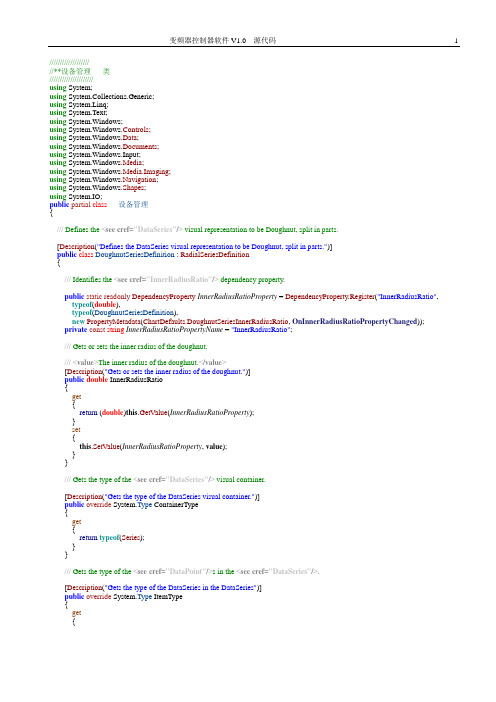
/////////////////////**设备管理类/////////////////////using System;using System.Collections.Generic;using System.Linq;using System.Text;using System.Windows;using System.Windows.Controls;using System.Windows.Data;using System.Windows.Documents;using System.Windows.Input;using System.Windows.Media;using System.Windows.Media.Imaging;using System.Windows.Navigation;using System.Windows.Shapes;using System.IO;public partial class设备管理{/// Defines the <see cref="DataSeries"/> visual representation to be Doughnut, split in parts.[Description("Defines the DataSeries visual representation to be Doughnut, split in parts.")]public class DoughnutSeriesDefinition : RadialSeriesDefinition{/// Identifies the <see cref="InnerRadiusRatio"/> dependency property.public static readonly DependencyProperty InnerRadiusRatioProperty = DependencyProperty.Register("InnerRadiusRatio", typeof(double),typeof(DoughnutSeriesDefinition),new PropertyMetadata(ChartDefaults.DoughnutSeriesInnerRadiusRatio, OnInnerRadiusRatioPropertyChanged));private const string InnerRadiusRatioPropertyName = "InnerRadiusRatio";/// Gets or sets the inner radius of the doughnut.///<value>The inner radius of the doughnut.</value>[Description("Gets or sets the inner radius of the doughnut.")]public double InnerRadiusRatio{get{return (double)this.GetValue(InnerRadiusRatioProperty);}set{this.SetValue(InnerRadiusRatioProperty, value);}}/// Gets the type of the <see cref="DataSeries"/> visual container.[Description("Gets the type of the DataSeries visual container.")]public override System.Type ContainerType{get{return typeof(Series);}}/// Gets the type of the <see cref="DataPoint"/>s in the <see cref="DataSeries"/>.[Description("Gets the type of the DataSeries in the DataSeries")]public override System.Type ItemType{get{return typeof(Doughnut);}}/// Creates specific IChartItem instance for this series definition type.///<returns></returns>public override IChartItem CreateChartItem(){return new Doughnut() { InnerRadiusRatio = this.InnerRadiusRatio * this.RadiusFactor };}private static void OnInnerRadiusRatioPropertyChanged(object target, DependencyPropertyChangedEventArgs args){(target as DoughnutSeriesDefinition).OnPropertyChanged(new PropertyChangedEventArgs(InnerRadiusRatioPropertyName)); }}}}/////////////////////**日志查看类/////////////////////using System;using System.Collections.Generic;using System.Linq;using System.Text;using System.Windows;using System.Windows.Controls;using System.Windows.Data;using System.Windows.Documents;using System.Windows.Input;using System.Windows.Media;using System.Windows.Media.Imaging;using System.Windows.Navigation;using System.Windows.Shapes;using System.IO;public partial class日志查看{/// Provides data for the <see cref="GridViewDataControl.Deleted"/> event.public class GridViewDeletedEventArgs : RadRoutedEventArgs{/// Gets the data control that triggered the event.public GridViewDataControl DataControl{get;private set;}/// Gets the items that were deleted.///<value>Deleted items</value>public IEnumerable<object> Items{get;private set;}/// Initializes a new instance of the <see cref="GridViewDeletedEventArgs"/> class.///<param name="dataControl">The data control.</param>///<param name="items">The items.</param>public GridViewDeletedEventArgs(GridViewDataControl dataControl, IEnumerable<object> items){this.DataControl = dataControl;this.Items = items;}}}}/////////////////////**二次操作菜单类/////////////////////using System;using System.Collections.Generic;using System.Linq;using System.Text;using System.Windows;using System.Windows.Controls;using System.Windows.Data;using System.Windows.Documents;using System.Windows.Input;using System.Windows.Media;using System.Windows.Media.Imaging;using System.Windows.Navigation;using System.Windows.Shapes;using System.IO;public partial class二次操作菜单{/// This class represents a factory for TransitionEffects. Its main purpose is to prevent the XBAP from throwing security exceptions. /// This approach also provides a good way to not use shader instances of the shaders.public abstract class TransitionProvider{internal void SetupTransitionAnimation(FrameworkElement targetElement,FrameworkElement currentContentPresenter,FrameworkElement oldContentPresenter,ref Storyboard animation,IEasingFunction easing,TimeSpan animationDuration,Brush oldVisualBrush,double progressFrom,double progressTo){currentContentPresenter.TestNotNull("currentContentPresenter");ShaderEffect effect = this.GetTransitionEffect();Transition transition = null;if (effect == null){////if (currentContentPresenter.ReadLocalValue(Transition.TransitionProperty) == DependencyProperty.UnsetValue)////{//// transition = this.GetTransition(currentContentPresenter, oldContentPresenter);////}////else////{//// transition = Transition.GetTransition(currentContentPresenter);//// //transition = this.CreateTransition();////}transition = this.GetTransition(currentContentPresenter, oldContentPresenter);}if (animation == null){// Create the animation.var newAnimation = animation = new Storyboard();pleted += (s, e) => OnTransitionAnimationCompleted(targetElement);}DoubleAnimationUsingKeyFrames doubleAnimation = animation.Children.OfType<DoubleAnimationUsingKeyFrames>().FirstOrDefault();if (doubleAnimation == null){doubleAnimation = new DoubleAnimationUsingKeyFrames();animation.Children.Add(doubleAnimation);}if (effect != null){SetupTransitionEffect(effect, animation, targetElement, oldVisualBrush, progressFrom);}else if (transition != null){Storyboard.SetTarget(doubleAnimation, transition);Storyboard.SetTargetProperty(doubleAnimation, new PropertyPath(Transition.ProgressProperty));transition.Progress = progressFrom;}var easingFrames = doubleAnimation.KeyFrames.OfType<EasingDoubleKeyFrame>();var start = easingFrames.FirstOrDefault();var end = easingFrames.Skip(1).FirstOrDefault();if (start == null){doubleAnimation.KeyFrames.Add(start = new EasingDoubleKeyFrame());}start.KeyTime = TimeSpan.FromMilliseconds(1);start.EasingFunction = easing;start.Value = progressFrom;if (end == null){doubleAnimation.KeyFrames.Add(end = new EasingDoubleKeyFrame());}end.KeyTime = animationDuration;end.EasingFunction = easing;end.Value = progressTo;}private static void SetupTransitionEffect(ShaderEffect effect, Timeline animation, FrameworkElement targetElement, Brush oldVisualBrush, double progressFrom){var transitionEffect = effect as TransitionEffect;// Setup transition effect animation.transitionEffect.OldSampler = oldVisualBrush;transitionEffect.Progress = progressFrom;targetElement.Effect = effect;// TODO: Try to avoid the conditions (try the WPF version for Silverlight).#if WPFStoryboard.SetTarget(animation, targetElement);Storyboard.SetTargetProperty(animation,new PropertyPath("Effect.Progress"));#elseStoryboard.SetTarget(animation, targetElement.Effect);Storyboard.SetTargetProperty(animation, new PropertyPath(TransitionEffect.ProgressProperty));#endif}[System.Diagnostics.CodeAnalysis.SuppressMessage("Microsoft.Performance", "CA1822:MarkMembersAsStatic")] internal void StopAnimation(Storyboard animation, FrameworkElement targetElement){var wasAnimationRunning = false;try{wasAnimationRunning = animation.GetCurrentState() == ClockState.Active;}catch (InvalidOperationException) { }if (wasAnimationRunning){OnTransitionAnimationCompleted(targetElement);}animation.Stop();}/// Creates a new TransitionEffect with the current settings.///<returns>A new instance of the TransitionEffect class.</returns>[System.Diagnostics.CodeAnalysis.SuppressMessage("Microsoft.Design", "CA1024:UsePropertiesWhereAppropriate")] internal ShaderEffect GetTransitionEffect(){// TODO: We prefer to use the security settings instead.#if WPFif(BrowserInteropHelper.IsBrowserHosted){return null;}#endifreturn CreateTransitionEffect();}/// Creates a new Transition with the current settings.///<returns></returns>protected virtual Transition CreateTransition(){return new FadeClrTransition();}/// Creates a new TransitionEffect with the current settings.///<returns>A new instance of the TransitionEffect class.</returns>protected abstract ShaderEffect CreateTransitionEffect();private static void OnTransitionAnimationCompleted(FrameworkElement targetElement){targetElement.ClearValue(UIElement.EffectProperty);targetElement.ClearValue(Transition.TransitionProperty);}private Transition GetTransition(FrameworkElement currentContentPresenter, FrameworkElement oldContentPresenter) {var transition = this.CreateTransition();if (transition != null){transition.Initialize(currentContentPresenter, oldContentPresenter);Transition.SetTransition(currentContentPresenter, transition);}else{currentContentPresenter.ClearValue(Transition.TransitionProperty);}return transition;}}}}/////////////////////**操作票管理、编辑器类/////////////////////using System;using System.Collections.Generic;using System.Linq;using System.Text;using System.Windows;using System.Windows.Controls;using System.Windows.Data;using System.Windows.Documents;using System.Windows.Input;using System.Windows.Media;using System.Windows.Media.Imaging;using System.Windows.Navigation;using System.Windows.Shapes;using System.IO;public partial class操作票管理、编辑器{/// Required designer variable.private ponentModel.IContainer components = null;/// Clean up any resources being used.///<param name="disposing">true if managed resources should be disposed; otherwise, false.</param> protected override void Dispose(bool disposing){if (disposing && (components != null)){components.Dispose();}base.Dispose(disposing);}//// The LoadComponent method is raised when the ComponentEditorPage is displayed.//protected override void LoadComponent()//{// IDesignerHost host = (IDesignerHost)ponent.Site.GetService(typeof(IDesignerHost));// this.designer = host.GetDesigner(ponent) as ShortcutsDesigner;// //if (this.designer != null)// //{// //}// List<CommandBase> list = this.designer.AutoDiscoverCommands();//}//// The SaveComponent method is raised when the WindowsFormsComponentEditor is closing//// or the current ComponentEditorPage is closing.//protected override void SaveComponent()//{//}#region Windows Form Designer generated code/// Required method for Designer support - do not modify/// the contents of this method with the code editor.private void InitializeComponent(){this.groupBox1 = new System.Windows.Forms.GroupBox();mandInstanceChords = new boBox();this.button1 = new System.Windows.Forms.Button();this.groupBox2 = new System.Windows.Forms.GroupBox();this.chordKeysUI1 = new Telerik.WinControls.Keyboard.ChordKeysUI();this.groupBox4 = new System.Windows.Forms.GroupBox();this.assignedChords = new boBox();mands = new System.Windows.Forms.ListBox();this.groupBox3 = new System.Windows.Forms.GroupBox();this.groupBox5 = new System.Windows.Forms.GroupBox();bel1 = new bel();this.groupBox6 = new System.Windows.Forms.GroupBox();mandContext = new boBox();this.OkButton = new System.Windows.Forms.Button();this.CancelButtonC = new System.Windows.Forms.Button();this.AdvancedPanel = new System.Windows.Forms.Panel();this.groupBox1.SuspendLayout();this.groupBox2.SuspendLayout();this.groupBox4.SuspendLayout();this.groupBox3.SuspendLayout();this.groupBox5.SuspendLayout();this.groupBox6.SuspendLayout();this.AdvancedPanel.SuspendLayout();this.SuspendLayout();//// groupBox1//this.groupBox1.Controls.Add(mandInstanceChords);this.groupBox1.Controls.Add(this.button1);this.groupBox1.Location = new System.Drawing.Point(10, 3); = "groupBox1";this.groupBox1.Size = new System.Drawing.Size(621, 43);this.groupBox1.TabIndex = 0;this.groupBox1.TabStop = false;this.groupBox1.Text = "Shortcuts for selected command:";//// commandInstanceChords//mandInstanceChords.DropDownStyle = boBoxStyle.DropDownList; mandInstanceChords.Enabled = false;mandInstanceChords.FormattingEnabled = true;mandInstanceChords.Location = new System.Drawing.Point(6, 16); = "commandInstanceChords";mandInstanceChords.Size = new System.Drawing.Size(371, 21);mandInstanceChords.TabIndex = 2;//// button1//this.button1.Enabled = false;this.button1.Location = new System.Drawing.Point(396, 15); = "button1";this.button1.Size = new System.Drawing.Size(75, 23);this.button1.TabIndex = 1;this.button1.Text = "Remove";eVisualStyleBackColor = true;//// groupBox2//this.groupBox2.Controls.Add(this.chordKeysUI1);this.groupBox2.Location = new System.Drawing.Point(12, 193); = "groupBox2";this.groupBox2.Size = new System.Drawing.Size(267, 187);this.groupBox2.TabIndex = 1;this.groupBox2.TabStop = false;this.groupBox2.Text = "Press shortcut keys:";//// chordKeysUI1//this.chordKeysUI1.Location = new System.Drawing.Point(6, 19); = "chordKeysUI1";this.chordKeysUI1.Padding = new System.Windows.Forms.Padding(4);this.chordKeysUI1.Size = new System.Drawing.Size(254, 150);this.chordKeysUI1.TabIndex = 8;//// groupBox4//this.groupBox4.Controls.Add(this.assignedChords);this.groupBox4.Location = new System.Drawing.Point(10, 52); = "groupBox4";this.groupBox4.Size = new System.Drawing.Size(621, 41);this.groupBox4.TabIndex = 2;this.groupBox4.TabStop = false;this.groupBox4.Text = "Shortcut currently used by:";//// assignedChords//this.assignedChords.DropDownStyle = boBoxStyle.DropDownList;this.assignedChords.Enabled = false;this.assignedChords.FormattingEnabled = true;this.assignedChords.Location = new System.Drawing.Point(6, 14); = "assignedChords";this.assignedChords.Size = new System.Drawing.Size(559, 21);this.assignedChords.TabIndex = 2;//// commands//mands.FormattingEnabled = true;mands.Location = new System.Drawing.Point(6, 19); = "commands";mands.Size = new System.Drawing.Size(254, 147);mands.TabIndex = 3;mands.SelectedIndexChanged += new System.EventHandler(mandsSelectedIndexChanged);//// groupBox3//this.groupBox3.Controls.Add(mands);this.groupBox3.Location = new System.Drawing.Point(12, 12); = "groupBox3";this.groupBox3.Size = new System.Drawing.Size(267, 175);this.groupBox3.TabIndex = 4;this.groupBox3.TabStop = false;this.groupBox3.Text = "Commands found on this form:";//// groupBox5//this.groupBox5.Controls.Add(bel1);this.groupBox5.Location = new System.Drawing.Point(285, 12); = "groupBox5";this.groupBox5.Size = new System.Drawing.Size(348, 175);this.groupBox5.TabIndex = 5;this.groupBox5.TabStop = false;this.groupBox5.Text = "Command Description";//// label1//bel1.Location = new System.Drawing.Point(6, 19); = "label1";bel1.Size = new System.Drawing.Size(331, 147);bel1.TabIndex = 0;bel1.Text = "command profile";//// groupBox6//this.groupBox6.Controls.Add(mandContext);this.groupBox6.Location = new System.Drawing.Point(285, 193); = "groupBox6";this.groupBox6.Size = new System.Drawing.Size(348, 43);this.groupBox6.TabIndex = 2;this.groupBox6.TabStop = false;this.groupBox6.Text = "Execute command on:";//// commandContext//mandContext.DropDownStyle = boBoxStyle.DropDownList;mandContext.Enabled = false;mandContext.FormattingEnabled = true;mandContext.Location = new System.Drawing.Point(6, 16); = "commandContext";mandContext.Size = new System.Drawing.Size(331, 21);mandContext.TabIndex = 1;mandContext.SelectedIndexChanged += new System.EventHandler(mandContextSelectedIndexChanged); //// OkButton//this.OkButton.DialogResult = System.Windows.Forms.DialogResult.OK;this.OkButton.Location = new System.Drawing.Point(211, 502); = "OkButton";this.OkButton.Size = new System.Drawing.Size(75, 23);this.OkButton.TabIndex = 6;this.OkButton.Text = "OK";eVisualStyleBackColor = true;this.OkButton.Click += new System.EventHandler(this.OkButton_Click);//// CancelButtonC//this.CancelButtonC.DialogResult = System.Windows.Forms.DialogResult.Cancel;this.CancelButtonC.Location = new System.Drawing.Point(314, 502); = "CancelButtonC";this.CancelButtonC.Size = new System.Drawing.Size(75, 23);this.CancelButtonC.TabIndex = 7;this.CancelButtonC.Text = "Cancel";eVisualStyleBackColor = true;this.CancelButtonC.Click += new System.EventHandler(this.CancelButtons_Click);//// AdvancedPanel//this.AdvancedPanel.Controls.Add(this.groupBox1);this.AdvancedPanel.Controls.Add(this.groupBox4);this.AdvancedPanel.Location = new System.Drawing.Point(2, 386); = "AdvancedPanel";this.AdvancedPanel.Size = new System.Drawing.Size(644, 100);this.AdvancedPanel.TabIndex = 8;this.AdvancedPanel.Visible = false;//// ChordsMappings//this.AcceptButton = this.OkButton;this.AutoScaleDimensions = new System.Drawing.SizeF(6F, 13F);this.AutoScaleMode = System.Windows.Forms.AutoScaleMode.Font;this.ClientSize = new System.Drawing.Size(650, 532);this.Controls.Add(this.AdvancedPanel);this.Controls.Add(this.CancelButtonC);this.Controls.Add(this.OkButton);this.Controls.Add(this.groupBox6);this.Controls.Add(this.groupBox5);this.Controls.Add(this.groupBox3);this.Controls.Add(this.groupBox2); = "ChordsMappings";this.Text = "ChordsMappings";this.FormClosing += new System.Windows.Forms.FormClosingEventHandler(this.ChordsMappings_FormClosing);this.Load += new System.EventHandler(this.ChordsMappingsLoad);this.groupBox1.ResumeLayout(false);this.groupBox2.ResumeLayout(false);this.groupBox4.ResumeLayout(false);this.groupBox3.ResumeLayout(false);this.groupBox5.ResumeLayout(false);this.groupBox6.ResumeLayout(false);this.AdvancedPanel.ResumeLayout(false);this.ResumeLayout(false);}#endregionprivate System.Windows.Forms.GroupBox groupBox1;private System.Windows.Forms.GroupBox groupBox2;private System.Windows.Forms.GroupBox groupBox4;private System.Windows.Forms.ListBox commands;private System.Windows.Forms.GroupBox groupBox3;private System.Windows.Forms.Button button1;private System.Windows.Forms.GroupBox groupBox5;private bel label1;private System.Windows.Forms.GroupBox groupBox6;private boBox commandContext;private boBox assignedChords;private boBox commandInstanceChords;private System.Windows.Forms.Button OkButton;private System.Windows.Forms.Button CancelButtonC;private ChordKeysUI chordKeysUI1;private System.Windows.Forms.Panel AdvancedPanel;}}}/////////////////////**开始/停止自动召测类/////////////////////using System;using System.Collections.Generic;using System.Linq;using System.Text;using System.Windows;using System.Windows.Controls;using System.Windows.Data;using System.Windows.Documents;using System.Windows.Input;using System.Windows.Media;using System.Windows.Media.Imaging;using System.Windows.Navigation;using System.Windows.Shapes;using System.IO;public partial class开始/停止自动召测{/// Event args for the drag events in RadBook.public class DragStartedEventArgs : EventArgs{/// Initializes a new instance of the <see cref="DragStartedEventArgs"/> class.///<param name="draggedCorner">The dragged corner.</param>///<param name="mousePosition">The mouse position.</param>public DragStartedEventArgs(FoldPosition draggedCorner, Point mousePosition) {this.DraggedCorner = draggedCorner;this.MousePoint = mousePosition;}/// Gets or sets the dragged corner.///<value>The dragged corner.</value>public FoldPosition DraggedCorner { get; set; }/// Gets or sets the mouse point.///<value>The mouse point.</value>public Point MousePoint { get; set; }}}}/////////////////////**主变压安全保护终端信息的查询类/////////////////////using System;using System.Collections.Generic;using System.Linq;using System.Text;using System.Windows;using System.Windows.Controls;using System.Windows.Data;using System.Windows.Documents;using System.Windows.Input;using System.Windows.Media;using System.Windows.Media.Imaging;using System.Windows.Navigation;using System.Windows.Shapes;using System.IO;public partial class主变压安全保护终端信息的查询{/// Gets or sets the sort comparer.///<value>The comparer.</value>public override IComparer<TDataItem> Comparer{get { return parer; }set{if (parer != value){parer = value;this.indexer = new AvlIndex<TDataItem>(this);this.groupBuilder = new GroupBuilder<TDataItem>(this.indexer);this.OnNotifyPropertyChanged(new PropertyChangedEventArgs("Comparer"));}}}/// Gets or sets the group comparer.///<value>The group comparer.</value>public override IComparer<Group<TDataItem>> GroupComparer{get{return parer;}set{parer = value;}}/// Gets the groups.///<value>The groups.</value>public override GroupCollection<TDataItem> Groups{get { return this.groupBuilder.Groups; }}/// Gets or sets the group predicate.///<value>The group predicate.</value>public override GroupPredicate<TDataItem> GroupPredicate{get{return this.groupBuilder.GroupPredicate;}set{if (this.groupBuilder.GroupPredicate != value){this.groupBuilder.GroupPredicate = value;this.OnNotifyPropertyChanged(new PropertyChangedEventArgs("GroupPredicate")); }}}/// Gets the default group predicate.///<value>The default group predicate.</value>public override GroupPredicate<TDataItem> DefaultGroupPredicate{get{return this.groupBuilder.DefaultGroupPredicate;}}/// Gets or sets a value indicating whether this data view can filter.///<value>///<c>true</c> if this instance can filter; otherwise, <c>false</c>.///</value>[DesignerSerializationVisibility(DesignerSerializationVisibility.Hidden)]public override bool CanFilter{get { return this.canFilter; }internal set{if (this.canFilter != value){this.canFilter = value;this.OnNotifyPropertyChanged(new PropertyChangedEventArgs("Filter"));}}}/// Gets or sets a value indicating whether this data view can group.///<value><c>true</c> if this instance can group; otherwise, <c>false</c>.</value>[DesignerSerializationVisibility(DesignerSerializationVisibility.Hidden)]public override bool CanGroup{get { return this.canGroup; }internal set{if (this.CanGroup != value){this.canGroup = value;this.OnNotifyPropertyChanged(new PropertyChangedEventArgs("GroupDescriptors")); }}}/// Gets or sets a value indicating whether this data view can sort.///<value><c>true</c> if this instance can sort; otherwise, <c>false</c>.</value>[DesignerSerializationVisibility(DesignerSerializationVisibility.Hidden)]public override bool CanSort{get { return this.canSort; }internal set{if (this.canSort != value){this.canSort = value;this.OnNotifyPropertyChanged(new PropertyChangedEventArgs("SortDescriptors")); }}}#endregion#region Methodspublic override int IndexOf(TDataItem item){int index = base.IndexOf(item);while (index >= 0 && !this[index].Equals(item)){index++;if (index >= this.Count){return -1;}}return index;}public override TDataItem Find(int itemIndex, object dataBoundItem){if (!this.HasDataOperation){return base.Find(itemIndex, dataBoundItem);}TDataItem result = default(TDataItem);//TODO: Think of a look-up semantic by data-bound item//IAvlEnumerator<TDataItem> en = this.indexer.GetAvlEnumerator();//while (en.MoveNext())//{// if (object.Equals(en.Current.DataBoundItem, dataBoundItem))// {// result = en.Current;// break;// }//}//en.Dispose();return result;}#endregion#region Internalprotected override void RefreshOverride(){if (this.IsInUpdate){this.EnsureDescriptorIndex();return;}RebuildData(true);}protected override IList<TDataItem> Items{get{return this.indexer.Items;}}protected override void OnNotifyPropertyChanged(PropertyChangedEventArgs e){base.OnNotifyPropertyChanged(e);if (e.PropertyName == "FilterExpression" ||e.PropertyName == "Filter" ||e.PropertyName == "SortDescriptors" ||e.PropertyName == "Comparer" ||e.PropertyName == "GroupDescriptors" ||e.PropertyName == "GroupPredicate"){RefreshOverride();}}protected override void ProcessCollectionChanged(NotifyCollectionChangedEventArgs args){if (!this.HasDataOperation){//this.view = this.sourceList;//this.readOnlyGroups = this.GroupFactory.CreateCollection(new ObservableCollection<Group<TDataItem>>()); }bool notify = false;switch (args.Action){case NotifyCollectionChangedAction.Add:notify = AddItem((TDataItem)args.NewItems[0]);break;case NotifyCollectionChangedAction.Remove:notify = RemoveItem(args);break;case NotifyCollectionChangedAction.Replace:notify = ReplaceItem(args);break;case NotifyCollectionChangedAction.Move:notify = MoveItem(args);。
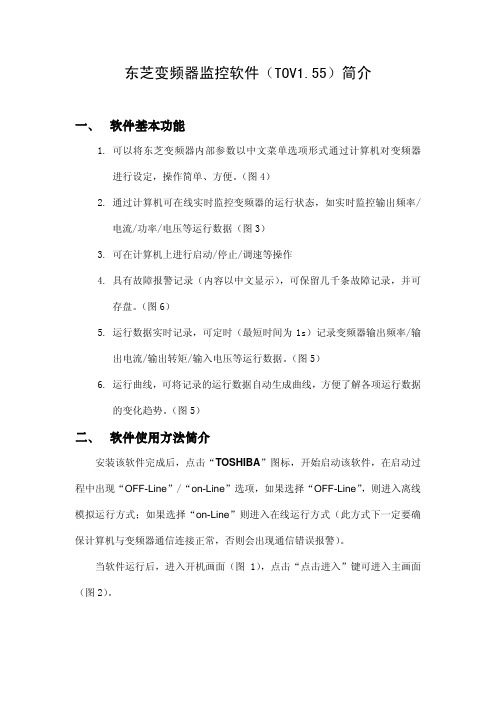
东芝变频器监控软件(TOV1.55)简介一、软件基本功能1.可以将东芝变频器内部参数以中文菜单选项形式通过计算机对变频器进行设定,操作简单、方便。
(图4)2.通过计算机可在线实时监控变频器的运行状态,如实时监控输出频率/电流/功率/电压等运行数据(图3)3.可在计算机上进行启动/停止/调速等操作4.具有故障报警记录(内容以中文显示),可保留几千条故障记录,并可存盘。
(图6)5.运行数据实时记录,可定时(最短时间为1s)记录变频器输出频率/输出电流/输出转矩/输入电压等运行数据。
(图5)6.运行曲线,可将记录的运行数据自动生成曲线,方便了解各项运行数据的变化趋势。
(图5)二、软件使用方法简介安装该软件完成后,点击“TOSHIBA”图标,开始启动该软件,在启动过程中出现“OFF-Line”/“on-Line”选项,如果选择“OFF-Line”,则进入离线模拟运行方式;如果选择“on-Line”则进入在线运行方式(此方式下一定要确保计算机与变频器通信连接正常,否则会出现通信错误报警)。
当软件运行后,进入开机画面(图1),点击“点击进入”键可进入主画面(图2)。
图1图2主画面有10个选择键,点击相关键可进入相应的控制画面。
1.“运行监控”画面(图3):该画面左边部分分别可设定“设定频率”;选择指令模式(如端子运行或操作面板运行);选择频率设定模式(点击箭头出现下拉式菜单),选择对应的频率设定模式即可;“正转运行”键;“反转运行”键;“停止”键。
画面右边部分以动态仪表盘形式及数显表头形式实时显示各种运行数据。
图32.参数设定按钮:包括基本参数、扩展参数、频率参数、运转模式参数、保护参数、操作面板参数等6个按钮。
点击某个按钮即可进入该参数设定画面(图4)(每个参数都以中文显示或中文下拉式菜单选项形式供用户选择/设定,这里就不一一说明了)图43.运行曲线:详细记录了各种运行数据(图5)。
例如:时间为09年8月8日23点34分35秒,此时变频器输出频率/输出电流/输出转矩/输入电压等数据一目了然。

变频器的软件控制与编程随着科技的不断发展,变频器也被广泛应用到各个领域中。
变频器是一种能够控制电机转速的电器设备,其主要功能是将电源AC电压通过整流,滤波,逆变等电路,将电机直流电压转为交流电压,并能对输出电压的频率和幅值进行调节,从而控制电机的转速和输出功率。
而变频器的软件控制与编程则是实现变频器自动控制的重要手段之一。
1. 变频器的软件控制在变频器的控制系统中,软件控制起到了至关重要的作用。
变频器的软件控制主要由上位机和下位机(即变频器控制核心)两部分组成。
上位机负责向下位机发送控制指令,并接收下位机的反馈信号。
下位机则负责根据上位机的指令进行相应的动作,例如控制电机的转速和输出功率。
在变频器控制软件方面,主要有PLC(可编程逻辑控制器)、DSP (数字信号处理器)和单片机等多种不同的控制技术,并可以根据具体的应用需求进行选择和定制。
PLC控制器是一种常见的变频器软件控制技术,其主要特点是运算速度较快,具有较高的可编程性和可靠性,适合各种工业领域。
而DSP技术则主要应用于需要高速运算和实时计算的场合,例如风力发电,机床控制等。
单片机则主要适用于一些应用场景较简单的领域,例如家电控制等。
2. 变频器的编程除了软件控制外,变频器的编程也是控制变频器的重要手段之一。
变频器的编程通常分为低级语言和高级语言两种。
低级语言通常是指汇编语言和C语言等传统编程语言,其主要优点是可控制性强,运算速度快。
但其缺点是学习难度大,需要具备较高的编程技能。
而高级语言则包括了Ladder图、FBD图、SFC图等图形化编程语言。
其中Ladder图应用最广泛,可以简单直观地描述变电器运作,适合于各种设备和工程的编程。
FBD图和SFC图则应用场景较多,例如工艺流程控制。
与传统编程语言相比,高级语言的优点是易于学习和使用,适合各种行业人员使用,但其可控制性和运算速度则较弱。
总之,在变频器的应用中,软件控制与编程是实现变频器自动控制和优化控制的重要技术手段,其应用不仅提高了生产效率和质量,而且也为节能减排、环境保护等方面做出了积极地贡献。
acs530变频器的用法-回复ACs530变频器的用法ACs530变频器是一种高性能的电气设备,广泛应用于工业领域,用于控制和调节交流电机的转速和转矩。
本文将逐步介绍ACs530变频器的用法。
第一步:了解ACs530变频器的基本功能和特点ACs530变频器具有多种基本功能和特点,包括:1. 变频调速:ACs530变频器可以通过改变电源频率来控制交流电机的转速,从而实现调速的功能。
2. 转矩控制:ACs530变频器可以通过控制输出电压和频率的方式来调节电机的转矩。
3. 稳定性和精确性:ACs530变频器具有高精度的控制和稳定性,可以满足不同工况下的运行需求。
4. 兼容性:ACs530变频器可以与各种类型的交流电机配合使用,适用于不同的应用场景。
第二步:了解ACs530变频器的安装和调试步骤1. 安装:首先,将ACs530变频器安装在合适的位置,确保通风良好,并连接好电源和电机。
注意接线的正确性和稳定性。
2. 参数设置:使用ACs530变频器的配套软件或面板上的按钮设置参数,包括输入电源参数、电机参数、控制方式等。
根据实际需求进行调整。
3. 软启动:在首次启动前,先进行软启动,逐步提高输出频率和电压,以防止电机和设备的过载和损坏。
4. 调试和测试:根据实际应用需求,通过调整和测试参数,对ACs530变频器进行调试和优化,以确保其正常运行和达到预期效果。
第三步:了解ACs530变频器的应用领域和使用场景ACs530变频器广泛应用于工业领域,特别是与交流电机配合使用,可以在以下场景中发挥重要作用:1. 输送带和风机控制:ACs530变频器可以根据物料输送的需要,调整输送带的运行速度和风机的转速,实现精确控制和能源节约。
2. 水泵和压缩机控制:ACs530变频器可以根据水泵和压缩机的负载需求,实现精确的调速和转矩控制,提高系统运行效率和降低能耗。
3. 工业制造和加工设备控制:ACs530变频器可以与各种设备配合使用,如搅拌机、切割机、起重机等,实现准确的控制和操作。
高压变频器维修改造方案1. 引言高压变频器是一种广泛应用于工业生产中的电力调节设备。
它能够根据负载的需求,通过改变电源频率来控制电动机的转速。
然而,随着时间的推移,高压变频器可能会出现各种问题,例如故障、老化和性能不足。
因此,进行维修改造是必要的。
本文将介绍高压变频器维修改造的方案和步骤。
2. 维修改造方案高压变频器的维修改造方案主要包括以下几个方面:2.1 设备评估和故障诊断首先,对高压变频器进行设备评估和故障诊断是维修改造的第一步。
通过对设备进行全面的检查和测试,能够确定设备的当前状态和存在的问题。
这包括检查电路连接、检测故障代码、检查组件的状况等。
2.2 硬件更换和升级在设备评估的基础上,对于发现的故障或老化的部件,需要进行硬件的更换和升级。
这涉及到更换电容器、继电器、电阻器等元件,确保设备在运行时的稳定性和可靠性。
同时,还可以考虑对一些关键部件进行升级,以提升高压变频器的性能。
例如,可以选择更高效率的IGBT模块、使用更先进的控制算法等。
2.3 软件更新和优化除了硬件的更换和升级,对高压变频器的软件进行更新和优化也是维修改造的重要一步。
软件更新可以修复已知的缺陷和问题,提升系统的稳定性和可靠性。
另外,通过对软件进行优化,可以提升高压变频器的效率和性能。
这包括改进控制系统的算法、优化参数配置以及增加新的功能等。
2.4 安全措施和系统集成维修改造过程中,除了对高压变频器本身进行改造,还需要考虑安全措施和系统集成。
这包括对设备的绝缘性能进行测试和评估,确保设备符合相关的安全标准。
此外,在维修改造完成后,需要对整个系统进行集成和测试,确保高压变频器与其他设备的协同工作正常。
这需要进行全面的系统测试,包括负载测试、稳定性测试等。
3. 维修改造步骤基于维修改造方案,下面是高压变频器维修改造的主要步骤:1.设备评估和故障诊断:对高压变频器进行全面的检查和测试,确定存在的问题和需要改造的部件。
2.硬件更换和升级:根据评估结果,对老化或故障的部件进行更换和升级。