网络设备配置与调试项目报告表01
- 格式:doc
- 大小:77.50 KB
- 文档页数:9
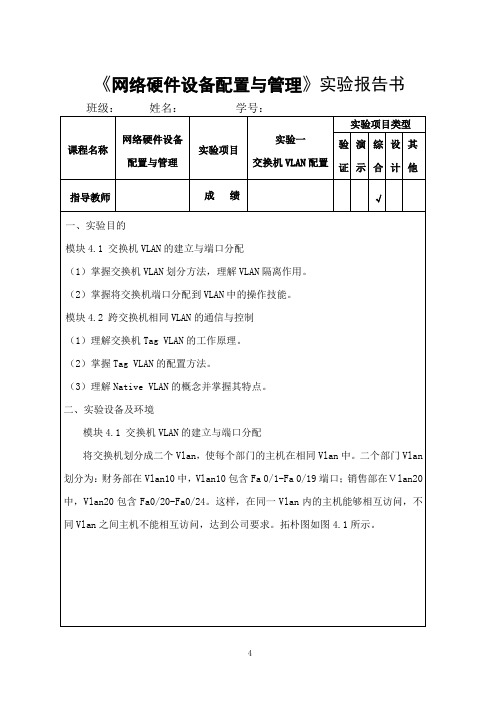
《网络硬件设备配置与管理》实验报告书
模块4.2 跨交换机相同VLAN的通信与控制
将销售部分的计算机分配到不同交换机的相同Vlan内,即将Vlan10分配到销售部,Vlan20分配到财务部门使用。
并且,使两交换机相连接口设置为Trunk类型,所有Vlan数据都通过Trunk端口从一台交换机某一Vlan到达另一交换机同一Vlan中,拓朴图如图4.3所示。
三、实验步骤
模块4.1 交换机VLAN的建立与端口分配
操作步骤如下所述。
第1步:从特权模式进入交换机全局配置模式。
第2步:在全局配置模式下创建VLAN10,并进入VLAN配置模式。
第3步:将VLAN10命名为test10。
返回到上一级配置模式。
第4步:在全局配置模式下创建VLAN20,并进入VLAN配置模式。
第5步:将VLAN20命名为test20。
返回到上一级配置模式。
第6步:进入fastethernet 0/1的接口配置模式。
第7步:设置fastethernet 0/1端口类型为Access类型。
第8步:将fastethernet 0/1端口加入VLAN10中。
也可以一次将多个接口Fa 0/2-19分配到某个VLAN 10中,方法如下所示。

目录一、网络实现 (2)1.1设备清单 (2)1.2电信地址信息表 (2)1.3 网络拓扑图 (3)二、网络信息 (3)2.1设备命名及密码规划 (3)2.2设备互连端口信息 (4)2.3三层设备互连地址信息 (5)2.4关键设备VLAN地址信息 (5)2.5外部映射地址信息 (5)三、关键设备配置信息 (6)3.1 STAR-S6806 (6)3.2 STAR-R2600 (9)3.3 JUMP-F3000 (11)一、网络实现1.1设备清单1.2电信地址信息表1.3 网络拓扑图RG-S6806E STAR-R2600防火墙电信电教馆大楼内二、网络信息2.1设备命名及密码规划2.2设备互连端口信息2.3三层设备互连地址信息2.4关键设备VLAN地址信息2.5外部映射地址信息三、关键设备配置信息3.1 STAR-S6806s6806#sho versionSystem description : Red-Giant 10G Backbone Routing Switch(S6806E) ByRuijie Network.System uptime : 0d:2h:9m:12sSystem hardware version : 3.0CPU: PVR-80811014, V endor-1057, Device-0006, Revision-14Flash-1: Id-c249 , Memory Room: fff00000-ffffffffFlash-2: Id-ec75 , Memory Room: f0000000-f1f03fffLinecard information:Slot-1,M6800E-12SFP/GTBOOT version:01-02-01CTRL version:01-06-01-01USER version:02-01-09-02Hardware version:2.0System software version : 2.42(4) Build Jun 26 2006 RelSystem BOOT version : RGiant-6800EM-BOOT03-02-01System CTRL version : RGiant-6000M-CTRL01-07-01-01Running Switching Image : Layer3s6806#show runSystem software version : 2.42(4) Build Jun 26 2006 RelBuilding configuration...Current configuration : 2477 bytes!version 1.0install 1 12sfp/gtip routing algorithm CRC32_UPPER!hostname s6806enable secret level 1 5 $21X)sv'3H.Y*T7+4,tZ[V/,Q+S(\W&-enable secret level 15 5 $2Nq&#Z13IOrJ%(84Mp]K*.tQxB^"[/7!ip access-list extended deny-wormdeny tcp any any eq 135deny tcp any any eq 137 deny tcp any any eq 445 deny tcp any any eq 593 deny tcp any any eq 2500 deny tcp any any eq 5800 deny tcp any any eq 5900 deny tcp any any eq 6346 deny tcp any any eq 6667 deny tcp any any eq 9393 deny tcp any any eq 4444 deny udp any any eq 135 deny udp any any eq 445 deny udp any any eq 593 deny udp any any eq 1434 permit ip any any!interface GigabitEthernet 1/1 description to_benlou switchport access vlan 10ip access-group deny-worm in !interface GigabitEthernet 1/2 description to_server switchport access vlan 999ip access-group deny-worm in !interface GigabitEthernet 1/3 description to_server switchport access vlan 999ip access-group deny-worm in !interface GigabitEthernet 1/4 description to_server switchport access vlan 999ip access-group deny-worm in !interface GigabitEthernet 1/5 description to_server switchport access vlan 999ip access-group deny-worm in !interface GigabitEthernet 1/6 description to_server switchport access vlan 999ip access-group deny-worm in!interface GigabitEthernet 1/7 description to_serverswitchport access vlan 999ip access-group deny-worm in!interface GigabitEthernet 1/8 description to_serverswitchport access vlan 999ip access-group deny-worm in!interface GigabitEthernet 1/9 description to_serverswitchport access vlan 999ip access-group deny-worm in!interface GigabitEthernet 1/10 description to_guanlijiswitchport access vlan 10ip access-group deny-worm in!interface GigabitEthernet 1/11 description to_yuliuswitchport access vlan 20ip access-group deny-worm in!interface GigabitEthernet 1/12no switchportdescription to_firewallip address 172.16.10.1 255.255.255.0!interface Vlan 10ip address 192.168.10.254 255.255.255.0 !interface Vlan 20ip address 192.168.20.254 255.255.255.0 !interface Vlan 100ip address 192.168.100.254 255.255.255.0 !interface Vlan 999ip address 192.168.1.254 255.255.255.0 !ip route 0.0.0.0 0.0.0.0 GigabitEthernet 1/12 172.16.10.2 1 enabledend3.2 STAR-R2600r2600#show verr2600#show versionRed-Giant Operating System SoftwareRGNOS (tm) RELEASE SOFTWARE, Version 8.4 (building 67) Copyright (c) 2004 by Red-Giant Network co.,LtdCompiled Jun 13 2006 16:57:03 by scRed-Giant uptime is 0 days 0 hours 23 minutesSystem returned to ROM reload at 2006-02-28 23:13:04System image file is "flash:/rgnos.bin"Red-Giant R2600 series R2632Motorola Power PC processor with 65536K bytes of memory. Processor board ID 00000001,with hardware revision 00000001card information in the system===================================== slot class id type id hardware ver firmware version slot 0 main board MB_M8248_2632 1.20 1.00slot 1 FNM card FNM_2FE2HS 1.10 1.00r2600#show runBuilding configuration...Current configuration : 2076 bytes!version 8.4 (building 67)hostname r2600enable secret 5 $1$cLdj$89vtz55sA0BAqFApenable password 7 0059344251!!!!!!access-list 1 permit anyaccess-list 100 deny tcp any any eq 135access-list 100 deny udp any any eq 135 access-list 100 deny tcp any any eq 137 access-list 100 deny tcp any any eq 139 access-list 100 deny udp any any eq 445 access-list 100 deny tcp any any eq 4444 access-list 100 deny udp any any eq 1434 access-list 100 deny udp any any eq 593 access-list 100 deny tcp any any eq 593 access-list 100 permit ip any any!!!no service password-encryption!!!!!!interface serial 1/2clock rate 64000!interface serial 1/3clock rate 64000!interface FastEthernet 1/0ip nat outsideip access-group 100 inip mtu 1488ip address 221.232.159.202 255.255.255.248 duplex autospeed autodescription for_outside!interface FastEthernet 1/1ip nat insideip access-group 100 inno ip redirectsip mtu 1488ip address 172.16.10.2 255.255.255.0 duplex autospeed autodescription to_firewall!interface Null 0!ip nat inside source static tcp 192.168.1.4 8080 221.232.159.206 80 permit-inside ip nat inside source static tcp 192.168.1.4 80 221.232.159.206 80 permit-inside ip nat inside source static 192.168.1.4 221.232.159.206 permit-insideip nat inside source static 192.168.1.3 221.232.159.205 permit-insideip nat inside source static 192.168.1.1 221.232.159.203 permit-insideip nat inside source static 192.168.1.2 221.232.159.204 permit-insideip nat inside source list 1 interface FastEthernet 1/0!ip route 0.0.0.0 0.0.0.0 221.232.159.201ip route 192.168.1.0 255.255.255.0 172.16.10.1ip route 192.168.10.0 255.255.255.0 172.16.10.1ip route 192.168.20.0 255.255.255.0 172.16.10.1!!line con 0line aux 0line vty 0loginpassword 7 04240c072cline vty 1loginpassword 7 050b123f11line vty 2loginpassword 7 1006062617line vty 3loginpassword 7 050b123f11line vty 4loginpassword 7 1101330400!!end3.3 JUMP-F3000(none)# show runsystemterminalname servertrust hostlogin trust 192.168.1.1login retry 3msn-proxyconnection timerconntimer tcp established timer 7200conntimer tcp synwait timer 120conntimer udp timer 180conntimer icmp timer 30interfaceeth 0ip address 192.168.1.100/24mac 00:90:fb:09:f3:06mtu 1500up1000Mautoneg onspeed Unknown!duplex Unknown!eth 1ip address 0.0.0.0/0mac 00:90:fb:09:f3:07mtu 1500up1000Mautoneg onspeed 1000Mb/sduplex fulleth 2ip address 0.0.0.0/0mac 00:90:fb:09:f3:08mtu 1500up1000Mautoneg onspeed 100Mb/sduplex fulleth 3ip address 0.0.0.0/0mac 00:90:fb:09:f3:09mtu 1500up1000Mautoneg onspeed Unknown!duplex Unknown!eth 4no ip addressmac 00:90:fb:09:f3:0amtu 1500down100Mautoneg onspeed Unknown!duplex Unknown!ethno ip addressmac 00:90:fb:09:f3:0bmtu 1500down100Mautoneg onspeed Unknown!duplex Unknown! bondingvlanfwbridgefwbridge ip 192.168.1.100/24 fwbridge stp onpppoeip poolwebfilterurlwordsscriptprotfileaccess controlinterface policies1 permit eth 1 eth 22 permit eth 1 eth 33 permit eth 3 eth 24 permit any anynatnatconduitproxytelnetftphttpsmtppop3syslogsnmparparp learning onroutepolicy routeidsfailoverbalanceradiustacacsdhcpserverconnection managepptpvpnnat-traversalsecure-gwvpn-tunnelvpn-connectionbindUsed mode: Software ; New mode: Software dhcp clientstoppedips controlvirus controlblacklistblack-list peak 500selfchkp2p(fasttrack,gnutella,edonkey,dc,bittorrent,openft) p2p bandpoolp2p rulesp2p exempt-listwhitelistddnsqqmsn v1.1。
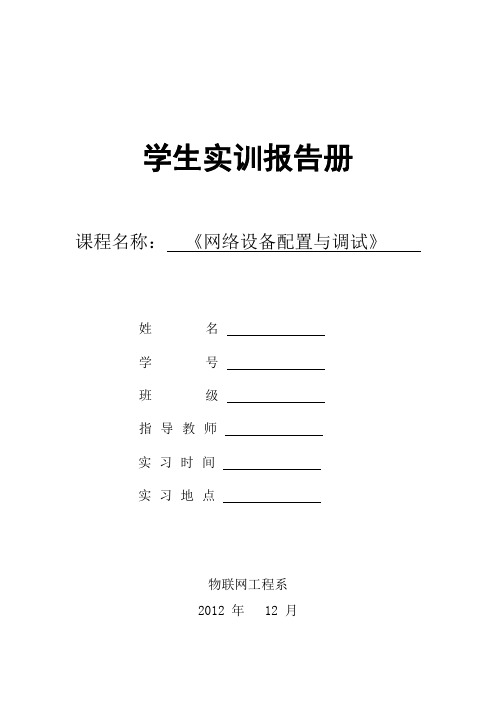

网络设配配置实训报告\佛山职业技术学院____物联网应用技术____专业项目实训报告书课程: 网络设备配置与管理题目: 仿真网络设备调试设计日期2013年6月24日起2013年6月28日止班级/姓名/学号______________________指导教师_______ ____________摘要1. 网络设备的IP规划。
(3)一.仿真网络设备调试 (1)(一)实验目的 (1)1. IP地址和子网掩码 (1)2. VLAN技术 (4)3.动态路由与静态路由 (5)4. NA T技术 (5)4.1静态转换 (5)4.2.动态转换 (6)(三)实验原理 (7)1.使用华为路由交换仿真软件 (7)(三)实验内容 (9)(四)实验结果 (13)(五)实验心得 (13)摘要本次的报告书为自己对一些网络设备调试的见解和看法,在撰写的过程中难免会存在不足与疏漏的地方,欢迎读者纠正及指出。
本报告主要撰写有:1.2.3.4.5.6.网络设备的IP规划。
什么是VLAN技术路由器的动态配置和静态配置一些网络设备的nat配置此次实训的基本操作以及设备调试实验心得体会正文一.仿真网络设备调试(一)实验目的通过对仿真网络设备管理软件的练习与调试,让使用该软件的的使用者对网络设备调试有一个基本的认识与了解,使其能在面对实际问题中能更快捷的找到解答的方法。
1.关于网络设备配置的定义域理解通过Web、CAN和CLI配置与管理交换机,交换机VLAN、VTP与冗余连接配置,交换机IP路由与安全配置,交换机日志与监控配置,使用SDM和CLI配置路由器,IP动态路由与QoS配置,安全设备的端口与连接,使用ASDM配置安全设备,使用Web配置无线网络,配置无线网络控制器,由网络设备统一管理。
(二)关于一些网络配置上的概念以及参考资料1. IP地址和子网掩码我们知道,IP 地址是一个点分十进制数,每个IP地址由两个部分组成:网络号和主机号。

《网络设备配置与调试》项目三实施报告项目描述:熟悉交换机上VLA N的创建及相关配置,给公司各部门划分相应的VLAN进行广播风暴的隔离控制并进行相关测试。
项目实施拓扑图:项目实施基本要求:(1)正确选择设备并使用线缆连接;(2)正确给各个PC配置相关IP地址及子网掩码等参数;(3)在SW1上配置相关VLAN并把交换机相应的端口添加到看配置结果。
(4)在SW2上配置相关VLAN并把交换机相应的端口添加到看配置结果。
(5)在SW3上配置相关VLAN并把交换机相应的端口添加到看配置结果。
(6)在SW4上进行相关配置,使得不同交换机上的相同部门P Q如销售部PC1和销售部PC3)可以相互访问。
项目拓展要求(选做)如何配置下面网络拓扑图中的两个交换机,使得两个不同VLAN中的VLAN中。
用相关显示命令查VLAN中。
用相关显示命令查VLAN中。
用相关显示命令查PC能相互访问。
Switch>e nSwitch>c onfSwitch>e nSwitch#c onfCon figuri ng from termi nal, memory, or n etwork [term in al]?En ter con figurati on comma nds, one per line. End with CNTL/Z.Switch(c on fig)# inSwitch(co nfig)#VLAN 10Switch(c on fig-vla n)#exitSwitch(c on fig)# inSwitch(c on fig)#i nterface raSwitch(c on fig)#i nterface range fO/5Switch(c on fig-if-ra nge)#swSwitch(c on fig-if-ra nge)#switchport acSwitch(c on fig-if-ra nge)#switchport access vla n 10Switch(c on fig-if-ra nge)#exitSwitch(c on fig)#exitSwitch#%SYS-5-CONFIG_l: Con figured from con sole by con soleSwitch#c onfCon figuri ng from termi nal, memory, or n etwork [term in al]?En ter con figurati on comma nds, one per line. End with CNTL/Z.Switch(c on fig)# inSwitch(c on fig)#i nterface raSwitch(c on fig)#i nterface range f0/5Switch(c on fig-if-ra nge)#swSwitch(c on fig-if-ra nge)#switchport mode ?access Set trunking mode to ACCESS uncon diti on allydyn amic Set trunking mode to dyn amically n egotiate access or trunkmode trunk Set trunking mode to TRUNK uncon diti on allySwitch(c on fig-if-ra nge)#switchport mode% In complete comma nd.Switch(c on fig-if-ra nge)#?cdp Global CDP con figuratio n subcomma nds FO/2 152 166 1 1J > vim 10192 IbS, 12 vlan 20 PC-PTPCDFO/2 PC-PT PCIchannel-group Etherchannel/port bundling configuration channel-protocol Select the channel protocol (LACP, PAgP)description duplex exit mdix mlsInterface specific descriptionConfigure duplex operation.Exit from interface configuration modeSet Media Dependent Interface with Crossover mls interface commandsno shutdown Negate a command or set its defaults Shutdown the selected interfacespanning-tree Spanning Tree Subsystem speed Configure speed operation. storm-control storm configurationswitchport tx-ring-limitSet switching mode characteristics Configure PA level transmit ring limitSwitch(config-if-range)#sw Switch(config-if-range)#switchportaccess mode Set access mode characteristics of the interface Set trunking mode of the interfacenative Set trunking native characteristics when interface is in trunking modenonegotiate Device will not engage in negotiation protocol on this interfaceport-security Security related command priority Set appliance 802.1p priority trunk Set trunking characteristics of the interfacevoice Voice appliance attributesSwitch(config-if-range)#switchport ?access Set access mode characteristics of the interfacemode Set trunking mode of the interfacenative Set trunking native characteristics when interface is intrunking modenonegotiate Device will not engage in negotiation protocol on this interfaceport-security Security related commandpriority trunk voice Set appliance 802.1p prioritySet trunking characteristics of the interface Voice appliance attributesSwitch(config-if-range)#switchport mode? modeSwitch(config-if-range)#exitSwitch(config)#inSwitch(config)#interface f0/5Switch(config-if)#swSwitch(config-if)#switchport modeSwitch(c on fig-if)#switchport mode ?access Set trunking mode to ACCESS uncon diti on allydyn amic Set trunking mode to dyn amically n egotiate access or trunk mode trunk Set trunking mode to TRUNK uncon diti on allySwitch(c on fig-if)#switchport mode trSwitch(c on fig-if)#switchport mode trunk%LINEPROTO-5-UPDOWN: Line protocol on In terface FastEthernetO/5, cha nged state to dow n%LINEPROTO-5-UPDOWN: Line protocol on In terface FastEthernetO/5, cha nged state toupSwitch(c on fig-if)#exit项目实施过程及测试结果:1销售部PC1人事部PC1、销售部PC3研发部PC1、研发部PC2、财务部PC等配置相关IP地址及子网掩码等参数截图动态获取IP蜃数©静态團蛊IP参数IP 地址192.168.1*10子网1S 冯2S5.25S.2S5.0物理旣置卓面艺硏发部PCI物理I适J桌面IP配置IP3剑客论坛汉化■动态鉄取IP参数静态駅置IP蜃颓IP地扯子网摘码默认网关厦于发部PCI物理旣董卓面192.1&8,1,14 255,255,255.0IP配置IP3剑客论坛汉化【P地址子网掩码默认网关IP 配置 IF3剑客论坛汉化C ■:动态荻取IP 参数静态歐蛊IP 参数IP 地址 子网攔码默认网关2、交换机配置信息(show running 结果) 一楼交换机SW1的配置:SW1>e nSW1#show runSW1#show runnin g-c onfigBuildi ng con figurati on...Current configuration : 1276 bytes!version 12.2no service timestamps log datetime msecno service timestamps debug datetime msec noservice password-e ncrypti on!host name SW1 in terface FastEthernetO/1 switchportaccess vlan 10 !in terface FastEthernet0/2switchport access vlan 10 !in terface FastEthernetO/3switchport access vlan 10--More--二楼交换机SW2的配置SW1>en物理 桌面 192.168.1.15255.255,255.0 甲财务部PCSW1#show runSW1#show running-configBuilding configuration...Current configuration : 1276 bytes!version 12.2no service timestamps log datetime msecno service timestamps debug datetime msecno service password-encryption!hostname SW1 interface FastEthernet0/1 switchport access vlan 10!interface FastEthernet0/2switchport access vlan 10!interface FastEthernet0/3 switchport access vlan 10 ! --More--三楼交换SW3的配置SW1>enSW1#show runSW1#show running-configBuilding configuration...Current configuration : 1276 bytes !version 12.2no service timestamps log datetime msec no service timestamps debug datetime msec no service password-encryption !hostname SW1 interface FastEthernet0/1switchport access vlan 10!interface FastEthernet0/2switchport access vlan 10!interface FastEthernet0/3switchport access vlan 10!--More--网络中心交换机SW4配置SW1>enSW1#show runSW1#show running-configBuilding configuration...Current configuration : 1276 bytes!version 12.2no service timestamps log datetime msec no service timestamps debug datetime msec no service password-encryption !hostname SW1 interface FastEthernet0/1 switchport access vlan 10 !interface FastEthernet0/2 switchport access vlan 10 !interface FastEthernet0/3switchport access vlan 10 --More--3、相关测试截图销售部PC1 ping销售部PC3结果截图研发部PC1 ping研发部PC2结果截图。

学年学期:2015-2016学年第一学期课程名称:网络设备管理与配置二级学院:信息学院班级:信息A1311学号:学生姓名:授课教师:吴丽华内容实训项目一交换机的配置与使用实训项目:交换机的配置与使用实训时间:第1-3周实训地点:信息楼A309实训课时:10同组成员:无一、实训目的1、掌握配置交换机管理。
2、掌握配置VLAN以及分配端口到VLAN。
3、掌握配置TRUNK。
4、掌握配置VTP。
5、掌握验证交换机配置。
二、实训设备1、Cisco路由器1台。
2、Cisco交换机3台。
3、7条交叉线序双绞线。
4、1台access server,及用于反向Telnet的相应电缆。
5、4台带有超级终端程序的PC机,以及Console电缆及转接器。
三、实训原理1、交换机VLAN划分。
2、交换机VLAN接口TRUNK模式。
3、配置VTP。
四、实训内容1、分配端口到VLANsa(config)#interface fastethernet 0/4sa(config-if)#switchport access vlan 2sa(config)#interface fastethernet 0/7sa(config-if)#switchport access vlan 2gill(config)#interface fastethernet 0/5 gill(config-if)#switchport access vlan 2 gill(config)#interface fastethernet 0/9 gill(config-if)#switchport access vlan 4 2、配置TRUNKju (config)#interface fastethernet 0/10 ju(config-if)#switchport mode trunkju (config)#interface fastethernet 0/12 ju(config-if)#switchport mode trunksa(config)#interface fastethernet 0/12sa(config-if)#switchport mode trunksa(config)#interface fastethernet 0/11sa(config-if)#switchport mode trunkgill (config)#interface fastethernet 0/12 gill(config-if)#switchport mode trunk3、配置VTPju(config)#vlan 2ju(config-vlan)#exitju(config)#vlan 4ju(config-vlan)#exitju(config)#vtp domain twinssa(config)#vlan 2sa(config-vlan)#exitsa(config)#vtp domain twinsgill(config)#vtp domain twinsgill(config)#vtp mode client4、配置路由器上的TRUNKRouter#config tRouter(config)#hostname huahua(config)#int fastethernet 0/hua(config-subif)#encapsulation isl 2hua(config-subif)#ip address shuthua(config-subif)#exithua(config)#int fastethernet 0/hua(config-subif)#encapsulation isl 4hua(config-subif)#ip address shut五、实训小结通过本次试验,我学会了交换机VLAN划分、交换机VLAN接口TRUNK模式、配置VTP。
网络设备基本配置实验实验报告一、实验目的本次网络设备基本配置实验的主要目的是让我们熟悉和掌握常见网络设备的基本配置方法和操作流程,包括路由器、交换机等,通过实际操作来加深对网络原理和技术的理解,提高我们的网络配置和管理能力。
二、实验环境1、硬件环境若干台计算机路由器若干台交换机若干台网线若干2、软件环境Windows 操作系统网络设备配置管理软件三、实验原理1、路由器工作原理路由器是连接不同网络的设备,它根据网络地址(如 IP 地址)来转发数据包。
通过路由表的建立和维护,路由器能够确定数据包的最佳传输路径。
2、交换机工作原理交换机工作在数据链路层,根据 MAC 地址来转发数据帧。
它通过学习连接到其端口的设备的 MAC 地址,建立 MAC 地址表,从而实现快速、准确的数据转发。
四、实验内容1、路由器的基本配置登录路由器使用终端软件(如 SecureCRT)通过 Console 口或网络连接登录到路由器。
配置路由器名称为路由器设置一个有意义的名称,以便于识别和管理。
配置接口 IP 地址为路由器的各个接口配置合适的IP 地址,并设置子网掩码和网关。
配置路由协议根据网络拓扑结构,选择合适的路由协议(如静态路由、RIP、OSPF 等),并进行相应的配置。
配置访问控制列表(ACL)通过设置 ACL,限制特定网络流量的访问,提高网络安全性。
2、交换机的基本配置登录交换机与路由器类似,通过 Console 口或网络连接登录到交换机。
配置交换机名称给交换机赋予一个易于识别的名称。
配置 VLAN划分不同的 VLAN,实现网络的逻辑隔离,并为每个 VLAN 配置IP 地址。
配置端口模式将交换机端口设置为 Access 模式或 Trunk 模式,以适应不同的网络连接需求。
配置生成树协议(STP)防止网络中出现环路,保障网络的稳定性。
五、实验步骤1、路由器配置步骤首先,通过 Console 线将计算机与路由器的 Console 口连接,并打开终端软件,设置好相应的参数,成功登录到路由器的命令行界面。
路由协议的配置与调试实验报告路由协议的配置与调试实验报告一、双方基本信息甲方:(公司名称)_________,法定代表人:_________,地址:_________,电话:_________。
乙方:(公司名称)_________,法定代表人:_________,地址:_________,电话:_________。
二、各方身份、权利、义务、履行方式、期限、违约责任甲方身份:此路由协议的提供方。
甲方权利:对路由协议进行修改、配置、调试、监控等。
甲方义务:保障路由协议的稳定运行,确保服务的可靠性和安全性。
甲方履行方式:按照乙方的需求配置和调试路由协议,并确保其正常运行。
甲方期限:协议签订后的服务期限内,提供路由配置和调试服务。
甲方违约责任:甲方在提供路由协议服务过程中,无正当理由导致路由协议运行故障的,应承担全部损失赔偿责任。
乙方身份:此路由协议的使用方。
乙方权利:要求甲方按照合同约定提供路由协议的配置和调试服务。
乙方义务:按照协议约定支付费用,并且使用路由协议时遵守相关法律法规,不得进行违法操作。
乙方履行方式:按照甲方提供的配置内容进行路由协议的配置与调试,并按照相关指令操作路由协议。
乙方期限:协议签订后的服务期限内,使用路由协议。
乙方违约责任:乙方违反国家法律法规或进行违法操作的,应承担相应的法律责任,甲方不承担任何责任。
三、需遵守中国的相关法律法规本协议的各项条款均符合中国现行的法律和规定。
在使用路由协议的过程中,乙方应当遵循中国相关的法律法规,禁止进行任何违法行为。
四、明确各方的权力和义务甲方有权进行路由协议的配置与调试工作,并保障路由协议的正常运行。
乙方有权要求甲方按照合同约定提供服务,并按照甲方的指令进行操作。
甲方应当严格遵守协议约定,保护乙方的合法权益,并避免出现安全风险。
五、明确法律效力和可执行性本协议是合法有效的协议,各项条款在法律上具有完全的效力。
各方应当认真执行各自的权利与义务,不得擅自更改或变动。
设备调试报告单设备调试报告单报告单编号:20210101报告人:XXX调试日期:2021年1月1日调试设备:某某设备型号调试目的:本次调试旨在测试该设备在正常工作状态下是否符合设计要求,检测其各项性能指标是否稳定可靠,并对其进行优化和改进。
调试过程:1. 设备外观检查首先对该设备进行外观检查,确认其表面无明显划痕或损坏,并检查各个接口的连接情况是否良好。
2. 设备电源接入及启动测试将该设备与电源连接,并按照说明书操作启动,测试其启动时间和启动时的噪音情况。
经测试,设备启动时间为5秒左右,噪音小于60分贝。
3. 设备性能指标测试3.1 温度控制性能测试:将该设备设置为100℃并保持30分钟,观察温度变化情况。
经测试,在30分钟内温度波动范围不超过±2℃。
3.2 湿度控制性能测试:将该设备设置为50%RH并保持24小时,观察湿度变化情况。
经测试,在24小时内湿度波动范围不超过±5%RH。
3.3 震动测试:将该设备放置于不同的震动环境中,观察其工作状态。
经测试,在较强震动环境下,设备工作正常,无明显故障。
4. 设备优化及改进根据上述测试结果和客户反馈意见,对该设备进行了优化和改进。
主要包括:4.1 温度控制系统升级:增加了温度传感器数量,并对PID算法进行了优化,提高了温度控制精度。
4.2 湿度控制系统升级:增加了湿度传感器数量,并对控制算法进行了优化,提高了湿度控制精度。
4.3 声音减少:对设备内部噪音源进行了优化,降低了噪音水平。
结论:经过本次调试测试和优化改进后,该设备在各项性能指标上均符合设计要求,并且经过长时间的运行测试也表现出稳定可靠的特点。
同时,在此基础上还进行了一些改进和升级,使得该设备更加适用于客户需求。
项目报告《网络设备配置与调试》(学期:12131)专业:计算机网络系统维护专业姓名:毛俊杰班级: 104051项目组编号:3一、小组成员(第一人为组长,姓名学号):10405126 李超10405103 姜琰10405112 李剑10405118 毛俊杰10405120 薛炜二、工作任务描述:掌握交换机汇聚连接的配置,实现跨交换机相同Vlan间通信。
三、任务实现的相关拓扑图四、完成任务的方法途径Switch1Switch#conf tEnter configuration commands, one per line. End with CNTL/Z. Switch(config)#vlan 10Switch(config-vlan)#exitSwitch(config)#int faSwitch(config)#int ranSwitch(config)#int range faSwitch(config)#int range fastEthernet 0/1Switch(config-if-range)#swichSwitch(config-if-range)#swSwitch(config-if-range)#switchport mode accessSwitch(config-if-range)#swSwitch(config-if-range)#switchport acceSwitch(config-if-range)#switchport access vlan 10Switch(config-if-range)#endSwitch#%SYS-5-CONFIG_I: Configured from console by consoleSwitch#Switch#show vlanVLAN Name Status Ports---- -------------------------------- ----------------------------------------1 default active Fa0/2, Fa0/3, Fa0/4,Fa0/5Fa0/6, Fa0/7, Fa0/8,Fa0/9Fa0/10, Fa0/11, Fa0/12,Fa0/13Fa0/14, Fa0/15, Fa0/16,Fa0/17Fa0/18, Fa0/19, Fa0/20,Fa0/21Fa0/22, Fa0/23, Fa0/24,Gig1/1Gig1/210 VLAN0010 active Fa0/11002 fddi-default act/unsup1003 token-ring-default act/unsup1004 fddinet-default act/unsup1005 trnet-default act/unsupVLAN Type SAID MTU Parent RingNo BridgeNo Stp BrdgMode Trans1 Trans2---- ----- ---------- ----- ------ ------ -------- ---- -------- ------------1 enet 100001 1500 - - - - - 010 enet 100010 1500 - - - - - 0 01002 fddi 101002 1500 - - - - - 0 01003 tr 101003 1500 - - - - - 0 01004 fdnet 101004 1500 - - - ieee - 0 01005 trnet 101005 1500 - - - ibm - 0 0Remote SPAN VLANs------------------------------------------------------------------------------Primary Secondary Type Ports------- --------- -----------------------------------------------------------Switch#Switch#Switch#Switch#conf tEnter configuration commands, one per line. End with CNTL/Z.Switch(config)#int faSwitch(config)#int fastEthernet 0/24Switch(config-if)#swSwitch(config-if)#switchport moSwitch(config-if)#switchport mode trunk%LINEPROTO-5-UPDOWN: Line protocol on Interface FastEthernet0/24, changed state to down%LINEPROTO-5-UPDOWN: Line protocol on Interface FastEthernet0/24, changed state to upSwitch(config-if)#endSwitch#%SYS-5-CONFIG_I: Configured from console by consoleSwitch#Switch#Switch2Switch>enSwitch#conf tEnter configuration commands, one per line. End with CNTL/Z.Switch(config)#vlan 10Switch(config-vlan)#exitSwitch(config)#int ranSwitch(config)#int range faSwitch(config)#int range fastEthernet 0/1Switch(config-if-range)#swSwitch(config-if-range)#switchport moSwitch(config-if-range)#switchport mode accSwitch(config-if-range)#switchport mode accessSwitch(config-if-range)#swSwitch(config-if-range)#switchport accSwitch(config-if-range)#switchport access vlan 10Switch(config-if-range)#exitSwitch(config)#int faSwitch(config)#int fastEthernet 0/24Switch(config-if)#swSwitch(config-if)#switchport mode trunkSwitch(config-if)#endSwitch#%SYS-5-CONFIG_I: Configured from console by consoleSwitch#Switch#show vlanVLAN Name Status Ports---- -------------------------------- --------- -------------------------------1 default active Fa0/2, Fa0/3, Fa0/4, Fa0/5Fa0/6, Fa0/7, Fa0/8, Fa0/9Fa0/10, Fa0/11, Fa0/12, Fa0/13Fa0/14, Fa0/15, Fa0/16, Fa0/17Fa0/18, Fa0/19, Fa0/20, Fa0/21Fa0/22, Fa0/23, Gig1/1,Gig1/210 VLAN0010 active Fa0/11002 fddi-default act/unsup1003 token-ring-default act/unsup1004 fddinet-default act/unsup1005 trnet-default act/unsupVLAN Type SAID MTU Parent RingNo BridgeNo Stp BrdgMode Trans1 Trans2---- ----- ---------- ----- ------ ------ -------- ---- -------- ------------1 enet 100001 1500 - - - - - 0 010 enet 100010 1500 - - - - - 0 01002 fddi 101002 1500 - - - - - 0 01003 tr 101003 1500 - - - - - 0 01004 fdnet 101004 1500 - - - ieee - 0 01005 trnet 101005 1500 - - - ibm - 0 0Remote SPAN VLANs------------------------------------------------------------------------------Primary Secondary Type Ports------- --------- -----------------------------------------------------------Switch#Switch#五、项目小结通过本次试验我们组已经掌握了交换机带外管理与带内管理。
并能选择合适的登录交换机方式,对交换机进行管理。
既可以使用Telnet方式也可以Web方式管理交换机。
《网络互联技术》项目评价表学生姓名:毛俊杰班级:10405118 日期:2012 年9月10 日。