微处理机实验
- 格式:ppt
- 大小:394.00 KB
- 文档页数:14

微型计算机实验一实验报告一、实验目的本次微型计算机实验的主要目的是让我们熟悉微型计算机的硬件组成,了解计算机各部件之间的连接和工作原理,并掌握基本的计算机组装和调试技能。
通过实际操作,提高我们对计算机系统的认识和动手能力,为今后的学习和工作打下坚实的基础。
二、实验设备与工具1、计算机主机箱、主板、CPU、内存、硬盘、显卡、声卡、网卡等硬件设备。
2、螺丝刀、镊子、防静电手环等工具。
三、实验内容1、了解计算机硬件组成打开计算机主机箱,观察主板、CPU、内存、硬盘、显卡、声卡、网卡等硬件设备的外观和安装位置。
学习各硬件设备的功能和作用,如 CPU 负责运算和控制,内存用于临时存储数据,硬盘用于长期存储数据等。
2、计算机硬件组装戴上防静电手环,防止静电对硬件设备造成损坏。
首先安装 CPU,将 CPU 对准主板上的插座,轻轻放下,然后扣紧CPU 插座的扳手。
安装内存,将内存插槽两端的卡扣掰开,将内存条对准插槽,用力按下,直到两端的卡扣自动扣紧。
安装硬盘,将硬盘固定在机箱的硬盘架上,然后连接数据线和电源线。
安装显卡,将显卡插入主板上的 PCIE 插槽,并用螺丝固定。
安装声卡和网卡,根据主板的接口类型,将声卡和网卡插入相应的插槽。
连接机箱前面板的线缆,包括电源按钮、重启按钮、指示灯、USB 接口等。
3、计算机硬件调试检查各硬件设备的安装是否牢固,连接是否正确。
接通电源,按下电源按钮,观察计算机能否正常启动。
如果计算机无法启动,根据报警声和指示灯的提示,查找故障原因并进行排除。
四、实验步骤1、准备工作清理实验台,将所需的硬件设备和工具摆放整齐。
阅读计算机硬件组装的相关资料,了解组装的流程和注意事项。
2、硬件组装按照上述步骤,依次安装 CPU、内存、硬盘、显卡、声卡、网卡等硬件设备,并连接好线缆。
3、硬件调试检查组装完成的计算机,确保没有遗漏的部件和连接错误。
接通电源,按下电源按钮,观察计算机的启动情况。
如果计算机无法启动,首先检查电源是否正常,然后检查各硬件设备的连接是否松动。

微处理器实验报告摘要:本文旨在介绍微处理器实验及其结果,内容包括实验目的、实验器材与方法、实验过程、实验结果和分析以及实验结论等。
通过本次实验,我们对微处理器的工作原理和应用有了更深刻的理解,并能够熟练地进行一些简单的微处理器操作。
1. 引言微处理器是现代计算机的核心组成部分,其作用是负责指令的执行和数据的处理。
在这个实验中,我们将通过操作微处理器,深入了解其内部构造和工作原理。
同时,我们也将学习如何正确地使用微处理器进行一些简单的计算和控制任务。
2. 实验目的本次实验的目的是:- 了解微处理器的基本工作原理;- 掌握微处理器的基本操作方法;- 理解不同指令的功能和使用方法;- 实现一些简单的计算和控制任务。
3. 实验器材与方法3.1 实验器材:- 微处理器实验箱- 示波器- PC机3.2 实验方法:首先,根据实验指导书上给出的实验电路图,按照电路图连接实验器材。
然后,将微处理器与PC机通过串口或者并口连接起来。
接下来,根据实验指导书上给出的指令,编写相应的程序代码并将其烧录到微处理器中。
最后,通过操作微处理器,观察实验结果并进行实验数据的采集和分析。
4. 实验过程4.1 硬件连接:根据实验指导书上的电路图,连接实验箱和示波器,保证电路的正常工作。
4.2 软件编程:根据实验指导书上的指令,使用相应的软件工具或编程语言编写程序代码,并将其烧录到微处理器中。
4.3 实验操作:按照实验指导书上的要求,操作微处理器进行各种指令的执行,观察实验结果并记录相关数据。
5. 实验结果与分析通过本次实验,我们成功地完成了一些简单的微处理器操作,并观察到了相应的实验结果。
在实验中,我们使用了一些常见的指令,如加法指令、乘法指令和逻辑指令等,并实现了一些简单的计算和控制任务。
同时,我们还观察到了微处理器的运行速度以及实验过程中的一些注意事项。
通过对实验数据的分析,我们发现微处理器在执行指令时的速度非常快,能够实时处理大量的数据,并及时给出相应的计算结果。
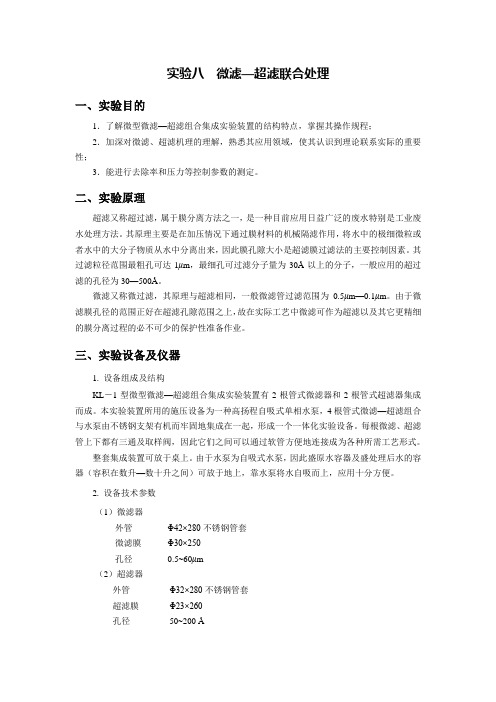
实验八微滤—超滤联合处理一、实验目的1.了解微型微滤—超滤组合集成实验装置的结构特点,掌握其操作规程;2.加深对微滤、超滤机理的理解,熟悉其应用领域,使其认识到理论联系实际的重要性;3.能进行去除率和压力等控制参数的测定。
二、实验原理超滤又称超过滤,属于膜分离方法之一,是一种目前应用日益广泛的废水特别是工业废水处理方法。
其原理主要是在加压情况下通过膜材料的机械隔滤作用,将水中的极细微粒或者水中的大分子物质从水中分离出来,因此膜孔隙大小是超滤膜过滤法的主要控制因素。
其过滤粒径范围最粗孔可达1μm,最细孔可过滤分子量为30Å以上的分子,一般应用的超过滤的孔径为30—500Å。
微滤又称微过滤,其原理与超滤相同,一般微滤管过滤范围为0.5μm—0.1μm。
由于微滤膜孔径的范围正好在超滤孔隙范围之上,故在实际工艺中微滤可作为超滤以及其它更精细的膜分离过程的必不可少的保护性准备作业。
三、实验设备及仪器1. 设备组成及结构KL-1型微型微滤—超滤组合集成实验装置有2根管式微滤器和2根管式超滤器集成而成。
本实验装置所用的施压设备为一种高扬程自吸式单相水泵,4根管式微滤—超滤组合与水泵由不锈钢支架有机而牢固地集成在一起,形成一个一体化实验设备。
每根微滤、超滤管上下都有三通及取样阀,因此它们之间可以通过软管方便地连接成为各种所需工艺形式。
整套集成装置可放于桌上。
由于水泵为自吸式水泵,因此盛原水容器及盛处理后水的容器(容积在数升—数十升之间)可放于地上,靠水泵将水自吸而上,应用十分方便。
2. 设备技术参数(1)微滤器外管Φ42×280不锈钢管套微滤膜Φ30×250孔径0.5~60μm(2)超滤器外管Φ32×280不锈钢管套超滤膜Φ23×260孔径50~200 Å(3)加压水泵扬程50m 流量 2.2t/h上吸方式自吸式电机电压220V(单相)电机功率0.75kw在此必须说明的是,微滤器与超滤器的外壳完全是为在管内造成较大流速从而大大减轻膜阻塞情况而选配的,故选择了不同的外壳管径以适配于所选的微滤和超滤棒。

本科实验报告实验名称:利用中断方式设计数字时钟课程名称:实验时间:任课教师:实验地点:实验教师:实验类型:□原理验证■综合设计□自主创新学生姓名:学号/班级:组号:学院:同组搭档:专业:成绩:实验二利用中断方式设计数字时钟一、实验目的1、掌握PC 机中断处理系统的基本原理。
2、熟悉定时/计数器8254 工作原理及其编程方法。
3、利用实验板上的8254 定时器为中断源发中断申请,中断请求用IRQ3(系统总线区的IRQ)。
4、熟悉数码管显示原理,掌握数码管显示接口技术。
5、学习数字时钟原理,实现数字时钟。
6、掌握中断控制器8259 管理。
二、实验内容与步骤接线:三、实验原理1、PC 机用户可使用的硬件中断只有可屏蔽中断,由8259 中断控制器管理。
中断控制器用于接收外部的中断请求信号,经过优先级判别等处理后向CPU 发出可屏蔽中断请求。
IBMPC、PC/XT 机内有一片8259 中断控制器对外可以提供8 个中断源:中断源中断类型号中断功能IRQ0 08H 时钟IRQ1 09H 键盘IRQ2 0AH 保留IRQ3 0BH 串行口2IRQ4 0CH 串行口1IRQ5 0DH 硬盘IRQ6 0EH 软盘IRQ7 0FH 并行打印机8 个中断源的中断请求信号线IRQ0~IRQ7 在主机的62 线ISA 总线插座中可以引出,系统已设定中断请求信号为“边沿触发”,普通结束方式。
对于PC/AT 及286 以上微机内又扩展了一片8259 中断控制,IRQ2 用于两片8259 之间级连,对外可以提供16 个中断源:中断源中断类型号中断功能IRQ8 070H 实时时钟IRQ9 071H 用户中断IRQ10 072H 保留IRQ11 073H 保留IRQ12 074H 保留IRQ13 075H 协处理器IRQ14 076H 硬盘IRQ15 077H 保留实验系统总线区的IRQ 接到了3 号中断IRQ3 上,即进行中断实验时,所用中断类型号为0BH。

the programmer is a write-only machine, the assumption being that, if you're pro-gramming the device, you already have some type of reading provision.Perhaps the greatest utility for EPROM's among experimenters is in the microcomputer field. For example, there is a host of different monitors avail-able for every microprocessor chip. Al-42though the monitors share some com-mon instructions, some have more (orbetter) features than others. Without amonitor, of course, the basic computercan't "do something" when it's turnedon.One could load monitor data from acassette tape machine, naturally, butthis is a cumbersome method. It's bestfor convenience and speed to have amonitor program in ROM (read-onlymemory) so that it's all there when youturn the computer on, and data will notbe lost if there's a momentary loss of linepower or when computer is turned off.Some computers have built-in ROMmonitors; many do not have monitors,so the computer owner must either buyPOPULAR ELECTRONICSa ROM monitor, have a supplier prepare ROM's or program his own.The latter route, using EPROM's could be the least expensive in the long run if a person continually upgrades his system whenever a better program or monitor comes along. An EPROM can be erased and reprogrammed very easi-ly. The device's bit pattern can be erased (all set to "zero") by exposing the chip's transparent quartz window to ultraviolet light. In essence, the UV light's photons displace electrons that were induced in the silicon gate to form the equivalent of "1's" in the bit pattern. Then, using the EPROM Programmer, F E B R U A R Y 1978the memory can be electronically repro-grammed. Once programmed, it willmaintain data when power is removed,but unlike a fuse-link ROM, it can losedata if exposed to strong UV light.The EPROM Programmer describedhere—which costs about 1/3 to 1/4 of com-mercial models—complements the ap-pealing economic picture of the popular1702A. The device's original tag wasabout $100, where today its cost rangesfrom $3 to $12, depending on quantitypurchased and source. In addition, sincecommercial houses charge as much as$40 to program an EPROM, doing it your-self can represent a substantial saving.Circuit Operation.The 1702AEPROM itself is fully static, easily inter-faced, requires no clocks, and is input/output TTL compatible. The three-stateoutput buffers are rated for one full TTLload. However, it does require a -9-voltsupply in addition to the conventional 5-volt operating supply.The Programmer can be built as astand-alone device using switches foraddress and data selection, or as a TTL-compatible peripheral for use with eitherswitches or microprocessor ports. Thecircuit shown in Fig. 1 provides all thetiming necessary for the Programmer.The 33.3-kHz clock, generated by IC1,43is routed to 8-bit shift register IC7 and to a synchronous counter chain consisting of IC2through IC6.Integrated circuits IC4, IC5and IC6,in conjunction with IC8D,form a divide-by-430 counter whose carry output enables a divide-by-32 counter formed by IC2and IC3. Capacitor C5and resistor R12provide 44the power-up initialization for the chain.Circuit action begins with the pro-gramming command (PROG), a nega-tive-going pulse used to asynchronouslyclear IC2and IC3.The pulse widthshould be limited to less than five mil-liseconds. The Qb output of IC2(pin 13)is inverted by IC8C to control the opera-tion of the divide-by-430 counter. Theoutput of this divider is taken from pin 11of IC4and is a 77.52-Hz (33.3 kHz/430)signal having a 20% duty cycle with 2.58ms on and 10.32 ms off. This waveformmeets the V DD/V GG Programmingduty cycle restrictions of the 1702AEPROM. Also, the 2.58-ms pulse fallsPOPULAR ELECTRONICSunder the 3-ms maximum specified for the 1702A programming pulse.This signal is applied to the serial in-put of IC7 and causes its eight outputs to sequence high in 30-us intervals, the pe-riod of the clock. Output B of IC7 begins the programming cycle by turning on the +47-volt supply through Q2 of the pow-er supply. This action sets the address and data lines to their proper levels. The address is complemented at this time. Thirty microseconds later, V DD and V GG move to their negative levels con-trolled by output C of IC4 driving transis-tors Q7and Q8.Output D (T/C or true/ complement) of IC7 follows on the next clock pulse and inverts the address lines to their true state. Outputs E, F, and G of IC7are not used. When output H goes high, it is AND'ed with output A by IC8A.This output is inverted by IC8B to drive Q6and provide the program pulse to SO1 (Fig. 2 or 3).These conditions are stable until the termination of the 2.58-ms pulse. At this point, output A of IC7goes low, thus ending the program pulse. Then output B disables the +47-volt supply. The shift register (IC7 )is completely cleared in six more clock pulses.During the last 30 microseconds of the 2.58-ms pulse, a carry is generated by IC4,causing the divide-by-32 counter (IC2, IC3 )to advance. This sequence repeats until the end of the 32nd itera-tion, when pin 13 of IC2goes true and shuts down the counter through IC8C. The total elapsed time for programming one 8-bit word is therefore about 413 ms. This period can be monitored by the optional status indicator (formed by Q10, R18 ,R19 and LED1) shown in Fig. 1.S w i t c h O p t i o n.Address and data se-lection during programming are provid-ed by the 16 spdt switches shown in Fig.2. A logic 0 on the address lines is accomplished by switching the line to the collector of ing the V c c as a reference, this will result in a level of -47 volts during the program pulse when the address true/complement (T/C) signal from IC7is high, thus se-lecting the true address. Placing the ad-dress switch in the 1 position ties that line to the complement of the signal present at the collector of Q12, resulting in a logic 1.For data input, connecting an output line to ground through the data switch results in a 47-volt level during the pro-gram cycle. This programs a logic 1 on the selected address output. Connection to the V c c line will leave the bit un-F E B R U A R Y 1978changed—a logic 0 during read.The small insert schematic in Fig. 2 isused to manually generate the program-HOW AN EPROM WORKSThe 1702A belongs to a family of electri-cally programmable, ultraviolet-light-era-sable, read-only memories. Each memorycell in the ROM has the appearance of aflip-flop with a new element—a "floatinggate," that is isolated from the silicon sub-strate by a narrow band of silicon dioxide(glass). This element is not connected toanything electrically. The output signalfrom each flip-flop, a 1 or a 0, depends onthe charge (or lack of it) on the gate.The application of a train of electricalpulses to a cell "charges" the floating gate,and causes the associated flip-flop to pro-duce a 1 at its output. This charge on thefloating gate leaks off after many ten's ofyears. Since there is no electrical connec-tion between the floating gate and the re-mainder of the ROM internal circuit, thecharge is not affected by the removal of thechip's operating power.The upper surface of the chip has aquartz window that is transparent to ultravi-olet (UV) light. If strong UV light is allowedto pass through the window, it will displacethe electrons from their shallow energy lev-els on the floating gate and cause them tomigrate to the silicon substrate where theircharge is neutralized. Typically, it takesseveral minutes of strong UV exposure toerase a device, and conventional roomlighting will not do the job—though expo-sure to direct sunshine may. After the UVexposure, all the cells go to a 0 output.ming command through pushbuttonswitch S18.T T L I n p u t O p t i o n.The circuit shownin Fig. 3 is similar to the switch optioncircuit shown in Fig. 2, except that theswitches are replaced by 16 transistorsand 8 exclusive-OR gates. Program-ming voltage levels are the same asthose described in the switch option.The transistors provide logic inversionas well as high-voltage isolation so thatconventional TTL logic levels can defineaddress and data selection.The gates in IC9and IC10are turnedon by the T/C signal to invert the ad-dress at the proper time. Resistors R48through R66provide leakage-currentpaths and insure good dynamic re-sponse.The address lines present one "LS"-load to the driving circuit and should beno problem to interface to a microcom-puter. The data lines must be driven bycircuits capable of sourcing at least 1mA at 1.7 V. Standard TTL devices willhandle this, as well as many of the LSII/O chips designed for microprocessors.Switches, connecting the inputs to the+ 5-volt line or ground, may be used.1702A D a t a.The read connections forthe 1702A (and family) are shown in Fig.4. The EPROM may be erased by expo-sure to high-intensity short-wave ultravi-olet radiation of 2537 angstroms. Therecommended integrated dosage is 6W-sec/cm2. Depending on the ultravioletlight source, the erasure may take from10 to 20 minutes. ONote: Part 2 of this article, nextmonth, will describe the power supply, pcboard, and construction.45P A R T 2Power supply, construction and checkout.Power Supply.The supply (Fig. 5)D5, R6, R7,and R8regulate the +75-delivers approximately +75 volts to a volt output down to +47 volts. Diode D6 transistor switch/current limiter consist- and resistor R5provide the V BB bias ing of Q1, Q2, Q3, R1, R2 and R3. Tran- supply. Resistor R9 insures a minimum sistors Q4and Q5,in conjunction with load on the regulator and provides a path for the D6 zener current. Capacitor C2and resistor R20prevent the high-gain circuit of Q5 from oscillating. Construction. Although the Program-mer can be built using any desired con-struction technique, a printed circuit board such as that shown in Fig. 6 is suggested. Observe the correct polari-ties when installing capacitors, diodes, transistors and IC's (using sockets, if de-56sired). Do not install transistors Q8andQ14through Q29 until after reading thecheckout section of this article. Mount 1-inch by 1/2-inch thin metal heat sinks ontransistors Q3and Q4 .Using the fuseas a guide, install a fuseholder or fuseclips at the F1position. Do not install asocket at position S02or the LED forLED1if you are going to mount theboard in an enclosure.The component installation shown inFig. 6 uses the TTL option so that thePOPULAR ELECTRONICSProgrammer can be used with a com-puter at some later date.Select a suitable enclosure whose front panel can support the eight ad-dress and write data switches in two rows (see photo). Also on the front panel M A R C H 1978are the on/off switch, the program push-button switch,LED1,and a zero-inser-tion-force 24-pin PROM socket. Identifythe switches and controls properly.Use a length of heavy bare wire to in-terconnect all of the upper lugs of the toprow of address switches. Interconnectthe bottom row of address switch lugssimilarly. Use the same technique on thedata switches. Using insulated wire,connect the upper lugs of the addressswitches to the upper lugs of the data57switches. Do the same with the lowerlugs—lower lugs to lower lugs.Using the small insert schematic ofthe S18 circuit shown in Fig. 2, connectthe normally closed contact of thisswitch to the top bare wire (gnd) of theaddress or data switches. Connect thetwo resistors and capacitor to the switchas shown, using the bottom lugs ofeither the address or data switches forthe 5-volt connection.Mount transformer T1 on one side ofthe chassis bottom plate. The rectifier,filter capacitor, and 5-volt regulator forthis supply can also be mounted on thebottom plate of the chassis. The pcboard will be mounted on spacers sothat it will not contact the componentsmounted within the chassis. Using thefour large corner holes in the pc boardas a guide, and with the edge connectortoward the front panel, mark and drill thefour spacer mounting holes.With the pc board held in its finalmounting position (edge connector fac-ing the front panel), cut lengths of in-sulated wire long enough to fit easily be-tween the S02 board position and the 24-pin front-panel socket. Do the same for the program switch and LED1 . Make similar connections from the edge con-nector to the center lug of each of the address and data switches. A pair of wires will also be needed from the edge-connector 5-volt pad to the bottom lugs of the switches. You will also need in-sulated leads from the two ac-pads and the 5-volt ground pads (on the pc board edge opposite the connector) to inter-connect to the power supply circuits.Drill a hole in the rear apron of the chassis and put a grommet in it for the ac line cord. Make sure all ac connec-tions are well insulated.After all the wiring is installed, the board can be mounted on spacers. Do not tighten the mounting hardware, how-ever, because the missing transistors will have to be installed after performing the following Checkout procedure.Checkout. Be sure transistors Q8 and Q14 through Q29 and the +47-volt line connection are not installed until after the regulator checkout is complete.After double checking the wiring (and pc board), adjust potentiometer R7 to its maximum series resistance, then tem-porarily jumper the collector of Q2 (Fig.5) to ground to enable the regulator. Ap-ply ac power to the high-voltage and 5-volt power supplies and check for the presence of +75-volt dc across filter ca-pacitor C1. If necessary, reverse the secondary ing a dc voltmeter of known accura-cy, monitor the voltage across R9 (Fig.5) and adjust R7 to obtain +47 ±1 volts.Leave the voltmeter connected across the 47-volt line.The current limiter is checked by mo-mentarily shunting R9 with a 68-ohm, 2-watt resistor. The voltage should drop to approximately 25 volts. If not, check Q1 ,Q3 and R1.Remove the temporary jumper from the collector of Q2 and note that the out-put voltage drops to zero. If not, Q2 is faulty or is being prematurely enabled by IC7 . Between programming cycles, IC7should be completely ing pushbutton switch S1B (Fig. 2),apply a pulse to the program command line and verify that the +47 volts occurs for about half a second. If it does, it is a good indication that the counters and clock are functioning normally.The 47-volt line and the transistors can now be installed.If you do not have a zero insertion-force socket, before installing the first PROM, loosen up the holes in the PROM socket using the leads of a 1/4-watt resistor. This should be done since the pins of many 1702A PROM's are fragile and may be bent trying to force them into a tight socket.With power applied, insert an erased EPROM in the socket, set the address and data switches in accordance with the first location of your truth table, and apply the programming command (S18).That location will be programmed within half a second. The optional LED pro-gramming indicator may be used to watch this timing.You now have 255 more locations to go. If you use the microprocessor option (Fig. 3) and a suitable program, the EPROM can be programmed in just a few minutes. O The 5-volt supply is mounted under the pc board. With a little care, as shown here, a very professional look can be attained.POPULAR ELECTRONICS 58。

实验一基本程序编程和程序调试一、实验目的1 、掌握数码转换等基本程序设计的技巧和方法。
2、熟悉 DEBUG 命令。
3 、学会和掌握用 DEBUG 调试程序的方法。
二、实验设备PC 机一台,装有 DOS 基本系统三、实验内容及步骤用 DEBUG 建立、汇编和运行调试程序的操作。
DEBUG 是 DOS 系统支持的用于汇编语言源程序调试的系统软件。
它共有 19 条命令完成相应的功能,命令及其格式可参阅附录一。
(一) DEBUG操作练习1)实验调试程序程序的功能是从3500H内存单元开始建立0-15共16个数据。
程序如下:地址 (H) 机器码(H) 助记符2000 BF0035 MOV DI, 35002003 B91000 MOV CX, 00102006 B80000 MOV AX, 00002009 9E SAHF200A 8805 MOV BYTE[DI], AL200C 47 INC DI200D 40 INC AX200E 27 DAA200F E2F9 LOOP 200A2011 F4 HLT2) 实验步骤:(1)输入与修改① 启动 DOS,在 DOS 提示符下输入 D E B U G 后回车,屏幕立即显示 DEBUG 提示符“ —”,表明已进入 DEBUG 状态,可以执行 DEBUG 的各种命令。
② 用 DEBUG 中的汇编命令“A 地址”将程序建立在内存单元中。
在提示符“—”下键入:“A 2000 ” 此时显示器上将会显示程序的段地址 CS 和偏移地址 IP,你就可以输入以上的程序了。
即显示 169C : 2000 键入 MOV DI, 3500169C: 2003 MOV CX, 0010169C : 2011 HLT: : :③ 用反汇编命令 “U 地址”检查程序在提示符“ — ”下,键入 “U 2000”,将从 2000 内存单元开始的内容反汇编,屏幕上显示169C : 2000 169C : 2003 169C : 2006 BF0035B91000B8000 M O V M OV M OV 3500 0010 0000: : :: : :169C : 2011 F4 HLT当发现程序有错时,可用汇编命令“ A 地址”进行修改,如要修改 200A 单元中的指令, 则键入 “A 200A ” ,屏幕显示 169C : 200A , 然后再键入 MOV BYTE[DI], AL ,就把错误的程序改正 了。
微处理器实习报告一、实习背景及目的随着科技的不断发展,微型计算机技术得到了迅猛的普及和应用,微处理器作为微型计算机的核心部件,其性能和功能越来越受到重视。
为了更好地了解微处理器的工作原理和应用场景,提高自己在计算机领域的实际操作能力,我选择了微处理器实习项目。
本次实习的主要目的是:1. 学习微处理器的基本原理和工作机制;2. 掌握微处理器的编程方法和应用技巧;3. 培养自己在实际项目中解决问题的能力;4. 提高自己的团队协作和沟通能力。
二、实习内容与过程1. 实习前的准备工作:在实习开始前,我们参加了由指导老师举办的实习动员大会,了解了实习的要求和注意事项。
同时,我们还自学了相关教材和资料,为实习打下了扎实的理论基础。
2. 实习过程:实习过程中,我们以小组为单位,共同完成了以下任务:(1)学习微处理器的基本原理:我们通过阅读教材、讨论和请教老师,掌握了微处理器的基本组成、工作原理和性能指标,了解了不同类型的微处理器及其应用场景。
(2)编程实践:我们使用C语言进行编程,实现了简单的微处理器指令集模拟,掌握了寄存器、内存、栈等基本操作,并学会了使用汇编语言进行程序编写。
(3)实际操作:我们使用实验室的微处理器开发板,进行了硬件连接和编程调试,实现了流水灯、计数器等基本功能,并在此基础上进行了一些拓展应用。
(4)项目汇报:在实习结束前,我们以小组为单位进行了项目汇报,展示了实习成果,分享了实习过程中的心得体会和解决问题的方法。
三、实习收获与反思1. 实习收获:通过本次实习,我深入了解了微处理器的基本原理和工作机制,掌握了微处理器的编程方法和应用技巧,提高了自己在实际项目中解决问题的能力,为今后在计算机领域的发展打下了坚实基础。
2. 实习反思:在实习过程中,我发现自己在理论知识和实际操作之间存在一定的差距,需要在今后的学习中加强实践环节。
同时,我也意识到团队协作和沟通能力在实际项目中的重要性,将在今后的工作中更加注重与他人合作,提高自己的沟通技巧。
实验1 存储器读写实验一、实验目的1.掌握PC机外存扩展的方法。
2.熟悉6264芯片的接口方法。
3.掌握8086十六位数据存储的方法。
二、实验设备微机实验箱、8086CPU模块。
三、实验内容向02000~020FFH单元的偶地址送入AAH,奇地址送入55H。
四、实验原理介绍本实验用到存储器电路五、实验步骤和要求1、实验接线:本实验无需接线。
2、编写调试程序3、运行实验程序,可采取单步、设置断点方式,打开内存窗口可看到内存区的变化。
本实验的主要目的是学会用使用工具软件,掌握用单步执行和断点方式运行程序,观察寄存器和内存中的数据变化等程序调试的手段。
六、实验提示1、RAM区的地址为02000H,编程时可将段地址设为0100H,则偏移地址为1000H。
2、如果按字节进行存储,则AL为55H或AAH;如果按字进行存储,则AX应为55AAH。
3、6264、62256等是计算机系统扩展中经常用到的随机存储器芯片(RAM),主要用作数据存储器扩展。
七、思考题1、单步执行到“intram”标号的语句时,ds寄存器的数据是什么?答:DS寄存器的数据为0100。
2、采用断点方式运行时执行到第一个断点处,2000H~202FH内存单元的数据是什么?答:2000H~202FH内存单元的数据全为0。
3、执行到第二个断点处,2000H~200FH内存单元的数据是什么?答:2000H~200FH内存单元的数据为AA和55交替出现。
4、并根据观察结果和对源程序的判读简述源程序的运行效果。
答:程序首先将数据段的地址设为0100H,则基址为1000H,然后将SI设为1000H,则物理地址即为2000H,因为要连续给100H个字节写数据,用循环比较方便,给将CX设为100H,用LOOP循环。
首先都写0,然后再写所要的值,仍然用循环。
程序运行到第一个断点,将02000H-020FFH的空间都写为0。
运行到第二个断点,将偶地址写入AA,奇地址写55。
实验二 ARM 汇编控制LED 实验【实验目的】1、理解掌握通过ARM 汇编控制硬件操作;2、熟练使用ARM 调试软件RVDS 进行硬件调试。
【实验内容】1、掌握ARM 处理器GPIO 相关寄存器的使用;2、用ARM 汇编实现控制开发LED 按照一定方式点亮。
【预备知识】1、ARM 汇编基础2、ARM 处理器通用IO 口的操作【实验设备和工具】软件:Windows 操作系统,RVDS 软件硬件:ARM 嵌入式开发板,PC 机Pentium100 以上,并口线,JTAG 板,JTAG 连接线【实验原理】1、 S3C2440 处理器相关寄存器介绍PORT G 控制寄存器( GPGCON )PORT G 数据寄存器(GPGDAT)PORT G 禁止上拉寄存器(GPGUP)注:以上寄存器详细描述见实验指导书或者S3C2440 芯片手册。
2、开发板LED 部分原理图说明GPG5 接LED4,串联上拉电阻GPG6 接LED5,串联上拉电阻GPG7 接LED6,串联上拉电阻GPG8 接LED7,串联上拉电阻所以,当IO 口输出低电平时,相应的LED 才能点亮。
【实验步骤】(一)LED 汇编实验1、通过查看S3C2440 处理器G 口控制寄存器,在文件中添加汇编代码,设置GPG5-GPG8 为output。
2、在文件中添加汇编代码,禁止GPG5-GPG8 端口的上拉电阻。
3、在文件中添加汇编代码,点亮LED6,熄灭LED5,LED7,LED8,并调用延时。
4、在文件中添加汇编代码,点亮 LED7,熄灭 LED5,LED6,LED8,并调用延时。
5、在文件中添加汇编代码,点亮LED8,熄灭LED5,LED6,LED7,并调用延时。
6、在文件中添加汇编代码,实现LED5-LED8 依次点亮。
7.连接好 JTAG 仿真板,一口与 PC 的并口相连,另一口与开发板的 JTAG 口相连,打开开发板电源。
打开H-jtag 程序,检测CPU,点击RVDS 中的“Debu g”,打开RVD 进行硬件调试(二)LED C 语言实验(选做)【实验结果和程序】(一)LED 汇编实验;GPIO 寄存器宏定义GPGCON EQU 0xGPGDAT EQU 0xGPGUP EQU 0xEXPORT LEDTESTAREA LEDTESTASM,CODE,READONL Y ; 该伪指令定义了一个代码段,段名为LEDTESTASM,属性只读ENTRYLEDTEST;设置GPG5-GPG8(即LED4--LED7)为outputldr r0,=GPGCONldr r1,[r0]movr1,#0x00015400str r1,[r0];禁止GPG5-GPG8(即LED4--LED7)端口的上拉电阻ldr r0,=GPGUPldr r1,[r0]movr1,#0x01e0str r1,[r0]looptest;将数据端口G 的数据寄存器的地址附给寄存器r2ldr r2,=GPGDAT; 点亮LED5,熄灭LED6-LED8,并调用延时ldr r3,[r2]orrr3,r3,#0x01e0bicr3,r3,#0x0020str r3,[r2] ;GPG5(即LED5) output 0ldr r0,=0xffffff ;初始计数值bl delay ;调用延迟子程序;----------点亮LED6,熄灭LED5,LED7,LED8,并调用延时---- ldr r3,[r2]orrr3,r3,#0x01e0bicr3,r3,#0x0040str r3,[r2] ;GPG6(即LED6) output 0ldr r0,=0xffffff ;初始计数值bl delay;----------点亮LED7,熄灭LED5,LED6,LED8,并调用延时---- ldr r3,[r2]orrr3,r3,#0x01e0bicr3,r3,#0x0080str r3,[r2] ;GPG7(即LED7) output 0ldr r0,=0xffffff ;初始计数值bl delay;----------点亮LED8,熄灭LED5,LED6,LED7,并调用延时---- ldr r3,[r2]orrr3,r3,#0x01e0bicr3,r3,#0x0100str r3,[r2] ;GPG8(即LED8) output 0 ldr r0,=0xffffff ;初始计数值bl delay;-------------实现LED5-LED8 依次点亮-------------------b looptestdelaysub r0,r0,#1 ;r0=r0-1cmp r0,#0x0 ;将r0 的值与0 相比较bne delay ;比较的结果不为0(r0 不为0),继续调用delay,否则执行下一条语句mov pc,lr ;返回END ;程序结束符(二)LED C 语言实验(选做)arm 汇编部分:AREA |DATA|,CODE,READONL YENTRY;ldr r13,=0x1000IMPORT mainb mainENDC 语言部分://---------------Serial Experiment--------------------//-----------This is coded by UESTC HQ 20/*串口通信C 程序,按‘e’退出通信*/#define ULCON0 (*(volatile unsigned *)0x) //UART 线控制寄存器#define UCON0 (*(volatile unsigned *)0x) //UART 控制寄存器#define UFCON0 (*(volatile unsigned *)0x) //FIFO 控制寄存器#define UMCON0 (*(volatile unsigned *)0x5000000C) //AFC disable#define UTRSTA T0 (*(volatile unsigned*)0x) //UART 状态寄存器#define UBRDIV0 (*(volatile unsigned *)0x) //波特率#define UTXH0 (*(volatile unsigned *)0x)#define URXH0 (*(volatile unsigned *)0x)#define CAMDIV0 (*(volatile unsigned *)0x4C000018)#define GPHCON (*(volatile unsigned *)0x)#define GPHDAT (*(volatile unsigned *)0x)#define GPHUP (*(volatile unsigned *)0x)#define MPLLCON (*(volatile unsigned *)0x4C000004)#define UPLLCON (*(volatile unsigned *)0x4C000008)#define CLKDIVN (*(volatile unsigned *)0x4C000014)#define WTCON (*(volatile unsigned *)0x)void initpll(){MPLLCON=0x76022; //Fin=, Fout=CLKDIVN=0x07; //0000 0111}void inituart(){ULCON0=0x03; //1 位起始位,8 位数据位UCON0 =0x0805; //串口时钟PCLK,查询方式UFCON0 =0x0;UMCON0 =0x0;UBRDIV0 =0x17; // 波特率115200 UBRDIV0 = /(115200*16)-1=24-1=23}void initgpio(){GPHCON |=0xa0; // set to rxd and txdGPHUP |=0x0f; // pull upWTCON &=0xdb;}void uart_send(char * c){for (; *c != '\0'; c++){URXH0 = *c ;}}unsigned char uart_get() {}int main(){UTXH0=URXH0; return UTXH0;char key = ' ';initpll(); //初始化锁相环PLLinitgpio(); //初始化IO 口inituart(); //初始化串口uart_send("If you want to quit ,please press 'e'\r\n"); while(1){key = uart_get();if (key == 'e'){} else {uart_send ("\r\nyou pressed 'e' and you'll quit!\r\n"); break;uart_send(&key);}}uart_send("the program exited by user!\r\n");return 0;}【思考题】1 、如何实现 LED0-LED7 的循环点亮。
西华大学实验报告(计算机类)电气与电子信息学院6A224 实验室实验时间:年月日学生姓名学号成绩学生所在学院电气与电子信息学院年级/专业/班课程名称微处理器与微计算机系统课程代码实验项目名称实验 1 Keil C51 集成环境的使用项目代码指导教师王胜古世浦项目学分一、实验目的1、熟悉 Keil C51 集成开发环境的使用方法。
2、熟悉 Keil C51 集成开发环境调试功能的使用。
二、内容与设计思想(实验内容、算法设计思想与算法实现步骤等)1、实验内容:熟悉KEIL C51的开发平台,完成一个项目的创建,并在项目中加入样例程序,完成对项目的设置,完成编译生成所需要的目标的代码。
2、实验原理和步骤(1)建立项目文件本节通过建立一个流水灯的项目文件,熟悉 Keil uVision4 IDE 的使用方法。
启动 uVision4 IDE,通过 Project 菜单下的 New uVision Project 命令建立一个名为“流水灯”项目文件,并选择存放路径。
(2)给项目添加程序文件当项目文件建立好后,就可以给项目文件加入程序文件了,Keil uVision4 支持C 语言程序,也支持汇编语言程序。
程序文件已经建立好了可直接添加,程序文件如果没有,须先建立的程序文件再添加。
(3)编译、连接项目,形成目标文件(4)运行调试观察结果用Debug菜单下的Start/Stop Debug Session(或者快捷方式Ctrl+F5)进入Keil模拟仿真界面。
用View 菜单调出各种输出窗口观察结果,用Peripherals 菜单观察51 单片机内部资源。
三、使用环境(本次实验所使用的平台和相关软件)1、硬件:PC 机,单片机教学实验开发平台;2、软件:KEIL集成开发环境、STC ISP程序下载软件。
四、核心代码及调试过程(详细记录核心代码及程序在调试过程中出现的问题及解决方法;记录程序执行的结果)五、总结(对实验结果进行分析,实验的心得体会及改进意见)六、附录西华大学实验报告(计算机类)电气与电子信息学院6A224 实验室实验时间:年月日学生姓名学号成绩学生所在学院电气与电子信息学院年级/专业/班课程名称微处理器与微计算机系统课程代码实验项目名称实验 2 PROTEUS 软件的使用项目代码指导教师王胜古世浦项目学分一、实验目的1、熟练 Proteus 仿真软件的使用方法。