森海塞尔耳机-Easy合作方案06
- 格式:ppt
- 大小:2.54 MB
- 文档页数:14

Trusted sound, next generation comfort and durabilityThe HME 46-II and HMD 46-II Series of very lightweight, extremely comfortable headsets are designed specifically for all air traffic control communication and C3 (Command, Control & Communications) applications. Based on the tried and tested 46 Series, the headsets no longer have to conform to the requirements of aircraft cockpit gradeheadband caliper pressure. This means the Mk II headsets have a more comfortable, lower caliper pressure. A flip-away noise cancelling microphone delivers prefect speech transmission by filtering out ambient noise to ensure effective communication. In terms of comfort, the series’ patented two-piece headband and soft ear pads give a personalized fit that reduces wearing fatigue. A wide choice of wearing styles,microphone variants and comfort accessories, cater for all user preferences. Sennheiser ActiveGard® technology protects users’ hearing against acoustic injury caused by a sudden sound burst on the line, with no risk of communication drop-out.FEATURES & BENEFITS–S ennheiser Voice Clarity for accurate communication , provides excellent voice transmission and reception –Perfect speech transmission Noise-cancelling microphone filters out ambient noise for optimum speech clarity to reduce “call-back/read-back” events –Fits every application with a choice of electret/dynamic microphone, and single sided or dual sided earcup model–Two channel stereo application for multi channel communications–Sound protection from acoustic injury caused by sudden sound bursts on the line with Sennheiser ActiveGard® technology–Single-sided listening is available either the single sided HME 46-3s-II model or with a flip away ear cup on the dual sided HME 46-3-II model–Easy to change cables can be simply replaced –Superb wearing comfort with patented two-piece split headband and soft ear pads–Choice of PTT switches for personal preference –Cable and connectors A wide range of cables and connectors for customizationATC HeadsetsTechnical DataProduct HMD 46-3-II HMD 46-31-II HME 46-3-II HME 46-31-II HME 46-3S-II Art. No.507248507249507250507251507252EAN No.40 44155 22401 640 44155 22402 340 44155 22403 040 44155 22404 740 44155 22405 4UPC No.6 15104 30125 26 15104 30126 96 15104 30127 66 15104 30128 36 15104 30129 0Headphones Sound pressure level:dB SPL @ 1 KHz, 0.5 V 9497949794dB SPL @ 1 KHz, 1 mW 9595959595dB SPL @ 1 KHz, 1V 861038610386Max SPL* [dB]105110105110105THD, total harmonic distortion at 95 dB SPL at 1 kHz < 1 %< 1 %< 1 %< 1 %< 1% at 98 dB SPL Frequency response 20–14,000 Hz 20–14,000 Hz 20–14,000 Hz 20–14,000 Hz 20–14,000 Hz Impedance300 Ω300 Ω300 Ω300 Ω300 ΩMicrophone Microphone type Dynamic, BMD-46-413 Dynamic, BMD-46-413Electret, BKE 46Electret, BKE 46Electret, BKE 46Sensitivity -66 dB re 1V, +/- 3 dB -66 dB re 1V, +/- 3 dB -22 dB re 1V, +/- 1 dB -22 dB re 1V, +/- 1 dB -22 dB re 1V, +/- 1 dB Pick-up pattern Noise-cancelling, uni-directional Noise-cancelling, uni-directional Noise-cancelling, bi-directional Noise-cancelling, bi-directional Noise-cancelling, bi-directional Supply voltage N/AN/A8–16 VDC 8–16 VDC 8–16 VDC Frequency response 100–12,000 Hz 100–12,000 Hz 100–15,000 Hz 100–15,000 Hz 100–15,000 Hz Output voltage0.5 mV/Pa0.5 mV/PaA djustable: 17 – 100 mV/Pa Factory preset:80 mV/Pa, +0/-2 dB, equivalent to 800 mV at 114 dB SPL A djustable: 17 – 100 mV/Pa Factory preset:80 mV/Pa, +0/-2 dB, equivalent to 800 mV at 114 dB SPL Adjustable: 17 – 100 mV/Pa Factory preset:80 mV/Pa, +0/-2 dB, equivalent to 800 mV at 114 dB SPL Impedance 200 Ω200 ΩN/A N/A N/A Recommended load resistance N/AN/A150–2,200 Ω150–2,200 Ω150–2,200 ΩGeneral Data Wearing style Headband, double-sided Headband, double-sided Headband, double-sided Headband, double-sided Headband, single-sided Contact pressure 2.7 N2.7 N2.7 N2.7 N3.7 NEar coupling Supra-aural (On Ear)Supra-aural (On Ear)Supra-aural (On Ear)Supra-aural (On Ear)Supra-aural (On Ear)Weight of headset 150 g / 5.29 oz 150 g / 5.29 oz 150 g / 5.29 oz 150 g / 5.29 oz 110 g / 3.88 oz Storage temperature -55 °C – +70 °C -55 °C – +70 °C -55 °C – +70 °C -55 °C – +70 °C -55 °C – +70 °C Operating temperature -15 °C – +55 °C -15 °C – +55 °C -15 °C – +55 °C -15 °C – +55 °C -15 °C – +55 °C Warranty2 years2 years2 years2 years2 yearsATC Headsets* Limited by ActiveGard®0900 11-2017Sennheiser Communications A ⁄ SIndustriparken 27, DK-2750 Ballerup, Denmark ATC HeadsetsContent of delivery Box content–Headset–Cable clip–Wind and pop screen –Safety guide –Quick guideAccessories*Product name Product description Art. No EAN No.UPC No.BKE 46 Windscreen, 100 pcs 57885540 44155 23781 8 6 15104 31504 4BKE 46 Windscreen packed 51529740 44155 01524 9 6 15104 12340 3HZC 08Cable clip, black52578740 44155 03178 2 6 15104 14651 8HMD 25Leatherette ear pads – Padded Ear pads, 2 pcs 07552740 06087 75527 3 6 15104 75527 7HME/HMEC 46Ear pads, 1 pcs 51529540 44155 01523 2 6 15104 12339 7HME/HMEC 46Ear pads, 100 pcs 51529640 44155 01525 6 6 15104 12342 7HZH 46Hygiene pads50219440 44155 02467 8 6 15104 13674 8HMS 26-2Headband padding, 2 pcs 55026240 44155 08518 1 6 15104 24120 6HPH 03Leatherette side support cover 50831340 44155 24048 1 6 15104 31771 0Carry Case 05Headset storage & protection50723540 44155 22336 16 15104 30060 6Note: Padded leatherette ear pads available on request* Only use accessories supplied or recommended by SennheiserTechnical DataPackagingHMD 46-3-II HMD 46-31-II HME 46-3-II HME 46-31-II HME 46-3S-II Dimension of product packaging (W x H x D)185 x 80 x 205 mm 7.28 x 3.15 x 8.07 in 185 x 80 x 205 mm 7.28 x 3.15 x 8.07 in 185 x 80 x 205 mm 7.28 x 3.15 x 8.07 in 185 x 80 x 205 mm 7.28 x 3.15 x 8.07 in 185 x 80 x 205 mm 7.28 x 3.15 x 8.07 in Package weight (incl. complete product and packaging)249 g / 8.78 oz249 g / 8.78 oz 263 g / 9.28 oz 261 g / 9.21 oz 219 g / 7.72 oz Unit s in distributor master carton 1010101010Master carton weight incl. products3.46 kg / 7.63 lbs 3.46 kg / 7.63 lbs 3.61 kg / 7.96 lbs 3.59 kg / 7.91 lbs 3.12 kg / 6.99 lbs Dimension of master carton (W x H x D)386 x 428 x 232 mm 15.20 x 16.85 x 9.13 in 386 x 428 x 232 mm 15.20 x 16.85 x 9.13 in 386 x 428 x 232 mm 15.20 x 16.85 x 9.13 in 386 x 428 x 232 mm 15.20 x 16.85 x 9.13 in 386 x 428 x 232 mm 15.20 x 16.85 x 9.13 in Unit pack/end user11111。

HD 650 BedienungsanleitungInstruction ManualNotice d‘emploiIstruzioni per l‘usoInstruction ManualHD 650With the HD 650, Sennheiser has followed the changes in the liste-ning habits of music-lovers and the way in which they experience sound. In spite of all purism and the highest demands on precise sound reproduction, a slight change in listening behaviour is detec-table. Today many music-lovers want to feel the sound more in-stead of plainly analysing it. The HD 650 now captivates your sen-ses where you used to be a mere observer. It allows total submersi-on into an ocean of music and lets you completely forget your sur-roundings.Come and enjoy this unique listening experience!Featuresy Top-of-the-range open, dynamic hi-fi stereo headphonesy Systems with narrow tolerances (± 1 dB), hand-picked in pairs y High-quality titanium silver finishy Specially developed acoustic silk for precise, uniform attenuation over the entire areay Detachable connecting cable made from highly conductive OFC copper, Kevlar-reinforced, with very low handling noisey Extremely lightweight aluminium voice coils ensure excellent transient responsey Exceptionally comfortable to wear due to elliptical design adapted to the shape of the earsy Can be directly connected to stationary hi-fi components of the highest quality, in particular SACD, DVD-A and CD players6The soundy Exceptionally natural, spatial and accurate soundy Suitable for all types of musicy Balanced, contoured bassy Real deep bass reproductiony Exceedingly authentic voice reproductiony Unobtrusive, natural strings and wind instrumentsy Pleasantly natural treblesy Silvery, clear cymbalsTechnical dataFrequency response16 – 30,000 Hz (-3 dB)10 – 39,500 Hz (-10 dB) Acoustic principle dynamic, "open-aire" Frequency curve diffuse-field loudnessequalizationNominal impedance300 ΩSound pressure level at 1 kHz103 dB (1 V rms)Long-term max. input power500 mW as per EN 60-268-7 THD ≤ 0.05 %Sound coupling to the ear circumauralHeadphone caliper pressure approx. 3.4 N ± 0.3 NWeight (without cable)260 gPlug 6.3 mm ∅ stereo jackAdapter 6.3 --> 3.5 mm ∅ stereo jack Connecting cable OFC signal cable, 3 m7AttentionHearing DamageAvoid using headphones with the volume turned up for an exten-ded period of time. Doing so can damage your hearing. It is advi-sable to keep the volume at a moderate level at all times. Replacing the ear cushionsThe earcushions have to be replaced from time to time for hygienic reasons. Ring earcushions with foam disk (1 pair, cat. no. 50635). Cleaning the headphonesTo clean the headphones, use a soft damp cloth. If necessary, the headphones can be cleaned with soapy water (use a mild cleanser such as washing-up liquid).Note:Never use solvent-containing cleansers!821Hinweise zur Benutzung / Instructions for use/Consignes d'utilisation / Istruzioni per l'utilizzo / Indicaciones para el uso / GebruiksaanwijzingHörer aufsetzen und einrichtenPut on the headphones and adjustthe headbandMettre les écuoteurs et ajusterl'arceau du casqueApplicare e preparere la cuffiaColocar y ajustar el cascoHoofdtelefoon opzetten en instellen22Polster wechselnReplacing the earpads Replacement des coussinetsd'oreilleSostuire i cuscinettiCambiar las almohadillasHet vervangen van de oorkussens Art. no. 50635Kabel wechselnHow to change the cables Changer les cablesSostuire i caviCambiar el cableHet vervangen van de kabel Art. no. 8859123KonformitätserklärungSennheiser electronic GmbH & Co. KG erklären, dass dieses Gerät die anwendbaren CE-Normen und Vorschriften erfüllt.ApprovalSennheiser electronic GmbH & Co. KG declare that this device is in compliance with the applicable CE standards and regulations. CertificationSennheiser electronic GmbH & Co. KG déclarons que cet appareil est en conformité avec les normes CE.CertificazioneSennheiser electronic GmbH & Co. KG diachiara che questo appa-recchio risponde alle normative e alle prescrizioni CE applicabili. AutorizacionSennheiser electronic GmbH & Co. KG declara que este aparato cumple las normas y directrices de la CE aplicables. VergunningSennheiser electronic GmbH & Co. KG verklaren, dat dit toestel voldoet aan de toepasselijke CE-normen en voorschriften.Diese Service-Nummer gilt nur für DeutschlandSennheiser electronic GmbH & Co. KG30900 Wedemark, GermanyPhone +49 (5130) 600 0Fax +49 (5130) 600 300Printed in Germany Publ. 10/03 92182/A02。

We haven’t compromised on a single detail. with the MB 660 Series. We have designed it to be the ultimate professional business communication tool for maximizing yourproductivity in even the noisiest environments.As well as delivering a UC certified business-grade communication experience and therenowned Sennheiser signature sound for music and multimedia enjoyment, the MB 660 also takes active noise cancellation to the next level. It is the first professional adaptive ANC headset, which constantly monitors thebackground environment for noise and adjusts the level of noise reduction in your headset. By reducing distracting background noise, you can revitalize your open office, increase concentration, improve well-being and boost productivity. An ideal headset for demanding business communication and a disruption free workspace.MB 660 UC MB 660 UC MSReclaim your officeSee more at/mb660Speak Focus ™Wind Safe ™Talk ThroughBENEFITS & FEATURES–Disruption-free workspaceNoiseGard™ hybrid adaptive active noise cancellation constantly monitors the background environment for ambient noises and adjusts the level of noise reduction in your headset–Consistently clear soundSpeakFocus™ technology – with 3 digital microphones enhances voice clarity in all sound environments –Optimal speech intelligibilityAdvanced Own-Voice-Detector – optimizes speechintelligibility and reduces distracting background noises –Wind noise reductionWindSafe™ technology reduces wind noise in outdoon situations–Natural and comfortable listeningRoom Experience™ technology for a more realistic sound and increased call comfort–Keep an ear openTalkThrough technology for listening to colleagues or announcements without removing the headset –Personalized listening experienceWith sound effect modes – Club, Movie, Speech (preset), Director (default) –Long performance Up to 30 hours*–Tap-to-pairWith the built-in NFC** function, you can tap your phone to pair your MB 660 instantly with your device –Simple swipes and tapsTouch pad for call and media control –Multiple connection optionsAdapters and cables included for wireless, wired and in-flight connectivity–Convenient chargingUSB cable with micro-USB connector for charging or using the headset with a wired connection –Folding and StoringEasy on/off by turning the ear cups. Foldable design for compact storageMB 660 UC MB 660 UC MS* U p to 30 hours when connecting the headset via cable andengaging noise cancellation. Around 20 hours when connecting the headset via Bluetooth and engaging noise cancellation. The exact operating time is influenced by factors such as the audio and background noise volume.** Device dependentProduct DataGeneral Data Wearing Style Over-ear, double-sided headband Headset weight 227 g / 8 oz Transducer principle Dynamic, closedConnectivityBluetooth 4.2, NFC, Audio cable with answer/end button (2.5 mm and 3.5 mm jack plugs), USB cable with micro-USB connector Supported codecsPCAudioSpeaker frequency response 17 – 23,000 HzMicrophone typeDigital MEMs microphone (3 microphones)Microphone frequency response 150 – 6,800Hz ImpedanceActive 490 ohms / Passive 46 ohms Sound pressure Level (SPL)Max. 118 dB limited by ActiveGard ®Total Harmonic Distortion (THD)<0.5% (1kH, 100dB)Contact pressure 3 NNoise cancellationNoiseGard™ hybrid adaptive ANC technology with 4 pick-up microphones Total noise attenuationUp to 30 dBTechnical Data Supported codecs PCCharging time Approx. 3 hours Standby time Up to 15 days Battery time Up to 30 hoursRange Up to 25 m / 82 ft (device dependent)Touch control YesVoice prompts Yes (EN, DE, FR, ES, ZH, JA, RU, KO)Sound effect modesYes (Club, Movie, Speech, Director-user defined)Warranty2 yearsContent of delivery – What's in the box MB 660 UC/ MB 660 UC MSMB 660 headset, BTD 800 USB ML PC dongle, USB cable withmicro-USB connector, Audio cable with answer/end button (2.5 mm and 3.5 mm jack plugs), In-flight adapter, Carry case, Quick guide, Safety guide, Compliance sheet For information about accessories and spare parts go to: /mb660MB 660 UC MB 660 UC MS1249 10-2018/mb660Connects to Product name/Art.no Description Details EAN no. / UPC no.Softphone/PC Mobile devicesMB 660 UC Art. no. 507092Wireless adaptive ANC Bluetooth® headsetwith PC dongle– UC optimizedEAN: 40 44155 21422 2UPC: 6 15104 28012 0Softphone/PC Mobile devices MB 660 UC MS Art. no. 507093Wireless adaptive ANC Bluetooth® headsetwith PC dongle– Certified for Skype for BusinessEAN: 40 44155 21423 9UPC: 6 15104 28014 4MB 660 UCMB 660 UC MS。
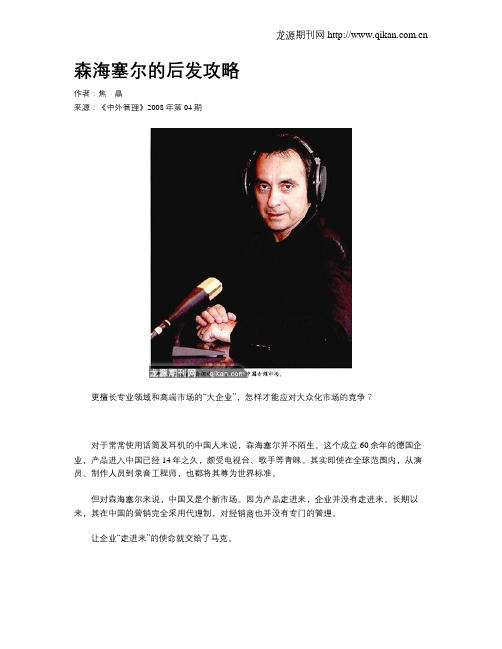
森海塞尔的后发攻略作者:焦晶来源:《中外管理》2008年第04期更擅长专业领域和高端市场的“大企业”,怎样才能应对大众化市场的竞争?对于常常使用话筒及耳机的中国人来说,森海塞尔并不陌生。
这个成立60余年的德国企业,产品进入中国已经14年之久,颇受电视台、歌手等青睐。
其实即使在全球范围内,从演员、制作人员到录音工程师,也都将其尊为世界标准。
但对森海塞尔来说,中国又是个新市场。
因为产品走进来,企业并没有走进来。
长期以来,其在中国的营销完全采用代理制,对经销商也并没有专门的管理。
让企业“走进来”的使命就交给了马克。
2006年年末,时任森海塞尔加拿大公司销售部及市场部副总裁的马克前来中国。
考察回程后,他立刻把房子和汽车统统卖掉,彻底在中国安下了家。
他要做的,就是要使森海塞尔和自己彻底在中国扎根、成长。
但对于一家具有专业品质的行业冠军来说,如何避免“高处不胜寒”?凭借品质,在专业领域以及高端市场更游刃有余的“大企业”,能真正同时做到大众化吗?面对世界瞩目的中国市场,他们来晚了吗?不对经销商“过河拆桥”《中外管理》:在音频领域,森海塞尔享有盛名。
但作为一个刚起步的分支机构,森海塞尔中国怎样定位自己的战略?在组织结构、营销方式等方面是否与其他国家有所不同?马?克:普通消费者熟悉的耳机和话筒,我们称为消费电子产品。
其实在此之外,森海塞尔的产品还包括:专业音频产品;解决听力问题的产品,比如助听器之类;还有航空产品,即航空耳机以及航空娱乐产品。
森海塞尔产品进入中国14年来,在专业音频领域及消费电子领域已有了很强的渗透力。
在来中国之前,我在加拿大工作了7年。
加拿大整个团队是我建立起来的,所以中国区的建设也会参照同样的模式。
会分成三个领域:专业音频、工业行业、消费电子,每个部门都安排负责人,每个部门都相当于一个小型公司,由行政部和市场部为其提供支持。
在任何地区,我们的战略目标都是一样的,惟一的区别是:比如在美国,森海塞尔已经活跃了四十多年,很有经验,实力也相当雄厚;而中国对森海来说是个新的开始,所以会从专注开始,我们只能先做专业音频、消费电子以及音乐领域,之后会再向多方面发展。

Sennheiser SC 30 and SC 60 are professional wiredheadsets designed for all-day use in busy contactcenters and offices. The headsets are optimized fordesk phones with an integrated Easy Disconnect plugto withstand long-term usage. The headsets featureSennheiser ActiveGard® that protects the user fromacoustic shocks, a noise cancelling microphone foroptimum speech intelligibility and Sennheiser VoiceClarity for an overall more natural listening experience.Combine all this with ultra-light weight design andcomfort enhancing details, and you get a headset youwill never want to take off.BENEFITS & FEATURES See more at/sc30-sc60-seriesWhen talk mattersSennheiser Voice Clarity For a more natural listeningexperience and quality sound Optimum speech clarity Noise-cancelling microphonethat filters out ambient noise Great comfort Ultra-lightweight headset withcomfortable ear pads Easy Disconnect plug Simple quick-releasemechanism for increased flexibility Bendable boom arm For optimal microphone positionall day long ActiveGard® Technology Protects against suddensound bursts Peace of Mind 2-year international warrantyProduct DataGeneral Data Product Description Single or double-sided headset with Easy Disconnect plug Wearing Style Headband Color Black with silver Headset Weight Single-sided: 42 g / 1.48 ozDouble-sided: Waranty 2 years AudioSennheiser Voice Clarity For a clear and natural listeningexperienceMicrophone Noise-cancelling microphone for optimalspeech transmissionMicrophone FrequencyResponse 100 - 10,000 HzSpeaker Type Neodynium Magnet SpeakerSpeaker FrequencyResponse 50 - 10,000 HzSound Pressure Limited by ActiveGard®:SC 30 - Max 117 dBSC 60 - Max 113 dBContent of DeliveryWhat‘s in the box –Headset–Quick Guide–Safety Guide/sc30-sc60-series Connects to Product name/Art.no Description EAN no/UPC.no Desk phone SC 30 Art. no 508359Single-sided headset with Easy Disconnect plug EAN: 40 44155 24590 5UPC: 6 15104 33025 2Desk phone SC 60 Art. no 508360Double-sided headset with Easy Disconnect plug EAN: 40 44155 24591 2UPC: 6 15104 33029 01436 03-201966 g / 2.33 oz。
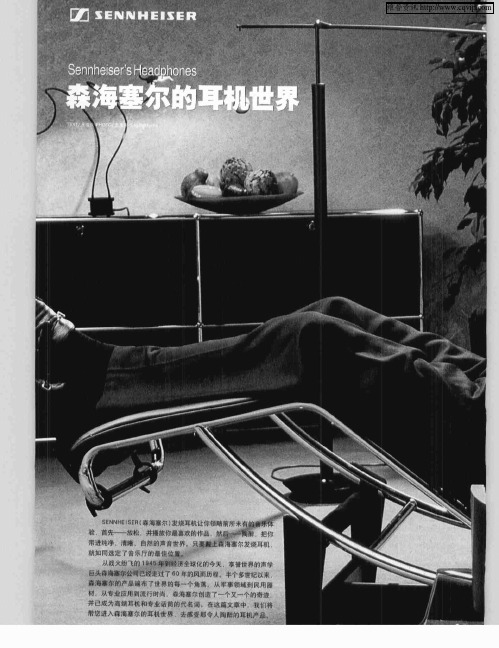
SpeechLine Digital WirelessPlanning and setting up single-room and multi-room installationsSennheiser electronic GmbH & Co. KGContentsSystem planning with SpeechLine Digital Wireless . . . . . . . . . . . . . . . . . . . . . . . . . . . . . . . . .3 Rough planning (3)Fine planning (3)SpeechLine Digital Wireless installation planning (4)Shared use of 1.9 GHz spectrum (4)Single-room setup procedure with SpeechLine Digital Wireless . . . . . . . . . . . . . . . . . . . . .6 Single-room setup with SL Rack Receiver DW only (6)Single-room setup with SL Multi-Channel Receiver DW only (7)Single-room setup with both SL Rack Receiver DW andSL Multi-Channel Receiver DW (7)Multi-Room Mode setup procedure with SpeechLine Digital Wireless . . . . . . . . . . . . . . . .8 Multi-Room Mode setup with SL Rack Receiver DW only (9)Multi-Room Mode setup with SL Multi-Channel Receiver DW only (10)Multi-Room Mode setup with both SL Rack Receiver DW andSL Multi-Channel Receiver DW (11)System planning with SpeechLine Digital Wireless When you plan the installation of a wireless audio system for one of your projects, there are several aspects to consider, such as the number and size of conference rooms or the number of wireless microphone links you plan on installing.These aspects matter for any size of audio installation, be it small or large scale. With this doc-ument we would like to provide some guidance for when you start planning your project with SpeechLine Digital Wireless in the license-free 1.9 GHz frequency band.For detailed technical information on SpeechLine Digital Wireless please refer to the sys-tem instruction manual.You can access it via the Sennheiser Documentation App (available free of charge for iOS and Android) or via the download area of the SpeechLine Digital Wireless product page.Sennheiser Documentation App:/documentation-appSpeechLine Digital Wireless product page:/speechline-dwRough planningf Define the the number of rooms for the installation.f Define how each room shall be equipped and used.f Define audio per room -> how many SpeechLine Digital Wireless links.f Identify other devices (DECT) using the 1G9 frequency range.f Double-check that the local number of devices using the 1G9 range does not exceed the availab-le spectrum (see ).Fine planningf Identify the position of any DECT access points, e.g. for in-house DECT phones.f Define the installation style -> where and how shall the receivers be installed.f Define if external antennas for remote installation of receivers (only for SL Rack Receiver DW)are required (check for maximum antenna cable length).f Consider the recommended distance of SpeechLine Digital Wireless antennas to DECT accesspoints of at least 3 meters to prevent blocking effects.f For convenient remote control consider using a network switch to connect all SpeechLine DigitalWireless receivers to the network.SpeechLine Digital Wireless installation planningSL Rack Receiver DWf Specify all receivers of one location to be installed together in one rack.f Consider the available recommendations for antenna positioning.f Specify that all SpeechLine Digital Wireless receivers in one rack must always be switched on/off together to guarantee the best performance.SL Multi-Channel Receiver DWf Specify all multi-channel receivers to be installed in one roomf Consider the available recommendations for positioning (side by side with a distance of 1.5 m). Shared use of 1 .9 GHz spectrumCheck which country variant of SpeechLine Digital Wireless is suitable for your location. The follow-ing eight country variants are available.The country variant to be used determines the maximum number of links per range which can be used in the 1.9 GHz frequency band.Variant Main countries and regions Frequency range Wireless links perreception range1.880 - 1.900 MHz up to 20-3Europe, Indonesia, India, UK, Hong Kong,Singapore, Malaysia, Australia-4USA, Canada, Latin America 1.920 - 1.930 MHz up to 10-5Japan 1.893 - 1.906 MHz up to 4-6Taiwan 1.880 - 1.895 MHz up to 12-7Brazil 1.910 - 1.920 MHz up to 12When SpeechLine Digital Wireless is used in combination with other devices using the 1.9 GHz frequency band (e.g. DECT telephones), the maximum number of SpeechLine Digital Wireless links depends on the number of other devices used.The following charts indicate the possible combinations of systems depending on the above men-tioned country-specific conditions:Europe, Indonesia, India, UK, Hong Kong, Singapore,Malaysia, Australia:109876543210O t h e r D E C T S y s t e m s - w i t h i n r a n g e o f 100 mseamless cooperationdepending on spectrum used by other systems exceeds available spectrumSpeechLine Digital Wireless Links - per range (adjustable)USA, Canada, Latin America, Brazil,Taiwan:543210O t h e r D E C T S y s t e m s - w i t h i n r a n g e o f 100 mseamless cooperation depending on spectrum used by other systemsexceeds available spectrumSpeechLine Digital Wireless Links -per range (adjustable)Japan:43210O t h e r D E C T S y s t e m s - w i t h i n r a n g e o f 100 mseamless cooperation depending on spectrum used by other systemsexceeds available spectrumSpeechLine Digital Wireless Links -per range (adjustable)Single-room setup procedure with SpeechLine Digital WirelessWith this document we would like to provide some guidance for when you start planning your project with SpeechLine Digital Wireless in the license-free 1.9 GHz frequency band for one single room with a maximum number of up to 20 wireless microphone links depending on product vari-ants and country-specific regulations (see “Shared use of 1.9 GHz spectrum”).SpeechLine Digital Wireless offers two different RF power modes for different types of installations: the automatic mode with adaptive power for single-room installations and the manual mode for multi-room installations.For this scenario the automatic power mode needs to be used. The automatic power mode isthe default factory setting. If the manual mode is selected, navigate to the RF Settings tabs in the Sennheiser Control Cockpit and select Automatic from the RF Power dropdown menu for all receiv-ers used.For the SL Rack Receiver DW you can also select the automatic mode in the System Settings -> RF Power menu of the device itself.For detailed technical information on SpeechLine Digital Wireless please refer to the sys-tem instruction manual.You can access it via the Sennheiser Documentation App (available free of charge for iOSand Android) or via the download area of the SpeechLine Digital Wireless product page.Sennheiser Documentation App:/documentation-appSpeechLine Digital Wireless product page:/speechline-dwSingle-room setup with SL Rack Receiver DW onlyFor an installation in one single room using only the SL Rack Receiver DW please observe the fol-lowing steps:f Install all receivers in one rack.f Connect all cables for the receivers.f Mount all antennas as recommended and feasible.f Ensure that all receivers are switched off.f Switch on the first receiver. This receiver will become the Master.f If necessary, pair a transmitter. Only if necessary, as the sets are delivered already paired.f Wait until both the LED of the receiver and the LED of the transmitter light up green.f Perform a walktest to ensure the best reception coverage.f Switch on all other receivers. They will synchronize with the Master.Make sure to leave the Master receiver switched on during this step.Single-room setup with SL Multi-Channel Receiver DW onlyFor an installation in one single room using only the SL Multi-Channel Receiver DW please observe the following steps:f Install the SL Multi-Channel Receiver DW to a wall or the ceiling with the front side of the recei-ver facing into the room.f Connect a LAN cable supplying PoE to the Dante I / PoE / Ctrl RJ-45 socket of theSL Multi-Channel Receiver DW.This receiver will become the Master.f Wait until the LEDs of the receiver light up red.f Connect a LAN cable supplying PoE to the respective Dante I / PoE / Ctrl RJ-45 sockets of allother SL Multi-Channel Receiver DW units.They will synchronize with the Master.When you are using multiple SL Multi-Channel Receiver DW units, it is possible to dai-sy-chain the network and audio signals by using the “Single-Cable Mode” (factory defaultsetting).PoE will not be daisy-chained, so a PoE injector is required for any additionalSL Multi-Channel Receiver DW.Single-room setup with both SL Rack Receiver DW andSL Multi-Channel Receiver DWFor an installation in one single room using both the SL Rack Receiver DW and the SL Multi-Channel Receiver DW please observe the following steps:f Install the SL Multi-Channel Receiver DW to a wall or the ceiling with the front side of the recei-ver facing into the room.f Install all SL Rack Receiver DW units in one rack and connect all cables (power, audio and LAN).f Mount all antennas for the rack receivers as recommended and feasible.f Connect a LAN cable supplying PoE to the Dante I / PoE / Ctrl RJ-45 socket of the firstSL Multi-Channel Receiver DW.This receiver will become the Master.f Wait until the LEDs of the receiver light up red.f Connect a LAN cable supplying PoE to the respective Dante I / PoE / Ctrl RJ-45 sockets of allother SL Multi-Channel Receiver DW units.They will synchronize with the Master.f Switch on all rack receivers.They will synchronize with the Master.When you are using multiple SL Multi-Channel Receiver DW units, it is possible to dai-sy-chain the network and audio signals by using the “Single-Cable Mode” (factory defaultsetting).PoE will not be daisy-chained, so a PoE injector is required for any additionalSL Multi-Channel Receiver DW.Multi-Room Mode setup procedure with SpeechLine Digital WirelessWith this document we would like to provide some guidance for when you start planning your proj-ect with SpeechLine Digital Wireless in the license-free 1.9 GHz frequency band for multiple rooms with a total number of more than 20 wireless microphone links depending on product variants and country-specific regulations (see “Shared use of 1.9 GHz spectrum”).SpeechLine Digital Wireless offers two different RF power modes for different types of installations: the automatic mode with adaptive power for single-room installations and the manual mode for multi-room installations.For this scenario the manual mode needs to be used. In order to use the manual mode, please navigate to the RF Settings tabs in the Sennheiser Control Cockpit and select one of the five RF power levels from the RF Power dropdown menu for all receivers used.For the SL Rack Receiver DW you can also adjust the RF power manually in the System Settings -> RF Power menu of the device itself.For detailed technical information on SpeechLine Digital Wireless please refer to the sys-tem instruction manual.You can access it via the Sennheiser Documentation App (available free of charge for iOS and Android) or via the download area of the SpeechLine Digital Wireless product page.Sennheiser Documentation App:/documentation-appSpeechLine Digital Wireless product page:/speechline-dwMulti-Room Mode setup with SL Rack Receiver DW onlyFor an installation in multiple rooms using only the SL Rack Receiver DW please observe the follow-ing steps.Perform these steps room by room subsequently. When you perform the installation and configu-ration in one room, all devices in all other rooms need to be switched off.f Install all receivers of one room in one rack.f Connect all cables for the receivers.f Make sure to power all receivers via a multiple socket with a central power switch.f Mount all antennas as recommended and feasible.f Ensure that all receivers are switched off.f Switch on the first receiver. This receiver will become the Master.f If necessary, pair a transmitter. Only if necessary, as the sets are delivered already paired.f Set the RF power of the receiver to the recommended RF power level according to the room sizeas indicated on the receiver UI or in the Sennheiser Control Cockpit.f Power cycle (switch off and on again) the receiver to verify the selected value.f Perform a walktest to ensure the best reception coverage.f If necessary adjust the RF power level and repeat the walktest for verification.f Make sure to leave the Master receiver switched on for all following steps.f Then, switch on all other receivers. They will synchronize with the Master receiver.f Set all other receivers to the same RF power level as the Master receiver.f Power cycle the other receivers. The Master receiver must be switched on all the time.f Once the rack is configured, all devices must be switched off/on together every time via thecentral power switch of the multiple socket. Make sure not to switch any receiver on or off indi-vidually.f Switch off all devices in this room before setting up the devices in the next room.After all rooms are set up this way, you benefit from a very robust SpeechLine Digital Wireless Sys-tem with all easy-to-use benefits. Every room can now be switched on upon demand.Multi-Room Mode setup with SL Multi-Channel Receiver DW onlyFor an installation in multiple rooms using only the SL Multi-Channel Receiver DW please observe the following steps.Perform these steps room by room subsequently. When you perform the installation and configu-ration in one room, all devices in all other rooms need to be switched off.f Install all SL Multi-Channel Receiver DW units of one room to a wall or the ceiling with the frontsides of the receivers facing into the room.Note: to ensure the Master/Follower functionality the receivers should be installed side to side and not back to back, as indicated in the following illustration.ff Pair all transmitters.f Set the RF power level of the receiver to the recommended RF power level according to theroom size as indicated in the Sennheiser Control Cockpit.f Perform a walktest to ensure the best reception coverage.f If necessary adjust the RF power level and repeat the walktest for verification.f Connect a LAN cable supplying PoE to the respective Dante I / PoE / Ctrl RJ-45 sockets of allother SL Multi-Channel Receiver DW units of the room.They will synchronize with the Master.f Set all other receivers to the same RF power level as the Master receiver.f Switch off all devices in this room before setting up the devices in the next room.When you are using multiple SL Multi-Channel Receiver DW units, it is possible to dai-sy-chain the network and audio signals by using the “Single-Cable Mode” (factory defaultsetting).PoE will not be daisy-chained, so a PoE injector is required for any additionalSL Multi-Channel Receiver DW.Multi-Room Mode setup with both SL Rack Receiver DW and SL Multi-Channel Receiver DWFor an installation in multiple rooms using both the SL Rack Receiver DW and the SL Multi-Channel Receiver DW please observe the following steps.Perform these steps room by room subsequently. When you perform the installation and configu-ration in one room, all devices in all other rooms need to be switched off.f Install all SL Multi-Channel Receiver DW units of one room to a wall or the ceiling with the frontsides of the receivers facing into the room.Note: to ensure the Master/Follower functionality the receivers should be installed side to side and not back to back, as indicated in the following illustration.fff Connect a LAN cable supplying PoE to the Dante I / PoE / Ctrl RJ-45 socket of the firstSL Multi-Channel Receiver DW.This receiver will become the Master.f Pair all transmitters.f Set the RF power level of the first SL Multi-Channel Receiver DW to the recommended RF powerlevel according to the room size as indicated in the Sennheiser Control Cockpit.f Perform a walktest to ensure the best reception coverage.f If necessary adjust the RF power level and repeat the walktest for verification.f Connect a LAN cable supplying PoE to the respective Dante I / PoE / Ctrl RJ-45 sockets of allother SL Multi-Channel Receiver DW units of the room.They will synchronize with the Master.f Set all other multi-channel receivers to the same RF power level as the Master receiver.f Then, switch on all SL Rack Receiver DW units. They will synchronize with the Master receiver.f Set all rack receivers to the same RF power level as the Master receiver.f Power cycle (switch off and on again) the rack receivers. The Master receiver must be switchedon all the time.f Switch off all devices in this room before setting up the devices in the next room.When you are using multiple SL Multi-Channel Receiver DW units, it is possible to dai-sy-chain the network and audio signals by using the “Single-Cable Mode” (factory default setting).PoE will not be daisy-chained, so a PoE injector is required for any additionalSL Multi-Channel Receiver DW.。
FEATURES• Complete wireless integrated PA system• Wireless control for up to 20 LSP 500 PRO via iPad orWindows device • Integrated Bluetooth audio streaming • Integrated USB player/recorder • Mixing function for:• up to 3 wireless microphones • USB player• Bluetooth audio input • 2 wired audio inputs • Professional 2-way speaker • Battery powered• 3 slots to integrate ew G4 wireless microphone receiv-ersDELIVERY INCLUDES• Wireless Integrated PA System LSP 500 PRO • mains cable• 2x LAB 500 battery packs• 6x rack mount "ears" for Sennheiser evolution wirelessG4 devices • dust cover • Quick Guide • Safety Guide • CD-ROMThe LSP 500 PRO is a wireless two-way audio system for professional use. It has been designed to address audiences at indoor and outdoor events without the need of any power or audio cables. The LSP 500 PRO allows you to install up to three receivers for wireless microphones. You can also play music wirelessly via a Bluetooth connection. Alternative-ly, you can use the integrated media player to play music from your USB storage device. For larger events you can send the sum signal of one LSP 500 PRO via a wireless transmitter to other LSP 500 PRO devices. The LSP 500 PRO is remote controllable via iPad App or Windows Remote Control Software, which serves as a mixing console and permits the controlof up to 20 LSP 500 PRO simultaneously.SPECIFICATIONSHousingDimensions (W x H x D)290 x 550 x 320 mm(11.42" x 21.65" x 12.60") Housing material crosswise glued plywood,polyurethane coating Front Design acoustic foam, black Bottom plate impact protection plasticshield with rubber feet Handle integrated plastic coatedcarry handlePole mount36 mm (1.42"), angle adjus-table up to +/-13.5° in stepsof 4.5°Weight (without wirelessreceivers, with batterypacks)approx. 13.6 kg (30 lb.) Color blackAcousticsAcoustic design2-way system, closed boxdesignDrivers • woofer • tweeter 8"¾" compression driverSound pressure level max. 110 dB SPL (fullspace) Frequency response65 Hz to 18 kHz (-10 dB) Dispersion (h x v)80° x 60° (-6 dB)Sound processingAmplifier Class DOutput power55 W continuous,120 W peakEqualizer semi-parametric, 3-bandConnectivityMIC input XLR-3F/¼" (6.3 mm) jackcombo socket, switchablephantom power 48 V AUX IN input RCA stereo socketLINE OUT output RCA stereo socketLINK IN input XLR-3FLINK OUT output XLR-3MUSB port USB 2.0USB file formats• playback• recordingsmp3, wav, aac, flacwavBluetooth interface A2DP with aptX®WLAN interface IEEE 802.11b/g Encyption WPA2Slot 1/2/3for receiver DC connector: hollow jackplug (pin 1.7 mm, sleeve5.5 m m)output connector¼" (6.3 mm) plug,data connector: RJ-45 Optional:Slot 1for transmitter DC connector: hollow jackplug (pin 1.7 mm, sleeve5.5 m m)input connector¼" (6.3 mm) plugPower supplyMains voltage / mainsfrequency100 to 240 V~, 50/60 HzBattery packs2x Sennheiser LBA 500,Li-IonBattery voltage / nominalcharge14.4 V / 4.4 AhOperating time approx. 6 h speech(approx. 3 h per batterypack)Charging time approx. 5 h(approx. 2.5 h per batterypack)TemperatureOperation0 °C to 50 °C(32 °F to 122 °F)Storage-20 °C to 70 °C(-4 °F to 158 °F) Relative air humidityOperation10 to 80 %Storage10 to 90 %DIMENSIONSACCESSORIESRemote Control app for iPadSennheiser’s remote control app for the LSP 500 PRO professional wireless PA sys-tem turns the iPad into a mobile mixing console. You only need to connect the iPadand the Sennheiser LSP 500 PRO with an existing wireless network and you can startoperating your LSP 500 PRO directly from the iPad. The app allows to configure allfunctions and inputs of the LSP 500 PRO. Using Sennheiser evolution wireless receiv-ers for wireless microphones of ew 300/500 G4 series, the iPad app gives informa-tion about battery and mute status of the connected wireless microphone transmit-ters. The functionality of the iPad app includes the control and configuration of up to20 LSP 500 PRO at the same time. That provides a completely wireless operation of alarge sound setup at large events.Windows Remote Control SoftwareThe Windows Remote Control Software allows the control of up to 20 LSP 500 PROswirelessly with Windows devices. The software is available via download from theSennheiser web page and can be easily installed on Windows PCs, laptops and tab-lets running windows 7 or 8 desktop version (Windows RT is not supported).The Windows Remote Control Software offers the same features and functionality asthe iPad Remote Control App. The look and feel is more or less the same. This makesit easy for users who are working with both iPad and Windows devices.Protective coverThe LAP 500 protective cover protects your LSP 500 PRO from wear and tear. Therugged, heavyduty and weatherproof protective cover is made from lightweightnylon, which protects the LSP 500 PRO and also makes it suitable for outdoor use. Anextra padding provides additional protection during transport. The front of the pro-tective cover is acoustically transparent. For easy access to the operating elementsof the LSP 500 PRO, the protective cover has openings at the back.Slip coverThe lightweight slip cover is made from white stretch material and gives your LSP500 PRO an unobtrusive look, so the audience can focus on the actual event and theattention is not drawn on the sound system. The acoustically transparent material ofthe cover allows the full sound spectrum of the LSP 500 PRO to pass through.Trolley bagThe heavy-duty trolley bag has been designed for protection and convenient trans-port of the LSP 500 PRO. The padded and robust trolley bag with a telescopic handlekeeps the LSP 500 PRO safe during transport and allows comfortable handling. Theblack trolley bag with the white embroidered Sennheiser logo has extra pockets onthe outside for stowing further accessories.LAH 500The LAH 500 is a speaker clamp for rigging an LSP 500 PRO. To attach the LSP 500PRO to a truss use the LAH 500 in conjunction with a TV Pin/ TV spigot (not includedin the delivery).ARCHITECT‘S SPECIFICATIONThe wireless integrated PA system shall be a portable professional sound system for meetings, conferences, events, etc. It shall be a 2-way system featuring an 8" woofer, a ¾" compression driver and a passive crossover. Sound pressure level shall be 110 dB SPL (10 % THD, fullspace). Frequency response shall range from 65 – 18,000 Hz (-10 dB). Dispersion (H x V) shall be 80° x 60°. The PA system shall feature a Class D amplifier with 55 W continuous output power (120 W peak) and shall include a 3-band semi-parametric equalizer.The PA system shall provide three ½ 19" slots for accommodating rack-mount receivers of the Sennheiser ew G4 series. Slot 1 shall also be capable of accommodating an ew G4 rack-mount transmitter. Each slot shall have a cable with DC connector to supply the ew G4 devices with power. In addition, each slot shall provide audio connection cables with a ¼"(6.3 mm) jack plug.The PA system shall have a Bluetooth interface for wireless connection to audio sources (e.g. iPod, smartphone). A mic input for connecting wired audio sources shall be provided and shall utilize an XLR-3F/¼" (6.3 mm) jack combo socket. The mic input shall provide switchable 48 V phantom power (switchable via operating menu). The PA system shall feature an RCA input for connecting wired audio sources and an RCA output for outputting audio to an external device (e.g. re-cording device). A USB 2.0 port shall be provided to allow recording of the audio sum signal on a connected USB storage device. The USB 2.0 port shall also be capable of playing audio files from storage media. Furthermore, the PA system shall have an XLR-3M output for outputting audio to an additional PA system or active subwoofer and an XLR-3F input for con-nection to the "Link" output of an additional PA system. The PA system shall be menu-driven and shall have a graphical OLED display.With the Remote Control app for iPad or the Windows Remote Control Software for Windows devices, up to 20 PA sys-tems shall be remote controllable via WLAN.The PA system shall have the option of being mains operated (100 – 240 V AC at 50 – 60 Hz) or battery powered. Bat-tery power shall be supplied by Sennheiser LBA 500 rechargeable Li-Ion battery packs. The PA system shall provide two battery compartments but only one battery pack shall be required for powering, allowing a discharged battery pack to be replaced during operation.Battery voltage shall be 14.4 V, nominal charge shall be 4.4 Ah. Operating time shall be approximately 6 hours, charging time shall be approx. 5 hours.The PA system shall have a rugged plywood housing with polyurethane coating. The bottom of the housing shall provide a 36 mm (1.42") pole mount with 13.5° tilt option (adjustable in 4.5° steps). Dimensions shall be 290 x 550 x 320 mm (11.42" x 21.65" x 12.60"). Weight (with battery packs, without ew G4 devices) shall be approximately 13.6 kg (30.0 lbs.). Operating temperature shall range from 0 °C to +50 °C (+32 °F to +122 °F).The wireless integrated PA system shall be the Sennheiser LSP 500 PRO.Remote Control app for iPad and Windows Remote Control SoftwareThe software shall be designed to convert an iPad with iOS 6.0 or later or a Windows device with Windows 7 or 8 desktop version into a mobile mixing console for the LSP 500 PRO. When the iPad or Windows device and the LSP 500 PRO are connected to an existing wireless network, the software shall allow the user to configure and control all functions and inputs of the LSP 500 PRO and to simultaneously remote control up to 20 LSP 500 PRO directly from the device. When an LSP 500 PRO is used in conjunction with Sennheiser ew 300/500 G4 receivers, the software shall provide information on the battery and mute status of the associated ew G4 transmitters. The software shall be the Sennheiser Remote Control app for iPad or Windows Remote Control Software for Windows devices.LAP 500 protective coverThe rugged, heavy-duty and weatherproof cover shall be designed to protect the LSP 500 PRO from wear and tear and shall make it suitable for outdoor use. The cover shall be made from lightweight nylon and shall include an extra padding for additional protection during transport. The front of the cover shall be acoustically transparent; openings for easy access to the operating elements of the LSP 500 PRO shall be provided at the cover’s back. The protective cover shall be the Sennheiser LAP 500.LAS 500 slip coverThe slip cover for the LSP 500 PRO shall be made from white stretch fabric. It shall be acoustically transparent to allow the full sound spectrum of the LSP 500 PRO to pass through. The slip cover shall be the Sennheiser LAS 500.LAB 500 trolley bagThe padded, heavy-duty trolley bag shall be designed for optimum protection and convenient transport of theLSP 500 P RO. A telescopic handle shall be provided for easy maneuvering and additional pockets on the outside of the bag shall allow for easy organization of accessories. The trolley bag shall be the Sennheiser LAB 500.LAH 500 speaker clampThe heavy-duty speaker clamp shall be designed for stationarily mounting the LSP 500 PRO. It shall have different holes to attach standard brackets and spigots (not included in the delivery). The speaker clamp shall be the Sennheiser LAH 500.Sennheiser electronic GmbH & Co. KG · Am Labor 1 · 30900 Wedemark · Germany · 。
Hear. I am. Street line earphonesStreet LineMX 580Pump up the volume. With their high-quality speaker systems, the MX 580 earphones stand out from the crowd with their excellent, bass-driven stereo sound. A volume control integrated on the cable offers convenience while a storage pouch for safekeeping has been included in the delivery.• High performance stereo earphones with Sennheiser‘s LiveBass System for powerful bass boost• Ergonomic design for a superior fit (ear pads and ear sleeves included in delivery)• Integrated volume control• Hassle-free cable slider• Symmetrical cable for a tangle-free listening experience• Storage pouch fits your earphones and iPod Nano (4th Gen) perfectly!• Optimised for MP3, iPod, iPhone andportable media playersEnjoy great sound on-the-move and look good while you’re at it! With the Street Series from Sennheiser, you can choose from an extensive range of earphones to give you the best fit, both in sound and style. Groove to the beat of booming bass and revel in the complete dancefloor experience wherever you are, whatever you’re doing.Hear. I am. Street line earphonesStreet LineCX 281E dgy, fashionable and sexy. Shimmy on over to the sassy style of these sleek CX 281 ear canal phones. You will enjoy clear and detailed sound, thanks to their high performance dynamic speaker systems. The wide array of ear adaptors (S/M/L sizes) allows for a personalised fit as well as excellent passive attenuation of ambient noise. And like the MX 581, the CX 281 come with a share adaptor - allowing you to share your listening experience with a friend (who will need another pair of headphones).• Ergonomic ear canal phones with high performance dynamic speaker systems for listeners with smaller ears• Silicon ear adaptors for a personalised comfort fit• Integrated volume control• Unique red and gold graphics on earphones – no two designs are the same!• Hassle-free cable slider• Symmetrical braided-design cable fora tangle-free listening experience• Share adaptor - Share your audio witha friend!• Storage pouch fits your earphones and iPod Nano (4th Gen) perfectly!• Optimised for MP3, iPod, iPhone and portable media playersWith the Street Series earphones from Sennheiser, certain earphone models has its own unique red and gold design, no two designs are the same! You can choose from an extensive range of earphones to give you the best fit, both in sound and style. Share the same tune with your buddies as you groove to the beat of booming bass and revel in the complete dancefloor experience wherever you are, whatever you’re doing.。