BabyTV中文版
- 格式:ppt
- 大小:7.10 MB
- 文档页数:34

LOL TV User guide for Android TVLOL TVUser guideThank you for chosing our LOLTV for Android TV offer!Follow our step-by-step user guide to enjoy all your TV services.This practical guide has been designed to help you use LOLTV on Android TV. If you have any further questions, please do not hesitate to contact our customer service on 2799 0000.We wish you a pleasant experience with Luxembourg TV Online!Summary1. Immersive and interactive experience 4 1.1. Watch LOLTV 4 1.2. Create a list of favorite channels 7 1.3. Control live broadcasts 9 1.4. View current programmes 10 1.5. TV Guide 11 1.6. Replay 13 1.7. Recording 14 1.8. Add to my list 15 1.9. My Media 172. Settings 201. Immersive and interactive experience1.1. Watch LOLTVWhen watching a channel live, you can :You can also view the available languages for the current programme by pressing , and then selecting .You can also open the TV guide by pressing OK , then.Channels View the menuNavigate between channelsNavigate between channelsOKYou can now consult the TV Guide. (find out everything you need to know about the TV Guide on p. 11)When you open the programme details with , you can :READ FROM THE TOP+ MY LIST (see page 15)• RECORD (see page 14)DetailNow TV Guide My MediaSettingsChannelsChannels page 6 page 10TV Guide page 11My Media page 17Settingspage 20ChannelsOnce in the “Channels ” section, you can view the different programmes of the day.Once you have selected your channels, go back to the top and press Save . Your Favourites list is now created.Modify the listTo add or remove channels from your list, press the icon on your Favourites list and then press Edit List . Select the channel in question to add or remove it. Channels selected are marked with a icon. To accept the changes, press Save .Organize the listTo arrange the order of your channels, press the icon and then pressReorder list . Select the channel in question and move it to the desired location. To confirm the changes, press Save .Delete the listTo delete your list, select it, press the icon and then select Delete list . Yourlist is now deleted.Réorganiser liste1.3. Control live broadcastsThe live control allows you to navigate through a programme in progress.To access it, press the button on your remote control. The info panel appears. Press the icon to pause the programme currently on screen. Press again when you want to resume.Controlling the live feed is possible by moving the cursor on the playback bar. You can also return to the beginning of the programme by pressing by pressing . At any time, you can return to the live broadcast by pressing .The channels available with this feature are marked with the icon.You can now see all the programmes in progress. Select the one you want and press OK to view the details.Detail TV Guide My Media SettingsChannelsNowYou can select the desired day and time of day.Press Today to select the day and time of your choice.You can now see all the programmes available according to your previous choices. Navigate through the guide and press OK when you have found the programme you want to view the details.You can now :READ FROM THE TOP WATCH THE CHANNEL +MY LIST (see p. 15)• RECORD (see p. 14)1.6. ReplayYou can watch TV programmes up to 7 days after they have been broadcast.To do this, browse the TV guide and select the desired programme.Then press to view the programme.You can stop the replay at any time and return to live TV by pressing the button.You can also pause your replay to resume it later by pressing the arrow on your remote.YourRecording from the TV GuideGo to the relevant programme in the TV Guide, press OK to open the details, then select . The start and end time of the programme appears, press OK (or adjust the start and end time).. The current programme has beenAdd a programme from the TV GuideGo to the relevant programme in the TV Guide and press to open the details and select . The programme has been added to your list.1.9. My MediaMy listView a programme from my listIn the My list section, choose your programme and click on , theprogramme will start.If you want to review a programme on your list without time limit, you can also record it (see p.14).My Media vallows you to access everything you have recorded andprogrammes added to your list. To access your media, press the key . The menu bar will appear. Then select My Media .Channels Detail Now My MediaSettingsTV GuideMy recordingsFurther down, in the «My recordings» section, you have access to everything you have recorded and to the recordings you have scheduled.View a recordingClick on the recording you wish to view and press to view it.Delete a recordingSelect the record you wish to delete and press to confirm the deletion.To organise your recordings you can create folders and rename your recordings. Create folderClick on , name it and validate by pressing Continue. Your folder is now created.Move a recordingTo move a recording to a folder, select the desired recording, click , select the desired folder and press OK. Your recording will be moved. Rename a recordingTo rename a record, select the desired record, click on, name it andconfirm by pressing Yes..This is everything you can set up:• Language: the languages available for the menus are French German,English, Portuguese and Luxembourgish.• Account information: allows you to view your username and password. • Parental control: allows you to lock/unlock TV channels. • Logout : disconnect.Détail Channels Detail TV Guide Now My MediaSettingsParental control settingsIn the Parental Controls section, you can lock/unlock access to certain channels.By default, the parental control PIN code is 0000. We advise you to change it as soon as possible by selecting Access code.Enter your new PIN code and confirm. You can change your your PIN code at any time in this section.To lock TV channels, click on Restricted channel list.Enter the PIN code.You can now select the channels you wish to to lock/unlock. Scroll to the TV channel in question and press the OK button. The lock symbol appears on the locked channel.That’s it, the parental controls are set up! Once you have made your changes, press the button on the remote control to save.Channels with parental control are listed with a lock icon.Don’t hesitate to contact us:- By phone on 2799-0000- Via the contact form on www.internet.lu- In shop:3, avenue de la Porte Neuve L-2227 Luxembourgwww.internet.lu********************Luxembourg Online was founded in 1995 and is one of Luxembourg‘s main telecommunication operators. Providing Internet access, landline, mobile telephones, television (IPTV), network development and computer software engineering, Luxembourg Online has been present as an expert in the telecomfield for over 25 years.© L u x e m b o u r g O n l i n e , j u i l l e t 2021 • N e p a s j e t e r s u r l a v o i e p u b l i q u e .。
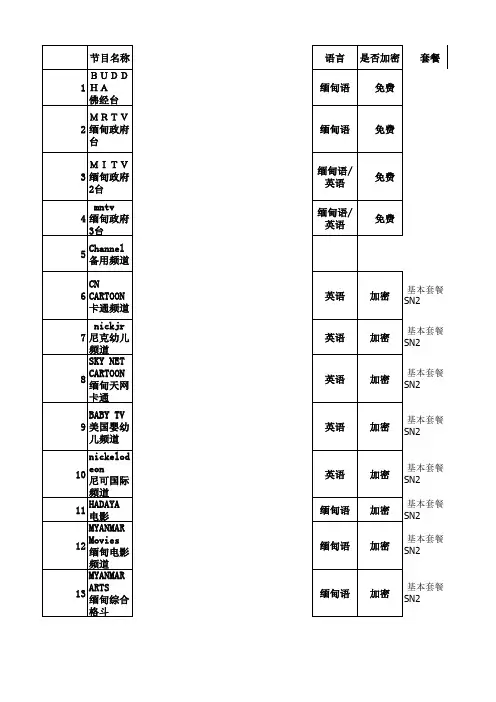
套餐基本套餐SN2基本套餐SN2基本套餐SN2基本套餐SN2基本套餐SN2基本套餐SN2基本套餐SN2基本套餐SN2基本套餐SN2基本套餐SN2基本套餐SN2基本套餐SN2基本套餐SN2基本套餐SN2基本套餐SN2基本套餐SN2基本套餐SN2基本套餐SN2基本套餐SN2基本套餐SN2基本套餐SN2基本套餐SN2基本套餐SN2基本套餐SN2基本套餐SN2基本套餐SN2基本套餐SN2基本套餐SN2基本套餐SN2基本套餐SN2基本套餐SN2基本套餐SN2基本套餐SN2基本套餐SN2基本套餐SN2基本套餐SN2基本套餐SN2基本套餐SN2基本套餐SN2基本套餐SN2基本套餐SN2基本套餐SN2基本套餐SN2基本套餐SN2基本套餐SN2基本套餐SN2 美国国际体育频道基本套餐SN2高尔夫频道基本套餐SN2 曼联官方足球俱乐部频道基本套餐SN2 知识频道基本套餐SN2 国家地理频道 东南亚基本套餐SN2基本套餐SN2 国家地理历险基本套餐SN2 动物星球基本套餐SN2 探索频道(东南亚)基本套餐SN2 探索 学习频道基本套餐SN2 探索健康频道基本套餐SN2 探索科学频道基本套餐SN2 探索动力频道基本套餐SN2缅甸联邦议会频道基本套餐SN2 英国独立电视台基本套餐SN2 环球网新闻基本套餐SN2即时资讯基本套餐SN2 美国喜剧中心频道红屏 / 红电影基本套餐SN2英国广播娱乐台英国广播卡通台英国广播新闻台旅游频道极限运动体育台76Edge Sports 极限运动体育台77 History 2 历史第二频道 78 life time 生命时光教育频道基本套餐SN2 农业/家畜基本套餐SN2 健康频道基本套餐SN2基本套餐SN2 警察频道基本套餐SN2套歺套歺套歺套歺套歺/体育 英语 加密 高清套歺 106.MTVLive HD Live HD 高清MTV 现场版 英语 加密 高清套歺 HD107.Disco very HD WORLD 探索 高清频道 HDvery HD WORLD 探索 高清频道 HD 108。

使用手冊1.4 版目錄開始 (7)包裝盒內物品 (7)為手錶充電 (8)設定 Versa 4 (8)在 Fitbit 應用程式中查看您的資料 (9)解鎖 Fitbit Premium (10)佩戴 Versa 4 (11)整日佩戴和運動時的佩戴方式 (11)緊固錶帶 (12)慣用手 (13)佩戴與保養技巧 (14)更換錶帶 (14)移除錶帶 (14)安裝錶帶 (15)基本資訊 (16)導覽 Versa 4 (16)基本導覽 (16)按鈕快捷鍵 (17)快速設定 (19)動態磚 (20)調整設定 (20)顯示幕 (20)振動和音訊 (20)通知 (20)目標提醒 (20)靜音模式 (21)快速鍵 (21)語音助理 (21)關於 Versa 4 (21)查看電池電量 (22)設定裝置鎖定 (22)2關閉螢幕 (24)錶面、動態磚與應用程式 (25)變更錶面 (25)重新排列動態磚 (26)管理應用程式 (26)開啟應用程式 (26)移除應用程式 (26)重新安裝應用程式 (27)更新應用程式 (27)調整應用程式設定和權限 (27)語音助理 (28)設定內建 Amazon Alexa (28)與語音助理互動 (28)檢查您的 Alexa 鬧鐘、提醒與計時器 (29)日常生活 (30)天氣 (30)尋找手機 (31)Google 地圖 (31)手機通知 (32)設定通知 (32)查看傳入通知 (32)管理通知 (33)關閉通知 (33)接聽或拒接來電 (34)在腕上接聽手機通話 (35)回覆訊息 (Android 手機) (36)計時 (37)設定鬧鐘 (37)解除或休眠鬧鐘 (37)使用計時器和碼錶 (38)使用碼錶計時 (38)使用倒數計時器追蹤經過的時間 (38)3查看統計資料 (39)追蹤每日活動目標 (40)選擇目標 (40)追蹤每小時的活動 (40)追蹤您的睡眠 (41)設定睡眠目標 (41)深入瞭解長期睡眠行為 (41)瞭解您的睡眠習慣 (41)追蹤您的經期 (41)練習引導式呼吸 (42)查看壓力管理分數 (42)進階的健康指標 (43)運動和心臟健康 (44)自動追蹤您的運動 (44)使用運動應用程式追蹤與分析運動 (45)自訂運動設定 (46)查看您的運動摘要 (46)查看您的心率 (47)自訂心率區間 (48)賺取活動區間分鐘數 (48)接收心率過高通知 (48)檢視您的日常準備分數 (49)檢視心肺健康分數 (50)分享您的活動 (50)感應式付款 (51)使用信用卡和轉帳卡 (51)設定感應式付款 (51)購物 (52)變更預設卡片 (53)支付交通費用 (53)更新、重新啟動和清除 (54)更新 Versa 4 (54)重啟 Versa 4 (54)4清除 Versa 4 (55)疑難排解 (56)找不到心率訊號 (56)沒有 GPS 訊號 (56)其他問題 (57)一般資訊和規格 (58)感應器與元件 (58)材質 (58)無線技術 (58)觸覺反饋 (58)電池 (58)記憶體 (59)顯示幕 (59)錶帶大小 (59)環境條件 (59)瞭解詳情 (60)退貨政策和保固 (60)Regulatory and Safety Notices (61)USA: Federal Communications Commission (FCC) statement (61)Canada: Industry Canada (IC) statement (62)European Union (EU) (63)Argentina (65)Australia and New Zealand (65)Ghana (65)Indonesia (65)Israel (65)Japan (66)Kingdom of Saudi Arabia (66)Malaysia (66)Mexico (66)Morocco (67)Nigeria (67)Oman (67)Paraguay (67)Philippines (68)5Serbia (68)Singapore (68)South Korea (68)Taiwan (68)Thailand (72)United Arab Emirates (72)United Kingdom (73)Vietnam (73)About the Battery (74)IP Rating (74)Safety Statement (74)Regulatory Markings (74)67開始使用 Google 旗下的 Fitbit Versa 4,保持健康狀態並透過例行運動取得更好成果。
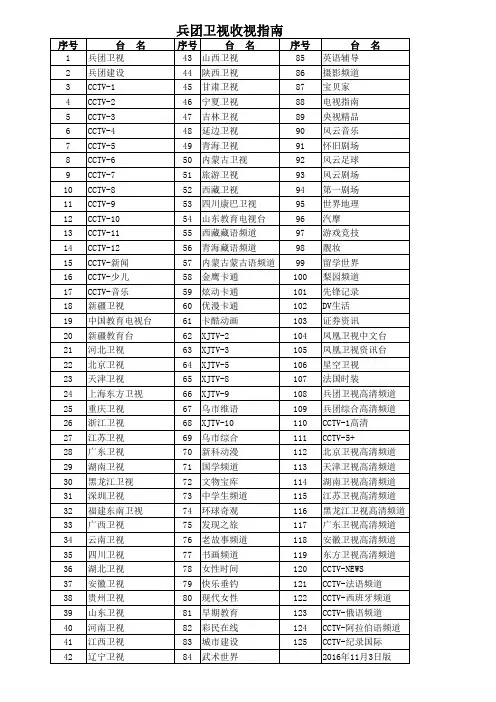
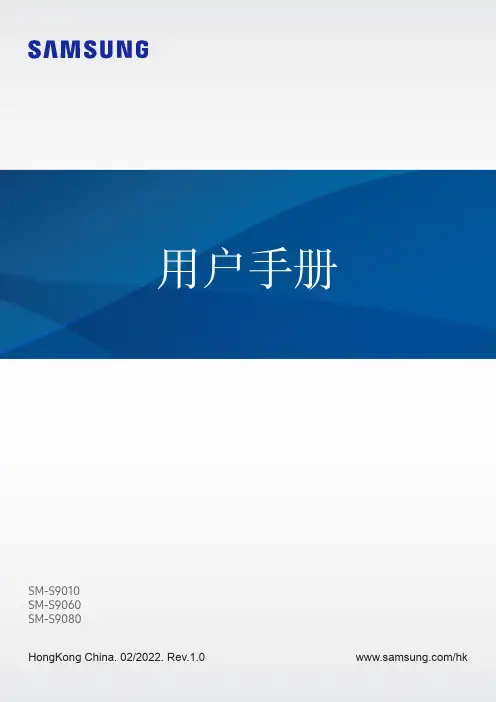
SM-S9010SM-S9060SM-S9080HongKong China. 02/2022. Rev.1.0/hk目錄新手上路4 裝置結構圖與功能10 為電池充電15 SIM 或 USIM 卡 (nano-SIM 卡)17 開啟與關閉裝置18 初始設定19 三星帳戶20 從之前的裝置傳輸數據 (SmartSwitch)22 瞭解螢幕30 通知面板32 螢幕截圖與螢幕錄製33 輸入文字應用程式與功能36 安裝或解除安裝應用程式37 S Pen (Galaxy S22 Ultra)52 電話55 聯絡人57 訊息58 瀏覽器59 相機76 媒體瀏覽器80 AR 區域86 Bixby88 Bixby Vision 89 Bixby Routines91 多重視窗94 Samsung Pay96 Samsung Health97 Samsung Notes102 Samsung Members102 Samsung Kids103 Samsung Global Goals 103 Galaxy Shop103 Galaxy Wearable104 PENUP (Galaxy S22 Ultra) 104 日曆105 提醒106 錄音機107 我的檔案107 時鐘108 計算機108 遊戲中心109 Game Booster110 SmartThings110 分享內容112 音樂共享113 Smart View114 連結至 Windows115 Samsung DeX121 Google 應用程式目錄149 Google 150 進階功能151 動作與手勢152 視像通話效果153 Dual Messenger 154 數位健康與家長監護154 電池與裝置維護154 優化裝置155 電量155 儲存位置156 記憶體156 裝置保護156 軟件更新156 診斷156 應用程式157 一般管理158 協助工具158 軟件更新159 關於手機使用須知160 使用裝置的注意事項162 關於包裝內容與配件的說明163 抗水和防塵164 裝置過熱情況與解決方案附錄167 協助工具181 故障排除設定122 簡介122 三星帳戶122 連接124 Wi-Fi 125 藍牙126 NFC 與感應式付款128 數據節省器128 僅使用流動數據的應用程式128 流動熱點129 更多連接設定130 聲音和震動131 音質與音效131 分離應用程式聲音132 通知132 顯示133 動作流暢度134 變更螢幕模式或調整顯示色彩135 螢幕牆紙與樣式135 主題135 主螢幕135 鎖定螢幕136 Smart Lock 136 Always On Display 137 生物特徵與安全性138 臉部識別140 指紋識別142 Samsung Pass 144 安全資料夾147 私隱147 位置148 安全與緊急情況148 帳戶與備份149 三星雲端新手上路裝置結構圖與功能► Galaxy S22 Ultra:前置相機音量鍵側鍵SIM 卡匣揚聲器指紋識別感應器側鍵音量鍵觸控屏側屏幕側屏幕前置相機S PenSIM 卡匣話筒測距/光源感應器耳機插孔/多用途插孔 (USB Type-C)後置相機後置相機GPS 天線雷射 AF 感應器閃光燈主天線揚聲器話筒NFC 天線 / 無線充電線圈► Galaxy S22+, Galaxy S22:前置相機音量鍵側鍵SIM 卡匣揚聲器指紋識別感應器側鍵音量鍵觸控屏前置相機SIM 卡匣話筒耳機插孔/多用途插孔 (USB Type-C)測距/光源感應器後置相機後置相機閃光燈主天線話筒揚聲器GPS 天線NFC 天線 / 無線充電線圈•使用揚聲器時,比如播放媒體檔案或使用免提時,請勿將裝置放置於耳朵附近。
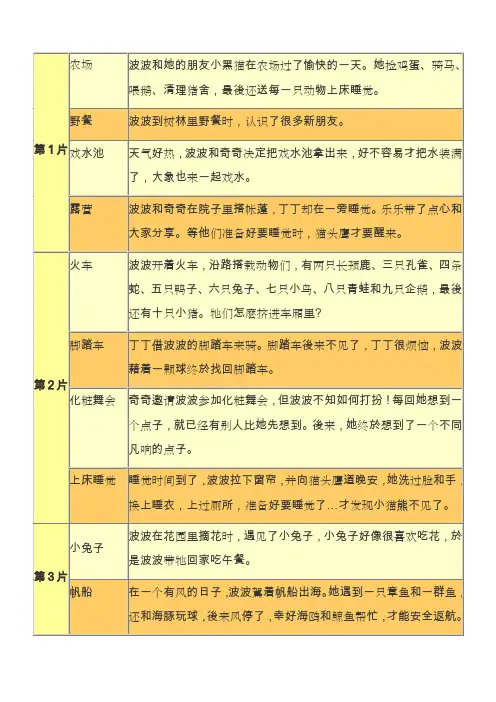
Song:Maisy, Maisy, What gonna to do today ? Maisy, Maisy, Do you want to play? Find a friend.Play the toys.Bounce a ball.Makes a noise .Roll and tumble.Fly a place.Splash , Splash , Splash .In the play , from the road . Maisy, Maisy,Maisy, Maisy, Maisy,Maisy, Maisy,Maisy, Maisy mouse.Sail the boat .Be the queen .You can do almost anything . Maisy, Maisy,Maisy, Maisy, Maisy, Maisy, Maisy,Maisy, Maisy, mouse .今天做什么?最喜欢去玩耍。
找小朋友玩玩具拍皮球吹吹打打翻个跟斗开飞机啪哒、啪哒、啪哒踩水坑,喷水花,Maisy,Maisy,Maisy,Maisy,Maisy,Maisy,Maisy,Maisy,Maisy老鼠开帆船当皇后不管任何事你都可以做Maisy,Maisy,Maisy,Maisy,Maisy,Maisy,Maisy,Maisy,Maisy老鼠FarmHello, Maisy! 你好,Maisy!Maisy’s at the farm today. Maisy今天在农场玩。
Where are you going now Maisy ? 你现在要去那里呀Maisy?One egg ,Two eggs ,Three eggs. 一个鸡蛋、二个鸡蛋、三个鸡蛋Are there any more? 还有什么?Oh, What’s that , Maisy ? 那是什么Maisy?Ah, it’s a kitten. 啊,是小猫。
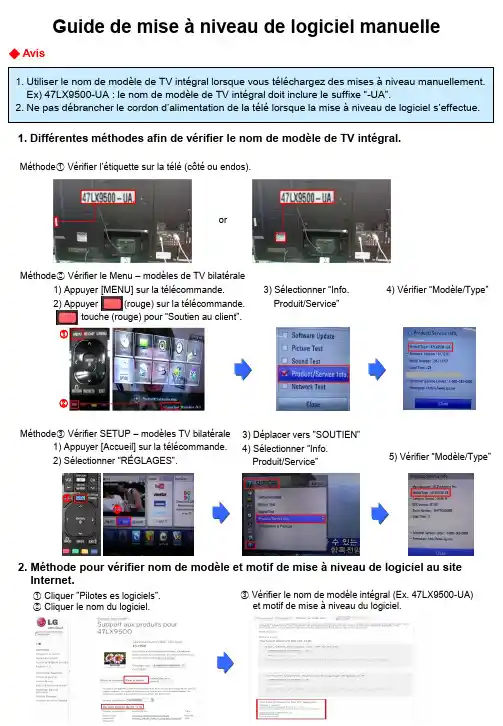
Guide de mise à niveau de logiciel manuelle◆ Avis1. Utiliser le nom de modèle de TV intégral lorsque vous téléchargez des mises à niveau manuellement. Ex) 47LX9500-UA : le nom de modèle de TV intégral doit inclure le suffixe “-UA”.2. Ne pas débrancher le cordon d’alimentation de la télé lorsque la mise à niveau de logiciel s’effectue.1. Différentes méthodes afin de vérifier le nom de modèle de TV intégral.Méthode①Vérifier l’étiquette sur la télé (côté ou endos).orMéthode② Vérifier le Menu – modèles de TV bilatérale1) Appuyer [MENU] sur la télécommande.2) Appuyer (rouge) sur la télécommande.touche (rouge) pour “Soutien au client”. 3) Sélectionner “Info.Produit/Service”4) Vérifier “Modèle/Type”1) Appuyer [Accueil] sur la télécommande.2) Sélectionner “RÉGLAGES”. 3) Déplacer vers ”SOUTIEN”4) Sélectionner “Info.Produit/Service”5) Vérifier “Modèle/Type”Méthode③ Vérifier SETUP – modèles TV bilatérale2. Méthode pour vérifier nom de modèle et motif de mise à niveau de logiciel au site Internet.① Cliquer ”Pilotes es logiciels”.② Cliquer le nom du logiciel. ③ Vérifier le nom de modèle intégral (Ex. 47LX9500-UA) et motif de mise à niveau du logiciel.①②①②1 Télécharger mises à niveau de logiciel① Sélectionner votre pays suite à accéder . ② Cliquer “Assistance”.③ Remplissez votre nom de modèle.Ex. 47LX9500④Cliquer “Continuer”.⑤ Cliquer le nom de modèle.⑥Cliquer ”Pilotes es logiciels”.⑦ Cliquer le nom de mise à niveau de logiciel le plus récent. ⑧ Vérifier le nom de modèle intégral et motif de mise à niveau du logiciel.2 Télécharger une mise à niveau de logiciel à une clé USB. Insérez la clé USB dans une prise USB du téléviseur.3 Emplacement prises USB : côté ou endos① Cliquer la touche “Télécharger ce fichier” afin de le sauvegarder à l’ordinateur.② Dézipper le fichier du logiciel.③ Insérer une clé USB dans une prise USB de votre ordinateur. ④ Créer un dossier à la clé USB et nommez-le “LG_DTV”.⑤ Sauvegarder le fichier du logiciel au dossier “LG_DTV”.or 4 Exécuter la mise à niveau du logiciel.① Si le message suivant apparaît, sélectionnez la touche “Démarrer”.② Suite au démarrage, le message suivant apparaîtra.1) Veuillez attendre alors que la mise à niveau est copiée à la télé.※ Ne retirez pas la clé USB alors que ce message s’affiche à l’écran. ※ Ne pas débrancher l’alimentation si le message est toujours affiché.2) Exécuter la mise à niveau du logiciel.※ Ne pas débrancher l’alimentation si ce message est toujours affiché.3) Suite à la terminaison de la mise à niveau, ce message s’affichera.La télé redémarrera automatiquement après 5 secondes, prête pour utilisation. Note:※ Si le logiciel courant au téléviseur s’avère le même ou plus récent que celui sur la clé USB, le menu de mise à niveau du téléviseur s’abstiendra d’ouvrir.※ Certains périphériques USB risquent ne pas être compatible avec la TV.“Cliquez ”。

m Quick Installation Guide (V2.1)Important InformationD e f a u l t I P:192.168.1.1(R o u t e r M o d e)192.168.1.254(A P M o d e)192.168.1.254(W i F i A P M o d e)D e f a u l t Username a d m i nD e f a u l t P a s s w o r d a d m i n※Press the Reset button to set the router back to factory settings while forgetting the users name and password.※We suggest using WiMAX modem with a USB extended cable for the best performance.※When you switch the mode, please unplug power adapter and plug in again.Frequently Asked QuestionsFAQ23-241-56-788- 910-1112-1314-1516-1718-1920-212223ConfigurationBasicsTable of ContentsGetting to Know your Router Installing the RouterLogging into your RouterConnecting this Router to a Cable/DSL Modem Connecting this Router to a 3G/4G modem Connecting this Router to a Smartphone Connecting this Router to a WiMAX modem Connecting to an Existing WiFi Network(Public WiFi)Connecting to an Existing Wired IP RouterConnecting to Another WiFi network to extend the Signal Optional Firmware UpgradeResetting Your Router back to Factory Settings1Mini USBPower ConnectorWAN/LAN PortThis connects to your DSL/Cable Modem.LAN PortUse this port to connect to your computer.Mode SwitchGetting to Know your Router1 Router, 1 Power Adapter, 1 Antenna (Detachable),1 Quick Installation GuideRB-1602WAN/LAN IndicatorLAN IndicatorWireless/WPS IndicatorWhen the light is green, wireless is active. When this light starts to flash and turns to reddish orange, WPS setup is in progressResetBack to factory setting.WPS ButtonStatus Indicatorsystem is ready to work. When the light is blinking means reset or firmware update is in progress.See the WPS one-button setup section for additional information.or firmware update is in progress.Use this port to connect a3G/4G/WiMAX modem orsmartphoneWPS ButtonSee the WPS one-buttonsetup section for additionalWAN/LAN IndicatorMini USBPower Connector3RB-1132V2Getting to Know your Router1 Router, 1 AC plug,1 Power Adapter,1 Quick Installation GuideMini USBPower ConnectorWireless/WPS IndicatorLAN Indicator WAN/LAN Indicator Status IndicatorWhen the green light is on,system is ready to work. When the light is blinking means reset or firmware update is in progress.Power IndicatorWhen the light is green, the device is receiving power.USB portUse this port to connect a 3G/4G/WiMAX modem or smartphone.LAN PortUse this port to connectto your computer.LAN/WAN PortThis connects to your DSL/Cable Modem.WPS ButtonSee the WPS one-button setup section for additional information.ResetBack to factory setting.Mode SwitchAC PlugWhen the light is green, wireless is active. When this light starts to WPS setup is in progress.4MB-1132Getting to Know your Router1 Router,2 Li Batteries,1 Power Adapter,1 Quick Installation GuidePower ConnectorMini USBPower ConnectorUse this port to connect a 3G/4G/WiMAX modem orsmartphone.Wireless/WPS IndicatorWhen the light is green, wireless is active. When this light starts to flash and turns to reddish orange, WPS setup is in progress.LAN/WAN IndicatorPower SwitchResetBack to factory setting.in progress.the device is receiving power.WPS ButtonSee the WPS one-button setup section for additional information.5MB-1112Power Connector Mini USBPower ConnectorWPS ButtonUSB Portonly for power outputPower SwitchGetting to Know your Router1 Router,2 Li Batteries, 1 Power Adapter,1 Quick Installation GuideSIM SlotWireless/WPS IndicatorWhen the light is green, wireless is active. When this light starts to flash and turns to reddish orange,WPS setup is in progress.LAN/WAN IndicatorResetBack to factory setting.the device is receiving power.See the WPS one-button setup section for additional information.6Installing the RouterDSL/Cable Modem:Applicable Model : RB-1602/RB-1632/RB-1132V21. Use Ethernet cable to connect the modem and theWAN port of SAPIDO router.Applicable Model : MB-1132/MB-11121. Use Ethernet cable to connect the modem andthe LAN/WAN port of SAPIDO router.2. Connect PC and the SAPIDO router wirelessly.3G/4G/WiMAX modem:1.Connect the 3G/4G/WiMAX modem to the SAPIDOrouter using a USB cable.e Ethernet cable to connect PC and LAN port ofSmartphone:e a USB cable to connect the smartphone to theSAPIDO router. See the smartphone section foradditional information.e Ethernet cable to connect PC and LAN port ofEthernet CablePlug into USB port7Connecting to an Existing WiFi Network (Public WiFi):1.No physical connection is required to receive the signal.WiFi HotspotWireless ModemConnecting to Another WiFi network to extend the Signal:1.No physical connection is required to receive the signal.e Ethernet cable to connect PC and LAN port of the SAPIDO router.Wireless RouterConnecting to an Existing wired IP router:e an Ethernet cable to connect the WAN port of the SAPIDO router to the existing wired IP router.Ethernet Cable84. Select “WAN Interface” is Ethernet Port. Select your “WAN Access Type” according to your Internet source, and enter the username/password. Then, you can start to setup the wireless encryption.1.Open IE browser, type IP 192.168.1.1(P.1), or open“My Network Place”, and click SAPIDO_RB-1632(P2).It can be configured without Internet.Enter the router IP address (defaults below) into your browser and hit “Enter”.Router Mode : 192.168.1.1Access Point & WiFi Access Point Mode : 192.168.1.254Enter Login Information (default below) and click “Login”.Username : admin (P1)192.168.1.13. Select “One Button Setup”(P4) on the left menu.2. Fill in default Username and Password to login(P3).(P3)admin admin(P4)(P2SAPIDO_RB-1632Switch the operation mode to “R”.5. After the setting is finished, you should see a “change successful” page with countdown. When the countdown is completed, your wireless network and security will be active, and you should be able to login immediately with the new password. However, if an error message shows up, please refresh the page and it will go back to the entering page. Afterwards, you can access Internet.910It can be configured without Internet.(P4)4. Select “WAN Interface” is 3.5G USB dongle, and starts the setup and wireless encryption.5. After the setting is finished, you should see a “change successful” page with countdown. When the countdown is completed, your wireless network and security will be active,and you should be able to login immediately with the new password. However, if an error message shows up, please refresh the page and it will go back to the entering page. Afterwards, you can access Internet.1. Open IE browser, type IP 192.168.1.1(P.1), or open “My Network Place”, and click SAPIDO_RB-1632(P2).(P1)192.168.1.13. Select “One Button Setup”(P4) on the left menu.(P3)admin admin2. Fill in default Username and Password to login(P3).※The quality of wireless signal depends on strength of 3G/4G signal.※Please find update support list at SAPIDO official website. (P2)SAPIDO_RB-1632(RB-1602 is not supported)Switch the operation mode to “R”.113G/4G modemChoose “3.5G USB dongle”.4. Select “WAN Interface” is 3.5G USB dongle, and starts the setup and wireless encryption.5. After the setting is finished, you should see a“change successful”page with countdown. When the countdown is completed,your wireless network and security will be active,and you should be able to login immediately with the new password. However, if an error message shows up, please refresh the page and it will go back to the entering page. Afterwards, you can access Internet.3. Select “One Button Setup”(P4) on the left menu.Smartphone Set-up : (Do not need to enter into GUI setting page for set-up.)Enable the “Internet Tethering”, and it’s ready to share Internet access.※If you’re using an iPhone, please change the “Auto-lock” to never, and connect it to SAPIDO router after enable the Internet Tethering feature.GUI Set-up :(P3)admin admin2. Fill in default Username and Password to login(P3).1. Open IE browser, type IP 192.168.1.1(P.1), or open “My Network Place”, and click SAPIDO_RB-1632(P2).(P1)192.168.1.1(P2)SAPIDO_RB-1632(P4)13Choose “3.5G USB dongle”."Auto Switch" is recommended to avoid anydisconnection when 3G/ 3.5G signal is unavailable.According to your smartphone system, select your service as Nokia, Blackberry, etc.Change the “Encryption” dropdown to your preferred form of security. If you are not sure, choose WPA2 (the most commonly used). This sets the password that will be needed to log into your wireless network Enter any wireless network password that is at least 8 characters.This is the name of your wireless network. Change it to something that will be easy for you to identify (e.g. “Smith Family”).144. Select “WAN Interface” is WiMAX, and starts the setup and wireless encryption.5. After the setting is finished, you should see a “change successful”page with countdown When the countdown is completed, your wireless network and security will be active, and you should be able to login immediately with the new password.However,if an error message shows up,please refresh the page and it will go back to the entering page. Afterwards, you can access Internet.2. Fill in default Username and Password to login(P3).3. Select “One Button Setup”(P4) on the left menu.admin admin(P3)1. Open IE browser, type IP 192.168.1.1(P.1), or open “My Network Place”, and click SAPIDO_RB-1632(P2).(P1)192.168.1.1(P2)SAPIDO_RB-1632It can be configured without Internet.※We suggest using WiMAX modem with a USB extended cable for the best performance.※Please find update support list at SAPIDO official website.Switch the operation mode to “R”.(P4)(RB-1602/MB-1112 are not supported)15WiMAX modemSAPIDO_RB-1632Select Operator and enter account info.Choose “WiMAX”.Click “Finish” to complete Setup.Change the “Encryption” dropdown to your preferred form of security. If you are not sure, choose WPA2 (the most commonly used). This sets the password that will be needed to log into your wireless network . Enter any wireless network password that is at least 8 characters.This is the name of your wireless network. Change it to164. Select “WAN Interface” is Wireless. Choose the network you would like to connect, then select the encryption type and fill the encryption key. Select your “WAN Access Type” according to your Internet source, and starts to setup the wireless encryption.5. After the setting is finished, you should see a “change successful” page with countdown. When the countdown is completed, your wireless network and security will be active,and you should be able to login immediately with the new password. However,if an error message shows up,please refresh the page and it will go back to the entering page. Afterwards, you can access Internet.2. Fill in default Username and Password to login(P3).3. Select “One Button Setup”(P4) on the left menu.admin admin(P3)1. Open IE browser, type IP 192.168.1.1(P.1), or open “My Network Place”, and click SAPIDO_RB-1632(P2).(P1)192.168.1.1(P2)SAPIDO_RB-1632Switch the operation mode to “R”.(P4)It can be configured without Internet.17Select the network you would like to connect.Choose “Wireless”.This is the name of your wireless network.Change it to something that will be easy for you to identify (e.g. “Smith Family”).If the wireless is from Public WiFi, please select Dynamic IP. If the wireless is from wifi modem, please select the WAN type and enter account information by your ISP.Select the encryption type of upper network you connect and fill in its encryption key.Change the “Encryption” dropdown to your preferred form of security. If you are not sure, choose WPA2 (the most commonly used). This sets the password that will be needed to log into your wireless network . Enter any wireless network password that is at least 8 characters.Public WiFi/Wireless modem184.Select your encryption type and enter the password.5. After the setting is finished, you should see a“change successful” page with countdown.When the countdown is completed, your wireless network and security will be active,and you should be able to login immediately with the new password. However, if an error message shows up, please refresh the page and it will go back to the entering page. Afterwards, you can access Internet.3.Click “One Button Setup”(P4) on the left menu.2. Fill in default Username and Password to login(P3).admin admin(P3)If ADSL/Fiber/Cable is connected to a wired router, connect the wired router to your SAPIDO router. Then, you can turn wired Internet to wireless and share Internet to multiple devices such as in hotel.1. Open IE browser, type IP 192.168.1.1(P.1), or open “My Network Place”, and click SAPIDO_RB-1632(P2).(P1)192.168.1.1(P2)SAPIDO_RB-1632Switch the operation mode to “A”.(P4)(MB-1132/MB-1112 are not supported)It can be configured without Internet.19Have a wired IP routerChange the “Encryption” dropdown to your preferred form of security. If you are not sure, choose WPA2 This is the name of your wireless network.Change it to something that will be easy for you to identify (e.g. “Smith Family”).Choose your time zone.Enter a new router password to replace the default one to log into the router (this is different from your wireless password).201. Press the WPS button on the 11N product that you would like to connect till the WPS LED starts to flash.2. Press the WPS button on the SAPIDO router till the WIRELESS/WPS LED turns to reddish orange.Then the WiFi AP setup is done.1. Open IE browser, type IP 192.168.1.1(P.1), or open “My Network Place”, and click SAPIDO_RB-1632(P2).(P1)192.168.1.13. Click “One Button Setup”(P4) on the left menu.2. Fill in default Username and Password to login(P3).admin admin(P3)If the network you would like to connect is an 11N product with WPS feature, you may complete the WiFi AP setup with the WPS button.Via WPS Button4. Choose the network you would like to connect. Select the encryption type and fill the encryption key, then starts to setup the wireless encryption.(P2)SAPIDO_RB-1632If ADSL/Fiber/Cable is connected to a wireless router, connect the wireless router to your SAPIDO router, then you can extend wireless signals and share Internet to multiple devices.Via Program5. After the setting is finished, you should see a “change successful”page with countdown. When the countdown is completed,your wireless network and security will be active,and you should be able to login immediately with the new password. However, if an error message shows up , please refresh the page and it will go back to the entering page. Afterwards, you can access Internet.(P4)Switch the operation mode to “W”.(MB-1132/MB-1112 are not supported)It can be configured without Internet.21Select the network you would like to connect.Select the encryption type of upper network you connect and fill in its Change the “Encryption” dropdown to your preferred form of security. If you are not sure, choose WPA2 (the most commonly used). This sets the password that will be needed to log into your wireless network . Enter any wireless network password that is at least 8 characters.Change it to something that will be easy for you to identify (e.g. “Smith Family”).Have a wireless router22Please visit SAPIDO website and upgrade the firmware to achieve optimal performance.1.Log into your router and check the “Firmware Version” on the home screen.2.Go to the SAPIDO website at service & support download center.3.Choose your model number in the Firmware section and click “Go”.4.Check to see if the most recent version is higher than yours. If not, then no updatesare available. If a newer version is available, download the appropriate file.5.Login to the SAPIDO router.6.Select “System Management” → “Firmware Upgrade”.7.Click “Browser” and point to the new firmware file just downloaded. Click “Upload”to upgrade the firmware. Note: Do not change pages or run other programs beforethe router’s reboot is completed, to avoid interrupting the upgrade.8.Press the Reset button on the back panel of the router to complete the firmware upgrade.9.Press F5 or clean cookies, and then login.Note : This will erase all of your configuration settings.To restore the router to factory default settings. Please do the following.1.Power on SAPIDO router, and wait till the Wireless/WPS light is lit.2.Press the reset button on the back of the router with a pencil or paper clip, and hold it down for 10 seconds,until the status light blinks 3-4 times, then release.3.You should see the Wireless/WPS light flash. Once it stays lit (and green), the router is finished being reset.Frequently Asked Questions1. Why can’t I login SAPIDO router?(1) Please make sure your connection is right. Your computer should connect to the LAN port of SAPIDO router.(2) Confirm the browser you used is Microsoft Internet Explorer, and type the IP 192.168.1.1. Enter the default username and password: admin. If it is wrong, please reset your router back to factory settings.2. How to encrypt the SAPIDO router?Login SAPIDO Router and choose “One Button Setup”. Select your encryption type in Wireless Setup or Extended Wireless Setup of the bottom. WPA2 is recommended. Please enter at least 8 characters/numbers.If your computer is not supported WPA2, you can select WEP and enter 10 numbers. Then, click “Finish” to complete setup.24 3. How to connecting your computer to the wireless network? (under Windows 7 OS)(1) In Windows 7, click on the wireless network icon on the bottom right of your desktop, andchoose your wireless network name from the list.e setup.(2) Click “Connect”.(3) If you have setup a security key, it will prompt for your pass code. Enter your pass code,and then click “OK”. Alternatively, you can press the WPS button on the side of the routerto send the password automatically (instead of typing it in).(4) After a few seconds, you should be connected to the network.Troubleshooting:User manual and Frequently Asked Questions are available for SAPIDO router.Please visit SAPIDO website .www.sa pi do t e c h.c o m ADD 383, Sec. 2, Minsheng Rd.,West Central District, Tainan City700, Taiwan E -m a i l *********************.twSAPIDO Technology Inc.。

常见后缀文件的打开方式:.001;002;003... 超星浏览器.!!! Netants暂存文件,未下载完成.ai adobe illustrator.aiff Windows Media Player.ani 动画鼠标.ans 记事本.ape Monkey s audio;Winamp 2.81以上版本.arj 压缩文件 ARJ.asf windows media player.asp 这可能是你下载时下错了!!重新下载,不要重命名试试 .au Windows Media Player.avi Media player;金山影霸(如果不能播放请装divx插件) .bas Microsoft Visual Basic或者记事本.bc! bitcomet的未下载完成的文件.bik bink player;RAD Game Tools.bin daemon tool虚拟光驱.bmp 画图(Windows附件).box Lotus Notes.c Turbo C;记事本.cab WinRAR;INSTALL SHELD;Winzip.caj,cas,caa Cajviewer.ccd daemon tool.cdi daemon tool.cdr Corel DRAW;freehand.ceb 方正公司Apabi Reader.chm Windows帮助文件,可以直接打开.cls Microsoft Visual Basic.cmb ComicGURU.cpp C++;记事本.csf ScenicPlayer(teaching player).csv Microsoft Excel 2003.ctx CTex.cue daemon tool.cur 静态鼠标.Dat 不确定的打开方式(多种格式的数据文件都可能).db SQL数据库文件.dbf Foxbase;Dbase;Visual FoxPro.dcp DcpReader.ddb Protel 99 se.dfi 东方光驱魔术师.doc Microsoft Word.dwg;.dxf AutoCAD.emf acdsee.eml outlook.eps Mathtype.ets 非常好印.ewb Electronic Workbench.fig Matlab.fla Macromedia Flash 6.frm Microsoft Visual Basic.gb ReadBook或电子小说阅读器.gba game boy advanced的文件,游戏模拟器.gdf Max+Plus 2.gho Norton Ghost.gif Acdsee;Internet Explorer.gs GSView.hlp Windows帮助文件,可以直接打开.htm Internet Explorer.ico Windows图标,AcdSee.img daemon tool;Winimg;Erdas;ENVI.inf;.ini 记事本.iso UltraISO;WinISO.jar winrar 目标文件是java编译的.jpg;.jpeg Acdsee;Internet Explorer;其它图像浏览软件.js 记事本;DreamWeaver.kdh Cajviewer.lrc 记事本.lst 记事本.m;.mat;.mdl Matlab.m3u Winamp.mdf(mds) daemon tool;Fantom CD;Alcohol;ms sql server .mht Internet Explorer.mid Winamp;Windows Media Player及其它播放器.mkv media player classic.mmb Multimedia Builder.mov quick time;金山影霸.mp3 Winamp;Media player.mpg;.mpeg Windows Media Player;金山影霸2003.ms7 Multisim 7.msi windows installer,不用安装,如果不能打开请重新安装 .nfo 写字板;DAMN.NFO.Viewer.v2.0.njx 南极星.nlc Book Reader for NLC.nrg demon tools(ahead nero记录软件的镜像文件).ods Microsoft Outlook.opt Microsoft Developer Studio.out Turbo C;记事本.pcb protel 99 se.pcbdoc;.pcb3d Protel Dxp.pdf Adobe Reader.pdg 超星图书浏览器 ssreader.php;php3;php4 php脚本文件的扩展名.pps powerpoint.ppt Microsoft PowerPonit.pqi drive image.prc prc editor3.1.prj 3D Studio(DOS),Protel 99.prz Freelance Mobile Screen Show Player.ps GSVIEW.psd Adobe Photoshop.qt Quick time.r01,r02.... WinRAR(打开其中一个其它的会自动解压缩) .rar WinRAR.RAW media player;金山影霸.res Microsoft Visual Studio 6.0.rm;.ram;.ra RealOne Player.rmvb;.ra 最新的realone player.rpm Linux安装程序.rtf Word,写字板.sch Protel 99 se.schdot Protel Dxp.scr Windows屏幕保护,此环境下可执行文件.sfv quicksfv;sfv32w;MagicSFV.shs Microsoft Office 2003.srt Vobsub.swf Flash player;推荐使用flashview.tex Miltex;latex;CTex;fitex(linux);.tgz Winzip.tdf AHDL编辑器或者记事本.tif acdsee.tiff Windows映象文件.tmp 暂存文件,可以删除.torrent bitcomet(推荐).ttf Open Type.txt 记事本.uha UHARC GUI (一种多媒体压缩格式).url Internet Explorer.v 记事本可编辑.vbp Microsoft Visual Basic 6.0.vcd daemon tool.vhd 记事本,Virtual PC.vip 维普浏览器.vsd Visio.wav Windows Media Player.wdl DynaDoc Reader v4.25S中文版.wmv;.wma Windows Media Player 9或更高版本 .wpd Word;frontpage;Quick Viewer.wps 金山wps office.wrf WebEx Player.xls Microsoft Excel.xml Internet Explorer;记事本.zip Winzip;WinRAR各种文件后缀名与打开方式大全!各种文件后缀名与打开方式大全扩展名文件类型打开方式 ...aiff 声音文件Windows media Player ...!!! Netants 暂存文件Netants ...ani 动画鼠标 ...arj 压缩文件ARJ ...avi 电影文件Windows media Player ...awd 传真文档 ...bak 备份文件 ...bas Basic 语言Basic ...bat DOS批处理文件 ...bin MAC 二进制码文件Stuffit Expander ...bmp 图象文件画图/看图软件 ...cab 压缩文件Winzip ...cdr Corel图画文件Corel Draw ...chk Scandisk检察后制作的文件可以删掉 ...com DOS命令文件自执行 ...cpx Cryptapix加密图片文件Cryptapix ...cur 静态鼠标 ...dbf 数据库文件dBase, FoxBase, Access ...dll 应用程序扩展 ...doc 文档文件Word ...dwg AutoCAD文件AutoCAD ...eps Illustrator 图画文件Adobe Illustrator ...exe 执行文件自执行 ...fon 字体文件 ...gb 国标码文件南极星文字处理 ...get Getright 暂存文件 ...gif 256色图象文件画图/看图软件 ...gz 可供UNIX或LINUX使用的压缩文件Winzip .. .hqx Macintosh 文件Stuffit Expander ...htm 网页浏览器 ...html 网页浏览器 ...ico 图标 ...ini 配置设置笔记本或WordPad ...ipx IPX演示文件浏览器加装IPX 插件 ...jiff 图象文件画图/看图软件 ...jpeg 压缩过的图象文件画图/看图软件 ...jpg 压缩过的图象文件画图/看图软件 ...js j a v a s c r i p t ...lnk 快捷方式连接文件连接文件的相应程序 ...m3u Winamp播放列表Winamp ...mid 声音文件Windows media Player ...vod Quicktime影像文件Quick Time ...mp3 压缩音乐文件Winamp ...mpeg 影像Windows media Player ...mpg 影像Windows media Player ...njx 南极星文档南极星文字处理 ...pcb 电子电路图设计文件Protel PCB ...pdf 便携式文档格式,内含图片文字等等Adobe Acrobat, Adobe Acrobat Reader .. .pm5 PageMaker 5 排版文件Page Maker ...ppt Power Point 文件Microsoft Power Point ...ps Ghost*** ...psd Photoshop文件Adobe Photoshop ...pub Publisher排版文件Microsoft Publisher ...qt Quicktime影像文件Quick Time ...ra Real Audio声音文件Real Audio ...ram Real Audio影像文件Real Audio ...rar 压缩文件Winrar ...rsf Richwin 字体文件 ...sch 电子原理图设计文件Protel Schematic ...scr 屏保文件 ...sea Macintosh 启动文件 ...sit 压缩Stuffit Expander ...swf Flash动画文件浏览器加装Macromedia flash 插件 .. .sys 系统文件 ...tar UNIX压缩文件Winzip ...tif 高质量图象文件画图/看图软件 ...tiff 高质量图象文件画图/看图软件 ...tmp 暂存文件可以删掉 ...ttf 字体文件 ...txt 纯文本文件笔记本或全部文字处理系统 ...vbs Visual Basic 编程文件Microsoft Viasual Basic ...viv VIVO影像文件浏览器加装VIVO 插件 ...vqf 压缩声音文件Yamaha SoundVQ Player ...wav 未压缩的声音文件Windows media Player ...wk1 Lotus 123 试算软件文件Lotus 123, Excel ...wq1 Q-Pro 试算软件文件Q-Pro, Excel ...wri Write文字文档Word ...xls Excel 试算软件文件Microsoft Excel .. .Z UNIX压缩文件Winzip ...zip 压缩文件Winzip ..图像文件: ..bmp Windows or OS/2 Bitmap ..clp Windows Clipboard ..cup Dr. Halo ..dib Windows or OS/2 DIB ..emf Windows Enhanced Meta file ..eps Encapsulated Post*** ..fpx Flash Pix ..gif Compuserver ..iff Amiga ..img GEM Paint ..jpg JPEG – JFIF Compliant ..lbm Deluxe Paint ..mac Mac Paint ..msp Macrosoft Paint ..pbm Potable Bitmap ..pct Macintosh Pict ..pcx Zsoft Paintbrush ..pic PC Paint ..png Portable Network Graphics ..ppm Portable Pixelmap ..psd Photoshop ..psp Paint Shop Pro Image ..ras Sun Raster Image ..raw Eaw File format ..rle Windows or CompuServer RLE ..sct SciTex Continuous Tone ..tga Truevision Targa ..tif Tagged Image file format ..wmf Windows Meta File ..wpg WordPefect Bitmap ...ACA Microsoft的代理使用的角色文档 ...ace 一种压缩格式文档,压缩率甚至超过WinRAR,可以使用WINACE等工具打开 .. .acf 系统管理配置 ...acm 音频压缩管理驱动程序,为Windows系统提供各种声音格式的编码和解码功能 .. .acs 同.acm,但保存于本地 ...ADE Microsoft Access项目扩展 ...ADN Microsoft Access的空白项目模板 ...ADP Microsoft Access的项目 ...aif声音文件,支持压缩,可以使用Windows Media Player和QuickTime Player播放 ...AIF音频文件,使用Windows Media Player播放 ...AIFC音频文件,使用Windows Media Player播放 ...AIFF音频文件,使用Windows Media Player播放 ...ani动画光标文件扩展名,例如动画沙漏。
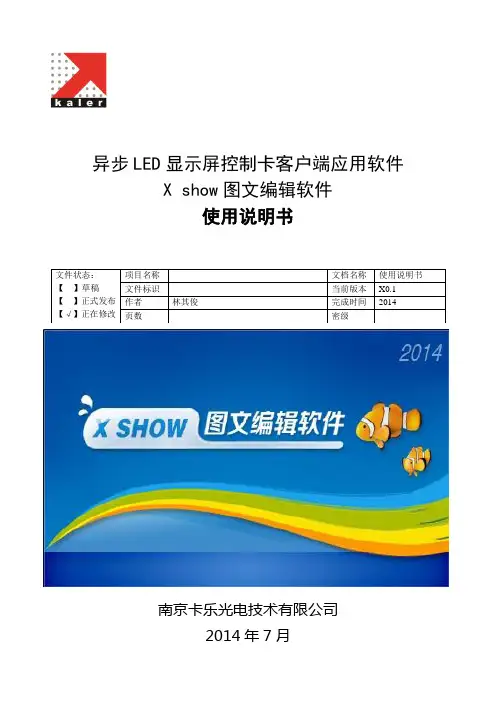
异步LED 显示屏控制卡客户端应用软件X show 图文编辑软件使用说明书南京卡乐光电技术有限公司2014年7月文件状态: 【 】草稿 【 】正式发布 【√】正在修改项目名称 文档名称 使用说明书 文件标识 当前版本 X0.1 作者 林其俊 完成时间 2014- 页数密级文档控制修改记录起止日期修改类型* 作者参与者版本备注2014-07-30-2014-07-31 A 林其俊X0.02014- M 林其俊X0.1* 修改类型分为A—Added M—Modified D—Deleted审阅人姓名职位审阅签字存档存档号地点/位置备注目录1 概述 (1)2 控制卡种类 (1)3 启动软件 (2)4 连接控制卡 (6)4.1串口通讯 (6)4.2网口通讯 (8)4.3 GPRS或互联网通讯 (10)4.4 U盘通讯 (11)5 屏幕参数与单元板类型 (12)5.1 如何修改STR极性和数据极性 (12)5.2 单元板参数 (12)5.3 屏体参数 (15)5.4 通讯和显示效果参数 (16)6 编辑内容并发送 (16)6.1 添加屏幕 (16)6.2 添加节目 (17)6.5 添加字幕 (17)6.4 如何添加图文区域 (18)6.6 添加炫动字区域 (19)6.7 添加时钟区域 (20)6.8 添加表盘区域 (21)6.9添加计时区域 (21)6.10 添加温度 (22)6.11预览及发送 (23)6.12 串口和网口控制操作 (23)6.12.1 校时 (23)6.12.2 亮度调节 (23)6.12.3 请求型号 (24)6.12.4 定时开关机 (24)7 集群管理 (25)7.1 网口集群 (25)7.2 GPRS集群 (25)8 文件菜单 (25)3.9.1 常规内容操作 (25)3.9.2 特殊内容操作 (27)9 常规问题处理办法 (27)9.1 X卡各种常见STR极性和数据极性错误的现象 (27)9.2 显示屏不显示 (27)9.3 如何立即显示不闪烁 (28)9.4 图文字体周围有毛边如何处理 (28)1 概述X show图文编辑软件是针对公司所有X系列产品的软件,具体的型号如下:X0S、XQ2、X2、XU2、XU3、X3S、XU4、X4S、X4E、XU8、X4、X6、X6E、X8、X8E、X16、X16E、X32、X32E、X64E 20种控制卡的软件。
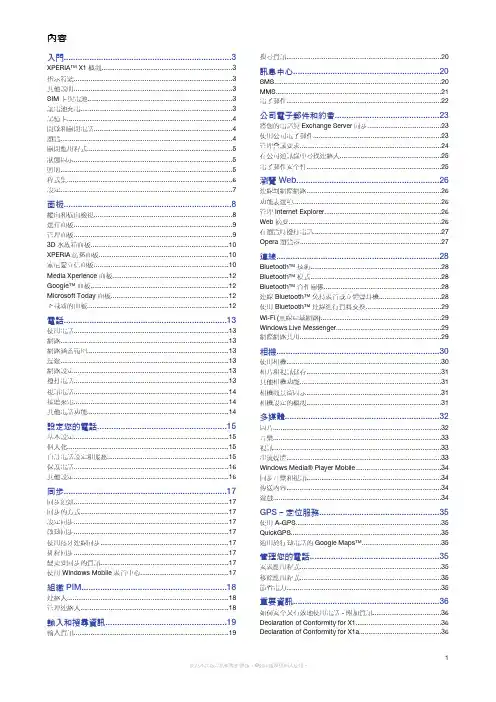
近日,百视通获得国际传媒巨擎福克斯旗下国际知名早教节目宝贝乐园(BabyTV)在IPTV 端的独家版权,主打群体为0~4岁的婴幼儿及其父母。
在原有各种少儿教育"明星节目"的基础上,百视通引进宝贝乐园(BabyTV)的内容素材等于补上了"最后一块砖",至此,百视通的新媒体少儿教育精品视频已经覆盖到18岁以下所有年龄段,市场潜力得到进一步挖掘。
资料显示,宝贝乐园(BabyTV)是福克斯(FIC,FOX International Channel)婴幼类的"王牌内容",传播范围近100个国家(美国、英国、法国、俄罗斯、日本等)、400个不同平台,渗透入4000万个家庭,并被翻译成17种不同的语言。
该节目与全球著名的儿童心理学家和教育专家联手制作,是世界最早也是发行最为广泛的婴幼儿教育品牌。
从9月6日开始,广大百视通用户可以通过IPTV平台在家享受到与国际接轨的专业化早教服务。
在本次与百视通的合作中,宝贝乐园(BabyTV)将呈现多达九大系列的栏目素材,包括最初概念、音乐与艺术、自然与动物、猜谜游戏、建立友谊、想象力与创造力、行为与运动、睡前时间和第一首歌。
这九大系列贯穿了所有婴幼儿早期教育的重要领域。
在白天,娱乐类的节目会传授有关动物、音乐、艺术、语言、数字和友谊的知识。
到了晚上,休闲类的节目用摇篮曲、轻音乐和睡前故事来舒缓睡前情绪,让放松的音乐帮助宝宝入眠。
在少儿教育节目领域,百视通始终走在新媒体的前沿,面向18岁以下群体的4个年龄段,秉承"寓教于乐、学娱并重"的理念大范围推进相关精品节目的引进与播出。
除了新引进的宝贝乐园(BabyTV)面向4岁以下婴幼儿之外,百视通为4-6岁学前班小朋友准备了《空中幼儿园》,为7-12岁的小学生提供了包含动漫元素的洪恩小学同步辅导,还有百视通原创的《3Qverymuch》开启孩子财商教育。
比较全的DVD知识DVD知识超级宝典一、D DVD预备知识(一)购买原则:1、买盘用来看还是收藏?只看的话,没必要过分追求版本!只要清晰,翻译一般即可。
说老实话,用有损压缩(ysys)方式做出来的D5片子从欣赏角度来看比VCD好多了,笔者一般片子都买D5,看过就算,有必要收藏的才买D9,看过的片子好的再买D9,所以D5的确是让我们多看片子节省金钱的好方法(flyerzeng语)。
收藏的话,就要找好的版本,找IFPI片基的!“真IFPI片基”:看碟片内圈上有激光刻录的小写斜体字母ifpi 编码,表示是正版生产线出来的,片基好,无读盘问题。
2、看新片还是老片?看新片不要着急,最开始出的几个版本一般不好,尤其是翻译字幕和目录制作;老片子就要挑选好的版本了,要对比几个版本,像全美、金球都比较好。
3、是看电影还是攒盘?我们新手有一个误区,开始不记版本的乱买DVD无论什么版,只要没有的就买,可恰恰这时最容易被JS欺骗,买了一堆烂版,几个月后就开始洗牌!千万要多看碟报,不要做无为的花费。
但如果你仅仅是为了看一遍电影,就无所谓版本了。
(二)DVD品种分类在广东,乃至全国,碟友们看DVD分三种:1、正版DVD正版DVD又分三种:一区DVD、三区DVD和六区DVD。
一区DVD是美国出的原版DVD,效果最好,只有英文字幕,价格也最贵,在广东大约220元人民币;三区DVD主要来自香港,有中英文字幕,但一般少了很多花絮,效果也很好,大约卖200元;六区DVD,主要是国内一些唱片公司引进外国版权出的DVD,效果稍微差一点,但是正版中最便宜的,大约卖几十元。
买正版DVD的人分几种,一种是有钱人,买正版当然不在话下了;一种是发烧友,买一些来较声和收藏,这种人的DVD来来回回就是那么几张:《雷霆救兵》、《T 2》、《空军一号》、《铁达尼号》等等,看来看去台词都快背出来了,别人看起来有点无聊,老婆之辈的更觉难以容忍,不过发烧友就是要来较声嘛,倒背如流的话反倒一听就知道器材好不好,最重要的是效果,他们反而难以容忍那些女流之辈看VCD也能看出一把眼泪来。
KEY FEATURESMODELS60LB6100 60” CLASS (59.5” diagonal)55LB6100 55” CLASS (54.6” diagonal)50LB6100 50” CLASS (49.5” diagonal)47LB6100 47” CLASS (46.9” diagonal)PICTURE QUALITY -Full HD 1080p Resolution -MCI 480 (60LB6100) -MCI 240 (55/50/47LB6100) -Triple XD Engine LG SMART TV -Premium VOD Services-Netflix, Hulu Plus, Youtube and more CONNECTIVITY -Wi-Fi® Built-in -3 HDMI® Connections -3 USB Connections -1 Component In-1 Shared Composite in (AV)AUDIO-2Ch Speaker System -20W Output Power -Sound SyncENERGY STAR® QUALIFIED-60LB6100, 55LB6100 and 50LB61001080p Smart HDTVThe LG LB6100 Smart TV lets you enjoy the best of the Internet directly to your TV. From partners like Netflix, YouTube, Hulu Plus and more, you’ll have all access to the content that both you and your family will love. This Full HD 1080p, LED TV delivers nearly double the resolution of standard HD all in amazing color and detail. Not only does the LED deliver a vibrant picture, it also helps give the TV a slim bezel, making this TV the ideal centerpiece in your living room.PRODUCT HIGHLIGHTSMCI 480 (60” only)Fast moving images look crystal clear, so it is easier to keep up with sports and video games.MCI 240 55/50/47”LED BACKLIGHTINGLED makes TVs slimmer, while alsodelivering amazing brightness, clarity and color detail.FULL HD 1080PSee the best that HDTV has to offer with the outstanding picture quality of Full HD 1080p Resolution.1080p Smart HDTVRemote ControlStandard© 2015 LG Electronics USA, Inc. All rights reserved. “LG Life’s Good” is a registered trademark of LG Corp. Allother product and brand names are trademarks or registered trademarks of their respective owners. Design,features and specifications are subject to change without notice. Non-metric weights and measurements areapproximate. Some features may require Internet access. Content and services may vary by product and aresubject to change without notice. Stand design may vary. 11/04/15。
Survival of the fittest. 适者生存It's the law of the jungle. 这是大自然的守则There's always someone trying to take what's yours. 你的人生中总有那么些人想要夺取属于你的东西How do I know? 你问我是怎么知道的It almost happened to me. 这差点就在我身上得到验证Roar! 呵Hi-yah! 嗨呀Tim Templeton... 蒂姆坦普尔顿Quit monkeying around. 该消停会了Hot dogs are getting cold. 热狗要凉啦Hot dogs? 热狗At least, this is how I remember it. 至少我是这么记得的All right, buddy, let's eat. 来吧小家伙我们开吃吧You see, I was seven years old... 你知道当时我还是个七岁的小孩子And back then, you relied on your imagination. 那时候你信赖你的想象力When I wasn't exploring the Congo... 当时我在刚果探险的时候I was a deep sea diver. 我可是个深海潜水员Tim! 蒂姆Our hero! 我们的英雄Don't worry, mom and dad. 别担心爸妈I got this! 小事一桩Grab on! 抓紧咯Some days, I rescued my parents. 有时候我拯救我的爸妈就像That way! 这样Other days, they rescued me. 有时他们也会救我- I'm losing control. - Tim, look out! - 我失去控制了- 蒂姆小心Tree! 树You're breaking up! 你的飞船要散架了Slow down, Tim! 慢下来蒂姆Turn, Tim. Turn! 转向蒂姆转向Ooh! Ow. 噢啊- Oh, are you hurt? - I'm okay. - 喔你受伤了吗- 我没事Show mommy your teeth. 给妈看看牙齿It was just the three of us. 就我们这三个组成了The templetons. 坦普尔顿一家And three is the perfect number. 三是个完美的数字Interesting fact... 还有一个有趣的事实Did you know that the triangle 你知道三角形is the strongest shape found in nature? 是世上最坚固的形状吗I was the luckiest kid ever. 我感觉我是最幸运的那个小孩My parents even had cool jobs. 我父母还有份很酷的工作They worked for the biggest pet company in the 他们在全球最大的宠物公司上班world...Puppy co. 萌狗集团Yes, Mr. Francis? 是的弗朗西斯先生Puppy co needs you. 萌狗集团需要你们It's go time. 出发They worked in a department called "Marketing..." 他们在一个叫市场营销的部门工作Where they got to launch new products. 这也是他们发布新产品的地方Even though my parents worked really hard... 虽然我父母工作真的很忙They still made just enough time for me. 但是他们还是挤出足够的时间来陪我Three stories, five hugs, and my special song, right? 三个故事五个抱抱以及一首专为我而作的歌对吧You got it! 好咧Blackbird singing in the dead of night ♪画眉鸟儿在深夜中歌唱♪take these broken wings and learn to fly ♪带着它受伤的翅膀去学习飞翔♪all your life ♪你的这一生♪you were only waiting for this moment to arise ♪你只为了这一刻去飞翔♪hey, Tim. How would you like to have a babybrother?嘿蒂姆你想不想要个小弟弟No, thanks. I'm enough. 谢谢不了我一个就够了Life was good. Life was perfect. 生活是美好的完美的But as I drifted off to sleep... 但当我渐渐入睡Something my parents said got me thinking. 我爸妈说的话不禁让我想着Where do babies come from? 小宝宝都是从哪来的Heaven, I'm in heaven ♪天堂我正在天堂♪and my heart beats so that I can hardly speak ♪我的心跳太快无法形容此时的心情♪and I seem to find the happiness I seek ♪当我们面对面尽情欢舞时我好像是找到了♪when we're out together dancing, cheek to cheek ♪那个我一直在寻觅的幸福♪heaven, I'm in heaven ♪天堂我在天堂♪and the cares that hung around me through theweek♪那些让我烦恼一周的琐事♪seem to vanish like a gambler's lucky streak ♪像赌徒的好手气一样忽然消失无踪♪when we're out together dancing cheek to cheek ♪我们相拥着起舞脸庞如此接近♪oh, I love to climb a mountain ♪噢我已迫不及待想登山♪and to reach the highest peak ♪攀上那最高的山峰♪but it doesn't thrill me half as much ♪但那永远也比不上♪as dancing cheek to cheek ♪我们相拥起舞的欢愉♪oh, I love to go out fishing ♪噢我喜欢去钓鱼♪in a river or a creek ♪在某个小溪或河流♪but I don't enjoy it half as much ♪但那永远也比不上♪as dancing cheek to cheek ♪我们相拥起舞的欢愉♪the day I got a little brother started like any otherday...我有了弟弟的那一天就像往常一样平凡But little did I know... 但那时我还不知道My life would never be the same. 我接下来的人生将会是截然不同的Wake up, little halflings! It's 7:00 A.M. 起床小不点现在是早上7点Wake up, little halflings! 起床小不点Morning, wizzie! 早上好巫师先生What great adventure lies in wait for you today? 今天又有什么样的奇妙冒险等着你呢Hmm. Oh, yeah! 嗯哦耶My parents always said that I had an overactiveimagination.我的父母总说我的想象力太过丰富了But I clearly remember... 但是我清晰的记得The baby was delivered in a taxi. 那个宝宝是被辆的士载过来的Huh? 哈What the... 什么鬼Hey! 嘿Tim, look who's here. 蒂姆看看谁来啦Meet your new baby brother. 见见你的小弟弟Baby what? 小什么Brother. 弟弟I had a million questions. 我有一万个问题Who is this guy? Why is he here? 他是谁他为什么在这What's with that outfit? 他这一身又是什么行头Why's he so fat? Why's he staring at me? 他为什么这么胖为什么他盯着我看Does he know karate? What's going on? 他难道会空手道这到底是怎么一回事That way? 那里- Okay. - Okay. - 好的- 好的Right from the start, he was yelling at people... 一开始他就对着人乱哭乱叫Ordering everyone around. 把人使唤来使唤去Oh, you want this? 喔你想要这个One thing was clear. He was the boss. 有一点是清楚的这个家现在他是老大He set up his office, right smack dab in the middle of the house. 他在家里正中间不偏不倚的地方架起了他的办公室He conducted meetings. 他主持会议- You called? - Do you need senor squeaky? - 你找我们- 你需要吱吱先生吗Hey! 嘿Lots and lots of meetings. Whoa! 他每天都会开很多很多会议吼Even in the middle of the night. 甚至在大半夜都会开会I'm up! I'm up! 我起了我起了We're coming! We'll be right there! 我们来了我们就到If things weren't done to his immediatesatisfaction...如果事情没有按照他要求的马上办妥He had a fit. 他就会有他的对策Argh! 啊Where's the bottle? He has to have his bottle! 他的奶瓶在哪他一定要他的奶瓶He had everyone wrapped around his chubby littlefinger.他用他那胖乎乎的小手指指挥来指挥去La la la! 啦啦啦Everyone except for me. 除了我之外- Diaper! - Bottle! - 尿布- 奶瓶Dad! I can't sleep. 老爸我根本没办法睡觉I know, bud. Me neither. 我知道我也是The baby needs a lot of attention right now. 你的小弟弟现在需要特别关照Okay, good talk! 先这样再聊- But... - It's okay. - 但是- 没事的Daddy's here. Daddy's here. 爹地在这爹地在这What about me? 那我呢The year 2057. 2075年Ensign t-Rex and I are investigating a hostile alien invasion. 霸王龙少尉和我正在调查敌方外星人的入侵Whoa! Ah! 哇啊It's so much worse than we thought. 这比我们想象的还要糟糕Mom, he's naked! 妈他光着屁股I'm naked! 我也光着屁股Say "Naked." 说光屁股No! 不要啊Ah. 啊Who's mommy's little cutie? 谁是妈咪的小宝贝啊Are you mommy's little cutie? 你是妈咪的小宝贝嘛No, he's daddy's little tough guy, right? 不他是爹地的小男子汉对吧You know one of us has to go with Mr. 你知道我们其中有一个人要跟着Francis to the pet convention. 弗朗西斯先生参加宠物会议Oh, in V egas. 噢在拉斯维加斯You know what? You should go. No, no. Youshould go.你知道吗应该你去不不不应该你去Well, you need a break. 事实上你需要放松下I'll stay with the baby, and you... 我会跟宝宝待在一起然后你Maybe the baby should decide. 或者该有宝宝来决定Who do you want to stay with you? 你想跟谁待在一起啊Daddy or mommy? 爹地或者妈咪Or daddy? 爹地He wants his mommy. Ugh! 他要他的妈咪额Okay, we need to talk! 够了我们需要谈一谈In private. 私底下Oh. 喔Sure. About what, bud? 当然关于什么呢伙计About the b-a-b-e-e. 关于这个b-ǎo b-ào的"Y," Tim. 是bǎo 蒂姆Why? Because he came out of nowhere! 为什么因为他不知道打从哪里来的啊We don't even know him. 我们根本不认识他How can we trust him? 我们怎能相信他Come on, he's just a baby. 拜托他就是个小宝宝Seriously? I'm the only one who thinks 说真我是这个家唯一认为这个宝宝there's something weird about this guy? 怪怪的人吗Oopsie! I got it. Uh-oh. Five-second rule. 啊噢我来搞定啊哦五秒定论Tim? 蒂姆Look at him! He wears a suit! 看看他他穿着一身西服I know. Isn't it cute? He's like a little man. 我知道是不是很可爱啊他就像个小大人He carries a briefcase. 他随身带着一个公文包Does no else think that's... 你们就没有觉得那很什么嘛Oh, I don't know, a little freaky? 喔我不好说有些诡异Well, you carried lam-lam around until you were like... 额你那时候还无时无刻抱着你的羊羊直到你All babies are different, Tim. 每个宝宝都是不同的And each one is special. 而且每个都是特别的He's taking over the whole house! 他把整个家都给霸占了Are you taking over the house? 是这样吗Yes, you are. Yes, you are. 是的是的是的Trust me, one day you're gonna get to know this little guy... 相信我有一天你会真正了解这个小家伙的And you are gonna love him with all of your heart. 然后你就会全心全意地爱护他呵护他Just like we do. 就像我们一样All of your heart? 全心全意Never. Ooh! 绝不噢Hello! 哈喽It's time for my three stories, five hugs, and special song! 又到我的三个故事五个抱抱一个特别摇篮曲时间啦How about one story... 那只讲一个故事Three hugs, and my special song? 三个抱抱和我的特别摇篮曲Just my special song? 只要我的特别摇篮曲Mom? 妈Dad? 爸Hey. 嘿What happened to bedtime? 睡前时间怎么没了We'll have it on Monday, Mr. Francis. 我们会在周一之前搞定的弗朗西斯先生Don't cry! Don't cry. 不哭不哭Hello? 哈喽Hello? No, ma'am, not yet. 哈喽还没夫人还没有No, I'm not making excuses. 不我不是在给我自己找借口Yes, ma'am, I know I've been here a long time. 好的夫人我知道这已经花了很长时间了Believe me, it feels like my whole life. 但是请相信我我在这度日如年I'm making great progress with the parentsalready.我和这对父母已经取得了很大进展The usual procedure, sleep deprivation, hunger strikes. 就是常见的把戏睡眠剥夺啊绝食抗议啊They're very disoriented. 他们已经无力思考了I've got them eating out of the palm of my hand. 现在他们一切都在我的掌控之中They do everything for me. 他们什么都肯为我做It's hilarious. 笑死人了But I think the kid might be on to me. 但是我但心那个孩子可能会找我岔子No, I can handle him. 不用我能搞定他I know how important this mission is to thecompany.我知道这次任务对公司而言有多重要Mission? 任务Well, trust me, ma'am. You got the right baby forthis job.相信我老大你选我就是选对人了Hands up, devil baby! 举起手来坏东西Fart! Poop! Doodie! 啊啊啊吓死本大爷了I've gotta deal with the k-I-d. 我得去搞定那个小不点儿了You can talk! 你会说话Uh, goo-goo ga-ga. 咕咕嘎嘎No, you can really talk. I heard you! 不是这样的你会正常说话我听到了Fine. I can talk. 好吧我是会说话Now, let's see if you can listen. 现在我来看看你是否能听懂话Get me a double Espresso... 给我来一份意大利特浓咖啡And see if there's someplace around here withdecent Sushi.再看看附近是否会有正宗寿司I'd kill for a spicy tuna roll right about now. 我可想死了辣味金枪鱼卷Get yourself a little something. 剩下的钱给你自己买点什么吧Who are you? 你是谁Let's just say I'm the boss. 你叫我老板就行了The boss? You're a baby! You wear a diaper. 老板你只是一个婴儿啊你还在穿尿布呢You know who else wears diapers? 你知道穿尿布的还有谁的么Astronauts and nascar drivers, that's who. 宇航员和赛车协会的车手们It's called efficiency, Templeton. 这就叫做效率你不懂的坦普尔顿The average toddler spends, what? 每年平均每个婴儿45 hours a year on the potty? 花在婴儿便壶上的时间就有45小时I'm the boss. 我可是老板我可不会这么做I don't have that kind of spare time. 本大爷可没有这么多空闲时间呢Well, you're not the boss of me. 你又不是我的老板I am the boss of you. 我就是你的老板No, you're not. 你才不是呢Am, too. Are not. 我是你不是Am, too! Are not! 我是你不是Am, too. Are not! 我是你不是Am, too. Am, too. 我就是你才不是Am, too. Am, too. 我就是你不是呢I was here first. 我先来的Just wait until mom and dad find out about this. 你就等着爸爸妈妈发现吧Oh, yeah? You think they'd pick you over me? 哦就你之前的表现而言With your track record? 你觉得他们会选你而不是我么You don't know anything about me. 你又不了解我So that's how you wanna play it, huh? Let's see. 那你想怎么玩让我看看Templeton, Timothy. Middle name.... 坦普尔顿蒂莫西中间名是I'm sorry. Leslie! 笑死我了竟然是莱斯利Mostly c's... How do you know all that? 大部分你是怎么知道这些的Can't ride a bike without training wheels? 居然不会骑没有辅助轮的自行车Even bears can ride a bike without training wheels, Leslie. 就算是一头熊也会骑没有辅助轮的自行车吧莱斯利Um... Dob says you're seven. 出生日期显示你已经7岁了Seven and a half. 7岁半Power nap! Uh, you were saying? 能量小憩你刚才说什么来着I'm seven and a half. 我说我是7岁半Exactly! You're old. 正是你老了It's time to make way for the next generation. 是时候让新一代大展拳脚了It's the way of the world. 这就是世界的运行法则You would never ask your parents for an old toy. 你不会向你的父母要一个旧玩具吧Lam-lam? 羊羊Everyone wants the hot, new thing. 每个人都想要新的刺激的东西Destroy. Destroy. 摧毁摧毁Lam-lam! 羊羊I've got fresh batteries. 我有新电池啦Boom! 嘭Mom and dad don't even know you. 爸爸妈妈根本不认识你They love me! 他们爱的是我Oh, yeah? Do the math, kid. 哦是么仔细算算呢小不点There's only so much love to go around. 他们的爱就只有这么多It's like these beads. 就就像这些一样You used to have all your parents' love. 以前你拥有你父母全部的爱All their time. All their attention. 全部的时间全部的关注You had all the beads. 这些全都是你的But then I came along. 但是后来我来了Babies take up a lot of time. 婴儿会占据父母大量的时间They need a lot of attention. They get all the love. 他们需要很多的关注他们就得到了全部的爱We could share. 我们可以分享他们的爱啊You obviously didn't go to business school. 看起来你绝对没去过商学院Look, Templeton, the numbers just don't add up. 听着坦普尔顿爱的总数是不会增加的There's not enough love for the two of us. 他们没有那么多的爱来分给我们两个人Not enough beads to go around. 没有那么多的珠子And then, all of a sudden, 然后突然there's no place for Tim. 就没有你蒂姆的立足之地了Tim doesn't fit anymore. 蒂姆就融不进这个家了Oh, no! What about Tim? 哦不要蒂姆会怎么样So keep quiet. Stay out of my way. 所以老老实实地不要妨碍我Or there's gonna be cutbacks. 否则你就会被炒鱿鱼You can't be fired from your own family. 我是不能被自己家炒鱿鱼的Can you? 对对吧Wake up, little halflings! It's 7:00 A.M. 起床啦小不点七点啦Wake up, little half... 起床啦小不What's the use? 起来又有什么用Arise for a nutritious breakfast! 起来吃营养早餐啊It's 7:00 A.M. 七点啦Oh, what's wrong, Timothy? 你怎么啦蒂莫西Has that little dwarf made you blue? 那个小侏儒让你难过了么Mmm-hmm. 嗯Then I shall cast upon him a great curse! 那我就要对他施一个诅咒He shall not pass! 他不能通过It's no use, wizzie. 没用的巫师先生He's got mom and dad completely fooled. 他把爸爸妈妈玩得团团转If they knew what I knew, they'd never let him stay. 如果他们知道我所知道事他们是不会让他待在这儿的Perhaps your parents need to be enlightened. 或许你可以提醒他们啊With a great curse! 我诅咒They shall not pass! 他不能通过Yeah. I need to enlighten them... 对啊我得提醒他们With proof! 收集证据来提醒他们That's what I need, proof! 对这就是我所需要的证据Expose his dark magic! 来揭发他的黑暗魔法Testing, testing. 测试测试Maybe they can return him to the store... 或许他们知道后会把他退回到店里去And get their money back! 然后把钱拿回来We could buy a bouncy house! 我们可以用那个钱买一个弹力屋Godspeed, Tim! It's 8:45 A.M. 蒂姆祝你成功现在是8点45分Ninja. 本忍者来也Ninja. 本忍者来也Ninja. 本忍者来也Whoa! 本忍者来也Ninja. 本忍者来也Babies everywhere! They're spreading. 到处都有小孩他们在蔓延Mom! Dad! What's going on? 妈妈爸爸发生什么啦It's an invasion! 这简直是场入侵Ah! 啊It's a play date! 今天是玩耍日哦Aw! 啊That's a keeper. 这张一定要留作纪念It's a meeting, and you won't be attending. 这是一场会议但是你别想参加We'll see about that. 走着瞧Thank you all for coming here on such short notice. 感谢你们在如此匆忙之间能赶来参加这个会议Now, before we begin... 在我们正式开始之前Yes, sir! 是的在偷听Sure is! Affirmative! 在偷听在偷听Jimbo, run some interference. 金博给他制造一点干扰Hey! 啊We babies 我们are having a crisis! Oh, no! 要面临一场危机了哦不会吧That's awful! Horrible! 太糟糕了太可怕了What is it? 什么危机It's simpler if I just show you. 如果我展示个你们看的会就简单多了Teddy, if you please. 有请泰迪Let's put on a show. 让我来演给你们看Oh. 噢Here we go! 开始了Jimbo, hit the lights. 金博把灯打熄You see, babies aren't getting as much love as we used to. 你们看到了孩子得到的爱不像我们以前那么多了Why? Have we been bad? 为什么我们做错事了么No, staci. 没有丝塔西But I'll tell you who is. 我会告诉你是谁做错事了Behold our mortal enemy. Puppies! 听好谁是你们的死敌狗狗Aw! 好萌啊No! No!That's exactly the problem. 萌什么萌他们就是症结所在Puppies? What's the deal with puppies? 狗狗这和狗狗有什么关系Throughout history... 自古以来People have loved babies 人们就喜欢小孩more than anything in the world. 胜过世界上的其他任何东西We've always been a must-have item... 我们一直是必需品Number one on every wish list. 在愿望清单上总是排行第一Puppies were merely accessories. 而狗狗只是附属品而已But all that changed when the puppies began 但是当狗狗在新的设计模型下生产出来coming out... 之后With new designer models. 这一切都变了Each one more adorable than the last. 每一只狗狗都比上一只更可爱Remember the labradoodle? 记得拉布拉多么The peekapoo? 茶杯犬The chiweenie? 腊娃娃Try to say "Chiweenie" Without smiling. 试试说腊娃娃的时候不要笑Not possible. Don't waste your time. 不可能的不要白白浪费你们的时间了We all laughed 每当说到沙皮犬at the shar pei. 我们都会笑And now it's number one in China. 现在这在中国是最多的Oh, no. That's terrible! 哦这太糟糕了Horrible! Yes. 太糟糕没错And it gets even worse. 现在情况还在恶化Francis Francis, the ceo of puppy co, 弗朗西斯弗朗西斯萌狗集团的总裁made this announcement. 发表了这个申明Teddy, roll the clip. 泰迪开始放And we are on schedule... 我们准备To release the most adorable puppy ever. 发行史上最可爱的狗狗We're gonna launch it at the pet convention in lasVegas!我们会在拉斯维加斯的宠物大会上发行Watch out, world! 小心了诸位It's gonna crush the competition! 它肯定会在这次比赛中独领风骚的Yay! No, jimbo. 好哎不好金博No "Yay"! We are the competition! 不要说好我们就是他们的竞争对手This is war. 这是一场战争Puppies are winning, and babies are losing. 狗狗们胜利在望而我们的地盘快被蚕食完了Thank you, Teddy. 谢谢你泰迪And if this new puppy is as cute as we fear... 如果这个新发行的狗狗像我们担心的那么萌的话It could put the baby business out of business, baby. 那它很可能把我们的宝宝生意挤出市场亲们That's awful! 这太糟糕了Bad news, baby! 这可不是什么好消息啊宝宝What are we going to do? 我们该怎么做呢My job is to find out exactly what that new puppy is... 我的工作是找出这个新的狗狗到底是什么品种So that baby corp can stop it. 这样宝宝集团就可以阻止这件事And you're going to help me. 你们得帮我完成这个任务Genius! Home run! 天才全垒打啊You still got it, boss! 你还是宝刀未老啊老大Yay! 耶Yay. 耶Now, your parents all work for puppy co. 你们的爸妈都在为萌狗集团工作So have you learned anything from them? 你们有没有听他们说起过什么- Yes, sir! - Sure did! - 是的- 当然Fantastic. Triplets, go! 太棒了三胞胎讲{\fn微软雅黑\c&H000000&\4c&H000000&}{\fs14}{\b0}{\c&HFFFFFF&}A B\NA. B.{\fn微软雅黑\c&H000000&\4c&H000000&}{\fs14}{\b0}{\c&HFFFFFF&}C D\NC. D.No, what have you learned about the new puppy? 不你们听说过关于新版宠物狗狗的事情吗Yay, puppy! 耶狗狗No, jimbo! Puppies are evil. 不金宝狗狗们很坏Staci, read back the notes. 斯塔琪重读一下你的笔记I can't read. What's it say? 我不识字这个是什么意思This is my team? 这就是我的队伍吗A muscle-head, a bunch of yes men, and a doodler? 一个头脑简单四肢发达的大块头一堆只会附和的三胞胎和一个涂鸦手- Exactly! - Affirmative! - 没错- 绝对的Good call. 说得好- Oh, yeah! - Nice one, bb! - 哦是的- 说得好宝宝Gotcha! 成功了Put that cookie down. Cookies are for closers. 把饼干放下饼干是庆功用的- Let's have another show! - No, Teddy, no! - 我们再来表演一次- 不熊熊不要- How about a hug? - No more shows! - 要不要抱抱- 不要表演了Boss? 老板There's plenty of love to go around. 到处都弥漫着爱Teddy, go to sleep! 熊熊睡吧Nighty-night. 晚安Boss! Boss! 老板老板- What? - Parents! - 什么- 爸妈来了It's like they're having their own little meeting. 看起来就像是他们在开自己的小型会议Isn't that adorable? Who wants dessert? 这简直太萌了不是吗谁想吃些点心God, this is so humiliating. 天哪这简直太丢人了Wait until mom and dad hear this. 等到爸妈听到这个Hey, Templeton, what you got there? 嘿坦普尔顿你手里拿的什么Oh, nothing. 哦什么都没有Hand over the tape. 把磁带交出来Never! 我就不Mom! Dad! Over here! 妈妈爸爸看这里Hi, Timmy! 嗨蒂米Hi! Anyway... 嗨总之Flower power! 朵蜜能量You can't get away from Johnny law, simpleton. 你逃不掉的天真的坦普尔顿Ha! 哈Fasten your seat belt. Let's go! 系好安全带我们上Run, run, run. 跑跑跑What? Hey! 什么嘿Ha-ha. 哈哈Hmm. 恩Uh-oh. 阿欧Run, run, run. 跑跑跑Catch, catch, catch. 接接接Whoa! 哇Yes! 棒Oh, yeah! 哦耶Let go, you little... 放手你这个小Oh, look! The kids are finally getting along. 哦看孩子们终于可以好好相处了That's nice. 真好Sayonara! 拜拜Ooh. 哦You wanna play? 你要玩玩吗Let's play. 那我们就来吧No! 不Save boss! Save boss! 保护老板保护老板- Get him! - I got him! - 抓住他- 我来抓- I got him! - I got him! - 我来- 我来You're toast, baby man! 这下你难办了吧宝宝Upsies, I need upsies! 上去我要上去Who wants... 谁想要Cheese sticks! 芝士条Mom, dad! I've got proof! 妈妈爸爸我拿到证据了Ah! 啊Oh, someone can't go down the stairs? Ha! 哦看看谁不会下楼哈Nothing can stop me! 没什么能阻止我的Mom! Dad! Where are you guys? 妈妈爸爸你们在哪里Hello? 有人吗Where did everyone go? 大家都去哪了Mom, dad! The baby can talk! 妈妈爸爸宝宝会说话Oh, can he now? 哦他现在就会说了嘛Wait, how did you... 等下你是怎么Hand over the tape, Timmy. 给我磁带蒂米Or lam-lam gets it, see? 不然我就给羊羊打个洞看到了吗No! 不What's that, lam-lam? You want a nose ring? 你说什么羊羊你想要一个鼻环吗It's really not my scene, 这确实不是我的风格but who am I to judge? 但是我凭什么这么认为呢And an eyebrow ring? 还有眉环吗Seems like a little too much, 看起来有点多- lam-lam. - Ah! - 羊羊- 啊How's that gonna look in a job interview? 这个在工作面试上看起来怎么样Stop it! 住手The tape, Timmy! Or I'm gonna rip, rip, rip. 把磁带给我蒂米不然我就扯扯扯No! Let go! 不放手- You let go! - You let go! - 你松手- 你松手- Give me the tape! - Give me lam-lam! - 把磁带给我- 把羊羊给我Whoops! Too far. 哦做得太过了Templeton! Templeton, let's be reasonable. 坦普尔顿坦普尔顿做人要讲道理We can be reasonable, right? What are you doing? 我们可以讲道理的对吧你要干什么You've been asking for this since you got here! 自从你来到这里的时候就一直逼我这么做了We can talk about this over a juice box! 我们明明可以边喝果汁边聊这个话题的Time for juice boxes is over. 果汁也救不了你了No, Templeton. You wouldn't. 不坦普尔顿你不会这么做的Say bye-bye, baby! You're fired! 说再见吧宝宝你被解雇了What are you doing? 你在干什么Nothing. 没什么My proof! 我的证据Tim! Explain yourself! 蒂姆解释一下这个Yes, explain yourself. 是的解释一下你的行为It wasn't me! It was the baby's fault. 这不是我是宝宝的错The baby's fault? 宝宝的错It's true! He can talk. 真的他会讲话They all can talk. They were having a meeting. 他们都会讲话他们之前还开会了There's something about puppies. 是关于狗狗的事情It's one big baby con-spy-racy! 这是一个巨大的阴谋Timothy Leslie Templeton! 提莫西莱斯利坦普尔顿We are very disappointed in you. 我们对你很失望No, we're mad at you! Exactly, we're mad at you. 不我们生气了真的我们很生气- Mad? - You need a time-out! - 生气- 你需要被处分了- You're grounded! - Yes, grounded! - 你被禁足了- 是的禁足- For two... - Three! - 两- 三- Three days? - Weeks! - 三天- 三周Weeks! Three weeks! 周三周For three... evers! 三永远Grounded? 禁足You're gonna stay in this house with your baby 你要和你的小弟弟待在房子里brother...Until you learn to get along. 直到你学会和他相处Oh, great. 哦真棒It was my first time behind bars. 这是我第一次被关禁闭The big house. 大房子The lock-up. 门锁Grounded for life. 终身监禁The minutes turned into hours, the hours into days. 分钟变成小时小时变成一天Every man has his breaking point. 每个人都有自己的极限This was mine. 这是我的极限Blackbird singing 画眉鸟在寂静的in the dead of night 夜晚歌唱- take these broken wings - hey, that's my song. - 带着残破的翅膀- 嘿这是我的歌And learn to fly 学着去飞翔all your life 你这一生you were only waiting for this moment to arise 只是在等待一个飞翔的时刻it's okay, little halfling. 没事的小不点Perhaps I can be of some assistance. 也许我可以帮你Blackbird singing in the dead of night! 画眉鸟在夜晚歌唱Pray, take these broken wings and learn to fly! 祈祷带着残破的翅膀学习飞翔Fly, you fools! 飞翔你这个笨蛋Thanks, wizzie. 谢谢巫师先生But it's not the same. 但是这不一样If only I could reach my magical shank. 只要可以拿到我的法杖I could break us out of this big house. 我就可以把我们救出去Psst! Templeton! 嘿坦普尔顿Templeton, we have to talk. 坦普尔顿我们要谈谈Go away. 走开Blackbird singing in the dead of night 画眉鸟在寂静的夜晚歌唱stop it! 别唱了That's my song, not yours. 这是我的歌不是你的My parents wrote it just for me. 我爸妈给我写的Really? Your parents are Lennon and McCartney? 真的吗你的爸妈是列侬和麦卡特尼No, Ted and Janice. 不泰德和珍妮丝You don't even know their names! 你连他们的名字都不知道You're just trying to steal them from me. 你只是要把他们从我身边夺走You stole everything! 你偷走了一切You're the one who should be in jail! 你才应该进监狱Look, it's time we put our differences aside. 听着是时候把我们的异议放在一边了Oh, have you been... 哦你曾经No! 没有Where's hr when you need them? 噢我现在有点需要人力管理人员Oh! 哦Take it. 拿着I don't want your filthy money. 我不想要你的臭钱Look, I told you to stay out of my way. 听着我让你别来干涉我的事情I can't! You're in my house. 我做不到你在我家I don't wanna be here... 我比你不想让我来这里Any more than you want me to be here. 更加不想来这里Then why are you torturing me? 那你为什么这么折磨我The truth is I'm no ordinary baby. 事实上我不是普通的孩子Well, no kidding. 不开玩笑的I'm on a mission from above. 我在执行上头的任务Are you the baby Jesus? 你是宝宝耶稣吗Yes. I'm the baby Jesus. 是的我是宝宝耶稣No! 不You see, I'm more middle management for the你看我更像是公司的中层管理人员company.The company? What company? 公司什么公司Here. 这个Take this. It'll explain everything. 拿着这个这会解释一切的What do you want me to do with that? 你想要我拿它做什么- I want you to suck it. - You suck it! - 我想要你吸这个奶嘴-你才吸奶嘴No, it's for you to suck. Ugh! 不这是给你吸的I'm not sucking that! 我不会吸的- Suck it. - I don't know where it's been! - 吸吧- 我不知道它之前被谁吸过It's not where it's been. It's where it will take you. 它被谁吸过无所谓重要的是它会带你去哪Don't you wanna know... 你难道不想知道Where babies really come from? 宝宝们从哪里来吗Binky. Papish. Nuk-nuk. 奶嘴主教奶瓶瓶Boo-boo. Bo-Bo. Bah-bah. 砰砰波波吧吧Chupie. Hushie-baby. Tootsie. 楚屁乖乖宝贝窈窕淑男It goes by many names. 它有很多名字But through its power, you will know the truth. 但是通过它的力量你会知道真相Come on, faster! 加油快点Mommy! 妈咪Where are we? 我们在哪Welcome to baby corp! 欢迎来到宝宝集团Whoa! 哇No way. 怎么可能- Thank you. - What? - 谢谢你- 什么Relax. They can't see us or hear us. 放松他们看不见也听不见我们We're, like, virtual and stuff? 我们是虚拟成像之类的吗Yep. 对头You mean they won't feel this? 你的意思是他们感觉不到这个。