Global and local Alignment
- 格式:pdf
- 大小:1.83 MB
- 文档页数:34
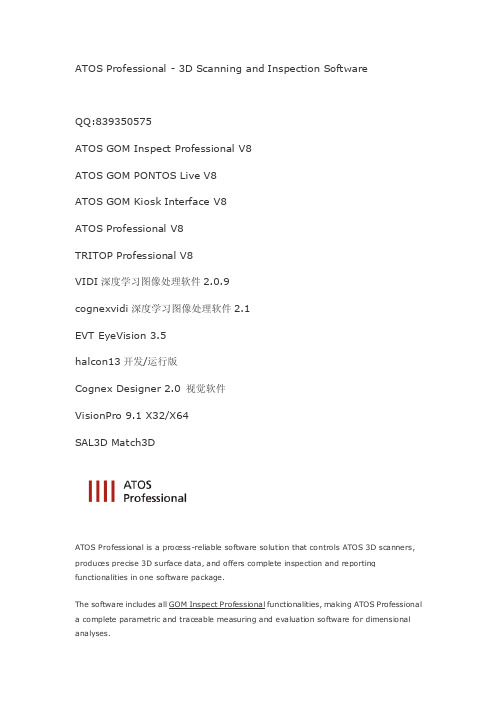
ATOS Professional - 3D Scanning and Inspection SoftwareQQ:839350575ATOS GOM Inspect Professional V8ATOS GOM PONTOS Live V8ATOS GOM Kiosk Interface V8ATOS Professional V8TRITOP Professional V8VIDI深度学习图像处理软件2.0.9cognexvidi深度学习图像处理软件2.1EVT EyeVision 3.5halcon13开发/运行版Cognex Designer 2.0 视觉软件VisionPro 9.1 X32/X64SAL3D Match3DATOS Professional is a process-reliable software solution that controls ATOS 3D scanners, produces precise 3D surface data, and offers complete inspection and reporting functionalities in one software package.The software includes all GOM Inspect Professional functionalities, making ATOS Professional a complete parametric and traceable measuring and evaluation software for dimensional analyses.Certified Inspection SoftwareTo ensure precise measuring accuracy, the GOM software packages have been tested and certified by the two institutes PTB and NIST. The accuracy of the inspection software is confirmed by the comparison of the results obtained with the reference results. The GOM software has been placed in Category 1, the category with the smallest measurement deviations.Software HighlightsActual-nominal comparisonThe calculated polygon mesh describes free-form surfaces and standard geometries. These can be compared with the drawing or directly with the CAD data set with the help of a surface comparison. A 3D analysis of surfaces as well as a 2D analysis of sections or points can be implemented in the software. CAD-based generation of standard geometries such as lines, planes, circles or cylinders is also possible.AlignmentThe GOM 3D software contains all standard alignment functions. These include RPS alignment, hierarchical alignment based on geometric elem ents, alignment in a local coordinate system, using reference points as well as various best-fit methods such as global best-fit and local best-fit. Custom ers can also use their own specific alignments, e. g. for turbine blades, such as balanced beam or equalized nested.Curve-Based InspectionOn the basis of full-field digitalized data, constructionfunctions can be applied for curves and their characteristics can be visualized. Edge curves can, for example, be recorded, radii and design lines can be analyzed and spline curves can be created. Curve-based inspection is also used to evaluate gap and flush.Trend, SPC and Deformation AnalysisThe parameter-based approach of the GOM software enables trend analysis for multiple evaluation, e. g. for statistical process control (SPC) or deformation analysis. As a result, several parts or stages within a single project can be evaluated in a full-field manner, and statistical analysis values such as Cp, Cpk, Pp, Ppk, Min, Max, Avg and Sigma can bedetermined.GD&T AnalysisIn contrast to the pure dimension analysis, the GD&T analysis focuses on the functional aspect of the part. Corresponding GD&T elements are, for example, planarity, parallelism or cylindricity. Both, a standardized analysis of 2-point distances and of the maximum material requirement as well as the position tolerance in local datum and coordinate system s are possible.Airfoil InspectionSpecial functions are available for the quality control ofturbine blades, which can be used, for example, to inspectthe profile mean line, profile chord line or profile thickness of turbine blades on the basis of 2D sections. The profile centroid, profile radii and profile twists can also be calculated.ReportingThe reporting module enables users to create reports containing snapshots, images, tables, diagrams, texts and graphics. The results can be visualized and edited in the user interface as well as exported as a PDF file. Templates are reusable, and each scene saved in a report can be restored in the 3D window.Related 3D Software and Metrology Systems:Virtual Measuring Room (VMR)GOM offers an additional VMR software module built on the GOM Inspect and ATOS Professional software. The VMR is the central control sta tion and measurement planning software for all elements of the ATOS measuring cells. It fully integrates the complete reproduction of autom ated measurement process chains within one single software package. more...ATOSThe ATOS series of industrial optical 3D scanners provide accurate scans with detailed resolution at high speeds. ATOS delivers three-dimensional measurement data and analysis for industrial components such as sheet metal parts, tools and dies, turbine blades, prototypes, injection molded parts, castings, and more.more...ATOS ScanBox - Optical 3D Measuring MachineThe ATOS ScanBox is a complete optical 3D measuring machine that was developed by GOM for an efficient quality control in the production and manufacturing process. Nine models are available for different part sizes and applications.。

CAM350自动开短路检查教程1.用allegro生成光绘文件,解压cam包;2.打开cam350导入cam,设置钻孔精度(5,5);3.设置层叠(快捷键:y)Art01设置为TOP;其他正片层设置成Internal;负片设置成Neg Plane;Art10设置成Bottom;4.Utilities→Netlist Extract,点击OK5.导入ipc文件6.比对网表,查看报错,This section is describe what the function allegro have ,helpfully could let user know more about allegroAllegro Design and Analysis includes design authoringPCB layout and Library and Design Data ManagementWith. It can ensure the end-to-end design of PCB with high quality andefficiencyRealize smooth data transfer between tools, shorten PCB design cycle, and shorten productMarket time1. Design authoringProvide a flexible logic constraint driven flow, management design rules, network hierarchy,Bus and differential pair.1.1.1 Main features and functionsThrough hierarchical and design "derivation" function, improve the original of complex designMap editing efficiency.Powerful CIS helps users quickly determine part selection and accelerate design flowAnd reduce project cost.1.2.1 Main featuresSchematic designers and PCB design engineers can work in parallel. Advanced design efficiency improves functions, such as copying the previous schematic design Select multiplexing with or by page. Seamless integration into pre simulation and signal analysis.1.2.2 Main FunctionsProvide schematic diagram and HDL/Verilog design input.Assign and manage high-speed design rules.Support netclasses, buses, extension networks and differential pairs. Powerful library creation and management functions.Allows synchronization of logical and physical designs.Realize multi-user parallel development and version control.Pre integration simulation and signal analysis.Support customizable user interface and enterprise customization development.1.3 o Allegro n Design Publisher1.3.1 Main Features and FunctionsAllows you to share designs with others using PDF files.The entire design is represented in a single, compact PDF format. Improve design readability.Provide content control - users can select the content to be published.1.4 Allegro A FPGA m System Planner1 1.4.1 Main features and functionsComplete and scalable FPGA/PCB collaborative design technology for ideal "Design and correct "pin assignment.Scalable FPGA/PCB protocol from OrCAD Capture to Allegro GXLSame as the design solution.Shorten the optimization pin allocation time and accelerate the PCB designcycle.2. B PCB layoutIt provides expandable and easy to use PCB design (including RFPCB) Then drive PCB design solution. It also includes innovative new automatic deliveryMutual technology can effectively improve the wiring of high-speed interfaces; Apply EDMD (IDX) mode, which makes ECAD/MCAD work smoothly; Execute modern industry standard IPC-2581,Ensure that the design data is simply and high-quality transferred to the downstream link.2.1.1 Main featuresSpeed up the design process from layout, wiring to manufacturing. Including powerful functions, such as design zoning, RF design functions and global design rules Stroke.It can improve productivity and help engineers to quickly move up to mass production* g- M4 G8 |6 }9 k7 G2.1.2 Main FunctionsProvide scalable full function PCB design solutions.Enable constraint driven design processes to reduce design iterations. Integrated DesignTrueDFM technology provides real-time DFM inspection. Provide a single, consistent context for management.Minimize design iterations and reduce overall Flex and rigid flexible designCost, and has advanced rigid and flexible design functions.Realize dynamic concurrent team design capability, shorten design cycle, and greatly reduceTime spent in routing, winding and optimization.Provide integrated RF/analog design and mixed signal design environment. Provides interactive layout and component placement.Provide design partitions for large distributed development teams. Realize real-time, interactive push editing of routing.It is allowed to use dynamic copper sheet technology to edit and update in real time.Manage netscheduling, timing, crosstalk, routing by designated layer and area Bundle.Provide proven PCB routing technology for automatic routing.Realize hierarchical route planning and accelerate the completion of design.Shorten interconnect planning and cabling time for high-speed interface intensive design.Provide a comprehensive, powerful and easy-to-use tool suite to help designersEfficient and successful manufacturing switch: DFM Checker is aimed at the company/manufacturerReview the specific rules of manufacturing partners; Used to reduce manufacturing and assembly documentsThe document editing time of the file can reach 70%; The panel editor will assemble the panel designThe intention is communicated to the manufacturing partners; Output design data in various manufacturing formats.3. y Library d and n Design a Data ManagementFor cost-effective projects that need to be delivered on time, it is easy to obtainCurrent component information and design data are critical. library and designData management is a collaborative control of the company's internal cooperation and design processAdvanced functions are provided. As the design cycle shortens and the complexity increases, youThere must be a design approach that increases predictability and accelerates design turnaround.3.1.1 Main featuresReduce time and optimize library development related resources. Improve the precision in the process of parts manufacturing. Q9 b3.1.2 Main functionsReduce time and optimize library development and validation through integrated creation and validation processes Certification related resources.A simple method to develop devices with large pin count can shorten the time from a few days to A few minutes.Powerful graphic editor supports custom shape and spreadsheet import for Schematic symbols are created to ensure the reliability and integrity of data.Supports the import of part information from general industry formats, allowing rapid creation and Update part information.Common library development environment supporting schematic tools from different suppliers, including Mentor Graphics Design Architect and Mentor Graphics Viewdraw。
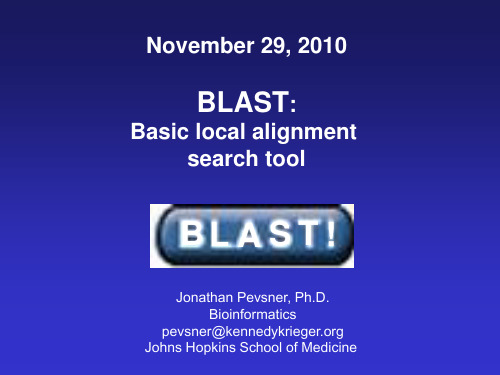

ADAMS/View函数及ADAMS/Solver函数的类型及建立ADAMS/View函数包括设计函数Design-Time Functions与运行函数Run-Time Functions两种类型,函数的建立对应有表达式模式和运行模式两种。
表达式模式下在设计过程中对设计函数求值,而运行模式下会在仿真过程中对运行函数进行计算更新。
ADAMS/Solver函数支持ADAMS/View运行模式下的函数,在仿真过程中采用ADAMS/Solver 解算时对这些函数进行计算更新。
建立表达式模式下的函数在进行建立表达式、产生和修改需要计算的测量及建立设计函数等操作时,会采用表达式模式。
在建立表达式时,首先在接受表达式的文本框处右击,然后选择“Parameterize”再选择“Expression Euilder”,进入建立设计函数表达式对话框。
在该对话框中输入表达式,然后单击“OK”完成操作。
在产生和修改需要计算的测量时,首先在“Build”菜单中选择“Measure”,然后指向“Computed”,再选择“New”或“Modified”确定是新建还是修改,进入产生和修改需要计算的测量对话框。
在该对话框中输入表达式,然后单击“OK”完成操作。
在建立设计函数时,首先在“Build”菜单中选择“Function”,然后选择“New”或“Modified”确定是新建还是修改,进入产生和修改设计函数对话框。
在该对话框中输入表达式,然后单击“OK”完成操作。
建立运行模式下的函数在进行建立运行函数、产生和修改函数型的测量等操作时,会采用运行模式。
在建立运行函数时,首先在接受表达式的文本框处右击,然后选择“Function Euilder”,进入建立运行函数表达式对话框。
在该对话框中输入表达式,然后单击“OK”完成操作。
在产生和修改函数型的测量时,首先在“Build”菜单中选择“Measure”,然后指向“Function”,再选择“New”或“Modified”确定是新建还是修改,进入产生和修改函数型的度量对话框。
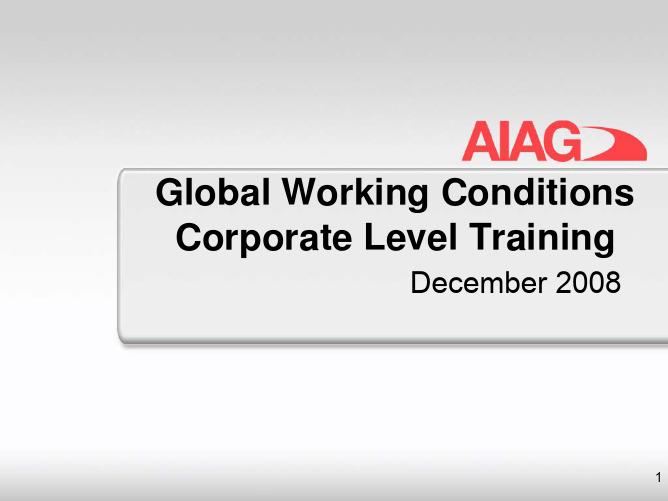

J g-J i-多重心法选址案例研究:XIANDAIYINGXIAO牛东来武佳(首都经济贸易大学管理工程学院北京100070)摘要:配送中心是现代物流系统重要组成部分,在规划设计配送中心时,合理的配送中心选址可以大大降低其运营成本。
本文对解决多设施选址问题中的多重心法进行了实例计算,在手工Excel迭代计算过程中,发现每次的计算结果都只是局部最优 解。
经过分析,是由于初始分组情况不同导致最终的计算结果不同,为解决此问题,采用计算机程序遍历分组情况,计算每种情 况的选址结果与运费,最后通过比较,得到总运费最小的全局最优解。
关键词:多重心法;选址;迭代;计算机程序中图分类号:F文献识别码:A DOI:10.19932/ki.22-1256/F.2021.01.152A Case Study of Multiple Gravity Method Site SelectionNIU Donglai WU Jia(Capital University of Economics and Business,School of Management and Engineering.Beijing , 100070) Abstract:Distribution centers are an important part of m odern logistics systems.When planning and designing distribution centers, reasonable distribution center location can greatly reduce their operating costs.In this paper,the multiple gravity methods to solve the problem of multi—facility site selection is calculated by an example.In the process of manual Excel iterative calculation,it is found that each calculation result is only a local optimal solution.A fter analysis,it is because of d ifferent initial grouping conditions that the final calculation results are different.In order to solve this problem,a computer program was used to traverse the grouping cases,calculate the location result and freight cost of each case,and finally get the global optimal solution with the minimum total freight cost through comparison.Key words rmultiple gravity methods,Site selection,iterative method,computer programs1.引言设施选址的方法有很多,重心法是其中之一。
冲突与融合:城市交通发展与文化景观遗产保护以北京二环路为例李磊;刘晓明【摘要】There are many contradictions between modern city development and city cultural heritage protection, especial y the great impact that the city traffic development has caused to the city cultural landscape heritage. The old city of Beijing is a model of China traditional city, being regardedas a world cultural landscape heritage. Taking Beijing second ring road as an example, from the perspective of city road landscape building, this paper explores the conflict and fusion between the city traffic development and ancient city cultural landscape heritage.%现代城市发展与城市文化遗产保护之间存在诸多矛盾,尤其是城市交通发展给城市文化景观遗产造成极大影响。
北京城旧城是中国传统城市的典范,是当之无愧的世界文化景观遗产。
以北京二环路为例,从城市道路景观营造的角度,探讨不同城市交通发展方式与古城文化景观遗产之间的冲突与融合。
【期刊名称】《风景园林》【年(卷),期】2014(000)004【总页数】5页(P76-80)【关键词】遗产保护;旧城保护;文化景观;城市景观;北京旧城【作者】李磊;刘晓明【作者单位】北京林业大学园林学院;北京林业大学园林学院【正文语种】中文【中图分类】TU986Foundation item: Project supported by National Natural Science Foundation of China: Urban Air-flue Planning Supportive Approach Research on the Basis of GIS and RS Ventilation Potential Analysis (51378399)地理信息技术的发展有时会推动其应用领域的进步,地理设计(Geodesign)就是目前讨论的热点之一。
Align: Start, Stop, Continue Guide Regional EntitiesExecutive SummaryTo what level is my work impacted due to this change? ModerateUse this document to familiarize yourself with Regional Entity Align process changes! Align is a new software tool that support the ERO’s vision of a single business process shared across our industry, tracking compliance data through a central hub that integrates CORES registration data with compliance monitoring and enforcement activities. Release 1 will include self-reporting/self-logging, enforcement processing,and mitigation functionality in the Align system, as well as the deployment of the ERO Secure Evidence Locker (ERO SEL). The ERO SEL will be used to collect registered entity-provided evidence as part of the ERO Enterprise’s CMEP activities. Align andthe SEL are built in a way that requires changes to the processes and language youuse today, and this guide will help you understand those changes and what to expectupon our first production release.It is important to note that Align Release 1 will utilize a phased launch approach withthe initial two regions (Texas RE & MRO) going live first with a certain segment oftheir registered entities. The remaining four regions will transition to Alignapproximately 4 to 6 weeks after the initial Release 1 launch. During the transitionyou will complete all monitoring, enforcement, and reporting functions usingexisting tools and processes for regions and registered entities not transitioned toAlign .Overview Start/Stop/Continue What should you start doing? For noncompliance that begins in Align• Performing Self-Log (if applicable based on your regional self-log process) & Self-Report processes in Align • Performing enforcement activities (e.g., Violation Processing, Dismissals, CEs,FFTs, and Settlement/NOCV processes) in Align • Performing mitigating activities & Mitigation Plan tracking and reportingprocesses in Align • Initiating PNCs in Align if discovered through a Self-Certification, PDS, TFE,Compliance Audit, Spot Check, Compliance Investigation or Complaint • If necessary, review associated evidence in the ERO SELImpact ScaleSignificant • Significant impact resulting in fundamental changes in tools and/or processes. You will likely require significant training to perform in your role. In addition, new tasks may be added, orcurrent tasks may be eliminated from your roleModerate• Several ways in which you do your jobs will change. You may have new work, requiring new skills that will potentially require some training Low • Minimal changes to the way you do your jobs. Existing tools and processes will remain in place.Training not required.What should youcontinue doing? Additional DetailsWhat should youstop doing? • Performing processes related to Self-Certifications, Periodic Data Submittals, Technical Feasibility Exceptions, Compliance Audits, Spot Checks, Compliance Investigations and Complaints using existing tools• Performing all Compliance Planning activities (e.g., COP, IRA, ICE) usingexisting processes and tools• Reporting on non-Release 1 activities using existing tools and processes (e.g.,Self-certifications, PDS, Audits, etc.)For noncompliance that began in CITS/CDMS• Performing your enforcement activities (e.g., Violation Processing, Dismissals,CEs, FFTs, and Settlement/NOCV) using existing tools (e.g., WebCDMS, CITS)• Performing your mitigation activities & Mitigation Plan tracking and reportingprocesses using existing tools (e.g., WebCDMS, CITS)• The Align Release 1 Start, Stop, Continue Executive Summary provides only high-level information onprocess, terminology, and tool changes• Please see the section below for detailed information on what processes will be completed in Alignvs. existing toolsFor noncompliance that began in CITS/CDMS • Performing your Self-Log (if applicable based on your regional self-log process) &Self-Report processes using existing tools (e.g., WebCDMS, CITS)• Collecting evidence through legacy toolsDetailed Guides:1. Self-Reporting & Self-LoggingTo what level is my work impacted due to this change? ModerateWhen a Registered Entity has identified a potential non-compliance (PNC), they willcreate the Self-Report in Align. An entity that is approved for self-logging will eitheradd Self-Log items directly into Align or continue submitting Self-Logs via spreadsheetdependent on regional processes.OverviewStart/Stop/Continue What should youstart doing? What should youstop doing? • Provisioning access for Self-Logging in Align if applicable based on yourregional self-log process• Receiving notification that Self-Log & Self Report has been initiated in Align• Initiating preliminary screen process in Align tool• Receiving evidence through the ERO SEL• Receiving notifications that Self-Log (if applicable based on your regional self-logprocess) & Self-Report has been initiated in existing tools (e.g., CITS, WebCDMS,etc.)• Initiating preliminary screen process in existing tools (e.g., CITS, WebCDMS, etc.)• Receiving evidence through legacy toolsFor non-U.S. jurisdictional noncompliance • Receiving notifications that Self-Log & Self-Report has been initiated inexisting tools (e.g., CITS, WebCDMS, etc.)• Initiating preliminary screen process in existing tools (e.g., CITS, WebCDMS,etc.)• Receiving evidence through legacy toolsWhat should youcontinue doing?Additional Details•Self-Reports and Self-Logs allow flexibility to add mitigating activities before or after Registered Entity submits initial report•Whether or not the entity chooses to add mitigating activities to the report, your action in this process is the same; you’ll be notified of the new report and initiate the preliminary screening process •Any Registered Entity can report a PNC through a Self-Report by default•The ability to Self-Log is exclusive to those entities that have been vetted through an evaluation process, and must be provisioning by the CEA in Align•If the entity has not been vetted into the Self-Logging program, they will not have the ability to submit Self-Logs in Align; the vetting process is done outside of Align2.Preliminary Screen & Potential Non-Compliance Review (PNCR)OverviewOnce a Self-Report or Self-Log is submitted by a Registered Entity, it triggers thepreliminary screen and the Potential Non-Compliance Review (PNCR). These aretightly linked and will be reviewed below.To what level is my work impacted due to this change?ModerateStart/Stop/ContinueWhat should you start doing? What should youstop doing? For noncompliance submitted into AlignPreliminary Screen:•Reviewing PNC, within 5 business days of submittal, to:o ensure the reliability standard requirement that was potentiallyviolated was applicable, approved, and in effect at the time of thePNCo check if the PNC violates the same standard and requirements as another possible violation or alleged violation already beingprocessed▪if yes, you may choose to link PNC to existing openenforcement action (OEA)▪if no, evaluate if PNC is a true duplicate, and mark as failedscreen•If PNC passes, marking PNC passed in Align•If PNC fails, marking as failed screen in AlignPotential non-Compliance Review (PNCR):•Completing PNC Review (e.g., Risk Analysis, Root Cause Analysis, Extent of Condition Review) in Align•Making determination on PNC and marking accordingly in Aligno If out of compliance, make all comments and proceed to enforcement activities in Align•If needed, issuing a formal RFI through Align•If necessary, reviewing associated evidence in the ERO SEL•Following existing preliminary screen for U.S. jurisdictional noncompliance using existing tools (e.g., CITS, WebCDMS, etc.)•Follow-up regularly with Registered Entities to ensure you have all required information to arrive at a recommendation for enforcement action •Evaluating the scope, risk impact, root cause, and mitigation of the issue to arrive at a recommendation for enforcement actionFor noncompliance submitted into CITS/CDMS•Following existing PNCR process using existing tools (e.g., CITS, WebCDMS, etc.)•Reviewing evidence through legacy toolsWhat should you continue doing?Additional Details•When you pass screening in Align it will notify NERC and the Registered Entity that a noncompliance exists, and that entity should retain all data and documents for noncompliance •We will no longer use NERC violation IDs. In Align, each record will have a unique ID for the entire process•In Align, the notice of noncompliance will also serve as the NPV3.Enforcement ActivitiesOverviewSubmitting a PNCR will automatically create an Enforcement Action (EA) record inAlign. The EA can then follow several different enforcement pathways. This sectionfocuses on Violation Processing, Dismissals, Compliance Exceptions, Find, Fix & Trackprocesses, and Settlement and Confirmed Violations processes.To what level is my work impacted due to this change? SignificantStart/Stop/ContinueWhat should you start doing? For noncompliance submitted into AlignViolation Processing:•Reviewing risk assessment and analyzing circumstances of PNC in Align •Deciding disposition of PNC (e.g., CE, FFT, dismissal, etc.) in Align•Issuing NAVAPS in Align•Checking to see if Registered Entity has Contested the NAVAPS/NOCV in Align •If applicable, sending RFI to Registered Entity in AlignDismissals:•Confirming if record is Compliance Investigation in Align•If Compliance Investigation, asking NERC to complete review outside of Align •Determining type of dismissal and designating the record accordingly in Align •Sending dismissal letter to Registered Entity in Align•Closing record in AlignCompliance Exception (CE) & Find, Fix, Tack Processes:•Creating disposition record of CE type or FFT and providing rationale in Align •Sending CE or FFT letter to Registered Entity in Align•Sending CE or FFT to NERC for review in Align (if Entity does not opt-out) •Closing record upon completion of 60-day review period and mitigating activities or Mitigation PlanSettlement/Confirmed Violation Process•Issuing NAVAPS to Registered Entity in Align•Uploading executed settlement agreement in Align•Uploading NOP/SNOP, before submitting it to NERC for review, in Align •Marking the Settlement/confirmed violation complete in Align•Sending NOCV to Registered Entity in Align•Closing out Settlement/confirmed violation in Align, and sending a notice of completion to NERC and the Entity•If necessary, reviewing associated evidence in the ERO SELWhat should youstop doing?•N/A4. Mitigation Plans & Mitigating ActivitiesTo what level is my work impacted due to this change? SignificantThe key process change in Mitigation is that the Registered Entity will submit mitigating activities instead of Mitigation Plans by default. If the mitigating activitiesneeds to be converted to a plan, the CEA will make that conversion in Align.The other change to the Mitigation workflow is that Align will replace existing methodsof submission, review, and tracking. Registered Entities will need to stop using existingtools like webCDMS or CITS and stop any manual tracking of mitigation activities.Everything should be submitted, reviewed and tracked in Align.Overview What should youcontinue doing?• Using preexisting rationale and definitions to decide disposition • Calculating the potential penalty and creating a draft settlement agreement in collaboration with the Registered Entity using existing processes and tools • Coordinating regularly with Registered Entity contacts to work through Enforcement workflow • Deciding if the disposition should be changed to a confirmed violation if Registered Entity does not agree to terms of settlement using existing processes and tools For noncompliance submitted into CITS/CDMS • Completing all Enforcement Activities (e.g., Violation Processing, Dismissals, CEs, FFTs, and Settlement/Confirmed violation) using existing tools (e.g., WebCDMS, CITS, etc.) and processes • Reviewing evidence through legacy toolsAdditional Details• A CEA cannot issue any dismissal to a Compliance Investigation before NERC is able to review• NERC does not need a notification of a dismissal; however, it should be visible to them upon login tothe system (i.e., dashboard view)Start/Stop/ContinueWhat should you start doing? For noncompliance submitted into AlignMitigating Activities:•Reviewing mitigating activities in Align•If applicable, requesting revision of mitigating activities in Align•Accepting mitigating activities in Align•Accepting or verifying completion of mitigating activities in Align•If necessary, sending RFI to Registered Entity in AlignMitigation Plans:•If necessary, converting mitigating activities to Mitigation Plan from in Align•Reviewing Mitigation Plan to determine if it will be accepted in Align•If applicable, extending Mitigation Plan review period in Align•Accepting or rejecting Mitigation Plan in Align•Monitoring new facts and circumstances to determine if a Mitigation Plan may need to be revised in Align•If applicable, receiving Mitigation Plan revisions, after acceptance, from Registered Entities in Align•If necessary, reviewing associated evidence in the ERO SELWhat should you stop doing? Mitigating Activities:•Creating, reviewing, and rejecting or approving mitigating activities in existing tools (e.g., CITS, WebCDMS, etc.)Mitigation Plans:•Creating, reviewing, and rejecting or approving Mitigation Plans in existing tools (e.g., CITS, WebCDMS, etc.)•Collecting evidence through legacy toolsWhat should you continue doing? •Coordinating regularly with your Registered Entity to help ensure mitigation activities and Mitigation Plan deadlines are met, and all necessary evidence is providedFor noncompliance submitted into CITS/CDMS and non-U.S. Jurisdictional noncompliance•Creating, reviewing, and rejecting or approving mitigating activities in existing tools (e.g., CITS, WebCDMS, etc.)Mitigation Plans:•Creating, reviewing, and rejecting or approving Mitigation Plans in existing tools (e.g., CITS, WebCDMS, etc.)•Collecting evidence through legacy tools5. Tracking Mitigation PlansTo what level is my work impacted due to this change? ModerateAdditional Details• Mitigating activities will be submitted by default with each PNC• If mitigating activities need to be transitioned to a formal Mitigation Plan, the CEA will need to initiatethe process in Align• Non-US Jurisdiction Mitigation Plans do not go to FERC• A Registered Entity may request the ability to revise their Mitigation Plan at any time by contactingthe regional point of contact(s) outside of Align. The regional point of contact(s) will take action in Align to send back to the Entity for revisiono The reason for requesting a revision may include expanding the scope of the PNC orMitigation Plan due to new information being discovered. The CEA should determine if arevision is appropriate or if a new Self-Report should be createdOnce a Mitigation Plan is submitted, the Registered Entity will begin tracking againstthe plan. They have the ability to update the actual completion date and uploadevidence for verification from submission of plan through verification. At this point,you will begin monitoring progress of the Mitigation Plan in Align. After the RegisteredEntity certifies that their Mitigation Plan is complete, you can choose to accept, verifyor reject the completion.OverviewStart/Stop/Continue What should youstart doing? For noncompliance submitted into Align • Reviewing the submitted Mitigation Plan and confirming the milestones and activities in Align • If Milestone extension is requested, choosing to extend milestone completiondate in Align• If applicable, escalating the disposition path if the Registered Entity is notadhering to their Mitigation Plan in Align • Reviewing evidence submitted with Mitigation Plan to verify completion in Align • Verify that the completion date certified by the Registered Entity is accurate in Align • If applicable, sending RFI to Registered Entity in Align • If necessary, reviewing associated evidence in the ERO SEL6. Self-Certifications, PDS, TFEs, Compliance Audits, Spot Checks, Compliance Investigations, and ComplaintsTo what level is my work impacted due to this change? LowWhat should youstop doing? • N/AWhat should youcontinue doing? •Coordinate regularly with your Registered Entity to help ensure Mitigation Plan deadlines are met, and all necessary evidence is provided For noncompliance submitted into CITS/CDMS and non-U.S. Jurisdictional noncompliance • Tracking Mitigation Plan milestone completion in existing tools (e.g., CITS, WebCDMS, etc.) • Sending requested information via email or secure file transfers • Sending verification letter or notice of plan acceptance in existing tools (e.g., CITS, WebCDMS, etc.) • Continue collecting evidence through legacy tools• Additional Details• The CEA has the option to escalate the disposition path if the Registered Entity is not adhering to theirMitigation Plan• An officer, employee, attorney or other authorized representative at the Registered Entity mustcertify the completion of all activities laid out in the Mitigation PlanThe processes for Self-Certifications, Periodic Data Submittals (PDS), Technical Feasibility Exceptions (TFE), Compliance Audits, Spot Checks, Compliance Investigations, and Complaints will not change due to Align Release 1. Continue to use the current established process & systems for receiving and responding to Self-Certifications, PDS, TFEs, Compliance Audits, Spot Checks, Compliance Investigations and triggering Technical Feasibility Exceptions and Complaints. Overview Start/Stop/Continue What should youstart doing? • Creating a PNC in Align if discovered through a Self-Certification, PDS,Compliance Audit, Spot Check, Compliance Investigation or Complaint7. Support ProcessTo what level is my work impacted due to this change? LowWhat should youstop doing? • Processing PNCs in existing tools if discovered through Self-Certification, PDS,Compliance Audit, Spot Check, Compliance Investigation or Complaint in AlignWhat should youcontinue doing? • Sending, receiving and responding to Self-Certifications, Periodic Data Submittals Self-Certification, PDS, Compliance Audit, Spot Check orCompliance Investigation using existing tools (e.g., CITS, WebCDMS, etc.)• Documenting and tracking TFEs and Complaints using existing tools (e.g.,CITS, WebCDMS, etc.)Additional Details• It is important to note that if a potential Non-Compliance (PNC) is the outcome of one of the aboveactivities during Release 1, that PNC must be initiated in Align. Once new PNC is initiated, follow the new Align process for completionSupport for Align will follow the new ERO Enterprise Application Support Process. Support of enterprise applications, including Align, will follow a disciplined process to ensure requests are handled in a timely manner, and are prioritized according to business importance and criticality. Overview Start/Stop/Continue What should youstart doing? • Requesting and receiving support for the Align application and existing CMEPapplications via a support request ticket (enabled by FootPrints) fornoncompliance started in Align.What should youstop doing? •N/A What should youcontinue doing?• Requesting and receiving support for all existing CMEP applications using current processes and tools for noncompliance started in CITS/CDMS.。