ESET产品介绍
- 格式:doc
- 大小:292.00 KB
- 文档页数:14
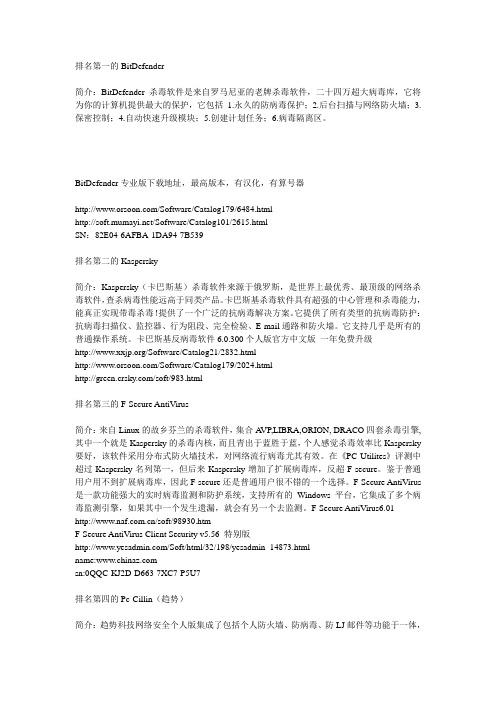
排名第一的BitDefender简介:BitDefender杀毒软件是来自罗马尼亚的老牌杀毒软件,二十四万超大病毒库,它将为你的计算机提供最大的保护,它包括 1.永久的防病毒保护;2.后台扫描与网络防火墙;3.保密控制;4.自动快速升级模块;5.创建计划任务;6.病毒隔离区。
BitDefender专业版下载地址,最高版本,有汉化,有算号器/Software/Catalog179/6484.html/Software/Catalog101/2615.htmlSN:82E04-6AFBA-1DA94-7B539排名第二的Kaspersky简介:Kaspersky(卡巴斯基)杀毒软件来源于俄罗斯,是世界上最优秀、最顶级的网络杀毒软件,查杀病毒性能远高于同类产品。
卡巴斯基杀毒软件具有超强的中心管理和杀毒能力,能真正实现带毒杀毒!提供了一个广泛的抗病毒解决方案。
它提供了所有类型的抗病毒防护:抗病毒扫描仪、监控器、行为阻段、完全检验、E-mail通路和防火墙。
它支持几乎是所有的普通操作系统。
卡巴斯基反病毒软件6.0.300个人版官方中文版一年免费升级/Software/Catalog21/2832.html/Software/Catalog179/2024.html/soft/983.html排名第三的F-Secure AntiVirus简介:来自Linux的故乡芬兰的杀毒软件,集合A VP,LIBRA,ORION, DRACO四套杀毒引擎,其中一个就是Kaspersky的杀毒内核,而且青出于蓝胜于蓝,个人感觉杀毒效率比Kaspersky 要好,该软件采用分布式防火墙技术,对网络流行病毒尤其有效。
在《PC Utilites》评测中超过Kaspersky名列第一,但后来Kaspersky增加了扩展病毒库,反超F-secure。
鉴于普通用户用不到扩展病毒库,因此F-secure还是普通用户很不错的一个选择。
F-Secure AntiVirus 是一款功能强大的实时病毒监测和防护系统,支持所有的Windows 平台,它集成了多个病毒监测引擎,如果其中一个发生遗漏,就会有另一个去监测。

长春金融研究学院信息网络ESET NOD32企业防病毒解决方案吉林省联成科技有限公司11.12目录第一章病毒给网络带来的威胁 (3)1.1计算机病毒传染途径和感染对象分析 (3)1.2 目前网络潜在病毒威胁分析 (4)第二章长春金融研究学院网络ESET NOD32防病毒系统需求分析 (5)第三章长春金融研究学院网络ESTE NOD32企业版防病毒解决方案 (8)3.1 ESET NOD32防病毒软件产品介绍 (8)3.2 ESET NOD32 针对长春金融研究学院网络解决方案示意图 (8)3.3 ESET NOD32给长春金融研究学院网络带来的影响 (9)3.3.1:减少网络IT维护成本 (9)3.3.2:对网络内重要资料的保护 (9)第四章售后服务体系 (10)4.1、ESET NOD32产品服务 (10)4.2、技术支持 (10)第五章产品功能介绍与优势对比 (12)5.1 NOD32 —侦测速度惊人,轻巧易用,卓越性能 (12)第六章产品明细 (17)第一章病毒给网络带来的威胁1.1计算机病毒传染途径和感染对象分析在短短的二十几年中,病毒从无到有、从弱到强,进而发展到无所不入的境地,同时它们攻击性越来越强,给人们的工作和生活带来巨大的破坏。
近几十年计算机技术得到长足的发展。
伴随计算机技术的创新,病毒也不断的更新,随着Internet网络的普及,各种蠕虫病毒如美丽莎、爱虫、SirCAM、NIMDA、冲击波等大量爆发,产生了集病毒和黑客攻击于一体,通过80端口进行传播的红色代码病毒、多种传播能力的Nimda病毒和针对系统漏洞的冲击波病毒、振荡波病毒等。
病毒的传播途径主要有以下几个方面:●通过移动设备或盗版光盘感染网络中的客户端,然后病毒通过网络感染整个内部网络,甚至通过Internet传播。
●通过电子邮件,客户端在收电子邮件时,把病毒带入内部网络。
●用户上网,通过HTTP,FTP等把病毒和一些恶意的移动代码带入内部网络。

ESET vs. free antivirusProtection accuracy (%)Performance (Overall score)SE LabsHome Anti-Malware Protection, January-March 2016PassMark Consumer Security Products Performance Benchmarks, February 2016What experts are saying“Many free Anti-Virus products are free for non-commercial use, so if you want to protect yourbusiness, you have to pony up for the paid edition .”“Yes, it’s true that Windows 8 and Windows 10 have antivirus built right in, but in our tests and most independent lab tests, Windows Defender hasn’t done very well .”Neil J. Rubenking , April 2016“At one point, free antivirus was just advertising, pushing users to upgrade to the paid products. Now, free antivirus companies are making money through advertising, tracking, and junkware installations.”“Here’s a quick summary of the ways antivirus companies are attempting to make money. - Changing your default search engine - Changing your homepage- Ask toolbars and rebranded ask toolbars - Junkware - Tracking ”Chris Hoffman , June 2015“Paid antivirus suites have many features to protect children online, manage security on mobile devices, and monitor a computer’s firewall, software, updates and other features.”“Paid programs generally offer a slew of additional features ...”Tom’s Guide Staff , April 2016“Other free antivirus products variously omitcertain features and functionality , such as spyware protection, real-tim e scanning and regular updates.”“User s can’t rely on a single technology to counter the full range of modern security threats . This is one reason why today’s major vendors ty pically offer antivirus technology as just one part of a broader antimalware security suite.”Michael Cobb , April 2016More info: Material publication date: May 2016This document is a public document of ESET. Distribution to third parties is authorized. ESET believes this information to be accurate as of the date of publication but makes no guarantees with regard to the information or its accuracy. ESET will not be held liable if it is found to be otherwise. Information in this document is based on 3rd party analysis and tests, which are quoted as the source. All information is subject to change without notice. All company and product names used herein are trademarks of their respective owners. Partners can use the document in full or in parts for sales purposes. It is prohibited to place it in online or social media. Use of document data in printed media requires permission from ESET.100917372ESET Smart SecurityAvast Free Antivirus Microsoft Security Essentials AVG Antivirus Free Edition265208207173ESET Smart Security Avira Free AntivirusMicrosoft DefenderAVG Antivirus Free EditionESET vs. free antivirusAwardsVB100 AwardsVirus Bulletin, , 05/1998 - 05/2016ESET successed in a single Virus Bulletin test since February 2001.ESET does not hesitate to enter public tests that demonstrate its technology’s quality and performance.“Thanks to this outstanding performance, ESET finishes with the highest final score of all products, and a very well-deserved VBSpam+ award.”Virus BulletinVBSpam Comparative Review, November 2015“ESET have continuously participated in our tests for a decade and we are happy to see ongoing commitment to product improvement.”AV-ComparativesAnniversary Report, July 2015“ESET achieved a 100 percent malware detection rate in both test segments – real-time test and reference set...”AV-TESTThe Best Android Apps – 25 System Watchdogs in an Endurance Test, December 2015“We feel the Windows protection software is exceptionally well designed, with important information and functions easily accessible, but unauthorized access prevented.”AV-ComparativesIT Security Products for Small Business, October 2015ESET earns ‘Top Rated’ Award from AV -ComparativesIn addition to being named a Top Rated Product , ESET Smart Security 9 won the Silver Award in the False Positives category and the Bronze Award for Proactive Protection. The report highlights the improved graphical user interface (GUI) in ESET Smart Security 9, as well as its “excellent and comprehensive documentation.”Source: ESET declared best security software in GermanyComputer Bild, one of the biggest IT magazines in Germany, and responsible for the most important antivirus tests in that country, published its latest Internet Security Test results in February 2016. ESET Smart Security beat all its competitors to be declared the overall winner.Source: puterbild.deMore info: Material publication date: May 2016This document is a public document of ESET. Distribution to third parties is authorized. ESET believes this information to be accurate as of the date of publication but makes no guarantees with regard to the information or its accuracy. ESET will not be held liable if it is found to be otherwise. Information in this document is based on 3rd party analysis and tests, which are quoted as the source. All information is subject to change without notice. All company and product names used herein are trademarks of their respective owners. Partners can use the document in full or in parts for sales purposes. It is prohibited to place it in online or social media. Use of document data in printed media requires permission from ESET.957570626254502915ESETKasperskySophosAvastAVG Bitdefender Avira Microsoft PandaESET NOD32 is product with the largest numberof VB100 awards。

Quick Start GuideESET Cybersecurity provides state-of-the-art protection for your computer against malicious code. Based on the ThreatSense® scanning engine first introduced in the award-winning NOD32 antivirus system, ESET Cybersecurity continues to deliver unprecedented protection against zero-day threats, without the need for constant signature updates to recognize the threats. This manual will guide you step-by-step through the quick setup and configuration of the product.Antispyware: Protects you from hidden backdoors, downloaders, exploits, crackers, hijackers, password stealers, key loggers and proxies.Antivirus: Proactively detects and disables more known and even unknown new malware threats than any other security product.Protection status informs you about the current protection level of your computer and security.A computer scan is an important part of each antivirus solution. It is used to perform a scan of the files and folders on your computer’s disk(s).The Update section contains important information about the program updates. It is vitally important for the program to update regularly to provide the maximum level of protection against the latest threats.Setup options allow you to adjust the protection levels of your computer.The Tools section, available in extended mode, allows you to enter advanced features: log files, quarantine and scheduler.Comprehensive help and support for ESET Cybersecurity. You can also contact ESET technical support directlyfrom here.Before you begin the installationprocess, please close all open programs on your computer. ESET Cybersecurity contains components that mayconflict with other antivirus programs that may already be installed on your computer. ESET strongly recommends that you remove any other program(s) to prevent potential problems. You can install ESET Cybersecurity from an installation CD or from a file available on the ESET website.To launch the installer wizard, do one of the following:• I f you are instal ling from theinstallation CD, insert the CD into the CD-ROM drive and the menu screen will appear. Double-click on the ESET Cybersecurity Installation icon to launch the installer.Installation• I f you are installing from a down-loaded file, double-click the file you downloaded to launch the installer.After launching the installer and accepting the license agreement, the installer will offer two types of installation options:Typical – only the most important parameters will be configured during installation. Other parameters will be pre-set to their recommended settings. This mode provides our recommended comprehensive protection and is suitable for most users.Custom – enables configuration of all advanced parameters during installation.This guide describes typical installation. plays an important role in our research regarding new detection technologies that enable us to proactively capture malware and thus provide you with better protection. We recommend thatyou leave the Early Warning System enabled.Click Continue to proceed to the next step.Detection of potentiallyunwanted applicationsSince some potentially unwantedapplications are used legitimately andmight not necessarily pose a securityrisk, the user‘s consent is required toenable detection.Click Continue to proceed to the nextstep.Installation locationSelect a disk where you want to installESET Cybersecurity and clickContinue.Completing the installation When all necessary parameters have been configured, start thefinal installation by clicking Install. Installation progress will be indicated by a progress bar. Once installation is complete you must activateyour product to ensure maximum protection.Product ActivationAfter successfully installing ESETCybersecurity, you will see the ProductActivation Type window.1. If you purchased a retail boxedversion of the product, it alreadycontains an Activation Key along withstep-by-step activation instructions.The Activation Key is usually locatedinside or on the back side of theproduct package. For a successfulactivation, the Activation Key must beentered as supplied.2. If you received a Username andPassword, select the Activate usinga Username and Password optionand enter the license data in theappropriate fields. This option isequivalent to the Username andPassword setup... in the programUpdate window.3. If you would like to evaluate ESETCybersecurity before making apurchase, select the Activate TrialLicense option. Fill in your nameand Email address. Your test licensewill be sent to this address. ESETCybersecurity will be activated for alimited period of time. Trial licensescan only be activated once percustomer.If you choose not to activate atthis time, click Activate later. Ifyou selected Activate later you canactivate ESET Cybersecurity directlyfrom the program by clicking the ESETCybersecurity icon located in yourmenu bar (top of the screen) and thenclick Product activation.If you do not have a license and wouldlike to buy one, click the PurchaseLicense option. This will redirect youto the website of your local ESETdistributor.StartingESET Cybersecurity Check for new versionESET Cybersecurity starts protecting your computer immediately after activation. At any time you may open ESET Cybersecurity to check your protection status or to perform various scanning and maintenance tasks.To start ESET Cybersecurity:• C lick on the ESET Cybersecurity icon located in your menu bar (top of the screen) and choose Open ESET Cybersecurity.For maximum protection, it isimportant to use the latest buildof ESET Cybersecurity. To check fora new version, click Update fromthe main menu on the left. If a newbuild is available, a message that says“A new version of ESET Cybersecurityis available” will be displayed at thebottom of the window. Click Learnmore… to display a new windowcontaining the version number of thenew build and the list of changes in thenew version or other important info.Click Download to download the latestbuild. Click OK to close the window anddownload the upgrade later.If you clicked Download, the file willbe downloaded to your downloadsfolder (or the default folder set by yourbrowser). When the file has finisheddownloading, launch the file andfollow the installation directions.Your username and password willbe automatically transferred to thenew installation. It is recommendedto check for upgrades regularly, andespecially after a recent installation.Entering Username and Password for updateIf you have not entered your username and password after the installation, you can do so directly in the program menu.In the left pane of theESET Cybersecurity screen, select Update and then click Username and password setup…on the right.Enter the username and password to the appropriate fields and click OK to confirm. The username and password are both case sensitive. Enter them carefully and precisely. Copying and pasting from the license email is rec-ommended.Your username and password must becorrectly entered to receive updatesand ensure that your computer iscontinually protected against newlyemerging threats. You will also needto enter the username and passwordif you are renewing or reinstalling thesoftware.UpdateBy default, ESET Cybersecurity isset to receive regular updates (onceevery 60 minutes). If you enteredyour username and password afterthe installation and no update hasbeen performed yet, we recommendstarting the update manually:• S elect Update in the left pane of themain ESET Cybersecurity screen• C lick Update virus signaturedatabaseThe update module will connect to theInternet, contact an available ESETupdate server and download digitallysigned update files, which contain themost recent malware signatures aswell as new definitions for advancedheuristics and other program modules.As soon as a newer update has beeninstalled, ESET Cybersecurity displaysthe new version of the virus signaturedatabase in the Mac OS menu bar.Computer scanningAfter successful installation and update, we recommend that you perform a complete computer scanto check for existing threats. To do this, click Computer scan in the main ESET Cybersecurity screen and select Smart scan. ESET Cybersecurity will begin scanning all local hard drives. As long as the scan continues, the status window shows the progress bar as well as the current statistics about scanned and infected files found. If a threat is detected, ESET Cybersecurity will quarantine the file and display an alert. You should be able to continue working as normal while the scan takes place.Protection Status indicationESET Cybersecurity’s currentprotection status is indicated in the following ways:• T he menu bar icon• A report in the Protection status windowIn the event that any protection module is disabled, the Protection status window will show the name of the disabled module, along with a link allowing you to re-enable it.The individual protection statuses areindicated by 3 colors:green – Antivirus protection is working properly; your computer is protected against malicious software and network attacks. This status indicates that all protection modules are enabled and the virus signaturedatabase is up-to-date.yellow – Real-time file system protection is enabled, but themaximum level of protection is not ensured. The yellow icon is displayed if ESET Cybersecurity requires yourattention.red – The Real-time file-system protection is disabled . Since the proper functioning of these modules is vital to your system’s security, we recommend enabling the inactive module immediately.Resolving Issues ESET’s technical support specialists are ready to assist you in resolving potential problems. Before contacting technical support, we strongly recommend searching for a solution on the ESET website first. This will help you to resolve the problem quickly within a couple of minutes.For various problem solutions, directions and hints, read our knowledgebase:To contact ESET’s technical support, please fill in the support form: /support/contactCopyright © 2012 ESET, spol. s r. o.ESET, logo of ESET, NOD32, ThreatSense, and/or other mentioned products of ESET, spol. s r. o., are registered trademarks of ESET, spol. s r. o.Other companies mentioned here or products, may be registered trademarks of its proprietors.Produced according to quality standards of ISO 9001:2000.。

ESET NOD32产品概述面对着计算机经常受到病毒、木马以及恶意程序的困扰,为了保证重要信息的安全,人们需要一款操作简便、高性能的安全防御系统,ESET NOD32产品就可轻松做到。
它将为您的计算机提供:全面的安全防护ESET NOD32产品设计了一个高效的内核,作为一个单独的、高度优化的引擎,提供统一的安全保护,防止不断爆发的各种病毒、蠕虫、间谍程序的恶意攻击。
ESET NOD32产品拥有先进的ThreatSense ®技术,可通过对恶意代码进行分析,实时侦测未知的病毒,让您时刻走在病毒编写者的前面。
最小的系统影响ESET NOD32产品只会占用很少的内存和硬盘资源,从而不影响用户的日常操作。
ESET NOD32产品平均只占用23M的内存(根据检测状态会有变化)。
Threatsense®每次更新(包括程序组件和病毒特征码)通常都只有20KB到50KB左右。
因此选择ESET NOD32产品将使您的工作和生活更加轻松。
最快的扫描速度ESET NOD32 在提供强大的安全防护的同时绝不拖慢计算机。
ESET NOD32产品是用大量的汇编语言编写而成,因其最快的侦测速度和高效的查杀能力而连续地获奖,扫描速度平均比其竞争对手快3到34倍(源自: Virus Bulletin)。
ESET NOD32产品在查杀病毒的同时而不影响您的工作。
简单便捷的管理ESET NOD32产品会自动进行自我更新,如果您是个人使用或是家庭办公,您根本不用去管理它。
对于大型企业,我们提供了强大的远程分布式的网络管理,管理员可以集中部署、安装、监测和管理成千上万的ESET NOD32工作站和服务器。
最小影响和最快的速度可以得到的最好的保护。
ESET NOD32产品能够多层次地保护你的企业网络,在桌面、文件服务器和邮件网关,都能为您提供最佳的解决方案。
启发式实时侦测启发式是最有效的安全防护技术,对病毒的防护必须要在其对计算机造成破坏前实时地进行。
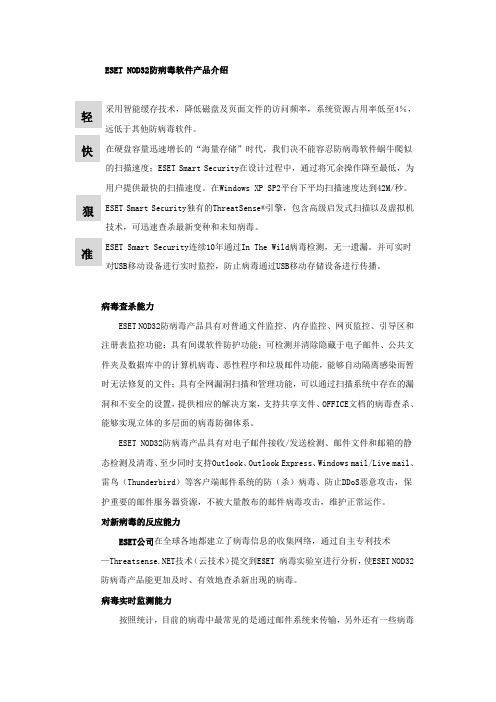
ESET NOD32防病毒软件产品介绍采用智能缓存技术,降低磁盘及页面文件的访问频率,系统资源占用率低至4%,远低于其他防病毒软件。
在硬盘容量迅速增长的“海量存储”时代,我们决不能容忍防病毒软件蜗牛爬似的扫描速度;ESET Smart Security 在设计过程中,通过将冗余操作降至最低,为用户提供最快的扫描速度。
在Windows XP SP2平台下平均扫描速度达到42M/秒。
ESET Smart Security 独有的ThreatSense®引擎,包含高级启发式扫描以及虚拟机技术,可迅速查杀最新变种和未知病毒。
ESET Smart Security 连续10年通过In The Wild 病毒检测,无一遗漏。
并可实时对USB 移动设备进行实时监控,防止病毒通过USB 移动存储设备进行传播。
病毒查杀能力ESET NOD32防病毒产品具有对普通文件监控、内存监控、网页监控、引导区和注册表监控功能;具有间谍软件防护功能;可检测并清除隐藏于电子邮件、公共文件夹及数据库中的计算机病毒、恶性程序和垃圾邮件功能,能够自动隔离感染而暂时无法修复的文件;具有全网漏洞扫描和管理功能,可以通过扫描系统中存在的漏洞和不安全的设置,提供相应的解决方案,支持共享文件、OFFICE 文档的病毒查杀、能够实现立体的多层面的病毒防御体系。
ESET NOD32防病毒产品具有对电子邮件接收/发送检测、邮件文件和邮箱的静态检测及清毒、至少同时支持Outlook 、Outlook Express 、Windows mail/Live mail 、雷鸟(Thunderbird )等客户端邮件系统的防(杀)病毒、防止DDoS 恶意攻击,保护重要的邮件服务器资源,不被大量散布的邮件病毒攻击,维护正常运作。
对新病毒的反应能力ESET 公司在全球各地都建立了病毒信息的收集网络,通过自主专利技术— 技术(云技术)提交到ESET 病毒实验室进行分析,使ESET NOD32防病毒产品能更加及时、有效地查杀新出现的病毒。
ESET網上掃描器
ESET網上掃描器是一個免費的網上病毒掃描程式,無須安裝,從瀏覽器直接進行系統檢測。
ESET網上掃描器使用來自ESET威脅實驗室所發布的最新病毒庫及啟發式檢測算法,支援掃描壓縮文件,查殺隱藏的惡意程式。
ESET網上掃描器同時檢測已知或未知的病毒、蠕蟲、木馬、間諜程式、釣魚程式及其他各種網絡威脅。
1.請點擊以下網址下載ESET網上掃描器
/special/eos/esetonlinescanner_enu.exe
2.下載完成後,以系統管理員身份開啟ESET網上掃描器安裝程式。
3.閱讀使用條款並按接受,方可啟動ESET網上掃描器安裝程式。
您可勾選下載最新版本ESET網上掃描器,以確保您所使用的版本是最新的。
4.建議勾選『啟用「潛在不需要應用程式」偵測』,減低潛在威脅及增加電腦效能。
選擇後按啟用繼
續下一步。
5.下一步會下載病毒資料庫,如首次使用ESET網上掃描器將需要使用更長時間完成下載。
完成下載
後會自動進入下一步。
6.掃描會自動執行,視窗下方會顯示被掃描出來的威脅。
如發現任何威脅,威脅會以列表形式顯示並提供選項給用戶選擇如何處理那些威脅。
7.完成掃描後(或按停止中止掃描後),會轉至掃描結果頁。
如勾選「關閉時解除安裝應用程式」並
按下完成,ESET網上掃描器元件會在電腦中移除,下次使用ESET網上掃描器將重新下載及安裝。
8.在結束畫面可關閉ESET網上掃描器。
我们为数字世界提供保护安装及使用手册集成组件集成组件::防病毒 反间谍软件 防火墙 反垃圾邮件目录1. ESET NOD32安全套装4.0 (4)1.1 新特性 (4)1.2 系统要求 (5)2. 安装 (6)2.1 开始安装 (6)2.2 计算机扫描 (6)3. 入门指南 (7)3.1 用户界面介绍 (7)3.1.1 检查系统运行状态 (7)3.1.2 程序工作不正常该如何处理? (8)3.2 更新设置 (8)3.2.1 新建更新任务 (9)3.2.2 代理服务器设置 (9)3.3 设置信任域 (9)3.4 设置密码保护 (10)4. 运行ESET NOD32安全套装 (10)4.1 病毒和间谍软件防护保护 (10)4.1.1文件系统实时防护 (10)4.1.2 电子邮件客户端防护 (12)4.1.3 Web访问防护 (13)4.1.4 计算机扫描 (15)4.1.6 ThreatSense ® 引擎参数设置 (17)4.2 个人防火墙 (20)4.2.1 过滤模式 (20)4.2.2阻止所有网络通信:断开网络 (20)4.2.3 禁用过滤:允许所有通信 (20)4.2.4配置和使用规则 (20)4.2.5 区域的设置 (22)4.2.6 创建连接-侦测 (22)4.2.7 日志 (23)4.3 反垃圾邮件 (23)4.3.1 垃圾邮件启发式判断技术 (23)4.4 计划任务 (24)4.4.1 计划任务的目的 (24)4.4.2 新建任务 (24)4.5 隔离 (25)4.5.1 隔离文件 (25)4.5.2 恢复隔离文件 (25)4.5.3 提交隔离文件 (25)4.7 用户界面设置 (26)4.7.1 警报和通知 (27)4.8 ThreatSense .Net (28)4.8.1 可疑文件 (28)4.8.2 上报 (28)5. 保存设置 (29)5.1 导出设置 (29)5.2 导入设置 (29)5.3 ESET SysInspector (30)5.4 ESET 应急工具 (32)1. ESET NOD32安全套装4.0ESET NOD32安全套装4.0 是第一款真正高度集成的计算机安全系统,引领了整合式安全软件的新兴潮流。
ESET NOD32产品概述面对着计算机经常受到病毒、木马以及恶意程序的困扰,为了保证重要信息的安全,人们需要一款操作简便、高性能的安全防御系统,ESET NOD32产品就可轻松做到。
它将为您的计算机提供:全面的安全防护ESET NOD32产品设计了一个高效的内核,作为一个单独的、高度优化的引擎,提供统一的安全保护,防止不断爆发的各种病毒、蠕虫、间谍程序的恶意攻击。
ESET NOD32产品拥有先进的ThreatSense ®技术,可通过对恶意代码进行分析,实时侦测未知的病毒,让您时刻走在病毒编写者的前面。
最小的系统影响ESET NOD32产品只会占用很少的内存和硬盘资源,从而不影响用户的日常操作。
ESET NOD32产品平均只占用23M的内存(根据检测状态会有变化)。
Threatsense®每次更新(包括程序组件和病毒特征码)通常都只有20KB到50KB左右。
因此选择ESET NOD32产品将使您的工作和生活更加轻松。
最快的扫描速度ESET NOD32 在提供强大的安全防护的同时绝不拖慢计算机。
ESET NOD32产品是用大量的汇编语言编写而成,因其最快的侦测速度和高效的查杀能力而连续地获奖,扫描速度平均比其竞争对手快3到34倍(源自: Virus Bulletin)。
ESET NOD32产品在查杀病毒的同时而不影响您的工作。
简单便捷的管理ESET NOD32产品会自动进行自我更新,如果您是个人使用或是家庭办公,您根本不用去管理它。
对于大型企业,我们提供了强大的远程分布式的网络管理,管理员可以集中部署、安装、监测和管理成千上万的ESET NOD32工作站和服务器。
最小影响和最快的速度可以得到的最好的保护。
ESET NOD32产品能够多层次地保护你的企业网络,在桌面、文件服务器和邮件网关,都能为您提供最佳的解决方案。
启发式实时侦测启发式是最有效的安全防护技术,对病毒的防护必须要在其对计算机造成破坏前实时地进行。
那些需要靠病毒特征库更新来查杀新病毒的防病毒软件就相当于会给病毒打开一扇门,稍不留神就有可能给您造成灾难性的后果。
ESET NOD32产品则凭借其ThreatSense ®技术,关闭了这扇门,让您时刻走在病毒的前面。
家庭与办公系列ESET NOD32 防病毒软件for Windows单机版/商业版ESET NOD32 防病毒软件功能介绍:文件实时监控Threatsens e ® 技术------经过优化的单一防病毒引擎,用于通过分析代码来确定恶意行为,如病毒、间谍程序、广告软件、网络钓鱼等。
常驻内存的扫描器,会自动的扫描计算机将要访问的文件。
移动存储设备访问控制针对目前移动存储设备使用的越来越频繁,病毒、恶意软件经常通过可移动介质传播,ESET NOD32防病毒软件,加入了对可移动介质上文件运行前的自动扫描功能。
另外,管理员也能够屏蔽对可移动介质(USB设备、软盘和光盘)的访问。
文件手动扫描手动扫描器(按用户要求进行扫描),可以选择要扫描的文件和磁盘分区;也可以设置空闲时间进行自动扫描。
空前强大的启发式分析和虚拟机技术使之能够解压缩、解密各种类型的档案和压缩文件,能够发现新的恶意软件的威胁。
WEB访问防护Web访问防护常驻于内存,防止恶意代码进入电脑,它会实时扫描您浏览的网页(HTTP)、收发的邮件(POP3、SMTP电子邮件协议);同时还加强了Rootkit防护,能够从只读文件中移除病毒感染(如已加载的DLL文件)。
电子邮件监控器通过MAPI接口与电子邮件客户端软件协同工作,比如 Microsoft Outlook 、Microsoft Exchange。
office文件监控器通过监视微软提供的API,在打开office文件时首先检测文件是否被感染(包括在IE上打开office文件)。
自动更新∙支持每小时自动下载更新,包括程序组件和病毒库的更新,让您的ESET NOD32产品病毒库永不过期。
∙小增量更新病毒数据库,最大程度地减少网络拥挤和下载耗时(一般小于50kb),大多数的更新进程都在后台进行,无需重启电脑。
集成SysInspector:SysInspector是 ESET 出品的一个类似于 Hijackthis 的分析工具,是一个最先进的易于使用的基于 Windows 系统的诊断工具。
可以深入分析你的操作系统的各方面,包含了正在运行的进程,网络连接,重要的注册表项目,服务,驱动,关键文件,文件详情,它使得你的系统完全透明,便于你作进一步操作。
ESET SysRescue:Eset sysrescue是ESET开发的一套全新的向导,用来创建可引导光盘或可引导U盘。
用户可以用此恢复盘引导计算机启动,扫瞄并清除了系统中的感染,然后重启获得一个干净的系统。
系统需求:∙操作系统∙Microsoft Windows 2000 professional∙Microsoft Windows XP Home 和 Professional, 包括 Windows XP Professional x64 版本∙Microsoft Windows 2000 server和Windows 2003 server(ESET NOD32商业版产品可支持) ∙Microsoft Windows Vista 32-位 and 64-位∙CPU 386 或更高处理器 (推荐 Pentium 以上处理器)∙30 MB 磁盘剩余空间∙32 MB 内存 (推荐 64 MB 内存)∙VGA 或更好的显卡ESET NOD32 安全套装for Windows单机版/商业版防病毒 + 防间谍 + 反垃圾邮件 + 个人防火墙 = ESET NOD32安全套装,它可以给您的计算机带来以下强大的功能:前摄性防护: 利用ThreatSense®—行业内最先进的启发式技术, ESET NOD32防病毒软件可以提前防御各种已知和未知的恶意软件,出色的恶意行为检测技术可以更有效地保护您的系统。
侦测精确: ESET NOD32安全套装能够正确的识别已知的和未知的威胁。
您可以信心十足地使用您的电脑,上网冲浪、游戏娱乐或与朋友互通电邮。
轻巧的设计:ESET NOD32安全套装只占用极少的CPU和内存, 使您的计算机有更多的空闲资源执行其他任务。
快速的扫描: ESET NOD32安全套装是一款高效的防病毒产品,它的安全快速的文件扫描以及病毒库更新均安静的在后台运行。
强大的防火墙功能ESET NOD32安全套装的个人防火墙通过采用双向管理,配合先进的状态检测和入侵检测技术为您提供有效的保护。
能够将包括浏览器(例如火狐,IE等)在内的特定程序标记为“网络敏感”,借助这一特点,防火墙可以对通过网络使用的程序(例如MS Word)进行识别和标记,以便将来对其连接进行更严格的启发式检测。
智能学习模式,ESET NOD32安全套装的个人防火墙,增加了“学习模式”。
当“学习模式”开启时,所有通讯都被允许并自动创建规则。
用户(管理员)可以检查已创建规则的正确性,修改规则或切换防火墙运行模式。
垃圾邮件过滤垃圾邮件过滤功能可靠地抵御令人厌烦的垃圾邮件,同时保护您免受电子邮件相关的各种威胁,这些威胁的传播方法和垃圾邮件相似。
垃圾邮件过滤系统充分利用客户端和服务端的规则,提供最新的邮件拦截技术。
这些是其他单一下载邮件进行检测的解决方案所望尘莫及的。
ESET NOD32的反垃圾邮件模块支持POP3和IMAP协议,邮件客户端包括了outlook,Windows Mail,Windows Live Mail 和 Mozilla Thunderbird等。
所以现在用户即便使用上述E-mail客户端,自己的E-mail也能得到检测。
可靠的防病毒保护ESET NOD32安全套装同时也拥有强大的防病毒功能,能够针对各种已知或未知病毒、间谍软件(spyware)、rootkits和其他恶意软件为计算机系统提供实时保护,让您轻松、安心地在网上冲浪、游戏、炒股……系统需求:∙操作系统∙Microsoft Windows 2000 professional∙Microsoft Windows XP Home 和 Professional, 包括 Windows XP Professional x64 版本∙Microsoft Windows 2000 server和Windows 2003 server(ESET NOD32商业版产品可支持) ∙Microsoft Windows Vista 32-位 and 64-位∙CPU 386 或更高处理器 (推荐 Pentium 以上处理器)∙30 MB 磁盘剩余空间∙32 MB 内存 (推荐 64 MB 内存)∙VGA 或更好的显卡ESET NOD32企业版产品ESET NOD32 防病毒软件视窗多用户版ESET NOD32安全套装视窗多用户版适用范围ESET NOD32 视窗多用户版:适用于客户端能够单独登陆Internet的多用户数使用。
即一个许可号可提供给相应的采购用户数,不能本地网更新,不能集中控制管理。
防护全面ESET NOD32产品有效防御包括广告软件、Root Kit、间谍程序、木马、蠕虫在内的各种恶意程序,全面保护计算机的内存、引导扇区、邮件、文档以及数据库等。
实时监控ESET NOD32产品提供实时的文件、邮件和WEB浏览保护,检查文件的新建、打开和复制等操作,在浏览网页以及收发电子邮件的过程中,ESET NOD32产品的实时监控系统将给您的网上冲浪过程变得更加安全顺畅。
扫描加壳、压缩文件随着网络安全概念的普及,病毒技术也变得越来越高深,它们常常隐藏在压缩文件或者进行加壳保护,ESET NOD32产品的启发式技术以及虚拟机技术,能够高效的检测出躲藏在压缩文件中的或者加壳保护的病毒程序。
高性能和稳定性ESET NOD32产品节约内存和硬盘上的资源,让它们为更重要的应用服务。
在文件扫描和病毒库升级时,都是在后台运行,在使用者感觉不到对计算机性能有什么影响的情况下,完成了对计算机系统的保护。
每小时检测更新新病毒每天都会出现,ESET NOD32产品每次更新(包括程序组件和病毒特征码)通常都只有20KB到50KB 左右。
选择ESET NOD32产品将能更加有效的防御新病毒。
防火墙功能以及反垃圾邮件ESET NOD32安全套装视窗多用户版同时还具备强大的防火墙功能和反垃圾邮件,让你的工作环境更加安全。
系统需求:∙操作系统∙Microsoft Windows 2000 professional∙Microsoft Windows XP Home 和 Professional, 包括 Windows XP Professional x64 版本∙Microsoft Windows 2000 server和Windows 2003 server(ESET NOD32商业版产品支持)∙Microsoft Windows Vista 32-位 and 64-位∙CPU 386 或更高处理器 (推荐 Pentium 以上处理器)∙30 MB 磁盘剩余空间∙32 MB 内存 (推荐 64 MB 内存)∙VGA 或更好的显卡ESET NOD32 防病毒软件中小企业版/企业版ESET NOD32安全套装中小企业版/企业版中小企业版:包含企业版的所有功能,具有强大的中央管理及更新服务器,可通过远程进行安装部署,控制台端可以随时监测到来自客户端的病毒情况,并进行后台处理。