炭黑纤维打造 ThinkPad Helix 经典异形超级本
- 格式:docx
- 大小:107.29 KB
- 文档页数:2

Data SheetFujitsu STYLISTIC Q7311Tablet Mobility Meets Notebook ProductivityThe FUJITSU Tablet STYLISTIC Q7311 is a highly durable and secure 2-in-1 detachable that meets the demands of today’s mobile professionals. Its 33.8 cm (13.3-inch) FHD anti-glare display comes with pen and touch support. The latest 11th generation Intel® Core™ i7 vPro® processor technology and Intel® Thunderbolt™ 4 ensure excellent performance, even when you’re on the go.Combined tablet mobility and notebook productivity in one device - whereever you areThe robust IP42 compliant housing with reinforced corners and port caps protects your device from damages, even outside the office.Highly durable IP42 compliant housing with reinforced cornersPort caps that protect the interfaces like the new Intel® Thunderbolt™ 4 from water spills Optional backlit keyboard dock with LAN and charging port Optional TPU cover for more robustness Always connected and instantly readyConvenience at workSign documents legally secure. The pen is automatically charged within seconds when stored in its pen garage, that protects it also from being lost. Ready whenever you need it. 33.8 cm (13.3-inch) Full HD anti-glare touch display Supporting pen with 4K pressure levelsPen garage with inductive charging functionLean, agile and secureMore freedom to work safely from anywhere at anytime without compromises in security and data protection – integrated IR Cam with Windows Hello support, fingerprint sensor and Smartcard reader protect your device like a mansion.Weight starting at 800 grams, the device offers you ultimate portability Fingerprint sensor & IR Camera supporting Windows Hello Smartcard readerKensington lock supportUp to 10 hours battery runtimeIntel® Iris® Xe GraphicsComponentsBase unit STYLISTIC Q7311Operating systemsOperating system pre-installed Windows 11 Pro. Fujitsu recommends Windows 11 Pro for business.Windows 11 HomeWindows 10 Pro. Fujitsu recommends Windows 11 Pro for business.Operating system compatible FREE Upgrade to Windows 11**Upgrade timing may vary by device. Features and app availability may vary by region. Certain features requirespecific hardware (see aka.ms/windows11-spec).Operating system notes Internet connectivityWindows 10 Support: After the end of the product life Fujitsu will continue to test and support all upcoming Window10 releases for a period of maximum 5 years – depending on the available extension of hardware services throughFujitsu Warranty top ups. For details please see “Fujitsu Service Statement for Windows 10 Semi-Annual-ChannelSupport” at .Processor Intel® Core™ i7-1185G7 processor (4 Cores / 8 Threads)Intel® Core™ i5-1145G7 processor (4 Cores / 8 Threads)Intel® Core™ i5-1135G7 processor (4 Cores / 8 Threads) ** Processor only for retail, SMB, education and governmentHard disk drives (internal)SSD PCIe, SSD 512GB Value PCIe G3 M.2 FDE, SEDSSD PCIe, SSD 512GB MS PCIe G3 M.2 FDE, SEDSSD PCIe, SSD 256GB Value PCIe G3 M.2 FDE, SEDSSD PCIe, SSD 1TB Value PCIe G3 M.2 FDE, SEDSSD PCIe, SSD 1TB MS PCIe G3 M.2 FDE, SEDHard disk notes One Gigabyte equals one billion bytes, when referring to hard disk drive capacity.Accessible capacity may vary, also depending on used software.Up to 20 GB of HDD space is reserved for system recoveryInterface add on cards/components(optional)4G/ LTE (optional)(Downlink speed up to 300 Mbit/s, Uplink speed up to 150 Mbit/s)Display33.8 cm (13.3-inch), IPS, FHD, 1,920 x 1,080 pixel, Anti-glare touchscreen, 400 cd/m², 1500:1MultimediaCamera Front: HD Cam (0.9MP) with LEDFront: IR Cam (0.9MP) supporting Windows Hello with LEDRear: 5M with LEDBase unitBase unit STYLISTIC Q7311General system informationChipset Integrated in CPUSupported capacity RAM (min.)8 GBSupported capacity RAM (max.)16 GBMemory notes8 GB onboard or 16 GB onboardDual channel supportLPDDR4x (4,266 MHz)LAN notes Virtual MAC address. LAN connector via optional keyboard docking, cradle or optional USB to LAN adapter. Integrated WLAN Intel WiFi 6 AX201 - WLAN, BT, SRD cat. 1General system informationBIOS version UEFI Specification 2.7BIOS features InsydeH2O BIOSAudio type On boardAudio codec Realtek ALC255Audio features2x digital array microphones, 2x built-in speakers (stereo)Waterproof / Spillproof IP42Disinfectable noMIL-STD tested Yes, selected MIL-STD-810H tests passed.MIL-STD-810H test results are not a guarantee of future performance under identified test conditions.Accidental damage is not covered under standard international limited warranty.DisplayDiagonal Size33.8 cm (13.3-inch)Display Technology IPSDisplay type Anti-glare touchscreenDisplay Resolution type FHDBrightness - typical400 cd/m²Contrast - typical1500:1Viewing angle (h/v) - typical178°/178°Display notes Wide-view high-bright LED display (for enhanced outdoor viewing)Integrated ambient light sensor for automatic backlight adjustment to the working environment.Toughened glassSensors Ambient Light SensorCompassGyroscopeProximityDigitizer / Touch Technology Wacom Digitizer for pen (AES) input plus capacitive 10 finger multi-touch screenPen AES4k pressure levelPen garageinductive chargingAmbient light sensor IntegratedAmbient light sensor notes While enabled, the ambient light sensor automatically adjusts the display backlightGraphicsBase unit STYLISTIC Q7311TFT resolution (HDMI)up to 4,096 x 2,160 @ 60 HzGraphics brand name Intel® Iris® Xe Graphics (with Dual channel memory)Graphics features 4 Display Support (3 external, 1 internal)HDCP supportDirectX® 12OpenGL® 4.5Graphics notes Shared memory depending on main memory size and operating system3D acceleratorInterfacesDC-in1Audio: line-out / headphone 1 (combo port with Audio line-in)Audio: line-in / microphone 1 (combo port with Audio line-out)Internal microphones2x digital array microphonesUSB 2.0 total1USB 3.2 Gen1 (5 Gbps) total 1 x Type-AUSB 4.0 Gen3 (20 Gbps) total 1 x Type-C Intel® Thunderbolt™ 4 (with Power Delivery functionality)USB Type-C 1 USB 4 Gen3 Thunderbolt™4, Power Delivery (15W)HDMI 1 v1.4Ethernet (RJ-45)-Memory card slots 1 (USH-I) SD 3.0 StandardSD/microSD card: 2GBSDHC/microSDHC card: 32GBSDXC/microSDXC card: 2TBSmartCard slot optionalSIM card slot 1 (Nano-SIM, only for models with integrated 4G/LTE module)Interface Module notes LAN and VGA available via conversion cable.Docking connector for Port Replicator 1 (Cradle)Kensington Lock support1Port Replicator interfaces (optional)USB Type-C PR CradleDC-in 1 (19V/90W required) 1 (19V)Power on switch1---Audio: line-in---1Audio: line-in / line-out1---Audio: line-out---1Audio: comments Combo jack for headset usage---USB 3.2 Gen1 (5 Gbps) total---3DisplayPort1x V1.2 1VGA1x1HDMI text1x------Interface Notes3x Type-A - 5V/0.9A, 4.5W1x Type-C - 15W1x Type-C - Up to 60 W (PD v2.0-1.1) power output toclient or 4.5W inputKensington Lock support no1Ethernet (RJ-45)1 1 (10/100/1000)---Notes Number of simultaneous used displays and its possibleresolutions and frequencies depend on mobile systemand display interface type.Please consult always also the manual of the connectedclient.Wireless technologiesAntennas2x dual band for WLAN, 2x for LTE, Bluetooth shared with WLANBluetooth V5.1Integrated WLAN Intel WiFi 6 AX201 - WLAN, BT, SRD cat. 1WLAN encryption WPA/WPA2/WPA3 (Wi-Fi Protected Access)WLAN notes Import and usage according to country-specific regulations.Integrated WWAN LTE Sierra Wireless EM7421 (Cat.7) - UMTS, LTEWWAN notes Including GPS functionalityImport and usage according to country-specific regulations.LTE Connection Manager (if configured with 4G/LTE)GPS Embedded in 4G module if configured with WWANPower supplyAC adapter19 V / 65 W (3.42 A)20 V / 65 W (3.25 A) Type CNotes65W AC Adapter for usage with system/ min. 90W AC Adapter for usage with Cradle Rated voltage range100 V - 240 V (AC Input)Rated frequency range50 Hz - 60 Hz1st battery Li-Ion battery 3-cell, 38 WhBattery features Quick Charge: 80% in 1hRuntime 1st battery10 hBattery notes Battery runtime information is based on worldwide acknowledged BAPCo® MobileMark® 2018. Refer to www.bapco.com for additional details.The BAPCo® MobileMark® Benchmark provides results that enable direct product comparisons betweenmanufacturers. It does not guarantee any specific battery runtime which actually can be lower and may varydepending on product model, configuration, application and power management settings. The battery capacitydecreases slightly with every re-charge and over its lifetime.Dimensions / Weight / EnvironmentalDimensions (W x D x H)315 x 200.9 x 10.5 mm12.4 x 0.79 x 0.42 inchWeight from 0.800 kg slate only, weight of keyboard docking from 0.465 kgWeight (lbs)from 1.75 lbs slate only, weight of keyboard docking from 1.25 lbsWeight notes Weight may vary depending on actual configurationOperating ambient temperature 5 - 35 °C (41 - 95 °F); Packed -10 - 60 °C (14 - 140 °F)Operating relative humidity Running: 20 - 80% (relative humidity); Packed: 20 - 80% (relative humidity)Product STYLISTIC Q7311Germany GSEurope CECBGlobal TCO Certified 8.0EPEAT® Silver (dedicated regions), depending on configurationMicrosoft Operating Systems (HCT / HCL entry / WHQL)MIL-STD-810H testedRoHS (Restriction of hazardous substances)WEEE (Waste electrical and electronic equipment)Russia EACChina CCCCompliance link https:///sites/certificatesAdditional SoftwareAdditional software (preinstalled)Adobe® Reader® (pdf reader)CyberLink YouCam (webcam software)Fujitsu Display ManagerFujitsu DeskUpdate (driver and utility tool)ShockSensor UtilityPower Saving UtilityFujitsu Plugfree Network (network management utility)EasyGuide online user documentationMicrosoft Office (1 month trial for new Microsoft® Office 365 customers. Buy Microsoft Office.)Additional software (optional)Recovery DVD for Windows®Drivers & Utilities DVD (DUDVD) optionalCyberLink PowerDVD BD (playback software for Blu-ray Disc™)CyberLink PowerDVD DVD (playback software for DVD)CyberLink YouCam (webcam software)Nero (backup and burning software)ManageabilitySecurityPhysical Security Kensington Lock supportSystem and BIOS Security Absolute Persistence® technology capable BIOSEraseDiskTrusted Platform Module (TPM 2.0)User Security Hard disk passwordUser and supervisor BIOS passwordEmbedded fingerprint sensor (optional)Smartcard reader (optional)SystemLock BIOS SmartCard securityAuthConductor Client Basic (secure authentication solution)Packaging informationWarranty Warranty period2 years (for countries within EMEIA)Warranty type Bring-in Service / Collect & Return Service (depending on country)Product Support - the perfect extension Recommended Service 9x5, Onsite Response Time: Next Business DaySpare Parts availabilityat least 5 years after shipment, for details see https:///Recommended AccessoriesThunderbolt™ 4 Port ReplicatorFirst Thunderbolt™ Port Replicator on the market providing enhancedsecurity and full support of Intel® AMT (vPro®).The universal port can easily connect almost everything with a single cable and high speed-data transfer. This smart workspace solution keeps your desk clean and tidy.Order Code: FPCPR401BPUSB Type-C Port Replicator 2Connect to your peripherals. Adapt to the task on demand. The universal USB Type-C interface supports you to get your peripheral devicesconnected easily. Multiply your USB ports to connect your peripherals as well as your external display via HDMI, DisplayPort or VGA.You also can charge your external USB devices without the need of any additional charger.Order Code:S26391-F3327-L100STYLISTIC Q7311, Q7310 andSTYLISTIC Q5010 Family Cradle Flexibility, expandability, desktop replacement, investment protection – to name just a few benefits of Fujitsu’s docking options.Order Code: S26391-F3397-L100USB Type-C AC AdapterRecharge your notebook or tablet at work, at home or on the road with this USB Type-C power source easily. Order Code: S26391-F3326-L502LAN Conversion Cable (USB toLAN) for STYLISTIC Q The FUJITSU USB Type-A to LAN Conversion Cable enables you to connect your compatible STYLISTIC Tablet to a wired network connection. GBit-LAN via USB conversion cable is limited to 480 Mbit/s due to USB 2.0specification. (Picture similar to product)Order Code:S26391-F3398-L840Tablet Stand for STYLISTIC QdevicesThe tablet stand is designed for STYLISTIC devices like latest STYLISTIC Q7312 and can be used universally. Fits for STYLISTIC Q5 and Q7 and the Type-C as well as the Thunderbolt ™ 4 port replicator can be fixed on the stand.Order Code: FPCSK769BPAES PenTake your creativity to the next level, with the most natural pen experience with the AES Pen with replacement stylus tips. With pen nibs that are very thin, you can experience the writing and signing behavior of an ink pen. The pen fits in the device’s integrated pen garage.Order Code:S26391-F3389-L500Car Adapter USB-C-QCOne Car Adapter fits all.Independent of your mobile device charging method this car adapter will fulfill all major requirements and standards for fast charging vendorbrand-independent notebooks and all mobile devices. The Car Adapter USB-C-QC supports USB PD with PPS, Quick Charge (QC), Apple- and Samsung charge.Order Code: S26391-F2613-L630CANVAS HANSEN 14The PLEVIER CANVAS HANSEN 14 leather and canvas case is a compact and classic carrier for on the go. Available for notebooks up to 14 inches with two compartments and two accessory sections, protection for your device ensured. A subtle design canvas and nappa leather shade.Order Code:S26391-F1193-L67Bumper Case KitThe protective bump case kit is designed to prevent damages to yourSTYLISTIC Q7. Openings of the cover allow you to access all ports andbuttons whilest the hand strap on the back of the case gives you a firm grip while working with your tablet outside the office. The integrated stand solution enhances your productivity.Order Code: S26391-F3396-L200Folio Cover STYLISTIC Q7311/Q7310The Folio Cover for the STYLISTIC Q7311 and Q7310 is a thin, tailored protective sleeve for your Fujitsu tablet. It keeps the device safe from damage on the go, and brings a touch of style to your daily work. It can even be used as a stand if you need to display a presentation or watch a clip and fits even the device is connected to its keyboard dock.Inclination stand style 120 to 150 degreeOrder Code:S26391-F3509-L100Wireless Mouse WI860 BTCThe Wireless Mouse WI860 BTC can be paired with up to 3 different clients, 2x Bluetooth and 1x wireless USB Type-C dongle.With the blue optical sensor, it works on nearly all surfaces with an 3-step adjustable DPI selector (800/1600/2400).The mouse charges wirelessly through Qi or by USB Type-C cable.A utility button on the side is programmable. The default functions are optimized for Teams calls.Order Code:S26381-K474-L100Order Code: FPCKG453BPContactAddress: x-xx-x, street, city, state, ZIP code, country Phone: xx-xxxx-xxxx Fax : xx-xxxx-xxxxEmail:********************.com Website: /[country]2023-08-02 CE-ENdelivery subject to availability. Any liability that the data and illustrations are complete, actual or correct is excluded. Designations may be trademarks and/or copyrights of the respective manufacturer, the use of which by third parties for their own purposes may infringe the rights of such ownerMore informationAll rights reserved, including intellectual property rights. Changes to technical data reserved. Delivery subject to availability. Any liability that the data and illustrations are complete, actual or correct is excluded.Designations may be trademarks and/or copyrights of the respective manufacturer, the use of which by third parties for their own purposes may infringe the rights of such owner.For further information see /terms_of_use.html Copyright © Fujitsu Technology Solutions。


15年联想笔记本哪一款性价比高15年的笔记本有哪些性价比高,值得购买推荐的呢?下面由店铺给你做出详细的15年联想被绑架性价比高推荐介绍!希望对你有帮助!15年联想笔记本性价比高推荐一:联想拯救者-14-ISE,2015年6月,游戏影音本,预装windows8.1,CPUIntel 酷睿i7 4720HQ,主频2.6GHz,睿频3.6GHz,内存8GBX1(最大8GBX2),SSD硬盘128GB(可自己加一块HDD硬盘组成混合硬盘),14英寸IPS高分屏,分辨率1920x1080,发烧级独立显卡NVIDIA GeForce GTX960M/2GB/DDR5显存,2.1Kg,厚度27.5mm,黑色,天猫电器城¥5988联想拯救者-14-ISE经典版,2015年6月,游戏影音本,预装windows8.1,CPUIntel 酷睿i7 4720HQ,主频2.6GHz,睿频3.6GHz,内存8GBX1(最大8GBX2),混合硬盘(SSD+ HDD)128GB+1TB/5400转,14英寸IPS高分屏,分辨率1920x1080,发烧级独立显卡NVIDIA GeForce GTX960M/2GB/DDR5显存,2.1Kg,厚度27.5mm,黑色,苏宁易购¥6999,国美在线¥6769,京东¥7099,上海实体店最低价¥6649神舟战神Z7M-I7 8172 D1,CPUIntel 酷睿i7 4720HQ,主频2.6GHz,睿频3.6GHz,内存8GBX1,最大8GBX4,硬盘1TB/7200转,15.6英寸高分屏控屏,分辨率1920x1080,发烧级独立显卡+集成显卡:NVIDIA GeForce GTX965M/2GB/DDR5显存/1024流处理器+Intel GMA HD 4600,¥6199,国美在线¥5998戴尔Inspiron 灵越 15 7000(INS15PD-1748B),2015年07月,家庭娱乐本,预装Windows 8.1 64bit(64位简体中文版),CPU Intel 酷睿i7 4720HQ,主频2.6GHz,睿频3.6GHz,四核心/八线程,22nm工艺,47W,内存8GB(8GB×1)/ DDR3L(低电压版)1600MHz ,硬盘1TB/5400转,无内置光驱,15.6英寸高分屏,1920x1080,性能级独立显卡,NVIDIA GeForce GTX960M/ 4GB/GDDR5显存,位宽128bit,流处理器640个,3×USB3.0(其中一个PowerShare供电USB共用接口),外壳材质:镁铝合金,重量2.57Kg,厚度25.3mm,黑色,¥7899华硕N551JW4720(暗夜火神),2015年3月,家庭娱乐本,预装Windows 8.1 64bit ,CPU Intel 酷睿i7 4720HQ ,主频2.6GHz,睿频3.6GHz,四核/8线程,内存8GBX1(最大8GBX2),硬盘1TB/7200转,内置DVD刻录机,15.6英寸高分屏,分辨率1920x1080,发烧级独立显卡+集成显卡:NVIDIA GeForce GTX960M/4GB/DDR5显存128bit/640流处理器+Intel GMA HD 4600,重量2.7Kg,厚度28-31mm ,黑色,¥749915年联想笔记本性价比高二:联想(Lenovo)G40-70MA 14.0英寸笔记本电脑(i5-4258U 4G 500G NVIDIA Geforce 820M 2G独显摄像头 DVD刻录 Win8)金属黑京东售 3599联想(Lenovo)B40-70 14.0英寸笔记本电脑 (i5-4210U 4G 1T ATI R5-M230 2G独显 DVD刻录 WIFI Win8.1)黑色京东售3999.联想(Lenovo)B40-70 14.0英寸笔记本电脑 (i5-4210U 4G 1T ATI R5-M230 2G独显 DVD刻录 WIFI Win8.1)黑色京东售3999 联想(Lenovo)小新V1070 FX版 14英寸笔记本电脑(FX-7500 8G 1T+8G SSHD AMD Radeon R7 M260DX 双显卡交火 2G独显摄像头 Win8.1)黑色京东售4199联想(Lenovo)G50-70M 15.6英寸笔记本电脑(i5-4258U 4G 500G NVIDIA Geforce GT820M 2G独显 DVD刻录 Win8)金属黑京东售 3549联想(Lenovo)Z40-70-ITH (i3-4030 4G内存GT840M 2G独显笔记本白色黑色京东售 3699联想G50-70AT 15.6英寸笔记本( I5-4258U 4G 500G AMD Radeon R5 M230独立显卡 2G独显) 磨砂黑京东售 3899 联想(Lenovo)小新V3000经典版14英寸笔记本电脑(i7-5500U 4G 500G+8G SSHD AMD Radeon R5 M330 2GB独显全高清屏Win8.1)黑色京东售419915年联想笔记本性价比高三:联想G50-30 家用笔记本电脑(N2840双核4G 500G 1G独显Win8) 黑色 15.6英寸性价比G系列赛扬双核 GT820-1G独显 Wifi 摄像头无光驱京东售2649联想lenovo G40-45 14英寸笔记本电脑 4G内存 2G独显 DVD 刻 win8 黑色四核A6-6310 京东售3099联想G50-45 15.6英寸笔记本电脑A6-6310 4G 500G 2G独显win8 黑色京东售3199联想lenovo G40-45 14英寸笔记本电脑 4G内存 2G独显 DVD 刻 win8 黑色 A8/6410/独显京东售3399。


s系列首款13寸小黑评thinkpadnews2(原标题:S系列首款13寸小黑评ThinkPad New S2)ThinkPad笔记本稳重可靠的品牌形象已深入人心,经典的黑色机身设计更被无数粉丝亲切的称为“小黑”。
S系列是ThinkPad笔记本主打时尚商务的一个系列,在外观风格上比较大胆,诞生了ThinkPad家族首款银色小黑。
ThinkPad New S2是S系列第一款13.3英寸小黑,也是一款银色机身的小黑。
画风突变的ThinkPad New S2能否遗传ThinkPad家族优良品质,我们一起来看一下。
ThinkPad New S2虽然不是第一款银色小黑,但初次看到还是会有一种不同以往的感觉。
整机相较以往稍显时尚,但依然有着浓重的ThinkPad风格。
沉稳干练的机身设计,扎实稳重的手感,还有彰显身份的红色小圆点都是鲜明的代表。
银色让整机有一种活泼的气质,比较适合年轻群体。
银色ThinkPad New S2透漏着时尚商务气息笔者非常喜欢ThinkPad New S2的A面设计。
A面比较方正,转轴一侧两角弧度较小,比较硬朗,其余两角弧度较大。
A面采用的为金属材质,表面经过喷砂处理,手感干净利落,ThinkPad logo 位于一角,并有呼吸灯设计,联想logo则位于对称一角,比较隐藏。
A面设计在整个机身外观中比较抢眼,ThinkPad NewS2硬朗稳重的商务风格几乎在A面就已显露无疑,是比较漂亮的设计。
A面体现硬朗稳重的商务风格转轴采用的是下沉式设计,能够实现180°开合,阻尼比较硬,能够保证屏幕打开时的稳定性。
屏幕四周有一圈橡胶垫,在开合时能够起到保护屏幕的作用。
D面同样是喷砂处理,材质为塑料,手感稍显滑腻,在单手拿起时能够提供比较大的摩擦力。
从底部开口可以看到,开口处都有金属栅格网,不仅能够起到保护内部硬件的作用,同时可以有效防止灰尘进入机身内部。
屏幕实现180°开合下沉式转轴扎实的手感以及优秀的设计依然是ThinkPad New S2的亮点,同时银色给该系列注入了时尚的气息,特别符合时尚商务的特性。
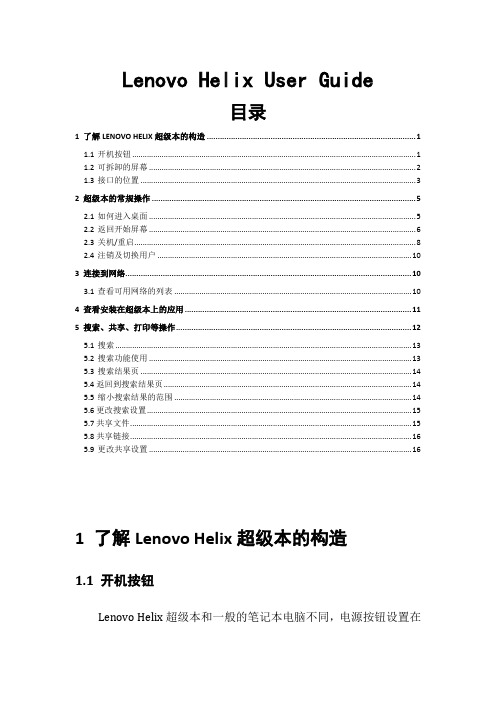
Lenovo Helix User Guide目录1 了解LENOVO HELIX超级本的构造 (1)1.1开机按钮 (1)1.2可拆卸的屏幕 (2)1.3接口的位置 (3)2 超级本的常规操作 (5)2.1如何进入桌面 (5)2.2返回开始屏幕 (6)2.3关机/重启 (8)2.4注销及切换用户 (10)3 连接到网络 (10)3.1查看可用网络的列表 (10)4 查看安装在超级本上的应用 (11)5 搜索、共享、打印等操作 (12)5.1搜索 (13)5.2搜索功能使用 (13)5.3搜索结果页 (14)5.4返回到搜索结果页 (14)5.5缩小搜索结果的范围 (14)5.6更改搜索设置 (15)5.7共享文件 (15)5.8共享链接 (16)5.9更改共享设置 (16)1 了解Lenovo Helix超级本的构造1.1 开机按钮Lenovo Helix超级本和一般的笔记本电脑不同,电源按钮设置在Pad上,而不是设置在键盘部位,开机按钮在下图用红色的圈标注出来了。
1.2 可拆卸的屏幕大家知道普通的笔记本屏幕一般都是不能直接拿下来的,但这是Lenovo Helix超级本,把左侧的炳往里推,可以把屏幕拆下来,拿在手上当作Pad一样玩,而且插上去的时候正反两面都可以正常使用,这全看用户使用习惯了。
柄的位置正面插屏幕反面插屏幕1.3 接口的位置在键盘的后面有几个USB口,两侧没有设置任何的接口,同时需要注意的是Lenovo Helix超级本上是没有WAN口的,也就是没有网口的,电源适配器也和一般的适配器不同,是USB接口的适配器,为了可以用网线上网,超级本也配备USB转WAN口的设备。
USB转WAN电源适配器2 超级本的常规操作2.1 如何进入桌面每个人所熟悉的桌面还在这儿。
你可以在其中使用桌面应用,例如Word、Excel 和PowerPoint。
可以使用不同的背景、颜色和主题对其进行个性化设置。
ThinkPad P16v Gen 1* 适用于特定型号开始使用* Lenovo USB-C to 2.5G Ethernet Adapter* Lenovo USB-C to VGA Adapter* Lenovo USB-C to DisplayPort Adapter* Lenovo HDMI to VGA Adapter按下以登录计算机像传统鼠标一样导航NFCNano SIM USB 3.2HDMI™Intel:AMD: USB-C (USB 4)请阅读《用户指南》中的 USB 传输速率声明。
要访问《用户指南》,请访问https://。
Lenovo Commercial Vantage*Vantage访问 Commercial Vantage 以调整设备设置并检查系统更新。
离机锁定功能1保护您的隐私并延长电池续航时间。
仅适用于红外摄像头型号Lenovo View*视频增强器背景消除隐私保护坐姿警告安全信息塑料袋声明危险:塑料袋具有危险性。
请将塑料袋放在婴儿和儿童接触不到的位置,以避免窒息危险。
常规电池声明(适用于特定型号)危险:Lenovo 提供的用于产品的电池已经过兼容性测试,并应该仅用核准的部件进行更换。
非 Lenovo 指定的电池或经过拆卸或改装的电池不在保修范围之内。
电池使用不当或错误操作可能导致电池过热、漏液或爆炸。
为避免可能造成的伤害,请注意以下几点:请勿打开、拆开或维修任何电池。
请勿挤压或刺穿电池。
请勿使电池短路、接触水或其他液体。
使电池远离儿童。
使电池远离火源。
如果电池损坏,或发现从电池中流出异物或电池引线上堆积异物,请停止使用电池。
请在室温下存放可充电电池或含有可充电电池的产品,并将电池电量充至大约 30% 到 50%。
建议每年对电池充电一次以防止过量放电。
请勿将电池丢入以掩埋方式处理的垃圾中。
处理电池时,请遵守当地的法令或法规。
可拆卸充电电池声明(适用于特定型号)危险:只能严格按照产品文档中包含的说明对电池进行充电。
ThinkPad Helix异形大变身站立+增强平板形态ThinkPad Helix 异形超级本是什么意思?ThinkPad Helix异形是坏了吗?当然不是!很多朋友第一次听说是异形超级本就有些不能理解,其实很简单,就是ThinkPad Helix在我们常见的超级本和平板的基础上,又增加了站立形态和增强平板模式。
下面就来对ThinkPad Helix 的四种模式。
一、超级本形态将ThinkPad Helix屏幕垂直开启,就是我们最常见的超极本模式,在这种形态下,文字录入非常方便。
键盘,触控板以及小红帽,都可以最大化利用,或者外接设备也完美支持。
真正的超极本,顶级性能,X86架构对所有Windows软件全面兼容,对于所有的PC用户来说,完全适用。
日常工作都可以顺利开展,保证最高效率。
但在这种模式下,触控操作的使用率也最低。
二、平板形态在ThinkPad Helix超极本形态下,在左侧转轴的最外沿,可以看到一个按钮,用手指向内按压,此时就可将屏幕取下,至此,就是ThinkPad Helix的第二种形态:平板电脑。
习惯平板娱乐的用户,可以给与最好的使用体验,前后摄像头,十点触控都完美运用。
而且更加便携,由于硬件配置没有减少,所以强大的性能没有丝毫折扣。
5.6小时的续航能力满足多数用户需求,而且ThinkPad X1 Helix内置1024级压力感应ThinkPd触控手写笔,完美还原真是笔记效果。
三、站立形态市面上很多产品采用一种屏幕与基座分离式设计,他们的屏幕是如何拔下来,就如何插回去。
当屏幕插回键盘基座,就只能是超极本模式。
但我们ThinkPad Helix并非如此。
当在ThinkPad Helix超极本模式下,将屏幕分离后,将屏幕水平翻转180度,仍然可以反向插回基座。
这就是这款产品带给用户的第三种模式:站立模式ThinkPad X1 Helix这种形态的使用与ThinkPad Twist比较类似。
商务派的较量ThinkPad E470 PK惠普Probook 440作者:来源:《电脑爱好者》2017年第02期虽然如今商务笔记本和娱乐笔记本的区隔已经不如往年那般泾渭分明,但定位商务的产品在做工和安全方面却依旧小幅领先于同价位的娱乐笔记本。
所以,今天我们就来看看商务领域的两款新秀:联想ThinkPadE470和惠普Probook 440 G4的较量。
E470:经典小黑延续ThinkPad一直是商务本领域的标志,而E系列则是该品牌中定位偏低,且融入了很多娱乐元素的家族。
就拿E470来说,4000元出头的价位就能买到集英特尔最新七代酷睿处理器和NVIDIA独显于一身的型号,可谓商务娱乐两相宜。
ThinkPad E470为了提升便携性而取消了内置光驱设计,22.4mm的厚度和1.9kg的体重还算便携。
E470延续7Thi nkPad一贯的“小黑风格”,沉稳的黑色系外观,可以开合至180度的屏幕,经典的小红帽和触控板三键设计都是提高办公效率的存在(图1)。
需要注意的是,现在市面上还有不少搭载六代酷睿处理器的老版本E470在售,建议大家直接跳过这些老将选择七代酷睿的版本。
要知道,七代酷睿i5-7200U的性能足以媲美六代酷睿i7-6500U,可谓加量不加价。
Probook 440:更靓的商务本与ThinkPad的沉稳相比,采用银色外观和圆润边角设计的惠普Probook 440 G4就显得有些时尚感了,而1.64kg的重量,则让这款产品在外出时可以帮你的肩膀进一步减负。
虽然Probook 440 G4没有ThinkPad的小红点和三键设计,但它却额外提供了独立的静音键和无线开关按钮(图2),同时在键盘右下角还加上了指纹识别器,不仅提升了数据安全性,还能替代密码进行电脑的系统登录。
惠普Probook 440 G4将扬声器放在了最靠近屏幕的地方,配合HP Audio Boost音效系统,在视频会议或播放视频时都能带来不错的体验。
炭黑纤维打造ThinkPad Helix 经典异形超级本
ThinkPad Helix异形超级本在5月7号已经正式的登录,它是一款万众瞩目的产品,它向世人展示了现在最为热门的“平板超极本”又一种全新的变形方式。
并且一举拿下CES 十项大奖,风光无限!
这里我们就简单的介绍下这个炭黑纤维打造的ThinkPad Helix的特点,让我们来看下这款万众瞩目的产品究竟有什么特点。
炭黑纤维打造小黑外观依旧
ThinkPad X1 Helix这款异形超极本嫡出ThinkPad X1系列,所以通体外观还是延续了X1的优秀品质的材质和做工,顶盖碳纤维材质打造,独特的工艺处理,触感细腻舒适。
可拆分平板超级本电脑
ThinkPad Helix是一款键盘可拆分的平板超极本电脑,同时其屏幕还可以翻转,屏幕为11.6寸的多点触1080P全高清屏,整机重约1.7kg,卸掉键盘后的平版重量仅有785g,处理器使用的是Intel IVB低压i5/i7处理器,提供1个USB2.0/2个USB3.0接口,同时平板部分还配备了SIM卡插槽。
此外,该机i5版本配备的是4GB内存和180GB SSD,而i7版本则是4GB内存和256GB SSD,提供200万像素前置摄像头和500万像素后置摄像头,支持NFC和LTE通信功能,整机可实现8小时的续航时间,单独平板续航时间最高可达5.6小时,预装的是Windows 8 64位系统。
另外,这款ThinkPad Helix异形超级本还有很多的优点,如配置、厚度、重量和外观等,都是非常的不错,大家都纷纷在网上评论:这简直就是我的菜!如果有看上这款ThinkPad Helix异形超级本,可以到京东上了解看看,看这款超级本是不是也是你的菜!。