01-入门命令
- 格式:pdf
- 大小:241.17 KB
- 文档页数:30
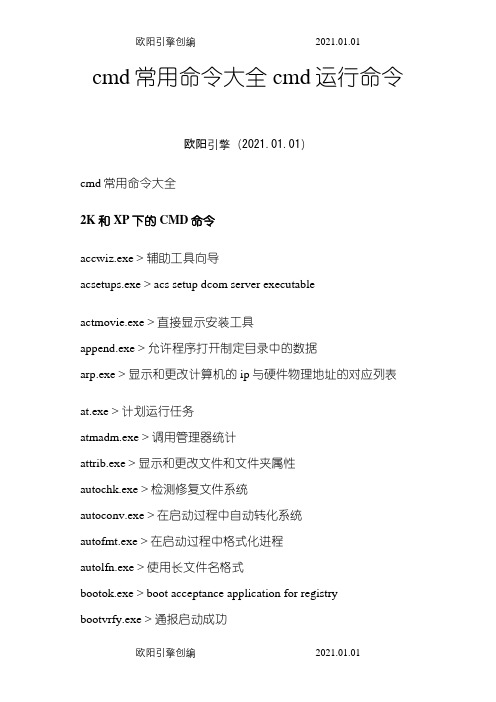
cmd常用命令大全 cmd运行命令欧阳引擎(2021.01.01)cmd常用命令大全2K和XP下的CMD命令accwiz.exe > 辅助工具向导acsetups.exe > acs setup dcom server executableactmovie.exe > 直接显示安装工具append.exe > 允许程序打开制定目录中的数据arp.exe > 显示和更改计算机的ip与硬件物理地址的对应列表at.exe > 计划运行任务atmadm.exe > 调用管理器统计attrib.exe > 显示和更改文件和文件夹属性autochk.exe > 检测修复文件系统autoconv.exe > 在启动过程中自动转化系统autofmt.exe > 在启动过程中格式化进程autolfn.exe > 使用长文件名格式bootok.exe > boot acceptance application for registry bootvrfy.exe > 通报启动成功cacls.exe > 显示和编辑aclcalc.exe > 计算器cdplayer.exe > cd播放器change.exe > 与终端服务器相关的查询charmap.exe > 字符映射表chglogon.exe > 启动或停用会话记录chgport.exe > 改变端口(终端服务)chgusr.exe > 改变用户(终端服务)chkdsk.exe > 磁盘检测程序chkntfs.exe > 磁盘检测程序cidaemon.exe > 组成ci文档服务cipher.exe > 在ntfs上显示或改变加密的文件或目录cisvc.exe > 索引内容ckcnv.exe > 变换cookiecleanmgr.exe > 磁盘清理cliconfg.exe > sql客户网络工具clipbrd.exe > 剪贴簿查看器clipsrv.exe > 运行clipboard服务clspack.exe > 建立系统文件列表清单cluster.exe > 显示域的集群_cmd_.exe > 没什么好说的!cmdl32.exe > 自动下载连接管理cmmgr32.exe > 连接管理器cmmon32.exe > 连接管理器监视cmstp.exe > 连接管理器配置文件安装程序comclust.exe > 集群comp.exe > 比较两个文件和文件集的内容*compact.exe > 显示或改变ntfs分区上文件的压缩状态conime.exe > ime控制台control.exe > 控制面板convert.exe > 转换文件系统到ntfsconvlog.exe > 转换iis日志文件格式到ncsa格式cprofile.exe > 转换显示模式cscript.exe > 较本宿主版本csrss.exe > 客户服务器runtime进程csvde.exe > 日至格式转换程序dbgtrace.exe > 和terminal server相关dcomcnfg.exe > dcom配置属性dcphelp.exe > ?dcpromo.exe > ad安装向导ddeshare.exe > dde共享ddmprxy.exe >debug.exe > 就是debug啦!dfrgfat.exe > fat分区磁盘碎片整理程序dfrgntfs.exe > ntfs分区磁盘碎片整理程序dfs_cmd_.exe > 配置一个dfs树dfsinit.exe > 分布式文件系统初始化dfssvc.exe > 分布式文件系统服务器diantz.exe > 制作cab文件diskperf.exe > 磁盘性能计数器dllhost.exe > 所有com+应用软件的主进程dllhst3g.exe >dmadmin.exe > 磁盘管理服务dmremote.exe > 磁盘管理服务的一部分dns.exe > dns applications dnsdoskey.exe > 命令行创建宏dosx.exe > dos扩展dplaysvr.exe > 直接运行帮助drwatson.exe > 华生医生错误检测drwtsn32.exe > 华生医生显示和配置管理dtcsetup.exe > installs mdtcdvdplay.exe > dvd播放dxdiag.exe > direct-x诊断工具edlin.exe > 命令行的文本编辑器(历史悠久啊!)edlin.exe > 命令行的文本编辑器(历史悠久啊!)esentutl.exe > ms数据库工具eudcedit.exe > type造字程序eventvwr.exe > 事件查看器evnt_cmd_.exe > event to trap translator; configuration tool evntwin.exe > event to trap translator setupexe2bin.exe > 转换exe文件到二进制expand.exe > 解压缩extrac32.exe > 解cab工具fastopen.exe > 快速访问在内存中的硬盘文件faxcover.exe > 传真封面编辑faxqueue.exe > 显示传真队列faxsend.exe > 发送传真向导faxsvc.exe > 启动传真服务fc.exe > 比较两个文件的不同find.exe > 查找文件中的文本行findstr.exe > 查找文件中的行finger.exe > 一个用户并显示出统计结果fixmapi.exe > 修复mapi文件flattemp.exe > 允许或者禁用临时文件目录fontview.exe > 显示字体文件中的字体forcedos.exe > forces a file to start in dos mode. 强制文件在dos模式下运行freecell.exe > popular windows game 空当接龙ftp.exe > file transfer protocol used to transfer files over a network c onnection 就是ftp了gdi.exe > graphic device interface 图形界面驱动grovel.exe >grpconv.exe > program manager group convertor 转换程序管理员组help.exe > displays help for windows 2000 commands 显示帮助hostname.exe > display hostname for machine. 显示机器的hostnameie4uinit.exe > ie5 user install tool ie5用户安装工具ieshwiz.exe > customize folder wizard 自定义文件夹向导iexpress.exe > create and setup packages for install 穿件安装包iisreset.exe > restart iis admin service 重启iis服务internat.exe > keyboard language indicator applet 键盘语言指示器ipconfig.exe > windows 2000 ip configuration. 察看ip配置ipsecmon.exe > ip security monitor ip安全监视器ipxroute.exe > ipx routing and source routing control program ipx路由和源路由控制程序irftp.exe > setup ftp for wireless communication 无线连接ismserv.exe > intersite messaging service 安装或者删除service control manager中的服务jdbgmgr.exe > microsoft debugger for java 4 java4的调试器jetconv.exe > convert a jet engine database 转换jet engine数据库jetpack.exe > compact jet database. 压缩jet数据库jview.exe > command-line loader for java java的命令行装载者krnl386.exe > core component for windows 2000 2000的核心组件label.exe > change label for drives 改变驱动器的卷标lcwiz.exe > license compliance wizard for local or remote systems. 许可证符合向导ldifde.exe > ldif cmd line manager ldif目录交换命令行管理licmgr.exe > terminal server license manager 终端服务许可协议管理lights.exe > display connection status lights 显示连接状况llsmgr.exe > windows 2000 license manager 2000许可协议管理llssrv.exe > start the license server 启动许可协议服务器lnkstub.exe >locator.exe > rpc locator 远程定位lodctr.exe > load perfmon counters 调用性能计数logoff.exe > log current user off. 注销用户lpq.exe > displays status of a remote lpd queue 显示远端的lpd打印队列的状态,显示被送到基于unix的服务器的打印任务lpr.exe > send a print job to a network printer. 重定向打印任务到网络中的打印机。


RS485继电器命令说明书MODBUS-RTU 通讯指令:波特率:9600 8 None 116进制发送16进制接收操作步骤:1.软件设置通讯波特率2.设置地址(通讯使用的设备地址,默认地址为01,不修改可以跳过)如设置地址为:01发送命令00 06 40 00 00 01 5c 1b 。
其中00 06 40 00(固定不管)00 01(要设置的地址)5c 1b (两字节校验位)。
设置其他地址可以按这种方法计算。
可通过我们提供的软件计算校验位,如下图设置好后可以读取地址看一下是否成功读取地址00 03 00 00 00 01 85 db返回:00 03 02 00 01 44 44 //01为地址3.设置好地址以后建议复位模块,或者重新上电4.现在可以控制继电器了,方法如下描述。
各字节代表的意义:[1号地址]//--------------------------------------------1号继电器开启: 01 05 00 01 FF 00 DD FA字节1:地址(和你设置的地址保持一致)字节2:功能吗字节3 4:寄存器地址(对应第几个继电器)字节5 6:寄存器数据(继电器动作)字节7 8:CRC校验下面以地址1为例,列出常用的控制指令,其他指令按协议就行。
[1号地址]//--------------------------------------------0号继电器开启: 01 05 00 00 FF 00 8C 3A0号继电器关闭: 01 05 00 00 00 00 CD CA//--------------------------------------------1号继电器开启: 01 05 00 01 FF 00 DD FA1号继电器关闭: 01 05 00 01 00 00 9C 0A//-------------------------------------------2号继电器开启: 01 05 00 02 FF 00 2D FA2号继电器关闭: 01 05 00 02 00 00 6C 0A//-------------------------------------------3号继电器开启: 01 05 00 03 FF 00 7C 3A3号继电器关闭: 01 05 00 03 00 00 3D CA单一翻转指令:0号继电器翻转:01 05 00 00 55 00 F2 9A1号继电器翻转:01 05 00 01 55 00 A3 5A2号继电器翻转:01 05 00 02 55 00 53 5A3号继电器翻转:01 05 00 03 55 00 02 9A全关闭:01 05 00 ff 00 00 fd fa全开启:01 05 00 ff ff ff fc 4a全翻转:01 05 00 ff 5a 00 c7 5a/**********************************************************************/ 读取0号继电器状态:01 01 00 00 00 01 FD CA读取1号继电器状态:01 01 00 01 00 01 AC 0A读取2号继电器状态:01 01 00 02 00 01 5C 0A读取3号继电器状态:01 01 00 03 00 01 0D CA1号继电器读取所有通道状态:01 01 00 FF 00 00 3d c9/*********************************************************************/ 读取所有接口输入状态01 02 00 00 00 00 78 0a返回:01 02 01 01 60 48 //IN1按下01 02 01 02 20 49 //IN2按下01 02 01 04 A0 4B //IN3按下01 02 01 08 A0 4E //IN4按下。


Linux运维⼊门到⾼级全套系列PDFLinux运维⼊门到⾼级全套系列PDF(转)[⽇期:2016-08-01]来源:Linux社区作者:Linux[字体: ]Linux 学习技巧初学者可以⾃⼰安装虚拟机,然后把 Linux 常⽤命令例如 cd、ls、chmod、useradd、vi 等等多练习⼏⼗遍,把⾃⼰敲打命令的熟练程度提升上来。
然后根据⽂档搭建 Linux 下常见的各种服务(DHCP、 SAMBA、 DNS、Apache、Mysql 等),遇到问题后可以在 google 搜索,搜索的时候多看⼏篇⽂章,综合最好的⽂章来解决问题。
能够熟练的搭建服务后,理解每个服务的完整配置和优化,可以拓展思维。
例如 LAMP,我们⼀般是把所有服务放在⼀台机器上,如果分开多台该如何部署呢?等等。
平时多积累 shell 编程,可以在⽹上查找前辈们写的⾮常好的shell,⾃⼰下载下来多练习⼏遍,从中吸取,不断提⾼。
建⽴⼀个⾃⼰的学习博客,把平时⼯作学习中的知识都记录在⾥⾯,这样也可以供别⼈来参考同时也能提⾼⾃⼰的编写⽂档及⽅案的能⼒。
通过以上学习能够满⾜企业的⼀般应有,需要达到资深级别,还需要深⼊学习集群架构、负载均衡、⾃动化运维、运维开发等知识。
最后还是⼀句话:多练习才是硬道理!实践出真知!2. Linux 系统篇2.1 Linux 系统管理通过前两章的学习,我们已经能够独⽴安装 Linux 系统,已经掌握了 Linux 学习的技巧,那接下来,我们将系统的来了解 Linux 系统各⽬录、权限及常⽤命令的使⽤。
2.1. 1 Linux ⽬录初识通过前⾯的学习,我们已经能够独⽴安装完⼀个 linux 系统,那接下来我们来熟悉⼀下 Linux 系统⾥⾯的各个⽬录⽂件夹的⼤致功能:主要的⽬录树的有/、/root、/home、/usr、/bin 等⽬录。
下⾯是⼀个典型的 linux ⽬录结构如下:(附图表)/ 根⽬录/bin 存放必要的命令/boot 存放内核以及启动所需的⽂件/dev 存放设备⽂件/etc 存放系统配置⽂件/home 普通⽤户的宿主⽬录,⽤户数据存放在其主⽬录中/lib 存放必要的运⾏库/mnt 存放临时的映射⽂件系统,通常⽤来挂载使⽤。

目录第1章交换机基本配置命令 (1)1.1 基本配置命令 (1)1.1.1 authentication line login (1)1.1.2 boot img (1)1.1.3 boot startup-config (2)1.1.4 clock set (2)1.1.5 config (3)1.1.6 debug ssh-server (3)1.1.7 enable (3)1.1.8 enable password (4)1.1.9 exec-timeout (4)1.1.10 exit (5)1.1.11 help (5)1.1.12 hostname (5)1.1.13 ip host (5)1.1.14 ipv6 host (6)1.1.15 ip http server (6)1.1.16 language (6)1.1.17 login (7)1.1.18 password (7)1.1.19 reload (7)1.1.20 service password-encryption (8)1.1.21 service terminal-length (8)1.1.22 set default (8)1.1.23 setup (9)1.1.24 show clock (9)1.1.25 show temperature (9)1.1.26 show tech-support (10)1.1.27 show version (10)1.1.28 username (10)1.1.29 web language (11)1.1.30 write (11)1.2 远程管理 (11)1.2.1 authentication line login (11)1.2.2 authentication securityip (12)1.2.3 authentication securityipv6 (12)1.2.4 terminal length (13)1.2.5 terminal monitor (13)1.2.6 telnet (13)1.2.7 telnet-server enable (14)1.2.8 telnet-server max-connection (14)1.2.9 ssh-server authentication-retries (15)1.2.10 ssh-server enable (15)1.2.11 ssh-server host-key create rsa (15)1.2.12 ssh-server max-connection (16)1.2.13 ssh-server timeout (16)1.2.14 ssh-user (16)1.2.15 show ssh-server (17)1.2.16 show ssh-user (17)1.2.17 show telnet login (17)1.3 配置交换机的IP地址 (18)1.3.1 interface vlan (18)1.3.2 interface ethernet 0 (18)1.3.3 ip address (18)1.3.4 ipv6 address (19)1.3.5 ip bootp-client enable (19)1.3.6 ip dhcp-client enable (19)1.4 SNMP命令 (20)1.4.1 debug snmp mib (20)1.4.2 debug snmp kernel (20)1.4.3 rmon enable (21)1.4.4 show snmp (21)1.4.5 show snmp engineid (22)1.4.6 show snmp group (23)1.4.7 show snmp mib (23)1.4.8 show snmp status (23)1.4.9 show snmp user (24)1.4.10 show snmp view (24)1.4.11 snmp-server community (25)1.4.12 snmp-server enable (25)1.4.13 snmp-server enable traps (26)1.4.14 snmp-server engineid (26)1.4.15 snmp-server group (27)1.4.16 snmp-server host (27)1.4.17 snmp-server securityip (28)1.4.18 snmp-server securityip (28)1.4.19 snmp-server view (29)1.4.20 snmp-server user (29)1.5 交换机升级命令 (30)1.5.1 copy(FTP) (30)1.5.2 copy(TFTP) (31)1.5.3 dir (32)1.5.4 ftp-server enable (33)1.5.5 ftp-server timeout (33)1.5.6 ip ftp (33)1.5.7 show ftp (34)1.5.8 show tftp (34)1.5.9 tftp-server enable (35)1.5.10 tftp-server retransmission-number (35)1.5.11 tftp-server transmission-timeout (35)第2章集群配置命令 (36)2.1 clear cluster nodes (36)2.2 cluster auto-add (36)2.3 cluster commander (36)2.4 cluster ip-pool (37)2.5 cluster keepalive interval (37)2.6 cluster keepalive loss-count (38)2.7 cluster member (39)2.8 cluster member auto-to-user (39)2.9 cluster reset member (40)2.10 cluster run (40)2.11 cluster update member (41)2.12 debug cluster (41)2.13 debug cluster packets (42)2.14 show cluster (42)2.15 show cluster members (44)2.16 show cluster candidates (45)2.17 show cluster topology (45)2.18 rcommand commander (47)2.19 rcommand member (48)第1章交换机基本配置命令1.1 基本配置命令1.1.1 authentication line login命令:authentication line {console | vty | web} login {local | radius | tacacs}no authentication line {console | vty | web} login功能:配置VTY(即指Telnet和ssh登录方式)、Web和Console方式对登录用户的验证方式和验证选择优先级;该命令的no命令恢复缺省验证方式。
H3C华为01-AAA命令详解01-AAA命令⽬录1 AAA配置命令1.1 AAA配置命令1.1.1 aaa nas-id profile1.1.2 access-limit1.1.3 access-limit enable1.1.4 accounting default1.1.5 accounting login1.1.6 accounting optional1.1.7 authentication default1.1.8 authentication login1.1.9 authorization command1.1.10 authorization default1.1.11 authorization login1.1.12 authorization-attribute1.1.13 authorization-attribute user-profile1.1.14 bind-attribute1.1.15 cut connection1.1.16 display connection1.1.17 display domain1.1.18 display local-user1.1.19 display user-group1.1.20 domain1.1.21 domain default enable1.1.22 expiration-date1.1.23 group1.1.24 idle-cut enable1.1.25 local-user1.1.26 local-user password-display-mode1.1.27 nas-id bind vlan1.1.28 password1.1.29 self-service-url enable1.1.30 service-type1.1.31 state1.1.32 user-group2 RADIUS配置命令2.1 RADIUS配置命令2.1.1 accounting-on enable2.1.2 accounting-on enable interval2.1.3 accounting-on enable send2.1.4 attribute 25 car2.1.5 data-flow-format (RADIUS scheme view)2.1.6 display radius scheme2.1.7 display radius statistics2.1.8 display stop-accounting-buffer2.1.9 key (RADIUS scheme view)2.1.10 nas-ip (RADIUS scheme view)2.1.11 primary accounting (RADIUS scheme view)2.1.12 primary authentication (RADIUS scheme view)2.1.13 radius client2.1.14 radius nas-ip2.1.15 radius scheme2.1.16 radius trap2.1.17 reset radius statistics2.1.18 reset stop-accounting-buffer2.1.19 retry2.1.20 retry realtime-accounting2.1.21 retry stop-accounting (RADIUS scheme view)2.1.22 secondary accounting (RADIUS scheme view)2.1.23 secondary authentication (RADIUS scheme view)2.1.24 security-policy-server2.1.25 server-type2.1.26 state2.1.27 stop-accounting-buffer enable (RADIUS scheme view) 2.1.28 timer quiet (RADIUS scheme view) 2.1.29 timer realtime-accounting (RADIUS scheme view)2.1.30 timer response-timeout (RADIUS scheme view)2.1.31 user-name-format (RADIUS scheme view)1 AAA配置命令1.1 AAA配置命令1.1.1 aaa nas-id profile【命令】aaa nas-id profile profile-nameundo aaa nas-id profile profile-name【视图】系统视图【缺省级别】2:系统级【参数】profile-name:保存NAS-ID与VLAN绑定关系的Profile名称,为1~16个字符的字符串,不区分⼤⼩写。
MATLAB 入门启动 MATLAB 后,就进入 MATLAB 命令窗口(Command Window )或称工作空间(Workspace ),见图0-1。
这里约定(l )所有在命令窗口输入的命令都用 Courier Ne w 字体,并以》开头,请读者注意》为系统提示符,不要以为是输入字符。
(2)显示结果用 Times New Roman 字体。
(3)%号后面的文字用于注释,并不参与运算。
图0-11 简单的运算看一个简单的例子,计算234r V π=, 其中r =2 用MATLAB 计算如下:》 r =2; %分号“;”使此运算结果不显示》 v= 4/3*pi*r^3 %没有分号,显示结果v =33.5103 %系统直接显示结果,就像计算器那样注:(l ) MATLAB 命令书写格式灵活,可多命令写一行,也可一个命令写多行。
同一行命令用逗号或分号分开,若命令很长,一行不够,可用三点“…”续行。
(2) MATLAB 允许使用箭头键来编辑前面的命令。
试一试你就明白了。
2变量和数据(1)变量类型MATLAB 使用变量最常用的有数值数组(double array )和字符串(chararray)两类。
所有数值变量以双精度(double)方式存储,不区分整数、实数、复数等,变量类型和数组大小也无需预先定义,例如》a=1+2*ia=l.0000+2.0000i %复数》 al=’This i s a string’al=This is a string %字符串》A=[1 2;-1 3]A=1 2-1 3 %二维数组,即矩阵(2)常量和特殊变量MATLAB中一些常用的常量见表0-1。
表0-1常量一览表ans是系统本身一个特殊变量名,若运算结果没有赋予任何变量,系统就自动将其赋予ans。
(3)变量查询和清除MATLAB命令窗口中用户变量可用who或whos查询,键入》 whoYour variables are:A a a1 r v》whosName Size Bytes ClassA 2x2 32 double arraya lxl 16 double array(complex)al lx16 32 char arrayr lxl 8 double arrayv lxl 8 double arrayGrand total is 23 elements using 96 bytes以上信息也可从工具栏中的工作空间测览器(Workspace Browser)观察到。
VRP3.4 命令手册(入门) 目 录 i 目 录 第1章 基本配置命令..............................................................................................................1-1 1.1 基本配置命令.....................................................................................................................1-1 1.1.1 cchk enable.............................................................................................................1-1 1.1.2 clock datetime.........................................................................................................1-1 1.1.3 clock summer-time..................................................................................................1-2 1.1.4 clock timezone.........................................................................................................1-3 1.1.5 command record accounting exclude.....................................................................1-4 1.1.6 command record accounting level..........................................................................1-5 1.1.7 command record log level.......................................................................................1-5 1.1.8 command-privilege..................................................................................................1-6 1.1.9 console switch-to aux..............................................................................................1-7 1.1.10 cpu-usage cycle....................................................................................................1-7 1.1.11 display device manuinfo........................................................................................1-8 1.1.12 display log startup.................................................................................................1-9 1.1.13 display clipboard...................................................................................................1-9 1.1.14 display clock........................................................................................................1-10 1.1.15 display cpu-usage...............................................................................................1-10 1.1.16 display cpu-usage history....................................................................................1-12 1.1.17 display history-command....................................................................................1-13 1.1.18 display memory...................................................................................................1-14 1.1.19 display version.....................................................................................................1-15 1.1.20 header.................................................................................................................1-16 1.1.21 hotkey..................................................................................................................1-17 1.1.22 free unused porttag.............................................................................................1-19 1.1.23 language-mode...................................................................................................1-19 1.1.24 lock......................................................................................................................1-20 1.1.25 log startup............................................................................................................1-21 1.1.26 quit.......................................................................................................................1-21 1.1.27 return...................................................................................................................1-22 1.1.28 super...................................................................................................................1-22 1.1.29 super password...................................................................................................1-24 1.1.30 super authentication-mode..................................................................................1-24 1.1.31 authentication super hwtacacs-scheme..............................................................1-25 1.1.32 sysname..............................................................................................................1-26 1.1.33 system-view.........................................................................................................1-26 1.1.34 vrbd.....................................................................................................................1-27 1.2 命令行别名配置命令........................................................................................................1-27 1.2.1 command-alias enable..........................................................................................1-27 1.2.2 command-alias mapping.......................................................................................1-28 1.2.3 display command-alias..........................................................................................1-29