GFI用户安装使用手册-EventsManager-中文版
- 格式:pdf
- 大小:4.22 MB
- 文档页数:75
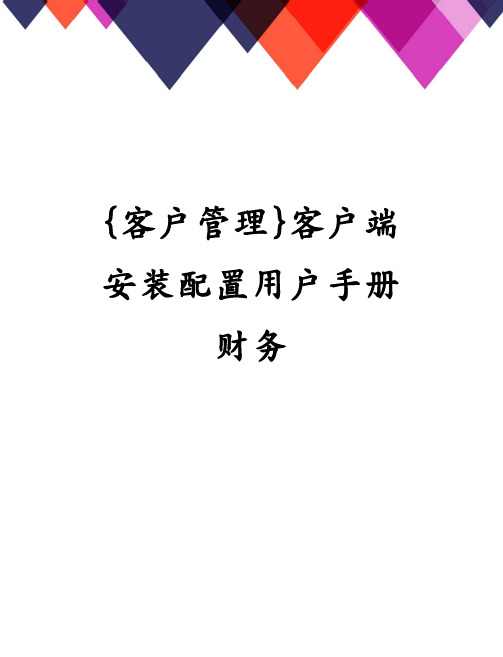
{客户管理}客户端安装配置用户手册财务目录文档约定2关于本手册3关于本手册的结构3第一部分准备工作41如何使用本手册41.1如果您初次阅读本手册41.2如果您参加过系统应用培训41.3使用本手册注意事项42系统运行环境52.1系统硬件条件52.2软件环境配置52.3打印机要求5第二部分系统安装63客户端软件安装64客户端软件运行95客户端连接配置106客户端软件操作12第三部分升级说明157客户端软件升级15第四部分附录168服务支持说明16文档约定手册中出现该标志的地方表示需要用户引起高度重视的操作,操作不当可能会引发严重后果。
手册中出现该标志的地方表示需要用户或操作人员打印输出的内容。
手册中出现该标志的地方表示需要用户特别引起注意的内容。
手册中出现该标志的地方表示可以进行查询分析操作。
手册中出现该标志的地方表示需要用户仔细或反复阅读的章节。
手册中出现该标志的地方表示向用户介绍的小技巧或是一些用户可以自己定义的配置。
关于本手册本手册介绍使用“行政事业单位财务管理系统”安装配置需要掌握的重要知识、技能,建议用户通读整本手册。
手册详细介绍了安装配置的方法。
对于手册中介绍不清楚的问题,或在实际管理维护中遇到的问题而手册介绍的内容不充分,请您根据手册“服务支持说明”章节指出的联系方式,向方正集团•方正春元科技发展有限公司获取技术支持。
关于本手册的结构本手册分为三部分内容,第一部分是准备工作,向用户介绍如何使用该手册,以及系统运行环境,包括软、硬件的要求,通过该部分的学习用户将具备应用和操作的基础知识和技能。
第二部分是操作指南,即软件的安装过程介绍,该部分向用户详细介绍安装流程和操作方法,是该手册中重点内容,需要用户仔细阅读,从而获得进行业务处理的操作技能。
第三部分是附录,向用户提供学习本手册所必须的一些参考附件,并介绍如何向方正集团·方正春元科技发展有限公司反馈信息和获取服务支持。
第一部分准备工作1如何使用本手册1.1如果您初次阅读本手册如果您初次阅读本手册,请首先阅读第一部分,以便您能了解到进行系统应用所需的基本知识和基本操作技能,了解系统用户界面,建立对系统的初步印象,然后再阅读后续章节。

DMA Radius Manager 计费系统用户手册Version 4.1目录前言 (3)基本功能: (3)特色功能: (3)NAS的兼容性: (4)CMTS的兼容性: (4)系统描述 (5)管理员控制面板 (5)入门 (5)RADIUS认证和计费 (6)管理员 (9)服务计划 (9)服务示例 (14)预付卡系统 (17)开始之前 (17)设置卡服务 (18)生成卡 (18)前言DMA Radius Manager计费系统是一款容易使用的Radius和Docsis应用系统。
它适用于ISP运营商用户,网吧,机场及其它使用公共互联网接入上网的场合。
该系统是在Linux操作系统上运行的,其使用了非常稳定的FreeRadius 2.X Radius服务器和Mysql数据库构成的服务后台。
通过集成的软件组件来保障系统的高稳定性和可靠性。
基本功能:1.支持对PPPoE,PPtP,L2tP协议和热点的Radius验证和审计;2.Docsis3.支持对下载,上传,在线时间和数据传输速率进行策略控制;4.支持预付费和后付费两种计费方式;5.支持付款跟踪;6.支持财务报告;7.支持预付卡系统;8.支持在线支付;9.支持账户更新同步;特色功能:1.支持系统连接跟踪;2.支持无线和DOCSIS两种方式信号监测;3.支持用户自注册;4.支持即时访问服务;5.设置好支付网关支持PayPal在线支付PayPal快捷支付●PayPal网站标准付款●PayPal标准付款NAS的兼容性:1.Mikrotik 2.8+ 。
仅使用最终版本不建议使用RC版本。
该版本主要支持的功能有:PPPoE协议,PPTP,L2TP,热点和无线接入的认证和审计。
2.Chillispot 。
在Linux上运行DD-WRT设备时可以从我们的网站下载测试版的版本。
3.StarOS V2或者v3。
支持的功能:全PPPoE协议认证和部分的无线访问认证。
4.Cisco NAS。

文档类型:文档编号:亿赛通电子文档安全管理系统V5.0安装手册北京亿赛通科技发展有限责任公司2016年1月目录第一章引言 (3)1.1目的 (3)1.2范围 (3)1.3名词定义 (3)1.4参考资料 (3)第二章运行环境 (4)2.1硬件环境 (4)2.2服务端的支持情况 (4)2.3客户端的支持情况 (4)2.4安装程序说明 (4)第三章服务器安装 (6)3.1服务器安装流程 (6)3.2CDG-Server安装 (6)3.2.1数据库安装 (6)3.2.2服务器安装过程 (6)3.2.3运行检查 (9)3.2.4数据库配置 (13)3.2.5获取授权与导入 (14)3.2.6FileZilla FTP Server服务器部署 (16)3.3MediaSec-Server安装..................................................................... 错误!未定义书签。
第四章客户端安装.. (25)4.1CDG-Client安装 ............................................................................. 错误!未定义书签。
4.2MediaSec-Client安装...................................................................... 错误!未定义书签。
第五章服务器卸载.. (28)5.1CDG-Server器卸载 ........................................................................ 错误!未定义书签。
5.2MediaSec-Server卸载..................................................................... 错误!未定义书签。

用户操作手册XXXXXX有限公司xxxxxx有限公司对本文件资料享受著作权及其它专属权利,未经书面许可, 不得将该等文件资料(其全部或任何部分)披露予任何第三方,或进行修改后使用O文件更改摘要:目录L M (3)1.2.项H背景 (3)1.3.术语 (3)1.4.参考资料 (3)区软件概述 (3)2.2.性能(可选) (3)2.2.1.数据精确度 (3)2.2.2.时间特性 (4)2.2.3.灵活性 (4)1运行环境 (4)1.1.服务器端 (4)1.1.1.硬件 (4)1.1.2.支持软件 (4)1.2.,,I J/'["H0•••••••••••••••••••••••••••••••••••••••••••••••••••••••••••••••••••••••••••••••••••••••••••••••••••••••••••••••••••••••••••1.2.1.硬件 (4)1.2.2.支持软件 (4)1.3.网络结构图 (4)4使用说明 (5)1.引言1.1.目的阐明编写手册的目的,指明读者对象。
1.2.项目背景描述系统产生的背景,包括:1)需开发的软件系统的名称,和英文缩写(可选),项目编号(可选);2)列出此项目的任务提出者、开发者3)软件系统应用范围、用户。
1.3.术语列出本文件中用到的专门术语、术语定义、外文首字母组词的原词组。
也可用附件说明。
或放到本文件的最后。
1.4.参考资料列出编写本文档所参考的有关资料的作者、标题、编号、发表口期、出版单位或资料来源,可包括:•项目的计划任务书、合同或批文;•项目开发计划;•需求规格说明书;•概要设计说明书;•详细设计说明书;•测试计划;•系统安装维护手册•手册中引用的其他资料'采用的软件工程标准或软件工程规范。
2.软件概述2.1.功能逐项说明该软件所具有的主要功能。
2.2.性能(可选)不描述本节时,请删除。
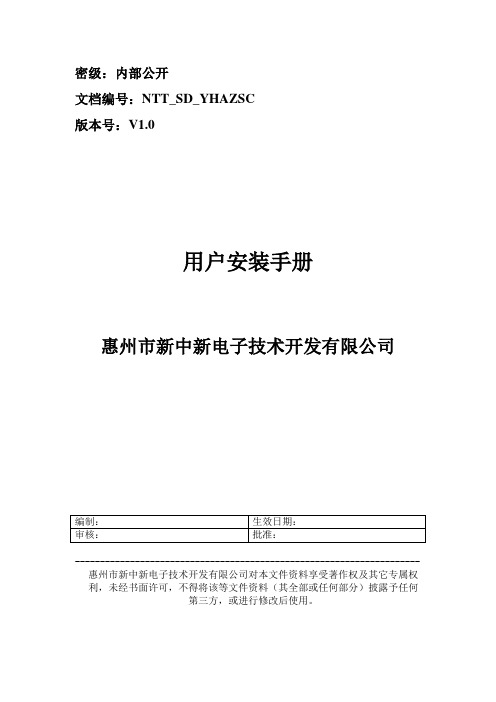
密级:内部公开文档编号:NTT_SD_YHAZSC版本号:V1.0用户安装手册惠州市新中新电子技术开发有限公司--------------------------------------------------------------------- 惠州市新中新电子技术开发有限公司对本文件资料享受著作权及其它专属权利,未经书面许可,不得将该等文件资料(其全部或任何部分)披露予任何第三方,或进行修改后使用。
XX用户安装手册产品的英文全称(英文简称)惠州市新中新电子技术开发有限公司地址:广东省惠州市江北云山西路10号7F邮编:516003印制日期:2008-10-10 版本: V1.0本手册的信息可能在没有通知的情况下更改,请客户访问公司的网址:获取最新的变动。
如果客户发现手册内容与实际有出入时。
可咨询公司客户服务部。
本手册版权归惠州市新中新电子技术开发有限公司所有,未得到公司的书面许可,不得以任何形式、任何手段(电子的或机械的)、为任何目的复制或传播本文档的任何部分。
惠州市新中新电子技术开发有限公司对本手册的主题内容拥有版权或其他知识产权,公司对本手册内容具有完全解释权。
本手册是的安装说明,某些模块有可能不在您的系统中使用或你的系统未购买某些模块,请针对性阅读本手册中内容。
本手册中给出的业务数据均为虚构,不代表任何实际的个人和机构。
公司客户服务部电话:(xxxx)-xxxxxxxx(xxxx)-xxxxxxxx传真:(xxxx)-xxxxxxxxE-Mail:公司主页:文件更改摘要:目录1.引言 (4)1.1. 目的 (4)1.2. 项目背景 (4)1.3. 术语 (4)1.4. 参考资料 (4)2.产品概述(可选) (4)3.软件概述 (4)3.1. 功能 (4)3.2. 性能(可选) (4)3.2.1.数据精确度 (5)3.2.2.时间特性 (5)3.2.3.灵活性 (5)3.2.4.安全保密 (5)4.运行环境 (5)4.1. 服务器端 (5)4.1.1.硬件 (5)4.1.2.支持软件 (5)4.2. 用户端 (5)4.2.1.硬件 (5)4.2.2.支持软件 (5)4.3. 网络结构图 (6)5.安装软件说明 (6)6.安装步骤 (6)6.1. 运行环境安装(可选) (6)6.2. 应用软件安装 (6)6.2.1.数据库安装 (6)6.2.2.应用服务器安装和配置 (6)6.2.3.应用系统安装和配置 (6)7.系统初始化说明 (6)7.1.1.系统数据准备 (6)7.1.2.初始化流程............................................................................. 错误!未定义书签。
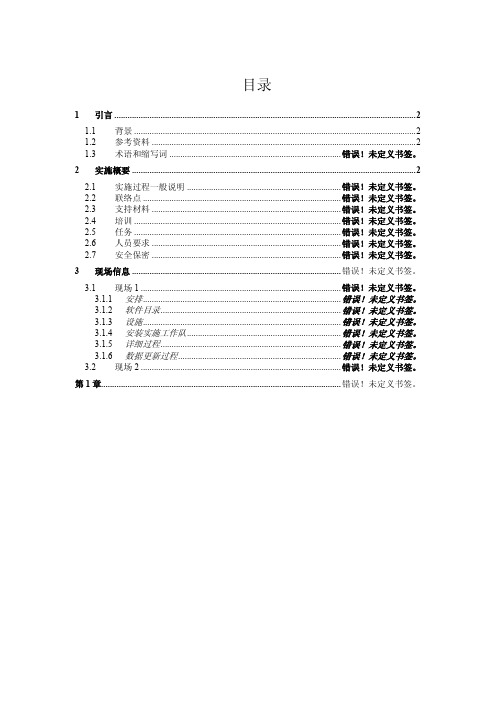
目录1引言 (2)1.1 背景 (2)1.2 参考资料 (2)1.3 术语和缩写词 .............................................................................. 错误!未定义书签。
2实施概要 (2)2.1 实施过程一般说明 ...................................................................... 错误!未定义书签。
2.2 联络点 .......................................................................................... 错误!未定义书签。
2.3 支持材料 ...................................................................................... 错误!未定义书签。
2.4 培训 .............................................................................................. 错误!未定义书签。
2.5 任务 .............................................................................................. 错误!未定义书签。
2.6 人员要求 ...................................................................................... 错误!未定义书签。
2.7 安全保密 ...................................................................................... 错误!未定义书签。
McAfeeePO管理平台⽤户安装⼿册迈克菲(McAfee)防病毒软件使⽤⼿册McAfee Inc. 江西服务中⼼.⽬录⼀、安装服务器端(EPO)的⽅法 31. EPO的安装条件 32 安装EPO server: 31) SQL2000的安装 32) EPO的安装 4⼆、EPO控制平台使⽤⼿册 101. 登陆EPO平台 102. 加载软件 113. ePO服务器升级策略 144 制订任务 174.1、分发软件任务 174.2、客户端⾃动升级任务 194.3、⾃动扫描任务 21三、安装客户端代理(EPOAgent)的⽅法 221. EPOAgent的安装条件 222. 如何下载以及安装代理程序: 233. 安装EPOAgent的安装要求 24四、如何使⽤及管理客户端防病毒程序 24总结: 27⼀、安装服务器端(EPO)的⽅法1. EPO的安装条件1.操作系统平台要求win2000+sp4(NTFS格式分区),SQL Server2000+sp3或以上,IE6.0补丁,冲击波和震荡波补丁win2003 Server(NTFS格式分区), SQL Server2000+sp3,冲击波和震荡波补丁(建议⽤此平台) 2.ePO需设定静态固定IP地址和固定的主机名3.各种数量ePO服务器的最低配置要求为了获得最佳性能,我们按⼀台ePolicy Orchestrator 服务器托管的客户机数量提供了如下最低硬件配置和数据库软件建议:2 安装EPO server:1)SQL2000的安装在正式安装EPO之前先安装SQL2000作为EPO的数据库。
在安装过程中要注意,选⽤本地系统帐户验证,安装混合模式(必须设置⽤户名和密码),安装后要将SQL2000升级到SP3或以上版本。
2)EPO的安装Next后选择许可证类型和国家地区后,接受条款;确定后,如果会提⽰将分辨率调整到1024*768,确定后可以不调整继续安装;设置安装路径,建议使⽤默认路径安装,会出现提⽰窗⼝,提⽰计算机不在域内,点击确定继续安装。
© Copyright 2009 Fortinet Incorporated. All rights reserved.Products mentioned in this document are trademarks or registered trademarks of their respective holders.Regulatory ComplianceFCC Class B Part 15 CSA/CUS 25 September 2009DC+12V CONSOLE FX01FX02FX03FX04WAN1WAN212345678INTERNALUSB Power LED WANinterfacesInternal interfacePOWER STATUS HA ALARMFortiGate Voice-80C FX01FX02FX03FX04LINK/ACT10/100/1000WAN1WAN2INTERNALLINK/ACT 10/10012345678Phone portsHA LEDStatus LEDAlarmLED Power connectionGround Consoleconnection USBInternal interface/switch connectors 1 to 8WAN1/WAN2Phone ports 1 to 4FRONTBACKPower cable connects topower supplyOptional RJ-45 serial cable connects to serial port on management computerStraight-through Ethernet cables connect to InternetStraight-through Ethernet cables connect to computers on internal networkOptional RJ-11 telephone cable connects to phoneportStraight-through Ethernet cable AC Power Cable RJ-45 toDB-9 Serial CablePower Supply4 Rubber feetInterface Type Speed Protocol DescriptionPorts 1 to 8 RJ-4510/100 Base-T Ethernet An eight-port switch connection for the internal network. WAN1 and WAN2RJ-4510/100/1000 Base-T Ethernet Redundant connections to the Internet.Console RJ-45 9600 Bps 8/N/1RS-232Optional connection to the management computer. Provides access to the command line interface (CLI). USBUSB USBTwo optional connections for the USB key, modem, or backup operation.FXO1 to FXO4RJ-11Four phone ports.01-40000-111139-20090925Web ConfigThe FortiGate Web Config is an easy to use management tool. Use it to configure the administrator password, the interface and default gateway addresses, and the DNS server addresses.Requirements: • An Ethernet connection between the FortiGate unit and management computer. •A web browser such as FireFox or Internet Explorer on the management computer.Command Line Interface (CLI)The CLI is a full-featured management tool. Use it to configure the administrator password, the interface addresses, the default gateway address, and the DNS server addresses. To configure advanced settings, see the Tools and Documentation CD included with the FortiGate unit.Requirements: • The RJ-45 to DB9 serial connection between the FortiGate unit and management computer. •A terminal emulation application (HyperTerminal for Windows) on the management computer.LED State Description Power Green The unit is on.OffThe unit is off.StatusFlashing Green The unit is starting up. Green The unit is running normally. Ports 1 to 8LINK/ACT Green Port is online (link).Flashing Port is receiving or sending data (activity).10/100Amber Connected at 100 Mbps.OffConnected at 10 Mbps.HA Green The unit being used in an HA cluster.AlarmRed A critical error has occurred.Amber A minor error has occurred.Off No errors detected.WAN1, WAN2LINK/ACTGreen Port is online (link).Flashing Port is receiving or sending data (activity).10/100/ 1000Green Connected at 1000Mbps.Amber Connected at 100 Mbps.OffConnected at 10 Mbps.FXO1 to FXO4Green Administrative status is up.OffAdministrative status is down.Ensure the FortiGate unit is placed on a stable surface. Connect the following to the FortiGate unit:• Insert a network cable to WAN1. Insert the other end to the router connected to the Internet, or to the modem.• Connect a network cable to an Internal port (ports 1 to 8). Insert the other end to a computer or switch. • Connect the AC Power Cable to the Power Supply.• Connect the Power Cord to a surge protected power bar or power supply.Caution: Power supply voltage is 90-240 VAC.• Optionally, connect an RJ-45 serial cable into the Console port and insert the other end into the management computer.•Optionally, connect an RJ-11 telephone cable to a phone port (FXO1 to FXO4) and insert the other end into the public switched telephone network (PSTN).CAUTION: To reduce the risk of fire, use only No. 26 AWG or larger telecommunication line cord.Visit these links for more information and documentation for your Fortinet product:Technical Documentation - Fortinet Technical Support - Training Services - Fortinet Knowledge Center - NAT/Route ModePort 1IP:____.____.____.____Netmask:____.____.____.____ Port 2IP:____.____.____.____Netmask:____.____.____.____ Port 3IP:____.____.____.____Netmask:____.____.____.____ Port 4IP:____.____.____.____Netmask:____.____.____.____ Port 5IP:____.____.____.____Netmask:____.____.____.____ Port 6IP:____.____.____.____Netmask:____.____.____.____ Port 7IP:____.____.____.____Netmask:____.____.____.____ Port 8IP:____.____.____.____Netmask:____.____.____.____ WAN1IP:____.____.____.____Netmask:____.____.____.____ WAN2IP:____.____.____.____Netmask:____.____.____.____ The internal interface IP address and netmask must be valid for the internal network.Transparent modeManagement IP:IP:____.____.____.____Netmask:____.____.____.____The management IP address and netmask must be valid for the network from which you will manage the FortiGate unit.General settingsAdministrative accountsettingsUser name adminPassword(none)Network Settings Default Gateway: ____.____.____.____Primary DNS Server:____.____.____.____Secondary DNS Server:____.____.____.____A default gateway is required for the FortiGate unit to route connections to the Internet. Factory default settingsNAT/Route modeInternal192.168.1.99WAN1WAN2DHCP server on Internal interface192.168.1.110 – 192.168.1.210To reset the FortiGate unit to the factory defaults, in the CLI type the command execute factory resetWeb Config1. Connect the FortiGate internal interface to a management computer Ethernet interface. Use across-over Ethernet cable to connect the devices directly. Use straight-through Ethernet cables to connect the devices through a hub or switch.2. Configure the management computer to be on the same subnet as the internal interface of theFortiGate unit. To do this, change the IP address of the management computer to 192.168.1.2 and the netmask to 255.255.255.0.3. To access the FortiGate web-based manager, start Internet Explorer and browse tohttps://192.168.1.99 (remember to include the “s” in https://).4. Type admin in the Name field and select Login.NAT/Route modeTo change the administrator password1. Go to System > Admin > Administrators.2. Select Change Password for the admin administrator and enter a new password.To configure interfaces1. Go to System > Network > Interface.2. Select the edit icon for each interface to configure.3. Set the addressing mode for the interface. (See the online help for information.)• For manual addressing, enter the IP address and netmask for the interface.• For DHCP addressing, select DHCP and any required settings.• For PPPoE addressing, select PPPoE, and enter the username and password and any other required settings.To configure the Primary and Secondary DNS server IP addresses1. Go to System > Network > Options, enter the Primary and Secondary DNS IP addresses that yourecorded above and select Apply.To configure a Default Gateway1. Go to Router > Static and select Edit icon for the static route.2. Set Gateway to the Default Gateway IP address you recorded above and select OK. Transparent modeTo switch from NAT/route mode to transparent mode1. Go to System > Config > Operation Mode and select Transparent.2. Set the Management IP/Netmask to 192.168.1.99/24.3. Set a default Gateway and select Apply.To change the administrator password1. Go to System > Admin > Administrators.2. Select Change Password for the admin administrator and enter a new password.To change the management interface1. Go to System > Config > Operation Mode.2. Enter the Management IP address and netmask that you recorded above and select Apply.To configure the Primary and Secondary DNS server IP addresses1. Go to System > Network > Options, enter the Primary and Secondary DNS IP addresses that yourecorded above and select mand Line Interface1. Use the RJ-45 to DB9 serial cable to connect the FortiGate Console port to the managementcomputer serial port.2. Start a terminal emulation program (HyperTerminal) on the management computer. Use these set-tings:3. Baud Rate (bps) 9600, Data bits 8, Parity None, Stop bits 1, and Flow Control None.4. At the Login: prompt, type admin and press Enter twice (no password required).NAT/Route mode1. Configure the FortiGate internal interface.config system interfaceedit internalset ip <interface_ipv4mask>end2. Repeat to configure each interface, for example, to configure the WAN1 interface.config system interfaceedit wan1...3. Configure the primary and secondary DNS server IP addresses.config system dnsset primary <dns_ipv4>set secondary <dns_ipv4>end4. Configure the default gateway.config router staticedit 1set gateway <gateway_address_ipv4>endTransparent Mode1. Change from NAT/Route mode to Transparent mode and configure the Management IP address.config system settingsset opmode transparentset manageip <manage_ipv4>set gateway <gw_ipv4>end2. Configure the DNS server IP address.config system dnsset primary <dns_ipv4>set secondary <dns_ipv4>endNAT/Route modeYou would typically use NAT/Route mode when the FortiGate unit is deployed as a gateway between private and public networks. In its default NAT/Route mode configuration, the unit functions as a firewall. Firewall policies control communications through the FortiGate unit. Transparent modeYou would typically use the FortiGate unit in Transparent mode on a private network behind an existingfirewall or behind a router. In its default Transparent mode configuration, the unit functions as a firewall.Use Web Config to configure the PBX features below. You will need to configure the following PBX features:• PSTN Interfaces to establish connection with the telephone network and the FortiGate unit.• VoIP Provider that provides digital telephone service that uses the Internet for call transport.• Dial Plan to determine the expected number and pattern of digits for a telephone number. This includes country codes, area codes, and any combination of digits dialed. Dial plans must comply with the telephone networks to which they connect.Note that this is only basic configuration information. For more information on configuring the PBX features, see the FortiGate Administration Guide.To set the PSTN Interfaces1. Go to System > Network > PSTN Interface tab.2. Select one of the fxo ports and click the Edit icon to set up the interface.To set the VoIP Provider1. Go to PBX > Config > VoIP Provider tab.2. Create a VoIP provider and configure the properties.To set the Dial Plan1. Go to PBX > Call > Dial Plan tab.2. Create a new Dial Plan and apply the PSTN Interfaces and/or VoIP Provider to the pattern of digits and the telephone network.。
EventsManager安装使用手册 最后更新: 2008-3-28
GFI - 第 1 页 | 共 75 页 Written by: Char Sun Qast China
GFi用户安装使用手册 ——EventsManager安装使用手册
Qast China Written By:Char Sun 2008-3-24 EventsManager安装使用手册 最后更新: 2008-3-28
GFI - 第 2 页 | 共 75 页 Written by: Char Sun Qast China
目 录 目录 一、 GFI EventsManager 简介 ...................................................................................................... 4 二、 GFI EventsManager 安装 ...................................................................................................... 5 (1) 安装之前 .............................................................................................................................. 5 (2) 开始安装EventsManager ................................................................................................ 7 (3) 开始安装Report Center ................................................................................................. 13 (4) 开始安装EventsManager Report Pack ...................................................................... 14 三、 配置 ...................................................................................................................................... 22 (1) 初始化配置 ........................................................................................................................ 22 (2) EventsManager状态界面 .............................................................................................. 28 (3) 配置界面 ............................................................................................................................ 31 (4) 组群配置 ............................................................................................................................ 32 (5) 添加一个日志收集节点 ..................................................................................................... 36 (6) 节点配置 ............................................................................................................................ 38 (7) 配置告警操作级别、归档级别 ......................................................................................... 42 (8) 完成配置并测试日志查询 ................................................................................................. 43 (9) EventsManager Report Pack配置使用 ...................................................................... 48 四、 日志数据维护 ...................................................................................................................... 60 (1) 数据库优化 ........................................................................................................................ 60 EventsManager安装使用手册 最后更新: 2008-3-28
GFI - 第 3 页 | 共 75 页 Written by: Char Sun Qast China
(2) 数据库导出\导入 ............................................................................................................... 64 五、 FAQ ....................................................................................................................................... 71 (1) 安装问题 ............................................................................................................................ 71 (2) 使用问题 ............................................................................................................................ 72 六、 关于GFI公司 ...................................................................................................................... 74 七、 附录: .................................................................................................................................. 75 EventsManager安装使用手册 最后更新: 2008-3-28
GFI - 第 4 页 | 共 75 页 Written by: Char Sun Qast China
一、GFI EventsManager 简介 GFI EventsManager可以为企业遍布全网的事件日志管理。它是一个便于使用的事件管理解决方案,它能监控,存档,处理和报告来自于不同日志类型的事件,包括Windows事件,W3C和Syslogs。它拥有行业最先进的事件处理和过滤规则,并包括广泛的报告能力。它能解译来自服务器,路由器,防火墙,动态目录等处复杂的事件日志,为你呈现所需的精确信息,为你高效地监控和管理整个网络带来便利。 为何选用GFI EventsManager? 处理Windows事件日志,syslogs和W3C格式(如Cisco)日志事件日志扫描概要智能的事件日志处理能力,将含义模糊的事件翻译成更详细和便于理解的样式加强的实时警报大量事先定义和便于定制的报告产品利益通过简单和便于配置的用户界面节省时间和减少用户学习并提供最佳的扫描性能通过市场上最完善的处理规则,过滤和扫描简介来增加生产力监控整个网络中关键的安全事件并将所有的事件存档到一个中央数据库中通过大量选取预先定义和便于定制的报告将数据转变成企业知识 经济的软件能从众多设备(如,读卡器,电话系统,防火墙,路由器,交换机,个人电脑等等)中收集各种格式的日志,包括Windows事件日志,W3C和Syslogs。 EventsManager安装使用手册 最后更新: 2008-3-28
GFI - 第 5 页 | 共 75 页 Written by: Char Sun Qast China
二、GFI EventsManager 安装 (1) 安装之前 产品构架 GFI EventsManager的产品构架包括三大部件,如图1: EventsManager主程序 EventsManagers Report Pack报告程序 数据库(MSDE/SQL server2000 或以上版本支持)
保存查询日志
图1 部署可直接将3大部件直接安装在单独一台服务器上或者将数据库与主程序
分开安装以保障日志保存的完整和安全。两种部署各有优势,可以根据需求选用。