西门子工业自动化与驱动软件安装及注意事项
- 格式:pdf
- 大小:103.94 KB
- 文档页数:3

STEP7-软件的安装与兼容性说明STEP7-Software Installation and Compatibility摘要 安装SIEMENS STEP7软件的的注意事项,STEP7软件的兼容性,如何相关网络信息.关键词 西门子自动化与驱动, STEP7软件, STEP7 专业版软件,操作系统.Key Words SIEMENS A&D, STEP7, STEP7 PROFESSIONAL, Operating System.A&D Service & Support Page 2-26目录STEP7-软件的安装与兼容性说明 (1)1. 西门子自动化与驱动产品的在线技术支持 (4)2. 如何获得西门子自动化与驱动产品的资料 (5)3. 需设备选型及订货 (5)4. 西门子技术支持热线 (6)5. 缩写词含义 (6)6. STEP7与Windows操作系统的兼容性 (6)7. 关于STEP7安装 (8)7.1 STEP7软件的安装过程 (8)7.2 STEP7 V5.3的授权管理 (10)7.3 STEP7软件在安装使用过程中的注意事项 (11)8. STEP7软件的硬件更新与版本升级 (15)8.1 STEP7软件中的硬件产品信息更新 (15)8.2 STEP7补丁软件的安装 (17)8.3 STEP7软件版本升级 (18)9. 如何使用STEP7软件的在线帮助 (19)9.1 查找某个关键字或功能 (19)9.2 想了解某个FB/FC的功能及管脚的定义 (20)10. STEP7使用中的常见问题 (22)10.1 如何在STEP7软件中装载GSD文件 (22)10.2 在STEP7中打开一些对象时出错 (24)附录-推荐网址 (26)A&D Service & Support Page 3-261. 西门子自动化与驱动产品的在线技术支持首先我们建议您访问siemens A&D公司的技术支持网站:/CN/llisapi.dll?func=cslib.csinfo2&aktprim=9 9&lang=zh您可以在 ’文档列表->搜索关键字’ 窗口中键入‘安装’ 或‘兼容’ 等关键字,获取相关信息:您还可以访问西门子(中国)自动化与驱动集团的技术支持与服务主页,A&D Service & Support Page 4-26, 如下图所示。


C o p y r i g h t S i e m e n s A G C o p y r i g h t y e a r A l l r i g h t s r e s e r v e d目录1 SIMATIC Energy Suite 功能简介 ........................................................................ 3 2软硬件要求 ........................................................................................................... 3 2.1 硬件要求 ............................................................................................... 3 2.2 软件要求 ............................................................................................... 3 2.3 软件安装 ............................................................................................... 3 2.4 安装 EnSL 及装载 EnS_Visu 库 ........................................................... 4 2.5 安装 Library_EnS_Visu 库 .. (5)3组态步骤 .............................................................................................................. 6 3.1功能简介 ............................................................................................... 6 3.2 SIMOCODE Pro PN 接线 ..................................................................... 6 3.3 博图项目中的硬件组态 ......................................................................... 7 3.4 参数化SIMOCODE Pro PN ................................................................. 9 3.5 组态能源对象 ...................................................................................... 10 3.6 生成能源程序 ...................................................................................... 12 3.6.1 数据源信息 ......................................................................................... 13 3.7 显示能源数据 ...................................................................................... 13 3.7.1 PLC(SIMATIC 存储卡) ........................................................................ 13 3.7.2 WinCC Professional(数据日志) . (14)4 附 ....................................................................................................................... 18 5下载链接 (18)C o p y r i g h t S i e m e n s A G C o p y r i g h t y e a r A l l r i g h t s r e s e r v e d1 SIMATIC Energy Suite 功能简介Energy Suite 是西门子基于博途平台而开发的 Step7 Professional 选件。
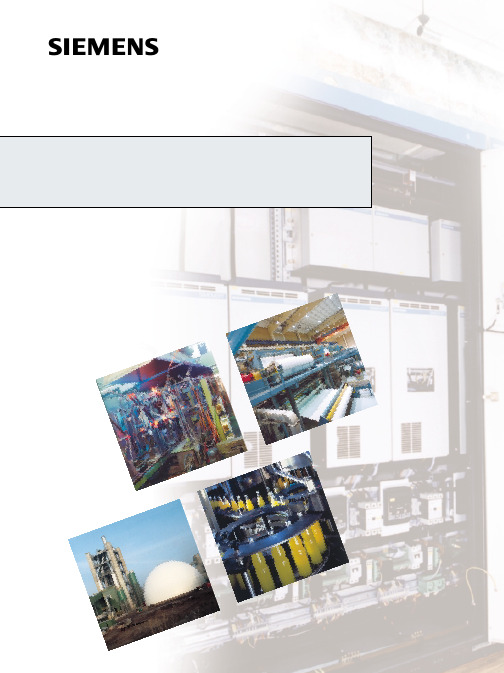
s前言西门子的自动化与驱动产品主要包括PLC、数控系统、变频器、低压电器、工控仪表等。
在这些产品中,每种产品都有自己的电磁兼容标准。
所以在工控系统中对每种产品的电磁兼容的要求也不相同。
例如,传动系统的抗干扰性较强,但它是一个主要的干扰源。
然而对于仪表,它产生的干扰信号较小,在系统设计时应主要考虑它的抗干扰性。
在电动机的各种调速方式中,变频调速传动占有极其重要的地位,有强大的生命力。
这类传动系统功率有回路简单、功率因素高、输出谐波小、起动平稳、调速范围宽等优点。
变频器大多运行在恶劣的电磁环境,且作为电力电子设备,内部由电子元器件、微处理芯片等组成,会受到外界的电磁干扰。
另外,变频器的输入和输出侧的电压、电流含有丰富的高次谐波。
当变频器运行时,既要防止外界的电磁干扰又要防止变频器干扰外界其他设备,即所谓的电磁兼容性。
国际电工委员会(IEC)对电磁兼容性的定义是“电磁兼容性是电子设备的一种功能,电子设备在电磁环境中能完成其功能而不产生不能容忍的干扰”。
我国最近颁布的“电磁兼容性”国家标准中,对电磁兼容性作出如下定义:“设备或系统在其电磁环境中能正常工作且不对该环境中的任何事物构成不能承受的电磁干扰”。
显然电磁兼容性含有双重含义: 抗干扰性和干扰性。
目前,随着我国经济的发展和科技的进步,工控设备的使用越来越广泛。
特别是涉及到大的控制系统时,例如控制系统既有PLC、数控系统、变频器又有仪表时。
如果在系统设计和安装时,没有充分考虑电磁兼容的问题,小则造成设备不能稳定运行,大则造成设备的损坏。
目前EMC已经成为系统故障的主要原因。
EMC的一条准则是“预防是最有效的、最经济的方案”。
所以EMC已成为电气系统设计时必须重视的问题。
为此,西门子自动化与驱动集团编写了西门子工控产品的安装和维护手册,其中包括变频器、PLC和数控系统的安装规范,以帮助客户正确地理解和使用我们的产品。
书中的第五、第六部分分别是由MC部门的易维成工程师和 AS 部门的宋柏青工程师完成的,在此表示感谢!若书中有不妥之处,望指正。


SIMATIC SIMATIC Automation Tool V4.0 SP2 安装说明软件安装手册V4.0 SP2, 03/2021A5E45594628-AFSiemens AGDigital Industries Postfach 48 48 90026 NÜRNBERG 德国A5E45594628-AFⓅ 02/2021 本公司保留更改的权利Copyright © Siemens AG 2021. 保留所有权利法律资讯警告提示系统为了您的人身安全以及避免财产损失,必须注意本手册中的提示。
人身安全的提示用一个警告三角表示,仅与财产损失有关的提示不带警告三角。
警告提示根据危险等级由高到低如下表示。
危险表示如果不采取相应的小心措施,将会导致死亡或者严重的人身伤害。
警告表示如果不采取相应的小心措施,可能导致死亡或者严重的人身伤害。
小心表示如果不采取相应的小心措施,可能导致轻微的人身伤害。
注意表示如果不采取相应的小心措施,可能导致财产损失。
当出现多个危险等级的情况下,每次总是使用最高等级的警告提示。
如果在某个警告提示中带有警告可能导致人身伤害的警告三角,则可能在该警告提示中另外还附带有可能导致财产损失的警告。
合格的专业人员本文件所属的产品/系统只允许由符合各项工作要求的合格人员进行操作。
其操作必须遵照各自附带的文件说明,特别是其中的安全及警告提示。
由于具备相关培训及经验,合格人员可以察觉本产品/系统的风险,并避免可能的危险。
按规定使用 Siemens 产品请注意下列说明:警告Siemens 产品只允许用于目录和相关技术文件中规定的使用情况。
如果要使用其他公司的产品和组件,必须得到 Siemens 推荐和允许。
正确的运输、储存、组装、装配、安装、调试、操作和维护是产品安全、正常运行的前提。
必须保证允许的环境条件。
必须注意相关文件中的提示。
商标所有带有标记符号 ® 的都是 Siemens AG 的注册商标。
SIEMENSSIMATIC过程控制系统PCS 7使用入门手册前言,目录1 简介2 建立一个项目3 使用CFC编辑器4 使用输入/输出助手5 使用SFC编辑器6 编译,下载及测试7 使用操作员站版本 12/2000A5E00058928-04安全指南本手册包括应该遵守的注意事项,以保证你自己的生命安全以及保护产品和所连接的设备。
这些注意事项在本手册中是用符号进行突出强调,并根据危险等级注明如下:危险(Danger)表示假设若不采取适当的预防措施的话,将造成死亡,严重的人身伤害。
警告(Warning)表示假若不采取适当的预防措施的话,将可能造成死亡,严重的人身伤害。
告诫(Caution)表示假若不采取适当的预防措施的话,可能造成财产损失。
注意(Notice)表示假若不采取适当的预防措施的话,可能产生不合需要的结果和状态。
合格人员只有合格人员才允许安装和操作这一设备。
合格人员规定为根据既定安全惯例和标准进行试运行,接地和为电路、设备与系统加装标签的人员。
正确使用注意如下:警告本仪器及其元件只能用于产品目录或技术说明书中阐述的应用,并且只能与西门子批准或推荐的其它生产厂购买的装置或元件相连接。
本产品只有在正确运输、存贮、组装和安装的情况下,按推荐的方式运行和维护,才能正确安全地发挥其功能。
商标SIMATIC®,SIMATIC HMI®和SIMATIC NET®是SIEMENS AG的注册商标。
本系列文件中使用的其它名称也是注册商标:第三方厂商出于他们自己的目的引用任何注册商标都将侵犯商标所有者的合法权益。
SIEMENS AG 2000版权所有未经明确的书面许可不得复制,传播或使用本资料或其中的内容。
违者要对造成的损失承担责任,保留所有权包括专利授权与实用模型,或者设计登记所产生的权利。
Siemens AGBereich Automatisierungs-und AutriebstechnikGeschaeftsgebiet Industrie-AutomatisierungssystemePostfach 4848 D-90327 Nurnberg拒负责任的声明我们已核对本手册的内容与所叙述的硬件和软件相符,因为差错难以避免,所以我们不能保证完全的一致,然而,本手册中的数据定期审查,并在下一版的文件中作必要的修改,欢迎提出改进建议。
博途V17终于来啦,附安装教程和下载方式!西门子TIA Portal V17中文简称博途V17,是西门子工业自动化最重磅的软件产品,V17新增加CFC功能、1518HF CPU等功能,提供了丰富的功能模块,可以有效地缩短工程时间。
同时与PLCSIM、NX MCD、Process Simulate、SMIT、Plant Simulation、Amesim等数字化仿真设计软件之间集成越来越紧密,越来越多的强大的通讯功能(OPC UA、MQTT WebAPI.....)下载方式[软件名称]:博途V17[软件语言]:简体中文[软件大小]:17G+[下载链接]:请在公众号后台回复 'V17' 获取最新下载链接!操作系统从V16开始,TIA Portal便不再支持Windows7系统,所以建议使用Windows 10 LSTC系统来安装TIA Portal V17。
系统要求:硬件处理器Intel® Core™ i3-6100U, 2.3Ghz 或更高内存 8 GB 或更多至少有 20GB 可用内存空间的硬盘 S-ATA显示器 1024 x 768 或更高推荐硬件:硬件计算机 SIMATIC FIELD PG M6 Comfort 或更高(或类似的 PC)处理器英特尔® 酷睿™ i5-8400H(2.5 bis 4.2 GHz;4 内核 + 超线程:8MB 智能缓存)RAM 16 GB 或更多(大型项目 32 GB)具有至少 50GB 可用内存空间的硬盘 SSD显示器 1920 x 1080 或更高描述:TIA Portal V17 为现有产品提供了大量新功能SIMATIC STEP 7 V17 109784439SIMATIC STEP 7 Safety V17 109783085SIMATIC WinCC V17 109795525SIMATIC WinCC Unified V17 109792165SINAMICS Startdrive V17 109795276SIMOTION SCOUT TIA V5.4 SP3 (planned for August 2021)SIMOCODE ES V17 -> 109793079 (coming soon)Soft Starter ES V17 -> 109793077 (coming soon)TIA Portal Cloud -> 109794456 (coming soon)主要功能1、TIA Portal Multiuser EngineeringTIA允许多个用户同时工作在同一个项目上,增加协作的能力,另外还可以通过委托减少工作时间。
s SINUMERIK 840D sl2016-03-31CNC Software 4.7 SP2 HF4Installation and Operating NotesThe CNC Software 4.7 SP2 HF4 (internal Version 04.07.02.04.005) comprises the following components:Component VersionNCK (incl. NRK) V99.17.07SNCK V02.06.02.00.002SINAMICS V04.70.35.46PLC OpSys (317-3) V32.83.23PLC OpSys (319-3) V32.83.23FB15(sl) 04.07.26CP V02.34.00MCP_CLIENT V01.06.04SINUMERIK Operate V04.07.02.04.002Linux basic system V04.70.80NCK file system driver V04.07.01.01.001NCU-Link Config V03.00.00(SDBs for the configuration of NCU-Link)Profinet FW 14.01.06.04Cycles V04.07.62.03HMIARC Tool 04.05.02.00.003SinIntClient 03.00.04.00.045Requirements:o CNC SW 4.7 SP2 HFx may only be operated on SINUMERIK NCUs 710.3 PN / 710.3B PN, 720.3 PN / 720.3B PN and 730.3 PN / 730.3B PN.o CF card Smart Modular Xceed 8GB. - For the standard version 6FC5851-1XG41-2YA8.o Step 7 version as from V5.5 SP4o Current toolbox from and including V 04.07.23.00o NCU service system from and including V04.70.47o For the use of SINUMERIK Operate internally on NCU, you require the option S00 SINUMERIK Operate on /NCU in combination with real driveso For the use of SINUMERIK Operate externally on PCU or PC, you require the option P87/P88 SINUMERIK Operate on /PCU / PC in combination with real driveso NCU 7x0.3 modules with boot code of PLC version V2.5 (see also the point "Boot code..")**********************************************************************************************************************New options V4.7 SP2 HF1 and higher:6FC5800-0AS14-0YB0 Orientation Offset6FC5800-0AP77-0YB0 CNC user memory expanded6FC5800-0AP80-0YB0 Extended Touch6FC5800-0AP73-0YB0 Run MyRobot /Machining© Siemens AG 2016DF MC R&D 51Page 1 of 12Notes and restrictions:The Software HMI-Pro sl as from including V04.05.03.04 can be used in combination with CNC SW 4.7 SP2 HFx.Additional languages V4.5.2 and V4.7.2.1 are supported. New texts from SW 4.7 SP2 HF1 are possibly displayed in English.The following functions / options have not been released:• F-PLC, that means no 317F or 319F, nor SINUMERIK with dbSI1 either• HTL/TTL encoder in combination with HLA and Safety• The CBA function may only be used together with a declaration regarding the machine-specific approval. • AST from part program (ASTCMD): no support of gantry axes• The Easy-XML functionality included in Operate may not be used by customers for configuring.********************************************************************************************************************** Functional improvements in Operate SW 4.7 SP2 HF4 compared to SW 4.7 SP2 HF3:PR No. 461181 465929 455882 455890 455893Functional improvements in Siemens Cycles SW 4.7 SP2 HF4 compared to SW 4.7 SP2 HF3:PR / RQ 463950 465889 465355Functional improvements in NCK SW 4.7 SP2 HF4 compared to SW 4.7 SP2 HF3:PR No. 454805Functional improvements in Operate SW 4.7 SP2 HF3 compared to SW 4.7 SP2 HF1:PR / RQ 437375 44441 445573 451745Functional improvements in Siemens cycles SW 4.7 SP2 HF3 compared to SW 4.7 SP2 HF1:PR / RQ 435158 441514 441517 436813 451189Functional improvements Linux basic system SW 4.7 SP2 HF3 compared to SW 4.7 SP2 HF1:PR / RQ 408616 427875Functional improvements in NCK SW 4.7 SP2 HF1 compared to SW 4.7 SP1 HF1:PR No. 223981 223983 224078 224176 224329 224590 224719 225480 225635 225760 226113 226134 226226 298293 298481 299426 311840 317281 322349 329598 330513 332500 334927 335256 356081 336706 336721 337226 339418 340140 340469 340814 344404 345306 345306 345762 346665 348212 348713 349183 351642 353091 353472 353606 355123 355443 356904 356907 357128 357174 357822 358272 358656 359001 359007 359927 360178 360543 360550 363495 364464 365308 365574 365731 366094 366094 366166 366484 366717 367592 368094 368634 369953 370430 371206 372680 372954 374197 375457 376765 377148 377151 377151 378642 378767 378869 379143 379474 379474 380340 380731 381765 381791 381959 382053 383143 383202 383208 385000 386211 386315 386315 388342 388342 388836 388926 389770 390300 390330 390364 390847 390847 391660 391807 392293 392304 392400 393820 393820 394144 395547 395852 396459 397177 398392 399256 399309 399812 400045 400273 400639 400854 401008 401503© Siemens AG 2016DF MC R&D 51Page 2 of 12401624 402119 402119 403479 404601 405164 406539 406851 408564 409450 409932 410433 410735 411246 413392 419084 419596 424109 Functional improvements in Operate SW 4.7 SP2 HF1 compared to SW 4.7 SP1 HF1:PR No. 223769 223877 224056 224314 224321 224420 224481 225104 225904 225990 226232 226394 300402 318491 322713 324767 325498 334331 334930 335016 336851 337082 339022 339874 340344 340651 350129 350201 352254 352355 352904 353281 353659 353721 356266 356357 358778 359281 360403 360583 361217 361546 362217 363278 364038 364238 364492 364495 365162 365844 366901 367682 367682 368327 368374 368377 368806 369484 370560 371357 371446 372141 372477 372803 372809 372813 372835 373319 373487 373742 375180 375385 375424 375787 375794 376538 376966 377115 377593 377808 378142 378372 378694 379569 379915 379915 380434 380460 380670 381296 381305 381359 381527 381736 381736 381964 382114 382792 382792 382808 383158 383309 383345 383345 383795 383801 384398 384407 384407 385018 385018 385251 386383 386625 386747 386747 386773 387108 387108 387108 387251 387318 387371 387381 388054 388181 388186 388486 388823 388823 388827 389701 390346 390643 390643 390815 390846 390859 391306 391741 391741 392208 392211 392211 392233 392583 392752 392752 392752 392757 392899 393278 393278 393326 393509 394148 394573 394852 395130 395738 395765 395906 396445 397037 397143 397145 397394 397810 398509 398771 398926 400490 401097 401671 401728 402009 402009 402313 404475 405164 405389 405534 405809 405819 405876 406189 406215 406238 407561 408062 408733 409450 409693 410119 410502 410914 410914 411432 411589 411594 411853 411922 412540 413754 414566 414906 414983 415201 415564 416534 416554 416878 417248 417387 418708 418739 418887 419987 420012 420250 420484 420585 421635 421967 422428 424217 424217 424279 425359 425595 425788 425788 426349 426349 429419 430121 431275 433293 435149 435186 435206 435295 Functional improvements in the Siemens cycles SW 4.7 SP2 HF1 compared to SW 4.7 SP1 HF1:PR No. 223970 224912 225633 226202 287498 307345 310522 311986 327348 333374 339325 345012 345810 347320 348287 350523 359436 359618 360164 364202 364204 371395 371797 375783 376496 376853 377231 377615 377647 378440 379727 379881 380089 380126 380767 380978 381187 381218 381340 381903 383997 385847 385863 386148 388506 389579 389655 390706 392172 392172 392399 392399 392418 392418 392759 392876 392876 392876 393069 393196 393222 393222 394495 394573 396311 396402 397048 398912 399203 399281 399873 399903 400110 400110 400335 400382 401081 401723 401973 402889 402889 405380 408989 409008 409932 409932 409932 410650 411532 412362 413543 414764 416760 420751 424630 426834 428054 431605 Installing the CNC software:The NCU service system >= V04.70.47 is required on a USB stick to install the CNC software.New installations can be performed via the NCU service system and TCU or with WinSCP / AMM /P2P fromV4.6 SP1 HFx.An upgrade or new installation can also be carried out using the tools of the Create MyConfig Version from 4.6 HF1. To do this, a CMC package must be generated that is stored and booted either on a PG, PC, a PCU or a © Siemens AG 2016DF MC R&D 51Page 3 of 12USB stick at the NCU or PCU. The instructions can be found in the Create MyConfig manual.The software may only be installed on a SINUMERIK 8GB CF card – see prerequisites.Boot code of the PLC:Software release 4.7 only starts with PLC boot code V2.5 (or later) internally coded on the NCU hardware.If this PLC boot code has still not been installed, the control will not start (in the 7-segment display"PLC" and SF and DP LED flash red).In this state, the bootcode upgrade can be initiated by actuating the PLC rotary switch. The bootcode is flashed by turning the PLC rotary switch into position 5. This can be identified by the factthat a rotating wheel is displayed in the 7-segment display. This takes approx. 15 seconds. With this procedure, under no circumstances is it permissible that the NCU is switched off! The 7-segment display goes dark after the boot code upgrade has been completed. The PLC rotary switch can now be turned back to position 3 (memory reset) and the system continues to boot.Installing the NCU service system on USB stick:The NCU service system is stored as a USB stick image in directory emergency_bootsys_ncu on the supplied DVD. The copy program installdisk.exe is also included. Connect a USB stick >= 2 GB to your PG resp. PC and determine the relevant drive letters. Call installdisk to copy the NCU service system to the USB stick: installdisk --verbose --blocksize 1m <Image file> <Drive letter:>It is best if the command specified above is executed in a DOS shell.For this, you require administrator rights on your PG / PC.Installation on the NCU:Upon completion of installdisk, remove the USB stick from the PG / PC, boot once an NCU 7x0 from this stick (this boot process takes a little bit longer; a "P" in the 7-segment display of the NCU indicates that the FAT partition of the USB stick is partitioned) and reinsert the stick in the PG / PC. Under Windows, you can now see an empty USB stick. Now copy the desired CNC software (file with extension .tgz) from directory ncu_sw on the DVD supplied to this USB stick.The USB stick can be connected to one of the two USB connectors of the NCU 7x0.3. The NCU will boot from this USB stick after power ON. The system is operated either via a TCU that is connected to the NCU, or via PG / PC using WinSCP under "Open Terminal".Instructions on how to use the NCU service system can be found in documentation /IM7/ on the DVD supplied. We recommend that you use the USB stick "SIMATIC IPC USB Flashdrive, 6ES7648-0DC60-0AA0". Alternatively, the image can be installed using the AccessMyMaschine /P2P tool V4.6 SP1 HFx via the menu item "Write file system image..." dialog.Notes on the CNC software:o The NC option alarm is a Power-On alarm with the standard and export versions.Exception: Simulators without real Drives.o When upgrading the system from V4.5 SPx and having licensed all options, the options P87 and P88 (Operate on PC resp. PCU 50) may have to be licensed subsequently following the upgrade.o Before reading in a data backup, perform a general reset of NC and PLC using the switches NCK / PLC.o Auto Servo Tuning - ASTWhen upgrading your system from CNC SW < V4.5 SP3, the stored AST session files (Auto ServoTuning) are not compatible and the AST settings (strategy, measurement parameters, etc.) get lost.o SinuComARCSeries commissioning archives can no longer be edited with SinuComArc.Alternatively, you can use Create MyConfig (e.g..: also CMC Diff) resp. AMM /P2P V4.6 SP1 HF2: Does not claim to be a compatible successur.© Siemens AG 2016DF MC R&D 51Page 4 of 12o In the screen "Logical drives", display faults regarding the configured USB interfaces may occur.o In the screen "Logical drives ", you should not configure network drives which are not permanently available.o Restrictions with EES:When using a USB stick on the TCU in combination with a PCU, you can currently not edit any files on the USB stick with active EES mode. These files can, however, be executed.If a USB stick on a TCU is accessed by several HMIs / NCUs in parallel, the components are notcoordinated. This entails the danger that a program being processed is modified / destroyed by another component.o When using SinuComNC trace, you must ensure with PLC signals that the configured signals (data blocks, data bytes) are provided in the PLC.o Problem solution for S5_FETCH / S5_WRITE in the CP:As from SW 4.7 SP1, the file cp_param.ini, which contains the following contents, is stored on the CF card in the directory /siemens/sinumerk/cp:[IniFile_ID]Version = 100Type = 'CosCP'Comment = 'Select fetch/write version'################################################################################ #### If you modify this file, ######## - don't remove the section [IniFile_ID] above ######## - check 'cp_param.log' to verify that your settings are accepted. #################################################################################### [FetchWrite]# Selection of the S5 fetch/write implementation# Version = 1 : the previous behavior# Version = 2 : the new as far as possible CP 343 compatible behaviorVersion = 1The problem solution besomes active when recopying this file (possible as manufact) into the directory /user/sinumerik/cp and modifying the entry "Version = 1" in "Version = 2".o When traversing with low speeds alarm 27011 is triggered during traversing motions in the negative direction.The following supplementary conditions must be considered as remedy for the described behavior:The minimum possible resolution (quantization) of the monitoring functions for Safety Integrated is 1increment per monitoring clock cycle [incr/mcc].Two increments per monitoring clock cycle are necessary, so that no speed violation alarm is triggered when the axis is stationary.The minimum speed limit value that can be set for the machine data $MA_SAFE_VELO_LIMIT can be determined as follows:For a rotary axis:$MA_SAFE_VELO_LIMIT[rpm] = 2[incr/mcc] * 60[s/min] / 360[degrees/rev] / 1000[incr/degrees] /MCC[s/mcc]Example 1: Monitoring clock cycle=12ms, LimitMin=2[incr/mcc]$MA_SAFE_VELO_LIMIT = 2[incr/mcc] * 60 [s/min] / 360 [degrees/rev] / 1000 [incr/degrees] / 0.012[s/mcc] = 0.02777.. [rpm] => rounded 0.028[rpm]Example 2: Monitoring clock cycle=8ms, LimitMin=2[incr/mcc]$MA_SAFE_VELO_LIMIT = 2[incr/mcc] * 60 [s/min] / 360 [degrees/rev] / 1000 [incr/degrees] / 0.008[s/mcc] = 0.04166.. [rpm] => rounded 0.042[rpm]With decimal places the value has to be rounded to be entered for the machine data.© Siemens AG 2016DF MC R&D 51Page 5 of 12For a linear axis:$MA_SAFE_VELO_LIMIT[mm/min] = 2[incr/mcc] * 60[s/min] / 1000[incr/mm] / MCC[s/mcc]Example 1: Monitoring clock cycle=12ms, LimitMin=2[incr/mcc]$MA_SAFE_VELO_LIMIT[mm/min] = 2[incr/mcc] * 60[s/min] / 1000[incr/mm] / 0.012[s/mcc] =10[mm/min]Example 2: Monitoring clock cycle=8ms, LimitMin=2[incr/mcc]$MA_SAFE_VELO_LIMIT[mm/min] = 2[incr/mcc] * 60[s/min] / 1000[incr/mm] / 0.008[s/mcc] =15[mm/min]With decimal places the value has to be rounded to be entered for the machine data.Actual speed value:With very low speeds the possible minimum resolution of the actual speed value must also beconsidered; this value depends on the encoder pulses per revolution, the gear ratio and the monitoring clock cycle!SINAMICS display parameters for the speed resolution:The drive provides a display parameter for the speed resolution, which is also visible with ncSIr9732[0..1] SI Motion speed resolutionFor index 0:Display of the safe speed resolution (load side). Specification of speed limits or parameter changes for speeds below this threshold have no effect.For index 1: Display of the safe speed accuracy based on the safe encoder accuracy. Unit: mm/min or rpmUse for ncSI:With a 1-encoder-system the above mentioned display parameter r9732[0..1] “SI Motion velocityresolution” can be used as a basis for the setting of the minimum limit values by the user. Double the value displayed in r9732[0] is necessary for parameterization, so that no speed violation alarm istriggered when the axis is stationary.With a 2-encoder-system the value displayed for r9732 is only valid for the encoder parameterized for SINAMICS. The speed resolution of the encoder for the NCK can vary from this value!As already stated above, this parameter alone does not provide any information on the actual accuracy of the speed measurement. This depends on the type of actual value sensing, the gear ratios and the quality of the encoders used!o Adjustment of the default machine data in the area "Saving of persistent data".With the values set, the number of write processes onto the CF card has been reduced on the CF card.a) Change of the memory default values for saving persistent data on the system CF cardalt newN17610 $MN_DEPTH_OF_LOGFILE_OPT_PF[0]= 10 100N17610 $MN_DEPTH_OF_LOGFILE_OPT_PF[1]= 0 10N17610 $MN_DEPTH_OF_LOGFILE_OPT_PF[2]= 0 30N18232 $MN_MM_ACTFILESYS_LOG_FILE_MEM[0]= 2 400N18232 $MN_MM_ACTFILESYS_LOG_FILE_MEM[1]= 3 50N18232 $MN_MM_ACTFILESYS_LOG_FILE_MEM[2]= 3 30b) In order to keep the preprocess running during the Flush process, the system has been set toasynchronous flush by default.N18234 $MN_MM_MEMORY_CONFIG_MASK= 1Note:After loading the archive, the new default values remain only topical if the “old“ default values are not changed and an archive has been created with© Siemens AG 2016DF MC R&D 51Page 6 of 12MD11210=FFMD11212=1.© Siemens AG 2016DF MC R&D 51Page 7 of 12© Siemens AG 2016 DF MC R&D 51 Page 8 of 12o Safety/Diagnostics: No display of the SAFE.SPF checksumIf, in SAFE.SPF, the line with the variable SAFE_CHECKSUM is not displayed in line 1, no checksum is displayed for SAFE.SPF under Safety/DIAGNOSTICS/checksums.Solution:; SAFE_CHECKSUM = xxxxxxmust be displayed in the first line.o SSH Port 22 on X130 interfaceFor security reasons, the SSH port 22 on the X130 interface is disabled in der firewall as from SW 4.7 SP1. As a consequence, the controller can no longer be accessed from external sources via thisinterface. This concerns, among others, Operate on PCU/IPC/PC (which uses this for several functions), WinSCP and AMM.This port can be permanently activated in Operate (only possible on the NCU) under Commissioning -> Network -> Company network -> Change -> Checkbox “SSH (TCP/22)“, see screenshot:Alternatively, you can make a manual entry in the file /user/system/etc/basesys.ini (such as the ports102 and 5900 are activated).Notes on the Toolbox V04.07.23:With Toolbox V04.07.23 we recommend the use of STEP7 V5.5 SP4 HF7.If no new functions from Software 4.7 are used, you need not upgrade the PLC user program to the basic program Version 4.7. PLC basic user programs Version 4.5 (or later) are functional.When configuring an HLA hardware, you may only change telegrams as from slot (Object) 1 from 136 to 166.S120 drives on the Profinet isochronous:Configuring via the NCU is supported, not via the IO device.With an isochronous alarm of the NCU, select the setting for the Ti/To mode as “fixed“ rather than “in IO device“.© Siemens AG 2016DF MC R&D 51 Page 9 of 12Module replacement STEP7 Hardware Config:With STEP7 5.5 SP4 HF4, you cannot replace an NCU710.3 PN by another NCU in the HW Config. We recommend that you use STEP7 5.5 SP4 HF3 (or lower).Notes on the Toolbox V04.07.22:Upgrading the system SW to 4.7 by using the existing PLC user-program causes a problem to arise with the Toolbox >= 4.7.21 at the call interface of the FB1 in the OB100.Inserting the new parameter "MCP_IF_TCS" results in a change to the call interface of the FB1. Thiscauses the user to receive an error message from Step7 after inserting the blocks from the Toolbox >=4.7.21.The error message only occurs if the OB100 is opened© Siemens AG 2016 DF MC R&D 51 Page 10 of 12This situation has improved in Toolbox V04.07.23, the block call FB1 "RUN_UP" has to be updated once and then the call parameters are displayed without any time stamp conflict.Notes on the use of the Starter:Starter-Version V4.4 SP1 or higher must be used.Notes on SINUMERIK Operate:When using SIMATIC ITC panels, no touch softkey is available for the help function.The mold and die view cannot be used with POLY and G91 statements.The mold and die view cannot be used with BSPLINE statements.Only the elements 0 to max. 65534 can be displayed or changed in GUD arrays, even if the array isgreater in the NC.Function "Programlist" without Option EES (P75):The softkey "Program select" generates a listentry //NC :/....The double point must be deleted:Programlist for …USER“ (in operating area Program manager)System CF /card/user/sinumerik/hmi/plc/programlist/plc_proglist_user.ppl.Programlist für …OEM“ (in operating area Setup)System CF /card/oem/sinumerik/hmi/plc/programlist/plc_proglist_manufacturer.pplThe OEM password is required for these modifications.Mark block, Menu Edit > Call > UpdateNew designA new “skin” (new design) has been added to Operate. This new skin changes the appearances of thesoftkeys incl. the icons on the softkeys, the appearance of the window title bars, various colors (window background colors) and the appearance / behavior of the header – the displays for the operating area and operating mode can be found on the right side of the header line and, with no alarm pending, theheader only shows the Siemens logo.The new skin can be activated via the display MD 9112 HMI_SKIN = 1. After a restart, Operate uses the new skin.With multi-touch operation (e.g. OP015 black / OP019 black) the functions of the user interface have also been expanded. There are six function keys above the vertical softkeys which are always visible for the functions Undo, Redo, Open/close online help, Open/close virtual keyboard, Open/close calculator, Create screenshot.We recommend a color depth of 32 bit for the new design.At the moment, the internal Operate is operated with a color depth of 16 bit. If the color depth is to beincreased to 32 bit for use with the new skin, the entry QWS_DEPTH in the [Environment] section of the run_hmi.ini file must be set to the value 32:[Environment]QWS_DEPTH=32A corresponding file with the name run_hmi_colordepth32.ini is supplied in the template directory. Copythis into the /user/sinumerik/hmi/cfg directory and change the name to run_hmi.ini.When executing part programs from network drives or editing files on network drives, the user mustprovide for a stable, interference-free network connection to the network drives.© Siemens AG 2016DF MC R&D 51Page 11 of 12Cycle packages:CNC SW 4.7 SP2 HFx contains the following cycle packages on the CF card:Standard cycles (technological cycles)Measuring cyclesISO cyclesShopMill cyclesShopTurn cyclesGrinding cyclesAST cyclesAdapting CyclesAll these Siemens cycles are automatically loaded into the NC during the runup of the NCU. The corresponding variables are stored in the definition file PGUD.Note:The “programGUIDE“ in SINUMERIK Operate is based on the cycle packages of CNC SW 4.7 SP1.Cycle calls in part programs for these cycles cannot be recompiled or processed with the cycle support in HMI-Advanced 7.x.For further information and notes, see siemensd/e_appendix_cycles.pdf.© Siemens AG 2016DF MC R&D 51Page 12 of 12。
西门子工业自动化与驱动
软件安装
西门子软件安装的顺序:
1. WINDOWS XP SP2专业完整版操作系统安装
2. STEP 7 V5.4(中文)
3. PROTOOL V6.0 SP2(中文)
4. WINCC FLEXIBLE 2007(中文)
5. WINCC V
6.0或V6.2(中文)
6.DriverMonitor V5.4.软件
7.SIMOCOMU V8.3.7(中文)软件
8. FM354 V4.3参数化软件
9.STARTER V4.1软件
安装注意事项
1.安装时请退出杀毒软件的使用
2.最好将光盘上的文件复制到硬盘分区的根目录下再安装
3.该目录的名称不用中文,否则会出现“找不到SSF文件”的
错误
4.生成的应用项目的路径和名称也建议不用中文,否则在
WINCC中不能运行
5.操作系统最好是WINDOWS专业完整版的XP SP2
6.希望在教师的要求和指导下分步安装,切不可一口气安装
STEP 7 V5.4 SP4(中文) 安装
• 1.操作系统必须是Windows XP专业版SP2以上
• 2.将光盘上STEP_V5.4(中文)复制到硬盘再安装
• 3.STEP7_V54_SP4_Chin_PftW---Install_PftW---
setup.exe
• 4.STEP7_V54_CHINESE---S7-Plcsim_1---setup
---Setup.exe
• 5.STEP7_V54_CHINESE---STEP7 5.4授权---
SIEMENS-Chinese
Protool V6.0 SP2的安装
1.Install---点击“Chinese(china)”---
Protool/Pro CS
2.点击“Protool/Pro RT”
3.安装授权:Protool---Pro RT keys
---SIEMENS---chinese.exe---授权
---安装单个授权---选择:
128Tags,256Tags,2048Tags---OK
Wincc flexible 2007 安装
1.先安装光盘: Microsoft tools & Service packs for Wincc flexible 2007
①安装语言: 简体中文---下一步
2. ①我接受本许可证协议的条款---下一步
3.√Microsoft Net Framework 1.1 SP1
√Microsoft Net Framework 2.0
√MSDE 2000 SP4
4. 安装光盘: Wincc flexible 2007 China---下一步---
①我接受本许可证协议的条款---下一步---Wincc flexible 2007---√完整安装
√运行系统仿真
√许可证管理器
Wincc V6.0 安装
1.Windows XP Professional 下消息队列服务安装
①开始---控制面板---添加/删除程序
②添加/删除Windows组件---Windows组件向导对话框
③选择“消息队列”---详细信息
④“消息队列”对话框中---选择“公用”---取消其它所有组件---确定
⑤下一步---向导完成
2. SQL Server 2000安装
①将光盘SQL解压到指定的盘和目录
②右击“DAEMON TOOL”---“驱动器”---安装映像文件---选择SQL
③打开映像文件---安装SQL Server 2000
3. 安装Wincc V6.0
①运行Start.exe,点击“SIMATIC WINCC”
②选择接受本许可证协议的条款
③在“序列号”栏里输入“demo”;选择安装路径;选择附加的WINCC语
言;选择典型安装
Wincc V6.2 安装
1.Windows XP Professional 下消息队列服务安装
①开始---控制面板---添加/删除程序
②添加/删除Windows组件---Windows组件向导对话框
③选择“消息队列”---详细信息
④“消息队列”对话框中---选择“公用”---取消其它所有组件---确定
⑤下一步---向导完成
2. SQL Server 2000安装
Wincc_v62---Sql Server 2k5 For Wincc v6.2.2---Setup
3. 安装Wincc V6.2
Wincc_v62---Wincc v6.2.2 asian---Start
4.安装授权
Wincc_v62---解压“200710131192280041897”---安装756个西门子授权。