订单跟踪系统功能演示
- 格式:ppt
- 大小:346.00 KB
- 文档页数:10

订单跟踪管理介绍订单跟踪管理是一个重要的业务管理工具,它帮助企业跟踪和管理订单的整个生命周期。
通过订单跟踪管理,企业可以实时了解订单状态,将订单流程优化并提高客户满意度。
本文将介绍订单跟踪管理的定义、功能以及如何实施和优化它。
定义订单跟踪管理是指企业通过使用特定的软件或系统来追踪和管理订单的过程。
它涉及从订单的创建开始,直到订单的交付和结算,整个过程中的各个环节和信息都可以被实时追踪和管理。
功能1. 订单创建订单跟踪管理系统允许用户在系统中创建订单,并提供足够的字段和选项来指定订单的详细信息,例如订单类型、数量、交付日期等。
通过订单创建功能,企业可以减少订单处理时间,避免错误和混淆,并提高整体的订单管理效率。
2. 订单追踪订单跟踪管理系统允许用户实时追踪订单的状态和位置。
用户可以通过系统中提供的订单追踪功能,随时了解订单的当前阶段,从接收到处理、制造、装配、包装和配送等环节,直到订单的最终交付。
通过订单追踪功能,企业可以更好地安排生产和配送,及时解决可能出现的问题,并向客户提供准确的订单进展信息。
3. 物流管理订单跟踪管理系统一般集成了物流管理功能。
通过与物流公司的接口,系统可以获取订单的物流信息,例如货运公司、运输方式、运输时间等。
企业可以通过物流管理功能更好地掌握订单的运输情况,及时处理潜在的问题,提高交付准确性和速度。
4. 数据分析订单跟踪管理系统可以收集和存储大量订单数据。
通过对这些数据进行分析,企业可以获得有关订单处理时间、满足率、客户投诉等指标的洞察。
数据分析功能可以帮助企业发现潜在问题并优化订单管理流程,提高整体的业务效率和客户满意度。
实施和优化1. 选择合适的订单跟踪管理系统企业在实施订单跟踪管理之前,需要选择适合自己的系统。
一般来说,系统应具备易于使用、功能全面、灵活可配置、性价比高等特点。
在选择之前,企业可以先了解市场上可用的系统,并进行适当的比较和评估,以确保选择的系统满足实际需求。

O RDER T RACKING S UPPLIER U SER M ANUALTable of ContentsChapter 1:Supplier User ____________________________________________________________________ 1 Chapter 2:Viewing the Documents ____________________________________________________________ 2Chapter 3:Orders __________________________________________________________________________ 53.1Acknowledging an Order ------------------------------------------------------------------------------------------------ 5Chapter 4:Advance Shipping Notice ___________________________________________________________ 74.1Creating an ASN document--------------------------------------------------------------------------------------------- 74.1.1Basic Details (8)4.1.2Supplier Details (9)4.1.3Shipping and Delivery Information (9)4.1.4Line Details (10)4.1.5Notes and Attachments (11)4.1.6Comments (15)4.2Managing an ASN ------------------------------------------------------------------------------------------------------- 154.3Cancel ASN---------------------------------------------------------------------------------------------------------------- 17Chapter 1:Supplier UserIn this guide, you will your role as a supplier in the procurement process along with information on the process of creating and finalizing the following documents: Order and ASN.Chapter 2:Viewing the DocumentsOnce the buyer has finalised the order you will receive an email notification to acknowledge the Order.You will receive an email from *************** as per example below.You can click on click here to open order and review the details of it.Alternately, On the Workspace home page, you can view the existing order documents either under the Task section or the Manage section, if you are already logged in to SMART GEP portal.a.) Under the Task section, the documents are grouped under action pomading card. You can search for and work on the required Order document.b.) You can also search for the required document using the search field on the Workspace home page.c.) Under the Manage section, the documents are arranged according to the document types. Scroll through the list of cards to locate the card for the required document type, and then click the required document. To view the document-specific landing page for that document type, click Show All.Not e For information on logging into SMART by GEP and navigating the Task and Manage sections of Workspace, see Workspace Overview User Manual.Chapter 3:OrdersAs a supplier, you can acknowledge orders in SMART GEP. An order is a document created and sent to you with the purpose of engaging in a transaction of products or services.3.1Acknowledging an OrderOnce you received the Order, it will appear in “Sent to supplier” statu s.You can review the order details along with additional information or special instruction providedby customer to create ASN for this Order undercomments. Click icon to view commentsprovided by customer.Not e If there are any comments provided by customer, the ASN icon will appear with dot as else it will be visible asClick Acknowledge Order, the order is successfully acknowledged message will appear on screen and Order status will changed to “Supplier Acknowledge”You can now view the order Under the Manage section and create ASN against it.Chapter 4:Advance Shipping NoticeAdvance Shipping Notice (ASN) provides detailed information about the shipment to let the buyer organization known that the shipment is coming. It will give you all the details of the shipment including the shipping quantity along with the order quantity the buyer has placed. You can create the ASN based on the Purchase Order placed by the buyer. ASN is created only for Material line items. Once the buyer validates the ASN, the buyer can use this to create a Receipt.4.1Creating an ASN documentTo create an ASN document:1)On the Workspace home page, click the Manage button and go to the Order card.2)Scroll and open the Order document for which you wish to create an ASN.Not eASN is created only for Material Line Items.Please follow the instruction/additional information provided by customer under “Comment” boxas mentioned above to create ASN for that Order.3)From the More Action menu, click Create ASN. The ASN for the Order is created in Draft.Following are the different section for an ASN documents:Basic DetailsSupplier DetailsShipping and Delivery InformationLines DetailsNotes and Attachments4.1.1Basic DetailsOn the Basic Details section, you can capture the basic details about the ASN such as the ASN Name, ASN Number. The order details for the ASN are directly populated from the Order document.The Basic Details section for an ASN is as shown below:While submitting your ASN in GEP SMART please ensure that quantity shipped does not exceed the quantity requested in the PO.4.1.2Supplier DetailsOn the Supplier Details section, the details regarding the supplier associated with the order is captured.The Supplier Details section is as shown below:4.1.3Shipping and Delivery InformationOn the Shipping and Delivery Information section, you can capture the Estimated Delivery Date, Tracking Number for the shipment. Ship To/Service To location and address are populated from the Order.The Shipping and Delivery Information section is as shown below:Not e Expected Delivery Date refers to the date when item mentioned in this ASN are scheduled to be delivered from suppliers.4.1.4Line DetailsOn the Line Details section, under Lines, you can view all the line details for the order raised by the customer. You can edit the line details to set the buyer expectation for the order they would receive.The Line Details section is as shown below:If you want to send ASN for particular lines, select the line for which you don’t want to send the ASN and click icon.Not e The Shipping Quantity must not be greater than the Order Quantity.ASNs with shipping quantity exceeding Order quantity would not be accepted by customer and you will be required to cancel this ASN and create new with corrected shipping quantity or changes requested by customer.4.1.5Notes and AttachmentsUsing the Notes & Attachments section, you can embed milestone information along with supporting files and informative links for your ASN document.Upload all relevant documents either as scanned or as individual attachments, including:Internal Process Sign off FormsAppendicesNotes and external linksAny other documents pertaining to the contract that may be useful4.1.5.1Adding Notes (Milestones)Use this section to provide milestones information to customer.You may create one or multiple ASN against order. Please follow the instructions provided in by customer in Order comment section about ASN requirement, if any.To add milestones, click Notes, on the notes pop-up enter the name and description for the notes and click Save.Name: Enter the date of milestone in format DD-MM-YYY Description: Add description or additional information for milestone Classification: Select Milestone from below drop-down valuesYou can provide information for following milestones•Fabrication•Ready to pick up•Port of loading•Port of Discharge•Custom clearance•Transport to Plant/LocationEnter the information as shown below and click SAVEOnce you finished with adding milestone information, it will be shown in table format as shown below.Based on requirement from customer you can choose to add one or multiple milestones in an ASN.Not e You must create multiple ASN’s when you want to inform customer about new milestone for Refinery Units (RU) Order materials or as per instructions provided by customer in Header comment section of Order.4.1.5.2Adding a FileTo upload a file:1)Click File Upload, browse to the document, select it and click Open to upload the document.ORDrag and drop the document.A note/attachment, by default, is shared with the customer and can be used for internal purposes. However, you can configure a note/attachment to be shared with the customer/internal user, by selecting the Shared Externally checkbox, for that note/attachment.Select the document you want to delete and the click the Delete icon. After deleting the required document system will ask for confirmation, select Yes to delete the selected document or else select No.4.1.5.3Adding an External LinkTo add external link, click External link, enter the name and URL for the external link and click Save.4.1.6CommentsAs a supplier, you can also add comments to the ASN, if required. On the top-right corner of the ASN page, click the comment icon .The comments pop-up is displayed.Enter your comments in the field and click “Post”You can also upload an attachment along with comments using icon .4.2Managing an ASNYou can submit the ASN for buyer approval once you have filled in all the required details for the ASN, you can then submit it to send it to the Buyer. Click the Submit button on the bottom-right corner of the ASN page to send the order document to the Buyer.Similarly, to delete an ASN, click the More Action on the top-right corner of the ASN page, and click Delete.Not e“Delete” option is only available when ASN is in Draft mode.4.3Cancel ASNIn case, there are changes requested by customer in ASN submitted previously, you must cancel that ASN and create new ASN with terms/changes agreed with customer.To cancel the ASN, Click on More Actions and then click “Cancel ASN”.ASN will now appeared in “Cancelled” status and you can create new ASN for that Order.4.4ASN reminder notificationASN reminder notification will give a reminder to the supplier about the pending task of ASN creation before the delivery date (5/7/10 days can be configured as per users choice). Following are the steps that need to be done to configure the notification.1.After the Login on SMART user can go to user profile at the top right side andchange the setting for the Time zone , Language and for receiving notification forPending Task.2.After clicking on the User profile user will see two option to change the settingGeneral Setting: In the general setting user can do setup according to hispreference in Regional setting for the Time-zone, Country, Language andemail id3.Notifications Setting:On the Notification setting the user can set the frequency for days and time when the notification w ill get triggered for the Pending task to the supplier user.For example: If the frequency days is set to 2 days so after every 2 days thesupplier user will get the notification for the pending task that has to becompleted by them.Notification Time: If the user set the notification t ime 10 AM and frequency day as 2 days so after every 2 day the user will get the notification at 10 AM for the pending task that has to be completedNotification email that will be received by supplier after the above setup is doneAbout SMART by GEPGEP helps global enterprises operate more efficiently and effectively, gain competitive advantage, boost profitability, and maximize business and shareholder value.Fresh thinking, innovative products, unrivaled domain and subject expertise, and smart, passionate people –this is how GEP creates and delivers unified business solutions of unprecedented scale, power and effectiveness.With 14 offices and operations centers in Europe, Asia and the Americas, Clark, New Jersey-based GEP helps enterprises worldwide realize their strategic, operational and financial objectives.Recently named Best Supplier at the EPIC Procurement Excellence Awards, GEP is frequently honored as an innovator and leading provider of source-to-pay procurement software by top industry and technology analysts, such as Forrester, Gartner, Spend Matters, Paystream and Ardent Partners. GEP also earns top honors in consulting and managed services from the industry’s leading research firms, professional associations and journals, including Everest Group on its PEAK Matrices of Procurement Services Providers and Supply Chain Services Providers; NelsonHall on its NEAT Matrix of Global Procurement BPO Service Providers; HfS in its Blueprint Report on Procurement-as-a-Service; and ALM Intelligence in its Vanguard Reports on both Procurement Consulting and Supply Chain Consulting.To learn more about our comprehensive range of strategic and managed services, please visit . For more about SMART by GEP, our cloud-native, unified source-to-pay platform, please visit 。

仓储服务中的订单管理与跟踪系统随着电子商务的快速发展,仓储服务成为了供应链管理的重要组成部分。
对于仓储服务提供商来说,订单管理与跟踪系统是确保高效运作的关键。
本文将详细介绍仓储服务中订单管理与跟踪系统的重要性、功能以及如何最大化其效益。
一、订单管理的重要性订单管理是仓储服务中不可或缺的一环。
通过有效的订单管理,供应链管理的其他环节才能顺利运作。
订单管理涉及到从订单录入到出库操作的整个流程,包括订单接收、处理、拣货、打包和发货等环节。
一个良好的订单管理系统能够提高工作效率、减少错误和避免流程中的漏洞。
良好的订单管理系统应具备以下几个重要功能:1. 实时订单跟踪:订单管理系统应能够准确跟踪订单的状态,包括订单的接收、处理、备货、拣货、包装和发货等环节的实时情况。
通过实时跟踪,仓储服务提供商能够及时反馈订单状态给客户,确保订单的准时交付。
2. 库存管理:订单管理与仓储服务紧密相关,库存管理是其中的重要环节。
订单管理系统应能够实时监控仓库中的库存情况,包括库存数量、位置、货物状态等信息,以便及时补充货物、避免缺货和过期货物的问题。
3. 信息集成:订单管理系统需要与其他系统实现信息集成,如与客户的电商平台、供应商的物流系统等进行数据交互。
通过信息集成,订单管理系统可以自动获取订单信息、同步库存变动和自动生成物流信息,减少人工操作和数据重复录入,提高工作效率。
4. 异常处理:订单管理系统应能够及时发现和处理异常情况,如订单的延误、货物的损坏、物流的异常等。
通过及时处理异常情况,仓储服务提供商能够降低客户投诉的风险,提升服务质量。
二、订单跟踪系统的重要性在仓储服务中,订单跟踪系统是保证订单准时交付的核心工具。
通过订单跟踪系统,供应链管理人员能够实时掌握订单的最新状态,及时调整物流计划、解决问题和减少风险。
订单跟踪系统应具备以下几个重要功能:1. 实时订单状态更新:订单跟踪系统应能够实时获取订单的最新状态,包括订单的接收、处理、备货、拣货、包装、发货和送达等情况。
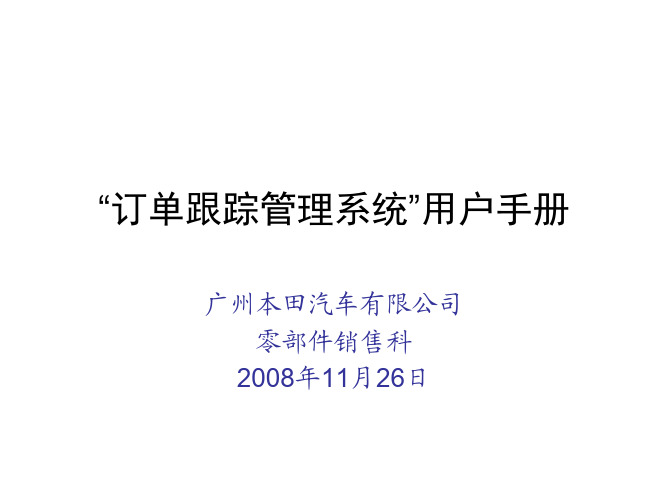

一种订单跟踪处理系统及其工作方法
随着电子商务的发展,越来越多的企业开始使用订单跟踪处理系统来管理其订单。
订单跟踪处理系统是一种能够帮助企业实时跟踪订单状态的软件系统。
它可以帮助企业提高订单处理效率,减少错误率,提高客户满意度。
订单跟踪处理系统的工作方法是通过将订单信息输入到系统中,系统会自动将订单信息分类、分配、处理和跟踪。
当订单状态发生变化时,系统会自动更新订单状态,并通知相关人员。
这样,企业就可以实时了解订单状态,及时处理订单问题,提高订单处理效率。
订单跟踪处理系统的主要功能包括订单管理、库存管理、物流管理和客户管理。
订单管理功能包括订单录入、订单查询、订单修改、订单删除等。
库存管理功能包括库存查询、库存调整、库存盘点等。
物流管理功能包括物流跟踪、物流查询、物流配送等。
客户管理功能包括客户信息管理、客户投诉处理、客户满意度调查等。
订单跟踪处理系统的优点是可以帮助企业实现订单信息的集中管理,提高订单处理效率,减少错误率,提高客户满意度。
同时,订单跟踪处理系统还可以帮助企业实现库存管理、物流管理和客户管理等功能,提高企业整体管理水平。
订单跟踪处理系统是一种非常实用的软件系统,可以帮助企业实现订单信息的集中管理,提高订单处理效率,减少错误率,提高客户
满意度。
企业可以根据自身需求选择适合自己的订单跟踪处理系统,提高企业整体管理水平。

订单管理系统的设计与实现订单管理系统是一种用于管理和跟踪各种类型订单的软件系统。
它可以帮助企业实现订单的快速处理、准确跟踪和高效管理。
在这篇文章中,我们将介绍订单管理系统的设计与实现。
订单管理系统需要具备以下基本功能:1.订单录入:用户可以通过系统录入订单的详细信息,包括订单号、客户信息、产品信息、数量、价格等。
2.订单查询:用户可以根据各种条件查询订单信息,如订单号、客户名称、下单时间等。
3.订单修改与删除:用户可以对已存在的订单进行修改和删除操作。
4.订单跟踪:系统可以实时更新订单的当前状态,并提供跟踪功能,以便用户实时了解订单的进展情况。
5.订单统计与报表:系统可以根据用户需求生成各种订单统计和报表,如销售额统计、客户订单量统计等。
针对上述功能,我们可以采用以下设计思路:1.数据库设计:首先需要设计合适的数据库表结构,主要包括订单表、客户表和产品表。
订单表包含订单号、客户ID、产品ID、数量、价格、下单时间、订单状态等字段。
客户表包含客户ID、客户名称、联系方式等字段。
产品表包含产品ID、产品名称、单价等字段。
2.前端界面设计:用户可以通过界面和系统进行交互,我们需要设计一个易用的用户界面。
主要包括订单录入界面、订单查询界面、订单修改与删除界面、订单跟踪界面和订单统计与报表界面等。
3.业务逻辑设计:订单管理系统的业务逻辑主要包括订单的录入、查询、修改、删除、跟踪和统计等操作。
在设计时,需要考虑各种业务场景和异常情况,确保系统的可靠性和稳定性。
4.系统架构设计:订单管理系统可以采用客户-服务器架构,客户端负责接收用户的请求并展示结果,服务器端负责处理请求并与数据库进行交互。
可以使用常见的开发框架和技术,如Java、、Spring等。
5.数据安全与权限设计:订单管理系统涉及到大量的商业数据,需要确保数据的安全性和隐私性。
可以通过权限管理等措施,对用户进行身份验证和授权,以保护系统和数据的安全性。
OMS订单管理系统1:引言1.1 目的本文档的目的是为了提供关于OMS订单管理系统的详细信息,包括系统的功能、使用方法和操作流程,以帮助用户更好地了解和使用该系统。
1.2 背景OMS订单管理系统是一个用于管理订单的软件系统,它可以帮助企业高效地处理订单、提高订单处理效率,从而提升客户满意度和企业竞争力。
1.3 参考资料- OMS订单管理系统需求文档- OMS订单管理系统设计文档2:系统概述2.1 功能概述OMS订单管理系统提供以下主要功能:- 订单创建与编辑:用户可以创建新订单并对已有订单进行编辑和修改。
- 订单查询与跟踪:用户可以根据不同的条件查询和跟踪订单状态。
- 订单处理:系统可以自动处理一些常规的订单操作,如付款确认和发货处理。
- 客户管理:用户可以管理客户信息,包括新增、编辑和删除客户。
- 数据分析与报表:系统可以订单相关的数据分析和报表,帮助用户进行决策分析。
2.2 用户特点OMS订单管理系统的主要用户群体包括销售人员、客户服务人员和仓储人员。
销售人员负责订单的创建和处理,客户服务人员负责订单的跟踪和客户管理,仓储人员负责订单的发货和库存管理。
3:系统安装与配置3.1 硬件需求OMS订单管理系统的最低硬件需求如下:- CPU:双核以上- 内存:4GB以上- 存储空间:100GB以上- 网络:宽带接入3.2 软件需求OMS订单管理系统的软件需求如下:- 操作系统:Windows 10或更高版本- 数据库:MySQL 8:0或更高版本- Web服务器:Apache Tomcat 9:0或更高版本- 开发语言:Java 8或更高版本3.3 安装步骤1:并安装所需的软件组件,如Java运行环境、MySQL数据库和Apache Tomcat服务器。
2:创建数据库,导入系统提供的SQL脚本以创建数据库表结构。
3:配置系统的数据库连接参数,包括数据库地址、用户名和密码。
4:部署系统的WAR文件到Tomcat服务器。
订单跟踪管理
订单跟踪管理是指在订单的整个生命周期中,通过跟踪和
管理订单的各个环节,以确保订单及时交付并提供实时的
订单状态更新和查询。
订单跟踪管理的目标是提高订单处
理的效率和准确性,增强客户满意度,减少订单处理中的
错误和延误。
订单跟踪管理通常包括以下几个方面:
1. 创建订单:在系统中录入客户订单的详细信息,包括产
品信息、数量、价格等。
可以通过手动输入或者自动导入
来创建订单。
2. 订单流转:跟踪订单在生产、仓储、物流等各个环节的
流转情况。
可以通过系统自动化的方式实现订单的流转和
状态更新。
3. 订单状态更新:及时更新订单的状态,包括已接收、生
产中、已发货、已签收等。
可以通过系统自动生成的通知、邮件或短信等方式向客户提供订单状态更新。
4. 订单查询:提供订单查询的功能,让客户可以随时查询订单的状态和进度。
可以通过系统的网页端或移动端来实现订单查询功能。
5. 异常处理:及时处理订单处理过程中的异常情况,例如产品缺货、运输延误等。
可以通过系统自动的警示或者手动处理来解决异常情况。
6. 数据分析和报告:对订单跟踪和管理的数据进行分析,提供统计报告和分析结果,以便优化订单处理流程和提高效率。
订单跟踪管理可以通过手工操作和使用专门的订单管理系统来实现。
使用订单管理系统可以提高订单处理的自动化和数字化程度,减少人为操作中的错误和漏洞,提高订单处理的准确性和效率。
供应链跟踪系统实现订单实时监控随着全球化贸易的不断发展,供应链管理变得越来越重要。
在供应链中,订单的实时监控是至关重要的一环。
为了确保订单能够按时到达目的地,供应链跟踪系统应运而生。
本文将探讨供应链跟踪系统如何实现订单的实时监控,以及其在现代供应链管理中的重要性。
一、供应链跟踪系统的概念供应链跟踪系统是一种利用信息技术手段对供应链中的物流、库存、订单等信息进行实时监控和跟踪的系统。
通过该系统,企业可以清晰地了解订单的实时状态,包括订单的位置、运输情况、交付时间等关键信息。
供应链跟踪系统通常整合了GPS定位技术、RFID技术、物联网技术等,实现对订单的全程跟踪和监控。
二、供应链跟踪系统的实现方式1. GPS定位技术GPS定位技术是供应链跟踪系统中常用的技术之一。
通过在运输工具或货物上安装GPS定位设备,可以实时获取货物的位置信息,并将其传输到系统中进行监控。
企业可以通过地图界面直观地查看货物的实时位置,及时调整物流计划。
2. RFID技术RFID技术是一种通过射频识别标签对物品进行识别和跟踪的技术。
在供应链中,可以在货物或包裹上附加RFID标签,通过RFID读写器实时扫描标签信息,实现对货物的跟踪和监控。
RFID技术具有高效、自动化的特点,能够大大提高订单监控的精度和效率。
3. 物联网技术物联网技术是指通过互联网将各种物理设备连接起来,实现设备之间的信息交换和互联互通。
在供应链跟踪系统中,物联网技术可以实现对运输工具、仓库设备等的实时监控,提高供应链的可视化管理水平。
三、供应链跟踪系统的优势1. 实时监控:供应链跟踪系统可以实现对订单的实时监控,帮助企业及时发现和解决物流问题,确保订单按时到达目的地。
2. 数据分析:通过对供应链数据的收集和分析,企业可以了解订单的运输路径、时效性等关键信息,为优化供应链管理提供数据支持。
3. 风险预警:供应链跟踪系统可以通过预设的监控指标,对潜在的风险进行预警,帮助企业及时应对各种突发情况。
物流管理中的订单管理与跟踪系统在当今全球化的商业环境下,物流管理成为了企业运营中至关重要的一环。
订单管理与跟踪系统作为物流管理的核心组成部分,对于企业的运作效率和客户满意度起着至关重要的作用。
本文将探讨物流管理中的订单管理与跟踪系统,以及它们对企业的价值和影响。
一、订单管理系统的重要性订单管理系统是一个涵盖了从订单生成到订单完成的整个流程的系统。
它能够帮助企业实现对订单的全面管理和控制,从而提高订单处理的效率和准确性。
订单管理系统的重要性体现在以下几个方面。
首先,订单管理系统能够帮助企业实现订单信息的集中管理。
通过将订单信息集中存储在一个系统中,企业可以更加方便地进行订单的查询和分析,从而更好地了解订单的状态和趋势。
其次,订单管理系统能够提高订单处理的速度和准确性。
传统的订单处理方式往往需要人工操作,容易出现错误和延误。
而订单管理系统能够自动化地处理订单,减少了人为因素的干扰,提高了订单处理的准确性和效率。
最后,订单管理系统能够提供实时的订单跟踪功能。
通过订单管理系统,企业可以随时了解订单的当前状态和位置,从而更好地安排物流和配送工作。
这对于提高客户满意度和保持物流效率至关重要。
二、跟踪系统的作用与功能订单跟踪系统是订单管理系统中的一个重要组成部分。
它通过使用各种技术手段,如GPS定位、条码扫描等,实现对订单的实时跟踪和监控。
跟踪系统的作用与功能主要体现在以下几个方面。
首先,跟踪系统能够提供准确的物流信息。
通过跟踪系统,企业可以实时了解货物的位置、运输状态和预计到达时间等信息,从而更好地安排物流和配送工作。
这对于提高物流效率和减少运输成本非常重要。
其次,跟踪系统能够提供实时的订单状态更新。
通过跟踪系统,企业可以随时了解订单的当前状态,如已发货、正在运输、已签收等,从而及时通知客户订单的进展情况,提高客户满意度。
最后,跟踪系统能够帮助企业发现和解决潜在的问题。
通过跟踪系统,企业可以及时发现订单处理中的问题,如延误、损坏等,从而及时采取措施解决,避免对客户造成不必要的困扰和损失。