[整理]proe中config文件设置及保存.
- 格式:doc
- 大小:41.00 KB
- 文档页数:6

Proe Config全部配置文件說明(完整版)关于配置文件选项为配置文件输入所需的设置,可以预设环境选项和其它全局设置。
要设置配置文件选项,使用「选项」对话框(「实用工具」>「选项」)。
本帮助模块含有一个按字母顺序显示每一选项或相关选项组的配置选项列表:•配置选项名称。
•相关变量或值。
选项的缺省值显示为斜体。
•简单说明。
accuracy_lower_bound 数值(在1.0e-6和1.0e-4之间)输入一个精确值来覆盖缺省下限0.0001。
上限固定为0.01add_java_class_path <搜索路径>此选项涉及到有关JAVA环境变量CLASSPATH的选项值,它用于查找J-Link程序中使用的类。
可在同一行上指定多个搜索路径,在UNIX中用「:」隔开,在WindowsNT中用「;」隔开。
设定此选项后,激活第一个J-Link应用程序时才会生效add_weld_mp yes, noyes - 系统在计算质量属性时,包括焊接。
no - 系统在计算质量属性时,排除焊缝。
allow_anatomic_features yes, no将此配置文件现象设置为yes,使得下列选项可用:「扭曲」菜单中:「局部拉伸」、「半径圆顶」、「截面圆盖」、「耳」、「唇」。
「实体」菜单中:「开槽」、「轴肩」、「凸缘」、「退刀槽」。
「基准」菜单中:「计算」。
allow_cycle_optimize yes, no在18.0以前的版本中,有一个孔加工序列参数,允许用户优化孔加工序列CL-数据的循环输出。
自版本18.0以来,该参数不再有效。
yes - 使该参数在序列中可见no - 该参数在序列中不可见allow_move_attach_in_dtl_move yes, no确定绘图模式中的「移动」和「移动附属」命令是(yes) 否(no) 一起执行allow_move_view_with_move yes, no设置为「yes」时,可以使用「绘图」模式中的「移动」命令,移动绘图视图。

proe_config配置相关资料proe_config配置中文解释1关于配置文件选项为配置文件输入所需的设置,可以预设环境选项和其它全局设置。
要设置配置文件选项,使用“选项”对话框(“实用工具”>“选项”)。
本帮助模块含有一个按字母顺序显示每一选项或相关选项组的配置选项列表:·配置选项名称。
·相关变量或值。
选项的缺省值显示为斜体。
·简单说明。
accuracy_lower_bound 数值(在1.0e-6和1.0e-4之间)输入一个精确值来覆盖缺省下限0.0001。
上限固定为0.01add_java_class_path <搜索路径>此选项涉及到有关java环境变量classpath的选项值,它用于查找j-link程序中使用的类。
可在同一行上指定多个搜索路径,在unix中用“:”隔开,在windows nt中用“;”隔开。
设定此选项后,启动第一个j-link应用程序时才会生效add_weld_mp yes, noyes - 系统在计算质量属性时,包括焊接。
no - 系统在计算质量属性时,排除焊缝。
allow_anatomic_features yes, no将此配置文件现象设置为yes,使得下列选项可用:“扭曲”菜单中:“局部拉伸”、“半径圆顶”、“截面圆盖”、“耳”、“唇”。
“实体”菜单中:“开槽”、“轴肩”、“凸缘”、“ 退刀槽”。
“基准”菜单中:“计算”。
allow_cycle_optimize yes, no在18.0以前的版本中,有一个孔加工序列参数,允许用户优化孔加工序列cl-数据的循环输出。
自版本18.0以来,该参数不再有效。
yes - 使该参数在序列中可见no - 该参数在序列中不可见allow_move_attach_in_dtl_move yes, no确定绘图模式中的“移动”和“移动附属”命令是(yes) 否(no) 一起执行allow_move_view_with_move yes, no设置为“yes”时,可以使用“绘图”模式中的“移动”命令,移动绘图视图。

o v erride_store_back yes, no将检索自其它目录的对象,强制保存到当前工作目录。
yes - 在当前工作目录中保存对像;no -在它们的源目录中保存对象。
如果设置为「no」,并且对源目录没有写许可,则配置选项「save_object_in_current」将起作用。
package_co nstraints update, freeze, disallow指定「组件」模式中对包装组件执行的操作。
Update - 组件改变后,更新组件。
Freeze - 组件改变后,不移动组件。
Disallow - 组件中不允许有包装组件(必须完全约束)。
package_ref_alert yes, noyes - 当存在有对包装组件的参照时,启用警告提示。
parenthesize_ref_dim yes, no在圆括号中,封装参照尺寸。
如果设置为「no」,则参照尺寸之后,带有文本「REF」。
pdm_revpdm_fmt_rev_ver, pdm_fmt_rev, pdm_fmt_branch_rev_ver, pdm_fmt_branch_rev指定系统参数(PDM_REV)的格式。
此选项仅用于提交到Pro/PDM或Pro/INTRALINK的对象。
pen1_line_weightpen2_line_weight、pen3_line_weight、pen4_line_weight、pen5_line_weight、pen6_line_weight、pen7_line_weight、pen8_line_weight、整数(范围1-16)使用静电绘图仪,设置用笔绘制的像素的深浅度。
深浅度的范围是从1(最浅)到16(最深)。
缺省值为:Pen1 4、Pen2 1、Pen3 2、Pen4 3、Pen5 2、Pen6 3、Pen7 1、Pen8 4pen_slew值对于与该选项兼容的绘图仪,在x和y方向,设置笔速。
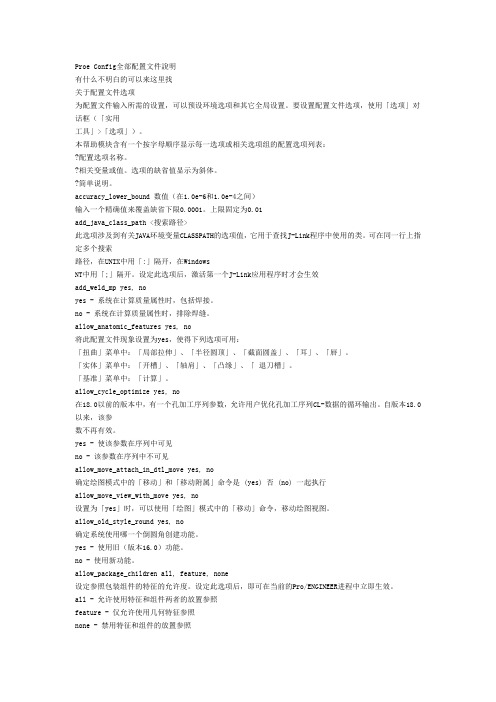
Proe Config全部配置文件說明有什么不明白的可以来这里找关于配置文件选项为配置文件输入所需的设置,可以预设环境选项和其它全局设置。
要设置配置文件选项,使用「选项」对话框(「实用工具」>「选项」)。
本帮助模块含有一个按字母顺序显示每一选项或相关选项组的配置选项列表:?配置选项名称。
?相关变量或值。
选项的缺省值显示为斜体。
?简单说明。
accuracy_lower_bound 数值(在1.0e-6和1.0e-4之间)输入一个精确值来覆盖缺省下限0.0001。
上限固定为0.01add_java_class_path <搜索路径>此选项涉及到有关JAVA环境变量CLASSPATH的选项值,它用于查找J-Link程序中使用的类。
可在同一行上指定多个搜索路径,在UNIX中用「:」隔开,在WindowsNT中用「;」隔开。
设定此选项后,激活第一个J-Link应用程序时才会生效add_weld_mp yes, noyes - 系统在计算质量属性时,包括焊接。
no - 系统在计算质量属性时,排除焊缝。
allow_anatomic_features yes, no将此配置文件现象设置为yes,使得下列选项可用:「扭曲」菜单中:「局部拉伸」、「半径圆顶」、「截面圆盖」、「耳」、「唇」。
「实体」菜单中:「开槽」、「轴肩」、「凸缘」、「退刀槽」。
「基准」菜单中:「计算」。
allow_cycle_optimize yes, no在18.0以前的版本中,有一个孔加工序列参数,允许用户优化孔加工序列CL-数据的循环输出。
自版本18.0以来,该参数不再有效。
yes - 使该参数在序列中可见no - 该参数在序列中不可见allow_move_attach_in_dtl_move yes, no确定绘图模式中的「移动」和「移动附属」命令是 (yes) 否 (no) 一起执行allow_move_view_with_move yes, no设置为「yes」时,可以使用「绘图」模式中的「移动」命令,移动绘图视图。

一、config 的设置常用配置文件:config.pro ——系统配置文件,配置整个PROE系统gb.dtl ——工程图配置文件,你可以先简单的理解为设置箭头大小,文字等标注样式。
format.dtl ——工程图格式文件(可以简单的理解为图框)的配置文件。
table.pnt ——打印配置文件,主要设置工程图打印时的线条粗细、颜色等。
A4.pcf ——打印机类型配置文件,主要设置工程图打印出图时的比例、纸张大小等。
config.win.1 ——(1为流水号,每改一次自动增加)操作界面、窗口配置文件,比如说我们可以在这个文件中设置模型树窗口的大小,各种图标、工具栏、快捷键在窗口的位置等等。
Tree.cfg ——模型树配置文件,主要设置在模型树窗口显示的内容、项目。
Config 文件,从后缀分主要有config.pro和config.sup两种,可满足包括系统的精度、显示设置、单位、打印机的设置、快捷键的设置、输入输出设置等等。
应由经验丰富的工程师针对公司需要进行设置,然后作为公司的标准执行,方法是:在config 加入一行:变量名:drawing setup file值:指向你的dtl文件的绝对路径如:F:\MY Design\Pro_Stds\Config\Company.dtl 然后将config保存为config.pro在你的工作目录(安装proe时指定的目录,不是安装目录)下,启动proe会自动加载了。
这样利于数据的交换和统一管理。
config.pro 还要放在恰当的位置才能正确调用!Config.pro可以放在text目录下面顺利加载。
建议把config.pro放在启动目录下,不要放在PROE安装目录的text目录下面,以免造成管理混一、config的设置常用配置文件:config.pro——系统配置文件,配置整个PROE系统gb.dtl——工程图配置文件,你可以先简单的理解为设置箭头大小,文字等标注样式。

PROE 4.0配置文件和一些有用的设置2008-12-21 18:08PROE 4.0配置文件和一些有用的设置不知到别的帖子有没有相同的内容,反正是分享,应该没有版权问题吧.系统环境配置文件(config.pro)这是ProENGINEER软件系统提供给用户定制自己工作环境的配置文件。
它是一个文本文件,利用这个文件用户可以定制很多标准设置,如定制菜单、公差显示模式、尺寸单位、映射键(Mapkey)、计算精度、工程图控制等等。
一般在企业或公司把它定制为标准文件,作为大家共同的工作环境,在应用产品数据管理(PDM)和协同设计过程中便于交流和数据共享。
ProENGINEER软件启动过程中会在几个不同的位置读入配置文件。
当在不同的位置分别读入多个配置文件时,如果遇到同一个选项的参数取值不同,则以最后读入的值为准。
但有一个例外,就是受系统保护的config.sup文件。
下面详细说明配置文件及其几个存放位置。
按照加载顺序,第一个检索并加载的是Config.sup文件,它是受到系统保护的配置文件,优先级别较高,其他的config.pro配置文件与其相同的配置选项不能覆盖他们。
如果在其他的config.pro文件中存在同一个选项设有不同的参数,则以Config.sup文件为准而忽略其它,因此该文件中不应该有重复设定的选项。
使用此文件,用户可以创建并共享企业或公司的标准配置,其存放位置在.text 下,它同样也是文本文件,需要用户自己创建,扩展名必须是.sup。
第二个加载位置在同样的.text目录下查找,如果存在config.pro文件,加载之。
第三个加载的置在你的系统用户的根目录中(UNIX操作系统),对使用NT操作系统的用户而言,使用启动目录会更方便些。
下面详细说明一下启动目录。
在ProE软件安装过程中会指定一个启动目录,如dptcproeWildfire_start,笔者建议把公司的标准配置放在config.sup文件中,而把个性化的配置文件config.pro放在启动目录中,这样在ProE启动时会先加载config.sup文件,然后加载config.pro文件。
PROE常用的config参数◆清除旧版文件命令: purge 在系统窗口下输入(窗口 - 打开系统窗口)◆如何设置图纸视角【第一,第三视角】设置方法:在工程图模式下,执行文件--- 属性 ---- 绘图选项,在下列选项中选择 projection_type ,修改默认的third_angle 为 first_angle ,◆清除旧版文件命令:purge 在系统窗口下输入(窗口-打开系统窗口)◆如何设置图纸视角【第一,第三视角】设置方法:在工程图模式下,执行‘文件’---‘属性’----‘绘图选项’,在下列选项中选择projection_type,修改默认的‘third_angle’为‘first_angle’,然后确定。
一:在绘图选项中设置好之后,按保存,取文件名为draw.dtl,将其保存在WF安装目录下的text子目录下;二:配置config.pro,设置参数drawing_setup_file为第一步中保存的文件,注意要用全路径,然后保存config.pro。
三:确认config.pro在你的proe启动目录或WF安装目录下TEXT 子目录中。
◆打开文件时是否显示旋转中心spin_center_display yes◆输出为DWG或DXF时不管工程图中的比例,自动缩放为1:1dxf_out_scale_views ------yes◆设置注释不显示model_note_display------- no◆打开文件时是否显示:基准点,基准轴,坐标系,基准面display_points nodisplay_axes nodisplay_coord_sys nodisplay_planes no◆打开文件时是否显示基准标签:基准点,基准轴,坐标系,基准面display_point_tags yesdisplay_axis_tags yesdisplay_coord_sys_tags yesdisplay_plane_tags yes◆退出前是否提示保存prompt_on_exit no◆在标题栏或者其它位置显示完整文件路径,默认 nodisplay_full_object_path yes◆打开文件时的默认打开位置file_open_default_folder working_directory 工作目录file_open_default_folder my_documents 我的文档file_open_default_folder desktop 桌面!对偏移工具是否启用扇形偏移功能enable_offset_fan_curve yes!控制精度菜单的显示,模具缩水时使用enable_absolute_accuracy yes!图形驱动模式:opengl,wim32_gdi 默认 opengl!graphics openglmax_animation_time---0.1---(设置转场动画时间秒数0.1-0.5较合适越大动画越慢)edge_display_quality ---high------(设置模型线条的显示质量为高--high)menu_translation---------both--------(设置下拉菜单时为中英文双语菜单)pro_unit_sys--------------mmns---------(设置系统默认单位为公制单位--毫米、牛顿、秒)pro_unit_length------- unit_mm-------(设置长度缺省单位为mm) pro_unit_mass --------unit_kilogram----(设置质量缺省单位为kg)trail_dir----------------c:\temp---------(设置历史轨迹文件trail存放目录为c:\temp)visible_message_lines-----1---------(主窗口下方的讯息窗口仅显示1 行文字)step_export_format-------ap214_cd----(保持输出的STEP文件和proe里颜色一致)web_browser_homepage---about:blank---(PROE启动时显示空页面)default_draw_scale------1:1-----------(设置工程图缺省绘图比例默认为1比1)tangent_edge_display---- no----------(设置相切边不显示)allow_anatomic_features --yes-------(设置自动再生特征)mass_property_calculate-- automatic-(设置质量自动计算) photorender_preview_scale 0.25到1.0---(允许用户定义“着色显示”着色的尺寸比率,使用缺省的“着色到:全窗口预览”设置。
repeat_datum_create yes, no允许用「完成/返回」或「退出」,重复创建基准面、轴和点。
用「制作基准」创建基准时,不能应用这个选项。
reserved_menu_space 1-4, 2在Pro/ENGINEER窗口的右侧,为额外的菜单保留空间。
该选项可覆盖windows_scale。
restricted_gtol_dialog yes, no在「几何公差」对话框中控制限制条件。
yes - 拾取某些几何公差类型时,该对话框符合标准。
no - 对话框撤消所有限制条件。
retain_display_memory yes, no决定在退出窗口时,当前显示在屏幕上的对象是否保留在内存中。
如果这样做(yes),则可更快地检索内存中的对象。
right_mouse_button_popup yes, noyes - 单击鼠标右键,可以激活弹出菜单。
rotate_postscript_print yes, no为打印指定旋转。
假设零件或组件的出图为横向格式;屏幕水平方向对应于纸张的长边。
yes -沿逆时针方向,将PostScript出图旋转90度。
在纵向型激光打印机上打印横向绘图时,或在横向型激光打印机上打印纵向绘图时,使用这个选项。
no - 不旋转出图。
save_bitmap none, toplevelonly, allevels在模型上执行保存时,决定什么级别的组件会有修改后组件创建的位图图像。
save_display yes, no (绘图)yes - 保存视图几何和详图项目,比如实体尺寸,并在以「仅视图」模式检索绘图时显示它们。
no - 在「仅视图」模式中,不显示几何和详图项目。
可在运行时改变这个设置:选择「实用工具>环境」,然后在「环境」对话框选中或清除「缺省动作」下的「保存显示」。
save_drawing_picture_file no, export, embed bothyes - 保存绘图时,将绘图文件保存为图片文件。
Proe Config全部配置文件說明dwg_select_across_pick_box yes, no当「选出多个」菜单出现时,缺省加亮「穿过线框」命令。
若该选项设置为「no」,则加亮「线框之内」命令。
dxf_out_drawing_scale yes, no指定是否将绘图比例输出到DXF或DWG文件。
Yes - 系统在输出的DXF/DWG中包含比例因子DIMLFAC。
No - 输出时不使用绘图比例。
输出到AutoCAD中时,请设置为yes。
dxf_out_stroke_text yes, noyes - 在DXF或DWG输出中,划线勾掉文字。
划线== 文字将变为线和点。
no - 不勾掉输出文字。
ecad_area_default_import cosm_area,3d_volume定义如何处理输入的ECAD区域。
cosm_area - 将输入的ECAD区域作为修饰区域特征来处理。
3d_volume - 将带Z轴距离的ECAD区域作为一个3D封闭面组输ecad_board_csys_def_name name指定增加给输入的ECAD板的缺省坐标系名称。
若不设置该变量,则系统提示需要一个名ecad_comp_csys_def_name name指定增加给输入的ECAD组件的缺省坐标系名称。
若不设置该变量,则系统提示需要一个名称。
ecad_create_hint_add yes, no辅助创建一个ecad_hint.map文件。
此选项不创建ecad_hint.map文件,它控制ecad_hint.map文件的创建。
yes - 每当组件轮廓库输入到Pro/ENGINEER时,若必要,可自动重命名组件。
ecad_default_comp_height <当前组件的单位>, <数值单位>为输入的ECAD组件设定缺省数值和单位,如25.4毫米,单位可能是:英吋密耳(1E-3英吋)英毫(1E-6英吋)厘米毫米微米(1E-6米)纳米(1E-8米)ecad_export_holes_as_cuts yes, no将Pro/ENGINEER的孔作为切口输出给ECAD系统。
以下代码是我的config.pro文件设置,以及映射键设置,仅供参考,个人可根据自己的喜好设置。
新建记事本文件,复制保存为config.pro放在启动目录下即可。
当你修改了config.pro文件时,记得一定要保存在proe启动目录下,而不要保存在工作目录下,否则,下次Proe启动时,该修改不会生效------------------以下是我的config设置!跟踪文件路径trail_dir E:\TerryKong\run-proe\trail!模板路径format_setup_file E:\TerryKong\run-proe\template format\pro_format_dir E:\TerryKong\run-proe\template format\incase!材料搜索路径search_path E:\TerryKong\run-proe\materialspro_material_dir E:\TerryKong\run-proe\materials!系统颜色文件配置system_colors_file E:\TerryKong\run-proe\syscol.scl!轴线,平面,点默认隐藏display_axes nodisplay_coord_sys nodisplay_coord_sys_tags nodisplay_points no!工程图文件配置drawing_setup_file E:\TerryKong\run-proe\cns_ISO.dtlintf_out_layer part_layerlang_propagate yes!修改单位设置pro_unit_length unit_mmpro_unit_mass unit_kilogramtemplate_designasm mmns_asm_design.asmtemplate_esrasm mmns_asm_esr.asmtemplate_mfgcast mmns_mfg_cast.mfgtemplate_mfgcmm mmns_mfg_cmm.mfgtemplate_mfgemo mmns_mfg_emo.mfgtemplate_mfgmold mmns_mfg_mold.mfgtemplate_mfgnc mmns_mfg_nc.mfgtemplate_mold_layout mmns_mold_lay.asmtemplate_sheetmetalpart mmns_part_sheetmetal.prttemplate_solidpart mmns_part_solid.prtdisplay_planes nodialog_translation yesmenu_translation yesmsg_translation yeshelp_translation yesmapkey n @MAPKEY_LABELcreate new file;~ Command `ProCmdModelNew`;mapkey 1 @MAPKEY_LABELView Front;~ Command `ProCmdViewNamePick` 1 ;\mapkey(continued) ~ Select `nameviewlist` `nv_list`1 `FRONT`;mapkey 2 @MAPKEY_LABELLeft;~ Command `ProCmdViewNamePick` 1 ;\mapkey(continued) ~ Select `nameviewlist` `nv_list`1 `LEFT`;mapkey 3 @MAPKEY_LABELright;~ Command `ProCmdViewNamePick` 1 ;\mapkey(continued) ~ Select `nameviewlist` `nv_list`1 `RIGHT`;mapkey 4 @MAPKEY_LABELTop;~ Command `ProCmdViewNamePick` 1 ;\mapkey(continued) ~ Select `nameviewlist` `nv_list`1 `TOP`;mapkey 5 @MAPKEY_LABELBottom;~ Command `ProCmdViewNamePick` 1 ;\mapkey(continued) ~ Select `nameviewlist` `nv_list`1 `BOTTOM`;mapkey 6 @MAPKEY_LABELback;~ Command `ProCmdViewNamePick` 1 ;\mapkey(continued) ~ Select `nameviewlist` `nv_list`1 `BACK`;mapkey 8 @MAPKEY_LABEL开特征\#;~ Command `ProCmdMdlTreeColumns` ;\mapkey(continued) ~ Close `main_dlg_cur` `PHTLeft.SettingsCB`;\mapkey(continued) ~ Select `column` `ListName`1 `item01`;~ Activate `column` `AddBtn`;\ mapkey(continued) ~ Activate `column` `OKBtn`;mapkey 7 @MAPKEY_LABEL关特征\#;~ Command `ProCmdMdlTreeColumns` ;\mapkey(continued) ~ Close `main_dlg_cur` `PHTLeft.SettingsCB`;~ Activate `column` `RmvBtn`;\mapkey(continued) ~ Activate `column` `OKBtn`;!特征操作mapkey ce @MAPKEY_LABELcreate 拉伸;~ Command `ProCmdFtExtrude` ;\mapkey(continued) ~ Activate `main_dlg_cur` `chkbn.extrev_1_placement.0`1 ;\mapkey(continued) ~ Activate `extrev_1_placement.0.0` `PH.Sketch`;mapkey cr @MAPKEY_LABELcreate rotate;~ Command `ProCmdFtRevolve` ;\mapkey(continued) ~ Activate `main_dlg_cur` `chkbn.revolve_1_placement.0`1 ;\mapkey(continued) ~ Trail `UI Desktop` `UI Desktop` `PREVIEW_POPUP_TIMER` \mapkey(continued) `main_dlg_w1:PHTLeft.AssyTree:<NULL>`;\mapkey(continued) ~ Activate `revolve_1_placement.0.0` `PH.Sketch`;!草绘操作mapkey df @MAPKEY_LABELsketch straight line;~ Command `ProCmdSketLine` 1;mapkey dg @MAPKEY_LABELsketch centre line;~ Command `ProCmdSketCenterline` 1;mapkey dc @MAPKEY_LABELsketch circle;~ Command `ProCmdSketCenterPoint` 1; mapkey da @MAPKEY_LABELsketch arc;~ Command `ProCmdSket3Point` 1;mapkey de @MAPKEY_LABELsketch 使用边;~ Command `ProCmdSketProject` 1;mapkey dr @MAPKEY_LABELsketch reference;~ Command `ProCmdSketReferences`; mapkey dt @MAPKEY_LABELsketch 回到草绘平面;~ Command `ProCmdViewSketchView`; mapkey dq @MAPKEY_LABELsketch trim;~ Command `ProCmdEditDelSeg` 1;mapkey fr @MAPKEY_LABELedit definition;~ Command `ProCmdRedefine`;mapkey dd @MAPKEY_LABELsketch done;~ Command `ProCmdSketDone`;mapkey do @MAPKEY_LABELdone;~ Command `ProCmdSketDone`;!系统菜单mapkey ii @MAPKEY_LABELinsert here;\mapkey(continued) ~ RButtonArm `main_dlg_cur` `PHTLeft.AssyTree` `node6`;\mapkey(continued) ~ PopupOver `main_dlg_cur` `ActionMenu`1 `PHTLeft.AssyTree`;\ mapkey(continued) ~ Open `main_dlg_cur` `ActionMenu`;~ Close `main_dlg_cur` `ActionMenu`;\mapkey(continued) ~ Activate `main_dlg_cur` `ActivateInsert`;mapkey q @MAPKEY_LABELshut current window;\mapkey(continued) ~ Select `main_dlg_cur` `MenuBar1`1 `Windows`;\mapkey(continued) ~ Close `main_dlg_cur` `MenuBar1`;\mapkey(continued) ~ Activate `main_dlg_cur` `Windows.psh_win_close`;mapkey $F2 @MAPKEY_LABELsave;~ Command `ProCmdModelSave`;mapkey $F4 @MAPKEY_LABELclear cache;~ Command `ProCmdModelEraseNotDisp`; mapkey $F3 @MAPKEY_LABELrename;~ Command `ProCmdModelRename`;mapkey $F11 @MAPKEY_LABELpurge;~ Command `ProCmdFilePurge` ;\mapkey(continued) ~ Close `main_dlg_cur` `adbFile_cb`;;\mapkey(continued) ~ Select `main_dlg_cur` `PHTLeft.AssyTree`1 `node0`;%w;mapkey $F12 @MAPKEY_LABELset workspace;~ Command `ProCmdSessionChangeDir` ;\ mapkey(continued) ~ Trail `UI Desktop` `UI Desktop` `DLG_PREVIEW_POST` `file_open`; mapkey hh @MAPKEY_LABELhide;~ Command `ProCmdViewHide`;mapkey hn @MAPKEY_LABELcancel hide;~ Command `ProCmdViewShow`;!工程图标注mapkey to @MAPKEY_LABELtolerance;\mapkey(continued) ~ Timer `UI Desktop` `UI Desktop` `popupMenuRMBTimerCB`;\mapkey(continued) ~ Command `ProCmdEditProperties` ;~ Open `mod_dim_new_asynch` `opt_tol_mode`;\mapkey(continued) ~ Close `mod_dim_new_asynch` `opt_tol_mode`;\mapkey(continued) ~ Select `mod_dim_new_asynch` `opt_tol_mode`1 `Symmetric`;\mapkey(continued) ~ Select `mod_dim_new_asynch` `tab_main`1 `lay_display`;\mapkey(continued) ~ FocusIn `mod_dim_new_asynch` `txt_dim_text`;\mapkey(continued) ~ FocusOut `mod_dim_new_asynch` `txt_dim_text`;\mapkey(continued) ~ Select `mod_dim_new_asynch` `rad_basic_dim`1 `Inspection`;\mapkey(continued) ~ Activate `mod_dim_new_asynch` `psh_ok`;mapkey do @MAPKEY_LABELdone;~ Command `ProCmdSketDone`;mapkey tc @MAPKEY_LABELtolerance cancle;\mapkey(continued) ~ Timer `UI Desktop` `UI Desktop` `popupMenuRMBTimerCB`;\mapkey(continued) ~ Command `ProCmdEditProperties` ;~ Open `mod_dim_new_asynch` `opt_tol_mode`;\mapkey(continued) ~ Close `mod_dim_new_asynch` `opt_tol_mode`;\mapkey(continued) ~ Select `mod_dim_new_asynch` `opt_tol_mode`1 `Nominal`;\mapkey(continued) ~ Select `mod_dim_new_asynch` `tab_main`1 `lay_display`;\mapkey(continued) ~ FocusIn `mod_dim_new_asynch` `txt_dim_text`;\mapkey(continued) ~ FocusOut `mod_dim_new_asynch` `txt_dim_text`;\mapkey(continued) ~ Select `mod_dim_new_asynch` `rad_basic_dim`1 `Neither`;\mapkey(continued) ~ Activate `mod_dim_new_asynch` `psh_ok`;mapkey ti @MAPKEY_NAME重要尺寸cpk;@MAPKEY_LABELtolerance important;\ mapkey(continued) ~ Timer `UI Desktop` `UI Desktop` `popupMenuRMBTimerCB`;\mapkey(continued) ~ Command `ProCmdEditProperties` ;\mapkey(continued) ~ Move `mod_dim_new_asynch` `mod_dim_new_asynch`2 14.602347 7.009126 ;\mapkey(continued) ~ Open `mod_dim_new_asynch` `opt_tol_mode`;\mapkey(continued) ~ Close `mod_dim_new_asynch` `opt_tol_mode`;\mapkey(continued) ~ Select `mod_dim_new_asynch` `opt_tol_mode`1 `Symmetric`;\mapkey(continued) ~ Select `mod_dim_new_asynch` `tab_main`1 `lay_display`;\mapkey(continued) ~ FocusIn `mod_dim_new_asynch` `txt_dim_text`;\mapkey(continued) ~ FocusOut `mod_dim_new_asynch` `txt_dim_text`;\mapkey(continued) ~ FocusIn `mod_dim_new_asynch` `txt_dim_text`;\mapkey(continued) ~ FocusOut `mod_dim_new_asynch` `txt_dim_text`;\mapkey(continued) ~ Activate `mod_dim_new_asynch` `mod_dim_new_asynch`;\mapkey(continued) ~ Select `mod_dim_new_asynch` `rad_basic_dim`1 `Inspection`;\mapkey(continued) ~ FocusIn `mod_dim_new_asynch` `inp_dim_postfix`;\mapkey(continued) ~ Input `mod_dim_new_asynch` `inp_dim_postfix` `#`;\mapkey(continued) ~ Update `mod_dim_new_asynch` `inp_dim_postfix` `#`;\mapkey(continued) ~ FocusOut `mod_dim_new_asynch` `inp_dim_postfix`;\mapkey(continued) ~ Activate `mod_dim_new_asynch` `psh_ok`;mapkey db @MAPKEY_LABEL球标;~ Command `ProCmdDwgCreateBallon` ;#MAKE NOTE; mapkey td @MAPKEY_LABEL对称尺寸;\mapkey(continued) ~ Timer `UI Desktop` `UI Desktop` `popupMenuRMBTimerCB`;\mapkey(continued) ~ Command `ProCmdEditProperties` ;\mapkey(continued) ~ Move `mod_dim_new_asynch` `mod_dim_new_asynch`2 24.239896 5.329857 ;\mapkey(continued) ~ Open `mod_dim_new_asynch` `opt_tol_mode`;\mapkey(continued) ~ Close `mod_dim_new_asynch` `opt_tol_mode`;\mapkey(continued) ~ Select `mod_dim_new_asynch` `opt_tol_mode`1 `Symmetric`;\ mapkey(continued) ~ Select `mod_dim_new_asynch` `tab_main`1 `lay_display`;\mapkey(continued) ~ FocusIn `mod_dim_new_asynch` `txt_dim_text`;\mapkey(continued) ~ FocusOut `mod_dim_new_asynch` `txt_dim_text`;\mapkey(continued) ~ Select `mod_dim_new_asynch` `rad_basic_dim`1 `Inspection`;\ mapkey(continued) ~ FocusIn `mod_dim_new_asynch` `txt_dim_text`;\mapkey(continued) ~ Input `mod_dim_new_asynch` `txt_dim_text` `@D `;\mapkey(continued) ~ Input `mod_dim_new_asynch` `txt_dim_text` `@D L`;\mapkey(continued) ~ Input `mod_dim_new_asynch` `txt_dim_text` `@D L `;\mapkey(continued) ~ Input `mod_dim_new_asynch` `txt_dim_text` `@D L `;\mapkey(continued) ~ Input `mod_dim_new_asynch` `txt_dim_text` `@D L `;\mapkey(continued) ~ Input `mod_dim_new_asynch` `txt_dim_text` `@D L R`;\mapkey(continued) ~ Input `mod_dim_new_asynch` `txt_dim_text` `@D L R `;\mapkey(continued) ~ Input `mod_dim_new_asynch` `txt_dim_text` `@D L R `;\ mapkey(continued) ~ Update `mod_dim_new_asynch` `txt_dim_text` `@D L R `;\ mapkey(continued) ~ FocusOut `mod_dim_new_asynch` `txt_dim_text`;\mapkey(continued) ~ Activate `mod_dim_new_asynch` `psh_ok`;mapkey gd @MAPKEY_LABEL工程图标注;~ Command `ProCmdDwgCrStdNewRefDim`; mapkey tr @MAPKEY_NAME参考尺寸;@MAPKEY_LABELdim ref;\mapkey(continued) ~ Timer `UI Desktop` `UI Desktop` `popupMenuRMBTimerCB`;\ mapkey(continued) ~ Close `rmb_popup` `PopupMenu`;~ Command `ProCmdEditProperties` ;\ mapkey(continued) ~ Select `mod_dim_new_asynch` `tab_main` 1 `lay_display`;\mapkey(continued) ~ FocusIn `mod_dim_new_asynch` `txt_dim_text`;\mapkey(continued) ~ Input `mod_dim_new_asynch` `txt_dim_text` `@D `;\mapkey(continued) ~ Input `mod_dim_new_asynch` `txt_dim_text` `@D R`;\mapkey(continued) ~ Input `mod_dim_new_asynch` `txt_dim_text` `@D RE`;\mapkey(continued) ~ Input `mod_dim_new_asynch` `txt_dim_text` `@D REF`;\mapkey(continued) ~ Update `mod_dim_new_asynch` `txt_dim_text` `@D REF`;\mapkey(continued) ~ FocusOut `mod_dim_new_asynch` `txt_dim_text`;\mapkey(continued) ~ Activate `mod_dim_new_asynch` `psh_ok`;!系统颜色mapkey wb @MAPKEY_LABEL白底黑字;~ Command `ProCmdUtilColorsSys` ;\mapkey(continued) ~ Close `main_dlg_cur` `adbView_cb`;\mapkey(continued) ~ Select `color_scheme` `MenuBar2`1 `MenuScheme`;\mapkey(continued) ~ Close `color_scheme` `MenuBar2`;~ Activate `color_scheme` `Scheme2`; mapkey wg @MAPKEY_LABEL4.0 白色绿色;\mapkey(continued) ~ Select `color_scheme` `MenuBar2`1 `MenuScheme`;\mapkey(continued) ~ Close `color_scheme` `MenuBar2`;~ Activate `color_scheme` `Scheme7`; !打开控件,文件mapkey of @MAPKEY_LABELopen file;~ Command `ProCmdModelOpen` ;\mapkey(continued) ~ Trail `UI Desktop` `UI Desktop` `DLG_PREVIEW_POST` `file_open`;mapkey oc @MAPKEY_LABELopen component;\mapkey(continued) ~ RButtonArm `main_dlg_cur` `PHTLeft.AssyTree` `node9`;\mapkey(continued) ~ PopupOver `main_dlg_cur` `ActionMenu`1 `PHTLeft.AssyTree`;\ mapkey(continued) ~ Open `main_dlg_cur` `ActionMenu`;\mapkey(continued) ~ Trail `UI Desktop` `UI Desktop` `PREVIEW_POPUP_TIMER` \mapkey(continued) `main_dlg_w2:PHTLeft.AssyTree:<NULL>`;~ Close `main_dlg_cur` `ActionMenu`;\mapkey(continued) ~ Activate `main_dlg_cur` `OpenModel`;!保存格式mapkey sp @MAPKEY_LABELsave as PDF;\mapkey(continued) ~ Activate `main_dlg_cur` `page_Publish_control_btn`1 ;\mapkey(continued) ~ Command `ProCmdDwgPubSetDeliverable` `TIFF`;\mapkey(continued) ~ Command `ProCmdDwgPubSetDeliverable` `PDF`;\mapkey(continued) ~ Command `ProCmdDwgPubPublish`;mapkey sst @MAPKEY_LABELsave as stp;~ Command `ProCmdModelSaveAs` ;\mapkey(continued) ~ Open `file_saveas` `type_option`;~ Close `file_saveas` `type_option`;\ mapkey(continued) ~ Select `file_saveas` `type_option`1 `db_539`;mapkey m @MAPKEY_LABEL模型树;~ Command `ProCmdLayer_ShowMdlTree` ;\ mapkey(continued) ~ Close `main_dlg_cur` `yerShowBtn`;mapkey l @MAPKEY_LABEL层树;~ Command `ProCmdMdlTreeShowLyrs` ;\mapkey(continued) ~ Close `main_dlg_cur` `PHTLeft.ShowCB`;mapkey wg @MAPKEY_LABEL4.0 白色绿色;~ Command `ProCmdUtilColorsSys` ;\ mapkey(continued) ~ Close `main_dlg_cur` `adbView_cb`;\mapkey(continued) ~ Move `color_scheme` `color_scheme`2 29.204694 2.117340 ;\mapkey(continued) ~ Select `color_scheme` `MenuBar2`1 `MenuScheme`;\mapkey(continued) ~ Close `color_scheme` `MenuBar2`;~ Activate `color_scheme` `Scheme7`;。