SimulationPremium2011(简)详解
- 格式:ppt
- 大小:2.84 MB
- 文档页数:37

solidworks有限元分析您是否曾经对SOLIDWORKS Simulation感兴趣,但不知道从哪里开始?有了如此广泛的设计分析解决方案,对于那些刚接触SOLIDWORKS 产品套件的人来说,Simulation可能是一个令人生畏的产品。
在设计中,理解基本概念以产生可靠的数据很重要。
希望本文能帮您指明正确的方向,以成功完成您的第一个FEA项目。
传统的FEA软件复杂且难以使用,仅保留给最有经验的分析师。
SOLIDWORKS Simulation不仅简单直观”而且还可以轻松处理复杂的模拟。
本文将仔细介绍SOLIDWORKS Simulation有限元分析,以便您可以快速蝴各Simulatio n整合到您的产品开发工作流程中。
SOLIDWORKS Simulation是一个虚拟测试环境,可分析您的设计,评估其性能并制定改善产品质量的决策。
但是,它是如何实现的呢?在幕后,该软件采用了一种称为有限元分析(FEA )的数值技术。
Low«FEA背后的概念是在1940年代初开发的,但是当该方法在台式计算机上实现时,该方法在1980年代和90年代变得更加主流。
如今,FEA 是一种功能强大的工具,已被许多行业的设计师广泛使用。
它实际上用于解决结构,振动和热问题,然后再解决实际问题。
这是您可能没有意识到的有趣事实。
SOUDWORKS CAD的每个座位都包含一个名为SimulationXpress的免费工具,可用于分析具有简单载荷和支撑的单个身体部位。
您可以通过导航到"工具"菜单,然后单击"Xpress产品"来激活。
7WE gkMa*aw<in«» g — *(pn«n»iOMlc为了获得额外的分析功能,SOLIDWORKS 提供了三个模拟软件包,旨 在满足不同用户的需求:Simulation Standard 用于零件和装配体的结构,运动和疲劳分析。


工程設計與技術系列使用 SolidWorks Simulation 執行應力分析的簡介學員指南Dassault Systèmes SolidWorks Corporation 300 Baker AvenueConcord, Massachusetts 01742 USA電話:+1-800-693-9000在美國境外請電:+1-978-371-5011傳真:+1-978-371-7303電子郵件:*******************網站:/education© 1995-2010, Dassault Systèmes SolidWorks Corporation,a Dassault Systèmes S.A. company, 300 Baker Avenue, Concord, Mass. 01742 USA。
版權所有。
本文件中提及的資訊和軟體如有更改,恕不另行通知,Dassault Systèmes SolidWorks Corporation (DS SolidWorks) 亦不作任何承諾。
未經 DS SolidWorks 明確書面許可,不得以任何形式或透過任何手段(電子或機械)為任何目的複製或傳輸任何有關材料。
本文中提及的軟體受許可協議限制,只能按照許可協議的條款進行使用或複製。
所有 DS SolidWorks 對軟體和文件提供的保固均在使用許可協議書中闡明,對於其中沒有提及或暗示的,此文件及其內容將被視為任何條款(包括保固)的修改和補充。
專利聲明SolidWorks® 3D 機械mechanical CAD 軟體受美國專利5,815,154; 6,219,049; 6,219,055; 6,611,725; 6,844,877; 6,898,560; 6,906,712; 7,079,990; 7,477,262; 7,558,705; 7,571,079; 7,590,497; 7,643,027; 7,672,822; 7,688,318; 7,694,238; 7,853,940; 及外國專利(如 EP 1,116,190 及 JP 3,517,643)保護。

solidworks simulation 工程实例详解-回复Solidworks是一款广泛应用于工程领域的三维建模软件,其内置的有限元分析工具可以帮助工程师进行静态和动态力学仿真。
在这篇文章中,我将以"Solidworks Simulation工程实例详解"为主题,一步一步回答以下问题,以帮助读者深入了解Solidworks Simulation的实际应用。
第一步:什么是Solidworks Simulation?Solidworks Simulation是Solidworks软件包中的一部分,它用于通过有限元分析(FEA)技术模拟物体的力学行为。
FEA技术基于物体的几何形状和材料特性,将其分解成多个小元素,并通过求解线性方程组来计算力学响应。
第二步:为什么使用Solidworks Simulation?Solidworks Simulation提供了一种相对容易使用且强大的仿真环境,它可以帮助工程师预测和评估设计的性能,减少实际测试的需求。
通过仿真,工程师可以更好地了解物体的应力分布、变形情况和振动模式,从而优化和改进设计。
第三步:Solidworks Simulation的主要功能有哪些?Solidworks Simulation具有以下主要功能:1. 静态结构分析:用于评估物体在静止状态下的应力、变形和刚度。
2. 动态分析:用于研究物体在动态负载下的响应和振动。
3. 热分析:用于分析物体在温度变化下的热应力和热传导。
4. 流体力学分析:用于模拟流体在物体周围的流动和压力分布。
5. 优化和拓扑优化:用于改进设计并减少材料使用。
第四步:Solidworks Simulation的建模过程是什么样的?建模过程包括以下步骤:1. 创建几何模型:使用Solidworks建立需要分析的几何模型。
2. 定义边界条件:定义物体的约束、负载和材料特性。
3. 细化网格:将物体分解成小元素,并生成网格以进行仿真分析。
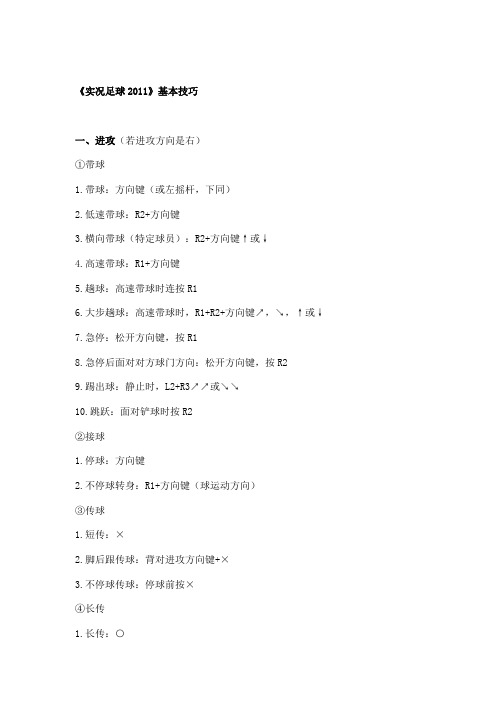

The latest service pack for Autodesk® Softimage® 2011 software includes 130 fixes.Crosswalk 5.1Softimage 2011 SP1 ships with Crosswalk v.5.1.CoexistenceSoftimage 2011 SP1 is a full build and can co-exist with Softimage 2011. Softimage 2011 is not required to be uninstalled first. LicensingSoftimage 2011 SP1 uses the same license as Softimage 2011. When installing Softimage 2011 SP1:•Enter the product key 590C1 and your Softimage 2011 serial number, and then click Next.•If you have a Network license, click Configure to switch to the Network licensing method.DocumentationSoftimage 2011 SP1 includes full English and Japanese documentationThe full list of fixes is as follows:ModelingUDEV00255606 Crash while transforming boolean elementsUDEV00256310 Regression in Boolean behaviorUDEV00246940 Cannot see painted vertex colors after vertex color property modified by another toolUDEV00247045 ClusterProperties do not resize properly on topo change if a CustomOperator are set to the texture projection UDEV00257973 extreme lag when moving pivot using alt key in scale modeUDEV00257773 Boolean operation crashes SoftimageData managementUDEV00257530 Cache Manager - Adding a cache to an object that has an Audio Clip returns an errorUDEV00257308 Cache Manager - Write - Branch select is not considered in Multiple selectionUDEV00257307 Cache Manager - Write - When Attribute list is empty selected attributes stay identicalUDEV00256625 Cache Manager - Write - "Attributes" list doesn't clearly display which attributes is stored for each object UDEV00256623 Cache Manager - Spaced out the numbers preceding the object names in the object listsUDEV00257172 Cache Manager - *.cacheslist should not be default file extension for the read cache browserUDEV00257169 Caching Save Cache to Mixer button create an unused imageclipUDEV00255923 ReadAnimationCache - Can add badly formed path sequenceUDEV00256620 Cache Manager - Write - been able to select a group or hierarchy (in branch) and add the contents to the list UDEV00257539 [CER] Refmodels - Crash with Scene explorer OpenUDEV00257564 [CER] Crash when testing the Displacement Ocean shader node.UDEV00257278 Put a PointCloud on a RefModel, do some color modifs. then update the RefModel -> Simulation is wrong UDEV00257310 CRASH when undoing delete model ( specific )UDEV00257231 Refmodel we cannot export a ref model’s delta in the current project.UDEV00257346 The "Models to Reconnect To" parameter of RefModel not working with multiple models targetsUDEV00257362 Crash when adding CustomPSet to offloaded RefModelUDEV00257180 New Layer or Partition configuration is not persisted with Reference Model objectsUDEV00257688 Texture Layers ports are disconnected when loading an older scene in Softimage 2011CrosswalkUDEV00257368 FBX - imported file from previous version of the format has mesh facetedUDEV00257166 XSI Crosswalk FBX export hard/soft edge problemUDEV00257951 FBX - Linux - Crash importing using HardEdges EnableUDEV00257726 FBX - Crash importing Shape AnimationUDEV00257715 Crosswalk needs to increment to version 5.1Face RobotUDEV00256437 FaceRobot > Assemble doesn't work on Korean LocaleUDEV00257200 FR Script Error pop when doing Clear Fast Playback CacheCompositingUDEV00257358 Fx : plug-in operators are missingUIUDEV00257149 Hang with scene searchUDEV00257519 Crash when editing new LayoutUDEV00257483 Regression - unable to dolly when looking through a spot light without an interest constraintUDEV00257217 Regression from 2010 | items missing in the Modify texture menuUDEV00257374 Softimage does not display proper texture in VM when user changes texture imageclip in an override property. UDEV00255873 memo cam causes XSI to crash ( scene specific )UDEV00257651 Default character models' Keyable Params and Key Sets are not correctRenderingUDEV00257657 Shader preset manager mixes up shaders and class IDs when you have SPDL custom shaders in a workgroup UDEV00258079 Custom realtime shaders does not load in SP1UDEV00257908 Crash | ICE cache files with Motion Blur CrashUDEV00257618 Regression - ICE volume rendering - Particle_Gradient_FCurve is not workingUDEV00257208 Enable to load a volume shader in Mental RayUDEV00257507 Crash when rendering an ICE TreeUDEV00257677 Changes to pass shader parameters force the renderer cache to emptyUDEV00257621 invert flag in texture layer editor does not get set in 2011 from 2010 resulting in different rendered result UDEV00257499 Regression: Crash when using Render Region with "Toon Paint and Host"UDEV00257315 Crash when selecting a clip if the rendertree is activeUDEV00257216 Setting frost samples to 1 produces artifactsUDEV00256792 RTS | Ultimap_Preview node logs SiWarning upon creationUDEV00246516 Exporting Shader Compounds Loses Japanese StringsUDEV00257573 CgFx Shader - Crash Loading specific ShaderUDEV00257207 DirectX Viewport freeze after Screen saver when "On resume, display logon screen" is enableUDEV00257610 Crash when setting Photometric cd/m^2 Factor to zeroUDEV00257606 Display problem with the Projection Lookup NodeUDEV00257425 There is no "SimpleShader_CGFX.scn"UDEV00257271 python stops working correctly when I use xsibatchUDEV00257114 Fast Light Effects - Projected texture flips as you move/animate the light interestUDEV00257254 Editable option in the ShaderCompound properties doesn't anymoreUDEV00257292 multiple camera groups aren't picked up inside modelsUDEV00257677 Changes to pass shader parameters force the renderer cache to emptyUDEV00257571 [CER ] 36427081 | race condition on render cleanup/restart which can lead to a crashUDEV00257572 [CER] Crash when viewing lightmap previewUDEV00257825 32-bit Softimage does not load shaders from "nt-x86" folder of workgroup addonsUDEV00257319 Crash when switching from mib_photmetric with profile to mia_photometricUDEV00255527 Shaders disappear after changing workgroupUDEV00257882 Rendering | Pointcloud is not reading attributes being used by the clipUDEV00257204 Crash when rendering standins and scrubbing the time lineUDEV00257418 Crash: Render region with standins and GIUDEV00257734 Crash when Rendering StandinUDEV00255524 Problems when loading shaders from Plugin ManagerUDEV00254446 Material overrides only works with the first layerUDEV00257781 Camera Lens Shader Items are duplicated each time you undo a camera movementUDEV00257874 Crash changing flow texture color with render region openUDEV00257807 Rendering | Black renders when 2 shaders classes uses the same DLL/shaderUDEV00257743 Softimage hangs indefinitely loading a scene containing shaders which are not installed.UDEV00257771 CER | 37267480 | Crash when changing hair strands with preview render window openUDEV00257236 Satellite rendering is not properly opening up a connection with SoftimageSDK/ScriptingUDEV00257972 SDK ICE: CIndexSet iterator not initializing properlyUDEV00257954 SDK ICE: ICENode.ExposedPorts[0] drills down through all compounds (SDK)UDEV00257953 SDK ICE: ICE Port Dirty States Not Working with Multiphase/Element Generator NodeUDEV00258113 ICEAttribute::IsDefined() always returns trueUDEV00257533 SDK ICE: Few problems with ICE nodesUDEV00256186 XSIApplication.ActiveToolName doesn't return the precise BrushTool mode when using PaintVertexColorTool UDEV00257626 XSI::ClusterProperty::GetValues() crashes Softimage when querying an EnvelopeWeight property for values UDEV00256436 Folded Lines of code not displayed in script editorUDEV00256968 RefGuide: ClusterProperty.Elements.1.vbs Example - for loop index variable is wrong, and script doesn't work. UDEV00257745 SDK Command: XSI.Application cannot access XSI commands not created by the FrameworkSimulationUDEV00258051 RBD | Freeze loading a specific sceneUDEV00257925 RBD | 2010 Client Scene Crash on load in Softimage 2011UDEV00258112 ICE-RBD | Wrong default values for static, dynamic and elasticity coefficientsUDEV00257701 ICE | Crash renaming Set Data nodeUDEV00257506 ICE | crash duplicating bone with ICE tree that sets length (branch connection)UDEV00257642 ICE | Kinematics workgroup : fixed compounds and new sample sceneUDEV00256992 ICE |connecting to texture_projection_def brokenUDEV00257613 Regression - unable to write to a custom param from ICE treeUDEV00257598 ICE-RBD | Angular velocity is clamped at ± PI rad/sUDEV00257432 ICE particles - alpha blended point sprites not depth sorted properlyUDEV00257403 ICE | Crash! Create an ICE graph then put one of the object in a ModelUDEV00257369 ICE | GetData chaining invalidation issuesUDEV00257417 ICE | Graph is not updated when CopyPaste ICE TreeUDEV00257153 selecting the weightmap name rather than the .weights in 'Filter by Weightmap' ICE compound causes crash UDEV00256913 cannot create symmetry mapping templates if deformer's kine is ice drivenUDEV00256099 ICE-Kine | Crash when relocating ICE operator in stack.UDEV00256432 ICE | Sometimes the graph is invalidated when dragging some nodes on it.UDEV00255965 ICE | Tree does not reconnect after save and reloadUDEV00257279 ICE | kinematics : compound needs updateUDEV00257132 ICE | Crash when deleting Scalar ICE node under certain conditionsUDEV00257496 Cannot set implicit bone's length attribute using this.lengthUDEV00257946 ICE | Crash when deleting Compound after exporting privateUDEV00257864 ICE AngularVelocity rotation is inversedUDEV00257751 ICE Cache crash when loading point locator attributesUDEV00257752 ICE Cache | Unable to cache persistable attributesUDEV00257833 XSI can crash while connecting ICE nodesUDEV00257404 ICE | Tree not evaluated correctly after writing to custom parameterUDEV00257753 ICE | Negative zeros can be displayedUDEV00258260 Multi-phase Ice Node Fails to ExecuteLinuxUDEV00256388 I can't run 2011on FC12UDEV00257201 LINUX | No Icons visible on the Essential Skills videos pageUDEV00257094 LINUX | Audio defects when scrubbing or playing frame by frameUDEV00257094 Linux : Now using OpenAL for Audio (resolves issue when scrubbing or playing frame-by-frame)Tools /SetupUDEV00257631 JA localization: Japanese character truncated for Help > About Autodesk Softimage > Build Version (UI) UDEV00257240 XSI crashes when starting from command line with a scene parameterUDEV00257965 Essential movies don't open from NetviewUDEV00257964 Windows7 | 64-Bit | Scripting engine would fail to initialize on certain W7 systems causing a crash on startup UDEV00257775 CER call stacks for 64-bit systems are often corrupt or incorrectDocumentationUDEV00254555 RefGuide: SITransformation.AddLocalRotation > in_bIncrementEulerAngles arg info is missing in the SDK Guide UDEV00254399 RefGuide: The example for AddVertexColor is badly indentedUDEV00249925 SDK Doc: ArrayParameter not shown in Parameter pageUDEV00245887 missing HW shaders exampleUDEV00257126 Japanese Softimage Guide : translation incorrect in "Working with OpenEXR HDR Images in the Fx Tree"。
simulationx 精解与实例摘要:一、simulationx 简介1.软件背景2.应用领域二、simulationx 精解1.功能模块解析2.技术特点三、simulationx 实例分析1.实例一:电磁场仿真2.实例二:电路仿真3.实例三:热力学仿真四、实战操作技巧与注意事项1.建模技巧2.仿真设置3.结果分析五、simulationx 在工程中的应用1.工业领域2.科研领域六、未来发展趋势与展望1.技术创新2.市场前景正文:一、simulationx 简介simulationx 是一款强大的仿真软件,起源于德国,应用于各个领域,如电磁场、电路、热力学等。
在我国,该软件被广泛应用于工程设计和科研领域,为工程师和研究人员提供了便捷的仿真分析工具。
1.软件背景simulationx 的开发始于20世纪90年代,经过多年的发展,现已成为国际上知名度较高的仿真软件。
其精度和可靠性得到了业界的广泛认可,成为许多工程师和研究人员的首选工具。
2.应用领域simulationx 适用于多种领域,如电气、机械、电子、热力学、流体等。
通过仿真分析,可以帮助工程师提前预测产品性能,优化设计方案,降低研发成本。
二、simulationx 精解1.功能模块解析simulationx 包含多个功能模块,如几何建模、网格划分、物理场仿真、求解器设置等。
这些模块可以帮助用户快速搭建模型,进行各种类型的仿真分析。
2.技术特点simulationx 具有以下技术特点:(1)高精度求解器:采用先进的求解算法,确保仿真结果的准确性。
(2)多种物理场仿真:支持多种物理场的耦合仿真,如电磁场与机械结构的耦合、电路与热场的耦合等。
(3)智能网格技术:自动适应复杂几何模型的网格划分,提高仿真精度。
(4)丰富的后处理功能:便于用户对仿真结果进行分析和可视化。
三、simulationx 实例分析1.实例一:电磁场仿真某电机产品在设计阶段,通过simulationx 进行电磁场仿真,预测电机运行时的磁场分布和电磁力。
Simulation Professional 的功能装配体仿真。
在产生任何物理样机成本前在屏幕上研究装配体零部件的交互。
仿真静态或动态载荷,以评估设计在应力、应变和位移下的性能。
机械仿真。
应用各种物理模型,以模拟设计的真实操作条件。
检查碰撞的零件。
输出仿真结果的数字和图形数据以及测试的动画。
仿真焊接结构。
确保焊接结构在极端操作条件下能正常工作。
施加压力、力和轴承载荷。
然后使用可视化工具(如剖面图解、ISO 剪裁和动画)查看响应情况。
产品故障预测。
节约制造样机的时间和成本,并能生成更加安全、耐用的产品。
预测由于屈服、过热、扭曲和疲劳造成的结构故障阈值。
比较和优化备选方案。
通过比较强度、寿命、成本和重量确定最佳设计方案。
在SolidWorks 环境中执行所有比较和设计修改工作。
仿真自然频率。
预测并控制产品的自然振动模式,避免潜在的破坏性共振频率。
同时研究载荷和材料选择对产品性能的影响。
预测扭曲或解体。
以虚拟方式对您的设计施加力、压力、重力和离心力,确定设计在扭曲之前所能承受的最大负荷。
研究各种材料的效果,并考虑各向同性及正交各向异性因素的影响。
模拟加热或冷却。
使用热分析功能可以方便地研究您的设计的受热效果。
仿真高温应用中的热力边界条件、液体流动、热力结构相互作用和辐射效应。
模拟掉落或冲击测试。
通过减少物理测试次数,节省时间和成本。
定义跌落高度、跌落表面和跌落方向。
执行零件或装配体之间的真实碰撞仿真。
仿真反复加载。
仿真、估算和改进必须承受严酷的日常操作条件的零件或装配体。
评估系统性能随速度或频率不断变化而产生的差异,并估计整个产品的设计寿命。
Simulation Premium 的功能装配体仿真。
在产生任何物理样机成本前在屏幕上研究装配体零部件的交互。
仿真静态或动态载荷,以评估设计在应力、应变和位移下的性能。
机械仿真。
应用各种物理模型,以模拟设计的真实操作条件。
检查碰撞的零件。
输出仿真结果的数字和图形数据以及测试的动画。