北京京东方真空技术有限公司用户使用手册
- 格式:pdf
- 大小:207.14 KB
- 文档页数:16

真空系统单元仿真培训系统北京东方仿真软件技术有限公司2009年1月一.工艺流程说明1.液环真空泵简介及工作原理水环真空泵(简称水环泵)是一种粗真空泵,它所能获得的极限真空为2000~4000Pa,串联大气喷射器可达270~670Pa。
水环泵也可用作压缩机,称为水环式压缩机,是属于低压的压缩机,其压力范围为1~2×105Pa表压力。
水环泵最初用作自吸水泵,而后逐渐用于石油、化工、机械、矿山、轻工、医药及食品等许多工业部门。
在工业生产的许多工艺过程中,如真空过滤、真空引水、真空送料、真空蒸发、真空浓缩、真空回潮和真空脱气等,水环泵得到广泛的应用。
由于真空应用技术的飞跃发展,水环泵在粗真空获得方面一直被人们所重视。
由于水环泵中气体压缩是等温的,故可抽除易燃、易爆的气体,此外还可抽除含尘、含水的气体,因此,水环泵应用日益增多。
在泵体中装有适量的水作为工作液。
当叶轮按图中顺时针方向旋转时,水被叶轮抛向四周,由于离心力的作用,水形成了一个决定于泵腔形状的近似于等厚度的封闭圆环。
水环的下部分内表面恰好与叶轮轮毂相切,水环的上部内表面刚好与叶片顶端接触(实际上叶片在水环内有一定的插入深度)。
此时叶轮轮毂与水环之间形成一个月牙形空间,而这一空间又被叶轮分成和叶片数目相等的若干个小腔。
如果以叶轮的下部0°为起点,那么叶轮在旋转前180°时小腔的容积由小变大,且与端面上的吸气口相通,此时气体被吸入,当吸气终了时小腔则与吸气口隔绝;当叶轮继续旋转时,小腔由大变小,使气体被压缩;当小腔与排气口相通时,气体便被排出泵外。
水环泵是靠泵腔容积的变化来实现吸气、压缩和排气的,因此它属于变容式真空泵。
2.蒸汽喷射泵简介及工作原理水蒸汽喷射泵是以靠从拉瓦尔喷咀中喷出的高速水蒸汽流来携带气的,故有如下特点:(1)该泵无机械运动部分,不受摩擦、润滑、振动等条件限制,因此可制成抽气能力很大的泵。
工作可靠,使用寿命长。
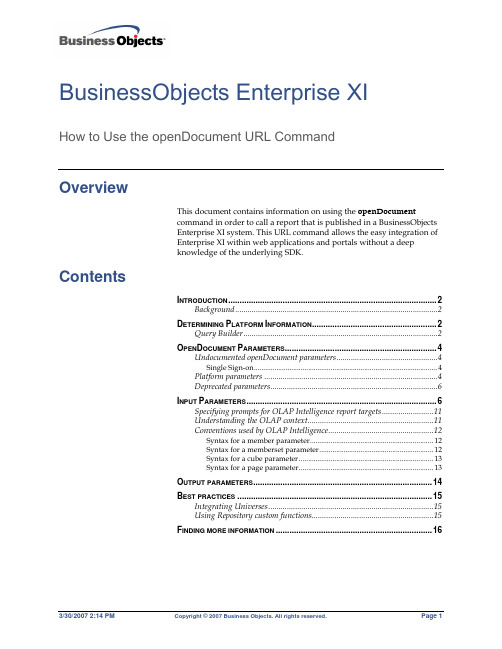
BusinessObjects Enterprise XIHow to Use the openDocument URL CommandOverviewThis document contains information on using the openDocumentcommand in order to call a report that is published in a BusinessObjectsEnterprise XI system. This URL command allows the easy integration ofEnterprise XI within web applications and portals without a deepknowledge of the underlying SDK.ContentsI NTRODUCTION (2)Background (2)D ETERMINING P LATFORM I NFORMATION (2)Query Builder (2)O PEN D OCUMENT P ARAMETERS (4)Undocumented openDocument parameters (4)Single Sign-on (4)Platform parameters (4)Deprecated parameters (6)I NPUT P ARAMETERS (6)Specifying prompts for OLAP Intelligence report targets (11)Understanding the OLAP context (11)Conventions used by OLAP Intelligence (12)Syntax for a member parameter (12)Syntax for a memberset parameter (12)Syntax for a cube parameter (13)Syntax for a page parameter (13)O UTPUT PARAMETERS (14)B EST PRACTICES (15)Integrating Universes (15)Using Repository custom functions (15)F INDING MORE INFORMATION (16)IntroductionThis document lists the parameters that are available to use with theopenDocument command and how to use them. It also explains somebest practices and shows the location of help files related to this usingthis technology.The typical URL syntax is:JAVA-http://<hostname>:<port>/businessobjects/enterprise11/desktoplaunch/opendoc/openDocument.jspCOM-http://<hostname>:<port>/businessobjects/enterprise11/InfoView/scripts/opendocument.aspxBy default, Enterprise XI uses the <hostname> as the server name. Theport is 8080 for Tomcat web servers and 80 for IIS web servers (which isthe default HTTP port and can be omitted).Example URLs where the server name is “paris”:TOMCAT-http://paris:8080/businessobjects/enterprise11/desktoplaunch/opendoc/openDocument.jspIIS-http://paris/businessobjects/enterprise11/InfoView/scripts/opendocument.aspxIMPORTANT For the remainder of the document, the term “openDocument.jsp” is used in place of thecomplete URL path.BackgroundIn BusinessObjects Enterprise XI, you can call the openDocument URLcommand to generate and display reports and other documents thathave been previously published to that Enterprise XI system.The openDocument command replaces the viewrpt.cwr command thatwas available in prior versions of Enterprise.Determining Platform InformationQuery BuilderEnterprise XI stores a lot of information. This is why Enterprise XIincludes a convenient web application, the Query Builder, to query theplatform. This application is found on the left side of the Enterprise XIAdministration Launchpad page. The Query Builder can help youdetermine the values you will use to build your completeopenDocument URL.The following diagram, Figure 1, shows what the Query Builder lookslike with a typical query entered into it.Figure 1: The Query BuilderThe query in the diagram above returns the Name, ID, Cluster ID, andPackage ID of the Web Intelligence documents that are published on thisEnterprise XI system.select SI_NAME, SI_ID, SI_CUID, SI_RUID FROM CI_INFOOBJECTSWHERE SI_KIND = 'Webi'The complete syntax is detailed in the BusinessObjects Enterprise XI(COM or Java) SDK “Query Language Reference” chapter. To find thisreference see the Finding more information section below.OpenDocument ParametersUndocumented openDocument parametersThe following parameters are supported by openDocument, but are notdocumented in the Enterprise XI release documentation.Single Sign-onOpenDocument supports single sign-on (SSO). In order to achieve SSO,openDocument first checks if a session variable calledISEnterpriseSession is available (this variable contains an Enterprise XIsession). If this HTTP session variable is not available, thenopenDocument checks the new token parameter used to pass thesession identifier token. This token is returned by the Enterprise XI SDKwhen a session is created or via theILogonTokenMgr.getDefaultToken() API.Parameter Name Description MandatoryExampletoken Contains the user’ssession token generatedby the platformNoPlatform parametersEnterprise XI provides two options to reference a resource:• Enterprise XI platform resource identifiers• Enterprise XI platform resource names (name can be a concatenationof resource name and folder path to remove ambiguity)OpenDocument introduces a new way to identify the targeteddocuments. With BusinessObjects Enterprise 6.x, a mix of documentname, identifier and repository type were utilized to point to the rightdocument. In Enterprise XI, the name identification is still available but amuch more flexible way to reference your documents based on theEnterprise XI InfoObject identifier has been introduced.• Identifier (ID)• Cluster identifier (CUID)• Package identifier (RUID)• Global identifier (GUID)The choice is dependant on your deployment, however, resource namesare less robust to change when generating URLs programmatically.Parameter Name Description MandatoryExampleiDocID Document identifier Yes, but canbe replaced bysDocName Document identifier (InfoObjectID)sIDType Central Management Server(CMS) object identifiertype Yes, if thedefaultdocumentidentifier(InfoObjectID)is not used• CUID• GUID• RUID• InfoObjectID(default)Code samplesopenDocument.jsp?iDocID=342openDocument.jsp?iDocID=AWimiw9StnhGm993evk.Amc&sIDType=CUIDsType The file type of thetarget document orreport Yes, butignored foragnosticdocuments(xls, doc,txt, etc.)• wid• rpt• carCode samplesopenDocument.jsp?iDocID=342& sType=wid openDocument.jsp?iDocID=343& sType=rptsPath • The name of theEnterprise XI folderand subfolder thatcontains the targetdocument• This parameter isused in conjunctionwith sDocName No Enterprise XI folderand/or subfolder:[folder],[subfolder]sDocName • The name of thedocument withoutextension• This parameter isused in conjunctionwith sPathNo myDocumentCode samplesopenDocument.jsp?sPath=[reports]&sDocName=Charting&sType=rptopenDocument.jsp?sPath=[reports],[finance]&sDocName=Summary&sType=rptDeprecated parametersParameter Name Description MandatoryExamplesRepo Repository name (orDomain name),defaultsto “Document” No sRepo=Document(no longer used)sRepoType • Repository type(“corporate”,“personal”, “inbox”,“crystal”, or “URL”)• Defaults to“crystal”No RepoType=crystalInput ParametersThis information is provided to populate the different parameters orreference a specific location inside a document.Parameter Name Description MandatoryExamplesReportName Indicates which reportto open if targetdocument containsmulti-report (theactive report isopened by default) No Report name for WebIntelligencedocuments, sub-reportfor Crystal Reports,pages for OLAPIntelligence reports.Code sampleopenDocument.jsp?iDocID=342&sType=wid&sReportName=Report2sReportPart Indicates whichspecific part of thetarget Crystal reportto open No Name of the reportpartsPartContext In Crystal reports, areport part isassociated to a datacontext. Yes, if avalue isspecified forsReportPartData context of thereport partsReportModeFor Crystal report targets only,indicates whether the link should open the full target report or just the report part specified in sReportPartNo, default is Full(only applies if a value is specified for sReportPart)• Full •PartCode samplesThe World Sales Report provided with Enterprise XI contains report parts. To see the report parts information, open the report in the Designer, go to the File menu and click Report Options . See the Initial Report Part Settings section of the Report Options dialog.By default, the Object Name is “Text2;Graph1” and the Data Context is “/”.openDocument.jsp?sType =rpt&sDocName =World+Sales+Report&sReportPart =Text2;Grap h1&sPartContext =/Figure 2: The World Sales ReportopenDocument.jsp?sType =rpt&sDocName =World+Sales+Report&sReportPart =Text2;Grap h1&sPartContext =/Country[England]&sReportMode =PartNOTE In the above code sample, the addition sign (+) is a URL encoded character for the space character.Parameter Name Description MandatoryExamplesRefresh • Indicates whether arefresh should beforced when thetarget document orreport is opened• For Crystal reports,use the reportobject instead ofthe instances toconnect to thedatabase (on demandviewing) No • Y (refresh thedocument)• N (note that therefresh on openfeature overridesthis value)Code sampleopenDocument.jsp?iDocID=342&sType=wid&sRefresh=YlsS[NAME] • Specifies a valuefor a single prompt• [NAME] is the textof the promptNo A single prompt valueCode samplesopenDocument.jsp?iDocID=342& sType=wid&sRefresh=Y&lsS ProductName=CycleThe following sample uses almost all of the Crystal report parameter types: openDocument.jsp?sType=rpt&iDocID=858&sRefresh=Y&lsS paramString=h&lsS paramNumber=1&lsS paramCurrency=121&lsS paramDate=Date(2003,6,11)&lsS paramDateTime=DateTime(2003,6,11,14,38,37)&lsS paramBoolean=false&lsS paramTime=Time(12,39,2)&lsS paramStringDR=a&lsS paramDateDR=Date(2003,6,1)NamelsM[NAME] • Specifies multiplevalues for a prompt• [NAME] is the textof the promptNo • Multiple promptvalues separated bya comma for CR &OLAP• Separated by asemicolon for Webi• If the target is aCrystal report,each value must beenclosed in squarebrackets. If thetarget is a CrystalAnalysis report,use the MDX WITHclause.Code samplesopenDocument.jsp?iDocID=345& sType=wid&sRefresh=Y&lsM ProductName=Cycle;CaropenDocument.jsp?sType=rpt&iDocID=859&sRefresh=Y&lsM paramStringDR=[c],[d]&lsM paramNumberDR=[3],[4]&lsM paramDateDR=[Date(2003,6,3)],[Date(2003,6,4)]&lsM paramDateTimeDR=[DateTime(2003,6,1,3,1,1)],[DateTime(2003,6,1,4,1,1)]lsR[NAME] Specifies a range ofvalues for a prompt.[NAME] is the text ofthe prompt. No • A range of valuesfor the prompt,separated by adouble period (..)• If the target is aCrystal report, therange must beenclosed in squarebrackets and/orparentheses (use asquare bracket nextto a value toinclude it in therange, andparentheses toexclude it)• If the target is aOLAP report, usethe MDX WITH clauseNameCode samplesopenDocument.jsp?iDocID=345& sType=wid&sRefresh=Y&lsM ProductName=Cycle,CaropenDocument.jsp?sType=rpt&iDocID=860&lsR paramStringDR=[h..i]&lsR paramNumberDR=[7..8]&lsR paramCurrencyDR=[3..4]&lsR paramDateDR=[Date(2003,6,7)..Date(2003,6,8)]&lsR paramDateTimeDR=[DateTime(2003,6,1,7,1,1)..DateTime(2003,6,1,8,1,1)]& lsR paramTimeDR=[Time(1,1,7)..Time(1,1,8)]&lsR paramUnbound1=(..6)&lsR paramUnbound2=[6..)&lsR paramStringR=[a..d]&lsR paramNumberR=[1..3]&lsR paramCurrencyR=[1..3]&lsR paramDateR=[Date(2003,6,1)..Date(2003,6,3)]& lsR paramDateTimeR=[DateTime(2003,6,1,1,1,1)..DateTime(2003,6,1,3,1,1)]&lsR paramTimeR=[Time(1,1,1)..Time(3,1,1)]lsC Specifies a contextualprompt if there is anambiguity during SQLgeneration(BusinessObjects andWeb Intelligencedocuments only) No A prompt value thatresolves the ambiguityin the SQL generationCode sampleopenDocument.jsp?iDocID=346&sType=wid&sRefresh=Y&lsC=ReservationssInstance Indicates whichspecific instance ofthe target report toopen No• User (Link tolatest instanceowned by currentuser)• Last (Link tolatest instance forreport)• Param (Link tolatest instance ofreport withmatching parametervalues)Specifying prompts for OLAP Intelligence reporttargetsIf the target document is an OLAP Intelligence report (*.car) you mustuse the OLAP database vendor query language to pass the context to thedatabase. Each OLAP database vendor has implemented its own syntaxto reference a member or a child.In addition, the XI version of OLAP Intelligence has been updated tosupport SAP server and client side parameters. As a result of exposingSAP server side-defined parameters, report authors may not be aware ofthe parameter names used on the server, which could lead to a duplicateclient side parameter name to be used. In order to uniquely identify eachparameter, the unique name must be used in the openDocument URLcommand. An example is the name “YearSlice” which has to bereplaced by its unique name “1272DDB3-FC5B-40B7-81,E9,6F,3F,B0,3B,1F,7B” as shown in the ParameterManager below.Figure 3: The Parameter ManagerUnderstanding the OLAP contextWhen linking to an OLAP Intelligence report, the prompt value needs tobe fully qualified (full hierarchy) with the full syntax which is providerdependant. For example: [Time].&[1997].&[Q4].&[10].When linking from OLAP Intelligence to Crystal or Web Intelligencedocuments, the user needs to provide only the prompt value. Forexample: 10 (with no brackets).Conventions used by OLAP IntelligenceThe following sections describe the conventions used for• Microsoft Analysis Services (MSAS)• Essbase/DB2 OLAP (Enhanced Driver)• Essbase/DB2 OLAP (Legacy Driver)• HolosNOTE The following examples use these URL encoding conventions:• %26 = & (ampersand)• %40 = @ (at sign)Syntax for a member parameteropenDocument.jsp?iDocID=367&sType=car&lsS[unique parametername]=[unique member name]Microsoft Analysis Services:lsS1272DDB3-FC5B-40B7-81,E9,6F,3F,B0,3B,1F,7B=[Time].%26[1998]Essbase/DB2 OLAP (Enhanced Driver):lsS1272DDB3-FC5B-40B7-81,E9,6F,3F,B0,3B,1F,7B =Qtr4Essbase/DB2 OLAP (Legacy Driver):lsS1272DDB3-FC5B-40B7-81,E9,6F,3F,B0,3B,1F,7B=Year%40Year%40Qtr4Holos:[unique member name]lsS1272DDB3-FC5B-40B7-81,E9,6F,3F,B0,3B,1F,7B=Year%40’Qtr4’Syntax for a memberset parameteropenDocument.jsp?iDocID=367&sType=car&lsM[unique parametername]=[unique member name],[unique member name]Microsoft Analysis Services:NOTE As Microsoft Analysis Services unique member names contain brackets ( [ , ] ), add an additional set of brackets around the unique name.lsM1272DDB3-FC5B-40B7-81,E9,6F,3F,B0,3B,1F,7B=[[Time].%26[1997]],[[Time].%26[1998]]Essbase/DB2 OLAP (Enhanced Driver):lsM1272DDB3-FC5B-40B7-81,E9,6F,3F,B0,3B,1F,7B =Qtr3,Qtr4 Essbase/DB2 OLAP (Legacy Driver):lsM1272DDB3-FC5B-40B7-81,E9,6F,3F,B0,3B,1F,7B=Year%40Year%40Qtr3,Year%40Year%40Qtr4Holos:lsM1272DDB3-FC5B-40B7-81,E9,6F,3F,B0,3B,1F,7B =Year%40’Qtr3’, Year%40’Qtr4’Syntax for a cube parameteropenDocument.jsp?iDocID=367&sType=car&lsS[unique parameter name]=[cube location]Microsoft Analysis Services:lsS1272DDB3-FC5B-40B7-81,E9,6F,3F,B0,3B,1F,7B=SERVER=server1,CATALOG=FoodMart 2000,CUBE=warehouse Essbase/DB2 OLAP (Enhanced Driver):lsS1272DDB3-FC5B-40B7-81,E9,6F,3F,B0,3B,1F,7B=SERVER=server1,USER=bob,PWD=bobpassword,APPLICATION=Sam ppart,CUBE=CompanyEssbase/DB2 OLAP (Legacy Driver):lsS1272DDB3-FC5B-40B7-81,E9,6F,3F,B0,3B,1F,7B=SERVER=server1,USER=bob,PWD=bobpassword,DATABASE=Sampp art,SCHEMA=Company,CUBE=CompanyHolos:lsS1272DDB3-FC5B-40B7-81,E9,6F,3F,B0,3B,1F,7B=NSHOST=NSserver1,NSPORT=10000,OCASERVER=test.server1,USER =bob,PWD=bobpassword,CUBE=cube1Syntax for a page parameteropenDocument.jsp?iDocID=367&sType=car&lsS[parameter name]=[page #]lsS1272DDB3-FC5B-40B7-81,E9,6F,3F,B0,3B,1F,7B =2Output parametersParameter Name Description Mandatory ExamplesOutputFormat Indicates theformat in whichthe targetdocument isdisplayed No.Defaultis HTML• H (HTML)• P (PDF)• E (Excel)Crystal reports only• W (Word)Code samplesopenDocument.jsp?iDocID=347&sType=wid&sOutputFormat=P openDocument.jsp?iDocID=861&sType=rpt&sOutputFormat=WsViewer Indicates theselected reportviewer (CR & CAonly)CAUTION: Thisparameter canconflict withsOutputFormatand should notbe combined No• CR & CAhtml (HTML)• CR onlyinteractive (dHTML)Code sampleopenDocument.jsp?sType=rpt&iDocID=860&sRefresh=Y&sViewer=interactivesWindow Indicateswhether thetarget reportwill open in thecurrent browserinstance orlaunch a new one No• Same• NewNAII Avoid thedisplay of thevalorizedprompts, justdisplay theprompts thathave no lsS, lsMor LsR No• Y (all prompts whose valuesare passed with lsS, lsM orlsR are pre-selected)• N (displays only the promptswhose values passed with lsS,lsM or lsR)Best practicesIntegrating UniversesA good practice is to create an object wrapping the complete URL thatincludes the openDocument command. This approach allows you tomigrate your deployment with just a Universe object update.Figure 4: A UniverseIn the above diagram, the Select statement contains:'<ahref=../../opendoc/openDocument.jsp?sType=wid&sIDType=CUID&iDocID=AWimiw9StnhGm993evk.Amc&lsSCountry?='+Resort_Country.country+'"target="_parent">'+Resort_Country.country+'</a>'The href uses relative reference (../..) to synchronize with the newEnterprise XI Interactive Viewer.Another technique is to use the HTML target keyword (target=_parent)pointing to the parent frame to avoid nested frames.Using Repository custom functionsWhen using Crystal reports, it is a good practice to use a repositorycustom function to store your link definitions. With this approach, anychanges to a URL will be centralized and all the reports using this objectwill be automatically updated.Figure 2: The Formula WorkshopThe following is the content of the ReportLinker function from theabove diagram:function(stringvar doctype, stringvar idtype, stringvar id,stringvar otherparams);"http://cdi30xi:8080/businessobjects/enterprise11/desktoplaunch/opendoc/openDocument.jsp?" + "sType=" + doctype +"&sIDType=" + idtype + "&iDocID=" + id + (if otherparams >"" then "&" + otherparams)Finding more informationThe XI openDocument command is documented in the BusinessObjectsEnterprise SDK guides that are installed with the product.The COM SDK documentation is located in:[drive letter]:\Program Files\Business Objects\BusinessObjectsEnterprise 11\Help\[language]\Application\com_docs.zipThe Java SDK documentation is located in:[drive letter]:\Program Files\Business Objects\BusinessObjectsEnterprise 11\Help\[language]\Application\java_docs.zipDocumentation for the openDocument command is found in the sectionViewing Reports and Documents using URLs > URL Reporting UsingopenDocument of the Viewer COM SDK Guide (Report_Viewers.chm)and the Viewer Java SDK Guide (Viewers Java SDK Guide > GeneralReference).For more information and resources, refer to the product documentationand visit the support area of the web site at:/NOTE To highlight text in a PDF document for copying and pasting code, click the Text Select Tool toolbar button in Adobe Acrobat.This procedure applies to Adobe Acrobat 4.0 and 5.0.。
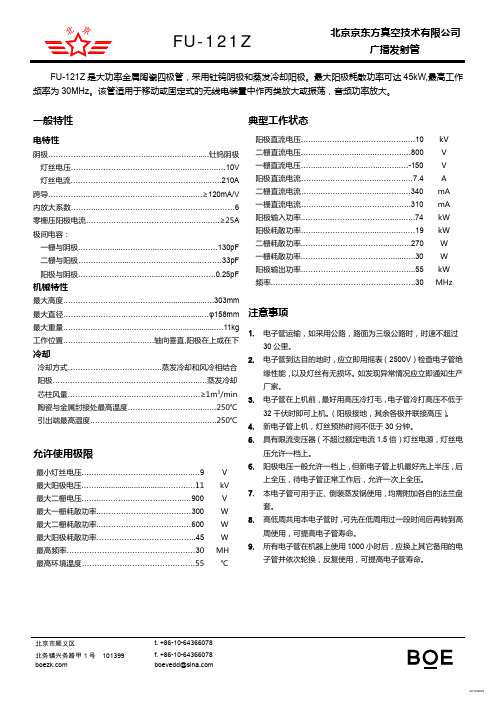

用户操作手册
【最新版】
目录
1.用户操作手册概述
2.手册的内容
3.使用手册的建议
正文
【用户操作手册概述】
用户操作手册是一本详细说明如何使用某种产品或服务的指南。
它们通常包含有关产品或服务的基本信息,操作步骤,注意事项和故障排除方法。
用户操作手册的目的是帮助用户更好地理解产品或服务,并轻松地操作它们。
【手册的内容】
用户操作手册通常包含以下内容:
1.产品或服务的概述,包括功能和用途。
2.操作步骤,包括如何启动和关闭产品或服务,以及如何执行基本操作。
3.注意事项,包括安全注意事项和维护保养方法。
4.故障排除方法,包括如何解决常见的问题和故障。
【使用手册的建议】
为了更好地使用用户操作手册,以下是一些建议:
1.在使用产品或服务之前,请仔细阅读手册。
2.在操作过程中,请遵循手册中的步骤和建议。
3.如果遇到问题或故障,请先查看手册中的故障排除方法。
4.如果无法解决问题或故障,请联系产品或服务的制造商或供应商。
【结束语】
用户操作手册是帮助用户更好地理解产品或服务并轻松地操作它们
的指南。

使用手册范本章一:使用手册概述1.1 欢迎使用本产品感谢您选择我们的产品,为了帮助您更好地使用我们的产品,我们特别提供了这份使用手册。
在使用产品过程中如有任何问题,您都可以随时参考本手册进行解决。
1.2 适用对象本使用手册适用于所有购买了我们产品的用户,无论您是否有经验,您都能通过本手册快速上手我们的产品。
1.3 使用手册目的本使用手册的目的是为了帮助用户正确、安全、有效地使用我们的产品,最大限度地发挥产品的功能。
1.4 内容概览本使用手册将会包括以下内容:- 产品简介- 产品规格- 安全须知- 产品组装与使用- 故障排除- 维护与保养章二:产品简介2.1 产品型号- 产品名称:[产品名称]- 型号:[产品型号]- 生产厂家:[生产厂家名称]2.2 产品功能- 简要介绍产品的功能和作用,以及在日常生活中的用途。
2.3 产品外观- 描述产品的整体外观特征,包括颜色、尺寸、外壳材质等。
2.4 附件及配件- 列举产品所附带的配件和附件,并对其作简要描述。
章三:产品规格3.1 技术参数- 列出产品的详细技术参数,包括但不限于功率、电压、尺寸、重量等。
3.2 适用范围- 简要描述产品的适用范围和使用条件。
3.3 保修期限- 说明产品的保修期限及保修政策。
章四:安全须知4.1 电气安全- 提供关于产品电气安全使用的注意事项和操作规程。
4.2 使用环境- 对产品的使用环境进行要求和限制的说明,确保产品在安全的环境中使用。
4.3 注意事项- 列举一些常见的使用注意事项,比如避免过度使用、不要使用损坏的设备等。
章五:产品组装与使用5.1 组装说明- 提供产品组装的步骤和方法,包括图文说明。
5.2 使用方法- 对产品的基本使用方法进行说明,详细介绍产品如何开启、关闭、调节、操作等。
5.3 预防措施- 针对产品使用中可能出现的问题和危险性进行预防措施的说明。
章六:故障排除6.1 常见故障- 列举一些常见的产品故障,并针对每一种故障提供解决方法。
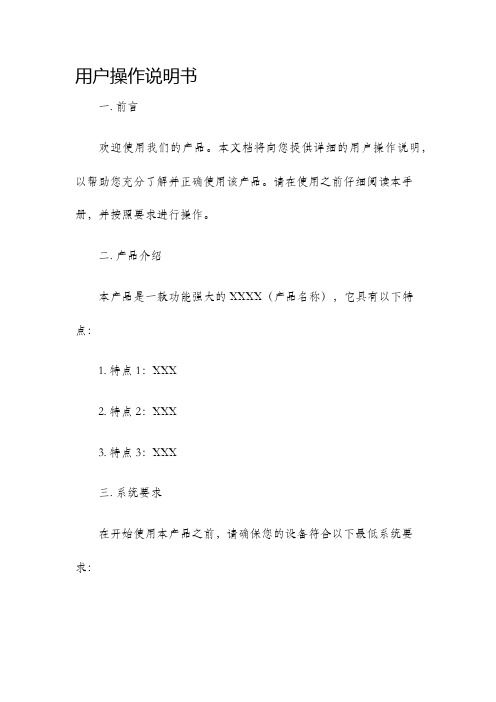
用户操作说明书一. 前言欢迎使用我们的产品。
本文档将向您提供详细的用户操作说明,以帮助您充分了解并正确使用该产品。
请在使用之前仔细阅读本手册,并按照要求进行操作。
二. 产品介绍本产品是一款功能强大的XXXX(产品名称),它具有以下特点:1. 特点1:XXX2. 特点2:XXX3. 特点3:XXX三. 系统要求在开始使用本产品之前,请确保您的设备符合以下最低系统要求:1. 操作系统:XXX(例如:Windows 7及以上版本,或iOS 10及以上版本)2. 内存:XXX(例如:2GB及以上)3. 存储空间:XXX(例如:至少100MB可用空间)四. 安装与卸载1. 安装步骤:步骤1:XXX步骤2:XXX步骤3:XXX2. 卸载步骤:步骤1:XXX步骤2:XXX步骤3:XXX请注意:在卸载产品前,务必备份您的数据,以免造成数据丢失。
五. 用户登录与注册1. 用户登录:步骤1:打开产品应用程序步骤2:点击“登录”按钮步骤3:输入您的用户名和密码步骤4:点击“登录”按钮,完成用户登录2. 用户注册:步骤1:打开产品应用程序步骤2:点击“注册”按钮步骤3:填写您的个人信息步骤4:点击“注册”按钮,完成用户注册六. 主要功能操作1. 功能1:步骤1:XXX步骤3:XXX 2. 功能2:步骤1:XXX 步骤2:XXX 步骤3:XXX 3. 功能3:步骤1:XXX 步骤2:XXX 步骤3:XXX七. 设置与个性化1. 设置选项:步骤1:XXX 步骤2:XXX2. 个性化操作:步骤1:XXX步骤2:XXX步骤3:XXX八. 常见问题解答在使用过程中,您可能会遇到一些常见问题。
以下是一些常见问题和解答:1. 问题1:XXX解答:XXX2. 问题2:XXX解答:XXX3. 问题3:XXX解答:XXX九. 联系我们如果您在使用过程中遇到了问题或有任何反馈意见,请随时联系我们的客服团队。
我们将竭诚为您提供支持和帮助。
联系方式:电话:XXX-XXXXXXX在线客服:XXX(工作时间:周一至周五,上午9点至下午5点)十. 结束语感谢您使用我们的产品。
京东方产品日常使用说明及维护一、掌握正确的开关机顺序:正确的开机程序是:打开插座电源——开启一体机——将电脑切入到一体机——打开电脑交互触屏软件系统——开始使用。
正确的关闭程序是:先关闭一体机——关闭多用插座电源——锁上移动黑板。
二、京东方一体机中的软件Note 应用软件使用说明在软件安装完成后,双击桌面上的“EN”图标,即可启Note应用软件。
工具条从左到右的功能依次为:菜单、工具、切换到桌面模式、资源库、选择、书写、橡皮擦、线条、图形、文字、屏幕漫游、剪切、复制、粘贴、导航图、撤销、重做、上页、页码、添页、下页,(备注:有对象选中才有剪切、复制按钮;有剪切、复制才有粘贴按钮;有对象操作才有撤销按钮;有撤销才有重做按钮;有多个页面才有上页翻页按钮。
)1.点击“菜单”出现下拉菜单。
下拉菜单提供了新建、打开、插入、保存、另存为、导入、打印文件,以及设置、帮助退出软件等功能选项。
新建-------点击该图标新建一个空白文档,每个文档均可根据用户需要包含多个页面。
打开-------点击该图标打开软件默认的.enb 格式文件。
文件打开后自动跳转到该文件保存时停留的场景页面。
插入-------点击该图标向当前页面插入*.enb格式、pdf文档、图片、Flash、音视频等文件。
其中,插入的pdf文档为链接形式,双击图标即可打开pdf文档。
保存-------点击该图标将当前文档保存为软件默认支持的.enb格式文件。
另存为------点击该图标将当前文档保存为*.enb、*.jpg、word、ppt、pdf文件。
导入--------点击该图标向文档中导入word、ppt、excel、图片。
2 .点击“工具”弹出百宝箱页面,包括主题工具、学科工具、小工具,(1)主题工具点击主题,用户可根据需要选择纯色背景、方块底纹、斑点底纹、纹理、教学背景等,(2)学科工具点击学科工具,用户可根据当前授课场景选用对应的工具辅助授课,包括、数学、语文英语物理化学。
操作指南手册一、简介操作指南手册旨在提供详尽的操作步骤和使用说明,以帮助用户正确使用产品或执行某项任务。
本手册将为您提供清晰明了的操作指南,确保您能够轻松快速地完成工作。
二、准备工作在开始操作之前,请确保您已经完成以下准备工作:1. 确认所需操作的设备或工具已经准备齐全。
2. 了解操作过程中的所有安全注意事项,并保持警惕。
三、操作步骤以下是本产品的操作步骤,请按照顺序进行操作:1. 第一步:详细描述第一步的具体操作步骤,包括所需的操作对象、工具或设备以及操作方法。
在描述过程中,可以使用图片、图表或示意图来辅助说明。
2. 第二步:详细描述第二步的具体操作步骤,同样包括所需的操作对象、工具或设备以及操作方法。
3. 第三步:详细描述第三步的具体操作步骤,同样包括所需的操作对象、工具或设备以及操作方法。
在这一步骤中,可以加入一些注意事项,如注意事项、操作技巧等。
4. ......(根据具体操作的步骤数,继续进行描述)四、常见问题解答在操作过程中,可能会遇到一些常见问题,这里为您提供了一些解答,以便您能够迅速解决问题:1. 问题一的解答:详细解释问题一出现的原因,并提供解决方案。
2. 问题二的解答:详细解释问题二出现的原因,并提供解决方案。
3. 问题三的解答:详细解释问题三出现的原因,并提供解决方案。
4. ......(根据常见问题的数量,继续进行解答)五、注意事项在操作过程中,请务必注意以下事项,以确保您的安全和操作顺利进行:1. 注意安全:在操作过程中,遵循所有的安全指导和注意事项,确保自身和他人的安全。
2. 维护保养:及时进行设备或产品的维护保养,以延长其使用寿命。
3. 常规检查:定期检查设备或产品的工作状态和性能,确保其正常运行。
4. 存储保管:妥善存储设备或产品,防止损坏或丢失。
5. ......(根据具体情况,继续列举其他的注意事项)六、附录在附录中,您可以找到一些有用的参考资料或相关链接,以便您获取更多关于产品或操作的信息。
(完全版)使用手册样板1. 简介欢迎使用本产品!本使用手册旨在为您提供关于产品的详细信息,帮助您更好地了解和使用本产品。
请在使用产品之前仔细阅读本手册,并按照说明进行操作。
2. 产品概述本产品是一款功能齐全的XXX设备,具有以下特点和功能:- 高效性能:采用最新的技术,提供出色的性能和稳定性。
- 易于使用:用户友好的界面设计,让您轻松上手。
- 多功能性:支持多种应用场景,满足您的不同需求。
- 优质服务:提供全面的技术支持和售后服务。
3. 安装与设置3.1 准备工作在安装和使用本产品之前,请确保以下准备工作已完成:- 检查包装内的配件是否齐全。
- 确保您的工作环境符合产品要求。
- 准备必要的工具和设备。
3.2 安装步骤请按照以下步骤进行安装:1. 步骤一:XXX2. 步骤二:XXX3. 步骤三:XXX3.3 设置与配置安装完成后,您需要进行以下设置和配置:1. 设置一:XXX2. 设置二:XXX3. 设置三:XXX4. 使用指南4.1 基本操作以下是一些基本操作的指导:1. 操作一:XXX2. 操作二:XXX3. 操作三:XXX4.2 高级功能如果您需要使用产品的高级功能,请按照以下步骤操作:1. 功能一:XXX2. 功能二:XXX3. 功能三:XXX5. 维护与保养为了确保产品的正常运行和延长使用寿命,请定期进行维护和保养。
以下是一些维护和保养的建议:1. 维护一:XXX2. 维护二:XXX3. 维护三:XXX6. 故障排除在使用过程中,您可能会遇到一些问题。
以下是一些常见的故障排除方法:1. 问题一:XXX解决方法:XXX2. 问题二:XXX解决方法:XXX3. 问题三:XXX解决方法:XXX7. 技术支持与售后服务我们为您提供全面的技术支持和售后服务。
如果您在使用过程中遇到任何问题或有任何疑问,请随时与我们联系。
- 客服电话:XXX- 邮箱地址:XXX- 官方网站:XXX8. 安全注意事项在使用本产品时,请务必注意以下安全事项:1. 请按照产品说明书进行操作。
真空系统操作手册摘要:本文档旨在提供针对真空系统的操作指南。
真空系统是许多工业和科研领域中常见的系统。
正确操作真空系统至关重要,以确保系统的性能和安全性。
本手册将介绍真空系统的基本原理、操作步骤和常见故障排除方法。
第一部分:引言1.1 目的本操作手册旨在帮助用户理解和正确操作真空系统,以确保系统的安全性和性能。
1.2 读者对象本手册适用于那些需要使用真空系统的工程师、研究人员和操作人员。
1.3 背景知识读者应具备一定的真空知识和操作经验,包括真空度、真空泵和真空封接等基本概念。
第二部分:真空系统基础知识2.1 真空概念和单位介绍真空的基本概念和常用的真空单位,如Torr、Pa、mbar等。
2.2 真空系统组成介绍真空系统的基本组成部分,包括真空泵、真空容器、真空管道等。
第三部分:真空系统操作步骤3.1 准备工作准备操作所需的材料,包括真空泵、真空度测量仪器、气体供应等。
3.2 打开真空系统按照正确的顺序打开真空系统中的各个组件,并确保安全操作。
3.3 真空抽取启动真空泵,抽取系统中的气体,使系统达到所需的真空度。
3.4 真空度测量使用适当的真空度测量仪器,对系统的真空度进行测量和监测。
3.5 操作系统操作所需的附加设备和工具,如加热器、阀门等。
3.6 关闭系统按照正确的顺序关闭系统中的各个组件,包括真空泵和其他附加设备。
第四部分:真空系统故障排除方法4.1 常见故障列举常见的真空系统故障情况,如泵故障、泄露等。
4.2 故障排除步骤针对每一种故障情况,提供相应的排除步骤和建议。
第五部分:安全注意事项5.1 真空系统安全性强调真空系统操作时的安全性要求,如穿戴个人防护装备、遵循操作规程等。
5.2 真空系统维护介绍定期维护真空系统的必要性和方法,包括清洁、润滑等。
结论:通过本操作手册,读者可以全面了解真空系统的基本原理、操作步骤和故障排除方法。
正确操作真空系统对于保证系统的性能和安全性至关重要。
本手册旨在帮助读者提高对真空系统操作的理解和技能,并最大限度地减少故障发生的可能性。