Hing up模组结构介绍
- 格式:ppt
- 大小:1.11 MB
- 文档页数:14
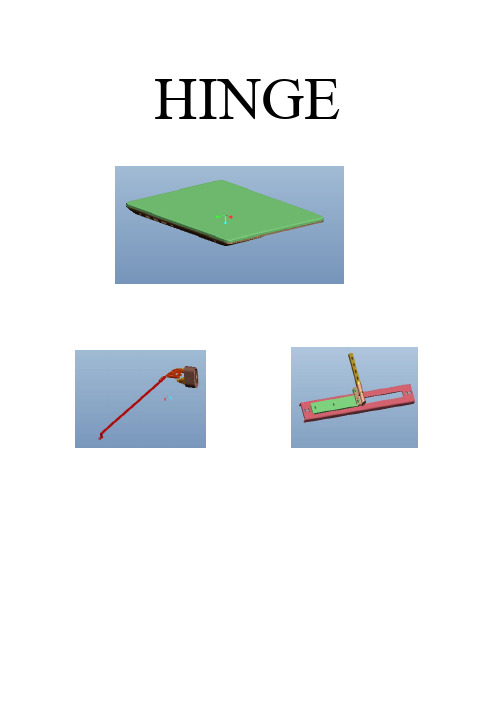
HINGEHinge 介绍一. HINGE的应用范围:HINGE应用于电子类、电器类、计算机、信息类、通信类、照相机、仪器类等产品之连结轴,其扭力值从0.1至20公斤,可供手提计算机、平板计算机、液晶显示器、手机、手持式网络通信器等商品使用。
二. HINGE的应用原理及沿革:Hinge 主要是利用干涉(一字型、双包、锌合金结构)及弹簧反作用力(wash 结构)作用的原理,来产生扭力,以达到所需求之功能性,最初Hinge所使用范围较为狭隘,以定义使用在LCD 与NB 为最大宗,且最初设计大部份均为一字型结构及wash 式结构,其所使用之功能性及结构设计、使用寿命、等等上都有其先天性结构上之限制,故后续才有其双包及锌合金结构等等的出现。
Hinge 结构发展至今,除基本之功能性要求之外,随着3C产业的蓬勃发展,也附加了越来越多的功能,越来越新颖的外型,以提供使用者更多更新更便利的使用方式,相对的,对于Hinge 使用功能的也越来越广泛,如三轴旋转式Hinge、固定角度自动闭合、开轻关重、自动弹开等等,皆是以Hinge 的设计来达到所要求之功能性。
依其特性的不同,主要可以分为一字型结构、双包性结构、锌合金结构、垫片结构、双轴结构、凸轮结构等。
三. Hinge 扭力计算方式依LCD上盖重量设定扭力值,计算方式如下:以上盖重量为1Kg 轴心至上盖顶端为250 mm为例单边扭力之最小理论值为(1 X( 250/2 )XCOS 0°) / 2 = 62.5 Kg/mm = 6.25 Kg/cm (COS 0°为理论上于0°时均可支撑上盖之重量)理论扭力(动) 6.25 *1.1(修正值)*1.15(衰减率)=扭力最小值(静) 7.90 Kg/cm扭力最小值(静)7.90+0.5=扭力中心值(静) 8.4 Kg/cm故建议之扭力规格订为8.4 ±0.5 Kg/cm。
1.扭力(Torque)扭力计施力于轴上或旋转臂所产生之旋转力谓之;力臂长X磨擦力量之大小为扭力值,一般以kg-mm或kg-cm表示之。

READ AND SAVE THESE INSTRUCTIONSTechnical SpecificationsCheck the fan label to make sure it is the correct voltage.Operating voltage Diameter Weight Operating frequency120 VAC, 1 Φ52 in. (132 cm)11 lb (5 kg)60 Hz 220/240 VAC, 1 Φ52 in. (132 cm)11 lb (5 kg)50/60 HzTools Needed• Ladder• Wire Strippers• Phillips Screwdriver • Hex Key •WrenchesModels: L3127-X5, L3127-X6, FR127C-U1EXXScan or visit /support for online Haiku mobile app helpMounting Bracket Control Box Wiring Cover LED Diffuser Ring Mounting Ball & Hardware Lower Cover Trim Lower Cover Ring Extension Tube Motor Unit (3) Airfoils Remote Control Hardware PackPARTScdef2REV. H 8/27/2019 | © 2015 BIG ASS FANS | ALL RIGHTS RESERVEDHARDWAREHardware and tools needed for installation are packaged in the hardware pack. Hardware below shown at actual size.Mounting Hardware M8 Bolt M8 Washer M8 Nylock NutAirfoil Hardware(6) M5 Screws with Tooth WasherWiring Cover Hardware(4) M4 Socket Head Cap ScrewsLower Cover HardwareMounting Ball & HardwareSteel PinWedge4 mm Self-TappingScrewMounting Ball(2) Painted M3.5 Screws or3HAIKU® BY BIG ASS FANSPREPARE THE FAN SITEInstallation requires basic electrical knowledge. Contact a licensed electrician if you are uncomfortable performing electrical work!21Disconnect Power!Disconnect power to the fan location before wiring fan!If required by your local electrical code, a licensed electrician must install the fan.A means for disconnection must be incorporated in thefixed wiring in accordance with the wiring rules.If you are installing your fan to an outlet box, it must be suitable for fan support . If there is not an outlet box at the fan location,install one on a ceiling joist or beam.INSTALL THE MOUNTING BRACKETa4REV. H 8/27/2019 | © 2015 BIG ASS FANS | ALL RIGHTS RESERVED5HAIKU® BY BIG ASS FANSSecure the mounting bracket (a ) to the outlet box (b ) with the screws supplied with the outlet box (c ). Outlet Box Hardware:c. Screw (supplied with outlet box)STEP COMPLETED6REV. H 8/27/2019 | © 2015 BIG ASS FANS | ALL RIGHTS RESERVEDPREPARE THE AIRFOILS312SELECT LENS(BLACK FANS WITH LIGHTS)MATCH AIRFOIL STICKERS7HAIKU® BY BIG ASS FANS21Black fans with lights: For softer lighting, remove the white lens and install the smoky lens before attaching the airfoils.a. Twist to uninstall white lens.b. Twist smoky lens to lock in place.Make sure the stickers on the airfoils match the stickers on the fan hub.Rest the motor assembly (a ) on your lap. Moving clockwise, install each airfoil (b ) with the provided hardware. Tighten the screws to 2.5 N·m (22.1 in·lb). Do not use power tools to install the airfoils, and do not over-tighten the screws! Over-tightening the screws may cause the airfoils to warp and void your warranty.Airfoil Hardware:c. (6) M5 screws with tooth washerFans without lights: Position the motor cover (d ) over the motor, and then place both hands flat on the cover and turn it clockwise to lock it in place.DO NOT USE POWER TOOLS!STEP COMPLETED211Lower the extension tube (a) onto the motor shaft. Ensure the yellow arrow sticker on the extension tube is aligned with the sticker on the motor.CONNECT MOTOR WIRING AND SECURE EXTENSION TUBERemove the tie holding the wiring harnesses to the extension tube. Plug the two large wiring harnesses (a ) into the receptacles on the motor. Plug the small, male wiring harness (b ) into the female wiring harness from the motor shaft.Align the bolt holes on the extension tube with the holes on the motor shaft, and then secure the tube with the provided hardware and wrenches.Mounting Hardware:21Place the lower cover ring (a ) around the extension tube, resting it evenly on the motor. There should be a very small gap between the cover and the airfoils. Rotate the cover ring clockwise until it stops.Thread the wires through the opening in the lower cover trim (b ), and then slide the trim down the extension tube, resting it evenly on the cover ring.Align the screw holes on the trim with the motor screw holes, and then secure the trim in place with the provided screws (c ).213ARRANGE LED DIFFUSER RING, WIRING COVER, AND MOUNTING BALLcSlide the LED diffuser ring (a ), wiring cover (b ), and mounting ball (c ) down the extension tube (in that order), resting them on the fan hub.Do not seat the LED diffuser ring in the wiring cover at this step!ATTACH THE MOUNTING BALLSEAT MOUNTING BALL INSTALL WEDGEInsert the steel pin (a ) into the hole at the top of the extension tube, and then slide the mounting ball upward, seating the steel pin in the inner slots of the ball.Mounting Ball Hardware:a. Steel pinInsert the wedge (b ) into the mounting ball as shown, and then secure the wedge with the screw (c ). Tighten the screw enough to prevent movement between the mounting ball and extension tube. Do not over-tighten 21Raise the fan to the mounting bracket. Align the slot in the mounting ball with the rib in the mounting bracket, insert the mounting ball, and let the fan hang freely.Gently twist the extension tube to ensure the mounting ball is properly seated and will not move during fan operation.STEP COMPLETED21INSTALL THE UPPER EARTH/GROUND WIRERoute the ground wire from the extension tube (a) to the outside of the mounting bracket. Secure the ground wire terminal (b) to the mounting bracket with the screw (c).STEP COMPLETEDMake sure power is disconnected before wiring the fan!Do not connect the fan to a damaged power source! Do not attempt to resolve electrical failures on your own. Consult a qualified electrician if uncertain of the electrical installation of this fan.Make the electrical connections by securing the supply power wires to the loose ends of the wiring harness (a ) with the provided wire nuts.Test the connection by lightly tugging on the wires.Tuck the power wiring and wire nuts into the outlet box.321Insert the control box (a ) into the mounting bracket as illustrated. Be careful not to pinch the wires between the mounting bracket and control box!Snap the LED indicator (b ) into the gap in the mounting bracket. Make sure it is securely seated.21CONNECT THE CONTROL BOX2CONNECT WIRING HARNESSES29HAIKU® BY BIG ASS FANS Connect the wiring harness from the control box (a ) to the harness from the junction box (b ).Peel the backing off the double-sided tape (c) on the mounting bracket, and then affix the harnesses to the tape.Connect the wiring harnesses from the extension tube (d ) to the corresponding receptacles (e ) on the control box.12INSTALL THE WIRING COVER30REV. H 8/27/2019 | © 2015 BIG ASS FANS | ALL RIGHTS RESERVED31HAIKU® BY BIG ASS FANS Slide the wiring cover (a ) up the extension tube, aligning the yellow arrow stickers so that the top of the wiring cover sits flush with the mounting bracket. Make sure the LED indicator receptacle shows through the opening in the cover (b ).Make sure all wiring is tucked into the wiring cover, and then secure the cover with the provided screws (c ).Wiring Cover Hardware:c. (4) M4 socket head cap screwsSlide the LED diffuser ring (d ) up the extension tube and plugthe connector into the LED indicator receptacle through theopening (b ) in the wiring cover.Make sure the tabs on the diffuser ring are securely snappedin place.12STEP COMPLETED332REV. H 8/27/2019 | © 2015 BIG ASS FANS | ALL RIGHTS RESERVEDTEST THE FANDo not expose the remote control to rain or water.Turn on power to the fan location and test functionality using the remote. Turn on the fan and test speed and light brightness*.*Applies only to fans with lightsTurns fan on or off.Sets fan timer length of up to eight hours.Each press extends timer by one hour.Turns light on or off.Clears active fan timer.Increases fan speed/light brightness.Varies fan speed to simulate a naturalbreeze.Decreases fan speed/light brightness.Automatically adjusts your fan speedovernight to keep you comfortable whileyou sleep.For operation, maintenance, and troubleshootinginformation, visit /supportUnited States 2348 Innovation DriveLexington, KY 40511+1 855 694 2458© 2015 Big Ass FansThe information contained in this document is subject to change without notice. May be protected by one or more patents listed at /patentsHaiku is a trademark of Delta T LLC, registered in the U.S. and/or other countries.For warranty information, visit /product-warrantiesCanada 2180 Winston Park Drive Oakville, Ontario L6H 5W1Canada1 844-924-4277Mexico CEBSA (Corporación Eléctrica del Bravo SA de CV)Avenida Ind. Rio San Juan Lote 3-A Parque Industrial del Norte Reynosa, Tamps C.P. 88736/+52 1 899 925 6398。

多级伸缩式模组1.引言1.1 概述多级伸缩式模组是一种具有调节长度和高度的模组结构,能够实现多种伸缩形式和程度的调节。
它通过采用多级结构和伸缩装置,可以根据需求自由调节模组的长度和高度,适应不同的应用场景和需求。
这种模组结构的设计灵活性和可调节性,使其在许多领域都具有广泛的应用前景。
多级伸缩式模组的应用领域非常广泛。
在建筑工程中,它可以用于可伸缩的建筑结构,例如活动屋顶和可调节高度的楼梯。
在机械工程中,它可以用于可伸缩的机械装置,如可调节长度的输送带和可调高度的工作平台。
在电子产品领域,它可以用于可收缩的显示屏和可调节高度的电脑桌。
此外,多级伸缩式模组还可以应用于航天器、汽车座椅、医疗设备等领域。
总之,多级伸缩式模组具有灵活调节、适应多种应用场景和可广泛应用的特点。
它不仅能够满足不同需求的变化,还能够提高设计的可持续性和效率。
在未来的发展中,多级伸缩式模组将继续创新和发展,为各个领域带来更多便利和创新。
文章结构部分的内容可以编写如下:1.2 文章结构本文将按照以下的结构进行讨论和阐述多级伸缩式模组的相关内容。
1. 引言1.1 概述:文章会首先介绍多级伸缩式模组的基本概念和背景,以及其在工程领域中的重要性和应用前景。
1.2 文章结构:本部分将详细说明本文的结构和各个章节的主要内容。
1.3 目的:阐明本文撰写的目的和意义,以及为读者提供的价值和参考。
2. 正文2.1 多级伸缩式模组的定义和原理:本部分将具体定义多级伸缩式模组的概念,并深入探讨其工作原理和基本组成结构。
同时,还会介绍相关的技术和材料等方面的知识。
2.2 多级伸缩式模组的应用领域:本部分将列举和分析多级伸缩式模组在不同领域的具体应用案例和应用场景,包括但不限于机械工程、航空工程、建筑工程等。
3. 结论3.1 总结多级伸缩式模组的优势和局限性:本部分将对多级伸缩式模组的优点进行总结,并分析其可能存在的局限性和挑战。
3.2 展望多级伸缩式模组的未来发展:本部分将对多级伸缩式模组的未来发展趋势进行预测,并提出一些建议和展望,以促进该技术的进一步应用和发展。

• Interface for Modbus-RTU with the function of a slave• Built-in normal Dupline® Channel Generator • 128 I/O’s and DC power supply on 3 wires • 32 Analink Inputs• RS232/RS422/RS485 port for interfacing to control system• Multidropping of up to 16 devices on RS485• LED-indications for supply, Dupline ® carrier and Com-port TX• Galvanically isolated Com-port supplied by internal DC/DC converterProduct DescriptionG 3496 0005 is designed as a cost-effective Plug & Play solution for interfacing Dupline ® I/O’s to control systems. It performs three functions: Dupline ® chan-nel generator, power sup-ply synchronization (enables 3-wire system with supply) and RS232/RS422/RS485 interface.Type SelectionSupply PLC Interface Conformance O r d e r i n g n o .20-30 VDC Modbus-RTU,G 3496 0005 700Function code 01, 02, 03, 04, 05, 06 & 16Input/Output SpecificationsDupline ® Master Module Interface for Modbus-RTUType G 3496 0005Input/Output Specifications (Cont.)4-wire RS 485/RS 422R Data line + (B) Pin 3 R Data line - (A) Pin 8 S Data line + (B) Pin 2 S Data line - (A) Pin 7 Direction Pin 4(Connect to GND pin 5 when using 4-wire commu- nication) RS 232 TX Pin 1 RX Pin 9 GNDPin 5Supply SpecificationsPower supply Overvoltage cat. III (IEC 60664)Operational voltage (V in ) 20-30 VDC Reverse polarity protection None Current consumption < 150 mA + Power load Power dissipation < 5 W Transient protection voltage 800 V Dielectric voltageSupply - Dupline ® None Supply - com-port 1 kVAC (rms)Note: Use individual power supplies for all G349600xx700, as the input are not galvanic isolated from each other.Mode of OperationThe Dupline ® Master Moduleis a Dupline ® channel gen-erator with the function of a slave. This means that the 128 Dupline ® I/O’s can be read/controlled by a PC/PLC or a control board master from many different suppliers. Up to16 Dupline ® master modules (DMMs) can be connected to the same network and operate together with other modules using the same protocol, such as operator panels, MMI’s fre-quency inverters, I/O-modules etc.G 3496 0005General SpecificationsDip-Switch SettingSw.1-4 On/Off: Device no. 1-16 (all off = 16)Sw.5 On: 64 Dupline ® channels Off: 128 Dupline ® channels Sw.6 On: Maintain data to Dupline ® receivers in case of communication failure Off: Clear data to Dupline ® receivers in case of communication failure after 75 Duplinescans MultidropPeer to PeerDevice no. Sw1 Sw2 Sw3 Sw401 0 0 0 102 0 0 1 003 0 0 1 104 0 0 1 0-15 1 1 1 116 0 0 0 0Wiring DiagramsField Name Example (HEX) DescriptionSlave Address07 Addressed from DMM no. 7Function 03 Read Registers Byte Count 0A 10 bytes (5 Registers)Data Hi Register no. 1 00 Dupline ® Group B Data Lo Register no. 1 40 Dupline ® Group A (A7 ON)- - - - - - -Data Hi Register no. 5 00 Dupline ® Group J Data Lo Register no. 5 00 Dupline ® Group I Error Check XX XX -Field Name Example (HEX) Description Slave Address 07 Addressed to DMM no. 7Function 03 Read Registers Starting Address Hi 00 Starting register no. 0Starting Address Lo 00*Number of registers Hi 00 Read 5 Registers (Group A-J)Number of registers Lo 05 Error Check XX XX -G 3496 0005Modbus-RTU Function Code 03: Read Holding RegistersQuery messageResponse MessageField Name Example (HEX) DescriptionSlave Address 07 Addressed from DMM no. 7Function 10 Write Registers Starting Address Hi 00 Starting register no. 0Starting Address Lo 00*Number of registers Hi 00 Write 5 Registers (Group A-J)Number of registers Lo 05 Error Check XX XX -Modbus-RTU Function Code 16: Write Multiple RegistersQuery MessageResponse MessageField Name Example (HEX) Description Slave Address 07 Addressed to DMM no. 7Function 10 Write Registers Starting Address Hi 00 Starting Register no. 0Starting Address Lo 00* Number of registers Hi 00 Write 5 Registers (Group A-J)Number of registers Lo 05Byte Count 0A 10 bytes (5 Registers)Data Hi Register 1 02 Dupline ® Group B (B2 ON)Data Lo Register 1 00 Dupline ® Group A - - - - - - - Data Hi Register 5 00 Dupline ® Group J Data Lo Register 5 00 Dupline ® Group I Error Check XX XX -Field Name Example (HEX) DescriptionSlave Address 07 Addressed to DMM no. 7Function01/02 Read Output/Input Table Starting Point no. Hi 00 Read Dupline ® A6Starting Point no. Lo 05* (Point no. 6)Number of points 00 Always 00 01Number of points 01 Error CheckXX XX -Field NameExample (HEX) DescriptionSlave Address 07 Addressed from DMM no. 7Function 01/02 Read Output/Input Table Byte Count 01 1 byte Data01 Dupline ® Channel A6 (ON)Error CheckXX XX -* According to modbus protocol definition the starting address/point is transfered as one less than the number ofthe first reg/point to be read/written toPoint no. Dupline ® Channel 1 A1 2 A2 3 A3 - - 128P8Memory MappingRead Output Table (01). Read Input Table (02) and Force Single Output (05)AccessoriesModbus RTU memory map and Modbus RTU telegram structure can be downloaded from our homepage . Choose “download” and then “product specific”.Additional InformationScope of supply 1 x Master ModuleG3496 0005 700G 3496 0005Installation HintsNo TX-LEDChecksum Error The Checksum has beencalculated in a wrong way.Wrong telegram structure See “Telegram Structure”Hardware fault Check the wiring. Try tosend the telegram-example mentioned in “Telegram Structure.No Dupline ® Carrier-LedShort circuit Short circuit between thetwo Dupline ® wires.Reg no. MSB HIGH BYTE LSB MSB LOW BYTE LSB9 A nalink value 0-255 from A2 A nalink value 0-255 from A1 10 Analink value 0-255 from A4 A nalink value 0-255 from A3 11 Analink value 0-255 from A6 A nalink value 0-255 from A5 12 Analink value 0-255 from A8 A nalink value 0-255 from A7 13 Analink value 0-255 from B2 A nalink value 0-255 from B1 14 Analink value 0-255 from B4 A nalink value 0-255 from B3 15 Analink value 0-255 from B6 A nalink value 0-255 from B5 16 Analink value 0-255 from B8 A nalink value 0-255 from B7 17 Analink value 0-255 from C2 A nalink value 0-255 from C1 18 Analink value 0-255 from C4 A nalink value 0-255 from C3 19 Analink value 0-255 from C6 A nalink value 0-255 from C5 20 Analink value 0-255 from C8 A nalink value 0-255 from C7 21 Analink value 0-255 from D2 A nalink value 0-255 from D1 22 Analink value 0-255 from D4 A nalink value 0-255 from D3 23 Analink value 0-255 from D6 A nalink value 0-255 from D5 24 Analink value 0-255 from D8 A nalink value 0-255 from D7 145 Analink value 0-255 from A1 146 Analink value 0-255 from A2 147 Analink value 0-255 from A3 148 Analink value 0-255 from A4 149 Analink value 0-255 from A5 150 Analink value 0-255 from A6 - - - 175 Analink value 0-255 from D7 176Analink value 0-255 from D8Analink read (Modbus Function 03) – 32 Analink InputsDimensions (mm)。

511M A N UA L S T A R TIssue 3 03/03/05 APD E E P S E A E L E C T R O N I C SF E A T U R E S►Micro-processor based design ►PC configuration►Automatic shutdown on fault condition►Provides engine operational status and alarm status►LED alarm indication►Configurable input and output functionsDESCRIPTIONThe Model 511 is a Manual Engine Control Module which has been designed to allow the OEM to meet demand for increased capability within the industry. The module is used to start and stop the engine, indicating the operational status and fault conditions; automatically shutting down the engine and indicating the engine failure by means of a flashing LED. Any simultaneous faults are indicated by a steady LED.Selected operational sequences, timers and alarms can be altered by the customer. Alterations to the system are carried out using a PC and the 808 interface. This also provides the operator with real time diagnostic facilities to monitor the operation of the system.Operation of the module is via a two position key switch mounted on the front panel with STOP and RUN positions. A START pushbutton is fitted to facilitate engine cranking.Microprocessor control allows enhanced manual start operation, Crank inhibit if the engine is running, automatic crank disconnect and also a crank limit timer to prevent starter motor damage in the event of a fail to start occurring. DESCRIPTION(Continued)Relay outputs are provided for FuelSolenoid Output, Start Output and twoconfigurable outputs. The relays arefactory configured as pre-heat andalarm output, however the relayfunction is configurable to activate on arange of functions, conditions oralarms. The relays supply positiveplant supply out.Configurable inputs are available forLow Oil Pressure, High EngineTemperature and Remote Fuel On.This allows the module to function withN/O or N/C switches. Two fullyconfigurable auxiliary inputs areprovided to give protection expansion.These can be selected to be indication,warning or shutdown inputs eitherimmediate or held off during start up.Uncommitted LEDS allow forannunciation.Multiple alarm channels are providedto monitor the following:- Overspeed,Charge Fail, Emergency Stop, Low oilpressure, High engine temperature,and programmable inputs as selected.First up alarm is indicated by a flashingLED. Subsequent alarms aredisplayed by a steady LED.The Remote Fuel On facility isintended for use where a dual enginestart position is required. The modulewill turn on the fuel supply and provideall normal protections to the engine.However engine cranking must beperformed externally to the module viaa key switch or push-button connectedin parallel with the module crank relay.The 500 series modules have beendesigned for front panel mounting. Themodule is fitted into the cut-out with thefixing clips removed. These are thenfitted from the rear. Connection is vialocking plug and socket connectors.SPECIFICATIONDC Supply:8V to 35 V Continuous.Cranking Dropouts:Able to survive 0 V for 50 mS,providing supply was at least 10 Vbefore dropout and supplyrecovers to 5V.This is achievedwithout the need for internalbatteries.Max. Operating Current:150 mA at 12 V. 180 mA at 24 V.Max. Standby Current:15 mA at 12 V. 21 mA at 24 V.(Instop position consumption is zero.)Alternator Input Range:15V - 300 V ac RMSAlternator Input Frequency:50Hz - 60 Hz at rated enginespeed.Magnetic Input Range:0.5 V to +/- 70 V (Clamped bytransient suppressors)Magnetic Input Frequency:10Hzto 10,000 Hz at rated enginespeed.Start Relay Output:16 Amp DC at supply voltage.Fuel Relay Output:16 Amp DC at supply voltage.Pre-heat/Auxiliary RelayOutputs:5 Amp DC at supply voltage.Dimensions:72mm x 144mm x 118.5mm(2.8” x 5.7” x 4.7”)Excluding Key-switchCharge Fail / Excitation Range:0 V to 35 VOperating Temperature Range:-15ºC to +55°CFF FNOTE:- When connected to a completed Panel/Gen-set Real time diagnostic status display is availableConfigurable relay outputsTwo configurable inputsALTE RNATOR orMAGNE TIC PICK-UP 1718808(Factory Selected)Charge Fail/Excitation144.0mm7.5mm(5.7”)(0.3”)(2.7” x 5.4”)。
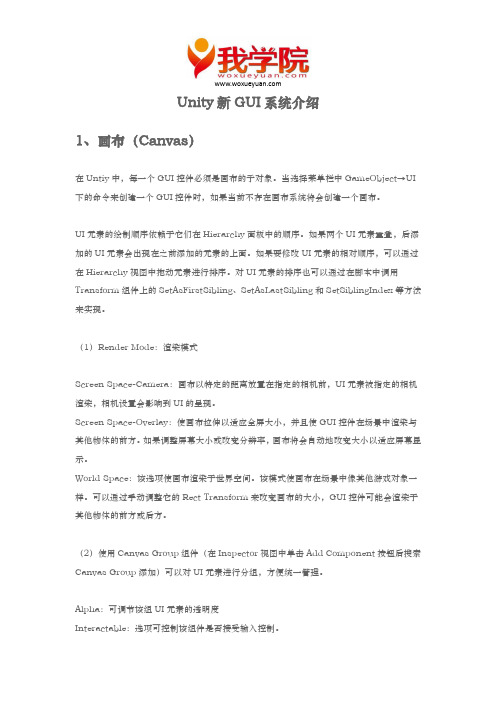
Unity新GUI系统介绍1、画布(Canvas)在Untiy中,每一个GUI控件必须是画布的子对象。
当选择菜单栏中GameObject→UI 下的命令来创建一个GUI控件时,如果当前不存在画布系统将会创建一个画布。
UI元素的绘制顺序依赖于它们在Hierarchy面板中的顺序。
如果两个UI元素重叠,后添加的UI元素会出现在之前添加的元素的上面。
如果要修改UI元素的相对顺序,可以通过在Hierarchy视图中拖动元素进行排序。
对UI元素的排序也可以通过在脚本中调用Transform组件上的SetAsFirstSibling、SetAsLastSibling和SetSiblingIndex等方法来实现。
(1)Render Mode:渲染模式Screen Space-Camera:画布以特定的距离放置在指定的相机前,UI元素被指定的相机渲染,相机设置会影响到UI的呈现。
Screen Space-Overlay:使画布拉伸以适应全屏大小,并且使GUI控件在场景中渲染与其他物体的前方。
如果调整屏幕大小或改变分辨率,画布将会自动地改变大小以适应屏幕显示。
World Space:该选项使画布渲染于世界空间。
该模式使画布在场景中像其他游戏对象一样。
可以通过手动调整它的Rect Transform来改变画布的大小,GUI控件可能会渲染于其他物体的前方或后方。
(2)使用Canvas Group组件(在Inspector视图中单击Add Component按钮后搜索Canvas Group添加)可以对UI元素进行分组,方便统一管理。
Alpha:可调节该组UI元素的透明度Interactable:选项可控制该组件是否接受输入控制。
Blocks Raycasts:选项控制该组件是否作为碰撞器RayCasts。
注意这不适用于Phycics.Raycast,当要处理Canvas上UI元素的Raycast时应调用绑定在Canvas上的Ghaphic Raycaster组件的Raycast方法。
华为MH5000-31 5G模组使用手册目录华为MH5000-31 5G模组使用手册 (1)模组介绍 (2)Windows平台使用指南 (3)Ubuntu/CentOS使用指南 (8)树莓派4B使用指南 (13)Raspberry Pi OS (13)树莓派4B+OpenWrt (15)SA网络使用 (21)模组介绍⚫Usb接口为TypeC的USB 3.0接口,请使用TypeC接口的数据线,建议使用USB 3.0数据线,USB 2.0也同样兼容,但速率会收到USB 2.0的影响,USB 2.0最高下行速率为480Mbps,实际使用中真实速率根据当地的实际网络情况决定。
USB插入时请水平插入,不要向上用力掰。
⚫电源接头为12V/5V接头,模组会配套带一根电源线,默认使用12V电源。
红色的线为12V电源,黄色为5V(默认未接),请使用12V/1A以上电源。
如果需要使用5V电源,请保证5V/1.6A以上的供电。
通常情况下,USB也可以直接给模块供电,但有些主机的USB接口供电能力不足,会影响模块使用,建议连接12V电源。
⚫天线一共4根,接头为IPEX1,主天线必须接,否则可能无法正常注册网络和拨号,其它三根天线为分集天线和MIMO天线,普通测试可不接,如果需要进行网络测速,建议四根天线全部连接上。
⚫SIM卡槽在模组板背面,为Micro SIM卡,支持热插拔。
Windows平台使用指南1.硬件连接插入SIM卡,数据线连接到模组TypeC USB接口和主机的USB 3.0接口,连接模块电源。
2.安装5G模块驱动MH5000-31_Windows_debug_driver(20200331)双击驱动安装程序,确认后,驱动自动安装,没有安装界面,安装完成后,请重启电脑。
电脑重启后,插上5G模组,查看我的电脑->设备管理器,驱动安装成功后,会出现四个串口设备,其中PC UI Interface为模组的AT控制串口。
LTP工具说明1LTP测试套件 (4)1.1简介 (4)1.2源目录结构 (4)2LTP安装 (5)2.1下载 (5)2.2编译 (5)2.3安装说明 (7)3LTP测试套件结构说明 (7)3.1概述 (7)3.2目录介绍 (8)3.3LTP执行原理 (8)4LTP测试套件测试内容 (9)4.1LTP测试套件测试内容 (9)4.1.1commands (9)4.1.2kernel (10)4.1.3kdump (10)4.1.4network (10)4.1.5realtime (10)4.1.6open_posix_testsuite (11)4.1.7misc (11)4.2.1commands模块内容描述及实现方法 (11)4.2.2kernel (14)4.2.3network (22)4.2.4open_posix_testsuite (25)4.2.5realtime (26)5LTP测试套件配置详细 (27)5.1networktests.sh脚本配置 (27)5.2networkstress.sh配置 (32)5.3open_posix_testsuite测试套件 (36)5.4realtime配置 (37)5.5mm脚本的配置 (38)5.6io脚本配置 (38)5.7filecaps的配置 (39)5.8tpm_tools的配置 (40)5.9tcore的配置 (40)5.10io_floppy的配置 (40)5.11io_cd的配置 (40)5.12cpuhotplug的配置 (41)5.13adp.sh的配置 (42)5.14autofs1.sh和autofs4.sh的配置 (43)5.15exportfs.sh的配置 (43)5.17ltpdmmapper.sh的配置 (44)5.18ltpfslvm.sh的配置及要求 (45)5.19ltpfsnolvn.sh的配置及要求 (46)5.20ltp-scsi_debug.sh的配置及要求 (46)5.21sysfs.sh的配置及要求 (46)5.22rpctirpc的配置及要求 (47)5.23test_selinux.sh的配置及要求 (49)5.24smack的配置和要求 (50)5.25perfcounters的配置及要求 (51)5.26can的配置及要求 (51)5.27test_robind.sh的配置 (52)6LTP测试套件使用说明 (52)6.1概述 (53)6.2初始测试 (54)6.2.1runltp使用说明 (54)6.2.2runalltests.sh脚本说明 (57)1 LTP测试套件1.1 简介LTP(LinuxTest Project)是SGI、IBM、OSDL和Bull合作的项目,目的是为开源社区提供一个测试套件,用来验证Linux系统可靠性、健壮性和稳定性。
IOMHM0704技术手册目录1概述 (1)1.1简介 (1)1.2特性 (1)2输入/输出 (2)2.1端子定义 (2)2.2电源输入(L、PE、N) (3)2.3通用输入(UI1~UI4) (3)2.4数字输入(DI1~DI3) (4)2.5数字输出(DO1~DO2) (4)2.6可配置输出(VO1~VO2) (5)2.7通讯接口(RS485) (6)2.8安装尺寸图 (6)2.9安装指导 (7)2.10面板按键 (7)2.10.1EOL开关 (7)2.10.2复位开关(RESET按键) (8)2.10.3拨码开关 (8)3规格和技术参数 (9)3.1规格 (9)3.2连接端子 (9)3.3辅助工具 (10)3.4环境条件和保护 (10)3.5标准、指令和审核 (10)3.6常规信息表 (11)3.7通讯协议 (11)4选型清单 (13)1概述1.1简介HM0704拓展模块用于拓展控制器的I/O点位,具备RS485通讯总线,支持ModBus RTU与BACnet MS/TP协议,推荐与海林HD系列DDC搭配使用,也可兼容第三方控制器或平台。
1.2特性·支持交直流24V供电·支持ModBus RTU、BACnet MS/TP通讯协议·具备1路RS485通讯接口,波特率支持最大115200bps·具备实体终端电阻按钮(EOL),无需外置总线匹配电阻·具备通用输入接口·具备独立的配置软件,既可与HD系列DDC搭配使用,也可快速接入其他平台2输入/输出2.1端子定义2.2电源输入(L、PE、N)支持AC/DC24V(±10%)供电2.3通用输入(UI1~UI4)具备4路UI输入,每路UI可支持0~10V电压、4~20mA电流、电阻类(NTC10K、NTC20K、PT1000、LG Ni1000)和干接点通断共4类输入信号2.4数字输入(DI1~DI3)2.5数字输出(DO1~DO2)具备2路DO 输出,每路DO 都支持干接点信号输出,可承受AC/DC 24V 或AC 220V 电压,最大2A 负载精度5%(200~500Ω/10k~47kΩ)2%(500~10kΩ)第5页共13页服务热线:40010100032.6可配置输出(VO1~VO2)具备2路VO 输出,每路VO 都支持0~10V 电压信号或干接点输出,当·配置为干接点输出时,可承受AC/DC 24V 电压,最大1A 电流。