ADS-B Mode S ES(Squitter-Lon)
- 格式:pdf
- 大小:1005.45 KB
- 文档页数:55
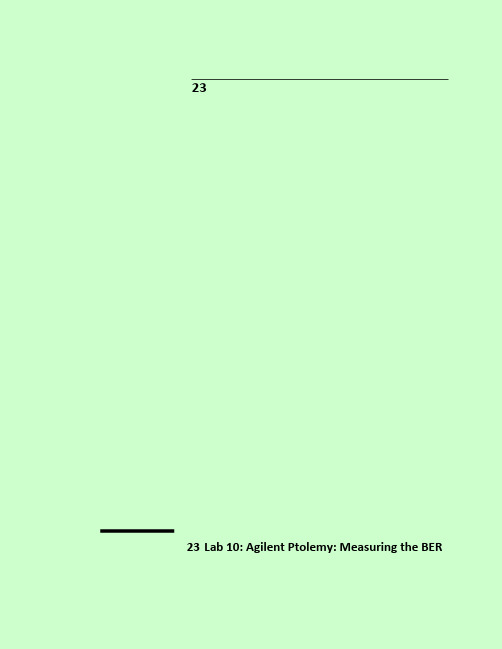
2323Lab 10: Agilent Ptolemy: Measuring the BERLab 10: Agilent Ptolemy - Measuring the BER 23-2Lab 10: Agilent Ptolemy – Measuring the BER23 LAB 10: AGILENT PTOLEMY: MEASURING THE BER ............................................................ 23-123.1 O BJECTIVES: .................................................................................................................................. 23-523.2 S CHEMATIC C APTURE AND S IMULATION S ETUP: ............................................................................ 23-523.2.1 The Reference Symbols: ............................................................................................................ 23-523.2.2 The Signal without Noise: ......................................................................................................... 23-523.2.3 The BER Measurement Element: .............................................................................................. 23-623.2.4 BER Simulation Results: ........................................................................................................... 23-823.3 S WEPT E S/N O BER M EASUREMENTS: ............................................................................................ 23-923.3.1 Sweeping the Es/No: ................................................................................................................. 23-923.3.2 Swept ES/No BER Measurement Results: ............................................................................... 23-1023.4 BER M EASUREMENT D ETAILS: .................................................................................................... 23-1023.5 R EVIEW OF L AB 10: ...................................................................................................................... 23-1123-3Lab 10: Agilent Ptolemy - Measuring the BER 23-4Lab 10: Agilent Ptolemy – Measuring the BER23-523.1 Objectives:∙ Inspect the BER setup of the top level PI4DQPSK system design. ∙ Examine and validate the BER performance of the top-level design. 23.2 Schematic Capture and Simulation Setup: 23.2.1The Reference Symbols:1. Open the project d:\users\ads\CommSys_Lab10_prj.2. Open the schematic “a_Final_PI4DQPSK_Sys”. This is the similar to the schematic that was built in the previous lab. It has been modified to simulate faster by substituting a P2D (Power Dependent S-parameter file) in place of the RFIC amplifier in the transmitter subcircuit.3. “Save As…” the design with the new name “b_IIS_BER”. 23.2.2The Receiver Input Signal:1. Insert a “SplitterRF”, from the “Timed Linear” library, between the “AntBase” and the “Receiver”, as shown here.This splitter creates a new path to enable monitoring the signal received by the base station antenna and present at the input of the base station receiver.This signal has no receiver noise superimposed to it. The entire noise contribution will be modeled by the BER sink element.2. Add a “GainRF” component from the “Timed Nonlinear” library. Set the parameter:∙ Gainto 1000 ∙ GCTypetoNoneLab 10: Agilent Ptolemy - Measuring the BER23-6This amplifier adjusts the very low received signal level, to 1 V. The gain is significantly high, as the signal received is very small. The amplifier has to be an ideal linear amplifier. This is why it is important to set the GCType (Gain Compression Type) to “None”; thi s gives a linear amplifier model.3. Add a 50 Ω termination (from the “Timed Linear” library) and a “TimedSink” (from the “Sinks” library) at the output of this amplifier, as shown here. Set the name of the timed sink:∙ Instance NametoRcvr_InputThis sink will monitor signal with no receiver noise (to check its level, for example).23.2.3The BER Measurement Element:1. Add a “berIS” component from the “Sinks” library. This is the elementperforming the Improved Importance Sampling BER measurement. All other components added so far are providing the necessary inputs to this measurement. Set the parameters:∙ Instance NametoPE_ActualLab 10: Agilent Ptolemy – Measuring the BER23-7∙ Start to DFstart uSec ∙ SymbolTime to Sym_time ∙ NBw to 1/Sym_time ∙ Systemto QPSK∙ EsOverNoto6.02. Connect the “berIS” as shown here: - “Sig” input to “Rcvr_Input” timed sink- “Test” input to Named Node “Test” from “I” output on Demod- “Ref” inputtoNamed Node “Ref” from “Iref” sinkLab 10: Agilent Ptolemy - Measuring the BER23-823.2.4 BER Simulation Results:3. The simulation should take about 3 minutes.4. Open a new data display and display the PE_Actual in a “List”, as shown here:The result shows a probability of error of 4.2*10-2for the Es over No ratio of 6 dB. 5. Display “Iout”, “Iref” and the real part of “Rcvr_Input”, using the eye() function, as shown here:The parameters, Iout, Iref, Rcvr_Input can also be edited directly on the graph.These plots can be used to check the levels of the signals and how well do the output symbols correspond to the reference symbols.6. Save the data display with the name “b_IIS_BER”.-10-0102030405060708090-2-112time, usece y e (I r ef ,24.3K H z ,2)e y e (I o u t ,24.3K H z ,2)-10-0102030405060708090-1.5-1.0-0.50.00.51.01.5time, usece y e (r e a l (R c v r _I n p u t ),24.3K H z ,2)EsOverNo6.000PE_Actual0.042Lab 10: Agilent Ptolemy – Measuring the BER23-923.3 Swept Es/No BER Measurements: 23.3.1Sweeping the Es/No:With this addition, the area of the schematic containing the “berIS” sink should look as shown here.1. Add a Var/Eqn block and create the variable EsNo=6.0.2. In the berIS element change the value EsOverNo to the variable EsNo.3. Add a parameter sweep component from the Controllers palette. Make the following changes. ∙ Assign SweepVar as the parameter “EsNo”.∙ Assign SimInstanceName[1] the name of the simulation controller “DF1”. ∙ Assign the Start, Stop and Step values: ∙ Start=2 ∙ Stop=12 ∙ Step=24.Save the schematic as b_IIS_BER_swp.Lab 10: Agilent Ptolemy - Measuring the BER23-1023.3.2 Swept ES/No BER Measurement Results:1. The simulation takes about 15 minutes. To save time, the results have been saved in the data set named “b_IIS_BER_swp”. Either simulate this system or ope n the data display “b_IIS_BER_swp”.2. Display “PE_Actual[::,0]” in a tabular display.3. Add a “Rectangular Plot” and display the “PE_Actual[::,0]” Change the scale of the Y-axis to logarithmic (under “Plot Options” tab in the “Plot Traces and Attributes” windo w). This will display the BER vs. Es/No curve.4. Save the data display with the new name “b_IIS_BER_swp”. The data display window should look similar to the results shown here.Observe the probability of error performance of the final system at various Es/No. A 0.1% BER occurs at approximately 10.5 dB, which exceeds the specification by 3.5dB. 23.4 BER Measurement Details:There are three inputs. The bottom input is for the ideal rectangular symbols before filtering. These will be used as the reference in comparing the demodulated (test) symbols.The middle input is for the test symbols. These are the demodulated symbols at the output of the demodulator.The top input is for a sample of the signal without noise. It should be connected to the point in the system to which the Es/No is to be referenced to. The Es/No is to be referenced to the receiver input in this example, so a splitter is added to sample the signal at this point. An ideal amplifier is used to normalize the symbol amplitude to +/-1 V. Note that all inputs to the berIS are scaled to +/- 1V. Ideal gain blocks can be used to accomplish this if these inputs are not already +/- 1V.The measurement essentially adds noise to the test signal at the measurement and uses the NBW to calculate the Es/No at the receiver input. Thus the NBW should always reflect the noise bandwidth of whatever is between the Sig and Test input of the berIS measurement. This would typically be 1/ (2*SymTime) for a baseband system and 1/SymTime for a RF E sNo2.0004.0006.0008.00010.00012.000P E _Actual[::,0]0.1820.1080.0490.0150.0021.173E -4246810121E-41E-31E-21E-12E-1E sNoP E _A c t u a l [::,0]Lab 10: Agilent Ptolemy – Measuring the BER system, if they are Nyquist filtered. Since the berIS sink is essentially injecting noise at the sink input, all other noise sources from the design should be turned off for accurate measurement of Es/No.A VAR block is used to define Es/No for the berIS measurement. This can then be swept to generate the BER curve.Note that the DFstop didn't need to be changed for this simulation. The berIS measurement automatically controls the simulation length to test the correct number of symbols for a valid measurement. The EstVar controls the length of the simulation and confidence in the measurement results. In this example, the EstVar is set to 0.1, which would set the simulation length so that it counts approximately 10 (or 1/0.1) symbol errors. An EstVar of 0.01 would set the simulation length so that it counts approximately 100 (or 1/0.01) symbol errors for a more accurate result (using a longer simulation).The berIS measurement in this example is only measuring the I symbol error rate. Another berIS measurement could be placed to measure the Q symbol error rate and the actual total symbol error rate could be calculated from the two measurements as follows:P ser=P ei + P eq - P ei * P eqWhere P ser is the total probability of an error occurring on an I or Q symbol.23.5Review of Lab 10:In this lab, the BER performance of the final top-level system was observed. The berIS sink was used to measure the symbol error rate.Swept Es/No measurements were performed to determine the BER curve of the system. The performance of the system was checked against the design specification.23-11。

S模式ADS-B接收机解码板的研究及实现的开题报告一、研究背景当前,无人机技术飞速发展,成为最具前景和发展的高科技领域之一。
其中,ADS-B技术是无人机避障、协同飞行和空中交通管制等场景中不可或缺的一种技术。
S模式ADS-B(1090ES)能够实现更高的数据传输速率和更远的传输距离,因此得到越来越多无人机厂商和用户的关注。
然而,实现S模式ADS-B接收需要进行相关硬件和软件的研发。
目前,市面上的ADS-B接收器普遍存在数据更新慢、过滤不精准等问题。
在这种情况下,开发一种性能优越的S模式ADS-B接收机解码板,具有重要的理论研究和应用价值。
二、研究目的本课题旨在实现一种高性能、实用、低成本的S模式ADS-B接收机解码板,解决现有ADS-B接收器的性能瓶颈,提升数据传输速率和过滤精度。
具体研究目标为:1.设计并实现S模式ADS-B数据接收硬件电路,实现数据的硬件解码;2.设计并实现软件解码器,实现数据的过滤、解码和显示;3.通过实验验证硬件电路和软件解码器的性能指标,并进行性能分析和对比实验;4.探索S模式ADS-B解码板在无人机避障、协同飞行和空中交通管制等场景中的应用。
三、研究内容1.硬件电路的设计与实现通过对ADS-B信号的理解和分析,设计一种硬件电路,实现S模式ADS-B信号的接收、放大和解调。
硬件电路主要包括射频前端、局部振荡器、中频输入电路、中频处理电路、数据同步电路等部分。
硬件电路采用工业级射频模块和集成电路,保证接收精度和稳定性。
2.软件解码器的设计与实现经过硬件电路解调后,接收到的数据需要进行进一步的过滤、解码和显示。
设计一个软件解码器,实现ADS-B数据的解码和显示,同时实现数据的格式化输出和保存。
解码器采用C++语言进行设计,通过接口和数据结构化的方式,实现多种数据格式的解析和显示,为后续数据分析和应用提供原始数据支持。
3.实验设计与性能验证通过实验,对设计的硬件电路和软件解码器进行性能测试和验证。
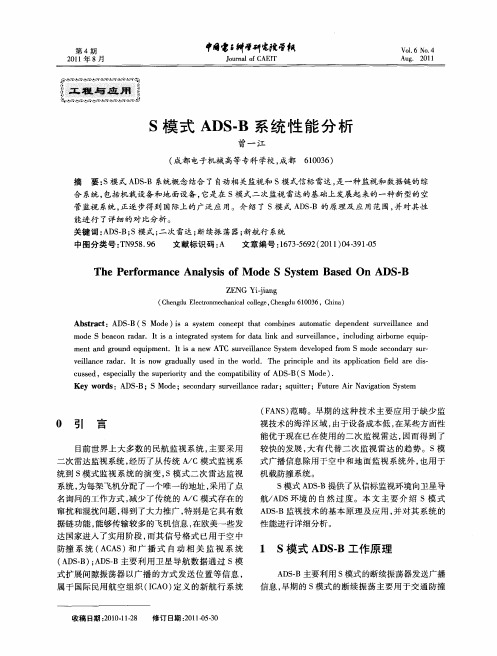
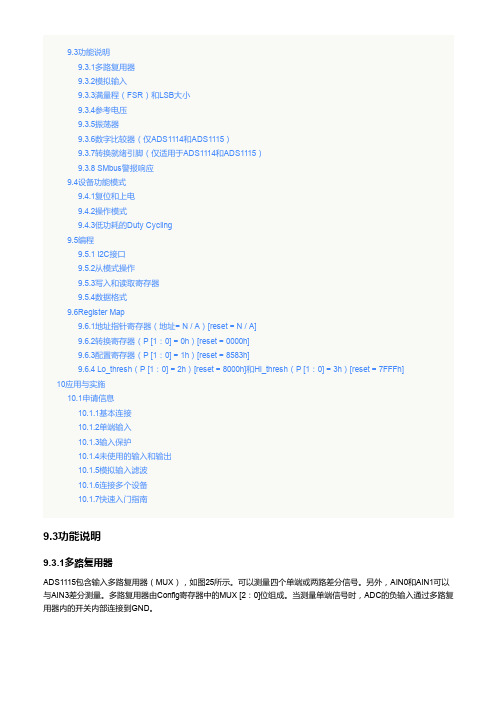

VIAVI Solutions Specification SheetVIAVIIFR6000Transponder/DME/TCAS Flight Line Test SetDME ModeA 5-minute warm-up period is required for all specifications.Output FrequencyReply Frequency Range: 962 to 1213 MHzAccuracy: ±10 kHzOutput LevelAntenna Port Range: -67 to -2 dBm at antenna portResolution: 1 dBAccuracy: ±2 dBDistance to UUT antenna: 6 to 300 ft. withsupplied antennaRF I/O Port Range: -115 to -47 dBmResolution: 1 dBAccuracy: -95 dBm to –47 dBm, ±1 dBAccuracy: -115 dBm to <-95 dBm, ±2 dBReply Pulse SpacingP1 to P212 μs (±100 ns) (X Channel) @ 50% peakP1 to P230 μs (±100 ns) (Y Channel) @ 50% peakReply Pulse WidthP1/P2 3.5 μs (±0.5 μs)Echo ReplyControl On/OffPosition30 nmi (±1 nmi)Amplitude-11 dB (±1 dB) relative to reply levelReply Pulse Rise and Fall Times (all pulses)Rise Time 2.5 μs (±0.25 μs) (10% to 90%)Fall Time 2.5 μs (±0.25 μs) (90% to 10%)Reply DelayX Channel Fixed reply delay: 50 μs (±100 ns)Y Channel Fixed reply delay: 56 μs (±100 ns)Range Delay (X and Y Channel)Range0 to 450.00 nmiResolution0.01 nmiAccuracy±0.01 nmiRange Rate (X and Y Channel)Range10 to 6500 ktsResolution 1 ktsAccuracy±0.01% typical, tested to ±0.5%SquitterPRF2700 HzAccuracy±2%Distribution Per ARINC 568Reply EfficiencyRange0 to 100%Resolution1% incrementsAccuracy±0.5%Ident ToneSelection Selectable three letter codeFrequency1350 HzAccuracy±2 HzInterrogationFrequency1030 MHzAccuracy±10 kHzRF Output LevelAntenna Connector(MTL + 6 dB typical, automaticallycontrolled for a MTL range of -83 to -68dBm)Range-67 to -2 dBm at antenna connectorResolution0.5 dBAccuracy±2 dBDistance to UUTAntenna6 to 200 ft with supplied antennaRF I/O Connector(MTL + 6 dB typical, automaticallycontrolled)Range-115 to -47 dBmResolution0.5 dBAccuracy-95 to –47 dBm, ±1 dBAccuracy-115 to <-95 dBm, ±2 dB ATCRBS/MODE S Interrogation Pulse SpacingMode AP1 to P2 2.00 μs (±25 ns)P1 to P3 8.00 μs (±25 ns)Mode CP1 to P2 2.00 μs (±25 ns)P1 to P3 21.00 μs (±25 ns)Mode SP1 to P2 2.00 μs (±25 ns)P1 to P6 3.50 μs (±25 ns)P1 to SPR 4.75 μs (±25 ns)P5 to SPR0.40 μs (±50 ns)Intermode Interrogation Pulse SpacingMode AP1 to P38.00 μs (±25 ns)P1 to P410.00 μs (±25 ns)Mode CP1 to P321.00 μs (±25 ns)P1 to P423.00 μs (±25 ns)Interrogation Pulse WidthsModes A, C, S, IntermodeP1, P2, P30.80 μs (±50 ns)Mode SP6 (Short DPSKBlock)16.25 μs (±50 ns)P6 (Long DPSKBlock)30.25 μs (±50 ns)P50.80 μs (±50 ns)IntermodeP4 (Short)0.80 μs (±50 ns)P4 (Long) 1.60 μs (±50 ns)Interrogation Pulse Rise and Fall Times (All Modes)Rise Time50 to 100 nsFall Time50 to 200 nsPhase Modulation (All Modes)Transition Time<80 nsPhase Shift180° (±10°)SLS Levels (Automatically controlled in the SLS LEVEL test) ATCRBSSLS Level (P2)-9 dB, -1 to +0 dB relative to P1 level0 dB, -0 to +1 dB relative to P1 levelOFFMode SSLS Level (P5)-12 dB, -1 to +0 dB relative to P6 level+3 dB, -0 to +1 dB relative to P6 levelOFF2 IFR6000 Spec Sheet3 IFR6000 Spec SheetTransponder Mode (continued)Range +45.5 to +59 dBm (35.5 to 800 watts)Resolution 0.1 dB Accuracy ±2 dBDirect Connection Peak Pulse Power (@ 1090 MHz)Range +46.5 to +59 dBm (45 to 800 Watts)Resolution 0.1 dB Accuracy±1 dBTransmitter Frequency Range 1087.000 to 1093.000 MHz Resolution 10 kHz Accuracy ±50 kHzReceiver Sensitivity, Radiated MTLRange -79 to -67 dBm into 0 dBi antenna Resolution 0.1 dB Accuracy ±2 dB, typicalReply Delay ATCRBS Range 1.80 to 7.00 μs Resolution 10 ns Accuracy ±50 nsReply Delay , Mode S and ATCRBS Mode S ALL-CALLRange 125.00 to 131.00 μs Resolution 10 ns Accuracy ±50 nsReply Delay Jitter ATCRBS Range 0.00 to 2.30 μs Resolution 1 ns Accuracy ±20 ns Mode S and ATCRBS Mode S ALL-CALLRange 0.00 to 6.00 μs Resolution 1 ns Accuracy ±20 ns Pulse Spacing F1 to F2Range 19.70 to 21.60 μs Resolution 1 ns Accuracy±20 ns Mode S Preamble Range, P1 to P20.8 to 1.2 μs Range, P1 to P3 3.3 to 3.7 μs Range, P1 to P4 4.3 to 4.7 μs Resolution 1 ns Accuracy ±20 nsPulse Widths F1 to F2Range 0.25 to 0.75 μs Resolution 1 ns Accuracy ±20 ns Mode S Preamble Range 0.25 to 0.75 μs Resolution 1 ns Accuracy ±20 ns PULSE Amplitude VariationRangeMode S (Relative to P1)-3 to +3 dB ATCRBS (Relative to F1)-3 to +3 dB Resolution 0.1 dB (0.01 dB via RCI)Accuracy±0.5 dB DF 11 Squitter Period Range 0.10 to 4.88 sec Resolution 10 ms Accuracy ±10 msDiversity Isolation Range 0 to >20 dB (Depending on T est Distance)T est Distance 1.83 m (6ft) to 28.96 m (95 ft)Resolution 0.1 dB Accuracy±3 dBOutput Frequency Reply Frequency 1090 MHz Accuracy±10 kHzOutput Level (simulated ERP)Antenna Connector 1Radiated power at 0 dBi UUT antenna -68 dBm typical @ 10 Nmi(Range, automatically controlled)Range -67 to -2 dBm at Antenna connector Resolution 0.5 dB Accuracy ±2 dBDistance to UUT antenna6 to 300 ft. with supplied antenna 1 - Simulates a 50.5 dBm XPDR ERP at 10 nMi rangeTCAS Mode (continued)RF I/O ConnectorAutomatic Mode-68 dBm @ 10 Nmi (range automaticallycontrolled)Manual Mode Range-115 to -47 dBmResolution0.5 dBAccuracy-95 to –47 dBm, ±1 dBAccuracy-115 to <-95 dBm, ±2 dBReply Pulse SpacingMode CF1 to F220.30 μs (±25 ns)F1 to C1 1.45 μs (±25 ns)F1 to A1 2.90 μs (±25 ns)F1 to C2 4.35 μs (±25 ns)F1 to A2 5.80 μs (±25 ns)F1 to C47.25 μs (±25 ns)F1 to A48.70 μs (±25 ns)F1 to B111.60 μs (±25 ns)F1 to D113.05 μs (±25 ns)F1 to B214.50 μs (±25 ns)F1 to D215.95 μs (±25 ns)F1 to B417.40 μs (±25 ns)F1 to D418.85 μs (±25 ns)Mode SP1 to P2 1.00 μs (±25 ns)P1 to P3 3.50 μs (±25 ns)P1 to P4 4.50 μs (±25 ns)P1 to D18.00 μs (±25 ns)D1 to Dn (n=2 to 112) 1.00 μs times (n-1) (±25 ns)Reply Pulse WidthsMode CAll pulses0.45 μs (±50 ns)Mode SP1 through P40.50 μs (±50 ns)D1 through D1120.50 μs (±50 ns), 1 μs chip widthReply Modes TCAS I / II Mode C (with altitude reporting)TCAS II Mode S formats 0, 11, 16Reply Pulse AmplitudesATCRBS±1 dB relative to F1Mode S±1 dB relative to P1Reply Pulse Rise and Fall Times (All Modes)Rise Time50 to 100 nsFall Time50 to 200 nsPercent ReplyRange0 to 100%Resolution10%Accuracy±1%Reply DelayATCRBS 3.0 μs (±50 ns)Mode S128 μs (±50 ns)Range DelayRange0 to 260 nmiResolution0.1 nmiAccuracy±0.02 nmiRange RateRange-1200 to +1200 ktsResolution10 ktsAccuracy10%Altitude RangeRange-1000 to 126,000 ft.Resolution, Mode C100 ft.Resolution, Mode S25 ft.Altitude RateRange-10,000 to +10,000 fpmResolution100 fpmAccuracy10%SquitterControl On/OffRate0.8 to 1.2 seconds, randomly distributed ReceiverPulse Spacing (ATCRBS, Mode C All Call)S1 to P1 2.0 μsAccepts< ±200 nsRejects> ±1.0 μsP1 to P321.0 μsAccepts< ±200 nsRejects(<10% Replies) >±1.0 μsP1 to P423.0 μsAccepts< ±200 nsRejects(<10% Replies) > ±1.0 μsMode SP1 to P2 2.0 μsAccepts<±200 nsRejects(<10% Replies) >±1.0 μsP1 to SPR 4.75 μsAccepts<±200 nsRejects(<10% Replies) >±1.5 μs SuppressionATCRBS (P2 or S1)>0.5 dB above levelof P1<10% Replies4 IFR6000 Spec SheetTransmit Frequency978 MHzAccuracy±10 kHzOutput LevelAntenna PortRadiated power at0 dbi UUT antenna-85 dBm, automatically controlled Range-67 to -2 dBm at antenna portResolution0.5 dBAccuracy±2 dBDistance to UUTantenna6 to 150 ft. with supplied antenna RF I/O PortAutomatic mode-85 dBmAccuracy±1 dBModulationType BPFSK per RTCA DO-282BDeviation±312.5kHz typicalRange+35 to +57 dBm (3.16 to 500 watts) Resolution0.1 dBAccuracy±2 dBDirect Connection Power (@978 MHZ)Range+35 to +57 dBm (3.16 to 500 watts) Resolution0.1 dBAccuracy±1 dBFrequencyRange977.96 to 978.04MHz Resolution 1 kHzAccuracy±10 kHzMisc. Inputs/OutputsRF I/OType Input/OutputImpedance50 Ω typicalMaximum Input Level 4 kW peak, 10 W average VSWR<1.3:1AntennaType Input/OutputImpedance50 Ω typicalMaximum Input Level10 W peak, 0.5 W average VSWR< 1.7:1VideoType OutputImpedance50 Ω typicalGenerate Video Level0.2 to 1.5 V peak to peak into 50 ΩReceive Video Level Proportional to IF level Baseline±0.5 V referenced to ground GPS AntennaType InputImpedance50 Ω typical, DC shortTest AntennaVSWR<1.5:1Gain7.5 dB, TypicalTime Base (TCXO)T emperature Stability±1 ppmAging±1 ppm per yearAccuracy±1 ppmBatteryType Li IonDuration>4 hrs continuous operation>6 hrs, Typical5 IFR6000 Spec Sheet© 2020 VIAVI Solutions Inc.Product specifications and descriptions in this document are subject to change without notice.IFR6000-ss-avi-nse-ae 30186488 901 0220Contact Us+1 316 522 4981***********************************To reach the VIAVI office nearest you, visit /contact.VIAVI SolutionsMisc. Inputs/Outputs (continued)Input Power (Test Set)Input Range 11 to 32 VdcPower Consumption55 W Maximum16 W Nominal at 18 Vdc with charged batteryFuse Requirements 5 A, 32 Vdc, Type FInput Power (Supplied External AC to DC Converter)Input Range 100 to 250 VAC, 1.5 A Max, 47 to 63 Hz Mains SupplyVoltage Fluctuations <10% of the nominal voltage Transient Over-voltagesAccording to Installation, Category IIEnvironmentalTest Set Use Pollution Degree 2Altitude<4800 metersOperating T emp.2-20°C to 55°C (-4° to 131°F)Storage T emp.3-30°C to 71°C (-22° to 159.8°F)Relative Humidity95% (±5%) from 5° to 30°C (41° to 86°F)75% (±5%) from 30° to 40°C (86° to 104°F)45% (±5%) from 40° to 55°C (104° to 131°F)Supplied External AC to DC Converter Use Indoors Altitude <10,000 metersOperating T emperature 0° to 40°C (32° to 104°F)Storage T emperature-20°C to 71°C (-4° to 159.8°F)Physical CharacteristicsDimensions Height 11.2 in. (28.5 cm)Width 9.1 in. (23.1 cm)Depth2.7 in. (6.9 cm)Weight (Test set only)8 lbs. (3.6 kg)CertificationsTest SetAltitude, operating MIL-PRF-28800F , Class 2Altitude, not operating MIL-PRF-28800F , Class 2Bench Handling MIL-PRF-28800F , Class 2Blowing Dust MIL-STD-810F , Method 510.4, Procedure 1Drip-proofMIL-PRF-28800F , Class 2Explosive Atmosphere MIL-STD-810F Method 511.4, Procedure 1Safety Compliance UL-61010B-1, EN 61010-1,CSA 22.2 No 61010-1EMCEN 61326Relative Humidity MIL-PRF-28800F , Class 2Shock, Functional MIL-PRF-28800F , Class 2Vibration Limits MIL-PRF-28800F , Class 2T emp, operating 4MIL-PRF-28800F , Class 2T emp, not operating 5MIL-PRF-28800F , Class 2Transit DropMIL-PRF-28800F , Class 2External AC-DC Converter Safety Compliance UL 1950 DS, CSA 22.2 No. 234,VDE EN 60 950EMI/RFI ComplianceFCC Docket 20780 Curve “B”EMC EN 61326Transit Case Drop T estFED-STD-101C, Method 5007.1Paragraph 6.3, Procedure A, Level A Falling Dart Impact ATA 300, Category I Vibration, Loose Cargo FED-STD-101C, Method 5019Vibration, Sweep ATA 300, Category ISimulated Rainfall MIL-STD-810F , Method 506.4Procedure II of 4.1.2FED-STD-101C Method 5009.1, Sec 6.7.1ImmersionMIL-STD-810F , Method 512.42 - Battery charging temperature range: 5°C to 40°C (41°F to 104°F) (controlled by internal charger)3 - Li Ion Battery must be removed below -20°C (-4°F) and above 60°C (140°F)4 - Temperature range extended to -20°C to 55°C (-4° to 131°F)5 - Temperature range reduced to -30°C to 71°C (-22° to 159.8°F)。
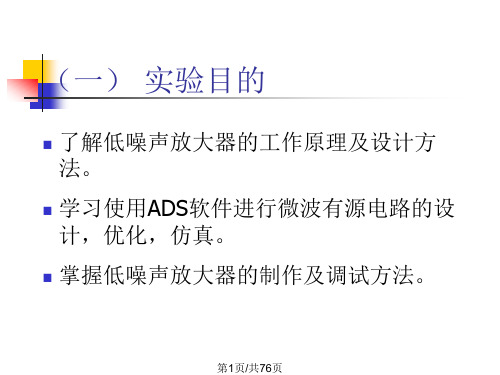
ADS仿真ADS仿真的具体步骤:1.打开ADS软件会出现如下画面:其中左上方的Workspaces是我们的工作空间,也就是我们仿真的例子所存放的文件夹,在这你可以创建一个新的工作Workspace,或者打开一个存在的Workspace。
Open recently used workspace则是打开你最近使用过的仿真例子,如10M_wrk或者Modle_wrk,如果有需要,你可以直接点击进入相应的仿真实例。
你也可以直接关掉这个画面,则直接进入了ADS主界面:在这你可以通过菜单栏的File--->new--->workspace 来新建一个仿真实例等效于工具栏中的也可以选择File--->open--->workspace 来打开一个存在的仿真实例等效于工具栏中的2.建立一个ADS仿真实例通过File--->new--->workspace来新建一个仿真实例并命名为Newworkspace_wrk如下图所示:然后完成出现如下界面:这时已经出现了Newworkspace_wrk文件夹。
接下来我们就可以在这个文件夹下建立相应的ADS仿真原理图(即Schematic)了。
通过File-->new-->Schematic或者直接点击工具栏的则出现如下窗口:其中被选中的cell_1是默认的Schematic名称,我们可以将它更改成10M。
这时会产生一个新的窗口:这就是我们建立仿真原理图和执行仿真的窗口。
在此窗口的Lumped-Components目录下我们可以选取原理图所需要的电阻,电容以及电感。
在Sources-Freq Domain目录下则可以选中我们需要的直流电压源V_DC。
在Passive-RF Circuit目录下选择晶振XTAL2。
在元器件放置到原理图中通常位置都不是我们想要的,因此要对其做相应的调整,选中一个元器件并单击工具栏中的Rotate By Increment 按钮将它顺时针选中90°,也可以使用快捷方式Ctrl+R。
实验五、S参数仿真与优化概述本练习继续进行amp_1900设计。
它将讲述如何对各种S参数进行设置、运行、优化以及对结果绘图。
此外,优化器也用于创建阻抗匹配网络。
任务z测量增益和阻抗z设置并使用扫描计划,参数扫描和阻抗方程z计算匹配网络的值z对匹配网络调整z优化处理,以满足设计目标z使用噪声和增益圆图目录1.设置理想元件电路和仿真 (73)2.仿真并对数据绘图,其中包括修正的读出标记 (74)3.写出改变终端阻抗的方程 (75)4.在数据显示中计算L、C值 (75)5.代入L和C计算并仿真 (76)6.添加匹配元件L和C,仿真,并对结果绘图 (78)7.调整输入端匹配值 (79)8.添加输出匹配元件 (80)9.设置优化控制器和优化目标 (80)10.使元件能够进行优化处理(启动元件优化处理) (82)11.对结果绘图 (84)12.更新优化值并禁用Opt函数 (86)13.对最终匹配电路仿真 (88)14.带增益和噪声圆图的稳态方程 (89)15.选学—对S2P文件读/写S参数数据 (91)步骤1.设置理想元件电路和仿真a.以s_params名保存上一原理图设计(ac_sim)b.按如下步骤修改设计以匹配原理图:z删除AC源和控制器,并删除测量方程、参数扫描以及所有无用变量等。
z从Simulation S_Parameter模板(Palette)中插入终端负载(Term)。
z从集总元件模板中插入两个理想电感:DC_feed以隔离RF与直流通路。
z插入两个理想的隔离(DC block)电容。
z点击Name图表删除节点名,使其为空,再点击节点名(Vin和V out)。
对于S参数仿真,端口终端(Num1和Num2)本身提供了节点。
c.插入一个S参数(S_Parameter)仿真控制器,并设置Start=100MHz,Stop=4GHz,Step=100MHz。
d.保存(Save)设计。
2.仿真并对数据绘图,其中包括修正的读出标记a.确认数据组名为s_params,然后仿真。
沈阳航空航天大学综合课程设计ADSB报文数据得解析研究班级学号学生姓名指导教师课程设计任务书课程设计得内容及要求:一、设计说明对接收到得ADSB数据进行解析,就就是要对航空报文有较多了解,根据编码协议对报文进行解码,从里面提取出有用信息,能让人直观理解报文信息二、设计要求根据链路协议及编码协议,对报文解析,要实现:1、能够解析出速度,高度,经纬度等重要信息;2、界面尽量友好,误差要小;3、数据能够实时更新三、实验要求用VC++实现编程与解析四、推荐参考资料五、按照要求撰写课程设计报告成绩评定表一、概述空中交通管理得根本目得就是使航线上得飞机安全、有效与有计划地在空域中飞行, 管制员需要对管制空域内飞机得飞行动态进行实时监视。
传统得雷达监视手段采用询问/ 应答方式对目标探测。
从长远来瞧, 雷达系统自身具有很多局限性: 雷达波束得直线传播形成了大量雷达盲区; 无法覆盖海洋与荒漠等地区; 雷达旋转周期限制了数据更新率得提高, 从而限制了监视精度得提高; 无法获得飞机得计划航路、速度等态势数据, 限制了跟踪精度得提高与短期冲突告警STCA ( Short TermConflict Alert ) 得能力。
因此, 需要发展新得监视手段。
广播式自动相关监视ADS B( Automatic DependentSurveillance Broadcast ) 即航空器自动广播由机载星基导航与定位系统生成得精确定位信息, 地面设备与其她航空器通过航空数据链接收此信息, 卫星系统、飞机以及地基系统通过高速数据链进行空天地一体化协同监视。
ADS B 得精度与数据更新率比雷达高, 除位置信息外,ADS B 还提供其她信息, 包括速度与飞行意向等, 尤其适合于山区、荒漠、边远机场等不宜建设雷达得区域, 也适合于高密度机场得监视, 就是未来监视系统得重要组成部分与发展方向。
目前,ICAO(International Civil Aviation Organization,国际民用航空组织)高度重视ADS‐B 得发展与应用,并制订了相关得技术标准与发展规划,并一直在努力倡导在全球统一部署相同标准 ADS‐B 体系,实现全球范围内得飞行监控与数据共享。