Guideline for Using LSF - For Mitsui MAN B&W
- 格式:pdf
- 大小:50.02 KB
- 文档页数:3
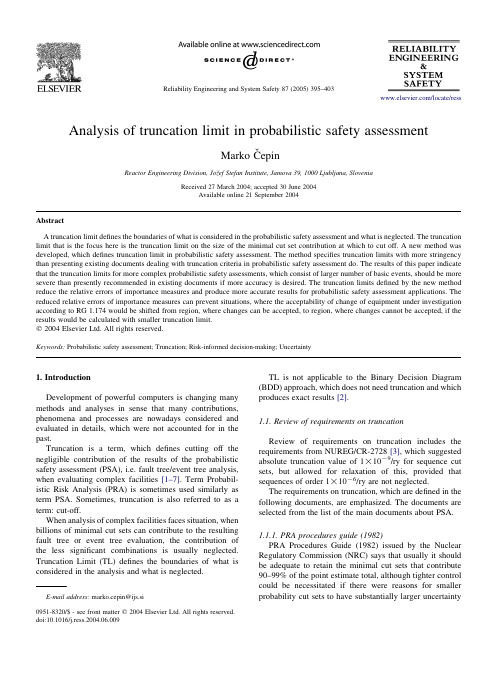
Analysis of truncation limit in probabilistic safety assessmentMarko Cˇepin Reactor Engineering Division,Jozˇef Stefan Institute,Jamova 39,1000Ljubljana,Slovenia Received 27March 2004;accepted 30June 2004Available online 21September 2004AbstractA truncation limit defines the boundaries of what is considered in the probabilistic safety assessment and what is neglected.The truncation limit that is the focus here is the truncation limit on the size of the minimal cut set contribution at which to cut off.A new method was developed,which defines truncation limit in probabilistic safety assessment.The method specifies truncation limits with more stringency than presenting existing documents dealing with truncation criteria in probabilistic safety assessment do.The results of this paper indicate that the truncation limits for more complex probabilistic safety assessments,which consist of larger number of basic events,should be more severe than presently recommended in existing documents if more accuracy is desired.The truncation limits defined by the new method reduce the relative errors of importance measures and produce more accurate results for probabilistic safety assessment applications.The reduced relative errors of importance measures can prevent situations,where the acceptability of change of equipment under investigation according to RG 1.174would be shifted from region,where changes can be accepted,to region,where changes cannot be accepted,if the results would be calculated with smaller truncation limit.q 2004Elsevier Ltd.All rights reserved.Keywords:Probabilistic safety assessment;Truncation;Risk-informed decision-making;Uncertainty1.IntroductionDevelopment of powerful computers is changing many methods and analyses in sense that many contributions,phenomena and processes are nowadays considered and evaluated in details,which were not accounted for in the past.Truncation is a term,which defines cutting off the negligible contribution of the results of the probabilistic safety assessment (PSA),i.e.fault tree/event tree analysis,when evaluating complex facilities [1–7].Term Probabil-istic Risk Analysis (PRA)is sometimes used similarly as term PSA.Sometimes,truncation is also referred to as a term:cut-off.When analysis of complex facilities faces situation,when billions of minimal cut sets can contribute to the resulting fault tree or event tree evaluation,the contribution of the less significant combinations is usually neglected.Truncation Limit (TL)defines the boundaries of what is considered in the analysis and what is neglected.TL is not applicable to the Binary Decision Diagram (BDD)approach,which does not need truncation and which produces exact results [2].1.1.Review of requirements on truncationReview of requirements on truncation includes the requirements from NUREG/CR-2728[3],which suggested absolute truncation value of 1!10K 9/ry for sequence cut sets,but allowed for relaxation of this,provided that sequences of order 1!10K 6/ry are not neglected.The requirements on truncation,which are defined in the following documents,are emphasized.The documents are selected from the list of the main documents about PSA.1.1.1.PRA procedures guide (1982)PRA Procedures Guide (1982)issued by the Nuclear Regulatory Commission (NRC)says that usually it should be adequate to retain the minimal cut sets that contribute 90–99%of the point estimate total,although tighter control could be necessitated if there were reasons for smaller probability cut sets to have substantially larger uncertainty0951-8320/$-see front matter q 2004Elsevier Ltd.All rights reserved.doi:10.1016/j.ress.2004.06.009Reliability Engineering and System Safety 87(2005)395–403/locate/ressE-mail address:marko.cepin@ijs.sifactor than those that dominate the point estimate total[5]. By PRA Procedures Guide,the experience indicates that cut sets whose probability is less than1/1000of the probability for the largest cut set within a damage bin can usually be safely truncated[5].But there can be problems,as the examples will show.1.1.2.PSA application guide(1995)PSA Application Guide(1995)issued by Electric Power Research Institute says that the recommended TL is1!10K4 below the baseline core damage frequency(CDF)[6]. But there can be problems,as the examples will show.1.1.3.Standard for PRA for nuclear powerplant applications(2002)Standard for PRA for Nuclear Power Plant Applications (2002)issued by the American Society of Mechanical Engineers requires,that thefinal TLs are established by an iterative process of demonstrating that the overall model results are not significantly changed and that no important accident sequences are inadvertently eliminated[7].These descriptive requirements are mostly focused to the overall model results and one may argue that accuracy of specific importance risk measures for specific equipment under consideration is not addressed directly enough.Our method more formally defines the TL and it considers directly also the effects of importance risk measures,as the examples will show.1.1.4.An approach for using probabilistic risk assessment in risk-informed decisions on plant-specific changesto the licensing basis(2002)Regulatory Guide RG1.174(2002)issued by the NRC requires that the TL has been set low enough so that the truncated set of minimal cut sets contains all the significant contributors and their logical combinations for the appli-cation in question and is low enough to capture at least95% of the CDF.Depending on the PRA level of detail this may translate into a TL from1!10K12/ry to1!10K8/ry.In addition,the truncated set of minimal cut sets should be determined to contain the important application-specific contributors and their logical combinations[8].Lower TL causes that more minimal cut sets are considered for assessment of CDF.1.2.Purpose of the studyCalculations with PSA models have shown that changing TLs can result in changes in PSA results,i.e. risk measures such as e.g.Risk Increase Factor(RIF)and Fussell–Vesely Importance(FV)that are not necessarily non-negligible[10,11].Our method more strictly specifies the TLs so that relative errors in the results are more strictly controlled.The basis for the method is presented.It is analyzed and compared with other TLs in terms of the accuracy of results produced for applications in decision-making without the use of developed method.2.MethodOur method,which more strictly specifies the TLs, considers four general factors:–PSA methodology,–quantitative results obtained from a PSA,–current truncation criteria used in a PSA,–accuracy of arithmetic operations.Thefirst three factors are related to a PSA,the fourth factor is more related with mathematics and deals with the effects of absolute and relative errors of arithmetic operations.2.1.Definition of truncation criteriaTruncation criteria are a set of requirements about TLs that specify which minimal cut sets are important enough to be considered in the results of PSA.If a TL of certain frequency is determined,than the minimal cut sets with frequencies lower than the limit are neglected in the results.2.2.Background of the methodThe four factors are discussed in more details in many documents[1–22].Only the main references and the key facts about those four factors are emphasized in the following four subsections.2.2.1.Probabilistic safety assessment methodologyPSA is a standardized way for assessment and improve-ment of safety of complex facilities with wide application of its results[12,13,15–18,20].The developed models of PSA can reflect the fact that millions or even billions of minimal cut sets contribute to its results.To handle the calculations, the contribution of the less significant minimal cut sets is neglected[5–7].2.2.2.Quantitative results from a PSAQuantitative results of PSA include CDF,large early release frequency(LERF)and changes of those two measures considering equipment j:dCDF j and dLERF j, where change of those measures can be defined as: dCDF j Z CDF1j K CDF(1) where:CDF1j Z CDF(unavailability of equipment j is setto1)anddLERF j Z LERF1j K LERF(2) where:LERF1j Z LERF(unavailability of equipment j is set to1),M.Cˇepin/Reliability Engineering and System Safety87(2005)395–403 396although in certain documents dCDF j and dLERF j are defined as[14]:dCDF j Z CDF1j K CDF0j(3) where:CDF0j Z CDF(unavailability of equipment j is set to 0)anddLERF j Z LERF1j K LERF0j(4) where:LERF0j Z LERF(unavailability of equipment j is set to0).In addition,the quantitative results obtainable from a PSA include the RIF,which is similar to Risk Achievement Worth(RAW),Risk Decrease Factor(RDF),which is similar to Risk Reduction worth(RRW)and FV[21]: RIF j Z CDF1j=CDF(5) RDF j Z CDF=CDF0j(6) FV j Z1K CDF0j=CDF Z1K1=RDF j(7) where:RIF j risk increase factor for equipment jRDF j risk decrease factor for equipment jFV j Fussell–Vesely importance for equipment jMore detailed descriptions and applications are given in supporting documents[8,9,14,19].2.2.3.Current truncation criteria in a PSAMany current PSA were performed some years ago and truncation criteria were defined which reflected the capabilities of the software and hardware of the time. Modern computing capability enables more strict criteria to be used,which would allow one to reconsider the portion, which was truncated in the past.Review of requirements on truncation criteria from selected PSA references is dis-cussed in Section1.1.2.2.4.Accuracy of arithmetic operationsMeasured or calculated value of specific parameter can be represented by its approximate value and absolute or relative error:x Z x m G D x(8) where absolute error is written as:3ðxÞZ j D x j Z j x K x m j(9) and relative error is written as:3relðxÞZ j D x j=j x j Z j x K x m j=j x j(10) where:x value of specific parameter under investigation,x m measured(or calculated)value of specific parameter under investigation.Absolute error of function:y Z f(x1,x2,.x n)can be assessed considering the following expressions[22]:3ðyÞZ j D y j Z j fðx1;x2;.x nÞK fðx1m;x2m;.x nmÞj(11) j D y j%X ni¼1max x jv fðx1;.x nÞv xij|fflfflfflfflfflfflfflfflfflfflfflfflfflfflfflffl{zfflfflfflfflfflfflfflfflfflfflfflfflfflfflfflffl}Þj D xi j(12)Arithmetic operations with values of specific parameters show that multiplication and division cause only small relative errors of resulted value, e.g.relative error of multiplication(y Z x1*x2)can be assessed as:3relðyÞZj D y jj y j%j x2j$j D x1j C j x1j$j D x2jj x1$x2jZj x2j$3relðx1Þ$j x1j C j x1j$3relðx2Þ$j x2jj x1$x2jZ3relðx1ÞC3relðx2Þ(13) but addition and subtraction can cause large relative error of resulted value,e.g.relative error of subtraction(y Z x1-x2) can be assessed as:3relðyÞZj D y jj y j%j D x1j C j D x2jj x1K x2jZ3relðx1Þ$j x1j C3relðx2Þ$j x2jj x1K x2j(14) Large relative error of addition or subtraction occurs if the following states[22]:j x1G x2j/j x1j C j x2j(15)The quantitative results from a PSA are subject to the above types of errors,because subtraction is used for obtaining selected risk measures(e.g.Eqs.(1)–(4)).Therefore, considering values of dCDF and dLERF(specially if they are extremely low),one should not forget to consider their errors:the relative error can become extremely large if dCDF or dLERF is very small,and absolute error can be orders of magnitude higher from the value of its parameter.2.3.Truncation criteriaSpecially,it is of concern,if many minimal cut sets, which include basic events connected with equipment j and which may be below the TL,are clustered around some value.Their contribution is neglected when calculating CDF.But,when calculating CDF1j their contribution may become high enough to exceed the TL and they are considered in the value of CDF1j.In this case,dCDF (dCDF Z CDF1j K CDF)can be overestimated.On the other hand,there are cases,where dCDF can be underestimated(e.g.if all or the most of the minimal cut sets containing basic events connected with equipment j areM.Cˇepin/Reliability Engineering and System Safety87(2005)395–403397truncated when calculating CDF and when calculating CDF1j).In order that dCDF is not too much overestimated or underestimated,the truncation criteria are developed.The truncation criteria consist of two requirements,which direct selection of the TL in sense that the results of risk measures obtained from PSA can be unambiguously used for decisions.Thefirst requirement considers CDF.The second requirement considers dCDF(or risk measure:FV or RIF instead).Initially,the PSA results are obtained for several values of TLs and the results are compared.TL is then selected in a way that further decrease of TL does not cause significant difference in the results of PSA:CDF and dCDF.This means that the minimal cut sets,which frequency is below the TL,are neglected.Their portion should be so small that it does not represent significant contribution either to CDF either to other risk measures.TL truncation limit on the smallestminimal cut set contribution toinclude,TL req1truncation limit defined due to Cri-teria1in our paper(to be given), TL req2truncation limit defined due to Cri-teria2in our paper(to be given), TL i1,TL i2,TL i3,TL i4temporary selected truncation limitsin carrying out iterations,CDF(TL i1)core damage frequency calculatedusing truncation limit TL i1,dCDF j(TL i3)change of core damage frequencyconsidering equipment j calculatedusing truncation limit TL i3,j equipment under investigation(e.g.component/system modeled in oneor more basic events),3rel_CDF acceptable relative error consideringCDF,3rel_dCDF acceptable relative error consideringdCDF j(the same acceptable relativeerror is defined for all dCDF j),3rel_RIF acceptable relative error consideringRIF j(the same acceptable relativeerror is defined for all RIF j),3rel_FV acceptable relative error consideringFV j(the same acceptable relativeerror is defined for all FV j).The notation of the method for setting up the TL of PSA consists of two requirements,which are the following:Requirement1:TL req1Z max(round(TL i1)),where:jðCDFðTL i1ÞK CDFðTL i2ÞÞ=CDFðTL i2Þj!3rel_CDF o TLi1=TL i2Z að16ÞRequirement2:TL req2Z max(round(TL i3)),where:c j:jðdCDFjðTL i3ÞK dCDF jðTL i4ÞÞ=dCDF jðTL i4Þj!3rel_dCDF o TL i3=TL i4Z að17ÞFactor a can be defined according to the list of minimal cut sets.Initially,it can be set to10and if necessary adjusted. One has to consider that it is possible that there are many minimal cut sets of very small size clustered around some value.The most stringent truncation criteria limit,which suits both requirements,is selected as:TL Z minðTL req1;TL req2Þ(18)The requirement2can be substituted with similar require-ment on RIF j for equipment j:TL req2Z max(round(TL i3)),where:c j:jðRIFjðTL i3ÞK RIF jðTL i4ÞÞ=RIF jðTL i4Þj!3rel_RIFo TLi3=TL i4Z að19Þor,the requirement2can be substituted with similar requirement on FV j importance for the equipment j:TL req2Z max(round(TL i3)),where:c j:jðFVjðTL i3ÞK FV jðTL i4ÞÞ=FV jðTL i4Þj!3rel_FVo TLi3=TL i4Z að20ÞExample values for the acceptable relative errors for both requirements can be selected as:3rel_CDF Z1%and 3rel_dCDF Z2%(or3rel_RIF Z2%,or3rel_FV Z2%).2.4.Evaluation of the methodThe method defines two requirements for TL.Thefirst requirement defines accuracy of CDF.The second require-ment defines accuracy of dCDF j,which can be substituted by the requirement on accuracy of RIF j or FV j.Similarly,with analogy,the requirements for TL considering:LERF,dLERF j,RIF j and FV j,can be determined.TL calculated considering:LERF,dLERF j, RIF j and FV j,can be compared to TL considering:CDF, dCDF j,RIF j and FV j,and the smaller of both can be selected as the overall TL.Such TL allows application of results of PSA for risk-informed decision-making.Selected main documents about PSA(PRA Procedures Guide[5],PSA Applications Guide[6])define only one requirement about TL,i.e.requirement about CDF.The second requirement on dCDF j(or on RIF j or on FV j)is not defined and it is needed according to mathematics of relative errors[22].Standard for PRA for Nuclear Power Plant Applications[7]and RG1.174[8]describe the requirement on truncation descriptively,so it is a matter of interpretationM.Cˇepin/Reliability Engineering and System Safety87(2005)395–403 398if the second requirement on dCDF j is covered either by this standard and/or by this regulatory guide.Development of the second requirement prevents the situation,where RIF j or FV j of safety equipment j can vary for more than80%dependent on definition of TL[10].If for some applications this may be of sufficient accuracy,for the other applications the presented truncation criteria may be used,specially,if highly accurate results are desired or if they can be obtained cheaply.Development of the second requirement prevents the situation,where some proposed changes according to RG 1.174[8]could be acceptable,if certain TL is used,and the same changes cannot be acceptable,if some other TL is used.The following section contains more detailed analysisof TLs.3.Analysis and resultsTwo full-scale PSA models for two nuclear power plants (NPP)were used to examine the method and to make specific examples:model NPP_A of nuclear power plant NPP_A and model NPP_S of nuclear power plant NPP_S. Both models are developed in such extent that their results could be used for decision-making.The commercial and well-known PSA computer code was used,which is capable of fault tree event tree linking approach(rge fault tree small event tree approach).It allows several options on inclusion of success logic for sequences involving success of functional events in the event tree headings[23].3.1.ModelsThe main characteristics of the NPP_A are the following: two units(one unit is under investigation,it has two diesel generators),three loops,pressurized water reactor,sub-atmospheric containment and20years of successful plant operation.The main characteristics of PSA model(NPP_A)for internal events as the standpoint for calculation are the following:21initiating events,21event trees,112functional events(event tree headings),602sequences,1484fault trees, 3510basic events,3546gates,74house events.The main characteristics of the NPP_S are the following: two units(with three diesel generators:one for each of both units and third,which can be aligned to any of the units,one unit is under investigation),three loops,pressurized water reactor,sub-atmospheric containment and30years of successful plant operation.The main characteristics of PSA model(NPP_S)for internal events as the standpoint for calculation are the following:12initiating events,12event trees,41functional events(event tree headings),483sequences,105fault trees, 461basic events,384gates,two house events.PSA model NPP_A(with3510basic events)is much more detailed PSA model than PSA model NPP_S(with461 basic events).3.2.ResultsFig.1shows CDF versus TL for PSA model NPP_A. According to PRA Procedures Guide[5]:–the defined TL is the one with CDF between90and99% of its point estimate total(region between horizontal lines,TL Z3!10K10/ry),–the defined TL is the one which neglects minimal cut sets of less than1/1000of the frequency of the largest minimal cut set(region right from vertical line, TL Z4!10K9/ry).Fig.2shows CDF versus TL for PSA model NPP_S.According to PRA Procedures Guide[5]:–the defined TL is the one with CDF between90%and 99%of its point estimate total(region between horizontal lines,TL Z3!10K8/ry),–the defined TL is the one which neglects minimal cut sets of less than1/1000of the frequency of the largest minimal cut set(region right from vertical line, TL Z8.7!10K9/ry).Table1shows the results of the comparison considering the TLs.Thefirst part of the table shows TLs forselected Fig.1.CDF versus truncation limit for PSA modelNPP_A.Fig.2.CDF versus truncation limit for PSA model NPP_S.M.Cˇepin/Reliability Engineering and System Safety87(2005)395–403399two PSA models (NPP_A and NPP_S)as defined by the existing Refs.[5,6].Column about PRA Procedures Guide in the first part of the table gives two values,because this guide defines TL in two different ways.TLs in the first part of the table are shown as defined by existing Refs.[5,6]and as their rounded values.Rounded TLs are rounded in a conservative way (portion,which is the same as defined or less than defined,is neglected).The reason for rounded values is in easier comparison with the TLs defined by the new method,which are presented in the second part of the table.The second part of the Table 1shows TLs as defined by the presented criteria in this paper.Four variations of criteria are presented in four columns,which represent the standpoint for defining the values of acceptable relative errors within the requirements of the method,e.g.3rel_CDF Z 1%and 3rel_RIF Z 2%(or 3rel_FV Z 2%,or 3rel_dCDF Z 2%).Those values were selected based on comparison in the second part of Table 1keeping in mind the statement,that the results should not be significantly changed by selection of higher values than the selected ones.It is known that,one can always calculate with extreme accuracy to any number of significant figures,but optimal solution is to select the highest relative error,which does not significantly affect the results.The first requirement about CDF is presented in the first row of the corresponding cells.RIF j are selected as the second requirement (among:dCDF j ,RIF j and FV j ;accord-ing to the method,as defined in Section 2.3),which is presented in the second row of the corresponding cells.The second requirement on RIF j could be replaced by the requirement on dCDF j or by the requirement on FV j .The third row exists in corresponding cells to show informatively the TL in case if FV j would be the parameters defining the second requirement.Each cell contains two values of TLs in brackets and one value of TL without brackets.TLs,which are written in brackets,correspond only to their corresponding requirement.TL,which is written in particular cell without brackets,represents the final result,which is the most appropriate TL defined by the new method.Results show that TLs obtained in three different ways in the case of the smaller PSA model,i.e.PSA model NPP_S,which consists of 461basic events,differ for one to two orders of magnitude between the TL defined by the new method and TL defined by both guides.Results show that TLs obtained in three different ways in the case of the larger PSA model,i.e.PSA model NPP_A,which consists of 3510basic events,differ for three to four orders of magnitude between the new method and both guides.Table 1Truncation Limits (TL)of PSA models:NPP_A and NPP_SPRA procedures guide aPSA applications guide TL for NPP_A As defined 3!10K 10/ry or 4!10K 9/ry 1,75!10K 9/ry Rounded b 1!10K 10/ry or 1!10K 9/ry 1!10K 9/ry TL for NPP_S As defined 3!10K 8/ry or 8.7!10K 9/ry 3,47!10K 9/ry Rounded b1!10K 8/ry or 1!10K 9/ry1!10K 9/ryNew method c 3rel_CDF Z 1%3rel_CDF Z 2/%3rel_CDF Z 5/%3rel_CDF Z 10/%3rel_RIF Z 1%3rel_RIF Z 2%3rel_RIF Z 5%3rel_RIF Z 10%3rel_FV Z 1%3rel_FV Z 2%3rel_FV Z 5%3rel_FV Z 10%TL for NPP_A (1!10K 12/ry)(1!10K 11/ry)(1!10K 10/ry)(1!10K 9/ry)1!10K 13/ry 1!10K 13/ry 1!10K 13/ry 1!10K 13/ry (1!10K 13/ry)(1!10K 13/ry)(1!10K 12/ry)(1!10K 11/ry)TL for NPP_S 1!10K 10/ry (1!10K 9/ry)(1!10K 8/ry)1!10K 8/ry (1!10K 10/ry)1!10K 10/ry (1!10K 8/ry)(1!10K 8/ry)(1!10K 10/ry)(1!10K 9/ry)1!10K 9/ry(1!10K 8/ry)a PRA Procedures Guide defines truncation limit in two different ways.bRounded truncation limit is rounded in a conservative way (portion,which is the same as defined or less than defined,is neglected).cThe truncation limits as determined by the new method are written in rows to suit respective requirements:3rel_CDF ,3rel_RIF ,3rel_FV .Overall truncation limit (determined as minimum of selected two requirements:requirement 1on CDF and requirement 2on dCDF or RIF or FV)is written without the brackets.Four combinations of requirements arepresented.Fig.3.Sensitivity of FV importance versus truncation limit for PSA model NPP_A.M.C ˇepin /Reliability Engineering and System Safety 87(2005)395–403400Fig.3shows sensitivity of FV j importance versus TL forselected basic events for PSA model NPP_A in terms of relative difference of FV calculated for each TL versus its respective value calculated without truncation.Fig.4shows sensitivity of RIF j versus TL for selected basic events for PSA model NPP_A in terms of relative difference of RIF calculated for each TL versus its respective value calculated without truncation.Only five basic events for presenting their FV j importance and their RIF j on both figures are selected among many basic events,which factors depend significantly on the TL,because the figures with many curves for many basic events would be less clear.Certain curves,which suit certain basic events on Fig.4,start at smaller TL than it is selected at the beginning of the scale (1!10K 7/ry).The reason for no values at certain larger TLs of those curves on this figure lays in fact that at those higher TLs no minimal cut sets exist,which would contain mentioned basic events.If only the minimal cut sets that contribute 90–99%of the point estimate total are retained (this suits to TL of 3!10K 10/ry),as required in PRA Procedures Guide [5],the results for FV importance show approximately 15%difference compared to the results obtained with no TL.The results for RIF show more than 70%difference compared to the results obtained with no TL.If the TL is defined based on 1/1000of the frequency of the largest minimal cut set (4!10K 9/ry),the situation seems to be even worse,i.e.relative differences are generally higher with larger TL.Similarly,Fig.5shows sensitivity of FV importance versus TL for selected basic events for PSA model NPP_S in terms of relative difference of FV calculated for each TL versus its respective value calculated with TL of 1!10K 12/ry.Fig.6shows sensitivity of RIF versus TL for selected basic events for PSA model NPP_S in terms of relative difference of RIF calculated for each TL versus its respective value calculated with TL of 1!10K 12/ry.If only the minimal cut sets that contribute 90–99%of the point estimate total are retained (this suits to TL of 3!10K 8/ry),as required in PRA Procedures Guide [5],the results for FV importance show more than 20%difference compared to the results obtained with TL of 1!10K 12/ry.The situation is similar for the results for RIF,which shows more than 10%difference compared to the results obtained with TL of 1!10K 12/ry.If the TL based on 1/1000of the frequency of the largest minimal cut set (8,7!10K 9/ry)is selected,the results for FV importance and for RIF show couple of %of difference (not more than 15%)compared to the results obtained with TL of 1!10K 12/ry.A 15%,20%or even 80%difference is not necessarily significant for many applications consider-ing the uncertainties in the PSA results from data and assumptions,but in particular applications greater accuracy may be required.Larger differences in calculations of RIF can conse-quently result in fact that acceptability of change of component under investigation according to RG 1.174[8]is shifted from region,where changes can be accepted,to region,where changes cannot be accepted,if more accurate results are considered,i.e.results calculated with smaller TL.Such examples can show the need to define boundaries for decision-making making that account for uncertainties,e.g.by having fuzzy boundaries.Fig.7shows such an example for NPP_A,where change related with component modeled in basic event BE87A can be accepted considering the TL of 1!10K 9/ry (defined by Ref.[5])and can not be accepted considering more accurate calculations,which consider smaller TL,e.g.TL of 1!10K 13/ry (defined by the newmethod).Fig.4.Sensitivity of RIF versus truncation limit for PSA modelNPP_A.Fig.5.Sensitivity of FV importance versus truncation limit for PSA modelNPP_S.Fig.6.Sensitivity of RIF versus truncation limit for PSA model NPP_S.M.C ˇepin /Reliability Engineering and System Safety 87(2005)395–403401。
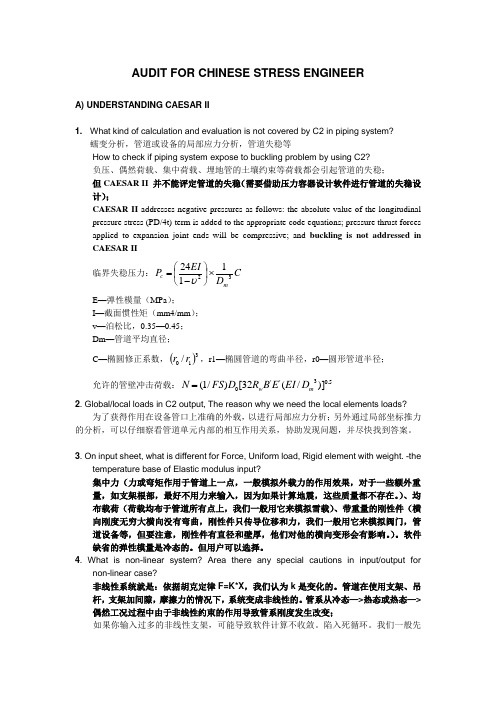
AUDIT FOR CHINESE STRESS ENGINEERA) UNDERSTANDING CAESAR II1. What kind of calculation and evaluation is not covered by C2 in piping system? 蠕变分析,管道或设备的局部应力分析,管道失稳等How to check if piping system expose to buckling problem by using C2?负压、偶然荷载、集中荷载、埋地管的土壤约束等荷载都会引起管道的失稳;但CAESAR II 并不能评定管道的失稳(需要借助压力容器设计软件进行管道的失稳设计);CAESAR II addresses negative pressures as follows: the absolute value of the longitudinal pressure stress (PD/4t) term is added to the appropriate code equations; pressure thrust forces applied to expansion joint ends will be compressive; and buckling is not addressed in CAESAR II 临界失稳压力:C D EI P mc 321124⨯⎪⎭⎫ ⎝⎛-=υ E —弹性模量(MPa );I —截面惯性矩(mm4/mm );v —泊松比,0.35—0.45;Dm —管道平均直径;C —椭圆修正系数,()310/r r ,r1—椭圆管道的弯曲半径,r0—圆形管道半径; 允许的管壁冲击荷载:5.03''0)]/(32[)/1(m w D EI E B R D FS N =2. Global/local loads in C2 output, The reason why we need the local elements loads? 为了获得作用在设备管口上准确的外载,以进行局部应力分析;另外通过局部坐标推力的分析,可以仔细察看管道单元内部的相互作用关系,协助发现问题,并尽快找到答案。
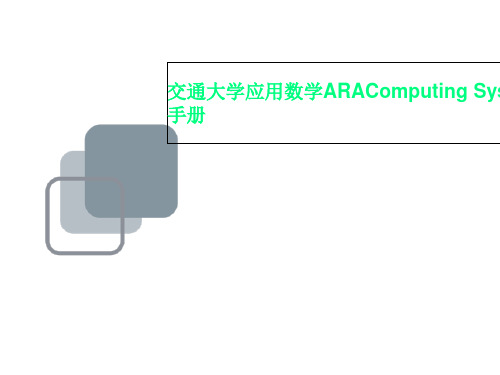

Designation:F1941M–05METRICStandard Specification forElectrodeposited Coatings on Threaded Fasteners[Metric]1 This standard is issued under thefixed designation F1941M;the number immediately following the designation indicates the year of original adoption or,in the case of revision,the year of last revision.A number in parentheses indicates the year of last reapproval.A superscript epsilon(e)indicates an editorial change since the last revision or reapproval.INTRODUCTIONThis specification covers the coating of steel metric screw threaded fasteners by electrodeposition. The properties of the coatings shall conform to the ASTM standards for the individualfinishes listed. Coating thickness values are based on the tolerances for M series metric threads having the following tolerance positions:6g and4g6g for external threads,and6H for internal threads.The coating must not cause the basic thread size to be transgressed by either the internal or external threads.The method of designating coated threads shall comply with ASME B1.13M.With normal methods for depositing metallic coatings from aqueous solutions,there is a risk of delayed failure due to hydrogen embrittlement for case hardened fasteners and fasteners having a hardness40HRC or above.Although this risk can be managed by selecting raw materials suitable for the application of electrodeposited coatings and by using modern methods of surface treatment and post heat-treatment(baking),the risk of hydrogen embrittlement cannot be completely eliminated. Therefore,the application of a metallic coating by electrodeposition is not recommended for such fasteners.1.Scope1.1This specification covers application,performance and dimensional requirements for electrodeposited coatings on threaded fasteners with metric screw threads.It specifies coating thickness,supplementary chromatefinishes,corrosion resistance,precautions for managing the risk of hydrogen embrittlement and hydrogen embrittlement relief for high-strength and surface-hardened fasteners.It also highlights the differences between barrel and rack plating and makes recom-mendations as to the applicability of each process.1.2The following precautionary statement pertains to the test method portion only,Section9,of this specification:This standard does not purport to address all of the safety concerns, if any,associated with its use.It is the responsibility of the user of this standard to establish appropriate safety and health practices and determine the applicability of regulatory limita-tions prior to use.2.Referenced Documents2.1ASTM Standards:2B117Practice for Operating Salt Spray(Fog)Apparatus B487Test Method for Measurement of Metal and Oxide Coating Thickness by Miocroscopical Examination of a Cross SectionB499Test Method for Measurement of Coating Thickness by the Magnetic Method:Nonmagnetic Coatings on Mag-netic Basis MetalsB504Test Method for Measurement of Thickness of Me-tallic Coatings by the Coulometric MethodB567Test Method for Measurement of Coating Thickness by the Beta Backscatter MethodB568Test Method for Measurement of Coating Thickness by X-Ray SpectrometryB659Guide for Measuring Thickness of Metallic and Inorganic Coatings1This specification is under the jurisdiction of ASTM Committee F16onFasteners and is the direct responsibility of Subcommittee F16.03on Coatings on Fasteners.Current edition approved May1,2005.Published May2005.Originally approved st previous edition approved in2000as F1941M–00.2For referenced ASTM standards,visit the ASTM website,,or contact ASTM Customer Service at service@.For Annual Book of ASTM Standards volume information,refer to the standard’s Document Summary page on the ASTM website.1Copyright©ASTM International,100Barr Harbor Drive,PO Box C700,West Conshohocken,PA19428-2959,United States.E 376Practice for Measuring Coating Thickness by Magnetic-Field or Eddy-Current (Electromagnetic)Exami-nation MethodsF 606Test Methods for Determining the Mechanical Prop-erties of Externally and Internally Threaded Fasteners,Washers,and RivetsF 1470Guide for Fastener Sampling for Specified Mechani-cal Properties and Performance InspectionF 1624Test Method for Measurement of Hydrogen Em-brittlement Threshold in Steel by the Incremental Step Loading TechniqueF 1940Test Method for Process Control Verification to Prevent Hydrogen Embrittlement in Plated or Coated Fasteners2.2ASME Standard:3B1.13M Metric Screw Threads -M Profile 2.3National Aerospace Standard (AIA):4NASM-1312-5Fast Test Method -Method 5:Stress Dura-bility2.4IFI Standard:5IFI-142Hydrogen Embrittlement Risk Management 3.Terminology 3.1Definitions:3.1.1local thickness —mean of the thickness measurements,of which a specified number is made within a reference area.3.1.2minimum local thickness —lowest local thickness value on the significant surface of a single article.3.1.3reference area —area within which a specified number of single measurements are required to be made.3.1.4significant surface —significant surfaces are areas where the minimum thickness to be met shall be designated on the applicable drawing or by the provision of a suitably marked sample.However,if not designated,significant surfaces shall be defined as those normally visible,directly or by reflection,which are essential to the appearance or serviceability of the fastener when assembled in normal position,or which can be the source of corrosion products that deface visible surfaces on the assembled fastener.Figs.1and 2illustrate significant surfaces on standard externally threaded and internally threaded fasteners.4.Classification4.1Coating Material —The coating material shall be se-lected and designated in accordance with Table 1.4.2Coating Thickness —The coating thickness shall be selected and designated in accordance with Table 2.4.3Chromate Finish —The chromate finish shall be selected and designated in accordance with Table 3.5.Ordering Information for Electroplating5.1When ordering threaded fasteners to be coated by electrodeposition in accordance with this specification,the following information shall be supplied to the electroplater:5.1.1The desired coating,coating thickness and the chro-mate finish,or the classification codes as specified in Tables 1-3.(For example,Fe/Zn 5C denotes yellow zinc plated with a minimum thickness of 5µm on significant surfaces.)5.1.2The identification of significant surfaces (optional).5.1.3The requirement,if any,for stress relief before elec-troplating,in which case the stress-relief conditions must be specified.5.1.4The requirements,if any,for hydrogen embrittlement relief by heat treatment (baking)stating the tensile strength or surface hardness of the fasteners and/or baking time and temperature.N OTE 1—Fasteners with a specified maximum hardness of 34HRC and below have a very low susceptibility to hydrogen embrittlement and do not require baking.3Available from American Society of Mechanical Engineers (ASME),345E.47th Street,New York,NY 10017.4Available from Standardization Documents Order Desk,DODSSP,Bldg.4,Section D,700Robbins Ave.,Philadelphia,PA 19111-5098.5Available from Industrial Fasteners Institute (IFI),1717East 9th Street,Suite 1105,Cleveland,OH44114–2879.N OTE 1—Black dot (•)indicates test surface.FIG.1Significant surfaces on Externally ThreadedFastenersN OTE 1—Black dot (•)indicates test surface.FIG.2Significant surfaces on Internally Threaded FastenersTABLE 1Designation of Common Coating MaterialsCoating DesignationCoating Type Fe/Zn Zinc Fe/Cd Cadmium Fe/Zn-Co Zinc Cobalt Alloy Fe/Zn-Ni Zinc Nickel Alloy Fe/Zn-FeZinc Iron AlloyTABLE 2Designation of Coating ThicknessN OTE 1—The conversion factor from microns to inch is 3.94310–5(for example,5µm =0.0002in.).Thickness DesignationMinimum Thickness µm3355881212F 1941M –055.1.5The requirements,if any,for the type of electroplating process (barrel-plating or rack-plating).See Section 10and Appendix X1.5.1.6The designation of coated thread class shall comply with ASME B1.13M.6.Requirements6.1Coating Requirements —The electrodeposited coating as ordered shall cover all surfaces and shall meet the following requirements:6.1.1The coating metal deposit shall be bright or semi-bright unless otherwise specified by the purchaser,smooth,fine grained,adherent and uniform in appearance.6.1.2The coating shall be free of blisters,pits,nodules,roughness,cracks,unplated areas,and other defects that will affect the function of the coating.6.1.3The coating shall not be stained,discolored or exhibit any evidence of white or red corrosion products.6.1.3.1Slight discoloration that results from baking,drying,or electrode contact during rack-plating,or all of these,as well as slight staining that results from rinsing shall not be cause for rejection.6.2Corrosion Resistance —Coated fasteners,when tested by continuous exposure to neutral salt spray in accordance with 9.3,shall show neither corrosion products of coatings (white corrosion)nor basis metal corrosion products (red rust)at the end of the test period.The appearance of corrosion products visible to the unaided eye at normal reading distance shall be cause for rejection,except when present at the edges of the tested fasteners.Refer to Annex A1for neutral salt spray performance requirements for zinc,zinc alloy and cadmium coatings.6.3Thickness —The coating thickness shall comply with requirements of Table 2when measured in accordance with 9.1.6.3.1Restrictions on Coating Thickness —This specification imposes minimum local thickness requirements at significant surfaces in accordance with Table 2.Thick or thin local thickness in a location other than a significant surface shall not be a cause for rejection.However the following restrictions apply:6.3.1.1Minimum coating thickness at low current density areas,such as the center of a bolt or recesses,must be sufficient to provide for adequate chromate adhesion.6.3.1.2External Threads —Maximum coating thickness at high current density threaded tips must provide for basic (tolerance position h )GO thread gauge acceptance.Therefore,the thread after coating is subject to acceptance using a class 6hGO gauge for plated 6g class external threads and 4h6h GO gauge for plated 4g6g class external threads respectively.6.3.1.3Internal Threads —Maximum coating thickness of internal threads must provide for basic (tolerance position H )Go thread gauge acceptance.Therefore,the thread after coating is subject to acceptance using a class 6H GO gauge for 6H class internal threads.6.3.1.4Surfaces such as threads,holes,deep recesses,bases of angles,and similar areas on which the specified thickness of deposit cannot readily be controlled,are exempted from minimum thickness requirements unless they are specially designated as not being exempted.When such areas are subject to minimum thickness requirements,the purchaser and the manufacturer shall recognize the necessity for either thicker deposits on other areas or special racking.6.3.2Applicability to M Series Threads :6.3.2.1The applicability of the required coating to M series metric threads is limited by the basic deviation of the threads,and hence limited by the pitch diameter,allowance,and tolerance positions.Refer to Appendix X3as a guideline for the tolerances of the various thread sizes and classes and the coating thickness they will accommodate.6.3.2.2Because of the inherent variability in coating thick-ness by the barrel-plating process,the application of a mini-mum coating thickness of 12µm is not recommended for a standard screw thread by this method due to the fact that dimensional allowance of many metric threaded fasteners normally does not permit it.If the size of the fastener is large enough to economically use the rack-plating process,then the latter shall be used to obtain this thickness requirement.If heavier coatings are required,allowance for the deposit buildup must be made during the manufacture of fasteners.6.3.3Applicability to Wood Screws and Thread Forming Screws —Any classification code in Table 2may be applied to screws that cut or form their own threads.6.4Hydrogen Embrittlement Relief :6.4.1Requirement for Baking —Coated fasteners made from steel heat treated to a specified hardness of 40HRC or above,case-hardened steel fasteners,and fasteners with captive wash-ers made from hardened steel,shall be baked to minimize the risk of hydrogen embrittlement.Unless otherwise specified by the purchaser,baking is not mandatory for fasteners with specified maximum hardness below 40HRC.N OTE 2—With proper care many steel fasteners can be plated without baking by correlating process conditions to the susceptibility of the fastener material to hydrogen embrittlement,and by applying adequate process control procedures,such as those outlined in X4.2.Test Method F 1940is a recognized verification method for process control to minimize the risk of hydrogen embrittlement.Upon agreement between the supplier and the purchaser,this test method can be used as a basis for determining if baking should be mandated in a controlled process environment.6.4.2Baking Conditions —At the time of publication of this specification it was not considered possible to give an exact baking duration.Eight hours is considered a typical example of baking duration.However,upon agreement between the pur-chaser and the manufacturer,baking times between 2and 24h at temperatures of 175to 235°C (350to 450°F)are suitable depending on the type and size of the fastener,geometry,TABLE 3Designation of Chromate FinishDesignationType Typical AppearanceA Clear Transparent colorless with slight iridescenceB Blue-bright Transparent with a bluish tinge and slight iridescenceC Yellow Yellow iridescentD Opaque Olive green,shading to brown or bronzeE Black Black with slight iridescenceFOrganicAny of the above plus organictopcoatmechanical properties,cleaning process and cathodic effi-ciency of the electroplating process used.The baking condi-tions shall be selected based on the results of recognized embrittlement test procedures such as Test Methods F1940, F1624,F606,or NASM1312-5.6.4.2.1Bake time and temperatures may require lowering to minimize the risk of solid or liquid metal embrittlement resulting from alloy compositions such as those containing lead or from the lower melting point of cadmium320°C(610°F)in comparison to zinc419°C(786°F).6.4.2.2Fasteners must be baked within4h,preferably1h after electroplating.Baking to relieve hydrogen embrittlement must be performed prior to the application of the chromate finish because temperatures above65°C(150°F)damage the chromatefilm thereby negating its performance.6.4.3Hydrogen Embrittlement Testing—Hydrogen em-brittlement testing is mandatory for fasteners with a specified hardness of40HRC or above,unless the electroplating process has been qualified in accordance with Test Method F1940(that is,the process has been shown not to cause embrittlement for a given product or class of product).This specification does not require mandatory testing of fasteners having a specified hardness below40HRC,unless otherwise specified by the purchaser.7.Dimensional Requirements7.1Threaded components,except those with spaced and forming threads,supplied for electrodeposited coating shall comply with ASME B1.13M.Screw threads that are specifi-cally manufactured to allow the application of12µm or greater coating thickness by the barrel-plating process,must adhere to a special allowance specified by the manufacturer or in ASME B1.13M.The other dimensional characteristics shall be as specified on the applicable standard or drawing.It should be noted that modifications to the threads of a fastener could affect its properties or performance,or both.Refer to Appendix X3 for further information on effects of coating on pitch diameter, allowances and tolerances for external and internal threads.8.Sampling8.1Sampling for coating thickness,salt spray and embrittle-ment testing shall be conducted based on lot size in accordance with Guide F1470.9.Test Methods9.1Coating Thickness—Unless otherwise specified,the re-quirement to measure coating thickness is applicable to sig-nificant surfaces only.The test methods for determining the coating thickness are defined in Test Methods B487,B499, B504,B567,B568,Guide B659or Practice E376as applicable.9.2Embrittlement Test Method—The embrittlement test method shall conform to those specified in Test Method F1940 for process verification,or Test Methods F606,F1624,or NASM-1312-5for product testing.9.3Corrosion Resistance—The requirement to determine corrosion resistance is applicable to significant surfaces only. When specified in the contract or purchase order,salt spray testing shall be conducted in accordance with Practice B117. To secure uniformity of results,samples shall be aged at room temperature for24h before being subjected to the salt spray test.10.Electroplating Processes10.1Two electroplating processes are most commonly used to apply a metallic coating by electrodeposition on threaded fasteners:barrel-plating and rack-plating.When threadfit or thread integrity,or both,is a concern for externally threaded fasteners,rack-plating is preferable to barrel-plating.Refer to Appendix X1.11.Keywords11.1chromatefinish;electrodeposited coating;fasteners; hydrogen embrittlement relief;hydrogen embrittlement test-ing;surfacetreatmentANNEX(Mandatory Information)A1.NEUTRAL SALT SPRAY PERFORMANCETABLE A1.1Classification Code and Neutral Salt Spray Corrosion Protection Performance of Zinc and Cadmium CoatingsClassification Code Minimum Coating Thickness(µm)Chromate Finish DesignationFirst Appearance of White Corrosion Product,(hour)First Appearance of Red Rust Cadmium,(hour)First Appearance of Red Rust Zinc,(hour)Fe/Zn or Fe/Cd 3A 3AA 32412Fe/Zn or Fe/Cd 3B B 62412Fe/Zn or Fe/Cd 3C C 243624Fe/Zn or Fe/Cd 3D D 243624Fe/Zn or Fe/Cd 5A 5A 64824Fe/Zn or Fe/Cd 5B B 127236Fe/Zn or Fe/Cd 5C C 4812072Fe/Zn or Fe/Cd 5D D 7216896Fe/Zn or Fe/Cd 5E E 1272Fe/Zn or Fe/Cd 8A 8A 69648Fe/Zn or Fe/Cd 8B B 2412072Fe/Zn or Fe/Cd 8C C 72168120Fe/Zn or Fe/Cd 8D D 96192144Fe/Zn or Fe/Cd 8E E 2412072Fe/Zn or Fe/Cd 12A 12A 614472Fe/Zn or Fe/Cd 12B B 2419296Fe/Zn or Fe/Cd 12C C 72240144Fe/Zn or Fe/Cd 12D D 96264168Fe/ZnorFe/Cd12BkE2419296ALow coating thickness impairs chromate adhesion and performance.TABLE A1.2Classification Code and Neutral Salt Spray Corrosion Protection Performance of Zinc-Cobalt CoatingsClassification CodeMinimum Coating Thickness (µm)Chromate Finish DesignationFirstAppearance of Zinc Alloy Corrosion Product (hour)FirstAppearance of Red Rust (hour)Fe/Zn-Co 5C 5C 96240Fe/Zn-Co 5D D 96240Fe/Zn-Co 5E E 100240Fe/Zn-Co 5F F 196340Fe/Zn-Co 8C 8C 96240Fe/Zn-Co 8D D 96240Fe/Zn-Co 8E E 100240Fe/Zn-Co 8F F 200340Fe/Zn-Co 12B 12B 12240Fe/Zn-Co 12C C 96400Fe/Zn-Co 12D D 96400Fe/Zn-Co 12E E 100400Fe/Zn-Co12FF196500APPENDIXES(Nonmandatory Information)X1.STANDARD ELECTRODEPOSITION PROCESSESX1.1Barrel-Plating Process —The preparation and metallic coating of threaded fasteners is usually accomplished by the barrel-plating process.In this process,quantities of an item are placed within a containment vessel,called a barrel.The barrel is designed to move the group of items,together,through each of the process steps,allowing ready ingress and egress of processing solutions and rinses.As the barrel is moved through the process steps,it is also rotated such that the individual items are constantly cascading over one another.This can damage the external threads of fasteners.The effect of thread damage is worse on heavy fine threaded fasteners than on light coarse threaded fasteners.In some of the process steps,notably the electrocleaning and electroplating steps,an electric current is applied to the group of items.The cascading action randomly exposes the surface of each individual piece to the process electrodes while also maintaining electrical continuity between all the parts.The local coating thickness on a part is a result of the electrical current density at that location.Therefore,the coating thickness on an individual screw or bolt tends to be greatest at the extremities (head and threaded tip).The extremi-ties being the high current density areas receive the greatest coating thickness.In contrast,the center or recesses such as the bottom of the threads,which are the low current density areas,receive the lowest coating thickness.This phenomenon is accentuated with increasing length and decreasing diameter of the screw or bolt.The extremity-to-center coating thickness ratio increases with increasing length and decreasing diameter,but is also a function of process parameters such as plating solution chemistry and efficiency,anodic/cathodic efficiency,average current density and plating time.TABLE A1.3Classification Code and Neutral Salt Spray Corrosion Protection Performance of Zinc-Nickel CoatingsClassification CodeMinimum Coating Thickness (µm)Chromate Finish DesignationFirstAppearance of Zinc Alloy Corrosion Product (hour)FirstAppearance of Red Rust (hour)Fe/Zn-Ni 5B 5B 20150Fe/Zn-Ni 5C C 120500Fe/Zn-Ni 5D D 180750Fe/Zn-Ni 5E E 100500Fe/Zn-Ni 5B/F B/F 150300Fe/Zn-Ni 5C/F C/F 240620Fe/Zn-Ni 5D/F D/F 3001000Fe/Zn-Ni 5E/F E/F 220620Fe/Zn-Ni 8B 8B 20240Fe/Zn-Ni 8C C 120720Fe/Zn-Ni 8D D 180960Fe/Zn-Ni 8E E 100720Fe/Zn-Ni 8B/F B/F 150400Fe/Zn-Ni 8C/F C/F 240840Fe/Zn-Ni 8D/F D/F 3001200Fe/Zn-Ni 8E/F E/F 220840Fe/Zn-Ni 12B 12B 20500Fe/Zn-Ni 12C C 120960Fe/Zn-Ni 12D D 1801000Fe/Zn-Ni 12E E 100960Fe/Zn-Ni 12B/F B/F 150620Fe/Zn-Ni 12C/F C/F 2401080Fe/Zn-Ni 12D/F D/F 3001500Fe/Zn-Ni12E/FE/F2201080TABLE A1.4Classification Code and Neutral Salt Spray Corrosion Protection Performance of Zinc-Iron CoatingsClassification CodeMinimum Coating Thickness (µm)Chromate Finish DesignationFirstAppearance of Zinc Alloy Corrosion Product (hour)FirstAppearance of Red Rust (hour)Fe/Zn-Co 5E 5E 144312Fe/Zn-Co 8E 8E 144312Fe/Zn-Co 12E12E144480X1.2Rack-Plating Process —The preparation and metallic coating of threaded fasteners can be accomplished by the rack-plating process,particularly on large size fasteners where thread fit and/or damage is a concern,or for smaller size fasteners when it is economically feasible.In this process,quantities of an item are placed on a support,called a rack.The rack is designed to move the group of items,together,through each of the process steps,allowing ready ingress and egress of processing solutions and rinses.In some of the process steps,notably the electrocleaning and electroplating steps,an electric current is applied to the group of items.The electrical continuity is maintained between the parts by the rack itself.The average current density is usually low enough such that the extremity-to-center coating thickness ratio is much lower than with barrel-plating.The external thread damage is also mini-mized in comparison to barrel-plating due to the absence of tumbling.X2.GUIDELINES FOR CHOOSING BETWEEN BARREL-PLATING AND RACK-PLATINGX2.1Table X2.1indicates the recommended electroplating process for each size of externally threaded metric fasteners for all thickness classes in Table 2.For internally threaded fasteners barrel-plating is generally suitable.X3.COATING ACCOMMODATION TOLERANCES FOR EXTERNALLY AND INTERNALLY THREADED FASTENERSX3.1Short screws and bolts are those with a length-to-diameter ratio equal to or less than 5.Long screws and bolts have a length-to-diameter ratio greater than 5but less than 10.Special processing is normally required for bolts with a ratio greater than 10in order to minimize the extremity-to-center thickness ratio.X3.2This specification does not impose maximum thick-ness values on high current density areas,where the coating thickness tends to be the greatest.On an externally threaded fastener this occurs at the threaded tip.Measuring coating thickness on the threaded portion of a fastener is possible but impractical for in-process quality control verification.For this reason the control mechanism specified in this document is by means of GO thread gauges.Nevertheless Table X3.1,which is supplied as an informative guideline,illustrates the maximum coating thickness permitted by the allowance for tolerance classes 6g and 4g6g.N OTE X3.1—The following information is based on ASME B1.13M .That standard should be consulted for more detailed information.X3.3Size limits for standard tolerance classes 6g and 4g6g apply prior to coating.The external thread allowance may thusbe used to accommodate the coating thickness on threaded fasteners,provided the maximum coating thickness is no more than 1⁄4of the allowance (see Fig.X3.1).Thus,threads after coating are subject to acceptance using a class 6h GO gauge for plated 6g class external threads and 4h6h GO gauge for plated 4g6g class external threads respectively.Class 6g and 4g6g shall be used as respective NOT-GO gauges.X3.4In certain cases size limits must be adjusted,within the tolerances,prior to coating,in order to insure proper thread fit.This applies to the following cases:X3.4.1Standard internal threads,because they provide no allowance for coating thickness.X3.4.2Where the external thread has no allowance,such as in class h external threads.X3.4.3Where allowance must be maintained after coating for trouble free thread fit.X3.5Table X3.1provides maximum coating thickness values based only on the allowance for external thread toler-ance classes 6g and 4g6g.It assumes that the external thread pitch diameter is at the maximum and that the internal thread pitch diameter is at the minimum of the tolerance.TABLE X2.1Recommended Electroplating Process for Each Size of Externally Threaded Metric FastenersN OTE 1—Barrel-plating process (B)and rack-plating process (R).Diameter (D),(in.)Length (L)L #5D5D <L #10D10D <L #20D20D <L #30DL >30D M1.6-M4B B B B R M5-M6B B B R R M8-M10B B B R R M12B B R R R M14B B R R R M16B B R R R M20B R R R R M24R R R R R M30-M100RRRRRTABLE X3.1Coating Accommodation Tolerances for ExternallyThreaded Class 6g and 4g6g Metric FastenersThread Pitch,mm Diameter,(in.)Pitch Diameter Allowance for 6g and 6g4g Tolerance Positions,(µm)Maximum Allowable Coating Thickness on Threaded Tip(µm)0.35M1.6–1940.4M2–1940.45M2.5–2050.5M3–2050.6M3.5–2150.7M4–2250.8M5–2461M6–2661.25M8–2871.5M10–3281.75M12–3482M14,M16–3892.5M20–42103M24–48123.5M30–53134M36–60154.5M42–63155M48–71175.5M56–75186M64,M72,M80,M90,M100–8020FIG.X3.1Metric Tolerance System for ScrewThreadsX4.APPLICATION REQUIREMENTSX4.1Cleaning of Basis Metal—Thorough cleaning of the basis metal is essential in order to ensure satisfactory adhesion, appearance and corrosion resistance of the coating.X4.2Hydrogen Embrittlement Risk Management:X4.2.1Process Considerations—The following are some general recommendations for managing the risk of hydrogen embrittlement.For more detailed information refer to IFI-142. X4.2.1.1Clean the fasteners in non-cathodic alkaline solu-tions and in inhibited acid solutions.X4.2.1.2Use abrasive cleaners for fasteners having a hard-ness of40HRC or above and case hardened fasteners.X4.2.1.3Manage anode/cathode surface area and efficiency, resulting in proper control of applied current densities.High current densities increase hydrogen charging.X4.2.1.4Use high efficiency plating processes such as zinc chloride or acid cadmiumX4.2.1.5Control the plating bath temperature to minimize the use of brighteners.X4.2.1.6Select raw materials with a low susceptibility to hydrogen embrittlement by controlling steel chemistry,micro-structure and mechanical properties.X4.2.2Process Control Verification—Test Method F1940 should be used as a test method for process control to minimize the risk of hydrogen embrittlement.Periodic inspections should be conducted according to a specified test plan.The test plan should be designed based upon the specific characteristics of a process,and upon agreement between the purchaser and the manufacturer.The testing frequency should initially estab-lish and subsequently verify over time,the ability of a process to produce parts that do not have the potential for hydrogen embrittlement.PARISON OF THE REQUIREMENTS OF SPECIFICATION F1941M–00VERSUS ISO4042–99X5.1Table X5.1provides the main differences that exist between Specification F1941M–00versus ISO4042–99.In many cases,both standards do not use the same numbering system to address a similar provision.If needed,the reader must refer to the related paragraph(s)of each standard in its entirety to fully appreciate thecomparison.。

Instruction Manual for Chefmate SlicerModels GC9, GC10, GC12, and GC12DModel GC10This manual contains important safety instructions whichmust be strictly followed when using this equipment.For Service on Your Slicer1. Visit our website at (select Service button)2. Or...Call Globe service department at 937-297-7247 and ask for the contactinformation for your local service companyModel #:Serial #:- IMPORTANT SAFETY NOTICE -Visit our website for information on additional products available from Globe.Slicers, Mixers, Vegetable Cutters, Meat Choppers, and ScalesPage 2ATTENTION OWNERS AND OPERATORS (3)KEY COMPONENTS OF THE SLICER (4)CHEFMATE SLICER SAFETY TIPS .................................................................................................................5INSTALLATION .................................................................................................................................................6-7OPERATING INSTRUCTIONS ..........................................................................................................................8CLEANING ........................................................................................................................................................9-10KNIFE SHARPENING .......................................................................................................................................11-12SIMPLE MAINTENANCE AND REPAIR ............................................................................................................13-14TROUBLESHOOTING GUIDE (15)LIMITED SLICER WARRANTY (16)GLOBE FOOD EQUIPMENT CO.2153 DRYDEN RDDAYTON, OH 45439PHONE: 937-299-5493FAX: 937-299-4147E-MAIL:************************** WEBSITE: © Globe Food Equipment Company, 2008Printed in the U.S.A.6-2008IndexPage 3Page 4Key Components of the SlicerSlice De flKnob Slicer TableTO AVOID SERIOUS PERSONAL INJURY:• NEVER touch this slicer without training and authorization from your supervisor or if you are under 18 years old. Read this instruction manualPage 5InstallationUNPACKING1. Unpack the slicer immediately after receipt. If the machine is found to be damaged, save the packagingmaterial and contact the carrier within fi fteen (15) days of delivery. Immediately contact your source of the You have no recourse to damage after fi fteen (15) days.equipment.2 You should receive with the slicer, rubber feet, oil, warranty card, and an instruction manual. Contact Globeor your local supplier if you did not receive all of these materials.TO AVOID SERIOUS PERSONAL INJURY PROPERLYINSTALL SLICER IN ADEQUATE WORK AREA• ALWAYS install equipment in a work area with adequate light and space.• ONLY operate the slicer on a solid, level, nonskid surface that is nonfl ammable.• NEVER bypass, alter, or modify this equipment in any way from its original condition. Doing so may create hazards and will void warranty.• NEVER operate slicer without the knife cover securely installed.• NEVER operate slicer without the warning label attached (see page 4 for location).INSTALLATION1. Read this manual thoroughly before installation and operation. DO NOT proceed with installation andoperation if you have any questions or do not understand anything in the manual. Contact your local representative or Globe fi rst.2. Remove the slicer from the corrugated box.3. Make sure the rubber feet are fi rmly tightened.NEVER USE SLICER WITHOUT RUBBER FEET INSTALLED.4. Select a location for the slicer that has a level, solid, nonskid surface that is nonfl ammable and is in awell-lighted work area that is away from children and visitors.USE AT LEAST TWO PEOPLE TO LIFT THE SLICER UP TO THE OPERATING LOCATION. NEVER ATTEMPT TO LIFT THE SLICER ALONE.Page 6Page 7InstallationTHIS MACHINE IS PROVIDED WITH A THREE-PRONG GROUNDING PLUG. THE OUTLET TO WHICH THIS PLUG IS CONNECTED MUST BE PROPERLY GROUNDED. IF THE RECEPTACLE IS NOT THE PROPER GROUNDING TYPE, CONTACT AN ELECTRICIAN. DO NOT UNDER ANY CIRCUMSTANCES CUT OR REMOVE THE THIRD GROUND PRONG FROM THE POWER CORD OR USE ANY ADAPTER PLUG (Fig. 7-1 and Fig. 7-2).5. Inspect the slicer to ensure all parts have been provided.6. Make sure the knife cover and knife sharpener are in place.7. Make sure the warning label is properly positioned and legible and the instruction manual is available near the slicer.8. Complete warranty card and mail to Globe or register online at /warranty.asp.9. Clean the slicer using the procedures outlined in the cleaning section (pages 9 and 10) prior to using the slicer.10. Contact your local representative or Globe directly if you have any questions or problems with the installationor operation of this slicer.Figure 7-1 Correct Figure 7-2 INCORRECTOperating InstructionsTO AVOID SERIOUS PERSONAL INJURY:• NEVER touch this slicer without training and authorization from your supervisor or if you are under 18 years old. Read this instruction manual fi rst.operate the slicer without the knife cover securely installed. Keep hands and arms away from all• NEVERmovingparts.• ONLYUSE FOOD CHUTE HANDLE to push the food chute during slicing.• ONLY USE THE END WEIGHT, NOT YOUR HAND, to hold food products when slicing. Never put your hand on or around food chute when slicer is on.• DO NOT CATCH SLICES WITH YOUR HAND. Let slices drop onto the receiving area.• BEFORE CLEANING, SHARPENING, SERVICING, OR REMOVING ANY PARTS, always turn slicer off, turn the slice thickness dial clockwise until it stops, unplug power cord, and remove food chute.SLICER OPERATION1. With the slicer turned off, pull the food chute completely towards you and place the food product onto the foodchute. Slice only boneless, unfrozen product with the slicer. Use the end weight to hold the food product inplace.2. Make sure all knobs are tightened prior to using the slicer.3. Rotate the slice thickness dial counterclockwise to the desired slice thickness. After slicing is c omplete, alwaysturn the slice thickness dial clockwise until it stops to close the slicer table.4. Turn slicer on.DO NOT hold the food product with your hand. Never put your hand on or around the food chutewhen the slicer is on. The food chute handle is the only part of the slicer you should touch whileslicing.5. Use the food chute handle to manually push the food chute back and forth. The food chute handle is the onlypart of the slicer you should touch while slicing. Do not catch slices with your hand. Let slices drop onto thereceivingarea.If a product needs to be adjusted during slicing, ALWAYS pull the food chute all the way towardsyou, turn the slicer off, and close the slicer table prior to adjusting the product and the end weight. 6. After the last slice stroke, pull the food chute all the way towards you. Turn the slicer off and turn the slicethickness dial clockwise until it stops to close the slicer table.7. Now you can load and unload food product from the food chute.Page 8Page 9CleaningSHARP KNIFE BLADETO AVOID SERIOUS PERSONAL INJURY:•BEFORE CLEANING, SHARPENING, SERVICING, OR REMOVING ANY PARTS, always turn slicer off,turn the slice thickness dial clockwise until it stops, remove food chute, and unplug power cord.•NEVER attempt to clean slicer with the knife running.•NEVER attempt to remove the knife from the slicer. It must remain on the slicer for proper operation, sharpening, and cleaning.The entire slicer, including removable parts, must be thoroughly cleaned and sanitized using the procedures identi fi ed by your local health department and the ServSafe Essentials published by the National Restaurant Association Educational Foundation (NRAEF). Visit for more details.It is extremely important to sanitize the slicer and to follow theinstructions on your quaternary sanitizer container to ensure propersanitation is achieved.Figure 9-2Page 10Cleaning3. The slice de fl ector can be removed by unscrewing the screw knobs #1 (Fig. 10-1).BE ALERT. The next steps will expose the knife.4. Remove the knife cover by rotating the knife cover release knob #2 (Fig. 10-1)counterclockwise until it comes completely out. While holding the knobs on theknife cover, carefully lift the knife cover straight up away from the blade.NOTE: The slicer will not start with the knife cover removed (GC12D only).5.Take the food chute and knife cover back to a three compartment sink.Soak, clean, and scrub the food chute and knife cover using a mild detergent andwarm water solution. Following the instructions on your quaternary sanitizer, soak thefood chute and knife cover in a proper solution of quaternary sanitizer. Allow the parts to air dry before reassembling!ALWAYS turn slicer off and unplug power cord BEFORE cleaning.6. To clean the knife, soak a clean cloth in a mild detergent and warm watersolution. Ring out excess water from cloth. Carefully wash and rinse the topand bottom (underside) of the knife by wiping from the center of the knifeoutward (Fig. 10-2).DO NOT allow moisture to get into knife hub.7. To clean the slicer table, soak a clean cloth in a mild detergent and warm water solution.With the slicer table completely closed, wipe the slicer table off by starting at the knife andpulling towards you. Never wipe the slicer table towards the knife.8. Soak a clean cloth in a mild detergent/warm water solution and fi nishing cleaning and wipingdown the entire slicer.9. Spray both sides of the knife, slicer table, and the entire slicer with a non-bleach, non-chlorine sanitizer following the instructions on your quaternary sanitizer container to ensure proper sanitation is achieved. Allow the parts to air dry before reassembling!REASSEMBLY1. Carefully reinstall the cleaned, sanitized, and dry knife cover. Hold the knife cover with one hand while securely tightening the knife cover release knob with the other hand.2. Place the cleaned, sanitized, and dry food chute back onto the chute arm. Tighten the food chute release knob securely to prevent any “play” between the food chute and the chute arm.3. Plug in power cord.NOTE: If you wish to remove the knife sharpener for cleaning refer to page 14 for instructions.Figure 10-2Figure 10-1#2Knife SharpeningSHARP KNIFE BLADETO AVOID SERIOUS PERSONAL INJURY:• NEVER touch rotating knife.• ALWAYS keep hands clear of all moving parts.• ALWAYS turn the slicer off, turn the slice thickness dial clockwise until it stops, and remove the food chute before sharpening.• NEVER sharpen slicer unless all guards are installed.WHEN AND HOW OFTEN TO SHARPEN THE KNIFE1. Symptoms of a dull knife are excess waste/or a “tail” on the unsliced portion remaining in the food chute.2. The knife needs to be sharpened periodically to provide consistent slices and maximum food product yield. Sharpening the knife lightly every few days is more effective than heavy sharpening at less frequent intervals.PREPARING TO SHARPEN1. Turn the slicer off and turn the slice thickness dial clockwise until it stops so the slicer table covers the knife’s edge.2. Remove food chute from the slicer.Figure 11-2SHARPENING THE KNIFE - (Regular Procedure)1. Start the slicer.2. Push the grinding stone button #2 (Fig. 12-1) and the honing stone button #3 (Fig. 12-2) at the same time so both stones make contact with the knife. Maintain pressure on the buttons for 5-10 seconds.TURN SLICER OFF before inspecting.SHARPENING THE KNIFE - (Extended Procedure)NOTE: Use the extended procedure if the regular sharpening procedure does not produce satisfactory results.1. Start the slicer.2. Push the grinding stone button #2 (Fig. 12-1) so the stone sharpens the back side of the knife. Maintain pressure on the button for 30 seconds.3. Push the grinding stone button #2 (Fig. 12-1) and the honing stone button #3 (Fig. 12-2) at the same time so both stones make contact with the knife. Maintain pressure on the buttons for 5 seconds.TURN SLICER OFF before inspecting.AFTER SHARPENING1. Turn the slicer off and unplug the power cord.2. Loosen the sharpener release knob.3. Rotate the sharpener and place it back in its stored position.4. Tighten the sharpener release knob.5. Clean the entire slicer as described on pages 9 and 10.6. Reinstall the food chute and plug the power cord in.Knife SharpeningFigure 12-1Figure 12-2#3#2Simple Maintenance and RepairSHARP KNIFE BLADETO AVOID SERIOUS PERSONAL INJURY:• ALWAYS turn off slicer and unplug slicer before servicing.• NEVER touch this slicer without training and authorization from your supervisor.• ALWAYS keep hands clear of rotating knife and moving parts.• DO NOT tamper with, bypass, or remove any safety devices, guards, or switches.• ALWAYS turn off slicer and turn slice thickness dial completely clockwise after each use.LUBRICATIONVarious slicer parts need to be lubricated periodically using Globe oil. Globe oil is a light, tasteless, odorless mineral oil that will not contaminate or impart odors or taste to sliced food products.DO NOT USE VEGETABLE OIL TO LUBRICATE SLICER.VEGETABLE OIL WILL DAMAGE THE SLICER!Food Chute Slide RodIt is necessary to lubricate the food chute slide rod with Globe oil if the food chute becomes dif fi cult to push. 1. Close the slicer table, unplug the slicer, and remove the food chute.2. Tilt the slicer on its end.3. Put several drops of Globe oil on the slide rod (Fig. 13-1) towards the top of the rod.4. Tilt the slicer back to its normal position.5. Push the food chute arm back and forth several times to distribute the oil onto the slide rod.6. Reinstall the food chute.7. Plug the slicer in.Figure 13-1Simple Maintenance and RepairDO NOT USE VEGETABLE OIL TO LUBRICATE SLICER.VEGETABLE OIL WILL DAMAGE THE SLICER! Sharpener ShaftsIt is necessary to lubricate the sharpener shafts with Globe oil weekly.1. Loosen the sharpener release knob and pull the sharpener up toremove it (Fig. 14-1).2. Put several drops of Globe oil on the shaft behind each sharpeningstone (Fig 14-2).3. Push both sharpener buttons a couple of times to distribute the oilonto the shafts.4. Put several drops of Globe oil on the main shaft (Fig. 14-1), place thesharpener back into position and tighten the sharpener release knob.5. Wipe off any excess oil that drips onto the slicer.NOTE: The sharpener and stones can be cleaned with warm water and a brush.Allow it to air dry. If the sharpener or stones are cleaned it is very important that all sharpener shafts are lubricated with Globe oil afterwards!End Weight Slide RodThe end weight slide rod should be lubricated weekly or when excessive drag isfelt with a few drops of Globe oil.1. Apply a few drops of Globe oil to the slide rod (Fig. 14-3).2. Slide the end weight up and down to distribute the oil.Globe recommends that an authorized Globe servicecompany perform all adjustments and major maintenance.By adequately maintaining your slicer,it will provide years of dependable service.Figure 14-1Figure 14-3End Weight Slide RodSharpener Release KnobShaftsTroubleshooting GuideSYMPTOM CAUSE SOLUTIONSlicer will not start Slicer not plugged inSwitch offKnife cover removed or not properlyinstalled (GC12D only)Plug in slicerTurn switch onInstall knife cover and tighten the knife cover release knobRagged cuts-poor yield Dull knifeChipped knifeKnife-slicer table gap too wideKnife too small Sharpen knife-make sure knife and stones are cleanSharpen or have new knife installed Call for service to adjust slicer table Have a new knife installedMetal rubbing knife Knife coverFood chuteEnd weightSlicer table Tighten knife cover release knob Tighten or adjust food chute knob Have defective end weight replaced Call for service to adjust slicer tableHard to push food chute No lubrication Lubricate slide rods thoroughly withGlobe oil. DO NOT use vegetableoil!Hard to sharpen Stones dirty, wet or clogged withgreaseKnife dirtyWorn stonesStones not properly aligned Clean stones with warm water and a brush. Allow stones to air dry. Lubricate shafts with Globe oil afterwards.Clean top and bottom of knife Have stones replacedHave sharpener adjustedLimited Slicer WarrantyGlobe Food Equipment Company (“GFE”) warrants to the original purchaser of new equipment that said equipment, when installed in accordance with our instructions within North America and subjected to normal use, is free from defects in material or workmanship for a period of 1 year from installation or 18 months from actual shipment date, whichever date occurs fi rst.THIS WARRANTY IS IN LIEU OF ALL OTHER WARRANTIES, WHETHER EXPRESS OR IMPLIED. GFE EXPRESSLY DISCLAIMS ANY IMPLIED WARRANTY OF MERCHANTABILITY OR EXPRESS OR IMPLIED WARRANTY OF FITNESS FOR A PARTICULAR PURPOSE.GFE’S OBLIGATION AND LIABILITY UNDER THIS WARRANTY IS EXPRESSLY LIMITED TO REPAIRING AND REPLACING EQUIPMENT WHICH PROVES TO BE DEFECTIVE IN MATERIAL OR WORKMANSHIP WITHIN THE APPLICABLE WARRANTY PERIOD. All repairs pursuant to this Warranty will be performed by an Authorized Designated GFE Service Location during normal working hours. IN NO EVENT SHALL GFE BE LIABLE FOR INCIDENTAL OR CONSEQUENTIAL DAMAGES TO BUYER OR ANY THIRD PARTY, INCLUDING, WITHOUT LIMITATION, LOSS OF PROPERTY, PERSONAL INJURY, LOSS OF BUSINESS OR PROFITS OR OTHER ECONOMIC LOSSES, OR STATUTORY OR EXEMPLARY DAMAGES, WHETHER IN NEGLIGENCE, WARRANTY, STRICT LIABILITY, OR OTHERWISE.This warranty is given only to the fi rst purchaser from a retail dealer. No warranty is given to subsequent transferees.This warranty does not cover product failures caused by: failure to maintain, neglect, abuse, damage due to excess water, fi re, normal wear, improper set up and use. Periodic maintenance including lubrication and sharpening are not covered.This warranty is not in force until such time as a properly completed and signed installation/warranty registration or an online registration form has been received by GFE within 30 days from the date of installation. Register online at /warranty.asp.THE FOREGOING WARRANTY PROVISIONS ARE A COMPLETE AND EXCLUSIVE STATEMENT BETWEEN THE BUYER AND SELLER. GFE NEITHER ASSUMES NOR AUTHORIZES ANY PERSONS TO ASSUME FOR IT ANY OTHER OBLIGATION OR LIABILITY IN CONNECTION WITH SAID EQUIPMENT.Example of items not covered under warranty, but not limited to just these items:1. Acts of God, fi re, water damage, burglary, accident, theft.2. Freightdamage.3. Improper installation or alteration of equipment.4. Use of generic or after market parts.5. Repairs made by anyone other than a GFE designated servicer.6. Lubrication.7. Expendable wear parts, knife, stones, rubber boots, blown fuses, lamps.8. Cleaning of equipment.9. Misuse or abuse.。
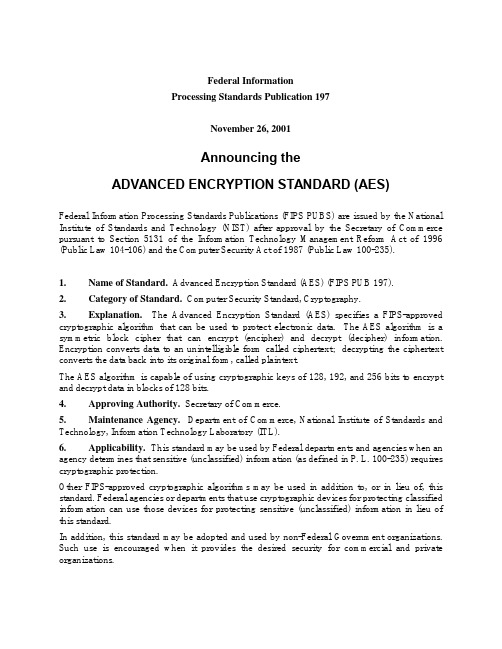
EXCOUNT-I User´s guide2 EXCOUNT-I — User´s Guide | ABB Surge ArrestersSafety informationLegal disclaimerAny responsibility or liability for loss or damage in connection with the use of this product and the accompanying documentation is disclaimed. The information in this document is furnished forinformational use only, is subject to change without notice, may contain errors or inaccuracies, and represents no commitment whatsoever.WARNING!Changes or modifications not expressly approved by the party responsible for compliance could void the user’s authority to operate the ser radiation — avoid direct eye exposure.Class II laser product.Safety instructionsDo not connect the sensor to voltage sources other than a 9-volt Lithium battery with a capacity of minimum 1200mAh. Ensure that the battery is connected correctly.WARNING!All work related to the fitting, mounting, assembly or handling of EXCOUNT-I and the surge arresters should be done with disconnected and earthed conductors. Follow all regulations and rules stated by international or national safety regulations.Normally, the EXCOUNT-I and the surge arresters operate at a high voltage. Therefore theymust be installed in such a way that only qualified personnel has access to them.Table of contentsSection Subject Page Safety information2Table of contents31Introduction41Components guide52Before installation63Using the EXCOUNT-I74Installation95Technical data12ABB Surge Arresters | EXCOUNT-I — User´s Guide 34 EXCOUNT-I — User´s Guide | ABB Surge ArrestersEXCOUNT-I is a surge counter with basic leakage current measurement function. The counter provides a number of unique features such as short-circuit safety and a well-proven electronic display which is easy to read, even in direct sunlight. EXCOUNT-I is specially designed for use with all makes and types of gapless arresters and in diverse environments.This user´s guide covers ABB´s four different models of surge counter EXCOUNT-I. Please follow the instruction for your model.ModelSurge Counting Leakage current measurementAuxiliary contactLaser pointer included1HSA440000-C Yes 1HSA440000-E Yes Yes1HSA440000-J Yes Yes Yes 1HSA440000-LYesYesYes YesKey to the symbolsThis symbol is a visual notice to avoid mistakes which can result in damage of the material and/or no function of the surge arrester monitor EXCOUNT-I.Read the text carefully and if you don’t understand do not proceed.Serious material damage, severe personal injury and/or death can be the result of not following the information given beside this symbol. Read the text carefully and if you don’t understand do not proceed.1. IntroductionABB Surge Arresters | EXCOUNT-I — User´s Guide 51. Components guideFigure 1.1 EXCOUNT-IFigure 1.2 Laser pointer 1HSA440000-J and 1HSA440000-L1Connection from the arrester earth terminal 5Activation diode, total leakage curent measurement 2Connection to earth 6Indication diode 3Solar panel7Laser beam direction 4Display surge counting/leakage current8Button to start the laser beamLaser radiation —avoid direct eye exposure.Class II laser product.2. Before installation2.1 Inspection upon arrivalUpon arrival it is important that the cases are inspected and the contents checked against the packing list which is attached to each case. Any shortage or damage should be reported immediately to the insurance and/or ABB representative and not later than 30 days from the arrival of the goods. ABB cannot take responsibility for shortages or damages not reported within this time period.Verify that the following items are present together with this manual:-EXCOUNT-I-Laser pointer with three batteries (only for 1HSA440 000-J and 1HSA440 000-L)If the contents are to be stored for a long period of time prior to use, they should be kept dry and indoors.2.2 Tools for assemblySpecial instruments or tools are not required for installation of the EXCOUNT-I.2.3 Insert the 9V battery in the EXCOUNT-IFor indoor use a 9V battery should be installed since the power from the solar cells may be too low.To install the battery, open the battery cover using a Philips screwdriver to loosen the two screws. Insert the battery ensuring correct polarity,then replace the battery cover and firmly tighten the screws.The EXCOUNT-I shall be installed in such a way, that the battery cover can be opened.2.4 Insert the batteries in the laser pointer (optional)The laser pointer delivered together with EXCOUNT-I is used for triggering the total leakage current measurement, before using it you’ll need to install all three batteries placed inside the laser pointer box.2.5 Note the counter numberRead and note the counter number before operation of the sensor.6 EXCOUNT-I — User´s Guide | ABB Surge Arresters3. Using the EXCOUNT-I 3.1 Design featuresAs with all surge counters from ABB, EXCOUNT-I does not negatively affect the residual voltage of the arrester thanks to the use of a single turn primary. EXCOUNT-I is housed in a sealed, weather-proof case, suitable for outdoor use and proven to match the short-circuit capability of the arresters. EX-COUNT-I has been designed for highest personal safety and has been successfully short-circuit tested at 65 kA.EXCOUNT-I requires no external power supply as it incorporates its own internal power source in the form of a high-efficiency capacitor charged by solar cells.The electronic display is of Cholesteric Liquid Crystal Display type. This ensures highest readability, even in direct sunlight. The display is Bi-stable, which means that power is only required during refresh of the display.3.2 Surge registrationEXCOUNT-I registers the surge each time the arrester has discharged a current over 10 A. The accumulated number of surges is continuously shown on the electronic display.3.2.1 Auxiliary contact (optional)EXCOUNT-I with auxiliary contact for remote indication (surge count) can be connected to local recording equipment, eg SCADA, provided the connections made are compatible with the below criteria.Version 1HSA440000-E and 1HSA440000-L has a passive normally-open auxiliary contact for remote indication of surge counting. The contact will be closed for approximately 100ms when EXCOUNT-I indicates an impulse count. Connection to the auxiliary contact is made via the 2-wire cable broughtto the outside of the counter. The auxiliary contact is equipped with overvoltage protection. However, when wired for remote indication additional overvoltage protection at the remote end is strongly recom-mended.The auxiliary contact may be fed by either AC or DC source. Maximum voltage shall not exceed values given in the table below.Source Max Voltage Max CurrentAC250 Vrms 1 ArmsDC250 V 1 AABB Surge Arresters | EXCOUNT-I — User´s Guide 73. Using the EXCOUNT-I3.3 Leakage current measurement (optional) The measurement is initiated by triggering a light sensitive diode using the laser pointer. This will initiate EXCOUNT-Ito start measuring the total leakage current for several cycles and shortly thereafter display the average value (in milliamperes). The counter will then automatically return to its normal state after 30 seconds and display number of impulses.When triggering total leakage current measurement with the laser pointer it is recommended that one is standing in front of the surge monitor at a distance no further than 3m, see Figure 3.4.Figure 3.4In addition, an auxiliary relay of suitable type must be connected separately to the EXCOUNT-I auxiliary contact as in the figure 3.3. This auxiliary relay is not included with EXCOUNT-I, as standard. ABB recommended relays listed in the table below should be used to guarantee correct functionality.equipmentFigure 3.3Recommended Auxiliary RelaysVoltage source Relay typeAC / 250 V CR-M 230 AC 2DC / 250 V CR-M 220 DC 2Other voltages: Details upon request8 EXCOUNT-I — User´s Guide | ABB Surge ArrestersABB Surge Arresters | EXCOUNT-I — User´s Guide 94. InstallationSafety informationSerious material damage, severe personal injury and/or death can be the result of not follow-ing this instruction. Therefore, the personnel responsible for the installation of the equipment should read and follow this instruction carefully.Handling and maintenance of all the sensors described in this instruction must be done by personnel trained for this type of work.WARNING!All work related to the installation of EXCOUNT-I and the surge arresters should be made with de-energized and earthed conductors. Follow all regulations and rules stated by international or national safety regulations.Normally, the EXCOUNT-I and the surge arresters operate at a high voltage. Therefore the sensor must be installed in such a way that only qualified personnel has access to it.Battery replacementIf battery is needed, eg. for indoor use, the EXCOUNT-I should be installed in such a way, that the battery cover can be opened.4.1 Installation on structureFor the size of the drilling plan, please refer to dimensions of the EXCOUNT-I in section 5, technical data.If the included M10 bolt does not fit, another bolt with M10 thread can be used. Tightening torque for M10 is 49 Nm.Figure 4.110 EXCOUNT-I — User´s Guide | ABB Surge Arresters4.2 Connection of conductorsThese bolts, nuts and washers are not included. Recommended bolt size M12, use washers, see Figure 4.2.Tightening torque for M12 is 84 NmLength of the conductorsThe length of the conductor between the arrester and the surge counter is to be minimum 0,5m when a clip-on CT is to be used for control measurements of leakage current. The maximum length shall not exceed 3 m in the case of the insulating base and conductor having a LIWV of 15 kV. Longer lengths up to 10m could be used with an insulating base having suitably higher LIWV. The insulated base and conductor shall then be insulated for 5xL kV (LIWV), where L is the conductor length in meters as shown in Figure 4.3.The conductor from the earth terminal of the counter to connection with the grounded support stand (point A in Figure 4.3) on to which the counter is attached (or similar support) shall not exceed 0,5m. For example, Length B as shown in Figure 4.3. The earth conductor may be extended from the con-nection point at the support to any “earth point” if the support itself, due to local requirements, is not considered as sufficiently grounded. However, a flashover of the arrester base may occur if the total length (L+B in Figure 4.3) results in the LIWV as described above being exceeded and the counter maybe damaged if the length B exceeds 0.5m.Connection from the arrester earth terminalConnection to earth4. InstallationFigure 4.2ABB Surge Arresters |EXCOUNT-I — User´s Guide 11Standard ABB insulated base Maximum length L*)1HSA430 000-A, -B 101HSA430 000-C, -D 101HSA430 000-H, -J 101HSA430 000-P3*) On the condition the connecting conductor has at least LIWV = 5xL kV4. InstallationFigure 4.35. Technical dataGeneralClimatic conditions Sealed water-tight design, IP67Short-circuit capability65 kA according to IEC 60099-4Power supply Built-in solar cellsBattery, alternative for indoor use9-volt Lithium battery with a capacity of minimum1200mAh.Surge registration10 AMinimum counting threshold(8/20 microseconds)Surge counting memory capacity999999 registrations (wrap around)Time resolution < 0.5 sLeakage current measurementMeasuring range of total leakage current0.1 — 50 mA peakMeasuring frequency range48 — 62 HzLaser pointerBattery type LR44-L 1.5 V type AlkalineLaser pointer wavelength630 — 680 nm12 EXCOUNT-I — User´s Guide | ABB Surge Arresters5. Technical data EXCOUNT-I versionsEXCOUNT-I can be supplied with an output connection (auxiliary contact) for interfacing to external signalling equipment. A version with only surge counting function are also available.Model SurgeCountingLeakagecurrentmeasurementAuxiliary contact Laser pointerincluded1HSA440000-C Yes1HSA440000-E Yes Yes1HSA440000-J Yes Yes Yes1HSA440000-L Yes Yes Yes YesABB Surge Arresters | EXCOUNT-I — User´s Guide 135. Technical dataPosition of auxiliary contactThe length of the cable is about 50 cm.Figure 5.11HSA440000-E and 1HSA440000L 14 EXCOUNT-I — User´s Guide | ABB Surge Arresters5. Technical dataDimensionsFigure 5.2ABB Surge Arresters | EXCOUNT-I — User´s Guide 15ABB ABHigh Voltage Products Surge ArrestersSE-771 80 Ludvika, Sweden Phone: +46 (0)240 78 20 00 Fax: +46 (0)240 179 83E-Mail: ********************.com /arrestersonline©Copyright 2011 ABB All rights reservedNOTE! ABB AB is working continuously to improve the products. We therefore re-serve the right to change designs, dimen-sions and data without prior notice.Contact usD o c u m e n t 1 H S A 801 080-30e nE X C O U N T -I U s e r ´s G u i d e , E d i t i o n 2, 2011-03。
MMCR:A Mathematical Character Recognition Systemfor MATLABCorrie ScalisiUniv.of California,Santa Cruzcscalisi@May30,2006AbstractThis paper describes MMCR,a MATLAB application for mathematical character recognition.MMCR extracts8types of features from a handdrawn character includingthe number of intersections and strokes,point density,stroke direction,initial andend pen positions,and the ratio of character width to height.A large symbol set ispreprocessed,and saved to disk in a kernel density estimation structure.When MMCRis opened for command recognition,the user draws a character using her mouse andstarts the recognition routine which uses nearest neighbor search to query the symbolset.1IntroductionLearning to use L A T E X for writing mathematical formulae often involves searching through texts or long PDFfiles tofind the command which corresponds to a desired symbol.Although many commands are intuitive,others are difficult to guess from the either the shape or the name of the symbol.A new L A T E X user may guess correctly that the command forαis\alpha,but have a very difficult time locating the command for a symbol such as↔(\leftrightarrow).I have developed MMCR,a mathematical character recognition system, which can be used to simplify the command search process.Similar handdrawn mathematical character recognition systems are built into Infty[6] and Maple[4].I designed the MMCR GUI and behavior to be similar to these applications. 2Data AcquisitionThe MMCR_input application is used to add a new symbol to the training set.The user draws the symbol in the character input window using an input device such as a pen or mouse.When the mouse button is pressed,MMCR_input records a list of points on the axisFigure1:Inserting using the input application.which the mouse traces over.When the button is released,the points are connected to forma smooth stroke.A Java TreeMap object stores the training set.Each inputted symbol command is a key in the TreeMap which is associated with an array of points representing the mouse-drawn symbol.In MMCR_input,each command can only be associated with one handdrawn symbol.Thisis a limitation,as there may be several distinct ways to draw a symbol,which result in verydifferent sets of extracted features.Multiple representations per command can be supported with minor modification to the MMCR_input code.The other components of the MMCR systemdo not rely on this simplification.3FeaturesAfter MMCR_input has been used to gather additional command-symbol pairs,the MMCR_training component extracts features from each of the handdrawn symbols,reducing the point rep-resentation to a vector of only15numbers.Each number corresponds to a feature,such as the number of intersections.The features are described below.All features are extracted with respect to the ink bounding box,so scaling information is discarded.The ink bounding box is defined as the minimum sized rectangle which encloses2or intersects all user-drawn points.It is formed by taking the minimum and maximum x and y values.Therefore,sizing and placement within the symbol drawing window are not considered by the feature extraction procedures.3.1IntersectionsThe number of intersections is calculated using the Bentley-Ottman Sweepline method[1]. The strokes are divided into line segments,which have constant slope.The endpoints of line segments are ordered by the x-values,and maintained by a priority queue.A vertical sweepline starts at the left side of the ink bounding box and moves to the right.When a sweepline intersects with a line segment,only one endpoint of that line segment is in the priority queue.The other endpoint is in a binary tree,sorted by the y-value of the line at the point where it intersects with the sweepline.Segments directly above or below another segment in the binary tree are tested for intersection.Both the number of intersections and the location of each intersection are determined,but only the number of intersections is used as a feature.This method uses several data structures which require the use of pointers,making it very difficult to implement using only MATLAB structures.As a result,the intersection feature extractor for MMCR was written to use Java objects within MATLAB.I created a wrapper around an applet illustrating the Bentley-Ottman algorithm from[5],allowing these Java objects to be used by MMCR.3.2Direction and PositionAs in[7],MMCR calculates the direction of the initial points and end points as well as the direction of a straight line connecting the initial point to the end point.These directions are represented as tuples representing vertical and horizontal direction.Thefirst element represents North or South as1or-1,and the second element represents East or West as1 or-1.A zero is returned instead if the line does not tend toward either direction.Initial point and end point position is calculated similarly.A tuple is returned with thefirst element positive if the point is in the upper third of the ink bounding box,and the second element positive if the point is in the right third.A point in the center of the bounding box has a position of(0,0).3.3Other FeaturesA stroke represents the points drawn when the mouse button was pressed.The endpoint of the stroke corresponds to when the button was released or when the stroke intersected the boundary of the symbol drawing window.The number of strokes is taken directly from the plot objects which are children of the MATLAB’s axis object.To differentiate tall characters from wide characters,a value between-1and1is calculated representing wide characters as negative and tall characters as positive.When the value is near0,the ink bounding box is approximately square.To obtain this value,width and height3are calculated,the smaller of the two values is divided by the larger,and this quantity is then subtracted from1.The result is set to negative if the width is greater than the height.In[7]characters are labeled as having density similar to”p”,”b”,or”o”.I computed point density in the same way,considering the upper40%and lower40%of the ink boundingbox.If more than23of the points are in the upper40%,the character has”p”density.Withmore than23in the lower40%,the character has”b”density.Otherwise,the character has”o”density,corresponding to points being positioned fairly evenly in the ink bounding box.(a)(b)Figure2:Correct recognition of the symbolξin(a)and ofΛin(b).4TrainingFeature extraction is performed on all the characters in the training set.If we have15total features which are each represented by afloating point number and80characters in the training set,then our entire representation of the training data can be reduced to a15×80 matrix.Training consists of forming this matrix and creating a kernel density estimator.MMCR uses a kernel density estimator package called kde which is available on MATLAB’s File Exchange website[3].The matrix representation of the training data is passed to kde, which holds a mixture of density functions formed from gaussian distributions,representing the training data.For an example i in the training data,the kernel function is K(x−x ih)and4the estimate for a point x isˆf(x)=1nh ni=1K(x−x ih)[2].The k-nearest neighbor algorithmis used to query from the kde object,resulting in the indices of the k training examples which are”closest”to the query.5ResultsMMCR was trained on85examples,corresponding to the L A T E X commands which can be drawn as characters in the MATLAB axis window.With these examples,MMCR exhibits a very high accuracy rate when the user who is querying the data set is also the user who created the training set.Nearly all of the symbols I used to test MMCR came up in the top5guesses. With a different person querying the data set,the recognition rate was lower,but over half of the hand-drawn symbols were matched correctly by one of the top5recognized symbols. An example of problems that may occur in recognition follows.Figure3:An example which would benefit from afinal geometric classification.56Comments and Future WorkAdding additional detection of geometric features would improve MMCR.Figures4and5 show deteriorating performance of MMCR on slight variations of the∀symbol.Clearly these handdrawn symbols all have shape and slope in common.The strokes of eachfigure were also drawn in the same order.Currently,slight variations in the way the user forms the stroke make too much of a difference in the extracted features.Additionally,a postprocessing step,ordering the result of k-nearest neighbors using a more expensive,geometric ranking algorithm would prevent results as seen in3.The representations for∝and∞are similar, but very different to c .The results in this example are surprising.The correct symbol is in the top three,but it is difficult to see why the other symbols were suggested. References[1]J.L.Bentley and T.Ottmann.Algorithms for reporting and counting geometric intersections.IEEE puters,28(9):643–647,1979.[2]H.Chen and P.Meer.Robust computer vision through kernel density estimation.In EuropeanConference on Computer Vision,page I:236ff.,2002.[3] A.Ihler and M.Mandel.Kernel density estimation toolbox for matlab./ihler/code/.[4] E.Smirnova and S.Watt.A context for pen-Based mathematical computing.In Proc.MapleConference2005.Maplesoft,July17-212005.[5]S.Solyanik.Bentley-ottman sweep line algorithm:Applet./sergey/sweep11/.[6]M.Suzuki,T.Kanahori,N.Ohtake,and K.Yamaguchi.An integrated OCR software formathematical documents and its output with accessibility.In J.Klaus,K.Miesenberger,W.L.Zagler,and D.Burger,editors,ICCHP,volume3118of Lecture Notes in Computer Science, pages648–655.Springer,2004.[7]S.M.Watt and X.Xie.Recognition for large sets of handwritten mathematical symbols.InICDAR,pages740–744.IEEE Computer Society,2005.67(a)(b)(c)(d)Figure 5:∀is matched as the second-nearest neighbor in (a),fourth-nearest in (b),and fifth-nearest in (c).The query in (d)does not match ∀among any of its 10-nearest neighbors.8。
CODE: GZ0000472467Instruction Manual (Operation)COMPACT WATER QUALITY METER LAQUAtwin-pH-11, LAQUAtwin-pH-22, LAQUAtwin-pH-33SpecificationsItems in packageConsumable parts sold separately Part Namesotherwise specified.Initial SetupAttaching/detaching the sensorNoteBe careful not to twist the waterproof gasket.Inserting/removing batteriesElectrode conditioningNote●Before using the sensor for the first time or after several days of disuse, perform electrode conditioning.●Perform calibration after electrode condition-ing.1.Place some drops of pH 7 standard solution to the flat sensor.2.Wait a few hours before use.There is no need to switch the meter ON.3.Clean the flat sensor with running water.ModelLAQUAtwin-pH-11, LAQUAtwin-pH-22, LAQUAtwin-pH-33Target pHMeasurement principleGlass electrode methodMinimum sample volume 0.1 mL *1pH range 0 pH to 14 pHResolution (valid digits)LAQUAtwin-pH-11: 0.1 pH LAQUAtwin-pH-22: 0.01 pHLAQUAtwin-pH-33: 0.01 pHCalibration LAQUAtwin-pH-11: Up to 2 pointsLAQUAtwin-pH-22: Up to 3 points LAQUAtwin-pH-33: Up to 5 points Accuracy*2LAQUAtwin-pH-11: ±0.1 pH LAQUAtwin-pH-22: ±0.01 pH LAQUAtwin-pH-33: ±0.01 pHTempera-ture display Available only on LAQUAtwin-pH-33,0 ︒C to 50.0︒C Display Custom (monochrome) digital LCDwith backlightOperating environment 5︒C to 40︒C, 85% or less relative humidity (no condensation)Power CR2032 batteries (⨯2)Battery life Approx. 400 h continuous operation *3Outer dimen-sions/mass 164 ⨯ 29 ⨯ 20 mm, Approx. 50 g *4Main func-tion Temperature compensation, water-proof *5, auto stable/auto hold, auto-matic power OFF*10.05 mL or more if sampling sheet B (sold sepa-rately) is used.*2The closeness of agreement between measuredvalue and actual value of the pH 4.01 standard solution after two-point calibration using pH 4.01 and pH 7.00 standard solutions. The temperature during the calibration and measurement is the same. Two-point calibration is started from pH 7.00. The error of standard solutions and round-ing error (±1 digit) are not included.*3The life period if the meter is used in the backlightoff mode. If the backlight is used, battery life will shorten.*4The dimensions excludes projections and themass excludes batteries.*5IP67: no failure when immersed in water at adepth or 1 meter for 30 minutes.Please note that the meter can not be used underwater ItemsQuantitySensor S0101Meter1Storage case 1BatteriesCR20322Standard solutionpH 4 (pH 4.01)1pH 7 (pH 7.00)1Pipette1Sampling sheet B (5 sheet-pack)1Instruction manual (Operation)1Instruction manual (Before use)1Items Specifications Part No.SensorS010, pH3200459834Standard solution 514-4, pH 4.013999960108514-7, pH 7.003999960109Sampling sheet BY046, 100 sheet-pack 3200053858Attaching the sensor 1.Power OFF the meter.2.Confirm that the waterproofing gasket is clean and undamaged.3.shown.Items SpecificationsPart No.Detaching the sensor 1.Power OFF the meter.2.Lift the sensor tongue tip and slide the sensor a little away from the meter.3.Pull out the sensor all the way from the meter. Inserting the batteries 1.Power OFF the meter.2.Slide both batteries into the battery case as shown.Be sure to use two CR2032 batteries, and put them with the plus sides (+) upwards.Removing the batteries 1.Power OFF the meter.e a ball-point pen or other tool to pry the batter-ies out from the clips as shown.Basic OperationCalibrationCalibration is required before measurement.Use standard solution within the measurement range in the specifications.Tip●Calibration values are saved even if the meteris switched OFF.●Calibration value is rewritten if calibration isrepeated using the same standard solution.●Select the pH standard solutions close to thepH value of sample when the sample is known.●Perform three-point calibration using pH 4.01,pH 7.00 (6.86), and pH 10 (9.18) standard solu-tions when the sample is unknown.MeasurementNote●If a measured value is out of the specifiedmeasurement range, "Or" is displayed forupper range and "Ur" is displayed for underrange.●When you have a problem with the calibrationor measurement, refer to frequently askedquestions.Measurement display changeThe display mode switches as follows by press-ing the MEAS switch in the AS mode.LAQUAtwin-pH-11 and LAQUAtwin-pH-22: Between pH and voltage alternatelyLAQUAtwin-pH-33:Among pH, voltage, and temperatureMaintenancePower ON1.Press and hold the ON/OFF switch.The power is switched ON,and the meter model num-ber is displayed on the LCD.Power OFF1.Press and hold the ON/OFF switch.The power is switched OFF.Calibration pointsThe number of calibration points is dependent on the meter model.●LAQUAtwin-pH-11:Up to two-point calibration●LAQUAtwin-pH-22:Up to three-point calibration●LAQUAtwin-pH-33:Up to five-point calibrationMulti-point calibration1. Select the standard from USA or NIST.(Refer to " Buffer standard change"(page 4).)USA is selected by the default.2.Open the light shield cover and place somedrops of the standard solution on the flatsensor taking care to cover the entire flatsensor.Rinsing the sensor with the standard solutionbeforehand will provide a more accurate cali-bration as it will reduce sample crossover con-tamination.3.Close the light shield cover and press thedisplayed.After the calibration is complete,stop blinking and the measured value is dis-played.The calibration value at 25 C is displayed for 1s and the display returns to the measurementmode automatically.4.Open the light shield cover and remove thestandard solution. Then remove moistureon the sensor by gently dabbing with a softtissue.This completes the 1st point calibration.5.To perform 2nd point calibration, repeatsteps 2. to 4.Calibration errorIf blinks and Er4 (error dis-play) appears, the calibrationhas failed.Perform electrode conditioning.Check that the correct standard solution is used,and repeat calibration after cleaning the sensor.If the calibration repeatedly fails when using thecorrect standard solution(s), the sensor mayhave deteriorated. Replace the sensor with newone.Sample setting1.Open the light shield cover and put somedrops of sample on the flat sensor to coverthe entire flat sensor.2.Close the light shield cover.Measurement modeThe auto stable (AS) mode and the auto hold(AH) mode can be selected. Refer to " Mea-surement mode change" (page 4) for the opera-tion to set the measurement mode.Auto stable (AS) mode1.Confirm that the meter is in the measure-ment mode, and place a sample on the sen-sor.locked.2.appears.Auto hold (AH) modeand will not change until the MEAS switch ispressed for the next measurement.1.Confirm that the meter is in the measure-ment mode, and place a sample on the sen-sor.2.Press the MEAS switch.The auto hold function is acti-vated.blinks until the mea-sured value has stabilized.When the measured value is stable, stopsblinking and the displayed value is locked with3.Document the displayed value.4.Press the MEAS switch.disappears.Be sure to perform this step before starting thenext measurement. Or, you may mistake thedisplayed hold value for the next measuredvalue.Storage1.Clean the sensor with tap water.2.Dab gently with soft tissue or cloth toremove moisture on the sensor and meter.NoteEspecially be sure to treat the flat sensor gentlyto prevent damaging it.3.Close the light shield cover and the slidecap before storing the meter.AppendixFrequently asked questions Temperature sensor adjustmentTemperature sensor adjustment is available on LAQUAtwin-pH-33.To perform accurate measurement with correc-tion for temperature effects, follow the steps below. Normally this is not necessary.1.Ready a reference thermometer, and allow the meter and reference thermometer to reach to room temperature.2.Set the display mode to temperature refer-ring to " Measurement display change"(page 2).3.Press the CAL switch.The meter displays the setting screen for tar-get temperature.4.Press the MEAS switch to adjust the dis-played temperature on the meter to match the temperature indicated by the reference thermometer.Pressing the MEAS switch increases the dis-played temperature. After the displayed tem-perature reaches 40°C, it returns to 5°C.5.Press the CAL switch again to apply the displayed value to the adjustment.The adjustment starts. The adjusted value blinks with and displayed.After the adjustment is complete, the adjusted value stops blinking with MEAS and dis-played.If Er4 (error display) appears, the adjustment has failed. Retry the above steps increasing the time spent on the step 1.If the adjustment repeatedly fails, the sensor may have deteriorated. Replace the sensor with new one.Initializing calibration dataInitialize calibration in the following cases.●To delete the calibration data●If the number of points for the last calibration is uncertain.●After the sensor is replaced.1.Press and hold the CAL and ON/OFF switches for over 3 seconds when the meter is switched OFF to Initialize calibra-tion.After a moment of all segment indication, the software version is displayed. And then, the display changes as shown right.2.Press the CAL switch.All calibration data is reset.When the initialization of cali-bration data is complete, End appears.The meter automatically switches OFF. Initializing the settingsAll setup choices are erased. The meter is reset to the factory default values.1.Press and hold the MEAS, CAL and ON/OFF switches for over 3 seconds when the meter is switched OFF to enter the initial-ization.After a moment of all segment indication, the software version is displayed. And then, the display changes as shown right.2.Press the CAL switch.All calibration data is reset.When the initialization of settings is complete, End appears.The meter automatically switches OFF.Er4 is dis-played during the calibra-tionPlease note that if you press the CAL switch in mV or temperature display mode, Er4 is displayed. This is because there is no calibration facility available for these modes.Er1 is dis-played soon power ON.The internal IC in the meter may be defective. Perform meter initializa-tion.If Er1 is still displayed after the initial-ization, the internal IC in the meter is defective. Replace the meter with a new one (the meter cannot be repaired).Er2 is dis-played right after power ON.The internal IC in the meter is defec-tive. Replace the meter with a new one (the meter cannot be repaired).Er3 is dis-played right after power ON.The internal IC in the meter is defec-tive. Replace the meter with a new one (the meter cannot be repaired).Question AnswerSetup ModeThe setup mode allows the user to customize the meter to his specific needs.To enter the setup mode, press and hold the MEAS and ON/OFF switches for over 3 seconds when the meter is switched OFF. All the LCD segments appear and then the meter enters the setup mode.Tip●To have the changes apply, you need to go through the entire steps from “Setup mode entry” to “Setup completion” shown below. To leave a setting as it is, just press CAL switch in the setting.●To exit the setup mode with no change of settings, press the ON/OFF switch earlier than pressing CAL switch in the last step but one, or the “Backlight setting” step.Setup mode entryBuffer standard changeThe standards of pH buffer can be changed.Measurement mode changeThe measurement mode can be switched.* Measurement display change is available in the AS mode. Refer to " Measurement display change" (page 2).Backlight settingThe backlight can be switched to ON or OFF.Setup completion31, Miyanonishi-cho, Kisshoin Minami-ku, Kyoto,。
Interlocking trip indicator field option kit in Magnum low voltage circuit breakerswarning(1) Only qualified electrical persOnnel shOuld be permitted tO wOrk On the equipment. (2) always de-energize primary and secOndary circuits if a circuit breaker cannOt be remOved tO a safe wOrk lOcatiOn.(3) drawOut circuit breakers shOuld be levered (racked) Out tO the discOnnect pOsitiOn.(4) all circuit breakers shOuld be switched tO the Off pOsitiOn and mechanism springs discharged.failure tO fOllOw these steps fOr all prOcedures described in this instructiOn leaflet cOuld result in death, bOdily injury, Or prOperty damage.Section 1: General information A red, pop-out mechanical trip indicator is an optional feature located above the trip unit on the breaker’s front faceplate. It operates by releasing and popping out any time the circuit breaker trips due to an overcurrent condition.Note:N The mechanical trip indicator must be pushed in and reset before the breaker can be reclosed.An optional overcurrent trip switch (bell alarm) that operates off the position of the mechanical trip indicator is also available. The switch is reset when the trip indicator is reset.Rtquirtd oNNls• 1/4-inch socket drive (with torque measuring capabilities)• 10 mm socket• Phillips head screwdriver (#2 recommended)Kio paros idtnoificaoiNnRefer to Figurt 1 for visual identification of the parts listed below:(A) Trip indicator (one)(B) Trip indicator push rod (one)(C) Accessory kit labels (one)(D) M3.5 x 13 hi-lo screw (two)(E) M3.5 flat washer (two)Figurt 1. CNnotnos Nf KioSection 2: Installation of interlocking trip indicator kit Proceed with the following ten steps:Sotp 1e: Remove the front cover by unscrewing the hex-head captive bolts (four for three-pole, six for four-pole) that join the cover to the breaker housing using a 10 mm 1/4-inch drive socket. Then hold the charge handle down approximately45 degrees to pull off the cover.(A)(B)(C)(E)(D)2Instructional Leaflet IL2C13990H01Effective August 2009Interlocking trip indicator field option kit in Magnum low voltagecircuit breakerseaton corporatIon Sotp 2e: Place the trip indicator option label (C) on the front cover nameplate space located under “Accessories.”Figurt 3. Sotp 3Sotp 4e: Connect the trip indicator (A) to the already attached push rod (B) from Step 3 by carefully rotating the trip indicator deck onto the upper hook end of the push rod as shown. Keep in mind that the lower hook end of the push rod must ultimately point to the rear.Figurt 4. Sotp 4Sotp 5e: If the installed trip unit is a Digitrip E 520 trip unit, skip this step and proceed directly to Step 6. If the installed trip unit is a Digitrip 1150 trip unit, complete this step as outlined below and mounting plate. Position the completed trip indicator assembly from Step 4 between the metal plate and the two mounting posts. Secure the trip indicator assembly and the metal plate in position using the two mounting screws just removed. Torque to 18–22 in-lbs (2.0–2.5 Nm).Keep in mind that the trip indicator (A) is shown here without the push rod (B) attached for mounting orientation reasons only.3Instructional Leaflet IL2C13990H01Effective August 2009Interlocking trip indicator field option kit in Magnum low voltage circuit breakerseaton corporatIon Figurt 6. Sotp 6Sotp 7e: After installation, verify that the trip indicator assembly remains latched when the breaker is operated with the push buttons. Verify that the trip indicator assembly indicator opens the breaker with the trip actuator. Finally, verify that the breaker cannot be reclosed with the trip indicator in the tripped (popped out) position.Sotp 8e: Static trip actuator test—As the trip latch rotates slowly, the trip actuator must not trip before the breaker trips. The indicator may not trip during this test but the breaker must trip.Sotp 9e: Optional overcurrent trip switch (bell alarm) wiring installation:If the indicator assembly was supplied with the overcurrent trip switch (bell alarm) wiring option, wire to the secondary wiring block illustration as shown.• A1 wires into OTS1 MAKE •A2 wires into OTS1 COM • A3 wires into OTS1 BREAK • A4 wires into OTS2 MAKE •A5 wires into OTS2 COM •A6 wires into OTS2 BREAKFigurt 7. Sotp 9EaoNn CNrpNraoiNn Electrical Sector1000 Cherrington Parkway Moon Township, PA 15108 United States877-ETN-CARE (877-386-2273) © 2009 Eaton CorporationAll Rights ReservedPrinted in USAPublication No. IL2C13990H01 / Z8847 August 2009PowerChain Management is a registered trademark of Eaton Corporation.All other trademarks are property of their respective owners.Instructional Leaflet IL2C13990H01 Effective August 2009Interlocking trip indicator field option kit in Magnum low voltagecircuit breakersDisclaimer of warranties and limitation of liabilityThe information, recommendations, descriptions, and safety notations in this document are based on Eaton Corporation’s (“Eaton”) experience and judgment, and may not cover all contingencies. If further information is required, an Eaton sales office should be consulted.Sale of the product shown in this literature is subject to the terms and conditions outlined in appropriate Eaton selling policies or other contractual agreement between Eaton and the purchaser.THERE ARE NO UNDERSTANDINGS, AGREEMENTS, WARRANTIES, EXPRESSED OR IMPLIED, INCLUDING WARRANTIES OF FITNESS FOR A PARTICULAR PURPOSE OR MERCHANTABILITY, OTHER THAN THOSE SPECIFICALLY SET OUT IN ANY EXISTING CONTRACT BETWEEN THE PARTIES. ANY SUCH CONTRACT STATES THE ENTIRE OBLIGATION OF EATON. THE CONTENTS OF THIS DOCUMENT SHALL NOT BECOME PART OF OR MODIFY ANY CONTRACT BETWEEN THE PARTIES. In no event will Eaton be responsible to the purchaser or user in contract, in tort (including negligence), strict liability, or otherwise for any special, indirect, incidental, or consequential damage or loss whatsoever, including but not limited to damage or loss of use of equipment, plant or power system, cost of capital, loss of power, additional expenses in the use of existing power facilities, or claims against the purchaser or user by its customers resulting from the use of the information, recommendations, and descriptions contained herein.The information contained in this manual is subject to change without notice.。
MITSUI MINI NEWSNO. 82SECTION CHIEF J. WatanabeASSIST CHIEF for MITSUI -B & W engine,STAFFH.SakamotoENGINE TYPEDATEMarch 2005Recently, it has been reported that “low sulphur” fuel oil is often bunkered, depending on the service route. In the near future, it can be assumed that regulations for preventing air pollution will become stricter and consequently the supply of “low sulphur” fuel oil to the market will increase.Therefore, we would like to provide our guidelines for using “low-sulphur fuel oil”.(1) What is low-sulphur fuel oil?Fuel oil with less than 1.5wt% of sulphur content is called low-sulphur fuel oil.According to “ISO8217 Classification and specification of marine fuel, edition 1996”, the upper limit of sulphur content of fuel oil is provided as 5%.However, IMO regulation (MARPOL 73/78 convention annex VI regulation) will enter intoforce on 19th of May 2005, after that the sulphur content of any fuel oil used on board ships shall not exceed 4.5%.(2) Combination of low-sulphur fuel oil and cylinder oilGenerally, cylinder oil with less than TBN 40-50 is used for low-sulphur fuel oil, and cylinder oil with TBN 70 is used for high-sulphur fuel oil.Considering service experience, however, it has been confirmed that use of cylinder oil with TBN 70 for low-sulphur fuel oil has caused few problems except for cases of excessive dosage of cylinder oil.Therefore, it is acceptable to use cylinder oil with TBN 70 for low-sulphur fuel oil.(3) Influence on cylinder conditionIt has been reported, however, some cylinder oils with high TBN are not compatible with certain low-sulphur fuels or some diesel oils, and something is wrong with the cylinder condition as in the following sequence.Guideline for using low-sulphur fuel oilMC/MC-C MITSUI ENGINEERING & SHIPBUILDING CO., LTD.DIESEL ENGINE DEPT. -RESEARCH GROUP.In order to prevent deterioration of the cylinder condition as noted the above, we would like to recommend following execution.AA: Lubrication to cylinder is to be reduced appropriately (prevention of excessive lubrication) + Cylinder condition is to be inspected and to be confirmed as in good condition.According to our recommend schedule of cylinder oil adjustment, the cylinder oil dosage is to be reduced gradually, in steps, with less than 0.068g/kW・h(0.05g/BHP・h), taking care that the actual feed rate is not less than the Minimum Feed Rate.+Regarding Minimum Feed Rate, refer to the Item (4) mentioned belowBB: Cylinder condition is to be inspected carefully, by inspection through the scavenging port.+No excessive carbon deposit is found on piston top land and ring land.+No abnormal condition mentioned below is found around sliding surface of piston rings.-Micro seizure / Scuffing-Hard contact mark-Seized scratch mark+No abnormal condition mentioned below is found on sliding surface of cylinder liner.-Bore polish mark(The mark shows on the part of sliding surface of cylinder liner due to oil starvation caused by rubbing with carbon deposits on piston top land.)-Hard contact mark-Seized scratch mark+No excessive or insufficient cylinder oil dosageNo excessive cylinder oil or scavenging drain is adhered onto surface of piston ring and ring land of piston crown.Moreover, dry condition due to shortage of lubrication is not observed.+In case that some abnormality is observed on cylinder condition, we would like to ask you to contact MES.(4) Cylinder Feed RateMechanical type LubricatorEngine type: MC/MC-CEngine Type S-MC/S-MC-CEngine Type L-MC/L-MC-CBASIC SETTING1.5 g/kW・h(1.1 g/BHP・h)1.2 g/kW・h(0.9 g/BHP・h)Minimum Feed Rate0.95 g/kW・h(0.7 g/BHP・h)0.8 g/kW・h(0.6 g/BHP・h)Alpha lubrication systemEnginetype:S-MC/S-MC-C(Guidancevalue) Cylinderbore≧ 70cm Cylinder bore ≦ 65cmBASIC SETTING1.4 g/kW・h(1.0 g/BHP・h)1.1 g/kW・h(0.8 g/BHP・h)Minimum Feed Rate0.8 g/kW・h(0.6 g/BHP・h)0.8 g/kW・h(0.6 g/BHP・h)Engine Type: L-MC/L-MC-C, K-MC/K-MC-CBASIC SETTING1.1 g/kW・h (0.8 g/BHP・h)Minimum Feed Rate0.8 g/kW・h (0.6 g/BHP・h)If you need any assistance, please contact us at:MES TECHNOSERVICE CO., LTD. Head Office (Tamano) TEL No. : +81 863 23 2581FAX No. : +81 863 23 2085MES TECHNOSERVICE CO., LTD. Tokyo OfficeTEL No. : +81 3 3544 3421FAX No. : +81 3 3544 3030MES TECHNOSERVICE CO., LTD. Kobe OfficeTEL No. : +81 78 321 2501FAX No. : +81 78 331 5062MES TECHNOSERVICE CO., LTD. Nagoya OfficeTEL No. : +81 52 654 9461FAX No. : +81 52 654 8381MITSUIZOSEN TECHNOSERVICE SINGAPORE PTE. LTD.TEL No. : +65 6777 1677FAX No. : +65 6773 3677MITSUIZOSEN TECHNOSERVICE HONGKONG LTD.TEL No. : +852 2610 1282FAX No. : +852 2610 1220MITSUIZOSEN TECHNOSERVICE TAIWAN CO., LTD.TEL No. : +886 7 331 2801FAX No. : +886 7 332 2218。