VLBI - TGhosh
- 格式:ppt
- 大小:3.73 MB
- 文档页数:17

Molded Transition Joint Thermocouple Probes sold separately, $20 ea.,Models KTIN-14U-12,JTIN-14U-12 and TTIN-14U-12 shown.See page A-83.ߜAutomatically Measures,Monitors and Records Temperatures and Voltages ߜWallmount and BenchtopStyles AvailableߜEasy 10 or 40 ChannelsProgramming from KeyboardߜBuilt-in 24 Character Printer ߜRS-232 Communication ߜGlobal High and LowAlarm RelaysߜExternal Print TriggerߜData Cache with 14.5 KByteBuffer Memory Standard ߜComprehensiveWindows-Based Software for Analyzing, Documenting,Graphing and EasyReporting of the ResultsOM-5200A Series Wall Mount Units$3395Basic UnitOM-5100A Series Benchtop Units$3395Basic UnitThe OM-5000 Series are compact dataloggers that measure, display, record and print data from a varietyof inputs including thermocouples and voltage sources. For applications in various operating environments, models are available for either wall mounting or benchtop use. An exceptionally bright display and high resolution printer assure easy operation of the units. Using a complete alphanumeric character set, the16-digit vacuum fluorescent display prompts the user while programming the unit. When logging a process, the display shows time, channel number and the value of the reading with units. The display is also used to view the contents of the 14.5 kilobyte buffer data cache which is capable of holding up to 7250 data points. The data cache, buffer memory provides temporary storage to allow reviewing data before printing or downloading. The integral thermal printer provides excellent sharpness and readability and an expanded24 character line.Completely programmable from the keyboard, input parameters include: current data, time and print interval, the contents and format of the printout, the configuration of each channel by sensor type, the number of channels scanned and skipped, scaling of the display, high and low alarms, engineering units, default unit of temperature, and nonvolatile storage of the system in an electrically programmed RAM.The OM-5000’s will accept a wide variety of inputs:7 different types of thermocouples as well as voltage inputs (0 to 2 V) in any channel. Temperature resolution is 0.1 degree, and voltage resolution is 100 microvolts at 2 volts. To output data, two-way RS-232 communication is standard. An optional alarm board, OM-5000-ARB, will control up to 10 channels with1 high and 1 low relay per channel with indicator lights. The relay board, which includes power supply, can be daisy-chained to 40 channels. All accessory alarm inputs and outputs are optically isolated or employ relay contact closures.SpecificationsTHERMOCOUPLE INPUTSTypes:J, K, T, E, R, S, BInput Impedance:10 mΩLead Resistance Effect:Less than 20 µV per 400 ΩCold Junction Compensation:0 to 50°C (32 to 122°F) Thermocouple Short to AC Protection:120 Vac Common Mode Voltage:1500 VacCommon Mode Rejection Ratio: dc to 50/60 Hz: 160 db Normal Mode Rejection Ratio: 50/60 Hz: 50 dbCold Junction Error:0.5°C (0.9°F) max, 10 to 40°C (50 to 104°F) VOLTAGE INPUTSRange:±2 VCMRR:>120 dB, dc to 60 HzNMRR:>75 dB CMV: 1500 VacInput Impedance:1 mΩBias Input Current:7 nAOvervoltage Protection:240 Vac, RMS Resolution:100 µV ChannelsLog Interval PrintoutConfiguration Printoutscanning (7)40 channels)channels (C)Userassignableunits (up to 3charactersLog intervalprintout(23 hrs 00min 00 sec)Dwell time (2sec/channel) ThermocoupleTime{{{{No alarmHigh valuealarmSoftwareRejectionfrequencyCacheinstalled(yes)Alarm Points PrintoutOM-5000 Series AccessoriesOMEGACARE SM extended warranty program is available for models shown on this page. Ask your salesrepresentative for full details when placing an order.OMEGACARE SM covers parts, labor and equivalent loanersThe OM-5000 series has beendiscontinued. Please see the DR130 as a possible alternative or contact ourCANADA www.omega.ca Laval(Quebec) 1-800-TC-OMEGA UNITED KINGDOM www. Manchester, England0800-488-488GERMANY www.omega.deDeckenpfronn, Germany************FRANCE www.omega.fr Guyancourt, France088-466-342BENELUX www.omega.nl Amstelveen, NL 0800-099-33-44UNITED STATES 1-800-TC-OMEGA Stamford, CT.CZECH REPUBLIC www.omegaeng.cz Karviná, Czech Republic596-311-899TemperatureCalibrators, Connectors, General Test and MeasurementInstruments, Glass Bulb Thermometers, Handheld Instruments for Temperature Measurement, Ice Point References,Indicating Labels, Crayons, Cements and Lacquers, Infrared Temperature Measurement Instruments, Recorders Relative Humidity Measurement Instruments, RTD Probes, Elements and Assemblies, Temperature & Process Meters, Timers and Counters, Temperature and Process Controllers and Power Switching Devices, Thermistor Elements, Probes andAssemblies,Thermocouples Thermowells and Head and Well Assemblies, Transmitters, WirePressure, Strain and ForceDisplacement Transducers, Dynamic Measurement Force Sensors, Instrumentation for Pressure and Strain Measurements, Load Cells, Pressure Gauges, PressureReference Section, Pressure Switches, Pressure Transducers, Proximity Transducers, Regulators,Strain Gages, Torque Transducers, ValvespH and ConductivityConductivity Instrumentation, Dissolved OxygenInstrumentation, Environmental Instrumentation, pH Electrodes and Instruments, Water and Soil Analysis InstrumentationHeatersBand Heaters, Cartridge Heaters, Circulation Heaters, Comfort Heaters, Controllers, Meters and SwitchingDevices, Flexible Heaters, General Test and Measurement Instruments, Heater Hook-up Wire, Heating Cable Systems, Immersion Heaters, Process Air and Duct, Heaters, Radiant Heaters, Strip Heaters, Tubular HeatersFlow and LevelAir Velocity Indicators, Doppler Flowmeters, LevelMeasurement, Magnetic Flowmeters, Mass Flowmeters,Pitot Tubes, Pumps, Rotameters, Turbine and Paddle Wheel Flowmeters, Ultrasonic Flowmeters, Valves, Variable Area Flowmeters, Vortex Shedding FlowmetersData AcquisitionAuto-Dialers and Alarm Monitoring Systems, Communication Products and Converters, Data Acquisition and Analysis Software, Data LoggersPlug-in Cards, Signal Conditioners, USB, RS232, RS485 and Parallel Port Data Acquisition Systems, Wireless Transmitters and Receivers。

DISQUE PORTABLEFiche techniqueRepousser les limites du possibleNous avons créé un disque portable exceptionnel, le Seagate Seven™, pour célébrerplus de 35 années d’expérience et d’innovation dans le domaine du stockage.Ce produit hommage est l’illustration parfaite de cette alliance entre rechercheet développement avancés et conception industrielle de pointe, pour donner naissanceau plus fin des disques portables 500 Go. Nous avons logé le Seagate Seven dansun boîtier entièrement fait d’acier pour créer à la fois le disque externe le plus findu marché et un objet élégant rappelant l’essence du stockage : un disque nu. Pourparfaire le tableau, ce disque est fourni avec un câble USB 3.0 tressé, performantet esthétique, à l’opposé des câbles standards qui accompagnent la plupart desdisques externes. En outre, le Seagate Seven est alimenté par le bus. Il tire donc sonénergie directement du port USB et ne requiert aucune alimentation externe, ce quien fait un allier idéal pour vos déplacements. Repoussez les limites du possible avecle Seagate Seven, le disque portable le plus fin du marché.DISQUE PORTABLEAMÉRIQUESSeagate Technology LLC 10200 South De Anza Boulevard, Cupertino, California 95014, United States, +1 408 658 1000 ASIE/PACIFIQUE Seagate Singapore International Headquarters Pte. Ltd. 7000 Ang Mo Kio Avenue 5, Singapour 569877, +65 6485 3888 EUROPE, MOYEN-ORIENT ET AFRIQUESeagate Technology SAS 16-18 rue du Dôme, 92100 Boulogne-Billancourt, France, +33 (0)1 41 86 10 00© 2015 Seagate Technology LLC. Tous droits réservés. Seagate, Seagate Technology et le logo Wave sont des marques ou des marques déposées de Seagate Technology LLC ou de l’une de ses filiales aux États-Unis et/ou dans d’autres pays. Seagate Seven est une marque ou une marque déposée de Seagate Technology LLC ou de l’une de ses filiales aux États-Unis et/ou dans d’autres pays. Les autres noms de produits cités sont des marques ou des marques déposées de leurs propriétaires respectifs. En termes de capacité de disque, un gigaoctet (Go) équivaut à un milliard d’octets. La capacité accessible peut varier en fonction des normes de mesure du système d’exploitation de l’ordinateur hôte. En outre, certaines capacités répertoriées ci-dessus sont utilisées pour le formatage, entre autres fonctions, et ne sont donc pas disponibles pour le stockage de données. Il est de la responsabilité de l’utilisateur de se conformer aux lois applicables relatives aux droits d’auteur. Seagate se réserve le droit de modifier sans préavis les offres ou les caractéristiques de ses produits. DS1837.2-1501FRAvec Mac, un reformatage peut être nécessaire.La compatibilité peut varier en fonction de la configuration matérielle et du système d’exploitation de l’utilisateur. En termes de capacité de disque, un gigaoctet (ou « Go ») équivaut à un milliard d’octets.。
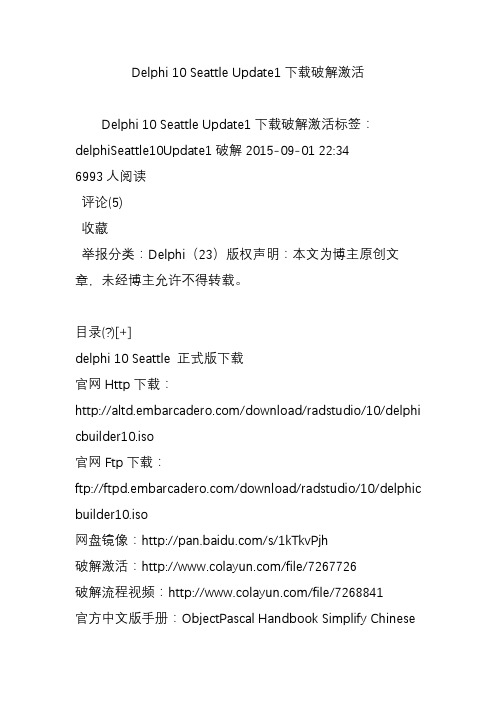
Delphi 10 Seattle Update1下载破解激活Delphi 10 Seattle Update1下载破解激活标签:delphiSeattle10Update1破解2015-09-01 22:346993人阅读评论(5)收藏举报分类:Delphi(23)版权声明:本文为博主原创文章,未经博主允许不得转载。
目录(?)[+]delphi 10 Seattle 正式版下载官网Http下载:/download/radstudio/10/delphi cbuilder10.iso官网Ftp下载:ftp:///download/radstudio/10/delphic builder10.iso网盘镜像:/s/1kTkvPjh破解激活:/file/7267726破解流程视频:/file/7268841官方中文版手册:ObjectPascal Handbook Simplify ChineseChina.pdfUpdate1:/download/radstudio/10/delphi cbuilder10_upd1.isoRadStudio10SeattleUpd1Keygen源码:/file/7690630(未验证)A Complete List of What's new in Delphi 10 SeattleKey New FeaturesBenefitsAPPLICATION PLATFORMS, INTEGRATED FRAMEWORKS, DESIGNERS AND SDKSEnhanced in 10 Seattle! FMX Application Platform for creating native iOS applications for iOS 7.x and iOS 8.x, for both ARMv7 and ARM 64-bit. Supports iOS8.4.Enhanced in 10 Seattle! FMX Application Platform for creating native Android ARMv7 applications for Ice Cream Sandwich (4.0.3, 4.0.4), Jelly Bean (4.1, 4.2, 4.3), Kit Kat (4.4), and Lollipop (5.x). Supports Android 5.1.1.Enhanced in 10 Seattle! VCL (Visual Component Library) for rapidlybuilding 64-bit applications for Windows 10, Windows 8.x and Windows 7; Windows Server 2008 and2012.Enhanced in 10 Seattle! VCL (Visual Component Library) for rapidly building 32-bit applications for Windows 10, Windows 8.x and Windows 7; Windows Server 2008 and 2012.Enhanced in 10 Seattle! Microsoft Windows SDK support for Windows 7, Windows 8 and Windows 10 APIs. Includes support for calling both classic Win32/Win64 APIs and also WinRT APIs.FMX APPLICATION PLATFORM (FIREMONKEY)New in 10 Seattle! Mouse-over Hints support for FireMonkey visual controls on desktopNew in 10 Seattle! Native style presentation for Windows for Edit and Memo platform controlsNew in 10 Seattle! FireMonkey controls zOrder support for WindowsNew in 10 Seattle! Enhance Clipboard support to allow copy/paste of bitmapsNew in 10 Seattle! Touch animation for Android platformNew in 10 Seattle! FireMonkey apps can receive intents, regardless of the source (email, web link, other app). A new sample demonstrates this ability.Enhanced in 10 Seattle! MultiView component to create a UI that adapts to the formfactor, from mobile to tablet, from portrait to landscape. Now with specific support for Windows 10 UI.Enhanced in 10 Seattle! Specific TSwitch behavior for Windows 10 UIEnhanced in 10 Seattle! Edit and Calendar ability to dynamically render a platform native UI control on iOSEnhanced in 10 Seattle! ListView platform controls for iOSNew in 10 Seattle! ScrollBox platform controls for iOSEnhanced in 10 Seattle! Bluetooth LE component (on platforms that fully support the technology)Enhanced in 10 Seattle! Bluetooth framework improvements and new Bluetooth component for classic Bluetooth connectivityNew in 10 Seattle! New TBeaconDevice class for turning a device on one of the supported platforms into a “beacon”Enhanced in 10 Seattle! Notification Center Component for using notifications in your iOS and Android applications, including notification sound and now supporting also Windows 10 NotificationsNew in 10 Seattle! Allow the use of IFMXDragDropService to drag data to another applications on OS XEnhanced in 10 Seattle! Bitmap Style Designer enhancement, including new templates for Windows, Mac OS and Android Lollipop styles, ability to create blank styles for different platforms,and to adjust objects for different graphic resolutionsEnhanced in 10 Seattle! Improved integrated FireMonkey Style Designer and enhancement to the TStyleBook component to support a collection of styles for various platformsNew in 10 Seattle! StyleViewer for Windows 10 Style in Bitmap Style DesignerVISUAL COMPONENT LIBRARY (VCL)Enhanced in 10 Seattle! Object Inspector to set component properties and eventsNew in 10 Seattle! High-DPI Awareness and 4K monitors support, plus Windows 8.1/10 multi-monitor support for VCL applicationsNew in 10 Seattle! New custom VCL controls corresponding to some of the new Windows 10 UI controls, which can also be used on previous version of WindowsNew in 10 Seattle! New ActivityIndicator VCL controlNew in 10 Seattle! New SearchBox VCL controlNew in 10 Seattle! New RelativePanel VCL controlNew in 10 Seattle! New ToggleSwitch VCL controlNew in 10 Seattle! New SplitView VCL controlNew in 10 Seattle! Modern looking SelectDirectory functionNew in 10 Seattle! Windows 10 specific VCL styles, to build applications matchingMicrosoft’s Modern look and feelNew in 10 Seattle! VCL Styling improvements, including support for styling common dialogs and the TWebBrowser componentEnhanced in 10 Seattle! Premium styles including TabletLight, Sky, and Glow VCL stylesINTEGRATED BUILD TOOLS AND PROJECT SUPPORTNew in 10 Seattle! Support for Android Services in the IDE, including wizards to create Android Services and to add them to an existing Android appEnhanced in 10 Seattle! Deploy apps to the iOS Device (Debug/Ad Hoc/ App Store), now with several iOS device provisioning improvements to simplify the deployment process – including Auto Bundle identifierEnhanced in 10 Seattle! Delphi 1 through XE8 project import and C++Builder 3 through XE8 project importLANGUAGE AND RUNTIME LIBRARY FEATURESNew in 10 Seattle! Support for calling WinRT APIs, thought over 40 specific Object Pascal interface unitsNew in 10 Seattle! Support for Windows 10 Notifications using the NotificationCenter componentNew in 10 Seattle! Supportfor contracts, the system mechanism for sharing information with other Windows 10 applications (apps can behave like contract sources) using the new SharingContract componentEnhanced in 10 Seattle! Delphi and C++ RTL for OS X (enhanced OS X exceptions handling)Enhanced in 10 Seattle! Native zip file support. TZipFile class now has a callback to use during the extraction process to know the current progressNew in 10 Seattle! JSON (JavaScript Object Notation) processing using a implementation for JSON streaming with new readers and writers (including base TJsonReader and TJsonWriter classes)New in 10 Seattle! Specialized JSON readers and writers, including the new TJsonTextReader and TJsonTextWriter classes, and support for Extended JSONNew in 10 Seattle! Binary JSON (BSON) readers and writers support, as part of the same architecture (including the new TBsonReader and TBsonWriter classes)New in 10 Seattle! JSON and BSON fluent method builders, including the TJSONArrayBuilder and TJSONObjectBuilder classesNew in 10 Seattle! JSON and BSON fast forward-only iterator (TJSONIterator)PERSONAL DEVELOPERPRODUCTIVITYNew in 10 Seattle! IDE built with large memory address model, to provide significantly more memory to the embedded compilers, integrated debuggers, and various tools executed in the IDE processNew in 10 Seattle! Redesigned compiler unit caching mechanism, to free older units in case the available memory is begin filled up, when compiling project groups with multiple projectsNew in 10 Seattle! Improved multi-monitor support in the IDE, with the ability to place most forms and panes on different secondary monitorsNew in 10 Seattle! Form designer option to hide/show non-visual controls icon (reducing form design potential clutter)New in 10 Seattle! Structure View Icons representing the corresponding componentNew in10 Seattle! Unsaved file auto-recovery – unsaved work is periodically saved to a temporary location. If the IDE closes ungracefully (because of a system crash) the IDE will attempt to recover the user’s unsaved workNew in 10 Seattle! Enhanced IDE Project Options to easily enable High-DPI Awareness in your applicationsNew in 10 Seattle! Full customization of the Object Inspector layout, with theability of hiding the description panel, the quick actions, and the new filter panelNew in 10 Seattle! Object Inspector contents can be filtered to display specific elementsNew in 10 Seattle! Shortcuts to increase/decrease the size of the font in the code editorEnhanced in 10 Seattle! GetIt Library Manager for easy discovery, download and update of source code libraries, components, and other features from Embarcadero GetIt servers*. Extended with Categories, UI improvements, and new actions*Use of GetIt requires Internet connectivity. The feature is not available to off-line developers.Enhanced in 10 Seattle! Project statistics information for activity tracking and to better understand team productivityEnhanced in 10 Seattle! Clipboard history, keeping track of the content of past cut and copy operations, to paste it once moreEnhanced in 10 Seattle! Multi -paste support to let you perform the same paste operation on multiple source code lines at onceEnhanced in 10 Seattle! Parenthesis matching, flow control highlighting, and structural highlightingEnhanced in 10 Seattle! Flow control highlighting, to visually see the flow jumps in your code directly in the editorEnhanced in 10 Seattle! Code navigation toolbar with classes andmethods combo boxes at the top of the editorEnhanced in 10 Seattle! Smart keys, now fully integratedEnhanced in 10 Seattle! Smart symbol searchEnhanced in 10 Seattle! A set of new examples and demos to help new and existing developers get the most out of the environmentNew in 10 Seattle! Support for C++ parallel compilationSOURCE CODE MANAGEMENTEnhanced in 10 Seattle! Updated Subversion libraries to 1.8.13REFACTORINGSNew in 10 Seattle! Prototype synchronization – as you change the prototype for a function, you can use this feature to synchronize the interface and implementation sections to match (Object Pascal languageonly)INTEGRATED DEBUGGINGNew in 10 Seattle! Remote iOS 64-bit device debuggingFIREDAC MULTI-DEVICE DATA ACCESS LIBRARYNew in 10 Seattle! Complete FireDAC support for theNoSQL MongoDB database, including a new FireDAC MongoDB driverNew in 10 Seattle! MongoDB API wrapping classes, including TMongoConnection, TMongoDatabase, TMongoCollection and moreNew in 10 Seattle! MongoDB query, pipeline, update commands, and more with fluent methods buildersNew in 10 Seattle! MongoDB specific datasets, inlcuding TFDMongoDataSet (which allows to attach dataset to MongoDB cursor), TFDMongoQuery (which allows to execute queries to MongoDB collection) and TFDMongoPipeline (which allows to executepipelines to MongoDB collection)INTEGRATED UNIT TESTINGNew in 10 Seattle!DUnitX unit testing support for mobile platforms (iOS and Android)DATASNAP MULTI-TIERNew in 10 Seattle! Example of the use of the FDSchemaAdapter component in DataSnap applicationsEnhanced in 10 Seattle! Specific DataSnap support for exposing FireDAC datasets and reconciling changes using deltas (with the unit FireDACJSONReflect),now with data compression for better throughput optimizationNew in 10 Seattle! DataSnap clients uses for HTTP and HTTPS, with no need to deploy the OpenSLL client libraryCLOUD SUPPORTEnhanced in 10 Seattle! Amazon Simple Storage Service (S3) APIEnhanced in 10 Seattle! Amazon Queue Service APIEnhanced in 10 Seattle! Amazon SimpleDB APIEnhanced in 10 Seattle! Cloud libraries now use the native HTTP and HTTPS supportREST CLIENT LIBRARY AND BAASEnhanced in 10 Seattle! JSON reader and writers used in the BaaS client libraryEnhanced in 10 Seattle! JSON reader and writers used in the REST client librar。
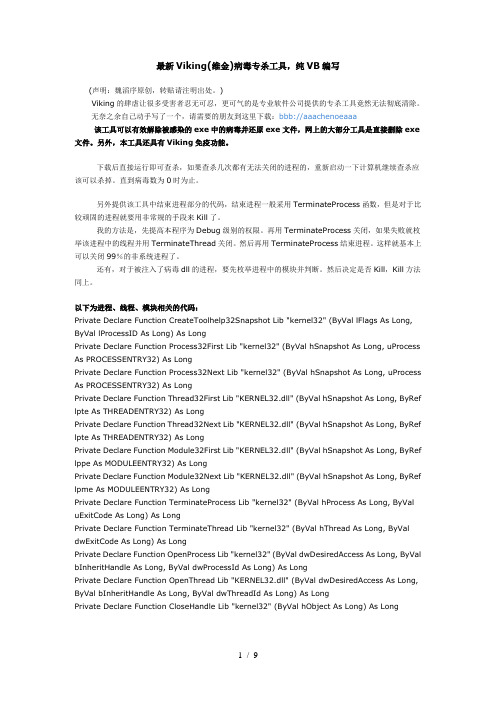
最新Viking(维金)病毒专杀工具,纯VB编写(声明:魏滔序原创,转贴请注明出处。
)Viking的肆虐让很多受害者忍无可忍,更可气的是专业软件公司提供的专杀工具竟然无法彻底清除。
无奈之余自己动手写了一个,请需要的朋友到这里下载:bbb://aaachenoeaaa该工具可以有效解除被感染的exe中的病毒并还原exe文件,网上的大部分工具是直接删除exe 文件。
另外,本工具还具有Viking免疫功能。
下载后直接运行即可查杀,如果查杀几次都有无法关闭的进程的,重新启动一下计算机继续查杀应该可以杀掉。
直到病毒数为0时为止。
另外提供该工具中结束进程部分的代码,结束进程一般采用TerminateProcess函数,但是对于比较顽固的进程就要用非常规的手段来Kill了。
我的方法是,先提高本程序为Debug级别的权限。
再用TerminateProcess关闭,如果失败就枚举该进程中的线程并用TerminateThread关闭。
然后再用TerminateProcess结束进程。
这样就基本上可以关闭99%的非系统进程了。
还有,对于被注入了病毒dll的进程,要先枚举进程中的模块并判断。
然后决定是否Kill,Kill方法同上。
以下为进程、线程、模块相关的代码:Private Declare Function CreateToolhelp32Snapshot Lib "kernel32" (ByVal lFlags As Long, ByVal lProcessID As Long) As LongPrivate Declare Function Process32First Lib "kernel32" (ByVal hSnapshot As Long, uProcess As PROCESSENTRY32) As LongPrivate Declare Function Process32Next Lib "kernel32" (ByVal hSnapshot As Long, uProcess As PROCESSENTRY32) As LongPrivate Declare Function Thread32First Lib "KERNEL32.dll" (ByVal hSnapshot As Long, ByRef lpte As THREADENTRY32) As LongPrivate Declare Function Thread32Next Lib "KERNEL32.dll" (ByVal hSnapshot As Long, ByRef lpte As THREADENTRY32) As LongPrivate Declare Function Module32First Lib "KERNEL32.dll" (ByVal hSnapshot As Long, ByRef lppe As MODULEENTRY32) As LongPrivate Declare Function Module32Next Lib "KERNEL32.dll" (ByVal hSnapshot As Long, ByRef lpme As MODULEENTRY32) As LongPrivate Declare Function TerminateProcess Lib "kernel32" (ByVal hProcess As Long, ByVal uExitCode As Long) As LongPrivate Declare Function TerminateThread Lib "kernel32" (ByVal hThread As Long, ByVal dwExitCode As Long) As LongPrivate Declare Function OpenProcess Lib "kernel32" (ByVal dwDesiredAccess As Long, ByVal bInheritHandle As Long, ByVal dwProcessId As Long) As LongPrivate Declare Function OpenThread Lib "KERNEL32.dll" (ByVal dwDesiredAccess As Long, ByVal bInheritHandle As Long, ByVal dwThreadId As Long) As LongPrivate Declare Function CloseHandle Lib "kernel32" (ByVal hObject As Long) As LongPrivate Const TH32CS_SNAPPROCESS = &H2Private Const TH32CS_SNAPTHREAD = &H4Private Const TH32CS_SNAPMODULE As Long = &H8Private Const PROCESS_TERMINATE As Long = (&H1)Private Const MAX_PATH As Integer = 260Private Type PROCESSENTRY32dwsize As Longcntusage As Longth32ProcessID As Longth32DefaultHeapID As Longth32ModuleID As LongcntThreads As Longth32ParentProcessID As LongpcPriClassBase As LongdwFlags As LongszExeFile As String * MAX_PATHEnd TypePrivate Type MODULEENTRY32 '模块dwsize As Longth32ModuleID As Longth32ProcessID As LongGlblcntUsage As LongProccntUsage As LongmodBaseAddr As BytemodBaseSize As LonghModule As LongszModule As String * 256szExePath As String * 1024End TypePrivate Type THREADENTRY32 '线程dwsize As Longcntusage As Longth32threadID As Longth32OwnerProcessID As LongtpBasePri As LongtpDeltaPri As LongdwFlags As LongEnd TypePublic Function KillThread(ByVal ProcessID As Long) As BooleanDim hThread As Long, r As Long, i As LongDim TList() As THREADENTRY32TList = GetThreadList(ProcessID)For i = 0 To UBound(TList)With TList(i)hThread = OpenThread(PROCESS_TERMINATE, False, .th32threadID) '获取进程句柄If hThread <> 0 Thenr = TerminateThread(hThread, 0) '关闭进程End IfEnd WithNextKillThread = r <> 0End FunctionPublic Function KillProcess(ByVal ProcessName As String, Optional ByVal bKillThread As Boolean) As BooleanDim hProcess As Long, r As LongDim PList() As PROCESSENTRY32Dim Name As String, i As LongPList = GetProcessListFor i = 0 To UBound(PList)With PList(i)Name = Left(.szExeFile, InStr(1, .szExeFile, vbNullChar) - 1)DoEventsForm1.lbState.Caption = "正在内存查毒:" & Namer = InModule(.th32ProcessID, ProcessName)If LCase(Trim(Name)) = LCase(Trim(ProcessName)) Or r ThenhProcess = OpenProcess(PROCESS_TERMINATE, False, .th32ProcessID) '获取进程句柄If hProcess <> 0 Thenr = TerminateProcess(hProcess, 0) '关闭进程If r ThenAddLog Name, "已结束进程"ElseIf bKillThread ThenIf KillThread(.th32ProcessID) ThenAddLog Name, "已结束线程"ElseAddLog Name, "线程结束失败"End IfEnd Ifr = TerminateProcess(hProcess, 0) '关闭进程If r ThenAddLog Name, "已结束进程"ElseAddLog Name, "进程结束失败"End IfEnd IfElseAddLog Name, "无法获得进程句柄"End IfEnd IfEnd WithNextEnd FunctionPrivate Function GetThreadList(ByVal ProcessID As Long) As THREADENTRY32() Dim i As LongDim TList() As THREADENTRY32Dim TE32 As THREADENTRY32Dim hThreadSnap As LongDim TheLoop As LonghThreadSnap = CreateToolhelp32Snapshot(TH32CS_SNAPTHREAD, ProcessID) TE32.dwsize = Len(TE32)TheLoop = Thread32First(hThreadSnap, TE32)While TheLoop <> 0If TE32.th32OwnerProcessID = ProcessID ThenReDim Preserve TList(i)TerminateThread TE32.th32threadID, 0TList(i) = TE32i = i + 1End IfTheLoop = Thread32Next(hThreadSnap, TE32)WendGetThreadList = TListEnd FunctionPrivate Function GetProcessList() As PROCESSENTRY32()Dim i As LongDim PList() As PROCESSENTRY32Dim PE32 As PROCESSENTRY32Dim hProcessSnap As LongDim TheLoop As LonghProcessSnap = CreateToolhelp32Snapshot(TH32CS_SNAPPROCESS, 0)PE32.dwsize = Len(PE32)TheLoop = Process32First(hProcessSnap, PE32)While TheLoop <> 0ReDim Preserve PList(i)PList(i) = PE32i = i + 1TheLoop = Process32Next(hProcessSnap, PE32)WendCloseHandle hProcessSnapGetProcessList = PListEnd FunctionPrivate Function GetModuleList(ByVal ProcessID As Long) As MODULEENTRY32() Dim i As LongDim MList() As MODULEENTRY32Dim ME32 As MODULEENTRY32Dim hModuleSnap As LongDim TheLoop As LonghModuleSnap = CreateToolhelp32Snapshot(TH32CS_SNAPMODULE, ProcessID) ME32.dwsize = Len(ME32)TheLoop = Module32First(hModuleSnap, ME32)While TheLoop <> 0ReDim Preserve MList(i)MList(i) = ME32i = i + 1TheLoop = Module32Next(hModuleSnap, ME32)WendGetModuleList = MListEnd FunctionPrivate Function InModule(ByVal ProcessID As Long, ByVal ModuleName As String) As BooleanDim i As LongDim MList() As MODULEENTRY32Dim Name As StringOn Error GoTo Err:MList = GetModuleList(ProcessID)For i = 0 To UBound(MList)With MList(i)Name = Left(.szModule, InStr(1, .szModule, vbNullChar) - 1)If LCase(Name) = LCase(ModuleName) ThenInModule = TrueExit ForEnd IfEnd WithNextErr:End Function'这个是显示的杀毒记录Sub AddLog(txt1 As String, txt2 As String)Dim Item As ListItemSet Item = Form1.lv.ListItems.Add(, , txt1)Item.SubItems(1) = txt2End Sub以下为设置本程序权限级别的代码,在程序加载前调用EnableDebugPrivilege即可:Private Type LARGE_INTEGERlowpart As Longhighpart As LongEnd TypePrivate Const ANYSIZE_ARRAY As Long = 1Private Const SE_PRIVILEGE_ENABLED As Long = &H2Private Const TOKEN_ADJUST_PRIVILEGES As Long = &H20Private Const TOKEN_QUERY As Long = &H8Private Type LUID_AND_ATTRIBUTESLUID As LARGE_INTEGERAttributes As LongEnd TypePrivate Type TOKEN_PRIVILEGESPrivilegeCount As LongPrivileges(ANYSIZE_ARRAY) As LUID_AND_ATTRIBUTESEnd TypePrivate Declare Function LookupPrivilegeValue Lib "advapi32.dll" Alias "LookupPrivilegeValueA" (ByVal lpSystemName As String, ByVal lpName As String, ByRef lpLuid As LARGE_INTEGER) As LongPrivate Declare Function AdjustTokenPrivileges Lib "advapi32.dll" (ByVal TokenHandle As Long, ByVal DisableAllPrivileges As Long, ByRef NewState As TOKEN_PRIVILEGES, ByVal BufferLength As Long, ByRef PreviousState As Long, ByRef ReturnLength As Long) As Long Private Declare Function GetCurrentProcess Lib "KERNEL32.dll" () As LongPrivate Declare Function GetCurrentProcessId Lib "KERNEL32.dll" () As LongPrivate Declare Function CloseHandle Lib "KERNEL32.dll" (ByVal hObject As Long) As Long Private Declare Function OpenProcessToken Lib "advapi32.dll" (ByVal ProcessHandle As Long, ByVal DesiredAccess As Long, ByRef TokenHandle As Long) As LongPrivate Declare Function GetLastError Lib "KERNEL32.dll" () As LongFunction EnableDebugPrivilege() As BooleanDim TP As TOKEN_PRIVILEGESDim hToken As Long, r As Long, e As Longr = OpenProcessToken(GetCurrentProcess, TOKEN_ADJUST_PRIVILEGES OrTOKEN_QUERY, hToken)e = GetLastError' Err.Raise 6If r And Not e Thenr = LookupPrivilegeValue(vbNullString, "SeDebugPrivilege", TP.Privileges(0).LUID)e = GetLastErrorIf r And Not e ThenTP.PrivilegeCount = 1TP.Privileges(0).Attributes = SE_PRIVILEGE_ENABLEDr = AdjustTokenPrivileges(hToken, False, TP, LenB(TP), 0, 0)EnableDebugPrivilege = GetLastError = 0End IfEnd IfCall CloseHandle(hToken)End Function(声明:魏滔序原创,转贴请注明出处。

71MXL LARGE DIAPHRAGM CONDENSER STUDIO MICS Studio condenser microphones with both FET and tube circuitry available. FET models require 48V phantom power, while tube models include power supply.ITEM DESCRIPTIO N PRICE MXL-770...............Cardioid, 6-micron 20mm gold-sputtered diaphragm FET w/shockmount and case,30Hz-20kHz, -10dB pad and bass roll off .................................................................................................89.95 MXL-2003.............Cardioid transformerless condenser w/bass cut and -10dB pad switches, 20Hz-20kHz ........................169.95 PRO-PAC-PLUS+..MXL2003 & MXL603S (transformerless cardioid instrument mic),w/shockmounts, cables, windscreens in padded case ............................................................................279.95 MXL-2006.............Cardioid, true Class 'A' FET preamp w/balanced transformerlessoutput, high-isolation shockmount and case, 30Hz-20kHz .......................................................................99.95 MXL-2010.............3-pattern (cardioid/Figure-8/omni) capsule, FET preamp w/bassroll-off switch, shockmount & windscreen, 30Hz-20kHz .........................................................................169.95 MXL-CUBE............Drum condenser cardioid mic, FET balanced output w/mic clip, 20Hz-20khz ...........................................99.95 MXL-GOLD-35.......Gold-plated cardioid condenser w/shockmount, leather case, windscreen, 20Hz-20kHz ........................695.00 MXL-M3................Cardioid condenser, transformer balanced output, FET preamp, 20Hz-23kHz ........................................249.00 MXL-R77 ..............Classic body Figure-8-patterned ribbon condenser w/wood case,desktop stand, & 25ft XLR cable, 20Hz-18kHz .......................................................................................399.99 MXL-R77-L...........Same as above, but w/custom Swedish Lundahl transformer ................................................................549.95 MXL-R144 ............Figure-8 patterned ribbon condenser, purple & chrome finishw/shockmount, case, cleaning cloth, 20Hz-17kHz ....................................................................................99.99 MXL-TROPHY........Cardioid condenser w/side-tapped capsule & removable nameplate, 20Hz-20kHz ................................199.95 MXL-V6.................Cardioid mic w/balanced FET output stage, case, & clip, 20Hz-20kHz ...................................................299.00 MXL-V67G ............Transformer-balanced cardioid mic w/solid-state preamp & gold grill, 30Hz-20kHz .............................119.95 MXL-V67I .............Same as above but w/2 selectable 1" cardioid capsules (one bright, one warm) & -10dB pad switch ..169.95 MXL-V67Q ............X/Y stereo pattern condenser mic, w/gold-plated grill, 2 externally biased 22mm pressuregradient capsules, 10ft custom XLR cable, 20Hz-20kHz ........................................................................199.95 MXL-V69-MOGAMI-EDITNTransformerless tube cardioid condenser w/shockmount, power supply, 15ft 7-pin cable,15ft XLR cable, cleaning cloth, & case, 20Hz-18kHz ..............................................................................299.95 MXL-V69XM..........Same as above, but w/transformer balanced output, 20Hz-18kHz .........................................................399.00 MXL-V87...............Low-noise transformer-balanced cardioid condenser withFET preamp, w/pop filter & shockmount, 20Hz-20kHz ............................................................................299.95 MXL-V88...............Low-noise cardioid condenser w/balanced transformerless output, FET preamp,high-isolation shockmount & flight case, 20Hz-20kHz ...........................................................................199.00 MXL-V177.............Low noise classic body cardioid condenser w/6-micron thick gold-sputtered diaphragm, 20Hz-20kHz .299.95 REVELATION.........Variable pattern tube condenser mic w/EF86 pentode tube ..................................................................1295.00 GENESIS...............Tube condenser cardioid mic w/-10 dB pad, dedicated power supply ....................................................595.00R144V1772010GOLD-35GENESIS REVELATIONCUBEVIP50DC-196DC-96B72ID The RØDE NT5 is a true condenser microphone specifically two stand mounts and two windscreens. Requires 48V phantom power. Frequency dynamic range >128dB. Available in pairs, or as single RØDE NT2A MULTI-PATTERN LARGE DIAPHRAGM CO NDENSER MIC The successor to the very popular NT-2 studio condenser mic, the NT2A now has the internally shock mounted H F1 dual 1" capsule, the same as is used in the K2 microphone, and new electronics with extremely low 7dBA self-noise. It has a 3-position variable polar pattern for omni, cardioid, and figure-8 patterns, three positions of selectable attenuation (0dB, -5dB, or -10dB) and low freq. roll-off (flat, 80Hz or 40Hz). The NT-2A comes with a soft pouch and mounting clip.ITEM DESCRIPTI O N PRICE NT2A ...................Multi-pattern condenser ................399.00ID phone with an incredible 5dBA self noise figure. 48V phantom power, transformerless output, 137dB max. SPL, fixed cardioid pattern.SCHO EPS CO LETTE MODULAR MIC SETSMicrophones consist of a mic cap-sule and amplifier. The CMC 6 microphone amplifier converts extremely high-imped-ance signals from the attached capsule toa very low-impedance signal suitable for transmission via mic cable. It also featuresa symmetrical Class “A” output stage, free of coupling condensers or an output transformer. They are light-weight, have extremely low distortion, and their very low output impedance helps make them insensitive to electrical interference. The CMC 6 works with both 12V and 48V phantom powering. Matte gray options listed below but also available in nickel. All sets include SG20 stand clamps and B5 popscreens.ITEM DESCRIPTI O N PRICE CMC621G-SET ....Includes CMC 6 amplifier & MK21wide cardioid capsule ..................1632.00 CMC622G-SET ....Includes CMC 6 amplifier, & MK22 open cardioid capsule ........1632.00 CMC64G-SET ......Includes CMC 6 amplifier & MK4 cardioid capsule ..........................1542.00 CMC641G-SET ....Includes CMC 6 amplifier &MK41 supercardioid capsule ........1743.00CMC641CG-SET ..Includes CMC 6 amplifier & MK41 super-cardioid capsule, CUT 1 filter ......2320.00CMC65G-SET ......Includes CMC 6 amplifier &MK5 omni/cardioid capsule..........2059.00CMC68G-SET ......Includes CMC 6 amplifier &MK8 figure-8 capsule...................1938.00NEAR-FIELD-OMNI-STIncludes 2 CMC 6s, matched pairof MK2 omnis ...............................3150.00UNIVERSAL-OMNI-H-STIncludes 2 CMC 6s, matched pairof MK2 H omnis ............................3214.00UNIVERSAL-OMNI-S-ST ........................................................Includes 2 CMC 6s, matched pairof MK2 S omnis ............................3150.00WIDE-CARDIOID-STIncludes 2 CMC 6s, matched pairof MK21 wide cardioids ................3199.00OPEN-CARDIOID-STIncludes 2 CMC 6s, matched pairof MK22 open cardioids ...............3199.00CARDIOID-ST ......Includes 2 CMC 6s, matched pairof MK4 cardioids ..........................2999.00SUPERCARDIOID-STIncludes 2 CMC 6s, matched pairof MK41 supercardioids ...............3439.00SWITCHABLE-PATTRN-STIncludes 2 CMC 6s, matched pairof MK5 omni/cardioids ......................CALL MK21MK5MK41MK8MK22MK4NEUMANN KM180 SERIES The KM180series condensers offer the same trans-formerless circuitry as the KM100s without the 10dB pad. Frequency response is 20Hz-20kHz. The KM183, KM184 and KM185 have SPL han-dling of 140dB, 138dB and 142dB respec-tively. 48V phantom power is required.ITEM DESCRIPTI O N PRICE KM183 ................Omni condenser mic ......................899.95KM184 ................Cardioid condenser mic .................849.95KM185-SILVER ...Hypercardioid condenser mic .........899.95EA2124A .............Optional suspension mount ...........279.01WNS100 .............Replacement windscreen .................26.07WS100................Optional 90mm windscreen .............28.03SKM183-MT ........Stereo mic pair-omni,w/case, black ...............................1699.95SKM183-SILVER .Stereo mic pair-omni, w/case ......1699.95SKM184-MT ........Stereo mic pair-cardioid,w/case, black ...............................1599.95SKM184-NI .........Stereo mic pair-cardioid,w/case, nickel ..............................1599.95NEUMANN U87AI 3-PATTERNA legendary FET large diaphragmtransformer coupled studio mic withomni, cardioid and figure-8 patterns,N PRICEMXL SMALL DIAPHRAGM CONDENSER MICS These small diaphragmcondenser mics are quiet, sensitive, rugged enough for the road and inexpen-sive. They are an excellent choice for drum overheads and for close recordingof acoustic instruments. 48V phantom power required.ITEM DESCRIPTI O N PRICE MXL-603PAIR .....Stereo pair of transformerless cardioid instrument mics, 30Hz-20kHz,w/ MXL-41-603 shockmounts & case ................................................................................199.00MXL-604.............Small diaphragm cardioid condenser, 30Hz-20kHz, w/ wooden case,mounting clip and omnidirectional capsule.........................................................................83.93MXL-V67N ..........Small diaphragm instrument condenser, omni/cardioid capsules, 20Hz-20kHz ................119.95MXL-41-603 .......Replacement shockmount for MXL-603PAIR ........................................................................38.95603PAIR ID This mic sure level of 144dB, which is good forrecording amps, drums, and other loudinstruments. Acoustic instruments willbenefit from the TLM102’s fast transientresponse. The TLM102 also features a slight boostNEUMANN TLM103/TLM103D These are large diaphragm cardioid mics with a transformerless output stage. Designed primarily for vocals, the TLM03 also excels on piano, percussion, and stringed instru-ments. The TLM103D is a digital version of the mic, designed for home recording and project studios. Its A/D converter receives the output signal directly from the capsule, ensuring that the signal has no coloration and superb transparency. Both mics require 48V phantom power and come with We service many of the major brands that we carry.Call our Authorized Repair Department at ext. 1172Honesty and Valuesince 197173Thisrugged system has separate capsules and powering modulesthat can be combined to produce a wide variety of microphones.A single module and a few capsules can provide the user withflexibility that would otherwise require investing in a numberof individual microphones. It converts quickly from one type ofmicrophone to another by simply threading together varioussystem components. All capsules use back-electret technologyfor uncompromised quality. Output of all powering modules isbalanced, low impedance (200ohms) and terminates in a stan-“Universal” powering module for the sys-tem. Powered by a single 1.5V “AA” battery with a life of 150 hours, or phantom power SHURE KSM42 & KSM44A LARGE Premium side-address mics offering a dual-diaphragm design with an active front, ultra thin (2.5 micron) 24-karat gold, low mass, 1" Mylar® diaphragm. The KSM42 is ideal for vocal applications with a tailored frequency nal pop filtering. The single-pattern design exhibits smooth proximity control & ultra-wide dynamic range. An internal shock KSM42KSM44A SSED SINGLE-DIAPHRAGM For studio recording and live sound production. The KSM32 offers an extended frequency response of 20Hz-20kHz for an open, natural sound. The Class “A” transformerless preamp circuitry eliminates cross-over distortion for improved linearity across the full frequency range. mass diaphragm provides extended low frequency response and excellent transient microphones feature 20Hz-20kHz frequency response, a 3-position pad switch, a 3-position LF filter, and include a windscreen and carrying case. The KSM137 is a single pattern cardioid mic, while the KSM141 is a dual ...............................665.00 ...............................870.00 PRICE NDENSER The e614 has a super-cardioid pattern, with a neutral response and moderate sensitivity, which insures optimum isolation from other instruments on stage. Unobtrusive for precise place-ment and powered by external phantom power (P48), the e614 tolerates extremely high SPLs, precisely capturing cymbals and hi-hats better than other mics in its price range. 10-year warranty. Frequency response is 40Hz-20KHz.PRICE A large diaphragm side-address microphone with a car-dioid pickup pattern and a nickel colored finish. It has a large 1" diaphragm precisely sputtered with 24-carat gold. It has a sturdy metal housing and the elastically mounted capsule suppresses handling noise. It has a max SPL level of 140dB and a low self-noise level of 10dB(A). It has a frequency response of 20Hz-20kHz, a sensitivity rating of 25mV/Pa and a dynamic range ING SOON!99.9574at home in sound reinforcement systems or in sound studios and motion picture/ TV scoring stages. When used with the optional windscreen, the SM94 can be used by vocalists and speechmakers who desire a wide, flat z and a uniform SHURE PG27LC & PG42LC SIDE ADDRESSThese mics feature acardioid pickup pattern, large diaphragm capsules withswitchable attenuators. The PG27LC is designed for usewith instruments. It has a flat, neutral frequency responsefeatures a voice-tailored frequency response of 20Hz-20kHz as well as an SPL rating PG42LC PG27LC NDENSER ect choice for y demo tapes, les om pow-STC2OMEGA ORPHEUS STC1HELIOS STC10STC2X STC20SATURN studio environments. Features interchangeable capsules for superior versatility. The small diaphragm design provides superior audio with con-sistent, textbook polar responses and is small enough to use in the tightest conditions. The compact side-address design features an innovative lock-ing ring to provide secure connection between capsule and preamplifier. The 20Hz-20kHz frequency response is tailored for wide dynamic range applications for use in high SPL environments. Ships with stand adapter, LET DESIGN BLACK KNIGHT ID PRICE VISIT OR CALL 800-356-5844 FOR MORE INFO We have the largest selection of hard to find items. Call us!Honesty and Valuesince 197176VIOLET DESIGN PEARL SERIES CARDIOID CONDENSER These mics have a rear-ported spherical head and nar-row tapered form reflector to reduce internal resonances and optimize the cardioid polar pattern. The Pearl Standard uses a medium single-diaphragm to provide a modern,airy and detailed sound while the Grand Pearl uses a largedual-diaphragm, providing the warm, classic sound usuallyassociated with vintage studio microphones. Pearl Vocal is ahandheld stage vocal mic, and has special shockmounting forreduced handling noise, a special mid-sized capsule designedfor high gain before feedback with extended flat LF responseand outstanding dynamic range. All models include wood box and stand clip.NES These are side-addressed, cardioid, large dual diaphragm vacuum-tube studio microphones in 3 variations, with acous-tically-transparent head construction and internal shock-mounts. The 6267 vacuum tube preamplifier is a Class “A” fully-discrete circuit with massive heatsink, very high output, flat audio-response and ultra-low noise and distortion. The large custom-wound Permalloy humbucking audio trans-former adds even more “analog warmth” to the sound with wide frequency response and minimum saturation. ComesVIOLET DESIGN AMETHYST CONDENSER STUDIO MICSThe Amethyst cardioid studio microphones use fully-discrete,phantom-powered Class “A” transformerless amplifiers. TheAmethyst Standard uses a single diaphragm center-terminatedcapsule which provides modern, detailed sound with airy highs,medium vocal presence and accentuated low-end response.The Amethyst Vintage uses a dual-diaphragm, dual-backplatecapsule which provides a classic, wide-spectrum, vintage micro-phone sound. Both models have a uni-directional cardioid polarpattern with minimal proximity effect and are linear over the wide frontal incidence NDENSER MICS The Flamingo Junior series are side-addressed studio microphones that use a single-diaphragm, cardioid electrostatic transducer which provides vintage tone with transparent highs, optimized vocal presence and fundamental low-frequency register with minimal proximity effect. An integrated capsule shockmount within the head and an included external compact studio shock-mount reduce stand rumble and mechanical shocks. The custom-wound large humbucking audio transformer adds “analog warmth” to the sound. Comes - Globe features transformerless Class “A” discreet electronics, internal shockmounts for both electronics and capsule, and a spherical and acoustically transparent head design. The Globe Standard has a classic wide-spectrum sound ideal for orchestral applications. The Globe Vintage uses a different dual-diaphragm capsule providing a sweet and warm, vin-tage vocal microphone sound. Comes in a wooden box with shockmount.GLOBE-STANDARD An electrostatic multi-pattern studio mic with a vintage sound, warmed by vacuum tube circuitry and an output transformer. Features specially designed large dual-diaphragm transducer, and 9 different polar patterns. Its Class “A” fully-discrete internal vacuum tube preamp provides high output, low impedance and low distortion. A large humbucker, custom-wound audio transformer balances the microphone’s output, providing additional analog warmth to the sound. Soft starting, smart power supply and external elastic This large dual-diaphragm cardioid con-denser studio microphone has a warmer smooth tone with very high output and low noise. The fast transient response, crystal clear highs and loud SPL handling make it excellent for recording drums. The multi-layered wedge shaped brass mesh head design effectively reduces plosive sounds and breath, pop or wind noises. The internal solid state preamplifier is a Class“A” fully discrete transformerless circuit, and runs on 48V phantom power.PRICE 679.0099.00ID rating an integrated, tapered reflector which reduces resonances, removes reflections and tern. Integrated damping of the transducer reduces stand rumble, outside infrasonic FRR A compact electrostatic mic preamp body for use with vintage German-made M-series inter-changeable capsule heads, as well as B-series and VIN-seriesinterchangeable capsule heads made by JZ in Latvia. The elec-tronics are phantom powered, with a linear Class “A” discretesolid state transformerless design to provide extremely low self-noise and distortion. The Global Pre provides a low-impedance,balanced output on a gold-plated 3-pin XLR. It comes in a woodenVIN47GLOBAL-PREM COMPATIBLE。

环境昆虫学报2021, 43 (3): 576 -583Jogrnat g Ecvironmenlat Entomologyhttp : 〃hjkcxb. alljournals. netdoi : 10. 3969/j. imn. 1674 -0858. 2021.03.6张治军,陈奇章,李雪生,李晓维,章金明,黄 俊,吕要斌-昆虫内共生菌沃尔巴克氏体抗病毒研究进展[J ]-环境昆虫学报,2021,43 (3) : 576 -583-昆虫内共生菌沃尔巴克氏体抗病毒研究进展张治军1**,陈奇章1,2**,李雪生2,李晓维1,章金明打黄 俊1,吕要斌1基金项目:国家自然科学基金(31672031);浙江省重点研发项目(2021C02003 );国家重点研发计划(2018YFD02012083 ); 2017年中国国家留学基金作者简介:张治军,男,博士研究生,副研究员,研究方向农业害虫防治,E - mail : zhpunzhanglm@ hotmail. com ;陈奇章,男,硕士研究 生,研究方向农业害虫防治,E-mail : ***************** *共同通讯作者Author Scr correspondence :张治军,E - mail : zhpunzhanglw@ hotmail. com ;吕要斌,男,博士研究生,研究员,研究方向农业害虫防治,E - mail : luybcn@ 163. comReceived : 2021 -04 -12;Accepied : 2021 -05 -29(1.浙江省农业科学植物保护与微生物研究所,杭州301021; 2.广西大学农学院,南宁530004)摘要:植物病毒病是危害我国蔬菜生产的第一大病害,而烟粉虱BemPiv labed Gennadius (蓟马和酚虫等小型昆虫 是病毒病的主要传播。
虫传病毒病害的 略复杂且难度大,目前生产要依赖化学农昆虫,预 病毒病。
1TUNEL Apoptosis Detection Kit Cat. No. L00297(For Paraffin-embedded Tissue Sections, Biotin labeled POD ) Technical Manual No.0263 Version 01132011I Description ......................................................................... ..................... 1 II Key Features ...................................................................... . .................... 1 III Kit Contents ................................................................ . ........................... 1 IV Storage..................................................................................................... 2 V Protocol ....................................................... ............................................ 2 VI Related Products ........................................................................................ 5 VII Troubleshooting ........................................................................................ 6 VIII Ordering Information .......................................................................... . (7)I. DESCRIPTIONThe TUNEL Apoptosis Detection Kit for Paraffin-embedded Tissue Sections (Biotin labeled POD ) (Cat. No. L00297) is one of GenScrip ’s newly introduced products. The kit can detect fragmented DNA in the nucleus during apoptosis. In this modified TUNEL assay kit, biotinylated nucleotide is labeled at the DNA 3´-OH ends using the natural or recombinant terminal deoxynucleotidyl transferase (TdT or rTdT). Then, horseradish peroxidase-labeled streptavidin (streptavidin-HRP) is bound to these biotinylated nucleotides, which are detected using the peroxidase substrate, hydrogen peroxide, and 3,3’-diaminobenzidine (DAB), a stable chromogen. Using this procedure, apoptotic nuclei are stained dark brown .II. KEY FEATURESSimplified Procedure: The kit contains ready-to-use reagents, including proteinase K, DAB and DNase I Enhanced Sensitivity: This kit can assay the cells during the early stages of apoptosis. Enhanced Specificity: The kit can stain apoptotic cells.Streamlined Process: The entire procedure takes about three hours.Increased Convenience: The results can be observed by light microscope. High Veracity :The kit contains positive control reagent.III. KIT CONTENTSThe TUNEL Apoptosis Detection Kit (L00297) employs biotinylated nucleotides (Biotin-11-dUTP), horseradish peroxidase-labeled streptavidin, TdT, and DAB.2IV. STORAGEStore streptavidin-HRP at 4°C, and do not expose it to light. Store the rest of the kit at -20°C. It will remain stable for one year.V . TUNEL Apoptosis Detection Kit PROTOCOLBefore use, order or prepare the following:Fixation Solution: 4% paraformaldehyde in PBS, pH 7.4, freshly prepared. Blocking Solution: 3% H 2O 2 in methanol. e.g. 1 ml 30% H 2O 2 + 9ml methanol.Permeabilization Solution: 0.1% Triton X-100 and 0.1% sodium citrate in water, freshly prepared.Note :1. Please centrifuge the reagents in the kit before use.2. Please prepare the proper amount of TUNEL Reaction Mixture according to the amount of the samples to save reagent.3. The DAB is powder, please dissolve the DAB powder in PBS to make 20×DAB buffer (10 mg/ml DBA buffer) before use.1. Preparing Conventional Paraffin-embedded Tissue Sections3﹡ Alternative TreatmentsThere are other methods of preparing Paraffin-embedded Tissue Sections:1. Incubate the dewaxed and rehydrated tissue sections with Permeabilization solution for 8-10minutes. Permeabilization Solution contains 0.1% TritonX –100 and 0.1% sodium citrate in water, freshly prepared.2. Incubate the dewaxed and rehydrated tissue sections with Pepsin Buffer * or Trypsin Buffer *, for 8-10 minutes.Pepsin Buffer* contains 0.25%-0.5% pepsin in HCl buffer, pH 2.0 Trypsin Buffer * contains 0.25%-0.5% trypsin in 0.01M HCl buffer.3. Incubate the dewaxed and rehydrated tissue sections with 200 ml 0.1 M Citrate Buffer (pH 6.0) in a plastic jar. Irradiate with 350 W microwaves for five minutes.42. Preparing Particular Paraffin-embedded Tissue Sections (e.g. cardiac muscle and brain tissue)Controls:Negative control: Employ the cells or sections as described the labeling protocol. Label solution but do not addany Terminal Deoxynucleotidyl Transferase (TdT) to the TUNEL Reaction Mixture.Positive control: Before beginning the labeling procedures, incubate the fixed and permeabilized cells or sectionswith 100 μl DNase I Solution for 10 minutes at 15-25°C to induce DNA strand degradation.(DNase I Solution contains 30000 U/ml-50000 U/ml DNase I (grade I) depending on the sample to be stained in 1X DNase I buffer. One example of 1X DNase I buffer is 10 mM CaCl 2, 6 mM MgCl 2, and 10 mM NaCl in 40 mM Tris-HCl, pH 7.9)5Labeling Protocol:*20X DAB buffer (10 mg/mL DAB buffer ) contains 10 mg DAB dissolved in1.0 ml PBS buffer.VI. RELATED PRODUCTSTUNEL Universal Apoptosis Detection Kit (Biotin labeled POD), Cat. No. L00290TUNEL Apoptosis Detection Kit for Adherent Cells (Biotin labeled POD), Cat. No. L002966TUNEL Apoptosis Detection Kit for Adherent Cells (FITC labeled POD), Cat. No. L00299TUNEL Apoptosis Detection Kit for Paraffin-embedded Tissue Sections (FITC labeled POD), Cat. No. L00300 TUNEL Apoptosis Detection Kit for Cryopreserved Tissue Sections (FITC labeled POD), Cat. No. L00301VII. TROUBLESHOOTING7TdT Dilution Buffer* contains 150 mM KCl, 1 mM 2-mercaptoethanol, and 50% glycerol in 60 mM KPB, pH7.2VIII. ORDER INFORMATIONTUNEL Apoptosis Detection Kit for Paraffin-embedded Tissue Sections (Biotin labeled POD), Cat. No. L00297GenScript USA Inc. 860 Centennial Ave., Piscataway, NJ 08854 Tel: 1-877-436-7472 Fax: 1-732-210-0262Email:*********************Web: For Research Use Only.。
IMPACT-VCB-EQuick Installation Guide for Windows 7,Vista and Windows XP.©2008-2011 Hauppauge Computer Works, Inc.QI-IMPACT-VCB-E-V2.0-ENG February 08, 2011Hauppauge Computer Works, Inc. Hauppauge Digital Asia Pte. Ltd. Corporate Headquarters 1093 Lower Delta Road #04-0591 Cabot Court Tiong Bahru Industrial Estate Hauppauge, NY 11788 Singapore 169204tel: 631.434.1600 tel: +65 62769163fax: 631.434.3198 fax: +65 62769167sales: *******************email:*******************.sgtech support tel: 631.434.3197 techsupport:*********************.sg .sgHauppauge Computer Works UK Ltd. Hauppauge Computer Works GmbH Crown House, Home Gardens Krefelder Straße 669Dartford, Kent DA1 1DZ 41066 Mönchengladbach, GermanyTel:+44 (0)203 405 1717 tel:(+49************Tech Support: +44 (0)203 405 1717 tech support: (+49) 02161 69 488 40 sales:******************.uk email:***************** www.hauppauge.de•Impact-VCB-E video capture PCI-E board•WinTV v7 installation CD-ROM* with Arcsoft ShowBizapplication•Half Height bracket for low profile system* Make sure to keep the installation CD-ROM in a safeplace, it will be required for later software updates.For the exact contents please refer to the packagingdescription on the box.Impact VCB-E is a Windows video capture PCI Express card. It can be used for digitizing and compressing video from video cameras, video tape recorders, Set-top box’s and other devices which create analog video signals.Included with Impact-VCB-E are two applications:- WinTV v7, which is used for displaying live video on your PC screen and to create video recordings,- ArcSoft ShowBiz, to capture your analogue videos, edit them and burn to Video DVD. When recording live video with the WinTV v7 application, Impact-VCB-E creates a .TS (transport stream) file. Using options in the WinTV v7 application, you can also create .MPEG files.ArcSoft ShowBiz can capture your analogue videos to disk, edit them and burn to Video DVD, also allow to post videos on YouTube.Impact-VCB-E which uses BDA capture devices, which will be compatible with most video applications which use WDM capture devices.1. Install the IMPACT-VCB-E board in your PC and connect AV cables.2. Install IMPACT-VCB-E Windows device driver.3. Install the WinTV7 and ArcSoft ShowBiz application.4. Begin setting up WinTV 7.5. Using the WinTV7 Application.6. Create Video DVD's with ArcSoft ShowBizTo install, switch off the computer and remove the computer cover. The manufacturer of your PC supplies instructions on removing the PC cover.•Locate a free PCIe slot(a short white slot). Unscrewand remove the metal coverplate which covers the back ofthe empty slot.•Plug the WinTV board into thePCIe slot, and screw theWinTV metal cover plate tothe PC’s chassis.•Connect your A/V source(Composite or S-Video) to theImpact-VCB-E board.N ote: Your PC could be damaged by electrostatic discharge. Avoid this by contactingthe earthed chassis of your PC, before you open it or touch the PCIe card.N ote: If you are using a low profile computer or chassis, you can replace the full heightbracket on the Impact-VCB-E with the supplied half height bracket to fix into your low profile systems chassis.For all versions of Windows:Turn ON your PC and allows Windows to load fully. Insert the WinTV Installation CD-ROM in your PC’s CD-ROM drive. The “Hauppauge WinTV Installation CD” window will appear on the screen. Select your preferred language.Click the button labeled Step 1: Install drivers.A blue screen will open and begin installing thedrivers for your WinTV. Once the drivers haveinstalled, click on the Finish bar to exit.On Windows XP, after you install your WinTVdevice and boot Windows, a 'Found NewHardware' wizard will appear, please cancel itand allow windows to load fully beforeproceeding. After Windows loaded fully insertthe installation CD-ROM and proceed withdriver installation as mentioned above.N ote: if the CD does not autorun navigate to the CD and run the 'Setup' file.Click the button labeled “Step 2: Install WinTV”, thesetup application will then open and beginautomatically installing the WinTV7 applicationcomponents.After completion of the WinTV7 installation,you will be prompted to install ArcSoft ShowBizapplication for video editing and creating DVD’s.Once complete, click OK then Exit.N ote: The latest driver updates are available at: .sg/supportAfter the installation is complete, you will need to configure your AV input onWinTV7 as part of the initial setup. Then you can start watching and recordingor playing them back on your PC.You will see a WinTV v7 icon on your Windows desktop. Double click on it.When you run WinTV for the first time, the WinTV Device Setup Wizard appears, select External input and click Next to continue.You will be presented with the option to add a Composite and S-Video Input. Please select your country and click Next.If you wish to connect a source not normally designed for operation in your country, you can configure the Video Format manually from the drop down list. Change the value from “AUTO”.N ote:PAL BGHIDK is the commonly used format in Europe/Asia. NTSC is the broadcast format used in North America.WinTV v7 is a powerful and intuitive TV application. There are many features in WinTV v7, includinglive TV, recording and pausing live TV, a TV scheduler and a video player where you can playback recordings in a window or full screen.N ote: If there is no WinTV plugged into your PC when you open the WinTV v7 application, WinTV v7 will start in Playback recorded TV mode. In this mode, you can playback to your PC screen any TV programmes which have been previously recordedWatching VideoTo watch your External video inputs like S-video or Composite video, click on the TV button. You can also select Live TV from the Context Menu (a right click in the TV window brings up the Context menu), or press ALT T on the keyboard.Playback Recorded VideoTo open a file for playback, click on the Folder button or select Open File from the Context Menu. The file will then be played back in the WinTV window.Changing ChannelTo change your External video input channel (Composite or S-Video), click the Channel Up orChannel Down buttons on the WinTV application, or press the + or - key on the keyboard. Youcan also type a channel number (for example: 15) followed by the Enter key.You can choose a TV channel from the complete list of available channels by opening the Context menu (right clicking into the TV window) and select Find Channel, or press Ctrl + L to open the channel list. You can now enter a channel name (or a part of it) to display only those channels which match the name. Select a channel from the list with your mouse.OSD buttonClicking the OSD button will bring up the On Screen Display with the current channel name.Pause TV / VideoWinTV automatically generate a Pause file after changing channels. You can SkipBack at anytime or click the Pause button to pause the TV program.While watching Video, the following controls can be used:- Press the Skip Back button to skip back 1minute.- Press the Rewind button to skip back 10 seconds.- Press the Fast Forward button to skip forward 30 seconds.- Press the Skip Forward button to skip forward 1 minute.N ote: Changing the video channel will reinitialize the pause buffer. However, you can find the last pausefile (in a .TS Transport Stream format) in the Pause directory (by default: C:\temp\Pause Buffer)Record VideoClick the Record button on the WinTV application to start recording current video channel.WinTV will automatically generate a file name and start recording your TV program in original Digital Quality. The format of the file name is [Programme title]_[Date]_[Time].ts While recording TV, you will not be able to change other video channels. However, you can still Pause/Skip Forward/Skip Back. Also, the recording for digital TV is stored in a digital *.ts Transport Stream format.N ote: If you would like to record in .MPG format or both .TS and .MPG format you can do it by selecting the option Auto Convert MPEG-2 Recordings to .mpg under the Advanced Options of WinTV Settings.StopClicking the Stop button will stop live Video, or terminate a manual recording. Click the TV button to start watching the video again.The Context MenuRight click inside the TV window to display the Context Menu. The Context menuoptions are:View Mode: Normal view, No title and Full screen are available. In Normal view, allbutton and controls are visible. In No title mode only the Video image is displayed.Full screen mode will fill your screen with the Video picture. You can also switchbetween these modes by double clicking inside the TV window, or by pressingCTRL W on the keyboard.N ote: The application size in No title mode and Normal view can be stretched andshrunk independently and will retain their settings when you change mode.Aspect Ratio: Selecting Auto will maintain the correct aspect ratio(4:3 or 16:9) of the video image (recommended). Selecting Fill will make the TV image always fill out the complete video window, regardless of the dimension of the application window.Audio Stream: If the current broadcast offers more than one audio language, you can select a different Audio Stream here (Applicable for TV only)."Always On Top" Mode: The WinTV application window will remain in view over any other applications even if it is not selected. To turn on, select Stay On Top (or ALT + O). To turn off, select this option again. The SchedulerThe Scheduler allows you to record a TV or video program at a certain date and time on a specified channel.The Scheduler lists all scheduled recordings added orany manual recordings that have been set. From hereyou can manually Add or Delete these schedule entries.The Cancel button allows you to terminate a currentlyrecording program.To schedule a recording, click on the Add button.You will need to set the following information:Name: The name of your recording task (this does notspecify the filename of the recording).Channel selection: Choose the channel to record.Start Time: Set to the desired start time.Program Duration: The length of the recording, usingthe arrows (steps of 30 minutes) or directly by thekeyboard.Recurrence: You can choose to have the recordingrepeat Once, Daily or Weekly. If you select the Weeklyoption, select the day you wish have the show recorded on.Start Date: The default is the current date.Date to End: If you have selected the Every Day or Weekly option, you can specify the date at which to stop this task. Once all the information is set, click OK to confirm. You can add more events by clicking Add after each event is set. When you are finished, click OK to exit the scheduler.N ote: The WinTV application does not have to be running for a Scheduled Recording to work, but your PC will need to be either turned on, in Standby or in Hibernate Mode. All scheduled recordings are performed in the background by a task called “WinTV7Rec.exe”. If a recording is started while you are watching live TV, live TV is stopped and WinTV automatically starts playback of the current recording.Configuration buttonClick the Configuration button to open the WinTV settingswindow.General: select the language and the preferred Audio andsubtitle languages (Applicable for TV). You can also specifythe video renderer to be used and the TV shape.Capture: Specify where the movie record, pause files andsnap shot picture files will be stored.Devices: To configure a Hauppauge TV tuner or video capturedevice, first select the device you wish to configure from thelist, then click on Wizard to scan for new channels, or Settingsto scan or organize the channel list.All Channels: You can enable or disable channels with the select box in the first column. The right click context menu allows you to select all channels, to delete the selected channel(s), to watch the selected channel or to display details about the channel.Favorites: You can add/rename or remove a selected channels to the favorite list.Parental Control: Not applicable for video capture models.Advanced Options: you can set options such as Convert TV recordings to .MPG file type and Game mode, view the WinTV log files directory and allows 3rd party decoders here.Create a DVD video with ArcSoft ShowbizWith ArcSoft ShowBiz you can digitize video from your analogue video sources, and burn it onto a video DVD. ShowBiz also allows you to upload your video to your YouTube account.After installation you will find the "ArcSoft ShowBiz" icon on your desktop. Click on this Icon to run theapplication. The program is divided into three main steps Capture, Edit and Produce.CaptureSwitch your video source on. In ArcSoft ShowBiz application click on "Capture".The capture module will open.In Video Source:" Hauppauge WinTV 885 Video Capture” should now be selected.In the "Video Input:" drop down menu select "Composite Video", if your video source is connected to the yellow RCA connector on the A/V input cable.Select "S-Video", if the video signal is connected to the black, 4-pin S-Video connector. You should now see live video from your video source in the preview window, and also hear audio.You can enter a recording duration in the "Duration:" field.Click the "Record" button to start recording.EditIn the Edit step you define which recordings will be on thefinal Video DVD. Drag the desired videos from the "Media"area into the "Storyboard" at the bottom of the window.You can also trim your videos, define transitions, and addtext and video effects.ProduceAfter editing, click on "Produce"to generate the final video file,burn a Video DVD or uploadyour video to your YouTube account.Some notes on system compatibilityFor recording analog channels you need a P4 2.8 CPU or higher speed. In some cases, either a faster processor or more graphics memory might be required. Slow or jerky video and a noisy TV picture indicate system performance problems.Not getting proper display of TV programs.Improper display or distorted video at the bottom of the display area can be caused by VGA overlay or video buffering, in your PC or laptop: a graphics system which cannot keep up with the high data rates or video overlay. Many times, improving the performance of the graphics display will fix the improper video display analog TV. Here are some tips on improving graphics performance:- Use the latest graphics driver: graphics drivers are often ‘tweaked’ to improve performance, especially the built-in graphics on laptops.Check the Microsoft Windows update site to download the latest graphics driver for your computer. Or check your computers manufacturer website for the latest graphics driver.- In the WinTV v7 Settings menu (click the “gear” icon), in the General tab change the Video Renderer. This is used to change the display mode of a graphics card for TV watching. This does not affect any other Windows program. The default mode used by WinTV is EVR. EVR uses your graphics card to move the digital TV image into the graphics memory. If you chose Overlay, the processor moves the TV signal into the graphics memory. It is more CPU intensive but often fixes display problems on some laptops or PC’s. After setting up my video channel (Composite or S-Video) the WinTV7 shows a black screen.By default WinTV7 will look for the TV std depends on the country you set in your Windows Regional Language and settings. For example if the Windows regional was set to US and your are trying to add PAL video then you may a see a black screen window on WinTV7. Either you need to select the correct video format (PAL BGHIDK is the commonly used format in Europe/Asia. NTSC is the broadcast format used in North America.) or select the country your are in on your Windows regional and Language settings prior to installing WinTV7.Uninstalling the WinTV driver and applicationsRun the hcwclear.exe from the installation CD. Select OK. A black screen will briefly appear and once it has disappeared the software will have been removed. If you now restart the computer you reinstall the WinTV driver in Step 1 above.CE Statement: This equipment has been tested and complies with EN 55022, EN 55024 and IEC801-3 part 3 standards. CAUTION: Changes or modifications not expressly approved by the party responsible for compliance to theFCC Rules could void the user's authority to operate the equipment. Supplementary Television Broadcasting Receiving Apparatus -Appareils supplémentaires de réception de télévision, Canada. Nordic note: Ma kun tilkoples kabel-TV nett via galvanisk isolatorWaste Electrical and Electronic Equipment (WEEE): The device may not be disposed of with household rubbish. This appliance is labeledin accordance with European Directive 2002/96/EG concerning used electrical and electronic appliances (Waste Electrical and ElectronicEquipment - WEEE). The guideline determines the framework for the return and recycling of used appliances as applicable throughout theEU. To return your used device, please use the return and collection systems available to you.。
DescriptionAPV Vega V028 is a new hygienic plate heat exchanger designed specifi cally for high viscosity products. Longer run time, rapid CIP and gentle product treatment combine to deliver signifi cantly enhanced process effi ciency and product output. The Vega V028 also features the new, fully-automated APV Binary-Drive frame for easy opening and closing at the push of a button.A PP LI CAT I ONThe Vega V028 is used for heating, cooling and pasteurising of products such as medium- to high-viscosity dairy products including yoghurt, juices with short fi bres, and non-Newtonian products such as ketchup.PR O D U CT FE AT U R E S A N D B E N E F I T SThe Vega V028 EasyFlow plate design is a further development of the renowned and widely used APV wide gap “R5” heat transfer area. It is designed to reduce the effect of pressure increase due to fouling and provide for long run times while still maintaining high thermal effi ciency. It is also widely acclaimed for its longer production time, gentle product treatment and reduced fouling.LO N G E R PR OD U CTI ON TI M E The combination of a large, free-fl ow port area and a vastlyreduced number of contact points on the plate reduces the risk of fouling by products containing fi bres and/or particles.U N I F O R M PR OD U CT QUALITY The diagonal fl ow reduces the risk of dead areas on the plate and ensures uniform temperature-time treatment of the product. This ensures more uniform product quality and retention of natural aromas and fl avours.S H ORTE R AN D M OR E E FFE CTIVE CI PUp to 80% fewer contact points on the plate help to prevent fi bre hang-up and facilitate irrigation during the cleaning cycle. Enhanced distribution of detergents on the plate means shorter and more effi cient CIP.S P E E DY A N D T R O U B L E-F R E E T U R N AR O U N D Vega V028 plates employ the patented “Corner Interlock” plate alignment mechanism and APV EasyClip gaskets. Plate packs can be assembled rapidly without misalignment, and the glue-free design of APV EasyClip gaskets ensures quick refi t and plate pack turnaround.APV B I NARY-D R IVE FRAM E - FU LLY AU TOMATE D AN D 3A COM PLIANTThe new APV Binary Drive frame developed for Vega V028 is designed for hygienic applications requiring frequent and easy opening and closing with minimum operator involvement. A standard, manually operated frame is also available.O P TI M I S E D P L AT E A N D G A S K E T L I F EIntelligent PLC ensures proper opening and closing, thus preventing damage due to plate misalignment or over-compression. An excessive torque shutdown feature stops the system if any obstruction is detected while closing the plate pack. Life-cycle testing equivalent to 10 years of daily openings provides high reliability.PR EVE NTIVE MAI NTE NAN CEThe simple user-interface facilitates easy operator input forchanging opening dimensions. T otal run time display since the last opening enables optimum maintenance planning.For more information about our worldwide locations, approvals, certifications, and local representatives, please visit .SPX Corporation reserves the right to incorporate our latest design and material changes without notice or obligation. Design features, materials of construction and dimen-sional data, as described in this bulletin, are provided for your information only and should not be relied upon unless confirmed in writing.SPX Flow T echnology, Platinvej 8, 6000 Kolding, DenmarkE:**********************:(+45)70278444F:(+45)70278445345500 mm Min.2290 +/- 25 m m1036 m m950 +/- 25 m m 400180Product specificationsM AX. P LATE CA PAC IT Y BAS E D O N 0.6 M M P L ATE THI C K N E S S A G R I D R E D U C E S T H E CA PAC I TY BY 17 P L ATE S.GAS K ETE D AI S I 316 P L ATE W E I G HT: 1.86 KG (4.1 LB)A +/- 3 mm50mm Dia.lifting rings846 m m410 mm Min. clearance758 m m F o o t c r sB +/- 3 mmFoot crsR E D U C E D D OW NT I M E A N D G R E AT E R OPE RATOR E FFI CI E N CYAutomatic operation and direct access to any plate in the rack mean faster inspection and maintenance by eliminating the need for component removal, lifting of heavy objects and use of tools. Automation also enables operators and maintenance staff to carry out other tasks while the unit is opening or closing.。