ADS-B 接收机PCB电路板Mode-S Beast性能强悍的adsb
- 格式:pdf
- 大小:1.11 MB
- 文档页数:16

S模式ADS-B接收机解码板的研究及实现的开题报告一、研究背景当前,无人机技术飞速发展,成为最具前景和发展的高科技领域之一。
其中,ADS-B技术是无人机避障、协同飞行和空中交通管制等场景中不可或缺的一种技术。
S模式ADS-B(1090ES)能够实现更高的数据传输速率和更远的传输距离,因此得到越来越多无人机厂商和用户的关注。
然而,实现S模式ADS-B接收需要进行相关硬件和软件的研发。
目前,市面上的ADS-B接收器普遍存在数据更新慢、过滤不精准等问题。
在这种情况下,开发一种性能优越的S模式ADS-B接收机解码板,具有重要的理论研究和应用价值。
二、研究目的本课题旨在实现一种高性能、实用、低成本的S模式ADS-B接收机解码板,解决现有ADS-B接收器的性能瓶颈,提升数据传输速率和过滤精度。
具体研究目标为:1.设计并实现S模式ADS-B数据接收硬件电路,实现数据的硬件解码;2.设计并实现软件解码器,实现数据的过滤、解码和显示;3.通过实验验证硬件电路和软件解码器的性能指标,并进行性能分析和对比实验;4.探索S模式ADS-B解码板在无人机避障、协同飞行和空中交通管制等场景中的应用。
三、研究内容1.硬件电路的设计与实现通过对ADS-B信号的理解和分析,设计一种硬件电路,实现S模式ADS-B信号的接收、放大和解调。
硬件电路主要包括射频前端、局部振荡器、中频输入电路、中频处理电路、数据同步电路等部分。
硬件电路采用工业级射频模块和集成电路,保证接收精度和稳定性。
2.软件解码器的设计与实现经过硬件电路解调后,接收到的数据需要进行进一步的过滤、解码和显示。
设计一个软件解码器,实现ADS-B数据的解码和显示,同时实现数据的格式化输出和保存。
解码器采用C++语言进行设计,通过接口和数据结构化的方式,实现多种数据格式的解析和显示,为后续数据分析和应用提供原始数据支持。
3.实验设计与性能验证通过实验,对设计的硬件电路和软件解码器进行性能测试和验证。



adsb方案Ads-B方案随着航空业的不断发展和技术的日新月异,航空安全和航班效率成为热门话题。
在这方面,ADS-B(Automatic Dependent Surveillance-Broadcast,自动依赖监视广播)方案被广泛提及和采用。
本文将介绍ADS-B方案的工作原理、优势和应用,并探讨其在航空领域的未来发展。
一、工作原理ADS-B方案是一种航空交通管理系统,通过航空器上搭载的发射天线和地面接收设备,实现对航空器的准确监视和空中交流。
它基于GPS技术定位航空器的准确位置和速度,并广播这些信息给其他航空器和地面站,实时更新航空器的动态状态。
这种监视和广播机制可以提高空中交通管理的效率,减少空中碰撞和意外事件的发生。
二、优势1. 提高空中交通安全:ADS-B方案提供了更准确和及时的航空器位置信息,减少了空中交叉飞行和碰撞的风险。
航空器之间可以通过ADS-B数据交换避免冲突,增加交通管制员的决策支持和应对能力。
2. 提升航班效率:ADS-B方案使得航空器在空中和地面上的运行更加精确和高效。
通过准确的位置和速度信息,航空器可以更好地遵循航线,进行优化的飞行计划,减少航程时间和燃料消耗。
3. 开放源码和标准化:ADS-B方案采用开放源码和标准化的技术,使得航空安全设备之间的互联互通成为可能。
这种开放性可以促进技术创新和设备之间的兼容性,使得ADS-B方案具备更广泛的适用性和可扩展性。
三、应用1. 空中交通管理:ADS-B方案在空中交通管理领域得到广泛应用。
各个国家和地区的航空交通管理局可以通过建设地面接收站和开发相应的监控软件,实时监控航空器的位置和状态。
2. 航空器运行:航空器可以通过ADS-B方案获取周围航空器的信息,并进行相应的应对措施。
这不仅可以提高飞行安全,还可以优化飞行计划,减少延误和燃料消耗。
3. 航空器维护:ADS-B方案可以提供航空器运行状况和性能参数的实时数据。
维修人员可以根据这些数据进行故障诊断和预防性维护,减少航空器的维修成本和停机时间。
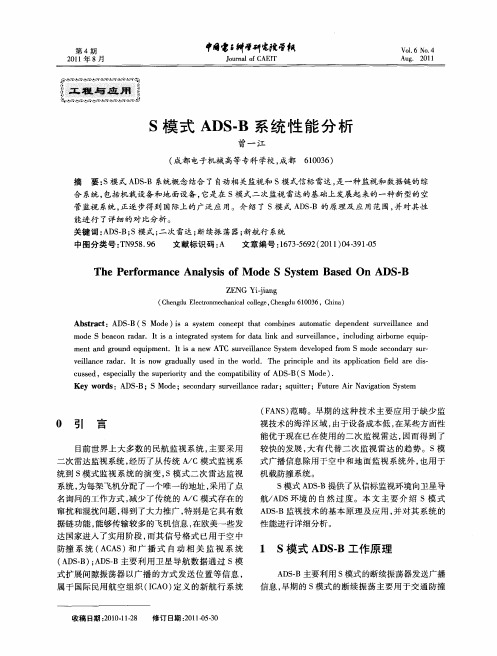

Radio Spectrum Processor ADS-B (dump1090) User GuideOverviewThe SDRplay Radio combines together the Mirics flexible tuner front-end and USB Bridge to produce a SDR platform capable of being used for a wide range of worldwide radio and TV standards. This document provides an overview of the installation process and operation of the SDRplay ADS-B(dump1090) application.Dump1090 was originally written by Salvatore Sanfilippo ***************** in 2012 and is released under the BSD three clause license.Malcolm Robb *********************** made a number of improvements in 2014. In this revision of the application, support has been added for the RSP.Oliver Jowett ********************.uk created mutability version including oversampled demod in 2016. Contents1.Installation (2)2.Getting Started (11)3.RSP Command Line Options (13)4.Legal Information (14)1. InstallationDownload the SDRplay ADS-B (dump1090) installer from the Windows section of the website (/downloads)Run the downloaded installation file and you will see this, click Yes to continue.Click Next to continue past the welcome screen.Please read and accept the license agreement.The next screen will display important information about these early releases. Read and then click Next.The next screen shows the installation directory. Check you have enough disk space and then click NextThe next screen confirms where the software will be installed to. If correct, click Install.After the software has installed, there will be some quick tips in the next screen, after you have reviewed these click Next.This completes the installation, clicking Finish will close the installer.This software works well with the Virtual Radar Server software. Virtual Radar Server will collect the data from dump1090 and produce a clickable map that shows all of the aircraft found by dump1090 in real time. You can download it from here: /Download.aspxAfter downloading the software, run it to start the installation.Click Next to continue past the welcome screen.Review and accept the license agreement, then click Next.You can review the change log and then click Next to continue.Review the installation directory and click NextThe next screen allows you to change the port number that the server listens on to receive web requests. You can normally leave this as the default (80) but if it conflicts with another web server you may have on your system, you can change it, then click Next.You can choose which folder to store the programs shortcuts or leave it as the default and click NextThis screen allows you to automatically configure the firewall to allow remote connections. Review this information and then click Next once you have decided on the correct setting.After reviewing the summary of what will be installed, click Install to begin.After the software has installed, click Finish to close the installer.2. Getting StartedThe easiest way to get started is to click on Start dump1090 from the Stat Menu (underSDRplay/dump1090). This will start dump1090 with settings to output the received plane information to the network ports.A receiver should be setup in Virtual Server with the following information:Format: BeastIP: 127.0.0.1 (if dump1090 and virtual server running on the same machine) or set to the IP address of the machine running dump1090Port: 30005 (this is the default output port for beast data)Please note: there are more Start options from the menu, these are 2MHz mode (interactive or quiet) and 8MHz mode (interactive or quiet). Interactive will show the plane information as received but will require more CPU than the quiet mode that just outputs the data to the network port.Whilst this is running, start Virtual Radar Server from the Start Menu. It should automatically connect to the dump1090 application and start to process incoming data.You can now click on the link in blue inside the Virtual Radar window (shown in blue) and it will open up a browser window showing the aircraft being detected on a map.You can change some of the command line options to try to improve the performance to capture more aircraft data. Below are some of the options that relate directly to the operation of the RSP.3. RSP Command Line Options--dev-sdrplay – Must be set for ANY RSP--net – enable networking--modeac – enable decoding of SSR modes 3/A & 3/C--oversample – use the 8MHz demodulator (default: 2MHz demodulator)--rsp-device-serNo <serNo> Used to select between multiple devices when more than one RSP device is present--rsp2-antenna-portA Select Antenna Port A on RSP2 (default Antenna Port B)--rspduo-tuner1 Select Tuner 1 on RSPduo (default Tuner 2 if Master or Single Tuner)--rspduo-single Use Single Tuner mode for RSPduo if available (default Master/Slave mode)--adsbMode Set SDRplay ADSB mode (default 1 for ZIF and 2 for LIF)--enable-biasT Enable BiasT network on RSP2 Antenna Port B or RSP1A or RSPduo Tuner 2--disable-broadcast-notch Disable Broadcast notch filter (RSP1A/RSP2/RSPduo)--disable-dab-notch Disable DAB notch filter (RSP1A/RSPduo)--interactive – display aircraft data in a table in the command prompt--quiet – Disable output to the command promptFor more information contact /support4. Legal Information********************************************************(2012)andisreleasedunderthefollowingBSDthreeclause license.**********************************(2014)madeanumberofimprovements******************************(2016)addedRSPsupportCopyright(c)2012,************************************All rights reserved.Redistribution and use in source and binary forms, with or without modification, are permitted provided that the following conditions are met:1. Redistributions of source code must retain the above copyright notice, this list of conditions and the following disclaimer.2. Redistributions in binary form must reproduce the above copyright notice, this list of conditions and the following disclaimer in the documentation and/or other materials provided with the distribution.3. Neither the name of the copyright holder nor the names of its contributors may be used to endorse or promote products derived from this software without specific prior written permission.THIS SOFTWARE IS PROVIDED BY THE COPYRIGHT HOLDERS AND CONTRIBUTORS "AS IS" AND ANY EXPRESS OR IMPLIED WARRANTIES, INCLUDING, BUT NOT LIMITED TO, THE IMPLIED WARRANTIES OF MERCHANTABILITY AND FITNESS FOR A PARTICULAR PURPOSE ARE DISCLAIMED. IN NO EVENT SHALL THE COPYRIGHT HOLDER OR CONTRIBUTORS BE LIABLE FOR ANY DIRECT, INDIRECT, INCIDENTAL, SPECIAL, EXEMPLARY, OR CONSEQUENTIAL DAMAGES (INCLUDING, BUT NOT LIMITED TO, PROCUREMENT OF SUBSTITUTE GOODS OR SERVICES; LOSS OF USE, DATA, OR PROFITS; OR BUSINESS INTERRUPTION) HOWEVER CAUSED AND ON ANY THEORY OF LIABILITY, WHETHER IN CONTRACT, STRICT LIABILITY, OR TORT (INCLUDING NEGLIGENCE OR OTHERWISE) ARISING IN ANY WAY OUT OF THE USE OF THIS SOFTWARE, EVEN IF ADVISED OF THE POSSIBILITY OF SUCH DAMAGE.SDRPlay modules use a Mirics chipset and software. The information supplied hereunder is provided to you by SDRPlay under license from Mirics. Mirics hereby grants you a perpetual, worldwide, royalty free license to use the information herein for the purpose of designing software that utilizes SDRPlay modules, under the following conditions:There are no express or implied copyright licenses granted hereunder to design or fabricate any integrated circuits or integrated circuits based on the information in this document. Mirics reserves the right to make changes without further notice to any of its products. Mirics makes no warranty, representation or guarantee regarding the suitability of its products for any particular purpose, nor does Mirics assume any liability arising out of the application or use of any product or circuit, and specifically disclaims any and all liability, including without limitation consequential or incidental damages. Typical parameters that may be provided in Mirics data sheets and/or specifications can and do vary in different applications and actual performance may vary over time. All operating parameters must be validated for each customer application by the buyer’s technical experts. SDRPlay and Mirics products are not designed, intended, or authorized for use as components in systems intended for surgical implant into the body, or other applications intended to support or sustain life, or for any other application in which the failure of the Mirics product could create a situation where personal injury or death may occur. Should Buyer purchase or use SDRPlay or Mirics products for any such unintended or unauthorized application, Buyer shall indemnify and hold both SDRPlay and Mirics and their officers, employees, subsidiaries, affiliates, and distributors harmless against all claims, costs, damages, and expenses, and reasonable attorney fees arising out of, directly or indirectly, any claim of personal injury or death associated with such unintended or unauthorized use, even if such claim alleges that either SDRPlay or Mirics were negligent regarding the design or manufactu re of the part. Mirics FlexiRF™, Mirics FlexiTV™ and Mirics™ are trademarks of Mirics .SDRPlay is the trading name of SDRPlay Limited a company registered in England # 09035244.Mirics is the trading name of Mirics Limited a company registered in England # 05046393。
link appraisement
曹 博1 刘文评刘志刚1 刘
1.广州民航职业技术学院;
2.华东空管总局
图1 1090MHz ADS-B发射部分图2 A类发射机功率特征
每个信息数据块包含120 位数据,主要包含前导脉冲4个(占
位)和112位的数据块,每个脉冲持续时间为1us,如图
所示,具有标示信息和同步是前导脉冲的主要作用。
ADS -B 消息脉冲的形状要求:ADS -B 消息脉冲
全部为方波脉冲,同一消息中任何两个脉冲幅度差不能超过2dB ,脉冲的上升时间: 0.05ms ≤ Pulse Rise Time ≤ 0.1ms ,脉冲 的下降时间同样应满足: 0.05ms ≤ Pulse Decay Time ≤ 0.1ms。
图3 ADS -B B 类发射机功率特征
文组装模块主要分为信息解码、信息缓冲区、报文组装以及输出接口模块。
1090MHz ADS -B 接收ADS -B OUT 和 TIS -B Mode S 扩展断续震荡消息传送到其他机载设备,不仅
为其他应用提供信息,还可以使机组人员在驾驶舱内,通过
座舱内交通显示信息(CDTI,Cockpit Display of Traffic Information)全方位了解到飞机四周的交通状况,拓展飞行员的视野,达到增强机组人员空中交通情景意识的目的,图4 1090ES ADS -B 的信息元结构
图5 1090MHz ADS -B 接收部分。
ADS-B技术分析和应用ADS-B技术(Automatic Dependent Surveillance-Broadcast)是一种新一代的航空交通管理技术,它采用卫星定位与通信技术,可通过实时向飞行器提供周围航空器的状态信息,提高了航空器的监控能力和航空交通管制系统的效率。
本文将对ADS-B技术进行分析,并探讨它在航空领域中的应用前景。
ADS-B技术是基于卫星导航的自动依赖监视广播技术,它借助GPS系统实现航空器的准确定位和速度测算,通过卫星通信系统将飞行器的状态数据广播给周围的航空器和地面控制中心。
这种技术能够实现在全球范围内实时、高精度地监测航空器的位置和状态,可以提供更加安全、高效的航空交通管理服务。
ADS-B技术的核心是飞行器上搭载的ADS-B设备,该设备包括GPS接收器、数据链通信模块和天线等组成部分。
通过这些设备,飞行器能够进行位置定位和数据广播,实现与其他航空器和地面控制中心的信息交换。
ADS-B技术的应用带来了多方面的好处。
它提高了航空交通的安全性。
通过实时监测飞行器的位置和状态,可以避免空中碰撞和其他意外事件的发生。
ADS-B技术提高了航空交通的效率。
地面控制中心可以更加准确地掌握航空器的位置和航线,从而更好地进行空中交通管制,提高了通航能力和空域利用率。
ADS-B技术还可以提供更加精确的气象信息和飞行流量管理,减少了飞行推迟和延误。
在航空领域,ADS-B技术已经开始得到广泛的应用。
很多国家和地区的航空管理部门已经开始推广ADS-B技术,并逐步规定要求飞行器搭载ADS-B设备。
而且,一些国际组织也已经开始针对ADS-B技术的标准和规范进行了统一的制定,为全球范围内的ADS-B应用提供了技术和标准的支持。
未来,随着技术的不断发展和完善,ADS-B技术在航空领域中的应用前景将会更加广阔。
随着卫星导航和通信技术的不断进步,ADS-B技术将会实现更高的定位精度和数据传输速率,从而进一步提高航空交通管理的精细化和实时性。
ADSB方案简介Automatic Dependent Surveillance–Broadcast(ADS-B)是一种航空交通管理(ATM)技术,通过航空器上的广播传输自身位置和其他相关信息,实现飞机间的自动无线电通信,提高空中交通的安全性和效率。
ADS-B方案主要包括以下几个核心部分:1.ADS-B设备:在飞机上安装的设备,用于获取并广播飞机的位置、速度和其他相关信息。
2.ADS-B接收站:地面或航空器上的设备,用于接收ADS-B广播的航空器信息。
3.ADS-B地面站:地面上的设备,用于处理接收到的ADS-B数据,并将其转发给空中交通管理部门。
4.空中交通管理系统:通过接收ADS-B数据,并结合其他飞机和地面雷达数据,进行空中交通的监控和管理。
ADS-B设备ADS-B设备是ADS-B方案的核心组件之一,每架使用ADS-B技术的飞机都需要安装这样的设备。
ADS-B设备通常包括以下几个部分:1.GPS接收器:用于确定飞机的位置、速度和航向。
2.数据链广播发射机:将飞机的位置和其他信息编码成ADS-B消息,并通过无线电信号广播出去。
3.天线:用于发送和接收ADS-B消息。
ADS-B设备内置的GPS接收器能够高精度地测量飞机的位置和速度,而数据链广播发射机会将这些信息编码成ADS-B消息,并以每秒钟1次的频率进行广播。
ADS-B接收站ADS-B接收站是一种接收ADS-B广播信号的设备。
这些设备通常安装在地面站、航空器或其他固定位置。
ADS-B接收站的主要功能是接收飞机广播的ADS-B消息,并提取出其中的位置、速度和其他相关信息。
ADS-B接收站通常由以下几个部分组成:1.外置天线:用于接收飞机广播的ADS-B信号。
2.接收机:接收ADS-B信号并进行解调和解码,提取出ADS-B消息。
3.数据处理系统:将ADS-B消息转化为可读的数据,并将其存储或转发给ADS-B地面站或其他设备。
ADS-B接收站的位置选择非常重要,理想情况下应该选择在开阔的区域,以获得最佳的信号接收能力。
航空器ADS-B自动相关监视系统是指什么?1.ADS-B概述广播式自动相关监视(ADS-B)是利用空地、空空数据通信完成交通监视和信息传递的一种航行新技术。
与雷达系统相比:ADS-B能够提供更加实时和准确的航空器位置等监视信息;建设投资只有前者的十分之一左右,并且维护费用低,使用寿命长;使用ADS-B可以增加无雷达区域的空域容量,减少有雷达区域对雷达多重覆盖的需求,大大降低空中交通管理的费用;ADS-B可以为航空器提供交通信息,传递天气、地形、空域限制等飞行信息,使机组更加清晰地了解周边交通情况,提高情景意识,并可用于航空公司的运行监控和管理,为安全、高效的飞行提供保障;ADS-B还可以用于飞行区的地面交通管理,是防止跑道侵入的有效方法。
ADS-B的应用将是保障飞行安全、提高运行效率、增大空中交通流量、减少建设投资的重要技术手段。
2.基本原理ADS-B(Automatic Dependent Surveillance - Broadcast)一种监视技术,使航空器、机场机动车辆及其他目标能够自动发送和/或接收数据,例如识别信息、四维位置以及其他适合广播模式的超越数据链之外的附加信息。
对于航空器和机场机动车辆而言,这些信息是从机载导航和定位系统获得的。
包含了以下几层含义:自动(Automatic):数据传送无需人工干预;相关(Dependent):航空器的设备决定了数据的可用性,数据发送依赖于机载系统;监视(Surveillance):提供的状态数据适用于监视的任务;广播(Broadcast):采用广播方式发送数据,所有用户都可以接收这些数据。
根据相对于航空器的信息传递方向,机载ADS-B应用功能可以分为发送(OUT)和接收(IN)两类。
1) ADS-B OUTADS-B OUT是指航空器发送位置信息和其他信息。
机载发射机以一定的周期发送航空器的各种信息,包括:航空器识别信息(ID)、位置、高度、速度、方向、和爬升率等。
ModeSBeast手册中国第一家航空设备网上销售平台——航店目录1.概述 (3)1.1简介 (3)1.2PCB模块介绍 (3)1.3系统设计 (4)2.ModeSBeast设备清单 (5)3.ModeSBeast装配说明 (7)3.1重要提示 (7)3.2SMA and the USB Connector (7)3.3Mount the Front Panel (8)3.4Prepare, Insert and Solder LEDs (9)3.5Avoid These Things (12)4.硬件接口 (12)4.1USB - Serial over USB (12)4.2Ethernet Interface (13)4.3Bluetooth Interface (14)5.数据输出格式 (15)1.概述1.1简介ModeSBeast 适合动手能力强,有焊接设备和能力的用户。
Mode-S Beast 性能非常强悍,作用范围450公里,能够输出原始数据,支持PlanePlotter,ADS-B Scope等显示软件。
另外Mode-S Beast本身带有一个ADS-B接收机,还可以支持再外接其他的ADS-B接收机。
1.2PCB模块介绍如下图所示:1.3系统设计The internal receiver is splitting up the total gain into two ERA-3 devices, so one of them is placed before the first filter, and so improving the total noise figure by about 3dB and the sensitivity by 3.5dB. Also the whole chain is matched, which results in a flatter passband.The signal is then sampled into digital world using MAX1192 AD converters operating with 16MSamples/sec. One signal is provided from the internal receiver, up to three signals from additional, receivers can be fed into the circuit.The first processing in the FPGA is a signal regenerator and the preamble detector. This stage reconstructs the manchester data signal and detects all preamples, even out of the noise. This stage also drives the ADC and is running on 64MHz.Behind this, three frame decoders are implemented, which start on a preamble pulse and, depending on the settings, discard the frame or deliver it to the a 128 locations x 160 bit wide FIFO. Due to the concept this stages just run with 1MHz, which saves a lot of power.There are 48 bits of a MLAT counter added to each frame, so that the time of arrival is always correct, even if the traffic cannot be sent out immediately. The serial frame builder component then reformats the received data into hexdump, adds the special characters that identify the frame format, and finally transmits it as RS232 with start and stopbits towards the interface device.Finally, there is an option of three external interface devices: For USB, a FT232R is always installed on the board. Optionally a Lantronix Xport or a BTM-222 Bluetooth device can become added on the bottom side of the Mode-S Beast. The hardware handshake signal "RTS" is used to control the data flow between the interface device and the FPGA.2.ModeSBeast设备清单ModeSBeast包含:ModeS Beast PCB电路板及附件,未装配的铝制外壳,专业ADS-B天线及线缆。
3.ModeSBeast装配说明3.1重要提示ModeSBeast是高灵敏度的器件,所以小心操作,注意在静电释放和不要使用水管工器件。
使用ModeSBeast内置的接收机,不外接其他接收机,熟练的用户需要1个小时就可以完成ModeSBeast的装配。
外接一个或者多个接收机,需要较多的时间来调试。
注意,本设备清单里没有包含外接的接收机,如果需要的话,可以定制。
外接接收机可以对某一重点区域进行重点照顾,可以达到更好的接收效果。
3.2 SMA and the USB ConnectorWith a good soldering iron, solder thetwo connectors to the board. On theUSB, also solder the two shield pins.Do solder all pins of the connectorincluding all ground pins.Use the extra SMA hex nut or a simple6.2 mm dia stainless steel washer (seebelow) fully down as distance holder ofthe front panel.NOTE: This showed to be the most critical part for the Mode-S Beast's performance. Use as much heat as possible for the SMA. Wait for the pins to warm up, you cannot destroy something here. I saw SMA connectors that even did not get solder into the pin drills.See two photos below. If youdo not burn your finger at the SMA when turing over the board after soldering, it did not get hot enougth.3.3Mount the Front PanelMount the front panel. Take care that anon-powered USB connector fits. Youmight test if it fits into the box in orderto find out that it needs some left orright shifting.Note: The front panel has to be mountedin a way that the SMA connector is thehighest item of all.When mounting the front panel, mind that there is a small gap between a mounted SMA connector and the outer locknut, as pointed out here:In case that this does not apply, the SMAconnector will not have a properconnection to the Mode-S Beast and itwill not reach full performance.On this photo, you see a simple 6 mmdiameter stainless steel washer appliedto the inner side of the SMA. We foundthis works quite well, ensuring that theouter connector can nicely becomefixed.3.4Prepare, Insert and Solder LEDsAll LEDs do have their cathode to theleft side when seen from the front panel.Cathode is the shorter of the two leadsof the device.Bend the LEDs using a tool with around2.5 mm diameter. Mind that the angleshould be around 80°. Take again carethat the short end is on the left (here:top) side.NOTE: Since a few builds did insert theLEDs the wrong way: the short end islocated towards the SMA connector, thelong end vice versa towards the USB.This is valid for all LEDsLEDs after bending.As the LEDs are laying here, the shortpin on the LEDS shown here is alwayson top or the right side.Insert the LEDsStart with the blue LED, since this is alittle bit larger.Note that here on the photo the rightyellow and right green LED areunfortunately swapped...Insert the color scheme:1 CH: green - red - red - green2 CH: green - red - green -red4 CH: red - red - red - redFix the LEDs against the front panel, forexample with a wooden stick (I've useda brush stick in the photo). Solder theLEDs and cut the wires.In the background, right hand uppercorner, you see the three solder bridgesthat are necessary for USB RxD, USBTxD and USB RTS. I set them duringinitial tests and they only need change ifyou intend to run it via Lantronix Xportor BTM-222 BluetoothIn a few installations, there was a case sensitivity. For this purpose, we deliver a piece of black absorber foam or a piece of white absorber rubber. Locate this piece between the PCB and the box bottom.Mount the assembly into the box (picture without the RX screening box).Mount the assembly into the box gluethe 4 feet to the under side of the box The Mode-S Beast is now ready to be connected and tested.3.5Avoid These ThingsI got one unit back which was reportedto have less performance than the unitwhich was used for comparison. It wasdue to a badly soldered SMA connector.Another bad soldering example.And also mind that the front panel must be mounted in a way that the SMA is higher placed than the USB and the LEDs.4.硬件接口4.1USB - Serial over USBTodays standard for any device's connection to a PC is serial over USB. There are plenty of devices where the user even does not recognize that the actual transmission is just a simple serial interface. The major advantages are:1.The PC software can easily handle all incoming data2.Several device can be connected, unlimited by the actual number of ports directlysupplied by the PC3.The device power can even be supplied from the USB port, so no external power isneededThe Mode-S Beast uses this mode as its basic mode to communicate with the PC. For this purpose a FT232R serial to USB converter is installed on the board. I did not implement the USB interface into the FPGA because that would have required a lot of driver work, and the FT232R is one of the most common devices for that purpose, so it has the highest compatiblity level. From my PICADSB design I only know 1 user who had unexplainable problems installing it on his PC.4.2Ethernet InterfaceAs one option, a Lantronix Xport can be installed on the back side of the board. This enables you to transfer the data on LAN to the PC that hosts the GUI. Two requirements need to be mentioned:∙You must close the solder bridge for TX-Data towards XPport (Always done before delivery, and no longer needed in HW V1.1 or later)∙Data rate must be set up to 921600 Bit/sec∙If used standalone, you need to provide external 5V/1A to the Mode-S Beast4.3Bluetooth InterfaceA further option is the Bluetooth interface using a standard BTM-222 Bluetooth driver. This mode is quite useful if ever there is an GUI application for example on mobile phones, Android devices, PDAs, Windows CE machines or whatever. For example, as a plane spotter or while travelling and staying at an airport, you may have the Mode-S Beast hidden in your bag while receiving the data to your GUI device over Bluetooth.Major steps to bring it into operation:∙You must close the solder bridge for TX-Data towards BlueTooth (Always done before delivery)∙Data rate must be set up for 115200 bit/sec or 230400 bit/sec∙If used standalone, you need to provide external 5V/500mA to the Mode-S Beast∙The RF receiver part of the Mode-S Beast must be extra screened to maintain performance∙The Bluetooth antenna must be installed externally. A standard connector is provided for this purpose, and simpleWLAN antennas can be used here.∙Two extra LEDs are foreseen to indicate the Bluetooth status.Bringing that into work is a little bit complicated because the BTM-222 must be initialized first using a PC (the solder bridges must be in a special mode therefore), and just then it becomes connected to the Bluetooth host. One of the inital 8 samples of the Mode-S Beast is equipped with Bluetooth, and I will add the step-by-step documentation once a user asks for this interface option.5.数据输出格式The Mode-S Beast supports two different output formats: ∙The AVR format, which is a ASCII hexdump of the raw frame contents with some variances∙The Mode-S Beast binary format, which is an escaped transparent binary protocol, always contains time and signal level informationA special note to Planeplotter users: When using USB or COM interface, Planeplotter automatically adapts to the format.When using TCP/Ethnernet, currently it only supports binary format. It makes no longer sense to run the bandwidth consuming AVR format over Ethernet, really. And over USB, it does so, too.。