银行排队叫号系统-V6.1版本
- 格式:pdf
- 大小:2.27 MB
- 文档页数:19
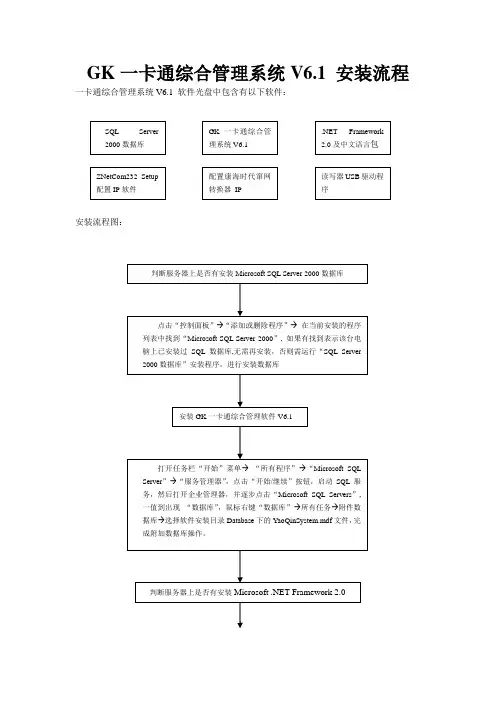
GK 一卡通综合管理系统V6.1 安装流程一卡通综合管理系统V6.1 软件光盘中包含有以下软件:安装流程图:软件安装详细说明安装Microsoft SQL Server 2000数据库................................... 错误!未定义书签。
安装一卡通综合管理软件V6.1................................................. 错误!未定义书签。
安装Microsoft .NET Framework 2.0.......................................... 错误!未定义书签。
安装读写器USB驱动程序........................................................ 错误!未定义书签。
安装及使用ZNetCom232_Setup配置IP软件......................... 错误!未定义书签。
配置康海时代窜网转换器IP .................................................... 错误!未定义书签。
安装Microsoft SQL Server 2000数据库1,将光盘中SQL Server 2000 数据库\SQL-PERSONAL\ AUTORUN.EXE打开,自动弹出如下窗口:2、单击“安装SQL Server 2000 组件”。
3、单击“安装数据库服务器”。
4、单击“下一步”。
5、单击“下一步”。
6、单击“下一步”。
7、填入姓名,公司名,单击“下一步”。
8、单击“是”。
9、选中“服务器和客户端工具”,单击“下一步”。
10、单击“下一步”。
11、单击“下一步”。
12、选中“使用本地系统帐户”,单击“下一步”。
13、输入sa登录密码两次或选中“空密码”,单击“下一步”。
14、单击“下一步”。
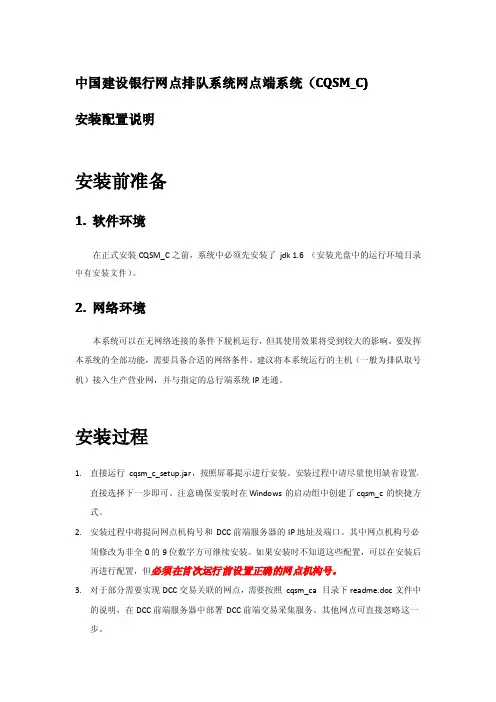
中国建设银行网点排队系统网点端系统(CQSM_C)安装配置说明安装前准备1.软件环境在正式安装CQSM_C之前,系统中必须先安装了jdk1.6(安装光盘中的运行环境目录中有安装文件)。
2.网络环境本系统可以在无网络连接的条件下脱机运行,但其使用效果将受到较大的影响。
要发挥本系统的全部功能,需要具备合适的网络条件。
建议将本系统运行的主机(一般为排队取号机)接入生产营业网,并与指定的总行端系统IP连通。
安装过程1.直接运行cqsm_c_setup.jar,按照屏幕提示进行安装。
安装过程中请尽量使用缺省设置,直接选择下一步即可。
注意确保安装时在Windows的启动组中创建了cqsm_c的快捷方式。
2.安装过程中将提问网点机构号和DCC前端服务器的IP地址及端口。
其中网点机构号必须修改为非全0的9位数字方可继续安装。
如果安装时不知道这些配置,可以在安装后再进行配置,但必须在首次运行前设置正确的网点机构号。
3.对于部分需要实现DCC交易关联的网点,需要按照cqsm_ca目录下readme.doc文件中的说明,在DCC前端服务器中部署DCC前端交易采集服务。
其他网点可直接忽略这一步。
安装后运行前配置1.缺省排队机厂商名称设置排队机厂商名称参数是标识某网点的排队机设备厂商名称的参数。
在初始安装后,该参数的缺省值为“ccb”。
在网络连通的情况下,cqsm_c在首次启动时将从在排队系统总行端自动下载该参数,根据它来确定使用哪家厂商提供的驱动程序,从而与排队机程序进行协同工作。
因此一般来说,每个网点在上线前应由具备权限的上级机构在排队系统总行端内为其设置排队机厂商名称参数(具体方法参见排队系统总行端操作手册)。
当网络不通时,cqsm_c无法下载总行端设置的值,将直接使用安装后的缺省值。
因此,排队机厂商在预装系统时,需要将该参数安装后的缺省值设置为自己厂商的名称,以便在网络脱机的情况下协同工作。
具体方法如下:a)使用普通文本编辑器(如:记事本,即notepad.exe)打开安装目标目录(缺省为c:\ProgramFiles\cqsm_c\)下conf目录中的branch_cfg.properties文件。
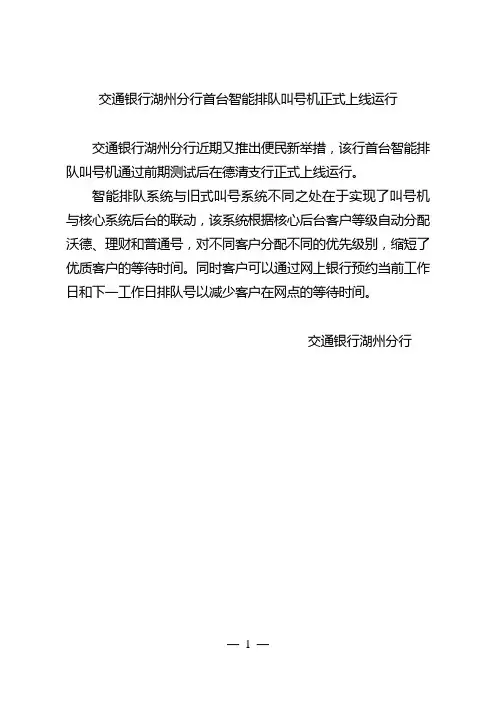
交通银行湖州分行首台智能排队叫号机正式上线运行
交通银行湖州分行近期又推出便民新举措,该行首台智能排队叫号机通过前期测试后在德清支行正式上线运行。
智能排队系统与旧式叫号系统不同之处在于实现了叫号机与核心系统后台的联动,该系统根据核心后台客户等级自动分配沃德、理财和普通号,对不同客户分配不同的优先级别,缩短了优质客户的等待时间。
同时客户可以通过网上银行预约当前工作日和下一工作日排队号以减少客户在网点的等待时间。
交通银行湖州分行
—1 —。
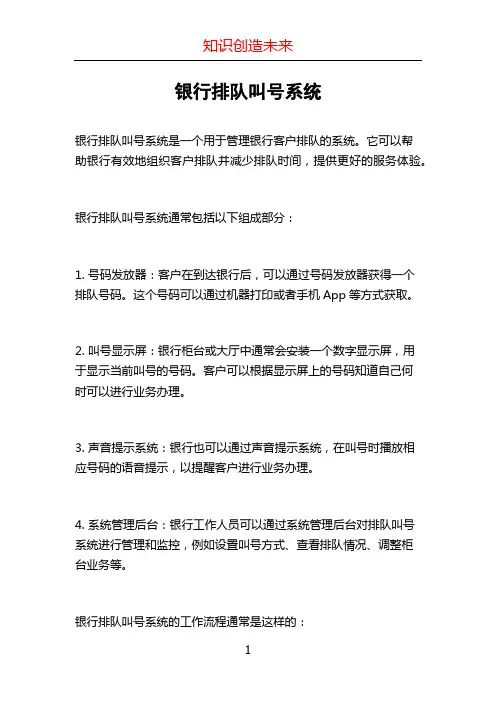
银行排队叫号系统
银行排队叫号系统是一个用于管理银行客户排队的系统。
它可以帮
助银行有效地组织客户排队并减少排队时间,提供更好的服务体验。
银行排队叫号系统通常包括以下组成部分:
1. 号码发放器:客户在到达银行后,可以通过号码发放器获得一个
排队号码。
这个号码可以通过机器打印或者手机App等方式获取。
2. 叫号显示屏:银行柜台或大厅中通常会安装一个数字显示屏,用
于显示当前叫号的号码。
客户可以根据显示屏上的号码知道自己何
时可以进行业务办理。
3. 声音提示系统:银行也可以通过声音提示系统,在叫号时播放相
应号码的语音提示,以提醒客户进行业务办理。
4. 系统管理后台:银行工作人员可以通过系统管理后台对排队叫号
系统进行管理和监控,例如设置叫号方式、查看排队情况、调整柜
台业务等。
银行排队叫号系统的工作流程通常是这样的:
1. 客户到达银行后,通过号码发放器获取一个排队号码。
2. 客户等待叫号,同时可以通过显示屏或声音提示系统了解当前叫号的号码。
3. 当客户的号码被叫到时,客户可以前往指定柜台或窗口进行业务办理。
通过银行排队叫号系统,银行可以更好地组织客户排队,提高办理效率,减少客户等待时间,提升服务质量。
同时,系统还可以帮助银行收集客户排队数据统计和分析,用于优化银行的营运管理。
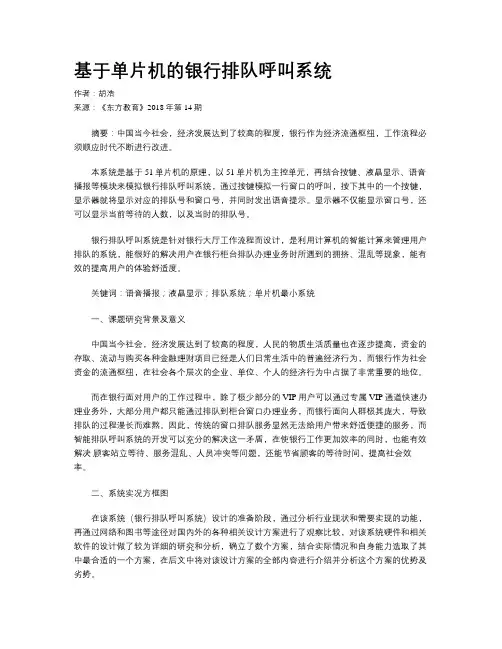
基于单片机的银行排队呼叫系统作者:胡浩来源:《东方教育》2018年第14期摘要:中国当今社会,经济发展达到了较高的程度,银行作为经济流通枢纽,工作流程必须顺应时代不断进行改进。
本系统是基于51单片机的原理,以51单片机为主控单元,再结合按键、液晶显示、语音播报等模块来模拟银行排队呼叫系统,通过按键模拟一行窗口的呼叫,按下其中的一个按键,显示器就将显示对应的排队号和窗口号,并同时发出语音提示。
显示器不仅能显示窗口号,还可以显示当前等待的人数,以及当时的排队号。
银行排队呼叫系统是针对银行大厅工作流程而设计,是利用计算机的智能计算来管理用户排队的系统,能很好的解决用户在银行柜台排队办理业务时所遇到的拥挤、混乱等现象,能有效的提高用户的体验舒适度。
关键词:语音播报;液晶显示;排队系统;单片机最小系统一、课题研究背景及意义中国当今社会,经济发展达到了较高的程度,人民的物质生活质量也在逐步提高,资金的存取、流动与购买各种金融理财项目已经是人们日常生活中的普遍经济行为,而银行作为社会资金的流通枢纽,在社会各个层次的企业、单位、个人的经济行为中占据了非常重要的地位。
而在银行面对用户的工作过程中,除了极少部分的VIP用户可以通过专属VIP通道快速办理业务外,大部分用户都只能通过排队到柜台窗口办理业务,而银行面向人群极其庞大,导致排队的过程漫长而难熬。
因此,传统的窗口排队服务显然无法给用户带来舒适便捷的服务,而智能排队呼叫系统的开发可以充分的解决这一矛盾,在使银行工作更加效率的同时,也能有效解决顾客站立等待、服务混乱、人员冲突等问题,还能节省顾客的等待时间,提高社会效率。
二、系统实况方框图在该系统(银行排队呼叫系统)设计的准备阶段,通过分析行业现状和需要实现的功能,再通过网络和图书等途径对国內外的各种相关设计方案进行了观察比较,对该系统硬件和相关软件的设计做了较为详细的研究和分析,确立了数个方案,结合实际情况和自身能力选取了其中最合适的一个方案,在后文中将对该设计方案的全部内容进行介绍并分析这个方案的优势及劣势。
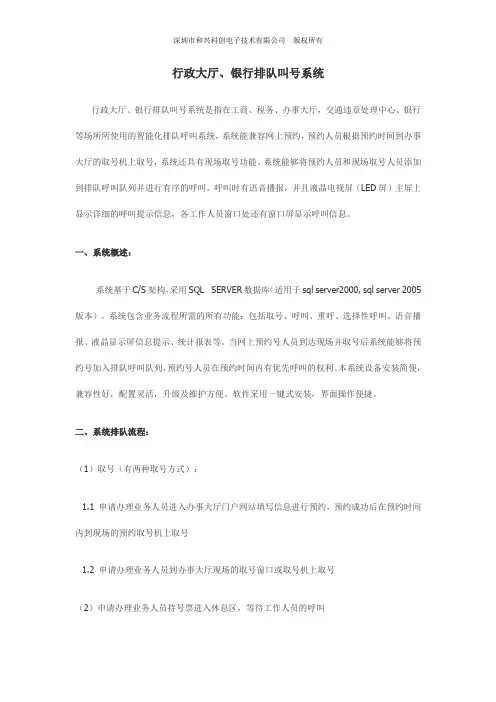
行政大厅、银行排队叫号系统行政大厅、银行排队叫号系统是指在工商、税务、办事大厅,交通违章处理中心、银行等场所所使用的智能化排队呼叫系统,系统能兼容网上预约,预约人员根据预约时间到办事大厅的取号机上取号,系统还具有现场取号功能。
系统能够将预约人员和现场取号人员添加到排队呼叫队列并进行有序的呼叫,呼叫时有语音播报,并且液晶电视屏(LED屏)主屏上显示详细的呼叫提示信息,各工作人员窗口处还有窗口屏显示呼叫信息。
一、系统概述:系统基于C/S架构,采用SQL SERVER数据库(适用于sql server2000, sql server 2005版本)。
系统包含业务流程所需的所有功能:包括取号、呼叫、重呼、选择性呼叫、语音播报、液晶显示屏信息提示、统计报表等。
当网上预约号人员到达现场并取号后系统能够将预约号加入排队呼叫队列,预约号人员在预约时间内有优先呼叫的权利。
本系统设备安装简便,兼容性好,配置灵活,升级及维护方便。
软件采用一键式安装,界面操作便捷。
二、系统排队流程:(1)取号(有两种取号方式):1.1 申请办理业务人员进入办事大厅门户网站填写信息进行预约,预约成功后在预约时间内到现场的预约取号机上取号1.2 申请办理业务人员到办事大厅现场的取号窗口或取号机上取号(2)申请办理业务人员持号票进入休息区,等待工作人员的呼叫(3)工作人员通过叫号器进行呼叫申请办理业务人员(4)办理业务人员听到语音播报或看到液晶屏提示信息后,前往相应的窗口办理业务(系统排队流程示意图)三、系统接线示意图:四、系统组成部件设备:1.取号主机2.触摸无线叫号器3.语音控制盒4.液晶电视+多媒体控制盒5.窗口显示屏6.吸顶式喇叭五、部件设备详细介绍:5.1取号机(型号:HS-BS-QH)(有线、无线取号机实物图)(取号界面)(后台设置界面)5.1.1功能介绍:1.基于局域网传输,可分为无线取号机和有线取号机,取号机界面显示美观,取号便捷只需点击业务类型即可打印出排队号票2.一台取号主机可管理多个叫号器、窗口显示屏和主显示屏3.可实现多台取号机联机取号4.办事大厅可根据实际情况任意新增、修改、删除业务类型5.可为办事大厅的各窗口设置不同的办理业务类型6.可设置语音呼叫时的音量、语速和声音类型(女声、男声)7.可任意设置票头信息和取号机标题文字。
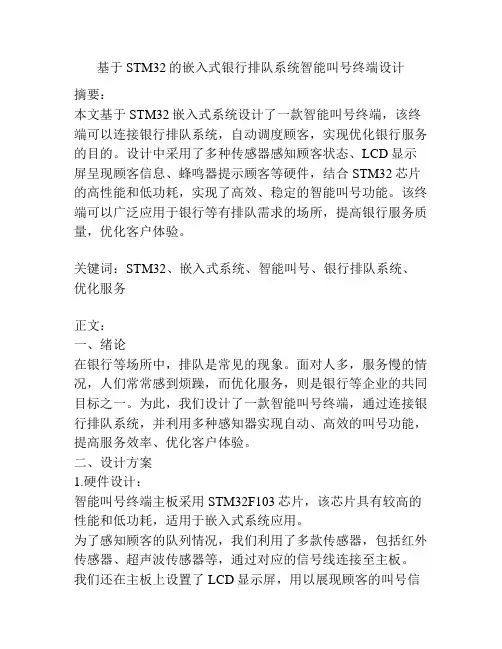
基于STM32的嵌入式银行排队系统智能叫号终端设计摘要:本文基于STM32嵌入式系统设计了一款智能叫号终端,该终端可以连接银行排队系统,自动调度顾客,实现优化银行服务的目的。
设计中采用了多种传感器感知顾客状态、LCD显示屏呈现顾客信息、蜂鸣器提示顾客等硬件,结合STM32芯片的高性能和低功耗,实现了高效、稳定的智能叫号功能。
该终端可以广泛应用于银行等有排队需求的场所,提高银行服务质量,优化客户体验。
关键词:STM32、嵌入式系统、智能叫号、银行排队系统、优化服务正文:一、绪论在银行等场所中,排队是常见的现象。
面对人多,服务慢的情况,人们常常感到烦躁,而优化服务,则是银行等企业的共同目标之一。
为此,我们设计了一款智能叫号终端,通过连接银行排队系统,并利用多种感知器实现自动、高效的叫号功能,提高服务效率、优化客户体验。
二、设计方案1.硬件设计:智能叫号终端主板采用STM32F103芯片,该芯片具有较高的性能和低功耗,适用于嵌入式系统应用。
为了感知顾客的队列情况,我们利用了多款传感器,包括红外传感器、超声波传感器等,通过对应的信号线连接至主板。
我们还在主板上设置了LCD显示屏,用以展现顾客的叫号信息,并在终端上加装了蜂鸣器,用于提示正在排队的顾客。
2.软件设计:智能叫号终端的软件设计分为两部分:嵌入式系统程序设计和PC机端程序设计。
(1)嵌入式系统程序设计:嵌入式系统程序可以实现接收银行排队系统的信息,解码数据,进行感知器状态检测,进而计算当前队列状态,自动发送叫号指令等功能。
(2)PC机端程序设计:PC机端程序是终端的图形化管理界面,主要用于设置叫号规则、任务下发等管理工作,方便银行工作人员进行管理和维护工作。
三、实验及结果在实验中,我们将终端连接银行排队系统,并进行了多次叫号实验。
实验结果表明,该终端具有较高的叫号效率和较低的误叫率,并且其LCD显示屏等硬件设计,可以方便顾客查询和排队。
四、结论基于STM32嵌入式系统的智能叫号终端,实现了银行排队系统的自动调度、顾客叫号等智能功能,并在实验中得到了验证。
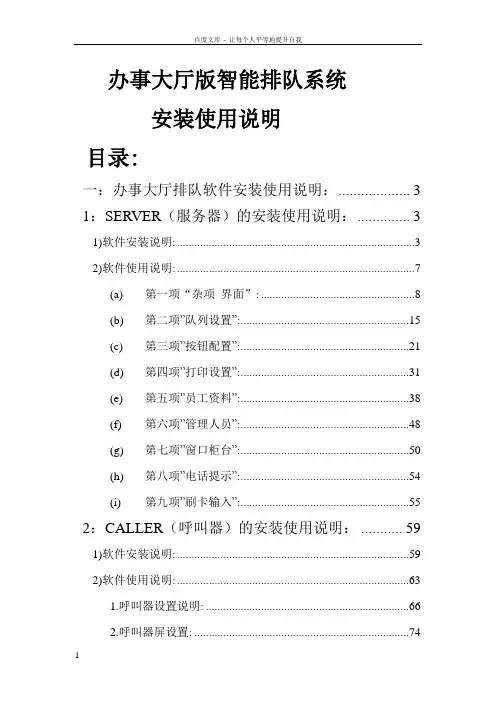
办事大厅版智能排队系统安装使用说明目录:一:办事大厅排队软件安装使用说明: (3)1:SERVER(服务器)的安装使用说明: (3)1)软件安装说明: (3)2)软件使用说明: (7)(a)第一项“杂项界面”: (8)(b)第二项”队列设置”: (15)(c)第三项”按钮配置”: (21)(d)第四项”打印设置”: (31)(e)第五项”员工资料”: (38)(f)第六项”管理人员”: (48)(g)第七项”窗口柜台”: (50)(h)第八项”电话提示”: (54)(i)第九项”刷卡输入”: (55)2:CALLER(呼叫器)的安装使用说明: (59)1)软件安装说明: (59)2)软件使用说明: (63)1.呼叫器设置说明: (66)2.呼叫器屏设置: (74)3:score(统计软件)的安装使用说明: (78)软件安装说明: (78)1)网络服务器安装说明: (78)2)统计软件安装说明: (82)统计软件使用说明: (86)(一)登陆说明: (86)(二)密码修改 (87)(三)导航列表的使用 (88)1.公告管理 (88)2.用户管理 (88)3.基础设置 (89)1)机构设置 (89)2)队列设置 (89)3).窗口设置 (90)4).职员设置 (91)5).评价设置 (92)6).时间设置 (93)4.数据管理 (94)5.统计信息 (94)(四)输出Excel (98)办事大厅版智能排队软件包括:SERVER(服务器)、CALLER(呼叫器)、SCORE(排队评价系统的统计软件)。
一:办事大厅排队软件安装使用说明:1:SERVER(服务器)的安装使用说明:1)软件安装说明:打开SERVER(服务器)[以下简称SERVER],,双击打开有文件,继续双击打开有以下内容,再双击可执行文件,即显示界面,系统安装时默认为中文版本软件,如需安装英文版本软件,只需下拉下拉条选择“英语”即可,如图:,(此说明以中文版本为例)再点击确定,安装进度自动显示过后,显示再点击“下一步”显示,,再点击即显示,再单击“下一步”,,再点击,自动完成安装进度后,显示,再点击“完成”,至此SERVER程序的安装已经完成。

叫号系统操作方法包括哪些
叫号系统操作方法一般包括以下步骤:
1. 启动系统:打开电源或软件程序。
2. 设置系统:根据需要设置语言、音量、显示内容等相关参数。
3. 排队管理:将顾客的信息输入系统中,生成排队号码,并实时显示当前叫号号码。
4. 叫号操作:当服务员完成一项业务后,按下叫号器,系统会自动播放下一个顾客的排队号码。
5. 提醒功能:当顾客排队的等待时间超过预设的时间,系统会自动发出声音或提示,提醒顾客注意。
6. 统计功能:系统可以根据每个服务员的工作时间、完成的工作量等信息进行汇总和分析,用于人员管理和业务评估。
7. 维护管理:定期进行维护和保养,确保系统的稳定性和正常运行。
以上是一般叫号系统操作方法的主要步骤,不同品牌和型号的叫号系统可能会有
所差异。
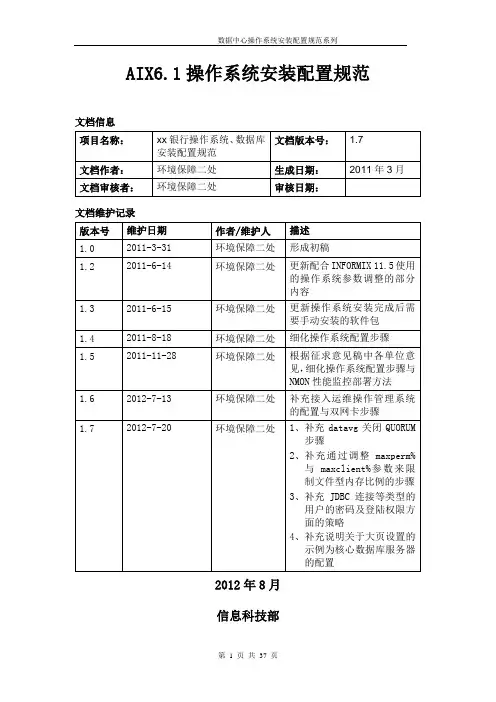
AIX6.1操作系统安装配置规范文档信息文档维护记录2012年8月信息科技部版权申明本安装配置规范版权为xx银行所有,属于xx银行的内部资料,除了xx银行书面同意及授权外,任何单位和个人不得复制、修改、引用、出版或传播本安装配置规范的全部或部分内容。
本文档根据部门发布的《关于印发本行信息科技若干主流操作系统安全技术标准(2010年1月修订)的通知》(x银科【2010】1号文)与《关于印发本行信息科技若干操作系统安全技术标准(2012年7月修订)的通知》(x银科【2012】30号文)中的AIX操作系统安全技术标准行修订。
适用范围本安装配置规范适用于Aix V6.1版。
除条文中特别规定适用范围的,本安装配置规范条文适用于总分行的生产、研发和测试等环境。
目录AIX6.1操作系统安装配置规范 (1)一、硬件配置要求(生产环境必须满足,研发测试环境供参考) (4)二、操作系统安装过程 (4)1、准备工作 (4)2、安装过程 (4)3、其他软件包的安装 (7)三、操作系统的配置步骤 (7)1、修改时区 (7)2、修正操作系统时间 (8)3、修改ROOT用户的密码 (9)4、修改机器名 (9)5、修改操作系统属性参数 (9)6、设置系统DUMP (10)7、VG创建及配置 (10)8、修改系统交换空间 (13)9、激活串口 (13)10、修改IP地址和路由设置 (14)11、建立逻辑卷WORKLV(ROOTVG) (15)12、创建文件系统 (17)13、系统内核参数调优 (19)14、配合I NFORMIX 11.5使用的操作系统参数调整 (20)15、系统资源参数调整 (20)16、配置安全连接软件SSH (21)17、部署NTP服务(生产环境必须设置,研发测试环境供参考) (21)18、部署生产系统操作系统自动备份脚本(生产环境必须设置,研发测试环境供参考) (22)四、操作系统的安全设置步骤 (23)1、关闭所有不必要的系统服务进程 (23)2、设置登录超时时间 (25)3、限制用户使用SU (26)4、操作系统用户帐户设置规范如下: (26)5、用户密码策略设置(生产环境必须设置,研发测试环境供参考) (26)6、系统安全其他方面的设置步骤 (28)五、双网卡配置与监控部署 (29)1、小型机双网卡配置(生产环境必须设置,研发测试环境供参考) (29)2、部署生产系统综合管理脚本(生产环境必须设置,研发测试环境供参考) (31)3、部署NMON性能监控(生产环境必须设置,研发测试环境供参考) (32)4、部署T IVOLI(生产环境必须设置,研发测试环境供参考) (32)六、小型机外接存储安装和配置规范 (36)一、硬件配置要求(生产环境必须满足,研发测试环境供参考)Aix操作系统适用于IBM 小型机和刀片式基于Power系列芯片开发的机型,相应的硬件要求建议如下:1、双电源模块冗余配置(拷机过程中需进行电源冗余测试工作)。
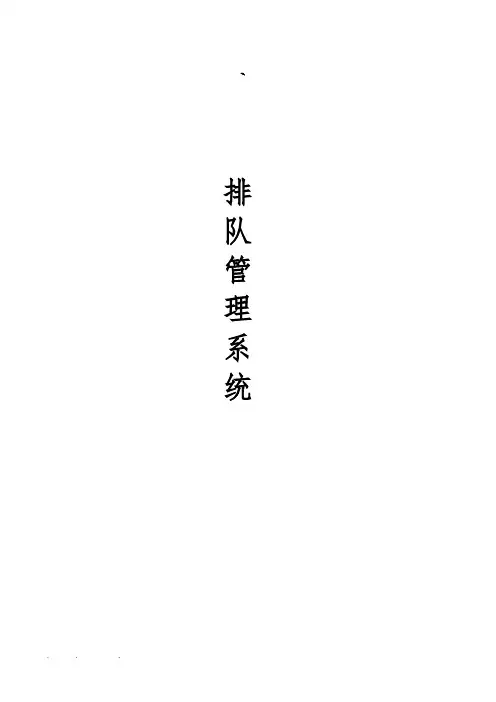
`排队管理系统一、公司资质文件1-1 公司简介雷创智能科技于2009年由工商行政总局审批成立,是一家专业生产网银机、医院排队叫号系统、智能多媒体联网信息发布系统、排队机、查询机、led 屏及相关产品解决方案和技术服务为一体的综合性企业。
公司在网银机、网络流媒体应用系统的开发建设方面具备雄厚的技术创新能力和科研开发实力。
公司立足服务于政府、教育、科研和企业用户,长期致力于银行,医院领域,提供完整、全面的信息化解决方案及优质产品。
公司坚持以信赖、精致、协作、创新为理念,坚持以诚实经营、创新产品、服务好客户和市场为宗旨,奉行“以人为本”的原则,以观念创新促进技术创新和机制创新,走简约化、科技化、产业化、国际化的发展道路,最终实现具有软件和通信技术核心竞争力、主业突出、多元发展的目标。
公司凭借高效的企业管理、雄厚的资金、先进的技术和优质的人才,建立了以“技术、产品、市场、管理”为基础,以企业创新精神为核心发展动力的企业发展模式,开辟了一条以市场需求为导向的企业发展之道!公司本着“平等互利、共同发展、质量第一、用户至上的原则,真诚期待与国外各界诚信合作、共创美好明天。
二、公司产品简介——雷创排队管理系统公司为使“雷创排队机”成为国际上最合理化、个性化的产品,研发人员考察了众多国外的厂商,根据我们中国的国情,研发设计出了集国外各排队机厂商优势为一体的“雷创排队机”,为使产品广泛普及,雷创公司的研发人员将“雷创排队机”打造成了操作非常简便,系统设置完全可以由客户自主操作的精品,打破了一直以来排队机设置要由专业的技术人员来操作的模式。
雷创排队管理系统软硬件经过多次的版本更新,目前软件版本已升级至V3.0,并且软件已注册登记保护,“雷创排队”作为一种全新的服务理念从此走进全国各地服务窗口行业。
“雷创排队”无疑是这种全新服务理念的开创者和标志性品牌。
由于雷创排队管理系统系我公司完全自主知识产权,产品完全智能化模块设计,各种外接设备即插即用,超薄的显示屏工艺技术均属国首创。
A6v6.1建帐操作指南一、账套管理创建账套:依次点开“开始”→“所有程序”→“航天信息A6”→“系统服务”→“账套管理”,输入“用户”:init, “密码”:system,点击【登录】。
点击【新增】,输入“账套编号”:和“账套名称”,点击【创建】注:“账套编号”为1-99999任意数字组合,“账套名称”为公司简称或者全称账套备份:登录“账套管理”,选中账套,点击【备份】。
点击【设置】可查看备份文件存放目录。
二、初始化:双击桌面上的“企业管理软件”,输入“用户”:admin“密码”:admin1,选择账套,点击【登录】,软件会自动跳出“初始化向导”窗口,取消“下次登录时,显示本页面”前的“勾”,关闭“初始化向导”窗口。
1、企业信息:点击【系统】→【公用数据】→【系统信息】→【企业信息】,输入“公司名称”、“纳税人识别号”、“税务登记号”、“税务登记号”和“所属行业”,点击【保存】→【退出】。
2、系统启用:点击【系统】→【公用数据】→【系统信息】→【系统启用】,单击“总账管理”的“启用年”和“启用期”选择启用期间,勾选“启用标志”,点击【保存】→【退出】。
注:“启用期”请慎重选择,一旦有后续数据录入将不可更改。
3、用户新增:点击【系统】→【权限管理】→【用户管理】→【新增】,输入“用户账户”:如001;“用户实名”:会计姓名;“用户密码”和“密码确认”:如001;删除“账号生效日期”和“密码生效日期”;点击【保存】→【退出】;选中新增的用户,点击“分配角色”,双击左框里的“管理员”至右框中,点击【保存】→【退出】→【退出】。
4、科目管理:点击【系统】→【公用数据】→【财务信息】→【科目管理】,选中会计制度,点击【导入】。
常用的会计制度有“小企业会计准则”、“企业制度”、“2010企业会计准则”,可在导入前点击【预览科目】查看科目明细。
新增二级科目:比如新增“银行存款”的二级明细“工商银行”。
点开“资产”前的“+”号,选中“银行存款”科目,点击【新增】,输入“名称”:工商银行,点击【保存】→【退出】。
Lawson 9.0.1 on IBM i V6.1 and IBM POWER6IBM Systems & Technology GroupPaul Swenson***************.comThis document can be found on the web, /support/techdocsVersion Date: March 18, 2010Table of Contents1.Introduction (3)2.System Configuration (4)wson S3 Batch Benchmark (5)3.1General Ledger Batch Benchmark (5)3.2Accounts Payable Batch Benchmark (6)3.3Payroll Batch Benchmark (7)wson S3 Online Benchmark (8)4.1General Ledger Online (8)4.2Accounts Payable Online Benchmark (9)4.3Payroll and HR Online Benchmark (11)5.Summary (13)Trademarks and Disclaimers (14)1. IntroductionAs of May 2009 Lawson 9.0.1 became available for the IBM® i 6.1 operating system. This significant an-nouncement allows the latest Lawson 9 Foundation and Application code to take advantage of the latest technologies and feature in IBM i 6.1 In addition Lawson 9.0.1 now runs under JDK 1.6 using the IBM Technology for Java 64-bit JVM available in IBM i 6.1. Thus Lawson 9.0.1 now takes advantage of the latest Java™ technology available on IBM i which may result in significant increases in performance and use significantly less memory.This paper describes testing that was done using the Lawson S3 benchmark kit to run a set of both on-line and batch tests using some of the most common Lawson S3 applications. All testing was done on an IBM POWER6 570 with the IBM i 6.1 operating system. The results in this paper show the excellent per-formance and scalability of Lawson 9 on IBM i 6.1 and POWER6.This report is also a demonstration of the unique capabilities of the IBM i™:•IBM POWER6™ technology with its superior scaling and integration demonstrates that processor speed is not everything.•The ability to run multiple complex workloads.•The integration strength of IBM i 6.1, DB2® UDB for IBM i, Java, and WebSphere® Application Server demonstrates the ability of IBM i system to support new application models.•Reliability of single IBM i, which can be used for both back-end and complementary front-end ap-plications to replace a group of heterogeneous servers, with significant price/performance andTotal Cost of Ownership (TCO) gains over the previous generation technology.•On Demand capability is available for small and medium businesses to provide capacity for peak loads and future growth.•Flexibility of IBM i to handle workloads on even small environments and grow as your business grows.2. System ConfigurationAll components required for the tests in this paper were installed on a single IBM i system . These components include:•Lawson System Foundation 9.0.1.4•Lawson Applications 9.0.1.1•Lawson Portal 9.0.1.4•WebSphere Application Server ND 7.0•IBM HTTP Server for IBM i 6.1•IBM DB2 UDB for IBM i 6.1•IBM Tivoli® Directory Server for IBM i 6.1•IBM i 6.1 operating systemThe hardware configuration that was used for all testing in this report was:• IBM Power6 570•Edition Feature: 7540•Number of Processors: 4•Chip Speed: 4.2 GHz•L3 cache: 32 MB•CPW rating: 16,200•Main storage: 16 GB•Disk: 54 arms (type 4328), 15k RPM, 140GB capacity•Disk configuration: Single ASP with device parity protection•Disk IOP: Disks spread across two 571F IOPs (390 MB write cache)•Network: 100Mbps Ethernet, full duplex3. Lawson S3 Batch BenchmarkThis section shows results for all of the batch tests that were done. Several different applications were tested. For each application the jqdef, job queue definition, was changed to allow different numbers of concurrent batch jobs to be active at any point in time. Changing this value allows us to show the scalabil-ity and flexibility of IBM i to handle workloads with both a small and high number of concurrent batch jobs.3.1 General Ledger Batch BenchmarkFor this batch test the Lawson benchmark kit was used to create data for and facilitate the testing of following Lawson General Ledger (GL) closing processes:GL165, GL190 and GL199 .The database was created with an extra large volume size of 256,000 journal entries plus a default of 6 months of general ledger history. For GL165 64 distinct run groups, or jobs, were created each with 4,000 journal en-tries, for GL190 there were 4 distinct run groups, and for GL199 there was only one run group.To execute the test, the benchmark kit submits all run groups for each of the GL tests, GL165, GL190 and GL199. Results are calculated as the total time it takes to complete all of the run groups for each GL process. To show the scalability of both Lawson 9.0.1 and IBM i 6.1 the job queue definition was changed to allow one or more jobs to run in QBATCH at one time.Results:GENERAL LEDGER PROCESS PROGRAMELAPSED TIME (HH:MM:SS)BY NUMBER OFCONCURRENT JOBS1 2 8 16Interface Journal Entries GL165 00:05:4200:03:33 00:01:2100:01:26 Journal Posting GL19000:00:57 00:00:33 00:00:21* 00:00:21* Period Closing (Single job) GL19900:00:03 00:00:03 00:00:03 00:00:03 Average CPU Utilization 20 % 32 % 57% 72%* configured for four concurrent jobsNote: Times reported are the total time required to complete all job groups for each GL process3.2 Accounts Payable Batch BenchmarkFor this batch test the Lawson benchmark kit was used to create data for and to facilitate the testing of following Lawson Accounts Payable (AP) closing processes:AP520, AP150, AP155, AP170, AP175, AP125, AP265, and AP195The database was created with a large volume size of 120,000 invoices plus a default of 600,000 historical in-voices for accounts payable history. For all transactions, except AP195, 12 distinct run groups, or jobs, were created each with 10,000 invoices to process. For AP195 there was only one distinct run group.To execute the test the benchmark kit submits all run groups for each of the AP tests, AP520, AP150, AP155,AP170, AP175, AP125, AP265, and AP195. Results are calculated as the total time it takes to complete all therun groups for each AP process. To show the scalability of both Lawson 9.0.1 and IBM i 6.1 the job queue defi-nition was changed to allow one or more jobs to run in QBATCH at one time.Results:ACCOUNTS PAYABLE PROCESS PROGRAM ELAPSED TIME (HH:MM:SS)By Number of Concurrent Jobs1 6 12Invoice Interface AP520 00:18:53 0:05:01 0:03:47 Expense Invoice Release AP125 00:13:55 00:03:21 00:02:45 Cash Requirements AP150 00:03:29 00:01:11 00:01:11 Payment Forms Creation AP155 00:02:59 00:01:04 00:01:04 Check Register AP265 00:10:50 00:03:08 00:02:21 Payment Closing AP170 00:14:00 00:03:38 00:02:49 Invoice Distribution Closing AP175 00:00:01 00:00:01 00:00:01 Period Close (Single Job) AP195 0:00:22 00:00:11 00:00:12 Average CPU Utilization 19% 73% 96%Note: Times reported are the total time required to complete all job groups for each process3.3 Payroll Batch BenchmarkFor this batch test the Lawson benchmark kit was used to create data for and to facilitate the testing of following Lawson Payroll (PR) processes:PR140, PR160, PR197, and PR198The database was created with a medium volume size of 96,000 employees with a retail client type and 50 po-sitions. In addition, a default of three years of payroll history data was created. For all transactions 48 distinct run groups (process levels), or jobs, were created each with 2,000 employees to process.Note: A retail client type is defined as one that has 20% exempt employees and 80% non-exempt employees. To execute the test the benchmark kit submits all run groups for each of the PR tests, PR140, PR160, PR197, and PR198. Results are calculated as the total time it takes to complete all the run groups for each PR process. To show the scalability of both Lawson 9.0.1 and IBM i 6.1 the job queue definition was changed to allow one or more jobs to run in QBATCH at one time.Results:PAYROLL PROCESS PROGRAMELAPSED TIME (HH:MM:SS)By Number of Concurrent Jobs1 2 4 8Calculate Gross to Net PR140 1:55:48 1:00:43 0:32:54 0:19:43 Print Checks PR160 0:49:56 0:26:21 0:15:27 0:09:21 Payroll Close PR197 3:59:04 2:11:41 1:14:29 0:39:25Posting PR198 2:35:40 1:28:48 0:51:18 0:30:13 Average CPU Utiliza-tion22% 37% 54% 94% Note: Times reported are the total time required to complete all job groups for each process4. Lawson S3 Online BenchmarkThis section shows results for all of the online tests that were done. Several different applications were tested. Each application was run multiple times, using a different number of users for each run. Changing the number of concurrent users allows us to show the scalability and flexibility of IBM i to handle work-loads with small to higher numbers of online users.4.1 General Ledger OnlineThis Online Performance Test executes Basic Journal Entry (GL40) for Lawson System Foundation 9.0.1. The Lawson S3 benchmark kit uses the LoadRunner load generation tool to simulate a number of virtual users en-tering GL40 transaction at a reasonable rate through Lawson Portal.Each completed GL40 transaction adds four journal entries to the database. The GL40 database was built using medium volume size with 16,000 journal entries. No history data was generated for this database.The chart below shows results for GL40 with 2000 and 4000 users. As the chart shows with 2000 users IBM i is able to process 40,016 GL40 transactions per hour using 23% CPU. With 4000 users IBM i is able to process 80,037 GL40 transactions per hour using 54% CPU. Response times were sub second for all tests.4.2 Accounts Payable Online BenchmarkThis Online Performance Test executes accounts payable processes (AP20 and AP90) for Lawson System Foundation 9.0.1. The Lawson S3 benchmark kit uses the LoadRunner load generation tool to simulate a num-ber of virtual users entering AP20 or AP90 transaction at a reasonable rate through Lawson Portal.AP20 adds invoices and their associated distributions. AP90 is used to search for invoices belonging to a par-ticular vendor or list of vendors, and can optionally select on various criteria like status, invoice type, currency, location, and also date and/or amount ranges.Note: The invoices AP90 searches for were limited to those invoices that were added via a run that was done with AP20.The AP20 database was built using a large volume size with 40,000 invoices. No history data was generated for this database. For AP90 a database was created by restoring a save file from a run of AP20 with 6,000 users that ran for 2 hours.The chart below shows results for AP20 with 2000 and 6000 users. As the chart shows with 2000 users IBM i is able to process 40,046 AP20 transactions per hour using 25% CPU. With 6000 users IBM i is able to process 120,104 AP20 transactions per hour using 79% CPU. Response times were sub second for all tests.The chart below shows results for AP90 with 2000 and 6000 users. As the chart shows with 2000 users IBM i is able to process 39,989 AP90 transactions per hour using 16% CPU. With 6000 users IBM i is able to process 120,020 AP90 transactions per hour using 49% CPU. Response times were sub second for all tests4.3 Payroll and HR Online BenchmarkThis Online Performance Test executes online payroll and hr processes (PR36 and HR11) for Lawson System Foundation 9.0.1. The Lawson S3 benchmark kit uses the LoadRunner load generation tool to simulate a num-ber of virtual users entering PR36 or HR11 transaction at a reasonable rate through Lawson Portal.Each PR36 transaction adds three time records for an existing employee to the database. Each HR11 transac-tion adds a new employee record to the database. The HR11 and PR36 database was built using 12000 em-ployees with 12 time records per employee, retail client type and 500 supervisors as the base data set. No his-tory data was generated for this database.Note: A retail client type is defined as one that has 20% exempt employees and 80% non-exempt em-ployeesThe chart below shows results for PR36 with 2000 and 4000 users. As the chart shows with 2000 users IBM i is able to process 38,325 PR36 transactions per hour using 21% CPU. With 4000 users IBM i is able to process 77,507 PR36 transactions per hour using 44% CPU. Response times were sub second for all testsThe chart below shows results for HR1 with 500 and 1000 users. As the chart shows with 500 users IBM i is able to process 6,642 HR11 transactions per hour using 13% CPU. With 1000 users IBM i is able to process 13,320 HR11 transactions per hour using 21% CPU. Response times were sub second for all tests5. SummaryAs this paper has shown combining the Lawson 9.0.1 with IBM i 6.1 and POWER6 can help improve the performance of your ERP environment. In addition, Lawson 9.0.1 now runs under JDK 1.6 using the IBM Technology for Java 64-bit JVM available in IBM i 6,1. Thus Lawson 9.0.1 takes advantage of the latest Java technology available on IBM i which can result in significant increases in performance and use sig-nificantly less memory.Overall the testing done in this report shows the scalability and flexibility of IBM i 6.1 and POWER6 to handle both a small and large amount of Lawson batch jobs, as well as handle a small or large number of users running Lawson online transactions. All of this while still maintaining sub second response times. Thus this demonstrates the ability of the IBM i to grow as your business grows.Trademarks and Disclaimers8 IBM Corporation 1994-2010. All rights reserved.The following terms are trademarks of the International Business Machines Corporation in the United States, other countries, or both:AS/400®i5/OS®IBM®IBM i™iSeries®OS/400®Redbooks®Redbooks (logo) ®System i™WebSphere®References in this document to IBM products or services do not imply that IBM intends to make them available in every country. Trademarks of International Business Machines Corporation in the United States, other countries, or both can be found on the World Wide Web at /legal/copytrade.shtml.Intel, Intel logo, Intel Inside, Intel Inside logo, Intel Centrino, Intel Centrino logo, Celeron, Intel Xeon, Intel SpeedStep, Itanium, and Pentium are trademarks or registeredtrademarks of Intel Corporation or its subsidiaries in the United States and other countries.Linux is a registered trademark of Linus Torvalds in the United States, other countries, or both.Microsoft, Windows, Windows NT, and the Windows logo are trademarks of Microsoft Corporation in the United States,other countries, or both.UNIX is a registered trademark of The Open Group in the United States and other countries.Java and all Java-based trademarks are trademarks of Sun Microsystems, Inc. in the United States, other countries, orboth.Other company, product, or service names may be trademarks or service marks of others.Information is provided "AS IS" without warranty of any kind.The customer examples described are presented as illustrations of how those customers have used IBM products and the results they may have achieved. Actual environmental costs and performance characteristics may vary by customer.Information concerning non-IBM products was obtained from a supplier of these products, published announcement material, or other publicly available sources and does not constitute an endorsement of such products by IBM. Sources for non-IBM list prices and performance numbers are taken from publicly available information, including vendor announcements and vendor worldwide homepages. IBM has not tested these products and cannot confirm the accuracy of performance, capability, or any other claims related to non-IBM products. Questions on the capability of non-IBM products should be addressed to the supplier of those prod-ucts.All statements regarding IBM future direction and intent are subject to change or withdrawal without notice, and represent goals and objectives only.Some information addresses anticipated future capabilities. Such information is not intended as a definitive statement of a commit-ment to specific levels of performance, function or delivery schedules with respect to any future products. Such commitments are only made in IBM product announcements. The information is presented here to communicate IBM's current investment and devel-opment activities as a good faith effort to help with our customers' future planning.Performance is based on measurements and projections using standard IBM benchmarks in a controlled environment. The actual throughput or performance that any user will experience will vary depending upon considerations such as the amount of multipro-gramming in the user's job stream, the I/O configuration, the storage configuration, and the workload processed. Therefore, no assurance can be given that an individual user will achieve throughput or performance improvements equivalent to the ratios stated here.Photographs shown may be engineering prototypes. Changes may be incorporated in production models.。
1.名词解释 (1)2.产品概述 (1)3.银企联云集成的应用场景 (1)应用价值 (2)关键特性 (2)总体解决方案 (3)4.详细操作说明 (3)4.1 基础设置 (3)4.2 预支付 (4)4.3 确认支付 (6)4.4 网银查询 (6)4.5 银行对账单下载 (7)1.名词解释互联网支付:互联网支付是一种网上交易形式,通过互联网,足不出户完成付款动作。
目前主要表现形式为商业银行的网银、第三方支付、移动支付。
在企业应用中,出于安全的考虑,手机端的移动支付较少。
2.产品概述银企联云,是用友旗下的一款云产品,专门服务于企业的互联网支付。
并不改变企业与银行之间的关系,提供的仅是企业到银行之间的便捷支付通道、安全保障。
传统网银模式下,企业要开通网银,需要跟每家银行签署开通协议,部署网银前置机,布专线,调试每家银行与ERP产品的链接;一旦网银系统升级,还要重新调试。
银企联云支付的模式,企业省却了中间的这些麻烦,跟银企联云一家签署支付服务协议,不管多少家银行、多少个银行账号,直接支付即可。
由银企联云负责与各家商业银行的渠道打通、安全保障。
U9与银企联云集成应用,给用户提供了更方便、更直观的支付途径。
3.银企联云集成的应用场景与银企联云集成,是帮助企业把银行账户的收付业务,通过互联网直接完成的服务。
具体包括:●采购后对供应商货款的支付;●费用报销、借款等对个人事项的支付;●员工工资支付、代扣代缴等。
●资金结算中心,集团企业的资金归集、调拨、委收、委付的结算。
1应用价值●互联网化是未来社会发展的趋势,是整个社会发展、企业业务开展的必需;●银行账户业务的互联网化,给企业财务人员带来巨大的便利性,操作更简单,节约人力成本;●系统的数据传输,配合数字签名、CA等加密技术,企业账户更加安全;●无纸化办公,节能环保。
●未来银企联云还会提供银行承兑汇票、商业承兑汇票的电子承兑、电子处理。
构建更大的票据交换平台,对企业融资更加方便。
银行排队叫号系统方案1. 引言在银行业务日益繁忙的背景下,为了提高客户体验和服务效率,银行需要引入一套能够智能管理排队叫号的系统。
本文将介绍一种银行排队叫号系统的方案,以提高银行服务质量和效率。
2. 系统介绍银行排队叫号系统是一种基于计算机技术和网络通信技术的智能管理系统。
该系统将客户排队信息和工作人员信息进行管理,通过合理的调度和优化,提高客户的等待时间,并减轻工作人员的负担。
3. 系统功能3.1 客户叫号功能客户通过自助终端或手机App获取取号凭证,系统将为客户自动生成一个排队号码。
客户可以根据自己的需求选择特定的业务窗口或者按照系统推荐的等待时间最短的窗口进行办理业务。
3.2 排队叫号功能排队叫号功能主要包括客户的叫号显示和工作人员的叫号服务。
系统将客户的号码和业务类型显示在屏幕上,员工根据显示的信息叫号,客户到达相应窗口后进行业务办理。
3.3 业务办理功能系统提供各种银行业务的办理功能,例如存款、取款、转账、办理信用卡等。
客户在办理业务时,工作人员通过系统可以快速查找客户的个人信息,提供更专业、快捷的服务。
3.4 数据统计和分析功能系统可以实时统计和分析客户的等待时间、民族性别、业务类型等多维度的数据。
通过数据分析,银行可以优化窗口设置、调整工作人员分配和提前处理高峰期等,以提高整体服务质量。
4. 系统优势4.1 提高客户体验通过引入排队叫号系统,客户可以自由选择业务窗口,减少排队等待时间,提高服务效率和客户满意度。
4.2 节省人力成本排队叫号系统能够自动化处理客户的排队和叫号,减轻工作人员的负担,节省人力成本。
4.3 数据分析和服务优化通过系统的数据统计和分析功能,银行可以及时了解客户的需求和业务情况,进行相应的服务优化,提高服务质量。
5. 系统实施方法系统的实施方法包括以下几个步骤:•需求分析:与银行进行沟通,了解其具体需求和业务特点。
•系统设计:根据需求分析结果,设计排队叫号系统的架构和功能模块。
综合性设计性实验报告专业:软件工程班级:*** 组别: ***——***学年第 2 学期课程名称Unix高级编程指导教师***Weibo昵称:年年有余事事顺利本组成员学号姓名实验地点逸夫楼A实验时间***-06-08实验类型实践课实验名称银行排队叫号模拟系统实验环境: VMware虚拟机实验内容:编程实现一个“银行排队模拟系统”1)该程序模拟客户到银行取号-排队-被叫号-被服务的过程;2)程序执行流程如下:Step1: 客户到达银行,并从取号机取号;Step2: 如果大厅中有空闲座位,则座下等待,否则,在大厅外等待;Step3: 银行职员如果发现有客户等待,则依次叫号服务,否则休息;Step4: step1-step4重复执行3)大厅中座椅数量为20个;4)服务窗口为2个;5)“客户到来”通过命令行输入客户名字模拟;6)为了模拟实际情况,每个客户服务时间不小于20秒,可随机确定;7)程序顺序列出不同窗口服务客户的:名称,窗口号,服务时间2、提示1)需一个主控进程,随时监控客户到来,并为之创建进程;2)取号机应视为互斥型临界资源3)座椅应视为临界资源4)客户等待及被叫号应视为进程间同步过程实验目的与要求:掌握常用IPC方法能够应用IPC方法解决实际编程问题设计思路:(设计原理、设计方案及流程等)设计原理:“银行排队模拟系统”由于进程之间通信需要进行相应进程通信机制实现,进程通信机制很多,比如信号量、管道、消息队列、套接字等通过我们组的讨论决定用信号量机制的函数来实现,因此通过我们组的讨论决定以这样的方式来进行设计:通过信号量机制<signal.h>创建子进程fork()的过程来实现设计方案:主控进程即服务进程需完成以下任务:1.创建信号量集,并为之初始化2.监督客户的到来(实时循环)3.客户输入名字后,为客户创建子进程。
4.子进程进行相关操作。
实现与主进程的同步。
5.服务进程等待有人(p操作)(P(S3))p成功,显示窗口信息6.服务进程叫号(v操作)(V(S4))7.v成功,则进行服务子进程完成的操作:1.取号(因互斥有对取号的互斥信号量S1初值1)2.申请椅子(有资源信号量S2 初值20)(P(S2))3.唤醒柜员(告知柜员有人故有同步信号量S3,初值为0) (V(S3))4.等待叫号(故有同步信号量S4,初值为0,S3,S4实现父子进程的同步) (P(S4))5.4通过,输出客户名字5.4通过,则释放椅子(V(S2))8.显示服务时间(不少于20s)程序流程:Step1: 客户到达银行,并从取号机取号;Step2: 如果大厅中有空闲座位,则座下等待,否则,在大厅外等待;Step3: 银行职员如果发现有客户等待,则依次叫号服务,否则休息;Step4: step1-step4重复执行大厅中座椅数量为20个;服务窗口为2个;“客户到来”通过命令行输入客户名字模拟;为了模拟实际情况,每个客户服务时间不小于20秒,可随机确定;程序顺序列出不同窗口服务客户的:名称,窗口号,服务时间提示:需一个主控进程,随时监控客户到来,并为之创建进程;取号机应视为互斥型临界资源座椅应视为临界资源客户等待及被叫号应视为进程间同步过程关键技术分析:1)使用信号量机制-int crt_sig(key_t key,int nsems)2)创建一个子进程 pid_t crt_child()3)使用消息队列-int msg_stat(int msqid,structmsqid_ds msg_info)4)使用sem-op函数来设置程序的申请与释放,sem_op>0对应相应进程要释放sem_op数目的共享资源;sem_op=0可以用于对共享资源是否已用完的测试; sem_op<0相当于进程要申请-sem_op个共享资源5)利用函数void srand()和rand()来获取系统的服务时间等实验步骤:编写程序:源代码为:#include<stdio.h>#include<stdlib.h>#include<unistd.h>#include<string.h>#include<sys/types.h>#include<sys/ipc.h>#include<sys/wait.h>#include<time.h>#include<sys/sem.h>#include<signal.h>#include<errno.h>#define N_SEC 20static union semun{int val;struct semid_ds *buf;unsigned short * array;struct seminfo *__buf;}arg;int BeginWaiter(int sems,int num) {int id=-1;if(!(id=fork()))//child{while(1){struct sembuf op={2,-1,0};if(-1==semop(sems,&op,1))exit(0);op.sem_num=3;op.sem_op=1;if(-1==semop(sems,&op,1))exit(0);///serviceint random=1+(int)(20.0*rand()/(RAND_MAX*1.0));printf("\n********\n%d is on duty,serve time=%d\n***********\n",num,20+random);sleep(10+random);}}elsereturn id;}int main(int argc, char *argv[]){printf("parent id=%d\n",getpid());int sems=semget(IPC_PRIVATE,5,0666);union semun arg;unsigned short init_v[5]={1,20,0,0,0};arg.array=init_v;semctl(sems,0,SETALL,arg);char custom[100]="";////////////////////////srand(0);int s1=BeginWaiter(sems,0);int s2=BeginWaiter(sems,1);printf("Waiters are:%d,%d",s1,s2);//////////////while(1){printf("Welcome!please input you name:");scanf("%s",custom);if(!strcmp(custom,"exit")){semctl(sems,0,IPC_RMID,arg);kill(SIGKILL,s1);kill(SIGKILL,s2);exit(0);}if(!fork())//child{struct sembuf ops={0,-1,0};semop(sems,&ops,1);//p mutex,alternativeops.sem_num=4,ops.sem_op=1;semop(sems,&ops/*(struct sembuf*)&{4,1,0}*/,1);//get ticketops.sem_num=0;ops.sem_op=1;semop(sems,&ops/*(struct sembuf*)&{0,1,0}*/,1);//V mutex.alternative/////////////////////ops.sem_num=1;ops.sem_op=-1;semop(sems,&ops/*(struct sembuf*)&{1,-1,0}*/,1);//compete for seatint seats=semctl(sems,1,GETVAL,arg);printf("\nThere are %d seates remained\n",seats);////////////////ops.sem_num=2;ops.sem_op=1;semop(sems,&ops/*(struct sembuf*)&{2,1,0}*/,1);//wake waiter upops.sem_num=3;ops.sem_op=-1;semop(sems,&ops/*(struct sembuf*)&{3,-1,0}*/,1);//wait for called forops.sem_num=1;ops.sem_op=1;semop(sems,&ops/*(struct sembuf*)&{1,1,0}*/,1);//release seat;//get serviceprintf("\n**********\ncustom:%s\n**************\n",custom);exit(0);}}}运行结果如下:实验分析:明确题意 ----要求的是编写小程序,非传统意义上的系统。
#include <iostream>#include <queue>#include <stdlib.h>#include <stdio.h>#include <time.h>#include <ctime>#include "windows.h"using namespace std;int AverageTime;//平均时间void DisplayWindows(int presenttime,int seringtime, int unittime){cout<<"************模拟银行叫号系统*************"<<endl;cout<<"***********银行服务时间0--"<<seringtime<<"************"<<endl;cout<<"**该叫号系统每隔"<<unittime<<"单位时间显示窗口信息****"<<endl;cout<<"当前时间为"<<presenttime<<""<<endl;}class Customer/*顾客信息*/{public:Customer(){SerTime=0;enterTime=0;startTime=0;cID=0;endTime=0;}void Reset(){SerTime=0;enterTime=0;startTime=0;cID=0;endTime=0;}Customer(const Customer& anthercustomer)//复制构造函数{enterTime=anthercustomer.enterTime;startTime=anthercustomer.startTime;servDurance=anthercustomer.servDurance;SerTime=anthercustomer.SerTime;cID=anthercustomer.cID;endTime=anthercustomer.endTime; }void SetSevTime(int serT){SerTime=serT;}int GetID(){return cID;}int GetEndTime(){return endTime;}int GetStartTime(){return startTime;}int GetSerDurance()//顾客等待时间{return (startTime-enterTime);}int GetSerTime(){return SerTime;}void SetEnterTime(int enterT){enterTime=enterT;}void SetEndTime(int endT){endTime=endT;}void SetID(int ID){cID=ID;}void SetSartTime(int startT){startTime=startT;}int enterTime,startTime,SerTime,servDurance,cID,endTime;};class Bank{public:void ResetBank(){while(!servingcustomer.empty())servingcustomer.pop();while(!waitingcustomer.empty())waitingcustomer.pop();}bool Assign(Customer customer)//判断服务窗口有没有完成服务{if(customer.GetEndTime()-customer.GetStartTime()==customer.GetSerTime())return true;elsereturn false;}void DisplayWaitingTime(queue<Customer> quecus){AverageTime=0;cout<<"顾客及等待时间:"<<endl;while(!quecus.empty()){cout<<"顾客"<<quecus.front().GetID()<<": "<<quecus.front().GetSerDurance()<<" ";AverageTime+=quecus.front().GetSerDurance();quecus.pop();}cout<<endl;}queue<Customer> GetCustomerQueue(queue<Customer> queuec){queue<Customer> temp;while(!queuec.empty()){temp.push(queuec.front());queuec.pop();}return temp;queue<Customer> servingcustomer;queue<Customer> waitingcustomer;};int main(){Bank Bank1;Bank1.ResetBank();queue<Customer> CustomerTrack;queue<Customer> CustomerTrack2;Customer ser1,ser2,ser3,ser4,ser5;int num[5]={0};srand((unsigned) time(0));//播种子const int TimeSlot=100;//假设服务时间段为0-100const int UnitTime=10;//单位时间为10const int ServTime=7;//服务时间为1-7const int UnitTimePeo=10;//单位时间进来的人数为0-9const int StopEnterTime=80;//为了保证所有顾客能完成服务,顾客进入的时间为0-80 int PresentTime=0;//初始化当前时间为0int PerTime=5;//每隔5秒显示一次窗口信息int NumberOfCustomer=0;int TimeOfServing=0;int IDtrack=0;while(PresentTime<TimeSlot){Customer tempCustomer;NumberOfCustomer=rand()%UnitTimePeo;for(int j=0; j<NumberOfCustomer;j++){tempCustomer.SetID(++IDtrack);TimeOfServing=1+rand()%ServTime;tempCustomer.SetSevTime(TimeOfServing);tempCustomer.SetEnterTime(PresentTime);Bank1.waitingcustomer.push(tempCustomer);}int nnn=0;for(int t=0;t<UnitTime+nnn;t++){if(Bank1.Assign(ser1))//窗口1完成{if(ser1.GetID()!=0)CustomerTrack.push(ser1);ser1.Reset();if(!Bank1.waitingcustomer.empty()){ser1=Bank1.waitingcustomer.front();ser1.SetSartTime(PresentTime);ser1.SetEndTime(PresentTime);Bank1.waitingcustomer.pop();Bank1.servingcustomer.push(ser1);num[0]++;}}else{ser1.SetEndTime(PresentTime);}if(Bank1.Assign(ser2))//窗口2完成{if(ser2.GetID()!=0)CustomerTrack.push(ser2);ser2.Reset();if(!Bank1.waitingcustomer.empty()){ser2=Bank1.waitingcustomer.front();ser2.SetSartTime(PresentTime);ser2.SetEndTime(PresentTime);Bank1.waitingcustomer.pop();Bank1.servingcustomer.push(ser2);num[1]++;}}else{ser2.SetEndTime(PresentTime);}if(Bank1.Assign(ser3))//窗口3完成{if(ser3.GetID()!=0)CustomerTrack.push(ser3);ser3.Reset();if(!Bank1.waitingcustomer.empty()){ser3=Bank1.waitingcustomer.front();ser3.SetSartTime(PresentTime);ser3.SetEndTime(PresentTime);Bank1.waitingcustomer.pop();Bank1.servingcustomer.push(ser3);num[2]++;}}else{ser3.SetEndTime(PresentTime);}if(Bank1.Assign(ser4))//窗口4完成{if(ser4.GetID()!=0)CustomerTrack.push(ser4);ser4.Reset();if(!Bank1.waitingcustomer.empty()){ser4=Bank1.waitingcustomer.front();ser4.SetSartTime(PresentTime);ser4.SetEndTime(PresentTime);Bank1.waitingcustomer.pop();Bank1.servingcustomer.push(ser4);num[3]++;}}else{ser4.SetEndTime(PresentTime);}if(Bank1.Assign(ser5))//窗口5完成{if(ser5.GetID()!=0)CustomerTrack.push(ser5);ser5.Reset();if(!Bank1.waitingcustomer.empty()){ser5=Bank1.waitingcustomer.front();ser5.SetSartTime(PresentTime);ser5.SetEndTime(PresentTime);Bank1.waitingcustomer.pop();Bank1.servingcustomer.push(ser5);num[4]++;}}else{ser5.SetEndTime(PresentTime);}if(PresentTime%PerTime==0){CustomerTrack2=Bank1.GetCustomerQueue(Bank1.servingcustomer);system("cls");DisplayWindows(PresentTime,TimeSlot,PerTime);/*显示窗口1-5的服务ID*/cout<<endl;cout<<"**当前时间窗口服务的顾客的ID,0为没有顾客**"<<endl;cout<<"窗口1的ID:"<<ser1.GetID()<<" ";cout<<"窗口2的ID:"<<ser2.GetID()<<" ";cout<<"窗口3的ID:"<<ser3.GetID()<<" ";cout<<"窗口4的ID:"<<ser4.GetID()<<" ";cout<<"窗口5的ID:"<<ser5.GetID()<<endl;/*显示正在等待的顾客的数量*/cout<<"正在等待的顾客的数量:"<<Bank1.waitingcustomer.size()<<endl;cout<<endl;Bank1.DisplayWaitingTime(CustomerTrack2);Sleep(2000);}PresentTime++;if(PresentTime==80)nnn=20;}}int TotalNum=0;for(int rr=0;rr<5;rr++){cout<<"窗口"<<rr+1<<"服务顾客数量:"<<num[rr]<<endl;TotalNum+=num[rr];}cout<<"顾客平均等待时间为:"<<static_cast<double>(AverageTime)/static_cast<double>(TotalNum)<<endl;system("pause");return 0;}。