FH-3000说明书
- 格式:doc
- 大小:6.65 MB
- 文档页数:58
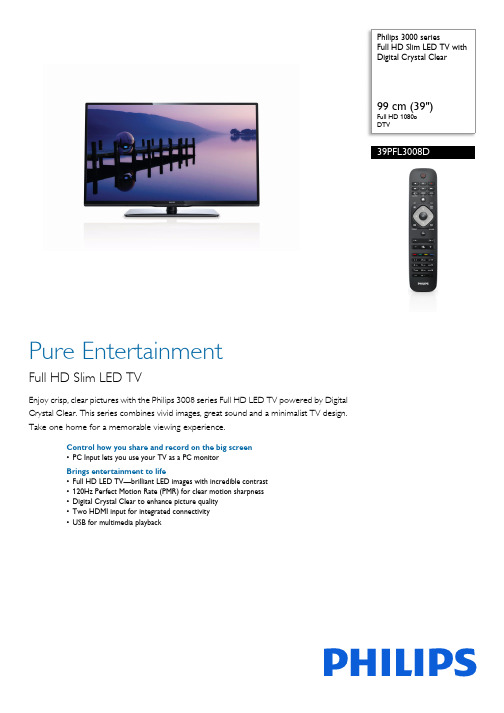
Philips 3000 seriesFull HD Slim LED TV with Digital Crystal Clear99 cm (39")Full HD 1080p DTV39PFL3008DPure EntertainmentFull HD Slim LED TVEnjoy crisp, clear pictures with the Philips 3008 series Full HD LED TV powered by Digital Crystal Clear. This series combines vivid images, great sound and a minimalist TV design. Take one home for a memorable viewing experience.Control how you share and record on the big screen •PC Input lets you use your TV as a PC monitorBrings entertainment to life•Full HD LED TV—brilliant LED images with incredible contrast •120Hz Perfect Motion Rate (PMR) for clear motion sharpness •Digital Crystal Clear to enhance picture quality •Two HDMI input for integrated connectivity •USB for multimedia playbackHighlightsPC inputUse your TV as a monitor. Simply connect using an HDMI-DVI cable/converter and you are ready to go.Full HD LED TVPicture quality matters. Regular HDTVs deliver quality, but you expect the best. Imagine breathtakingly crisp detail paired with high brightness, incredible contrast, sharp motion definition, realistic colors and a true to life picture—as well as low power consumption. Well, look no further. Full HD LED delivers more detail than standard HDTVs. And moredetail in the image means a more intense viewing experience for you.Digital Crystal ClearEnjoy extremely clear pictures from any source. This package of picture innovations digitally adjusts and optimizes picture quality to optimal contrast, color and sharpness levels.120Hz PMRFor picture movement that looks precise, smooth and natural, Philips created PMR—our standard for measuring moving imagesharpness. Perfect Motion Rate is the combined result of our unique videoprocessing, number of frames per second and refresh rate of each frame, perfection in dimming capabilities, and backlightingtechnology. A higher PMR number contributes to higher contrast and better motionclarity—which means a superior image for you.Two HDMI inputAvoid cable clutter with a single cable to carry both picture and audio signals from yourdevices to your TV. HDMI uses uncompressed signals, ensuring the highest quality from source to screen.USB (photos, music, video)Connect your USB memory-stick, digital camera, mp3 player or other multimediadevice to the USB port at the side of your TV to enjoy photos, videos and music with theeasy to use on screen content browser.Issue date 2019-06-22 Version: 8.0.312 NC: 8670 000 98832 EAN: 87 12581 67219 5© 2019 Koninklijke Philips N.V.All Rights reserved.Specifications are subject to change without notice. Trademarks are the property of Koninklijke Philips N.V. or their respective owners.SpecificationsPicture/Display•Display: LED Full HD•Diagonal screen size: 39 inch / 99 cm•Panel resolution: 1920x1080p•Aspect ratio: 16:9•Brightness: 300 cd/m²•Picture enhancement: Digital Crystal Clear, 120 Hz Perfect Motion RateSmart Interaction•Ease of Use: One-stop Home button •Firmware upgradeable: Firmware upgradeable via USB•Screen Format Adjustments: 4:3, 14:9, 14:9 zoom, 16:9, Automatic, Cinema, Subtitle •Electronic Program Guide*: 8 days Electronic Program GuidSound•Output power (RMS): 10W•Sound Enhancement: Auto Volume Leveller, Dynamic Bass Enhancement, Treble and Bass Control, EqualizerConnectivity•Number of HDMI connections: 2•Number of component in (YPbPr): 1•Number of USBs: 1•Other connections: Antenna F-type, Headphone outMultimedia Applications•Video Playback Formats: Containers: AVI, MKV, H264/MPEG-4 AVC, MPEG-1, MPEG-2, MPEG-4•Music Playback Formats: MP3•Picture Playback Formats: JPEG Supported Display Resolution•Computer inputs: up to 1920x1080 @ 60Hz•Video inputs: 24, 25, 30, 50, 60 Hz, up to1920x1080pTuner/Reception/Transmission•Digital TV: SBTVD, DTV•Video Playback: NTSC, PALPower•Mains power: AC 120 a 220V 50/60 Hz•Ambient temperature: 5 °C to 35 °C•Standby power consumption: < 0.5 W•Power Saving Features: Auto switch-off timer,Picture mute (for radio)•Power consumption: 68 WDimensions•Box dimensions(W x H x D):980 x 620 x 150 mm•Set dimensions(W x H x D):891 x 540 x 71.6 mm•Set dimensions with stand (W x H x D):891 x 583 x 230 mm•Product weight: 8.4 kg•Product weight (+stand): 9.8 kg•Weight incl. Packaging: 12.26 kg•Compatible wall mount: 200 x 200mmAccessories•Included accessories: Remote Control, 2 x AAABatteries, Table top stand, Quick start guide,Warranty Leaflet, User Manual*The TV supports DVB reception for 'Free to air' broadcast. SpecificDVB operators may not be supported. An up to date list can befound in the FAQ section of the Philips support website. For someoperators Conditional Access and subscripction are required.Contact your operator for more information.*Energy consumption in kWh per year, based on the powerconsumption of the television operating 4 hours per day for 365days. The actual energy consumption will depend on how thetelevision is used.*EPG and actual visibility (up to 8 days) is country and operatordependent.。

Digital Compass Solution HMR3000The Honeywell HMR3000 is a digital compass module that provides heading, pitch, and roll outputs for navigation. Three Honeywell’s magneto -resistive sensors are oriented in orthogonal directions to measure the vector components of earth’s magnetic field. A fluid tilt sensor is employed to determine a gravitational reference. These solid-state sensors create a strapdown compass that is both rugged and reliable. The data output is serial full-duplex RS-232 or half-duplex RS-485 with 1200 to 19,200 data rates.Applications include: Compassing & Navigation, Dead Reckoning Backup to GPS Systems, Marine Navigation, Antenna Positioning, and Land SurveyingA RS-232 development kit version is available that includes a windows compatible demo program (does not work with RS-485 devices), interface cable, AC adapter and carrying case.Honeywell continues to maintain product excellence and performance by introducing innovative solid-state magnetic sensor solutions. These are highly reliable, top performance products that are delivered when promised. Honeywell’s magnetic sensor solutions provide real solutions you can count on.FEATURES & BENEFITS BLOCK DIAGRAMHigh Accuracy, <0.5° with 0.1° ResolutionWide Tilt Range of ±40° Up to 20 Updates per Second NMEA Standard Sentence Outputs Hard Iron Calibration RoutineRS-232 or RS-485 Serial Data Interfaces PCB or Aluminum Enclosure Options6-15 volt DC Unregulated Power SupplyInterfaceHMR3000SPECIFICATIONSPower SupplyTemperature(2) Tested at 25°C except stated otherwise.(3) Characterized(4) Parts stationary for 24 hours before testing(5) The HMR3000 Demo Kit is not available with the RS-485 interface because the software does not support half-duplex protocol2 HMR3000 3PIN CONFIGURATION(1) Power input shall only be applied to either Pin 8 (+5VDC) or Pin 9 (Unregulated +6 to+15VDC).(2) Exceeding the voltage specifications for Pin 8 may damage the HMR3000.RS-232 UNBALANCED I/O INTERCONNECTSRS-485 BALANCED I/O INTERCONNECTSHMR3000HOST PCHOST PCHMR3000HMR3000DATA COMMUNICATIONSThe HMR3000 serial communications are governed by a simple asynchronous, ASCII protocol modeled after the NMEA0183 standard. Either an RS-232 or an RS-485 electrical interface can be ordered. ASCII characters are transmitted and received using 1 start bit, 8 data bits (LSB first), no parity (MSB always 0), and 1 stop bit; 10 bits total per character. Thebaud rate defaults to 19,200 and can be reconfigured to 1200, 2400, 4800, 9600, 19200, 38400 bits per second. TheHMR3000 supports both standard NMEA 0183 and proprietary messages. Unsolicited NMEA messages are sent by theHMR3000 in Continuous Mode at the rates programmed in the EEPROM. HMR3000 also responds to all input messagesfrom the host. An HMR3000 response to a command input may be delayed due to transmission of an unsolicited output.The host computer must wait for HMR3000 to respond to the last command input before sending another command message. All communication from and to HMR3000 contain a two-character Checksum Field at the end of the data fields,and are denoted in the sentences by ‘hh’. The checksum assures the accuracy of the message transmitted. This checksumis also calculated per NMEA 0183 Standard.The RS-232 signals are single-ended undirectional levels that are sent received simultaneously (full duplex). One signal isfrom the host personal computer (PC) transmit (TD) to the HMR3000 receive (RD) data line, and the other is from theHMR3000 TD to the PC RD data line. When a logic one is sent, either the TD or RD line will drive to about +6 Volts referenced to ground. For a logic zero, the TD or RD line will drive to about –6 Volts below ground. Since the signals are transmitted and dependent on an absolute voltage level, this limits the distance of transmission due to line noise and signalto about 60 feet.When using RS-485(1), the signals are balanced differential transmissions sharing the same lines (half-duplex). This meansthat logic one the transmitting end will drive the B line at least 1.5 Volts higher than the A line. For a logic zero, the transmitting end will drive the B line at least 1.5 Volts lower than the A line. Since the signals are transmitted as difference voltage level, these signals can withstand high noise environments or over very long distances where line loss may be a problem; up to 4000 feet. Note that long RS-485 lines should be terminated at both ends with 120-ohm resistors.Specific measurement descriptions and interface commands are not included in this datasheet but are included in the companion HMR3000 User’s Guide document.(1) Demonstration software for the HMR3000 does not support the RS-485(half-duplex) protocol. The software is onlyavailable with the RS-232 interface.CIRCUIT DESCRIPTIONThe HMR3000 Digital Compass Module contains all the basic sensors and electronics to provide digital indication of headingand tilt. The HMR3000 has all three axis of magnetic sensors on the far end of the printed circuit board, away from the connector interface. The HMR3000 uses the circuit board mounting holes or the enclosure surfaces as the reference mechanical directions. The complete HMR3000 PCB assembly consists of a mother board and the 9-pin D-connector.The HMR3000 circuit starts with the Honeywell HMC1001 1-Axis Magnetic Sensor and the HMC1002 2-Axis Magnetic Sensor elements to provide the X, Y, and Z axis magnetic sensing of the earth’s field. These sensor output voltages arethen amplfied and converted to a digital representation. A microcontroller integrated circuit receives the digitized magneticfield values (readings) by periodically querying the Analog to Digital Converter (ADC) and performs the necessary offsetvalue corrections provided by the EEPROM via the calibration routine. This microcontroller also performs the external serialdata interface and other housekeeping functions. The onboard EEPROM integrated circuit also is employed to retain necessary setup variables for best performance.A liquid filled two-axis (pitch, roll) tilt sensor is also used to create tilt compensated heading data. This tilt sensor performsan electronic gimballing function and is normally mounted flat (PCB horizontal) for maximum tilt range.4 HMR3000APPLICATIONS PRECAUTIONSSeveral precautions should be observed when using magnetic compasses in general:∙The presence of ferrous materials, such as nickel, iron, steel, and cobalt near the magnetometer will create disturbances in the earth’s magnetic field that will distort the X, Y, and Z field measurements.∙Perming effects on the HMR3000 circuit board need to be taken into account. If the HMR3000 is exposed to fields greater than 10 gauss, then it is recommended that the enclosure/circuit boards be degaussed for highestsensitivity and resolution. A possible result of perming is a high zero-field output indication that exceedsspecification limits. Degaussing wands are readily available from local electronics tool suppliers and areinexpensive. Severe field offset values could result if not degaussed.NON-FERROUS MATERIALSMaterials that do not affect surrounding magnetic fields are: copper, brass, gold, aluminum, some stainless steels, silver,tin, silicon, and most non-metals.HANDLING PRECAUTIONSThe HMR3000 Digital Compass Module measures fields within 1 gauss in magnitude. Computer floppy disks (diskettes)store data with field strengths of approximately 10 gauss. This means that the HMR3000 is many times more sensitive than common floppy disks. Please treat the compass with at least the same caution as your diskettes by avoiding motors, CRTvideo monitors, and magnets. Even though the loss of performance is recoverable, these magnetic sources will interferewith measurements.The fluidic tilt sensor works best when kept near level, and in calm to moderate vibration conditions. If turned upside downor violently jarred, not all the fluid will immediately return to the bottom of the tilt sensor’s glass ampoule. Accurate til t andtilt compensated headings may be unavailable for a minute or two to allow for the fluid to transit to the bottom of the ampoule.PCB DIMENSIONS AND PINOUT 5HMR30006 CASE DIMENSIONSDEMONSTRATION PCB MODULE KITThe HMR3000 Demonstration Kit includes additional hardware and Windows software to form a development kit for the digital compass module. This kit includes the HMR3000 PCB and enclosure, serial port cable with attached AC adapter power supply, and demo software plus documentation on a compact disk (CD). The figure below shows the schematic of the serial port cable with integral AC adapter. There will be three rotary switches on the AC adapter. These should be pointed towards the positive (+) polarity, +9 volts, and 120 or 240 VAC; depending your domestic supply of power.22D9-FD9-F359359HMR3000 7ORDERING INFORMATIONFIND OUT MOREFor more information on Honeywell’s Magnetic Sensors visit us online at .The application circuits herein constitute typical usage and interface of Honeywell product. Honeywell does not warranty or assume liability of customer-designed circuits derived from this description or depiction.Honeywell reserves the right to make changes to improve reliability, function or design. Honeywell does not assume any liability arising out of the application or use of any product or circuit described herein; neither does it convey any license under its patent rights nor the rights of others.U.S. Patents 4,441,072, 4,533,872, 4,569,742, 4,681,812, 4,847,584 and 6,529,114 apply to the technology describedPDS-42005September 2015©2015 Honeywell International Inc.Honeywell12001 Highway 55 Plymouth, MN 55441。

FH-3000设备调试大纲FH-3000参数设置运行参数设置1.系统参数设置v3.0版本的屏幕保护不需要在运行参数中设置,请照下面的说明进行设置:进入Windows CE的桌面,右键属性,然后弹出下面的界面:2.录波参数设置其中“主动分析结束后延时打印故障报告”和“是否主动打印故障设备波形”按照具体情况或用户要求进行设置。
不要勾选“是否主动生成故障设备的分文件”和“是否保存临时文件”。
3.通信参数设置其中通信规约和帧长按照图上的默认设置。
值得注意的是:每一个和录波器通信的调度(子站等系统)都必须设置相应的调度信息才能进行正常的通信。
按照下面的方法设置调度信息:其中通信方式按照实际接入的情况进行设置。
默认情况下(用户没有特别要求时)不要勾选主动上送故障报告。
远方操作(修改)授权中的选项按照实际使用的情况进行选择,其中:勾选时间项允许调度修改装置时间;勾选复归信号项允许调度复归装置告警信号;勾选前置机定值项允许调度修改装置定值。
4.GPS参数设置其中串口项按照实际情况进行设置,需要将它设置为装置上的简易串口(全串口留给MODEM使用)。
其他项按照图上的默认设置。
5.磁盘维护设置所有设置参数均按照图上的默认设置。
6.数据备份所有设置参数均按照图上的默认设置。
值得注意的是,在v2.1中没有数据备份的设置,取而代之的是IP地址的设置。
在v3.0以后的版本中IP地址这样设置:开始菜单->设置->网络和拨号连接,然后双击您要设置的网卡,和Windows XP相似。
配线/定值设置这里只说明在现场需要注意的问题,其他为没有说明的地方请参见说明书。
1.录波器总体信息按用户提供的参数设置,值得注意的是:如果要求过激磁启动或逆功率启动则必须勾选“软件启动”选项。
2.线路参数设置一般线路必须勾选“主动分析”项,若为“母联”等不须测距的特殊线路则不勾选“主动分析”项,“有无双回线路”选“无”,其他项按照用户给定参数设置。

DETAILEDRIGIDFLAPS INSTALLEDSTRONG DURABLE EPOSTABLESMOOTH FLYING PERFORMANCE3000mm FOXManuel d’utilisationInstruction Manual Bedienungsanleitung 操作手册p wAs the user of this product, you are solely responsible for operating in a manner that does not endanger yourself and others or result in damage to the product or the property of others. This model is controlled by a radio signal subject to interference from many sources outside your control. This interference can cause momentary loss of control so it is advisable to always keep a safe distance in all directions around your model, as this margin will help avoid collisions or injury.Age Recommendation: Not for children under 14 years. This is not a toy.·Never operate your model with low transmitter batteries.·Always operate your model in an open area away from cars, traffic or people.·Avoid operating your model in the street where injury or damage can occur.·Never operate the model in populated areas for any reason.·Carefully follow the directions and warnings for this and any optional support equipment you use (chargers,rechargeablebattery packs, etc.)·Keep all chemicals, small parts and anything electrical out of the reach of children.·Moisture causes damage to electronics. Avoid water exposure to all equipment not specifically designed and protected for thispurpose.·Never lick or any place of any your model in your mouth as it could cause serious injury or even death.Lithium Polymer (Li-Po) Battery WarningCAUTION: Always follow the manufacturer’s instructions for safe use and disposal of batteries. Fire, propertydamage, or serious injury can result from the mishandling of Li-Po batteries.By handling, charging or using a Li-Po Battery you assume all risks associated with lithium batteries.If at any time the batteries begin to swell or balloon, discontinue use immediately!Always store the batteries at room temperature in a dry area to extend the life of the battery. Always transportor temporarily store the battery in a temperature range of 40-120F. Do not store the battery or model in a car or in direct sunlight. If stored in a hot car, the battery can be damaged or even catch fire.Never use a Ni-Mh Charger to charge Li-Po Batteries. Failure to charge the battery with a Li-Po compatible chargermay cause fire resulting in personal injury and property damage.Never discharge Li-Po Cells below 3V.Never leave charging batteries unattended.Never charge damaged batteries.Charging the Flight Battery WarningUse a battery charger that is designed to safely charge the Li-Po Battery. Read the charger instructions carefully before use. When charging the battery, make certain the battery is on a heat resistant surface. It is also highly recommended to place the Li-Po Battery inside a fire resistant charging bag readily available at hobby shops oronline.Main wing installationVertical stabilizer installationHorizontal stabilizer installationModel assembly1.Ensure the control horn faces down as shown. Carefully insert the horizontal stabilizer to the horizontal stabilizer slot until it is properly in place and you hear a click.Note: Align and connect the elevator servo plugs to the servo extensions located within the fuselage.1.Slide the Horizontal stabilizer spar into the fuselage. Align and install the vertical stabilizer over the spar and into the vertical stabilizer slot of the fuselage.2.Connect the elevator and rudder servos to their respective extensions in the fuselage.E N1.Align and slide the wing spar into the fuselage, then install both wings over the wing spar and into the wing slot of the fuselage.2.Secure both wings onto the fuselage using the snap lock.The wings are successfully secured when you hear a click.Notice: Ensure the snap lock is properly in place and the connectors on both sides are attached precisely and firmly.SicherheitsvorkehrungenAls Benutzer dieses Produkts sind Sie allein dafür verantwortlich dieses Produkt so zu betreiben, dass weder Sie selbst noch andere gefährdet oder Schäden am Produkt oder Eigentum anderer verursacht werden.Dieses Modell wird von einem Funksignal gesteuert, das von vielen Quellen außerhalb Ihrer Kontrolle gestört werden kann. Solche Störungen können zu einem vorübergehenden Kontrollverlust führen. Daher sollte immer einen Sicherheitsabstand zu Personen und Gebäuden eingehalten werden.Altersempfehlung: Nicht für Kinder unter 14 Jahren. Dies ist kein Spielzeug.· Betreiben Sie Ihr Modell niemals mit leeren Senderbatterien.· Betreiben Sie Ihr Modell immer in einem offenen Bereich, abseits von Gebäuden, Verkehr oder Personen.· Befolgen Sie die gesetzlichen Regelungen Ihres Landes zum Betrieb von ferngesteuerten Modellflugzeugen.· Befolgen Sie sorgfältig die Anweisungen und Warnungen für dieses und alle unterstützenden Geräte, die Sie verwenden (Ladegeräte, wiederaufladbare Akkus usw.).· Bewahren Sie alle Chemikalien, Kleinteile und elektrischen Geräte außerhalb der Reichweite von Kindern auf.· Feuchtigkeit verursacht Schäden an der Elektronik. Vermeiden Sie, dass die Produkte Wasser ausgesetzt werden, die nicht speziell für diesen Zweck entworfen und geschützt sind.· Nehmen Sie Teile des Produkts niemals in den Mund, da dies zu schweren Verletzungen oder sogar zum Todführen kann.Hinweise zu LiPo-AkkusVORSICHT: Befolgen Sie immer die Anweisungen des Herstellers zur sicheren Verwendung und Entsorgungvon Batterien. Durch falsche Handhabung von Li-Po-Batterien können Feuer, Sachschäden oder schwere Verletzungen verursacht werden.Seien Sie sich über alle Risiken klar, die mit dem Umgang von Lithium Polymer (LiPo) Akkus verbunden sind. Wenn die Akkus zu irgendeinem Zeitpunkt anschwellen oder aufblähen, verwenden Sie diese auf keinen Fall mehr!Um die Lebensdauer des Akkus zu verlängern sollten dieser bei Zimmertemperatur in einem trockenen Bereich gelagert werden. Bewahren Sie den Akku oder das Modell nicht in einem Auto oder in direktem Sonnenlicht auf. Wenn der Akku über einen längeren Zeitraum zu hohen Temperaturen ausgesetzt wird kann dieserbeschädigt werden oder sogar Feuer fangen.Verwenden Sie niemals ein NiMh-Ladegerät, um Li-Po-Akkus aufzuladen. Wenn der Akku nicht mit einemLi-Po-kompatiblen Ladegerät geladen wird, kann dies zu einem Brand führen, der zu Personen- und Sachschäden führen kann.Niemals Li-Po Zellen unter 3V entladen.Lassen Sie Akkus beim Laden niemals unbeaufsichtigt.Laden Sie niemals beschädigte Akkus auf.Aufladen des LiPo-Akkus: Verwenden Sie ein Ladegerät, das die Li-Po-Batterie sicher aufladen kann. LesenSie vor dem Gebrauch die Anweisungen des Ladegeräts sorgfältig durch. Achten Sie beim Laden des Akkus darauf, dass sich der Akku auf einer hitzebeständigen Oberfläche befindet. Es wird auch dringend empfohlen, den Li-Po Akku in einem feuerbeständigen LiPo-Koffer zu laden. LiPo Koffer finden Sie bei Ihrem Fachhändler oder im Internet.Montage des FlügelsMontage des SeitenleitwerksMontage des HöhenrudersMontage des ModellsStellen Sie sicher, dass das Ruderhorn wie abgebildet nach unten 1. Schieben Sie den Flächenverbinder wie abgebildet in den Rumpf und stecken dann die beiden Flügelhälften auf den Flächenverbinder bis zur Flügelaufnahme am Rumpf.2. Sichern Sie beiden Flügelhälften mit dem Schnappverschluss am Rumpf. Die Flügel sind erfolgreich gesichert, wenn Sie ein Klicken hören.Hinweis: Stellen Sie sicher, dass die Schnappverriegelung richtig sitzt und die Anschlüsse auf beiden Seiten exakt und fest angebracht sind.zeigt. Stecken Sie das Höhenleitwerk vorsichtig in die Öffnung des Seitenleitwerks bis ein klicken zu hören ist.Hinweis: Verbinden Sie die Servostecker im Rumpf.1. Schieben Sie das Verbindungsrohr in den Rumpf. Positionie-ren Sie nun das gesamte Heckleitwerk vorsichtig am Rumpf.2. Verbinden Sie die Höhen- und Seitenruderservostecker mit den entsprechenden Verlängerungskabeln im Rumpf.Consignes de sécurité et avertissementsEn tant qu’utilisateur de ce produit, vous êtes seul responsable de son utilisation, de manière à ne pas vous mettre en danger, et à ne pas mettre les autres en danger, et à ne pas endommager ce produit ou causer de dégâts à des tiers. Ce modèle est piloté par un signal radio qui peut être soumis à des interférences provenant de sources variées que vous ne contrôlez pas. Ces interférences peuvent causer une perte momentanée de contrôle, aussi est-il prudent de toujours garder une distance de sécurité dans toutes les directions, autour de votre modèle, cette marge vous aidant à éviter les collisions ou les blessures.Âge recommandé : Ce produit ne doit pas être utilisé par des enfants de moins de 14 ans. Ce n’est pas un jouet.• N’utilisez jamais votre modèle avec des piles faibles dans l’émetteur.• Utilisez toujours votre modèle dans un espace vaste, sans véhicules, sans circulation et sans personnes.• N’utilisez pas le modèle dans les rues, où vous pourriez occasionner des blessures ou des dégâts.• N‘utilisez jamais le modèle pour quelque raison que ce soit dans la rue ou dans des zones peuplées.• Suivez soigneusement les instructions et les conseils de ce manuel et ceux des équipements optionnels (chargeurs, accusrechargeables, etc.).• Tenez tous les produits chimiques, les petites pièces et tout composant électrique hors de portée des enfants.• L‘humidité peut causer des dégâts à l'électronique. Evitez d‘exposer à l‘eau les équipements non conçus spécialement à cet effet et spécialement protégés.• Ne léchez pas, et ne placez aucune partie du modèle dans votre bouche, car cela peut entraîner des blessures graves et même la mort.Avertissement concernant les accus Lithium Polymère (LiPo)Attention : Suivez toujours les instructions du fabricant pour utiliser les accus et vous en débarrasser. Un mauvais usage d'accus LiPo peut entraîner un incendie, des dégâts matériels ou des blessures graves.En manipulant, chargeant ou utilisant des accus LiPo, vous assumez tous les risques associés aux accus au Lithium.Si à n’importe quel moment, l’accu commence à gonfler, arrêtez immédiatement de l’utiliser !Charger ou décharger un accu gonflé peut entraîner un incendie.Stockez toujours les accus à température ambiante dans un espace sec pour augmenter la durée de vie de l’accu.Transportez ou stockez toujours les accus dans une plage de températures de 5 à 48 °C. Ne stockez pas les accusou le modèle dans une voiture ou directement à la chaleur du soleil. Un accu stocké dans une voiture chaude peutêtre endommagé et éventuellement prendre feu. N’utilisez jamais un chargeur pour accus NiMh. Ne pas charger avec un chargeur compatible LiPo peut entraîner un incendie, entraînant des blessures et des dégâts matériels.Ne déchargez jamais les éléments LiPo à moins de 3 V par élément.Ne laissez jamais une charge se faire sans surveillance.Ne chargez jamais un accu endommagé.Vous devez charger les accus LiPo uniquement avec un chargeur spécial LiPo. Lisez bien les instructions de votre chargeur avant usage. Quand vous chargez l’accu, vérifiez que l’accu est sur une surface ininflammable. Il est également conseillé de placer les accus LiPo dans un sac résistant au feu que vous trouverez facilement dans les magasins de modélisme ou sur les boutiques en ligne.Avant le montage, merci de contrôler le contenu du kit. Leschéma ci-dessous détaille le contenu du kit et lanumérotation. Si quelque élément est manquant ou défectueux, identifiez le nom ou le numéro de la pièce(reportez-vous à la liste des pièces de rechange page 18 de ce manuel), puis contactez votre magasin local ou contactez-nous : support@ .Contenu du kitIntroduction Contenu du kit Montage du modèle Mise en place de l'accu Diagramme de connexion Préparation du modèle au vol Montage des chapes Réglage des guignols et des palonniers de servos Centrage (C.G.) Avant de faire voler le modèle Pilotage du modèle Dépannage Liste de pièces de rechange Table des matières...........................................................21.......................................................21 ...............................................22 ............................................23........23 .............................. ..................................24 ...................25..........25...............................................25 ....................................26 ....................................... ..................................................26......................................................................27 (27)· ·····IntroductionSpécificitésMerci d'avoir acheté le FOX 3000 mm FMS. Avec son envergure impressionnante de trois mètres, le FOX est un des plus grands aéronefs RC en mousse produit au monde. Utilisant les dizaines d'années d'expérience de FMS dans la conception de modèles réduits, le Fox possède un profil d'aile ultra-efficace, ainsi qu'une motorisation brushless avec contrôleur 70 A procurant une puissance plus que suffisante pour réaliser des figures demandant beaucoup d'énergie.Fabriqué selon le nouveau concept FMS "Snap-together", le Fox se transporte et se monte facilement sur le terrain, sans besoin d'outils.Le Fox est équipé d'un moteur brushless Predator 4258, Kv 460,alimenté par un contrôleur 70 A et entraînant une hélice repliable 15 x 7,5". Cet ensemble couplé à un accu LiPo 6S donne au Fox 3000 mm des performances dans le plan vertical pratiquement illimitées, ce qui est très rare en matière de planeurs.De plus, les gouvernes sont pilotées par des servos de 23 g àfort couple, assurant une action précise et de la puissance pour les figures extrêmes.Boucles droites et inversées, renversements, tonneaux àfacettes et vol dos ne sont que quelques-unes des figures de voltige que le Fox 3000 mm peut réaliser. Le reste ne dépend que du pilote !Envergure : 3000 mm (118.11")Longueur hors tout : 1873 mm (73.73")Poids en ordre de vol : Environ 4700 g Format du moteur : Brushless 4258-KV460Charge alaire : 64.5 g/dm 2 (0.14oz/sq.in)Surface alaire : 74.4 dm 2 (1153.2 sq.in)Contrôleur brushless : 70 A Servos : 6 servos 23 grammesBatterie recommandée LiPo 6S 22.2V 5000 mAh 35CCaractéristiquesA : FuselageB : Trappe-Cabine E : Stabilisateur horizontal F : Jeu de clés d'aileC : Ensemble voilureD : Dérive 1. Grande envergure2. Puissant moteur 4258, contrôleur 70 A3. Servos 23 g à fort couple4. Assemblage par enclenchement (Snap-together) sans vis et sans colle5. Montage rapide (10 à 15 minutes)6. Démontage des ailes en 10 secondes, cellule facile àtransporter.7. Un accu LiPo 6S 5000 mAh permet des vols d'environ 30minutes.8. Volets fonctionnels 9. Hélice repliableF.E.A.B.D.C.本产品飞行由无线电遥控器控制,在飞行过程中可能会受到外界强信号源干扰而导致失控,甚至坠机。

Philips 3000 seriesIn-ear true wirelessheadphonesYour sounds. Your moves.Wherever. Whenever. These splash- and sweat-resistant true wireless headphones giveyou great sound and up to 24 hours of play time with their charging case. If you're on along call, you can use just one earbud while the other one charges.Easy pairing. Voice control.•Smart pairing. Automatically find your Bluetooth device•Switch from music to phone calls with built-in microphone•Easily wake your smartphone's voice assistant•Multi-function button. Easily control music and callsFeels good. Looks good.•Rubber ear-tip covers in small, medium and large•Secure, comfortable fit•Soft wing tips for a secure fit and a tighter in-ear sealUp to 24 hours of play time•6 hrs per charge. 15-min charge for 1 hr play time•6 mm neodymium drivers. Clear sound, punchy bass•IPX4 splash- and sweat-resistant•Mono mode. Switch the mic between earbuds•Portable USB-C charging case. Get up to 24 hours of play timeIssue date 2021-09-15Version: 4.1.112 NC: 8670 001 67947EAN: 48 95229 11019 9© 2021 Koninklijke Philips N.V.All Rights reserved.Specifications are subject to change without notice. Trademarks are the property of Koninklijke Philips N.V. or their respective SpecificationsIn-ear true wireless headphonesHighlightsIPX4With an IPX4 rating, these true wireless headphones are resistant to splashing from any direction. They won't mind a little sweat, and you don't need to worry about getting caught out in the rain.Portable USB-C charging case.Hit the road with multiple charges in your pocket. You get up to 6 hours of play time on a single charge, plus 18 extra hours from a fully charged case. A short 15-minute charge in the case gives you 1 hour of play time. A full charge of the case takes 2 hours via USB-C.Mono modeNeed to take a call when your headphones are running low on power? Get more talk time by using one earbud while the other one charges. The mic is automatically assigned to the earbud you're using, and you can simply swap over when needed.Secure, comfortable fitYou get great sound from the 6 mm neodymium drivers and you can rock your tunes in real comfort thanks to the snug, lightweight design. Soft, interchangeable ear-tip covers help you find a comfortable in-ear fit.Voice assistantWake your phone's voice assistant without touching your phone. Ask smartphone¡¯s voice assistant to play music, get directions and check information and more.Smart Bluetooth pairing.These earphones are ready to pair the instant you take them out of their charging case. Once they're paired, the earphones remember the last device they were paired with.Sound•Acoustic system: Closed •Magnet type: NdFeB•Frequency response: 20 - 20,000 Hz •Diaphragm: PETConnectivity•Bluetooth profiles: A2DP, AVRCP, HFP, HSP •Bluetooth version: 5.1•Maximum range: Up to 10 mConvenience•Call Management: Switch between 2 calls, Answer/End Call, Reject CallAccessories•Quick start guide•USB cable: USB (Type-A to Type-C) cablePower•Battery type: Lithium-ionDesign•Colour:BlackProduct dimensions•Product dimensions (W x H x D):3.6 x4.2 x 6.5 cm •Weight: 0.049 kgPackaging dimensions•Packaging dimensions (W x H x D): 9.5 x 17 x 4 cm•Gross weight: 0.139 kg •Net weight: 0.049 kg •Tare weight: 0.09 kg •EAN: 48 95229 11019 9Outer Carton•Number of consumer packages: 24•Outer carton (L x W x H): 37.5 x 27.5 x 24.5 cm •Gross weight: 4.231 kg •Net weight: 1.176 kg •Tare weight: 3.055 kg•GTIN: 1 48 95229 11019 6Inner Carton•Number of consumer packages: 3•Inner carton (L x W x H): 17.8 x 12.8 x 10.4 cm •Gross weight: 0.507 kg •Net weight: 0.147 kg •Tare weight: 0.36 kg•GTIN: 2 48 95229 11019 3。
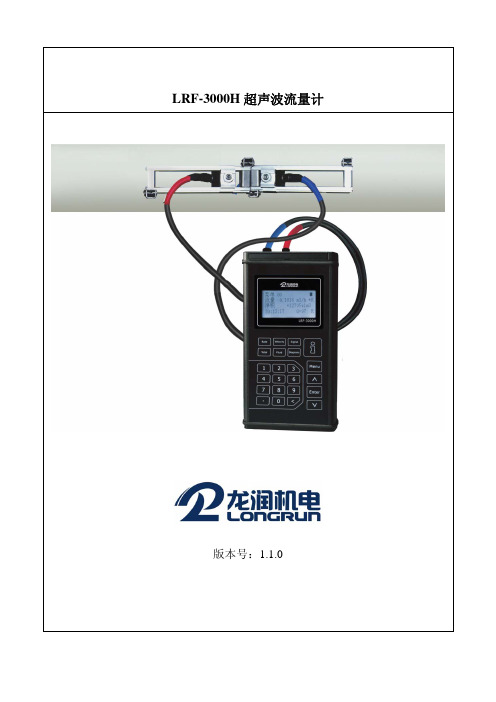
LRF-3000H超声波流量计版本号:1.1.0恭喜你购买了采用SLSI芯片和低电压宽脉冲发射技术设计的LRF-3000H超声波流量计。
本操作手册包含重要的流量计使用和操作信息,请仔细阅读以使你的流量计发挥最佳性能,防止流量计损坏和不正当使用。
本操作手册将以循序渐进的方式介绍如何使用流量计,由流量计的产品组成开始,安装、接线、快速设置,让你很容易的使用流量计。
通过了解更多的菜单设置,让流量计强大的功能选项和输出功能满足你的更高要求。
警告本手册上及流量计上带有“警告标志”或“警告”是指:如果不遵守有关要求、不采取相应措施,就存在着造成人身伤害或损坏流量计的潜在危险。
注意本手册上及流量计上带有“注意标志”或“注意”是指:如果不遵守有关要求、不采取相应措施,就存在着损坏流量计或导致流量计不能正常测量的潜在危险。
本说明书中的一些内容可能与你购买的流量计不同,取决于选购时的配置要求;另一方面由于产品的设计更改和升级需要,在说明书中没有注明,请留意版本号以及增加的附页说明。
产品组成请在安装流量计之前检查备件是否与装箱清单内容相符,确保不存在潜在的损坏、螺丝脱落等,如有任何疑问,请及时与供应商联系。
目录1.变送器的安装和接线 (5)1.1.电源接线 (5)1.1.1. 电源类型 (5)1.1.2. 变送器接线 (5)1.2.通电 (5)1.3.键盘 (6)1.4.键盘操作方法 (6)1.5.流量计菜单简介 (7)2.快速设定菜单说明 (8)3.选择测量点 (10)4.传感器安装 (11)4.1.传感器安装注意事项 (11)4.1.1. 传感器的安装类型 (11)型 (11)4.1.2. V型 (11)4.1.3. Z型(不常用) (12)4.1.4. N4.1.5. W型(很少用) (12)4.2. 传感器安装固定 (12)4.3.安装检查 (12)4.3.1. 信号强度 (13)4.3.2. 信号质量(Q 值) (13)4.3.3. 总传输时间、时差 (13)4.3.4. 传输时间比 (13)4.3.5 安装时需注意的问题 (13)5.操作说明 (14)5.1.系统工作状态判断 (14)5.2.零点切除 (14)5.3.零点设置 (14)5.4.仪表系数 (14)5.5.4~20M A电流环输出 (14)5.6.4-20M A电流环输出校准 (15)5.7. SD卡操作说明 (15)5.7.1技术规格 (15)5.7.2在线安装和移动SD卡 (16)5.7.3离线读取数据 (16)5.8序列号 (17)6.窗口菜单介绍 (18)6.1菜单一览表 (18)6.2菜单详解 (19)7.故障分析 (34)7.1.表1.上电自检信息、原因及对策 (34)7.2.表2.工作错误代码原因及对策 (35)7.3.问题回答 (36)8.产品概括 (37)8.1 产品介绍 (37)8.2 产品特点 (37)8.3 工作原理 (37)8.4 应用范围 (38)8.5 技术指标 (39)9. 附录1–常用流体数据表 (40)9.1 常用液体声速和粘度 (40)9.2 常用材料声速 (40)9.3 不同温度下水的声速表(1个标准大气压下) (41)1.变送器的安装和接线1.1 电源接线 1.1.1电源接线类型厂家提供 11.1V 可充电锂电池,并提供相应的充电器1.1.2 变送器接线打开变送器上盖,可以看到电源板上的接线端口,从左往右,依次为:下游传感器接口(TRANSDUCER)、上游传感器接口(TRANSDUCER)、充电输入及 4-20mA 输出接口。
尊敬的客户:真挚的感谢您使用我们航天系列广播产品!声明Copyright©2003-2012中国航天广电——南昌航天广信科技有限责任公司及其许可者版权所有,保留一切权利。
未经本公司书面许可,任何单位和个人不得擅自摘抄、复制本书内容的部分或全部,并不得以任何形式传播。
商标是中国航天广电——南昌航天广信科技有限责任公司的持有的法定注册商标。
如出现有假冒本公司商标及产品,我们将追究其法律责任。
本使用说明书仅供于为客户引导安装、操作维护、使用时参考。
如出现由于产品版本升级或其他原因,本手册内容有可能出现差异及变更,我们将保留对本手册的内容进行修改的权利。
我们将尽全力在本手册中提供准确的信息,本手册仅作为使用指导,请用户结合自己的应用情况,参考本说明书进行最佳的装备使用和维护保养。
技术支持用户支持邮箱:htjy9988@技术支持热线电话:400-685-9998产品技术网址:相关资料及其获取方式相关资料:手册名称《航天数字自动广播系统HT-3000使用说明书》资料获取方式:您可以通过航天广电网站()获取最新的产品资料资料意见反馈:如果您在使用过程中发现产品资料的任何问题,可以通过以下方式反馈E-mail:htjy9988@技术支持热线电话:400-685-9998目录第1章HT-3000广播系统功能简介 (1)第2章HT-3000广播系统装配及连接 (1)2.1 HT-3000主机设备开箱 (1)2.2 HT-3000广播系统硬件连接准备 (2)2.3 HT-3000数字自动广播典型系统连接图 (2)3.1 HT-3000广播主机功能 (3)3.2 HT-3000广播主机前面板 (3)3.3 HT-3000广播主机后面板 (3)3.4 HT-3000广播主机与电脑的连接 (4)第4章HT-3000广播软件的安装及启动 (5)4.1 广播软件功能简介 (5)4.1.1 播放功能简介 (5)4.1.2 控制功能简介 (5)4.2 加密狗安装 (6)4.3 HT-3000广播软件的安装及启动 (7)第5章HT-3000广播软件的设置及使用 (9)5.1 HT-3000广播系统设置 (9)5.1.1 界面设置 (9)5.1.2 作息类型设置 (10)5.1.3 自动开关机设置 (12)5.1.4 与广播主机的通信设置 (16)5.2 HT-3000广播系统分区管理 (17)5.2.1 分区管理界面操作按钮说明 (17)5.2.2 分区添加或修改 (18)5.2.3 查看分区状态 (19)5.2.4 如何开启分区 (20)5.3 HT-3000广播系统设备管理 (22)5.3.1 功放名称设置 (22)5.3.2 外设名称及提前打开时间 (22)5.3.3 如何开启功放及外设 (23)5.4 HT-3000广播软件播放器的设置及使用 (24)5.4.1 取消定时与恢复定时 (25)5.4.2 插播广播设置 (25)5.4.3 非定时状态下播放模式的选择 (26)5.5 手动广播播放设置 (27)5.5.1 如何选择并播放曲目 (27)5.5.2 手动播放设备控制 (28)5.5.3 保存及调用歌曲列表文件 (29)5.5.4 手动播放实例 (30)5.6 自动广播播放设置 (34)5.6.1 编制自动播放列表界面简介 (34)5.6.2 引用播放列表文件 (35)5.6.3 自动播放实例 (36)5.7 快捷播放按钮的设置 (40)第6章HT-3000广播系统遥控的设置及使用 (43)6.1 遥控器的按键功能 (43)6.2 .遥控播放列表的编制 (43)6.3 遥控对象的选择 (44)第7章HT-3000广播分控设置及使用 (45)7.1 HT-3000网络分控(软件分控) (45)7.1.1 分控软件的安装及启动 (45)7.1.2 分控软件连接主控软件 (45)7.1.3 实时采播 (46)7.1.4 远程文件上传 (47)7.1.5 远程控制分区开启 (49)7.1.6 远程音频点播 (50)7.2 HT-3000分控键盘(硬件分控) (50)7.2.1 面板按键说明 (50)7.2.2 操作方法 (51)7.2.3 后面板连接说明 (51)第8章售后服务注意事项 (52)第1章 HT-3000广播系统功能简介航天数字自动广播系统(HT-3000型)是采用微机为主控,形成主控中心自动广播节目播放和对各分区广播点音箱的播放开关控制功能,达到微机存储音乐和控制广播节目任意播放,并可实现按星期、日期编程自动广播和分区广播等综合功能。
目录目录...................................................................................................................... - 1 -注解...................................................................................................................... - 3 -硬件担保...................................................................................................................... - 3 -安全须知...................................................................................................................... - 4 -警告:此设备必须接地良好!.......................................................................... - 4 -第1章概述................................................................................................................ - 5 -第2章:FTC- 3000仪器概述 ................................................................................. - 6 -2.1 FTC- 3000仪器的说明 ................................................................................. - 6 -第3章开箱与安装.................................................................................................. - 10 -3.1 装箱清单..................................................................................................... - 10 -3.2硬件安装...................................................................................................... - 10 -3.3 FTC-3000软件的安装 ................................................................................ - 11 -3.4 系统初始化................................................................................................. - 11 -注意:................................................................................................................ - 11 -第4章FTC-3000软件介绍 .................................................................................... - 12 -4.1软件概述...................................................................................................... - 12 -4.2 软件结构..................................................................................................... - 12 -4.3 FTC- 3000软件的快速浏览 ....................................................................... - 13 -第5章参数设置...................................................................................................... - 16 -5.1热循环参数设置的关键词和术语.............................................................. - 16 -5.2 样本设置..................................................................................................... - 19 -第6章运行模式...................................................................................................... - 25 -6.1 运行qPCR实验 ......................................................................................... - 25 -6.2 检测静态荧光............................................................................................. - 28 -6.3 运行熔解曲线............................................................................................. - 29 -第7章数据分析和管理............................................................................................ - 30 -7.1 实时荧光数据分析..................................................................................... - 30 -7.2 熔解曲线..................................................................................................... - 37 -7.3 高分辨熔解曲线......................................................................................... - 38 -注解硬件担保枫岭保证您使用的FTC-3000 型实时荧光定量PCR(以下简称FTC-3000)仪器已通过了全面测试,并且达到说明书的使用要求。
FH-3000电力故障录波监测装置使用说明书成都府河电力自动化成套设备有限责任公司目录1 系统功能及主要技术指标 (1)1.1 概述 (1)1.2 装置技术特点 (1)1.3 主要技术指标 (3)2 装置结构与硬件配置 (6)2.1装置的结构 (6)2.2装置的硬件配置 (7)2.2.1 分析存储管理模块(MST) (7)2.2.2 采集模块(DSP) (8)2.2.3 测频模块(CPU) (8)2.2.4 GPS模块(GPS) (8)2.2.5 告警模块(ALM) (9)2.2.6 电源模块(PWR) (9)2.2.7 模拟量输入模块 (9)2.2.8 开关量输入模块 (9)2.2.9 通信接口 (9)2.2.10 打印机 (9)2.2.11 显示器 (9)2.2.12 键盘、鼠标 (9)3 装置操作指南 (10)3.1 概述 (10)3.2 监控分析主程序操作功能详述 (10)3.2.1 实时监视窗口 (11)3.2.2 功率表量程调整 (12)3.2.3 频率监视及指示灯 (12)3.2.4文件列表及事件记录 (13)3.2.5运行参数设置 (18)3.2.6 调试功能 (24)4 配线定值设置指南 (27)4.1 装置配置概述 (27)4.2 配置界面工具条说明 (27)4.3配线信息设置详解 (28)4.3.1 录波装置的总体信息设置 (28)4.3.2 设备信息设置 (29)4.3.3 模拟量通道信息设置 (33)4.3.4 开关量信息设置 (35)4.4定值信息设置详解 (36)4.4.1 模拟量定值设置 (36)4.4.2 开关量定值设置 (37)4.4.3 计算量启动定值设置 (37)4.4.4 频率定值设置 (38)4.4.5 控制参数设置 (39)4.5配线定值信息打印 (40)4.6装置定值设置提示 (40)5 故障分析软件使用指南 (42)5.1 概述 (42)5.2 使用说明 (43)5.2.1创建文件列表管理组 (43)5.2.2在同一屏中添加通道波形 (43)5.2.3分析功能 (44)5.2.4查看功能 (52)5.3 波形打印 (53)附录1:定值设置清单 (55)1 系统功能及主要技术指标1.1 概述FH-3000电力故障录波监测装置是成都府河电力自动化成套设备有限责任公司严格按照DL/T-873-2004《微机发电机变压器组动态记录装置技术条件》、DL/T553~1994《220~500kV 电力系统故障动态记录技术准则》、DL/T663~1999《220~500kV电力系统故障动态记录装置检验测试要求》和继电保护产品相关标准自主开发设计的新型嵌入式电力故障录波监测装置。
本装置采用了当今世界最先进的DSP技术和通信技术,具有采样速率高、软件功能强大、记录容量大等特点,并结合了电力系统的最新发展需要,具有常态记录功能,是一种功能全面、性能可靠、技术先进的电力故障动态记录与分析装置,能够满足电力系统事故分析和通信发展对录波和常态记录的要求,适用于220kV及以上的变电所、发电厂及其它各种需要启动录波和长时间常态记录监测的场所。
1.2 装置技术特点·长时间、速率可调整的常态记录功能,满足系统大事故和系统稳定分析对于原始数据的正确性和完整性要求具有最高速率达10kHz的常态记录功能,记录实时采样点的真实瞬时值,并可对指定时段内的数据进行故障分析,确保在任何情况下都能记录电力系统的故障、扰动情况,并可在更长时间内分析电力系统的运行状况,掌握故障发生、发展的全貌。
·采用当今主流的DSP技术、CPLD技术、嵌入式技术等思想,兼顾了可靠性和先进性的要求采用全球最大DSP生产制造商美国德州仪器公司(TI)的高速32位DSP、美国Xilinx公司生产的可编程逻辑控制器件CPLD、台湾研华公司生产的嵌入式低功耗高速ETX模块完成分析、计算、测距及存储管理等后台处理功能,印制板制作上采用4层PCB板技术,采用表面贴装器件等,强弱电分开、信号隔离、软件容错等措施增加了系统的可靠性。
·模块化、一体化结构,装置易于安装、配置、维护10U/19″一体化结构设计,通过模块化组合,实现96路模拟量输入、192路开关量输入、告警输出、GPS(1PPS/1MPS/IRIG-B)对时、显示、打印、存储、通信等功能,易于安装、配置、调试、维护。
·双电源无扰切换,供电更可靠装置可配置两套电源模块,两套电源模块互为热备用,当一个电源模块故障时自动无扰切换到另一个模块。
每个电源模块可输入交流或直流,也可同时输入交流和直流。
当装置配置两个电源模块时,可输入来自两个不同回路的直流电源和两个不同回路的交流电源,极大地提高了装置供电的可靠性。
·多种信号隔离措施提高了信号传递的抗干扰能力针对不同的输入信号采取不同的隔离措施,包括:光电耦合器、互感器、线性光耦、霍尔传感器、隔离运算放大器等措施。
采用隔离运算放大器完美地解决了信号隔离传递失真问题。
·采用GPS同步采样,采样同步性好数据采集处理模块利用CPLD在同步采样脉冲的控制下进行独立的采样,不受处理DSP 的影响,保障各数据处理单元采集数据的同步性;该录波装置可作为相量测量系统的基础数据采集装置。
·GPS对时采用软、硬件相结合的方式,可接受外部IRIG-B、GPS对时信号通过GPS/IRIG-B的同步校时,确保了时钟的精度,不用人为设置初始时间,避免人为因素导致对时的失败,提高了对时的可靠性。
·采样数据真实、精度高采用美国ADI公司的高精度16位A/D器件,利用FFT算法,可以观测高达99次谐波、启动不受谐波干扰;硬件合成频率采样,精度高(分辨率达0.002Hz)、灵敏度高和可靠性高。
·采样速率高,采样方式灵活硬件采样为与GPS硬件对时脉冲同步,利用CPLD分频处理产生的采样脉冲同步采样,最高采样速率为10kHz;开关量分辨率达0.1ms;各采样时段的采样速率相同,方便故障的分析和故障在数字动模仿真上的重现,各时段的采样速率和采样时间可根据现场要求,灵活设置。
·全面的系统自检多级软、硬件看门狗功能、进程监视,可以及时汇报系统异常信息,有效防止死机现象。
·前后台信息交换速度快,可长时间高速记录数据采用计算机PCI总线技术、大容量的双端口RAM、内存共享的数据交换方式,使前后台数据传输速度快,能全速记录10kHz采样速率下的采样瞬时值达24小时以上,完全可以记录下系统复杂事故时的模拟量、开关量的变化全貌,为事故分析提供更全面的基础数据。
·录波数据两级自动存储模式,确保数据不丢失数据分两级储存:第一级1G容量的CF卡;第二级60G容量的2.5"笔记本硬盘。
当系统检测到第二级储存介质消失时,自动转入第一级储存。
剩余容量自动监测和最旧数据自动删除,确保新数据不丢失。
·启动判据丰富、精度高对于越限启动量精度优于5%,突变启动量精度优于10%;可设的启动方式有:接入模拟量的突变量启动和越限启动(含过量和低量启动),正序越上限、越下限启动,负序、零序越上限启动,三次谐波电压越限,过励磁启动,电流振荡启动,开关量变位或上跳变、下跳变启动,频率越上限、下限,手动及远方启动等。
对直流模拟量(直流电源电压、温度等)也可设置越上限、越下限、突变等启动。
·考虑线路分布参数的单端故障测距算法目前国内外所有的单端故障测距,基本上都是只考虑集中参数的。
由于高压输电线路的对地电容较大,在分析中忽略分布电容的影响往往会产生较大误差,对于故障测距也是如此。
本公司研究了一种新的基于单端量的输电线路故障测距算法,该算法采用了线路的分布参数模型,与线路的实际情况更为接近,测距精度有明显提高。
·丰富的分析功能、实时监测功能既能按照故障文件进行分析,也能按照指定的时间段组织常态数据进行分析,能够进行故障分析(包括单端测距和双端测距)、谐波分析、矢量分析、序分量分析、差流分析、阻抗分析,波形分析,以及数据通道任意组合显示,相邻线路数据,双端数据的对照显示等。
在线实时显示电压(流)波形,各相电压(流)有效值、相角差、有(无)功功率、功率因数、系统频率等。
·记录信息种类齐全可记录交流电压、交流电流、直流电压、直流电流、频率、高频模拟量、高频开关量、开关状态量、温度量等;计算产生正序电压、零序电压、负序电压、正序电流、零序电流、负序电流、有功功率、无功功率等。
·采用图形化界面设计,界面友好、参数设置简便为了兼顾用户操作方便性和系统可靠性的要求,选用了微软公司的嵌入式操作系统Windows CE作为录波系统平台,使应用程序占有的系统资源大大降低,提高了系统的稳定性和可靠性。
·监控接口方便、可通过USB口导存数据可通过串口或网络方式与综自(监控)接口。
·完善的远传功能(压缩传输)、标准的录波文件格式远传通讯可以采用拨号、专线、网络等方式;具有自动断点续传功能;可以把录波屏当作Internet 网络中的一个节点(IP地址)加以访问;具有远方启动录波、定值维护、信号复归、系统自检、重启后台机,软件升级等控制功能;启动录波文件共享,可提供符合ANSI/IEEE C37.111-1999(COMTRADE)新标准格式文件。
·生产调试和现场维护简单相同类型的模板尺寸完全相同,保证了插件的互换性;前置机采集单元无任何可调元件,比例系数和零漂可自动跟踪,确保运行过程中的测量精度;整机硬件无切换开关、操作键盘等,所有调试(如定值设定、母线配置、线路配置、比例系数和零漂校定等)工作均可在嵌入式ETX模块下完成,操作直观简单。
1.3 主要技术指标·输入信号模拟量输入信号:16~96路模拟量,可接入交/直流电流、交/直流电压、高频量、温度模拟信号等。
交流额定电压(有效值):相电压0~2Un,开口三角0~2Un,精度符合DL/T663~1999《220~500kV电力系统故障动态记录装置检验测试要求》。
交流额定电流(有效值):0~100A(20A),精度符合DL/T663~1999《220~500kV电力系统故障动态记录装置检验测试要求》。
高频信号(峰值):0~24V(收发信机用)。
开关量输入信号:32~192路开关量,空节点/带电节点(220V DC)输入方式。
输入频率:40~60Hz。
直流电压:0~300V/750V,相对误差< 0.5%。
直流电压:0~75mV/200mV,相对误差< 1%。
直流电流:4~20mA,相对误差< 1%。
·采样指标采样速率:最高10kHz。