计算机专业英语 第三章
- 格式:ppt
- 大小:50.00 KB
- 文档页数:10
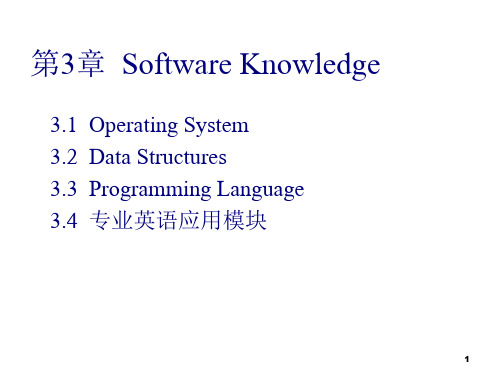




第三章:Basic Application Softwareanalytical graph 分析图AutoContent wizard 自动制作内容向导basic application 基本应用bulleted list 项目符号列表business suite 商业组合button 按键cell 单元格character effect 角色效应chart 图表column 列computer trainer 计算机教师contextual tab 上下文件标签database 数据库database management system(DBMS) 数据库管理系统database manager 数据库管理器design template 设计模板dialog box 对话框editing 编辑field 字段find and replace 查找与替换font 字形font size 字体大小/尺码form 表单format 编排;格式化formula 公式function 函数galleries 图文集grammar checker 语法检查器home software 家庭软件home suite 家庭组合icons (计算机屏幕上表示命令、程序的)符号, 图像,图标integrated package 集成组件,完整的软件包label 标签master slide 母片menu 菜单menu bar 菜单栏numbered list 编号列表numeric entry 数字输入personal software 个人软件personal suite 个人软件组pointer 指针presentation graphics 演示图片;电子文稿程序productivity suite 生产组合query 查询range 范围recalculation 重算record 记录relational database 关系数据库report 报告ribbons 带状区row 行sheet 单层表单slide 幻灯片software suite 软件组sort 排序;分类specialized application 专业应用specialized suite 专业组件speech recognition 语音识别spelling checker 拼写检查器spreadsheet 电子制表软件table 表格text entry 文字输入thesaurus 同义词词典toolbar 工具栏utility suite 实用程序组what-if analysis 假定分析window 窗口word processor 文字处理器word wrap 自动换行workbook file 工作簿文件worksheet 工作表As we discussed in Chapter 1, t正如我们在第一章讨论的,有两种软件。

第3章Software Knowledge3.1 Data Structures3.2 Operating System3.3 Programming Languages3.4 Software Engineering3.5 Software Testing and Maintenance3.2 Operating System•The purpose of an operating system is to provide an environment in which a user may execute programs.•Operating systems exist because they are a reasonable way to solve the problem of creating a usable computing system.•The primary goal of an operating system is convenience for the user.• A secondary goal is efficient operation of the computer system.Resource Management•The operating system provides the means for the proper use of these resources in the operation of the computer system.•We can view an operating system as a resource allocates.•The operating system sets up the order in which programs are processed, and defines the sequence in which particular jobs are executed•I/O Management•To facilitate execution of I/O operations, most operating systems have a standard set of control instructions to handle the processing of all input and output instructions.•These standard instructions, referred to as the input/output control system (IOCS), are an integral part of most operating systems. •The controlling software calls on the IOCS software to actually complete the I/O operation.Classification of Operating Systems• A single-user operating system expects to deal with one set of input devices—those that can be controlled by one user at a time.• A multi-user operating system is designed to deal with input, output, and processing requests from many users-all at the same time.• A network operating system provides communications and routing services that allow computers to share data, programs and peripheral devices.• A multitasking operating system provides process and memory management services that allow two or more programs to run simultaneously.•All modern operating systems are multitasking and can run several processes simultaneously.• A desktop operating system is one that is designed for a personal computer—either a desktop or notebook computer.•3.3 Programming Languages• A programming language or computer language is a standardized communication technique for expressing instructions to a computer.• A language enables a programmer to precisely specify what data a computer will act upon, how these data will be stored/transmitted, and what actions to take under various circumstances of cases. •Programming languages are important tools for helping software engineers write better programs faster.Procedural programming and Object-oriented programming •Procedural programming involves using your knowledge of a programming language to create computer memory locations that can hold values and writing a series of steps or operations that manipulate those values.• A single procedural program often contains hundreds of variable and thousands of procedure calls.•Object-oriented programming is an extension of procedural programming in which you take a slightly different approach to writing computer programs.•Writing object-oriented programs involves both creating objects and creating applications that use those objects.Machine Language•An executable program is a sequence of extremely simple instructions known as machine code.•Machine code instructions are binary—that is, sequences of bits (0s and 1s).•Because these numbers are not understood easily by humans, computer instructions usually are not written in machine code. Assembly Language•Assembly language uses commands that are easier for programmers to understand than are machine-language commands. •Each machine language instruction has an equivalent command in assembly language.•Assembly language is sometimes inserted into a high-level language program to carry out specific hardware tasks or to speed up a high-level program.High-Level Languages•If the computer could translate convenient symbols into basic operations, why couldn’t it also perform other clerical coding functions?• A high-level programming language is a means of writing down, informal terms, the steps that must be performed to process a given set of data in a uniquely defined way.•The high-level languages are often oriented toward a particular class of processing problems.Compiler and Interpreter• A complier is a program that translates source code into object code.•Every high-level programming language comes with a compiler. •Because compilers translate source code into object code, which is unique for each type of computer, many compilers are available for the same language.•An interpreter translates high-level instructions into an intermediate form, which it then executes.•The advantage of an interpreter, however, is that it does not need to go through the compilation stage during which machine instructions are generated.•3.4 Software Engineering•Software engineering is the application of tools, methods, and disciplines to produce and maintain an automated solution to a real-world problem.•Software engineering first emerged as a popular term in the title ofa 1968 NA TO conference held in Garmisch, Germany.• A large-scale software projects spans a considerable period of time.A number of distinct phases can be identified over this period oftime. Together, these make up what is known as the “software life cycle”.The software life cycle•Requirements definition: The requirements of the software are established and specified.•Design: A design is developed from an analysis of the requirements.•Implementation: The design is coded in a particular programming language on a particular machine.•Testing: The implemented system is tested to see that it meets the specified requirements.•Operation and maintenance: The system is installed and used.Errors found must be repaired.Requirements definition•The first phase, requirements definition, refers to the period during which the requirements of the system desired, that is, it’s functional characteristics and operational details, are specified.•The input to this phase is the stated (often rather loosely stated) needs for the software.•Typically, a “requirements document” is the output of thi s phase, a set of precisely stated properties or constraints that the final product must satisfy.•As with any of the phases, it is important that errors not be allowed to move into subsequent phases.Design•The second phase, design, is predominantly creative, while some would argue that creativity is inherent and cannot be trained or improved, it can certainly be enhanced by the use of good procedures and tools.•The input to this phase is a (debugged and validated) requirements document: the output is a design expressed in some appropriate form (for example, pseudo-code).•Each requirement in the requirements document must have a corresponding design fragment to meet it.Implementation•The third phase, implementation, is the actual coding of the design developed in the second phase.•The lure of this phase is strong, and many a foolhardy programmer has been drawn to it before adequately laying the groundwork in the first two phases.•As a result, requirements are incompletely understood and thedesign is flawed.•The implementation proceeds blindly, and many problems arise asa result.Testing•The fourth phase, testing, is concerned with demonstrating the correctness of the implemented program. Inevitably some testing is performed as part of the previous two phases as well.•Any experienced programmer mentally tests each line as it is produced and mentally simulates the execution of any module prior to any formal testing stage.• A “successful” test run means only that no errors were uncovered with the particular circumstances tested; it says nothing about other circumstances.•In theory, the only way that testing can show that a program is correct is if all possible cases are tried (known as an exhaustive test), a situation technically impossible for even the simplest programs.Program maintenance•The fifth phase is program maintenance phase. Student programmers, unfortunately, rarely become involved in this phase. •Its importance in the real world, however, cannot be overemphasized, since the cost of maintaining a widely usedprogram can match or exceed the cost of developing it.•Unlike hardware maintenance, software maintenance deals not with repair of deteriorated components, but with repair of design defects, which may include the provision of added functions to meet new needs.。
Chapter threeSection A the media is the massageDuring the 1960s, a Canadian literary scholar, Marshall McLuhan, gained worldwide prominence as someone who had a profound understanding of electronic media and their impact on both culture and society.In a series of books so densely written as to be almost unreadable ( the ironically titled Understanding Media [1964] is a good example ), McLuhan outlined his vision of the changes that were taking place as result of the spread of radio and television. He proclaimed that the medium is the message. In other words, new forms of media (message) transform our experience of ourselves and our society, and this influence is ultimately more important than the content that is transmitted in its specific messages.McLuhan coined several phrases and terms that have become part of the common vocabulary we use to talk about media and society. He suggested the terms global village to refer to the new form of social organization that would inevitably emerge as instantaneous, electric media tied the entire world into one great social, political, and cultural system. McLuhan didn’t bother to concern himself withquestions about control over this village or whether village members would be exploited. To McLuhan, these questions didn’t matter. He was more concerned with microscopic issues, with the impact of media on our senses.McLuhan proclaimed media to be the extensions of man hand argued that media quite literally extend sight, heating, and touch through time and space. Electric media would open up new vistas for average people and enable us to be everywhere, instantaneously. But was this an egalitarian and democratic vision? What would ordinary people do when their senses were extended in this way? Would they succumb to information overload? Would they be stimulated to greater participation in politics? Would they flee into the virtual worlds that were opened up to them by their extended senses? In a series of book, occasionally, his ideas were profound and prophetic. More often, they were arcane, mundane, or just confusing. McLuhan‘s observations concerning the global village and the role of electronic media in it continue to be prophetic. At a time when satellite communication was just being developed, he seemed to foretell the rise of the Cable News Network with its ability to seemingly make us eyewitness to history as it’s made on the battlefield or at the barricade. At a time when mainframe computersfilled entire floors of office buildings, he seemed to envision a time when personal computers would be everywhere and the Internet would give everyone instant access to immense stores of information. But as one media critic noted, to be everywhere is to be nowhere-to have no sense of place. To have access to information is not the same thing as being able to select and use information effectively. The global village isn’t situated in space or time. Is it possible to adjust to living in such an amorphous, ambiguous social structure? Or will the global village merely be a façade used by cynical elites to exploit people? These questions go far beyond the paeans to electronic media that can be found throughout Understanding Media. McLuhan’s idea achieved enormous public popularity. He became one of the first pop culture gurus of the 1960s. His pronouncement on Nixon and Kennedy propelled him to national prominence. His ideas received serious attention.Section B Media ResearchMedia refers to a class of instructional resources and representing all the mediation of instruction through the agency of reproducible events. It includes the materials themselves, the instruments used to deliver the materials to learners and the techniques or methods employed.Media can be defined by its technology, symbol systems and processing capabilities. The most obvious characteristic of a medium are its technology: the mechanical and electronic aspects that determine its function and, to some extent, its shape and other physical features.There are three major objectives of media research:1.Obtain knowledge about the educational or instructionaleffectiveness of a chosen medium;2.Increase understanding of how media and technology functionand what psychology effects they have on a learner;3.Improve the practice of education through the provision andevaluation of better materials, media, procedures andtechnologies.Schramm, as cited by Salomon, stated that while all media can teach very effectively, “learning seems to be affected more bywhat is delivered then by the delivered system. This has become the basis of disagreement among experts.Section C The great media debateClark lays out his basic position in Reconsidering on Learning from Media (1983). After reviewing research studies from 1912 to the early 1980s, he concludes that instructional designers gain nolearning benefits from employing a specific medium to deliver instruction. Any performance or time saving gains that researchers observe, he says, are the result of uncontrolled instructional method or novelty.Clark uses an analogy of a delivery truck to explain his position. Instructional media, he says, “… are mere vehicles that deliver instruction but t do not influence student achievement any more than the truck that delivers our groceries and courses changes in our nutrition”What then influence learning? In Clark’s view, media, and the systems of symbols used with them provide “operational vehicle for methods that reflect the cognitive processes necessary to perform a given learning task”. To achieve success, the designer must find a way to translate cognitive process feature into a symbol system the learner can understand, for example. The moves necessary to play chess then deliver this information through a media delivery “vehicle”. If the designer does a good job of this cognitive translation, the student will learn, regardless of the symbol system or medium used. The benefits of so –called “attribute of media” (television’s ability Robert “zoom in “ forexample) can easily be replicated in a different way I anothermedium, with the same beneficial effects.Clark dismisses studies that show the media can have an influence on student learning. Firstly, he questions their design: were they comparing apple? Clark maintains that when examining the effects media, only the media can differ. “All other aspects,including subject matter content and method of instruction must be identical”.Secondly, Clark believes that teacher’s and student’s efforts play an import role in improved results. Teachers, presented with a novel technology, spend increased time on instructional design and so develop more effective presentations that take less time to complete. In turn, students make greater efforts and spend more time with these novel media. With everyone more interested and working harder, results naturally get better.Clark concludes that take further media comparison research, noting that the evidence of increased learning is simply not there.In 1991, Robert Kozma responded to Clark in his article Learning with Media.Kozma believes that Clark’s view of media as “delivery trucks” creates an “unnecessary schism between medium and method.” He proposes an alternate theory of learning; the “learnerstrategically manages the available cognitive resources by extracting information from the environment and integrating it with information already stored in memory.”From Kozma’s perspective, media have an important role in learning. Different technologies can process or operate on the available symbol systems. For example, students can search for information in a different way with a videodisk than they can with broadcast video. Media can provide certain representations or model cognitive operations that are salient to a learning task, often the ones that learners cannot or do not perform for themselves.Media, than, are an integral part of the instructional design process. Kozma compares text, audio and video media and outlines their strengths and weaknesses as learning tools. Some students will learn a task regardless of the delivery device. For others, though, Kozma believes that a careful use of media will enable learners to take advantage of its strengths to construct knowledge. In contrast to Clark, he calls for continued media comparison studies.Section DPerhaps the most quoted and misunderstood body of research on distance education has been the work of Russell, who reviewed 355 studies on distance education produced from 1928 to 1998. Some ofthe early studies examined correspondence courses, but most studies compared instruction over videotape, interactive video, or satellite with on-campus, in-person courses. Students were compared on test scores, grades, or performance measures unique to the study, and also on student satisfaction. Consistently, based on statistically test, ”on significant difference ” between the comparison groups was found. However, only 40 of the 355 studies specifically include computer-based instruction, and compilation was completed prior to the blossoming of courses using the Web.It is important to understand the ramifications of Russell’s work. Despite the technology used, the results are the same: no difference in student achievement. Russull concludes, “There is nothing inherent in the technology that elicits improvements in learning”, although “the process of redesigning a course to adept the content to the technology” can improve the course and improve the outcomes. In other words, learning is not coursed by the technology, but by the instructional method “embedded in the media”. Technology, then, is “merely a means of delivering instruction, ” a delivery truck, so to speak, that does not influence achievement. Russell concludes, “no matter how it is produced, how it is delivered, whether or not it is interactive, low-tech or high-tech, students learn equally well”.Russell expressed his frustration that, after so many studies, people continue to believe that technology impacts learing.。
Unit Three office softwareSection One Warming Up1. word2. excel3. power point4. outlookSection Two Real WorldFind InformationTaskⅠ:1.She works in the Technical support department.2.He doesn’t know how to add pictures to a document.3.He uses MS Word 2007.4.The insert pictures dialog box will appear.5.Yes, he does.Task II: 1.F 2. F 3. F 4. T 5. TWords BuildingTask Ⅰ: 1.D 2. A 3.B 4.B 5. CTask Ⅱ: 1. creation 2.operation 3.selection 4.illustration 5.appearance Task Ⅲ: 1.D 2. B 3.F 4. H 5. E 6. I 7. G 8. J 9. A 10. CCheer up Your EarsTask Ⅰ:1.department 2.document 3.operate 4.place 5.icon6.screenshot7.see8.button9.location 10.callingTask Ⅱ: 1.wrong 2. laptop 3. check 4. software system 5. outsiderTask Ⅲ: 1. A 2. C 3. B 4. C 5. CTable TalkTask Ⅰ:1.the common office software2.All companies will install this software.3.Like communication tools4.Online shopping is very popular5.be savedSection Three Brighten Your Eyes办公软件简介办公软件的发展用来解决企业用户在沟通,计算,演示,和信息存储中所遇见的基本问题,是用于商务办公中的常见软件。