计算机专业英语(张燕)(第三版)章 (21)
- 格式:ppt
- 大小:403.50 KB
- 文档页数:39
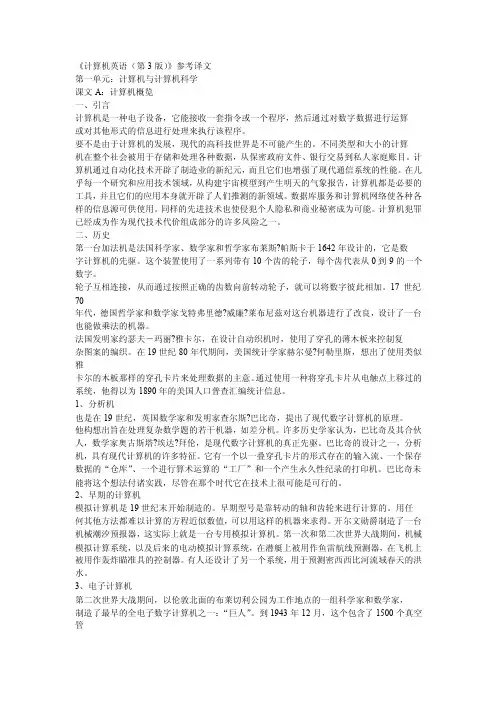
《计算机英语(第3版)》参考译文第一单元:计算机与计算机科学课文A:计算机概览一、引言计算机是一种电子设备,它能接收一套指令或一个程序,然后通过对数字数据进行运算或对其他形式的信息进行处理来执行该程序。
要不是由于计算机的发展,现代的高科技世界是不可能产生的。
不同类型和大小的计算机在整个社会被用于存储和处理各种数据,从保密政府文件、银行交易到私人家庭账目。
计算机通过自动化技术开辟了制造业的新纪元,而且它们也增强了现代通信系统的性能。
在几乎每一个研究和应用技术领域,从构建宇宙模型到产生明天的气象报告,计算机都是必要的工具,并且它们的应用本身就开辟了人们推测的新领域。
数据库服务和计算机网络使各种各样的信息源可供使用。
同样的先进技术也使侵犯个人隐私和商业秘密成为可能。
计算机犯罪已经成为作为现代技术代价组成部分的许多风险之一。
二、历史第一台加法机是法国科学家、数学家和哲学家布莱斯?帕斯卡于1642年设计的,它是数字计算机的先驱。
这个装置使用了一系列带有10个齿的轮子,每个齿代表从0到9的一个数字。
轮子互相连接,从而通过按照正确的齿数向前转动轮子,就可以将数字彼此相加。
17世纪70年代,德国哲学家和数学家戈特弗里德?威廉?莱布尼兹对这台机器进行了改良,设计了一台也能做乘法的机器。
法国发明家约瑟夫―玛丽?雅卡尔,在设计自动织机时,使用了穿孔的薄木板来控制复杂图案的编织。
在19世纪80年代期间,美国统计学家赫尔曼?何勒里斯,想出了使用类似雅卡尔的木板那样的穿孔卡片来处理数据的主意。
通过使用一种将穿孔卡片从电触点上移过的系统,他得以为1890年的美国人口普查汇编统计信息。
1、分析机也是在19世纪,英国数学家和发明家查尔斯?巴比奇,提出了现代数字计算机的原理。
他构想出旨在处理复杂数学题的若干机器,如差分机。
许多历史学家认为,巴比奇及其合伙人,数学家奥古斯塔?埃达?拜伦,是现代数字计算机的真正先驱。
巴比奇的设计之一,分析机,具有现代计算机的许多特征。
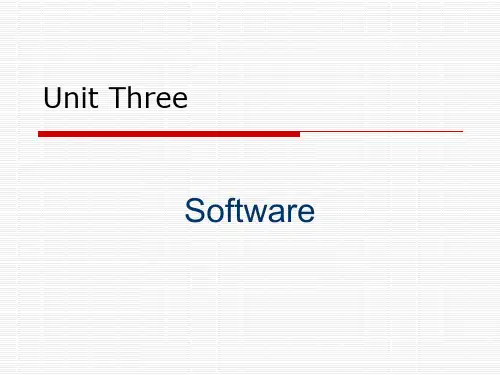
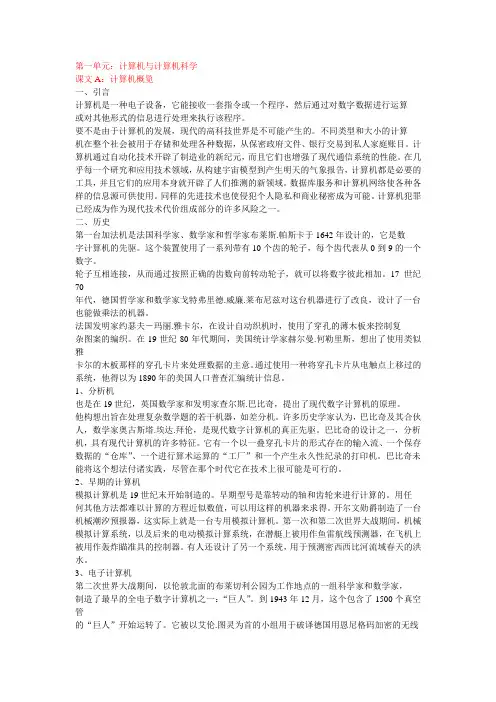
第一单元:计算机与计算机科学课文A:计算机概览一、引言计算机是一种电子设备,它能接收一套指令或一个程序,然后通过对数字数据进行运算或对其他形式的信息进行处理来执行该程序。
要不是由于计算机的发展,现代的高科技世界是不可能产生的。
不同类型和大小的计算机在整个社会被用于存储和处理各种数据,从保密政府文件、银行交易到私人家庭账目。
计算机通过自动化技术开辟了制造业的新纪元,而且它们也增强了现代通信系统的性能。
在几乎每一个研究和应用技术领域,从构建宇宙模型到产生明天的气象报告,计算机都是必要的工具,并且它们的应用本身就开辟了人们推测的新领域。
数据库服务和计算机网络使各种各样的信息源可供使用。
同样的先进技术也使侵犯个人隐私和商业秘密成为可能。
计算机犯罪已经成为作为现代技术代价组成部分的许多风险之一。
二、历史第一台加法机是法国科学家、数学家和哲学家布莱斯.帕斯卡于1642年设计的,它是数字计算机的先驱。
这个装置使用了一系列带有10个齿的轮子,每个齿代表从0到9的一个数字。
轮子互相连接,从而通过按照正确的齿数向前转动轮子,就可以将数字彼此相加。
17世纪70年代,德国哲学家和数学家戈特弗里德.威廉.莱布尼兹对这台机器进行了改良,设计了一台也能做乘法的机器。
法国发明家约瑟夫―玛丽.雅卡尔,在设计自动织机时,使用了穿孔的薄木板来控制复杂图案的编织。
在19世纪80年代期间,美国统计学家赫尔曼.何勒里斯,想出了使用类似雅卡尔的木板那样的穿孔卡片来处理数据的主意。
通过使用一种将穿孔卡片从电触点上移过的系统,他得以为1890年的美国人口普查汇编统计信息。
1、分析机也是在19世纪,英国数学家和发明家查尔斯.巴比奇,提出了现代数字计算机的原理。
他构想出旨在处理复杂数学题的若干机器,如差分机。
许多历史学家认为,巴比奇及其合伙人,数学家奥古斯塔.埃达.拜伦,是现代数字计算机的真正先驱。
巴比奇的设计之一,分析机,具有现代计算机的许多特征。
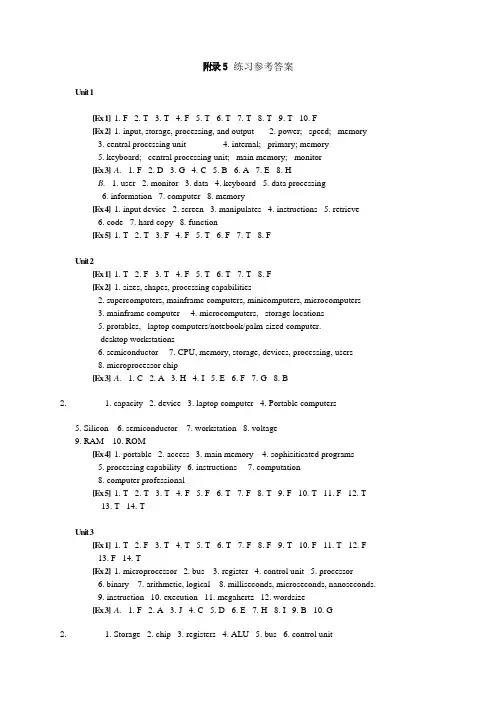
附录5练习参考答案Unit 1[Ex 1] 1. F 2. T 3. T 4. F 5. T 6. T 7. T 8. T 9. T 10. F[Ex 2] 1. input, storage, processing, and output 2. power; speed; memory3. central processing unit4. internal; primary; memory5. keyboard; central processing unit; main memory; monitor[Ex 3] A. 1. F 2. D 3. G 4. C 5. B 6. A 7. E 8. HB. 1. user 2. monitor 3. data 4. keyboard 5. data processing6. information7. computer8. memory[Ex 4] 1. input device 2. screen 3. manipulates 4. instructions 5. retrieve6. code7. hard copy8. function[Ex 5] 1. T 2. T 3. F 4. F 5. T 6. F 7. T 8. FUnit 2[Ex 1] 1. T 2. F 3. T 4. F 5. T 6. T 7. T 8. F[Ex 2] 1. sizes, shapes, processing capabilities2. supercomputers, mainframe computers, minicomputers, microcomputers3. mainframe computer4. microcomputers, storage locations5. protables, laptop computers/notebook/palm-sized computer.desktop workstations6. semiconductor7. CPU, memory, storage, devices, processing, users8. microprocessor chip[Ex 3] A. 1. C 2. A 3. H 4. I 5. E 6. F 7. G 8. B2. 1. capacity 2. device3. laptop computer4. Portable computers5. Silicon6. semiconductor7. workstation8. voltage9. RAM 10. ROM[Ex 4] 1. portable 2. access 3. main memory 4. sophisiticated programs5. processing capability6. instructions7. computation8. computer professional[Ex 5] 1. T 2. T 3. T 4. F 5. F 6. T 7. F 8. T 9. F 10. T 11. F 12. T13. T 14. TUnit 3[Ex 1] 1. T 2. F 3. T 4. T 5. T 6. T 7. F 8. F 9. T 10. F 11. T 12. F13. F 14. T[Ex 2] 1. microprocessor 2. bus 3. register 4. control unit 5. processor6. binary7. arithmetic, logical8. milliseconds, microseconds, nanoseconds.9. instruction 10. execution 11. megahertz 12. wordsize[Ex 3] A. 1. F 2. A 3. J 4. C 5. D 6. E 7. H 8. I 9. B 10. G2. 1. Storage 2. chip3. registers4. ALU5. bus6. control unit7. machine language 8. binary system 9. bits 10. computer program[Ex 4] 1. configuration 2. converts 3. data buses 4. characters5. decodes6. synchronize7. circuitry8. internal clock[Ex 5] 1. T 2. F 3. F 4. T 5. T 6. F 7. T 8. T 9. T 10 FUnit 4[Ex 1] 1. F 2. T 3. T 4. T 5. F 6. T 7. F 8. T 9. T 10. F 11. T 12. T13. F 14. F 15. T 16. F 17. T 18. F 19. T 20. F 21. T 22. F[Ex 2] 1. main memory 2. RAM 3. diskettes/floppy disks; hard disks4. chips5. parity6. expanded, extended7. monochrome8. cache 9. ROM 10. updated[Ex 3] A. 1. B 2. E 3. C 4. J 5. I 6. H 7. A 8. F 9. G 10 D2. 1. secondary srorage 2. buffer3. access4. code5. diskette6. slots7. terminals8. motherboard9. bytes 10. screen[Ex 4] 1. desktop 2. software 3. animation 4. transferred 5. sophisticated6. compatible7. cache8. upgrade[Ex 5] 1. T 2. F 3. T 4. T 5. F 6. T 7. F 8. T 9. T 10. T 11. T 12. T13. T 14. F 15. F 16. TUnit 5[Ex 1] 1. T 2. F 3. F 4. F 5. T 6. T 7. T 8. F 9. F 10. T 11. F 12. F13. T 14. T[Ex 2] 1. floppy disks 2. disk drive 3. revolutions 4. bits 5. megabyte,gigabyte, terabyte 6. density 7. sectors 8. 1.44[Ex 3] A. 1. H 2. F 3. E 4. D 5. C 6. A 7. B 8. GB. 1. read/write heads 2. sector 3. magnetic tape 4. index5. disk drives6. format7. clone8. tracks[Ex 4] 1. increment 2. spins 3. activate 4. specification 5. magnetize6. overwrite7. contaminated8. mechanism[Ex 5]1.有意为技术服务人员留下的2.抛弃、丢失或毁灭的数据都进入到数据接收器中3.远远不能覆盖绝大多数嫌疑人4.真正奇才所掌握的技术5.文件和程序6. 1. 系统详情、扩展其性能5. 敏感信息的人7.滞缓的特性和控制开发的复杂性8.非常巧妙的权宜之计,旨在解决很棘手的问题9.不能有效与他人沟通的人10.一个程序、数据结构或全部程序的11.交叉指向不合适的新闻组12.打免费长途电话了;通信网络,但不单指通信网络13.眼睛疲劳14.无关紧要或令人讨厌的琐碎问题15.不会有人发现这些漏洞的,或真的发现了也不会利用16.受人雇佣,为测试系统的安全性而攻入某个地方17.那种使用许多GOTO、例外或另外的“非结构的”分支构造18.不能定期运行适当的抑制程序19.某种非常友好程序的20.远在没有正式发行之前21.该技术也许不能发挥作用。


计算机英语教程(第3版)推荐文章计算机英语实用教程(第四版)目录介绍热度:计算机专业英语教程阅读热度:新编计算机英语教程热度:计算机英语基础教程热度:计算机英语术语热度:下面是店铺整理的计算机英语教程(第3版),欢迎大家阅读!基本介绍作者:司爱侠张强华丛书名: 21世纪高等职业教育信息技术类规划教材出版社:人民邮电出版社ISBN:9787115239341上架时间:2011-4-15出版日期:2011 年4月开本:16开页码:300版次:3-1内容简介《计算机英语教程(第3版)》为高职高专计算机相关专业的英语教材。
所选内容软件、硬件和网络并重,同时兼顾发展热点。
书中提供了适当的开放性练习,以培养学生的创造性学习能力。
《计算机英语教程(第3版)》体例上以unit为单位,每一unit由以下几部分组成:课文——这些课文选材广泛、风格多样、切合实际;单词——给出课文中出现的新词,读者由此可以积累计算机专业的基本词汇;词组——给出课文中的常用词组;缩略语——给出课文中出现的、业内人士必须掌握的缩略语;难句讲解——讲解课文中出现的疑难句子,培养读者的阅读理解能力;习题——既有针对课文的练习,也有一些开放性的练习;阅读材料——进一步扩大读者的视野。
《计算机英语教程(第3版)》旨在切实提高读者实际使用计算机英语的能力,帮助读者学到目前最常用的、最新的计算机专业英语知识。
《计算机英语教程(第3版)》作为高等专科院校、高等职业院校的专业英语教材,也可供优秀的中等专科学校和职业高中选用。
目录《计算机英语教程(第3版)》unit 1 1text the elementary components of pc (1) 1new words 6phrases 7abbreviations 7notes 8exercises 9reading material ipad 11unit 2 17text the elementary components of pc (2) 17new words 21phrases 22abbreviations 22notes 22exercises 23reading material the hp dvd-writer dvd100i 25unit 3 30text the laptop computer 30new words 35.phrases 36abbreviations 36notes 37exercises 38reading material the network device 40unit 4 45text the personal printers 45new words 48phrases 49abbreviations 49notes 49exercises 51reading material network switch 52unit 5 58text motherboard 58new words 62phrases 63abbreviations 63notes 64exercises 65reading material bios tuning: maximum power 67 unit 6 73text the tft guide 73new words 75phrases 77abbreviations 77notes 78exercises 78reading material firewall 80unit 7 85text windows xp 85new words 88phrases 89abbreviations 90notes 90exercises 91reading material frontpage 93unit 8 100text microsoft word 100new words 102phrases 103abbreviations 104notes 104exercises 105reading material excel 2000/xp 107 unit 9 114text microsoft powerpoint 114new words 116phrases 117abbreviations 118notes 118exercises 119reading material microsoft outlook 121 unit 10 125text microsoft access 125new words 128phrases 130abbreviations 130notes 130exercises 131reading material autocad 133unit 11 138text the basics of c++ 138new words 141phrases 142abbreviations 142notes 142exercises 143reading material edi, e-business, and erp 145unit 12 150text arpanet 150new words 153phrases 154abbreviations 155notes 156exercises 157reading material wireless lan, wap and bluetooth 159 unit 13 163text java technology 163new words 167phrases 168abbreviations 169notes 169exercises 170reading material understanding the world wide web 172 unit 14 180text object-oriented programming concepts 180new words 183phrases 185abbreviations 185notes 186exercises 186reading material introduction to tcp/ip 188unit 15 195text the short history of computer 195new words 199phrases 201abbreviations 202notes 202exercises 204reading material the various generations of processors over the past 20 years 206附录一参考译文 214附录二词汇总表 255。
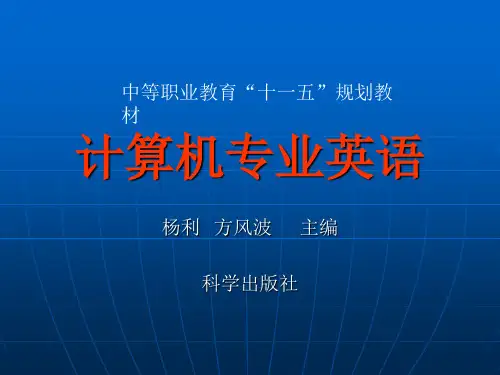
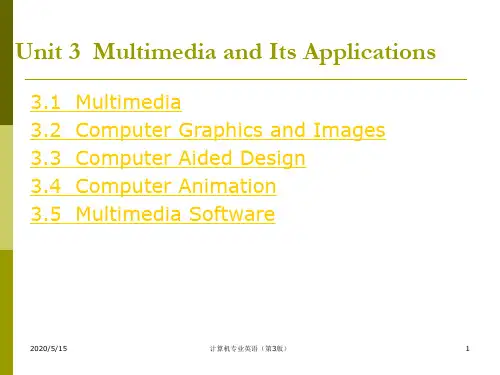
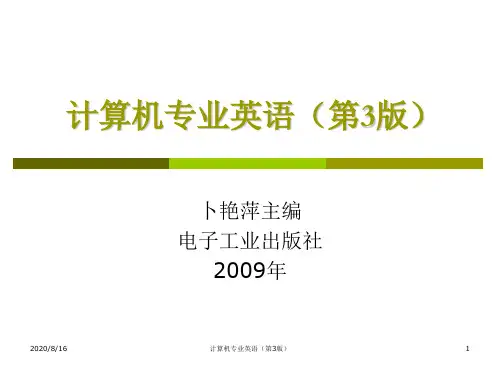

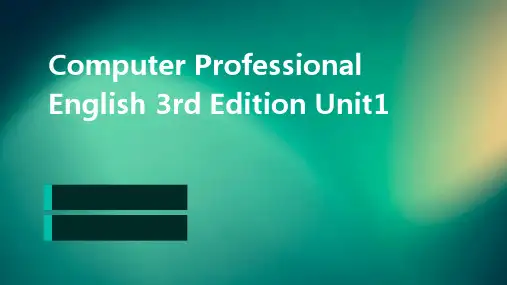
ֲᔩ
&KDSWHU &RPSXWHU )XQGDPHQWDOV (1)
1.1 Four Kinds of Computers (1)
1.1.1 Reading Material (4)
1.1.2 ℷ᭛খ᪕᭛ (6)
1.2 Computer Hardware (7)
1.2.1 Reading Material 1 (12)
1.2.2 Reading Material 2 (13)
1.2.3 ℷ᭛খ᪕᭛ (14)
1.3 System Software (16)
1.3.1 Reading Material 1 (20)
1.3.2 Reading Material 2 (21)
1.3.3 ℷ᭛খ᪕᭛ (22)
1.4 Application Software (24)
1.4.1 Reading Material (28)
1.4.2 ℷ᭛খ᪕᭛ (29)
&KDSWHU &RPSXWHU 1HWZRUN (31)
2.1 Introduction to Computer Network (31)
2.1.1 Reading Material 1 (35)
2.1.2 Reading Material 2 (37)
2.1.3 ℷ᭛খ᪕᭛ (38)
2.2 Data Communications Channels (39)
2.2.1 Reading Material (43)
2.2.2 ℷ᭛খ᪕᭛ (45)
2.3 Main Factors
Affecting Data Transmission (46)
2.3.1 Reading Material (50)
《计算机英语(第3版)》词汇表GlossaryAa priori / 7eiprai5C:rai /ad. 〈拉〉用演绎方法,经推理(7C)abbreviate / E5bri:vieit /v. 缩写(8A)abbreviation / E7bri:vi5eiF E n /n. 缩写(词)(7B)abridge / E5bridV /v. 缩短;节略(10C)abstract / Ab5strAkt /v. 把…抽象出来;提出,抽出(5C)abstract machine 抽象机(2C)abstraction / Ab5strAkF E n /n. 抽象;提取(5A)abundance / E5bQndEns /n. 大量,丰富,充足(1C)abusive / E5bju:siv / a. 谩骂的;毁谤的(10A)accommodate / E5kCmEdeit /v. 容纳;使适应(4C)accounting / E5kauntiN /n. 会计(制度);记账;结账;结算(11B)activate / 5Aktiveit /v. 激活,启动(2C)actualization / 7AktFuElai5zeiF E n /n. 实现(7A)address / E5dres /v. 编址;寻址(3C)Address box 地址框(9C)address bus 地址总线(2A)addressee / 7Adre5si: /n. 收信人;收件人;被访地址(7A)addressing / E5dresiN /n. 编址;寻址(9A)adjacent / E5dVeis E nt / a. 相邻的,毗连的(2C)administer / Ed5ministE /v. 掌管;实施(4C)administrator / Ed5ministreitE /n. (系统、程序等的)管理员(6A)advent / 5Advent /n. 出现,到来(1A)adversary / 5AdvEs E ri /n. 对手,敌手(12C)adverse / 5AdvE:s, Ad5vE:s / a. 不利的,有害的(2C)adware / 5AdwZE /n. 广告软件(12B)affiliate / E5filiit /n. 附属机构;分公司(11C)affiliate marketing 联属网络营销,联盟营销(11C)affiliation / E7fili5eiF E n /n. 联系;从属关系(11C)aggregate / 5AgrigEt / a. 聚集的;合计的(4C)aggregation / 7A^ri5^eiF E n /n. 聚集,聚合,集合(10C)albeit / C:l5bi:it /conj. 尽管(4B)algorithm / 5AlgEriT E m /n. 算法(1B)align / E5lain /v. 对准,对齐(10B)alignment / E5lainmEnt /n. 对准,对齐(10B)allocate / 5AlEkeit /v. 分配;分派(2B)allot / E5lCt /v. 分配;分派(2B)allude / E5l j u:d /v. 暗指,影射;间接提到(to)(10C)allure / E5l j uE /n. 诱惑力,魅力(1C)alternate / C:l5tE:nit, 5C:ltE‐ / a. 供选择的,供替换的;备用的(8B)alternatively / R:l5tE:nEtivli /ad. 或者,非此即彼(8B)ambiguous / Am5bigjuEs / a. 含糊不清的,模棱两可的(3A)amenable / E5mi:nEbl / a. 顺从的;易作出响应的(4B)analog(ue) / 5AnElCg / a. 模拟的(1A)analogous / E5nAlEgEs / a. 相似的;可比拟的(to/with)(9B)analogy / E5nAlEdVi /n. 比拟,类推,类比(5C)analyst / 5AnElist /n. 分析员,分析师(5B)analytic(al) / 7AnE5litik(E l) / a. 分析的(1A)Analytical Engine 分析机,解析机(1A)analyzer / 5AnElaizE /n. 分析程序,分析算法,分析器(2C)animation / 7Ani5meiF E n /n. 动画(制作)(9C)anomaly / E5nCmEli /n. 异常(现象);不按常规(6A)antitrust / 7Anti5trQst / a. 反托拉斯的,反垄断的(10A) antivirus software 防病毒软件(11C)app / Ap /n. 〈口〉应用程序,应用软件(= application)(1C)apparatus / 7ApE5reitEs /n. 器械;设备(7B)appealing / E5pi:liN / a. 吸引人的;有感染力的(3B)append / E5pend /v. 附加(9B)applet / 5AplEt /n. 小应用程序(3B)application / 7Apli5keiF E n /n. 应用程序,应用软件(1B)application programming interface 应用程序编程接口,应用程序设计接口(10C)approximation / E7prCksi5meiF E n /n. 近似(值)(1A)arcane / B:5kein / a. 神秘的,晦涩难解的;秘密的(3B)architecture / 5B:kitektFE /n. 体系结构(1A)arena / E5ri:nE /n. 竞技场;活动场所(7B)array / E5rei /n. 数组;一系列(3A)artificial intelligence 人工智能(1A)assembler / E5semblE /n. 汇编程序,汇编器(4A)assembly / E5sembli /n. 部件;组合体(11A)assembly code 汇编代码(3B)assembly language 汇编语言(3A)assignment statement 赋值语句(3A)assortment / E5sC:tmEnt /n. 分类;各种各样(11B)asterisk / 5AstErisk /n. 星号(3C)asynchronous / ei5siNkrEnEs / a. 不同时的;异步的,非同步的(4C)athletic / AW5letik / a. 运动的,体育的(11B)attachment / E5tAtFmEnt /n. 附件(1C)audible / 5C:dEbl / a. 听得见的(7B)audit / 5C:dit /v. 审计;审核(12A)augment / C:g5ment /v. 扩大;增加(7C)authentication / C:7Wenti5keiF E n /n. 验证,鉴别(4C)author / 5C:WE /v. 著作,写作;编写(10B)authorize / 5C:WEraiz /v. 授权;委托(12B)authorized / 5C:WEraizd / a. 经授权的(4C)automate / 5C:tEmeit /v. 使自动化(1B)automated / 5C:tEmeitid / a. 自动化的(1B)automatic teller machine 自动柜员机,取款机(12A)automation / 7C:tE5meiF E n /n. 自动化(1A)autonomous / C:5tCnEmEs / a. 自治的,自主的,独立的(4C)autonomous agent 自主主体(4C)Bbackbone / 5bAkbEun /n. 骨干(网),基干(网)(7C)backcountry / 5bAk7kQntri / a. 偏僻乡村的(9C)backup / 5bAkQp /n. & a. 备份,后备(2C)/ 备份的,后备的(6B)balance / 5bAlEns /n. 余额;差额;结算(6B)bandwidth / 5bAndwidW /n. 带宽(4C)banking / 5bANkiN /n. 银行业务;银行业(1A)banner / 5bAnE /n. 标题,横幅(10B)bar / bB: /n. 条;条形图(3C)bar chart 条形图(3C)bar code 条形码(11A)base class 基类,基本类(6C)base ten notation 以10为底的记数法(9A)batch / bAtF /n. (一)批(4B)beta / 5bi:tE; 5beitE /n. 希腊语的第二个字母(B,β);测试版(6C)beta testing β测试(法)(6C)bill / bil /v. 给…开账单;把…登账(7A)billing / 5biliN /n. 开(账)单;记账(11B)binary / 5bainEri / a. & n. 二进制的(1A)/ 二进制(数)(9A)binary notation 二进制记数法(9A)biometric(al) / 7baiEu5metrik(E l) / a. 生物统计学的(11A) bit / bit /n. 位,比特(1A)bit map 位图;位映象(7B)bit pattern 位模式(2B)blackboard model 黑板法模型(2C)blackout / 5blAkaut /n. 断电,停电(12A)block / blCk /n. (字、信息、程序、数据等的)块;分程序(2A)block character 块字符(1C)blog / blCg /n. 博客,网志,网络日志(weblog的缩略) blooper / 5blu:pE /n. 过失,失礼(10A)blueprint / 5blu:print /n. 蓝图(5B)bolster / 5bEulstE /v. 支撑;支持;提高(4B)bombsight / 5bCmsait /n. 轰炸瞄准器(1A)boot / bu:t /v. & n. [亦作boot up]引导,启动(1C)bottleneck / 5bCtlnek /n. 瓶颈,障碍(7B)bounds checking 边界检查(3B)boxer / 5bRksE /n. 拳击运动员,拳师(9C)bracket / 5brAkit /n. 括号(3C)brand-new / 5brAnd5n j u: / a. 全新的,崭新的(12B)break-in / 5breikin /n. 闯入;盗窃(12A)breeze / bri:z /n. 〈主美口〉不费吹灰之力的事(1C)bridge / bridV /n. 网桥,桥接器(4C)bridging / 5bridViN /n. 桥接,跨接(6C)broadband / 5brC:dbAnd / a. 宽带的(7B)broker / 5brEukE /n. 代理者;代理程序(3B)brownout / 5braunaut /n. 负载偏重期,电压不足(12A)browse / brauz /v. 浏览(3B)browser / 5brauzE /n. 浏览器(1C)buffer / 5bQfE /n. 缓冲区,缓冲器(12A)bug / bQg /n. (程序)错误,故障(4A)building block 积木块,构建模块,构件(5B)built-in / 5bilt5in / a. 内置的,内部的(1A)bureaucratic / 7bjuErE u5krAtik / a. 官僚(政治)的;官僚主义的(5B)bursty / 5bE:sti / a. 猝发的,突发的(7C)bus / bQs /n. 总线(1A)bus topology 总线拓扑结构(8A)bust / bQst /n. 崩溃,不景气(11A)bypass / 5baipB:s /v. 绕过;越过(11C)byte / bait /n. 字节(1A)bytecode / 5baitkEud /n. 字节码(3B)Ccable television 有线电视(7B)cancellation / 7kAnsE5leiF E n /n. 取消;删去(6B)capitalization / 7kApitElai5zeiF E n; ‐li5z /n. 大写字母的使用(9C)captivating / 5kAptiveitiN / a. 迷人的,可爱的(9C)cardinality / 7kB:di5nAliti /n. 基数性;(集的)势,(集的)基数(6A)carrier / 5kAriE /n. 载波(8A)carrier sense 载波检测,载波监听(8A)carte blanche / 5kB:t5blCnF /n. 〈法〉全权,自由处理权(12C)cartridge / 5kB:tridV /n. 盒,匣(4A)cascade / kA5skeid / n. 小瀑布;瀑布状物;级联;层叠(5A)cascading / kA5skeidiN / a. 级联的;层叠的(6B)cascading rollback 级联回滚(6B)case / keis /v. 〈俚〉(尤指企图盗窃时)探察,察看(12C)cash on delivery 货到付款,交货付款(11C)catastrophe / kE5tAstrEfi /n. 灾难,灾祸(12A)categorize / 5kAtigEraiz /v. 将…分类;为…取名描述(7A)cater / 5keitE /v. 满足需要;迎合;考虑(for, to)(5A)cathode / 5kAWEud /n. 阴极(2A)cathode ray tube 阴极射线管(2A)cell / sel /n. 单元;单元格(7C)cell phone 蜂窝电话,移动电话,手机(9A)cellular / 5seljulE / a. 蜂窝状的,多孔的(7A)cellular telephone 蜂窝电话,移动电话,手机(7A)census / 5sensEs /n. 人口普查(1A)central processing unit 中央处理器(1A)centrifugal / sen5trifju^El / a. 离心的(11C)centrifugal pump 离心泵(11C)chain-letter / 5tFein7letE /v. 向…发送连锁信(或连锁邮件)(10A)champ / tFAmp /n. 〈口〉冠军(1C)channel / 5tFAnl /v. (通过某种渠道)输送,传送;引导(6C) character set 字符集(1C)chatty / 5tFAti / a. 聊天式的,轻松而亲切的;爱闲聊的(10A)check box 复选框,选择框,校验框(5B)checkers / 5tFekEz /n. 〈美〉西洋跳棋(8A) checkout / 5tFekaut /n. 结账(离去);付款台(11B)chip / tFip /n. 芯片(1A)circuit board 电路板(7B)circuit breaker 断路器(12A)circuitry / 5sE:kitri /n. 电路(1A)circulation / 7sE:kju5leiF E n /n. 流通;循环(10C)circumvent / 7sE:kEm5vent /v. 绕过;规避(5A)civic-minded / 5sivik5maindid / a. 关心公益的;热心公民(或市民)事务的(12B)clarity / 5klAriti /n. 清晰,明晰(3B)class hierarchy 类层次(3B)classified / 5klAsifaid / a. 归入密级的,保密的(10A) click / klik /v. & n. (鼠标)单击(2B)/(鼠标的)点击(11B)client / 5klaiEnt /n. 客户程序;客户机(1C)client/server model 客户机/服务器模型(8A)clip / klip /n. 剪下来的东西;电影(或)电视片段(2C)clipper / 5klipE / chip 加密芯片(12A)clog / 5klCg /v. 塞满;阻塞(12A)cluster / 5klQstE /n. (人或物的)群,组;(果实、花等的)串,束,簇(8A)clutter / 5klQtE / n. 凌乱,杂乱;杂乱的东西(3B)coaxial / 7kEu5AksiEl / a. 同轴的(8B)coaxial cable 同轴电缆(8B)coexist / 7kEuig5zist /v. 共存;同时存在(4C)cognition / kC^5niF E n /n. 认识,认知(1B)coherent / kEu5hiEr E nt / a. 相干的;一致的;协调的(6A)coincide / 7kEuin5said /v. 相符,相一致;重合(9B)collaboration / kE7lAbE5reiF E n /n. 合作;协作(1B)collaborative / kE5lAbEreitiv / a. 合作的,协作的(4C)collide / kE5laid /v. 冲突;碰撞(8C)collusion / kE5lu:V E n /n. 共谋,勾结,串通(12B)colon / 5kEulEn /n. 冒号(9C)commit / kE5mit /v. 提交,委托;承诺(6B)commit point 提交点(6B)commonplace / 5kCmEnpleis / a. 普通的,平凡的(12A)compact disc 光盘(2A)compatibility / kEm7pAti5biliti /n. 兼容性(1C)compatible / kEm5pAtEbl / a. 兼容的(2B)compelling / kEm5peliN / a. 强制性的;有强烈吸引力的;令人信服的(1C)competitor / kEm5petitE /n. 竞争者(10A)compilation / 7kCmpi5leiF E n /n. 编译;汇编(2C)compile / kEm5pail /v. 汇编;编译(1A)compiled code 编译执行的代码(3B)compiled language 编译执行的语言(4A)compiler / kEm5pailE /n. 编译程序,编译器(3A)complementary / 7kRmpli5ment E ri / a. 补充的;互补的(10C)compliant / kEm5plaiEnt / a. 顺应的,顺从的,遵从的(4B)complication / 7kCmpli5keiF E n /n. 复杂情况;困难,难题(11B)comprehend / 7kCmpri5hend /v. 理解,领会(1B)computational / 7kCmpju:5teiF E nEl / a. 计算(机)的(1B)conceive / kEn5si:v /v. (构)想出(1A)conceptual / kEn5septjuEl / a. 概念的(6A)conceptually / kEn5septjuEli /ad. 概念上(1A)concise / kEn5sais / a. 简明的,简要的(10A)concurrency / kEn5kQrEnsi /n. 同时发生,并发,并行性(4C)concurrent / kEn5kQrEnt / a. 同时发生的,并发的,并行的(2B)conditional statement 条件语句(3A)conditioning / kEn5diFEniN /n. 调节,调整(7A)conducive / kEn5d j u:siv / a. 有助的,有益的(to)(9A)confidential / 7kCnfi5denF E l / a. 秘密的,机密的(10A)configurable / kEn5figErEbl / a. 可配置的(6C)configuration / kEn 7figju5reiF E n /n. 配置(2C)configuration item 配置项(2C)configure / kEn5figE /v. 配置(5A)congestion / kEn5dVestF E n /n. 拥挤;拥塞(7C)conjecture / kEn5dVektFE /n. 推测,猜想(1A)connection string 连接字符串(6C)connectivity / kEnek5tiviti /n. 连通(性),连接(性)(4C)connector / kE5nektE /n. 连接器,插头座(7B)connotation / 7kCnE u5teiF E n /n. 内涵(意义),涵义(7B)consolidate / kEn5sClideit /v. (把…)联为一体,合并;巩固(5B)consortium / kEn5sC:tiEm /n. ([复]-tia / ‐tiE / 或 -tiums)联营企业;(国际)财团,联盟(4C)constrain / kEn5strein /v. 约束,限制(3B) constraint / kEn5streint /n. 约束,限制(5A)contender / kEn5tendE /n. 争夺者,竞争者(1C)contention / kEn5tenF E n /n. 争用;争夺(4C)context switch 上下文转换,语境转换(2B)controller / kEn5trEulE /n. 控制器(2B)converge / kEn5vE:dV /v. 会聚;结合;收敛(7A)convergence / kEn5vE:dV E ns /n. 会聚;结合;收敛(7A)conversion / kEn5vE:F E n /n. 转换;转变(1C)converter / kEn5vE:tE /n. 转换器,转换程序(8C)convoluted / 5kCnvElu:tid / a. 盘绕的;盘错的,错综复杂的(3B) cookie / 5kuki /n. “甜饼”(指一种临时保存网络用户信息的结构)(11B)cooperative / kEu5Cp E rEtiv / a. 合作的,协作的(10C)Copy command 复制命令(9C)cordless telephone 无绳电话(7A)corporate / 5kC:p E rit / a. 公司的;社团的(4C)corrupt / kE5rQpt /v. 破坏,损坏;腐蚀(5A)corruption / kE5rQpF E n /n. 破坏;腐化;讹误(6B)cosmetic / kCz5metik / a. 化妆用的;装饰性的;非实质性的(9C)cost effectiveness 成本效益(4C)cost-effective / 5kCsti5fektiv / a. 有成本效益的;合算的(5A)counterfeiter / 5kauntE7fitE /n. 伪造者(尤指伪造货币的人)(12A)countermeasure / 5kauntE7meVE /n. 对策,对抗手段(11C)counterpart / 5kauntEpB:t /n. 对应的物(或人)(1C)country code 国家代码(9A)coupon / 5ku:pCn /n. 购物优惠券,礼券,赠券(11B)courier / 5kuriE /n. 信使(10A)courtesy / 5kE:tisi /n. 谦恭有礼;好意(1C) coverage / 5kQvEridV /n. 新闻报道;覆盖范围(12C)coworker / kEu5wE:kE /n. 同事(10A)crack / krAk /v. 破译(1A)cracker / 5krAkE /n. 非法侵入(计算机系统)者(12A)credit card 信用卡(7A)criterion / krai5tiEriEn /n. ([复]-ria / ‐riE / 或 -rions)标准,准则(6C)critter / 5kritE /n. 〈美口〉生物;动物(10A) cryptic / 5kriptik / a. 隐秘的;(简短而)意义含糊的;费解的(3B)cursive / 5kE:siv /n. 草体;草体字(母)(1C)cursor / 5kE:sE /n. 光标(2A)custom / 5kQstEm / a. 定制的,自定义的(12C)customize / 5kQstEmaiz /v. 定制,使用户化(2B)customized / 5kQstEmaizd / a. 定制的,用户化的(11A)cut-through / 5kQtWru: / a. 穿越式的,直通的(7C)cyber / 5saibE / a. 计算机(网络)的(9A)cyber cafe 网吧(9A)cyberspace / 5saibEspeis /n. 电脑空间,网络空间(9C)Ddaemon / 5di:mEn /n. 端口监督/监控程序,守护程序(12C)data bus 数据总线(2A)data capture 数据捕获,数据收集(12B)data declaration 数据声明(3A)data field 数据字段;数据域(1C)data flow diagram 数据流程图(5B)data item 数据项(6B)data library 数据(文件)库(6C)data link 数据链路(7C)data stream 数据流(6C)dated / 5deitid / a. 过时的(10B)datum / 5deitEm /n. ([复]data)数据(1A)de facto / di:5fAktEu / a. 〈拉〉实际的,事实上的(3B)deadlock / 5dedlCk /n. 死锁;僵局(6B)debit / 5debit /n. 借方;借记,借入(11C)debit card 借方卡(11C)debug / di:5bQg /v. 调试,排除(程序)中的错误(4A)debugger / di:5bQgE /n. 调试程序,排错程序(4A)decentralize / 7di:5sentrElaiz /v. 分散(4C)decimal / 5desim E l / a. 十进制的(1A)decimal notation 十进制记数法(9A)decipher / di5saifE /v. 破译,译解(7A)deck / dek /n. 卡片叠,卡片组(1A)decode / 7di:5kEud /v. 译(码),解(码)(2B)decorative / 5dekErEtiv / a. 装饰性的(10B)decrement / 5dekrimEnt /v. 减少,减缩(6B)dedicate / 5dedikeit /v. 把…献给,把…用于(4B)dedicated / 5dedikeitid / a. 专用的(1A)deduce / di5d j u:s /v. 推论,推断(3A)default / di5fC:lt /n. 默认,缺省,系统设定值(4A)definitive / di5finitiv / a. 决定性的;确定的;规定的(5A)degradation / 7de^rE5deiF E n /n. 降级,退化(7C)degraded / di5greidid / a. 降级的,退化的(8B)déjà-vu/ 7deiVB:5vju: /n. 〈法〉似曾经历的错觉(5C)deliverable / di5liv E rEb E l /n. [常作复]可交付使用的产品(5A) delivery on payment 付款交货(11C)delve / delv /v. 搜索,翻查(3B)demodulate / di:5mCdjuleit /v. 解调(7A)demodulator / di:5mCdjuleitE /n. 解调器(2A)demultiplex / 7di:5mQltipleks /v. 分路,把…分成多路(7C)denote / di5nEut /v. 表示;意思是(6A)deploy / di5plCi /v. 部署(11C)derivation / 7deri5veiF E n /n. 派生(物)(9C)descriptor / di5skriptE /n. 描述符,解说符(2B)desensitize / 7di:5sensitaiz /v. 使不敏感,使降低敏感性(12B)designate / 5dezigneit /v. 指定,指明;命名;指派(3C)designated / 5dezi^neitid / a. 指定的,派定的(1C)desk / desk /n. 服务台;部门(9C)desktop / 5desktCp / a. & n. 桌面的;台式(计算机)的(1A)/ 桌面;台式(计算)机(1C)destine / 5destin /v. 预定,指定(往某一目的地或供某种用途)(for)(9B)detrimental / 7detri5ment E l / a. 有害的;不利的(7B)devastating / 5devEsteitiN / a. 破坏性极大的,毁灭性的(6B)device driver 设备驱动程序(2B)devotee / 7devE5ti: /n. 献身者;爱好者(4B)dexterity / dek5steriti /n. 灵巧,敏捷(1B)dialog box 对话框(3B)dial-up / 5dai E lQp / a. 拨号的(9A)Difference Engine 差分机(1A)differentiator / 7difE5renFieitE /n. 区分者;鉴别者(4B)digit / 5didVit /n. 数字(1A)digital camera 数码照相机(7B)digitize / 5didVitaiz /v. 使(数据)数字化(2C)dinosaur / 5dainEsC: /n. 恐龙;(尤指废弃过时的)庞然大物(2B)dip / dip /n. (暂时或小幅度的)减少;下降(11A)direct debit 直接借记,直接付款(11C)direct memory access 直接存储器存取(7B)directory / di5rekt E ri /n. 目录(2B)disability / 7disE5biliti /n. 无能力;残疾(1B)disable / dis5eibl /v. 使丧失能力;停用(6C)disastrous / di5zB:strEs / a. 灾难性的(6B)discretion / di5skreF E n /n. 斟酌决定(或处理)的自由(2B)discrimination / dis7krimi5neiF E n /n. 区别;歧视(10A)disenfranchise / 7disin5frAntFaiz /v. 剥夺…的公民权;剥夺…的权利(4B)disgruntled / dis5grQntld / a. 不满的(12A)disk drive 磁盘机,磁盘驱动器(2A)dismantle / dis5mAntl /v. 解散;拆开;废除(8A)disparate / 5disp E rit / a. 完全(或根本)不同的;不相干的(11A)disparity / dis5pAriti /n. 不同,差异(1C)dispatcher / di5spAtFE /n. 调度程序(2B)disrupt / dis5rQpt /v. 扰乱;使中断(8B)dissemination / di7semi5neiF E n /n. 散布;传播(10C)distributed / di5stributid / a. 分布(式)的(2C)distributor / di5stribjutE /n. 经销商;批发商(11C)disturbance / di5stE:b E ns /n. 干扰(12A)documentation / 7dCkjumen5teiF E n /n. 文件编制,文档编制;[总称]文件证据,文献资料(5A) domain / dE5mein /n. 领域,域(4C)domain name system 域名系统(9A)domain name 域名(9A)doorway / 5dC:wei /n. 出入口,门口(9C)dot-bomb / 5dCtbCm /n. 网络炸弹(11A)dot-com / 5dCtkCm /n. 网络公司(11A)dotted decimal notation 点分十进制记数法(9A)double-check / 5dQbl5tFek /v. 复核;从两方面查对(12B)down / daun /v. 击倒;击落;倒下(8B)downturn / 5dauntE:n / n. 衰退;下降趋势(11A)drive / draiv /n. 驱动器(2A)driver / 5draivE /n. 驱动程序,驱动器(2B)drop shipping 直达货运(11C)drop-down menu 下拉式菜单(或选项屏)(5B)droplet / 5drCplit /n. 小滴(2A)drum / drQm /n. 磁鼓(2A)dual / 5dju:E l; 5du:El / a. 双的;双重的(7C)duke / d j u:k /n. 公爵(3B)dupe / dju:p; du:p /v. 欺骗,愚弄(12C)duplicate / 5d j u:plikeit /v. 复制;重复(9C)duplicate / 5d j u:plikit / a. 复制的;副(本)的;重复的(8A)Eeditor / 5editE /n. 编辑程序,编辑器(2C)electrical contact 电触点(1A)electronic bulletin board 电子公告板(12A)embed / im5bed /v. 把…嵌入(1A)embedded / im5bedid / a. 嵌入(式)的(9C)embody / im5bCdi /v. 使具体化,体现;包含(10C)embrace / im5breis /v. (欣然)接受;(乐意)利用(10C)emoticon / i5mEutikCn /n. 情感符(emot ion icon的缩合)(10A)emulate / 5emjuleit /v. 模拟,仿真,模仿(12B)encapsulate / in5kApsjuleit; ‐sE‐ /v. 封装(7C)encapsulation / in7kApsju5leiF E n; ‐sE‐ /n. 封装(3B)encipher / in5saifE /v. 把…译成密码(1A)encode / en5kEud /v. 把…编码;把…译成电码(或密码)(4A)encompass / in5kQmpEs /v. 包含,包括(4C)encrypt / in5kript /v. 把…加密(12A)encryption / in5kripF E n /n. 加密(4C)end user 最终用户,终端用户(6A)endpoint / 5endpCint /n. 端点(8B)enfranchise / in5frAntFaiz /vt. 给…公民权(或选择权)(4B)Enter key 回车键(9C)enthusiast / in5Wju:ziAst /n. 热心者,狂热者(1C)entity / 5entiti /n. 实体(5B)entity relationship diagram 实体关系图,实体联系图,E-R图(5B)enumerate / i5n j u:mEreit /v. 列举,枚举;遍历(6C)equate / i5kweit /v. 等同,相等(7B)erase / i5reiz /v. 擦除,消除,清除(2A)erroneous / i5rEuniEs / a. 错误的,不正确的(6B)essence / 5es E ns /n. 本质,实质(3A)etch / etF /v. 蚀刻(1A)Ethernet / 5i:WE7net /n. 以太网(标准)(4C)etiquette / 5etiket /n. 礼节;(行业中的)道德规范;规矩(10A)evoke / i5vEuk /v. 唤起;使人想起(11C)excerpt / ek5sE:pt/v. 摘录;引用(10A)exclusive lock 排它锁,互斥(型)锁(6B)executable / 5eksikju:tEbl / a. & n. 可执行的(3A)/ 可执行文件(12B)execution / 7eksi5kjuF E n /n. 执行,运行(1A)existing / ig5zistiN / a. 现存的,现有的,现行的(1B)expertise / 7ekspE:5ti:z /n. 专门知识(或技能),专长(12C)expiration / 7ekspi5reiF E n /n. 期满;截止(12B)exploratory / ik5splCrEt E ri / a. 探索的;勘探的(5A)expression / ik5spreF E n /n. 表达式(3A)extensibility / ik7stensE5biliti /n. 可扩展性,可扩充性(4C)extension / ik5stenF E n/n. 扩展,扩充;扩展名(2B)extract / ik5strAkt /v. 提取,析取,抽取(9A)Ffable / 5feibl /n. 寓言(4B) fabricate / 5fAbrikeit /v. 制作(1A)facsimile / fAk5simili /n. 传真(7A)factor / 5fAktE /v. 把…分解成(into)(5C)familiarize / fE5miliEraiz /v. 使熟悉;使通晓(8B)fault tolerance 容错(4C)ferry / 5feri /n. & v. 渡船;摆渡;渡口/ 渡运;运送(9C)fiber / 5faibE /n. 〈主美〉纤维;光纤(7A)fiber-optic / 5faibEr5Cptik / a. 光纤的(7A)fiber-optic cable 光缆(7A)fictional / 5fikF E nEl / a. 小说的;虚构的(2B)field / fi:ld /n. & v. 字段;域;信息组(1C)/ 派…上场;实施;产生(3B)File Transfer Protocol 文件传送协议(7C)filename / 5failneim /n. 文件名(12A)filestore / 5failstC: /n. 文件存储(器)(2C)fill / fil /n. 填充(7C)film clip 剪片(2C)fine-tune / 5fain5t j u:n /v. 微调,细调(6C)finger / 5fiNgE /n. finger命令,远程用户信息服务命令(12C)fingerprint / 5fiN^Eprint /n. 指纹(印),手印(11A)fingerprint reader 指纹读取器(11A)firewall / 5faiEwC:l /n. 防火墙(4C)firmware / 5fE:mwZE /n. [总称]固件(2A)fitting / 5fitiN /n. 试穿,试衣(11C)flag / flAg /v. 用标记表明(12B)flame / fleim /v. (向…)发送争论(或争辩)邮件(10A)flaming / 5fleimiN /n. 争论(特指在邮件讨论组或网络论坛中争论)(10A)flat file 平面文件,展开文件(6A)flatbed scanner 平板扫描仪(2A)flaw / flC: /n. 缺点,瑕疵(3B) flawed / flC:d / a. 有缺点的,有瑕疵的(5C)flawless / 5flC:lis / a. 无瑕的,完美的(1C)floppy / 5flCpi / a. (松)软的(2A)floppy disk 软(磁)盘(2A)flowchart / 5flEutFB:t /n. 流程图(3C)flux / flQks /n. (不断的)变动;波动(6B)focal / 5fEuk E l / a. 焦点的(8A)focal point 焦点,活动(或注意、兴趣等的)中心(8A)foil / fCil /v. 挫败;使受挫折(11C)folder / 5fEuldE /n. 文件夹(1C)folksonomy / 5fEuk7sCnEmi /n. 公众(或大众、分众)分类(法)(folks与tax onomy的缩合)(10C)footwear / 5futwZE /n. [总称]鞋类(11B)foreseeable / fC:5si:Ebl / a. 可预见到的(4B)formulate / 5fC:mjuleit /v. 构想出;系统地阐述(9C)forward slash 正斜杠(9C)foster / 5fCstE /v. 培养,促进(10C)frame / freim /n. 帧,画面(2C)/ 图文框;框架(5B)frame relay 帧中继(7C)fraud / frC:d /n. 欺骗,欺诈(11C)fraudulent / 5frC:djulEnt / a. 欺骗性的,欺诈性的(11C)fraught / frC:t / a. [一般作表语]充满的(with)(11A)frequency array 频率数组(3C)frivolous / 5frivElEs / a. 轻薄的;琐屑的(10A) function statement 函数语句(3A)functional language 函数式语言(3A)functionality / 7fQNkFE5nAliti /n. 功能性(1C)fuse / fju:z /v. 熔合;熔凝(2A)Ggaggle / 5gAgl /n. (紊乱而有联系的)一堆(3B)garbage collector 垃圾收集器(6C)gateway / 5geitwei /n. 网关(8C)gauge / geidV /v. 估计,判断;计量(5B)gender / 5dVendE /n. 性别(10A)general-purpose register 通用寄存器(7B)generator / 5dVenEreitE /n. 生成程序,生成器;发生器(2C)generic / dVi5nerik / a. 类属的;一般的;通用的(2B)gift card 礼物卡,打折卡(11C)giga- / 5dVi^E, 5dVai^E /comb. form 表示“吉”,“千兆”,“十亿”,“109”(7B)gigabit / 5dVigEbit /n. 吉位,千兆比特(7C)grammatical / ^rE5mAtik E l / a. (符合)语法的(3A)granularity / 7^rAnju5lAriti /n. 粒度,间隔尺寸(5C)graphic(al) / 5grAfik(E l) / a. 图形的,图示的,图解的(1B)graphical user interface 图形用户界面(2B)graphics / 5grAfiks /n. 图形,图形显示(1A)graphics card 显(示)卡(12B)grayscale / 5greiskeil /n. 灰度级,灰度标(1C)green / gri:n /n. (高尔夫)球穴区;高尔夫球场(9C)greeting card 贺卡(9C)grim / grim / a. 严厉的;阴森的(10A)gullible / 5^Qlib E l / a. 易受骗的,易上当的(10A)Hhack / hAk /v. & n. 非法闯入(计算机网络),黑客攻击(11C)hacker / 5hAkE /n. 黑客(3B) handheld / 5hAndheld /n. 手持式计算机,掌上电脑(1C)hand-held computer 手持式计算机,掌上电脑(9A)hand-held scanner 手持式扫描仪(2A)handle / 5hAndl /n. 句柄;(文件、对象等的)(名)称(编)号,名(字编)号(5C)handler / 5hAndlE /n. 处理程序;处理器(2B)handshaking / 5hAnd7FeikiN /n. 握手,信号交换(2B)haphazard / 7hAp5hAzEd / a. 无计划的,随意的(9A)harass / 5hArEs /v. 骚扰;烦扰(10A)harassment / 5hArEsmEnt, hE5rAs‐ /n. 骚扰(10A)hard disk 硬(磁)盘(2A)hard drive 硬盘驱动器(2A)hard-core / 5hB:dkC: / a. 中坚的,铁杆的(1C)hassle / 5hAsl /n. 搏斗;困难;麻烦(1C)header / 5hedE /n. 标题,报头,头标;页眉(3B)heading / 5hediN /n. 航向(1B)head-up display 前导显示器,平视显示器(1B)heterogeneity / 7hetErEudVi5ni:Eti /n. 各种各样,异构性,非均匀性(4C)heterogeneous / 7hetErEu5dVi:niEs / a. 不同种类的,多机种的,异构的(4C)heuristic / hju5ristik / a. 试探的,启发式的(12B)hierarchical / 7haiE5rB:kik E l / a. 分级的,分层的,层次的(2B)hierarchy / 5haiE7rB:ki /n. 层次,分层(结构),分级(结构)(3A)high-definition / 5haidefi5niF E n / a. 高清晰度的(7C)high-end / 5hai5end / a. 高端的,尖端的(1C)hindrance / 5hindrEns /n. 妨碍,障碍(12A)hinge / hindV /v. 依…而定,以…为转移(on, upon)(10A)histogram / 5histEu^rAm /n. 直方图,矩形图;频率分布图(3C)hoax / hEuks /n. 骗局;恶作剧(10A)home page 主页(9C)homepage / 5hEumpeidV /n. 主页(10B)homogeneous / 7hCmEu5dVi:niEs / a. 同种类的;同性质的;同构的(4C)hop / hCp /n. & v. 路程段;中继段;跳跃(7C)/ 跳跃(9B)host / hEust /n. & v. 主机(9A)/ 作…的主机(9C)host address 主机地址(9A)hosted service 托管服务(10C)hotspot / 5hCtspCt /n. (网络)热点,热区(9A)HTML tag HTML标记(9C)hub / hQb /n. (网络)集线器;(轮)毂(8B)Hungarian / hQN5gZEriEn / a. 匈牙利的(1A)hurricane / 5hQrikEn /n. 飓风(9C)hybrid / 5haibrid /n. 混合物;杂(交)种(8B)hyperlink / 5haipEliNk /n. 超(级)链接(9C)hypertext / 5haipEtekst /n. 超(级)文本(4C)Hypertext Markup Language 超(级)文本标记语言(9C)Hypertext Transfer Protocol 超(级)文本传输协议,超(级)文本传送协议(4C)Iicon / 5aikCn /n. 图标,图符(1C)ideagora / ai5diE7^EurE /n. 创意集市,点子市集(10C)identifier / ai5dentifaiE /n. 标识符(7C)identity theft 身份(信息)盗取(11C)ideological / 7aidiE u 5lCdVik E l / a. 思想上的;意识形态的(12C)imaging / 5imidViN /n. 成像(技术)(7C)immigration / 7imi5^reiF E n /n. 移民,移居(9C)impediment / im5pedimEnt /n. 妨碍;障碍物(7B)imperative / im5perEtiv / a. 必要的(6C)implementation / 7implimen5teiF E n /n. 实现,执行(1B)inadvertent / 7inEd5vE:t E nt / a. 因疏忽造成的;粗心大意的(6B)incentive / in5sentiv /n. 刺激;动机(12C)inclined / in5klaind / a. 倾向于…的;有…爱好(或天赋)的(12B)incoming / 5in7kQmiN / a. 进来的;输入的(9B)inconsistency / 7inkEn5sist E nsi /n. 不一致(2C)incorporate / in5kC:pEreit /v. 包含,吸收;把…合并,使并入(1A)increment / 5inkrimEnt /v. 增加,增长(6B)incremental / 7inkri5ment E l / a. 增量的;递增的(2C)indexing / 5indeksiN /n. 编索引;标引;加下标;变址(3C)indiscreet / 7indis5kri:t / a. 不慎重的,轻率的(10A) indiscriminate / 7indi5skriminit / a. 不加区别的;不加选择的;任意的(12C)infamous / 5infEmEs / a. 臭名昭著的(12A)infection / in5fekF E n /n. (病毒)传染;感染(12B)inference engine 推理机(4A)info / 5infEu /n. 〈口〉信息(= information)(1C)information superhighway 信息高速公路(10A)infrastructure / 5infrE7strQktFE /n. 基础结构(4C)inheritance hierarchy 继承层次(5C)in-house / 5in5haus /ad. & a. 在机构内部;无外援地/内部的,自用的(11B)initiate / i5niFieit /v. 开始;发起(2B)inject / in5dVekt /v. 注入;注射(7B)ink cartridge 墨盒(4A)inkjet / 5iNkdVet / a. 喷墨的(2A)innate / 7i5neit / a. 固有的;天生的(7C)innovation / 7inE u5veiF E n /n. 革新,创新(6C)input stream 输入(信息)流(1A)insightful / 5in7saitf u l / a. 富有洞察力的;有深刻见解的(8A)instant messaging 即时通信,即时消息(10C)instantaneous / 7inst E n5teiniEs / a. 瞬间的,即刻的(3B)instruction set 指令集(1A)instrumental / 7instru5ment E l, 7instrE‐ / a. 起作用的,有帮助的(in, to)(9C)integer / 5intidVE /n. 整数(9A)integral / 5intigr E l / a. 构成整体所必需的,基本的(1B)integrated / 5inti^reitid / a. 集成的,综合的,一体化的(1A)integrated circuit 集成电路(1A)integrated network 综合网络(7C)integrated use interface 综合用户接口(2C)integrator / 5intigreitE /n. 积分器(1A)intellectual property 知识产权(11A)intent / in5tent /n. 意图,目的(5C)interactive / 7intEr5Aktiv / a. 交互(式)的(7A)interactivity / 7intErAk5tiviti /n. 交互性(10C)intercept / 7intE5sept/v. 拦截;截取(11C)interchange / 5intEtFeindV /n. 交换,互换(4B)interchange / 7intE5tFeindV /v. 交换,互换(2C)interchangeable / 7intE5tFeindVEb E l / a. 可交换的,可互换的(8C)interdisciplinary / 7intE5disiplin E ri / a. 学科间的,跨学科的(1B)interface / 5intEfeis /n. 界面;接口(1B)interfacing / 5intE7feisiN /n. 接口技术(1B)interleave / 5intEli:v /v. 交错,交叉,交替;隔行扫描(5A)interlink / 7intE5liNk /v. 链接,互连(10C)intermediary / 7intE5mi:diEri / a. & n. 中间的,居间的(7B)/ 媒介(物);调解人;中间人(6A)intermediate language 中间语言,中级语言(3A)internet / 5intEnet /n. 互联网,互连网(8A)Internet Protocol IP协议,网际协议,网间协议(7C)internetwork / 7intE5netwE:k /n. 互联网,互连网(8C)interoperability / 5intEr7Cp E rE5biliti /n. 互操作性,互用性(4C)interoperate / 7intEr5Cp E reit /v. 互操作,互用(7C)interpreted code 解释执行的代码(3B)interpreted language 解释执行的语言(4A)interpreter / in5tE:pritE /n. 解释程序,解释器(3B)interpreter program 解释程序(4A)interprocess communication 进程间通信(8A)interrupt / 7intE5rQpt /n. 中断(2B)interrupt handler 中断处理程序(2B)interrupt signal 中断信号(2B)intersection / 7intE5sekF E n /n. 交,相交,交集;交点(6A)intertwine / 7intE5twain /v. (使)缠结,(使)缠绕在一起(3B)interweave / 7intE5wi:v /v. (使)交织(6B)interwork / intE5wE:k /v. 配合工作,互工作(7C)intranet / 5intrEnet /n. 企业内部(互联)网,内联网(4C)intrinsically / in5trinsik E li /ad. 固有地;本质上;内在地(4C)intruder / in5tru:dE /n. 侵入者;闯入者(12C)intrusion / in5tru:V E n /n. 侵入;打扰(12C)intuitive / in5t j u:itiv / a. 直觉的;凭直觉获知的(1C)inundate / 5inEndeit /v. 淹没;(似洪水般)布满(9C)inventory / 5invEnt E ri; ‐tC:ri /n. & v. 存货(清单),库存(11A)/ 为…开列存货清单;编制…的目录;盘存(12B)inverse / 7in5vE:s, 5invE:s / a. 反的,逆的(7C)inverted / in5vE:tid / a. 反向的;倒置的(6A)invocation / 7invE5keiF E n /n. 调用(4C)invoke / in5vEuk /v. 调用;激活(12B)involved / in5vClvd / a. (由于复杂或混乱而)难处理的,棘手的;复杂的(6A)ironic / ai5rCnik / a. 具有讽刺意味的;出乎意料的(1C)irony / 5aiErEni /n. 反语;讽刺文体(10A) irreplaceable / 7iri5pleisEbl / a. 不能替代的;失去后无法补偿的(12A)irrespective / 7iri5spektiv / a. 不考虑的;不顾的(of)(5A)itemize / 5aitEmaiz /v. 逐条记载,详细登录(4B)iteration / 7itE5reiF E n / n. 迭代(法),重复(5A)Jjewelry / 5dVu:Elri /n. 〈美〉[总称]珠宝,首饰(9C)jot / dVCt /v. 草草记下;匆匆记下(1C)joystick / 5dVCistik /n. 控制杆,操纵杆,游戏杆(2A)juvenile / 5dVu:vEnail /n. 少年(12C)Kkernel / 5kE:n E l /n. 内核,内核程序,核心程序(2B)key escrow / 5eskrEu, es5k‐ / chip 密钥托管芯片(12A)keyword / 5ki:wE:d /n. 关键词,关键字(9C)Llabel switching 标签交换(7C)laptop / 5lAptCp / a. & n. 膝上型的,便携式的(2A)/ 膝上型计算机,便携式计算机(1A)latency / 5leit E nsi /n. 潜伏时间,等待时间(7C)laundry list 〈美口〉细目清单,开列一长串项目的单子(4B)lax / lAks / a. 松(弛)的(12A)layered / 5leiEd / a. 分层的(2C)learning curve 学习曲线(1C)legacy / 5legEsi / a. 旧版本的,老化的(7C)legality / li5^Aliti /n. 依法,合法(性)(8A)legitimate / li5dVitimit / a. 合法的;正当的(12A)letter-perfect / 7letE5pE:fikt / a. 字字正确的;毫无讹误的(1C)lever / 5li:vE; 5le‐ /n. (杠)杆;控制杆(2A)leverage / 5li:v E ridV; 5le‐ /v. 充分利用(10C)library / 5laibrEri /n. 库,程序(或文件、对象)库(2C)library routine 库程序,库存(子)程序,程序库例行程序(4A)life cycle 生命周期,生存周期,寿命周期(1B)light pen 光笔(2A)linear / 5liniE / a. 线(性)的;直线的(3C)linguistic / liN5gwistik / a. 语言(学)的(3A)linguistics / liN5^wistiks /n. 语言学(1B)linker / 5liNkE /n. 连接程序,链接程序(3B)liquid crystal display 液晶显示(器)(2A)list box 列表框(11B)listing / 5listiN /n. 列表;一览表;目录(11B)listserv / 5listsE:v /n. 邮件发送清单(或邮件列表)管理程序(10A)literally / 5lit E rEli /ad. 逐字地;从字面上;确实地,不加夸张地(11C)local area network 局域网(7C)locator / lE u5keitE; 5lEukeitE /n. 定位器,定位符(9C)log / lC^ /n. (运行)记录;(系统)日志(6B)logical element 逻辑元件(1A)login / 5lCgin; 5lC:g‐ /n. 注册,登陆,进入系统(9B)logistics / lE u5dVistiks /n. 后勤(学)(11C)logo / 5lEu^Eu /n. 标识,标志图,徽标(10B)loom / lu:m /n. 织机(1A)looping / 5lu:piN /n. 循环;构成环形(3C)lowercase / 5lEuE5keis / a. (字母)小写的(7B)low-tech / 7lEu5tek / a. 低技术的(10B)lurk / lE:k /v. 潜伏;暗藏;潜行(6B)Mmacro / 5mAkrEu /n. 宏,宏指令(3A)magnetic disk 磁盘(2B)magneto-optical / mAg7ni:tEu5Cptik E l / a. 磁光的(2A)magnify / 5mA^nifai /v. 放大,扩大(12B)mailing list 邮件发送清单,邮件列表(10A)main memory 主存(储器)(2B)main page 主页(9C)mainframe / 5meinfreim /n. 主机,大型机(1A)mainstream / 5meinstri:m / a. 主流的(5C)malicious / mE5liFEs / a. 恶意的(3B)mall / mC:l /n. (车辆不得入内只限行人活动的)商业区,商业大街(11C)。
计算机专业英语课程教学改革的研究与实践姜楠;张颜;张立忠【期刊名称】《电脑知识与技术》【年(卷),期】2012(000)028【摘要】With the development of science and technology, the demand of Compound talents, with two kinds of computer and English professional knowledge and skills, is increasing. Therefore, the teaching and learning of computer English is particularly important. This paper introduces the present situation of the computer English teaching, puts forward the theory system on com⁃puter English course. According to this theory, a new curriculum system was established, an interactive network platform was constructed, and the implementation scheme of the course was put forward. Applied this scheme to the practical teaching, the great achievements has achieved.% 随着科技发展,具备计算机和英语两种专业知识和技能的复合型人才的需求量越来越大。
因此,计算机专业英语的教与学显得尤为重要。
该文介绍了计算机专业英语课程目前的教学现状,提出了计算机专业英语课程的理论体系,并依据此理论体系,制定了全新的课程体系,构建了交互的网络平台系统,提出了具体的课程改革实施方案,并将此方案应用于实际的教学中,取得了较好的成效。
计算机英语第3版课后习题答案(总16页)--本页仅作为文档封面,使用时请直接删除即可----内页可以根据需求调整合适字体及大小--《计算机英语(第3版)》练习参考答案Unit One: Computer and Computer ScienceUnit One/Section AI. Fill in the blanks with the information given in the text:1. Charles Babbage; Augusta Ada Byron2. input; output3. VLSI4. workstations; mainframes5. vacuum; transistors6. instructions; software7. digit; eight; byte8. microminiaturization; chipII. Translate the following terms or phrases from English into Chinese and vice versa:1. artificial intelligence 人工智能2. paper-tape reader 纸带阅读器3. optical computer 光计算机4. neural network 神经网络5. instruction set 指令集6. parallel processing 并行处理7. difference engine 差分机8. versatile logical element 通用逻辑元件9. silicon substrate 硅衬底10. vacuum tube 真空管11. 数据的存储与处理 the storage and handling ofdata12. 超大规模集成电路 very large-scale integrated circuit13. 中央处理器 central processing unit14. 个人计算机 personal computer 15. 模拟计算机analogue computer16. 数字计算机 digital computer17. 通用计算机 general-purpose computer18. 处理器芯片 processor chip19. 操作指令 operating instructions20. 输入设备 input deviceIII. Fill in each of the blanks with one of the words given in the following list, makingchanges if necessary:We can define a computer as a device that accepts input, processes data, stores data, andproduces output. According to the mode of processing, computers are either analog or digital.They can also be classified as mainframes, minicomputers, workstations, or microcomputers.All else (for example, the age of the machine) being equal, this categorization provides someindication of the computer’s speed, size, cost, and abilities.Ever since the advent of computers, there have been constant changes. First-generationcomputers of historic significance, such as UNIVAC (通用自动计算机), introduced in theearly 1950s, were based on vacuum tubes. Second-generation computers, appearing in theearly 1960s, were those in which transistors replaced vacuum tubes. In third-generationcomputers, dating from the 1960s, integrated circuits replaced transistors. In fourth-generationcomputers such as microcomputers, which first appeared in the mid-1970s, large-scaleintegration enabled thousands of circuits to be incorporated on one chip. Fifth-generationcomputers are expected to combine very-large-scale integration with sophisticated approachesto computing, including artificial intelligence and true distributed processing.IV. Translate the following passage from English into Chinese:计算机将变得更加先进,也将变得更加容易使用。
计算机专业英语全部答案(第三版)Unit1EX11 F2 T3 T4 F5 T6 F7 T 8 T 9 T 10FEX2Input hardware, storage hardware, processing hardware, output hardware power, speed, memorycentral processing unitinternal, primary, memorykeyboard, central processing unit, main memory, monitorEX3 PARTA1 F2 D3 G4 C5 B6 A7 E 8 HEX3 PART B1 F2 E3 G4 B5 A6 C7D 8 HEX41 input device2 screen3 manipulates4 instructions5 retrieve6 codes7 hardcopy8 functionEX51 T2 T3 F4 F5 T6 F7 T 8 TUNIT2EX11 T2 F3 T4 F5 T6 F7 T 8 FEX21 sizes, shapes, processing capabilities2 supercomputers, mainframe computers, minicomputers, microcomputers3 mainframe computer4 microcomputer, storage locations5 portables, laptop computers, desktop workstations6 semiconductor7 CPU, memory, storage, devices, processing, users8 microprocessor chipEX3 PARTA1 C2 A3 H4 I5 E6 F7 G 8 JEX3 PARTB1 capacity2 device3 laptop computer4 Portable computers5 Silicon6 semiconductor7 workstation8 Voltage, voltage9 RAM10ROMEX41 portable2 access3 main memory4 sophisticated programs5 processing capabilities6 instructions7 computation8 computer professionalEX51 T2 T3 F4 F5 F6 T7 F 8 T 9 T 10T11F 12T 13 T 14 TUNIT3EX11 T2 F3 T4 T5 T6 T7 F 8 F 9 T 10 F11T 12F 13F 14TEX21 microprocessor2 bus3 register 4control unit5 processor6 binary7 arithmetic, logic 8 milliseconds, microseconds9 instruction 10execution 11megahertz 12wordsize EX3 PARTA1 F2 A3 J4 C5 D6 E7 H 8 I 9 B 10GEX3 PARTB1 Storage 2chip3 buses4 ALU5 register 6control unit7 machine language 8 binary system 9 bits 10computer programEX41 configuration2 decodes3 data bus4 characters5 converts6 synchronize7 circuitry8 internal clockEX51 T2 F3 F4 T5 F6 F7 T 8 T 9 F 10 FUNIT4EX11 F2 T3 T4 F5 F6 T7 F 8 T 9 T 10 F11T 12T 13F 14F 15T 16F17T 18F 19T 20F21T 22FEX2memoryRAMdiskettes, diskschipsparityexpanded, extendedmonochromecacheROMupdatedEX3 PART A1 B2 E3 C4 J5 I6 H 7A 8 F 9 G 10DEX3 PART Bsecondary storagebufferaccesscodedisketteslotterminalsmotherboardbytescreenEX4desktopsoftwareanimationtransferredsophisticatedcompatiblecacheupgradeEX51 T2 F3 F4 T5 T6 T7 T8 F9 T 10 F11T 12F 13F 14T 15T 16F17F 18F 19F 20T21T 22TUnit 5Ex1:1 T2 T3 F4 T5 F6 F7 F 8 T 9 T 10 T11F 12T 13F 14F 15T 16T17F 18T 19F 20F21T 22T 23TEX2mail, courierhub, starlocal area networkpacketsEthernetkilobits per second, megabits per second, gigabits per second circuit switchingreassembledinternet protocol, transmission control protocol datagramsframesbinary, decimalEX3 part A1 C2 E3 B4 F5 A6 D7 H 8 GEX3 part Bhubzippeddecimalframebinary numberinternetpacketbandwidthEX4forwardedreassembledare encapsulatedcableburstysubmitare retransmittedprotocolEX5IP addressnotationdotted-decimalcomputer networkbackgroundsharedgeographicprivacyExercise to the Passage for ReadingEX6有意为维修技师使用所留被弃的、丢失的或损坏了的数据都进了数据桶。