【机械类文献翻译】计算机辅助设计与制造
- 格式:pdf
- 大小:282.98 KB
- 文档页数:18
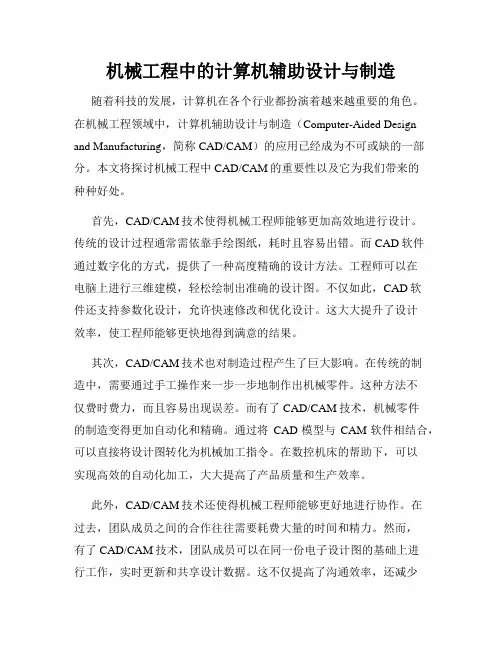
机械工程中的计算机辅助设计与制造随着科技的发展,计算机在各个行业都扮演着越来越重要的角色。
在机械工程领域中,计算机辅助设计与制造(Computer-Aided Design and Manufacturing,简称CAD/CAM)的应用已经成为不可或缺的一部分。
本文将探讨机械工程中CAD/CAM的重要性以及它为我们带来的种种好处。
首先,CAD/CAM技术使得机械工程师能够更加高效地进行设计。
传统的设计过程通常需依靠手绘图纸,耗时且容易出错。
而CAD软件通过数字化的方式,提供了一种高度精确的设计方法。
工程师可以在电脑上进行三维建模,轻松绘制出准确的设计图。
不仅如此,CAD软件还支持参数化设计,允许快速修改和优化设计。
这大大提升了设计效率,使工程师能够更快地得到满意的结果。
其次,CAD/CAM技术也对制造过程产生了巨大影响。
在传统的制造中,需要通过手工操作来一步一步地制作出机械零件。
这种方法不仅费时费力,而且容易出现误差。
而有了CAD/CAM技术,机械零件的制造变得更加自动化和精确。
通过将CAD模型与CAM软件相结合,可以直接将设计图转化为机械加工指令。
在数控机床的帮助下,可以实现高效的自动化加工,大大提高了产品质量和生产效率。
此外,CAD/CAM技术还使得机械工程师能够更好地进行协作。
在过去,团队成员之间的合作往往需要耗费大量的时间和精力。
然而,有了CAD/CAM技术,团队成员可以在同一份电子设计图的基础上进行工作,实时更新和共享设计数据。
这不仅提高了沟通效率,还减少了误解和冲突的发生。
团队成员可以同时对设计进行修改和评论,有效地促进了团队的协作和创新。
当然,CAD/CAM技术也存在一些挑战和限制。
首先,尽管CAD/CAM软件越来越强大和智能,但在某些复杂的设计和制造情境下,仍然需要人工的干预和调整。
其次,CAD/CAM技术的学习和使用成本相对较高,需要工程师具备一定的专业知识和技能。
此外,随着CAD/CAM技术应用范围的扩大,相关的知识和技术也在不断更新,工程师需要不断学习和更新自己的知识。
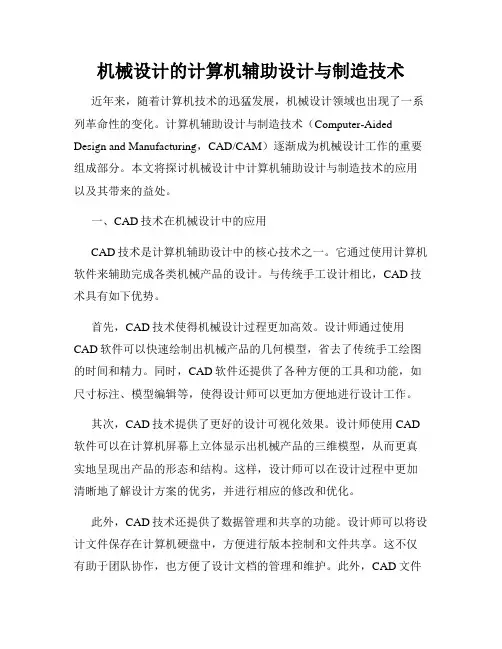
机械设计的计算机辅助设计与制造技术近年来,随着计算机技术的迅猛发展,机械设计领域也出现了一系列革命性的变化。
计算机辅助设计与制造技术(Computer-Aided Design and Manufacturing,CAD/CAM)逐渐成为机械设计工作的重要组成部分。
本文将探讨机械设计中计算机辅助设计与制造技术的应用以及其带来的益处。
一、CAD技术在机械设计中的应用CAD技术是计算机辅助设计中的核心技术之一。
它通过使用计算机软件来辅助完成各类机械产品的设计。
与传统手工设计相比,CAD技术具有如下优势。
首先,CAD技术使得机械设计过程更加高效。
设计师通过使用CAD软件可以快速绘制出机械产品的几何模型,省去了传统手工绘图的时间和精力。
同时,CAD软件还提供了各种方便的工具和功能,如尺寸标注、模型编辑等,使得设计师可以更加方便地进行设计工作。
其次,CAD技术提供了更好的设计可视化效果。
设计师使用CAD 软件可以在计算机屏幕上立体显示出机械产品的三维模型,从而更真实地呈现出产品的形态和结构。
这样,设计师可以在设计过程中更加清晰地了解设计方案的优劣,并进行相应的修改和优化。
此外,CAD技术还提供了数据管理和共享的功能。
设计师可以将设计文件保存在计算机硬盘中,方便进行版本控制和文件共享。
这不仅有助于团队协作,也方便了设计文档的管理和维护。
此外,CAD文件还可以直接转换为制造工艺文件,用于下一步的制造工艺设计和生产准备。
二、CAM技术在机械制造中的应用与CAD技术相辅相成的是CAM技术,即计算机辅助制造技术。
CAM技术通过使用计算机软件来辅助完成机械产品的制造工艺设计和生产准备。
CAM技术的应用使得机械制造过程更加自动化和智能化。
首先,CAM技术可以实现数控机床的编程。
数控机床是一种可以通过数值控制程序来实现工件加工的机床。
借助CAM软件,制造工程师可以根据CAD模型生成数控编程代码,然后将代码输入到数控机床中,从而实现机械产品的自动加工。
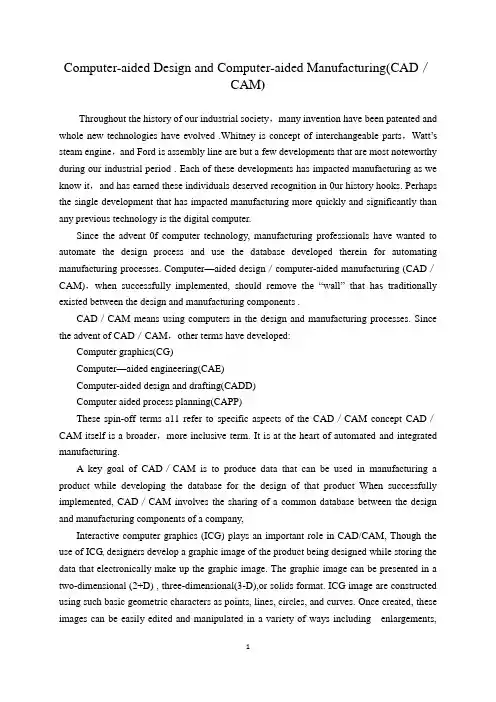
Computer-aided Design and Computer-aided Manufacturing(CAD/CAM)Throughout the history of our industrial society,many invention have been patented and whole new technologies have evolved .Whitney is concept of interchangeable parts,Watt’s steam engine,and Ford is assembly line are but a few developments that are most noteworthy during our industrial period . Each of these developments has impacted manufacturing as we know it,and has earned these individuals deserved recognition in 0ur history hooks. Perhaps the single development that has impacted manufacturing more quickly and significantly than any previous technology is the digital computer.Since the advent 0f computer technology, manufacturing professionals have wanted to automate the design process and use the database developed therein for automating manufacturing processes. Computer—aided design/computer-aided manufacturing (CAD/CAM),when successfully implemented, should remove the “wall” that has traditionally existed between the design and manufacturing components .CAD/CAM means using computers in the design and manufacturing processes. Since the advent of CAD/CAM,other terms have developed:Computer graphics(CG)Computer—aided engineering(CAE)Computer-aided design and drafting(CADD)Computer aided process planning(CAPP)These spin-off terms a11 refer to specific aspects of the CAD/CAM concept CAD/CAM itself is a broader,more inclusive term. It is at the heart of automated and integrated manufacturing.A key goal of CAD/CAM is to produce data that can be used in manufacturing a product while developing the database for the design of that product When successfully implemented, CAD/CAM involves the sharing of a common database between the design and manufacturing components of a company,Interactive computer graphics (ICG) plays an important role in CAD/CAM, Though the use of ICG, designers develop a graphic image of the product being designed while storing the data that electronically make up the graphic image. The graphic image can be presented in a two-dimensional (2+D) , three-dimensional(3-D),or solids format. ICG image are constructed using such basic geometric characters as points, lines, circles, and curves. Once created, these images can be easily edited and manipulated in a variety of ways including enlargements,reductions, rotations, and movements.An lCG system has three main components :1 ) hardware, which consists of the computer and various peripheral devices; 2) software, which consists of the computer programs and technical manuals for the system ; and 3) the human designer, the most important of the three components.A typical hardware configuration for an ICG System include a computer,a display terminal, a disk drive unit for floppy diskettes, a hard disk, or both; and input/output devices such as a keyboard,plotter, and printer. These devices, along with the software, are the tools modern designers use to develop and document their designs.The ICG systems could enhance the design process by allowing the human designer to focus on the intellectual aspects of the design process, such as conceptualization and making judgment-based decisions. The computer performs tasks for which it is better suited, such as mathematical calculations, storage and retrieval of data,and various repetitive operations such as crosshatching.Rationale for CAD/CAMThe rationale CAD/CAM is similar to that used to justify any technology-based improvement in manufacturing . It grows out of a need to continually improve productivity,quality.and,in turn competitiveness. There are also other reasons why a company might make a conversion from manual processes to CAD/CAM:increased productivitybetter qualitybetter communicationcommon database with manufacturingreduced prototype construction costsfaster response to customersIncreased ProductivityProductivity in the design process is increased by CAD/CAM. Time-consuming tasks such as mathematical calculations.data storage and retrieval, and design visualization are handled by the computer,which gives the designer more time to spend on conceptualizing and completing the design. In addition, the amount of time required to document a design can be reduced significantly with CAD/CAM. All of these taken together means a shorter design cycle, shorter overall project completion time, and a higher level of productivity.Better QualityBecause CAD/CAM allows designers to focus more on actual design problems and lesson time-consuming,nonproductive tasks,product quality improves with CAD/CAM. CAD /CAM allows designers to examine a wider range of design alternatives and to analyze each alternative more thoroughly before selecting one. In addition, because labor-intensive tasks are performed by the computer, fewer design errors occur. These all lead to better product quality.Better CommunicationDesign documents such as drawings,parts lists, bills of material, and specifications are tools used to communicate the design to those who will manufacture it. The more uniform , standardized, and accurate these tools are, the better the communication will be. Because CAD/CAM leads to more uniform, standardized, and accurate documentation, it improves communication.Common DatabaseThis is one of the most important benefits of CAD/CAM. With CAD/CAM.the data generated during the design of product can be use in product the product. This sharing of a common database helps to eliminate the age-old “wall” separating the design and manufacturing functionReduced Prototype CostsWith manual design,models and prototypes of a design must be made and tested, adding to the cost of the finished product. With CAD/CAM,3-D computer models can reduce and, in some case, eliminate the need for building expensive prototypes. Such CAD/CAM capabilities as solids modeling allow designers to substitute computer models for prototypes in many cases.Faster Response to CustomersResponse time is critical in manufacturing. How long does it take to fill a customer’s order? The shorter the time, the better it is. A fast response time is one of the keys to being more competitive in an increasingly competitive marketplace. Today, the manufacturer fastest response time is as likely to win a contract as the one with the lowest bid. By shortening the overall design cycle and improving communication between the design and manufacturing components, CAD/CAM can improve a company’s response timeHistorical Development of CAD/CAMThe historical development of CAD/CAM has followed close behind the development of computer technology and has paralleled the development of ICG technology. The significant developments leading to CAD/CAM began in the late 1950s and early 1960s. The first of these was the development, at Massachusetts Institute of Technology (MIT),ofthe Automatically Programmed Tools (APT) computer programming language.The purpose of APT was to simplify the development of parts programs for numerical control machines. It was the first computer language to be used for this purpose. The APT language represented a major step toward automation of manufacturing processes.Another significant development in the history of CAD/CAM followed close behind APT, also developed at MIT, was called the Sketchpad project. With this project, Ivan Sutherland gave birth to the concept of ICG. The Sketchpad project was the first time a computer was used to create and manipulate graphic images on a CRT display in real time. Throughout the remainder of the 1960s and 70s, CAD continued to develop and several vendors made names for themselves by producing and marketing turnkey CAD systems. These were complete systems including hardware,software,maintenance and training sold as a package. These early systems were configured around mainframe and minicomputer. As a result, they were too expensive to achieve wide-scale acceptance by small to medium manufacturing firms.By the late 1970s,it became clear that the microcomputer would eventually play a role in the further development of CAD/CAM. However, early microcomputers did not have the processing power, memory, or graphic capabilities needed for ICG. Consequently, early attempts to configure CAD/CAM systems around a microcomputer failed.In 1983 IBM Introduced the IBM PC,the first microcomputer to have the processing power, memory, and graphic capabilities to be used in CAD/CAM. This led to a rapid increase in the number of CAD/CAM vendors. By l989 the number of CAD/CAM installations based on microcomputers equaled the number based on mainframe and minicomputer.Computer and DesignThe computer has had a major impact on the way everyday tasks associated with design are accomplished. It can be used in many ways to do many things. However, all design tasks accomplished using a computer fall into one of three broad categories:Design modelingDesign analysisDesign reviewIn CAD/CAM design modeling, a geometric model of a product is developed that describes the part mathematically. This mathematical description is converted to graphic form and displayed on a cathode ray tube. The geometric model also allows the graphic image to be easily edited and manipulated once displayed.Design AnalysisThe computer has simplified the design analysis stage of the design process significantly. Once a proposed design has been developed, it is necessary to analyze how it will stand up to the conditions to which it will be subjected. Such analysis methods as heat transfer and stress-strain calculations are time-consuming and complex. With CAD/CAM, special computer programs written specifically for analysis purposes are available.Design ReviewAnother step in the design process that has been simplified by the computer is design review. This involves checking the accuracy of all aspects of the design. There are several ICG capabilities that make design review in CAD/CAM easier than with manual design. CAD-to-CAM InterfaceWith CAD/CAM, the real interface between the design and manufacturing components is the common database they share. This is the essence of CAD/CAM. With manual design and manufacturing, engineers go through each step in the design, drafters produce drawings and other documents to communicate the design, manufacturing personnel use the drawings to develop process plans,and shop personnel actually make the product.With the old approach,until the design and drafting personnel completed their work, the manufacturing personnel did not see it. The design and drafting department did its job and“threw the plans over the wall”to manufacturing so it could do its job. This approach led to continual breakdowns in communication as well as poor relations between the design and manufacturing components. The result was a loss of productivity.With CAD/CAM.manufacturing personnel have access to the data created during the design phase as soon as they are created. At any point in the design process, they can call up information from the design database and use it. Since the data are shared from start to finish, There are no surprises when the completed design is ready to be produced. While designers are creating the database and drafters are documenting the design,manufacturing personnel can be programs.Everything needed by manufacturing personnel to produce the product is contained in the common database. The mathematical models, graphic images,bills of material,parts lists,size,from. locational dimensions, tolerance specifications and material specifications are all contained database计算机辅助设计和计算机辅助(CAD/CAM)纵观人类工业社会的历史,许多发明获得了专利,整个新技术也逐渐形成。
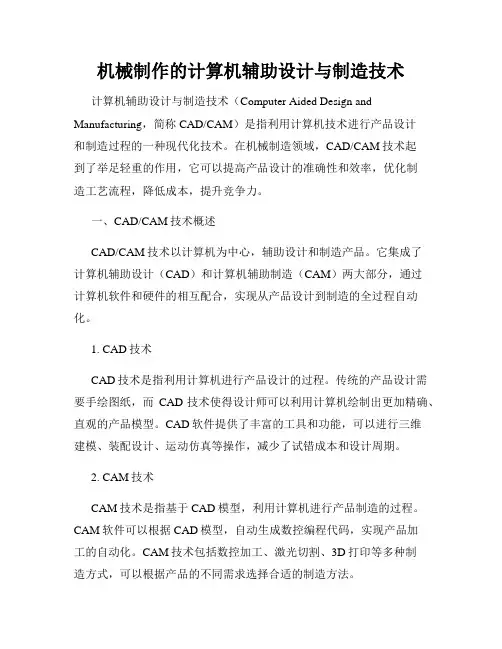
机械制作的计算机辅助设计与制造技术计算机辅助设计与制造技术(Computer Aided Design and Manufacturing,简称CAD/CAM)是指利用计算机技术进行产品设计和制造过程的一种现代化技术。
在机械制造领域,CAD/CAM技术起到了举足轻重的作用,它可以提高产品设计的准确性和效率,优化制造工艺流程,降低成本,提升竞争力。
一、CAD/CAM技术概述CAD/CAM技术以计算机为中心,辅助设计和制造产品。
它集成了计算机辅助设计(CAD)和计算机辅助制造(CAM)两大部分,通过计算机软件和硬件的相互配合,实现从产品设计到制造的全过程自动化。
1. CAD技术CAD技术是指利用计算机进行产品设计的过程。
传统的产品设计需要手绘图纸,而CAD技术使得设计师可以利用计算机绘制出更加精确、直观的产品模型。
CAD软件提供了丰富的工具和功能,可以进行三维建模、装配设计、运动仿真等操作,减少了试错成本和设计周期。
2. CAM技术CAM技术是指基于CAD模型,利用计算机进行产品制造的过程。
CAM软件可以根据CAD模型,自动生成数控编程代码,实现产品加工的自动化。
CAM技术包括数控加工、激光切割、3D打印等多种制造方式,可以根据产品的不同需求选择合适的制造方法。
二、CAD/CAM技术在机械制造中的应用CAD/CAM技术在机械制造中的应用广泛,涵盖了产品设计、加工制造、装配检验等多个环节。
1. 产品设计利用CAD软件进行产品设计可以大大缩短设计周期,提高设计准确性。
设计师可以通过CAD软件对产品进行三维建模,实时查看产品外观和内部结构,进行运动仿真和强度分析,优化设计方案。
2. 加工制造CAM软件可以根据CAD模型生成数控编程代码,并自动控制加工设备进行生产。
CAM技术实现了从设计到制造的无缝对接,大大提高了生产效率和质量稳定性。
此外,CAM软件还可以进行工艺规划、工艺优化和产品工艺调度,从而提高加工效率。
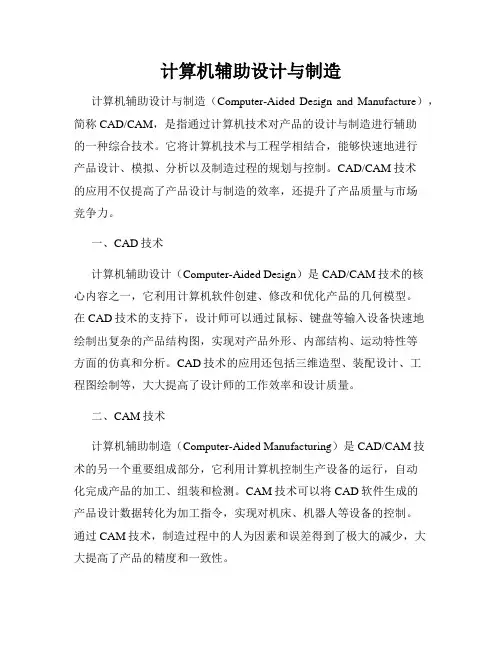
计算机辅助设计与制造计算机辅助设计与制造(Computer-Aided Design and Manufacture),简称CAD/CAM,是指通过计算机技术对产品的设计与制造进行辅助的一种综合技术。
它将计算机技术与工程学相结合,能够快速地进行产品设计、模拟、分析以及制造过程的规划与控制。
CAD/CAM技术的应用不仅提高了产品设计与制造的效率,还提升了产品质量与市场竞争力。
一、CAD技术计算机辅助设计(Computer-Aided Design)是CAD/CAM技术的核心内容之一,它利用计算机软件创建、修改和优化产品的几何模型。
在CAD技术的支持下,设计师可以通过鼠标、键盘等输入设备快速地绘制出复杂的产品结构图,实现对产品外形、内部结构、运动特性等方面的仿真和分析。
CAD技术的应用还包括三维造型、装配设计、工程图绘制等,大大提高了设计师的工作效率和设计质量。
二、CAM技术计算机辅助制造(Computer-Aided Manufacturing)是CAD/CAM技术的另一个重要组成部分,它利用计算机控制生产设备的运行,自动化完成产品的加工、组装和检测。
CAM技术可以将CAD软件生成的产品设计数据转化为加工指令,实现对机床、机器人等设备的控制。
通过CAM技术,制造过程中的人为因素和误差得到了极大的减少,大大提高了产品的精度和一致性。
三、CAD/CAM集成CAD技术和CAM技术的结合被称为CAD/CAM集成,它是实现产品设计和制造一体化的关键环节。
CAD/CAM集成能够实现产品设计与制造的无缝衔接,提高企业的整体效益和竞争力。
通过CAD/CAM集成,设计师可以直接利用CAD软件生成的几何模型进行工艺规划和机床程序编写,避免了信息传递和数据转换中的误差和延时。
同时,还可以通过与企业其他系统的集成,实现生产过程的优化和控制。
四、CAD/CAM的应用领域CAD/CAM技术广泛应用于各个行业的产品设计与制造过程中。
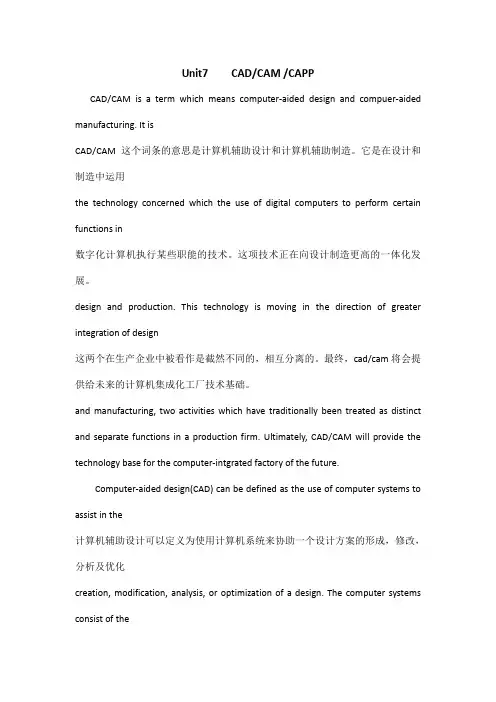
Unit7 CAD/CAM /CAPPCAD/CAM is a term which means computer-aided design and compuer-aided manufacturing. It isCAD/CAM这个词条的意思是计算机辅助设计和计算机辅助制造。
它是在设计和制造中运用the technology concerned which the use of digital computers to perform certain functions in数字化计算机执行某些职能的技术。
这项技术正在向设计制造更高的一体化发展。
design and production. This technology is moving in the direction of greater integration of design这两个在生产企业中被看作是截然不同的,相互分离的。
最终,cad/cam将会提供给未来的计算机集成化工厂技术基础。
and manufacturing, two activities which have traditionally been treated as distinct and separate functions in a production firm. Ultimately, CAD/CAM will provide the technology base for the computer-intgrated factory of the future.Computer-aided design(CAD) can be defined as the use of computer systems to assist in the计算机辅助设计可以定义为使用计算机系统来协助一个设计方案的形成,修改,分析及优化creation, modification, analysis, or optimization of a design. The computer systems consist of the计算机系统由硬件和软件组成来进行公司特定用户需要的专门设计功能。
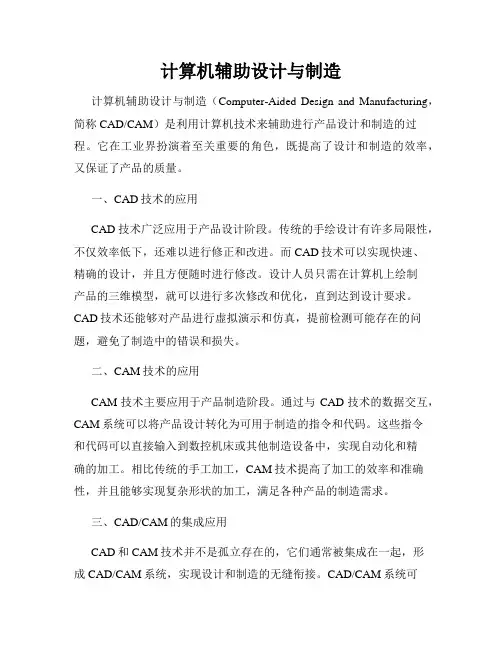
计算机辅助设计与制造计算机辅助设计与制造(Computer-Aided Design and Manufacturing,简称CAD/CAM)是利用计算机技术来辅助进行产品设计和制造的过程。
它在工业界扮演着至关重要的角色,既提高了设计和制造的效率,又保证了产品的质量。
一、CAD技术的应用CAD技术广泛应用于产品设计阶段。
传统的手绘设计有许多局限性,不仅效率低下,还难以进行修正和改进。
而CAD技术可以实现快速、精确的设计,并且方便随时进行修改。
设计人员只需在计算机上绘制产品的三维模型,就可以进行多次修改和优化,直到达到设计要求。
CAD技术还能够对产品进行虚拟演示和仿真,提前检测可能存在的问题,避免了制造中的错误和损失。
二、CAM技术的应用CAM技术主要应用于产品制造阶段。
通过与CAD技术的数据交互,CAM系统可以将产品设计转化为可用于制造的指令和代码。
这些指令和代码可以直接输入到数控机床或其他制造设备中,实现自动化和精确的加工。
相比传统的手工加工,CAM技术提高了加工的效率和准确性,并且能够实现复杂形状的加工,满足各种产品的制造需求。
三、CAD/CAM的集成应用CAD和CAM技术并不是孤立存在的,它们通常被集成在一起,形成CAD/CAM系统,实现设计和制造的无缝衔接。
CAD/CAM系统可以实现设计数据的共享和传递,使得设计方案可以直接应用于产品的制造过程中。
设计人员和制造人员之间的协作更加紧密和高效,大大缩短了产品的开发和制造周期。
此外,CAD/CAM系统还可以与企业的其他管理系统相连接,实现信息的快速共享和处理,提高企业的生产力和竞争力。
四、CAD/CAM的未来发展随着计算机技术的不断进步和应用需求的日益增长,CAD/CAM技术也在不断发展和创新。
未来,CAD/CAM系统将更加智能化和自动化,可以根据用户的需求实现自动设计和自动制造。
同时,CAD/CAM 系统还将融入到更多的行业领域,例如建筑、航空航天、医疗等,推动和改进这些领域的发展。

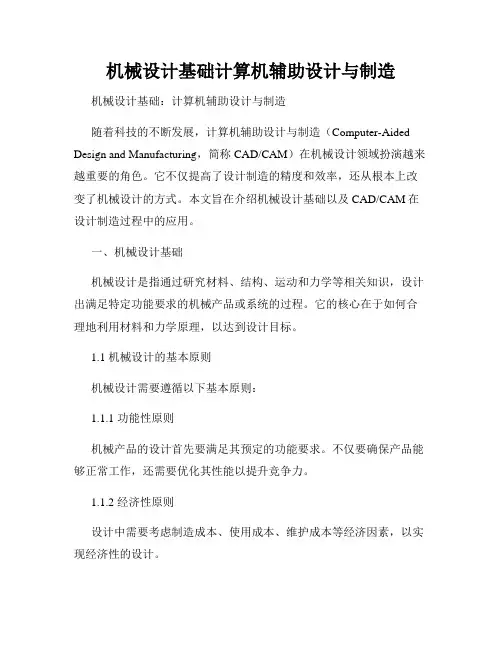
机械设计基础计算机辅助设计与制造机械设计基础:计算机辅助设计与制造随着科技的不断发展,计算机辅助设计与制造(Computer-Aided Design and Manufacturing,简称CAD/CAM)在机械设计领域扮演越来越重要的角色。
它不仅提高了设计制造的精度和效率,还从根本上改变了机械设计的方式。
本文旨在介绍机械设计基础以及CAD/CAM在设计制造过程中的应用。
一、机械设计基础机械设计是指通过研究材料、结构、运动和力学等相关知识,设计出满足特定功能要求的机械产品或系统的过程。
它的核心在于如何合理地利用材料和力学原理,以达到设计目标。
1.1 机械设计的基本原则机械设计需要遵循以下基本原则:1.1.1 功能性原则机械产品的设计首先要满足其预定的功能要求。
不仅要确保产品能够正常工作,还需要优化其性能以提升竞争力。
1.1.2 经济性原则设计中需要考虑制造成本、使用成本、维护成本等经济因素,以实现经济性的设计。
1.1.3 安全性原则机械产品的设计必须保证其在正常使用时没有危险性,以保障操作人员的安全。
1.2 机械设计的基本流程机械设计通常包括以下几个基本步骤:1.2.1 需求分析与概念设计根据设计需求,进行功能分析、市场调研等,确定设计方案并进行初步设计。
1.2.2 详细设计根据概念设计结果,进行结构设计、尺寸设计、材料选择等,绘制详细的工程图纸。
1.2.3 制造与加工根据工程图纸进行零件的制造和加工,包括铣削、车削、冲压等工艺。
1.2.4 装配与测试将零部件按照设计要求进行装配,并进行功能测试和性能验证。
1.2.5 优化改进根据测试结果和用户反馈,对设计方案进行优化改进,提高产品性能和质量。
二、CAD/CAM在机械设计制造中的应用CAD/CAM是计算机辅助设计和计算机辅助制造的缩写,它将计算机技术应用于机械设计制造过程中,提高了设计和制造的效率和精度,并降低了成本。
2.1 CAD在机械设计中的应用CAD技术通过借助计算机绘图软件,实现了机械产品的三维模型设计。
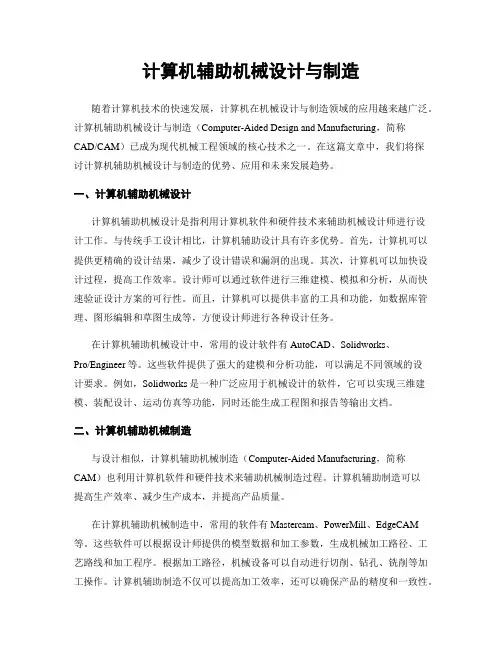
计算机辅助机械设计与制造随着计算机技术的快速发展,计算机在机械设计与制造领域的应用越来越广泛。
计算机辅助机械设计与制造(Computer-Aided Design and Manufacturing,简称CAD/CAM)已成为现代机械工程领域的核心技术之一。
在这篇文章中,我们将探讨计算机辅助机械设计与制造的优势、应用和未来发展趋势。
一、计算机辅助机械设计计算机辅助机械设计是指利用计算机软件和硬件技术来辅助机械设计师进行设计工作。
与传统手工设计相比,计算机辅助设计具有许多优势。
首先,计算机可以提供更精确的设计结果,减少了设计错误和漏洞的出现。
其次,计算机可以加快设计过程,提高工作效率。
设计师可以通过软件进行三维建模、模拟和分析,从而快速验证设计方案的可行性。
而且,计算机可以提供丰富的工具和功能,如数据库管理、图形编辑和草图生成等,方便设计师进行各种设计任务。
在计算机辅助机械设计中,常用的设计软件有AutoCAD、Solidworks、Pro/Engineer等。
这些软件提供了强大的建模和分析功能,可以满足不同领域的设计要求。
例如,Solidworks是一种广泛应用于机械设计的软件,它可以实现三维建模、装配设计、运动仿真等功能,同时还能生成工程图和报告等输出文档。
二、计算机辅助机械制造与设计相似,计算机辅助机械制造(Computer-Aided Manufacturing,简称CAM)也利用计算机软件和硬件技术来辅助机械制造过程。
计算机辅助制造可以提高生产效率、减少生产成本,并提高产品质量。
在计算机辅助机械制造中,常用的软件有Mastercam、PowerMill、EdgeCAM 等。
这些软件可以根据设计师提供的模型数据和加工参数,生成机械加工路径、工艺路线和加工程序。
根据加工路径,机械设备可以自动进行切削、钻孔、铣削等加工操作。
计算机辅助制造不仅可以提高加工效率,还可以确保产品的精度和一致性。
三、计算机辅助机械设计与制造的应用计算机辅助机械设计与制造广泛应用于各个领域,包括航空航天、汽车、机床、医疗设备等。
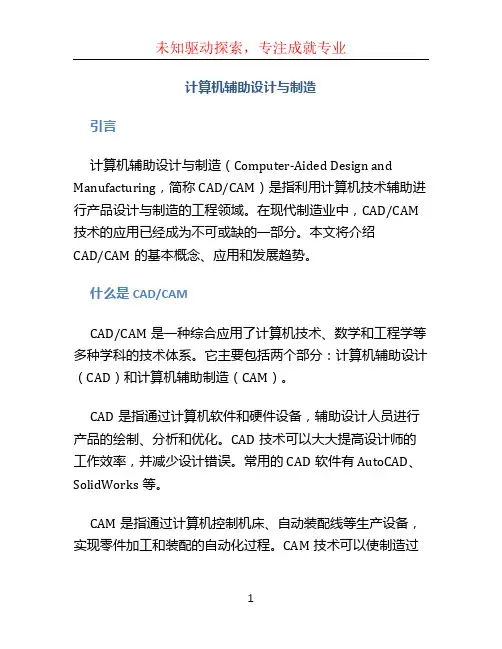
计算机辅助设计与制造引言计算机辅助设计与制造(Computer-Aided Design and Manufacturing,简称CAD/CAM)是指利用计算机技术辅助进行产品设计与制造的工程领域。
在现代制造业中,CAD/CAM 技术的应用已经成为不可或缺的一部分。
本文将介绍CAD/CAM的基本概念、应用和发展趋势。
什么是CAD/CAMCAD/CAM是一种综合应用了计算机技术、数学和工程学等多种学科的技术体系。
它主要包括两个部分:计算机辅助设计(CAD)和计算机辅助制造(CAM)。
CAD是指通过计算机软件和硬件设备,辅助设计人员进行产品的绘制、分析和优化。
CAD技术可以大大提高设计师的工作效率,并减少设计错误。
常用的CAD软件有AutoCAD、SolidWorks等。
CAM是指通过计算机控制机床、自动装配线等生产设备,实现零件加工和装配的自动化过程。
CAM技术可以使制造过程更加精确、高效,并提高产品质量和生产效率。
常用的CAM软件有Mastercam、PowerMill等。
CAD/CAM技术的应用领域非常广泛,包括航空航天、汽车制造、电子设备、医疗器械等各个行业。
它在产品设计、工艺规划、数控加工、装配和检测等方面都发挥着重要作用。
CAD/CAM的应用CAD/CAM技术在现代制造业中的应用可谓无处不在。
下面列举了一些典型的应用情况:1.产品设计:CAD软件提供了各种绘图工具和模型库,设计师可以通过CAD软件进行产品的三维建模、装配和渲染。
这使得设计师能够更快速、准确地完成产品设计,并进行模拟和分析。
2.工艺规划:CAM软件可以根据产品设计数据,自动生成加工路径和加工代码。
这样,工艺工程师可以在计算机上完成工艺规划、工艺优化和工艺参数的调整,提高加工精度和生产效率。
3.数控加工:CAD/CAM技术使得数控机床的操作更加简便和高效。
操作人员只需在电脑上编写好加工程序,然后通过数控机床进行自动加工。
这大大减少了人为错误和加工时间,提高了生产效率。
计算机辅助设计与制造相关的论文计算机辅助技术,即为Computer Aided Design。
就当前行业发展现状来看,计算机辅助技术已经被广泛的运用到各个行业当中。
下面是店铺给大家推荐的计算机辅助设计与制造相关的论文,希望大家喜欢!计算机辅助设计与制造相关的论文篇一《机械设计制造与计算机辅助技术的应用研究》摘要:计算机辅助技术,即为Computer Aided Design。
就当前行业发展现状来看,计算机辅助技术已经被广泛的运用到各个行业当中。
其中,就机械设计制造行业来看,计算机辅助技术的运用显著提升了其工作效率与质量,推动工业化生产得到了更加迅猛的发展。
现文章主要针对机械设计制造与计算机辅助技术的运用进行探析。
关键词:机械设计制造;计算机辅助技术;计算机技术DOI:10.16640/ki.37-1222/t.2016.10.1440 引言经济的快速发展推动了机械设计制造行业的激烈竞争。
在计算机辅助基础的支持下,机械设计制造的产品技术含量也不断增加。
将计算机辅助技术运用到机械设计制造中,可以实现绘图、分析、数据处理、建模仿真等多项功能,从而能够显著提升机械设计制造的效率,改善机械设计制造质量,推动机械设计制造产品综合竞争力。
1 机械设计制造机械设计制造主要分为机械制造与机械设计两个部分。
其中,机械设备制造生产过程的统称,其涉及的装置与设备主要包括各种仪器、机床与制造仪表等;机械设计则为给机械制造的过程中提供相应的技术支持的描述性资料,具体包括机械设备工作原理、设备构建优化等。
目前,我国社会经济与科学技术都得到了快速的发展,这给机械设计制造行业的健康发展营造了优良的环境[1]。
当前我国机械设计制造领域拥有稳定性与先进性的特点,其主要发展方向为自动化、数字化、虚拟化与自动化。
在众多机械设计制造的发展方向中,虚拟化与自动化最为关键,虚拟化即为利用计算机技术来对机械设计制造的相关工作进行模拟。
机械设计制造的模拟效果愈加显著,机械设计制造自动化程度就愈高。
Modern design and manufacturingCAD/CAMCAD/CAM is a term which means computer-aided design and computer-aided manufacturing. It is the technology concerned with the use of digital computers to perform certain functions in design and production. This technology is moving in the direction of greater integration(一体化)of design and manufacturing, two activities which have traditionally been treated as distinct(清楚的)and separate functions in a production firm. Ultimately, CAD/CAM will provide the technology base for the computer-integrated factory of the future.Computer-aided design (CAD) can be defined as the use of computer systems to assist in the creation, modification, analysis, or optimization(最优化)of a design. The computer systems consist of the hardware and software to perform the specialized design functions required by the particular user firm. The CAD hardware typically includes the computer, one or more graphics display terminals, keyboards, and other peripheral equipment. The CAD software consists of the computer programs to implement(实现,执行)computer graphics to facilitate the engineering functions of the user company. Examples of these application programs include stress-strain (压力-应变)analysis of components(部件), dynamic(动态的)response of mechanisms, heat-transfer calculations, and numerical control part programming. The collection of application programs will vary from one user firm to the next because their product lines, manufacturing processes, and customer markets are different these factors give rise to differences in CAD system requirements.Computer-aided manufacturing (CAM) can be defined as the use of computer systems to plan, manage, and control the operations of a manufacturing plant through either direct or indirect computer interface with the plant’s production resources. As indicated by the definition, the applications of computer-aided manufacturing fall into two broad categories:puter monitoring and control.2.manufacturing support applications.The distinction between the two categories is fundamental to an understanding of computer-aided manufacturing.In addition to the applications involving a direct computer-process interface (界面,接口)for the purpose of process monitoring and control, compute-aided manufacturing also includes indirect applications in which the computer serves a support role in the manufacturing operations of the plant. In these applications, the computer is not linked directly to the manufacturing process. Instead, the computer is used “off-line”(脱机)to provide plans, schedules, forecasts, instructions, and information by which the firm’s production resources can be managed more effectively. The form of the relationship between the computer and the process is represented symbolically in the figure given below. Dashed lines(虚线)are used to indicate that the communication and control link is an off-line connection, with human beings often required to consummate(使圆满)the interface. However, human beings are presently required in the application either to provide input to the computer programs or to interpret the computer output and implement the required action.CAM for manufacturing supportWhat is CAD/CAM software?Many toolpaths are simply too difficult and expensive to program manually. For these situations, we need the help of a computer to write an NC part program.The fundamental concept of CAD/CAM is that we can use a Computer-Aided Drafting (CAD) system to draw the geometry of a workpiece on a computer. Once the geometry is completed, then we can use a computer-Aided Manufacturing (CAM) system to generate an NC toolpath based on the CAD geometry.The progression(行进,级数)from a CAD drawing all the way to the working NC code is illustrated as follows:Step 1: The geometry is defined in a CAD drawing. This workpiece contains a pocket to be machined. It might take several hours to manually write the code for this pocket(凹槽,型腔). However, we can use a CAM program to create the NC code in a matter of minutes.Step 2: The model is next imported into the CAM module. We can then select the proper geometry and define the style of toolpath to create, which in this case is a pocket. We must also tell the CAM system which tools to use, the type of material, feed, and depth of cut information.Step 3: The CAM model is then verified to ensure that the toolpaths are correct. If any mistakes are found, it is simple to make changes at this point.Step 4: The final product of CAD/CAM process is the NC code. The NC code is produced by post-processing(后处理)the model, the code is customized(定制,用户化)to accommodate the particular variety of CNC control.Another acronym that we may run into is CAPP, which stands for Computer-Aided Part Programming. CAPP is the process of using computers to aid in the programming of NC toolpaths. However, the acronym CAPP never really gained widespread acceptance, and today we seldom hear this term. Instead, the more marketable CAD/CAM is used to express the idea of using computers to help generate NC part programs. This is unfortunate because CAM is an entire group of technologies related to manufacturing design and automation-not just the software that is used to program CNC machine tools.Description of CAD/CAM Components and FunctionsCAD/CAM systems contain both CAD and CAM capabilities – each of which has a number of functional elements. It will help to take a short look at some of these elements in order to understand the entire process.1. CAD ModuleThe CAD portion of the system is used to create the geometry as a CAD model. The CAD model is an electronic description of the workpiece geometry that is mathematically precise. The CAD system, whether stand alone or as part of a CAD/CAM package, tends to be available in several different levels of sophistication. (强词夺理,混合)2-D line drawings 两维线条图Geometry is represented in two axes, much like drawing on a sheet of paper. Z-level depths will have to be added on the CAM end.3-D wireframe models 三维线框模型Geometry is represented in three-dimensional space by connecting elements that represent edges and boundaries. Wiregrames can be difficult to visualize(想象,形象化,显现), but all Z axis information is available for the CAM operations.3-D surface models 三维表面模型These are similar to wireframes except that a thin skin has been stretched over the wireframe model to aid in visualization.Inside, the model is empty. Complex contoured Surfaces are possible with surface models.3-D solid modeling 三维实体模型This is the current state of the market technology that is used by all high-end software. The geometry is represented as a solid feature that contains mass. Solid models can be sliced(切片,部分,片段)open to reveal internal features and not just a thin skin.2. CAM ModuleThe CAM module is used to create the machining process model based upon the geometry supplied in the CAD model. For example, the CAD model may contain a feature that we recognize as a pocket .We could apply a pocketing routine to the geometry, and then all of the toolpaths would be automatically created to produce thepocket. Likewise, the CAD model(模子,铸型)may contain geometry that should be produced with drilling operations. We can simply select the geometry and instruct the CAM system to drill holes at the selected locations.The CAM system will generate a generic(一般的,普通的)intermediate (中间的,媒介)code that describes the machining operations, which can later be used to produce G & M code or conversational programs. Some systems create intermediate code in their own proprietary(所有的,私人拥有的)language, which others use open standards such as APT for their intermediate files.The CAM modules also come in several classes and levels of sophistication. First, there is usually a different module available for milling, turning, wire EDM, and fabrication(装配). Each of the processes is unique enough that the modules are typically sold as add-ins(附加软件). Each module may also be available with different levels of capability. For example, CAM modules for milling are often broken into stages as follows, starting with very simple capabilities and ending with complex, multi-axis toolpaths :● 21/2-axis machining● Three-axis machining with fourth-axis positioning● Surface machining● Simultaneous five-axis machiningEach of these represents a higher level of capability that may not be needed in all manufacturing environments. A job shop might only require 3-axis capability. An aerospace contractor might need a sophisticated 5-axis CAM package that is capable of complex machining. This class of software might start at $5,000 per installation, but the most sophisticated modules can cost $15,000 or more. Therefore, there is no need to buy software at such a high level that we will not be able to use it to its full potential.3.Geometry vs. toolpathOne important concept we must understand is that the geometry represented by the CAD drawing may not be exactly the same geometry that is produced on the CNC machine C machine tools are equipped to produce very accurate toolpaths aslong as the toolpaths are either straight lines or circular arcs. CAD systems are also capable of producing highly accurate geometry of straight line and circular arcs, but they can also produce a number of other classes of curves. Most often these curves are represented as Non-Uniform(不均匀的,不一致的)Rational Bezier Splines (NURBS) (非均匀有理B样条). NURBS curves can represent virtually any geometry, ranging from a straight line or circular arc to complex surfaces.Take, for example, the geometric entity that we call an ellipse(椭圆形). An ellipse is a class of curve that is mathematically different from a circular arc. An ellipse is easily produced on a CAD system with the click of the mouse. However, a standard CNC machine tool cannot be use to directly problem an ellipse – it can only create lines and circular arcs. The CAM system will reconcile(使和解,使顺从)this problem by estimating the curve with line segments.CNC machine tools usually only understand circular arcs or straight lines. Therefore, the CAM system must estimate curved surfaces with line segments. The curve in this illustration is that of an ellipse, and the toolpath generated consists of tangent line segments that are contained within a tolerance zone.The CAM system will generate a bounding geometry on either side of the true curve to form a tolerance zone.It will then produce a toolpath from the line segment that stays contained within the tolerance zone. The resulting toolpath will not be mathematically correct – the CAM system will only be able to estimate the surface. This basic method is used to produce estimated toolpaths for both 2-D curves and 3-D surface curves.Some CAM programs also have the ability to convert the line segments into arc segments. This can reduce the number of blocks in the program and lead to smoother surfaces.The programmer can control the size of the tolerance zone to create a toolpath that is as accurate as is needed. Smaller tolerance zones will produce finer toolpaths and more numerous line segments, while larger tolerance zones will produce fewer line segments and coarser(粗糙的)toolpaths. Each line segment will require a block of code in the NC program, so the NC part program can grow very large whenusing this technique.We must use caution when machining surfaces. It is easy to rely on the computer to generate the correct tooolpath, but finished surfaces are further estimated during machining with ball end mills.If we do not pay attention to the limitations of these techniques, then the accuracy of the finished workpiece may be compromised (妥协,折衷).4.Tool and material librariesTo create the machining operations, the CAM system will need to know which cutting tools are available and what material we are machining. CAM systems take care of this by providing customizable (可定制的)libraries of cutting tools and materials. Tool libraries contain information about the shape and style of the tool. Material libraries contain information that is used to optimize(使最优化)the cutting speeds and feeds. The CAM system uses this information together to create the correct toolpaths and machining parameters.(参数)The format of these tool and material libraries is often proprietary(专利的,独占的,私有的)and can present some portability issues.Proprietary(轻便,移动)tool and material files cannot be easily modified or used on another system. More progressive (改革论者,进步论者,前进的)CAM developers tend to produce their tool and material libraries as database files that can be easily modified and customized for other applications.5.Verification and post-processorCAM systems usually provide the ability to verify that the proposed toolpaths are correct. This can be via a simple backplot(背景绘制)of the tool centerline or via a sophisticated solid model of the machining operations. The solids verifications(确认,查证)is often a third-party software that the CAD/CAM software company has licensed.(得到许可的)However, it may be available as a standalone package. The post-processor is a software program that takes a generic intermediate code and formats the NC code for each particular machine tool control. The post-processor(后置处理器)can often be customized through templates(模板)and variables toprovide the required customization. (用户化,专用化,定制)6.Portability 轻便,可带的Portability of electronic data is the Achilles` heel(唯一致命的弱点)of CAD/CAM systems and continues to be a time-consuming concern. CAD files are created in a number of formats and have to be shared between many organizations. It is very expensive to create a complex model on a CAD system; therefore, we want to maximize the portability of our models and minimize the need for recreating the geometry on another system.DXF, DWG, IGES, SAT, STL and parasolids are a few of the common formats for CAD data exchange.CAM process models are not nearly as portable as CAD models. We cannot usually take a CAM model developed in one system and transfer it to another platform. The only widely accepted standard for CAM model interchange is a version of Automatically Programmed Tool (APT). APT is a programming language used to describe machining operations. APT is an open standard that is well documented and can be accessed by third-party software developers. A number of CAD/CAM systems can export to this standard, and the CAM file can later be used by post-processors and verification software.There are some circumstances when the proprietary intermediate files created by certain CAD/CAM systems can be fed directly into a machine tool without any additional post-processing. This is an ideal solution, but there is not currently any standard governing this exchange.One other option for XAD/CAM model exchange is to use a reverse post-processor. A reverse post-processor can create a CAD/CAM model from a G &M-code of NC part program. These programs do work; however, the programmer must spend a considerable amount of time determining the design intent of the model and to separate the toolpaths from the geometry. Overall, reverse post-processing has very limited applications.Software issues and trendsThroughout industry, numerous software packages are used for CAD and CAD/CAM. Pure CAD systems are used in all areas of design, and virtually any product today is designed With CAD software-gone are the days of pencil and paper drawings.CAD/CAM software, on the other hand, is more specialized. CAD/CAM is a small but important niche(适当的位置)confined to machining and fabrication organizations, and it is found in much smaller numbers than its CAD big brother.CAD/CAM systems contain both the software for CAD design and the CAM software for creating toolpaths and NC code. However, the CAD portion is often weak and unrefined when compared to much of the leading pure CAD software. This mismatch sets up the classic(第一流的,标准的)argument between the CAD designers and the CAD/CAM programmer on what is the best way to approach CAD/CAM.A great argument can be made for creating all geometry on an industry-leading CAD system and then importing the geometry into a CAD/CAM system.A business is much better off if its engineers only have to create a CAD model one time and in one format. The geometry can then be imported into the CAD/CAM package for process modeling. Furthermore, industry-leading CAD software tends to set an unofficial standard. The greater the acceptance of the standard, the greater the return on investment for the businesses that own the software.The counter argument comes from small organizations that do not have the need or resources to own both an expensive, industry-standard CAD package and an expensive CAD/CAM package. They tend to have to redraw the geometry from the paper engineering drawing or import models with imperfect(有缺点的,未完成的)translators. Any original models will end up being stored as highly non-standardized CAD/CAM files. These models will have dubious(可疑的,不确定的)prospects(景色,前景,期望)of ever being translated to a more standardized version.Regardless of the path that is chosen, organizations and individuals tend to become entrenched(以壕沟防护)in a particular technology. If they have invested tremendous effort and time into learning and assimilating(吸收)a technology, then it becomes very difficult to change to a new technology, even when presented with overwhelming(压倒性的,无法抵抗的)evidence of a better method. It can be quite painful to change. Of course, if we had a crystal ball and could see into the future, this would never happen; but the fact is that we cannot always predict what the dominant(有统治权的,占优势的)technology will be even a few years down the road.The result is technology entrenchment(堑墩)that can be very difficult and expensive to get out from under. About the only protection we can find is to select the technology that appears to be the most standardized (even if it is imperfect) and stay with it-then, if major changes appear down the road, we will be in a better position to adapt.。
计算机辅助设计与制造技术计算机辅助设计与制造技术(Computer-Aided Design and Manufacturing, 简称CAD/CAM)是一项综合利用计算机技术和相关软件来辅助设计和制造产品的技术。
它在工业领域有着广泛的应用,为产品的设计、开发和制造提供了高效、精确和创新的解决方案。
一、CAD技术的应用CAD技术是计算机辅助设计的主要组成部分,它以数字化的方式替代了传统的手工绘图,大大提高了设计效率和准确性。
1. 二维CAD设计二维CAD设计主要应用于平面布局和构造细节的绘制,它可以实现精确的尺寸和比例,使得设计师能够更加清晰地展示和表达设计意图。
同时,CAD软件提供了丰富的绘图工具和符号库,使得设计过程更加便捷。
2. 三维CAD建模三维CAD建模是CAD技术的重要发展方向,它可以创建具有立体感的模型并模拟不同视角下的效果。
通过三维CAD建模,设计师可以更加真实地预览产品的外观和结构,进一步完善设计方案。
此外,三维CAD建模还可以与其他软件进行集成,如有限元分析软件,以评估产品的强度和稳定性。
3. 参数化设计参数化设计是CAD技术的一项重要功能,它通过将设计参数与几何形状相结合,实现了设计的自动化和可配置化。
设计师可以通过调整参数值,快速生成不同规格和变体的产品设计。
这使得产品开发更加灵活,能够更好地满足市场需求。
二、CAM技术的应用CAM技术是计算机辅助制造的重要工具,它与CAD技术相辅相成,使得产品的制造过程更加高效和精确。
1. 数控加工数控加工是CAM技术的核心应用之一,它利用计算机控制机床进行产品加工。
通过CAM软件生成的数字化工艺数据,可以直接传输给机床控制系统,从而实现自动化的加工过程。
数控加工具有高精度、高稳定性和高效率的特点,可以大大提高生产效率和产品质量。
2. 材料切割和成型CAM技术还可应用于材料切割和成型过程。
例如,激光切割和注塑成型可以通过CAM软件精确控制,实现复杂形状的材料加工。
计算机辅助设计与制造(Computer-Aided Design and Manufacturing,简称CAD/CAM)是指利用计算机技术以及现代制造技术,对产品进行设计、制造和加工的过程。
随着计算机技术的发展,CAD/CAM已经成为现代制造行业中不可或缺的一部分。
本文将从CAD/CAM技术的发展历程、应用现状、优缺点以及未来发展趋势等方面进行探讨。
一、发展历程计算机辅助设计的前身是手工草图和工程绘图。
20世纪50年代,计算机开始广泛应用于工程领域,但此时计算机还没有具备图形输入输出设备,手工绘图仍然是主要的设计方法。
1960年代,出现了第一批图形终端,计算机辅助设计开始发展。
到了70年代,计算机技术不断提升,出现了专门针对CAD的软件,CAD开始逐步替代手工绘图。
而CAM则是相对较晚发展起来的技术,70年代末CAM才开始逐渐应用于制造业中的自动化加工。
二、应用现状如今,CAD/CAM已经广泛应用于各个领域,成为现代工业生产的重要支撑之一。
在机械工业中,CAD/CAM用于产品的设计、制造和自动化加工,提高了生产效率和产品精度;在建筑工程中,CAD则被用于建筑设计图纸的绘制和3D建模。
除此之外,CAD/CAM应用还涉及到航空、汽车、船舶、医疗、电子等各个领域。
三、优缺点(一)优点①提升了生产效率:CAD/CAM技术可以自动化地完成生产过程,极大地提升了生产效率。
②提高了产品精度:CAD/CAM技术可以实现产品系列化、标准化和模块化,生产的产品精度更高、质量更好。
③节省了时间和成本:CAD/CAM技术可以进行虚拟仿真设计和测试,可以发现和解决问题,提高了生产效率,也减少了成本和时间限制。
④可以迅速响应市场需求:通过CAD/CAM可以快速响应市场需求,制造出更有市场竞争力的产品。
(二)缺点①过于依赖计算机: CAD/CAM技术需要依赖计算机,一旦计算机出现问题或与外界系统不兼容,生产效率就会受到影响。
计算机辅助设计与制造计算机辅助设计与制造(Computer-Aided Design and Manufacturing, CAD/CAM)是一种利用计算机技术辅助进行产品设计和制造的方法。
本文将探讨CAD/CAM在现代工业中的重要性,以及它对制造过程的影响和优势。
一、CAD/CAM的概念与意义CAD(Computer-Aided Design)是指利用计算机软件辅助进行产品设计的过程。
相比传统手绘设计,CAD能够提供更快速、准确的设计方案,并能够方便地修改和调整设计。
而CAM(Computer-Aided Manufacturing)则是指利用计算机技术辅助进行产品制造的过程。
CAD/CAM结合了这两者的优势,使得产品的设计与制造过程更加高效、智能化。
CAD/CAM在现代工业中的应用广泛,涵盖了机械制造、航空航天、汽车工业等各个领域。
它不仅提高了产品设计与制造的效率,还大大降低了人力和时间成本,有效地促进了工业发展。
二、CAD/CAM在产品设计中的优势1. 快速设计:CAD软件提供了丰富的工具和功能,可以快速绘制和编辑复杂的设计图纸。
设计人员可以在软件中进行多种视角的仿真展示,以便更好地理解和调整设计方案。
2. 精确度高:CAD软件可以以非常高的精度进行绘图,并能够进行精确的尺寸和距离测量。
这种精确度对于产品的质量控制和制造过程的可控性非常重要。
3. 设计变更容易:使用CAD软件设计的产品可以轻松进行修改和调整,而无需重新绘图。
这使得设计人员可以快速响应市场需求和客户反馈,提高产品的竞争力。
三、CAD/CAM在产品制造中的优势1. 数字化生产:在CAD/CAM系统中,设计图纸可以被直接转化为数控机床的指令,实现数字化生产。
这种数字化工艺使得制造过程更加自动化和精确,减少了人为因素的干预。
2. 优化加工过程:CAD/CAM系统可以对加工路径进行优化,减少切削时间和材料浪费,提高加工效率。
它还可以预测加工中的潜在问题,并提供相应的解决方案,避免了制造过程中的错误。
机械工程中的计算机辅助设计与制造随着科技的不断进步,计算机在各行各业中扮演着越来越重要的角色。
在机械工程领域,计算机辅助设计与制造(Computer-Aided Design and Manufacturing,简称CAD/CAM)技术的应用已经成为不可或缺的一部分。
本文将详细探讨机械工程中CAD/CAM的意义、应用以及未来发展方向。
首先,我们来了解一下CAD/CAM的定义。
CAD/CAM是一种将计算机技术应用于机械设计和制造过程中的综合系统。
CAD主要负责设计工作,包括三维建模、装配设计、图形分析等;而CAM则负责制造工作,包括数控加工、路径规划、机器人控制等。
CAD/CAM技术的引入大大提高了机械工程领域的工作效率和产品质量。
其次,我们来探讨CAD/CAM在机械工程中的应用。
首先是CAD领域,CAD技术能够实现精确的三维模型建立,使得设计师们可以更加直观地了解设计结果。
此外,CAD还可以进行装配设计,通过模拟装配过程,发现可能存在的问题并及时进行调整。
另外,CAD还可以进行工程分析,通过模拟分析产品的强度、稳定性等,为设计师提供科学的依据。
在CAM领域,数控加工技术是其中最主要的应用之一。
数控加工能够实现对零部件的高精度加工,提高了生产效率和产品质量。
此外,路径规划和机器人控制也是CAM技术中的重要组成部分,能够实现自动化生产线的运行。
进一步地,我们来谈谈CAD/CAM在机械工程中的意义。
首先,CAD/CAM技术的应用降低了设计和制造的难度。
传统的机械设计和制造过程需要大量的物理样品和试验,耗费时间和成本。
而CAD/CAM技术能够通过模拟和计算,减少实际的试验次数,提高了工作效率和经济效益。
其次,CAD/CAM技术的应用提高了产品质量和可靠性。
通过CAD/CAM技术,设计师可以更好地理解设计结果,及时发现问题并进行优化,从而减小了产品的缺陷率。
另外,CAD/CAM技术还可以实现自动化生产,减少了人为因素导致的错误,提高了生产过程的稳定性。
毕业设计(论文)外文翻译题目计算机辅助设计与制造专业名称班级学号学生姓名指导教师填表日期20**年03月11日计算机辅助设计与制造CAD/CAM是表示计算机辅助设计和计算机辅助制造的专业术语。
它是一种使用计算机完成某些设计和生成功能的技术。
在生产企业里,人们通常把设计和制造是为两项有着明显不同职能的分工,而这项技术正朝着设计与制造的更大程度一体化方向发展。
最终,CAD/CAM将会为未来的计算机集成工厂提供技术基础。
计算机辅助设计(CAD)可定义为运用计算机系统对设计的创意、修改、分析或优化予以辅助。
这些由硬件和软件构成的计算机系统,用于完成用户公司要求的特定设计功能。
CAD硬件通常包括:一台计算机,一个或多个图形显示终端,键盘和其他外围设备。
CAD软件包括各种计算机制图程序,这些程序便于用户公司完成设计职能,如:零部件的应变分析,机构的动态响应,热传输计算和数控零件编程。
由于用户的生产流程、制造工艺和销售市场方面的差异,应用程序的配置也将因用户而异。
这些因素均导致对CAD系统要求的差异性。
计算机辅助制造(CAM)可定义为通过直接或间接与厂家生产资源相适应的计算机界面,使用计算机系统来规划、管理和控制制造工厂的运行。
正如定义所表示的那样,CAM应用程序可分为两大类:1.计算机监控程序;2.制造程序。
二者之间的区别是理解计算机辅助制造的基础。
计算机辅助制造的应用程序,除了为监控制造过程而直接使用计算机界面的应用程序之外,还包括在工厂生产运行过程中由计算机提供支持的间接应用程序。
在这些应用程序中,计算机并不直接与制造过程相联接。
相反,在脱机状态下,计算机可用来提供计划书、进度表、预报、指令和使厂家生产资源管理更加有效的信息资料。
计算机和制造过程间的关系如下图所示。
图中虚线用来说明交流和控制处于脱即状态下,需要人来完善界面。
目前,CAM的应用需要由人来为计算机输入程序,解释计算机的输出,并采取所要求的措施。
CAM用于生产支持Notes:1.CAD(computer-aided design)计算机辅助设计2.CAM(computer-aided manufacturing)计算机辅助制造puter monitoring and control计算机监控4.manufacturing support applications生成支持应用软件5.peripheral equipment外围设备(外设)puter graphics电脑制图什么是CAD/CAM软件?许多刀具轨迹是简单的但太复杂和昂贵以致于人们很难制造,对于这种情况,我们需要在计算机的帮助下来作数控部分程序。
CAD/CAM最基础的概念是,我们可以用计算机辅助设计系统在计算机上画出工件的几何形状。
几何形状一旦完成,我们就可以用计算机辅助制造系统根据CAD的几何形状,生成数控机床的刀具轨迹。
利用CAD绘制所有路径对数控加工的路径如下:第一步:利用CAD绘制几何图形已被定义这种工件包括型腔加工。
对于这种型腔加工很可能将花几个小时去制造代码。
然而,我们能够利用CAM程序去创造NC代码在每分钟内。
第二步:接着,这个模型就被输入到CAM模块中。
然后,我们就选择合适的几何形状并定义要生成的刀具轨迹类型,在这个例子中就是一个型腔。
我们一定也能够让CAM系统如刀具的使用,材料的类型,进给量,切屑深度等信息。
第三步:CAM模型证实保证刀具轨迹的正确性。
如果发现了一些错误,最简单就是在某个位置上加以改正。
第四步:CAD/CAM模块最终产生的是NC代码。
通过模型的后处理则可以生成适用于特定CNC控制器的NC代码。
我们取字体的首字母即CAPP,它代表了计算机辅助程序。
CAPP是使用计算机辅助在数控刀具轨迹中的应用。
然而,CAPP从来就没有真正获得广泛的流传和接受,而且至今我们很少听到这个项目。
取而代之的是在更多的市场上使用CAD/CAM,使用计算机的思维来帮助生产NC程序。
不幸的是,因为CAM是一个整体技术与制造技术和自动化技术有着关联的——不仅是软件,而且使用CNC机器工具。
描述CAD/CAM组成及功能CAD系统包括CAD设备及CAM设备——每个都有许多功能元件。
它们将在短时间内扫描这些元件目的是为了了解其工作的整个过程。
1.CAD模型系统的CAD部分用于生成可作为CAD模型的几何形状。
CAD模型是工件几何形状的电子描述,她在数学上是十分精确的。
不论是独立的CAD系统还是作为CAD/CAM软件包的一部分的CAD系统,往往都可以在几个不同的层次上混合使用。
两维线条图几何图形被体现出两个方向,就象一张清单,Z轴深度将不得不与CAM相关。
三维线框模型通过将代表边界的元素连接早一起,就可以在三维空间中表现几何形状。
虽然线框图难以想象,但可以得到CAM所需的所有的Z向信息。
三维表面模型它与线框模型十分相似,所不同的是,在线框模型间覆盖了一层薄薄的外皮,从而使模型更形象。
另外,模型型腔是空的,完成表面模型即可。
三维实体模型这种当前高科技市场形式被使用必须通过所有的高端科技软件。
几何形状被看作是一个实体特征其包括许多方面。
实体模型可以被切开以展示内部特征,而不仅仅是拥有一层表皮。
2.CAM模型根据CAD模型提供的几何形状,CAM模块用于创建加工工艺模型。
例如,CAD 模型可能包括一些特征,即凹槽型腔。
我们可能应用其加工路线来加工几何图形,然后,所有的刀具路径将是自动的产生凹槽行程。
同样,CAD模型也可包括几何图形应该产生钻的操作。
我们能够选择简单的几何图形和按照CAM系统的说明在适当的位置上进行钻孔。
CAM系统将生成描述加工操作的普通中间代码,这些代码以后可被用来生成G和M代码或会话式程序。
在它们合适的环境下,有些系统产生中间代码。
而其他使用较标准代码例如APT就是他们的中间文件。
CAM模块也有多种类型和层次。
首先,通常有些不同模型功能如铣、钻、以及装配,每一步工艺是唯一的,典型的模型有附加软件。
每一个模型也可能使用不同的设备。
例如,开始用简单的设备,到后来用复杂的、多方向的刀具轨迹路线,CAM模型中铣床加工通常加工的过程如下:●21/2-方向的机床●3个方向的机床●加工表面的机床●5个方向混合的机床每种体现出高精度的设备不可能在所有的坏镜下制造,一个工序很可能只要求三个方向的设备,而一个模型工序很可能需要全部的表面加工设备,而且可能需要五个方向的CAM软件包混合这样就有可能完成其加工表面。
这种一流的软件安装很可能需要花费¥5000,但是许多复杂模型将花费¥15000甚至更多。
因此,我们没有必要购买这种高水准的软件,因为我们不能完全发挥他们的潜能。
3.几何图形及刀具轨迹我们必须理解一个重要的概念,即CAD所绘制的几何形状并不一定与CNC 机床加工出的几何形状完全一致。
只要刀具轨迹是直线或圆弧,CNC机车就可以加工出非常精确的刀具轨迹。
CAD系统也可能加工高精度几何图形如直线及圆弧,但是也可能加工许多不同层次的曲面,同样许多这种曲面被认为是非均匀有理B样条曲线。
事实上,NURBS曲线可以描绘出从直线或圆弧到复杂的表面的任何几何形状。
例如,就象几何图形为椭圆形,椭圆有一系列曲线,有着不同的环形弧,椭圆在CAD系统利用鼠标单击很容易产生。
然而,一个标准的CNC加工刀具不能够直接使用产生一个椭圆——它只能产生直线和圆弧。
CAM系统将顺从于这种问题,通过估算用直线段代替曲线。
CNC机床刀具通常只能识别圆弧或直线。
因此,CAM系统必须估计直线段代替曲线之间的公差带。
在这种情况下,就像椭圆刀具轨迹产生包含着用直线段代替曲线之间的公差带。
CAM系统会在真正的曲线两侧各生成一个几何边界,从而形成一个公差带。
它将生成一道刀具轨迹线包含着少量的公差带,结果这刀具轨迹将在数学理论上不正确——CAM系统只能估算表面,使用它最基本的方法是为了估算刀具轨迹包括两维曲线及三维表面曲线。
有些CAM系统也有可能直接绘制直线段为圆弧曲线。
这可能在程序中产生许多模块导致表面的光滑。
这种出现能够控制公差带的大小,其目的是使的刀具轨迹更加精确,这是有必要的。
较小的公差带可以生成细致的刀具轨迹以及大量的直线段,而较大的公差带将会产生较少的直线段,刀具轨迹也比较粗糙。
每一个直线段将要求在NC程序有模块代码。
因此,当使用这种技术时,NC程序能够扩大范围。
在加工表面时我们一定要细心,依靠计算机生成正确的刀具很容易,但在用球状端铣刀进行曲面的精加工是须进一步估价。
如果我们没能注意到这种技术的局限性,那么精加工后工件的精度就会大打折扣。
4.刀具库和材料库为了创建机械加工工艺,CAM系统需要了解切割刀具的利用以及机械材料。
CAM注意的是通过提供可定制的刀具型号及类型。
材料库包括的信息是最优化的切削速度以及进给量。
CAM使用这种信息聚在一起创建正确的刀具轨迹以及机床参数。
这类刀具和材料库的格式经常是独有的,这一点带来了一些兼容问题。
专用的工具库及材料库不容易修改或不容易使用其他的系统。
进步的CAM开发者趋向于将刀具和材料库生成数据库文件,这样就可以为其他的应用者进行修改和定制提供方便。
5.检验及后置处理CAM系统通常提供检验刀具轨迹是否正确性的功能。
这可以通过加工操作的刀具中心线的简单绘制或通过复杂的实体模型来实现。
实体验证通常是CAD/CAM 软件公司已经获得许可的第三方软件。
然而,它可能是作为一个独立的软件包。
后置处理器是一个软件程序,他将通过的中间代码格式化为使用于每个特定机床控制器的NC代码。
后置处理器通常可以通过模板和变量被定制为需要的样式。
6.便捷性电子数据的便捷性是CAD/CAM系统唯一致命的弱点,这个问题任就是一件十分耗时的事情。
CAD文件创建了许多格式以及它们之间有许多步同的组成。
利用CAD系统创建一个复杂的模型是比较昂贵的。
因此,我们希望使模型的便捷性最大化,而使在不同系统中重新生成几何模型的需求最小化。
CAM模型与手提式的CAD模型不同,我们通常不能够发展一个CAM模型以及把它转换成其他格式。
唯一被广泛接受的CAM模型交换版本就是自动编程工具(APT)。
自动编程工具是一种利用描述机床操作的程序语言工具,自动编程工具是一种标准的、有着好的文件能够通过三个方向软件的发展的促进。
许多CAD/CAM系统可以按照这种标准输出文件,而(由此生成的)CAM文件以后也可以被后置处理程序和校验软件使用。
有时会有这样的情况,即特定的CAD/CAM系统生成的特有的中间文件不经任何额外的后置处理就可以直接输入到机床之中。
这是理想的解决方案,然而目前尚无任何标准管理这种交换。
CAD/CAM模型交换的另一种方法是利用逆向后置处理器。
逆向后置处理器可以从数控G&M代码程序生成CAD/CAM模型。