QLP3G系列说明书
- 格式:pdf
- 大小:28.33 MB
- 文档页数:44

OPERATION AND MAINTENANCE MANUALFOR LP3-N Series Hydraulic Pneumatic PumpIt is operating manual of LP3-N torque wrench air pump, please read carefully follow instructions 、warnings and cautions before using the tools.WREN HydraulicSafety GuideThe hydraulic torque wrench pump's safe usage requires correct operation and regular inspect. And the user is requested to follow always and carefully . ▲precaution to avoid direct loss in economic or property.▲warning to avoid personal injury.Please follow herein before!When using, if something abnormal happens, please shut off the power immediately, and then consult WREN or WREN`s agent.1.When using, do not permit any person stand at the oil output in order to avoid personal injury and equipment damage. Please put the pump far away from the fire.2.Make sure that the hose and quick coupler be connected before building up the pressure in order to avoid hydraulic fluid spurting out to cause personal injury.3.The maximum operating pressure of this pump is 700Bar(10,000Psi),WREN has set up the pressure to 10000PSI before selling this pump. Please do not adjust to a pressurehigher than the maximum pressure which WREN has not set.4.If this pump is used for operating other equipments, make sure the maximum operating pressure of the equipments will be less than 700Bar. Please adjust the pressure to which the equipment need, or else the equipment would be damaged.5.Make sure the power of the pump is shut off before repairing it.6.Please shut off the switch before starting power; if the switch is on, the pressure may increase.7.Make sure the equipment be connected with ground to avoid electric shock.8.Please do not change any part of the pump; if it must be changed, please inform WREN or WREN's agent for help. Without allowance of WREN or its agent, any refit of it will be out of our warranty range.9.Please do not fill the pump reservoir with too much oil, otherwise, the pressure of the reservoir will increase and the oil will spill over, so the reservoir will be broken and the environment will be polluted.10.Make sure the quick coupler is tightened; if the quick coupler is not tightened enough, the equipment will not work normally; if it is a synchronic system, the problem may cause one or several pieces of equipment out of order and the quick coupler may be broken and it may cause personal injury or equipment damage.11.Please stand away from the position where the hydraulic oil may be spurt out; hydraulic oil may penetrate your hand and hurt you.12.If the hydraulic oil splashed in your eyes, please immediately wash your eyes about 15 minutes with clean water, then you must go to hospital for help right now.13.The wrench and power pump are connected by a 10000PSI operating pressure, twin-line hose assembly. Each end of the hose will have one male and one female connector to assure proper interconnection between pump and wrench.FIG114.Please do not touch the pressurized hose; if the hydraulic oil splashed out, it will cause serious injury.15.Hydraulic hose is easily spoiled fitting; you inspect the hose with eyes regularly and find no problems, but the inner side may have crack and small hole; WREN suggests you should change the hose regularly forPRECAUTION1.Only WREN hydraudic special oil available.2.Do not use pressure regulate valve as relief valve.3.The used hydraulic oil should be put away according to the antipollution ordinance.1.This pump is used for hydraulic torque wrench and fitted in integrated way, it is an independent hydraulic unit that mainly consists of pump, control valve, oil reservoir, motor, meter, control-line fitting, it has the peculiarity of small volume, light weight, simple composition, convenient operation, high working pressure. The pump can supply oil with one high and one low oil outlet at the same time, which could make a large quantity of oil outputting. On high pressure, the low pressure pump will automatically let oil return through the release flow valve, which can reduce power consumption, and the pressure of the outlet can be arbitrarily adjusted from 1000 to 10000 PSI .2.Hydraulic oil for this pump:46# anti-wear hydraulic oil.3.Environmental temperature for using this pump:-10~60 ℃4.Please use WREN 's high pressure hose, high pressure coupler, and so on. The maximum operation pressure of high pressure hose for this pump is 1000Bar ; please choose suitable system for it.5.If you need to use attached hydraulic product for pump, please contact WREN 's engineers.6.Please do not use this pump around the fire.7.Please do not adjust the pressure valve arbitrarily to avoid personal injury or equipment damage due to high pressure.8.Please confirm that the voltage for this pump is the same as the voltage of using on the spot.9.You'd better use the pump indoors, please protect the pump from rain if it is used outdoors.1.Oil reservoir: to store hydraulic oil, make sure there is enough oil to keep the pump working normally.2.Bolt: to connect motor and oil reservoir.3.Air Motor: provide power, 4~8Bar4.Oily water separator : separator the oill and woter from the air.5.The air input valve: to let the low preasure air into system.6.Radiator: to exclude the heat, ensure the operating time and life of the pump.DESCRIPTIONDESCRIPTIONS OF PARTSEXTERNAL DIMENSION AND DESCRIPTION OF PARTS LP3-NITEM ITEM NAMENAME123456121314151678910Oil R eservior Bolt Air motorOily water separator The air input valve Radiator Air valve Pressure gauge Frame For ProtectingQuick couplerOil level guage Oil leak port Screw C over plate Oil portA djusting pressure regulator 11448428281567910111213141516812347.Air valve: its function is output oil when the pressure is very high, control the flow when oil return, and so on. It can be uset to the maximum pressure and protect system to work normally at the set up pressure. The threads of oil output port is NPT 1/4`.8.Pressure gauge: its range is 0~700Bar(0~10,000psi), in other words, the maximum operating pressure of this pump is 700Bar(10,000psi).9.Frame for protecting: it is fixed on motor for carrying conveniently.10.Quick coupler: its effect is for oil output or oil returning, also it can help people connect pump and tool with the hose quickly.11.The adjusting pressure regulator: it can control the maximum operating pressure for this pump or set up the pressure for operating the tool.prohibrt to adiust this valve arbitrarily.12.Oil level measurer: it can help us know the oil level, when the oil less than the 1/3 of total, please fill the especial oil for hydraulic tools of WREN.13.Release oil port: G1/4` thread, discharging the hydraulic oil from oil reservoir(when changing hydraulic oil)14.Hex head screw: tight coupling oil reservoir.15.Cover plate: air-tight seal of the oil reservoir.16.Oil filter port: before you fill the oil in the oil reservoir, please loosen down the cover. There is a filter inside the port for keeping oil in the oil reservoir cleanness. Also there is an operating on the cover for releasing the air from oil reservoir.CHARACTERISTIC1.LP3-N is three-stage pump. Pressure relief valve is asslembled in the high pressure port .the rated pressure in the low pressure port is 50-70Bar,And the flow is 1.4 L/min und e r 700Bar.2.Max operating pressure:700Bar3.Flow:three-stage,can simultaneity use 4 torque wrenches4.Motor:4~8Bar air preasure motor5.Environmental temperature:-10~80°C6.Rerervoir dimension:448×428×281mm7.Weight(No oil):LP3-N:20.5Kg8.Hydraulic oil:ISO VG 46#WARNING1.When operating, do not permit anyone stand at the oil output,The oil output must connect other components when adjusting the pressure.2.When using, do not overpass the max operating pressure.3.If need to check motor tank, please shut off the pump.4.When working, the oil back to oil reservoir may add the pressure. If open the cover plate, unnecessary injury and damage will happen.5.Proihbit to operate without oil6.Keep the clean of the pump,clean especially the oil inlet, quick couplers.7.Suggestion: in the condition of not using the pump always, please remember to replace the hydraulic oilMAINTENANCE AND INSPECTION1.The inspection before operating(1).Please shut off the pump and inspect whether the position of the power connection is loose or not. If it is loose, please tighten it.(2).Please inspect whether the hydraulic oil in the oil reservoir is enough or not, if it is not enough, please fill the oil in time.(3).The pump is still working when the direction of the air valve is changed, please build up pressure and inspect whether the whole equipment is normal or not.(4).Please inspect whether the house and other equipments are leaky or not, if this happened, please inspect to find the reason and repair it or replace it.2.The inspection in operationWhen inspecting the following items, if there is abnormal situation, please shut off the pump and repair it.(1)Please inspect whether there are abnormal condition or not in the course of raising the pressure.(2)Please inspect whether the houses and other equipments are leaky or not.(3)Please inspect whether there is some abnormal noise, rocking and smell or not during the operation of the air motor.(4)Please inspect whether the temperature of hydraulic oil is too high or not.3.The inspection after finishing the operation of the pump.(1)Making sure the pump must be turn down.(2)Please inspect whether there are leaky or abnormal condition or not. If there is abnormal situation,please inspect to find the reason and repair it(3)Please clean it after using the pump.4.Refer to changing the hydraulic oilThe oil should be replaced once a year principally. If there are following abnormal conditions, please replace the oil immediately.(1)If dust mixes with the oil, please replace the oil.(2)If there is abnormal smell, please replace the oil.(3)If the water mixes with the oil, the colour of the oil has been changed into milkiness, please replace the oil.(4)If the colour of the oil has been changed into black-brown, please replace the oil.5.The way replacing the hydraulic oil(1)Please loosen the oil filler port of oil reservoir.(2)Please take down the screw on the flank of the oil reservoir, let hydraulic oil out.(3)Please clean the inner and filter of the oil reservoir.(4)Please install the screw and fill the oil reservoir with the hydraulic oil.WARNING: If the oil splashes into your eyes, please wash with clean water for at least 15 minutes, and Then see doctor immediately. If the oil splashes to your skin, please wash it with clean water and soap.WARNING: Waste hydraulic oil bellows to industrial waste, it should be dealt with by special companies.Noise/Vibration And Transport information1、Hydraulic pump noise declaration1)Hydraulic pump noise v alue:70db ≤2、transport information.Hydraulic pump 1)Handle with care.2)The shipment should be v ertical upward, as shown in the FIG -2.3)Product handling, generally using portable, car handling and lifting and mo v ing,as shown in the FIG-3.FIG - 2FIG- 31.LP3-N hydraulic power pump is designed for hydraulic torque wrench. There is a 2-way,4-position Air control valve on the pump, port A is high pressure point, it can export the oil at the high pressure, and port B is low pressure point which can return the oil at the low pressure.(1)Please loosen the valve for adjusting pressure before operating.(2)Please connect the air line and press the air input valve on the flank of the pump to make the pump start working and oil exporting.(3)Please press the working button on the controller and adjust the pressure unit the working pressure reach to what you need, and then loosen the working button on the controller.(4)When the desired pressure is reached, the motor stops working, and the pressure will keep the same. when the pressure falls down, the motor starts to work again.(5)When the motor is working, if you press the “off” button on the pump, the motor stops working, the piston and pressure will also be stopped at the position when the motor stopped working, even if the pressure fell, the motor would not work again.(6)After operating, please press the rubber button on the top of the air control valve in order to release the pressure in hoses and equipments, then you can take down the hose and cover the Safety cap for the quick couplers.OPERATION INSTRUCTIONSTROUBLE SHOOTING GUIDE OF HYDRAULIC PUMPThe pump can't be startedThe v oltage isn't suitableChecked the input air, switch and distribution box and so on, and connect the air.Confirming whether the v oltage is suitable for the pump's need The power hasn't be connected The system has no pressureThe quick coupler hasn't beconnected to the correct positionTake down and reinstall it No oil in the oil reser v oir Fill in oil Not enough oil in the oil reser v oir Fill in oilIf the system has a throttle and hand single-direction v al v e, please check if the v al v e are openOpen the throttle and hand single-direction v al v e, andmake sure the system is a circle After reinstalling the quick coupler,the system has no pressureThe quick coupler can't be connected to the correct position, which causes no pressure in the systemT ake down the quick coupler , check if the boll is elastic with a rod, if it can't mo v e, please knock it with a hammer to eliminate the mist hydraulic oil Leakage in the quick couplerThe o ring and escape ha v e worn outReplace the quick couplerThe pressure can't reach to the set pressure The relief v al v e is ad j ustedtoo lowCheck with the gauge, and ad j ust therelief v al v e to the system set pressure Oil is mixed with water Change oilNot enough oil in the reser v oir Fill in oilRepeat operating the system with noload for se v eral times to eliminate the air Suck in air to the systemThe throttle and hand single-directionv al v e ha v en't been tightenedLocking v al v eThe throttle and hand single-directionv al v e ha v en't been ad j usted to thecorrect positionAd j ust to the correct positionThe throttle and hand single-directionv al v e ha v e brokenReplace the v al v eThere is foreign matter inthe oilWash the pump v al v e andchange clean oilWhen using under static pressure, the pressure reduces slowly The seal is out of control, pleasecheck all the sealReplace the sealEXPLOSION OF LP3-N PNEUMATICPUMPITEM 123456The tank module Pump module Oil return pipe(1)Petroleum Pipeline Oil return pipe(2)The cooler moduleOily water separator Pneumatic control valve The type WE valve set module Fast screwed joint Straight thread joint Copper fittingschoose one789101112NAMENAMEITEMEXPLOSION OF THE PUMP MODULEEXPLOSION OF THE TYPE WE VALVE SET MODULEEXPLOSION OF THE TYPE WE VALVE SET MODULEPNEUMATIC CONTROL MODULE EXPLODED DIAGRAMHYDRAULIC PRINCIPLEWARNING FOR USING HIGH PRESSURE HOSE1.Please use WREN's JH series high pressure hoses.2.The minimum bending radius: R>120mm. Too small bending radius will destroy the high pressure hoses.3.The maximum operating pressure is 700Bar, and it is forbidden to overpass the pressure.4.Do not tighten hoses excessively. Over tightening can cause to premature thread failure or high pressure fittings to split at a pressure lower than their rated capacities.5.Should any hydraulic hose rupture, burst, or need to be disconnected, immediately shut off the pump. Never attempt to grasp a leaking pressurized hose with your hands. The force of escaping hydraulic fluid could cause serious injury.6.Do not use the hose to remove attached equipment. Stress can damage the hose, causing personal injury.7.Do not subject the hose to potential hazard such as fire, sharp surfaces, extreme heat or cold or heavy impact. Do not kink, twist, or bend the hose so tightly that oil flowing in the hose is blocked or reduced. Periodically inspect the hose for wearing, because any of these conditions can damage the hose.8.WREN JH series 1000Bar high pressure hose's operating pressure is 1000Bar, Overpass this pressure is forbidden.AFTER-SALES SERNICE1.WREN guarantees quality of the material used for manufacturing products and quality of yourtechnical fulfillment. The guarantee period of the products is 12 months from the date of selling.2.If any quality issue due to the defects of the materials or craftsmanship is found within the guaranteeperiod. WREN will be responsible and repair or replace the defective products for free.3.If the equipment is damaged because of happenstance, wrong operating and modifying or repairingthe parts without consulting WREN's technical service department, WREN will not guaranteethese cases.PNEUMATIC PRINCIPLESpecification & ParameterModel Oil capacity(L)OperatingAir Moto rPower (HP )Flow (L/min )Oil outlet connecting threadoil retrunport connecting threadMaxwork pressure (Bar)LowMidHighLP3-N -25.5AIRRotate Speed : 3000r/min PressureOutput : 4~8 bar Air Consumption: ≥3.4m3/min 4.08.22.81.4NPT1/4NPT1/4700LP3-N -45.5AIR4.08.22.81.4NPT1/4NPT1/4700Air Consumption: ≥3.4m3/minRotate Speed : 3000r/min PressureOutput : 4~8 bar *LP3-N-2 series can be operated with one or two Torque Wrenches.*LP3-N-4 series can be operated with 4 Torque Wrenches.本操作手册内容包括LP3-N 液压扳手专用气动泵的操作规程、警告和注意事项以及故障排除。
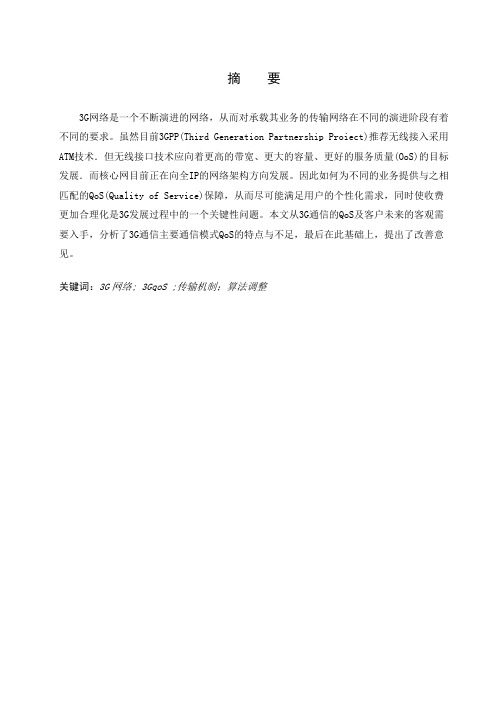
摘要3G网络是一个不断演进的网络,从而对承载其业务的传输网络在不同的演进阶段有着不同的要求。
虽然目前3GPP(Third Generation Partnership Proiect)推荐无线接入采用ATM技术.但无线接口技术应向着更高的带宽、更大的容量、更好的服务质量(OoS)的目标发展.而核心网目前正在向全IP的网络架构方向发展。
因此如何为不同的业务提供与之相匹配的QoS(Quality of Service)保障,从而尽可能满足用户的个性化需求,同时使收费更加合理化是3G发展过程中的一个关键性问题。
本文从3G通信的QoS及客户未来的客观需要入手,分析了3G通信主要通信模式QoS的特点与不足,最后在此基础上,提出了改善意见。
关键词:3G网络; 3GqoS ;传输机制;算法调整ABSTRACT3G network is an evolving network, which carries its business networks in different stages of evolution have different requirements. While the 3GPP (Third Generation Partnership Proiect) recommended the use of ATM wireless access technology. However, the wireless interface should be toward the higher bandwidth, greater capacity, better quality of service (OoS) the objectives of development. The core network is now to all IP network architecture direction. So how different operations to match the QoS (Quality of Service) protection, as far as possible in order to meet the personalized needs of users, while the fee is to rationalize the process of development of 3G a critical issue. In this paper, the QoS from the 3G communications and customer need to start the next objective, analysis of the 3G communication major modes of communication and lack of QoS characteristics, the last in this basis, the proposed improvements.Keywords:3G network;3G QoS; transmission mechanism; algorithm to adjust目录第一章 3G通信QoS现阶段的发展 (1)1.1 3G通信与QoS(服务质量)的内涵 (1)1.1.1 3G通信的内涵 (1)1.1.2 QoS(服务质量)的内涵 (1)1.2 3G网络的特征和其QoS特点 (1)1.2.1 3G网络的特征 (1)1.2.2 3GqoS的特点分析 (2)1.3 3G时代的用户需求特点 (3)第二章主要3G通信QoS的比较分析 (4)2.1 UMTS的QoS分析 (4)2.2 3GPP2的GoS分析 (4)第三章改善3GqoS(服务质量)的措施探讨 (7)3.1加强对3GQoS自适应调整算法 (7)3.2建立3G核心网与因特网相融合的网络平台 (9)3.3加强对QoS自适应调整算法的计算 (9)3.4对3GqoS流程进行合理设计 (10)结束语 (12)致谢 (13)参考文献 (14)第一章3G通信QoS现阶段的发展3G网络是一个不断演进的网络,从而对承载其业务的传输网络在不同的演进阶段有着不同的要求。

1 内容本品包装内包括 QuietOn Sleep耳塞,充电盒,充电电线,三对针对耳朵大小不同配备的耳塞套和用户指南。
充电可以采用普通的Micro-USB线连接充电器或电脑。
包装内不配有充电器。
2 重要提示为了您的安全,请在使用本产品前阅读整本QuietOn Sleep用户指南。
阅读所有说明,警告和安全信息。
请务必遵守说明并注意警告,以防对自身造成伤害并且防止损坏您的产品和他人。
保留这些说明以供将来参考。
本文中包含的信息可能已经过修改。
QuietOn Sleep 保留更改及提高其产品性能的的权利,并保留在产品说明中更改文本的权利,恕不另行通知此类更改或改进。
有关产品使用的其他重要信息,请参阅用户指南和网站 QuietOn 网站( )内包含最新更新信息和有关QuietOn产品使用和操作的补充信息。
3 使用時的問題3.1 如何使用 QUIETONS3.2 耳塞套的选择请使用专为本产品设计的QuietOn耳塞套。
QuietOn网上商店提供不同型号的耳塞套,以帮助您选择紧密贴合您耳朵的耳塞套。
如果没有将耳塞套正确地安装到QuietOn设备上,请勿将其直接插入耳中。
如果中号尺寸对您不合适,则请使用小号或大号的耳塞套,因为大号和小号耳塞套是为中号不适用的用户设计的。
如果选不到合尺寸的耳塞套则不要使用本产品。
为保证舒适使用,耳塞套是特殊设计的,并使用柔软材料,不属于保修范围内。
耳塞套的使用寿命为几个月,具体取决于使用情况。
3.3 储存耳塞应存放在充电盒中。
请参阅“储存温度范围”部分中列出的存储温度范围。
电池在出厂时已经充满电,但是电池有可能会像所有其它电池一样逐渐放电,所以使用前可能仍需充电。
请注意,如果长时间不使用或不充电,电池可能会发生故障。
为了在存放时保持电池的良好状态,请至少每隔50天给耳塞充电一次。
4 清洗和保养清洁本产品以保证其功能非常重要。
为维护您的耳塞, 请在使用耳塞之前确保您的耳朵清洁,因为耳垢可能会影响耳塞的使用效果。

E Line7" IPS display8GB storageAndroid OSTLE722GLight. Fast. Ready to Go.Compact and lightweight, Phillips E Line 7" IPS tablet is your ideal portable accessory. Experience full-powered processing for on-the-go productivity.Easy on the eyesIPS display technology for brilliant colour from every anglePowered and ready to goQuad-core processor for faster performanceFlexible Micro SD slot for expanded storageDual cameras to connect and shareDual cameras for selfies, video chats and perfect snapshots0.3MP front camera for selfies and video chats2MP rear camera for crystal clear photos and videosPowerful and universal Android OSAndroid OS for familiar experience with many appsHighlightsIPS displayWith a crystal-clear IPS display, images and text look brilliant and clear from every angle.Quad-core performanceYour Philips tablet is even more powerful with its quad-core processor. This powerhouse easily keeps up with your multitaskingdemands. Seamlessly load web pages and enjoy uninterrupted videos. Gaming isimmersive with exceptional picture quality.Expandable storageIn addition to the included storage, the Philips tablet offers flexibility to quickly expand your storage and easily swap out memory with a Micro SD card.Front and rear camerasBring yourself to the forefront of fun shots with the front and rear cameras in your Philips tablet. As well as allowing you to take self-portraits, the front-facing camera also means that you can engage in face-to-face videocalls with friends or colleagues. The rear camera allows you to capture life's fleeting moments in crystal clear quality and send them to friends and family. A built-in flash means that you can take great photos even in dim light, so you can capture that perfect moment, night or day.Android OSAndroid is the customisable, easy-to-use operating system that powers more than a billion devices across the globe. Because it's so universal, Android works perfectly with your favourite apps. Android is also customised by you, for you. Put the stuff you care about right on your home screen: the latest news, weatheror a stream of your recent photos.SpecificationsStorage capacityCapacity: 8GB Internal memory + micro SD (up to 32GB)Physical dimensionsColour: BlackDimensions (L x W x H): 188.5 x 108 x 11 mm Weight: 265 gDISPLAYDisplay: 7" IPS (diagonal), Multi touch capacitive, 5 points P-Cap Touch Resolution: 1024 (H) x 600 (V) IPS ProcessorProcessor: MT8321 Quad-Core Processor DRAM Memory: 1 GBCamerasRear Camera: 2MPFront Camera: 0.3MPVideo Recording: 720P @ 30fpsCellular and WirelessWi-Fi: 802.11 b/g/nBluetooth: Bluetooth 4.0 technologyGSM Frequency (MHz):850/900/1800/1900MHz (Band:2/3/5/8)3G WCDMA Frequency (MHz): 900/2100MHz Audio & VideoAudio Playback Features: MPEG audio, WAVaudio, APE audio, OGG audio, FLAC audio,AAC audioAudio Playback Format: MP2/3, OGG, AAC,M4A, AMR, FLAC, APE, MAVMic: Built-inVideo Playback Features: MPEG4, 3GP, AVI,MOVVideo Playback Format: AVI, MP4, MOV, 3GPExternal ConnectorsDC Power: 5V, 1.5A, Micro USB portHeadset: 3.5-mm plugUSB: Micro USB ConnectorSD card: Micro SD Socket x 1*Power and BatteryStandard battery: Li-Polymer 2800 mAh, 3.7VBattery use (audio): about 30 hoursBattery use (video): about 3.5 hoursSensorsSensors: G-Sensor (supports screen rotation)OPERATING SYSTEMOperating System: Android 7.0Built-in Apps: Internet Browser, Video Player,Audio Player, Photo Browser, Email, SoundRecorder, Calculator, Ebook Support etc.Environmental RequirementsOperating ambient temperature: 0 to 35°C (32to 95°F)Non-operating temperature: -10 to 45°C (14 to113°F)Relative humidity: 20% ~80% (operating), 10%~90% (non-operating)Operating altitude: 5,000 mLanguagesLanguages supported: English, Support multilanguageAccessoriesIn the Box: Tablet, Power Adapter, Quick-startGuide, Warranty Statement, USB Cable* Note: Specifications are subject to change withoutnotice.* Under optimal conditions (i.e. battery is fully chargedand used at normal temperatures, headset is used andreasonable number of stop/starts)© 2019 Koninklijke Philips N.V.All Rights reserved.Specifications are subject to change without notice. Trademarks are the property of Koninklijke Philips N.V. or their respective owners.Issue date 2019‑03‑12 Version: 1.1.112 NC: 8670 001 50751 EAN: 87 12581 74945 3。

Manuals+— User Manuals Simplified.EPSON PowerLite 107 3LCD Projector User Guide Home » Epson » EPSON PowerLite 107 3LCD Projector User GuideContents1 EPSON PowerLite 107 3LCDProjector2 Product Information3 Product Usage Instructions4 Quick Setup5 Turn on your equipment6 Adjust the image7 Using the remote control8 Project over a wired network9 Setting up a wireless connection10 Select wireless network settings11 Install the optional software12 Troubleshooting13 Where to get help14 Documents / Resources14.1 References15 Related PostsEPSON PowerLite 107 3LCD ProjectorProduct InformationThe product described in the user manual is a projector. It is designed for projecting visual content onto a screen or surface. The projector has various input ports including HDMI, VGA, USB, and audio, allowing it to be connected to different devices such as computers, video devices, mobile media devices, and USB devices. The projector also comes with a remote control for convenient operation.Product Usage Instructions1. Before using the projector, read the safety instructions in the online User’s Guide.2. Connect the projector to your desired device using one of the following methods:Computer: Connect one end of an HDMI cable to the projector’s HDMI port and the other end to anHDMI port on your computer. Alternatively, connect one end of a VGA cable to the projector’s Computer1 or Computer2 port and the other end to your computer’s monitor port. Make sure to switch your laptop to external display.USB: Connect the square end of a USB cable to the projector’s USB-B port and the flat end to any USB port on your computer. If you are using OS X 10.7.x or higher, follow the on-screen instructions to install the Epson USB Display software.Video Device: Connect multiple video devices and use the Source Search button on the projector orremote control to switch between them.Mobile Media Device: Connect tablets, smartphones, and other devices that support the MHLTMstandard to the HDMI2/MHL port. Use an MHL cable if required.USB Device or Epson DC-07 Document Camera: Connect a digital camera, USB flash drive, USBstorage device, or Epson DC-07 document camera to the projector’s USB-A port. Use a USB cable forconnection.3. Turn on your computer or video source.4. Plug in the projector. The power light on the projector will turn blue.5. Open the A/V Mute slide all the way.6. Press the power button on the projector or remote control. The projector will beep and the Status light will flashblue before staying on.7. Use the arrow buttons on the remote control to navigate and select options on the Home screen.8. To change the language of the menu system, press the Menu button on the projector or remote control. SelectExtended, then Language, and choose your desired language. Press the Menu button again to exit the menu system.For more detailed information and troubleshooting, refer to the online User’s Guide.Quick SetupBefore using the projector, make sure you read the safety instructions in the online User’s Guide.Note: Your product may differ from the illustrations on this sheet, but the instructions are the same.Connect the projectorChoose from the following connections. See the sections below or the online User’s Guide for details. Computerlaptop or computer’s monitor port. Make sure to switch your laptop to external display (seeSome devices may require an adapter or may not require an MHL cable. Not all features or functions may be supported. Check your device’s documentation for more information.If you connect a digital camera, USB flash drive, or USB storage device, you can use the projector’s PC Free feature. See the online User’s Guide for details.Turn on your equipmentPlug in the projector. The power light on the projector turns blue.3. Open the A/V Mute slide all the way.4. Press the power button on the projector or remote control. The projector beeps, the Status light flashesblue, and then stays on.Note: To shut down the projector, press the power button twice.5. Use the arrow buttons on the remote control to highlight any of the options on the Home screen that appears,then press to select it. You can switch between projection sources and quickly access various adjustment options from this screen.6. The default language of the menu system is English. To select another language, press the Menu button on theprojector or remote control. Select Extended and press Select Language and press . Select your language and press . Press the Menu button to exit the menu system.Adjust the image1. If you don’t see an image, press the Source Search button on the projector or remote control to select theimage source.Note: If you still see a blank screen or have other display problems, see the troubleshooting tips on the back of this sheet.2. To raise the image, press the foot release button and lift the front of the projector. Release the button to lockthe foot in position.3. To reduce or enlarge the image, turn the zoom ring.To sharpen the image, turn the focus ring.If your image looks like , you may have placed the projector off to one side of theYour projector automatically adjusts images that look like but if necessary you can press the button on the projector to correct it.For more information on using the remote control, see the online User’s Guide.Project over a wired networkFollow the steps here to configure your projector for your wired network using the projector’s menu system.1. Plug in and turn on the projector.2. Press the Menu button on the remote control, select the Network menu, and press .3. Select Network Configuration and press4. Select the Basic menu and press5. Select the Projector Name setting and enter a name (up to 16 characters long) to identify your projector overthe network.Use the displayed keyboard to enter characters. Press the arrow buttons on the remote control to highlight the characters and press to select them.Note: See the online User’s Guide for information on adding passwords.6. Select the Wired LAN menu and press7. Choose IP Settings and press8. If your network assigns addresses automatically, turn on the DHCP setting. If not, turn off the DHCP settingand enter the projector’s IP Address, Subnet Mask, and Gateway Address, as needed. Then pressEsc.9. To prevent the IP address from appearing on the network standby screen, set the IP Address Display setting toOff.10. When you are finished, select Complete and press , then press again to save your settings.11. Press the Menu button to exit the menu system.Setting up a wireless connectionFollow the steps here to set up the projector for a wireless connection. You will need the optional wireless LAN module (part number V12H731P02).Install the optional LAN module1. Remove the wireless LAN module cover screw.2. Insert the optional wireless LAN module into the USB-A port.3. Attach the included wireless LAN module cover and secure it using the screw you removed.Note: The light on the wireless LAN module turns on when the module is installed and operating. The light flashes when the module is communicating over the network.Select Wireless LAN On as the Wireless Mode setting.Select Network Configuration and pressSelect the Wireless LAN menu and pressSelect one of the following as the Connection Mode setting:Quick for a direct connection to a computer, tablet, or smartphone.If you connected the projector to a network wirelessly, make sure to connect your mobile device to the sameFollow the app instructions to connect your device to the projector. For more information on setting up and using this app, visitmonitor. It may be labeled CRT/LCD or have an icon such as . You may have to hold down the Fn key while pressing it (such as Fn + F7). Wait a moment for the display to appear.If you’re using a Mac laptop, open System Preferences and select Displays. Click the Arrangement tab andAndroid and Chromebook are trademarks of Google Inc.General Notice: Other product names used herein are for identification purposes only and may be trademarks of their respective owners. Epson disclaims any and all rights in those marks.This information is subject to change without notice.© 2017 Epson America, Inc., 7/17Printed in XXXXXX CPD-54224Documents / ResourcesEPSON PowerLite 107 3LCD Projector [pdf] User Guide01, PowerLite 107, PowerLite 107 3LCD Projector, 3LCD Projector, ProjectorReferencesWireless Projector - iProjection App | Epson CanadaEpson® Official SupportiProjection App | Epson USEpson® Official SupportEpson Product RegistrationBuy Direct from Epson | Epson CanadaBuy Direct from Epson | Epson USSearch - Manuals+,。

C2478 / REVISED 2-06国际标准化组织认证企业;ISO 9001质量体系加压Spectra III ™系列底盒和下球罩产品特性•加压到8 psig (55 kPa)•内有温度、压力、湿度的固态传感器•需要时可显示温度、压力、湿度等环境参数•屏幕报警模式•屏幕编程菜单设置水平/垂直运动,摄像机和传感器报警设置•内置底盒内存•2个辅助输出和七个报警输入•室外悬挂式底盒•不锈钢制成•符合NEMA 6P 和IP67标准•兼容所有Spectra III ™ SE 和 Spectra III 球型驱动器•内置防浪涌和防有限雷电的保护设备•可用光纤连接Pelco 加压 Spectra III ™系列 球型系统 保护摄像机光学器件和电子器件免受湿气,腐蚀气体和空气的污染物的影响。
系统在安装前后均可很方便地充入8 psig (55 kPa) 干燥的氮气,使系统在稳定的环境下运行。
当内部的压力,温度或湿度超过出厂时设定的限定值时,球型系统里的感应器就会发送一个“报警” 信息。
感应器也能即时在屏幕上显示内部的温度,压力和湿度。
加压Spectra III 系列 包括一个室外悬挂式底盒和一个方便观察的下球罩。
所有的不锈钢结构为在恶劣环境下使用提供了更多的保护。
底盒有遮阳罩,加热器和风扇以保持一个稳定的运行环境。
底盒还具有内置的底盒存储单元,两个辅助输出,七个报警输入并且完全兼容所有的Spectra III SE 和 Spectra III 球驱动器。
下球罩采用了创新的O 型环密封和不锈钢V 型带,从而使密封环境可靠运行。
V 型镶边有独特的锁定装置,通过一个迷你扣钉使下球罩安装方便。
下球罩上的安装环上有一个用于系统清洗和减压的Schrader 阀。
加压 Spectra III 系列提供一个带有插头连接的的预布电缆。
电缆包括所有用于系统功能的线路,包括电源,报警,辅助,同轴视频, UTP 视频和串行控制。
The Vodafone MachineLink 3G Plus is a powerful 3G IoT router featuring multiple interface options for simple connectivity to challenging IoT applications in2G and 3G coverage areas globally.What it doesThe Vodafone MachineLink 3G Plusis a flexible 3G IoT device for demanding installations that require large selection of interface options and features including: a serial and USB port; built-in GPS location capabilities; Ethernet port; multipurpose I/O ports and supportfor a large number of communication protocols. The compact MachineLink3G Plus is compatible with Vodafone networks worldwide and offers excellent integration with the Vodafone IoT Management Engine, embedded Software Development Kit (SDK) and an open source Linux OS for flexible customisation.Package contentsIn the box:• 1 x Vodafone MachineLink 3GPlus router• 2 x 3G antennas• 1 x 1.5m yellow Ethernet cable 8P8C• 1 x DIN rail mounting bracket• 1 x Six-way terminal block• 1 x Quick start guide andsafety manualAvailable accessories:• S tandard PSU (6 interchangeable plugs)• G PS Patch Antenna with 3m RF cable• S erial Cable 1.8m DB9-femaleWeight and dimensionsMounting optionsThe Vodafone MachineLink 3G Plus canbe installed quickly and easily in a varietyof locations.Weight: 185gProcessor and storage• Powerful 450MHz ARM9 processor with 128MB DDR2 RAM• 256MB flash memory storage (120MB available on-board storage space)Operating system• Embedded Linux 3.6Cellular• Bands: UMTS/HSDPA/HSUPA:800/850/900/2100/1900 MHz and GSM/GPRS/ EDGE: 850/900/1800/1900 MHz• Profile managed packet data connections• Default profile is plug-and-play auto configuring APN – instantly access private or internet APNs right out of the box• Roaming algorithm with prioritisation for cost-effective and flawless network connection around the world• NAT disable for framed route configuration• Transparent bridge mode using PPPoE to allow the router to transparently forward Public WAN IP address to a downstream device• SIM security management (PIN configuration, enable and disable)• Automatic and manual cellular band selection, and operator selectionModulation type• GSM/GPRS/: GMSK• EDGE: 8PSK• WCDMA/HSDPA/HSUPA: QPSKChannel separation• GSM/PCS: 200kHz• WCDMA: 5MHzMax output power• GSM: 33.0 dBm• WCDMA: 24.0 dBmPeak data speed• HSPA+ data rates: DL: 14.4 Mbps, UL: 5.76 Mbps • UMTS data rates: DL/UL: max. 384 kbps• EDGE class 12: DL/UL: max. 237 kbps• GPRS class 12: DL/UL: max. 85.6 kbps• CSD data transmission 14.4 kbps, V.110 Connectivity• 1x (RJ-45) 10/100Base-TX Port with Auto MDIX • 1x RS232 Serial Port DB-9 female DCE supporting either 9 wire RS232 or RS485/RS422 (software selectable)• Mini USB 2.0 OTG interface with 0.5A supply capability• Mini USB 2.0 OTG feature control• 3x Multipurpose I/O pinsSIM card reader• Lockable tray reader with push button release • Supports Mini USIM/SIM format (2FF)Reset button• Reset button (recessed, requiring pen/paperclip) with three functions: reboot, reboot into recovery mode, and reset unit to factory defaults• Reset button override w/event alert notification Antennae• 2x SMA connectors for 2G/3G (1x Main and 1x RX Diversity)• 1x SMA connector for GPSLED indicators• 7x tri-colour LEDs. Power, Network and 5x Signal Strength indicators • Easy, clear LED status display for connection status,connected network type, and connection errorsNetwork and routing• Static Routing, RIP (v1/v2), Port Forwarding, DMZ• Dynamic DNS• Intelligent VRRP w/event alert engine support• Data Stream Manager providing ability to createmappings between input and output ports (e.g.Serial Port, SMS, GPS, USB) and perform requiredtranslation or data processing by each virtual tunnel• Modbus Server TCP/IP Gateway and Client TCP/IPAgent with up to 247 slaves connected to the SerialTCP/IP Gateway• Modbus RTU/ASCII frames support• DHCP Server, including :• Address reservation by MAC address• Custom DNS server definitions• DHCP relay and DHCP list display in Web-UI• Advanced DHCP option configuration (option 42NTP, option 66 TFTP, option 150, option 160)Software development kit• Develop and install custom software applications• Open Linux standard development environment• Develop applications/scripting in standard ANSI C/Shell script and LUA• Package manager built into web UI for appinstallation/removal• API (C, LUA and Shell libraries) to the unit’s internalRuntime Database to allow full status monitoringconfiguration and control of the device fromcustom applicationsGPS• Embedded GPS receiver (1575.42Mhz)• SMA Connector for external active GPS Antennae• Active antenna voltage: 3.05V• Maximum current: 50mA• Short circuit protection• Tracking sensitivity under open sky: -159dBm• Acquisition sensitivity under open sky: -149dBm• Cold start sensitivity: -145dBm• Time to first fix (TTFF): Cold 25s, Warm10s typical• Redirect NMEA stream to serial or forwardover IP• Odometer reading available via Web-UI, CLIand SDK• Geofence definition and entry/exit notificationVPN• PPTP Client for VPN connectivity to remote PPTPVPN Server• IPSec tunnel termination (for up to 5 tunnels)• GRE Tunnelling• OpenVPN (Client, Server and P2P)• SCEP VPN SupportAdministration and configuration• Web-based User Interface (HTTP/HTTPS) for fulldevice status and configuration• Password-protected configuration file backup andrestore for quick device configurationand cloning• Telnet Command Line Interface for statusmonitoring, configuration and control• SNMP v1/v2 including cellular specific MIB,configuration and firmware download• TR-069 Client for remote device configuration,configuration backup and restore, andfirmware upgrade• SMS Client (Send/Receive) including inbox, outbox• Ping monitor watchdog (reset connection onrepeated ping failure)• Diagnostic Log Viewer (remote and local)• System status and security logs• NTP server support for device system clocknetwork time sync• User guide stored on the device and accessible viathe web-based UI (HTTP/HTTPS)• Advanced diagnostics and control via SMS• Query status information such as signal strength,WAN IP, uptime and more• Configure device remotely via SMS – such as APN,authentication settings, and many more• Execute commands via SMS – such as reboot,reset to defaults, go offline, and many more• Secure SMS management using senderwhitelisting and password management• SMS acknowledgement replies for queries andcommands• Remote network quality diagnosticsEvent Alert Engine• Receive proactive network & device alerts• User configurable• Support for SMS / SMTP / IP• Support for commands• I/O event notificationFirmware management• Firmware upgrade locally via LAN or remotely Over-The-Air (HTTP/HTTPS, SNMP, TR-069)• Multiple firmware image storage on device anddynamic install• Triggered firmware upgrade via SMS (initiatedownload & install from HTTP/HTTPS)Temperature• Operating temperature range -40°C to +80°C• Operating humidity range 0-95% (RH)• Storage temperature range -40°C to +85°C• Storage humidity range 0-95% (RH)Power supply• Power input and I/O’s via 6 way termination blockreceptacle• Field terminable power input via screw typeterminal block included• DC Power (8 - 40V DC)• 1x Dedicated ignition input on 6 way connector• Power consumption 6W, recommended DC supplyvia terminal block (12V 1.5A)• Vehicle compatible protection on DC Input Jack.(ISO7637 standard)Dimensions, weight and mounting• Device dimensions (excluding external antenna):140mm (L) x 103mm (W) x 30mm (D) / 191.3g• Wall mount support in multiple orientations viaembedded mounting holes• DIN Rail mount support via plastic bracket includedin box (top hat section rail TH 35 IEC60715)• C Rail mount support via mounting rail built intohousing (C section rail C30 IEC60715)Regulatory compliancy• CE, CE with NB, E-Mark, RoHS, WEEE, REACH,Vodafone, ICASA, MOC/SII, BTK, IC, FCC, IFETEL,NOM, ANATEL, RCM, SIRIM, NBTC, KC MSIP, JRF &JPA, SRRC/CCC/NAL, NCC, BSMI, SDPPI, NTC, MIC,MACRA, INCM.Only Vodafone can offer you a complete IoT solutionon a global scale.For more information about our IoT solutions, pleasecontact your Vodafone account manager,email. ****************,or visit /iot。
MFL71970487A B• 电源插头作为断开电源的装置,万一发生紧急情况,电源插头必须保证可以随时断开。
• 要清洁产品,请使用柔软的干布。
如果表面非常脏,请用温和的清洁剂溶液蘸湿的软布轻轻擦拭。
请勿使用酒精、汽油或稀释剂等强溶剂,否则可能会损坏产品表面。
• 请勿在产品附近使用挥发性液体,例如杀虫喷雾剂。
强压擦拭可能会损坏表面。
请勿让橡胶或塑料产品长时间接触本产品。
• 请勿将本产品放在车辆的气囊上面。
它会在气囊展开时造成伤害,在车辆中使用本产品时请将其固定。
• 在驾车过程中不要使用免提功能。
• 不要将产品置于不稳定的地方,如高货架上。
因为声音引起的振动可能会使产品掉下来。
• 请勿在本产品周围使用高压产品。
(例如,电苍蝇拍)本产品可能因电击而发生故障。
小心:在湿度较低的环境中使用本产品时• 它在低湿度的环境中可能会导致静电。
• 建议在触摸任何导电的金属物体后使用本产品。
注意:有关产品标识和供应额定值等安全标记信息,请参阅产品底部或其他表面上的主标签。
请配套使用已获 CCC 证书并符合相关标准的电源适配器。
产品中有害物质的名称及含量全方位便携式蓝牙音箱部件名称有害物质铅(Pb)汞(Hg)镉(Cd)六价铬(Cr (VI))多溴联苯(PBB)多溴二苯醚(PBDE)PCB组装品×○○○○○机构物/外壳×○○○○○喇叭单体×○○○○○共用部品(不同型号有差异)部件名称有害物质铅(Pb)汞(Hg)镉(Cd)六价铬(Cr (VI))多溴联苯(PBB)多溴二苯醚(PBDE)遥控器*×○○○○○适配器*×○○○○○电池*×○○○○○附件×○○○○○XO3Q.DCHNLLK_SIMPLE_MFL71970452.indd 112023-02-27 11:36:53O3QBK.DHKGLLK_SIMPLE_MFL71970436.indd 202022-11-17 3:57:18。
红邦控制技术4.ABB变频器说明书ACS400ACS500ACS510ACS600ACS800ACS10005.AB变频器说明书1336PLUS IIPowerFlex 4PowerFlex 40PowerFlex400PowerFlex 70PowerFlex 7006.ACTech变频器说明书MC1000QC SCF7.BERGES 变频器说明书ACM-D2/S2/S3ACM-COMPACTSE1SW18.BONFIG LIOLI邦飞利变频器说明书ACT200/400ACU200/400VCB400SYN10S/TSPL200/4009.CT变频器说明书Commander GPUnidriveSPCommander SE10.Drive con变频器说明书XS XT XR VF5100HGVF51RG VFDB VF61C VF6111.EATON 伊顿变频器说明书SVX9000SPX9000MVX900GVX900012.KEB科比变频器说明书F4-S F4-F F5-M F5-M/S13.LG变频器说明书iS3iH3iG5iS5iH14、LUST 路斯特变频器说明书CDD300CDE/CDB3000CDS400015.Moeller金钟-默勒变频器说明书DV6-340DF5116.NORD诺德变频器说明书SK300E SK400E SK5xxE SK530E SK700E SK750E17.PDRIVE变频器说明书18.PE变频器说明书SD100SD250SD450SD70019.RICH利佳/艾瑞克变频器说明书EI-MINI EI-450EI-450M EI-500EI-550EI-600EI-700EI-700120.SEW变频器说明书MOVITRAC-31CMOVIDRIVE-60B/61BMOVITRAC-07MOVIRET-315/328/355/380/315021.SIEI 西威变频器说明书ARTDriveLARTDriveG-EV22.TMT变频器说明书PLUS VTC E IP55PLUSIP55 E23.VACON瓦控变频器说明书NX NXS NXL24.WEG变频器说明书CTW-04CFW-08CFW-09CFW-10CFW-1125.阿尔法ALPHA 变频器说明书ALPHA2000GALPHA2800ALPHA3300MX-eco/pro/multi-eco/multi-pro-1MX-eco/pro/multi-eco/multi-pro-2EV1000EV2000EV3000EV3100EV3500TD900TD1000TD2000 26.艾默生(原华为)变频器说明书APXG3AS ASN MS27.爱得利变频器说明书ADS-A28.爱迪生Adsen变频器说明书29.安邦G9/P9V11G11E11Z9/Z11信AMBITION变频器说明书G5G7E7F7J7V7PC3P5/PC5 30.安川YASKAWA变频器说明书AMP100031.安普(AMPLE)变频器说明书B500B80132.百德福BEDFORD变频器说明书BLDC33.斑科Bantek变频器说明书34.宝德电气BODEBEM100BEM200变频器说明书1011121435.葆德BALDOR变频器说明书36.贝西B&C变频器说明书BC-1000BC-2000BC-230037.传动之星(STAR@DR IVE)变频器说明书SD-5L-G/P/YSD-5L-S SD-7L38.创杰变频器说明书ACT-V6G/P/ZACT-M739.春日(KASUGA)变频器说明书KVFC40.丹佛斯(Danfoss)变频器说明书FC51FC100FC200FC300VLT2000VLT2800VLT2900VLT300041.德弗(DOVOL)变频器说明书DV300DV600ST500HL200042.德莱尔变频器说明书DVA DVM DVS DV100043.德力西变频器说明书CDI900044.德瑞斯(DIRISE)变频器说明书DRS1000-MDRS2000DRS2800DRS300045.东达变频器说明书TDS-F8TDS-V846.东洋(TOYO)变频器说明书VF61R VF6447.东元(TECO)变频器/伺服说明书7300EV7300CV7200MA7200GA7300PA7200GS48.东芝(TOSHIBA)变频器说明书VF-nC1VF-S9VF-S11VF-A5VF-A7VF-AS149.方禾(FangH)变频器说明书TE280F66-B F66-C50.飞兆变频器说明书FG51.佛朗克(FRANCK)变频器说明书FRS2000FRB600052.佛斯特(FIRST)变频器说明书FST-500FST-550FST-60053.富凌(FULING)变频器说明书DZB60J DZB70B DZB200MDZB300B54.富士(FUJI)变频器说明书FRN-G11SFRN-P11SE1S F1S FRN-Mini/C1SFVR-E11S55.高士达(GOLDSTAR)变频器GS200L56.哥伦(GRET)变频器说明书GD-V557.格立特(GREAT)变频器说明书VF10VF11VF1558.海利普变频器说明书HOLIP-A/F/H/MHOLIP-C HOLIP-P59合康亿盛高压变频器说明书HIVERT通用HIVERT矢量60.泓筌变频器说明书HC1-A HC1-M61.鸿宝(HOSSONI )变频器说明书HB-G9/P9HB280-G HB280-P HB280-Z62.华科(HUANIC)变频器说明书HI3G/F HI9G/F63.华蓝(HLinverter)变频器说明书HL200064.汇川(INOVANCE)(默纳克NICE)变频器说明书MD300MD300A MD320MD330ME280NICE300065.汇菱(HUILING)变频器说明书H300066.基创变频器说明书E35067.吉纳变频器说明书MSC-3MFI-Case00/CaseA/CaseB68.加能变频器说明书ACmaster-H7IPC-MD IPC-DR IPC-RF69.佳川(JiaChuan)变频器说明书BP60JCRQ70.佳灵变频器说明书JB6C-T971.金肯(JINKEN)变频器说明书JK-G/P72.九德松益变频器说明书CT-200073.开拓变频器说明书KT-A6G/P74.凯迪华能变频器说明书CD200075.康沃(博世力士乐)变频器说明书S1G2G376.科陆变频器说明书CL1700CL2700CL370077.科姆龙变频器说明书KV1900KV200078.库马克变频器说明书CMK-30079.酷马(QMA)变频器说明书Q7000Q900080.乐邦变频器说明书LB60G LB90G81.乐星产电变频器说明书Starvert82.雷诺尔变频器说明书JJR1000JJR2000JJR500083.力普变频器说明书LP10084.菱科(LINGKE)变频器说明书LK600-G/P/ZSLK80085.隆兴变频器说明书LS200A LS600LS80086.路斯特(LUST)驱动器说明书AD系列CDD系列87.伦茨(Lenze)变频器说明书8200/82108220/824082309300Vector88.麦孚变频器说明书VFD-F540VCD100089.麦格米特变频器说明书MV300MV60090.美之源(MZY)变频器说明书MZY-M/Y/Z/T/ L91.蒙德(MODROL)变频器说明书IMS-GF IMS-GL2IMS-GL392.米高变频器说明书Micovert2003Micovert340N93.明电舍(MEIDEN)变频器说明书VT230S VT230SE VT240S94.南方安华变频器说明书A100E100S10095.能士(NSA)变频器说明书NSA20NSA8096.宁茂(赫力)变频器说明书RM597.欧陆变频器/直流调速器说明书512C590+590P690+590C98.欧姆龙(OMRON)变频器说明书3G3JV3G3EV3G3FV3G3HV3G3MV3G3RV99.欧瑞(HFinverter)(原惠丰)变频器说明书F2000-G F3000F1000-G F1500-G100.派克汉尼汾(parker)变频器说明书AC650AC650V AC690+101.派尼尔(Pioneer)变频器说明书VF2100VF3000VF5000102.普传(POWTRAN )变频器说明书PI97G PI7000/7100PI7500PI7600/7800PI7660103.群倍(QUNBEI)变频器说明书QLP5000104.日搏变频器说明书RB600RB3000RB5000105.日锋(RiFeng)变频器说明书RF200RF9000106.日虹变频器说明书CHRH-A CHRH-C CHRH-D107.日立(HITACHI)变频器说明书SJ100L100SJ200SJ300SJ300-EL L200L300P108.日普(RIPOW)变频器说明书RP3200109.日拓变频器说明书HL3000110.日业(SUNYE)变频器说明书SY3200111.荣信电力电子变频器说明书HVC112.瑞恩(RELIANC E)变频器说明书PSC4000/5000/DDS5000PSC7000VZ3000VZ7000113.赛普(SAPPHIRE)变频器说明书SAP500G SAP300114.赛普变频器说明书SAP900G SAP300V115.三晶变频器说明书SAJ8000116.三肯(SANKEN)变频器说明书SAMCO-i SAMCO-vm05SAMCO-e MF/MS ES/ET/EF IHF/IPF SHF/SPF117.三菱(MITSUBISHI)变频器说明书A500E500F500S500A700E700F700D700118.三木(MIKI)变频器说明书V6119.三品(SANPIN)变频器说明书SKJ SPRQ-333120.三碁(SANCH)(三川)变频器说明书SA SE121.三星(SAMSUNG )变频器说明书MOSCON-E7MOSCON-F7MOSCON-F500122.森兰(SENLAN)变频器说明书SB50SB60/61SB61Z SB70SB100SB200BT40123.山宇变频器说明书SY6000SJR2124.珊星变频器说明书F5000F6000125.深川变频器说明书SVF2000SVF3000126.神源(SYRUNS)变频器说明书SY4000SY5000127.施耐德变频器说明书ATV38ATV58-1ATV58-2ATV61ATV68-1ATV68-2ATV68-3128.时代变频器说明书TVF1000TVF3000TVF5000129.时运捷变频器说明书SuperBona-iF/iPDB-2100130.士林变频器说明书SH系列SS系列SB系列131.世通(EACON)变频器说明书EC1000EC3000EC5000132.收获(Seoho)变频器说明书SOHO-VDSOHO-SMS133.思达(SD)变频器说明书JPSD300 0-G/P/V/H134.斯德博(STOBER)变频器说明书FAS4000FDS4000MDS500SDS4000135.四方变频器说明书C300C320E320E350E380E520H320136.松下(PANASON IC)变频器说明书VF0VF0C VF-8Z VF100DV700/707M1X M2X137.台安(TAIAN)变频器说明书E2N2V2SV300N310S310EV300138.台达(DELTA)变频器说明书VFD-A VFD-B VFD-F VFD-G VFD-M VFD-S VFD-V139.台凌(TAILING)变频器说明书TL80TL100TL100H140.腾龙变频器说明书VG3000-G/H141.天正变频器说明书TVFS9TVFG9/P9TVFG11142.万谷(WANGU)变频器说明书VF2000143.威尔凯变频器说明书WKF WKS WKR500144.威科达变频器说明书V6145.威灵(WELLING )变频器说明书WELLING -G/P/F146.微能变频器说明书WIN-VB WIN-9G WIN-9F WIN-9I WIN-9L147.韦尔变频器说明书AC30G/P /W/H148.伟创(VEICH)变频器说明书AC20AC32AC60AC61-Z AC62-LVSI9000149.沃森(VicRuns)变频器说明书CFC1000CFC4000150.西驰变频器说明书H3000151.西尔康变频器说明书EH600A EH600M EH600W EH600Z152.西林变频器说明书MM410MM420MM430MM4406RA706SE70 153.西门子(SIEMENS)变频器说明书N50N100N300J300154.现代(HYUNDAI)变频器说明书LEI2000LEI2005LEI3000155.晓磊(CHXL)变频器说明书V5/F5156.信捷(XINJE)变频器说明书SD-5L157.星河(XINHE)变频器说明书158.亚泰(YT)变频器说明书YTD-G160.阳冈电子变频器说明书G1/H1/P1E1S1TOPVERTTOPVERTS1TOPVERTE1161.依尔通(Emotron)变频器说明书FDU VFX VSA VSC CDX CDU MSF162.依托(ESTAR)变频器说明书EG/EF163.亿森变频器说明书参数表164.易能变频器说明书EDS700EDS2860165.易驱变频器说明书ED2003ED2800ED3000ED300S ED3100166.意科(IECCO)变频器说明书SINUS-N167.英泰(Inverte k DRIVES)变频器说明书OptidrivePlus3GVOptidrivePlus3GVCompactOptidriveVTCOptidriveEOptidriveE1OptidriveE2OptidriveMEMA4X168.英威腾(INVT)变频器说明书CHV100CHV190CHF100169.鹰垦(INK)变频器说明书SLX170.优利康变频器说明书YD3000YD5000171.尤尼康(UNICON)(原北京兰海)变频器说明书低速大扭矩无码盘有码盘172.誉强(YUQIANG )变频器说明书YQ3000-MYQ3000-AYQ3000-G173.远川(YCDZ)变频器说明书YC-G YC-P174.正频(JPS)变频器说明书PDS PDA/H/E175.正泰(CHINT)变频器说明书NI01176.正弦(SINEE)变频器说明书SINE300SINE303SINE307SINE308SINE309177.正阳(Zhengya ng)变频器说明书ZY29/31/98ZY-812178.中源(ZYDL)变频器说明书ZY-G800ZY-G800EZY-A900ZY-P800179.中远变频器说明书MF6MF5/20MF30180.珠峰变频器说明书DLT-G11/P11 /Z11/ZK181.住友(SUMITOMO)变频器说明书HF320SF320HF430182.紫日(CHZIRI)变频器说明书ZVF7ZVF9ZVF9V ZVF11183.南海华腾(V-T)变频器说明书V5-H E5-P V6-HVF64VFK1/VFVFN2N1EI-8001EI SuperNTD3000TD3100TD3200TD3300VLT5000。
红邦控制技术4.ABB变频器说明书ACS400ACS500ACS5105.AB变频器说明书1336PLUS II PowerFlex 4PowerFlex 406.AC Tech变频器说明书MC1000QC SCF7.BERGES变频器说明书ACM-D2/S2/S3ACM-COMPACT8.BONFIGLIOLI邦飞利变频器说明书ACT200/400ACU200/400VCB4009.CT变频器说明书Command er GP Unidrive SP Command er SE 10.Drivecon变频器说明书XS XT XR 11.EATON伊顿变频器说明书SVX9000SPX9000MVX900012.KEB科比变频器说明书F4-S F4-F F5-M 13.LG变频器说明书iS3iH3iG514、LUST路斯特变频器说明书CDD3000CDE/CDB3000CDS400015.Moeller金钟-默勒变频器说明书DV6-340DF5116.NORD诺德变频器说明书SK300ESK400ESK5xxE17.PDRIVE变频器说明书18.PE变频器说明书SD100SD250SD45019.RICH利佳/艾瑞克变频器说明书EI-MINIEI-450EI-450M20.SEW变频器说明书MOVITRAC -31C MOVIDRIV E-60B/61B MOVITRAC -0721.SIEI西威变频器说明书ARTDriveL ARTDriveG-EV22.TMT变频器说明书PLUS VTC E 23.VACON瓦控变频器说明书NX NXS NXL 24.WEG变频器说明书CTW-04CFW-08CFW-0925.阿尔法ALPHA变频器说明书ALPHA2000G ALPHA2800ALPHA330026.艾默生(原华为)变频器说明书EV1000EV2000EV300027.爱得利变频器说明书APXG3ASASN28.爱迪生Adsen变频器说明书ADS-A29.安邦信AMBITION变频器说明书G9/P9V11G1130.安川YASKAWA变频器说明书G5G7E731.安普(AMPLE)变频器说明书AMP100032.百德福BEDFORD变频器说明书B500B80133.斑科Bantek变频器说明书BLDC34.宝德电气BODE变频器说明书BEM100BEM20035.葆德BALDOR变频器说明书10111236.贝西B&C变频器说明书BC-1000BC-2000BC-2300MX-eco/pro/multi-eco/multi-pro-1MX-eco/pro/m eco/multi-pro-237.传动之星(STAR@DRIVE)变频器说明书SD-5L-G/P/YSD-5L-S SD-7L38.创杰变频器说明书ACT-V6G/P/ZACT-M739.春日(KASUGA)变频器说明书KVFC40.丹佛斯(Danfoss)变频器说明书FC51FC100FC20041.德弗(DOVOL)变频器说明书DV300DV600ST50042.德莱尔变频器说明书DVA DVM DVS43.德力西变频器说明书CDI900044.德瑞斯(DIRISE)变频器说明书DRS1000-M DRS2000DRS280045.东达变频器说明书TDS-F8TDS-V846.东洋(TOYO)变频器说明书VF61R VF6447.东元(TECO)变频器/伺服说明书7300EV7300CV7200MA48.东芝(TOSHIBA)变频器说明书VF-nC1VF-S9VF-S1149.方禾(FangH)变频器说明书TE280F66-B F66-C50.飞兆变频器说明书FG51.佛朗克(FRANCK)变频器说明书FRS2000FRB600052.佛斯特(FIRST)变频器说明书FST-500FST-550FST-60053.富凌(FULING)变频器说明书DZB60J DZB70B DZB200M54.富士(FUJI)变频器说明书FRN-G11S FRN-P11S E1S55.高士达(GOLDSTAR)变频器GS200L56.哥伦(GRET)变频器说明书GD-V557.格立特(GREAT)变频器说明书VF10VF11VF1558.海利普变频器说明书HOLIP-A/F/H/MHOLIP-C HOLIP-P59合康亿盛高压变频器说明书HIVERT通用HIVERT矢量60.泓筌变频器说明书HC1-A HC1-M61.鸿宝(HOSSONI)变频器说明书HB-G9/P9HB280-G HB280-P62.华科(HUANIC)变频器说明书HI3G/F HI9G/F63.华蓝(HLinverter)变频器说明书HL200064.汇川(INOVANCE)(默纳克NICE)变频器说明书MD300MD300A MD32065.汇菱(HUILING)变频器说明书H300066.基创变频器说明书E35067.吉纳变频器说明书MSC-3MFI-Case00/CaseA/CaseB68.加能变频器说明书ACmaster-H7IPC-MD IPC-DR69.佳川(JiaChuan)变频器说明书BP60JCRQ70.佳灵变频器说明书JB6C-T971.金肯(JINKEN)变频器说明书JK-G/P72.九德松益变频器说明书CT-200073.开拓变频器说明书KT-A6G/P74.凯迪华能变频器说明书CD200075.康沃(博世力士乐)变频器说明书S1G2G376.科陆变频器说明书CL1700CL2700CL370077.科姆龙变频器说明书KV1900KV200078.库马克变频器说明书CMK-30079.酷马(QMA)变频器说明书Q7000Q900080.乐邦变频器说明书LB60G LB90G81.乐星产电变频器说明书Starvert82.雷诺尔变频器说明书JJR1000JJR2000JJR500083.力普变频器说明书LP10084.菱科(LINGKE)变频器说明书LK600-G/P/ZSLK80085.隆兴变频器说明书LS200A LS600LS80086.路斯特(LUST)驱动器说明书AD系列CDD系列87.伦茨(Lenze)变频器说明书8200/82108220/8240823088.麦孚变频器说明书VFD-F540VCD100089.麦格米特变频器说明书MV300MV60090.美之源(MZY)变频器说明书MZY-M/Y/Z/T/L91.蒙德(MODROL)变频器说明书IMS-GF IMS-GL2IMS-GL392.米高变频器说明书Micovert2003Micovert34 0N93.明电舍(MEIDEN)变频器说明书VT230S VT230SE VT240S94.南方安华变频器说明书A100E100S10095.能士(NSA)变频器说明书NSA20NSA8096.宁茂(赫力)变频器说明书RM597.欧陆变频器/直流调速器说明书512C590+590P98.欧姆龙(OMRON)变频器说明书3G3JV3G3EV3G3FV99.欧瑞(HFinverter)(原惠丰)变频器说明书F2000-G F3000F1000-G100.派克汉尼汾(parker)变频器说明书AC650AC650V AC690+ 101.派尼尔(Pioneer)变频器说明书VF2100VF3000VF5000 102.普传(POWTRAN)变频器说明书PI97G PI7000/7100PI7500103.群倍(QUNBEI)变频器说明书QLP5000104.日搏变频器说明书RB600RB3000RB5000 105.日锋(RiFeng)变频器说明书RF200RF9000106.日虹变频器说明书CHRH-A CHRH-C CHRH-D 107.日立(HITACHI)变频器说明书SJ100L100SJ200 108.日普(RIPOW)变频器说明书RP3200109.日拓变频器说明书HL3000110.日业(SUNYE)变频器说明书SY3200111.荣信电力电子变频器说明书HVC112.瑞恩(RELIANCE)变频器说明书PSC4000/5000/DDS5000PSC7000VZ3000113.赛普(SAPPHIRE)变频器说明书SAP500G SAP300114.赛普变频器说明书SAP900G SAP300V115.三晶变频器说明书SAJ8000116.三肯(SANKEN)变频器说明书SAMCO-i SAMCO-vm05SAMCO-e117.三菱(MITSUBISHI)变频器说明书A500E500F500 118.三木(MIKI)变频器说明书V6119.三品(SANPIN)变频器说明书SKJ SPRQ-333120.三碁(SANCH)(三川)变频器说明书SA SE121.三星(SAMSUNG)变频器说明书MOSCON-E7MOSCON-F7MOSCON-F500122.森兰(SENLAN)变频器说明书SB50SB60/61SB61Z 123.山宇变频器说明书SY6000SJR2124.珊星变频器说明书F5000F6000125.深川变频器说明书SVF2000SVF3000126.神源(SYRUNS)变频器说明书SY4000SY5000127.施耐德变频器说明书ATV38ATV58-1ATV58-2 128.时代变频器说明书TVF1000TVF3000TVF5000 129.时运捷变频器说明书SuperBona-iF/iPDB-2100130.士林变频器说明书SH系列SS系列SB系列131.世通(EACON)变频器说明书EC1000EC3000EC5000 132.收获(Seoho)变频器说明书SOHO-VD SOHO-SMS133.思达(SD)变频器说明书JPSD3000-G/P/V/H134.斯德博(STOBER)变频器说明书FAS4000FDS4000MDS5000 135.四方变频器说明书C300C320E320 136.松下(PANASONIC)变频器说明书VF0VF0C VF-8Z 137.台安(TAIAN)变频器说明书E2N2V2138.台达(DELTA)变频器说明书VFD-A VFD-B VFD-F 139.台凌(TAILING)变频器说明书TL80TL100TL100H 140.腾龙变频器说明书VG3000-G/H141.天正变频器说明书TVFS9TVFG9/P9TVFG11 142.万谷(WANGU)变频器说明书VF2000143.威尔凯变频器说明书WKF WKS WKR5000 144.威科达变频器说明书V6145.威灵(WELLING)变频器说明书WELLING-G/P/F146.微能变频器说明书WIN-VB WIN-9G WIN-9F 147.韦尔变频器说明书AC30G/P/W/H148.伟创(VEICH)变频器说明书AC20AC32AC60 149.沃森(VicRuns)变频器说明书VSI9000150.西驰变频器说明书CFC1000CFC4000151.西尔康变频器说明书H3000152.西林变频器说明书EH600A EH600M EH600W 153.西门子(SIEMENS)变频器说明书MM410MM420MM430154.现代(HYUNDAI)变频器说明书N50N100N300 155.晓磊(CHXL)变频器说明书LEI2000LEI2005LEI3000 156.信捷(XINJE)变频器说明书V5/F5157.星河(XINHE)变频器说明书SD-5L158.亚泰(YT)变频器说明书YTD-G160.阳冈电子变频器说明书G1/H1/P1E1S1 161.依尔通(Emotron)变频器说明书FDU VFX VSA 162.依托(ESTAR)变频器说明书EG/EF163.亿森变频器说明书参数表164.易能变频器说明书EDS700EDS2860165.易驱变频器说明书ED2003ED2800ED3000 166.意科(IECCO)变频器说明书SINUS-N167.英泰(Invertek DRIVES)变频器说明书OptidrivePlus 3GV OptidrivePlus3GVCompactOptidriveVTC168.英威腾(INVT)变频器说明书CHV100CHV190CHF100 169.鹰垦(INK)变频器说明书SLX170.优利康变频器说明书YD3000YD5000171.尤尼康(UNICON)(原北京兰海)变频器说明书低速大扭矩无码盘有码盘172.誉强(YUQIANG)变频器说明书YQ3000-M YQ3000-A YQ3000-G 173.远川(YCDZ)变频器说明书YC-G YC-P174.正频(JPS)变频器说明书PDS PDA/H/E175.正泰(CHINT)变频器说明书NI01176.正弦(SINEE)变频器说明书SINE300SINE303SINE307 177.正阳(Zhengyang)变频器说明书ZY29/31/98ZY-812178.中源(ZYDL)变频器说明书ZY-G800ZY-G800E ZY-A900 179.中远变频器说明书MF6MF5/20MF30 180.珠峰变频器说明书DLT-G11/P11/Z181.住友(SUMITOMO)变频器说明书HF320SF320HF430 182.紫日(CHZIRI)变频器说明书ZVF7ZVF9ZVF9V 183.南海华腾(V-T)变频器说明书V5-H E5-P V6-HACS600ACS800ACS1000PowerFlex 400PowerFlex 70PowerFlex 700SE1SW1SYN10S/T SPL200/400VF5100HG VF51RG VFDBVF61CVF61VF64VFK1/VFN 1GVX9000F5-M/S iS5iHSK530E SK700E SK750ESD700EI-500EI-550EI-600EI-700EI-7001EI-8001EI Super NMOVIRET-315/328/355/380/3150IP55 PLUS IP55 E CFW-10CFW-11EV3100EV3500TD900TD1000TD2000TD3000TD3100MSE11Z9/Z11F7J7V7PC3P5/PC514ro/multi-co/multi-pro-2FC300VLT2000VLT2800VLT2900VLT3000VLT5000 HL2000DV1000DRS30007200GA7300PA7200GSVF-A5VF-A7VF-AS1DZB300BF1S FRN-FVR-E11SMini/C1SHB280-ZMD330ME280NICE3000IPC-RF9300Vector690+590C3G3HV3G3MV3G3RVF1500-GPI7600/78PI766000SJ300SJ300-EL L200L300P VZ7000MF/MS ES/ET/EF IHF/IPF SHF/SPFS500A700E700F700D700 SB70SB100SB200BT40ATV61ATV68-1ATV68-2ATV68-3SDS4000E350E380E520H320M1X M2XVF100DV700/707SV300N310S310EV300VFD-G VFD-M VFD-S VFD-VWIN-9I WIN-9LAC61-Z AC62-LEH600ZMM4406RA706SE70J300TOPVERT TOPVERT TOPVERTVSC CDX CDU MSF ED300S ED3100Optidrive E OptidriveE1OptidriveE2OptidriveMEMA 4XSINE308SINE309 ZY-P800ZVF11VFN2TD3200TD3300。