FW820S USB 2.0 Hub Controller
- 格式:pdf
- 大小:853.98 KB
- 文档页数:13


USB2.0 HUB控制器集成电路USB 2.0 HIGH SPEED 4-PORT HUB CONTROLLERSL2.1S数据手册Data SheetCoreChips ShenZhen CO.,Ltd内容目录第一章管脚分配 (3)1.1 SL2.1S管脚图 (3)1.2 SL2.1S管脚定义 (4)第二章 功能叙述 (5)2.1综述 (5)2.2充电支持 (5)第三章电气特性 (5)3.1极限工作条件 (5)3.2工作范围 (6)3.3直流电特性 (6)3.4HS/FS/LS电气特性 (6)3.5ESD特性 (6)附录一封装 (7)表格目录表格1: 最大额定值 (5)表格2: 工作范围 (6)表格3: 直流电特性 (7)插图目录图1:SL2.1S 管脚图 (3)图 2:附录 封装图 ................................................................................... .7SL2.1S 管脚图第一章 管脚分配图 1:SL2.1S 管脚图SL2.1S管脚定义管脚名称16Die IO类型定义Pin#DM2 1 B 下行口2的USB DM信号DP2 2 B 下行口2的USB DP信号DM1 3 B 下行口1的USB DM信号DP1 4 B 下行口1的USB DP信号UDM 5 B 上行口的USB DM信号UDP 6 B 上行口的USB DP信号VDD5 7 P 5v输入VSS 8 P 芯片地VDD33 9 P 内部3.3vVDD18 10 P 内部1.8vXOUT 11 O 晶振输出XIN 12 I 晶振输入DM4 13 P 下行口4的USB DM信号DP4 14 P 下行口4的USB DM信号DM3 15 B 下行口3的USB DM信号DP3 16 B 下行口3的USB DP信号注释:O,输出;I 输入;B 双向;P 电源/接地;第二章 功能叙述2.1综述SL2.1S 是一颗高集成度,高性能,低功耗的USB2.0集线器主控芯片;该芯片采用STT 技术,单电源供电方式,芯片供电电压为5v , 内部集成5V 转3.3V,只需在外部电源添加滤波电容;芯片自带复位电路,低功耗技术让他更加出众。

With its pyramid-shaped outline, the rear view is minimized to reduce the impact of visual noise on the desk.Excellent TelexistenceThe solid design creates a formal and impressive atmosphere for conferences.The shape of the unit for a conference hall is straightforward in its design; the rear view suppresses an obscured view. The voice is as if the speaker was facing you. The unit’s design relives the impression of “talking through equipment” and fosters a more direct feeling of speech.Carefully designed audio processing and hardware for enhanced audio performanceAdvanced feedback suppressor minimizes acoustic feedback.Auto Gain Control function provides uniform sound volume by adjusting the gain based on how loud or soft the person's voice is.A full spread surface that creates a direct dialogue with the speaker.Near FarWireless Units for System Flexibility Wireless feature makes the system ideal for any conference apt to change the number of participants or layout.Selectable MicrophonesLong or short microphones can be used depending on requirements.Infrared Wireless Conference System 03451232-language conference capability *TS-920 Series only3-choice voting function for quick voting and vote counting *TS-920 Series onlySelectable number of open microphones Three of microphone operating modes M ic auto-off function automatically turns off the mic after 30-second silencesoftware as well as integration with TS-920RCInfrared Wireless Conference System05System Configuration / ComponentsTS-920 SeriesCommon Components (TS-820/920 Series)TS-920RC Central Unit with recording functionTS-921 Chairman UnitTS-922 Delegate UnitMain unit of the systemUp to 192 conference unit controllable2 x Mic In (Main/Sub),3 x AUX In (Main/Sub/Main and Sub) Line Out, Rec Out, Headphone monitor out, EQ in/outFunction setting – Number of open microphones, Auto mic-off function, Speech priority selector, Feedback suppressor Recording capability to USB and internal memory Voting result indicatorRack-mountable with MB-TS920 optional bracketChairman unit for basic discussion Priority buttonEquipped with voting function 0.2W monitor speakerAudio monitoring switch (Main or Sub)2 headphone jacks with individual volume control Approx. 10 hours continuous operation with the use of optional rechargeable lithium-ion batteryDelegate unit for basic discussion Equipped with voting function 0.2W monitor speakerAudio monitoring switch (Main or Sub)2 headphone jacks with individual volume control Approx. 10 hours continuous operation with the use of optional rechargeable lithium-ion battery・・・・・・・・・・・・・・・・・・・・TS-923 MicrophoneTS-905 Infrared Transmitter/ReceiverTS-907 Infrared Transmitter/ReceiverTS-924 Microphone (Long)Gooseneck microphone with two flexible sections Unidirectional electret condenser microphone Red lights ring to display talk released XLR-4-32 connectorSensitivity:-37 dB (1 kHz, 0 dB = 1 V / PA) Frequency response: 100 Hz - 13 kHz Length: 470 mm (1.54 ft)Communication between the Central Unit and Chairman/Delegate Unit performed by means of infrared signalsVariety of mounting methods: ceiling, wall and microphone standDesigned for low ceiling applications, e.g. ceiling height 2.5 - 4.5 m (8.2 - 14.76ft)Communication between the Central Unit and Chairman/Delegate Unit performed by means of infrared signalsVariety of mounting methods: ceiling, wall and microphone standDesigned for high ceiling applications, e.g. ceiling height 5.0 - 7.0m (16.4 - 22.97ft)Gooseneck microphone with two flexible sections Unidirectional electret condenser microphone Red lights ring to display talk released XLR-4-32 connectorSensitivity:-37 dB (1 kHz, 0 dB = 1 V / PA) Frequency response: 100 Hz - 13 kHz Length: 620 mm (2.03 ft)・・・・・・・・・・・・・・・・・・・・CameraDistributorDistributorMicrophoneChairman Unit TS-921Custom softwareCentral Unit TS-920RCMicrophone MicrophoneDelegate Unit TS-922Delegate Unit TS-922Max 192 Conference units VotingDual LanguageInfrared Transmitter / ReceiverRECInfrared Wireless Conference System06TS-820 SeriesYW-1022 DistributorBP-920 Rechargeable Lithium-ion BatteryYW-1024 DistributorBC-920 Battery ChargerSignal distributor used to expand the number of connectable Infrared Transmitter/Receiver units For 2-branch distributionDesigned for use with the Chairman/Delegate Units Nominal Voltage: 7.4 VDC Weight: 82 gSignal distributor used to expand the number of connectable Infrared Transmitter/Receiver units For 4-branch distributionDedicated battery charger for the BP-920Permits up to 8 batteries to be simultaneously charged within up to 5 hours Finish: Steel, black, paint Weight: 1.1 kg・・・・・・・・・・・TS-820RC Central Unit with recording functionTS-820 Central UnitTS-821 Chairman UnitTS-822 Delegate UnitMain unit of the systemUp to 64 conference unit controllableMic In, AUX In, Line Out, Rec Out, Headphone monitor out, EQ in/outRecording capability to USB and internal memory Function setting – Number of open microphones, Auto mic-off function, Speech priority selector, Feedback suppressorRack-mountable with MB-TS920 optional bracketMain unit of the systemUp to 64 conference units controllableMic In, AUX In, Line Out, Rec Out, Headphone monitor out, EQ in/outFunction setting – Number of open microphones, Auto mic-off function, Speech priority selector, Feedback suppressorRack-mountable with MB-TS920 optional bracketChairman unit for basic discussion Priority button0.2W monitor speaker2 headphone jacks with individual volume control Approx. 10 hours continuous operation with the use of optional rechargeable lithium-ion batteryDelegate unit for basic discussion 0.2W monitor speaker2 headphone jacks with individual volume control Approx. 10 hours continuous operation with the use of optional rechargeable lithium-ion battery・・・・・・・・・・・・・・・・・・・・MB-TS920 Rack Mounting BracketDesigned for exclusive use with TS-820, TS-820RC and TS-920RC.・DistributorCustom softwareCentral Unit TS-820RCCentral Unit TS-820MicrophoneMax 64 Conference unitsSingle Language Infrared Transmitter / ReceiverRECorCameraChairman Unit TS-821Delegate Unit TS-822Delegate Unit TS-822Microphone。
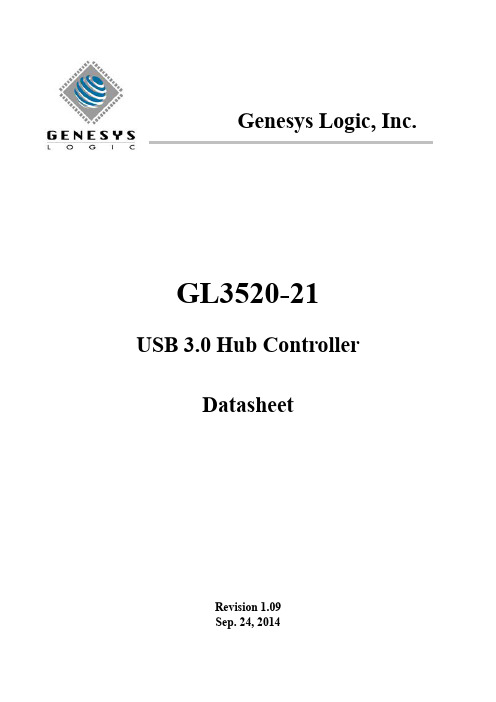

HUB主要芯片方案HUB主要品牌:慧荣、擎泰、联盛安国、创惟创惟GL850G简介:拥有低耗电、温度低及接脚数减少等产品特性。
它支援4个下游连接埠,采用48pin LQFP封装,可完全支援USB 2.0/1。
1规格,因此无论是与主机端或是与其他USB设备介面的传输连接(高速/全速/低速设备传输)皆能完全相容。
GL850G同时拥有过载保护功能,提供良好的EMI /ESD处理,亦提供self—power及bus-power自动侦测模式,使用者将无需作重新插拔的动作。
创惟GL850G 创惟GL850A二者比较:850A要比850G更稳定!安国AU6254简介:*低功耗,芯片工作电流小于10MA,具节电功能:当USB口没有连接外部设备时,芯片不会工作,只有联接了外接设备时,芯片才全部工作降低发热量。
*外围线路元件少,低成本:DM,DP数据线的上拉电阻和下拉电阻包果在芯片中。
*48PIN—LQFP和6PIN—LQFP两种封装*单芯片USB Hub Controller及所有处理器。
*内建1。
8V调整器,5V工作电压.*提供4个USB接口,支持USB2.0兼容1。
1标准*支持数据传输,支持高速480Mbps;全速12Mbps;低速1.5Mbps. *支持热插拔,使用简便。
*最多连接255个外设备,符合标准USB2.0规范汤铭FE1。
1简介:台湾汤铭电子自主研发USB 2。
0 MTT HUB,主控FE11是一款采用MultiTRAKTM 多重交易转译器(MTT)技术的USB 2.0 Hub控制芯片,目前市场上多数的USB 2.0 Hub芯片,只有内建一个Transaction Translators(STT),因此当Hub接收到如Full Speed的装置进入时,12Mbps的「单一」信道必须被多个装置分享,因而造成数据传输时的壅塞.如果采用MTT架构时,每一个连接埠都内建一个TT,12Mbps的传输速度可以完全发挥,不被分享.FE1。

ASSEMBLING YOUR DRIVE ENCLOSURE31.Remove top of the External Drive.2.If you are installing a 31/2-inch hard drive, check to make sure your drive is set to “Master” (see jumper setting information printed on top of your disk drive), then connect the 34-position data cable and 4-position power cable.3.If you are installing a CD/CD-RW drive, check to make sure your drive is set to “Master”, then connect the 34-position data cable, 4-position power cable, and 4-position audio cable.4.Choose the set of mounting holes that match the drive you intend to use, and install at least four of the provided mounting screws.ASSEMBLING YOUR DRIVE ENCLOSURE 4Note:There are four fine-threaded screws, and fourcourse-threaded screws included with your Hi-Speed External Drive Enclosure Kit. Be sure to choose the screws that match the mounting holes for your drive. Do not try to force a course-threaded screw into a fine-threaded mounting hole.5.Replace top cover and make sure it is aligned with bottom cover.system tray.window as a “USB Disk”.Note:If the new drive does not appear in My Computer, you“Settings”. The following screen will appear.FORMAT THE USB 2.0 EXTERNAL DRIVE 13DOS Method (Recommended for Advanced Users Only)1.Click on “Start”, and choose “Programs”. Select “MSDOS”.2.At the DOS prompt, type “FDISK” and press “Enter”.Note:If the FDISK utility terminates without displaying an error message, exit back to Windows and disconnect the External Drive. Reboot your computer. When Windows restarts,reconnect the External Drive and go back to Step 1.3.In the opening FDISK screen, answer the question: “Do you want to enable large disk support?” Enter “Y” if you want to create a partition larger than 2GB. Enter “N” if you want to create a partition smaller than 2GB.4.The FDISK “Options” screen will now appear. Select option 5, “Change Current Fixed Disk”. Select your new disk from the list of available drives.5.In the “Change Current Fixed Disk Drive” screen, enter the disk drive number that is assigned to your External Drive.FORMAT THE USB 2.0 EXTERNAL DRIVE 15Note:If you are viewing the Control Panel in classic mode,proceed directly to “Administrative Tools”.2.Click on “Disk Management”. All connected disk drives will be displayed in the lower right-hand corner of the “Computer Management” window. Information regarding the status of each of your disk drives will be displayed in this window. Right-click on the status bar for your new external drive to create or delete new partitions, and/or format an existing partition.Note:When creating a new partition, a “New Partition Wizard”will start and guide you through the setup. This will also format the drive for you.3.Once the disk partition and format procedure is completed,your new External Drive is ready for use.。
看此文章之前如果您的笔记本电脑使用的是Intel第六代Skylake平台的CPU,那么在通过U盘或外接USB光驱安装系统时可能预到如下报错信息:通过U盘或USB光驱引导安装Windows 7可以正常引导,点击安装之后到此步骤就无法跳过Skylake一代处理器Intel会移除EHCI主控,改为支持XHCI主控,但Windows 7系统原生不支持XHCI主控,没了EHCI,Skylake平台上装Windows 7系统时无法识别USB 接口。
如果您打算在Skylake平台上继续使用Windows 7系统,那么安装系统时就会遇到一个难题:1、不能通过USB硬盘安装(U盘);2、也不能通过USB光驱安装。
关于XHCI和EHCI的区别,可以理解为:XHCI(eXtensible Host Controller Interface),可扩展的主机控制器接口,可扩展的主机控制器接口是英特尔公司开发的一个USB主机控制器接口。
它目前主要是面向USB 3.0的,同时它也支持USB 2.0及以下的设备。
EHCI(Enhanced Host Controller Interface),增强型主机控制器接口,规范描述了一个通用串行总线(USB)2.0版的主机控制器的寄存器级接口。
要注意的是,XHCI和EHCI都是USB接口的规范,和AHCI(Serial ATA Advanced Host Controller Interface)串行ATA高级主控接口没有直接的关系。
下面要介绍的是如何在笔记本没有内置光驱的情况下安装Windows 7系统,即然Windows 7不支持源生USB 3.0,那么可以采取的办法就是向Windows 7安装镜像中加载Intel USB 3.0的驱动程序,具体步骤如下:①将下载好的驱动解压缩,解压缩之后内容如下图:在C盘根目录创建一个文件夹,命名为x64,将Windows 7安装镜像sources目录中的boot.wim文件copy到x64文件夹中。
111-38-URM-011KDS USB FW UpdateUser ManualKDS USB FW Update 111-38-URM-011Table of Contents1. Introduction (3)2. Process under Microsoft Windows (4)3. Process under Mac OS (5)KDS USB FW Update 111-38-URM-0111. IntroductionThe Epson Kitchen Display System (henceforth KDS) is preferably updated using the KDS Utility. However, an alternate update method using a USB flash drive can be employed as fallback if required, and is typically faster than with the KDS Utility, albeit at the cost of losing any configuration from the KDs device. This document describes the typical process to set up a USB flash drive for the firmware update.The same firmware update process is used for printers and controllers (henceforth called display box). Once set up, the USB flash drive can be used to sequentially update multiple devices.IMPORTANT NOTES:i. Before you proceed, note that updating the KDS using this method erases allconfiguration from the target device(s). The KDS Utility may be used to re-configure the system.ii. There are certain flash drives that may not work with this method and would fail the update process verification step in the procedures. Some models tested include:a. Kingston DataTraveler 8GB/16GBb. Transcend JetFlash V70 16GBc. Axiom Stealth 2 USBFD2 2GBd. SanDisk Cruzer Dial USB 16GBe. Misc. brands like AData, Samsung, Verbatim, Sony etc. USB 2.0 flash drivesKDS USB FW Update 111-38-URM-0112. Process under Microsoft WindowsThe following process has been verified under Microsoft Windows 7 and Windows 10. Most failures with the method can be attributed to user permissions (inability to modify USB flash drive) incompatible or corrupted USB flash drives.Here are the basic instructions for flashing the printer/display box FW:1. Get a USB flash drive of 1GB or more with no contents you care about, as everything on it will beerased.2. Plug the USB flash drive into a Windows PC.3. Run dd_win.exe (provided in the firmware update package)o Click on “File select…” and browse to the file “usb_boot_image_v26.ubi”o Click on “Drive select…” and specify the drive letter of the USB sticko Hit 'Run' and wait until completed.4. ***IMPORTANT*** Safely eject the USB flash drive from Windows, then unplug it, wait a fewseconds, then plug it back in again.5. Unzip the “KDS Image.zip” file onto the USB flash drive. The final layout of the USB stick should be:\|- autooperation|- uImage|- BOOT.BIN|- images\|-- control.tar.gz|-- hibdrv|-- hibernation|-- hibernationinfo|-- rootfs|-- uImage|-- writable-region6. Eject the USB stick from the PC again.7. Label the USB stick with ‘KDS Image’ to indicate what image is on it in case it is requ ired for otherdisplay boxes/printers or in future.Follow these instructions for each printer/display box that needs to be updated:1. With the printer/display box turned off, plug the USB flash drive into the Interface card at the back.2. Use a pen or paper clip to press the button on the BACK of the printer/display box, and keep itpressed while turning the board on. Keep holding the button down for three or four seconds until the LED near the button goes out.3. The LED light will then show orange for about 45 seconds, and then green for about 5 seconds, thenflash orange for about 60 seconds. Once the FW update is complete, the LED will flash green.4. Turn off the printer.5. Remove the USB flash drive from the back.6. Turn the printer/display box back on and wait for it to boot up; the LED on the back turns solid green.The KDS splash screen will show the new FW version on the attached monitor.7. The system should be ready to go.KDS USB FW Update 111-38-URM-0113. Process under Mac OSThe following process has been verified under Mac OS 10 and 11. Most failures with the method can be attributed to user permissions (inability to modify USB flash drive) incompatible or corrupted USB flash drives.Here are the basic instructions for flashing the printer/display box FW:1. Save the firmware update package (which includes the file usb_boot_image_v26.ubi) in the Desktopor Downloads folder.2. Get a USB flash drive of 1GB or more with no contents you care about, as everything on it will beerased. Do NOT plug it in yet.3. On the Mac, open a new terminal (iTerm).4. Type the command “diskutil list”to get the current list of devices.5. Now plug the USB flash drive into the Mac.6. Type the command “diskutil list”again and note the additional device, which is the USB flashdrive (e.g. /dev/disk2).7. Type the command “diskutil unmountDisk /dev/diskX”, where X is the number from Step 5.8. Type the following command:sudo dd if=$(find ~ -name usb_boot_image_v26.ubi | head -n 1) of=/dev/diskX bs=1m(again, substitute the X in the command with the number you learned from Step 5.)Please note:i. The command above will ask for the user (or administrator) password once; this is normal.ii. The command, when run for the first time, will trigger several pop-up dialogs requesting access to some folders. See Figure 3.1.iii. The command will output several lines with the text “Operation not permitted” when trying to search certain inaccessible folders; this is normal.Figure 3.1: Mac OS pop-ups requesting user permission to access some folders.(c ontinued…)KDS USB FW Update 111-38-URM-0119. ***IMPORTANT*** Safely eject the USB stick from the Mac, then unplug it, wait a fewseconds, then plug it back in again.10. Unzip the KDS Image.zip file into USB stick. This means the final layout for the USB stick should be:\|- autooperation|- uImage|- BOOT.BIN|- images\|-- control.tar.gz|-- hibdrv|-- hibernation|-- hibernationinfo|-- rootfs|-- uImage|-- writable-region11. Eject the USB stick from the Mac again.12. Label the USB stick with ‘KDS Image’ to indicate what image is on it in case it is required for otherdisplay boxes/printers or in future.Follow these instructions for each printer/display box that needs to be updated:1. With the printer/display box turned off, plug the USB flash drive into the Interface card at the back.2. Use a pen or paper clip to press the button on the BACK of the printer/display box, and keep itpressed while turning the board on. Keep holding the button down for three or four seconds until the LED near the button goes out.3. The LED light will then show orange for about 45 seconds, and then green for about 5 seconds, thenflash orange for about 60 seconds. Once the FW update is complete, the LED will flash green.4. Turn off the printer.5. Remove the USB flash drive from the back.6. Turn the printer/display box back on and wait for it to boot up; the LED on the back turns solid green.The KDS splash screen will show the new FW version on the attached monitor.7. The system should be ready to go.KDS USB FW Update 111-38-URM-011This page intentionally left blank.KDS USB FW Update 111-38-URM-011。
RTS5401USB 3.0 Super-Speed HUB ControllerDATASHEETDoc Rev. 0.9730, Aug. 2013TRADEMARKSRealtek is a trademark of Realtek Semiconductor Corporation. All other names mentioned in this document aretrademarks/registered trademarks of their respective owners.Realtek provides this document “as is”, without warranty of any kind, neither expressed nor implied, including, but not limited to the particular purpose. Realtek may make improvements and/or changes in this manual or in the product(s) and/or the program(s) described in this manual at any time. This document could include technical inaccuracies or typographical errors. Revision HistoryRevision HistoryRevision Description Page Date0.97 Add some pin descriptions in section 4.2.Modify the power on/off sequence in section 5.6Add the power consumption with on-chip LDO operating in section 5.5.Modify the package dimensions in section 6. 5,613,12,14,152013/08/300.96 Modify the pin names of the Pin49 and Pin50 4,5 2013/08/13 0.95 Modify the pin descriptions and delete related contents of the internal switch regulator. 2,4,5 2013/07/31 0.94 Modify power consumption data and add some electrical characteristics 9,11 2013/07/24 0.93 Modify general descriptions and features 1,2 2013/02/07 0.92 Modify the pin names of pin53 and pin 54 4,6 2012/8/14 0.91 Modify the package pin names –remove GPIO8 (pin48) and add SWR_GND (pin51)4,6 2012/8/14 0.9 First release 2012/4/11Table of Contents1. General Description (1)2. Features (2)3. Block Diagram (3)4. Pin Information (4)4.1 Pin Assignment (4)4.2 Pin Descriptions (5)4.3 Buffer list (8)5. Electrical Characteristics (9)5.1 Absolute Maximum Ratings (9)5.2 Recommended Operating Ranges (9)5.3 DC Characteristics (10)5.3.1 DC Characteristics except USB differential signals (10)5.3.2 USB 2.0 Interface DC Characteristics (10)5.3.3 USB 3.0 Interface DC Characteristics (10)5.4 AC Characteristics (10)5.4.1 System Clock (10)5.5 Power Consumption (11)5.6 Power On/Off Sequence (13)6. QFN-76 Package Dimensions (14)7. Ordering Information (16)1. General DescriptionRTS5401 is an advanced USB3.0 4-port HUB controller, which integrates USB3.0 and USB2.0 Transceivers, MCU, SIE, regulator and charger circuits into a single chip. That could dramatically reduce the system BOM cost. With high compatibility, RTS5401 is fully backward compatible to USB2.0 and USB1.1 specification which can be operated in Super-Speed, High-Speed, Full-Speed and Low-Speed.RTS5401 provides the battery charging function for each downstream port. Besides complies with USB Battery Charging specification rev1.2, RTS5401 also provides charging function for various portable devices. RTS5401 supports an auto detection-switch mechanism to charge portable device in suitable mode.RTS5401 can update its firmware with an external SPI flash through flexible ISP channel. With the ISP function, it can configure lots of features and settings by the external SPI flash or EEPROM as well. The ISP function is easy to complete with just one USB cable and RTS5401’s Download tool.2. FeaturesCompliant with Universal Serial Bus 3.0 Specification Revision 1.0- 4 downstream ports for super-speed, high-speed, full-speed and low-speed traffic.- Backward compatible with USB specification Revision 2.0, 1.1 and 1.0.Compliant with USB Battery Charging Specification Revision 1.2 and other portable devices - DCP Mode of BC 1.2.- CDP Mode of BC 1.2.- D+/D– Divider Modes 2.0V/2.7V and 2.7/2.0V (Only supported with on-chip LDO operating).- D+/D- 1.2V Mode (Only supported with on-chip LDO operating).Support Gang mode and Individual mode for downstream port.Support USB2.0 LPM-L1 functionSupport USB3.0 U1/U2/U3 power saving modeIntegrated Fast 8051 microprocessorSupport serial flash for ISP function which can upgrade Firmware or configurations via USB directly. Support EEPROM for ISP function which can upgrade configurations via USB directly.Support 12MHz Crystal clockIntegrated LDO from 5V to 3.3VSupport LED control function of indicating Downstream Ports transfer activity and over-current condition.76-pin QFN (9 x9 mm) package3. Block Diagram4. Pin Information4.1 Pin AssignmentThe version number is shown in the location marked ‘VV’ and G means Green Package4.2 Pin DescriptionsPin Name Pin No.I/OTypeDescription Power supplyDV33 4,22,48,73 Power 3.3V power supply for digital circuits DV12 3,49,50 Power 1.2V power supply for digital circuits AV12 7,13,19,25,31,58,64,70 Power1.2V power supply for analog circuitsLDO_V5_IN 54Power 5V input to LDO.Short this pin to DV33, when on-chip LDO is not used.V33_OUT 55Power 3.3V output (from internal 5V to 3.3V Low Dropout Regulator)Short this pin to DV33, when on-chip LDO is not used.GND 51 GND Reference groundE-PAD -GND The bottom of the package has a thermal pad. The pad shall be connected to the reference groundNC 52,53-These pins should be left floating.Analog InterfaceRREF 1IConnect an external resistor (6.2K ±1%) to the Reference GNDSystem ClockXTLI 74 I 12Mhz Crystal input. XTLO 75 O 12Mhz Crystal output.LED Control PinsGPIO0,GPIO2,GPIO4,GPIO632,34,36,38I/O General Purpose I/O. Now used for LED application to indicate Downstream Ports transmit and receive activity .The LEDs will blink when there is USB transfer under corresponding port.These pins have weak internal pull up resistances. Left these pins floating when unused.GPIO1,GPIO3,GPIO5,GPIO733,35,37,39I/O General Purpose I/O. Now used for LED application to indicate Downstream Ports over-current condition. The LEDs will on when over-current condition is detected. These pins have weak internal pull up resistances. Left these pins floating when unused.Pin Descriptions(continued)Pin Name Pin No.I/OTypeDescription USB Port Control PinsDSP1_PWR, DSP2_PWR, DSP3_PWR, DSP4_PWR 40,41,42,43OExternal power switch enable pin for correspondingdownstream port. Active low(1).Left these pins floating when unused.0: Power supply for VBUS is on.1: Power supply for VBUS is off.nGANG_SEL 61I Gang or Individual mode selection .This pin has an internal pull up resistance. Left this pin floating when unused.0: Gang mode.1: Individual mode .OCP1,OCP2,OCP3,OCP467,10,16,28I Over Current Protection flag for corresponding downstream port .Active low(1).These pins have internal pull up resistances. Left these pins floating when unused.0: Over-current condition is detected.1:Non over-current condition is detected.BPWR_DET 2I Upstream VBUS power detection pin. Active High. 0: Upstream VBUS power is absent.1: Upstream VBUS power exists.SPWR_DET 76I Self Power Detection pin. Active High. 0: Bus-power setting1: Self-power settingSPI InterfaceSCK 44I/O This is I/O bi-direction. Now used as clock output for EEPROM or Serial Flash memorySCS 45I/O This is I/O bi-direction. Now used as output chip select for EEPROM or Serial Flash memoryUpon power on reset this pin is also used for pin strap option to perform code execution from internal ROM or external SPI ROM.0:Execute codes from internal ROM .Optionally load configurable futures from the external EEPROM.1:Execute codes from Serial Flash.MISO 46I/O This is I/O bi-direction. Now used as data input from EEPROM or Serial Flash memoryMOSI 47I/O This is I/O bi-direction. Now used as data output to EEPROM or Serial Flash memory(1) Active low by default. It can be configured to be active high by firmware through executing external codes.Pin Descriptions(continued)Pin Name Pin No.I/OTypeDescription USB3.0 InterfaceUSP_SSTX+ 60 O USB3.0 SuperSpeed TX+ of Upstream PortDSP1_SSTX+, DSP2_SSTX+, DSP3_SSTX+, DSP4_SSTX+ 65,8,14,26OUSB3.0 SuperSpeed TX+ of Downstream PortsUSP_SSTX- 59 O USB3.0 SuperSpeed TX- of Upstream PortDSP1_SSTX-, DSP2_SSTX-, DSP3_SSTX-, DSP4_SSTX- 66,9,15,27OUSB3.0 SuperSpeed TX- of Downstream PortsUSP_SSRX+ 63 I USB3.0 SuperSpeed RX+ of Upstream PortDSP1_SSRX+, DSP2_SSRX+, DSP3_SSRX+, DSP4_SSRX+ 68,11,17,29IUSB3.0 SuperSpeed RX+ of Downstream PortsUSP_SSRX- 62 I USB3.0 SuperSpeed RX- of Upstream PortDSP1_SSRX-, DSP2_SSRX-, DSP3_SSRX-, DSP4_SSRX- 69,12,18,30IUSB3.0 SuperSpeed RX- of Downstream PortsUSB2.0 InterfaceUSP_DP 56 I/O USB2.0 D+ signal of Upstream PortDSP1_DP, DSP2_DP, DSP3_DP, DSP4_DP 71,5,20,23I/OUSB2.0 D+ signal of Downstream PortsUSP_DM 57 I/O USB2.0 D- signal of Upstream PortDSP1_DM, DSP2_DM, DSP3_DM, DSP4_DM 72,6,21,24I/OUSB2.0 D- signal of Downstream Ports4.3 Buffer list3.3V input buffer with internal 10K pull-up resistornGANG_SEL, OCP[4:1]3.3V output bufferDSP_PWR[4:1]3.3V bi-directional bufferSCK.SCS, MISO,MOSI3.3V bi-directional buffer with internal 200K pull-up resistorGPIO[7:0]5V input bufferBPWR_DET, SPWR_DET3.3V clock interfaceXTLI, XTLOUSB2.0 interfaceDSP_DP[4:1],USP_DP, DSP_DM[4:1], USP_DMUSB3.0 interfaceDSP_SSTX+[4:1], DSP_SSTX- [4:1], DSP_SSRX+[4:1], DSP_SSRX-[4:1], USP_SSTX+,USP_SSTX-,USP_SSRX+, USP_SSRX-LDO interfaceLDO_V5_IN, V33_OUT5. Electrical Characteristics5.1 Absolute Maximum RatingsParameter Symbol Condition Rating UnitsV5IN 6 VV AV12,V DV12-0.2 to 1.4 V Power supply voltageV DV33-0.5 to 4.1 V3V buffer -0.5 to VDV33+0.5 VInput voltage(1)V I5V buffer -0.5 to +6 V Output voltage(2)V O-0.5 to VDV33+0.5 V4mA Type (4) 6 mA Output current (3)I O8mA Type (4)12 mA Storage temperature T stg-20 to +80 °C Latch up Current ±400 mA Electrostatic Discharge Voltage(HBM)±4 KV (1) This parameter indicates voltage exceeding which damage or reduced reliability will occur when poweris applied to an input pin.(2) This Parameter indicates voltage exceeding which damage or reduced reliability will occur when poweris applied to an output pin.(3) This parameter indicates absolute tolerance values for DC current to prevent damage or reducedreliability when current flows out of or into output pin.(4) The output driving strength of all output is 4mA by default, which can be configured as 8mA by firmwarethrough executing external codes.5.2 Recommended Operating RangesParameter Symbol Condition Min. Typ. Max. UnitsV5IN4.45 55.25 VV AV12,V DV12 1.08 1.2 1.32 V Power supply voltageV DV33 2.97 3.3 3.63 VAvailable current of 3.3V power supply for external circuits(1)V5IN=5V150 mAOperating ambient temperature T A0 +70 °C (1) Load current of external circuits shouldn’t exceed the max value when using on-chip LDO. It isrecommended that the external circuits are limited to SPI Flash and LEDs5.3 DC Characteristics5.3.1 DC Characteristics except USB differential signalsThe following specifications apply when power supply voltages are within the recommended operating ranges in section 6.2.Parameter Symbol Conditions Min. Max. Units3V buffer,V I=V DV33 or GND -0.5 +0.5 µAInput leakage current(1)I I5V buffer,V I=V5IN or GND-30 +30 µA3V buffer, 2 V Input High Voltage V IH5V buffer 3.06 V3V buffer 0.8 V Input Low Voltage V IL5V buffer 0.8 VOutput High Voltage V OH0.9VDV33VOutput Low Voltage V OL0.1VDV33VTRI-STATE Output Leakage Current(2)I OZ 3.3V buffer,Vo= V DV33 or GND-0.5 +0.5 µAInput pin Capacitance C in10 pF (1) This parameter indicates the current that flows through the input pin when power supply voltage issupplied to it.(2) This parameter indicates the current that flows through the output pin in tri-stated when the power supplyvoltage is applied to it.5.3.2 USB 2.0 Interface DC CharacteristicsRTS5401 conforms to DC characteristics of Universal Serial Bus 2.0 Specification. Refer to the specification for more information.5.3.3 USB 3.0 Interface DC CharacteristicsRTS5401 conforms to DC characteristics of Universal Serial Bus 3.0 Specification. Refer to the specification for more information.5.4 AC Characteristics5.4.1 System ClockThe following specifications apply when power supply voltages and operating temperature are within the recommended operating ranges in section 6.2.Parameter Symbol Condition Min. Typ. Max. Units Clock frequency F CLK Crystal -300ppm 12 300ppm MHz5.5 Power ConsumptionThe following consumption value apply upon the typical condition without on-chip LDO operating . T A = 25°C, VDD33(V DV33)= 3.3 V, VDD12(V AV12,V DV12)= 1.2 V. TypicalSupply Current(mA) Device ConnectionConditionVDD12 VDD33Typical Power(mW)No Upstream connection Hub is not connected to host controller. 4.93.2 16.44 SuspendHub is connected to host controller both with SuperSpeed and High-Speed. SuperSpeed hub goes into U3 state and USB2.0 hub goes into L2 state5.02.1(1)4.5 (2)12.93 (1)20.85 (2)4 FS devicesHub is connected to host controller both with SuperSpeed and High-Speed. Full-Speed data transfer on the four ports.36.8 25.9 129.634 LS devicesHub is connected to host controller both with SuperSpeed and High-Speed. Low-Speed data transfer on the four ports.35.8 6.3 63.754 HS devicesHub is connected to host controller both with SuperSpeed and High-Speed. High-Speed data transfer on the four ports.120.2 5.5 162.394 SS devicesHub is connected to host controller both with SuperSpeed and High-Speed. Super-Speeddata transfer on the four ports.(3)505.2 48.2 765.34 SS/HS devicesHub is connected to host controller both with SuperSpeed and High-Speed . FourSuperSpeed hubs are connected on all ports under SuperSpeed and High-Speed datatransfer. (3)607.8 48.6 889.74(1) CDP function is disabled. (2) CDP function is enabled.(3) U1/U2 is enabled under SuperSpeed transfer.The following consumption value apply upon the typical condition with on-chip LDO operating . TA= 25°C, VDD5( V 5IN ) = 5 V, VDD12(V AV12,V DV12)= 1.2 V. TypicalSupply Current(mA) Device ConnectionConditionVDD12 VDD5Typical Power(mW)No Upstream connection Hub is not connected to host controller. 4.93.2 21.9 SuspendHub is connected to host controller both with SuperSpeed and High-Speed. SuperSpeed hub goes into U3 state and USB2.0 hub goes into L2 state5.02.1(1)4.5 (2)16.5 (1)28.5 (2)4 FS devicesHub is connected to host controller both with SuperSpeed and High-Speed. Full-Speed data transfer on the four ports.36.8 25.9 173.74 LS devicesHub is connected to host controller both with SuperSpeed and High-Speed. Low-Speed data transfer on the four ports.35.8 6.3 74.54 HS devicesHub is connected to host controller both with SuperSpeed and High-Speed. High-Speed data transfer on the four ports.120.2 5.5 171.74 SS devicesHub is connected to host controller both with SuperSpeed and High-Speed. Super-Speeddata transfer on the four ports.(3)505.2 48.2 847.24 SS/HS devicesHub is connected to host controller both with SuperSpeed and High-Speed . FourSuperSpeed hubs are connected on all ports under SuperSpeed and High-Speed datatransfer. (3)607.8 48.6 972.4(1) CDP function is disabled. (2) CDP function is enabled.(3) U1/U2 is enabled under SuperSpeed transfer.5.6 Power On/Off SequenceWhen the on-chip LDO is used, the power on/off sequence between 1.2V and 5V need to be noticed as in Figure 5-1. During power on, it is recommended that the point where both power supplies are stabilized should be no later than 50ms after the start of the 5V rising. During power off, the end of both power supplies falling (1) should be no later than 50ms after the start of 5V falling. Meanwhile, the falling time of 5V power supply should be no less than 50us. During the wholeprocess , the voltage of 5V power supply should be always above the 1.2V power supply.When the 3.3V power supply is provided externally, the power on/off sequence between 1.2V and3.3V need to be as the same as mentioned in the above section.GND1.2V5V/3.3V<50msFigure 5-1. Power On/Off Sequence(1) That means 1.2V power supply falls below 0.1V DD12, 5V power supply falls below 0.2V DD5 and 3.3Vpower supply falls below 0.1V DD33.6. QFN-76 Package DimensionsDimension in mm Dimension in inchSymbolMin Nom Max Min Nom MaxA 0.80 0.85 0.90 0.031 0.033 0.035A10.00 0.02 0.05 0.000 0.001 0.002A2--- 0.65 0.70 --- 0.026 0.028A30.2 REF 0.008 REFb 0.15 0.20 0.25 0.006 0.008 0.010D/E 9.00 BSC 0.354 BSCD2/E 2 5.13 5.38 5.63 0.202 0.212 0.222e 0.40 BSC 0.016 BSCL 0.30 0.40 0.50 0.012 0.016 0.020Notes:1. CONTROLLING DIMENSION:MILLIMETER(mm).2. REFERENCE DOCUMENT:JEDEC MO-220.7. Ordering InformationPart Number Package Status RTS5401-GR QFN-76 Green package Available。
联想启天E290S bios 设置Main1.System Summary2.System Time&DataDevices1.PS/2 DevicePS/2 Moues [Dsabled] PS/2鼠标B SetupB Functions [Eabled] USB功能B 2.0 Controller [Eabled] USB 2.0控制器B Legacy Support [Auto] 开机加电自检中的支持USB设备3.ATA Drives setuo ATA驱动器。
SATA Controller [Enhanced] SATA控制器4.Video Setup 视屏设置1.DVMT Mode Select [DVMT Mode] 显卡模式选择DVMT内置显卡模式2.Intera Graphics Mode Select [Enabled.8MB] 内置显卡使用的系统内存容量3.DVMT/FIED Memory [128MB] 设定显卡可使用的共享内存大小5.Audio Setup 音频设置Onboard Audio Controller [Disabled] 板载音频控制器work Setup 网络设置1.Onboard Etheruet Controller [Enabled] 网卡控制n Boot Agent [disabled] 局域网启动代理3.Mac Address: 00262D067CE5 MAC地址。
Advanced1.Plug&Play O/S 即插即用的O / SPlug&Play O/S [NO] 即插即用的O / S2.CPU Setup CPU设置1.Execute Disable Bit [Enabled] 执行禁用位硬件防病毒技术2.Hyper Threading Technologg [Enabled] 超线程技术3.CPU ID:0106C2HMicrocode Revision:0208h 微代码的修改Power1.ACPI Standby Mode [S3(STR)] ACPI备用模式2.After Dower Loss [Power off] 在功率损耗3.Automatic Power on 自动上电1.Wake Up On Alarm [Disabled] 唤醒报警2.Wake on LAN [Disabled] 局域网唤醒。
FW Micro LimitedFW820SUSB 2.0 Hub ControllerDatasheetRevision A0May 23, 2015FW820S DatasheetPWREN2#DP0GNDV33RESET#121110AVDD987192021X122DP323PWREN1#24DP4AVDD 15432614131826281725161527AVDD DM2DP2RREF DM3DM4TEST/SCL OVCUR1#PGANG V5DVDD PSELF OVCUR2#DM0DM1DP1X2Figure 1 - FW820S SSOP 28 Pin Pinout Diagram2 Pin ListTable 1 - FW820S SSOP 28 Pin ListPin# Pin Name Type Pin# Pin Name Type Pin#Pin Name Type Pin# Pin Name Type1 AVDD P 8 DM3 B15GND P22 PWREN1# O2 DM2 B 9 DP3 B16DVDD P23 V5 PI_5V24 V33 P3 DP2 B10 A VDD P17PSELF4 RREF A 11 DM4 B18PGANG B25 DM0 B5 A VDD P 12 DP4 B19OVCUR2#I_5V26 DP0 BI_5V20PWREN2#*O27 DM1 BRESET#136 X1 ITEST/SCL I/B21OVCUR1#*I_5V28 DP1 B7 X2 O143 Pin DescriptionsTable 3.1 - Pin DescriptionsUSB InterfaceFW820SPin Name SSOP 28 PinI/OTypeDescription DM0,DP0 25,26 B USB signals for USPORT DM1,DP1 27,28 B USB signals for DSPORT1 DM3,DP3 8,9 B USB signals for DSPORT3DM4,DP4 11,12 B USB signals for DSPORT4RREF 4 AA 680Ω resister must be connected between RREF andanalog ground (AGND).Hub InterfaceFW820S Pin NameSSOP 28 PinI/O TypeDescriptionOVCUR1~4# 21,19I_5V (pu) Active low. Over current indicator for DSPORT1~4. *Over current flag On when OVCUR= low over 3ms.OVCUR1# is the only over current flag for GANGmodePWREN1~4# 22,20 -- O Active low. Power enable output for DSPORT1~4 PWREN1# is the only power-enable output for GANGmode* Power switch is not supported in FW820S-22 version.PGREEN1~4 -- -- 1,3,4:O2:B(pd)Green LED indicator for DSPORT1~4*GREEN[1~2] are also used to access the externalEEPROM For detailed information, please refer to Chapter 5 PAMBER1~4 -- --O (pd) Amber LED indicator for DSPORT1~4*Amber[1~2] are also used to access the externalEEPROMFor detailed information, please refer to Chapter 5 PSELF 17 I_5V0: FW820S is bus-powered1: FW820S is self-poweredPGANG 18 BThis pin is default put in input mode after power-on reset. Individual/gang mode is strapped during this period. After the strapping period, this pin will be set to output mode, and then output high for normal mode.When FW820S is suspended, this pin will output low.*For detailed explanation, please see Chapter 5 Gang input:1, output: 0@normal, 1@suspend Individual input:0, output: 1@normal, 0@suspendDM2,DP2 2,3 B USB signals for DSPORT2Clock and Reset InterfaceFW820S Pin NameSSOP 28 PinI/O TypeDescriptionX1 6 I12MHz crystal clock input, or 12/27/48MHz clockinputX2 7 O 12MHz crystal clock outputRESET# 13 I_5VActive low. External reset input, default pull high 10K ΩWhen RESET# = low, whole chip is reset to the initial stateSystem InterfaceFW820S Pin NameSSOP 28 PinI/O TypeDescriptionTEST/SCL 14I (pd) B TEST: 0: Normal operation. (Internal pull down) 1: Chip will be put in test mode. I2C:clock output pin (SSOP 28pin)Power / GroundFW820S Pin Name SSOP 28 PinI/O Type DescriptionA VDD 1,5,10P3.3V analog power input for analog circuits AGND -- -- PAnalog ground input for analog circuits DVDD 16P3.3V digital power input for digital circuitsLLGND -- 15 -- Ground V523 P5V Power input. It need be NC if using externalregulatorV3324P5V-to-3.3V regulator V out & 3.3 input.Notation:Type O OutputI InputI_5V5V tolerant inputB Bi-directionalB/I Bi-directional, default inputB/O Bi-directional, default outputP Power / GroundA AnalogSO Automatic output low when suspendpu Internal pull uppd Internal pull downodpu Open drain with internal pull upCHAPTER 4 BLOCK DIAGRAMFigure 4.1 - FW820S Block Diagram (Single TT)5.2 Configuration and I/O Settings5.2.1 RESET SettingFW820S’s power on reset can either be triggered by external reset or internal power good reset circuit. The external reset pin, RESETJ, is connected to upstream port Vbus (5V) to sense the USB plug / unplug or 5V voltage drop. The reset trigger voltage can be set by adjusting the value of resistor R1 and R2 (Suggested value refers to schematics) FW820S’s internal reset is designed to monitor silicon’s internal core power (3.3V) and initiate reset when unstable power event occurs. The power on sequence will start after the power good voltage has been met, and the reset will be released after approximately 2.7 uS after power good.FW820S internally contains a power on reset circuit as depicted in the picture aboveFigure 5.3 - Power on Reset DiagramFigure 5.4 - Power on Sequence of FW820STable 5.1 - Reset TimingSymbol Parameter Min. Max. Unit VDD power up to internal reset (power good) assert (12MHz)- 2.7VDD power up to internal reset (power good) assert (24MHz)- 1.3μs T PGVDD power up to internal reset (power good) assert (27MHz)- 1.2VDD power up to internal reset (power good) assert (48MHz)- 0.7 T1 VDD power up to external reset (RESETJ) assert 3 - μs T2 RESET assert to respond USB command ready 70 - msTo fully control the reset process of FW820S, we suggest the reset time applied in the external reset circuit should longer than that of the internal reset circuit.5.2.2 PGANG/SUSPND SettingTo save pin count, FW820S uses the same pin to decide individual/gang mode as well as to output the suspend flag. The individual/gang mode is decided within 20us after power on reset. Then, about 50ms later, this pin is changed to output mode. FW820S outputs the suspend flag once it is globally suspended. For individual mode, a pull low resister greater than 100KΩ should be placed. For gang mode, a pull high resister greater than 100KΩ should be placed. In figure 5.5, we also depict the suspend LED indicator schematics. It should be noticed that the polarity of LED must be followed, otherwise the suspend current will be over spec limitation (2.5mA).RESET#50 msFigure 5.5 - Timing of PGANG/SUSPEND StrappingIndividualModeFigure 5.6 - Individual/GANG Mode SettingCHAPTER 6 ELECTRICAL CHARACTERISTICS6.1 Maximum RatingsTable 6.1 - Maximum RatingsSymbol Parameter Min. Max. UnitV55V Power Supply -0.5 +6.0 VV DD 3.3V Power Supply -0.5 +3.6 VV IN Input V oltage for digital I/O pins -0.5 +3.6 VV INOD Open-drain input pins(Ovcur1~4#,Pself,Reset) -0.5 +5.5 VV INUSB Input V oltage for USB signal (DP, DM) pins -0.5 +3.6 VT S Storage Temperature under bias -55 +100 o CF OSC Frequency 12 MHz 0.05%6.2 Operating RangesTable 6.2 - Operating RangesSymbol Parameter Min.Typ. Max. UnitV55V Power Supply 4. 5 5.0 5.5 VV DD 3.3V Power Supply 3.0 3.3 3.6 VV IN Input V oltage for digital I/O pins -0.5 - 3.6 VV INOD Open-drain input pins(Ovcur1~4#,Pself,Reset) -0.5 - 5.0 VV INUSB Input V oltage for USB signal (DP, DM) pins 0.5 - 3.6 Vo C85Temperature 0 T A Ambient- T J Absolute maximum junction temperature 0 - 125 o CθJAThermal Characteristics 28 SSOP - 63.3 - o C/W6.3 DC CharacteristicsTable 6.3 - DC Characteristics except USB SignalsSymbol Parameter Min.Typ. Max. Unit426.5mWDissipation 366.5- P D PowerV IL LOW level input voltage - - 0.8 VV IH HIGH level input voltage 2.0 - - VV TLH LOW to HIGH threshold voltage 1.4 1.5 1.6 VV THL HIGH to LOW threshold voltage 0.87 0.94 0.99 VV-0.4V OL LOW level output voltage when I OL=8mA -- -V=8mA 2.4V OH HIGH level output voltage when I OHR DN Pad internal pull down resister 29 59 135 KΩR UP Pad internal pull up resister 80 108 140 KΩTable 6.4 - DC Characteristics of USB Signals under FS/LS ModeSymbol Parameter Min.Typ. Max. UnitV OL DP/DM FS static output LOW(R L of 1.5K to 3.6V ) 0 - 0.3 VV OH DP/DM FS static output HIGH (R L of 15K to GND ) 2.8 - 3.6 V--Vsensitivity 0.2V DI DifferentialinputV CM Differential common mode range 0.8 - 2.5 V-V-threshold 0.2V SE Single-endedreceiver20-Pfcapacitance -C IN TransceiverI LO Hi-Z state data line leakage -10 - +10 μAresistance 28 - 44 ΩZ DRV DriveroutputTable 6.5 - DC Characteristics of USB Signals under HS ModeSymbol Parameter Min.Typ. Max. UnitV OL DP/DM HS static output LOW(R L of 1.5K to 3.6V ) - - 0.1 V5Pf4.5capacitance 4C IN TransceiverI LO Hi-Z state data line leakage -5 0 +5 μAZ DRV Driver output resistance for USB 2.0 HS 42 45 48 ΩFW820SFigure 7.2 - FW820S 28 Pin SSOP Package。