1X1 Optical Switch规格书
- 格式:doc
- 大小:118.00 KB
- 文档页数:2
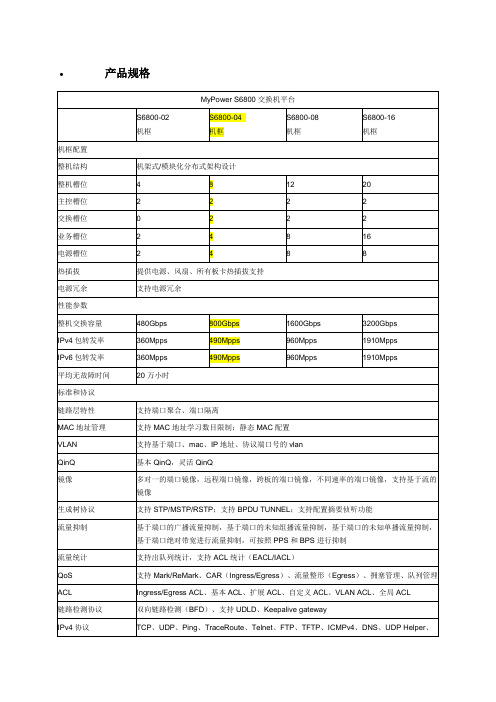

Dimensions are shown: Inch (mm)Specifications and dimensions subject to change L–22S w i t ch l o c kModels AvailablePM Series5 Tumbler Miniature Snap-in SwitchlocksFeatures/Benefits• International agency listings • Snap-in mounting• Wire lead terminations available • 5 Tumbler lock with positive detentTypical Applications • Computers• Point-of-sale terminals • Marine equipmentSpecificationsCONTACT RATING: Q contact material: 4 AMPS @ 125 V AC or28 V DC; 2 AMPS @ 250 V AC (UL/CSA); 4 AMPS @ 125 V AC, 2 AMPS @ 250 V AC, T65 (VDE). See page L-28 for additional ratings.ELECTRICAL LIFE: 10,000 make-and-break cycles at full load.CONTACT RESISTANCE: Below 10 m Ω typ. initial @2-4 V DC, 100 mA, for both silver and gold plated contacts.INSULATION RESISTANCE: 109 Ω min.DIELECTRIC STRENGTH: 1,000 Vrms min. @ sea level.INDEXING: 90º:2 positions.MaterialsLOCK: 6/6 nylon with matte finish (UL 94V-2), color black, 5 tumbler, single bitted lock with integral detent mechanism.KEYS: Two nickel plated brass keys with black plastic head, othercolors available.SWITCH HOUSING: 6/6 nylon (UL 94V-2).CONTACTS & TERMINALS: Q contact material: Copper, silverplated. See page L-28 for additional contact materials.NOTE: Any models supplied with Q or B contact material are RoHS compliant.NOTE: Specifications and materials listed above are for switchlocks with standard options. For information on specific and custom switchlocks, consult Customer Service Center.Build-A-SwitchTo order, simply select desired option from each category and place in the appropriate box. Available options are shown and described on pages L–27 and L-28. For additional options not shown in catalog, consult Customer Service Center.Switch and lock FunctionPM0613 SP, 90º, Index, keypull pos. 1 PM061U SP, 90º Index, keypull pos. 1 & 3Lock Color 2 Black Key Color 2 BlackKeying E T wo nickel platedbrass keys with insert molded plastic headTerminations 05 Quick connect WC Wire leadContact Material Q Silver B G o ldLock TypeB 5 Tumbler lock with detentLock FinishM Plastic lock with matte finish Lock StyleK Cone shaped facing 27 Jun 22L–23SwitchlockSpecifications and dimensions subject to change PM Series= Detent Position (90º)= Key pull possible in these positions.= Stop PositionsLEGEND5 TUMBLER LOCK WITH DETENTTWO NICKEL PLATED BRASS KEYS WITH INSERT MOLDED PLASTIC HEADOPTION CODELOCK COLOR 2BLACKOPTION CODEKEY COLOR 2BLACKAll models with all options when ordered with ‘Q’ contact material.Key part number: 617D100410227 Jun 22Specifications and dimensions subject to changeWIRE LEADPM SeriesAVAILABLE HARDWAREPANEL MOUNTINGPanel thickness:.050-.080 (1,27-2,03)M PLASTIC LOCK WITH MATTE FINISHQUICK CONNECTCONE SHAPED FACINGUL style 1015.Black wire standard, other colors and lengths available,consult Customer Service Center.Key Code: 041PART NO. (ONE KEY)617D1004102 BLACKMaterial: BrassFinish: Nickel plate6/6 Nylon insert molded head1 CONTACTS & TERMINALS: Copper, with gold plate over nickel plate.2 C ONTACTS & TERMINALS: Copper, silver plated (standard with alltermination options).* Note: See Technical Data section of this catalog for RoHS compliant and compatible definitions and specifications.All models with all options when ordered with ‘Q’ contact material.CONTACT AND OPTION CODETERMINAL MATERIALRATINGQ 4 AMPS @ 125 V AC or 28 V DC; 2 AMPS @ 250 V AC (UL/CSA)LOW LEVEL/DRY CIRCUITBSILVER 2POWER0.4 VA MAX. @ 20 V AC or DC MAX.RoHSCOMPLIANT*RoHS COMPATIBLE*YES YES YESYESGOLD1L–24S w i t c h l o c k27 Jun 22。

RoHSN A V I G A T I S W I T C H E R O C K E R S W I T C H E S R O T A R Y S W I T C H E S S L I D E S W I T C H E S S N A P A C T I O N S W I T C H E ST A C T I L E SW I T C H E ST O G G L E S W I T C H E S C A P O P T I O N S P U S H B U T T O N S W I T C H E SAudio / Visual Security Devices Industrial ControlsElectrical Housewares Kiosks SpecificationsFeatures & BenefitsApplications / Markets• 19mm diameter panel cutout • RGB LED option• Dot, ring or power symbol illumination available • Multiple function options • IP65 rated • SPDT & DPDT•Soldered wire leads (300mm long) optionalElectrical Rating: 2A, 24VDC Electrical Life: 50,000 CyclesContact Resistance: 50mΩ Max. Insulation Resistance: 1000 MΩ Min. Dielectric Strength: 2,000VACOperating/Storage Temperature: -20°C to 55°C Travel: 2.50mm Moisture Protection: IP65Contact Arrangement: SPDT, DPDT Actuation Force: 4 NPanel Thickness: 1-11mmMounting Nut Torque: 5-14NmMedical EquipmentANTI-VANDAL SWITCHES DETECTOR SWITCHESDIP SWITCHESKEYLOCK SWITCHESROCKER SWITCHES ROTARY SWITCHESSLIDE SWITCHES SNAP ACTION SWITCHESTACTILE SWITCHES TOGGLE SWITCHESCAP OPTIONSNAVIGATION SWITCHESPUSHBUTTON SWITCHESANTI-VANDAL SWITCHESStandard LEDFunctions 3, B, G & HSPDT LED SchematicRECOMMENDED "D" PANEL CUTOUTMAX. PANEL THICKNESS 11.0mm "D" HOUSING TO BE USED WITHPOWER SYMBOL OR CUSTOM GRAPHICSRECOMMENDED PANEL CUTOUTMAX. PANEL THICKNESS 11.0mmDPDT ILLUMINATED OPTION SHOWN LED (+) AND (-)TERMINALS ARE NOT INCLUDED ON THENON-ILLUMINATED OPTIONTERMINALS 4,5 AND 6 ARE NOT ON THE SPDT VERSIONFUNCITONS 3 & B ARE SPDT FUNCTIONS G & H ARE DPDT18.45 .15.726 .006 in []19.00 -.00.20+.748-.000.008+ in[]-(REVERSE)(FORWARD)(-)+-2311(+)+231119.00 -.00.20+.748-.000.008+ in[]11443265(+)-(REVERSE)+(FORWARD)-(-)+1144326536.9 1.01.45 .04 in []1.80[.071 in]M19 X 1.038.0 1.01.50 .04 in []22.00[ .866 in]15.80[ .622 in]13.60[ .535 in]RING ILLUMINATED(OPTIONAL)12.00[.472 in].50[.020 in](+)(-)TERMINAL 6TERMINAL 5TERMINAL 4TERMINAL 3TERMINAL 2TERMINAL 15.20[.205 in]10.00[.394 in]2.80[.110 in]SPDT Non Ill SchematicDPDT LED SchematicDPDT Non Ill SchematicS W I T C H E SD E T E C T O R S W I T C H E SD I P S W I T C HE SK E Y L O C K S W I T C H E SN A V I G A T I O N S W I T C H E SP U S H B U T T O N S W I T C H E SR O C K E R S W I T C H E SR O T A R Y S W I T C H E S S L I D E S W I T C H E SS N A P A C T I O N S W I T C H E S T A C T I L E S W I T C H E ST O G G L E S W I T C H E SC A P O P T I O N SA N T I -V A N D A L S W I T C H E S Y Function w/Solder TerminalsSPDT LED SchematicSPDT Non Ill SchematicRECOMMENDED "D" PANEL CUTOUTMAX. PANEL THICKNESS 11.0mm "D" HOUSING TO BE USED WITHPOWER SYMBOL OR CUSTOM GRAPHICSRECOMMENDED PANEL CUTOUTMAX. PANEL THICKNESS 11.0mm4+1-(REVERSE)(FORWARD)(-)+-4231(+)+19.00 -.00.20+.748-.000.008+ in[]18.45 .15.726 .006 in []19.00 -.00.20+.748-.000.008+ in[]4231RING ILLUMINATION(OPTIONAL)22.00[.866 in]12.0[.47 in]15.4[.606 in]ILLUMINATED OPTION SHOWN LED (+) AND (-) TERMINALS ARE NOT ON THE NON-ILLUMINATED OPTIONM19 X 1.03.80[.150 in] 2.00[.079 in]33.4 1.01.31 .04 in []9.80[.386 in](+)(-)7.60[.299 in] 2.80[.110 in].50[.020 in]7.60[.299 in]TERMINAL 1TERMINAL 3TERMINAL 2TERMINAL 4ANTI-VANDAL SWITCHESDETECTOR SWITCHESDIP SWITCHESKEYLOCK SWITCHESNAVIGATION SWITCHESPUSHBUTTON SWITCHESROCKER SWITCHESROTARY SWITCHES SLIDE SWITCHES SNAP ACTION SWITCHESTACTILE SWITCHES TOGGLE SWITCHESCAP OPTIONSANTI-VANDAL SWITCHES Y Function w/Screw TerminalsRECOMMENDED "D" PANEL CUTOUTMAX. PANEL THICKNESS 11.0mm "D" HOUSING TO BE USED WITHPOWER SYMBOL OR CUSTOM GRAPHICSRECOMMENDED PANEL CUTOUTMAX. PANEL THICKNESS 11.0mm-(REVERSE)(FORWARD)(-)+-4231(+)+423119.00 -.00.20+.748-.000.008+ in[]18.45 .15.726 .006 in []19.00 -.00.20+.748-.000.008+ in[] 22.00[ .866 in]15.40[ .606 in]12.00[ .472 in]RING ILLUMINATED(OPTIONAL)M19 X 1.02.00[.079 in]34.6 1.01.36 .04 in []15.60[.614 in](+)TERMINAL 4TERMINAL 2(-)TERMINAL 1TERMINAL 39.60[.378 in]7.60[.299 in]7.60[.299 in]SPDT LED SchematicSPDT Non Ill SchematicA S W I T C H E SD E T E C T O R S W I T C H E SD I P S W I T C HE SK E Y L O C K S W I T C H E SN A V I G A T I O N S W I T C H E S P U S H B U T T O N S W I T C H E S R O C K E R S W I T C H E SR O T A R Y S W I T C H E S S L I D E S W I T C H E S S N A P A C T I O N S W I T C H E S T A C T I L E S W I T C H E ST O G G L E S W I T C H E SC A P O P T I O N SN T I -V A N D A L S W I T C H E S RGB Led IlluminationFunctions 3 & BRECOMMENDED "D" PANEL CUTOUTMAX. PANEL THICKNESS 11.0mm "D" HOUSING TO BE USED WITHPOWER SYMBOL OR CUSTOM GRAPHICSRECOMMENDED PANEL CUTOUTMAX. PANEL THICKNESS 11.0mm1.8[.07 in]36.9 1.01.45 .04 in [].50[.020 in]38.0 1.01.50 .04 in []RED (+)GREEN (+)BLUE (+)(-)121319.00 -.00.20+.748-.000.008+ in[]18.45 .15.726 .006 in []19.00 -.00.20+.748-.000.008+ in[]12.00[.472 in] 22.00[ .866 in]15.80[ .622 in]13.60[ .535 in]RING ILLUMINATION(OPTIONAL)RED (+)GREEN (+)BLUE (+)(-)TERMINAL 1TERMINAL 2TERMINAL 35.20[.205 in]10.00[.394 in]2.80[.110 in]SPDT RGB LED SchematicANTI-VANDAL SWITCHES DETECTOR SWITCHESDIP SWITCHESKEYLOCK SWITCHESNAVIGATION SWITCHESPUSHBUTTON SWITCHES ROCKER SWITCHESROTARY SWITCHES SLIDE SWITCHESSNAP ACTION SWITCHESTACTILE SWITCHES TOGGLE SWITCHES CAP OPTIONSPUSHBUTTON SWITCHES ANTI-VANDAL SWITCHESActuator OptionsGraphic OptionsFlat Non-Illuminated Flat Dot Illuminated Flat Ring IlluminatedORIENTATION FLAT FOR GRAPHIC8.00[.315 in]ORIENTATION FLAT FOR GRAPHICRINGILLUMINATIONDOTILLUMINATION9.00[.354 in]6.0[.24 in]1.60[.063 in]22.00[ .866 in] 15.40[ .606 in]22.00[ .866 in]22.00[ .866 in]15.80[ .622 in] 13.60[ .535 in]ILLUMINATED8.00[.315 in]LASER ETCHED 6.50[.256 in]High ActuatorFlat ActuatorA S W I T C H E SD E T E C T O R S W I T C H E SD I P S W I T C HE S K E Y L O C K S W I T C H E S N A V I G A T I O N S W I T C H E S P U S H B U T T O N S W I T C H E SR O C K E R S W I T C H E SR O T A R Y S W I T C H E SS L I D E S W I T C H E S S N A P A C T I O NS W I T C H E S T A C T I L E S W I T C H E ST O G G L E S W I T C H E SC A P O P T I O N SN T I -V A N D A L S W I T C H E S Standard LEDWire LeadRECOMMENDED "D" PANEL CUTOUTMAX. PANEL THICKNESS 11.0mm "D" HOUSING TO BE USED WITHPOWER SYMBOL OR CUSTOM GRAPHICSRECOMMENDED PANEL CUTOUTMAX. PANEL THICKNESS 11.0mmBOTTOM VIEW SHOWN WITHOUTWIRING** WIRE LEADS PROVIDED ARE DEPENDANT ON THE FUNCTION AND/OR ILLUMINATION SELECTED **19.00 -.00.20+.748-.000.008+ in[]18.45 .15.726 .006 in []19.00 -.00.20+.748-.000.008+ in[]13.0 2.0.5 .1 in []300.0 10.011.8 .4 in [](8) WIRE, 24 AWG,AWM UL1015 WITH ENDS PRE-STRIPPEDHEATSHRINK OVER SOLDERED CONNECTIONSWIRE TIE25.4[1.0 in]()(-)TERMINAL 3(+)SWITCH WIRELENGTH SW1-1WIRE, 24AWG AWM UL1015, YELLOW 300.0 [11.8 in]SW1-2WIRE, 24AWG AWM UL1015, BLUE 300.0 [11.8 in]SW1-3WIRE, 24AWG AWM UL1015, GREEN 300.0 [11.8 in]SW1-4WIRE, 24AWG AWM UL1015, PURPLE 300.0 [11.8 in]SW1-5WIRE, 24AWG AWM UL1015, ORANGE 300.0 [11.8 in]SW1-6WIRE, 24AWG AWM UL1015, WHITE 300.0 [11.8 in]SW1- (+)WIRE, 24AWG AWM UL1015, RED 300.0 [11.8 in]SW1- (-)WIRE, 24AWG AWM UL1015, BLACK300.0 [11.8 in]TERMINAL 1TERMINAL 2TERMINAL 4TERMINAL 5TERMINAL 615.0 2.0.6 .1 in []ANTI-VANDAL SWITCHES DETECTOR SWITCHES DIP SWITCHES KEYLOCK SWITCHESNAVIGATION SWITCHESPUSHBUTTON SWITCHES ROCKER SWITCHESROTARY SWITCHESSLIDE SWITCHES SNAP ACTION SWITCHESTACTILE SWITCHES TOGGLE SWITCHESCAP OPTIONSPUSHBUTTON SWITCHES ANTI-VANDAL SWITCHESRGB LEDWire LeadRECOMMENDED "D" PANEL CUTOUTMAX. PANEL THICKNESS 11.0mm "D" HOUSING TO BE USED WITHPOWER SYMBOL OR CUSTOM GRAPHICSRECOMMENDED PANEL CUTOUTMAX. PANEL THICKNESS 11.0mmBOTTOM VIEW SHOWN WITHOUTWIRING** WIRE LEADS PROVIDED ARE DEPENDANT ON THE FUNCTION AND/OR ILLUMINATION SELECTED **19.00 -.00.20+.748-.000.008+ in[]18.45 .15.726 .006 in []19.00 -.00.20+.748-.000.008+ in[]WIRE TIE(7) WIRE, 24 AWG,AWM UL1015 WITH ENDS PRE-STRIPPEDHEATSHRINK OVER SOLDERED CONNECTION25.4[1.0 in]()13.0 2.0.5 .1 in []300.0 10.011.8 .4 in []GREEN (+)RED (+)SWITCH WIRELENGTH SW1-1WIRE, 24AWG AWM UL1015, ORANGE 300.0 [11.8 in]SW1-2WIRE, 24AWG AWM UL1015, WHITE 300.0 [11.8 in]SW1-3WIRE, 24AWG AWM UL1015, YELLOW 300.0 [11.8 in]SW1-RED (+)WIRE, 24AWG AWM UL1015, RED 300.0 [11.8 in]SW1-GREEN (+)WIRE, 24AWG AWM UL1015, GREEN 300.0 [11.8 in]SW1-BLUE (+)WIRE, 24AWG AWM UL1015, BLUE 300.0 [11.8 in]SW1- (-)WIRE, 24AWG AWM UL1015, BLACK300.0 [11.8 in]TERMINAL 2TERMINAL 3TERMINAL 1BLUE (+)(-)15.0 2.0.6 .1 in []。



DatasheetSI-LS83 and SI-LS100 Series Limit Switch Style – 83 mm and 100 mm• opening safety contacts (IEC 60947-5-1) (not dependent on springs)•Limit switch design (EN 50047)•Mechanically-coded actuators use two independent operating elements to minimize intentional tampering or defeat•Rotating head allows actuator engagement from four sides or four top positions; no tools are required to rotate head•Low-profile design for limited space requirements; only 30.5 mm (1.3") depth •Tough, glass-reinforced thermoplastic housing; metal actuator •Choice of two in-line actuators or a flexible actuator •Insulated device (IEC 60947-5-1)ModelsSwitching Diagram Key Contacts:Open Closed Transitionidentify the point in actuator travel where the normally closed safety contact is fully open.Limit-Switch Style Machine Safety SwitchOriginal Document 59622 Rev. H31 August 201759622Important Information Regarding the Use of Safety SwitchesIn the United States, the functions that Banner safety switches are intended to perform are regulated by the Occupational Safety and Health Administration (OSHA). Whether or not any particular safety switch installation meets all applicable OSHA requirements depends upon factors that are beyond the control of Banner Engineering Corp. These factors include the details of how the safety switches are applied, installed, wired, operated, and maintained.Banner Engineering Corp. has attempted to provide complete application,installation,operation, and maintenance instructions. This information is found in the instruction manual packaged with each safety switch. In addition, we suggest that any questions regarding the use or installation of safety switches be directed to the factory applications department at the telephone numbers or address shown below.Banner Engineering Corp. recommends that safety switches be applied according to the guidelines set forth in international (ISO/IEC) standards listed below. Specifically, Banner Engineering Corp. recommends application of these safety switches in a configuration which meets safety category 4, per ISO 13849 (EN954-1).In addition, the user of Banner safety switches has the responsibility to ensure that all local, state, and national laws, rules, codes, and regulations relating to the use of Banner safety switches in any particular application are satisfied. Extreme care is urged that all legal requirements have been met and that all installations and maintenance instructions are followed.Application AssistanceToll Free: 1-888-3-SENSOR (1-888-373-6767)Email:*****************************9714 Tenth Avenue NorthMinneapolis, MN 55441U.S. Regulations Applicable to Use of Banner Safety SwitchesOSHA Code of Federal Regulations: Title 29, Parts 1900 to 1910Available from: Superintendent of Documents, Government Printing Office, P.O. Box 371954, Pittsburgh, PA 15250-7954, Tel: 202-512-1800U.S. Standards Applicable to Use of Banner Safety SwitchesANSI B11 Standards for Machine Tools SafetyContact: Safety Director, AMT – The Association for Manufacturing Technology, 7901 Westpark Drive, McLean, VA 22102, Tel.: 703-893-2900 Applicable European and International StandardsEN ISO 12100 Safety of Machinery – Basic Concepts, General Principles for DesignISO 13852 (EN 294) Safety of Machinery—Safety Distances to Prevent Danger Zones Being Reached by the Upper LimbsISO 13853 (EN 811) Safety of Machinery—Safety Distances to Prevent Danger Zones Being Reached by the Lower LimbsEN ISO 13849-1 Safety-Related Parts of Control SystemsEN 13855 (EN 999) The Positioning of Protective Equipment in Respect to Approach Speeds of Parts of the Human BodyISO 14119 (EN 1088) Interlocking Devices Associated with Guards – Principles for Design and SelectionEN 60204-1 Electrical Equipment of Machines Part 1: General RequirementsIEC 60947-5-1 Low Voltage Switchgear – Electromechanical Control Circuit DevicesContact: Global Engineering Documents, 15 Inverness Way East, Englewood, CO 80112-5704, Tel.: 800-854- 7179 - Tel: +1-763-544-3164P/N 59622 Rev. HOverview1.2.Cover for Unused Entry90°1. Pull holding clamp2. Turn actuator head3. Push holding clamp270°180°0°1.3.2.The wiring chamber is accessed via a hinged door. Simply insert a flat-blade screwdriver, as shown, and pry gently down to open.The actuator head may be rotated in 90° increments to create eight possible actuator engagement locations. To rotate the head, pull the holding clamp forward, rotate the head to the desired position, and push the holding clamp back in to lock.Mechanical InstallationAll mounting hardware is supplied by the user. Fasteners must be of sufficientstrength to guard against breakage. Use of permanent fasteners or locking hardware is recommended to prevent loosening or displacement of the actuator and the switch body. The mounting holes in the switch body and the actuator accept M5 screws (see Dimensions on page 6).Position the switch, with its actuator fully engaged, in the mounting location and mark the mounting holes. Drill the required holes and fasten the switchbody and the actuator in place. After the mounting hardware is secure, check the actuator-switch engagement for misalignment and binding.IMPORTANT:1. A safety switch must be installed in a manner which discourages tampering or defeat. Mount each switch to prevent bypassing of the switching function at the terminal chamber.2. A switch and its actuator must never be used as a mechanical stop.ElectricalInstallationWARNING: Hazard PointIt must not be possible for personnel to reach any hazard point through an opened guard (or any opening) before hazardous machine motion has completely stopped.Please reference OSHA CFR 1910.217 and ANSI B11 standards for information on determining safety distances and safe opening sizes for your guarding devices.CAUTION: Electrical InstallationTwo safety switches must be used for each interlock guard to achieve control reliability or Safety Category 4 (per ISO 13849-1,EN 954-1) of a machine stop circuit. Use of only one safety switch per interlock guard is not recommended.In addition, normally-closed safety contacts from each of the two safety switches should be connected to the two separate inputs of a 2-channel safety module or safety interface. This is required to provide monitoring for safety switch contact failure, and to provide the necessary reset routine, as required by IEC 60204-1 and NFPA 79 machine safety standards.WARNING: Series Connection of Safety SwitchesMonitoring multiple guards with a series connection of safety interlock switches may result in a failure being masked or not detected at all. When such a configuration is used, periodic checks must be performed regularly to verify proper operation. All failures must be immediately corrected (for example, immediately replacing a failed switch), or the loss of the safety stop signal or an inappropriate reset may lead to serious injury or death.P/N 59622 Rev. H - Tel: +1-763-544-31643Access to the Wiring ChamberThe wiring chamber is accessed via the hinged door (see Overview on page 3). The SI-LS83 switches have a wire entrance of M16 x 1.5. The SI-LS100 models have a wire entrance of M20 x 1.5. All models come with an adaptor to convert to 1/2"–14 NPT. M16 x 1.5 and M20 x 1.5 cable glands are available, see Accessories on page 6 .Connection to a MachineAs illustrated in Figure 1 on page 4, a normally closed safety contact (i.e., a safety contact that is closed when the actuator is engaged) from each of two safety switches per interlocked guard must connect to a 2-channel safety module or safety interface in order to achieve a control reliable interface to the master stop control elements of a machine. Examples of appropriate safety modules include 2-channel emergency stop (E-stop) safety modules and gate monitor safety modules.Single gateor guard Figure 1. Switch Wiring to Safety Module NOTE: Refer to the installation instructions provided with the safety module for information regarding the interface of the safety module to the machine stop control elements.Connect two redundant safety switches per interlock guard to anappropriate 2-channel input safety module.Two functions of the safety module or safety interface are to:1.provide a means of monitoring the contacts of both safety switches for contact failure, and to prevent the machine from restarting if eitherswitch fails; and2.provide a reset routine after closing the guard and returning the safety switch contacts to their closed position. This prevents the controlledmachinery from restarting by simply reinserting the safety switch actuators. This necessary reset function is required by ANSI B11 and NFPA 79 machine safety standards.Use only a positively driven, normally closed safety contact from each switch for connection to the safety module. The normally open contact may be used for control functions that are not safety-related. A typical use is to communicate switch status to a process controller. Refer to the installation instructions provided with the safety modules for more information regarding the interface of the safety module to the machine stop control elements.Periodic ChecksSafety switches should be checked at each shift change or machine setup by a designated person for:1.Breakage of the switch body or actuator,2.Good alignment and full engagement of the actuator with the receptor,3.Confirmation that the safety switch is not being used as an end stop,4.Loosening of the switch or actuator mounting hardware, and5.Verification that it is not possible to reach any hazard point through an opened guard (or any opening) before hazardous machine motion hascompletely stopped.In addition, a qualified person should check for the following on a periodic schedule determined by the user based upon the severity of the operating environment and the frequency of switch actuations:1.Check the wiring chamber for signs of contamination.2.Check the contacts for signs of deterioration or damage.3.Inspect the electrical wiring for continuity and damage.4.Verify the wiring conforms to the instructions given in this datasheet.A designated person is identified in writing by the employer as being appropriately trained to perform a specified checkout procedure. A qualified person possesses a recognized degree or certificate or has extensive knowledge, training, and experience to be able to solve problems relating to the safety switch installation (ANSI B30.2).RepairsContact Banner Engineering for troubleshooting of this device. Do not attempt any repairs to this Banner device; it contains no field-replaceable parts or components. If the device, device part, or device component is determined to be defective by a Banner Applications Engineer, they will advise you of Banner's RMA (Return Merchandise Authorization) procedure. - Tel: +1-763-544-3164P/N 59622 Rev. HImportant:If instructed to return the device, pack it with care. Damage that occurs in return shipping is not covered by warranty.CAUTION: Abuse of Module After FailureIf an internal fault has occurred and the Module will not reset, do not tap, strike, or otherwise attempt to correct the fault by aphysical impact to the housing. An internal relay may have failed in such a manner that its replacement is required.If the Module is not immediately replaced or repaired, multiple simultaneous failures may accumulate such that the safetyfunction can not be guaranteed.SpecificationsContact Rating10 A at 24 V ac, 10 A at 110 V ac, 6 A at 230 V ac; 6 A at 24 V dc2.5 kV max. transient toleranceNEMA A300 P300Contact MaterialSilver-nickel alloyMaximum Switching Speed30 operations per minuteMaximum Actuator Speed1 m/second (39 inches/second)Minimum Actuator Engagement RadiusIn-line actuators: 150 mm (6 inches)Flexible actuators: 50 mm (2 inches) in all directionsActuator Extraction Force12 Newtons (2.6 lbf)Short Circuit Protection6 amp Slow Blow, 10 amp Fast Blow. Recommended external fusing or overloadprotection.ConstructionGlass fiber-reinforced polyamide thermoplastic housing; UL 94-V0 rating WeightSI-LS83 models: 0.12 kg (0.26 lb)SI-LS100 models: 0.13 kg (0.29 lb)European RatingUtilization categories: AC15 and DC13 (IEC 60947-5-1)Switches with 1 and 2 contact pairs: Ui = 500V ac; Ith = 10 A Switches with 3 contact pairs: Ui = 400V ac; Ith = 5AMechanical Life1 million operationsWire ConnectionsStranded and solid: 20 AWG (0.5 mm²) to 18 AWG (1.0 mm²) for one wireStranded: 20 AWG (0.5 mm²) to 18 AWG (1.0 mm²) for two wiresCable EntrySI-LS83 models: M16 x 1.5 threaded entranceSI-LS100 models: M20 x 1.5 threaded entranceAdapter supplied with each switch to convert to ½"–14 NPT threaded entrance. Required Overcurrent ProtectionWARNING: Electrical connections must be made byqualified personnel in accordance with local andnational electrical codes and regulations.Overcurrent protection is required to be provided by end product application per thesupplied table.Overcurrent protection may be provided with external fusing or via Current Limiting,Class 2 Power Supply.Supply wiring leads < 24 AWG shall not be spliced.For additional product support, go to .Environmental RatingIEC IP65Note: Addition of a No. 3 x 1/4-in screw (maximum) tothe wiring access door increases sealing to IEC IP67,NEMA 4xOperating ConditionsOperating ConditionsTemperature: –30 °C to +80 °C (–22 °F to +176 °F)CertificationsP/N 59622 Rev. H - Tel: +1-763-544-31645Dimensions5.0 mmTop ViewSwitch and Actuator5.0 mm(0.20")Top ViewSwitch and ActuatorAccessoriesCable Glands - Tel: +1-763-544-3164P/N 59622 Rev. HConduit AdaptersOne conduit adapter is supplied with each switch.Replacement ActuatorsWARNING: Spare ActuatorsSpare actuators must NEVER be used to bypass or otherwise defeat the protective function of a safety switch. To do so may create an unsafe situation which may lead to serious injury or death.P/N 59622 Rev. H - Tel: +1-763-544-31647Banner Engineering Corp. Limited WarrantyBanner Engineering Corp. warrants its products to be free from defects in material and workmanship for one year following the date of shipment. Banner Engineering Corp. will repair or replace, free of charge, any product of its manufacture which, at the time it is returned to the factory, is found to have been defective during the warranty period. This warranty does not cover damage or liability for misuse, abuse, or the improper application or installation of the Banner product.THIS LIMITED WARRANTY IS EXCLUSIVE AND IN LIEU OF ALL OTHER WARRANTIES WHETHER EXPRESS OR IMPLIED (INCLUDING, WITHOUT LIMITATION, ANY WARRANTY OF MERCHANTABILITY OR FITNESS FOR A PARTICULAR PURPOSE), AND WHETHER ARISING UNDER COURSE OF PERFORMANCE, COURSE OF DEALING OR TRADE USAGE.This Warranty is exclusive and limited to repair or, at the discretion of Banner Engineering Corp., replacement. IN NO EVENT SHALL BANNER ENGINEERING CORP. BE LIABLE TO BUYER OR ANY OTHER PERSON OR ENTITY FOR ANY EXTRA COSTS, EXPENSES, LOSSES, LOSS OF PROFITS, OR ANY INCIDENTAL, CONSEQUENTIAL OR SPECIAL DAMAGES RESULTING FROM ANY PRODUCT DEFECT OR FROM THE USE OR INABILITY TO USE THE PRODUCT, WHETHER ARISING IN CONTRACT OR WARRANTY, STATUTE, TORT, STRICT LIABILITY, NEGLIGENCE, OR OTHERWISE.Banner Engineering Corp. reserves the right to change, modify or improve the design of the product without assuming any obligations or liabilities relating to any product previously manufactured by Banner Engineering Corp. Any misuse, abuse, or improper application or installation of this product or use of the product for personal protection applications when the product is identified as not intended for such purposes will void the product warranty. Any modifications to this product without prior express approval by Banner Engineering Corp will void the product warranties. All specifications published in this document are subject to change; Banner reserves the right to modify product specifications or update documentation at any time.Specifications and product information in English supersede that which is provided in any other language. For the most recent version of any documentation, refer to: .© Banner Engineering Corp. All rights reserved。
Cisco Catalyst Switch Modules 3110G and 3110X for BladeCenterProduct Guide (withdrawn product)The Cisco Catalyst Switch Module 3110G and 3110X are Gigabit Ethernet Switch Modules in a standard switch-bay form-factor for use in all BladeCenter chassis. These stackable switches are full wire-rated, non-blocking switches for use with high performance servers. The 3110G offers four external RJ-45 Gigabit Ethernet connections and the 3110X offers one external 10 Gb Ethernet slot (for use with an X2 transceiver module) for making 10Gb uplinks to backbone switches or routers.Built upon Cisco's market-leading hardware and IOS software, the switches are designed to deliver scalable, high performance, highly resilient connectivity while reducing server infrastructure complexity.Figure 1. Cisco Catalyst Switch Module 3110G (left) and 3110X (right). The 3110X is shown with an optional X2 transceiver module installed.Did you know?The Cisco Catalyst Switch Module 3110 has a unique technology called Virtual Blade Switch (VBS). Much like server virtualization technology, this switch virtualization technology treats the individual physical switches within a rack as a single logical switch. As with server virtualization technology, this innovation allows the switches to deliver better utilization, increased performance, and greater resilience while simplifying operations and management.Click here to check for updatesFigure 2. Virtual Blade Switch sample topologySupported BladeCenter chassis and expansion cardsThe Cisco Catalyst Switch Modules 3110G and 3110X are supported in the BladeCenter chassis as listed in Table 4.Table 4. BladeCenter chassis that support the Cisco Catalyst Switch Modules 3110G and 3110XCisco Catalyst Switch Module 3110G 41Y8523N Y†Y Y Y Y N Cisco Catalyst Switch Module 3110X41Y8522NY†YYYYN† The Advanced Management Module must be installed in the BladeCenter E chassisThe Cisco Catalyst Switch Modules 3110G and 3110X support the expansion cards listed in Table 5. Table 5 also lists the chassis bays in which the switch module must be installed when used with each expansion card.The Cisco Catalyst Switch Modules 3110G and 3110X fit in a standard I/O bay (bays 1-4) and, with the addition of the Multi-Switch Interconnect Module (MSIM) in the BladeCenter H, can also fit in a high-speed I/O bay (bays 7-10). These switch modules are not supported with MSIM-HT in high-speed bays of the BladeCenter HT chassis.Table 5. Expansion card and BladeCenter chassis I/O bays support.Gigabit Ethernet integrated on the server planar None Y Y‡N N N N N N N N Ethernet Expansion Card (CFFv)39Y9310Y†Y†Y Y N N N N N N Ethernet Expansion Card (CIOv)44W4475N N Y Y N N N N N N QLogic Ethernet and 4 Gb FC Card (CFFh)39Y9306N N N N N N Y N Y N 2/4 Port Ethernet Expansion Card (CFFh)44W4479N Y*N N N N Y Y Y Y QLogic Ethernet and 8 Gb FC Card (CFFh)44X1940NNNNNNYNYN‡ For all BladeCenter chassis except the BladeCenter S† Supported only if the expansion card is installed in slot 1 of a BladeCenter Storage and I/O Expansion Unit (39R7563).* The 2/4 Port Ethernet Expansion Card supports I/O bay 2 connections only when installed into a blade server that is installed into a BladeCenter S chassis.Popular configurationsThis section shows how the Cisco Catalyst Switch Modules 3110G and 3110X can be used in configurations.Basic two-port configurationFigure 3 shows basic use of the Cisco Catalyst Switch Modules 3110 to route the two-port Ethernet controller that is integrated onto the blade server. Two Ethernet Switch Modules are installed in bay 1 and bay 2 of the BladeCenter chassis. The connections between the controller and the switch modules are internal to the chassis. The two switches are connected together with StackWise Plus cables to form a single Virtual Blade Switch.Figure 3. Using Cisco Catalyst Switch Module 3110 to route the integrated Ethernet portsTable 6 lists the components that are used in the two-port configuration shown in Figure 3.Table 6. Components used in the two-ports-per-server configurationDiagram reference Part number / machinetypeDescription QuantityVaries BladeCenter HS22 or other server 1 to 14None Ethernet controller on the system board of the server 1 perserverVaries BladeCenter E, H, HT or T141Y8523 or 41Y8522Cisco Catalyst Switch Module 3110G or 3110X2None StackWise Plus cables (one included with each Ciscoswitch)2Four-port configurationFigure 4 shows the use of four Cisco Catalyst Switch Module 3110 units to route four Ethernet ports from each server: the two integrated ports plus two ports supplied by a compatible CFFv or CIOv expansion card. Four Ethernet Switch Modules are installed in bay 1, bay 2, bay 3, and bay 4 of the BladeCenter chassis. All connections between the controller and card and the switch modules are internal to the chassis. The four switches are connected together with StackWise Plus cables to form a single Virtual Blade Switch.Figure 4. Using the Cisco Catalyst Switch Module 3110 to route the four Ethernet ports from the integrated controller and a CFFv or CIOv expansion cardTable 7 lists the components that are used in the four-port configuration shown in Figure 4.Table 7. Components used in the four-ports-per-server configurationDiagram referencePart number /machine type DescriptionQuantityVaries BladeCenter HS22 or other supported server 1 to 14None Ethernet controller on the system board of the server 1 per serverVaries Compatible CFFv or CIOv expansion card (see Table 5) 1 per serverVaries BladeCenter E, H, HT or T141Y8523 or 41Y8522Cisco Catalyst Switch Module 3110G or 3110X routing signals from the CFFv or CIOv card241Y8523 or41Y8522Cisco Catalyst Switch Module 3110G or 3110X routing signals from the integrated controller2NoneStackWise Plus cables (one included with each Cisco switch)4Maximum configuration: Eight Ethernet ports per serverSince BladeCenter servers support a CFFh expansion card plus either a CFFv or CIOv card (depending on the model of the server), you can install up to eight Cisco Catalyst Switch Module 3110 devices in aBladeCenter H chassis or BladeCenter HT. Figure 5 shows this eight-port solution. All connections between the cards and the switch modules are internal to the chassis. The eight switches are connected together with StackWise Plus cables to form a single Virtual Blade Switch.Figure 5. Using the Cisco Catalyst Switch Module 3110 to route eight Ethernet ports per serverTable 8 lists the components that are used in the eight-Ethernet-ports-per-server configuration shown in Figure 5.Table 8. Components used in the eight-Ethernet-ports-per-server configurationDiagram reference Part number /machine typeDescription QuantityVaries BladeCenter HS22 or other supported server 1 to 14None Ethernet controller on the system board of the server 1 per serverVaries Compatible CFFv or CIOv expansion card (see Table 5) 1 per server44W44792/4 Port Ethernet Expansion Card (CFFh) 1 per server8852BladeCenter H chassis141Y8523 / 41Y8522Cisco Catalyst Switch Module 3110 routing signals from theintegrated controller241Y8523 / 41Y8522Cisco Catalyst Switch Module 3110 routing signals from theCFFv or CIOv card2 41Y8523 / 41Y8522Cisco Catalyst Switch Module 3110 routing signals from theCFFh card4 39Y9314Multi-switch Interconnect Module210None StackWise Plus cables (one included with each Cisco switch)8Connectors and LEDsConnectors and LEDsFigure 6 shows the front panels of the Cisco Catalyst Switch Module 3110G and 3110X.Figure 6. Front panel of the Cisco Catalyst Switch Module 3110G (left) and 3110X (right). The front panel contains the components identified in Table 9.Table 9. Front panel calloutsCallout Description1, 8Stack member LED2, 9Mode button3, 10Fault/stack mode LED4, 11System power LED5, 12Stack master LED6, 7Port link and activity LEDs for each RJ-45 (3110G)13X2 port status LEDs (3110X)Network cabling requirementsTrademarksLenovo and the Lenovo logo are trademarks or registered trademarks of Lenovo in the United States, other countries, or both. A current list of Lenovo trademarks is available on the Web athttps:///us/en/legal/copytrade/.The following terms are trademarks of Lenovo in the United States, other countries, or both:Lenovo®BladeCenter Interoperability GuideBladeCenter®Other company, product, or service names may be trademarks or service marks of others.。
Switchtec TM PSX Gen 4 Programmable PCIe® Switch Family PM41100, PM41084, PM41068, PM41052, PM41036, PM41028FeaturesHigh-Performance Non-Blocking Gen 4 Switches• 100-lane, 84-lane, 68-lane, 52-lane, 36-lane and 28-lane variants• Ports bifurcate to x11/x2/x4/x8/x16 lanes• Up to 48 NTBs assignable to any port• Logical Non-Transparent (NT) interconnect allows for larger topologies (up to 256 masters)• Supports 1+1 and N+1 failover mechanisms• NT address translation using direct windows and multiple sub-windows per BAR• Supports multicast groups per portDMA Controller• High-performance, ultra-low latency cut-through DMA engine• Up to 64 DMA channels1 x1 natively on four lanes Error Containment• Advanced Error Reporting (AER) on all ports• Downstream Port Containment (DPC) on all downstream ports• Completion Timeout Synthesis (CTS) to prevent an error state in an upstream host due to incomplete non-posted transactions• Upstream Error Containment (UEC), a programmable feature that prevents errors from propagating upstream • Hot- and surprise-plug controllers per port• GPIOs configurable for different cable/connector standardsDiagnostics and Debug• Transaction Layer Packet (TLP) generator for testing and debugging of links and error handling• Real-time eye capture• External loopback capability• Errors, statistics, performance and TLP latency counters PCIe Interfaces• Passive, managed and optical cables• SFF-8644, SFF-8643, SFF-8639, OCuLink and other connectors • SHPC-enabled slot and edge connectorsThe Microchip name and logo and the Microchip logo are registered trademarks and Switchtec is a trademark of MicrochipTechnology Incorporated in the U.S.A. and other countries. All other trademarks mentioned herein are property of their respective companies.© 2021, Microchip Technology Incorporated. All Rights Reserved. 7/21 DS00002867FHighlights• High-reliability PCIe: robust error containment, hot- andsurprise-plug controllers per port, end-to-end dataintegrity protection, ECC protection on RAMs, high-quality, low-power SERDES• PSX Software Development Kit (SDK): enables customer-differentiated solutions in areas such as error contain -ment and surprise-plug• Integrated enclosure management processor, I/O in-terfaces, and SDK for enclosure management firmware development• Comprehensive diagnostics and debugging: PCIe genera-tor and analyzer, per-port performance and error coun-ters, multiple loopback modes and real-time eye capture •Significant power, cost and board space savings with support for:• Up to 52 ports, 48 NTBs, and 26 virtual switch parti-tions• Flexible x11, x2, x4, x8, and x16 port bifurcation with no restrictions on configuring ports as either up -stream or downstream, or on mapping ports to NTBs •NVMe-MI enclosure management:• Integrated NVMe controller• In-band management supporting SES and native NVMe enclosure management stack• Out-of-band management supporting MCTP through I 2C•Secure system solution with boot image authenticationPeripheral I/O Interfaces• Up to 11 Two-Wire Interfaces (TWIs) with SMBus support • Up to 4 SFF-8485-compliant SGPIO ports • Up to 103 GPIO pins• 10/100 Ethernet MAC port (MII/RMII) (PSX 100x/84x/68xG4)• 16-bit parallel local bus interface with ECC protection • Up to 4 UARTs•JTAG and EJTAG interfaceHigh-Speed I/O• PCIe Gen 4 16 GT/s• Supports PCIe-compliant link training and manual PHY configuration•Manual PHY configuration for opticalPower Management• Active State Power Management (ASPM)• Software-controlled power managementChipLink Diagnostic Tools• Extensive debug, diagnostics, configuration and analysis tools with an intuitive GUI• Access to configuration data, management capabilities and signal integrity analysis tools (such as real-time eye capture)•Connects to device over in-band PCIe or sideband signals (UART, TWI and EJTAG)Evaluation KitThe PM42100-KIT Switchtec Gen 4 PCIe Switch Evaluation Kit is a device evaluation environment that supports multiple interfaces.Example Application1x1 natively on four lanes。
Servicing North America:U.S.A.: Omega Engineering, Inc., One Omega Drive, P.O. Box 4047 ISO 9001 Certified Stamford, CT 06907-0047 Toll-Free: 1-800-826-6342 FAX: (203) 359-7700 Tel: (203) 359-1660 e-mail:**************The information contained in this document is believed to be correct, but OMEGA accepts no liability for anyerrors it contains, and reserves the right to alter specifications without notice.OMEGAnet ® Online Service Internet e-mail **************TABLE OF CONTENTS1.UNPACKING the Optical Sensor Switch. (1)1.1 Inspect Package for External Damage (1)1.2 Unpack the Optical Sensor Switch (1)1.3 Packing List (1)1.4 Returning Merchandise for Repair (1)2.DESCRIPTION (1)3.INSTALLATION. (2)3.1 Electrical Connections (2)4.SPECIFICATIONS (4)5.CE Compliance (4)6.OPERATING INSTRUCTIONS. (5)6.1 Sensor alignment. (5)6.2 DIP Switch Configuration. (5)7.TROUBLESHOOTING. (6)7.1 Common Conditions (6)7.2 Troubleshooting Guide (7)7.3 Technical Assistance (7)APPENDIX 1 COMPONENT DIAGRAM (8)APPENDIX 2 DIMENSIONAL DRAWINGS (9)APPENDIX 3 WARRANTY1 UNPACKING THE Optical Sensor Switch1.1 Inspect Package for External DamageYour Optical Sensor Switch was carefully packed in a sturdy cardboard carton, with anti-static cushioning materials to withstand shipping shock. Upon receipt, inspect the package for possible external damage. In case of external damage to the package contact the shipping company immediately.1.2 Unpack the Optical Sensor SwitchOpen the carton carefully from the top and inspect for any sign of concealed ship- ping damage. Please keep all packing and notify Omega Customer Service of any damage.When unpacking the instrument please make sure that you have all the items indicated on the Packing List. Please report any shortages promptly.1.3 Packing ListQuantity Desired Flow Meter with Hi-Lo Sensors Installed 1 OSSM 1 Power Supply Optional Splitter 2 User’s Guide1 1.4 Returning Merchandise for RepairPlease contact the customer service representative at 1-800-826-6342 ext. 2208 for a Return Authorization Number (AR).It is mandatory that any equipment returned for servicing be purged and neutralized of any dangerous contents including but not limited to toxic, bacterially infectious, corrosive or radioactive substances.2.DESCRIPTIONThe 150 mm Flow Meter with Hi-Lo Alarm Optical Sensor Switche is a non-invasive means for detection of a HI or LOW flow. This sensor is ideal for signaling an alarm, cutoff valve, or other device when the float passes the detector.The Hi-Lo Optical Sensor Switch consists of the OSSM module and two self-contained mini-slim photoelectric sensors (Thrubeam type). Every sensor has a transmitter and receiver. Two sets of sensors are mounted on two solid carriers on opposite sides of the flow tube. The float inside the flow tube is detected as it passes across the beam of light. The sensors can be used to detect the float passage beyond the set point of the sensor and can also be set to mo111 | P a g e nitor the float position at a specific level, signaling when the float is outside of the range of the sensor light beam.3.INSTALLATIONFigure 1: OSSM module 3.Electrical ConnectionsThe Optical Sensor Switch gets a power through the OSSM module.The module could be powered up either by a +12+15 VDC power supply with a minimum current rating of 250 mA, or by the 9-pin D-connector (DB9M) (Fig. 1) for momentary or latch operations.3.1. Insert the LOW flow sensor’s plugs into the splitter, then the splitter’s plug into the module’s phone jack #1 (Fig. 1).9-PIN D-CONNECTORALARMRESETPOWER WARNING : DO NOT CONNECT POWER SUPPLY WITH MORE THAN 15VDC VOLTAGE3.2. Insert the HIGH flow sensor’s plugs into the splitter, then thesplitter’s plug into the module’s phone jack #2 (Fig. 1).3.3 Connect the power supply through the power jack (Fig. 1).OrAttach the 9-pin D-connector to the module (fig. 1 & 2).Figure 2: 9 Pin “D” Connector Configuration.During the initial power up of the Optical Sensor Switch with no flowconditions the red and green LED on the module will be “On”. This is anindication that power is on and the sensors are ready for operation.Both sensors will have 2 green lights “On” from each side of the flow meter. Important notes:In general, "D" Connector numbering patterns are standardized. There are, how- ever, some connectors with nonconforming patterns and the numbering sequence on your mating connector may or may not coincide with the numbering sequence shown in our pin configuration table above. It is imperative that you match the appropriate wires in accordance with the correct sequence regardless of the particular numbers displayed on your mating connector.Make sure power is OFF when connecting or disconnecting any cables in the sys- tem. The power input is protected by a 600 mA (medium time-lag) resettable fuse. If a shorting condition or polarity reversal occurs, the fuse will cut power to the valve circuit. Disconnect the power to the unit; remove the faulty condition, and reconnect the power.The fuse will reset once the faulty condition has been removed.Use of the Optical Sensor Switch in a manner other than that specified in this manual may impair the protection provided by the equipment.4.SPECIFICATIONSMATERIALS OF CONSTRUCTION:END BLOCKS:Aluminum or 316 Stainless Steel.ELASTOMERS:Buna & Viton (Aluminum), Viton (316 SS).FLOW TUBE:Borosilicate Glass.POWER INPUT: + 12+15 VDC. Minimum current rating 250 mApeak to peak max 100mV.POWER CONSUMPTION: Less than 200 mA.ACCURACY:+/- 2% of f ull scale.REPEATABILITY:0.5% of full scale.AMBIENT TEMPERATURE: 20-55 deg. C.RESPONSE TIME:0.5 milliseconds.LIGHT IMMUNITY: 4 E lement, p oint l ight s ource, r ed L ED 650 n mDRY CONTACT CLOSURES: 2 normally open, and normally closed relays (1A, 30VDC max.)ALARM:70 dB audible buzzer and/or visual LEDALARM OPTIONS: High, Low, or High/Low.BUZZER: User configurable, momentary or latch.RESET: Reset button or remote through “D”-connector to disable relayor buzzer (remote Reset is TTL compatible active Low). Environmental (per IEC 664): Installation Level II; Pollution Degree5.CE ComplianceAny model Optical Sensor Switch bearing a CE marking on it, is in compliancewith the below stated test standards currently accepted.EMC Compliance with 89/336/EEC as amended;Emission Standard: EN 55011:1991, Group 1, Class BImmunity Standard: EN 55082 1:19926.OPERATING INSTRUCTIONS6.1. Sensor AlignmentsTwo sensors’ carriers can be set in any position along the flow meter tube.WARNING: Do not install the sensors closer than 1/2” (10 mm)from one to another. Doing so may trigger a false alarm condition. To set up the switches position:-Loosen the 2 red thumbscrews;-Slide the switch carrier to the desired position;-Tighten the thumbscrews.Stable operation indicator (green LED) turns on with a stable incomingbeam and with a stable blocked light. Output indicator (orange LED)turns on when the beam from emitter is blocked by the float.Each Optical Sensor Switch is shipped from the factory with the sensors aligned and does not require additional adjustment of the focus distance even if the flow tube was replaced or reinstalled (see p. 6.2).6.2. DIP switch configurationThe DIP switch, located near the 9-pin D-connector can be used to set up custom’s settings separately for High and Low alarm.In order to activate the sensor’s alarm the corresponding switch has to be installed in the “On” position on the Configuration DIP switch (see Fig. 3). Each sensor (High or Low) can be separately set for Momentary or Latch operation. In addition the Relay and Buzzer can be configured individually.As an example, if the SW1 is set to “On”: the High flow alarming (latching mode) is active, then the green LED (on left side of the D-connector) and relay will be energized in the LATCH mode. They will stay in the energized state without any conditions (even if the flow rate changes and the sensor have become inactive) until the RESET button is pressed or external RESET TTL signal is applied. If momentary mode is set (DIP switch SW3 is set to “On”) the relay and green LED will be energized only when the High flow sensor is active (Alarm Condition). The same is true for the Buzzer settings.All Switches “Off” position–Alarm is disabled (LED, Relays and Buzzer).ALARM DIP SWITCH CONFIGURATION “On”- pressed down “Off”-raised upHIGH ALARM LOW ALARM ACTION WHEN SWITCH IS “ON”SW1 SW5 LED and Relay are On (LATCH)SW2 SW6 BUZZER is On (LATCH)SW3 SW7 LED and Relay are On momentary(FOLLOW SENSOR)SW4 SW8 BUZZER is On momentary(FOLLOW SENSOR)Figure 3: Optical Sensor DIP Switch Configuration.7.TROUBLESHOOTING7.1. Common ConditionsYour Optical Sensor Switch was thoroughly checked at numerous quality control points during and after manufacturing and assembly operations. It was carefully packed to prevent damage during shipment. Should you feel that the instrument is not functioning properly please check for the following common conditions first:Are all cables connected correctly?Are there any leaks in the installation?Is the power supply correctly selected according to requirements? When several devices are used a power supply with appropriate current rating should be selected.Were the connector pinouts matched properly? When interchanging with other manufacturers' equipment, cables and connectors must be carefully wired for correct pin configurations.7.2. Troubleshooting GuideN.O INDICATION LIKELY REASON SOLUTION1 No green LEDlights on sensors.Power supply off.Check connection of thepower supply.No connections betweensensors and splitter; noconnections betweensplitter and OSSMCheck connectionbetween sensors,splitters & the OSSM.2 Buzzer orRelay does notwork.Wrong configuration of theDIP switch.Make correct configuration ofthe DIP switch according toFigure 3.Pc board defect.Return to factory forreplacement.3 The sensor doesnot react onpassing float(no orange LED)Sensor’s carrier is notlocked into the positionTighten the red thumbscrews7.3. Technical AssistanceRepair personnel. Please call our Technical Assistance at 800 872 9436 ext. 2298. Please have your Serial Number and Model Number ready when you call.APPENDIX 1 COMPONENTS DIAGRAM8APPENDIX 2 DIMENSIONAL DRAWINGS9WARRANTY/DISCLAIMER ENGINEERING, INC. warrants this unit to be free of defects in materials and workmanship for a period of 13 months from date of purchase. OMEGA’s WARRANTY adds an additional one (1) month grace period to the normal one (1) year product warranty to cover handling and shipping time. This ensures that OMEGA’s customers receive maximum coverage on each product. If the unit malfunctions, it must be returned to the factory for evaluation. OMEGA’s Customer Service Department will issue an Authorized Return (AR) number immediately upon phone or written request. Upon examination by OMEGA, if the unit is found to be defective, it will be repaired or replaced at no charge. OMEGA’s WARRANTY does not apply to defects resulting from any action of the purchaser, including but not limited to mishandling, improper interfacing, operation outside of design limits, improper repair, or unauthorized modification. This WARRANTY is VOID if the unit shows evidence of having been tampered with or shows evidence of having been damaged as a result of excessive corrosion; or current, heat, moisture or vibration; improper specification; misapplication; misuse or other operating conditions outside of OMEGA’s control. Components in which wear is not warranted, include but are not limited to contact points, fuses, and triacs. OMEGA is pleased to offer suggestions on the use of its various products. However, OMEGA neither assumes responsibility for any omissions or errors nor assumes liability for any damages that result from the use of its products in accordance with information provided by OMEGA, either verbal or written. OMEGA warrants only that the parts manufactured by the company will be as specified and free of defects. OMEGA MAKES NO OTHER WARRANTIES OR REPRESENTATIONS OF ANY KIND WHATSOEVER, EXPRESSED OR IMPLIED, EXCEPT THAT OF TITLE, AND ALL IMPLIED WARRANTIES INCLUDING ANY WARRANTY OF MERCHANTABILITY AND FITNESS FOR A PARTICULAR PURPOSE ARE HEREBY DISCLAIMED. LIMITATION OF LIABILITY: The remedies of purchaser set forth herein are exclusive, and the total liability of OMEGA with respect to this order, whether based on contract, warranty, negligence, indemnification, strict liability or otherwise, shall not exceed the purchase price of the component upon which liability is based. In no event shall OMEGA be liable for consequential, incidental o r s pecial d amages. CONDITIONS: Equipment sold by OMEGA is not intended to be used, nor shall it be used: (1) as a “Basic Component” under 10 CFR 21 (NRC), used in or with any nuclear installation or activity; or (2) in medical applications or used on humans. Should any Product(s) be used in or with any nuclear installation or activity, medical application, used on humans, or misused in any way, OMEGA assumes no responsibility as set forth in our basic WARRANTY/DISCLAIMER language, and, additionally, purchaser will indemnify OMEGA and hold OMEGA harmless from any liability or damage whatsoever arising out of the use of the Product(s) in such a manner.RETURN REQUESTS/INQUIRIESDirect all warranty and repair requests/inquiries to the OMEGA Customer Service Department. BEFORE RETURNING ANY PRODUCT(S) TO OMEGA, PURCHASER MUST OBTAIN AN AUTHORIZED RETURN (AR) NUMBER FROM OMEGA’S CUSTOMER SERVICE DEPARTMENT (IN ORDER TO AVOID PROCESSING DELAYS). The assigned AR number should then be marked on the outside of the return package and on any correspondence. The purchaser is responsible for shipping charges, freight, insurance and proper packaging to prevent breakage in transit.FOR WARRANTY RETURNS, please have the following information available BEFORE contacting OMEGA: 1.Purchase Order number under which the product was PURCHASED, 2.Model and serial number of the product under warranty, and 3.Repair instructions and/or specific problems r elative to the product. FOR NON-WARRANTY REPAIRS, consult OMEGA for current repair charges. Have the following information available BEFORE contacting OMEGA: 1. Purchase Order number to cover the COST of the repair, 2.Model and serial number of the product, and 3.Repair instructions and/or specific problems relative to the product. OMEGA’s policy is to make running changes, not model changes, whenever an improvement is possible. This affords our customers the latest in technology and engineering.OMEGA is a registered trademark of OMEGA ENGINEERING, INC.© Copyright 2009 OMEGA ENGINEERING, INC. All rights reserved. This document may not be copied, photocopied, repro- duced, translated, or reduced to any electronic medium or machine-readable form, in whole or in part, without the prior writ- ten consent of OMEGA ENGINEERING, INC.Where Do I Find Everything I Need for Process Measurement and Control?OMEGA…Of C ourse!Shop online at SMTEMPERATURED v Thermocouple, RTD & Thermistor Probes, Connectors, Panels & AssembliesD v Wire: Thermocouple, RTD & ThermistorD v Calibrators &I ce P oint R eferencesD v Recorders, Controllers & Process MonitorsD v Infrared P yrometersPRESSURE, STRAIN AND FORCED v T ransducers &S train G agesD v Load C ells &P ressure G agesD v Displacement TransducersD v Instrumentation & AccessoriesFLOW/LEVELD v Rotameters, Gas Mass Flowmeters & Flow ComputersD v Air V elocity I ndicatorsD v Turbine/Paddlewheel SystemsD v T otalizers &B atch C ontrollerspH/CONDUCTIVITYD v pH Electrodes, Testers & AccessoriesD v Benchtop/Laboratory MetersD v Controllers, Calibrators, Simulators & PumpsD v Industrial pH & Conductivity EquipmentDATA ACQUISITIOND v Data Acquisition & Engineering SoftwareD v Communications-Based Acquisition SystemsD v Plug-in C ards for A pple, IBM &C ompatiblesD v Datalogging S ystemsD v Recorders, P rinters &P lottersHEATERSD v Heating CableD v Cartridge &S trip H eatersD v Immersion &B and H eatersD v Flexible HeatersD v Laboratory H eatersENVIRONMENTALMONITORING AND CONTROLD v Metering & Control InstrumentationD v RefractometersD v Pumps & T ubingD v Air, Soil & W ater MonitorsD v Industrial Water & Wastewater TreatmentD v pH, Conductivity & Dissolved Oxygen Instruments M-4059/1022。
2Product Overview 4 Features 4 Package Contents 4 Device Layout 5 Front 5 Back 6 Installation 7 Connections 7 IR Receiver Connections 8 IR Controller Connections 8 RS-232 Control Connections 9 Selecting a Switch Input 9 Front Panel 9 IR Control 10 RS-232 Control10 Specifications11 Limited Warranty 11 Support 113Thank you for purchasing a Binary product. For proper installation and optimum performance, please read the instructions in this manual.The B-260-SWTCH-4x1 Switch features HDMI 2.0 and HDCP 2.2 compatibility and supports resolutions up to 4K @ 60Hz 4:4:4 8 bit, enabling four Ultra HD sources to be switched to one Ultra HD or non-Ultra HD display. The switch is controllable by a front panel button, IR remote**, and/or RS-232.• 4-to-1 HDMI switch• HDMI 2.0 with 4K @ 60 4:4:4 8 bit and HDCP 2.2 compliant• Supports manual switching• Supports various control options• Compact size and easy to install• 1 x B-260-SWTCH-4x1 switch• 1 x 12V DC Power adapter• 1 x Switch IR Remote (requires IR receiver, sold separately)• 1 x Phoenix Male connector (3.5 mm, 3 Pins)• 2 x Mounting ears (withs crews)• 2 x Drywall screws• 4 x Rubber feet• 1 x Installation guide**IR control requires connection to an external control system via an IR extension cable or an external IR receiver, which are sold separately.45FrontA. Power LEDOn: Power on Off: Power off B. HDMI IN 1-4 LEDOn: The HDMI IN source is selected and active.Off: The HDMI source is not selected or active.C. HDMI OUT LEDOn: An HDMI display is connected to the switch.Off: No HDMI display is not connected to the switch.D. SWITCH buttonPress to cycle through the active sources. Inactive sources will not be selectable.C DAB6BackA. +12V DCConnect the provided 12V DC power supply’s cord and tighten it in place.B. HDMI IN (1-4)Connect to the output of HDMI source(s) to the input(s) you require.C. HDMI OUTConnect to the input of an HDMI display or other similar device.D. IR Receiver PWR• ON position: IR receiver port supplies 12V power.The unit can be controlled through an IR receiver (sold separately) in the ON position.• OFF position: IR receiver port does not supply 12V power.The unit can be controlled with a standard mono cable from a control system in the OFF position.E. IR EXT.IR extension port. Connect an IR extension cable, control cable, or external IR receiver (not included) .When connecting to an unpowered IR receiver or a control device, ensure that the IR receiver power switch is in the OFF position.When connecting to a powered IR receiver, ensure that the IR Receiver Power Switch is in the ON position.F. RS-232Connect to an RS-232 control deviceCB7The B-260-SWTCH-4x1 can be placed on a solid and stable surface, installed in an equipment rack, or mounted to a wall or distribution box.When installed on a rack shelf, wall, or distribution box, we strongly recommend that the included mounting ears be used to secure the device.When installing on a solid surface, the use of the mounting ears is optional.Caution: Disconnect the power from all devices in the system before making connections. Failure to do so may damage a device1 Connect the HDMI sources (such as PC, Blu-ray player, Apple TV, 4K media player) to HDMI IN 1-4. Ensure you are using a high-quality HDMI cable capable of supplying the desired maximum resolution.2 Connect the HDMI display device (such as a TV, projector) to HDMI OUT Ensure you are using a high-quality HDMI cable capable of supplying the desired maximum resolution.3 Connect any additional control options. Refer to the IR Controller Connections or RS-232 Control Connections diagram for more details.4 Connect the provided 12V DC power adapter.5Power on all connected devicesSource to HDMI INHDMI OUT to display8IR Receiver ConnectionsT o control the switch with an IR receiver, set IR Receiver PWR to ON and connect an IR receiver (sold separately) to the IR EXT port.IR Controller ConnectionsT o control the switch with an IR controller, set IR Receiver PWR to OFF and connect the IR controller (sold separately) to the IR EXT port.Set switch for IR Receiver PWR to ONIR receiver(sold separately)IR remoteSet switch for IR Receiver PWR to OFFIR controller (sold separately)RS-232 Control ConnectionsT o control the switch using RS-232, follow the below wiring diagram.SELECTING A SWITCH INPUTFront Panel1 Press the SWITCHbutton, on the front panel, to cycle through inputs.TX RX GRS-232device pins9IR ControlThe switch can be controlled via IR using the provided IR remote or using IR via a controlsystem. In order to use the included IR remote, an IR receiver must be purchased separately.RS-232 ControlConfiguration for control system serial ports can vary. Refer to the documentation for thesystem in use for proper connection and configuration. Below are the parameters for RS-232 controlImportant:Devices must be connected to the inputs and outputs of the switch for RS-232commands to executeYou can use <CR> or <LF> to end a command All commands must end with a carriage return ora line feed10Find details of the product’s Limited Warranty and other safety, patent, and legal resources at /legal or request a paper copy from Customer Service at 866.424.4489For chat and telephone, visit /s/contactsupport• Email: ***********************• Visit for discussions,instructional videos, news, and more.1112200-B-260-SWTCH-4X1-BCopyright ©2021, Snap One, LLC. All rights reserved. Snap One and its respective logos are registered trademarks or trademarks of Snap One, LLC (formerly known as Wirepath Home Systems, LLC), in the United States and/or other countries. 4Store, 4Sight, Control4, Control4 My Home, SnapAV, Araknis Networks, BakPak, Binary, Dragonfly, Episode, Luma, Mockupancy, Nearus, NEEO, Optiview, OvrC, Pakedge, Sense, Strong, Strong Evolve, Strong VersaBox, SunBriteDS, SunBriteTV, Triad, Truvision, Visualint, WattBox, Wirepath, and Wirepath ONE are also registered trademarks or trademarks of Snap One, LLC. Other names and brands may be claimed as the property of their respective owners. Snap One makes no claim that the information contained herein covers all installation scenarios and contingencies, or product use risks. Information within this specification subject to change without notice.。