CS220e证卡打印机
- 格式:pdf
- 大小:3.86 MB
- 文档页数:4

I系列用户手册声明此为A级产品,在生活环境中,该产品可能会造成无线电干扰。
在这种情况下,可能需要用户对其干扰采取切实可行的措施。
商标ARM是Advanced RISC Machines Ltd.的注册商标。
Centronics是Centronics Data Computer Corporation的注册商标。
Microsoft, Windows是Microsoft Corporation的注册商标。
POSTEK是深圳市博思得科技发展有限公司的注册商标。
PS/2是International Business Machines Corporation的注册商标。
版权版权所有2010-2011深圳市博思得科技发展有限公司保留一切版权。
I系列标签打印机用户手册。
二○一一年二月第三版。
免除责任声明本手册在其出版时,确切地阐述了POSTEK I系列标签打印机的规格和使用说明。
但是其后生产的打印机的规格以及配置可能会在没有任何通告的情况下改变。
该产品的制造商和经销商对于由本手册和打印机之间存在的差异甚至错误所造成的直接或间接的损失不承担任何责任。
尽管本手册对可能发生的问题进行了尽可能详尽的描述,但是不保证实际使用该打印机的过程中仍有未预见的情况发生。
对于使用该打印机中发生的诸如打印机不工作、打印的内容缺损或不清晰等问题,该产品的制造商和经销商只负责排除该打印机的故障(依照保修卡上的保修条款),而对于其它任何直接或间接的损失包括商业利益损失、业务中断损失、商业信息丢失或其它财务损失等不承担责任。
iI系列用户手册重要安全事项在没有该产品制造商授权人员指导下,严禁私自拆装这台打印机,否则可能会发生触电、打印机的传动机构伤人或损坏机器零部件的事故。
严禁使用损坏的或破旧的电源线,否则可能会造成触电或引发火灾。
严禁过度弯曲、用力拉扯电源线。
不要在电源线上放置重物。
当拔出电源插头时,要抓住插头部分,不能拉扯电源线部分,否则可能会损伤电源线并引发火灾或触电。
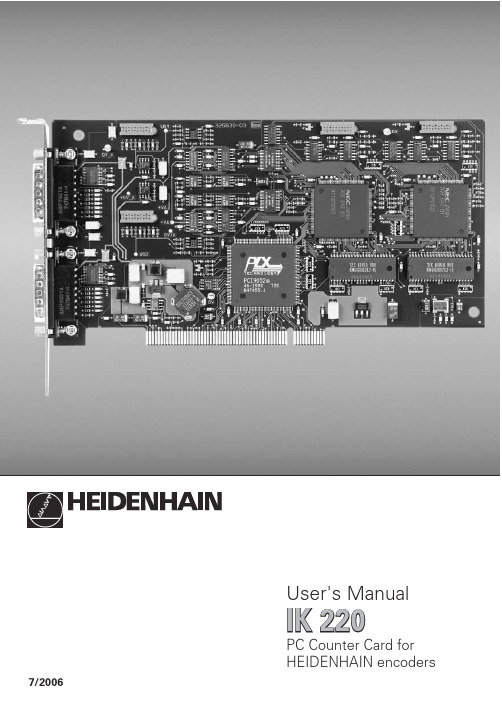
ContentContent Content (2)Items Supplied (5)Accessories (5)Important Information (7)Technical Description of the IK 220 (8)Time to access measured values (9)Incremental encoders (9)EnDat/SSI (9)Hardware (10)Specification of the PCI bus (10)Encoder inputs (11)Specification of the 11-μA PP interface (11)Specification of the 1 V PP interface (12)Specification of the EnDat 2.1 interface (12)Specification of the SSI interface (13)Encoder outputs (14)Encoder signal compensation (15)External inputs/outputs (15)Connections X8, X9 for external inputs/outputs (15)Latching measured values via external inputs (17)Latch outputs -Lout (17)Latching the measured values of more than one IK 220.18Flow chart: Saving measured values (19)Operating Parameters (20)Driver Software for WINDOWS (23)General information (23)Content of "Disk1" directory: (23)Content of "Disk2" directory: (23)Content of "Disk3" directory: (23)Content of "Disk4" directory: (23)Content of "Disk5" directory: (23)Content of "Disk6" directory: (23)Installing the drivers and DLLs under Windows 2000and Windows XP (24)Installing the Drivers and DLLs under Windows NTand Windows 95/98 (24)Device driver for Windows 2000/XP (IK220DRV.SYS) (24)Device driver for Windows NT (IK220DRV.SYS) (24)Device driver for Windows 95/98 (IK220VXD.VXD) (25)The Windows DLL (IK220DLL.DLL) (25)Examples (26)Example for console application (26)Example for Visual C++ (26)Example for Visual Basic (26)Example for Borland Delphi (26)2Content Examples for LabView (26)Example for Linux (26)Calling the DLL functions from an application program (27)Microsoft Visual C++ (27)Microsoft Visual C++ (27)Borland Delphi (27)Overview of DLL functions (27)Reference of DDL functions (33)IK220Find (33)IK220Init (33)IK220Version (34)IK220Reset (34)IK220Start (34)IK220Stop (34)IK220ClearErr (34)IK220Latch (34)IK220LatchInt (35)IK220LatchExt (35)IK220ResetRef (35)IK220StartRef (35)IK220StopRef (35)IK220LatchRef (36)IK220Latched (36)IK220WaitLatch (36)IK220SetTimeOut (36)IK220Set (37)IK220SetPreset (37)IK220GetPreset (37)IK220Read32 (37)IK220Read48 (38)IK220Get32 (38)IK220Get48 (38)IK220CntStatus (39)IK220DoRef (39)IK220CancelRef (39)IK220RefActive (39)IK220WaitRef (40)IK220PositionRef (40)IK220PositionRef2 (40)IK220Status (41)IK220DllStatus (42)IK220RefStatus (43)IK220SignalStatus (44)IK220GetCorrA (44)IK220GetCorrB (45)IK220LoadCorrA (45)IK220OctStatus (46)3Content4IK220ChkSumPar (46)IK220ChkSumPrg (46)IK220WritePar (47)IK220ReadPar (47)IK220ResetEn (47)IK220ConfigEn (48)IK220ReadEn (49)IK220ReadEnInc (50)IK22ModeEnCont (50)IK220ReadEnIncCont (51)IK220AlarmEn (52)IK220WarnEn (52)IK220ReadMemEn (53)IK220WriteMemEn (53)IK220ReadSSI (54)IK220ReadSsiInc (54)IK220SetTimer (55)IK220ModeTimer (55)IK220ModeRam (55)IK220ResetRam (56)IK220GetRam (56)IK220BurstRam (56)IK220GetSig (57)IK220BurstSig (57)IK220Led (58)IK220SysLed (58)IK220GetPort (58)IK220RefEval (59)IK220SetBw (59)IK220InputW (59)IK220InputL (59)IK220Output (60)IK220RamRead (60)IK220RamWrite (60)IK220DownLoad (60)IK220SetEnClock (60)IK220SetEnData (61)IK220ReadEnData (61)Specifications (62)Items Supplied 5Items SuppliedIK 220 Counter Card for PCsId. Nr. 337 481-01Programming examples, driver softwareand User’s Manual.Accessories•IK external inputs/outputsId.-Nr. 340 253-01 •IK external inputs/outputsId.-Nr. 315 650-02 •Adapter cable with connector for HEIDENHAIN encoders-With sinusoidalvoltage signals 1 V PPId. Nr. 310 199-xx -With sinusoidalcurrent signals 11 μA PPId. Nr. 368 171-xx -With EnDat interfaceId. Nr. 332 115-XX •Adapter cable with coupling for HEIDENHAIN encoders-With sinusoidalvoltage signals 1 V PPId. Nr. 309 783-xx -With sinusoidalcurrent signals 11 μA PPId. Nr. 368 172-xx •Additional D-sub connector Id. Nr. 340 252-01 for extending the encoder signalsfrom inputs X1 and X2 toanother display or control•Connecting cable from the additional Id. Nr. 309 781-xxD-sub connection to anotherdisplay or controlItems Supplied6Important Information 7Important InformationTechnical Description of the IK 220Technical Description of the IK 220The IK 220 counter card for PCs is plugged directly into anexpansion slot of a personal computer with PCI interface. Thecard can support two HEIDENHAIN encoders with sinusoidalcurrent signals (11 μA PP), voltage signals (1 V PP), EnDat or SSIinterface. The positions of the two encoders are displayed onthe PC, saved in the PC and further processed by the software.The IK 220 is ideal for applications requiring high resolution ofencoder signals and fast measured value acquisition.Block diagram of the IK 2208Technical Description of the IK 2209The IK 220’s interpolation electronics subdivides the signalperiod of the input signal up to 4096-fold.The 44-bit wide measured value is formed from theinterpolation value (12 bits) and the value of the period counter(32 bits). The measured values are saved in 48-bit wide dataregisters, whereby the upper bits are expanded in two’scomplement representation with sign.The measured values are called and latched either throughexternal latch inputs, via software or timers, or by reference-mark traverse.The counter components contain a CPU; the appropriatefirmware is loaded to the counter.Cycle time of the firmware: 25 μsOffset, phase and amplitude of the sinusoidal encoder signalscan be adjusted by software.Time to access measured valuesIncremental encoders•Without compensation of the encoder signals, without calculation of compensation values:Max. 100 μs•With compensation of the encoder signals, without calculation of compensation values:Max. 110 μs•With compensation of the encoder signals, with calculation of compensation values:Max. 160 μsEnDat/SSIThe access time varies depending on the encoder.EnDat: 440 kHz clock frequency (one-time call)SSI: 360 KHz clock frequencyHardwareHardwareSpecification of the PCI busThe IK 220 can be installed in all PCs with PCI bus.Specification PCI local bus Spec. Rev. 2.1Size Approx. 100 * 190 mmConnector PCI 5 V / 32-bit (2*60) connectingelementPCI component PCI 9052 from PLX, target interface(slave)Current consumption +12 V: 22 mA1)-12 V: 22 mA+5 V: 620 mAPower consumption < 4 watts, without encoders1)Without current consumption of connected encodersIdentifier in component PCI9052:Vendor ID = 0x10B5Device ID = 0x9050Subvendor ID = 0x10B5Subdevice ID = 0x1172The IK 220 can be unmistakably identified with these fouridentifiers. The “Sub Device ID” is assigned exclusively to theIK 220.10Hardware Encoder inputsThe IK 220 supports encoders with the following interfaces:•11 μA PP• 1 V PP•EnDat 2.1•SSIThe power supply for the encoders (typ. 5.12 V) is generatedfrom the +12 V of the PCI bus. Max. 800 mA of the +5 V powersupply for the encoders may be used for both axes.The additional current taken from the +12 V of the PCI bus is:I(12V) = I(5V) * 5.12 V * 1.35 / 12 VExample: I(5 V) = 0.8 A * 5.12 V * 1.35 / 12 V = 461 mAIt must be ensured that the power supply limits for the encoderare not exceeded. A voltage converter (370 225-xx) can be usedfor large cable lengths. The voltage converter has an efficiencyof approx. 72 %, meaning that the permissible current con-sumption of both axes is reduced to 0.72 * 800 mA = 576 mA. Specification of the 11-μA PP interfaceSignal amplitudesI1, I2 (0°, 90°)I0 (reference mark ) 7 μA PP to 16 μA PP 3.5 μA to 8 μASignal levels for errormessage≤ 2.5 μA PPMaximum input frequency Standard: 33 kHz,switchable to 175 kHz Cable length Max. 60 mHardwareSpecification of the 1 V PP interfaceSignal amplitudesA, B (0°, 90°)R (reference mark ) 0.6 V PP to 1.2 V PP 0.2 V to 0.85 VSignal levels for errormessage≤ 0.22 V PPMaximum input frequency Standard: 500 kHz,switchable to 33 kHzCable length1)Max. 60 m1)Cables up to 150 m are possible, if it can be guaranteed thatthe encoder is supplied with 5 V from an external powersource.In this case, the maximum input frequency is reduced to max.250 kHz.Specification of the EnDat 2.1 interfaceThe EnDat 2.1 interface of the absolute encoders is bidirectional.It supplies the position values and makes it possible to readfrom or write to the encoder’s memory. Sinusoidal voltagesignals (1 Vpp) are available as a complement.Cable length: max. 10 mmax. 50 m2)2) With genuine HEIDENHAIN cables. Ensure that the powersupply limits for the encoder are not exceeded.Hardware Specification of the SSI interfaceThe SSI interface of the absolute encoders is bidirectional. Itsupplies the absolute position values in synchrony with a clockpulse from the subsequent electronics. Sinusoidal voltagesignals (1 Vpp) are available as a complement.Cable length: max. 10 mConnection X1, X2 for encodersD-sub connection with male contacts (15-pin)HardwareEncoder outputsThe IK 220 also feeds the encoder signals from inputs X1 andX2 as sinusoidal current signals (11 μA PP) to two 10-pinMICROMATCH connectors (female) on the PCB. An additionalcable assembly with PC slot cover (Id. Nr. 340 252-01) can beused to lead these connections out to 9-pin D-sub connectors.Adapter cables (Id. Nr. 309 781-xx) for connecting HEIDENHAINposition displays and interpolation units are available (see“Items supplied” and “Accessories”).The maximum cable length depends on the input circuit of thesubsequent electronics.Plug-in PCB for encoder outputsConnections X6, X7MICROMATCH with female contact 10-pinConnection no.1) Signal1a I1-1b I1+2a 0 V (U N)2b Notassigned 3a I2 -3b I2+4a Notassigned 4b I0+5a I0-5b Notassigned1)Pin 1a is located on the side with the polarizing key.HardwareEncoder outputs (ld. Nr. 340 252-01)D-sub connection with male contacts (9-pin)Pin No. Signal1 I1-2 0 V (U N)3 I2 -connected4 Not5 I0-6 I1+connected7 Not8 I2+9 I0+shieldHousing ExternalEncoder signal compensationEncoder signals can be compensated automatically — evenonline. Corresponding functions are included in the softwareprovided with the product.External inputs/outputsFor external inputs/outputs, an additional cable assembly isavailable with PC slot cover (IK external inputs/outputsId. Nr. 340 253-01).Connections X8, X9 for external inputs/outputsPin No. Signal1a -L0V1b 02a -L1V2b 03a -I0V3b 04a -I14b -LOUT5a +5VV5b +5HardwareConnections X11 and X21 for external inputs/outputs(option)D-sub connection with male contacts (9-pin) on PC slot coverFor external inputs/outputs, an optional assembly is availableconsisting of a slot cover with two D-sub connections, a noise-suppression PCB, and two ribbon cables for connection to10-pin MICROMATCH connectors on the PCB.Pin No. Assignment1Output: Measured value latch (X11: -Lout 1;X21: -Lout 2)2 Input: Measured value latch -L03 Input: Measured value latch -L14, 5 Do not assign1)–I06 Input:1)–I17 Input:8 , 9 0 V1)Additional switching inputs. See IK220GetPort function.Hardware Latching measured values via external inputsThe IK 220 has two external inputs for latching and saving measured values.The inputs -L0 and -L1 are low-active; they are kept at high level by a 1.47-kΩ internal pull-up resistor. They can be connected to TTL components.The simplest way to activate the inputs is to make a bridge from the 0-volt connection (terminals 8, 9) to the input for latching.Latch outputs -LoutThe IK 220 supplies two output signals: -Lout 1 (to D-sub connection X11) and -Lout 2 (to D-sub connection X21).-Lout 1/2 are low-active.-Lout 1 supplies a low-level pulse simultaneously with synchronous latching of measured values (IK220LatchInt) or with latching by timer.To latch the measured values of different IKs at the same time (IK220LatchExt), you must use -Lout 2 (see next page).HardwareLatching the measured values of more than one IK 220For the measured values of all axes of more than one IK to besaved simultaneously, the output signal -Lout 2 must be led toall corresponding encoder inputs (-L0 or -L1), even to the inputfrom which -Lout 2 is led. This enables latching on all axessimultaneously — without differences in run time.Hardware Flow chart: Saving measured valuesOperating ParametersOperating ParametersThe IK 220 requires operating parameters to properly executethe desired functions. Predetermined default values are setwhen downloading the supplied operating software. The defaultvalues are shown in bold typeface in the following table. Youcan change the parameter values with function IK220WritePar(Write Parameters), and then check your changes with functionIK220ReadPar (Read Parameters).The following parameters are available (default values in boldtypeface):Parameters OperatingParameter is without function2)See next pageOperating ParametersParameter 11: Interval between two latches per timer. Thefollowing values can be set directly by the timer of the IK 220:Parameter 12: To permit a time interval of over 3.2 milli-seconds, parameter 12 can realize a counter that uses onlyevery n th timer pulse for latching. To permit a latching intervalof 9 milliseconds, for example, parameter 11 must be set to 46(corresponds to 3 milliseconds) and parameter 12 set to 3.1)Only possible without compensation of encoder signals andwithout calculation of compensation values.2)With compensation; without calculation of compensationvalues.Driver Software for WINDOWS Driver Software for WINDOWSGeneral informationThe driver software for the IK 220 enables applications toaccess the IK 220 from Windows 95/98, Windows NT/2000/XP,Linux and LabView.For Windows, access is made through a Dynamic Link Library(DLL) and a Windows 95/98, Windows NT or Windows 2000/XPdevice driver. The drivers and application examples are locatedon the CD supplied with the card or can be downloaded fromthe IK 220 directory at www.heidenhain.de.Content of "Disk1" directory:•Installation routine for NT and Win95/98 driver•DLL with source code•NT driver with source codeContent of "Disk2" directory:•Visual C++ example with source code•Console application example with source code•Visual Basic 5 example with source codeContent of "Disk3" directory:•Delphi 4 example with source codeContent of "Disk4" directory:•Installation routine for Windows 2000/XP driver•Windows 2000/XP driver (WDM) with source codeContent of "Disk5" directory:•LabView library•Example programsContent of "Disk6" directory:•Linux driver for Kernel 2.4•Example programs•Description and installation instructions•Source codeDriver Software for WINDOWSInstalling the drivers and DLLs under Windows 2000 andWindows XP•After inserting the IK 220 card into your computer, restartyour computer.•Follow the instructions of the automatic installation wizard.•Select the "IK220.inf" setup information file in the "Disk4"directory on the CD.•Follow the instructions of the automatic installation wizard.Installing the Drivers and DLLs under Windows NT andWindows 95/98•On the supplied CD, select the "Disk1\Install" directory.•Call ”Install.Bat.”Device driver for Windows 2000/XP (IK220DRV.SYS)The Windows 2000/XP driver is a WDM driver for Windows2000 and XP. It enables access to the IK 220. The driversupports up to eight IK 220s. To install the driver, simply selectthe setup information file (IK220.inf) in the "Disk4" directory. Theautomatic installation wizard will guide you through theinstallation process step by step.Device driver for Windows NT (IK220DRV.SYS)The Windows NT device driver is a kernel-mode driver forWindows NT (Versions 3.51 and 4.0). It enables access to theIK 220. The driver supports up to eight IK 220s. The installationof the device driver is taken care of by the "Install.Bat" batch filein the "Disk1\Install" subdirectory of the "IK220" directory on theCD.Driver Software for WINDOWS Device driver for Windows 95/98 (IK220VXD.VXD)The Windows 95/98 device driver is a virtual device driver for Windows 95/98 that supports access to up to eight IK 220.The installation of the device driver is taken care of by the "Install.Bat" file in the "Disk1\Install" directory of the "IK220" directory on the CD.The Windows DLL (IK220DLL.DLL)This DLL enables the IK 220 to access application programs. There is one DLL for Windows NT/2000/XP and one for Windows 95/98. Under Windows NT/2000/XP, the IK 220 is accessed through the device driver for Windows NT/2000/XP. Under Windows 95/98, the DLL accesses the registry of theIK 220 through the virtual device driver.To install the device driver, you must have administrative rights on the target computer.Driver Software for WINDOWSExamplesExample for console applicationIn the subdirectory ”\Disk2\IK220Con\Release” of the "IK 220"directory on the CD you will find a simple console application:Start IK220Con.exe.Note:This example is suited only for HEIDENHAIN encoderswith 1 V PP sinusoidal voltage signals.Example for Visual C++In the subdirectory ”\Disk2\IK220App\Release“ of the "IK220"directory on the CD you will find an application in Visual C++:Start IK220App.exe.Select the interface (1 V PP, 11 μA PP, EnDat) and set the encoderparameters under ”Setup.”Example for Visual BasicIn the subdirectory ”\Disk2\IK220VB5” of the "IK 220" directoryon the CD you will find an application in Visual Basic: StartIK220App.exe.Select the interface (1 V PP, 11 μA PP, EnDat) and set the encoderparameters under ”Setup.”Example for Borland DelphiIn the subdirectory ”\Disk3\Delphi” of the "IK 220" directory onthe CD you will find an application in Borland Delphi: StartIK220.exe.Select the interface (1 V PP, 11 μA PP, EnDat, SSI) and set theencoder parameters under ”Parameters/Encoder.”Examples for LabViewIn the subdirectory ”\Disk5” of the "IK 220" directory on the CDyou will find example applications in LabView.Example for LinuxIn the subdirectory ”\Disk6” of the "IK 220" directory on the CDyou will find a simple console application: Compile and startik220_read48.All applications listed above are intended as programmingexamples in the respective language. The programmingexamples are not intended for use in production.Driver Software for WINDOWS Calling the DLL functions from an application programTo be able to use the functions of the DLL they must be knownby the application program.Microsoft Visual C++If the application program is written with Visual C++, the file ”\IK220Dll\Release\IK220DLL.LIB” is to be copied into thelibrary directory of Visual C++ (e.g.: C:\MSDEV\LIB). Moreover,this library must be linked. This requires an entryunder ”Build/Settings/Link/Object/library modules.”The header file ”\Include\DLLFunc.h” in which the functionprototypes are defined must be added to the project.After this is done, the functions can be used as ”normal” Cfunctions.Microsoft Visual C++For Microsoft Visual Basic, the functions are defined in themodule ”\Include\DLLFunc.bas.” This file must be included inthe project.Borland DelphiThe functions and types are defined in thefile ”\Include\DLLFunc.pas” to enable the DLL functions to beused with Borland Delphi.Overview of DLL functionsD DDriver Software for WINDOWSDriver Software for WINDOWSDriver Software for WINDOWS31The following functions are used by the driver software.They should not be used in application programs.32Reference of DDL functionsAll DLL functions return a Boolean variable. If this variableis ”true” (i.e.: <>0), then the function was successful. If itcontains the value ”false” (i.e., =0), then there has been anerror. Input values in the functions are transferred as numericalvalues (transfer by value). If the function has a return code, thenthe address of the return code is transferred (transfer byreference) to the function (pointer to return code).The following types of data are used:16-bitUSHORT : UnsignedUSHORT* : Pointer to USHORT16-bitSHORT : SignedSHORT* : Pointer to SHORT32-bitULONG : UnsignedULONG* : Pointer to ULONG32-bitLONG : SignedLONG* : Pointer to LONGdouble : Floating comma 64-bitdouble* : Pointer to doubleBOOL : Boolean variable 32-bitBOOL* : Pointer to BOOLchat : Pointer to string (terminated with 0x00)IK220FindSupplies the address of each axis of the installed IK 220. Can beused to determine the number of installed IK 220s. For everyIK 220, two addresses are saved at the corresponding positionin pBuffer16. The unused entries are set to 0. For each axis,IK220Init must subsequently be called in order to load and startthe firmware!Prototype: BOOL IK220Find (ULONG* pBuffer16);pBuffer16: Pointer to 16 long words (16*4 bytes)IK220InitLoads the firmware into the IK 220 and starts it. Must be calledfor every axis before further functions can be used!Prototype: BOOL IK220Init (USHORT Axis);Axis: Number of the axis (0 to 15)33IK220VersionReads the program versions of the IK 220, the NT device driverand the DLL. The program versions are saved as ASCIIcharacters. There must be room reserved for at least 20characters. The character strings are concluded with a zero byte.Prototype: BOOL IK220Version (USHORT Axis,char* pVersCard, char* pVersDrv,char* pVersDll)Axis: Number of the axis (0 to 15)pVersCard: Pointer to the program version of the IK 220firmwarepVersDrv: Pointer to the program version of the Windows NTdevice drivers (only under Windows NT)pVersDll: Pointer to the program version of the DLLIK220ResetThe counter is set to zero.Prototype: BOOL IK220Reset (USHORT Axis);Axis: Number of the axis (0 to 15)IK220StartStarts the counter.Prototype: BOOL IK220Start (USHORT Axis);Axis: Number of the axis (0 to 15)IK220StopStops the counter.Prototype: BOOL IK220Stop (USHORT Axis);Axis: Number of the axis (0 to 15)IK220ClearErrDeletes the amplitude and frequency error status.Prototype: BOOL IK220ClearErr (USHORT Axis);Axis: Number of the axis (0 to 15)IK220LatchSaves the counter value in the indicated register.Prototype: BOOL IK220Latch (USHORT Axis,USHORT Latch);Axis: Number of the axis (0 to 15)Latch: 0=Counter value is saved in register 01=Counter value is saved in register 12=Counter value is saved in register 2(without interpolation)34IK220LatchIntGenerates a signal with which the counter values of both axes of an IK 220 are saved synchronously in Latch 0. Must first be enabled through parameter 14.Prototype: BOOL IK220LatchInt (USHORT Card);Card: Number of the card (0 to 7)IK220LatchExtGenerates a signal with which the counter values of several axes of an IK 220 are saved synchronously in Latch 0/1 through an external connection. Must first be enabled through parameter 14.Prototype: BOOL IK220LatchExt (USHORT Card);Card: Number of the card (0 to 7)IK220ResetRefThe counter is set to zero with the next reference mark. Prototype: BOOL IK220ResetRef (USHORT Axis);Axis: Number of the axis (0 to 15)IK220StartRefThe counter is started with the next reference mark. Prototype: BOOL IK220StartRef (USHORT Axis);Axis: Number of the axis (0 to 15)IK220StopRefThe counter is stopped with the next reference mark. Prototype: BOOL IK220StopRef (USHORT Axis);Axis: Number of the axis (0 to 15)35IK220LatchRefWith the next reference mark, the counter value is saved inregister 2. The saved value is without interpolation and can beoutput with IKGet32 or IKGet48.Prototype: BOOL IK220LatchRef (USHORT Axis);Axis: Number of the axis (0 to 15)IK220LatchedDetermines whether the counter value was saved.Prototype: BOOL IK220Latched (USHORT Axis,USHORT Latch, BOOL* pStatus);Axis: Number of the axis (0 to 15)Latch: 0 = Request for register 0.1 = Request for register 12 = Request for register 2pStatus: Pointer to a variable in which the status is saved.False (=0) = value not savedTrue (≠0) = value was savedIK220WaitLatchWaits until the counter value was saved. If no timeout time wasdefined, the function waits until a numerical value is saved inthe corresponding latch.Prototype: BOOL IK220WaitLatch (USHORT Axis,USHORT Latch);Axis: Number of the axis (0 to 15)Latch: 0 = Request for register 0.1 = Request for register 12 = Request for register 2IK220SetTimeOutWith this function you can define a timeout time. If no timeouttime is defined, the IK220WaitLatch, IK220WaitRef andIK220PositionRef functions wait until the respective eventoccurs.Prototype: BOOL IK220SetTimeOut (ULONG TimeOut);TimeOut: 0 = No timeout1.. = Timeout in ms36IK220SetSets the position value to the indicated value. Uses Register 0 to determine the current position, and calculates the preset value from that. The IK220Read48, IK220Get48,IK220ReadEnInc, IK220ReadEnIncCont, IK220ReadSsiInc,IK220GetRam and IK220BurstRam functions then deliver incremental position values which refer to the preset value (see IK220SetPreset and IK220GetPreset).Prototype: BOOL IK220Set (USHORT Axis,double SetVal);Axis: Number of the axis (0 to 15)SetVal: New position valueIK220SetPresetSets the preset value to the indicated value. When IK220Set is called, the set preset value is always added to the actual value of the axis.Prototype: BOOL IK220SetPreset (USHORT Axis,double PresVal);Axis: Number of the axis (0 to 15)PresVal: New preset valueIK220GetPresetSupplies the preset value of the indicated axis.Prototype: BOOL IK220GetPreset (USHORT Axis,double* pPresVal);Axis: Number of the axis (0 to 15)pPresVal: Pointer to a variable in which the preset value is savedIK220Read32Supplies the 32-bit counter value.Prototype: BOOL IK220Read32 (USHORT Axis,USHORT Latch, LONG* pData);Axis: Number of the axis (0 to 15)Latch: 0 = Output from register 01 = Output from register 1pData: Pointer to a variable in which the position value is saved.37。




南天自助终端产品手册2014年南天自助产品中心产品部2014年4月目录1传统自助终端.....................................................大堂式多功能自助终端......................................Nantian BST-4200/C20..................................Nantian BST-5200 A20..................................穿墙式多功能自助终端......................................Nantian BST-4230/C21..................................壁挂式多功能自助终端......................................Nantian BST-3340/C22.................................. 2自助发卡机.......................................................大堂式发卡机..............................................Nantian BST-5200 B20..................................台式发卡机................................................Nantian BST-3340 H10.................................. 3自助回单机.......................................................大堂式自助回单机..........................................Nantian BST-5810A..................................... 4排队机...........................................................大堂式排队机..............................................Nantian BST-5200/E10.................................. 5其他.............................................................网银终端..................................................Nantian BST-4200/G20..................................预填单机..................................................Nantian BST-5200/B10..................................智能服务终端..............................................Nantian BST-4210 A24..................................存折补登机................................................Nantian BST-1100......................................1传统自助终端1.1大堂式多功能自助终端1.1.1N antian BST-4200/C201.1.1.1效果图1.1.1.2结构尺寸图1.1.1.3功能特点外形新颖:整机采用流线型设计;全注塑面板,美观大方;整机色调协调统一;全功能配置:支持存折补登、银行卡查询及转账等多种传统业务功能的同时,能够播放多媒体广告信息,并支持凭条/账单/发票等多种票据的自助打印功能;可扩展型强:支持激光打印机、发票打印机、条码扫描、非接触式IC卡等多种模块扩展功能;强大的卡业务处理功能:支持磁卡、IC、非接触式IC卡等多种卡片的读写功能;数据安全性高:采用硬件加密键盘;配备读卡器异型卡口及密码键盘防窥式设计,大大提高了用户个人信息的安全性;1.1.1.4标准配置1.1.1.5可扩展配置1.1.2N antian BST-5200 A201.1.2.1效果图1.1.2.2结构尺寸图1.1.2.3功能特点外形新颖:整机采用流线型设计;全注塑面板,美观大方;整机色调协调统一;全功能配置:支持存折补登、银行卡查询及转账等多种传统业务功能的同时,能够播放多媒体广告信息,并支持凭条/账单/发票等多种票据的自助打印功能;可扩展型强:支持激光打印机、发票打印机、条码扫描、非接触式IC卡等多种模块扩展功能;强大的卡业务处理功能:支持磁卡、IC、非接触式IC卡等多种卡片的读写功能;数据安全性高:采用硬件加密键盘;配备读卡器异型卡口及密码键盘防窥式设计,大大提高了用户个人信息的安全性;1.1.2.4标准配置1.1.2.5可扩展配置1.2穿墙式多功能自助终端1.2.1N antian BST-4230/C211.2.1.1效果图1.2.1.2安装尺寸图1.2.1.3功能特点户外穿墙式应用设计:高附着力,防酸碱腐蚀户外型塑粉喷塑;防水、防尘、防暴;超强的高低温适应能力;功能布局合理:引用ATM 导轨式拉出设计,前面框及各模块可拉出进行维护,方便、快捷;全功能配置:支持存折补登、银行卡查询及转账等多种传统业务功能的同时,能够播放多媒体广告信息,并支持凭条/账单/发票等多种票据的自助打印功能;可扩展型强:支持激光打印机、发票打印机、条码扫描、非接触式IC卡等多种模块扩展功能;数据安全性高:采用硬件加密键盘;配备读卡器异型卡口及密码键盘防窥罩,大大提高了用户个人信息的安全性;智能电源管理:掉电监控、掉电保护、自动维护、自动关机;1.2.1.4标准配置1.2.1.5可扩展配置1.3壁挂式多功能自助终端1.3.1N antian BST-3340/C221.3.1.1效果图1.3.1.2安装尺寸图1.3.1.3功能特点壁挂式设计:不受安装空间限制,可做离行式设备使用;强大的卡业务处理功能:支持磁卡、IC、非接触式IC卡等多种卡片的读写功能;多种扩展功能:条码扫描、非接触式IC卡、发票打印机、GPRS或CDMA无线通信模块;机身色彩个性化定制:机身颜色可根据用户需求进行个性化定制;数据安全:EPP硬件加密键盘,采用凹陷型设计,设计时充分考虑了用户信息安全性;1.3.1.4标准配置1.3.1.5可扩展配置2自助发卡机2.1大堂式发卡机2.1.1N antian BST-5200 B202.1.1.1效果图2.1.1.2安装尺寸图2.1.1.3功能特点先进的自助发卡模块,保障自助发卡的可靠性和安全性。
2018使用说明书桌面型单面证卡打印机深圳市赛尔瑞科技有限公司机型:Seaory S21(适用于Seaory S21F 、Seaory S21H )卓越品质 完美服务使用前阅读⚫版权深圳市赛尔瑞科技有限公司版权所有。
⚫著作权使用者必须尊重其所在国有关版权的现行规定。
本手册在未经深圳市赛尔瑞科技有限公司明确的书面授权以前,不得以任何理由、任何方式,部份或全部复制、复印、翻译或传播,无论是电子文件、文字版或是以任何型式的呈现。
本手册内所包含的任何信息、文件或文字如有变更,恕不另行通知。
深圳市赛尔瑞科技有限公司不对本手册中可能会出现的错误而承担任何责任,也不对机器意外损毁或因本手册内容说明而造成的损失负责。
本手册所有产品信息及图片仅为说明和辅助目的,实际规格以确切之订单为准。
如有任何疑问,请参考深圳市赛尔瑞科技有限公司网站相关产品说明。
⚫保修关于证卡机的保修条件及限制条款,请参考产品箱内所检附的保修说明卡。
感谢您选择Seaory S系列证卡打印机,该证卡机可让您通过简单的操作,制作出高质量打印效果的各种个性化的证件卡、信用卡及会员卡等卡片的应用。
请确保您使用的是原厂所提供的耗材及配件。
欲了解更多的信息,请访问我们的网站。
如您发现内容有任何错误,欢迎电子邮件通知我们:***************。
⚫型号差异说明Seaory S21与S21X(X=A-Z) 仅为型号命名、外壳丝印、专码类型不同的区别,基本软硬件完全一样,因此本使用手册中只体现Seaory S21机型图片。
⚫图标小帮手下列的图标表示本手册的重要信息特别警告提示更多明确和进一步信息⚫警告标志⚫声明警告:在居住环境中,运行此设备可能会造成无线干扰。
目录1. 产品功能及特点 (1)1.1主要功能 (1)1.2主要特点 (1)2. 产品基本参数 (1)3. 整机部件详解 (2)3.1单机尺寸 (2)3.2顶部 (3)3.3前端 (4)3.4后端 (5)3.5底部 (5)3.6内部结构 (6)4. 随机配件 (7)4.1开箱检查 (7)4.2随机配件清单 (7)5. 使用安装向导 (8)5.1安装清洁轮指引 (8)5.2安装色带指引 (9)5.3调节进卡厚度 (10)5.4安装卡片、放置配重卡 (11)5.5安装出卡槽 (12)5.6接线安装 (13)6. 打印机驱动程序安装 (15)6.1操作系统 (15)6.2安装前准备工作 (15)6.3驱动安装步骤(USB通讯接口) (16)6.4设置网络打印机 (19)6.5驱动程序安装(以太网通讯接口) (21)7. 打印机驱动设置 (22)7.1打印机驱动首选项 (22)7.2色带种类设置 (23)7.3打印方向设置 (24)7.4打印版式旋转设置 (24)7.5进卡模式的设置 (24)7.6出卡模式的设置 (25)7.7废卡模式的设置 (26)7.8进出卡高级选项 (27)7.9图像色彩设置 (28)7.10打印区域的设置 (29)7.11磁条录码设置 (31)7.12加热能量设置 (32)7.13打印机状态信息查看 (33)7.14打印位置校正 (34)7.15清洁工具 (35)7.16磁条工具 (36)7.17色带张力调整 (37)7.18其他工具 (38)8. 打印测试 (39)8.1驱动程序测试页 (39)8.2Seaory iCARDE制卡软件 (40)9. 清洁保养 (40)9.1更换清洁轮 (40)9.2清洁走卡通道 (40)9.3清洁打印头 (43)10. 打印头更换说明 (45)11. 常见故障代码及解决办法 (49)12. 打印机常见异常问题解答 (50)12.1没有发生任何动作 (50)12.2打印出空白卡片 (50)12.3部分或错误打印 (50)12.4打印出现瑕疵点 (50)12.5打印出现白色横线 (50)12.6打印出现白色竖纹或彩纹 (51)12.7打印出现模糊图像 (51)1.产品功能及特点1.1 主要功能A.单面高清彩色/单色打印B.自动批量进卡C.前端手动单张进卡和出卡D.后端手动单张进卡和出卡E.超时回收卡片F.多功能选配模块:①双界面芯片卡读写模块;②非接触式ID卡读写模块;③UHF芯片卡读写模块;④磁条卡读写模块;G.支持YMCKO全格彩色带、 1/2YMCKO半格彩色带、单色带(黑、白、红、蓝、金、银)1.2 主要特点A.采用高解析度热升华彩色打印技术B.更好的卡片连续印刷能力,省时省力C.操作界面设计直观,轻松上手D.体型轻巧,维护方便E.打印过程中噪音低F.高打印速度引擎2.产品基本参数适配卡片厚度0.3-1.05mm内存128M进卡槽容量100张卡片(标准厚度卡0.76mm)出卡槽容量50张卡片(标准厚度卡0.76mm)驱动程序支持操作系统有Windows XP/7/8/10, Windows Server 2003/2008/2012/2016,Linux, AndroidLCM显示屏中文8字符/行,共2行;英文16字符/行,共4行;支持多语种。
[计算机]计算机英语单词翻译1. Access 访问,存取,进入2. Administrator 管理者,行政人员3. Adobe 土胚4. Advanced 前进,提高,发展,提前5. Anti 反对6. Appearance 出面,露面,外表7. Appendix 附录,阑尾8. Application 应用程序,应用 9. Asset 资产10. Assignment 分配,指定 11. Authorware 编辑软件12. Auto 自动13. Available 有效的,可得到 14. Backup 备份15. Base 底,基础,基地,不纯的 16. Batch 批量,一批,分批处理 17. Battery 电池18. Blank 空白的19. Bluetooth 蓝牙设备20. Boot 引导21. Buffer 缓冲区,缓存22. Cardbus 插件总线23. Case 事例,场合,情形 24. Cfg 上下文无关文法25. Channel 导向,河底,引入 26. Check 检查27. Client 客户,当事人,委托方 28. Codec 编码解码器29. Command 命令,指挥30. Component 成分,组成部分 31. Configuration 配置,外貌,外形 32. Connect 连接33. Console 安慰;控制板,风琴键盘34. Contiguous 接触着的,邻近的 35. Continue 继续36. Conventional 常规,传统的 37. Convert 转换38. Copy 复制,拷贝39. Corporation 公司,市政府 40. Current 现时的,当前的,电流 41. Cursor 光标,游标42. Custom 风俗习惯;海关 43. Cyber 电脑的恶,网络的 44. Datum 数据,资料(复数:Data)45. Default 缺省,违约,弃权,默认值 46. Description 描述,描写,表达 47. Desktop 台式的,桌面的 48. Detail 细节,详述,派遣 49. Detect 发现,察觉50. Device 设备,策略51. Diagnosis 诊断52. Diagnostic 诊断程序,用于诊断的 53. Disabled 残疾的,不可用的 54. Diskette 磁盘55. Distribution 发布,分散 56. DLL 动态链接库57. Dock 坞站,码头58. Documents 文件,文档,用文件证明 59. Download 下载60. Drive 驱动器61. Edit 编辑62. Electronic 电子的63. Enabled 能够行64. Enter 进入,键入65. Environment 环境66. Error 错误,过失67. Event 事件68. Excel 电子表格,优胜 69. Expansion 扩展70. Explorer 探索者,探险家 71. Express 明确的,表示,快递服务 72. Extended 扩展,延伸73. External 外部的,国外的 74. Fail 失败75. Failure 失败76. Feature 特征,特色,容貌,故事片 77. File 文件夹,文件78. Flash 动画技术,闪光 79. Floppy 软盘驱动器,软的 80. Font 字体81. Frequency 频率,屡次,次数 82. Frontpage 等第一版的,重要的 83. Function 功能,函数,运行 84. Guest 来宾,客人85. Halt 停止86. Hardwore 硬件87. HDD 硬盘驱动器88. Hood 头巾,覆盖89. Hotkey 热键90. Icon 插图91. Identity 完全相同的,恒等式 92. Image 图像,印象93. Incorporated 合并,合法组成的 94. Infrared 红外线95. Init 初始化96. Install 安装,安置,就职 97. Integrate 使整合,完整 98. Intellingent 聪明的,有才智的 99. Internal 内部的,国内的 100.Internet 互联网101.Intrusion 侵入,闯入 102.Item 条款103.Keyboard 键盘bel 标签,记号N 局域网yout 布局,安排,设计 107.Legacy 遗产,遗物108.Leve 等级109.Lingoe 语言,奇怪难懂的语言 110.Log 日志111.Lyric 歌词,诗歌112.Management 管理113.Master 主任,家长114.Media 媒体115.Memory 内存,记忆116.Method 方法,条理117.Migration 移动,移居 118.Modem 调制解调器119.Modular 模块化的,模块 120.Monitor 显示器,监视器,班长work 网络,网状系统 122.NIC 网卡123.Office 办公室,营业处 124.Onboard 板载,在板上的 125.Operable 可操作的,可动手术的 126.Optimize 使完善127.Order 有次序地128.Outlook 景色,观点129.Output 输出,产量130.Override 废除,不顾,不理 131.Panel 板,面盘132.Parallel 平行的,相似的,并联133.Password 密码134.Path 路径135.PCI 外部命令指示符 136.Peer 同等的137.Perigherals 外围的,不重要的 138.Plugin 插入式的139.Policy 政策,保险单 140.Port 端口,港口141.POST 开机自检142.Preinstall 预设,预安装 143.Present 出现,礼物 144.Press 按,压145.Primary 主要的,处级的 146.Print 打印,印刷147.Printer 打印机,印刷工 148.Procs 会刊,处理机 149.Profile 侧面,概要,轮廓 150.Program 程序151.Provision 供应,预备 152.Rate 进度,比率153.Ratio 比:比率154.Rec 录制155.Recognize 承认,认出,认可,表扬156.Recovery 恢复,复原,取回 157.Register 记录,注册 158.Remote 遥远的,偏远的,关系冷淡的159.Reset 复位160.Resident 居民,住户, 161.Resource 资源,谋略 162.Resume 继续,重新开始 163.Root 根,根部164.Schema 图解,纲要,计划,模式 165.Screen 屏幕166.Secondary 次要的,第二的 167.Secure 可靠的,安全的 168.Security 安全,保障措施,证券 169.Select 挑选,择优170.Sequence 顺序,词序 171.Serial 连续的,按顺序的 172.Session 会议,学期 173.Setup 安装174.Shell 外壳,贝壳175.Shield 盾牌,保护176.Shift 变换,改变177.Shutdown 关机,停工 178.Size 型号,尺寸179.Skin 皮肤180.Skip 跳过,跳绳181.Slave 奴隶,受控制的 182.Slot 插槽,槽,位置 183.Software 软件184.Solution 解决,解答 185.Sonic 声波的186.Soundman 调音员187.Speed 速率,速度 188.Standard 标准,模范 189.Status 身份190.Storage 储藏,仓库 191.Sum 一些,总数192.Supervisor 管理员,监督人 193.Suspend 挂起,中止,吊,暂停194.Synthesizer 合成器 195.System 系统196.Task 工作,任务197.Technology 工艺,技术 198.Temp 临时的199.Template 样板,模板 200.Temprature 温度201.Terminal 终端,学期末的,最终的202.Test 测试,测验203.Tool 工具204.Toolbar 工具条(栏) 205.Total 总计,完全的 206.Twain 一对,双207.Tweak 抓,拧208.UNICODE 统一码209.UnInstall 卸载210.Update 升级,更新 211.Utility 有用,有意,公用事业212.Vcore 电压213.Version 版本,看法,形式 214.Video 视频215.Virtual 实事,实际上 216.Volatile 易变的,反复无常,挥发性217.Voltage 电压,伏特 218.Warnning 注意219.Wireless 无线的,无线电 220.Zone 地区,地带。
Simplex4100ES产品手册10096*****+86 21-***-*****北京138 3 7 ***** +86 10-***-*****广州161 A 1701 ***** +86 20-***-*****武汉568 49 17 ***** +86 27-***-*****Form No. S - BRO *****CN1. 新普利斯简介 (2)2. 4100ES火灾报警控制器 (3)2.1 系统构成2.2 系统容量2.3 主要技术特点2.4 产品认证2.5 主要部件2.5.1 CPU中央处理器单元(Master Controller)2.5.2 用户操作面板2.5.3 系统主电源(SPS)2.5.4 扩展电源(XPS)2.5.5 电源分配模块2.5.6 回路卡2.5.7 控制器机箱2.5.8 微型打印机组件2.5.9 多线手动控制盘2.5.10 网络卡(NIC)2.5.11 基本配置2.5.12 扩展模块安装参考8.6 四输入/两输出模块8.7 通讯隔离模块8.8 电源隔离模块9. 报警输入输出设备 ............. 319.1 手动报警按钮9.2 *****x防暴型手动按钮9.3 消火栓按钮9.4 声光报警器10. 三频红外火焰探测器........ 3311. 消防电话 ........................ 3511.1 多线制电话主机11.2 多线制电话分机11.3 多线制电话插孔11.4 多线制电话手柄11.5 总线制电话总机11.6 总线制电话分机11.7 总线制电话插孔12. 消防应急广播设备 .. (38)12.1 多线广播控制盘12.2 广播录放盘12.3 功率放大器12.4 音箱3. 4100ES网络 ........................... 163.1 概述3.2 环型和星型架构配置3.3 网络回路3.4 系统功能附录.接线图 (40)4. 火灾显示盘 (18)5. 气体灭火控制器 (19)6. 图文显示终端 (20)7. 现场外围设备 (21)7.1 智能光电感烟探测器7.2 智能感温探测器7.3 智能型探测器通用底座7.4 非地址式感烟探测器7.5 非地址式感温探测器7.6 非地址式探测器通用底座8. 智能模块 (26)8.1 区域适配模块8.2 可编址监视模块8.3 可编址信号模块(IAM)8.4 单输出模块8.5 单输入单输出模块目录1.新普利斯简介2. 4100ES 型火灾报警控制器4100ES系列火灾报警控制器(联动型)是Simplex公司专门针对中、大型及超大型项目开发和推出的消防报警控制器。
⾃动取样技术规范书⼭西⼤⼟河20万t/a甲醇⼯程化学⽔汽⾃动取样装置技术规范书⽬录1.总则2.环境条件3.技术要求4.整机设备应包括内容5.主要产品的技术规范6.供货范围7.技术服务8.性能试验和质量保证9.技术⽂件10.包装和运输1.总则1.1本技术规范书适⽤于⼭西⼤⼟河20万t/a甲醇⼯程(2x35t/h)所⽤的化学取样系统。
它提出了该设备的功能设计、结构、性能、安装和试验等⽅⾯的技术要求。
1.2本技术规范书提出的是最低限度的技术要求,并未充分引述有关标准和规范的条⽂,卖⽅应提供符合本技术规范书和⼯业标准的优质产品。
1.3如果卖⽅没有以书⾯形式对本技术规范书的条⽂提出异议,则设计院与买⽅认为卖⽅提供的设备完全符合本技术规范书的要求。
1.4本技术规范书所使⽤的标准如遇与卖⽅所执⾏的标准发⽣⽭盾时,按较⾼标准执⾏。
1.5本技术规范书经买、卖双⽅确认后作为订货合同的技术附件,与合同正⽂具有同等效⼒。
1.6卖⽅对整套设备和配套辅助系统负有全责,即包括分包(或采购)的产品。
分包(或采购)的产品制造商应事先征得招标⽅的认可。
1.7买、卖双⽅在合同签订后,设计院与买⽅有权因规范、标准、规程发⽣变化⽽提出⼀些补充要求,具体内容买、卖双⽅共同商定。
2环境条件2.1安装地点:布置在锅炉房运⾏层2.2地震烈度:基本烈度为6度3技术要求3.1卖⽅对每台锅炉提供⼀套完整的⽔汽集中取样分析装置。
所有设备、管道阀门的布置满⾜设计院的布置⽅案,并须经设计院与买⽅的认可。
所有必需的电⽓设备、控制设备、电动机、电⽓设备附件、、电磁阀、导管等均由卖⽅提供。
其中设备内导管由卖⽅提供,设备外导管由设计院设计安装公司安装。
3.2本技术规范书不特别规定设计和制造⽅⾯的所有细节,在不与本技术规范书相抵触的情况下,设备可按照⽅供货的习惯做法制造并配备附件。
设备在⼯程设计和⼯艺⽅⾯符合设计院与买⽅认可的标准。
3.3设备和材料符合⼯程设计、⼯艺流程及结构的⾼标准要求,能进⾏⾼效满意的操作,并且,在规定的维修保养条件下,没3.4卖⽅可采⽤不低于以下标准的国内标准或国际标准《美·国⽔汽取样规范》ASTMII92⼀95《⽔处理设备制造技术条件》JB2932⼀89《压⼒容器安全监察规程》GB9019⼀88《钢制压⼒客器》GBI50⼀89《⽕⼒发电⼚化学设计技术规程》DL/T5068⼀2000DL/T 665-1999《⽔汽集中取样分析装置验收标准》3.5系统控制要求化学取样控制系统采⽤以微处理器为基础的可编程序控制器(PLC)进⾏数据采集及保护控制。