RG-S2300系列交换机安装手册
- 格式:pdf
- 大小:887.15 KB
- 文档页数:28

sw2300说明书SW2300说明书一、产品简介SW2300是一款高性能的网络交换机,具有多个端口和丰富的功能,适用于大中型企业和数据中心等场景。
其采用先进的技术和设计,具备稳定可靠的性能,为用户提供高效的网络连接和数据传输。
二、产品特点1. 多端口设计:SW2300拥有多个千兆以太网端口,可满足不同规模网络的需求。
其中包括多个电口和光口,用户可以根据实际情况选择适合的端口类型。
2. 高性能传输:SW2300支持高速数据传输,具备较大的带宽和低延迟,可满足网络中大量数据的传输需求。
同时,其支持流量控制和负载均衡功能,确保网络传输的稳定性和高效性。
3. 强大的安全功能:SW2300具备丰富的安全功能,可保护网络免受各种网络攻击和威胁。
其支持访问控制列表、端口安全和虚拟专用网等功能,有效防止未授权用户的入侵和数据泄漏。
4. 灵活的管理方式:SW2300支持多种管理方式,包括Web管理界面、命令行界面和SNMP协议等。
用户可以根据自己的需求选择合适的管理方式,方便对交换机进行配置和监控。
5. 可靠的硬件设计:SW2300采用高质量的硬件组件和设计,具备良好的散热和防尘性能,可在恶劣的环境下稳定运行。
同时,其具备热插拔功能,用户可以在不停机的情况下更换硬件设备。
三、产品功能1. VLAN功能:SW2300支持虚拟局域网(VLAN)功能,可将不同的端口划分为不同的虚拟网络,实现网络资源的隔离和管理。
2. QoS功能:SW2300支持服务质量(QoS)功能,可以根据不同的应用需求对网络流量进行优先级的划分和管理,提供更好的网络性能和用户体验。
3. 链路聚合功能:SW2300支持链路聚合功能,可将多个物理链路聚合成一个逻辑链路,提高网络传输的带宽和可靠性。
4. 交换机冗余功能:SW2300支持交换机冗余功能,可实现交换机之间的备份和故障切换,确保网络的高可用性和稳定性。
5. MAC地址过滤功能:SW2300支持MAC地址过滤功能,可根据MAC地址对网络流量进行过滤和控制,提高网络的安全性。
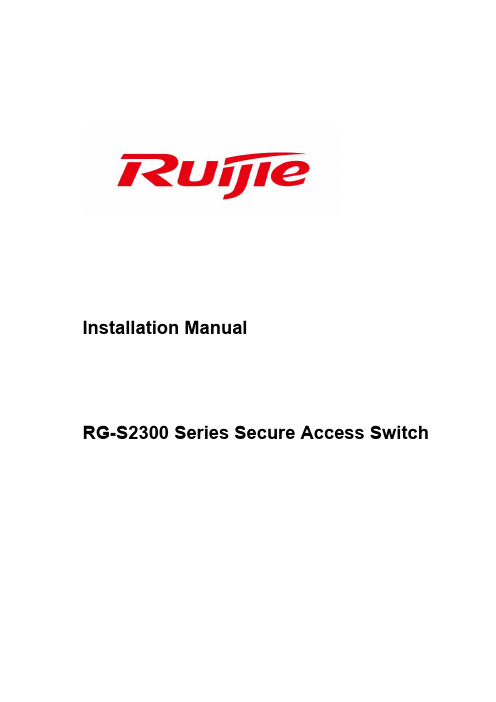
Installation ManualRG-S2300 Series Secure Access SwitchCopyright StatementRuijie Networks Co., Ltd ©2009All rights reserved.Without our written permission, this document may not be excerpted, reproduced, transmitted, or otherwise in all or in part by any party in any means., , ,, , , ,are all registered trademarks of Ruijie Networks Co., Ltd and are protected by law.DisclaimerThe information contained in this manual may be modified without notification. Ruijie Networks has tried its best to maintain the accuracy and reliability of this manual on the website.Ruijie Networks takes no responsibility for the miss, inaccuracy or error and the resulting damage and loss in this manual.ContentsPREFACE (5)1PRODUCT OVERVIEW (7)1.1P RODUCT O VERVIEW (7)1.2M AIN T ECHNICAL C HARACTERISTICS OF RG-S2300 (7)1.3RG-S2300S ERIES S WITCHES (8)1.3.1RG-S2328G Ethernet Switch (8)1.3.2RG-S2352G Ethernet Switch (11)1.4LED I NDICATORS (14)1.5E XTENSION M ODULES (16)1.5.1M2000-02SFP/GT Module (16)1.5.2M3250-STACK Module (17)2PREPARATION BEFORE INSTALLATION (19)2.1S AFETY S UGGESTIONS (19)2.1.1Safety Precautions for Installing the System (19)2.1.2Movement Safety (19)2.1.3Electric Safety (19)2.1.4Static Discharge Damage Prevention (20)2.1.5Laser Safety (20)2.2I NSTALLATION S ITE R EQUIREMENTS (20)2.2.1Ventilation Requirements (20)2.2.2Temperature and Humidity Requirements (20)2.2.3Cleanness Requirements (21)2.2.4EMI (22)2.3S YSTEM G ROUNDING R EQUIREMENTS (22)2.3.1Safety Grounding (23)2.3.2Lightning Grounding (23)2.3.3EMC Grounding (23)2.4L IGHTNING R ESISTANCE C ONSIDERATIONS (23)2.5EMI C ONSIDERATION (24)2.6P RECAUTION FOR F IBER C ONNECTIONS (24)2.7R EQUIREMENTS OF I NSTALLATION T OOLS (24)3PRODUCT INSTALLATION (26)3.1I NSTALLATION P ROCEDURE (26)3.2C ONFIRMATIONS B EFORE I NSTALLATION (26)3.3I NSTALLING THE S2300S ERIES (27)3.3.1Precautions (27)3.3.2Mounting the Switch to a Standard 19-inch Rack (27)3.3.3Mounting the Switch to the Wall (27)3.3.4Mounting the Switch to the Desktop (28)3.4C HECKING A FTER I NSTALLATION (28)4SYSTEM DEBUGGING (29)4.1C ONFIGURATION E NVIRONMENT E STABLISHMENT (29)4.1.1Establishing the Configuration Environment (29)4.1.2Connecting the Console Cable (29)4.1.3Setting Terminal Parameters (29)4.2P OWER-ON S TARTUP (30)4.2.1Checking Before Power-on (30)4.2.2Checking After Power-on (Recommended) (30)5MAINTENANCE AND TROUBLESHOOTING (31)5.1G ENERAL T ROUBLESHOOTING P ROCEDURE (31)5.2T ROUBLESHOOTING C OMMON F AULTS (31)APPENDIX A: CONNECTORS AND CONNECTION MEDIA (33)1000BASE-T/100BASE-TX/10BASE-T P ORTS (33)O PTICAL F IBER C ONNECTION (34)APPENDIX B MINI-GBIC MODULES (35)M ODELS AND T ECHNICAL S PECIFICATIONS OF THE M INI-GBIC(SFP)M ODULE (35)PrefaceThank you for using our switches. This guide (version: V1.02) provides you with detailed operation guide that allows you to easily install and use the switches.ScopeThis manual describes the functional and physical features of the switches, and provides the installation procedures, troubleshooting procedures, technical specifications, and specifications and use rules of cables and connectors. It is intended for the users that have some experience in installing and maintaining network hardware and want to learn the above information. At the same time, it is assumed that the users of this switch are already familiar with the related terms and concepts of Ethernet.Document Structure✧Chapter 1 "Product Overview" describes the main characteristics and typical applications ofthis product.✧Chapter 2 "Preparation before Installation" lists the safety, power supply, and siterequirements that must be met before the switch can be installed.✧Chapter 3 “Product Installation” describes how to install the integrated switch and modulesand connect its power cables and grounding lines.✧Chapter 4 "System Debugging" describes the debugging after the switch is powered on forthe first time.✧Chapter 5 "Maintenance and Troubleshooting” describes how to monitor and maintain theswitch in use.✧Chapter 6 "Troubleshooting" describes possible problems, detections and solutions in thehardware installation and application.✧Appendix A “Connector and Connection Media”✧Appendix B “Mini-GBIC Modules”Related DocumentsSwitch Software Manual——covering CLI commands, software configuration guide, and version release notes.Obtaining DocumentationYou can obtain the documentation you need through the following channels:Internet:You can obtain the latest on-line documentation of Ruijie Networks at:Documentation CD-ROM:The documentation of Ruijie Networks switches is stored in the CD-ROM package, which is provided to you together with the product you purchase. The CD-ROM is updated frequently, and may be more current than the printed documents.Obtaining Technical AssistanceRuijie Networks provides excellent technical support services for all our products. You can obtain the technical assistance you need through any of the following channels:✧ Ruijie Networks website, from which you can obtain the latest product documentation,causes and problems analysis of product faults, application solutions, and software upgrade.✧ Customer service center of Ruijie Networks, which can provide all customers with neededtechnical assistance for: products, technologies and solutions. The customer service center provides responsive technical support for your product installation problems, software configuration problems, and other network performance problems. ✧ Customer services hotline: 4008-111-000✧ Customer services website: ✧ Customer services email: service@Documentation ConventionsThe symbols used in this document are described as below:NoteThis symbol means the supplement or additional information that you may needto know.CautionThis symbol alerts you to the cautions to avoid data loss or switch damage.1 Product Overview1.1Product OverviewThe RG-S2300 series secure access switches are mostly applied at the access layers of small-and-medium-sized networks to provide line-speed exchanging and complete QoS services andensure the undelayed transmission of key data by applying different traffic classification rules todifferent services. The S2300 series provide flexible medium interfaces and can meet theconnection requirements of different media in network constructions.Table 1-1 RG-S2300 seriesModel 10/100Base-Tadaptive Ethernet port 10/100/1000Base-Tadaptive Ethernet port1000Base-X SFP port Console portS2328G 24 2 2 1S2352G 48 2 2 1The 1000Base-X SFP port and a corresponding 10/100/1000Base-T adaptive Ethernet port forma fiber/copper combo port. That is, only one port in the fiber/copper combo port is available at aparticular time.Table 1-2 shows the mappings between two ports that form a fiber/copper comboport.Table 1-2 Mappings between two ports that form a fiber/copper combo portModel 1000Base-X SFP port 10/100/1000Base-T adaptive EthernetportS2328G 25F 25G26F 26GS2352G 49F 49G50F 50G1.2Main Technical Characteristics of RG-S2300Table 1-3 Technical specifications of the S2300 seriesModel S2328GS2352GModule type Mini-GBIC-SX: single-port 1000BASE-SX mini GBIC conversion module (LC port)Mini-GBIC-LX: single-port 1000BASE-LX mini GBIC conversion module (LC port)Mini-GBIC-ZX50: single-port 1000BASE-ZX mini GBIC conversion module (LC interface), 50 kmMini-GBIC-ZX80: single-port 1000BASE-ZX mini GBIC conversion module (LC port), 80 km M2000-02SFP/GT M3250-STACKPower supply AC input:Rated voltage range: 100- 240V AC Maximum voltage range: 90-264V AC Frequency: 50 / 60 Hz Rated current: 0.6 APower consumptionS2328G: with extension modules < 22 W and without extension modules < 18 WS2352G: with extension modules < 31 W and without extension modules < 27 WTemperature Working temperature: 0ºC to 50ºC Storage temperature: -40ºC to 70ºC Humidity Working humidity: 10% to 90% RH Storage humidity: 5% to 90% RH EMC GB9254-1998 and FCC Class A Security complianceGB4943-2001Dimensions (W x D x H) 440 x 300 x 44 mm WeightWith extension modules 3.9 kg and without extension modules 3.5 kg1.3 RG-S2300 Series Switches1.3.1 RG-S2328G Ethernet Switch1.3.1.1 Product AppearanceThe front panel of the RG-S2328G Ethernet switch provides twenty-four 10/100Base-T Ethernet ports, two GE SFP fiber/copper combo ports and one Console port. The backplanel provides the AC power input ports and an extension module slot. Figure 1-1 shows the appearance of the RG-S2328G.Figure 1-1 Appearance of the RG-S2328G1.3.1.2 Ports on the Front PanelFigure 1-2 Schematic diagram of the RG-S2328G front panel - 11. Power system indicator2. Extension module indicator3. Extended port 1 status indicator4. Extended port 2 status indicator5. Console portFigure 1-3Schematic diagram of the RG-S2328G front panel - 26. 10/100Base-T adaptive Ethernet port7. 10/100/1000Base-T adaptive Ethernet port8. 1000Base-X SFP port9. 10/100Base-T adaptive Ethernet port indicator10. 10/100Base-T adaptive Ethernet port indicator11. 1000Base-X SFP port indicator1.3.1.3 Ports on the Back PanelFigure 1-4 Schematic diagram of the RG-S2328G back panel - 11. Extended port2. Label attachmentFigure 1-5 Schematic diagram of the RG-S2328 back panel -23. 3-core AC power interface4. Grounding pole1.3.1.4 Power Supply SystemThe RG-S2328G adopts the AC power input.AC input:Rated voltage range: 100-240V ACMaximum voltage range: 90-264V ACFrequency: 50 / 60 HzRated current: 0.6 A1.3.1.5 Heat Dissipation SystemThe RG-S2328G is designed with no fans. To ensure good dissipation, a ventilation openingspace should be reserved to avoid blocking the air inlet of the cabinet; otherwise, the dissipationmight be affected.1.3.2 RG-S2352G Ethernet Switch1.3.2.1 Product AppearanceThe front panel of the RG-S2352G Ethernet switch provides fourty-eight 10/100Base-T Ethernetports, two GE SFP fiber/copper combo ports and one Console port. The backpanel provides theAC power input ports and an extension module slot. Figure 1-6 shows the appearance of theRG-S2352G.Figure 1-6Appearance of RG-S2352G1.3.2.2 Ports on the Front PanelFigure 1-7 Schematic diagram of the RG-S2352G front panel - 11. Power system indicator2. Extension module indicator3. Extended port 1 status indicator4. Extended port 2 status indicator5. 10/100Base-T adaptive Ethernet port6. Console port7. 10/100Base-T adaptive Ethernet port indicatorFigure 1-8 Schematic diagram of the RG-S2352G front panel - 28. 10/100/1000Base-T adaptive Ethernet port9. 1000Base-X SFP port10. 10/100Base-T adaptive Ethernet port indicator11. 1000Base-X SFP port indicator1.3.2.3 Ports on the Back PanelFigure 1-9 Schematic diagram of the RG-S2352G back panel - 11. Extended portFigure 1-10 Schematic diagram of the RG-S2352G back panel -22. 3-core AC power interface3. Grounding pole1.3.2.4 Power Supply SystemThe RG-S2352G adopts the AC power input. AC input:Rated voltage range: 100-240V AC Maximum voltage range: 90-264V AC Frequency: 50 / 60 Hz Rated current: 0.6 A1.3.2.5 Heat Dissipation SystemThe RG-S2352G is designed with no fans. To ensure good dissipation, a ventilation opening space should be reserved to avoid blocking the air inlet of the cabinet; otherwise, the dissipation might be affected.1.4 LED IndicatorsTable 1-4 LED indicators for the RG-S2328GIndicatorPanel Identification Status MeaningLink indicator StatusOff The switch is not powered on. Solid green The switch is powered on.Extension module indicatorModuleOffThere is no extension module or the extension module is not correctly installed.Solid green The extension module is correctlyinstalled.Extension module port indicator (extended port 1)Link/ACT1OffThe port is down.Solid green The port is up. Flashing greenData are being transceived at the port.Extension module port indicator (extended port 2)Link/ACT2Off The port is down.Solid green The port is up. Flashing green Data are being transceived at the port.10/100Mbps RJ-45 port indicator1 to 24Off The port is down.Solid green The port is up. Flashinggreen Data are being transceived at the port at a rate of 100Mbps. Solid yellow The port is up.Flashing yellowData are being transceived at the port at a rate of 10Mbps. 1000Mbps SFP port indicator25F, 26FOff The port is down.Solid green The port is up.Flashing green Data are being transceived at the port.1000Mbps RJ-45 port indicator25C, 26COffThe port is down.Solid green The port is up.Flashing greenData are being transceived at the port.Table 1-5 LED indicators for the RG-S2352GIndicatorPanel Identification Status MeaningLink indicator StatusOff The switch is not powered on. Solid green The switch is powered on.Extension module indicatorModuleOffThere is no extension module or the extension module is not correctly installed.Solid green The extension module is correctlyinstalled.Extension module port indicator (extended port 1)Link/ACT1OffThe port is down.Solid green The port is up. Flashing green Data are being transceived at the port.Extension module port indicator (extended port 2)Link/ACT2OffThe port is down.Solid green The port is up. Flashing green Data are being transceived at the port.10/100Mbps RJ-45 port indicator1 to 48Off The port is down.Solid green The port is up.Flashing green Data are being transceived at the port at a rate of 100Mbps. Solid yellowThe port is up.Flashing yellowData are being transceived at the port at a rate of 10Mbps. 1000Mbps SFP port indicator49F, 50FOff The port is down.Solid green The port is up.Flashing greenData are being transceived at the port.1000Mbps RJ-45 port indicator49C, 50COff The port is down.Solid green The port is up.Flashing greenData are being transceived at the port.1.5 Extension ModulesThe RG-S2300 series contain the following extension modules: M2000-02SFP/GT and M3250-STACK.1.5.1 M2000-02SFP/GT Module1.5.1.1 Module OverviewFigure 1-12 shows the M2000-02SFP/GT module that is used to extend the two fiber/copper combo ports. Note that the module does not support hot swapping.Figure 1-12 Appearance of the M2000-02SFP/GT module1. 10/100/1000Base-T adaptive Ethernet port2. 10/100Base-T adaptive Ethernet port indicator3. 1000Base-X SFP port indicator4. 1000Base-X SFP port indicator1.5.1.2 Module IndicatorsFigure 1-6 LED indicators for the M2000-02SFP/GTIndicatorPanel Identification Status MeaningPower indicatorPowerOffThe switch is not powered on.Solid greenThe module is already powered on.SFP port indicatorP1/P2OffThe link that connects to the port is not established.Solid green The link that the port connects to is Up. Flashing greenDataarebeingtransceived at the port. CT port indicatorP1/P2OffThe link that connects to the port is not established.Solid green The link that the port connects to is Up. Flashing greenDataarebeingtransceived at the port.1.5.1.3 Technical SpecificationsTable 1-7 Technical specifications of the M2000-02SFP/GT 1.5.2 M3250-STACK Module1.5.2.1 Module OverviewFigure 1-13 shows the M3250-STACK module that is used for the stacking of the S2300 series. The bandwidth of the stack port is 1G.Figure 1-13 Appearance of the M3250-STACK moduleModel M2000-02SFP/GTHot swapping Not supported Power consumption < 4 WTemperature Working temperature: 0ºC to 45ºC Storage temperature: -40ºC to 70ºC Humidity Working humidity: 10% to 90% RH Storage humidity: 5% to 90% RH Weight Net weight about 0.4 kg Dimensions100 x 110 (mm)1. Stack module power indicator2. Stack port3. Stack port indicator1.5.2.2 Module IndicatorsFigure 1-8M3250-STACK IndicatorsIndicator Panel Identification Status Meaning Power indicator Power Off The switch is notpowered on.Solid green The module is alreadypowered on.Stack port indicator STACK-P1/P2 Off The link that connectsto the stack port is notestablished.Solid green The link that connectsto the stack port is Up.Flashing green Data are beingtransceived at thestack port.1.5.2.3 Technical SpecificationsTable 1-9 Technical specifications of the M3250-STACKModel M3250-STACKHot swapping Not supportedTemperature Working temperature: 0ºC to 45ºCStorage temperature: -40ºC to 70ºCHumidity Working humidity: 10% to 90% RHStorage humidity: 5% to 90% RHWeight Net weight about 0.2 kgDimensions 100 x 110 (mm)2 Preparation Before Installation2.1Safety SuggestionsTo avoid personal injury and equipment damage, please carefully read the safety suggestionsbefore you install the RG-S2300 series.The following safety suggestions do not cover all possible dangers.Note2.1.1 Safety Precautions for Installing the System✧Keep the chassis clean, free from any dust.✧Do not place the switch in a walking area.✧Do not wear loose clothes or any other things that may be caught by the chassis duringinstallation and maintenance.✧Turn off all power supplies and remove the power sockets and cables before dismantlingthe cabinet.2.1.2 Movement Safety✧Do not frequently move the switch.✧When moving the switch, note the balance and avoid hurting legs and feet or straining theback.✧Before moving the switch, turn off all power supplies and dismantle all power modules.2.1.3 Electric Safety✧Observe local regulations and specifications when performing electric operations. Relevantoperators must be qualified.✧Carefully check any potential danger in the working area, such as ungrounded powersupply, unreliable grounding of the power supply, and damp/wet ground or floor.✧Find out the location of the emergency power supply switch in the room before installation.First cut off the power supply in the case of an accident.✧Try to avoid maintaining the switch that is powered-on alone.✧Be sure to make a careful check before you shut down the power supply.✧Do not place the equipment in a damp location. Do not let any liquid enter the chassis.Caution 1. Any nonstandard and inaccurate electric operation may cause an accident such as fire or electrical shock, thus causing severe even fatal damages to human bodies and the switch.2. Direct or indirect touch through a wet object on high-voltage and mains supply can bring a fatal danger.2.1.4 Static Discharge Damage PreventionTo prevent damage from static electricity, pay attention to the following:(1) Proper grounding of the switch and floor(2) Indoor dust prevention(3) Proper humidity conditions2.1.5 Laser SafetyAmong the modules supported by the RG-S2300 series, a great number of optical modules are Class I laser products. Therefore, pay attention to the following when you use them:✧When a fiber transceiver works, ensure that the port has been connected with an opticalfiber or is covered with a dust cap, to keep out dust and avoid burning your eyes.✧Do not stare into any optical port.Caution Do not stare into any optical port under any circumstances, as this may cause permanent damage to your eyes.2.2Installation Site RequirementsThe RG-S2300 series must be used indoors. To ensure the normal working and a prolongeddurable life of the switch, the installation site must meet the following requirements.2.2.1 Ventilation RequirementsFor the RG-S2300 series, you must ensure that sufficient space is reserved at the ventilationopenings to ensure the normal ventilation. After various cables have been connected, theyshould be arranged into bundles or placed on the cabling rack, to avoid blocking the air inlets.2.2.2 Temperature and Humidity RequirementsTo ensure the normal operation and prolong the service life of RG-S2300 series, you shouldkeep proper temperature and humidity in the equipment room.If the equipment room has temperature and humidity that do not meet the requirements for along time, the switch may be damaged.✧ In an environment with high relative humidity, the insulating material may have badinsulation or even leak electricity. Sometimes the materials may suffer from mechanicalperformance change and metallic parts may get rusted.✧ In an environment with low relative humidity, however, the insulating strip may dry andshrink. Static electricity may occur easily and endanger the circuit on the switch.✧ In an environment with high temperature, the equipment is subjected to even greater harm,as its performance may degrade significantly and its useful life may be shortened in thecase of long-term exposure that expedites the aging process.Therefore, the ambient temperature and humidity of the RG-S2300 series must meet the requirements listed in 0:Table 2-1 Temperature and humidity requirements of the RG-S2300 series TemperatureRelative Humidity Long-termcondition Short-term condition Long-term condition Short-term condition15ºC-40ºC 0ºC-45ºC 40%-65% 10%-90%Note 1. The ambient temperature and humidity are measured at the point that is 1.5 mabove the floor and 0.4 m before the switch when there is no protective plate infront or back of the switch rack.2. The short-term working condition applies where the continuous working perioddoes not exceed 48 hours and the accumulative total period within a year doesnot exceed 15 days.2.2.3 Cleanness RequirementsDust poses the top threat to the switch running. The indoor dust falling on the switch may beadhered by the static electricity, causing bad contact of the metallic joint. Such electrostatic adherence may occur more easily when the relative humidity is low, not only affecting the switch service life, but also causing communication faults. 错误!未找到引用源。

华为S2300交换机配置图解Word-⽂档输⼊SYS进⼊系统进⾏设置给系统娶个名字必须是英⽂呀如sysnamejiaohuanji进⼊下⼀步,设置VLAN。
我这边有两个VLAN,⼀个内⽹⼀个外⽹,命名为vlan22和vlan18vlan名必须和上端的基站vlan 名⼀致,,你们那边⽤的vlan名跟我们不同吧!!vlan batch 18 22{意思是VLAN22和VLAN18}如下图然后对VLAN22VLAN18进⾏描述vlan 18 description cmnet【vlan18描述到中国移动互联⽹】vlan 22 description boss 【vlan22描述到内⽹,办公⽹】如下图输⼊qui退出vlan22,18的设置后,下⼀步设置管理ip远程管理也能⽤上interface Vlanif22ip address 10.186.69.194 255.255.255.128 意思为{管理ip为10.186.69.194 255.。
}如下图下⼀步我们设置交换机的端⼝,,我这边是⼋⼝交换机interface Ethernet0/0/1 【以太⽹接⼝1】port link-type trunk 【属于窗⼝模式,就是总线⼝,】port trunk allow-pass vlan 18 21 to 22 【默认允许vlan18,21vlan22通过,vlan21也是个外⽹,】。
如下图第⼆个端⼝我们把它设置为内⽹vlan22吧;;interface Ethernet0/0/2 接⼝2description to boss [描述连到内⽹]port link-type a 【属于独⽴⽹⼝,只允许⼀个VLAN 内⽹通过】port default vlan 22 [默认的是vlan22]如下图。
第三个端⼝我们把它设置为外⽹vlan18interface Ethernet0/0/3 接⼝3description to cmnet【描述到外⽹】port link-type access 【属于独⽴⽹⼝】port default vlan 18【默认vlan18通过】。

硬件安装手册RG-S2900系列交换机文档版本号:V1.24版权声明锐捷网络©2014锐捷网络版权所有,并保留对本手册及本声明的一切权利。
未得到锐捷网络的书面许可,任何人不得以任何方式或形式对本手册内的任何部分进行复制、摘录、备份、修改、传播、翻译成其他语言、将其全部或部分用于商业用途。
、、、、、、、、、、、都是锐捷网络的注册商标,不得仿冒。
免责声明本手册内容依据现有信息制作,由于产品版本升级或其他原因,其内容有可能变更。
锐捷网络保留在没有任何通知或者提示的情况下对手册内容进行修改的权利。
本手册仅作为使用指导,锐捷网络在编写本手册时已尽力保证其内容准确可靠,但并不确保手册内容完全没有错误或遗漏,本手册中的所有信息也不构成任何明示或暗示的担保。
技术支持4008-111-000前言感谢您使用锐捷网络产品,本手册为您提供了详细的硬件安装指南。
使用范围本手册主要介绍了产品在功能上和物理上的一些特性,提供了安装步骤、故障排除、技术规格,以及电缆和连接器的规格和使用准则。
适用于想对上述内容进行了解且在安装和维护网络硬件方面具有一定经验的用户。
同时假定该款产品的用户熟知相关术语和概念。
技术支持⏹锐捷网络官方网站:/⏹锐捷网络在线客服:⏹锐捷网络远程技术支持中心:/service.aspx⏹7×24小时技术服务热线:4008-111-000⏹锐捷网络技术论坛:⏹锐捷网络技术支持与反馈信箱:******************.cn相关资料手册名称说明产品配置手册本手册对产品支持的各网络协议及其实现原理进行了描述,并配有详细的配置实例。
产品命令手册本手册对产品支持的配置命令做了详细的描述。
包括命令模式、参数说明和使用指南等,并配有具体的实例。
产品WEB管理手册本手册对产品支持的各功能的WEB 界面进行描述,并配有详细的配置实例。
文档格式约定本书采用各种醒目标志来表示在操作过程中应该特别注意的地方,这些标志的意义如下:注意、警告、提醒操作中应注意的事项。

Quidway S2300系列以太网交换机V100R005C00产品描述文档版本01发布日期2010-08-15华为技术有限公司版权所有 © 华为技术有限公司 2010。
保留一切权利。
非经本公司书面许可,任何单位和个人不得擅自摘抄、复制本文档内容的部分或全部,并不得以任何形式传播。
商标声明和其他华为商标均为华为技术有限公司的商标。
本文档提及的其他所有商标或注册商标,由各自的所有人拥有。
注意您购买的产品、服务或特性等应受华为公司商业合同和条款的约束,本文档中描述的全部或部分产品、服务或特性可能不在您的购买或使用范围之内。
除非合同另有约定,华为公司对本文档内容不做任何明示或默示的声明或保证。
由于产品版本升级或其他原因,本文档内容会不定期进行更新。
除非另有约定,本文档仅作为使用指导,本文档中的所有陈述、信息和建议不构成任何明示或暗示的担保。
华为技术有限公司地址:深圳市龙岗区坂田华为总部办公楼邮编:518129网址:客户服务邮箱:support@客户服务电话:0755-******** 4008302118客户服务传真:0755-********Quidway S2300系列以太网交换机产品描述前言前言读者对象本文档针对S2300设备,介绍了产品定位和特点、产品架构、链路特性、业务特性、应用场景、操作和维护、技术指标。
本文档提供S2300设备的总体情况,便于读者全面了解产品特征。
本文档主要适用于以下工程师:l网络规划工程师l硬件安装工程师l调测工程师l数据配置工程师l现场维护工程师l网络监控工程师l系统维护工程师符号约定在本文中可能出现下列标志,它们所代表的含义如下。
修订记录修改记录累积了每次文档更新的说明。
最新版本的文档包含以前所有文档版本的更新内容。
文档版本 01 (2010-08-15)第一次正式发布。
前 言Quidway S2300系列以太网交换机产品描述Quidway S2300系列以太网交换机产品描述目录目录前言 (iii)1 产品定位和特点............................................................................................................................1-11.1 产品定位.........................................................................................................................................................1-21.2 产品特点.........................................................................................................................................................1-21.2.1 电信级的可维护性................................................................................................................................1-21.2.2 强大的多业务接入能力........................................................................................................................1-21.2.3 灵活的组网能力....................................................................................................................................1-31.2.4 网络级QoS保障...................................................................................................................................1-31.2.5 多层面的扩展能力................................................................................................................................1-31.2.6 周密的安全措施....................................................................................................................................1-31.2.7 便捷的操作维护....................................................................................................................................1-41.2.8 绿色节能设计........................................................................................................................................1-41.2.9 先进的防雷技术....................................................................................................................................1-41.2.10 人性化的PoE供电方式.....................................................................................................................1-42 产品架构........................................................................................................................................2-12.1 概述.................................................................................................................................................................2-22.2 整机结构.........................................................................................................................................................2-22.3 硬件模块.........................................................................................................................................................2-42.3.1 交换主控板............................................................................................................................................2-52.3.2 电源........................................................................................................................................................2-62.3.3 风扇........................................................................................................................................................2-62.4 软件结构.........................................................................................................................................................2-63 链路特性........................................................................................................................................3-13.1 以太网特性.....................................................................................................................................................3-23.1.1 链路聚合................................................................................................................................................3-23.1.2 接口流控................................................................................................................................................3-23.1.3 流量抑制................................................................................................................................................3-23.1.4 VLAN.....................................................................................................................................................3-33.1.5 QinQ.......................................................................................................................................................3-43.1.6 GVRP.....................................................................................................................................................3-43.2 STP/RSTP/MSTP............................................................................................................................................3-43.2.1 STP和RSTP.........................................................................................................................................3-43.2.2 MSTP.....................................................................................................................................................3-43.2.3 MSTP 保护功能....................................................................................................................................3-53.2.4 局部STP 和BPDU 隧道......................................................................................................................3-53.3 SEP..................................................................................................................................................................3-63.4 接口安全保护.................................................................................................................................................3-63.5 链路检测.........................................................................................................................................................3-64 业务特性........................................................................................................................................4-14.1 IPv6.................................................................................................................................................................4-24.2 组播.................................................................................................................................................................4-24.2.1 IGMP Snooping......................................................................................................................................4-24.2.2 组播成员接口快速离开........................................................................................................................4-24.2.3 组播流量控制........................................................................................................................................4-24.2.4 可控组播................................................................................................................................................4-24.3 QoS..................................................................................................................................................................4-34.3.1 流分类....................................................................................................................................................4-34.3.2 访问控制和重标记................................................................................................................................4-34.3.3 流量监管................................................................................................................................................4-34.3.4 拥塞管理................................................................................................................................................4-44.3.5 接口限速................................................................................................................................................4-44.3.6 支持聚合CAR.......................................................................................................................................4-44.4 安全.................................................................................................................................................................4-44.4.1 设备的安全............................................................................................................................................4-54.4.2 业务的安全............................................................................................................................................4-54.4.3 安全认证................................................................................................................................................4-64.5 可靠性.............................................................................................................................................................4-64.6 LLDP...............................................................................................................................................................4-74.7 NQA................................................................................................................................................................4-74.8 集群管理.........................................................................................................................................................4-74.9 堆叠.................................................................................................................................................................4-84.10 Web Server....................................................................................................................................................4-85 特性组网应用................................................................................................................................5-15.1 城域网应用.....................................................................................................................................................5-25.2 VLAN Mapping..............................................................................................................................................5-25.3 IPTV 应用.......................................................................................................................................................5-35.4 端到端QoS.....................................................................................................................................................5-45.5 局部STP 接入汇聚........................................................................................................................................5-55.6 集群管理.........................................................................................................................................................5-66 操作维护和网管系统....................................................................................................................6-16.1 维护和管理.....................................................................................................................................................6-26.1.1 多种配置方式........................................................................................................................................6-26.1.2 监控和维护............................................................................................................................................6-2目 录Quidway S2300系列以太网交换机产品描述Quidway S2300系列以太网交换机产品描述目录6.1.3 诊断和调测............................................................................................................................................6-36.1.4 软件升级和热补丁................................................................................................................................6-46.1.5 硬件异常处理........................................................................................................................................6-46.2 U2000网管.....................................................................................................................................................6-46.2.1 网管组网方式........................................................................................................................................6-46.2.2 U2000网管站........................................................................................................................................6-57 系统技术指标................................................................................................................................7-17.1 物理参数.........................................................................................................................................................7-27.2 光模块属性.....................................................................................................................................................7-37.3 系统配置.........................................................................................................................................................7-57.4 软件特性列表.................................................................................................................................................7-6Quidway S2300系列以太网交换机产品描述插图目录插图目录图2-1 S2309TP-SI/EI产品外观..........................................................................................................................2-2图2-2 S2318TP-SI/EI产品外观..........................................................................................................................2-2图2-3 S2326TP-SI/EI产品外观..........................................................................................................................2-3图2-4 S2352P-EI产品外观.................................................................................................................................2-3图2-5 S2309TP-PWR-EI产品外观.....................................................................................................................2-3图2-6 S2326TP-PWR-EI产品外观.....................................................................................................................2-4图2-7 S2300硬件模块的逻辑结构....................................................................................................................2-5图5-1 S2300在城域网中的应用........................................................................................................................5-2图5-2 S2300提供VLAN Mapping功能............................................................................................................5-3图5-3 S2300在IPTV中的应用.........................................................................................................................5-4图5-4 S2300提供端到端QoS保障...................................................................................................................5-5图5-5 S2300提供局部STP接入汇聚...............................................................................................................5-6图5-6 S2300提供集群管理功能........................................................................................................................5-7Quidway S2300系列以太网交换机产品描述表格目录表格目录表7-1物理参数....................................................................................................................................................7-2表7-2 SFP光模块(FE)的属性..........................................................................................................................7-3表7-3 ESFP光模块(FE)的属性..........................................................................................................................7-3表7-4 ESFP光模块(GE)的属性....................................................................................................................7-4表7-5 ESFP光模块(CWDM彩光)的属性....................................................................................................7-4表7-6系统配置....................................................................................................................................................7-5表7-7功能特性列表............................................................................................................................................7-6Quidway S2300系列以太网交换机产品描述 1 产品定位和特点1产品定位和特点关于本章1.1 产品定位1.2 产品特点1.1 产品定位Quidway S2300系列以太网交换机为A 类产品,在生活环境中,该产品可能会造成无线电干扰。

华为S2300交换机调试教程1,用串口线将华为交换机(Console口)与电脑(USB)连接,然后双击该驱动(已安装过驱动的电脑可忽略)2:安装完驱动后,进入设备管理器,可看到该串口。
3:进入属性。
才4:注意红框的内容与图中一致,然后确定。
5:注意红框的内容与图中一致,然后确定。
6:单击超级终端。
7:名字随便取,然后确定。
8: 注意红框的内容与图中一致,然后确定。
9:注意红框的内容与图中一致,然后确定。
黄色背景是要求输入的内容(123是我假设的vlan,请输入每个站点实际的vlan )SYEnter system view, return user view with Ctrl+Z.[Quidway]vlan batch 123Info: This operation may take a few seconds. Please wait for a moment...done.[Quidway]interface Ethernet0/0/1 (上行端口设置)[Quidway-Ethernet0/0/1]port link-type trunk[Quidway-Ethernet0/0/1]port trunk allow-pass vlan 123[Quidway-Ethernet0/0/1]q[Quidway]interface Ethernet0/0/2 (下行端口设置)[Quidway-Ethernet0/0/2]port link-type access[Quidway-Ethernet0/0/2]port default vlan 123[Quidway-Ethernet0/0/2]q………………(中间过程省略,有多少个端口就要设置多少次)[Quidway]interface Ethernet0/0/8 (下行端口设置)[Quidway-Ethernet0/0/8]port link-type access[Quidway-Ethernet0/0/8]port default vlan 123[Quidway-Ethernet0/0/8]q[Quidway]qsaveThe current configuration will be written to the device.Are you sure to continue?[Y/N]YInfo: Please input the file name(*.cfg,*.zip)[vrpcfg.zip]:123.zip Now saving the current configuration to the slot 0 .Info: Save the configuration successfully.OK。
非接触光栅系统安装与使用指南RGS20-S 、RGS40-S 光栅安装Renishaw (雷尼绍)安装准备1. 剪裁所需光栅,确保光栅的长度能满足行程的要求。
请预留把光栅尺伸延至“起始”标记点。
未到达标记点前,一定要避免光栅尺粘贴到表面上。
确保光栅尺已粘贴到全行程的表面上。
图(1)图(2)备注:必须擦净端压块周边的多余胶水,否则读数头的信号会受影响。
所有型号的光栅上安装,并能多次重复使用。
RGA22GRGA245RGA245RGA22G读数头安装读数头设定图(3)图(3)是一个简单安装支架设计。
螺丝(A) ---- 夹紧读数头,设定Pitch 参数螺丝(B) ---- 设定Yaw 参数和偏移螺丝(C) ---- 可设定Roll 参数安装支架设定固定读数头的托架,必须有平坦表面,能满足读数头安装上的机械公差。
其次必须能调节读数头高度并有足够的稳定性,以预防在读数头工作期间所受到的所有外界影响。
为了减少光栅的安装问题,在未使用光栅安装器(Scale Guide)粘贴光栅前,请先把机械托架的Roll 参数和Yaw 参数调节到读数头的误差范围内,可使用clock gauge 或precision square 完成设定。
对于RGH22、RGH26和RGH41,设定读数头的高度,可透过蓝色和或橙色的校准胶片放置于读数头和光栅尺之间,读数头的LED 安装指示灯显示绿色,表示安装正确。
橙色的校准胶片还可以帮助设定读数头相对于光栅尺的偏移和Yaw 参数 。
对于RGH24和RGH25读数头,设定只可透过蓝色校准胶片放置于读数头和光栅尺之间, 读数头的LED 安装指示灯显示绿色,表示安装正确。
读数头高度设定完成后,以缓慢的速度移动读数头,确保读数头的指示灯在光栅尺的整个行程内都保持绿色。
RGB25和RGH41提供外置设定信号 (X 或Vx),当LED 指示灯失效时,可提供另一个安装参考。
外置设定信号是一个5 V 电源,信号为5 V 表示设定正确,当信号为0 V 时,表示需重新设定。
安装手册RG-S2300系列安全接入交换机版权声明福建星网锐捷网络有限公司©2009锐捷网络有限公司版权所有,并保留对本手册及本声明的一切权利。
未得到锐捷网络有限公司的书面许可,任何人不得以任何方式或形式对本手册内的任何部分进行复制、摘录、备份、修改、传播、翻译成其他语言、将其全部或部分用于商业用途。
、、、、、、、、、都是福建星网锐捷网络有限公司的注册商标,不得仿冒。
免责声明本手册依据现有信息制作,其内容如有更改,恕不另行通知,请关注锐捷网络有限公司网站提供的最新信息。
锐捷网络有限公司在编写本手册时已尽力保证其内容准确可靠,但对于本手册中的遗漏、不准确或错误,以及由此导致的损失和损害,锐捷网络有限公司不承担责任。
目录第一章产品综述 (7)1.1 产品简介 (7)1.2 RG-S2328G/S2352G产品主要技术特性 (7)第二章技术规格 (9)2.1 外观介绍 (9)2.2 前面板端口说明 (9)2.3 后面板端口说明 (10)2.4 LED指示灯 (11)第三章安装前准备 (13)3.1 安全性建议 (13)3.2 安装系统的安全 (13)3.3 电气安全性 (13)3.4 防静电放电破坏 (13)3.5 激光安全性 (14)3.6 安装场地的要求 (14)3.6.1机架式安装要求 (14)3.6.2通风要求 (14)3.6.3温度和湿度要求 (15)3.6.4洁净度要求 (15)3.6.5电源要求 (16)3.7 系统接地要求 (16)3.7.1安全接地 (16)3.7.2雷电接地 (16)3.7.3电磁兼容接地 (16)3.8 EMI考虑 (17)3.9 光纤连线注意事项 (17)3.10 安装工具要求 (17)3.11 开箱验货检查要求 (17)3.11.1货物清点 (18)第四章产品的安装 (19)4.1 安装 (19)4.1.1在桌面上或标准19英寸架上安装 (19)4.1.2系统的接地 (20)4.1.3系统上电 (20)4.2 交换机的连接 (21)4.2.1与服务器及工作站相连 (21)4.2.2与HUB或其他交换机相连 (21)4.3 注意事项 (21)第五章RG-S23系列的维护及常见故障处理 (23)附录A ——连接器和连接介质说明 (25)一、1000BASE-T/100BASE-TX/10BASE-T端口 (25)附录B ——MINI-GBIC模块说明 (26)一、M INI-GBIC(SFP)模块类型和技术指标 (26)附录C ——交换机的防雷 (27)一、交流电源避雷器(防雷接线排)的安装 (27)二、网口避雷器的安装 (27)前言感谢您使用锐捷网络交换机,本说明书(版本号:V1.01)为您提供了详细的安装指南,可以更加方便您的安装和使用。
使用范围本手册主要介绍了交换机在功能上和物理上的一些特性,提供了安装步骤、故障排除、技术规格,以及电缆和连接器的规格和使用准则。
为避免可能出现的设备损坏和人身伤害,请务必在安装交换机前仔细阅读本手册。
本手册适用于想对上述内容进行了解且在安装和维护网络硬件方面具有一定经验的用户,同时假定该款交换机的用户熟知以太网的相关术语和概念。
本手册包含以下章节的内容:z第一章“产品综述”将介绍S23系列交换机主要特性及典型应用。
z第二章“技术规格”将介绍S23系列交换机的主要物理特性。
z第三章“安装前准备”将列出S23系列交换机安装前需要安全,电源,场地等要求。
z第四章“产品的安装”将介绍S23系列交换机整机安装、线缆连接等。
z第五章“产品的维护与常见故障处理”将描述在使用过程中对交换机的维护及常见故障修复。
z附录A“连接器和连接介质说明”主要介绍光纤线和双绞线的正确连接。
z附录B“MINI-GBIC模块说明”主要介绍SFP模块的正确选择。
z附录C“交换机的防雷”主要介绍交换机交流电源和网口避雷器的安装。
相关文档交换机的软件说明——包括命令参考文档,软件配置指南文档和版本发行说明等获取文档您可以从以下的途径来获得您所需要的相关的资料:互联网:您可以通过互联网从下面网址获得最新的锐捷网络文档:文档CD-ROM:锐捷网络交换机文档都存放在文档CD-ROM包中,该CD-ROM包将与您所购买的产品一同提供给您。
CD-ROM经常更新,可能比印刷文档更新。
获得技术帮助锐捷网络对所有的产品都提供了完善的技术支持服务,您可以通过如下的三个途径来获得您所需要技术帮助:锐捷网络的网站。
在锐捷网络的网站中您可以获得最新的产品技术资料,常见的产品故障的原因及问题分析,产品的应用解决方案,软件的升级等。
锐捷网络远程技术支持中心。
锐捷网络远程技术支持中心可以为所有的客户提供所需要的技术帮助:产品、技术和解决方案。
对于客户遇到的产品的安装,软件的配置问题,以及其它的网络性能的问题,客户服务中心都将提供迅速的技术支持。
技术支持热线:4008-111-000技术支持网站:技术支持信箱:service@文档格式约定以下列出了本文档中使用到的标记的详细说明:“注意 ” —— 注意符号用于提醒操作中应注意事项,不当操作可能导致数据丢失或设备损害。
“警告 ” —— 警告符号表示用户应当非常小心。
不当操作可能导致人身伤害。
“说明” —— 说明符号表示对描述的内容必要的补充和说明。
第一章 产品综述1.1 产品简介当符合下列条件时,锐捷的安全智能接入交换机S2328G 和S2352G 是您的最佳选择:大中小型网络的接入层,如高校、普教、企业、政府、金融、医院、宽带IP 驻地网等;需要完善的QoS 策略,根据不同应用对不同业务流分级处理,保证重要数据传输无延时;需要提供高安全的接入控制,对关键资源实施访问控制;需要实施多种计费的网络,如宽带小区。
需要千兆接入的网络1.2 RG-S2328G/S2352G 产品主要技术特性由福建星网锐捷网络有限公司开发的安全智能接入交换机S2328G 和S2352G ,所有的端口之间可以实现二层线速转发,提供优良的管理能力,保障系统稳定可靠的运行。
S2328G ——提供24个10/100M 自适应端口和2个千兆combo SFP 端口,以及1个支持M2000-02SFP/GT 和M3250-STACK 模块的扩展端口;S2352G ——提供48个10/100M 自适应端口和2个千兆combo SFP 端口,以及1个支持M2000-02SFP/GT 和M3250-STACK 模块的扩展端口;表1-1 产品技术列表 S2328G :24个10Base-T/100Base-TX RJ45端口2个扩展模块端口 (支持M2000-02SFP/GT 和M3250-STACK)1个Console 串口网络端口支持自动MDI/MDIX (自动协商打开模式下)端 口 S2352G :48个10Base-T/100Base-TX RJ45端口2个SFP 千兆combo 端口(支持1000BASE-SX/LX ,1000BASE-T ,1000BASE-LH ,1000Base-ZX 等)1个扩展模块端口(支持M2000-02SFP/GT 和M3250-STACK )1个Console 串口网络端口支持自动MDI/MDIX (自动协商打开模式下)符合标准符合IEEE 802.3-2000标准符合IEEE 802.1D 、IEEE 802.1Q 标准支持802.1x 基于端口的访问认证符合IEEE 802.3ab IEEE 802.3z 1000BASE-T 千兆以太网标准网络介质 10Base-T :3类或3类以上UTP 或STP 100Base-TX :5类UTP 或STP 100Base-FX:MMF(多模光纤) 100Base-FX-S:SMF(单模光纤)1000Base-T :5类UTP 或STP1000Base-SX :MMF (多模光纤)1000Base-LX :SMF (单模光纤)或MMF (多模光纤)1000Base-ZX :SMF (单模光纤)POWER 电源上电指示S2328G :Module ,Link/ACT1,Link/ACT2LED 指示 扩展模块S2352G :Module ,Link/ACT1,Link/ACT2 外型 (W ×H ×L) 440mm × 44mm × 300mm (S2328G/S2352G )重量 约4.5 kg (S2328G/S2352G )使用环境 工作温度: 0ºC 到 45ºC存储温度: -40ºC 到 70ºC工作湿度: 10% 到 90% RH存储湿度: 5% 到 90% RHS2328G :最大功耗约25W功耗 S2352G :最大功耗约36W电源AC 160-240V48-60Hz第二章 技术规格2.1外观介绍图2-1 S2328G产品外观图产品尺寸:(W × H ×L)440mm × 44mm × 300mm图2-2 S2352G产品外观图产品尺寸:(W × H ×L)440mm × 44mm × 300mm 2.2前面板端口说明图2-3 S2328G前面板图如图2-3所示,S2328G智能接入交换机的前面板包括24个10Base-T/100Base-TX RJ45端口和2个千兆combo SFP端口、LED指示灯、Console端口(RJ45形式)。
图2-4 S2352G前面板图如图2-4所示,S2352G智能接入交换机的前面板包括48个10Base-T/100Base-TX RJ45端口和2个千兆combo SFP端口、LED指示灯、Console端口(RJ45形式)。
Console端口可使用产品附带的串口线和串口转接器将Console端口与计算机的串口连接对交换机进行管理。
24/48个10Base-T/100Base-TX RJ45端口这些端口支持10Mbps 或100Mbps带宽的连接设备,支持自动的MDI/MDIX识别能力均具有自协商能力。
在交换机管理中,可以对端口速率、双工模式、端口流量控制、广播风暴控制与安全控制等进行设置。
注意MDI/MDIX自动识别的能力需要在自动协商能力打开的情况下有效。
LED指示灯10Base-T/100Base-TX RJ45端口状态指示、扩展模块状态指示灯、电源指示灯(可参看LED功能表)。
2.3后面板端口说明图2-5 S2328G后面板说明图如图2-5所示,S2328G智能接入交换机的后面板包括1个扩展模块插槽和交流电源插座等。
图2-6 S2352G 后面板说明图如图2-6所示,S2352G 智能接入交换机的后面板包括1个扩展模块插槽和交流电源插座等。