EV麦克风类目介绍 EV Mic Catalog 2014
- 格式:pdf
- 大小:1.76 MB
- 文档页数:23
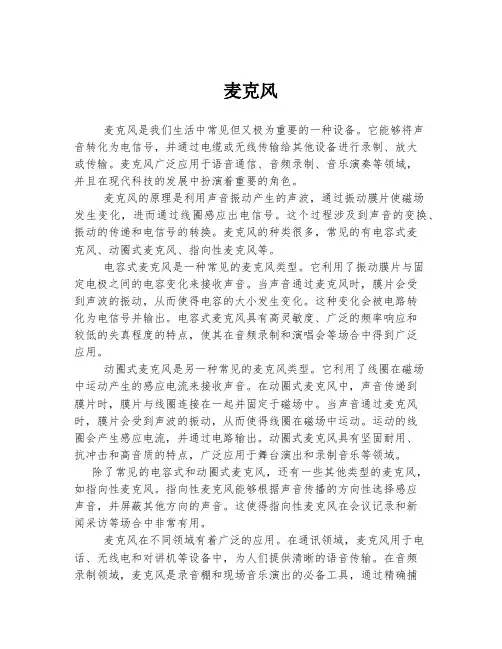
麦克风麦克风是我们生活中常见但又极为重要的一种设备。
它能够将声音转化为电信号,并通过电缆或无线传输给其他设备进行录制、放大或传输。
麦克风广泛应用于语音通信、音频录制、音乐演奏等领域,并且在现代科技的发展中扮演着重要的角色。
麦克风的原理是利用声音振动产生的声波,通过振动膜片使磁场发生变化,进而通过线圈感应出电信号。
这个过程涉及到声音的变换、振动的传递和电信号的转换。
麦克风的种类很多,常见的有电容式麦克风、动圈式麦克风、指向性麦克风等。
电容式麦克风是一种常见的麦克风类型。
它利用了振动膜片与固定电极之间的电容变化来接收声音。
当声音通过麦克风时,膜片会受到声波的振动,从而使得电容的大小发生变化。
这种变化会被电路转化为电信号并输出。
电容式麦克风具有高灵敏度、广泛的频率响应和较低的失真程度的特点,使其在音频录制和演唱会等场合中得到广泛应用。
动圈式麦克风是另一种常见的麦克风类型。
它利用了线圈在磁场中运动产生的感应电流来接收声音。
在动圈式麦克风中,声音传递到膜片时,膜片与线圈连接在一起并固定于磁场中。
当声音通过麦克风时,膜片会受到声波的振动,从而使得线圈在磁场中运动。
运动的线圈会产生感应电流,并通过电路输出。
动圈式麦克风具有坚固耐用、抗冲击和高音质的特点,广泛应用于舞台演出和录制音乐等领域。
除了常见的电容式和动圈式麦克风,还有一些其他类型的麦克风,如指向性麦克风。
指向性麦克风能够根据声音传播的方向性选择感应声音,并屏蔽其他方向的声音。
这使得指向性麦克风在会议记录和新闻采访等场合中非常有用。
麦克风在不同领域有着广泛的应用。
在通讯领域,麦克风用于电话、无线电和对讲机等设备中,为人们提供清晰的语音传输。
在音频录制领域,麦克风是录音棚和现场音乐演出的必备工具,通过精确捕捉声音来创作和演绎音乐。
在语音识别技术中,麦克风广泛用于将人类的语音信号转化为计算机可以理解的数据,推动了人机交互和智能助手的发展。
随着科技的不断进步,麦克风的发展也在不断演进。
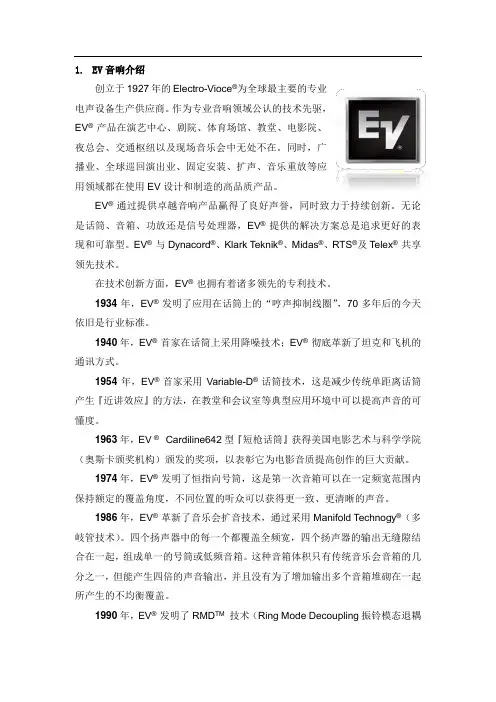
1.EV音响介绍创立于1927年的Electro-Vioce®为全球最主要的专业电声设备生产供应商。
作为专业音响领域公认的技术先驱,EV® 产品在演艺中心、剧院、体育场馆、教堂、电影院、夜总会、交通枢纽以及现场音乐会中无处不在。
同时,广播业、全球巡回演出业、固定安装、扩声、音乐重放等应用领域都在使用EV设计和制造的高品质产品。
EV® 通过提供卓越音响产品赢得了良好声誉,同时致力于持续创新。
无论是话筒、音箱、功放还是信号处理器,EV® 提供的解决方案总是追求更好的表现和可靠型。
EV® 与Dynacord®、Klark Teknik®、Midas®、RTS®及Telex® 共享领先技术。
在技术创新方面,EV® 也拥有着诸多领先的专利技术。
1934年,EV® 发明了应用在话筒上的“哼声抑制线圈”,70多年后的今天依旧是行业标准。
1940年,EV® 首家在话筒上采用降噪技术;EV® 彻底革新了坦克和飞机的通讯方式。
1954年,EV® 首家采用Variable-D® 话筒技术,这是减少传统单距离话筒产生『近讲效应』的方法,在教堂和会议室等典型应用环境中可以提高声音的可懂度。
1963年,EV ® Cardiline642型『短枪话筒』获得美国电影艺术与科学学院(奥斯卡颁奖机构)颁发的奖项,以表彰它为电影音质提高创作的巨大贡献。
1974年,EV® 发明了恒指向号筒,这是第一次音箱可以在一定频宽范围内保持额定的覆盖角度,不同位置的听众可以获得更一致、更清晰的声音。
1986年,EV® 革新了音乐会扩音技术,通过采用Manifold Technogy®(多岐管技术)。
四个扬声器中的每一个都覆盖全频宽,四个扬声器的输出无缝隙结合在一起,组成单一的号筒或低频音箱。
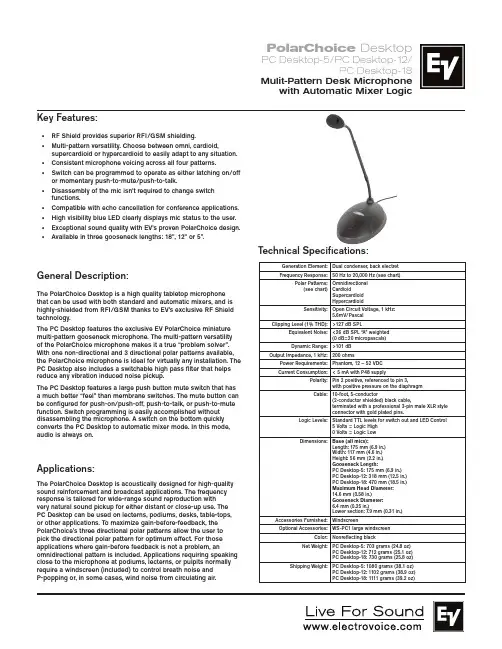
PolarChoice DesktopPC Desktop-5/PC Desktop-12/PC Desktop-18Mulit-Pattern Desk Microphonewith Automatic Mixer LogicGeneral Description:Key Features:• RF Shield provides superior RFI/GSM shielding.• Multi-pattern versatility. Choose between omni, cardioid,supercardioid or hypercardioid to easily adapt to any situation.• Consistent microphone voicing across all four patterns.• Switch can be programmed to operate as either latching on/off or momentary push-to-mute/push-to-talk.• Disassembly of the mic isn’t required to change switch functions.• Compatible with echo cancellation for conference applications.• High visibility blue LED clearly displays mic status to the user.• Exceptional sound quality with EV’s proven PolarChoice design.• Available in three gooseneck lengths: 18”, 12” or 5”.The PolarChoice Desktop is a high quality tabletop microphone that can be used with both standard and automatic mixers, and is highly-shielded from RFI/GSM thanks to EV’s exclusive RF Shield technology.The PC Desktop features the exclusive EV PolarChoice miniature multi-pattern gooseneck microphone. The multi-pattern versatility of the PolarChoice microphone makes it a true “problem solver”. With one non-directional and 3 directional polar patterns available, the PolarChoice microphone is ideal for virtually any installation. The PC Desktop also includes a switchable high pass filter that helps reduce any vibration induced noise pickup.The PC Desktop features a large push button mute switch that has a much better “feel” than membrane switches. The mute button can be configured for push-on/push-off, push-to-talk, or push-to-mute function. Switch programming is easily accomplished without disassembling the microphone. A switch on the bottom quickly converts the PC Desktop to automatic mixer mode. In this mode, audio is always on.Technical Specifications:Generation Element:Dual condenser, back electret Frequency Response:50 Hz to 20,000 Hz (see chart)Polar Patterns: (see chart)OmnidirectionalCardioidSupercardioid HypercardioidSensitivity:Open Circuit Voltage, 1 kHz:5.6mV/PascalClipping Level (1% THD):>127 dB SPLEquivalent Noise:<26 dB SPL “A” weighted(0 dB=20 micropascals)Dynamic Range:>101 dBOutput Impedance, 1 kHz:200 ohmsPower Requirements:Phantom, 12 – 52 VDC Current Consumption:< 5 mA with P48 supplyPolarity:Pin 2 positive, referenced to pin 3,with positive pressure on the diaphragmCable:10-foot, 5-conductor(2-conductor shielded) black cable,terminated with a professional 3-pin male XLR style connector with gold plated pins.Logic Levels:Standard TTL levels for switch out and LED Control5 Volts = Logic High 0 Volts = Logic Low Dimensions:Base (all mics):Length: 175 mm (6.9 in.)Width: 117 mm (4.6 in.)Height: 56 mm (2.2 in.)Gooseneck Length:PC Desktop-5: 175 mm (6.9 in.)PC Desktop-12: 318 mm (12.5 in.)PC Desktop-18: 470 mm (18.5 in.)Maximum Head Diameter:14.6 mm (0.58 in.)Gooseneck Diameter:6.4 mm (0.25 in.)Lower section: 7.9 mm (0.31 in.)Accessories Furnished:WindscreenOptional Accessories:WS-PC1 large windscreenColor:Nonreflecting blackNet Weight:PC Desktop-5: 703 grams (24.8 oz)PC Desktop-12: 712 grams (25.1 oz)PC Desktop-18: 730 grams (25.8 oz)Shipping Weight:PC Desktop-5: 1080 grams (38.1 oz)PC Desktop-12: 1102 grams (38.9 oz)PC Desktop-18: 1111 grams (39.2 oz)Applications:The PolarChoice Desktop is acoustically designed for high-quality sound reinforcement and broadcast applications. The frequency response is tailored for wide-range sound reproduction with very natural sound pickup for either distant or close-up use. The PC Desktop can be used on lecterns, podiums, desks, table-tops, or other applications. To maximize gain-before-feedback, the PolarChoice’s three directional polar patterns allow the user to pick the directional polar pattern for optimum effect. For those applications where gain-before feedback is not a problem, anomnidirectional pattern is included. Applications requiring speaking close to the microphone at podiums, lecterns, or pulpits normally require a windscreen (included) to control breath noise and P-popping or, in some cases, wind noise from circulating air.Microphone Setup:Refer to Figure 1 for the following switch function descriptions-Switch “A”:Select High-Pass switch position. Start with this switch set to the left (flat response). If the mic is in a location where low frequency rumble or wind noise is a encountered, moving this switch to the right will help by reducing low frequency sensitivity. Flat ( ): Normal response.High Pass ( ): minimum 5 dB reduction in sensitivity at 100 Hz.Switch “B”:Select preferred polar pattern. The cardioid polar pattern works well for most installations. If feedback from a sound system occurs, switching to the supercardioid or hypercardioid pattern will usually allow increased mic gain before feedback. The omnidirectionalpattern is best suited for situations where there is no sound reinforcement system present, such as for recording.Switch “C” and “D”:Controls action of push-button switch on the top of the PC Desktop microphone.Momentary Modes:When switch “C” is set to the left, the push-button (mute) switch action is momentary.In addition, If switch “D” is in the left hand position, the mic willbe in push-to-mute mode.Alternately, If switch “D” is in the right hand position, the mic will be in push-to-talk mode.Toggle Modes:When switch “C” is in the right hand position, the push-button (mute) switch will be in toggle (push-on/push-off) mode.With switch “C” in the right hand position, the setting of switch “D” determines if the mic audio should be muted when power is first applied.If switch “D” is in the left hand position, the mic audio will be on when power is first applied.If switch “D” is in the right hand position, mic audio will be muted when power is first applied.Switch “E” (Logic Mode Select):When switch “E” is set in the left hand position, the PC Desktopoperates as a normal desk microphone. Mic muting and operation of the LED is controlled by the push-button on the top of the mic. With switch “E” in the right hand position, the mic will be in automatic mixer mode, and the following will apply:1.) Mic audio is always on.2.) The automatic mixer controls LED operation and micmuting.Wiring:For non-automatic mixer applications, the PC Desktop comes equipped with a standard XLR style 3-pin male connector. Forautomatic mixer applications, remove the XLR connector and service the cable as needed.Cable Connections:Red – Balanced Audio High Black – Balanced Audio Low Shield – Audio GroundGreen – Logic Ground (Common to shield unless R45 is removed. See Figure 3.)White – Switch Logic Orange – LED ControlLogic Signals:If the PC desktop mic is in momentary mode (see above section on the mute switch), the logic level on the white wire will normally be “high”, and go “low” when the push-button is pressed. If the mute switch is set for toggle mode, the logic will toggle from high to low, or from low to high, each time the button is pressed. (If desired, a pc board change can be done to force the logic to always be momentary, regardless of switch settings. See Figure 3).LED Control:When the mic is in automatic mixer mode, a low logic signal on the orange LED control wire will cause the LED to light.Logic Ground Lift:If necessary, the logic and audio grounds can be separated. This requires removing a resistor from the pc board. See Figure 3.Figure 2: Bottom ViewFigure 3:PC Board DetailFigure 1:PC Desktop Controls Cardioid Supercardioid Hypercardioid Ominidirectional12000 Portland Avenue South, Burnsville, MN 55337 Phone: 952/884-4051, Fax: 952/884-0043 © Bosch Communications Systems 09/2011 Part Number F.01U.177.760 Rev 05U.S.A. and Canada only. For customer orders, contact Customer Service at:800/392-3497 Fax: 800/955-6831 Europe, Africa, and Middle East only. For customer orders, contact Customer Service at:+ 49 9421-706 0 Fax: + 49 9421-706 265 Other Internatonal locations. For customer orders, Contact Customer Service at:+ 1 952 884-4051 Fax: + 1 952 887-9212 For warranty repair or service information, contact the Service Repair department at:800/685-2606 For technical assistance, contact Technical Support at: 866/78AUDIOSpecifications subject to change without notice.Electro-VoiceFrequency Response:PC Desktop-5 • 5” Gooseneck LengthPC Desktop-12 • 12” Gooseneck LengthPC Desktop-18 • 18” Gooseneck LengthPolar Response:Warranty:Please refer to the Limited Warranty information found at:All PolarChoice microphones come with the exclusive EV Multi-PortWindscreen. This unique one-piece ported design offers greatlyimproved resistance to “P”-popping noise by creating a two-stagefilter that has an air space between the stages. This makes themulti-port windscreen as effective as much larger traditional designs.EV Multi-Port Windscreen:Architects’ and Engineers’ Specifications:PolarChoice Desktop: PC Desktop-5, PC Desktop-12, PC Desktop-18.The microphone shall be a freestanding, tabletop microphone witha high degree of output signal quality despite possibly near-fieldpresence of RF (radio frequency) devices such as cell phones. Thebase will have a 10-foot integral 5-conductor (2-conductor shielded)cable terminated in a 3-pin XLRM connector. The microphoneshall have four selectable polar patterns: omnidirectional, cardioid,supercardioid, and hypercardioid. The mic will use a pair ofback-electret condenser elements with a frequency response of 50Hz to 20 kHz. The microphone shall have a nominal, balanced outputimpedance of 200 ohms. The microphone will have a switchablehigh-pass filter to roll off low frequencies. The microphone shallhave an output level of 5.6 mV/Pascal and outputs shall not beappreciably affected by the following temperature and humidityextremes: -29° to 74° C (-20° to 165°F) when the relative humidityis 0-50%; -29° to 57°C (-20° to 135°F) when the relative humidity is0-95%. Dimensions shall be 231 mm (9.1 in.) long (PC Desktop-5),373 mm (14.7 in.) long (PC Desktop-12), and 526 mm (20.7 in.) long(PC Desktop-18) with a maximum head diameter of 14.6 mm (0.58in). The PC Desktop-5 microphone shall include a 175 mm (6.9 in.)gooseneck. The PC Desktop-12 microphone shall include a 318 mm(12.5 in.) gooseneck. The PC Desktop-18 microphone shall includea 470 mm (18.5 in.) gooseneck. The gooseneck will be attached toa base that has a top mounted push-button and a status LED thatlights when audio is active. The push-button will be configurable tooperate in either momentary or toggle mode. When the microphoneis set in momentary mode, the push-button can be programmedto operate in either push-to-mute or push-to-talk mode. When themicrophone is set in toggle mode and power is initially applied, thestatus of the microphone can be programmed to be either on ormuted. The microphone will be capable of operation with automaticmixers by means of a configuration switch located on the bottom ofthe microphone. When the microphone is in automatic mixer mode,normal LED and top push button functions are disabled. In automaticmixer mode, audio will always be on, the top push button will onlychange the logic level on the microphone’s white wire, and a logiclow level on the microphone’s orange wire will cause the LED toilluminate. All controls except for the push button shall be accessiblefrom the bottom of the microphone base. The microphone base shallbe of metal construction. The microphone will include an externalwindscreen. The microphone shall have a nonreflecting black finish.The Electro-Voice PolarChoice PC Desktop-5, PC Desktop-12, orPC Desktop-18 is specified.Dimension Drawing:。
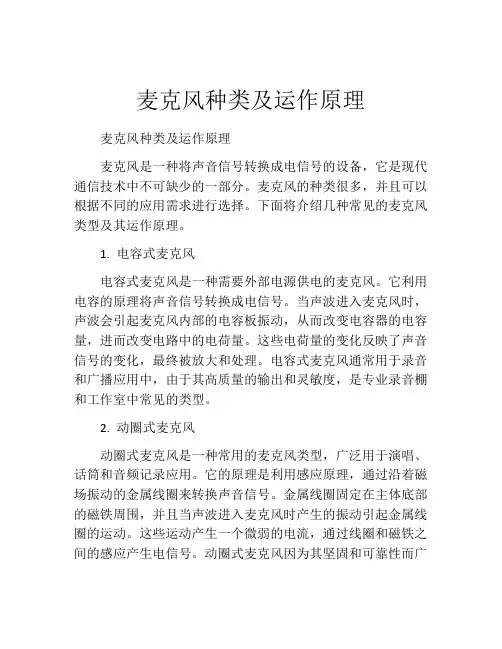
麦克风种类及运作原理麦克风种类及运作原理麦克风是一种将声音信号转换成电信号的设备,它是现代通信技术中不可缺少的一部分。
麦克风的种类很多,并且可以根据不同的应用需求进行选择。
下面将介绍几种常见的麦克风类型及其运作原理。
1. 电容式麦克风电容式麦克风是一种需要外部电源供电的麦克风。
它利用电容的原理将声音信号转换成电信号。
当声波进入麦克风时,声波会引起麦克风内部的电容板振动,从而改变电容器的电容量,进而改变电路中的电荷量。
这些电荷量的变化反映了声音信号的变化,最终被放大和处理。
电容式麦克风通常用于录音和广播应用中,由于其高质量的输出和灵敏度,是专业录音棚和工作室中常见的类型。
2. 动圈式麦克风动圈式麦克风是一种常用的麦克风类型,广泛用于演唱、话筒和音频记录应用。
它的原理是利用感应原理,通过沿着磁场振动的金属线圈来转换声音信号。
金属线圈固定在主体底部的磁铁周围,并且当声波进入麦克风时产生的振动引起金属线圈的运动。
这些运动产生一个微弱的电流,通过线圈和磁铁之间的感应产生电信号。
动圈式麦克风因为其坚固和可靠性而广泛应用于音频行业,因为它们可以承受很高的噪声水平和振动。
3. 现场反射型麦克风现场反射型麦克风是一种利用声波反射原理的麦克风。
这种麦克风可以安装在表面上,例如墙壁、天花板和地板等。
当人们说话或演唱时,声源的声音将反射进麦克风,然后被转换成电信号。
现场反射型麦克风在会议室、教室、演播室和音乐厅等场合广泛应用,可以提供优质的声音采集和传输效果。
4. 阵列麦克风阵列麦克风是一种多元素麦克风,具有精确的方向性功能。
它们提供全向性、双向性、心形和超心形模式,在不同的应用场合下可以选择不同的模式,以改善音频质量。
阵列麦克风使用多个小型麦克风的阵列排列来改变声源的反射角度,进而扭曲声音和减少噪音。
阵列麦克风在会议、讲座和语音识别系统中广泛应用。
总结麦克风是音频行业中必不可少的组件,不同的麦克风类型适合不同的应用需求。
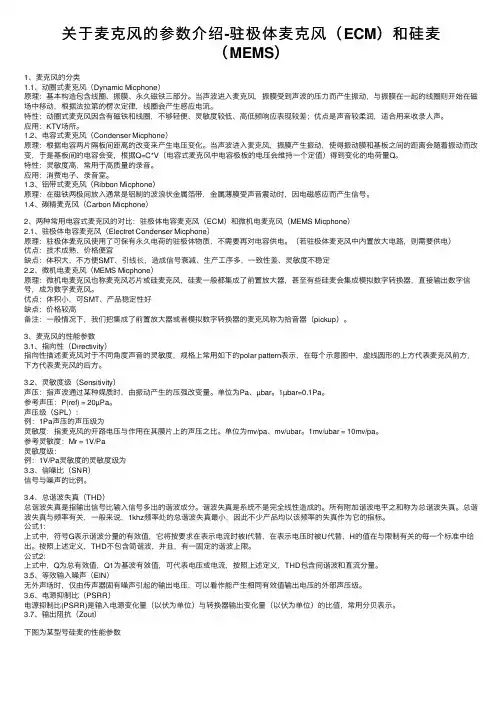
关于麦克风的参数介绍-驻极体麦克风(ECM)和硅麦(MEMS)1、麦克风的分类1.1、动圈式麦克风(Dynamic Micphone)原理:基本构造包含线圈、振膜、永久磁铁三部分。
当声波进⼊麦克风,振膜受到声波的压⼒⽽产⽣振动,与振膜在⼀起的线圈则开始在磁场中移动,根据法拉第的楞次定律,线圈会产⽣感应电流。
特性:动圈式麦克风因含有磁铁和线圈,不够轻便、灵敏度较低、⾼低频响应表现较差;优点是声⾳较柔润,适合⽤来收录⼈声。
应⽤:KTV场所。
1.2、电容式麦克风(Condenser Micphone)原理:根据电容两⽚隔板间距离的改变来产⽣电压变化。
当声波进⼊麦克风,振膜产⽣振动,使得振动膜和基板之间的距离会随着振动⽽改变,于是基板间的电容会变,根据Q=C*V(电容式麦克风中电容极板的电压会维持⼀个定值)得到变化的电荷量Q。
特性:灵敏度⾼,常⽤于⾼质量的录⾳。
应⽤:消费电⼦、录⾳室。
1.3、铝带式麦克风(Ribbon Micphone)原理:在磁铁两极间放⼊通常是铝制的波浪状⾦属箔带,⾦属薄膜受声⾳震动时,因电磁感应⽽产⽣信号。
1.4、碳精麦克风(Carbon Micphone)2、两种常⽤电容式麦克风的对⽐:驻极体电容麦克风(ECM)和微机电麦克风(MEMS Micphone)2.1、驻极体电容麦克风(Electret Condenser Micphone)原理:驻极体麦克风使⽤了可保有永久电荷的驻极体物质,不需要再对电容供电。
(若驻极体麦克风中内置放⼤电路,则需要供电)优点:技术成熟、价格便宜缺点:体积⼤,不⽅便SMT、引线长,造成信号衰减、⽣产⼯序多,⼀致性差、灵敏度不稳定2.2、微机电麦克风(MEMS Micphone)原理:微机电麦克风也称麦克风芯⽚或硅麦克风,硅麦⼀般都集成了前置放⼤器,甚⾄有些硅麦会集成模拟数字转换器,直接输出数字信号,成为数字麦克风。
优点:体积⼩,可SMT、产品稳定性好缺点:价格较⾼备注:⼀般情况下,我们把集成了前置放⼤器或者模拟数字转换器的麦克风称为拾⾳器(pickup)。

sE ElectronicsUser ManualV7 MC2We would like to thank you cordially for choosing the sE V7 MC2 wireless capsule. The V7 MC2 brings the powerful sound and performance of the V7 handheld wired dynamic mic to your favorite Sennheiser wireless microphonebody, so you can take your V7’s sound with you wherever you go.The V7 MC2 capsule features the same specialized aluminum voice coil, smooth &detailed highs, wind & handling noise protection, excellent off-axis response and superior feed-back rejection of the V7 and V7 MC1. We hope it brings you many years of enjoyment and use.Thank you!Sennheiser is a registered trademark ofSennheiser electronic GmbH & Co. KG and has no affiliation with this product.Please make sure that the piece of equipment to which your V7 MC2 is connected fulfills the safety regulations enforced in your country.Safety & MaintenanceFrequency Response& Polar PatternThis product conforms to the standards listed in the Declaration of Conformity. Technical data subject to change without notice.Technical SpecificationsCapsule DynamicVoice Coil Aluminum Magnet NeodymiumPolar Pattern Supercardioid Frequency Range40 - 19,000 Hz Sensitivity 2.0 mV/PA (-54dBV)300 Ohms ElectricalImpedanceConnectivity Compatible withSennheiser wirelesssystems Dimensions Diameter:54 mm (2.13 in.)Length:87 mm (3.43 in.) Weight116 g (4.08 oz)Feel free to contact us:sE Electronics International, Inc.448 Ignacio Blvd, STE 411Novato, CA 94949 USA/contact-us *************************In case you are experiencing any problems or have any questions regarding your sE product, please contact your dealer first for the fastest and more direct service. If an authorized service is required, it will be arranged by that dealer: /dealers If you still have difficulties with support or assistance, please do not hesitate to contact us directly:/contact-us Lastly, remember to register your new gear to extend your warranty to a full five years:/registrationContactSupportThank you for purchasing an sE product! You are automatically entitled to a two-year warranty, but can extend this to a full three years with registration. To register your new equipment and to read the full warrantydetails, please go here:/registrationMost Sincerely,Your sE TeamIMPORTANTWARRANTY REGISTRATION。
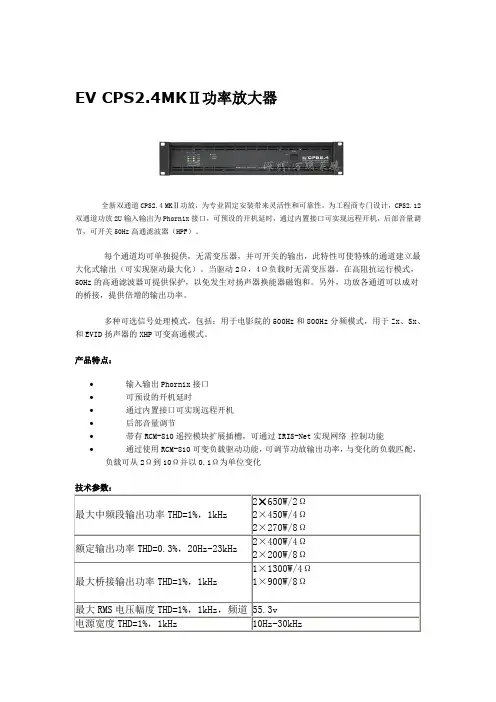
EV CPS2.4MKⅡ功率放大器全新双通道CPS2.4MKⅡ功放,为专业固定安装带来灵活性和可靠性。
为工程商专门设计,CPS2.12双通道功放2U输入输出为Phornix接口,可预设的开机延时,通过内置接口可实现远程开机,后部音量调节,可开关50Hz高通滤波器(HPF)。
每个通道均可单独提供,无需变压器,并可开关的输出,此特性可使特殊的通道建立最大化式输出(可实现驱动最大化)。
当驱动2Ω,4Ω负载时无需变压器。
在高阻抗运行模式,50Hz 的高通滤波器可提供保护,以免发生对扬声器换能器磁饱和。
另外,功放各通道可以成对的桥接,提供倍增的输出功率。
多种可选信号处理模式,包括:用于电影院的500Hz和800Hz分频模式,用于Zx、Sx、和EVID扬声器的XHP可变高通模式。
产品特点:∙输入输出Phornix接口∙可预设的开机延时∙通过内置接口可实现远程开机∙后部音量调节∙带有RCM-810遥控模块扩展插槽,可通过IRIS-Net实现网络控制功能∙通过使用RCM-810可变负载驱动功能,可调节功放输出功率,与变化的负载匹配,负载可从2Ω到10Ω并以0.1Ω为单位变化技术参数:美国EV 功放 EV S4.5产品名称:EV S4.5产品类别:->美国EV 功放->CPS Series->EV S4.5 制 造 商:美国 产 地:美国 保修条款: 计量单位:只产品描述:全新双通道CPS4.5功放,为专业固定安装带来灵活性和可靠性。
详细介绍EV S4.5全新双通道CPS4.5功放,为专业固定安装带来灵活性和可靠性。
为工程商专门设出为Phornix 接口,可预设的开机延时,通过内置接口可实现远程开机,后部音量调节,可开关来自EV 的全新4通道CPS4.5功放,带来D 类功放技术上的突破,在19英寸宽的箱体内,实到可能的最小程度。
每个通道均可单独提供,无需变压器,并可开关的输出,此特性可使特殊的通道建立最大化动2Ω,4Ω负载,70V 或100V 定压负载时无需变压器。
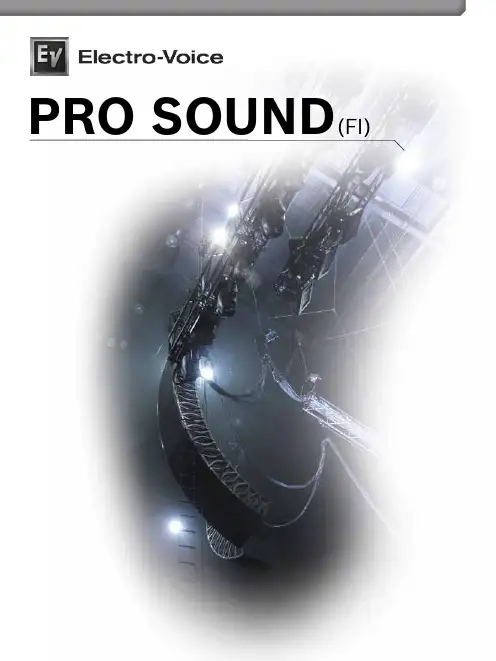

e 602-II Manual de instruçõesMaterial fornecido Material fornecido• e 602-II• bolsa• instruções resumidas• instruções de segurançaVista geral do produto1. Grelha do microfone2. Tomada XLR-33. Suporte para tripé integradoInstalaçãoFixar o microfoneAparafuse o suporte de tripé integrado do microfone num tripé suficientemente estável e resis-tente.Ligar o microfoneLigue o conector XLR-3 do cabo microfone (acessório opcional) à tomada XLR-3 do microfone.OperaçãoColocar o microfone num bomboTenha sempre em consideração as seguintes indicações:Pos.Resultado sonoro ObservaçãoAmuito ataquepouca ressonância secoPosicionar o microfone a poucos centímetros de distância da pele de embate.Bpouco ataquemuita ressonância quente e volumoso Posicionar o microfone à altura da pele ressonante.Cpouco ataquePosicionar o microfone entre a pele de embate e aressonante.Para menos ataque em todas as posições, não apontar o microfone na direção do local deembate do batente.AB CPosicionamento dos monitoresPosicione os monitores no ângulo de maior cancelamento (180°) para evitar feedback e interferên-cias.Limpeza e manutenção do e 602-IILimpeza e manutenção do e 602-IICUIDADOOS LÍQUIDOS PODEM DANIFICAR O SISTEMA ELETRÓNICO DO PRODUTO!Podem penetrar na carcaça do produto e provocar um curto-circuito no sistema eletrónico.Mantenha todo o tipo de líquidos afastado do produto.Nunca utilize produtos de limpeza nem solventes.Desligue os produtos da rede elétrica e remova as baterias e as pilhas antes de iniciar a limpeza.Use apenas um pano seco e macio para limpar todos os produtos.Limpar a grelha do módulo de microfoneAparafuse a grelha do microfone.Retire o protetor de espuma da grelha do microfone.Limpe o interior e o exterior da grelha do microfone com um pano ligeiramente húmido.Se necessário, limpe o protetor de espuma com um detergente suave ou substitua-o.Seque a protetor de espuma.Volte a colocar o protetor de espuma.Volte a enroscar a grelha no módulo de microfone.Dados técnicosDados técnicosPrincípio do conversor dinâmico Intervalo de transmissão 20 - 16.000 Hz Característica direcionalcardioideSensibilidade em campo livre, sem carga 0,9 mV/Pa (a 50 Hz)0,25 mV/Pa (a 1 kHz)Impedância nominal (a 1 kHz)350 ΩImpedância terminal mín. 1 kΩConector XLR-3Peso 318 gDimensõesØ 60 x C 153 mmDiagrama polar125 Hz 250 Hz 500 Hz 1,000 Hz 2,000 Hz 4,000 Hz8,000 Hz 16,000 Hz30°0°180°150°120°60°90°0510152025dB30°0°180°150°120°60°90°Resposta em frequência-40-50-60-70-80-90501002005001,0002,0005,00010,00020,000H zdBV 0°, 1 m 0°, 5 cmVista geral das aplicaçõesOcupação das fichasUNBALANCEDBALANCEDVista geral das aplicaçõesAplicação principal Aplicação secundária。
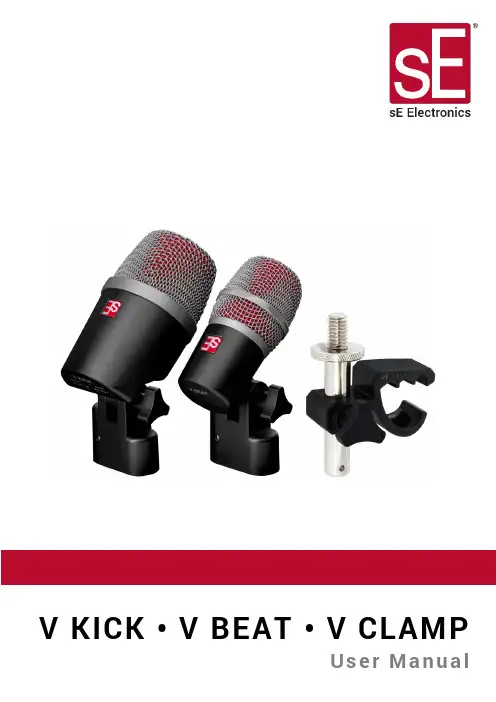
V KICK • V BEAT • V CLAMPUser Manual - EN Thank youWe would like to thank you cordially for choosing this sE product! This manual contains some important instructions for setting up and operating your new equipment. Please take a few minutes to read the instructions below carefully. We hope you will enjoy working with it as much as we enjoyed designing and building it for you.Most Sincerely,Your sE TeamBrief DescriptionsV KICKThe V KICK is a dynamic microphone intended for use with kick (bass) drums and other sources such as miking bass guitar speaker cabinets, floor toms or other large drums where capturing low-frequency energy is of the utmost importance. Its specialized capsule provides a sound character tailored specifically for kick drums, which can be further shaped with the use of two switches on the rear side of the microphone.V BEATThe V BEAT is a dynamic microphone intended for use with snare or tom drums, but it can also be used on sources such as miking electric guitar speaker cabinets or brass instruments. Its specialized capsule provides a highly detailed, natural sound character on snares or toms of any size.V CLAMPThe V CLAMP was designed to be the perfect companion for the V BEAT for snare or tom miking purposes. Its sturdy elastic clamp enables setup and tear-down within seconds, and it fits any popular snare or tom drum available.Product DetailsV KICKThe V KICK’s specialized capsule provides a sound character tailoredspecifically for kick drums, which can be further shaped with the use oftwo switches on the rear side of the microphone.The left-hand switch shapes the microphone’s overall voicing, with twoselectable options:“Classic” provides a more traditional kick drum sound with a familiarlow frequency punch and a warmer, more rounded sound. If a morecontemporary, aggressive sound is desired, the “Modern”settingemphasizes the low end and high end (a “scooped” sound).The right-hand switch specifically tailors the microphone’s high-frequency character: “Classic” provides a typical bite in the upper midrange (presence boost) and a more rounded andfamiliar HF sound, while “Modern” provides an open, clear and transient-rich top end for a more contemporary, aggressive drum sound.Each of these switches is recessed slightly into the mic body and requires a small flathead screwdriver or similar implement to switch between settings.The V KICK also has an integrated swivel joint that allows for easypositioning inside or outside a kick drum. Its extremely low profile allowsit to fit easily through the drum head port, and the XLR cable and micstand mount are in parallel to minimize cable clutter. Please rememberto securely tighten the swivel clamp whenever adjusting it, so as toprevent the mic from sagging during a performance or recording.V BEATThe V BEAT’s ultra-compact design lets it occupy a minimal amount of space on your drum, without interrupting lines of sight any more than necessary, and keeping it out of the way of drum sticks and cymbals. With the XLR connector and stand mount on the bottom of the V BEAT and in parallel with one another, the footprint and cable clutter are further minimized.Its swivel mount also allows theangle of the mic to be adjusted withgreat precision, so it can be aimed atalmost any part of the drum head tochange the character of the sound,and to minimize spill from otherdrums or cymbals.Please remember to securely tighten the swivel clamp whenever adjusting it, so as to prevent the mic from sagging during a performance or recording.V CLAMPThe V CLAMP can be fitted to any popular snare or tom drum availableby carefully stretching the elastic clamp over the drum rims to fit. Theheight and rotation of the connected microphone can be changed byloosening the V CLAMP’s knob and adjusting the position of the rod. Thisallows the mic to be positioned perfectly for any desired drum tone, or tominimize spill from nearby drums. The small hole at the bottom of therod can be used for a tie clip to attach a cable, or as a backup solution incase the knob becomes loose for any reason.What’s in the boxYour packaging should contain the follow items. If anything is missing, please contact your sE Electronics dealer and let them know.•Thread adapter•Zipper pouch•Spare black internal windscreen•Knurled nut for LP® Mic ClawTips for practical useThe closer the distance from the microphone to the source, the more bass you’ll get (“proximity effect”). Use this to your advantage when you want it - and be aware of it when yo u don’t.Aim the microphone towards the desired sound source, and angle it away from other drums and cymbals to reduce bleed and maximize off-axis rejection.Ensure that the microphone & cable do not touch the drum head, as this may affect the sound. Safety and maintenanceRisk of damagePlease make sure that the piece of equipment to which your microphone will beconnected fulfils the safety regulations enforced in your country and is fittedwith a ground lead.Cleaning the microphoneAfter every use, clean the microphone with a dry, soft cloth tissue and store it in a solid case or a zipper pouch.Technical SpecificationsV KICKFrequency Response Polar PatternV BEATFrequency Response Polar PatternSupportIn case you are experiencing any problems or have any questions regarding your sE product, please contact your dealer first for the fastest and more direct service. If an authorized service is required, it will be arranged by that dealer: /dealersIf you still have difficulties with support or assistance, please do not hesitate to contact us directly: /contact-usLastly, remember to register your new gear to extend your warranty to a full three years:/registrationContactFeel free to contact us:sE Electronics International, Inc. 448 Ignacio Blvd, STE 411 ************************* Novato, CA 94949USAOur international distributors and sales representatives: /contact-usThis product conforms to the standards listed in the Declaration of Conformity. Please contact us if you want to order a free copy of the Declaration of ConformityTechnical data subject to change without notice.Bedienungsanleitung - DE DankeWir möchten uns bei Dir herzlich bedanken, dass Du Dich für ein Mikrofon von sE Electronics entschieden hast. Diese Bedienungsanleitung beinhaltet wichtige Hinweise zur Inbetriebnahme und zur Anwendung des Produkts. Bitte nimm Dir daher kurz Zeit, diese Anleitung durchzulesen. Wir hoffen, dass Du mit dem Produkt genauso viel Spaß haben wirst, wie wir bei der Entwicklung sowie der sorgfältigen, händischen Fertigung mit viel Liebe zum Detail.Herzliche Grüße,Dein sE TeamKurzbeschreibungV KICKDas V KICK ist ein hervorragendes Mikrofon für die Abnahme von Basstrommeln (Kick Drum) sowie Anwendungen, bei denen eine Bassbetonung gewünscht wird, wie beispielsweise die Abnahme von Bassgitarren-Lautsprecherboxen, Tomtoms, oder anderen großen Trommeln. Der Charakter des dynamischen Mikrofons wurde speziell für diese Anwendungen konzipiert und kann mithilfe zweier Schalter auf der Rückseite des Mikrofons individuell angepasst werden.V BEATDas V BEAT eignet sich ideal für die Abnahme von Snare und Tomtoms. Die dynamische Kapsel verfügt über einen sehr ausgewogenen, offenen und klaren Klangcharakter und ist daher auch eine hervorragende Wahl für andere Instrumente wie beispielsweise die Abnahme von E-Gitarren-Lautsprecherboxen oder Blechblasinstrumenten.V CLAMPDie Montageklammer V CLAMP wurde als ideale Ergänzung zum V BEAT ausgelegt, um Snare und Tomtoms einfach, rasch und platzsparend zu mikrofonieren. Die robuste, aber dennoch flexible Klammer ermöglicht eine Montage auf fast allen gängigen Trommeln innerhalb von Sekunden. ProduktdetailsV KICKDas V KICK wurde speziell für die Abnahme von Basstrommeln (KickDrums) entwickelt. Mit den beiden Schaltern auf der Rückseite kanndessen Klangcharakter individuell angepasst werden.Der linke Schalter formt den generellen Klangcharakter. Es gibt zweiOptionen:…Classic“bietet einen traditionellen, warmen Klang mit bewussterBassanhebung. …Modern“ sorgt mit seinem zeitgemäßen Charakter miteiner bewussten Tiefen- und Höhenbetonung.Der rechte Schalter beeinflusst den oberen Beriech des Klangspektrums. Es gibt zwei Optionen: …Classic“bietet einen vertrauten, runden Klang mit einer bewussten Präsenzanhebung für mehrBiss. …Modern“ sorgt für einen sehr offenen, klaren und transientenreichen Klang – ideal für moderne oder aggressivere Klangvorstellungen.Die beiden Schalter sind bewusst vertieft angeordnet, um ein unbeabsichtigtes Verstellen zu vermeiden. Für die Betätigung empfehlen wir einen kleinen, flachen Schraubendreher oder ähnliches.Das integriertes Schwenkgelenk ermöglicht eine rasche und flexiblePositionierung des V KICKs - sowohl vor als auch in der Basstrommel. Diegeringen Abmessungen des Mikrofons erleichtern die Einführung durchdie Öffnung im Resonanzfell wesentlich. Der integrierte Stativanschlussund die XLR-Buchse sind parallel zueinander angeordnet, um dieKabelführung zu vereinfachen. Bitte achte immer darauf, vor derAufnahme bzw dem Bühneneinsatz den Feststellknopf fest anzuziehen,damit das Schwenkgelenk zuverlässig in seiner Position bleibt.V BEATDie besonders kompakteFormgebung des V BEATsermöglicht einen sehrplatzsparenden Einsatz, der sowohlbei der Montage als auch beimSpiel entgegenkommt. Derintegrierte Stativanschluss und die XLR-Buchse sind parallel zueinander angeordnet, um die Kabelführung zu vereinfachen. Bitte achte immer darauf, vor der Aufnahme beziehungsweise dem Bühneneinsatz den Feststellknopf fest anzuziehen, damit das Schwenkgelenk zuverlässig in seiner Position bleibt.V CLAMPDie V CLAMP lässt sich durch vorsichtiges Dehnen der flexiblenKlammer sehr einfach auf alle gängigen Trommeln montieren. Die Höheund der Winkel lassen sich durch das Lösen der Feststellschraube undVerstellen des Stabes rasch und einfach individuell anpassen. Durchdiese Verstellmöglichkeiten der Mikrofonposition kann man einerseitsden Klang bewusst beeinflussen und andererseits diesupernierenförmige Richtwirkung der Kapsel nutzen, um Einstreuungen unerwünschter Schallquellen wie beispielsweise HiHat, Becken oder benachbarter Trommeln gezielt zu reduzieren. Die kleine Öffnung am unteren Ende des Stabes ermöglicht die Montage von Kabelbindern oder anderen Hilfsmitteln, aber auch eine zusätzliche Sicherung des Mikrofons, falls sich die Feststellschraube unbeabsichtigt lösen sollte.LieferumfangBitte kontrolliere gleich nach dem Öffnen den Inhalt der Verpackung. Falls sie nicht vollständig ist, kontaktiere bitte Deinen sE Electronics Händler. Folgende Komponenten sollten enthalten sein: •Gewindeadapter•Aufbewahrungstasche•schwarzer, interner Windschutz•Gekordelte Mutter für LP® Mic ClawPraxistippsJe näher sich das Mikrofon an der Schallquelle befindet, desto stärker werden Bassfrequenzen betont, je weiter weg, desto schwächer (Nahbesprechungseffekt). Mache Dir diesen Effekt zu nutze. Richte das Mikrofon direkt und so nah wie möglich auf die Schallquelle, um einen trockenen, direkten Klang zu erhalten und das Auftreten von Rückkopplungen zu verringern.Weder das Mikrofon noch das Kabel sollten die Felle berühren, da dies den Klang beeinflussen könnte.Sicherheit und PflegeBeschädigungsgefahrBitte stelle sicher, dass die an das Mikrofon angeschlossenen Geräte diegültigen Sicherheitsbestimmungen erfüllen und mit einer Sicherheitserdungverbunden sind.Reinigung des MikrofonsWir empfehlen das Mikrofon nach jedem Gebrauch mit einem trockenen, fusselfreien Tuch zu reinigen und es in einem soliden Koffer oder in der mitgelieferten Aufbewahrungstasche aufzuheben.Technische DatenV KICKFrequenzgang PolardiagrammV BEATFrequenzgang PolardiagrammKundenserviceFalls Du zu Deinem sE Mikrofon Fragen hast oder damit Probleme auftreten sollten, wende Dich für eine möglichst rasche Abwicklung bitte direkt an den Händler. Wenn eine technische Unterstützung erforderlich ist, wird diese durch den Händler angefordert./dealersSollten dennoch Probleme beim Kundenservice auftreten, wende Dich bitte direkt an uns: /contact-usAbschließend möchten wir Dich an die 3-Jahres-Garantie von sE Electronics erinnern. Bitte registriere Dich dazu hier: /registrationKontaktSo kannst Du mit uns direkten Kontakt aufnehmen:sE Electronics International, Inc. 448 Ignacio Blvd, STE 411 ************************* Novato, CA 94949USAUnsere internationalen Distributoren und Handelsvertreter:/contact-usDieses Produkt entspricht den in der Konformitätserklärung angegebenen Normen. Du kannst die Konformitätserklärung gerne bei uns kostenlos anfordern. Technische Änderungen vorbehalten.使用手册 - CN 致谢非常感谢您购买我们sE的这款麦克风! 这本使用手册包含了一些如何安装和操作您的新麦克风的使用说明。
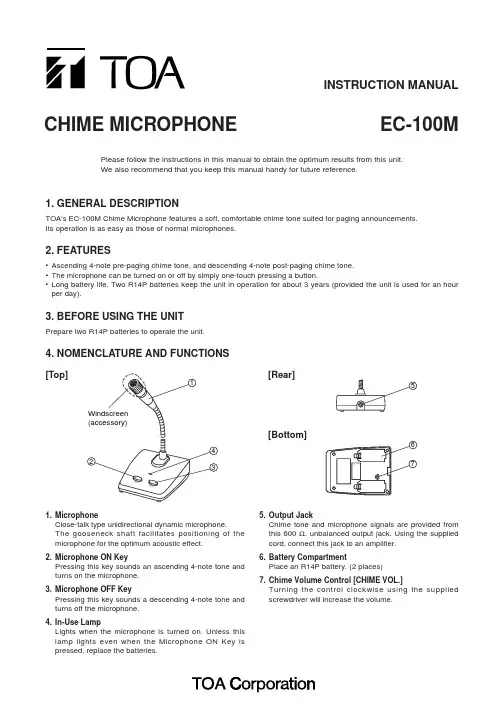
Please follow the instructions in this manual to obtain the optimum results from this unit. We also recommend that you keep this manual handy for future reference.EC-100MCHIME MICROPHONE INSTRUCTION MANUAL1. GENERAL DESCRIPTIONTOA's EC-100M Chime Microphone features a soft, comfortable chime tone suited for paging announcements. Its operation is as easy as those of normal microphones.2. FEATURES•Ascending 4-note pre-paging chime tone, and descending 4-note post-paging chime tone.•The microphone can be turned on or off by simply one-touch pressing a button.•Long battery life. Two R14P batteries keep the unit in operation for about 3 years (provided the unit is used for an hour per day).3. BEFORE USING THE UNITPrepare two R14P batteries to operate the unit.4. NOMENCLATURE AND FUNCTIONS1.MicrophoneClose-talk type unidirectional dynamic microphone.The gooseneck shaft facilitates positioning of the microphone for the optimum acoustic effect.2.Microphone ON KeyPressing this key sounds an ascending 4-note tone and turns on the microphone.3.Microphone OFF KeyPressing this key sounds a descending 4-note tone and turns off the microphone. 4.In-Use LampLights when the microphone is turned on. Unless this lamp lights even when the Microphone ON Key is pressed, replace the batteries.5.Output JackChime tone and microphone signals are provided from this 600 Ω, unbalanced output jack. Using the supplied cord, connect this jack to an amplifier.6.Battery CompartmentPlace an R14P battery. (2 places)7.Chime Volume Control [CHIME VOL.]Turning the control clockwise using the supplied screwdriver will increase the volume.[Top]• AccessoriesCord (unbalanced phone-to-phone plug, 2 m) ..............1Screwdriver (for control adjustment) .............................1Windscreen . (1)133-12-678-90Power Source3 V DC (two R14P batteries)Current Consumption 2 mA (on) or 10 µA (off)ChimeAscending and descending 4-note tone, Tone frequency: 442, 553, 660, and 883 Hz Microphone Unidirectional moving-coil microphoneOutput –73 dB, 600 Ω, unbalanced (Chime: –45 dB at maximum chime volume control position)Finish Case: Zinc die casting, metallic gold, paint Weight770 gNote:The design and specifications are subject to change without notice for improvement. 5. BATTERY INSERTIONStep 1.arrow-pointed direction to remove it.Step 2.Noting the polarity, insert the battery.Step 3.Replace the battery cover.6. BATTERY REPLACEMENTThe EC-100M is designed to save power and the battery life is about 3 years on the basis that it is used for an hour per day. However, it is highly recommended that the batteries be replaced every 2 years to avoid failures resulting from battery leakage. Use a battery replacement date label attached to the bottom surface. The batteries also need to be replaced when the in-use lamp does not light even if the Microphone ON Key is pressed. Note:Be sure to replace both batteries with new ones.7. CONNECTIONStep 1.position.Step 2.output jack to the amplifier's microphone input terminal. Note:prepare the unbalanced-phone plug cable separately.8. OPERATIONStep 1.Press the Microphone ON Key.An ascending 4-note tone will sound and the in-use lamp light, turning on the microphone.Step 2.Make an announcement.Keep your mouth 5 – 10 cm away from the microphone and speak normally for the best possible sound reproduction. Adjust the microphone orientation for the best position by turning its gooseneck shaft.Step 3.After announcement completion, press the Microphone OFF Key.The in-use lamp will be extinguished and a descending 4-note tone sounded. Be sure to press the OFF Key after announcement completion. Failure to do this leaves the microphone on, shortening the battery life. Note:A chime does not soundwhen the Microphone ON Key is pressed during an announcement, orwhen the Microphone OFF Key is pressed while the microphone is switched off.9. USING THE CHIME VOLUME CONTROLWhen the chime and microphone volumes are not balanced well, adjust the chime volume control located on the bottom surface using the supplied screwdriver. The chime volume increases as the control is rotated clockwise. Ensure that the screwdriver is inserted perpendicular to the bottom surface and that it is not pushed strongly.10. SPECIFICATIONS0 dB=1 V。
e 906Instruction manualDelivery includes Delivery includes• e 906• microphone clamp MZQ 100• pouch• quick guide• safety guideProduct overview1. Sound inlet basket2. 3-position slide switch for adjusting the presence filter3. XLR-3 connector4. FrontInstallationInstallationAttaching the microphoneScrew the microphone clamp to a stand.Place the microphone with its back end into the microphone clamp.Orient the microphone together with the microphone clamp.Connect the XLR-3 socket of the microphone cable (optional accessories) to the XLR-3 socket of the microphone.OperationPositioning the microphone an a guitar ampThe front of the microphone must face the guitar amplifier.It is vital to observe the following notes:Position Resulting sound CommentaryA many treblesaggressive soundmicrophone directed towards the dome of theloudspeakerB less trebles, more lowermids, smoother soundbalanced, natural soundgood starting position:microphone directed towards the middle betweendome and edge of the loudspeakerIf necessary, turn the microphone by approx. 30°towards the edge.C less trebles, more lowermids, smoother soundmicrophone directed towards the edge of theloudspeakerPositioning the microphone on a drumThe front of the microphone must face the drum.It is vital to observe the following notes:Position Resulting sound CommentaryD more fundamental tonelittle overtonesposition on the drum:• 3–5 cm above the batter head• directed towards the center of the batter headThe fundamental tone to overtones ratio can beadjusted via the angle. The most balanced results areobtained at an angle of 30–60°.E less fundamental tonemany overtonesPositioning the monitor loudspeakersTo prevent feedback and crosstalk, postion your monitor loudspeakers in the angle area of the highest cancellation of the microphone (approx. 120°).Adapting the sound characteristicsThe e 906 features a switchable presence filter which allows to adapt the microphone to the diffe-rent sound requirements and styles (see frequency response).Use a pointed tool such as a small screwdriver to move the 3-position slide switch to the desiredposition.Position Setting Suitabilityboosted presence range e.g. for aggressive metal rhythm guitarsnormal presence range e.g. for classic rockattenuated presence range e.g. for warm and smooth jazz and blues soundsThe mid frequency of the presence filter is 4.2 kHz.Cleaning and maintaining the e 906Cleaning and maintaining the e 906CAUTIONLIQUIDS CAN DAMAGE THE ELECTRONICS OF THE PRODUCT!Liquids entering the housing of the product can cause a short-circuit and damage the electronics.Keep all liquids away from the product.Do not use any solvents or cleansing agents.Disconnect the products from the power supply system and remove rechargeable batteries and batteries before you begin cleaning.Clean all products only with a soft, dry cloth.SpecificationsTransducer principle dynamicFrequency response40 - 18,000 H zPick-up pattern super-cardioidSensitivity (free field, no load)2,2 mV/PaNominal impedance (at 1 kHz)350 ΩMin. terminating impedance1 kΩConnector XLR-3Dimensions55 x 34 x 134 mmWeight140 gSpecificationsPolar pattern125 Hz 250 Hz 500 Hz 1,000 Hz 2,000 Hz 4,000 Hz8,000 Hz 16,000 Hz30°0°180°150°120°60°90°0510152025dB30°0°180°150°120°60°90°Frequency response-40-50-60-70-80-90501002005001,0002,0005,00010,00020,000H zdBV (0°, 1 m)Connector assignmentUNBALANCEDBALANCEDOverview of applicationsOverview of applicationsPrimary applicationSecondary application。
麦克风麦克风的种类麦克风按其结构不同,一般分为动圈式、晶体式、炭粒式、铝带式和电容式等数种,其中最常用的是动圈式麦克风和电容式麦克风,前者耐用、便宜,后者娇嫩、价格高、但特性优良。
动圈式麦克风动圈式麦克风是通过振膜感应声波造成的空气压力变化,带动置于磁场中的线圈切割磁力线产生与声压强度变化相应的微弱电流信号。
通常动圈麦克风噪音低,无需馈送电源,使用简便,性能稳定可靠。
电容麦克风电容麦克风的核心是一个电容传感器。
电容的两极被窄空气隙隔开,空气隙就形成电容器的介质。
在电容的两极间加上电压时,声振动引起电容变化,电路中电流也产生变化,将这信号放大输出,就可得到质量相当好的音频信号。
另外有一种驻级体式电容麦克风,采用了驻级体材料制作麦克风振膜电极,不需要外加极化电压即可工作,简化了结构,因此这种麦克风非常小巧廉价,同时还具有电容麦克风的特点,被广泛应用在各种音频设备和拾音环境中。
电容麦克风的灵敏度高,频率响应好,音质好。
麦克风的主要技术特性1、灵敏度:在1KHz的频率下,0.1Pa规定声压从麦克风正面0°主轴上输入时,麦克风的输出端开路输出电压,单位为10mV/Pa。
灵敏度与输出阻抗有关。
有时以分贝表示,并规定10V/Pa 为0dB,因麦克风输出一般为毫伏级,所以,其灵敏度的分贝值始终为负值。
2、频响特性:麦克风0°主轴上灵敏度随频率而变化的特性。
要求有合适的频响范围,且该范围内的特性曲线要尽量平滑,以改善音质和抑制声反馈。
同样的声压,而频率不同的声音施加在麦克风上时的灵敏度就不一样,频响特性通常用通频带范围内的灵敏度相差的分贝数来表示。
通频带范围愈宽,相差的分贝数愈少,表示麦克风的频响特性愈好,也就是麦克风的频率失真小。
3、指向性:麦克风对于不同方向来的声音灵敏度会有所不同,这称为麦克风的方向性。
方向性与频率有关,频率越高则指向性越强。
为了保证音质,要求传声器在频响范围内应有比较一致的方向性。
MICROPHONE 产品手册我们关注我们微信公众号:COMICA科唛网 站: B 站: COMICA科唛抖 音:COMICA科唛微 博:COMICA 科唛 科唛(Comica)是深圳市咔莱科技有限公司旗下的品牌,创立于2012年,科唛专注于音频设备行业,致力于为电影工业及微视频线上会议及直播、音乐及乐器等人群提供最优的音频解决方案。
经过多年的发展,科唛现已成为全球知名品牌,产品远销亚洲欧洲、北美、南美、中东等世界各地,并荣获多项发明及实用新型专利证书,且均通过国内外多项认证。
同时,受邀参加全球各大影像技术展会,获得业界人士的高度赞扬和认可。
科唛(Comica)自始至终秉承着‘品质源于专业’的信念,坚持‘以用户为核心’的宗旨,不断创新突破,研发新兴产品,为全球用户带来真正的福音。
、、C ONTENTS 无线领夹麦克风 混音器 声卡 转接器专业棚级录音系统有线领夹麦克风 枪式麦克风配件专区无线麦克风专用领夹麦 音频连接线 音频转接器防风毛/防风棉影视专业级微视频级消费级影视专业级微视频级Vlog拍摄套装消费级采访级卡侬头接口3.5mm接口多接口USB接口 010509141621232838394044麦克风调音台/混音器/录音直播声卡30344546484912345/ /目录01WIRELESS LAVALIER MICROPHONEFilm and broadcasting LevelWM200 PROUHF全金属双通道无线麦克风UHF双通道无线麦克风,一键切换通道96频,可多机位多设备同时使用180°可旋转天线,传输距离高达120m(空旷距离)支持最大容量128G TF存储,即录即存支持固件升级支持录音文件高速传输自动扫描频道,可红外对码M/S切换、低切、16级音量、静音等多功能AA电池及外部电源供电LCD显示屏,可视化操作及使用全金属制造,超强屏蔽性能WM200 PRO(A)=2TX+RX WM200 PRO(C)=TX+RX WM200 PRO-TX WM200 PRO-HTX02WM300-TX WM300-HTX WM300-XLRWM300(A) 2TX + RX WM300(C) TX + RXWM300UHF全金属无线麦克风双通道无线麦克风,96频传输距离高达120米(空旷距离)M/S切换、低切、静音、16级音量可调自动频道扫描,可红外对码RF发射信号强度可调内置可充电锂电池低功耗,超强待机时间LCD点阵液晶屏,可视化操作及使用全金属制造,优越屏蔽性能无线领夹麦克风WM100 PLUS (A) TX + TX + RX WM100 PLUS (C)TX + RXWM100 PLUSTXWM100 PLUSHTXWM100TX + RXWM100HHTX + RXWM100HTXWM100 PLUSUHF无线麦克风双通道无线麦克风,48频传输距离高达100米(空旷距离)自动频道扫描,可红外对码M/S切换、低切、16级音量可调、静音等多种功能AA电池供电,同时可接外部电源供电可实时监听,音量动态监测RF发射信号强度可调LCD点阵屏、高清易视WM100UHF无线麦克风48频道,可进行多场合多机位混用传输距离高达100米(空旷距离)可实时监听,音量动态监测RF发射信号强度可调,静音模式LCD点阵屏,高清易视影视专业级 无线领夹麦克风04BoomX-D PRO2.4G数字&模拟双模式无线麦克风2.4G数字双通道无线麦克风,全球通用频段支持8G内存板载录音及高速传输拷贝数字&模拟双模式输出,通用于相机,手机,电脑安全音轨模式,便于后期剪辑可视化电量,音频动态监控等屏显功能单声道/立体声输出,支持实时监听内置和外置MIC两种输入方式自动调频,传输稳定低音频延迟< 20ms,传输距离稳定高达100m 多功能背夹,小巧精悍06BoomX-D2.4G数字无线双通道麦克风2.4G数字无线,全球通用频段双通道无线麦克风,两路发射一路接收可视化电量,音频动态监控等屏显功能内置和外置MIC两种输入方式M/S切换,广电级音质支持实时监听特殊的MIC防松设计自动跳频,传输稳定低音频延迟<20ms,传输距离稳定高达50米多功能背夹设计,小巧精悍D1(B) = TX + RX D2(B) = TX + TX + RX BoomX-D TX(B)BoomX-D RX(B)D1(W) = TX + RX D2(W) = TX + TX + RX BoomX-D TX(W)BoomX-D RX(W)微视频级 无线领夹麦克风U1 = TX + RXU2 = TX + TX + RXBoomX-U迷你UHF无线麦克风微型便携,广电级音质双通道UHF无线麦克风支持多接收监听,多机位拍摄内置和外置MIC两种输入方式180度可折叠天线、屏显翻转、多语言选择传输距离高达120米48频道, 可进行多机位多场合混用自动频道扫描,可红外对码低切、M/S切换、16级音量、静音等多种功能可视化音量、电量实时监测特殊的MIC防松设计TFT彩色显示屏,高清易视多功能背夹设计,小巧精悍无线领夹麦克风 08Consumer LevelVDLive10 USB-RX(B)VDLive10 USB(B)VDLive10 USB-RX(W)VDLive10 USB(W)VDLive10 USB2.4G无线多功能USB麦克风双通道2.4G无线USB麦克风,全球通用频段 一机通用,广泛兼容于手机、电脑、相机等设备 独创单/双向传输可选,支持双向交互及监听智能降噪,30m无线传输距离(空旷距离) 3.5mm 模拟及USB数字双输出模式 支持所有设备的立体声输出 可收纳多功能充电盒 IPS显示屏,可视化操作及使用 单声道/立体声切换、音量可调、静音等多功能内置和外置MIC两种输入方式低音频延迟<20ms,稳定传输无线领夹麦克风 消费级10VDLive10 MI(B)VDLive10 MI-RX(B)VDLive10 MI(W)VDLive10 MI-RX(W)VDLive10 MI2.4G无线多功能USB麦克风双通道2.4G无线USB麦克风,全球通用频段 一机通用,广泛兼容于手机、电脑、相机等设备 独创单/双向传输可选,支持双向交互及监听智能降噪,30m无线传输距离(空旷距离) 3.5mm 模拟及USB数字双输出模式 支持所有设备的立体声输出 可收纳多功能充电盒 IPS显示屏,可视化操作及使用 单声道/立体声切换、音量可调、静音等多功能内置和外置MIC两种输入方式低音频延迟<20ms,稳定传输消费级 无线领夹麦克风11MI1 = TX + MI RX MI2 = TX + TX + MI RX BoomX-D UC RXBoomX-D MI RXUC1 = TX + UC RXUC2 = TX + TX + UC RX BoomX-D2.4G数字无线双通道麦克风2.4G数字无线,全球通用频段双通道无线麦克风,两路发射一路接收可视化电量,音频动态监控等屏显功能内置和外置MIC两种输入方式M/S切换,广电级音质支持实时监听特殊的MIC防松设计自动跳频,传输稳定低音频延迟<20ms,传输距离稳定高达50米多功能背夹设计,小巧精悍无线领夹麦克风 消费级12WS50(A) = TX + RX + Electronic Grip WS50(B) = TX + RX + Ordinary GripWS50(C) = TX + RX + Tripod on TableWS50-HTXWS60 COMBO = TX + TX + RX + Table TripodWS60-HTXWS50UHF无线麦克风6频,工作距离可达60米 (有障碍或干扰环境30米)内置可充电锂电池,一体式金属材质手机夹LCD显示屏可显示频道及声音动态无级音量可调,实时监听可延展外接LED灯、手柄、脚架、冷靴等WS60 COMBOUHF无线麦克风双通道无线麦克风,同时支持手机、相机内置可充电锂电池,一体式金属材质手机夹工作距离高达60米(有障碍或干扰环境30米)12频,可进行多机位多场合混用M/S切换、无级音量可调、静音等多种功能可实时监听,音量动态监测LCD点阵屏、高清易视消费级 无线领夹麦克风1302VP2超心型电容枪式麦克风 超低底噪电路两档音频-低切和高频提升模式支持48V幻象电或AA电池供电全金属结构,超强屏蔽,稳固耐用广电级拾音效果VP3超心型电容枪式麦克风超低底噪电路两档音频-低切和高频提升模式-10dB灵敏度可调支持48V幻象电或AA电池供电全金属结构,超强屏蔽,稳固耐用广电级拾音效果枪式麦克风 影视专业级枪式麦克风 微视频级VM20超心型电容枪式麦克风75/150Hz两档低切模式无级增益可调OLED可视化电量通用于3.5mmTRS/TRRS,卡侬接口的设备USB-C可充电内置锂电池,支持边充边用全金属结构,超强屏蔽,稳固耐用TRAXSHOT超心型多功能变形枪式麦克风多模式快速切换,通用于手机、相机 首创气囊高效减震设计IPS显示屏,可视化电量、音频动态条及拾音模式无级增益,实时监听,一键低切内置可充电锂电池支持USB-C接口系统升级机内防风设计,有效代替防风棉降低基础风噪高密度防风毛,有效滤除高级风噪微视频级 枪式麦克风枪式麦克风V30 PRO超心型电容枪式麦克风超低底噪、低切功能10dB灵敏度可调独创超强减震结构配备防风棉和防风毛冷靴底部1/4螺孔设计V30 LITE超心型电容枪式麦克风一键切换,通用于手机和相机超低底噪,超强屏蔽功能无电驱动,方便易用冷靴底部1/4螺孔设计轻便易携VM10II迷你心型电容枪式麦克风心型指向,适用于相机和手机无电驱动,方便易用全金属结构,超强屏蔽专业减震支架配备防风毛及防风棉微视频级 枪式麦克风VlogVM10-K5多功能手机拍摄套装云台360度可调,支持手机横竖拍任意模式搭配冷靴横杆,可灵活延展及组合配备双色温LED灯,利于多样化拍摄专业心型指向咪头,精确拾音手机夹宽度可调,应用范围广脚架承重高达3.5Kg,牢固稳定VM10-K2 PRO多功能手机拍摄套装支持手机横竖拍任意模式云台可360度旋转,稳固牢靠专业心型指向咪头,精确拾音手机夹宽度可调,应用范围广脚架承重高达3.5Kg,牢固稳定Vlog拍摄套装 枪式麦克风VS09 MIVS09 TC用于Lightning接口设备用于USB-C接口设备VS09 系列手机专用心型指向麦克风44.1KHz/48KHz 16bit数字麦克风,高保真、低底噪180度旋转,灵活运用于多种拍摄场景一键静音,有效支持录音回放和实时监听高密度防风棉,可有效滤除风噪全金属CNC加工,稳固超强屏蔽消费级 枪式麦克风VS08手机专用心型电容麦克风监听功能超强屏蔽干扰创意推拉式手机固定夹配备防风毛及防风棉 VS07C直插式心型麦克风智能识别TRS和TRRS 90度可调录音角度全金属制造,优异屏蔽性能内置减震结构、镀金膜咪头 通用于相机、手机、GoPro枪式麦克风 消费级25GoProCameraVS10GoPro,相机专用迷你XY立体声麦克风XY立体声双咪头设计,音质极佳90度可调录音角度全金属制造,优异屏蔽性能内置减震结构、镀金膜咪头MT06OSMO POCKET专用XY立体声专业运动麦克风XY立体声双咪头设计,音质极佳180度拾音方向可调稳固夹框设计,广泛适用于运动等多场景小体积、大能量、不遮挡镜头全金属制造,优异屏蔽性能消费级 枪式麦克风26枪式麦克风 消费级ArrayMT-K1OSMO POCKET专用手机拍摄套装XY立体声双咪头设计,音质极佳180度拾音方向可调全金属制造麦克风,优异屏蔽性能完美手机取景套装,灵活方便27ReporterLevel28HRM-C动圈采访专用麦克风专为手持采访设计专业卡侬输出全指向动圈咪头高端定制级采访频响超低底噪、超强静音全金属结构、超强屏蔽HRM-S手机采访专用麦克风手机设备专用采访麦高端定制级采访频响超低底噪、超强静音手机专用镀金电容咪头全金属结构、超强屏蔽枪式麦克风 采访级2903Audio Interface Mixer Professional30麦克风 混音器/声卡/转接器/专业棚级录音系统STM01大振膜直播电容麦克风34mm镀金大振膜电容咪头,专业棚级音质采用高端耦合电解电容,超低底噪、极度静音优质大动态范围及高声压级、高端理想录音设备支持24/48V幻象电供电可拆卸防喷罩、有效滤除气流等杂音独特双层悬挂防震系统、有效避震全金属外壳,优异屏蔽性能用于录音、乐器、直播等31混音器/声卡/转接器/专业棚级录音系统 ArraySTM-USBUSB电容直播麦克风16mm镀金电容咪头、专业棚级音质心型/八字型多指向选择、满足更多场景需求增益调节、静音功能、实时监听等多功能多方向旋转可调20Hz - 20kHz宽频响范围设备端采用USB-C接口输出、通用于手机、电脑等可拆卸防喷罩、有效滤除气流等杂音全金属材质、优异屏蔽性能广泛适用于乐器、直播、录音、采访会议等32CM-MS01麦克风桌面悬臂支架全方位可调节悬臂支架,使用灵活3/8和5/8螺纹接口设计,灵活延展及组合支架承重高达1.5kg,牢固稳定快速拆装,携带方便全金属制造,稳固耐用CM-MS02麦克风桌面悬臂支架全方位可调节悬臂支架,使用灵活3/8和5/8螺纹接口设计,灵活延展及组合支架承重高达3kg,牢固稳定快速拆装,携带方便全金属制造,稳固耐用麦克风 混音器/声卡/转接器/专业棚级录音系统33LINKFLEX AD1XLR-3.5mm音频转接放大器手机、相机通用无级增益可调实时监听LED工作指示灯34LINKFLEX AD3双声道卡侬/3.5mm/6.35mm音频前置放大转接器支持双声道输入卡侬/3.5mm/6.35mm (吉他等乐器专用)多接口音频转换手机/相机通用支持48V幻像电输出前置放大增益可调MIC/设备(手机或相机)双向监听底部腰带夹及魔术贴固定位设计LINKFLEX AD2卡侬/6.35mm音频前置放大转接器卡侬/6.35mm(吉他等乐器专用)多接口音频转换手机/相机通用支持48V幻像电输出前置放大增益可调MIC/设备(手机)双向监听底部腰带夹及魔术贴固定位设计调音台/混音器/录音直播声卡 混音器/声卡/转接器/专业棚级录音系统35混音器/声卡/转接器/专业棚级录音系统AX13.5mm音频输入麦克风混音器双3.5mm麦克风音频合二为一支持主动式/被动式电源麦克风实时监听双音量调节旋钮单声道/立体声音频输出状态指示灯设计AAA电池供电底部/两侧冷靴接口设计全金属制造36AX3XLR/6.35mm/3.5mm音频输入麦克风混音器双卡侬头/6.35mm/3.5mm麦克风音频合多为一支持主动式/被动式麦克风实时监听双音量调节旋钮单声道/立体声音频输出状态指示灯设计9V电池供电/幻象电源输出外延接口/冷靴接口设计全金属制造调音台/混音器/录音直播声卡 混音器/声卡/转接器/专业棚级录音系统041.8M4.5M1.8MV02OXLR卡侬头领夹式麦克风卡侬头(3针)全指向型领夹式麦克风金属咪头,超强屏蔽性能CNC加工工艺,手感舒适支持48V幻象电源供电-无需电池频响平缓,音质绝佳V02CXLR卡侬头领夹式麦克风卡侬头(3针)心型指向领夹式麦克风金属咪头,超强屏蔽性能CNC加工工艺,手感舒适支持48V幻象电源供电-无需电池频响平缓,音质绝佳2.5M 4.5M 6M3 5 mm InterfaceV V03领夹式麦克风通用于手机&相机,一键切换全指向咪头,超强屏蔽,音质绝佳配备防风毛&防风棉,可有效过滤杂音工作状态指示,方便操控CR2032电池设计,简单易操作设计精巧,方便携带D02双咪头领夹式麦克风双咪头双音源拾音金属咪头,优越屏蔽性能TPE线材舒适耐用通用于手机、相机、摄像机、GoPro39Multi用于Lightning接口设备V D03 SUC / MI用于USB-C接口设备用于3.5mm接口设备V V D03 SUCV D03 MIV D03可拆卸双咪头领夹麦克风双咪头双音源拾音机身咪头可分离便于收纳无级增益可调单声道/立体声切换实时监听功能内置锂电池,超薄机身超长待机时间可达100小时以上金属面板加工,优越屏蔽性能可拆卸双咪头领夹麦克风双咪头双音源拾音机身咪头可分离便于收纳无级增益可调手机/麦克风监听模式切换内置锂电池,超薄机身超长待机时间可达100小时以上金属面板加工,优越屏蔽性能有线领夹麦克风 多接口41多接口 有线领夹麦克风V V05 UC V V05 MI V V05用于USB-C接口设备用于Lightning接口设备,MFI认证用于3.5mm接口设备V V05 系列领夹式麦克风低切功能(仅用于V V05 UC/MI)无级增益可调实时监听超强屏蔽、抗噪咪头LED工作指示灯42。
麦克风麦克风,学名为传声器,由英语microphone(送话器)翻译而来,也称话筒,微音器。
麦克风是将声音信号转换为电信号的能量转换器件。
分类有动圈式、电容式、驻极体和最近新兴的硅微传声器,此外还有液体传声器和激光传声器。
大多数麦克风都是驻极体电容器麦克风,其的工作原理是利用具有永久电荷隔离的聚合材料振动膜。
分类:麦克风根据其换能原理可划分为电动麦克风和电容麦克风两种。
其中电动类又可细分为动圈麦克风和铝带麦克风。
常见的商用麦克风类型有电容式麦克风、晶体麦克风碳质麦克风以及动态麦克风。
常用的电容式麦克风使用的能量源有两种:直流偏置电源和驻极体薄膜。
这两种电容式麦克风和晶体麦克风都是将声能转换为电能,产生一个变化的电场。
碳质麦克风采用直流电压源,通过声音振动改变其电阻,从而将声信号转换为电信号。
电容式、晶体以及碳质麦克风都产生一个与敏感膜位移成正比的电压信号,而动态麦克风则产生一个与敏感膜的振动的振动速率成正比的电压信号。
动态麦克风采用永磁体为能量源,基于电感效应将声能转换为电能。
特点大多数麦克风都是驻极体电容器麦克风(ECM),这种技术已经有几十年的历史。
ECM 的工作原理是利用具有永久电荷隔离的聚合材料振动膜。
与ECM的聚合材料振动膜相比,MEMS麦克风在不同温度下的性能都十分稳定,不会受温度、振动、湿度和时间的影响。
由于耐热性强,MEMS麦克风可承受260℃的高温回流焊,而性能不会有任何变化。
由于组装前后敏感性变化很小,这甚至可以节省制造过程中的音频调试成本。
目前,集成电路工艺正越来越广泛地被应用在传感器及传感器接口集成电路的制造中。
这种微制造工艺具有精确、设计灵活、尺寸微型化、可与信号处理电路集成、低成本、大批量生产的优点。
早期微型麦克风是基于压阻效应的,有研究报道称,制作了以(1×1)cm2、2μm厚的多晶硅膜为敏感膜的麦克风。
但是,在敏感膜内不存在应力的情况下,这样大并且很薄的多晶硅膜的一阶谐振频率将低于300Hz。