亚马逊操作培训手册
- 格式:pptx
- 大小:6.46 MB
- 文档页数:59
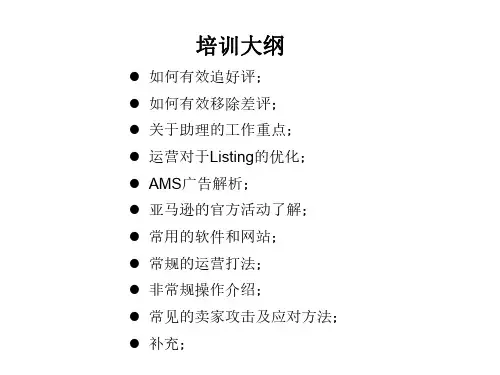

销售培训手册第一章:亚马逊平台后台与前台基本知识前台网页链接:(美国站)前台网站–顾客购物的访问页,主要的购物方式为“按品类寻找”(Shop by Department)和“按关键词搜索“后台网页链接:后台是管理账号的页面,所有对于账号的操作都需要在后台完成通过顶部的下拉栏,可以进行产品和库存的管理、调整价格、查看订单、进行促销和设置付费点击广告、查看账号的各项报表,以及查看账号的反馈和评分后台中的订单栏会显示已发货的和未发货的订单账号表现栏会显示账户评分,健康状况,客户反馈和需要回复的客人发来的邮件Payment栏会显示账号所积累的收入,以及上一次结汇的记录(亚马逊通过销售所获得的收入会被积累在账号的账上,亚马逊每隔14天会将账号上积累的收入转账到账号所绑定的银行卡上,完成一次结汇)。
Case log 显示的是你与亚马逊后台卖家支持的邮件来往事宜,碰到无法解决的疑难问题时给卖家支持写邮件开CASE往往都能得到妥善的解决。
销售统计会显示账号近7、15、30天的销量促销栏会显示正在进行的你所创建的促销活动,以及该促销被客人使用过的次数Selling coach会给予相应的库存、价格和产品建议以增加你的竞争力(仅供参考)Headlines会显示最新的新闻、活动和平台政策,时刻关注才能做出应对第二章:后台基本操作1.产品管理在后台inventory下拉列表中点击Manage Inventory- 列表中会显示你所上传过的产品,并显示他们的状态(激活,无库存,需审核等),列表中还会显示每个产品的库存,价格。
通过点击edit可以进入产品信息修改页面来调整一切相关的产品信息,也可以通过edit旁边的下拉菜单来进行其他操作(关闭产品、补充库存等)。
- 如图所示,每个上传的产品需要创建两个SKU,一个为卖家自己发货(fulfilled by merchant)的SKU,一个为亚马逊仓库代发货(fulfilled by amazon –即卖家将货物提前发到亚马逊仓库,卖出时由亚马逊仓储自动负责打包发货的服务)- SKU的区分方法是创建SKU时为亚马逊仓库代发货(FBA)的SKU加上“FBA-“的前缀(如图)FBA (Fulfilled by Amazon) 库存管理在后台inventory下拉列表中点击Manage FBA Inventory在这里可以看到每个产品在亚马逊仓库的库存情况,包括运输途中的库存、可用的库存、不可用的库存(一般是损坏的或客人退货的)和保留库存(待发货、待入库)。
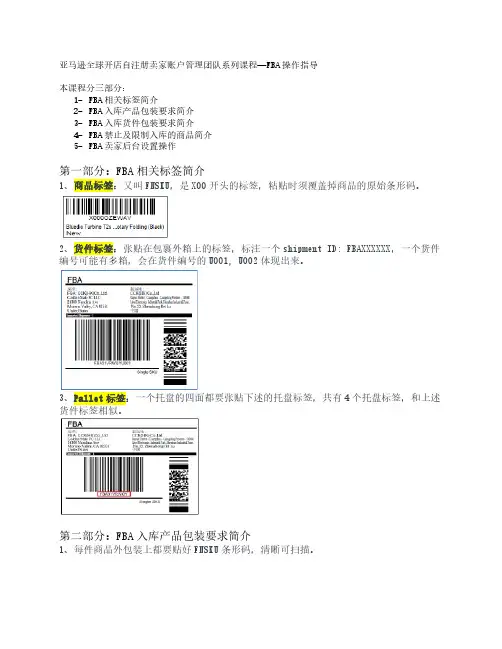
亚马逊全球开店自注册卖家账户管理团队系列课程—FBA操作指导本课程分三部分:1-FBA相关标签简介2-FBA入库产品包装要求简介3-FBA入库货件包装要求简介4-FBA禁止及限制入库的商品简介5-FBA卖家后台设置操作第一部分:FBA相关标签简介1、商品标签:又叫FNSKU,是X00开头的标签,粘贴时须覆盖掉商品的原始条形码。
2、货件标签:张贴在包裹外箱上的标签,标注一个shipment ID: FBAXXXXXX,一个货件编号可能有多箱,会在货件编号的U001, U002体现出来。
3、Pallet标签:一个托盘的四面都要张贴下述的托盘标签,共有4个托盘标签,和上述货件标签相似。
第二部分:FBA入库产品包装要求简介1、每件商品外包装上都要贴好FNSKU条形码,清晰可扫描。
2、移除或覆盖包含多件商品的纸箱外侧的可扫描条形码,仅纸箱内的单件商品可具有可扫描条形码。
3、成套产品必须标明不可拆分;盒装商品封闭保证不会自动打开盒盖,包装盒施压不会坍塌,若无法保证包装必须用塑料袋包装好。
4、塑料袋包装商品需有窒息警告(开口不小于5英寸的塑料袋)。
举例:“警告:为避免窒息危险,请避免婴儿和儿童接触此塑料袋。
请勿在婴儿车、床、手推车或婴儿护栏中使用此塑料袋。
此塑料袋不是玩具。
”塑料袋要求:透明/可扫条形码/厚度至少1.5毫米/彻底密封/塑料袋或收缩包装纸不得伸出商品尺寸8cm以上5、存在有效期商品必须在大箱上标注有效期,并须在单件商品上包含有效期(仅印刷批号是不够的)。
6、亚马逊不接受营销材料(如预先确定价格的标签、小册子、商品价格标签或其他非亚马逊标签)。
7、包装商品时,必须使用刀片被覆盖的安全刀。
这有助于避免刀片等锋利物品意外落在箱子内,进而对亚马逊员工或亚马逊买家造成潜在的伤害。
第三部分:FBA入库货件包装要求简介一、纸箱包装:(一)纸箱尺寸:纸箱的任意一边尺寸不得超过63.5cm, 除非单件销售的商品尺寸本来就超过63.5cm。
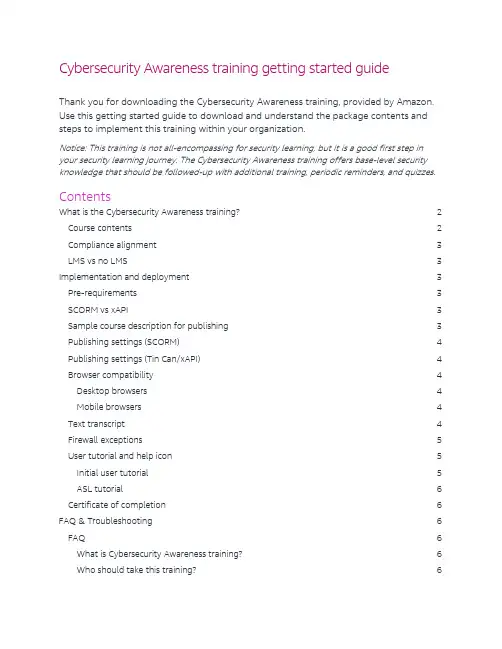
Cybersecurity Awareness training getting started guideThank you for downloading the Cybersecurity Awareness training, provided by Amazon. Use this getting started guide to download and understand the package contents and steps to implement this training within your organization.Notice: This training is not all-encompassing for security learning, but it is a good first step in your security learning journey. The Cybersecurity Awareness training offers base-level security knowledge that should be followed-up with additional training, periodic reminders, and quizzes. ContentsWhat is the Cybersecurity Awareness training? 2 Course contents 2 Compliance alignment 3 LMS vs no LMS 3 Implementation and deployment 3 Pre-requirements 3 SCORM vs xAPI 3 Sample course description for publishing 3 Publishing settings (SCORM) 4 Publishing settings (Tin Can/xAPI) 4 Browser compatibility 4 Desktop browsers 4 Mobile browsers 4 Text transcript 4 Firewall exceptions 5 User tutorial and help icon 5 Initial user tutorial 5 ASL tutorial 6 Certificate of completion 6 FAQ & Troubleshooting 6 FAQ 6 What is Cybersecurity Awareness training? 6 Who should take this training? 6Which languages are available for this training? 7I don’t know what an LMS is. How can I take the training? 7What topics are covered in this training? 7 How long is this training? 7 Is a certificate of completion available? 7 How is Amazon tracking who has downloaded the training? 7 Does this course meet accessibility standards? 7 Where can I provide feedback on my experience with the training? 7 Where can I get technical support for the training? 7 Troubleshooting 7 The user completed the course, but it is not showing as complete. 7 The user has completed all modules, but they are not receiving their certificate ofcompletion. 8 The videos are blocked. 8 The training will not load. 8 The user gets stuck on the loading screen. 8 The user gets a blank screen when they try to access the Amazon Security Awarenesstraining. 8 What is the Cybersecurity Awareness training?The Cybersecurity Awareness training, provided by Amazon, is focused on security best practices. Featuring diverse languages and lived experiences, it highlights actions to keep your data secure. The training takes approximately 15 minutes to complete. You can use it to educate employees on basic security training, begin your security journey, or supplement training you may already have.Course contents•10 topics: secure communication, data classification, phishing, physical security, social engineering, data privacy, third-party/application security, laptop standard, dataprotection, and acceptable use•No quiz requirement•The text in the training is localized in the following languages: English (United States), Simplified Chinese (Global), Traditional Chinese, French (France), German, Italian,Japanese, Korean, Portuguese (Brazil), Spanish (Latin America), Tagalog (Filipino), Arabic(Modern Standard Arabic), Russian, Polish, Vietnamese, and American Sign Language**American Sign Language (ASL) is offered with English, Spanish, or French text and captions.Compliance alignmentThis training is aligned with seven global compliance frameworks: NIST SP 800-53r4, ISO 27001, K-ISMS, RSEFT, IRAP, OSPAR, and MTCS. These seven compliance frameworks each require that your employees participate in a security awareness training. However, you cannot comply with this training requirement simply by using the Cybersecurity Awareness training content, as there are additional steps you must follow to achieve full compliance. For more information on how to meet these requirements, please choose each of the following compliance frameworks: NIST SP 800-53r4,ISO 27001,K-ISMS,RSEFT,IRAP,OSPAR, and MTCS.LMS vs no LMSIf your organization has a learning management system (LMS), continue reading for steps to implement and deploy the training. If your organization does not have an LMS, distribute this link to the hosted training on our website to your employees.Implementation and deploymentImplementation and deployment will depend on the LMS you use. Consult your user guide for steps to implement and deploy a SCORM or xAPI package.Notice: The course contains an embedded image that Amazon uses for usage metrics. It does not collect any personal information. We track the number of downloads, starts, and completions. Pre-requirementsThe course is in a single zip file with a maximum size of 35MB. Ensure you know your LMS file size limitation.SCORM vs xAPIThe Cybersecurity Awareness training is available for download as a SCORM or Tin Can/xAPI exported package that you can upload to your own Learning Management System (LMS). An LMS is a software application used to develop, deliver, and track training for employees, clients, and partners. Most LMSs support these formats.SCORM (2004 and 1.2): This package is for an LMS that uses the SCORM reporting system. It’s published using the SCORM 2004 3rd and 1.2 editions with completed/incomplete andpassed/incomplete reporting.Tin Can/xAPI (1.0): This package is for an LMS that uses the xAPI reporting system. It’s published using Tin Can/xAPI v1.0 version.CMI-5: This package is for an LMS that uses the xAPI reporting system. It’s published using CMI-5 version.Sample course description for publishingThis training shows the importance of proper information security behaviors and practices in protecting customer trust. In this course, you will learn how to identify and respond appropriately to common security risks.Publishing settings (SCORM)PropertiesTracking: Completed/Incomplete OR Passed/IncompleteOutput optionsLMS: SCORM 2004 3rd editionPropertiesTracking: Completed/Incomplete OR Passed/IncompleteOutput optionsLMS: SCORM 1.2 editionUsers will be set to Complete when one of the following occurs: 1) User opens the text transcript option or 2) User views all module videos and associated Take Away slides.Publishing settings (Tin Can/xAPI)Output optionsLMS: Tin Can APILMS: CMI-5Users will be set to Complete when one of the following occurs: 1) User opens the text transcript option or 2) User views all module videos and associated Take Away slides.Browser compatibilityThe training is compatible with the latest versions of the following desktop and mobile browsers. Desktop browsersInternet Explorer 10+Microsoft EdgeGoogle ChromeFirefoxSafariMobile browsersGoogle Chrome in Android OS or laterGoogle Chrome in Apple iOS/iPadOSSafari in Apple iOS/iPadOSBlackBerry browserNokia browserText transcriptTo accommodate all types of learners, the text transcript is available for those who prefer to absorb information through reading. For Screen Reader users, although you may take this course with a screen reader, text transcript is suggested as the path of least resistance for completion.Firewall exceptionsThe training includes 36 videos: 12 without ASL translations, 12 with ASL translations, and 12 with audio descriptions. As a single package, it is too large for most LMSs. Instead, Amazon is hosting those in Amazon CloudFront, our content delivery network (CDN). References to those videos are embedded in the training. Because the videos are streaming from CDN, you will need to allow the firewall exception, so they are not blocked. If you are not able to do this on your own, you may need to contact your IT department for further assistance.User tutorial and help iconThe tutorial covers the following features of the course:1.Help icon – user can select to launch the tutorial at any time2.Menu icon – user can select to navigate freely through the course3.Call out/information bubble icon – user can select to read a short blurb related to topic4.Prev/next icon – user can select to navigate backward/forward through the coursenguage tag – information about the language featured in a video and the text/captionlanguage they selectedInitial user tutorialAfter a user chooses to complete the course through eLearning, they are presented with an optional User Tutorial. This is a separate slide and can be skipped by the user. All users will see this tutorial before continuing through the course and can be later accessed through the Help icon on any slide.Figure 1: Initial user tutorialASL tutorialThe ASL track has tutorials designed specifically for ASL and features an ASL interpreter providing the tutorial. This version of the tutorial is available for ASL with English, Spanish, and French language selection. The Help icon will also feature this tutorial and will open as a lightbox.Figure 2: ASL user tutorialCertificate of completionAt the end of the course, the user will receive a certificate of completion. If you are importing this into your own LMS, there is JavaScript that will pull first and last names from your LMS to input into the certificate of completion. Amazon has no access to this information and cannot use it in any way. If you are completing this course directly on our website, a blank certificate of completion will be produced for each user that completes the training to enter their name. FAQ & TroubleshootingFAQWhat is Cybersecurity Awareness training?The Cybersecurity Awareness training, provided by Amazon, is focused on security best practices. Through multiple languages and lived-experiences globally, it highlights actions to practice to help keep your data secure. Use this to educate employees on basic security training, begin your security journey, or supplement training you may already have.Who should take this training?The training is for any employee or individual who wants to better understand the most common cyber threats and what they can do to protect themselves and their organizations.Which languages are available for this training?The text in the training is localized in the following languages: English (United States), Simplified Chinese (Global), Traditional Chinese, French (France), German, Italian, Japanese, Korean, Portuguese (Brazil), Spanish (Latin America), Tagalog (Filipino), Arabic (Modern Standard Arabic), Russian, Polish, Vietnamese, and American Sign Language**American Sign Language (ASL) is offered with English, Spanish, or French text and captions.I don’t know what an LMS is. How can I take the training?A learning management system (LMS) is a software application to administer, track, and report educational courses or learning and development programs. If you do not have an LMS, please select here to complete the course directly on our website.What topics are covered in this training?This training covers secure communication, data classification, phishing, physical security, social engineering, data privacy, third-party/application security, laptop standard, data protection, and acceptable use.How long is this training?15 minutesIs a certificate of completion available?Yes, a certificate of completion can be downloaded as a PDF once the training is completed. How is Amazon tracking who has downloaded the training?We will track the number of downloads, starts, and completions.Does this course meet accessibility standards?The content and navigation of the course is compliant with the Web Content Accessibility Guidelines (WCAG) 2.1 AA. Amazon does not validate the accessibility of your LMS.Where can I provide feedback on my experience with the training?Select here to provide all feedback using this survey.Where can I get technical support for the training?Amazon will not be providing technical support at this time. If you need help troubleshooting, please review our troubleshooting guide below. For all other feedback, please use this link. TroubleshootingThe following are some common deployment questions with solutions.The user completed the course, but it is not showing as complete.Make sure the course has been published using settings appropriate for the LMS (completed/incomplete vs passed/incomplete).The user has completed all modules, but they are not receiving their certificate of completion.Once the user has completed all modules, please have them go to the "Closing" video, and select "Next" to receive their certificate of completion.The videos are blocked.Because the videos are streaming from CDN, the user will need to allow the firewall exception, so they are not blocked. If they are not able to do this on your own, they may need to contact the IT department for further assistance on the specific firewall.The training will not load.Make sure JavaScripts are enabled and the domain name is allowed through the firewall, and the user needs to allow pop-ups so the video content will play correctly.Have the user follow these steps if they still have trouble:1.Clear your browser cache.2.Close and open the browser and try opening the training again.If that doesn't work, continue with the following steps:e a different browser.2.Restart your machine.The user gets stuck on the loading screen.If they try to launch the course and it gets stuck with a message like "Loading title...one moment please," this is most likely due to the pop-up blocker being on. Try these steps:1.Make sure that the pop-up blocker is turned off.2.Try using a different browser.The user gets a blank screen when they try to access the Amazon Security Awareness training.If they encounter a blank screen when they launch the course, try these troubleshooting strategies:1.Make sure that the pop-up blocker is turned off.2.Try using a different browser.The certificate of completion cuts off when the user tries to save.When saving, the layout must be set to “Landscape” to view the entire certificate of completion.Create a culture of securitySecurity is not just one person’s responsibility; it’s everyone’s responsibility. Your job is to communicate the importance of teamwork when it comes to cybersecurity, no matter the role.Have a planCreate a plan of action for your organization.Promote your plan and encourage everyone to follow it. Emphasize its importance by creating and providing company-wide training.Security point of contact“”A fundamental problem when addressing current cybersecurity threats is education, which is why we’re excited to share our Amazon Security Awareness training for free to help organizations and individuals under-stand how to navigate and fight against security events.–Steve Schmidt, Amazon Web Services CISO。
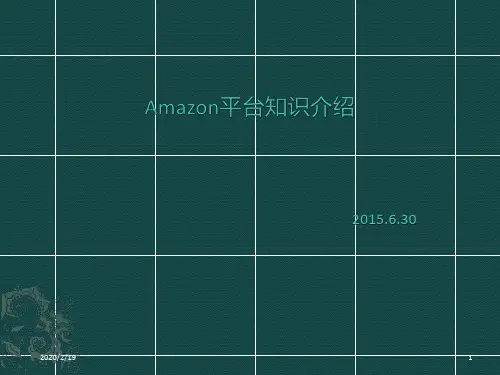


销售培训手册第一章:亚马逊平台后台与前台基本知识前台网页链接:(美国站)前台网站–顾客购物的访问页,主要的购物方式为“按品类寻找”(Shop by Department)和“按关键词搜索“后台网页链接:后台是管理账号的页面,所有对于账号的操作都需要在后台完成通过顶部的下拉栏,可以进行产品和库存的管理、调整价格、查看订单、进行促销和设置付费点击广告、查看账号的各项报表,以及查看账号的反馈和评分后台中的订单栏会显示已发货的和未发货的订单账号表现栏会显示账户评分,健康状况,客户反馈和需要回复的客人发来的邮件Payment栏会显示账号所积累的收入,以及上一次结汇的记录(亚马逊通过销售所获得的收入会被积累在账号的账上,亚马逊每隔14天会将账号上积累的收入转账到账号所绑定的银行卡上,完成一次结汇)。
Case log 显示的是你与亚马逊后台卖家支持的邮件来往事宜,碰到无法解决的疑难问题时给卖家支持写邮件开CASE往往都能得到妥善的解决。
销售统计会显示账号近7、15、30天的销量促销栏会显示正在进行的你所创建的促销活动,以及该促销被客人使用过的次数Selling coach会给予相应的库存、价格和产品建议以增加你的竞争力(仅供参考)Headlines会显示最新的新闻、活动和平台政策,时刻关注才能做出应对第二章:后台基本操作1.产品管理在后台inventory下拉列表中点击Manage Inventory- 列表中会显示你所上传过的产品,并显示他们的状态(激活,无库存,需审核等),列表中还会显示每个产品的库存,价格。
通过点击edit可以进入产品信息修改页面来调整一切相关的产品信息,也可以通过edit旁边的下拉菜单来进行其他操作(关闭产品、补充库存等)。
- 如图所示,每个上传的产品需要创建两个SKU,一个为卖家自己发货(fulfilled by merchant)的SKU,一个为亚马逊仓库代发货(fulfilled by amazon –即卖家将货物提前发到亚马逊仓库,卖出时由亚马逊仓储自动负责打包发货的服务)- SKU的区分方法是创建SKU时为亚马逊仓库代发货(FBA)的SKU加上“FBA-“的前缀(如图)FBA (Fulfilled by Amazon) 库存管理在后台inventory下拉列表中点击Manage FBA Inventory在这里可以看到每个产品在亚马逊仓库的库存情况,包括运输途中的库存、可用的库存、不可用的库存(一般是损坏的或客人退货的)和保留库存(待发货、待入库)。
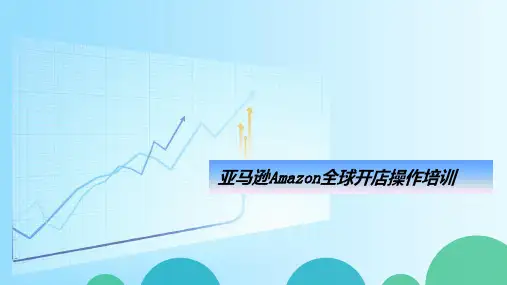
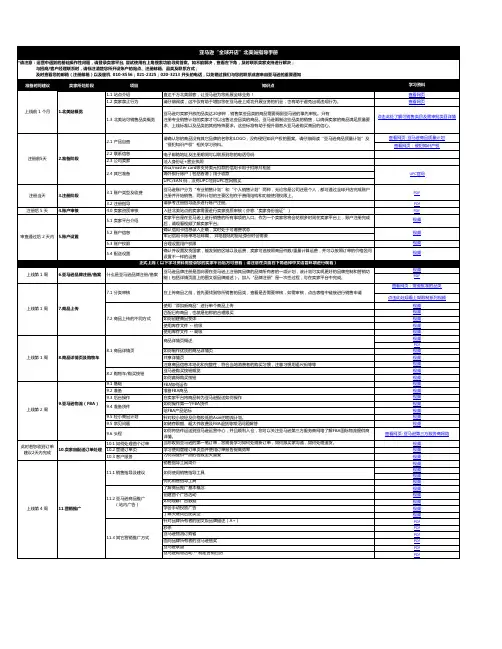

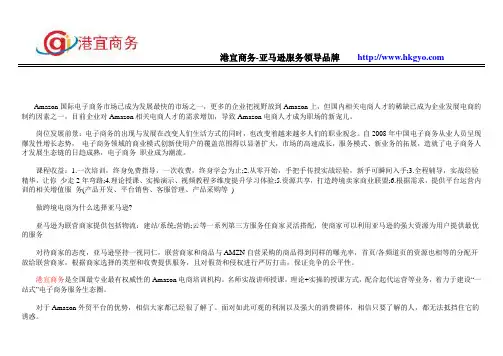
港宜商务-亚马逊服务领导品牌 Amazon国际电子商务市场已成为发展最快的市场之一,更多的企业把视野放到Amazon上,但国内相关电商人才的稀缺已成为企业发展电商的制约因素之一,目前企业对Amazon相关电商人才的需求增加,导致Amazon电商人才成为职场的新宠儿。
岗位发展前景:电子商务的出现与发展在改变人们生活方式的同时,也改变着越来越多人们的职业观念。
自2008年中国电子商务从业人员呈现爆发性增长态势,电子商务领域的商业模式创新使用户的覆盖范围得以显著扩大,市场的高速成长,服务模式、新业务的拓展,造就了电子商务人才发展生态链的日趋成熟,电子商务职业成为潮流。
课程收益:1.一次培训,终身免费指导,一次收费,终身学会为止;2.从零开始,手把手传授实战经验,新手可瞬间入手;3.全程辅导,实战经验精华,让你少走2年弯路;4.理论授课、实操演示、视频教程多维度提升学习体验;5.资源共享,打造跨境卖家商业联盟;6.根据需求,提供平台运营内训的相关增值服务(产品开发、平台销售、客服管理、产品采购等)做跨境电商为什么选择亚马逊?亚马逊为联营商家提供包括物流:建站/系统;营销;云等一系列第三方服务任商家灵活搭配,使商家可以利用亚马逊的强大资源为用户提供最优的服务对待商家的态度,亚马逊坚持一视同仁,联营商家和商品与AMZN自营采购的商品得到同样的曝光率,首页/各频道页的资源也相等的分配开放给联营商家,根据商家选择的类型和收费提供服务,且对假货和侵权进行严厉打击,保证竞争的公平性。
港宜商务是全国最专业最有权威性的Amazon电商培训机构。
名师实战讲师授课,理论+实操的授课方式,配合起代运营等业务,着力于建设“一站式”电子商务服务生态圈。
对于Amazon外贸平台的优势,相信大家都已经很了解了。
面对如此可观的利润以及强大的消费群体,相信只要了解的人,都无法抵挡住它的诱惑。
港宜商务-亚马逊服务领导品牌但是对于如此可观的市场前景,很多人又止步不前。
销售培训手册第一章:亚马逊平台后台与前台基本知识前台网页链接:(美国站)前台网站–顾客购物的访问页,主要的购物方式为“按品类寻找”(Shop by Department)和“按关键词搜索“后台网页链接:后台是管理账号的页面,所有对于账号的操作都需要在后台完成通过顶部的下拉栏,可以进行产品和库存的管理、调整价格、查看订单、进行促销和设置付费点击广告、查看账号的各项报表,以及查看账号的反馈和评分后台中的订单栏会显示已发货的和未发货的订单账号表现栏会显示账户评分,健康状况,客户反馈和需要回复的客人发来的邮件Payment栏会显示账号所积累的收入,以及上一次结汇的记录(亚马逊通过销售所获得的收入会被积累在账号的账上,亚马逊每隔14天会将账号上积累的收入转账到账号所绑定的银行卡上,完成一次结汇)。
Case log 显示的是你与亚马逊后台卖家支持的邮件来往事宜,碰到无法解决的疑难问题时给卖家支持写邮件开CASE往往都能得到妥善的解决。
销售统计会显示账号近7、15、30天的销量促销栏会显示正在进行的你所创建的促销活动,以及该促销被客人使用过的次数Selling coach会给予相应的库存、价格和产品建议以增加你的竞争力(仅供参考)Headlines会显示最新的新闻、活动和平台政策,时刻关注才能做出应对第二章:后台基本操作1.产品管理在后台inventory下拉列表中点击Manage Inventory- 列表中会显示你所上传过的产品,并显示他们的状态(激活,无库存,需审核等),列表中还会显示每个产品的库存,价格。
通过点击edit可以进入产品信息修改页面来调整一切相关的产品信息,也可以通过edit旁边的下拉菜单来进行其他操作(关闭产品、补充库存等)。
- 如图所示,每个上传的产品需要创建两个SKU,一个为卖家自己发货(fulfilled by merchant)的SKU,一个为亚马逊仓库代发货(fulfilled by amazon –即卖家将货物提前发到亚马逊仓库,卖出时由亚马逊仓储自动负责打包发货的服务)- SKU的区分方法是创建SKU时为亚马逊仓库代发货(FBA)的SKU加上“FBA-“的前缀(如图)FBA (Fulfilled by Amazon) 库存管理在后台inventory下拉列表中点击Manage FBA Inventory在这里可以看到每个产品在亚马逊仓库的库存情况,包括运输途中的库存、可用的库存、不可用的库存(一般是损坏的或客人退货的)和保留库存(待发货、待入库)。
亚马逊日常操作(第二周培训)每日账号工作流程图查看账号早上9点上班的时候,优先打开相应电脑的亚马逊账号(保存在对应的浏览器收藏夹里),查看亚马逊第一页面,看账号整体状况。
如下一.导单篇(1)亚马逊后台进入订单界面(2)优先选择”ORDERS”---“Order Reports”—“Unshipped Orders”---“Request Report”---“Refresh”---“Download”,下载后更改文件名,保存于文件夹中,以备不时之需。
(Refresh有时候需要一段时间才能出现Download)文件名按时间+订单类型(new orders/unshipped orders)命名,保存在专门的导单文件夹里。
(3)进入指纹后台,将刚才保存的Unshipped Orders文件导入指纹后台将订单导入到指纹平台,显示如下“Download”---保存文件---导入指纹后台,重复导入指纹后台订单步骤,参照步骤(3)。
入New Orders。
来公司的第一件事先导订单,9点导单好让工厂当天生产。
二.处理邮件及退换货篇(1)每天导完单后,应马上到亚马逊后台处理邮件,亚马逊规定邮件必须在24小时内回复,此为亚马逊账号绩效考核的一部分。
根据客户的邮件内容决定是否取消订单、恢复订单、退换货、退款等。
Buyer Messages:未处理的客户邮件,每天必须在24小时内及时回复邮件。
Under 24 hour target:24小时内未回复邮件数Over 24 hour target:超过24小时未回复邮件数(此项会影响账号绩效)点击Buyer Messages 后出现下图再恢复订单。
(3)客户的退货请求:尽量在客户发起后48小时内处理,越早处理越好,愈期有可能收到A-Z索赔。
如果客户没有回复邮件,可根据实际情况进行退换货,退款等。
和客户沟通解决方案:不退货退部分款、不退货退全款、退货退全款等1.如果是退全款:选择customer return 原因进行退款2.如果是部分退款:三.发货篇(1)comfirm shippment的时间是按照Amazon官方当地时间定的,美国站一般是太平洋时间UTC-8,夏令时生效后,是UTC-7(从3月份第2个周日开始,10月的最后一个星期日结束)。
亚马逊运营手册(实用版)目录1.亚马逊跨境电商运营手册内容2.亚马逊跨境电商运营手册怎么写3.亚马逊跨境电商店铺全部财务做账4.亚马逊跨境电商运营手册 pdf正文一、亚马逊跨境电商运营手册内容亚马逊跨境电商运营手册主要涉及亚马逊生存模式的三个关键因素:流量、转化率和排名。
流量分为外部流量和内部流量,其中内部流量主要通过关键词和付费广告来实现。
在运营过程中,需要关注以下几个方面:1.关键词选择:关键词是吸引内部流量的重要手段,需要针对产品特点和用户需求进行筛选。
2.付费广告:通过广告投放来提高产品曝光率,吸引更多潜在买家。
3.优化转化率:提高店铺的转化率,需要从用户需求出发,完善产品详情页、优化购物体验等方面入手。
4.提升排名:提高产品在搜索结果中的排名,需要关注产品的销量、评价、退款率等多方面因素。
二、亚马逊跨境电商运营手册怎么写编写亚马逊跨境电商运营手册时,可以按照以下结构来进行:1.前言:简要介绍亚马逊跨境电商的背景、发展趋势和运营手册的目的。
2.运营策略:详细阐述流量获取、转化率优化、排名提升等方面的具体策略。
3.运营流程:介绍亚马逊跨境电商的整个运营流程,包括产品上架、物流配送、客户服务等环节。
4.财务管理:讲解跨境电商财务管理的基本原则和方法,包括交易前的准备工作、交易中的手续办理和交易后的财务核算等。
5.案例分析:通过分析成功案例,总结经验教训,为运营者提供参考。
6.附录:提供相关资源、工具和表格,方便运营者查阅和使用。
三、亚马逊跨境电商店铺全部财务做账亚马逊跨境电商店铺的财务做账主要包括以下几个方面:1.交易前:做好前期准备工作,包括电子数据的登记和交换以及电子资金的管理。
2.交易中:严格按照合同内容履行手续,与海关、银行等相关机构进行交易,并备案各种合同和电子数据。
3.交易后:办理各种手续,认真审核电子贸易双方交换的数据,通过跨境物流公司运输产品,并使用电子商务方式跟踪物流运输情况。