片剂硬度测试仪用户手册
- 格式:doc
- 大小:39.50 KB
- 文档页数:6

INSTRON WILSON ROCKWELL SERIES 2000 HARDNESS TESTER“Stanley”OperatingInstructionsW I L S O N R O C K W E L L S E R I E S2000H A R D N E S S T E S T E RT able of ContentsIntroduction 11S A F E T Y A N D S A M P L EP R E P A R A T I O NSafety Hazards and Precautions 1Sample Preparation 12B A C K G R O U N DBackground Information 2Rockwell Hardness Testing 2Durometer Hardness Testing 4References 43O P E R A T I O NInstrument Operation 5Helpful Hints 5Scale Selection 6IntroductionThe Instron Series 2000 Rockwell Hardness Tester is a state-of-the-art, load-cell stylehardness tester that features a closed loop electronic control system, fast and easyoperation, and automatic conversions of hardness scales and hardness values. Safety and Sample PreparationSafety Hazards and PrecautionsStanley (the Rockwell hardness tester) is a relatively safe machine. Try to resist hardness testingyour body parts or the body parts of bystanders. Always wear eye protection when using theRockwell hardness tester.Sample PreparationSpecimen Geometry. Avoid irregular shapes. Hardness test specimens should have parallel top and bottom surfaces.•Cylindrical specimens are fine, but you’ll need to add a cylindrical correction factor to your readings; the machine can be set up to do this automatically.•Tubular specimens may be tested as long as the tube diameter, wall thickness, and hardness are sufficient to prevent the tube from springing or crushing during the test.•Curved plates should be tested with the convex side down (against the anvil) to prevent elastic deformation and spring back of the plate.Surface Condition. The testing surface should be clean and relatively smooth. Thanks to theautomatic application of the 10 kgf “minor load” prior to the test load, thin surface layers (oxide, lacquer, etc.) and light machining marks will not dramatically affect the results of hardness tests on the regular (non-superficial) scales.Thickness. Hardness indentations create a region of deformed material around the visibleindentation, and depending on the material, this deformed region may be rather large. If your test specimen is too thin, you may become a victim of the “Anvil Effect.” The Anvil Effect is anerroneously high hardness reading that results from the plastically deformed region around your hardness indentation actually running into the hard support anvil. A general rule-of-thumb fortest specimen thickness is 10x the indentation depth. Of course, the Rockwell hardness testdoesn’t provide the user with indentation depth information, so this is a worthless rule-of-thumb.Better approaches are to use the Hardness vs. Minimum Thickness Chart 55 (see poster) as aguide for minimum thickness or to perform a hardness test and examine the bottom surface ofyour specimen for any signs of deformation.NOTE: The following text is adapted from the Introduction to Hardness Testing section of ASM Handbook, Volume 8 Mechanical Testing and Evaluation.The term hardness, as it is used in industry, may be defined as the ability of a material to resist permanent indentation or deformation when in contact with an indenter under load. Generally a hardness test consists of pressing an indenter of known geometry and mechanical properties into the test material. The hardness of the material is quantified using one of a variety of scales that directly or indirectly indicate the contact pressure involved in deforming the test surface. Since the indenter is pressed into the material during testing, hardness is also viewed as the ability of a material to resist compressive loads. However, do not mistake hardness for compressive strength, since it is a result of many different material properties, some of which involve the way in which the material was manufactured. While hardness tests are not always exactly repeatable, the average of a series of tests should provide an accurate reading for any given material.There are four primary types of indentation hardness testing: Brinell, Rockwell, Vickers, and Knoop. The Brinell and Rockwell tests are considered macroindentation hardness tests – they create a sizable indentation in the material, and test over a greater area. The Vickers and Knoop tests are considered microindentation hardness tests – their indentations are hardly noticeable, and are generally analyzed through a microscope. In the Brinell, Vickers, and Knoop tests, hardness value is the load supported by unit area of the indentation, expressed in kilograms per square millimeter (kgf/mm2). In the Rockwell tests, the depth of indentation at a prescribed load is determined and converted to a hardness number (without measurement units), which is inversely related to the depth.Durometer is another common type of hardness test. The durometer is a hand-sized instrument that measures the indentation hardness of rubber and plastic products. The tester is manually applied to the test specimen, and the hardness reading is observed on a dial or digital indicator. Durometer hardness is the resistance of the material being tested to the penetration of the indenter as the result of a variable force applied to the indenter by a spring. An infinitely hard material would yield a durometer hardness of 100, because there would be zero penetration. Durometer selection depends on the material being tested. Several types of durometers are available, and durometer hardness testing is described in ASTM D 2240, “Standard Test Method for Rubber Property—Durometer Hardness.”The importance of material hardness is very industry dependent. In general, high hardness corresponds to high strength and and low ductility. Each of these features can be considered both an advantage and a disadvantage. It may be desirable to have a hard material, such as diamond, that will resist surface scratches. On the other hand, very hard materials generally fracture easily and without deformation, and may perform poorly under impact loads. Further, harder materials are generally much more difficult to machine. Thus, from structural design or manufacturing standpoints, materials with low hardness may be preferred.Figure 1. A diagram of the Rockwell hardness test. Photo from ASM Handbooks Online, Volume 8.Macroindentation Hardness T esting – Rockwell Hardness T estingRockwell hardness testing differs from Brinell testing in that the Rockwell hardness number isbased on the difference of indenter depth from two load applications. Initially a minor load is applied, and a zero datum is established. A major load is then applied for a specified period of time, causing an additional penetration depth beyond the zero datum point previously established by the minor load. After the specified dwell time for the major load, it is removed while still keeping the minor load applied. As shown in Figure 1, the resulting Rockwell number represents the difference in depth from the zero datum position as a result of the application of the major load. The entire procedure requires only 5 to 10 s.One interesting aspect of the Rockwell hardness test is the multitude of scales by which hardness is measured (Figure 2). Over time, many different types of indenters have been used for Rockwell tests on many different types of materials. While it is slightly convenient that different tools have been developed for a broad range of purposes, each indenter demands its own unique scale. For information on the appropriate indenter to use for a specific material, consult the ASM Handbook Online, Volume 8 for hardness testing.Since the Rockwell test uses its own scale, it is best used as a relative measurement between materials. However, to get a sense of how Rockwell values compare to those of other hardness tests, you may consult Figure 2 or reference hardness conversion tables. A reference table that compares Rockwell to Vickers, Brinell, and Knoop hardness is posted in the materials science lab (AC 413).Macroindentation Hardness T esting - Durometer Hardness T estingWhile Rockwell tests work very well on metals, other hardnesstests that are much better suited for non-metal materials. One such test is the durometer test, which is commonly used for polymeric materials. In the durometer test, hardness is based on the force required to create a dent of a specific depth. The durometer test is probably the easiest of the hardness tests – simply press the durometer into the material until its bottom surface is flush with the surface of the material. Wait three seconds to accommodate the viscoelastic response of the polymer, and then read the hardness directly from the durometer scale. That’s it!There are many different durometer scales, but the Shore A and Shore D scales span a non-overlapping range of hardness that works excellently in conjunction with the Rockwell tests (Figure 2), and also happen to be the two that we have in the lab. Use the type A durometer for softer materials, and the type Ddurometer for harder materials. Since there is really no need for a token diagram in this section, please accept this graphical illustration of a badger instead.References• ASM Handbook Online, Volume 8 Æ Hardness Testing • Askeland: Sections 6.7 for hardness testing • ASTM E18, E38Figure 2. A Comparison betweenthree of the most commonmacroindentation hardness tests. Image adopted from:/~dt m24/IT283/hardness_2.htmlBadger illustration from/badger.jpgW I L S O N R O C K W E L L S E R I E S2000H A R D N E S S T E S T E R3 Operation1.Turn on the machine by pressing the power button on the control console.2.Select a scale by pressing the arrow button next to scale on the display. Consult the RockwellHardness poster or Rockwell Scale Application Guide (see below) for the appropriate scale.3.Select an anvil (the supporting piece) appropriate for your specimen geometry.4.Check if your indenter tip is the proper one for the selected scale. If necessary, change theindenter tip, as follows:•Raise the testing head assembly (if necessary) with the up/down arrow button.•Remove the indenter tip by pulling straight down on the indenter tip (you don’t need to loosen the knurled knob).•Locate the proper indenter. Indenters may be found in the containers on the left side of the tester.•Align the flat side of the new indenter tip to where the knob is and push in (do not turn the knurled knob).5.Control the indenter tip location with the arrow buttons on the front of the instrument.When sample is aligned under indenter tip, press the green start button to begin testing.6.Record your reading, find a new location, and repeat the testing procedure.Helpful Hints1.Your hardness reading should fall within the 20-100 range. If the measured hardness is out ofthis range, you should switch to a different scale.2.When changing the scale the display shows which indenter tip should be in the machine,check to make sure the display matches the actual indenter.3.If a certain scale must be used, as with thin samples, the machine can convert your readings toanother scale. Press the arrow next to convert in the scale and select the desired scale.4.For the most accurate results, take several measurements and average them.5.Don’t perform hardness tests too close to the edge of your specimen. Outer edges maydeform and result in an incorrect “soft” reading. A general rule-of-thumb is to stay at least 2indenter diameters away from edges.6.Don’t perform hardness tests too close to previous indentations. Most metals will hardenwhen deformed at room temperature, and testing too close to previous indentations willprovide an erroneously high reading.W I L S O N R O C K W E L L S E R I E S2000H A R D N E S S T E S T E RScale SelectionRockwell Scale Application GuideScale Symbol IndenterMajorLoad kgfTypical Applications of ScalesHRA Brale®Diamond 60 Cemented carbides, thin steel and shallow case hardenedsteelHRB 1/16" ball 100 Copper alloys, soft steels, aluminum alloys, malleable ironHRC Brale®Diamond 150 Steel, hard cast irons, pearlitic malleable iron, titanium, deep case hardened steel and other materials harder thanB100HRD Brale®Diamond 100 Thin steel and medium case hardened steel and pearlitic malleable ironHRE 1/16" ball 100 Cast iron, aluminum and magnesium alloys, bearing metals HRF 1/16" ball 60 Annealed copper alloys, thin soft sheet metalsHRG 1/16" ball 150 Phosphor bronze, beryllium copper, malleable irons. Upperlimit G92 to avoid possible flattening of ballHRH 1/8" ball 60 Aluminum, zinc, leadHRK HRL HRM HRP HRR HRS HRV 1/8" ball1/4" ball1/4" ball1/4" ball1/2" ball1/2" ball1/2" ball1506010015060100150Bearing metals and other very soft or thin materials,including plastics (See ASTM D785). Use smallest ball andheaviest load that do not give anvil effect.Rockwell superficial scales are used to test materials too thin for the regular scales. Generally Brale® Diamond Indenters are used for hard materials while Ball Indenters are used on soft materials. (Allsuperficial scales use a 3 kgf minor load.)HR15N HR30N HR45NBrale®Diamond15 kg30 kg45 kg•Cemented carbides, thin steel and shallow casehardened steel•Steel, hard cast irons, pearlitic malleable iron,titanium, deep case hardened steel and othermaterials harder than B100•Thin steel and medium case hardened steel andpearlitic malleable ironHR15T HR30T HR45T 1/16" ball 15 kg30 kg45 kg•Copper alloys, soft steels, aluminum alloys, malleableiron•Annealed copper alloys, thin soft sheet metals•Phosphor bronze, beryllium copper, malleable irons.Upper limit G92 to avoid possible flattening of ballHR15W HR30W HR45W 1/8" ball 15 kg30 kg45 kgHR15X HR30X HR45X 1/4" ball 15 kg30 kg45 kg•Cast iron, aluminum and magnesium alloys, bearingmetals•Aluminum, zinc, lead•Steel, hard cast irons, pearlitic malleable(All regular scales use a 10 kgf minor load)。

智能片剂硬度仪校准规范1. 引言智能片剂硬度仪是一种用于测量片剂硬度的仪器,广泛应用于制药领域。
为了确保测量结果的准确性和可靠性,对智能片剂硬度仪的校准必不可少。
本文档旨在规范智能片剂硬度仪的校准流程和要求,确保校准结果符合相关标准和规范。
2. 校准准备在进行智能片剂硬度仪校准之前,需要准备以下设备和材料:•智能片剂硬度仪•校准块(硬度仪常规校准块)•清洁布•校准记录表3. 校准步骤3.1 准备工作在进行校准前,首先需要将智能片剂硬度仪放置在水平平稳的工作台上,并保证无干扰的环境。
将校准块和清洁布准备好。
3.2 校准硬度范围根据硬度仪的规格和使用要求,确定需要校准的硬度范围。
通常使用硬度范围的上下限的中间值作为校准点。
3.3 校准硬度值将校准块放置在智能片剂硬度仪的测试台上,并按照仪器的使用说明进行测量。
将校准记录表填写校准点的硬度值,并标注校准日期和校准人员的信息。
3.4 校准后处理完成硬度校准后,应对智能片剂硬度仪进行清洁和维护。
使用清洁布擦拭仪器的外部表面,确保仪器无灰尘和污垢。
同时,可以对仪器的其他功能进行检查,以确保其正常功能。
4. 校准频率智能片剂硬度仪的校准频率应根据仪器的使用情况和要求来确定。
一般建议每年至少进行一次全面的校准。
此外,在以下情况下也需要进行校准:•进行维修或更换重要部件后;•出现测量不准确的情况;•校准记录超过有效期(根据仪器使用说明确定)。
5. 校准记录管理校准记录是智能片剂硬度仪校准的重要依据,使用者应建立完整的校准记录管理系统,并将校准记录妥善保存。
校准记录应包括以下内容:•校准日期和时间;•校准人员的姓名和签名;•校准点的硬度值;•校准块的信息;•校准方法和所用仪器。
校准记录应保存至少3年,并可以随时提供给相关部门进行查阅。
6. 总结智能片剂硬度仪校准是确保测量准确性的重要步骤。
通过按照本文档规范的校准流程进行操作,可以保证仪器测量结果的准确和可靠性。
校准记录的管理和保存也是重要的工作,有助于对仪器性能的追踪和历史溯源,提高工作效率和质量控制水平。

YD-1型片剂硬度测试仪操作规程1 目的建立YD-1型片剂硬度测试仪操作规程2范围适用于YD-1型片剂硬度测试的使用与维护3 职责3.1 起草:QC 审核:QA 批准人:质量负责人。
3.2 QC实施本规程。
3.3 QA监督本规程的实施。
4 内容4.1 概述4.1.1 YD-1型手动片剂硬度测试仪采用单片微型计算机进行控制,高精度压力传感器,数字显示硬度值,可连续测量片剂的硬度值,人工手动加压,自动显示,自动锁存,自动复位,自动循环测试。
4.1.2 片剂硬度测试仪技术指标及工作条件硬度测试范围:0~20Kgf硬度测试精度:±0.05kg探头行程:20mm行程误差:±0.1mm使用温度:18℃~28℃相对湿度:20%~80%4.2 使用方法4.2.1 将仪器放置在平稳的工作台上,避免震动影响测试精度。
4.2.2 将电源线接通,打开开关此时系统进入初始状态,窗口显示“good”,然后显示“00.00”,表示系统进入测试状态。
4.2.3 顺时针旋转圆盘手柄,将探头向右移动至适当位置;将被测试药片位于探头与测试台之间;然后逆时针旋转圆盘手柄,使探头向左移动,开始向被测药片施加挤压力,此时窗口显示压力值逐渐增大;当被测药片被挤压破碎时,窗口显示压力值最大并被锁定,同时仪器内的蜂鸣器开始鸣响。
此时窗口显示数值为该被测药片的硬度值;10秒钟后,蜂鸣停止,随后进行下次测试,以此类推。
4.2.5 如测试前窗口显示压力值不为0,可按下“清零”键,窗口显示“good”,然后显示“00.00”表示已回到零位,可以进行测试。
4.2.6 本机最多可储存8次测试的数据,按一下“取值”键,窗口可查此批样品的硬度平均值及各次测试的硬度值。
4.2.7 按“取值”键,查看完所测数据后,再按下“清零”键,窗口显示“good”,表示已将前面的数据清除,可进行下批测试。
4.2.8 测试结束,用毛刷将探头及测试台清洁干净,关闭电源。

The Rockwell 2000 Series Hardness Testers provide an industry-leading Gauge Repeatability and Reproducibility (GR&R) with accurate and repeatable test results using an electronic force monitoring apparatus and a precisiondepth measurement system. Featuring a durable frame, intuitive user panel, and a simple one-button operation, the Rockwell 2000 exceeds a wide variety of testing requirements. The Rockwell 2000 is available in Regular, Superficial, and Twin Scale models, as well as in two different sizes to suit numerous applications.• Intuitive user control panel for quick test method setupand data collection• Quick access electronic up/down. start test, and abortbuttons• Closed-loop electronic load cell design for precision forceapplication• Adjustable fiber optic specimen illumination2000InterfaceForce ApplicationSpecimen IlluminationApplications• Hardness from castings and forgings • For flat and cylindrical work pieces • Wide application within the automotive and aerospace industry • Laboratory and workshop testing • Sample testing or qualitycontrol testing• Steels, non-ferrous metals• Cemented carbide, ceramics,stainless steelsSolutions for Materials Preparation, Testing and AnalysisBUEHLER Worldwide Headquarters 41 Waukegan RoadLake Bluff, Illinois 60044-1699 USA P: (847) 295-6500|****************BUEHLER Germany *******************BUEHLER France *******************BUEHLER United Kingdom *******************BUEHLER Canada ***************BUEHLER Japan**********************BUEHLER China*****************.hk BUEHLER Asia-Pacific ****************.hk© 2013 BUEHLER, a division of Illinois Tool Works Inc. Printed in U.S.A.POD_Rockwell 2000_1013For a complete listing of consumables, please refer to our Product Catalogue or contact your local Buehler Sales Engineer. Buehler continuously makes product improvements; therefore technical specifications are subject to change without notice.SpecificationsTest Blocks and IndentersHigh quality Wilson ® hardness standardized test blocks from Buehler ® are calibrated in compliance with ASTM E384, ASTM E18, ASTM E10, ISO 6507, ISO 6508, or ISO 6506 where appropriate. Rockwell C standardized test blocks are directly NIST traceable. All calibrations and certifications are performed in an ISO/IEC 17025 compliant facility.2002R & 2003R2002S & 2003S 2002T & 2003TPre-loadMain-load Hardness scalesPower100, 120, 220 or 240VAC +/- 10%, 47-63HzApprox. Weight: Rockwell 2002: 236 lbs [107kg]Rockwell 2003: 250 lbs [113kg]13.5in [590mm]Rockwell 200248.5in [1232mm]Rockwell 200352.2in [1334mm]Accessories• Vari Rest specimen support• Clamping nosepiece for part pre-clamp• Anvils for internal and external ring/tube testing • T -Slot table for clamping large test specimens • Audible Alarm for part acceptance/rejection • Data collection software for exporting to Microsoft ® Excel ®。

硬度测试仪使用方法说明书一、前言硬度测试仪是一种用于测量材料硬度的仪器,广泛应用于金属材料、塑料材料、橡胶材料等领域。
本说明书旨在详细介绍硬度测试仪的使用方法,帮助用户正确操作和获取准确的测试结果。
二、硬度测试仪的结构硬度测试仪由以下主要部件组成:1. 主体机壳:包含显示屏、操作面板和控制电路等元件。
2. 试验台:用于放置待测试材料的平台,通常由坚固的材质制成。
3. 读数显微镜:用于观察和测量测试结果。
4. 测试针:用于对待测材料进行压痕。
三、硬度测试仪的准备工作在进行硬度测试之前,需要进行以下准备工作:1. 将硬度测试仪放置在平稳的台面上,确保仪器的稳定性。
2. 打开主体机壳,并连接电源线。
3. 按照仪器说明书的要求,校准硬度测试仪并检查仪器的各项功能是否正常。
4. 清洁测试台和测试针,确保它们不受外界污染的影响。
四、进行硬度测试的步骤1. 将待测材料放置在测试台上,并使其与测试针接触。
2. 通过观察显微镜,调节测试针的位置,使其正对待测材料的表面。
3. 使用仪器上的控制按钮,控制测试针对待测材料施加恒定的压力。
4. 在测试过程中,可以观察显示屏上的变化,如压力值的波动等。
5. 当测试完成时,记录显示屏上的硬度值并记录下来。
6. 移除待测材料,并进行下一个测试。
五、使用注意事项1. 在测试过程中,应注意保持测试环境的稳定性,避免外界震动和干扰。
2. 确保测试针和测试台干净,避免杂质对测试结果的影响。
3. 操作时要小心谨慎,避免试验台和测试针受到损坏。
4. 如果发现异常情况或故障,请及时关闭硬度测试仪并联系维修人员。
六、维护保养1. 定期清洁硬度测试仪的各个部件,包括测试台、测试针和读数显微镜等。
2. 保持硬度测试仪在干燥的环境中,避免过高或过低的温度和湿度。
3. 如发现仪器故障或异常,应及时联系专业人员进行维修和保养。
七、注意事项1. 本说明书仅供参考,请在使用硬度测试仪前仔细阅读仪器的专业说明书。

硬度仪操作指导书1.仪器名称材料硬度仪2.仪器型式HLX-11A型硬度仪3.仪器名称代号4・适用范围5.体操作步骤5・1硬度仪构造:(图1)5. 2具体使用步骤5.2.1准备:如图3所示,将冲击装置垂直紧贴被测工件,并用左手将下端掌诀M阑杆站础睪乖辐睪乖辐□□□□巾□□□□□□□□□□□□2 •导讦3.4.5・号输出拔6 / 6a.大.小支承耳7・冲击头8. WC球头9.10・复位鼻竇II.爪黄IX试件iHl适用于本司硬度仪之操作,校正, 保养。
(图2)稳。
5.2.2加载:如图4所示,用右手将复位管缓慢压下直感到接触工件,然后轻而缓慢地返回原位,此时冲击装置已处于工作状态。
5.2.3释放:如图5所示,用左手食指轻撤按钮4,冲击体开始冲击工件表面, 便完成一次测试。
注意:扌钦动按钮,不许复位管移动。
图55.3主机的操作5. 3. 1启动:将冲击装置插头插入主机输入插口,打开电源开关,这时显示屏幕两硬度值显示区显示“0”,其余则显示常用的工作状态。
液晶屏幕分区显示功能见下图。
L^888 /a^/BBB <G/ZGJG 11QTZLffl 65. 3. 2键盘的操作键盘上各按键功能见下图。
如果你需要的测试参数与显示状态相符时便可进行测试,否则可重新设定。
5. 3. 2. 1被测材料编号的设定当按时间键输入年月日时分后,再按一次时间键,然后按数字键可输入六位数 字的编号,如h 801236o 5. 3. 2. 2测试时间的设定开机后,单击“时间”键,然后按年,月,日顺序按数字键各分别输入两位数, 尔后再单击“时间”键,贝忤月日便输入机内。
接着按时,分顺序按数字键, 输完数字,按“时间“键,则时分设定完毕。
上述步骤完成后,主机从设定的 日期开始自动计时,并会自动打印出每次测试的时刻。
如设定91年10刀8 U9 时28分,则开机后先单击“时间"键,然后再顺序撤数字键911008 (年月日), 再按”时间”键,然后再顺序按数字键0928 (吋分),再单击”时间“键。

智能片剂硬度仪安全操作及保养规程智能片剂硬度仪是用于测量固体制剂硬度的一种仪器,主要用于药品制造、医疗器械、食品、化妆品、化学、塑料等行业中。
为了保障使用者的健康和安全,以下是智能片剂硬度仪的安全操作及保养规程,供参考。
安全操作规程1.在使用前,检查设备,确保各个部分完好无损。
2.在使用前,清洗设备。
使用药品制剂测定时,设备应先进行特定方法的清洗,以清除可能的污染,避免不必要的结果误差。
3.根据样品的特点选择合适的测试方法,并按测试方法说明进行操作。
4.操作过程中,应按照实验室防护规定进行正确的操作,包括使用手套、安全眼镜等防护措施。
5.操作过程中,应注意设备的运行状况,如有异常情况应将设备停止使用。
6.测量完毕后,应将设备彻底清洗,并定期进行维护,保持设备的良好状态。
保养规程1.智能片剂硬度仪应存放在清洁、干燥、通风良好的地方,避免阳光直射。
2.在使用过程中,应注意使用环境和温度,避免产生电磁干扰。
3.智能片剂硬度仪的各个部位应保持清洁和干燥,特别是接触样品的部位要随时擦拭干净,防止污染和氧化。
4.用完后,将设备切断电源,避免电线和插头受到过度弯折或拉扯,导致短路和损坏。
5.定期对设备进行维护和保养,如更换电池、检查电线、检修传感器等,以保障设备的正常使用。
6.经常对设备进行校准,以确保测试数据的准确性。
智能片剂硬度仪是一种精密的仪器,需要给予足够的注意和维护。
出现任何问题或损坏,应寻求专业人员帮助解决。
以上的操作和保养规程只能供参考,具体操作需根据实际情况和设备制造商的说明进行。
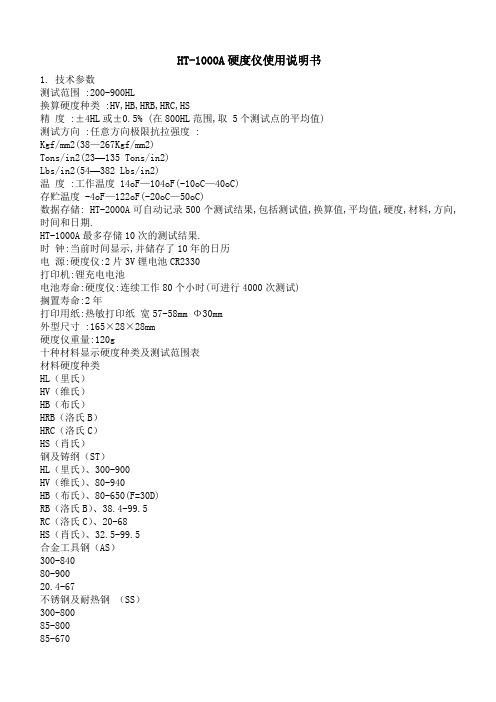
HT-1000A硬度仪使用说明书1. 技术参数测试范围 :200-900HL换算硬度种类 :HV,HB,HRB,HRC,HS精度 :±4HL或±0.5% (在800HL范围,取 5个测试点的平均值)测试方向 :任意方向极限抗拉强度 :Kgf/mm2(38—267Kgf/mm2)Tons/in2(23—135 Tons/in2)Lbs/in2(54—382 Lbs/in2)温度 :工作温度 14oF—104oF(-10oC—40oC)存贮温度 -4oF—122oF(-20oC—50oC)数据存储: HT-2000A可自动记录500个测试结果,包括测试值,换算值,平均值,硬度,材料,方向,时间和日期.HT-1000A最多存储10次的测试结果.时钟:当前时间显示,并储存了10年的日历电源:硬度仪:2片3V锂电池CR2330打印机:锂充电电池电池寿命:硬度仪:连续工作80个小时(可进行4000次测试)搁置寿命:2年打印用纸:热敏打印纸宽57-58mm Φ30mm外型尺寸 :165×28×28mm硬度仪重量:120g十种材料显示硬度种类及测试范围表材料硬度种类HL(里氏)HV(维氏)HB(布氏)HRB(洛氏B)HRC(洛氏C)HS(肖氏)钢及铸纲(ST)HL(里氏)、300-900HV(维氏)、80-940HB(布氏)、80-650(F=30D)RB(洛氏B)、38.4-99.5RC(洛氏C)、20-68HS(肖氏)、32.5-99.5合金工具钢(AS)300-84080-90020.4-67不锈钢及耐热钢(SS)300-80085-80085-670(F=30D)46.5-10020-63轴承钢(GS)300-88080-80020-68.832.5-99.0灰口铸铁(GC)360-66093-340(F=30D)球墨铸铁(NC)400-660130-390(F=30D)铝合金(AL)200-56032-19030-160(F=10D)27-91黄铜(BS)200-56045-20040-180(F=10D)12-94青铜(BZ)300-70060-290(F=10D)纯铜(CU)200-42050-13045-120(F=10D)4-72注:1.当测量结果超出此表范围,显示屏将显示"EE"(Error)2.表中空白为不可测量范围2. 标准配置2.1 HT-1000A型标准配置:HT-1000A硬度计、标准硬度块、20mm支撑环、13mm支撑环、毛刷、CR2330锂电池2个、使用说明书、携带箱2.2 HT-2000A型标准配置:HT-2000A硬度计、标准硬度块、20mm支撑环、13mm支撑环、毛刷、CR2330锂电池2个、IrDA 打印机、使用说明书、携带箱2.3 可选配件金刚石冲击体:主要用于含有高碳化物的工具钢,高硬度材料(如合金工具钢)的测试或使用频率非常高的用户.DL冲击装置:主要用于测试空间窄小的工件的硬度,象凹槽,齿轮等部位.异形支撑环:用于测试曲面试件(如果R≥30mm不必选用)3. 硬度计外观,各部分名称及说明HT-1000A/HT-2000A外型如图3.1所示:图3.1①支撑环② SET键③ PR键④ I/O键(电源键)⑤键⑥键⑦键⑧显示屏⑨红外窗口⑩加载套管启动按钮关机后,硬度计进入睡眠模式,测试结果保存,时钟照常运转;开机后,硬度计恢复关机前的设置并自动显示最后一次的测试结果.注:开机状态下,如在一分钟内没有任何操作,硬度计将自动关4. 工件预处理被测试件应满足的要求因为里氏硬度试验是动态工作原理,是对试件的直接测试,所以对试件的要求与静态测试法的要求有所不同,测试需满足如下要求,否则测试值易偏低或不准.重量要求:工件重量大于5KG,可用硬度计直接测试;工件重量在3-5KG之间,可将工件固定于一平面上,避免其在测试过程中发生弯曲,形变或位移; 工件重量小于2KG时,应将其耦合在工作平台上以提高其测试部位的惯量.耦合方法: 将少许耦合剂(凡士林或黄油)涂于耦合面上,再将工件的耦合面(与测试方向垂直的平面)压紧在一个厚重的平台上.耦合工件应采用垂直向下的方向测试.粗糙度要求:工件表面应满足 Ra≤2m .工件表面越粗糙,测试结果越低.洁净要求:测试部位表面不得有灰尘,油污,锈迹,脱碳层,涂镀层等.另外,试件还不能有较强的磁性.稳定性要求:为了避免工件在测试过程中发生位移,应将工件固定使其被测表面与冲击方向垂直. 对于平板形的,长条形的和有曲面的工件来说,测试结果一般要比实际值略低.这些形状的工件的测试方法如图4.1如示:曲率半径要求:试件测试部位表面曲率半径R≥30mm的可以直接测试; R10~30mm的应使用异形支撑环.表面层厚度的要求:对试件经过表面硬化处理的硬度测试时,硬化层厚度应大于0.8mm.5. 基本操作5.1 开机按下I/O键打开电源.液晶屏将显示上一次的测试结果,如图5.1所示.5.2 参数设置(1)按SET键开始设置新的测试并选择各种参数.此时液晶屏显示的是一组测试所包含的测试次数.如图5.2所示.测试次数可设为1-10次,按键或键可以上下选择测试次数,在确定了一组的测试次数后,按键选择测材料.(2)液晶屏显示测试材料.按键或键可以前后选择测试材料ST,AS,SS,GS,GC,NC,AL,BS,BZ或CU.屏幕显示如图5.3所示. ST AS SS GS GC碳钢合金工具钢不锈钢轴承钢灰口铸铁NC AL BS BZ CU球墨铸铁铝黄铜青铜纯铜选择好测试材料后,按键进入下一步选择硬度标尺.(3)液晶屏显示硬度标尺.按键或键前后选择HL,HV,HB,RB,RC或HS.屏幕如图5.4所示:HL(里氏)、 HV(维氏)、 HB(布氏)、 RB(洛氏B)、 RC(洛氏C)、 HS(肖氏)选择好测试标尺后,按键进入下一步选择测试方向.(4)液晶屏显示测试方向.垂直向下斜向下45o 水平斜向上45o 垂直向上(5)选择好测试方向后,按SET键确认并保存以上各步所设参数.HT-1000A将删除之前所有测试结果,HT-2000A将储存最后的测试结果,并开始一组新的测试.屏幕显示如图5.6所示:如需调整所设参数,可在未按SET键保存设置前,按键从步骤1开始重新设置.5.3 测试测试具体步骤如下:(1)用手握住加载套管,将加载套管向支撑环方向压缩到底,再将其缓慢松回原位,此过程中不可松手.注意:加载套管不可回弹过快,否则极易损坏机件.(2)用拇指和食指握住显示器,将硬度计置于被测工件表面.(3)保持硬度计和被测工件的相对稳定,轻轻按下启动按钮如图5.7所示:(4)硬度计将显示并存储测试结果,屏幕显示如图5.8所示:(5)如测试结果超出了表1.1所列的测试范围,屏幕则会显示如图5.9所示:通常错误是由于没有正确选择测试材料所致,若测试结果错误,可参看第13页"查找和删除测试结果"将其删除.5.4 窗口切换液晶屏上排的两个窗口可同时显示一组对应的数值,分别为"最大值"和"最小值" ,"平均值"和"里氏值" ,"强度值"和"里氏值".按键可在这三种组合中进行选择并切换窗口如图5.10所示.平均值里氏硬度值测试中最小值测试中最大值硬度换算值(本图为维氏)强度换算值5.5 数据传输(仅限于HT-2000A)按PR键开始数据传输,屏幕显示如图5.11所示:(1)打印数据,再按一次PR键,屏幕将显示当前测试组编号.按键或键可以选择要打印的测试组编号,键选择后一组,键选择前一组.如图5.12所示:打开打印机,将HT-2000A的红外窗口对准打印机的红外窗口.再一次按PR键,将数据发送到打印机,液晶屏显示如图5.13所示:(2)传输数据到掌上电脑或个人电脑.按SET键液晶屏显示当前测试组编号.按键或键可以选择要传输的测试组编号,键选择后一组,键选择前一组.如图5.14所示:.打开掌上电脑或个人电脑,将HT-2000A的红外窗口对准掌上电脑或个人电脑的红外窗口,按PR键开始数据传输.液晶屏显示如图5.15所示:(3)若接收系统(打印机,掌上电脑或个人电脑)接收数据成功,将会输出以下数据,如:Testing Group 02Testing Time 09/25/06 08:36 PMMaterial: ST Angle: 000No. HL HV KGM01 782 636 22702 782 636 22703 783 638 22804 783 638 228AVE 782 637 227HT-2000A将回到打印前窗口.(4)若接收系统(打印机,掌上电脑或个人电脑)接收数据失败若数据打印失败,HT-2000A将显示如图5.16所示:若数据传输失败,HT-2000A将显示如图5.17所示:30秒后,HT-2000A将回到打印前窗口.如红外传输失败,可能是由于接收系统未开机,与HT-2000A距离太远或偏离红外发射角度,以至超出了红外发射范围.注意:打印机被预设为Protocol IrDA.若设定值改变,打印机必须重新设置.设置方法详见打印机用户手册.设置为以下参数:Mode Protocol IrDABaud rate 9600 Hz8 Data BitNo Parity1 Stop BitDensity Medium打印机用户手册可从下载,进入该网站后,先点击"Mobile Printers"按钮,再点击"PORTI-S30/40"按钮,下载用户手册.打印机的设置在第16页:"2.5 Setting Operation Mode"5.6 数据管理HT-1000A最多可储存10个测试结果,包括测试材料,硬度范围和方向.若测试次数超过10次,硬度计将自动删除前10个测试结果.后面的测试结果将被储存并用于计算下一组的平均值HT-2000A最多可储存500个测试结果,包括测试材料,硬度范围,方向和测试时间与日期.HT-2000A的内存被分为50组,一组最多可储存10个测试结果.若测试次数超过10次,后面的测试结果将被储存到下一组并用于计算下一组的平均值.5.7 查找和删除数据(1)在当前测试组中查找数据按键可在当前测试组中滚动查找测试结果,按键可删除屏幕当前显示的数据,数据从内存中被删除,屏幕将显示最后的测试结果.若无需删除任何数据,按SET键返回,屏幕将显示最后一次的测试结果(也可不按SET键,直接开始新的测试).(2)删除当前数据按键可删除屏幕当前显示的数据5.8 清除内存关机状态下,先同时按住SET键和键,再按住I/O键,接着同时松开SET键和键,最后松开I/O键,即可清除内存.6. 其它设置以下操作包括:设置冲击体(标准碳化钨体,金刚石冲击体和DL冲击装置),设置强度换算,设置日期和时钟及校准误差.关机状态下,同时按住SET键和键,再按住I/O键,接着同时松开SET键和键,最后松开I/O键.屏幕显示如图6.1所示:6.1 设置冲击装置按键选择冲击装置.使用标准碳化钨冲击体时选LD;使用金刚石冲击体时选DD;使用DL冲击装置时选DL.按SET键确认并进入下一步设置强度换算.6.2 设置强度换算按键设置强度换算标准,如图6.2所示:NR KG KS TN不换算强度 Kgf/mm2 Klbs/in2 Tons/in2按SET键确认并进入下一步设置日期制式.6.3 设置日期制式和时钟(仅限于HT-2000A)按键选择日期制式美式(US 月/日/年)或欧式(EU 日/月/年),如图6.3如图:按SET键开始设置时钟.按键可滚动选择参数YR(年) MH(月) DY(日) AM/PM(小时上午/下午) ME(分)按键或键可以加减所选的参数值,如图6.4所示.按SET键确认并进入下一步校准硬度计误差.6.4 校准误差可通过误差校准使硬度计的测试结果和标准硬度块的硬度值接近.当测试结果低于标准值时,按键提高测试值;当测试结果高于标准值时,按键降低测试值.如图6.5所示.误差调整范围为-50到50里氏硬度值.在校准完误差后,按SET键保存以上设置,硬度计进入测试界面(图5.6),HT-1000A将删除之前所有测试结果,HT-2000A将储存最后的测试结果,并开始一组新的测试.7.硬度计的保养和维修HT-1000A/HT-2000A硬度计是精密仪器,存放和操作硬度计时应注意(1)避免摔落或与其它物体碰撞;(2)避免滴和溅任何油,油脂或其它液体在仪器上;(3)避免滴和溅任何油,油脂或其它液体在被测工件上;(4)避免在粉尘严重和有腐蚀性气体的环境中使用.7.1. 更换电池电池的寿命为80小时,但其寿命会根据使用频率而变化.当屏幕显示BATT时,请根据以下步骤更换电池:(1)使用两片3V CR2330锂电池;(2)根据正负极符号正确安装电池;(3)更换的两片电池电压应一样,不得将新旧或不同品牌的电池混用.注意:更换电池后,请立即打开仪器电源,校准时钟.若长时间不使用仪器,请将电池取出.7.2. 硬度计清洁在正常使用情况下,每进行1000次测试后或每隔1-2个月,必须对硬度计的导管进行清洁,清洁步骤如下:(1)拧下支撑环;(2)取出冲击体;(3)用毛刷清洁导管内部;(4)用酒精清洁冲击体;(5)装回冲击体(注意:冲击球头应朝向支撑环的方向);(6)拧上支撑环.7.3. 冲击体和测试精度硬度计在测试标准硬度块的硬度时,若测试结果(3 ~ 5次)的平均值远远高于硬度块的实际值,可能为冲击球头磨损所致.请联系客服部门,更换冲击球头.注意:硬度计发生任何问题,请与我们的客服部门联系,不要自行拆卸.。

目的:正确使用仪器、获得准确结果。
范围:PYC-A型片剂硬度仪。
责任:质检员、QC。
程序:1设备简介:1.1主要参数:测定片剂压力范围:0-199N 测定药片最大直径:16mm硬度压力精度:±1N 输入功率:30W电源电压:220V±10% 50PZ 重量:14kg外形尺寸(长X宽X高):410X270X175mm1.2工作原理:PYC-A型片剂硬度仪是通过机械传动加压于药片使具有计量许可CMC标志的荷重传感器的桥路发生变化,其变化量的大小正比于片剂硬度的大小,经过运算放大器将其变化量进行放大,A/转换电路,计数显示电路将片剂受压力的硬度牛顿值,直观地显示并保持一定时间,当片剂破碎后机械加压传动即退回,并进行往复运转可连续进行片剂硬度测试。
2操作方法2.1接通电源开关,指示灯亮,观察主动刀头自动往返运行情况。
片剂硬度仪标准操作程序第2页2.2测量前,待主动刀头进车时调整调零电位器使显示屏显零。
2.3将药片平放在托盘上的中心位置,主动刀头前进,当药片破碎时显示屏上即显示为药片硬度值,记录其数据,主动刀头自行回退,显示屏清零。
2.4如被动刀头在不受力的情况下,显示屏出现牛顿值,调整调节器零电位器,使其显示零值。
2.5每测一片药片后,需将刀头上的碎片和粉末扫尽,避免下一片读数累加。
2.6主动刀头在前进过程中的任意点需退刀时,按下“回退”按钮即可。
2.7测试完毕,关掉电源。
3注意事项3.1仪器在工作时,主、被动刀头之间不得放置除药片以外的任何异物,以防仪器损坏。
3.2若电机出现卡死现象,应立即关机,避免烧毁电机。
3.3非脆性药片不能测试。
3.4更换运转板时,注意切断电源。
4清洗与保养4.1刀头可用干净的毛刷清扫,如果碎片或粉末在刀头上附着较牢时,可用干布擦拭干净。
4.2工作室内的碎片或粉末用毛刷扫入碎片盒内,盒内的碎片粉末应及时倒掉并擦拭干净。
4.3电器部份避免用水或湿布擦拭。

CAT. NO. 54100-18SP-510TM硬度测量仪器(硬度计)用户手册目录质量保证 (5)安全警示 (7)技术参数 (9)第一部分总体说明 (13)1.1 仪器描述 (13)1.2 操作原理 (14)安装 (15)第二部分安装 (17)2.1 仪器使用环境 (17)2.2仪器开箱 (17)2.3 仪器在墙上固定 (18)2.4 流路管道安装 (21)2.5 安装进样管道 (22)2.6 空气净化 (23)2.7 样品处理 (23)2.7.1 安装样品处理部件 (23)2.7.2 样品处理单元 (24)2.8 电路连接 (26)2.8.1 连接电源线 (26)2.8.2 仪器的接线 (28)2.8.3 交流电压的电压值控制 (28)2.8.4 连接警报线 (29)2.9 安装泵/阀的扣板 (31)仪器启动 (33)第三部分仪器启动 (35)3.1 说明 (35)3.2 安装试剂 (35)3.2.1 注入试剂(可选) (36)3.3 安装搅拌子 (36)3.4 样品进样 (37)3.5 进样开关 (37)3.6 两点标定 (38)第四部分仪器运行 (39)4.1 仪器运行 (39)仪器维护 (41)第五部分仪器维护 (43)5.1定期维护 (43)5.1.1 补充试剂 (43)5.1.2 更换泵管 (43)5.1.3 更换管道 (44)5.2不定期维护 (46)5.2.1 更改仪器警报值 (46)5.2.2更换保险丝 (46)5.2.3 清洗仪器外壳 (47)5.2.4 更换样品处理过滤原件 (47)5.2.5清除洒出的试剂 (47)第六部分故障处理 (49)综合信息 (50)可更换部件 (52)订购指南 (53)维修服务 (54)担保 (55)质量保证哈希公司证明本仪器在出厂前经过了彻底的测试和审查,发现其符合公司公布的详细规格。
SP-510TM硬度测量仪已经过测试,证明符合下列的仪器标准:产品安全性SP-510TM硬度测量仪满足下列安全标准:UL 3101-1(ETL Listing # H0492805390)CSA C22.2 No. 1010.1 (ETLc Certification # H0492805390)EN 61010-1 (IEC1010-1) per 73/23/EEC认证工作由哈西公司完成,支持性的测试记录由Intertek Testing Services完成抗干扰性SP-510TM硬度测量仪通过了EMC认证由哈希公司根据89/336/EEC EMC认证其符合欧共体标准EN61326:1998(对用于测量,控制及试验室用途的电气设备的电磁兼容性(EMC)的多项要求),支持试验由哈希公司记录存档,由哈希公司确认符合标准。
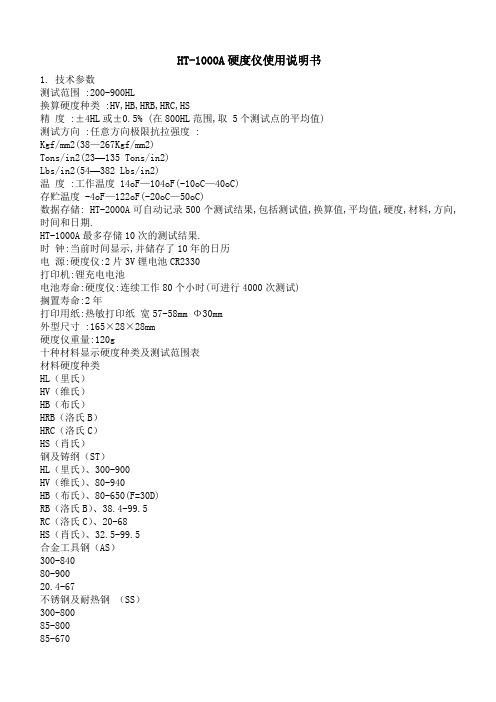
HT-1000A硬度仪使用说明书1. 技术参数测试范围 :200-900HL换算硬度种类 :HV,HB,HRB,HRC,HS精度 :±4HL或±0.5% (在800HL范围,取 5个测试点的平均值)测试方向 :任意方向极限抗拉强度 :Kgf/mm2(38—267Kgf/mm2)Tons/in2(23—135 Tons/in2)Lbs/in2(54—382 Lbs/in2)温度 :工作温度 14oF—104oF(-10oC—40oC)存贮温度 -4oF—122oF(-20oC—50oC)数据存储: HT-2000A可自动记录500个测试结果,包括测试值,换算值,平均值,硬度,材料,方向,时间和日期.HT-1000A最多存储10次的测试结果.时钟:当前时间显示,并储存了10年的日历电源:硬度仪:2片3V锂电池CR2330打印机:锂充电电池电池寿命:硬度仪:连续工作80个小时(可进行4000次测试)搁置寿命:2年打印用纸:热敏打印纸宽57-58mm Φ30mm外型尺寸 :165×28×28mm硬度仪重量:120g十种材料显示硬度种类及测试范围表材料硬度种类HL(里氏)HV(维氏)HB(布氏)HRB(洛氏B)HRC(洛氏C)HS(肖氏)钢及铸纲(ST)HL(里氏)、300-900HV(维氏)、80-940HB(布氏)、80-650(F=30D)RB(洛氏B)、38.4-99.5RC(洛氏C)、20-68HS(肖氏)、32.5-99.5合金工具钢(AS)300-84080-90020.4-67不锈钢及耐热钢(SS)300-80085-80085-670(F=30D)46.5-10020-63轴承钢(GS)300-88080-80020-68.832.5-99.0灰口铸铁(GC)360-66093-340(F=30D)球墨铸铁(NC)400-660130-390(F=30D)铝合金(AL)200-56032-19030-160(F=10D)27-91黄铜(BS)200-56045-20040-180(F=10D)12-94青铜(BZ)300-70060-290(F=10D)纯铜(CU)200-42050-13045-120(F=10D)4-72注:1.当测量结果超出此表范围,显示屏将显示"EE"(Error)2.表中空白为不可测量范围2. 标准配置2.1 HT-1000A型标准配置:HT-1000A硬度计、标准硬度块、20mm支撑环、13mm支撑环、毛刷、CR2330锂电池2个、使用说明书、携带箱2.2 HT-2000A型标准配置:HT-2000A硬度计、标准硬度块、20mm支撑环、13mm支撑环、毛刷、CR2330锂电池2个、IrDA 打印机、使用说明书、携带箱2.3 可选配件金刚石冲击体:主要用于含有高碳化物的工具钢,高硬度材料(如合金工具钢)的测试或使用频率非常高的用户.DL冲击装置:主要用于测试空间窄小的工件的硬度,象凹槽,齿轮等部位.异形支撑环:用于测试曲面试件(如果R≥30mm不必选用)3. 硬度计外观,各部分名称及说明HT-1000A/HT-2000A外型如图3.1所示:图3.1①支撑环② SET键③ PR键④ I/O键(电源键)⑤键⑥键⑦键⑧显示屏⑨红外窗口⑩加载套管启动按钮关机后,硬度计进入睡眠模式,测试结果保存,时钟照常运转;开机后,硬度计恢复关机前的设置并自动显示最后一次的测试结果.注:开机状态下,如在一分钟内没有任何操作,硬度计将自动关4. 工件预处理被测试件应满足的要求因为里氏硬度试验是动态工作原理,是对试件的直接测试,所以对试件的要求与静态测试法的要求有所不同,测试需满足如下要求,否则测试值易偏低或不准.重量要求:工件重量大于5KG,可用硬度计直接测试;工件重量在3-5KG之间,可将工件固定于一平面上,避免其在测试过程中发生弯曲,形变或位移; 工件重量小于2KG时,应将其耦合在工作平台上以提高其测试部位的惯量.耦合方法: 将少许耦合剂(凡士林或黄油)涂于耦合面上,再将工件的耦合面(与测试方向垂直的平面)压紧在一个厚重的平台上.耦合工件应采用垂直向下的方向测试.粗糙度要求:工件表面应满足 Ra≤2m .工件表面越粗糙,测试结果越低.洁净要求:测试部位表面不得有灰尘,油污,锈迹,脱碳层,涂镀层等.另外,试件还不能有较强的磁性.稳定性要求:为了避免工件在测试过程中发生位移,应将工件固定使其被测表面与冲击方向垂直. 对于平板形的,长条形的和有曲面的工件来说,测试结果一般要比实际值略低.这些形状的工件的测试方法如图4.1如示:曲率半径要求:试件测试部位表面曲率半径R≥30mm的可以直接测试; R10~30mm的应使用异形支撑环.表面层厚度的要求:对试件经过表面硬化处理的硬度测试时,硬化层厚度应大于0.8mm.5. 基本操作5.1 开机按下I/O键打开电源.液晶屏将显示上一次的测试结果,如图5.1所示.5.2 参数设置(1)按SET键开始设置新的测试并选择各种参数.此时液晶屏显示的是一组测试所包含的测试次数.如图5.2所示.测试次数可设为1-10次,按键或键可以上下选择测试次数,在确定了一组的测试次数后,按键选择测材料.(2)液晶屏显示测试材料.按键或键可以前后选择测试材料ST,AS,SS,GS,GC,NC,AL,BS,BZ或CU.屏幕显示如图5.3所示. ST AS SS GS GC碳钢合金工具钢不锈钢轴承钢灰口铸铁NC AL BS BZ CU球墨铸铁铝黄铜青铜纯铜选择好测试材料后,按键进入下一步选择硬度标尺.(3)液晶屏显示硬度标尺.按键或键前后选择HL,HV,HB,RB,RC或HS.屏幕如图5.4所示:HL(里氏)、 HV(维氏)、 HB(布氏)、 RB(洛氏B)、 RC(洛氏C)、 HS(肖氏)选择好测试标尺后,按键进入下一步选择测试方向.(4)液晶屏显示测试方向.垂直向下斜向下45o 水平斜向上45o 垂直向上(5)选择好测试方向后,按SET键确认并保存以上各步所设参数.HT-1000A将删除之前所有测试结果,HT-2000A将储存最后的测试结果,并开始一组新的测试.屏幕显示如图5.6所示:如需调整所设参数,可在未按SET键保存设置前,按键从步骤1开始重新设置.5.3 测试测试具体步骤如下:(1)用手握住加载套管,将加载套管向支撑环方向压缩到底,再将其缓慢松回原位,此过程中不可松手.注意:加载套管不可回弹过快,否则极易损坏机件.(2)用拇指和食指握住显示器,将硬度计置于被测工件表面.(3)保持硬度计和被测工件的相对稳定,轻轻按下启动按钮如图5.7所示:(4)硬度计将显示并存储测试结果,屏幕显示如图5.8所示:(5)如测试结果超出了表1.1所列的测试范围,屏幕则会显示如图5.9所示:通常错误是由于没有正确选择测试材料所致,若测试结果错误,可参看第13页"查找和删除测试结果"将其删除.5.4 窗口切换液晶屏上排的两个窗口可同时显示一组对应的数值,分别为"最大值"和"最小值" ,"平均值"和"里氏值" ,"强度值"和"里氏值".按键可在这三种组合中进行选择并切换窗口如图5.10所示.平均值里氏硬度值测试中最小值测试中最大值硬度换算值(本图为维氏)强度换算值5.5 数据传输(仅限于HT-2000A)按PR键开始数据传输,屏幕显示如图5.11所示:(1)打印数据,再按一次PR键,屏幕将显示当前测试组编号.按键或键可以选择要打印的测试组编号,键选择后一组,键选择前一组.如图5.12所示:打开打印机,将HT-2000A的红外窗口对准打印机的红外窗口.再一次按PR键,将数据发送到打印机,液晶屏显示如图5.13所示:(2)传输数据到掌上电脑或个人电脑.按SET键液晶屏显示当前测试组编号.按键或键可以选择要传输的测试组编号,键选择后一组,键选择前一组.如图5.14所示:.打开掌上电脑或个人电脑,将HT-2000A的红外窗口对准掌上电脑或个人电脑的红外窗口,按PR键开始数据传输.液晶屏显示如图5.15所示:(3)若接收系统(打印机,掌上电脑或个人电脑)接收数据成功,将会输出以下数据,如:Testing Group 02Testing Time 09/25/06 08:36 PMMaterial: ST Angle: 000No. HL HV KGM01 782 636 22702 782 636 22703 783 638 22804 783 638 228AVE 782 637 227HT-2000A将回到打印前窗口.(4)若接收系统(打印机,掌上电脑或个人电脑)接收数据失败若数据打印失败,HT-2000A将显示如图5.16所示:若数据传输失败,HT-2000A将显示如图5.17所示:30秒后,HT-2000A将回到打印前窗口.如红外传输失败,可能是由于接收系统未开机,与HT-2000A距离太远或偏离红外发射角度,以至超出了红外发射范围.注意:打印机被预设为Protocol IrDA.若设定值改变,打印机必须重新设置.设置方法详见打印机用户手册.设置为以下参数:Mode Protocol IrDABaud rate 9600 Hz8 Data BitNo Parity1 Stop BitDensity Medium打印机用户手册可从下载,进入该网站后,先点击"Mobile Printers"按钮,再点击"PORTI-S30/40"按钮,下载用户手册.打印机的设置在第16页:"2.5 Setting Operation Mode"5.6 数据管理HT-1000A最多可储存10个测试结果,包括测试材料,硬度范围和方向.若测试次数超过10次,硬度计将自动删除前10个测试结果.后面的测试结果将被储存并用于计算下一组的平均值HT-2000A最多可储存500个测试结果,包括测试材料,硬度范围,方向和测试时间与日期.HT-2000A的内存被分为50组,一组最多可储存10个测试结果.若测试次数超过10次,后面的测试结果将被储存到下一组并用于计算下一组的平均值.5.7 查找和删除数据(1)在当前测试组中查找数据按键可在当前测试组中滚动查找测试结果,按键可删除屏幕当前显示的数据,数据从内存中被删除,屏幕将显示最后的测试结果.若无需删除任何数据,按SET键返回,屏幕将显示最后一次的测试结果(也可不按SET键,直接开始新的测试).(2)删除当前数据按键可删除屏幕当前显示的数据5.8 清除内存关机状态下,先同时按住SET键和键,再按住I/O键,接着同时松开SET键和键,最后松开I/O键,即可清除内存.6. 其它设置以下操作包括:设置冲击体(标准碳化钨体,金刚石冲击体和DL冲击装置),设置强度换算,设置日期和时钟及校准误差.关机状态下,同时按住SET键和键,再按住I/O键,接着同时松开SET键和键,最后松开I/O键.屏幕显示如图6.1所示:6.1 设置冲击装置按键选择冲击装置.使用标准碳化钨冲击体时选LD;使用金刚石冲击体时选DD;使用DL冲击装置时选DL.按SET键确认并进入下一步设置强度换算.6.2 设置强度换算按键设置强度换算标准,如图6.2所示:NR KG KS TN不换算强度 Kgf/mm2 Klbs/in2 Tons/in2按SET键确认并进入下一步设置日期制式.6.3 设置日期制式和时钟(仅限于HT-2000A)按键选择日期制式美式(US 月/日/年)或欧式(EU 日/月/年),如图6.3如图:按SET键开始设置时钟.按键可滚动选择参数YR(年) MH(月) DY(日) AM/PM(小时上午/下午) ME(分)按键或键可以加减所选的参数值,如图6.4所示.按SET键确认并进入下一步校准硬度计误差.6.4 校准误差可通过误差校准使硬度计的测试结果和标准硬度块的硬度值接近.当测试结果低于标准值时,按键提高测试值;当测试结果高于标准值时,按键降低测试值.如图6.5所示.误差调整范围为-50到50里氏硬度值.在校准完误差后,按SET键保存以上设置,硬度计进入测试界面(图5.6),HT-1000A将删除之前所有测试结果,HT-2000A将储存最后的测试结果,并开始一组新的测试.7.硬度计的保养和维修HT-1000A/HT-2000A硬度计是精密仪器,存放和操作硬度计时应注意(1)避免摔落或与其它物体碰撞;(2)避免滴和溅任何油,油脂或其它液体在仪器上;(3)避免滴和溅任何油,油脂或其它液体在被测工件上;(4)避免在粉尘严重和有腐蚀性气体的环境中使用.7.1. 更换电池电池的寿命为80小时,但其寿命会根据使用频率而变化.当屏幕显示BATT时,请根据以下步骤更换电池:(1)使用两片3V CR2330锂电池;(2)根据正负极符号正确安装电池;(3)更换的两片电池电压应一样,不得将新旧或不同品牌的电池混用.注意:更换电池后,请立即打开仪器电源,校准时钟.若长时间不使用仪器,请将电池取出.7.2. 硬度计清洁在正常使用情况下,每进行1000次测试后或每隔1-2个月,必须对硬度计的导管进行清洁,清洁步骤如下:(1)拧下支撑环;(2)取出冲击体;(3)用毛刷清洁导管内部;(4)用酒精清洁冲击体;(5)装回冲击体(注意:冲击球头应朝向支撑环的方向);(6)拧上支撑环.7.3. 冲击体和测试精度硬度计在测试标准硬度块的硬度时,若测试结果(3 ~ 5次)的平均值远远高于硬度块的实际值,可能为冲击球头磨损所致.请联系客服部门,更换冲击球头.注意:硬度计发生任何问题,请与我们的客服部门联系,不要自行拆卸.。

片剂硬度测试仪Y安全操作及保养规程片剂硬度测试仪Y是一种用于测定固体药物制剂硬度的仪器。
正确地操作和保养这种仪器,不仅能保障测试结果的准确性,还能延长其使用寿命。
本文将介绍片剂硬度测试仪Y的安全操作和保养规程。
一、操作规程1. 准备工作在进行任何测试和操作之前,必须准备好测试仪器,并进行一些必要的准备工作:•检查电源线和连接处是否完好。
•检查设备是否正常运转,包括检查显示器和按钮是否正常工作。
•按照使用说明书将测试头安装到测试仪器上。
2. 操作步骤完成准备工作后,可以进行以下操作步骤:1.打开测试仪器电源,启动测试程序。
2.将需要测试的药片放置于测试台上,并确保其居中。
3.轻轻按下测试头,直至药片被压碎。
4.读取测试结果,并记录到相应的数据表格或文件中。
5.将药片残渣和测试头清理干净。
3. 注意事项在操作片剂硬度测试仪Y时,需要注意以下事项:•严禁拆卸测试仪器或更改其中任何部件,如有需要,应联系专业技术人员或厂家进行处理。
•在测试药片之前,务必确认测试头没有残留药物或污渍,否则可能影响测试结果。
•测试头的使用寿命有限,应定期更换。
•在操作时,应该按照使用说明书及相关规程操作,严格控制测试参数。
•职业敏感人员应穿戴好个人防护装备,避免药物残留对人体造成影响。
二、保养规程除了正确操作外,定期保养也是保障片剂硬度测试仪Y正常运行和准确测试的重要方式。
1. 日常清洁测试仪器应当定期清洁,可以通过以下步骤进行:1.拆下测试头,清除测试头上的残留物。
2.使用软布或刷子轻轻地擦拭测试仪器表面,避免使用有腐蚀性和破坏性的清洁剂。
3.定期检查与维护设备的电路和机械部分。
2. 定期校准在使用片剂硬度测试仪Y的过程中,其中的测量传感器也可能会存在误差。
为保证测试结果的准确和一致性,应当定期进行校准,通常建议每半年进行一次校准。
校准应由专业人员进行,或在必要时联系设备厂家进行调试。
3. 保养注意事项在保养片剂硬度测试仪Y的过程中,还需注意以下事项:•严禁接触设备内部零件。

Rapid, no-fuss tablet hardness testersHardness: TBF 100iCombining the economy of a simple, easy to use hardness tester with the accuracy of microprocessor-controlled data collection, the compact TBF 100i hardness tester delivers precise tablet hardness and diameter measurements. Tablet thickness and weight can also be recorded (optional).Offering high tablet throughput, the intuitive touchscreen user interface of the TBF 100i streamlines test set-up procedures for users, whilst the built-in data processor provides analysts with tablet breaking force statistical analyses at the touch of a button.Intuitive touchscreen control to simplify operationPh. Eur. and USP Compliant Extensive data reporting output optionsChoice of breaking force measurement unitsForce application: constant speedOption: Manual orautomated entry of tablet weight & thickness dataIn-built thermal printer for quick checks of test results and calibration dataConvenienttablet waste drawer for dust-free tablet disposal Small unit footprint savesprecious benchtop spaceIntuitive touchscreencontrol with icon-basedmenu structure simplifiesoperation and clearlydisplays test parametersthroughout runTBF 100i: Touchscreen User InterfaceA D BECFG H• Intuitive menu structure enables users to locate features quickly and easily• Easy-set user-configurable test parameters: Rate of force application (mm/min)Force measurement unit (N, kp, kgf, or lbs)Tablet Batch size• Key tablet measurements clearly displayedon-screen to user• Tablet weight (if applicable)• Tablet thickness (if applicable)• Tablet diameter (if enabled)• Tablet hardness • Batch progress displayed during batch testing run provides clear indication on throughput status • Resistive touchscreen interface can be operated with gloves on• Hygienic wipe-clean screen• High productivity - easy system set-up andoperation minimises training burdenKey Features:Before testing (batch mode enabled)After test completion (batch mode enabled). Progress bar indicates test run complete.Tablet hardness statisticsTest speed setting screenTBFi interface settings menuCalibration menuSettings menu (II)Settings menu (I)Certificate of compliance to Ph. Eur./USP providedas standardComprehensive IQ/OQ/PQ documentationpackages and toolkits availablePasscode-protected static calibration routine Optional calibration rig availableLatest calibration information stored and availableto export/printADBE GFHCTB F S er ie s C er tifi ca tio n T B F S e ri es C e rt ifi ca ti o n TBF 100i with calibration rigTBF 100iTH3/200TH3/500Cat. NumberCat. NumberCat. NumberPharmacopoeial CompliancePharmacopoeial ComplianceForce RangePharmacopoeial ComplianceForce RangeMax. Tablet DiameterTablet MeasurementsStatistics ReportingStatistics ReportingStatistics ReportingTablet MeasurementsTablet MeasurementsMax. Tablet DiameterMax. Tablet DiameterBreaking force • Diameter Weight* • Thickness*YesNoNoBreaking forceBreaking force253278017802Ph. Eur. 2.9.8 USP <1217>Ph. Eur. 2.9.8 USP <1217>Ph. Eur. 2.9.8 USP <1217>0-200 N (+/- 0.04 N)0-500 N (+/- 0.1N)36 mm30 mm30 mmTBF 100i with open guardChoose yourTBF 100i AccessoriesWith the addition of a balance and/or Mitutoyo micrometer for measuring thickness, the TBF 100i becomes a complete system for measuring the hardness, diameter, weight and thickness of tablets. This configuration is a highly efficient, cost-effective alternative to more sophisticated commercial systems for measuring these critical tablet parameters.Alternatively, tablet weight and thickness can beentered into the TBF 100i system manually.Tablet Weight & ThicknessTBF 100i Accessories Mitutoyo Measuring GaugeSartorius Balance Model Quintix 224-1 CEUCat. No. DescriptionTH3 Series7801 Tablet Hardness Tester Model TH3/2007802 Tablet Hardness Tester Model TH3/5007803 Re-Calibration Certificate7804 Calibration Verification Hanger & Weight 4902 Mini Processor for TH3 Tester 9005Compact Printer (Force Gauge)Extensive data reporting outputoptionsClear LCD displayEasy calibration verificationTH3: Key HighlightsThe TH3 is provided with RS-232, Mitutoyo and analogue data output as standard. All displayed readings including breaking force in Newtons, grams, pounds or ounces, can be transmitted to external devices, including PCs and printers.Reporting。

YD-1型片剂硬度测试仪用户手册在使用本产品之前,请您详细阅读本用户手册,以便您能够更好的使用我公司的产品,提高您的工作效率。
产品注册在使用本产品之前,请您务必用几分钟的时间,填妥随机所附的用户注册卡并邮寄到我公司。
这样我公司才可以更有效的为您提供技术支持等服务。
技术服务作为我公司的用户,在产品质量保证期内使用本产品如果遇到问题,可以电话联系我公司的市场部。
为确保该服务可以得到落实请您务必填妥并寄回用户注册卡。
如果您对本产品有疑问,请您先在本用户手册中查找答案。
如果不能满意,请联系产品销售商或我公司的市场部。
安全使用在安装和使用之前,确信您已经详细阅读了本手册。
如果有任何关于使用和手册中的问题,请您与我公司的市场部联系。
●小心运输,严禁倾斜倒置、冲击碰撞本产品。
●查看及保护好所有的安全警示标签。
●严禁使用破损和泄漏的产品,严禁使用损坏或磨断的电源线。
●在进行维护及移动搬运前,请将电源切断。
联系地址公司名称:天津市光学仪器厂公司地址:天津市河西区灰堆东五里堆电话:传真:联系人:温玉强邮编:300222公司网站:电子邮箱:执行标准:Q/12JD 5614-2007件组成,有采用单片微机计算机等组成的精密控制系统对各部件进行集中的控制;仪器自动化程度高,无控制键,操作简便,测试准确,灵敏度高,造型简洁,无噪音。
Y D – 1型片剂硬度测试仪机箱由底板、底脚、箱体、前面板、后面板等组成。
前面板包括:●硬度数码管显示窗●产品名称●生产单位后面板包括:●电源开关●交流电源输入插座(含保险管插座)●硬度值调零电位器●产品铭牌功能说明●硬度数码管显示窗硬度数码管显示窗内设有四位半导体发光数码管,用来显示探头挤压药片后测量出来的片剂硬度数值,单位千克(kgf)●硬度值调零电位器硬度值调零电位器,为调整硬度数码显示窗显示数值零位的电位器。
顺时针旋转硬度值调零电位器,数码管显示数值增大;逆时针旋转硬度值调零电位器,电源开关是控制整个仪器工作的总开关,当电源开关置于1位置时,电源接通,仪器开始工作;当电源开关置于0位置时,电源切断,仪器停止工作。

硬度仪使用说明
1.将丝杠顶面及被选用的工作台上下端面擦干净,将工作台置于丝杠上。
2.然后将写有卸→力的手柄至于力的位置。
3.将试件支撑面擦干净,放置于工作台上,旋转手轮使工作台慢慢上升,并顶起压头。
直到表盘上的小指针指到红点位置,大指针旋转三圈垂直向上位置(允许相差±5个刻度,若超过5个刻度,此点应作废,重新试验)。
4.旋转表盘外壳,使C/B之间长刻度线与大指针对正。
大指针必须朝上,左右不能超过5个刻度。
5.拉动写有力←加的手柄,拉到力的位置施加主试验力,这是表盘的大指针按逆时针方向转动。
6.当表盘指针停止转动后,将写有卸→力的手柄推到力的位置,卸除主试验力,注意主试验力的施加与卸除均缓慢进行。
此时读取表盘上的数。
7.从表盘上读取相应的标尺读数:采用金刚石压头时读表盘外圈的黑字,采用球压头(黑色压头)试验时,读取表盘内圈的红字。
8.转动手轮使试件下降,在移除试件。

片剂硬度仪操作规程
《片剂硬度仪操作规程》
一、设备准备
1. 将片剂硬度仪放置在水平台面上,并接通电源。
2. 确保设备表面干净整洁,无灰尘和杂物。
二、样品准备
1. 取出需要测试的片剂样品,确保样品外观完整,无破损。
2. 将样品放置在样品架上,并根据硬度仪的规格要求安装合适的测试夹具。
三、硬度测试
1. 打开硬度仪的电源开关,等待设备自检完成。
2. 在触摸屏上输入样品的相关信息,如批号、生产日期等。
3. 选择硬度测试的参数,包括测试速度、压头形状等。
4. 将测试夹具放置在硬度仪的测试台上,并将测试头轻轻压下,开始测试。
5. 等待测试完成,记录样品的硬度数值。
四、数据处理
1. 将测试数据记录在测试报告中,包括样品名称、批号、测试日期、硬度数值等。
2. 分析测试结果,根据硬度数据判断片剂的质量水平。
五、清洁和维护
1. 测试结束后,关闭硬度仪的电源开关,拔掉电源插头。
2. 使用干净的软布清洁设备表面,防止灰尘和污垢积聚。
3. 定期进行设备维护和保养,确保硬度仪的正常运转。
六、安全注意事项
1. 操作时要注意安全,避免在测试过程中出现意外伤害。
2. 在操作过程中,严格按照操作规程进行,不得随意更改测试参数。
以上操作规程是片剂硬度仪的基本操作流程,操作人员在进行硬度测试时应严格遵守,确保测试结果的准确性和可靠性。

YPD-200C型智能片剂硬度仪标准操作规程.
YPD-200C型智能片剂硬度仪标准操作规程
目的:规范YPD-200C型智能片剂硬度仪操作。
适用范围:YPD-200C型智能片剂硬度仪操作。
责任:YPD-200C型智能片剂硬度仪操作人员按本规程操作,实验室负责人对本规程的有效执行承担监督检查责任。
程序:
1.操作前准备
1.1打开电源开关进入操作界面。
1.2根据测量药片直径大小,设定二个压头之间间距。
2.生产操作
2.1选择操作模式,分为单次运行和连续运行。
按下“确认”键开始,根据屏幕提示覆盖上次实验数据,按“确认”键,电机回到初始位置,进入测量状态。
2.2将药片平放入二压头之间,药片压碎后压头自动回退,屏幕显示当前数值,按下“确认”键,仪器有处于测量状态。
每次压片后可用毛刷清理残留碎片。
2.3根据测量药品的数量,往复进行操作,得出平均值。
在测量中如果要丢弃本次测量数据,按“编程”键,根据屏幕提示,按下“确认”键即可。
2.4药片测完后按下“退出”键进行打印统计各项结果数据,根据屏幕提示,最后将测量结果数据存入优盘。
2.5操作完毕,按要求清洁设备,填写《实验精密仪器使用登记册》。

PCE-950 Hardness TesterUser ManualUser manuals in various languages (français, italiano, español, português, nederlands, türk, polski, русский, 中文) can be found by using our product search on: Last change: 11 May 2018v1.0 E n g l i s hContents1Safety notes (1)2General description (2)3Main applications (2)4Technical specifications (3)5Delivery contents (3)6Optional adaptors (4)7Optional external impact devices (5)8Device description (6)9Operation (7)10Menu structure (10)11Settings (10)12Calibration (15)13Battery recharging (15)14Automatic Shut Off (15)15Connection to the computer (15)16Conversion chart (16)17Maintenance (16)18Warranty (17)19Disposal (17)1 Safety notesPlease read this manual carefully and completely before you use the device for the first time. The device may only be used by qualified personnel and repaired by PCE Instruments personnel. Damage or injuries caused by non-observance of the manual are excluded from our liability and not covered by our warranty.•The device must only be used as described in this instruction manual. If used otherwise, this can cause dangerous situations for the user and damage to the meter.•The instrument may only be used if the environmental conditions (temperature, relative humidity, …) are w ithin the ranges stated in the technical specifications. Do not exposethe device to extreme temperatures, direct sunlight, extreme humidity or moisture.•Do not expose the device to shocks or strong vibrations.•The case should only be opened by qualified PCE Instruments personnel.•Never use the instrument when your hands are wet.•You must not make any technical changes to the device.•The appliance should only be cleaned with a damp cloth. Use only pH-neutral cleaner, no abrasives or solvents.•The device must only be used with accessories from PCE Instruments or equivalent.•Before each use, inspect the case for visible damage. If any damage is visible, do not use the device.•Do not use the instrument in explosive atmospheres.•The measurement range as stated in the specifications must not be exceeded under any circumstances.•Non-observance of the safety notes can cause damage to the device and injuries to the user.We do not assume liability for printing errors or any other mistakes in this manual.We expressly point to our general guarantee terms which can be found in our general terms of business.If you have any questions please contact PCE Instruments.The contact details can be found at the end of this manual.2 General description•Customised curve for a specific testing material•OLED display of 128×32 matrix•Converts to all common hardness scales (HV ,HB,HRC,HRB,HRA,HS)•Easy to use menu system•With miniUSB interface, multiple communication modes are adopted to meet customized requirements of various users•Max. 600 groups of data can be stored in memory•Upper and lower limit of hardness can be preset; with alarm•Test values software calibration function•Working voltage:3.7 V rechargeable Li-Ion battery•Continuous working period: approx. 50 h•Can be used with impact device Type C, DC, G, D+15, DL, E•Smart and skid-proof design•Charging indicator3 Main applications•Direct measurement of heavy workpieces and permanently installed parts•Measurements during production process, especially in mass production•Material identification of metal materials•Failure analysis of pressure vessels•Bearings and other parts•Testing of parts in confined or hard-to-access areas5 Delivery contents1 x durometer PCE-950, 1 x brush, 1 x miniature adapter, 1 x USB cable, 1 x power supply, 1 x test block, 1 x user manual, 1 x carrying case6 Optional adaptors7 Optional external impact devicesThe external impact devices just have to be connected to the device. The device will recognize8 Device description8.1 Device1 On/Off key2 MiniUSB connection3 Release button4 Loading sheath5 Charging LED6 Connection external impact device7 OLED display8 Operating keys:Arrow keys – move cursorMENU/OK – Main menu/confirm 8.2 Main screen1 Alarm upper limit2 Reading3 No. of measurements4 Battery level indication5 Alarm lower limit6 Hardness scale7 Impact directionUpper / lower limit alarmWhen measured value is over/below the limit, the icon will be full.Measured valueCurrent measured value (without “AVE”) or current average value (with “AVE”) will be displayed. The average value can only be displayed if the desired no. of impacts has been set in advance. If ↑is displayed, this means that the measured value exceeds the measurement range / the convertible range. If ↓ is displayed, this means that the measured value is below the measurement range / the convertible range.No. of measurementsThe number of measurements is displayed here. The no. of measurements after which the average value is shown can be set previously in the menu.Battery level indicationThe battery icon shows the current battery level.Hardness scaleThe hardness scale currently used is shown here.Impact directionThe current impact direction is displayed here.No.Typeofimpactdevicehardnessvalue ofstandardLeebhardnessblockErrorofdisplayedvalueRepeatabilityofdisplayedvalue1 D 760±30HLD530±40HLD±6 HLD±10 HLD6 HLD10 HLD9 Operation9.1 Preparation prior to testing•If the surface to be tested is too rough, measuring errors can occur. The surface of the sample must be smooth, flat, and free from oil or grease.•Curved surfaces: Make sure that the testing surface of workpiece is plane. When the radius of curvature R of the curved surface to be tested is less than 30 mm,a smallsupport ring or should be used.•When the sample is magnetic, this can falsify the result.•When the sample weighs over 5 kg, a support is needed.•Samples made of profile material or with thin wall thicknesses and parts weighing between 2 and 5 kg need a support of more than 5 kg which must be tightly and evenlycoupled with the sample to avoid deformations caused by the impact of the impactdevice or by vibrations.•Samples with a weight below 2 kg also have to be coupled tightly and evenly to a support of more than 5 kg. The surface between the sample and the support should beeven and smooth. Apply an adequate but not an excessive amount of coupling agentto these surfaces.•The minimum weight of a sample should always be 100 g.•The minimum thickness of the sample is 3 mm.•The hardness penetration depth of hardened parts must be at least 0.8 mm.•To avoid errors caused by rough surfaces, the surface should be polished and have a roughness Ra <2 µm or Rz <l0 µm9.2 Testing the accuracyA standard Leeb hardness block should be used to verify the accuracy of the portable hardness tester and the mesasurement error and repeatability should not exceed the values in the following chart.Note: It is recommended that you take a minimum of 5 tests and obtain your average. That value should be within the tolerance shown in the chart above. If the value exceeds this tolerance, you must send the device to PCE Instruments for calibration.9.3 MeasurementPress the On/Off key to turn on the device. The following will be shown on the screen:PCE950Hardness TesterThe device will automatically enter measurement mode.Push down the loading sheath to lock the impact body. Now place the device with the support ring on the surface of test sample. The direction of impact should be vertical with the testing surface. Make sure that the meter is placed firmly on the test surface and push down the release button on the top of the device to make a measurement. Five measurements should be carried out per measuring point of the test sample. The deviation of the mean value should not exceed the values in the chart.The distance between any two indentations, or the distance between any indentation center and the edge of the test sample should be in accordance with the specifications in the following chart:9.4 How the results are displayed⚫The hardness value will be displayed ahead of the unit HL (Leeb hardness), followed by the type of impact device. For example, 700 HLD expresses that the Leeb hardness is700 and was measured by means a D-type impact device.⚫For values converted into other hardness units, the corresponding hardness scale should be added ahead of Leeb hardness abbreviation. For example, 400HVHLD expresses that the Vickers hardness value is 400, which was converted from the Leeb hardness value, measured by a D-type impact device.9.5 Information on hardness scales•Not all materials can be converted into every hardness scale. The hardness scale will return to Leeb hardness (HL) automatically after the material has been changed.Therefore, the material must be selected first when setting the measurementparameters, and the hardness scale should be set next.10 Menu structureWhen you are in measurement mode, press the MENU/OK key to enter the main menu. Here you can set all parameters.11 SettingsFunction overviewPress the MENU/OK key to enter the main menu.You can move the cursor by using the arrow keys. With the MENU/OK key, you can select a function.11.1 Save AverageThis function is used to save the current average value. This function is only available if you have made as many measurements as previously set under Test Set –Average or via the “Cal.Average” function that stops the measurement immediately.11.2 Delete SingleIf you wish to delete the displayed measured value or average value, go to “Delete Single”, use the arrow keys to select “Yes” or “No”. The latter applies if you decide not to delete the value. 11.3 Cal. AverageThis function is to calculate the average value and to terminate the test.11.4 Memory ManagerUse the MENU/OK key to go to the main menu.Navigation DeletionNavigate through the data by using the arrow keys. To return to the last page, press the MENU/OK key.Use the arrow keys to select the file to be deleted and confirm with the MENU/OK key.Select …Yes“ by using the arrow keys and confirm with MENU/OK.11.5Test SetPress the MENU/OK key to enter the main menu. Press the arrow keys to move the cursor and press MENU/OK to select “Test Set ”. Move the cursor to the parameter you wish to set and press MENU/OK.Impact DirectionPress the arrow keys to select the impact direction and confirm with MENU/OK.Confirm delete YesNoFile No. 1: 0001AverageHere you can set the no. of impacts / measurements to calculate the average. You can select a no. between 1 and 10. The number can be changed using the arrow keys, At the end, confirm with the MENU/OK key.Material Press the arrow keys to select a material and confirm with MENU/OK.Note : When a new material is measured, the value will automatically be displayed in HL: Therefore, it is important to first select the material and then the hardness scale.Hardness ScalePress the arrow keys to select a hardness scale. Press MENU/OK to confirm.Note : Only provide hardness scales that are available for the selected material. When a new material is measured, the value will automatically be displayed in HL: Therefore, it is important to first select the material and then the hardness scale.Tolerance LimitChange the lower and upper limit with the arrow keys and use the MENU/OK key to get to the next digit. When the last digit has been set, you will enter measurement mode.Note : When the value set exceeds the measurement range, you will be asked to set it again. When the Min value exceeds the Max value, Min and Max will be swapped.11.6 System SettingKey Sound On (OFF ) Auto Save On (OFF ) Auto Delete On(OFF) Auto Trans.On(OFF) LCD Brightness Time Date Set ExitSave Average Delete Single Cal.AverageMemoryManager Test Set System Set About software Exit Min Max 0960 0170 Cast steel CWT.Steel STAIN. Steel GC.Iron NC.Iron Cast Alumin Copper-Zinc Copper-alumin Wrought Copper MeanTimes: 10 HV HB HRCHS HRB HRA H LWarn SoundHere you can enable or disable the alarm tones. Use the MENU/OK key to enable or disable the function.Key SoundHere you can enable or disable key sounds. Use the MENU/OK key to enable or disable the function.Auto SaveThis function allows automatic saving of the averages. Use the MENU/OK key to enable or disable the function.Auto DeleteIf you enable this function, the system will automatically delete those test results that are out of range. The deleted values need to be replaced by making the same number of measurements as values deleted. Use the MENU/OK key to enable or disable the function.Auto TransferAfter the average is calculated, the data can be transferred in text format to a computer automatically via the USB cable. Use the MENU/OK key to enable or disable the function.LCD BrightnessUse the arrow keys to set the brightness of the display. Confirm with MENU/OK:Time Date SetPress the arrow keys to select the menu itemTime Date Set. Press MENU/OK to confirm.Press MENU/OK to move the cursor to thenext digit and change it by using the arrowkeys. At the end, press MENU/OK to confirm.11.7 About softwarePress MENU/OK to enter the main menu. Usethe arrow keys to select the menu item “AboutSoftware” and confirm with MENU/OK.In this menu item, you will find someinformation about the device, including theserial number and the software version. Tonavigate, use the arrow keys. By pressing theMENU/OK key, you return to themeasurement mode.Hardness testerSN:Time Date Set08/08/2010 06:4811.8 ExitVia this menu item, you can leave the menu.12 CalibrationThe device needs to be calibrated before first use or after a long period of non-use.Press and hold the On/Off key and the arrow keys at the same time to enter the calibration screen. Set the impact direction 【↓】and make 5 measurements of the test block that comes with the meter.The meter will then display the average value. Use the arrow keys to enter the standard value which you can find on the test block. Press MENU/OK to finish the calibration. The accuracy is ±6HL.13 Battery rechargingThis icon (flashing) indicates low battery. Recharge the battery to avoid the deviceswitching off automatically.14 Automatic Shut OffThe auto shut off function is designed to save battery power. ➢ The battery will automatically shut off after 5 minutes of inactivity. ➢ The screen will flash for 20 seconds before automatic shut off. Press any button other thanthe On/Off key to terminate the shutting off. ➢ When the battery is too low, the system will be shut off automatically and the battery iconwill flash.15 Connection to the computer- Switch on the device.- Install the driver and the software on your computer. Both can be found on the USB pen drive.- Connect the device to the computer, using the USB cable.- Open the software and click “CONN” in the lower part of the software screen so that the software recognises the device.- Now you can load your measurements and view them as graphics by clicking “READ” or “LOAD.”Calibration 0/5 timesAverage = 550 Nominal =55017 Maintenance17.1 Troubleshooting17.2 Other maintenance➢For every 1000-2000 impact, use nylon brush to clean the pipe/tube and the impact body of the impact device. Take the supporting ring and the impact body off, insert and twist nylon brush counterclockwise to the bottom and pull back. Repeat for 5 times and re-install the supporting ring and the impact body.➢Keep the impact body released after use.➢Using of any kind of lubricant is strictly prohibited in the impact device.➢When calibrating error is more than 2 HRC, it might be necessary to replace the test tip or the impact body. Contact PCE Instruments.➢The impact body, the supporting ring and the loading sheath are excluded from the warranty.18 WarrantyYou can read our warranty terms in our General Business Terms which you can find here: https:///english/terms.19 DisposalFor the disposal of batteries in the EU, the 2006/66/ECdirective of the European Parliament applies. Due to the contained pollutants, batteries must not be disposed of as household waste. They must be given to collection points designed for that purpose.In order to comply with the EU directive 2012/19/EU we take our devices back. We either re-use them or give them to a recycling company which disposes of the devices in line with law.For countries outside the EU, batteries and devices should be disposed of in accordance with your local waste regulations.If you have any questions, please contact PCE Instruments.PCE Instruments contact informationGermany France SpainPCE Deutschland GmbH PCE Instruments France EURL PCE Ibérica S.L.Im Langel 4 23, rue de Strasbourg Calle Mayor, 53D-59872 Meschede 67250 SOULTZ-SOUS-FORETS 02500 Tobarra (Albacete) Deutschland France EspañaTel.: +49 (0) 2903 976 99 0 Téléphone: +33 (0) 972 3537 17 Tel. : +34 967 543 548Fax: +49 (0) 2903 976 99 29 Numéro de fax: +33 (0) 972 3537 18 Fax: +34 967 543 542*************************************************************/deutsch /french /espanolUnited States of America United Kingdom ItalyPCE Americas Inc. PCE Instruments UK Ltd PCE Italia s.r.l.711 Commerce Way suite 8 Unit 11Southpoint Business Park ViaPesciatina 878 / B-Interno 6 Jupiter / Palm Beach Ensign Way, Southampton 55010 LOC. GRAGNANO33458 FL Hampshire CAPANNORI (LUCCA)USA United Kingdom, SO31 4RF ItaliaTel: +1 (561) 320-9162 Tel: +44 (0) 2380 98703 0 Telefono: +39 0583 975 114 Fax: +1 (561) 320-9176 Fax: +44 (0) 2380 98703 9 Fax: +39 0583 974 824****************************************************************/us /english /italianoThe Netherlands Chile Hong KongPCE Brookhuis B.V. PCE Instruments Chile S.A. PCE Instruments HK Ltd. Institutenweg 15 RUT: 76.154.057-2 Unit J, 21/F., COS Centre7521 PH Enschede Santos Dumont 738, local 4 56 Tsun Yip StreetNederland Comuna de Recoleta, Santiago, Chile Kwun TongTelefoon: +31 (0)53 737 01 92 Tel. : +56 2 24053238 Kowloon, Hong KongFax: +31 (0) 53 - 430 36 46 Fax: +56 2 2873 3777 Tel: +852-301-84912****************************************************************/dutch /chile China TurkeyPCE (Beijing) Technology Co.,Ltd PCE Tek nikCihazlarıLtd.Şti.1519 Room, 6 Building HalkalıMerkezMah.Men Tou Gou Xin Cheng, PehlivanSok. No.6/CMen Tou Gou District 34303 Küçükçekmece - İstanbul102300 Beijing TürkiyeChina Tel************Tel: +86 (10) 8893 9660 Faks*********************************************************.tr /turkish。
YD-1型片剂硬度测试仪
用户手册
在使用本产品之前,请您详细阅读本用户手册,以便您能够更好的使用我公司的产品,提高您的工作效率。
产品注册
在使用本产品之前,请您务必用几分钟的时间,填妥随机所附的用户注册卡并邮寄到我公司。
这样我公司才可以更有效的为您提供技术支持等服务。
技术服务
作为我公司的用户,在产品质量保证期内使用本产品如果遇到问题,可以电话联系我公司的市场部。
为确保该服务可以得到落实请您务必填妥并寄回用户注册卡。
如果您对本产品有疑问,请您先在本用户手册中查找答案。
如果不能满意,请联系产品销售商或我公司的市场部。
安全使用
在安装和使用之前,确信您已经详细阅读了本手册。
如果有任何关于使用和手册中的问题,请您与我公司的市场部联系。
●小心运输,严禁倾斜倒置、冲击碰撞本产品。
●查看及保护好所有的安全警示标签。
●严禁使用破损和泄漏的产品,严禁使用损坏或磨断的电源线。
●在进行维护及移动搬运前,请将电源切断。
联系地址
公司名称:天津市光学仪器厂
公司地址:天津市河西区灰堆东五里堆
电话:
传真:
联系人:温玉强
邮编:300222
公司网站:
电子邮箱:
执行标准:Q/12JD 5614-2007
件组成,有采用单片微机计算机等组成的精密控制系统对各部件进行集中的控制;仪器自动化程度高,无控制键,操作简便,测试准确,灵敏度高,造型简洁,无噪音。
Y D – 1型片剂硬度测试仪机箱由底板、底脚、箱体、前面板、后面板等组成。
前面板包括:
●硬度数码管显示窗
●产品名称
●生产单位
后面板包括:
●电源开关
●交流电源输入插座(含保险管插座)
●硬度值调零电位器
●产品铭牌
功能说明
●硬度数码管显示窗
硬度数码管显示窗内设有四位半导体发光数码管,用来显示探头挤压药片后测量出来的片剂硬度数值,单位千克(kgf)
●硬度值调零电位器
硬度值调零电位器,为调整硬度数码显示窗显示数值零位的电位器。
顺时针旋转硬度值调零电位器,数码管显示数值增大;逆时针旋转硬度值调零电位器,
电源开关是控制整个仪器工作的总开关,当电源开关置于1位置时,电源接通,仪器开始工作;当电源开关置于0位置时,电源切断,仪器停止工作。
在连接交流电源前请务必确认电源开关处于0位置!
●交流电源输入插座
交流电源输入插座通过随机所附的交流电源线与220V交流电源相连,为仪器提供工作电源。
电源保险插座位于交流电源输入插座的下侧,其中有随机配套的一个1A保险管及一个备用保险管,以防止由于意外情况对仪器造成的损坏。
在连接交流电源时,请务必确认交流电源线与交流电源输入插座连接的可靠!在更换保险管时,请您务必核实保险管的规格与型号,以免造成不必要的损失!
●传动部件
传动部件由转动圆盘、转动装置等组成,用来给药片施加挤压力。
逆时针旋转转动圆盘,探头向左移动,增加挤压力;顺时针旋转转动圆盘,探头向右移动,减少挤压力。
●探头部件
探头部件由探头、测试台等组成,探头与传感器相连,测试台用来放置药片,使用时要特别小心,确保探头上的力不超过20KG。
技术指标
硬度值测试范围:0.01~20kgf
硬度值测试精度:±5% ±0.05kgf
探头行程:20mm
行程误差:±0.1mm
连续工作时间:大于24小时
电源:220V/50Hz/10W
外形尺寸:280×180×110mm
重量:5㎏
环境要求
使用温度+18℃~ +28℃
储藏温度 -10℃~ +50℃
最大功率10W
使用国际优质单相三孔交流电源插座供电,并保证可靠接地!
安装
检查核对
打开包装,取出用户手册、仪器及附件,按照用户手册所附的装箱单仔细核对,并对仪器及附件外观进行检查。
如有差错及破损,请立即与我公司市场部联系。
仪器放置
仪器应放置在坚固的水平工作台或桌面上,在仪器与台面之间应放置减震垫。
仪器应定期清洁,以避免过度积尘,影响仪器的正常使用。
电源连接
将随机所附的交流电源线的一端插在片剂硬度测试仪后面板的交流电源输
首先启动仪器,调整硬度值调零电位器使硬度数码管显示窗显示数值为0.0 0,预热约30分钟,如此时硬度数码管显示窗显示数值不为0 0.0 0,可再调零。
顺时针旋转硬度值调零电位器,数码管显示数值增大;逆时针旋转硬度值调零电位器,数码管显示数值减小。
操作
开机
将片剂硬度测试仪的电源开关置于1位置,电源指示灯亮,片剂硬度测试仪
分钟后,系统进入初始状态,如果硬度数码管显示窗显示不是0 0.0 0,则需要进行硬度值调零操作;然后系统进入测试状态,可以进行测试操作。
测试
首先顺时针旋转转动圆盘,将探头向右移动至适当位置;将被测药片放置在测试台上,位于探头与测试台之间;然后逆时针缓慢旋转转动圆盘,探头缓慢向左移动,开始向被测药片施加挤压力,此时硬度数码管显示窗显示数值逐渐增大;当被测药片被挤压破碎时,硬度数码管显示窗显示数值最大并被系统锁定,仪器内部蜂鸣器开始断续鸣响,此时硬度数码管显示窗显示数值为该被测药片的硬度值;约10秒钟后,仪器内部蜂鸣器停止断续鸣响,此时可以开始进行下次测试。
关机
将片剂硬度测试仪的电源开关置于0位置,电源指示灯灭,片剂硬度测试仪关闭。
操作示例
○1开机及预热;
○2硬度值调零;
○3将被测药片放置在测试台上,开始测试;
○4读取硬度值;
○5重复同样的测试请重复○3~○4。
维护
必须定期清洁箱体和部件,不要用钢刷清理,否则会损伤仪器。
每次测试完毕后,必须将仪器擦拭干净,防止损伤仪器。
故障排除
●开机不启动
检查电源电压及连线等是否正常,保险管是否完好。
安装时请参考仪器产品铭牌标定的额定电压值。
如果以上故障排除措施使用后,仪器仍不能正常工作,不要自行拆卸,请与
●Y D – 1 型片剂硬度测试仪———————————————————1台●220V交流电源线———————————————————————1条●毛刷————————————————————————————1把●Y D – 1 型片剂硬度测试仪用户手册———————————————1本●质量保证书—————————————————————————1份●用户注册卡—————————————————————————1份
●质量保证期从用户购买产品之日开始,为期一年(以购货发票日期为准)。
●质量保证书在用户填妥用户注册卡并寄回我公司,始为有效。
●在产品保证期内,仪器在正常使用时发生故障,凭本产品保证书由我公司负
责提供免费维修服务,但因水灾、火灾、地震、或其它灾害而导致的损坏,不在此保修范围内。
●在产品保证期内,入有下列情况之一者,我公司将视情况收取材料费及维修
费:
➢未出示本产品保证书,或与本质量保证书不符或有虚伪记载及涂改时;
➢未依据用户手册上所指示的工作环境使用所致的损坏;
➢未经我公司同意,擅自拆卸、安装、填附、扩充、移动或修改所致的损坏;
➢未经我公司同意,非我公司技术人员维修所致的损坏。
●本产品质量保证书遗失无从补发,请妥为保存。
使用注意事项
●正常的使用方法及妥善的保管,有助于延长仪器的使用寿命,敬请依用户手
册的说明使用。
●工作环境的电压不稳时,请安装稳压器;请特别注意用户手册中的有关电源、
湿度、温度的规定并妥善维护仪器;供电电源应可靠接地。
●仪器及环境应时常保持清洁。
请勿任意拆下机件或移动仪器内部元件。
●如果仪器有不正常的情况发生,请勿继续使用,尽快通知经销商或我公司,
告知仪器型号、出厂编号及故障现象。
用户注册卡
用户名称:
用户地址:
邮政编码:电子邮件:
电话:传真:
产品名称:
产品型号:产品编号:
用户盖章:
请用标准信封寄往:
邮政编码:300222
天津市河西区灰堆东
天津市光学仪器厂销售科郑洪伟(收)
附2 Y D – 1 型片剂硬度测试仪用户手册。